Wildix W-AIR Basic, W-AIR 100, W-AIR LifeSaver, W-AIR Med, W-AIR Office User Manual
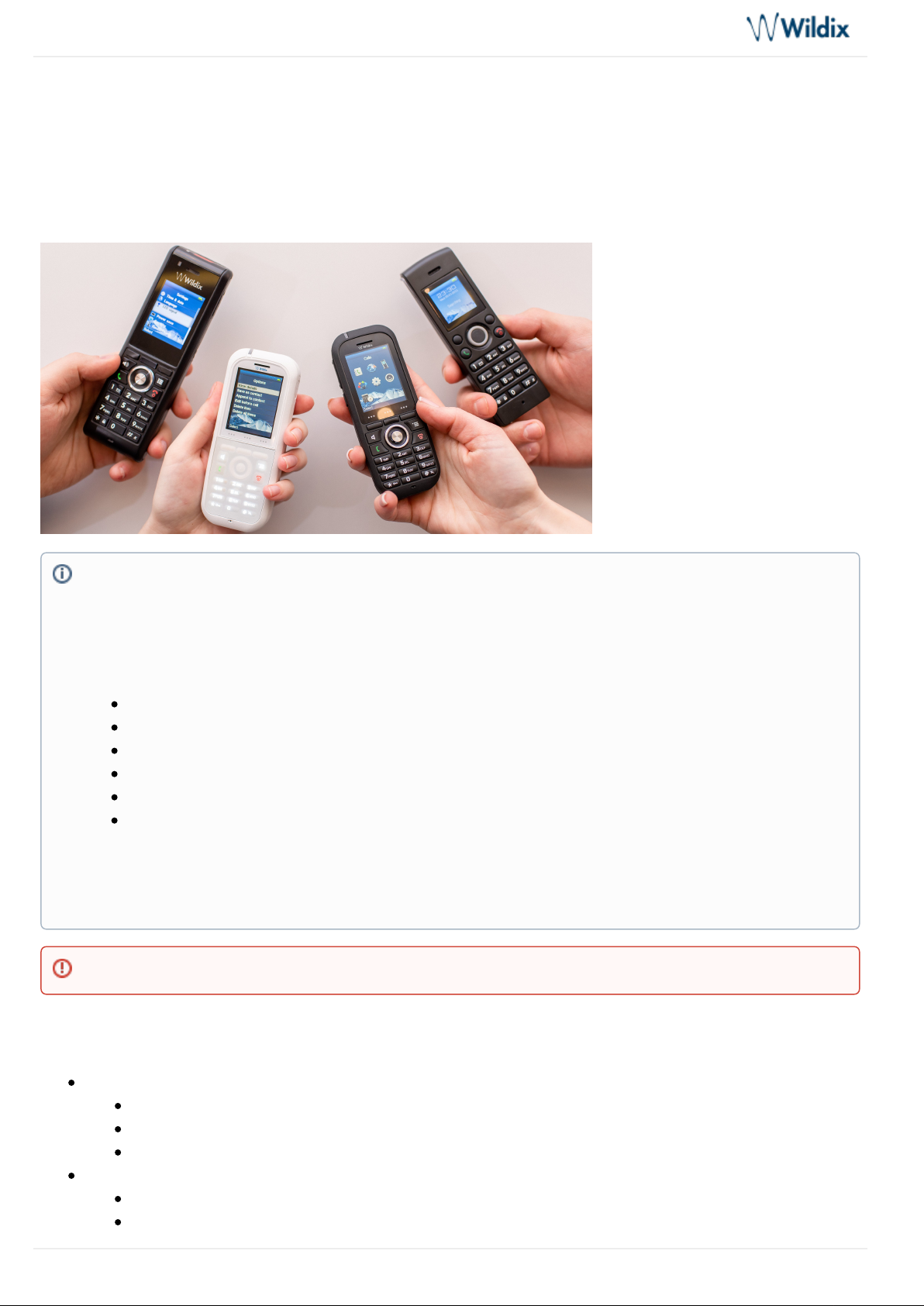
W-AIR DECT Handset - User Guide
Sep 10, 2019 03:48
W-AIR DECT Handset – W-AIR Basic/ W-AIR 100 (End Of Life)/ W-AIR
LifeSaver/ W-AIR Med/ W-AIR Office
Before using the handset
Unboxing
Safety information
Put into operation
Phone Overview
W-AIR Basic
W-AIR 100 (End Of Life)
The manual provides you with the necessary information about your DECT handset W-AIR basic (ex WAIR 70)/ W-AIR 100 (End Of Life) / W-AIR LifeSaver (ex W-AIR 150) / W-AIR Med / W-AIR Office. Please
read this guide to ensure the proper installation and operation of the DECT handset.
Useful links:
W-AIR Headset - User Guide
W-AIR Network Admin Guide - Sync over the air
W-AIR Network Admin Guide - Sync over LAN
W-AIR Small Business Admin Guide
W-AIR System Datasheet
W-AIR - End User Brochures
Updated: July 2019
Permalink: https://confluence.wildix.com/x/jQSIAQ
Important: W-AIR 100 is End Of Life.
W-AIR DECT Handset - User Guide
Page 1 of 23
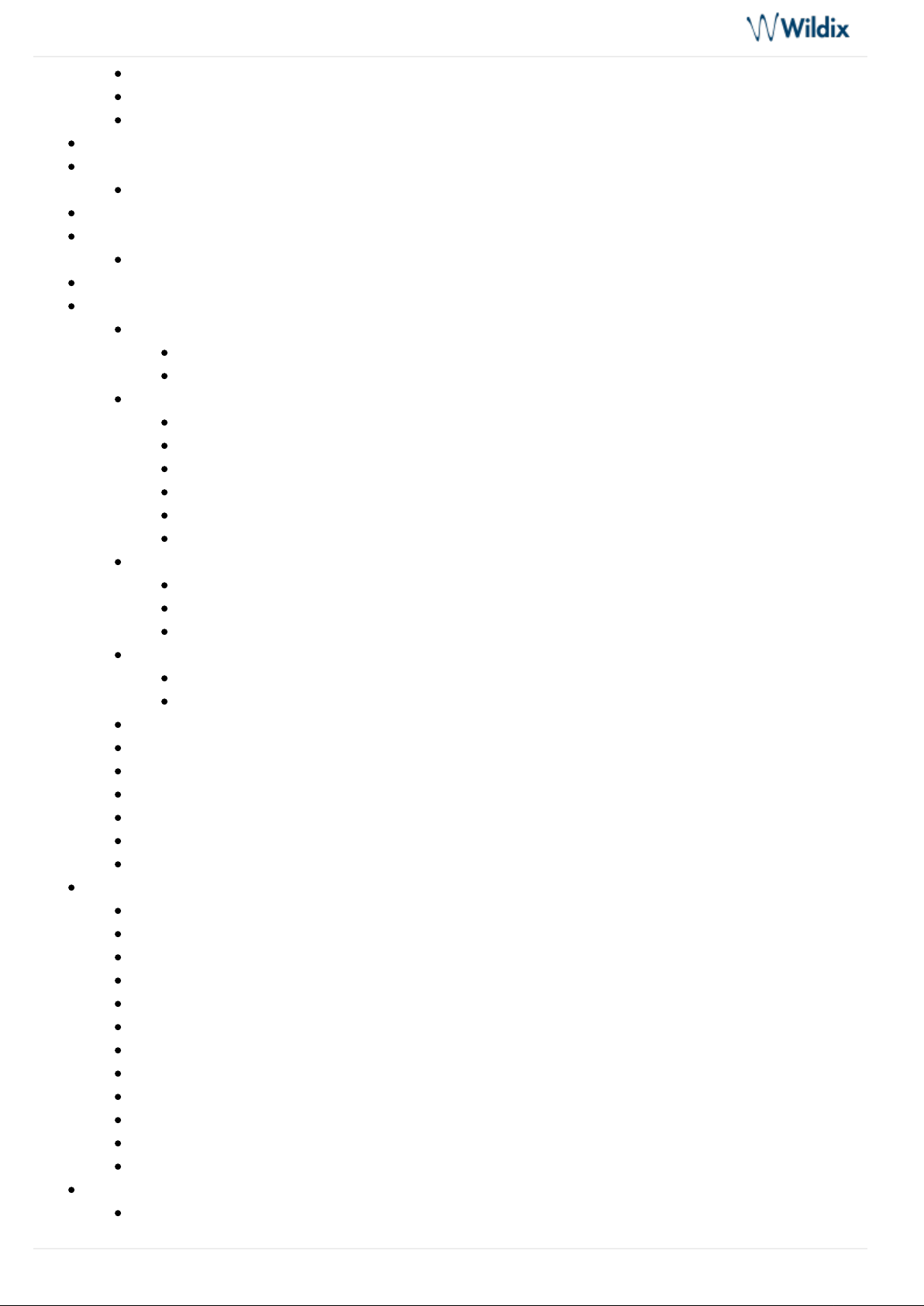
W-AIR DECT Handset - User Guide
W-AIR LifeSaver
W-AIR Med
W-AIR Office
Main Menu
Register a handset
Multi registration (W-AIR 100 (End Of Life) / W-AIR LifeSaver / W-AIR Med / W-AIR Office)
Login (Assign to user)
Local contacts
Assign a Speed Dial number to a local contact
Call list
Call Control
Incoming call
Answer a call
Reject / mute an incoming call
Place a call
Manually
Redial
Call a Speed Dial number
Call from shared PBX phonebook
Call from local contacts
Call from history
Hold / Second call
Hold
Place a second call
Swap
Call Transfer
Attended Call Transfer
Blind Call Transfer
Record a call
Pick up / Intercom / Call intrusion
Listen to Voicemail messages
Adjust volume during a call
Mute the microphone during a call
Speaker mode
End a call
General Settings
Time & date
Language
LED signal
Power save
Security (Auto keylock)
Handset name
Reset settings
Status
Auto Answer
Silent Charging
Bluetooth (W-AIR LifeSaver / W-AIR Med / W-AIR Office)
Push To Talk (W-AIR 100 (End Of Life) / W-AIR LifeSaver / W-AIR Med / W-AIR Office)
Audio Settings
Silent mode
W-AIR DECT Handset - User Guide
Page 2 of 23
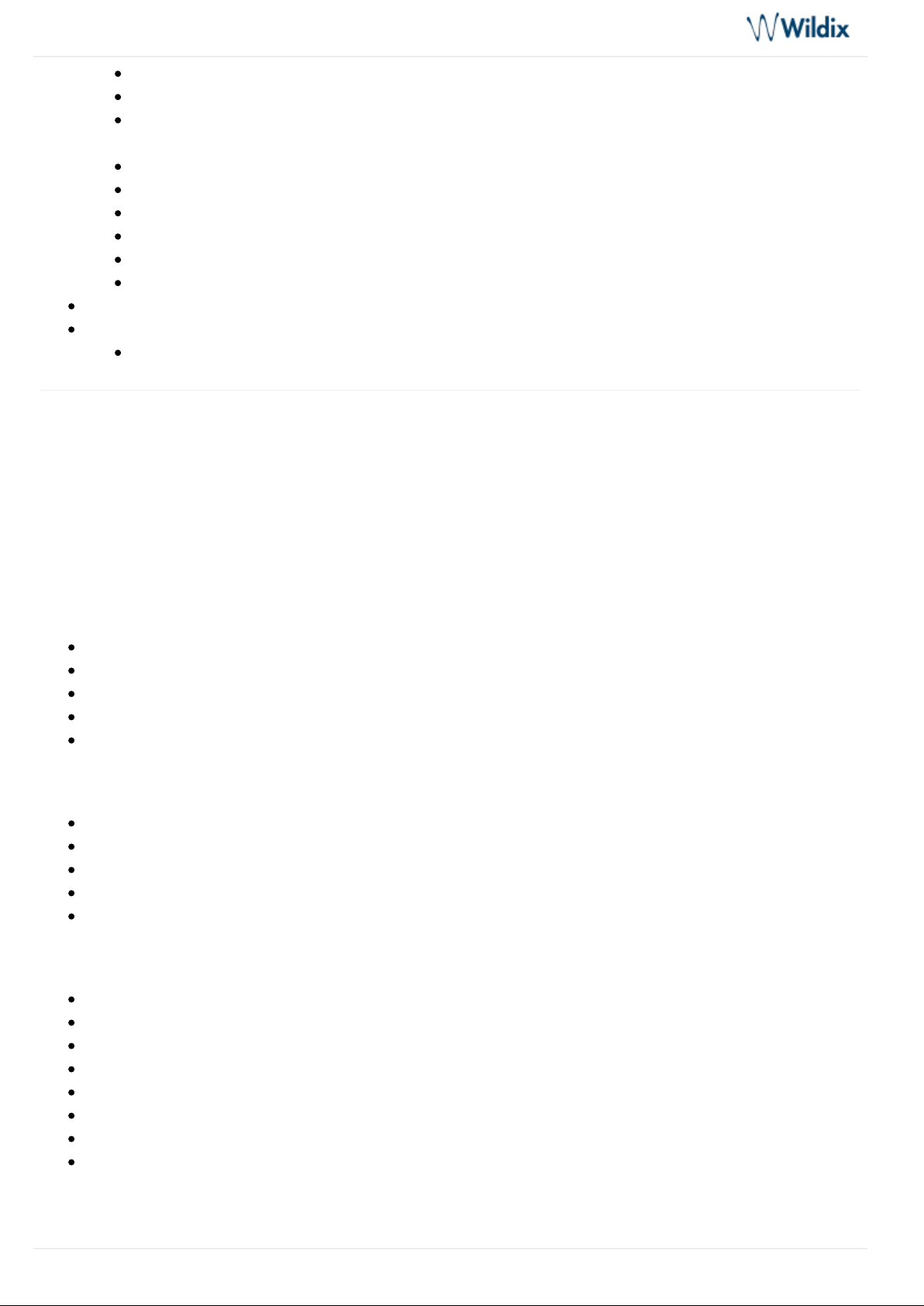
W-AIR DECT Handset - User Guide
Ring Volume
Ring Melody (for each Call Class)
Alert Volume and Alert Tone (W-AIR 100 (End Of Life) / W-AIR LifeSaver / W-AIR Med / W-AIR
Office)
Vibrator (W-AIR 100 (End Of Life) / W-AIR LifeSaver / W-AIR Med / W-AIR Office
Key Sound
Confirmation Sound
Coverage Warning
Charger Warning
Noise Reduction (W-AIR LifeSaver / W-AIR Med / W-AIR Office)
Alarm clock setting (W-AIR 100 (End Of Life) / W-AIR LifeSaver / W-AIR Med / W-AIR Office)
Emergency alarms setting (W-AIR LifeSaver / W-AIR Med / W-AIR Office)
Alarms triggering
Before using the handset
Unboxing
Examine the package for evidence of physical damage prior to opening. If there is a proof of mishandling, report
it to your certified Wildix Partner.
Make sure that all the components are present in the shipping package/box:
W-AIR Basic:
1 x Handset Unit
1 x Charger with A/C adapter
2 x Battery, AAA
1 x Battery cover
Optional case with belt clip on demand, code: WAIR-Basic-8PC (a bundle of 8 pieces)
W-AIR 100 (End Of Life):
1 x Handset Unit with li-lion battery
1 x A/C Adapter
1 x Charger
1 x Belt Clip
Optional case on demand, code: WAIR100-PC
W-AIR LifeSaver:
1 x Handset Unit
1 x A/C adapter
1 x Charger
1 x Battery
1 x Belt Clip Cover
1 x Pull Cord Cover
1 x Belt Clip
1 x Svirvel for belt clip
W-AIR Med:
W-AIR DECT Handset - User Guide
Page 3 of 23
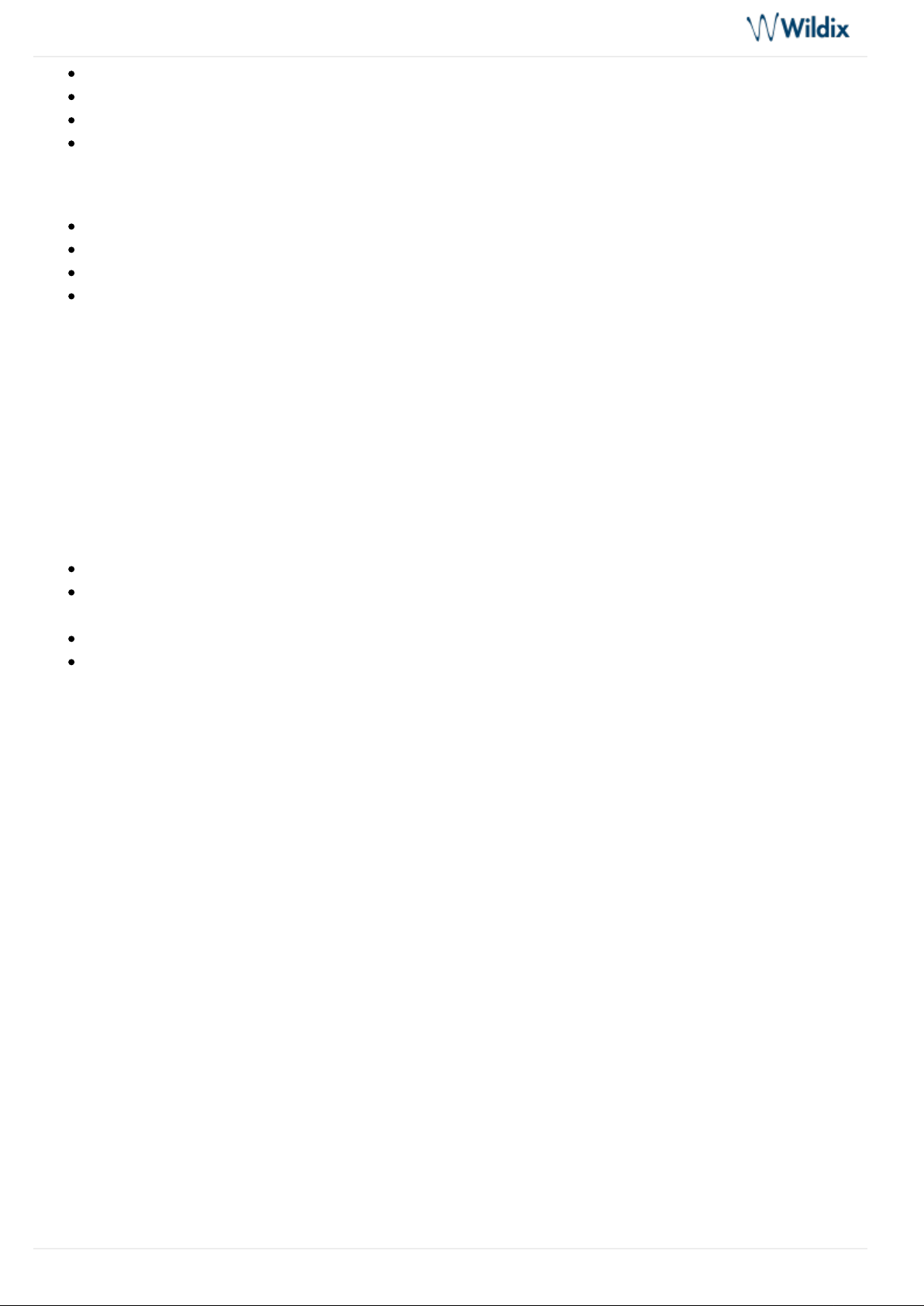
W-AIR DECT Handset - User Guide
1.
2.
3.
1.
2.
1 x Handset with Lithium-Ion battery
1 x charger
1 x A/C adapter
1 x belt clip and belt clip cover
W-AIR Office:
1 x Handset with Lithium-Ion battery
1 x charger
1 x A/C adapter
1 x belt clip and belt clip cover
Compatible headsets:
Wildix headsets: .http://www.wildix.com/voip-phones-and-headset/#headsets
Third party headsets integrated with Wildix: Wildix Compatible Headsets – Jabra, Plantronics, Sennheiser, JPL,
.Axtel
Safety information
Using the battery
Never dispose of the battery in fire, otherwise it could explode
Never replace the battery in potentially explosive environments, for example close to inflammable liquids
/gases
Use ONLY approved batteries and chargers from the vendor or the operator
Do not disassemble, open or damage the battery, use it carefully to avoid a short circuit
Using the Charger
Input Voltage: 110-240VAC; Output Voltage 5.5VDC / 600mA.
For the best performance, charge the handset for at least 10 hours the first time.
When charging, make sure that the room temperature is between 0°C and 25°C / 32°F and 77°F.
Do not leave the handset in direct sunlight when charging. The battery has a built-in heat sensor that stops the
charging when the temperature is too high.
There is a charging status indicator on the phone display.
Before using the phone, carefully read the safety information: https://www.wildix.com/safety-information/
Put into operation
W-AIR Basic:
Open the battery compartment by pressing the battery cover and sliding it
Remove the battery cover, insert the batteries and close the battery compartment
Place the phone into the charger and fully charge the battery; for the best performance, charge the
handset for at least 10 hours the first time (charging status is indicated on the display)
W-AIR 100 (End Of Life):
Open the battery compartment by pulling the latch
Lift the battery cover and remove the battery
W-AIR DECT Handset - User Guide
Page 4 of 23
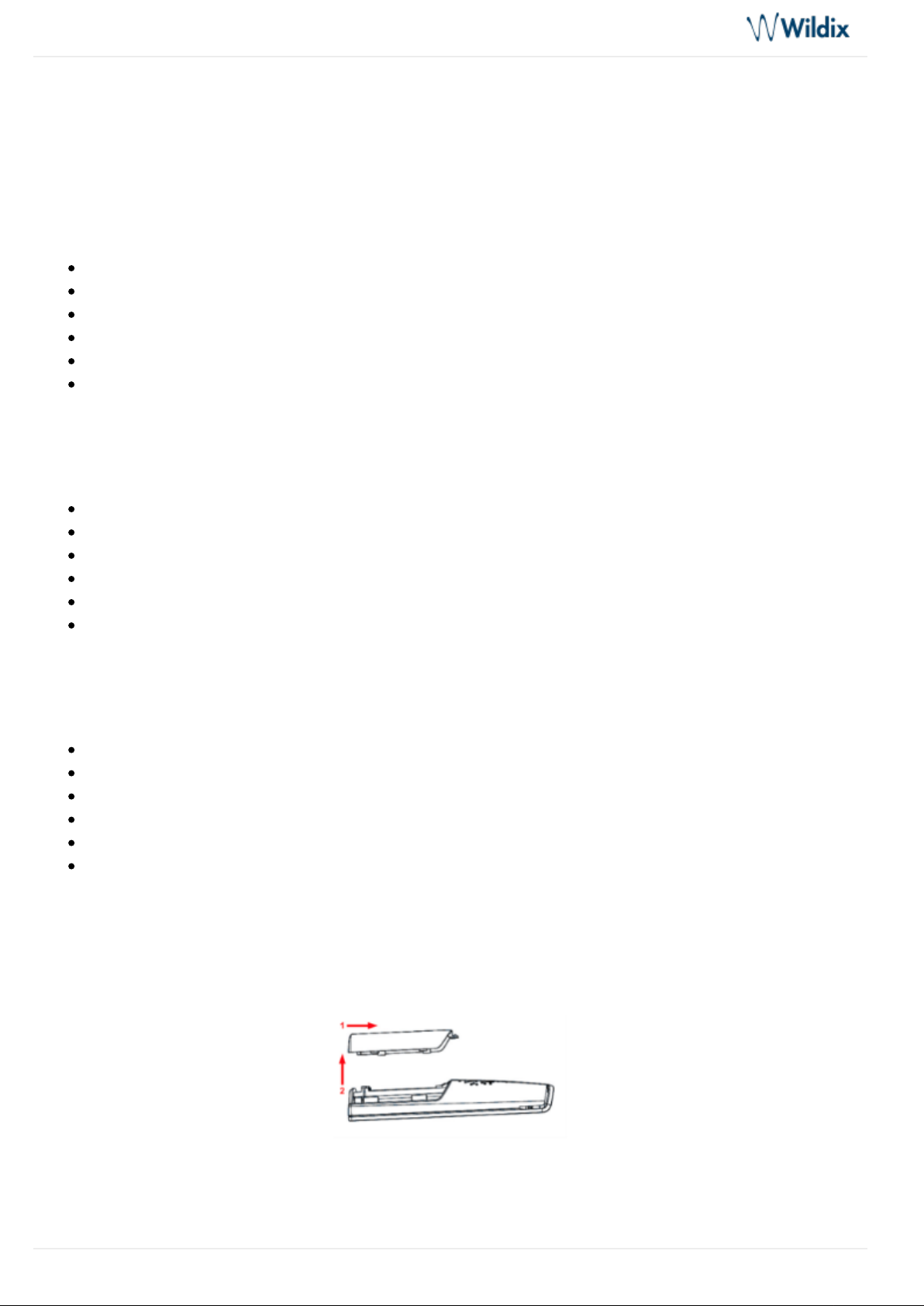
W-AIR DECT Handset - User Guide
3.
4.
5.
6.
Remove the protective foil from the battery contacts
Reinsert the battery and close the battery compartment (make sure the latch is fully locked)
Connect the A/C adapter to the charger
Place the phone into the charger and fully charge the battery (this may take up to 5 hours)
The blue LED of the charger is on when the phone is properly placed into the charger and charging
W-AIR LifeSaver:
Open the battery compartment by turning the lock lever
Lift the battery cover and remove the battery
Remove the protective foil from the battery contacts
Reinsert the battery and close the battery compartment
Connect the A/C adapter to the charger
Place the phone into the charger and fully charge the battery (this may take up to 6 hours)
The blue LED of the charger is on when the phone is properly placed into the charger and charging.
W-AIR Med:
Open the battery compartment by turning the lock lever
Lift the battery cover and remove the battery
Remove the protective foil from the battery contacts
Reinsert the battery and close the battery compartment
Connect the A/C adapter to the charger
Place the phone into the charger and fully charge the battery (this may take up to 10 hours)
The blue LED of the charger is on when the phone is properly placed into the charger and charging.
W-AIR Office:
Open the battery compartment by turning the lock lever
Lift the battery cover and remove the battery
Remove the protective foil from the battery contacts
Reinsert the battery and close the battery compartment
Connect the A/C adapter to the charger
Place the phone into the charger and fully charge the battery (this may take up to 10 hours)
The blue LED of the charger is on when the phone is properly placed into the charger and charging.
How to open the back cover:
W-AIR Basic
W-AIR 100
W-AIR DECT Handset - User Guide
Page 5 of 23

W-AIR DECT Handset - User Guide
W-AIR LifeSaver
W-AIR Med
W-AIR Office
The serial number and IPUI number of each handset is situated either on a label behind the battery, or on the
package label.
Phone Overview
W-AIR Basic
W-AIR DECT Handset - User Guide
Page 6 of 23
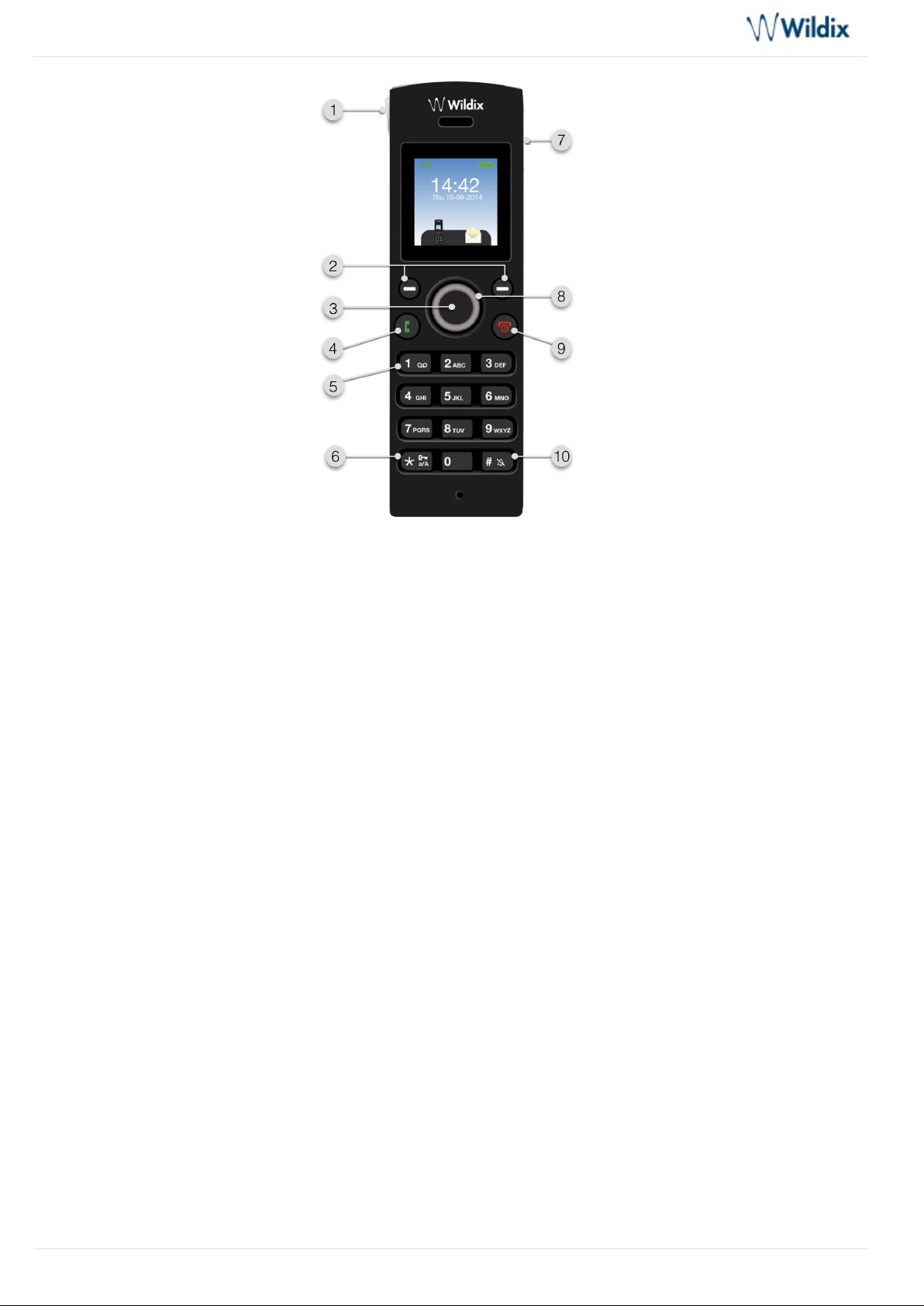
W-AIR DECT Handset - User Guide
1- LED indicator
Indicates Missed call / New Voicemail / Low battery. LED behavior can be configured in Settings.
2- 2 Soft keys
Select different options indicated in the lower part of the screen. From the idle used to access
Contacts / Central
menu.
directory
3- Menu / Confirmation / Selection key
4- Off-hook / answer key
Press during a call to activate the speaker mode.
5- Voicemail key (long press)
6- Key lock (long press)
7- Headset jack (3.5 mm)
8- Navigation keys
to adjust the volume.Press Up / Down Navigation keys during a call
to mute/unmute the microphone.Press Left Navigation key during a call
9- On-hook / hangup key / back key
10- Silent mode key (long press)
When enabled, no sounds are played on the handset.
W-AIR DECT Handset - User Guide
Page 7 of 23
