Wildix W-AIR 3.80.x Administrator's Manual
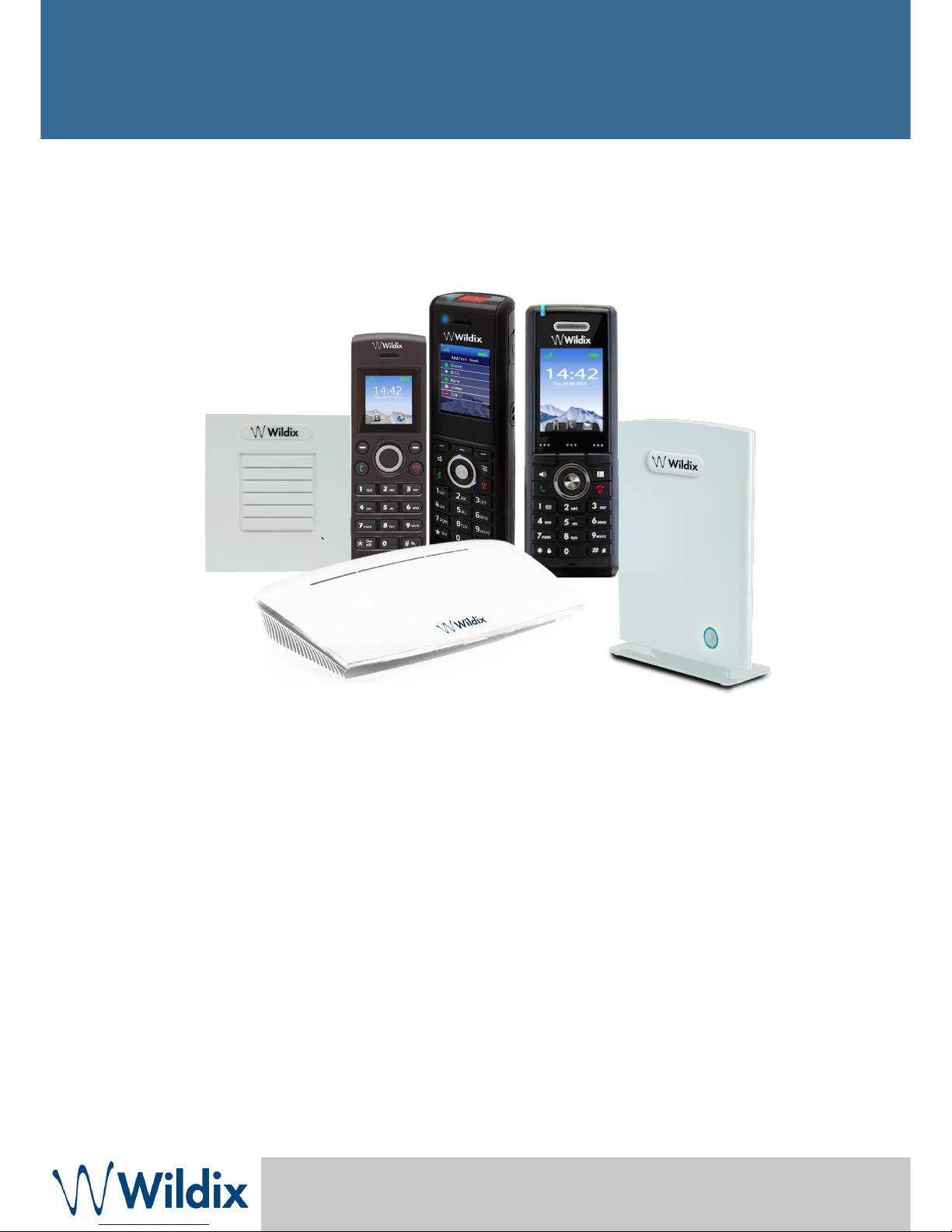
Wildix W-AIR system 3.80.x
Updated: 01/2016
WMS version: 3.80.x
Administrator’s Manual
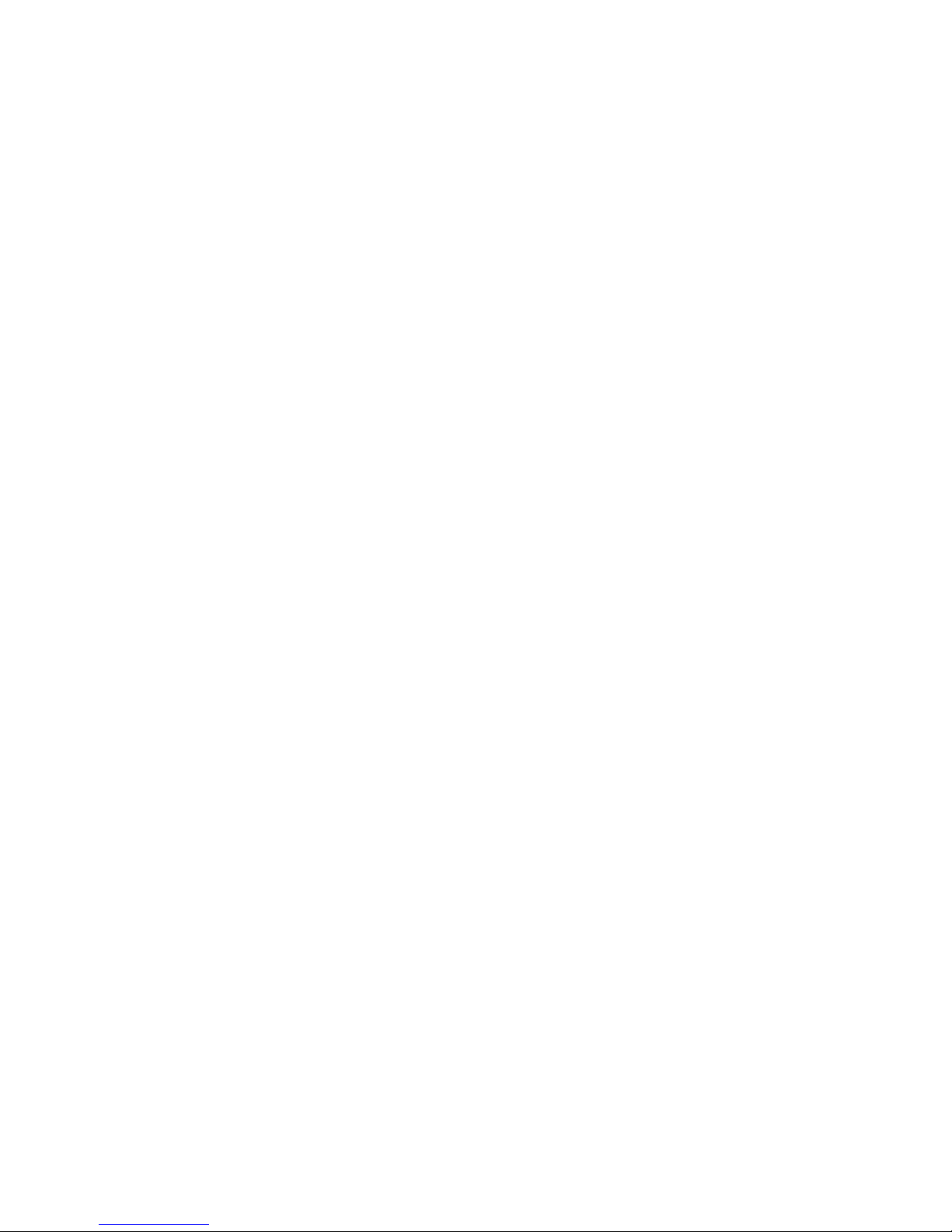
This guide allows you to set up your W-AIR Network and connect the cordless handsets.
1. Description 3
1.1. System architecture 3
W-AIR Base Station (Multicell) 4
W-AIR Base Station Small Business (SB) 5
W-AIR handsets 6
2. Planning a W-AIR Network (W-AIR Base Station Multicell) 7
2.1. IMPORTANT: Site Survey 7
2.2. Check the Radio Coverage 8
Handsets 8
Bases 8
Repeaters 8
2.3. Plan an installation 8
Deployment Issues 8
Base station/Repeater Placement Strategy 9
3. W-AIR Network configuration 10
3.1. Provision base stations 10
3.2. Create a W-AIR Network 10
LEDs of the Base Stations (multicell) 11
LEDs of the Base Stations SB 11
3.3. Register/deregister a Handset 12
3.4. Set up Repeaters 12
LEDs of the Repeaters 13
4. W-AIR Network installation analysis (W-AIR Base Station Multicell) 13
5. Technical Notes 14
5.1. Call Features (DND, Call Forward, Call Waiting, Ring tones) 14
Ring tones 14
6. Upgrade Procedure of W-AIR system 15
6.1. FW upgrade of Base Stations 15
6.2. FW upgrade of Repeaters and Handsets 15
Repeaters 15
Handsets 15
7. Alarms setting (Wildix W-AIR 150) 16
7.1. Prerequisites 16
7.2. Types of alarms 16
Alarm Button 16
Pull Cord Alarm 16
Running Alarm 16
Man Down Alarm 16
No Movement Alarm 16
7.3. Set up emergency profiles 16
7.4. Assign emergency profile to handsets 17
W-AIR Base Station (Multicell) 17
W-AIR Base Station Small Business (SB) 19
Wildix W-AIR System - Administrator’s Manual 3.80.x 2

1. Description
1.1. System architecture
W-AIR is a Wildix cordless solution. The system supports auto-provisioning enabling instant
connection to the Wildix PBX. Due to high scalability, new components are quickly and easily
integrated to guarantee the better performance.
Wildix W-AIR system uses new wireless technology CAT-iq (Cordless Advanced Technology –
Internet quality). It combines telephony and Internet offering a great variety of new features.
The architecture consists of three simple components:
1. Wildix W-AIR Base Station (left) or Wildix W-AIR Base Station Small Business (SB) (right)
2. Wildix W-AIR Repeater
3. Wildix W-AIR 150, W-AIR 100 and Wildix W-AIR 70 CAT-iq cordless handsets
System features:
•
10 narrow band audio channels per base
•
4 CAT-iq wideband audio channels per base
•
G.729 narrow band codec
•
G.722 wideband codec
•
Indoor range: 50 m; outdoor range: 300m
Wildix W-AIR System - Administrator’s Manual 3.80.x 3
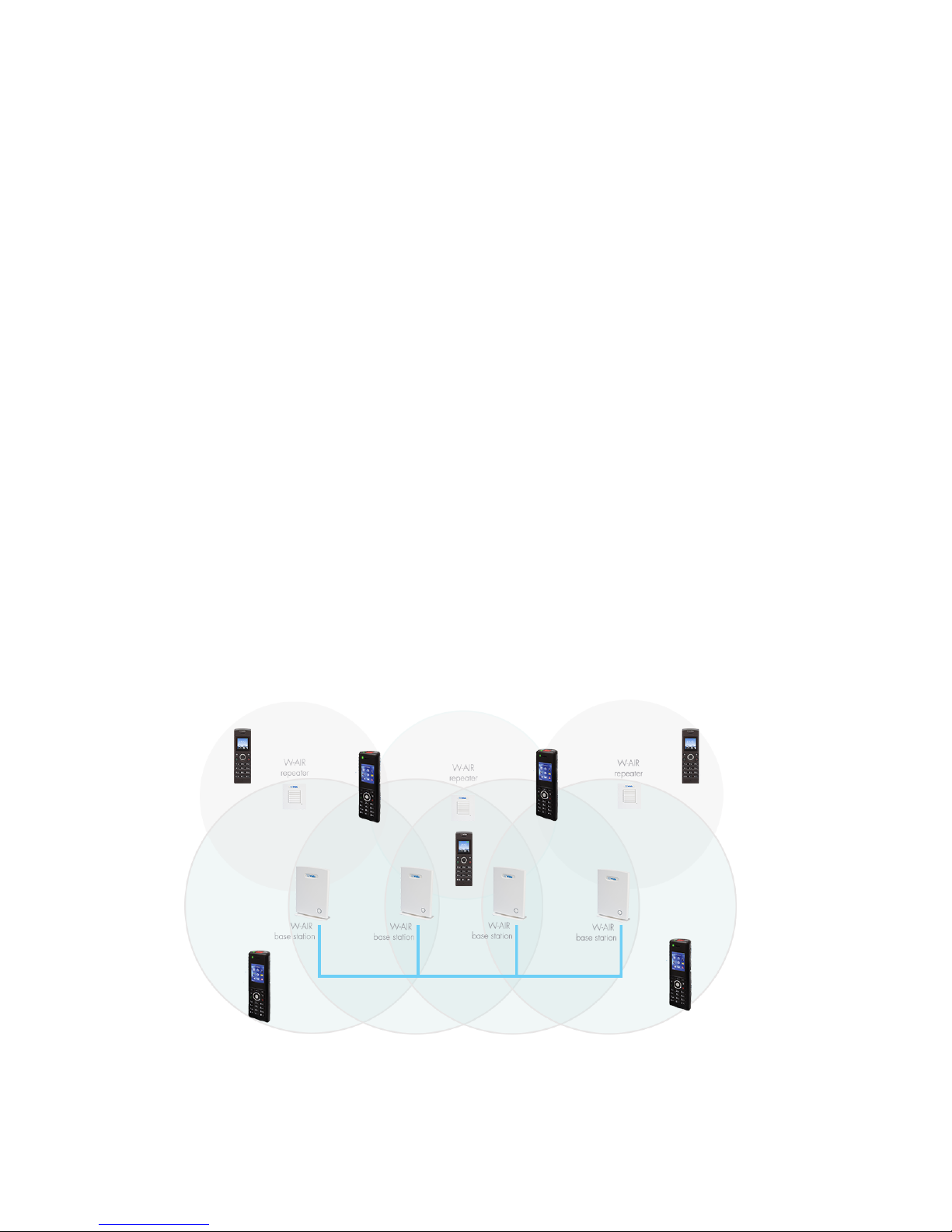
W-AIR Base Station (Multicell)
It's a basic component to create a wireless network. It's possible to register up to 200
cordless phones (only Wildix W-AIR phones). Base station allows up to 8 concurrent calls.
Connecting other Base stations increases the number of calls (up to 40). Base station has a
built-in radio antenna that covers a radius of circa 50 meters indoors and up to 300 meters
outdoors. By connecting Repeater you can increase the network range. It's possible to
connect up to 3 Repeaters to every Base station, in their turn they can be connected to each
other in chain of maximum 3 Repeaters. Up to five users can communicate concurrently
within the coverage range of every Repeater.
Features
•
Up to 200 users per system
•
Up to 40 bases (maximum 39 slave bases registered to the master)
•
Up to 30 handsets registered to one base station
•
Up to 3 Repeaters per base
•
Up to 100 Repeaters registered to one system
•
Up to 8 concurrent calls per base
•
Handover through the base station (max. 8 simultaneous handovers)
•
Power over Ethernet (PoE): IEEE 802.3af Class 2
Intelligent Networking Configuration
Wildix W-AIR System - Administrator’s Manual 3.80.x 4
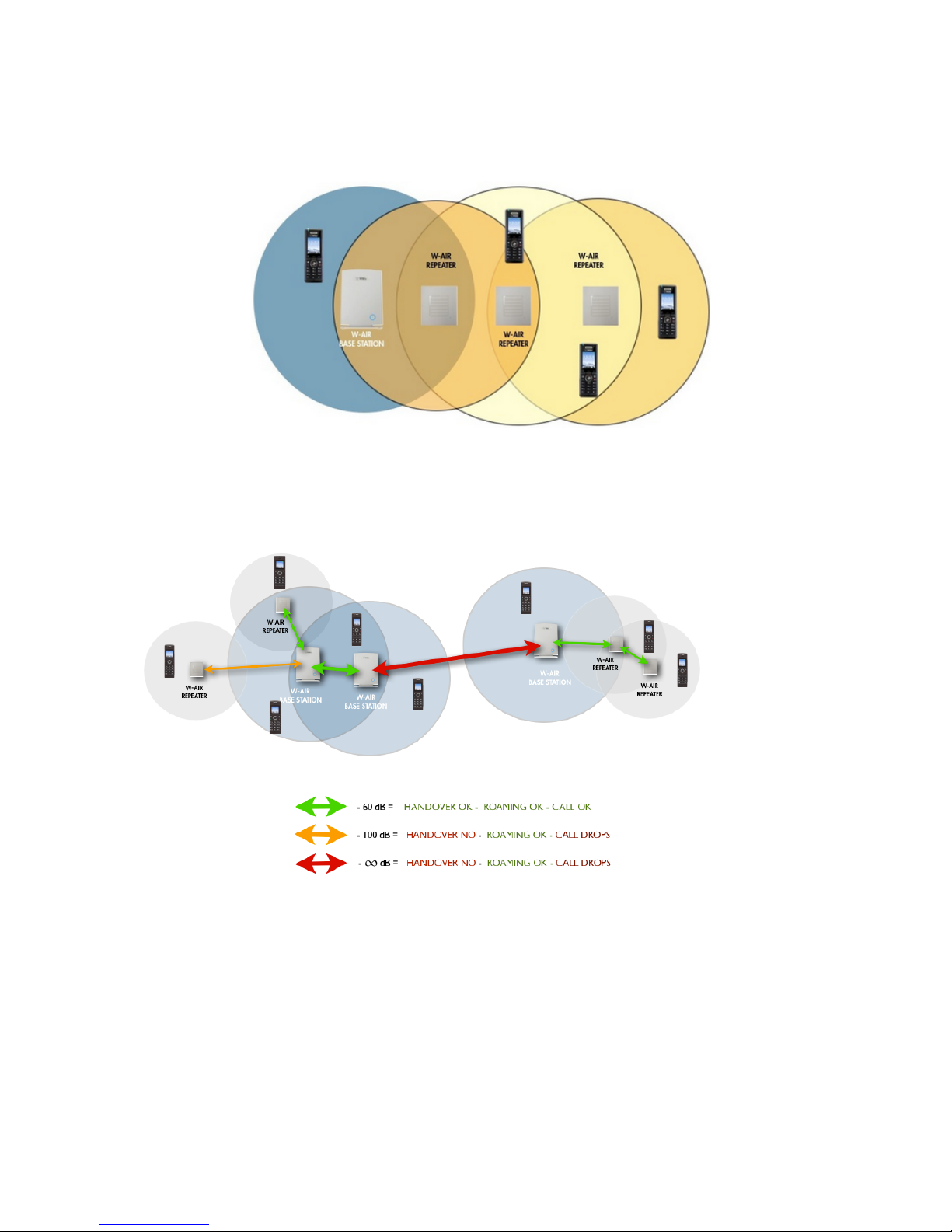
Connecting 3 Repeaters in a chain
Example of Base Station and Repeater positioning
Note: For a good conversation and a correct handover between bases and Repeaters the dBm value must be
between -75 and 0. Base stations cannot be connected with the help of repeater.
W-AIR Base Station Small Business (SB)
To create a Wildix Small Business system it’s enough to install one Small Business Base
Station to which you can connect up to 3 repeaters. Each system supports up to 8 cordless
handsets.
Wildix W-AIR System - Administrator’s Manual 3.80.x 5
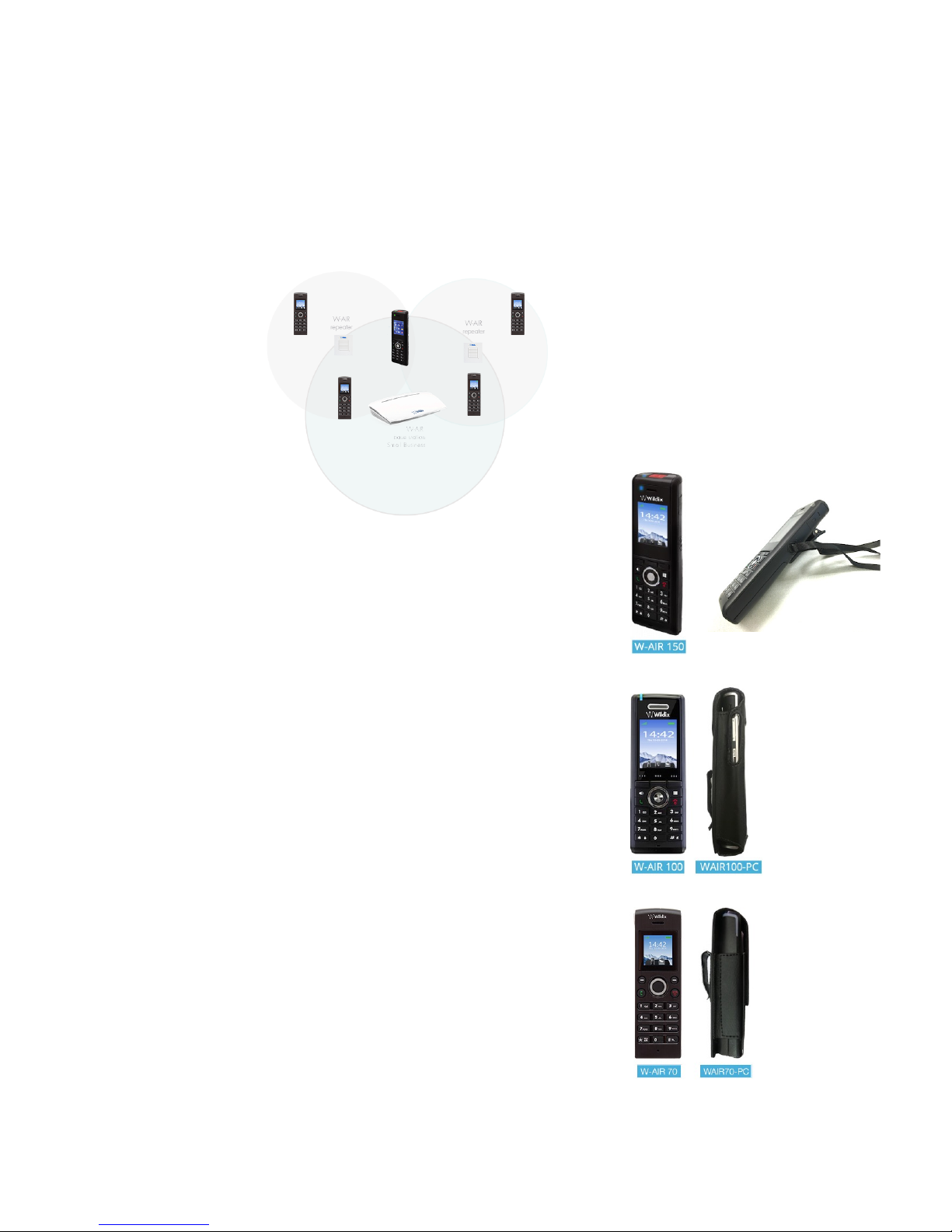
Features
•
Up to 8 users per system
•
Up to 4 concurrent calls
•
Up to 3 repeaters per base
•
No multicell
Installation example
W-AIR handsets
W-AIR 150 Features
•
PRESENCE
•
Remote phonebook
•
Loudspeaker
•
Bluetooth
•
Vibration
•
Lonely worker alarms; pull cord and alarm button
•
IP65
W-AIR 100 Features
•
PRESENCE
•
Remote phonebook
•
Loudspeaker
•
Vibration
•
Belt clip
W-AIR 70 Features
•
PRESENCE
•
Remote phonebook
•
Loudspeaker
•
Belt clip case on demand (code WAIR70-PC)
Compatible headsets: https://manuals.wildix.com/headsets/
Wildix W-AIR System - Administrator’s Manual 3.80.x 6
