Wildix BRI Quick Installation Manual
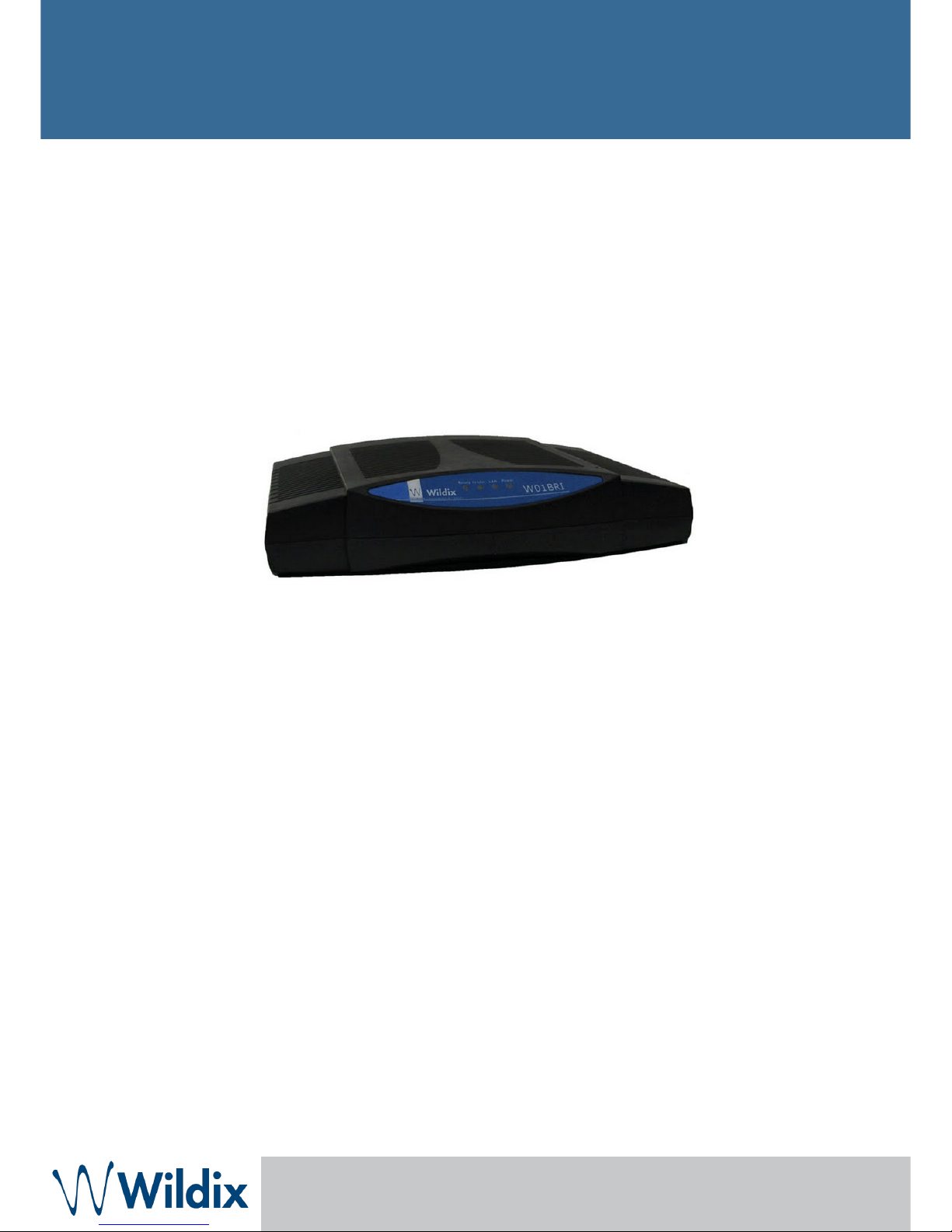
Wildix BRI Media gateways
Updated on 21.07.2015
Quick Installation Guide

The steps below help you to connect and configure the media gateway.
1. Connection to power supply (old generation models without PoE)3
2. Connection to Ethernet 3
3. Connection to the line 4
4. Provisioning and configuration of the gateway 4
5. Reset of the gateway 4
Wildix BRI Media Gateways - Quick Installation Guide 2
