Page 1
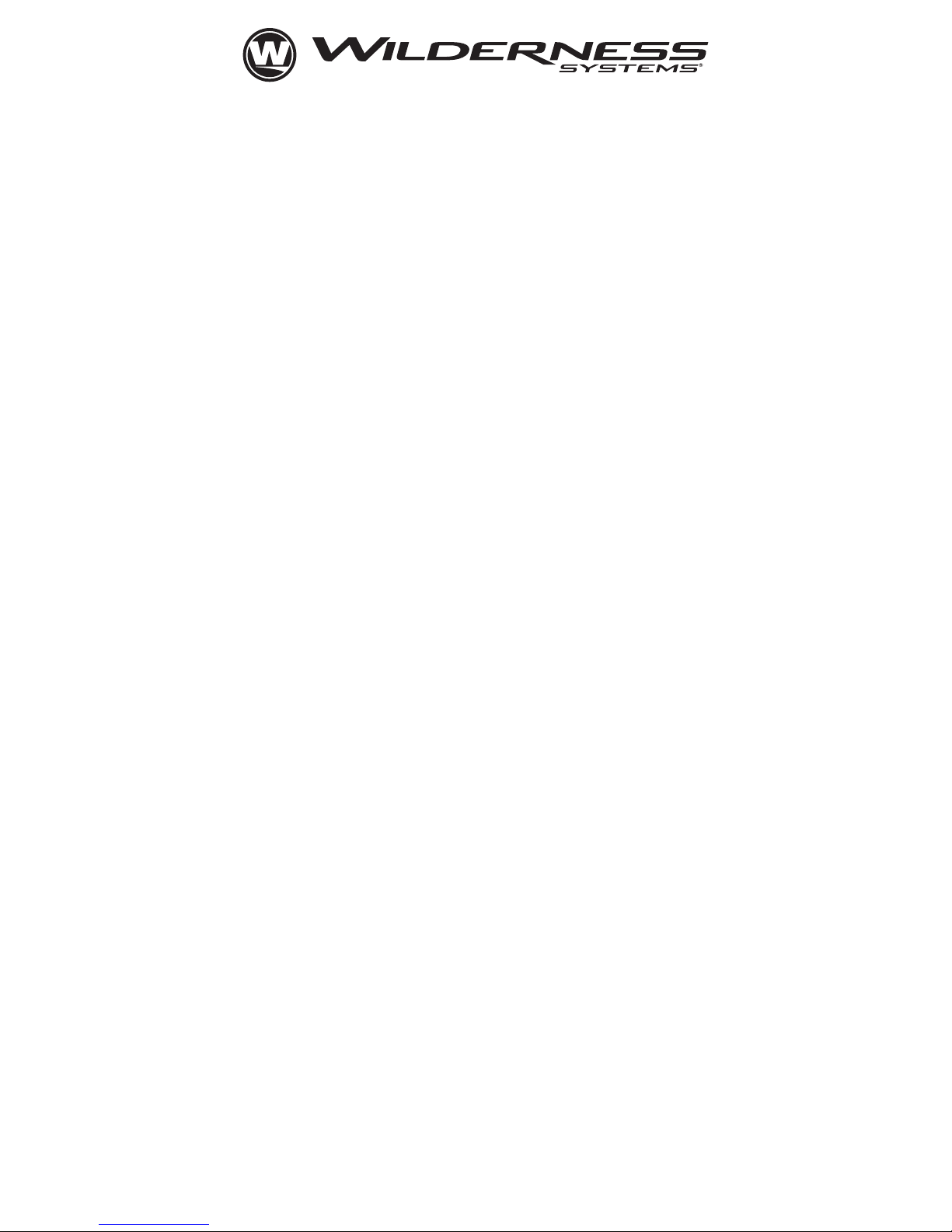
AIRPRO 3D ELEVATED SEAT FOR THE WILDERNESS SYSTEMS A.T.A.K.
Note: The AirPro 3D seat is designed exclusively for the Wilderness Systems A.T.A.K. kayak. It is not designed to
work on other kayaks.
The AirPro 3D seat can be installed as a forward–facing support seat or as a stand-up stabilizing bar positioned
in front of the paddler’s seat. Hardware for either installation is included with the seat and can be installed without
interfering with either use of the 3D seat.
Contents of Kit
1 AirPro 3D seat with frame
8 #10 x 1” flathead screws
8 Socket head screws
8 Brass mounting plates
INSTALLATION INSTRUCTIONS - AS A SEAT:
1. Locate the 4 recesses molded into the deck behind the seat and on either side of the stern-well. Centered in
these recesses are fittings (2 per recess) designed to secure the mounting blocks for the 3D seat.
2. Remove cover screws from fittings and set aside. Position black molded fitting in each recess centered over
fitting and secure with #10 x 1” flathead screws provided.
3. Position the 3D seat on the kayak so that the shorter frame is towards the bow. Center the male fitting on each
end of seat frame with the mounting block just installed. Align the holes in the deck fitting with that in the end
fitting and secure by pushing pin through the holes. Secure pin by flipping tab on end to deploy 90
o
to the pin.
4. Seat should fold down to lie flat on deck behind your paddling position and be easily lifted to upright support
position.
5. For maximum freedom of use, pivot the AirPro MAX seat to vertical position beneath the 3D seat when 3D seat
is deployed. The interface between seat and hull is designed to hold AirPro MAX seat in a vertical position
but in rough conditions you may want to secure the seat by tying it o to another fitting. This will eliminate the
AirPro MAX seat intruding on your standing space.
6. It is recommended to remove 3D seat when transporting your kayak. To remove, flip the tab at end of pin into
alignment with the pin and withdraw pin from fittings. Repeat on all 4 legs. Stow 3D seat in trunk or inside of
your vehicle for safest transportation.
INSTALLATION INSTRUCTIONS - AS A STAND-UP BAR:
1. Identify the slide tracks recessed into the A.T.A.K. hull forward of the seating position.
2. Slide 2 brass plates into each slide track.
3. Position molded deck mounts over holes in plates and secure using socket head screws provided. Leave
screws slightly loose until all 4 mounts have been installed.
4. Position 3D seat so that the short legs of frame face forward towards stern of kayak and over the slide track
mounted mounts and secure by inserting pin through holes in deck mount and in fitting on end of 3D seat
frame.
5. Slide the fittings along the slide tracks until you achieve the desired height of the horizontal stand up support.
6. Secure position by tightening socket head screws securing mounts to slide tracks.
7. Seat can be lowered to lie flush on foredeck of kayak and then pulled into raised position. It may be easier to
accomplish this by tying a length of rope or webbing to the horizontal bar and raise support by pulling on line.
8. It is recommended to remove 3D seat from hull when transporting your kayak. To remove, flip the tab at end
of pin into alignment with the pin and withdraw pin from fittings. Repeat on all 4 legs. Stow 3D seat in trunk or
inside of your vehicle for safest transportation.
Wilderness Systems, 575 Mauldin Road, Suite 200, Greenville, SC 29607 Rev. 04/15#59504240
