Wild divine iomPE User Manual
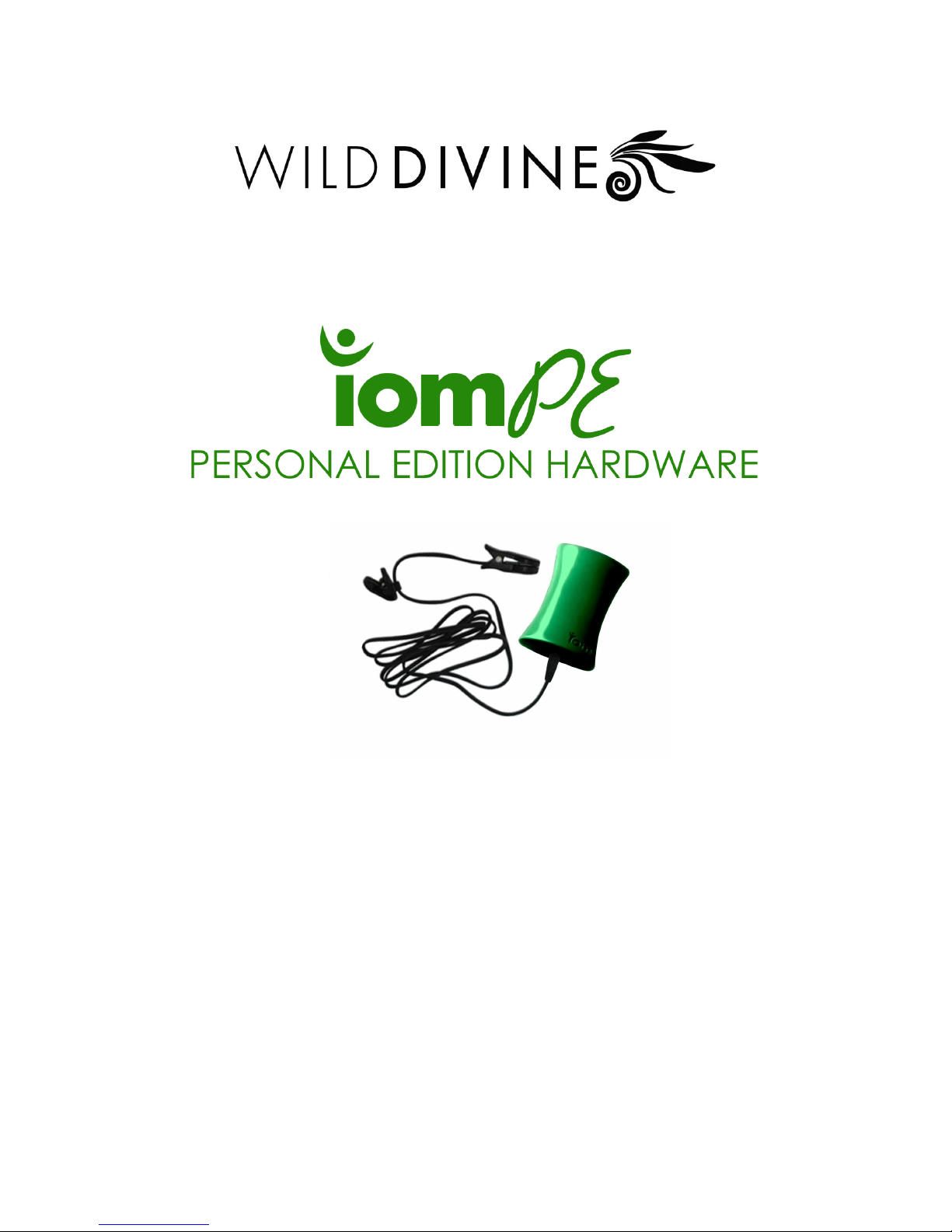
User’s Manual
© 2014 Wild Divine, Inc.

PE User’s Manual
© 2014 Wild Divine, Inc.
Table of Contents
I. Welcome .................................................. 1
II. Registering your PE Hardware ..................... 2
III. Connecting the Hardware ........................... 2
IV. How to Wear Sensors ................................. 3
V. FAQ and Customer Support ........................ 4
VI. Safety Information .................................... 5
VII. Satisfaction Guarantee and Warranty ........... 9
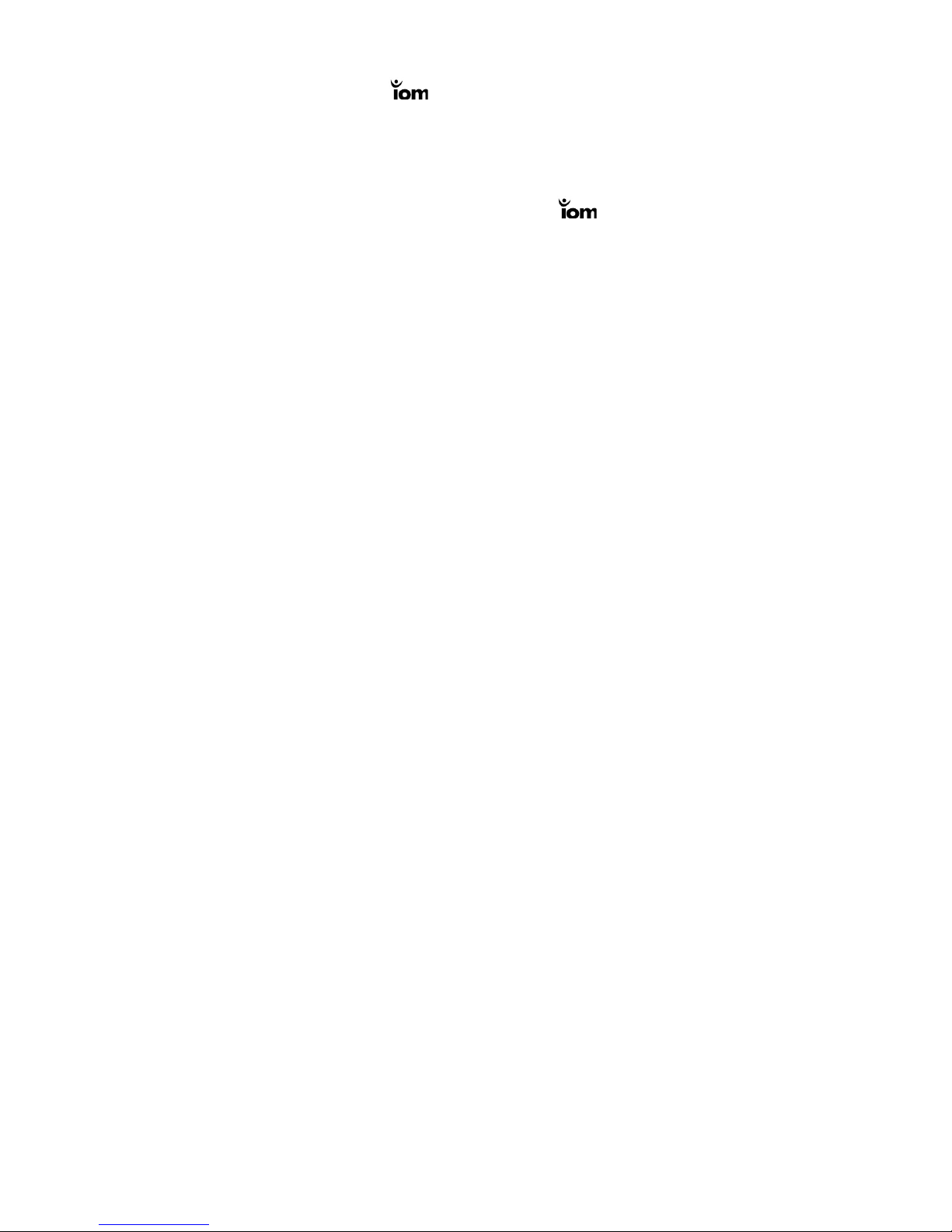
PE User’s Manual
© 2014 Wild Divine, Inc.
1
I. Welcome
Congratulations on your purchase of Wild Divine’s PE training hardware.
You have taken the first step towards experiencing the benefits provided by the
relaxation techniques that are taught in Wild Divine’s “inner-active” relaxation
training programs.
Wild Divine’s relaxation training products artfully combine state of the art
technology with beautiful visuals, soothing sounds and effective meditation and
breathing techniques to help you uncover your body’s natural ability to counter
the effects of stressful situations.
Our “inner-active” programs allow you to witness and transform the rhythms of
your mind and body as they play together on the screen. Founded in 2001, Wild
Divine is a pioneer in the emerging lifestyle technology market. We are
committed to designing and developing unique whole-body relaxation training
programs that help people reduce stress and live happier and more balanced
lives.
Using meditation along with guided relaxation and breathing exercises, our
“inner-active” programs integrate the best mind and body training available
within an enlightening and entertaining multimedia experience.
With just a few minutes of practice each day, Wild Divine’s products can
transform your computer into a beautiful and engaging experience of relaxation
and balance, helping you to increase your energy level, restore balance and
improve your ability to connect to the world around you in profound ways.
We hope that our products help you to discover your body’s natural ability to
counteract the negative effects of stress and to restore your own natural
rhythms.
Be well,
The Wild Divine Team
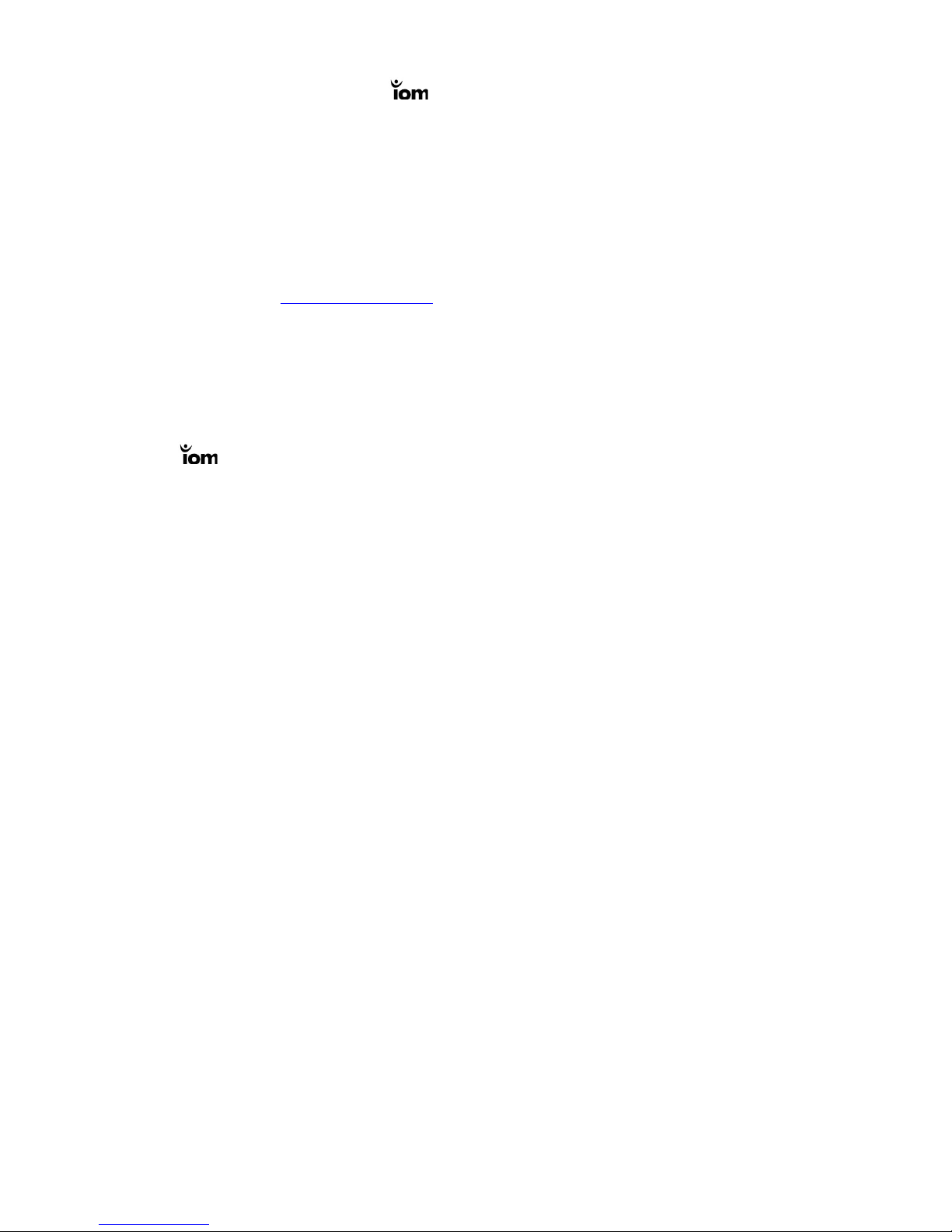
PE User’s Manual
© 2014 Wild Divine, Inc.
2
II. Registering Your PE
Hardware
When you open the box containing your hardware, you will see an insert card
directing you to www.wilddivine/pe. You will need to register your Wild Divine
hardware with your name and email address to receive hardware or software
updates, and qualify for the 90 day warrantee on your Wild Divine PE hardware.
From this web site you will also see product manuals, software information and
your Iom PE Support Portal should you have questions or need help with
Personal Edition products.
The PE sensors are to be used with Wild Divine software products.
III. Connecting the Hardware
Remove the three hardware pieces from the package and connect the cabling
using the instructions on the web site, and using the following as a guide.
● Insert the square tip of the USB cable into the matching port on the
back of the Iom PE hardware.
● Insert the opposite end of the USB cable (where the image is stamped)
into the rectangular USB port on your computer.
● Insert the round plug at the end of the ear clip cable into the
corresponding round port on the opposite end of the green Iom PE.
When disconnecting the hardware, gently unplug each connection by hand, and
do not pull it out by the cords.
