Page 1
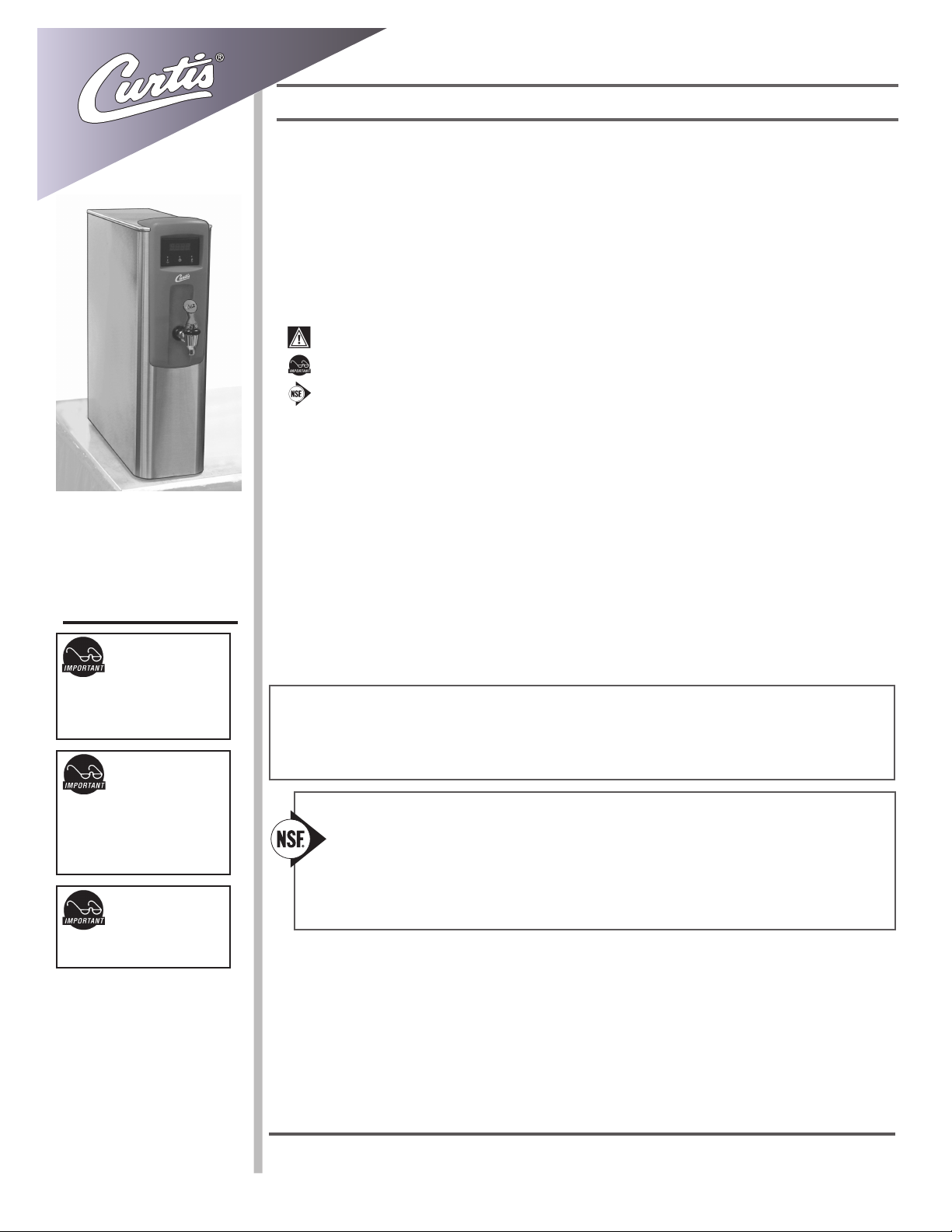
Models Included
• WB5N
• WB5NL
• WB5N30
• WB5NB
• WB5NLB
CAUTION:
Equipment must be
installed to comply
with applicable federal, state,
and local plumbing/electrical
codes.
CAUTION: Follow
this setup procedure
before attempting
to use this unit. Failure to
follow these instructions can
result in injury and/or void of
warranty.
CAUTION: DO NOT
connect the unit to
hot water supply.
The inlet valve is not rated for
hot water.
Wilbur Curtis Company, inC.
Service Manual – WB5N Hot Water Dispenser
Important Safeguards/Symbols
This equipment is designed for commercial use. Any servicing other than cleaning and routine
maintenance should be performed by an authorized Wilbur Curtis Company service technician.
• DO NOT immerse the unit in water or any other liquid
• To reduce the risk of re or electric shock, DO NOT open service panels. There are no user
serviceable parts inside.
• Keep hands and other items away from hot areas of the unit during operation.
• Never clean with scouring powders or harsh chemicals.
Symbols:
WARNINGS – To help avoid personal injury
Important Notes/Cautions – from the factory
Sanitation Requirements
INSTALLATION
This Curtis unit is pre-set and ready to go from the factory.
System Requirements:
• Water Supply 20 – 90 PSI (MINIMUM FLOW RATE of 2 GPM)*
• Electrical: See electrical schematic.
SETUP STEPS
1. The unit should be level (left to right - front to back), on a secure surface.
2. Connect the water line to the water inlet tting on the rear of the unit. Water volume going to the
machine should be consistent. Use tubing sized sufciently to provide a minimum ow rate of
two gallons per minute.
NOTE:Awaterltrationsystemmustbeusedtohelpmaintaintrouble-freeoperation.Air must be
purged from the cartridge prior to connection to equipment. Inareaswithextremelyhardwa-
ter,wehighlyrecommendtheuseofaCurtisapprovedwaterlter.Forourfulllineoflters,please
log on to www.wilburcurtis.com.
NSF requires the following water connection:
1. A quick disconnect or additional coiled tubing (at least 2x the depth of the unit) is required so
that the unit can be moved for cleaning.
2. Thisunitmustbeinstalledwithadequatebackowprotectiontocomplywithapplicablefederal,
state and local codes.
3.Waterpipeconnectionsandxturesdirectlyconnectedtoaportablewatersupplyshallbesized,
installed and maintained in accordance with federal, state, and local codes.
3. Connect the unit to electrical outlet with appropriate amperage rating (See serial tag on machine).
ISO 9001:2008 REGISTERED
WILBUR CURTIS CO.
6913 Acco Street,
Montebello, CA 90640-5403
For the latest information go to
www.wilburcurtis.com
Tel: 800/421-6150
Fax: 323/837-2410
4. Once power has been supplied to the unit, ip the toggle switch to the ‘ON’ position (located on
the rear of the unit), the water tank will begin to ll. When the water level in the tank reaches the
probe, the heating element will turn on.
5. During the initial setup, the heating tank will reach operating temperature in 60 to 70 minutes
(factory default 204°F).
* Expect ow rate from hot water faucet to be 1 GPM from WB5N and 2 GPM from WB5NL
For the latest specications and information go to www.wilburcurtis.com
1
Page 2
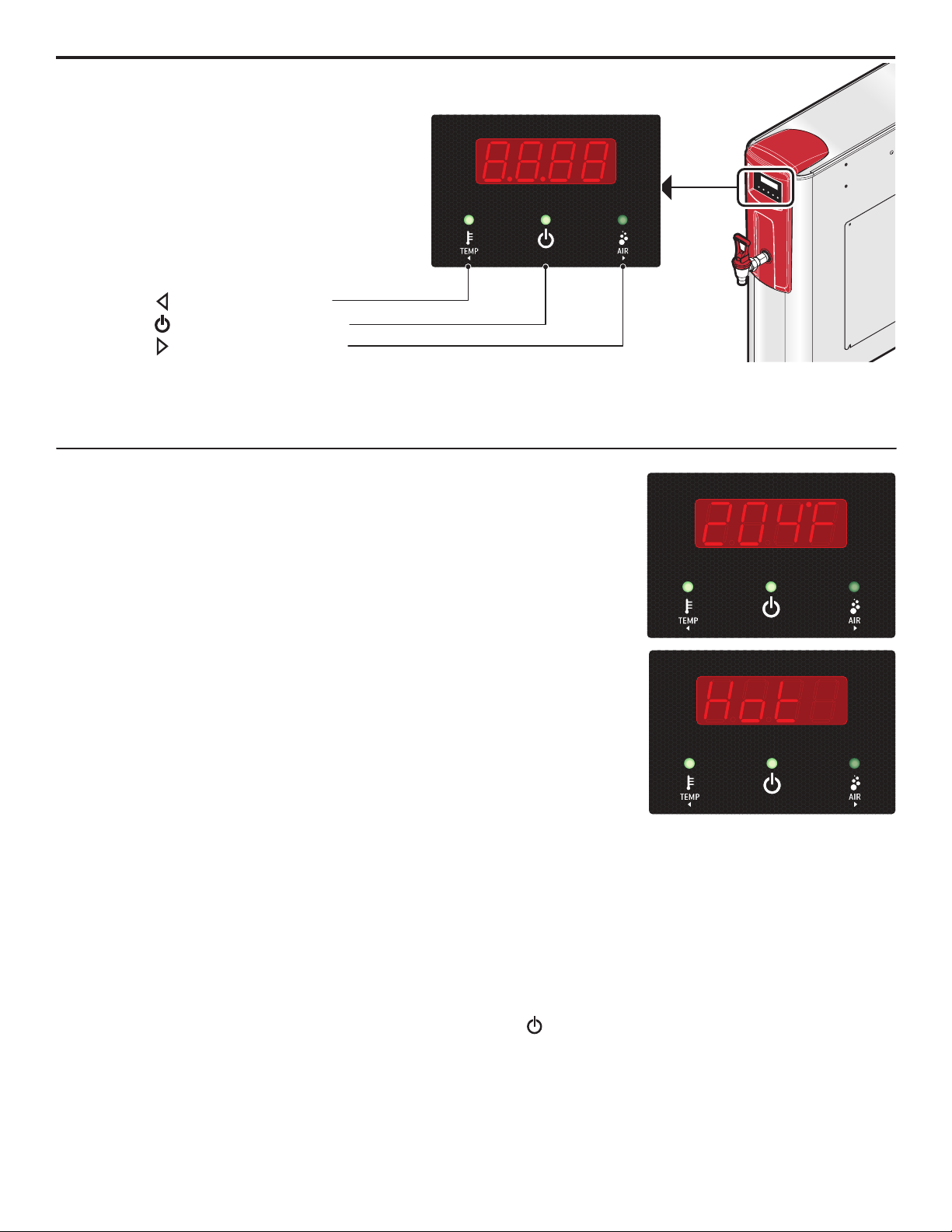
PROGRAMMING
UNIVERSAL CONTROL MODULE (UCM)
A FUNCTION
1. Press TEMP button for 1 second to check the set point tem-
perature.
2. Press TEMP button for 3 seconds to enter heating tank tem-
perature programming mode. The temperature in the heating
tank is adjustable from 140º to 210º F.
To change temperature setting:
a. Press to decrease temperature.
b. Press to set and exit programming.
c. Press to increase at 2º increments.
B FUNCTION
1. Press the AERATION button to pump air through the water in the heating tank.
2. Aerator pump will run as long as you hold down the button. Release button to stop.
LED SCREEN DISPLAY
When the unit is on and not in programming mode, the UCM will stay on and the LED screen will
display the current tank temperature. The factory setting is 204ºF. In the UCM programming, there is
an option to change the screen display to read HOT instead of the set point temperature. You may also
change the temperature units from Fahrenheit to Celsius.
To Change the LED To Read HOT:
1. Press the left TEMP button and hold down for 5 seconds. The F will start ashing.
2. Continue holding the TEMP button, at the same time, press and hold the ON/OFF button for 5
seconds.
3. Release both buttons. The program is now changed and the LED screen will display HOT.
4. While in the HOT display, pressing the TEMP button for 1 second will display the tank temperature.
To Change the LED To Read In Celsius:
NOTE: When the LED screen is in the HOT display mode, you cannot switch between Fahrenheit and
Celsius. The LED screen must be in the Temperature display mode.
1. Press and hold down the TEMP button for 10 seconds. The temperature reading will change to
Celsius.
2. Release the TEMP button. The LED screen will display the temperature in degrees Celsius (default is 96ºC).
AERATOR
The aerator pump will automatically come on every 30 minutes. Aeration is factory set to run for 5 seconds. When the aeration is running, the display
shows the LED bars chasing from left to right.
I/O FUNCTION
1. ON/OFF button. Press once to activate control panel.
2. ON/OFF button used to set and exit programming.
ERROR CODES
ERR1=Overow.Waterlevelerror. ERR2 = Open sensor. Break in temperature thermistor circuit.
ENERGY SAVER
The Energy Saver Mode is Defaulted to off. To turn on the energy saver mode, press and hold both the ON and TEMP button for 10 seconds. Use
the scroll buttons TEMP ◄ and ► AIR to choose OFF, ON, or 140ºF. Press the button to select.
If “OFF” is selected, Energy saver is disabled.
If “On” is selected, 4 Hr. after last dispense, the temp will not be maintained at any temperature (it will eventually drop to room temp).
If “140F” is selected, 4 Hr. after last dispense it maintains Tank Temp at 140F.
When the Energy Saver Mode is on, you can turn it off by pressing one of the control buttons or by simply dispensing some water through the faucet.
2
Page 3
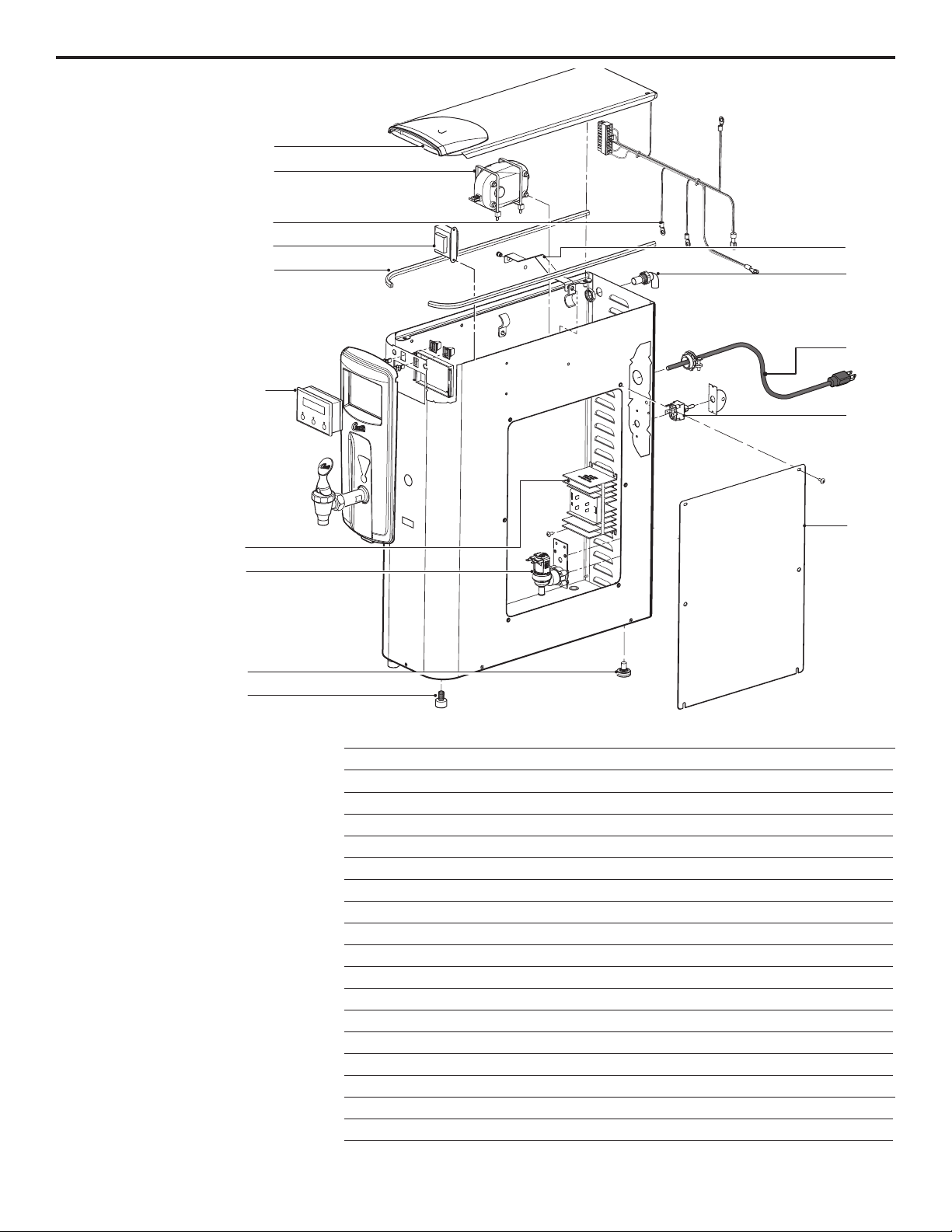
ILLUSTRATED PARTS LIST
1
2
3
4
5
6
7
8
11
12
13
14
15
10
9
DESCRIPTIONPART №ITEM №
1
1A
2
2A
3
4
4A
5
6
7
8
8A
9
10
11
12
13
14
WC-37567K
WC-37579BLK
WC-1048-101*
WC-1009-101
WC-13046-101
WC-718 *
WC-719
WC-53157-101
WC-794K *
WC-8559*
WC- 847*
WC-883
WC-3518*
WC-3503*
WC-61987
WC-2948
WC-1200
WC-103 *
KIT, TOP COVER WB5N & WB5NL
KIT, TOP COVER WB5NB & WB5NLB BLACK
PUMP ASSEMBLY, AGITATION (120V)
PUMP, AGITATION 220V W/CAPACITOR & TERMINALS
HARNESS ASSEMBLY, DV WB5N & WB5NL
TRANSFORMER, 120VAC-12VAC 500mA W/PIGTAIL WIRES
TRANSFORMER, 240/120VAC-12VAC
TRIM, EDGE GUARD CHROME
KIT, MINI UNIVERSAL CONTROL MODULE 120VAC W/LABEL
RELAY, SOLIDSTATE 40A W/INTEGRATED HEATSINK
VALVE, INLET 2 GPM 120V 10W
VALVE, INLET 2 GPM 240V 10W
LEG, GLIDE 3/8”-16 STUD SCREW
LEG, 3/8”-16 STUD SCREW BUMPER
BRACKET, STIFFENER
FITTING, TANK OVERFLOW
CORD, 14/3 SJTO 6’ BLK W/PLUG
SWITCH, TOGGLE DPST 25A 125/250VAC RESISTIVE
* SUGGESTED PARTS TO STOCK
3
Page 4

ILLUSTRATED PARTS LIST
23
24
19
22
17
18
20
16
25
26
27
29
28
30
30
31
32
33
21
15
WC-61549-101
15A
WC-61549-101BLK
16
WC-37568K
16A
WC-37578BLK
17
WC-43157
18
WC-43158
19
WC-1955
20
WC-1903
21
WC-1800HW*
22
WC-1906
23
WC-1939
24
WC-1813
25
WC-37008*
26
WC-43067*
27
WC-5310
28
WC-2471
34
DESCRIPTIONPART №ITEM №
COVER, SIDE ACCESS
COVER, SIDE ACCESS BLACK WB5N/NL/5NB/5NLB
KIT, FRONT COVER WB5N & WB5NL
KIT, FRONT COVER WB5NB & WB5NLB (BLACK)
GROMMET, RUBBER 0.89” ID
BUSHING, PLASTIC 1.375 OD
SHANK, FAUCET PLAIN
NUT, UNION SHANK
FAUCET, S’ SERIES HOT WATER
C’RING, .917 x .760 x .090
NUT, FLANGED
WASHER, 1⅛” O.D.
KIT, TANK LID ROUND
O’RING, 4½ I.D. x Ø.285 C.S. SILICONE
TUBE, 5/16 I.D. x 1/8” W SILICONE (4.25 FT)
ELBOW, SILICONE
4
* SUGGESTED PARTS TO STOCK
Page 5

ILLUSTRATED PARTS LIST
31A
16
39
19
23
20
24
21
22
NOTE: The WB5NL unit is Illustrated on this page. Many of the parts shared between
the three hot water dispensers. Parts unique to the WB5NL are noted in bold type.
DESCRIPTIONPART №ITEM №
29
30
31
31A
32
33
34
35
36
37
38
39
WC-5350
WC-5502-01*
WC-54339
WC-54339-101
WC-934-04 *
WC-4394
WC-1438-101*
WC-37357*
WC-522 *
WC-43055
WC-37266*
WC-43159
TUBE, Ø1/2” x 1/8” WALL SILICONE (1.5 FT)
PROBE, WATER LEVEL
TANK ASSEMBLY, WB5N
TANK ASSEMBLY, WB5NL
HEATING ELEMENT, 220VAC 2500W
GUARD, SHOCK HEATING ELEMENT
SENSOR, TEMPERATURE TANK
KIT, STRAIGHT PLASTIC FITTING AND BUSHING 12MM
THERMOSTAT, HI LIMIT HEATER DPST 277V-40A
GUARD, SHOCK RESET THERMOSTAT
KIT, FITTING TANK OVERFLOW
PLUG, HOLE 1.375”
35
36
37
38
* SUGGESTED PARTS TO STOCK
5
Page 6

ELECTRICAL SCHEMATIC
6
Page 7

ELECTRICAL SCHEMATIC
7
Page 8

WB5N
ROUGH-IN DRAWING
WB5NL
ROUGH-IN DRAWING
8
Page 9

CLEANING
Regular cleaning and preventive maintenance is essential in keeping your hot water dispenser looking and
working like new. To clean the hot water dispensing unit and components, prepare a mild solution of detergent
and warm water.
CAUTION – Do not use cleansers, bleach liquids, powders or any other substance containing chlorine. These products promote corrosion and will pit the stainless steel. USE OF THESE PRODUCTS
WILL VOID THE WARRANTY.
DAILY CLEANING
1. Wipe exterior surfaces with a cloth soaked with a mild detergent solution. Wipe off any water spots, food
spills, or crumbs.
2. Rinse off the area using a cloth soaked in clean water to remove any residual cleaning solution.
3. Dry the area.
4. If a drip tray is used, dump out the water and clean inside the tray. Remove the screen and wash.
5. Dry the tray.
6. On a stainless nish, rub stainless steel polish on the outside surfaces to protect the cabinet.
9
Page 10

Product Warranty Information
The Wilbur Curtis Company certies that its products are free from defects in material and workmanship under normal
use. The following limited warranties and conditions apply:
3 Years, Parts and Labor, from Original Date of Purchase on digital control boards.
2 Years, Parts, from Original Date of Purchase on all other electrical components, ttings and tubing.
1 Year, Labor, from Original Date of Purchase on all electrical components, ttings and tubing.
Additionally, the Wilbur Curtis Company warrants its Grinding Burrs for Forty (40) months from date of purchase or 40,000 pounds
of coffee, whichever comes rst. Stainless Steel components are warranted for two (2) years from date of purchase against leaking
or pitting and replacement parts are warranted for ninety (90) days from date of purchase or for the remainder of the limited warranty
period of the equipment in which the component is installed.
All in-warranty service calls must have prior authorization. For Authorization, call the Technical Support Department at 1-800-995-
0417. Effective date of this policy is April 1, 2003.
Additional conditions may apply. Go to www.wilburcurtis.com to view the full product warranty information.
CONDITIONS & EXCEPTIONS
The warranty covers original equipment at time of purchase only. The Wilbur Curtis Company, Inc., assumes no responsibility for
substitute replacement parts installed on Curtis equipment that have not been purchased from the
Wilbur Curtis Company, Inc. The Wilbur Curtis Company will not accept any responsibility if the following conditions are not met. The
warranty does not cover and is void under the following circumstances:
1) Improper operation of equipment: The equipment must be used for its designed and intended purpose and function.
2) Improper installation of equipment: This equipment must be installed by a professional technician and must comply with all
local electrical, mechanical and plumbing codes.
3) Improper voltage: Equipment must be installed at the voltage stated on the serial plate supplied with this equipment.
4) Improper water supply: This includes, but is not limited to, excessive or low water pressure, and inadequate or uctuating
water ow rate.
5) Adjustments and cleaning: The resetting of safety thermostats and circuit breakers, programming and temperature
adjustments are the responsibility of the equipment owner. The owner is responsible for proper cleaning and regular
maintenance of this equipment.
6) Damaged in transit: Equipment damaged in transit is the responsibility of the freight company and a claim should be
made with the carrier.
7) Abuse or neglect (including failure to periodically clean or remove lime accumulations): Manufacturer is not responsible for
variation in equipment operation due to excessive lime or local water conditions. The equipment must be maintained accord ing to the manufacturer’s recommendations.
8) Replacement of items subject to normal use and wear: This shall include, but is not limited to, light bulbs, shear disks, “0”
rings, gaskets, silicone tube, canister assemblies, whipper chambers and plates, mixing bowls, agitation assemblies and
whipper propellers.
9) Repairs and/or Replacements are subject to our decision that the workmanship or parts were faulty and the defects showed
up under normal use. All labor shall be performed during regular working hours. Overtime charges are the responsibility of
the owner. Charges incurred by delays, waiting time, or operating restrictions that hinder the service technician’s ability to
perform service is the responsibility of the owner of the equipment. This includes institutional and correctional facilities.
The Wilbur Curtis Company will allow up to 100 miles, round trip, per in-warranty service call.
RETURN MERCHANDISE AUTHORIZATION: All claims under this warranty must be submitted to the Wilbur Curtis Company
Technical Support Department prior to performing any repair work or return of this equipment to the factory. All returned equipment must be repackaged properly in the original carton. No units will be accepted if they are damaged in transit due to improper
packaging. NO UNITS OR PARTS WILL BE ACCEPTED WITHOUT A RETURN MERCHANDISE AUTHORIZATION (RMA). RMA
NUMBER MUST BE MARKED ON THE CARTON OR SHIPPING LABEL. All in-warranty service calls must be performed by an
authorized service agent. Call the Wilbur Curtis Technical Support Department to nd an agent near you.
ECN 15491 . 6/10/14@13.2 . revD
ECN 15680 . 2/24/14@10.3 . revC
ECN 15344 . 9/19/13@11.6 . revB
ECN 15191 . 7/25/13@10.5 . revA
EDR 8755 . 5/22/13@12.5 . revNC
10
WILBUR CURTIS CO., INC.
6913 Acco St., Montebello, CA 90640-5403 USA
Phone: 800/421-6150 Fax: 323-837-2410
Technical Support Phone: 800/995-0417 (M-F 5:30A - 4:00P PST) E-Mail: techsupport@wilburcurtis.com
Web Site: www.wilburcurtis.com
For The Latest Specication Information Go To www.wilburcurtis.com
7/2014 . F-3912 rev D
