Wikipad 7 Quick Start Manual

1
QUICK START GUIDE
wikipad
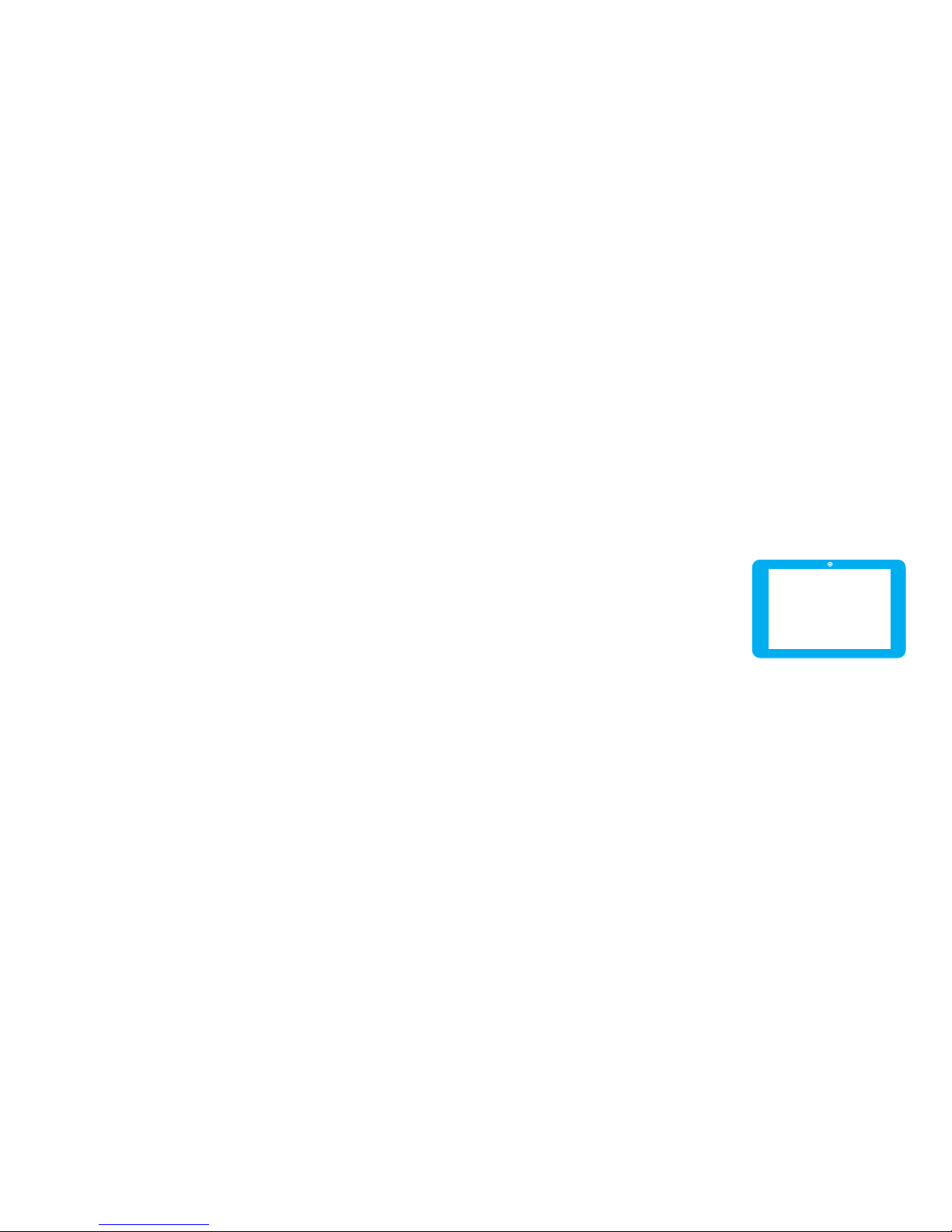
1
WELCOME TO WIKIPAD.
To start using your Wikipad, first turn it on by pressing and holding the On/O button for a few seconds.
Then follow the onscreen instructions to set up your
Wikipad.
Learn more.
Learn more about Wikipad features at wikipad.com.
Contact Support.
For the Wikipad User Guide and other important
information, visit us at wikipad.com/support.
WE LCOME
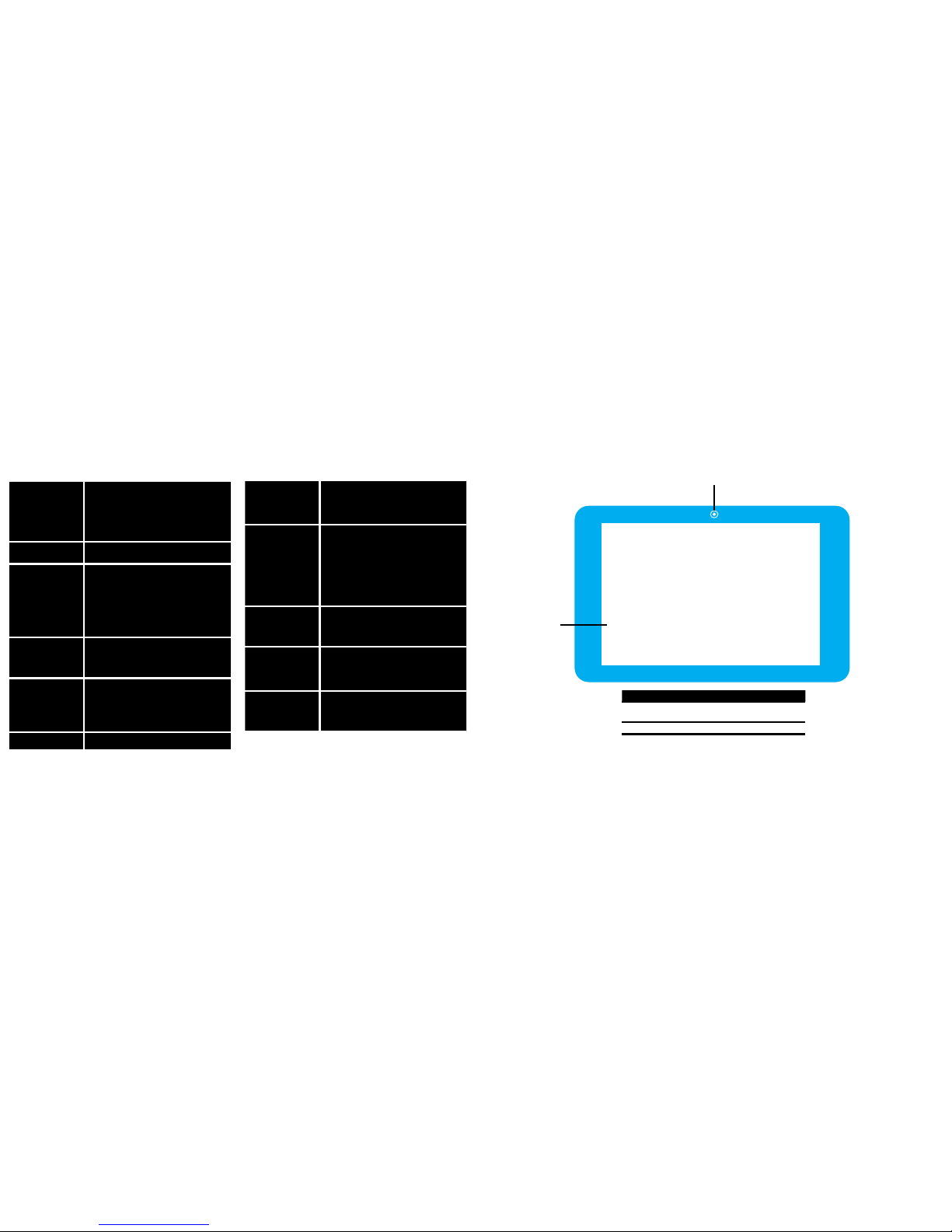
2 3
PROCESSOR
NVIDIA® Tegra® 3 mobile
processor with quad-core CPU
and 5th battery-saver core
High-performance 12-core
NVIDIA GPU
OPERATING
SYSTEM
Android 4.1 (Jelly Bean)
DISPLAY
7” (diagonal) IPS (1280x800)
16:10 ratio wide-view panel
Capacitive multi-touch screen
(supports 5-point gesture)
Scratch-resistant
military-grade glass screen
WIRELESS
Dual-band WiFi
(802.11 a/b/g/n)
Bluetooth®
STORAGE
Internal Memory: 1GB DDR3
Flash Memory: 16GB
Micro SD slot:
supports up to 32GB
CAMERA
Front: 2-megapixel
SENSORS
3-axis accelerometer
e-Compass
GPS (including GLONASS)
INPUT / OUT
PUT
3.5mm stereo headphone and
mic minijack
Built-in stereo speakers (2)
Built-in microphone
Micro-USB data and power
Micro-HDMI output
BATTERY* /
POWER
Built-in 4100mAH rechargable
lithium-polymer battery
Universal AC Adapter (5V, 2A)
USER
INTERFACE
Volume up/down buttons
Power button
Charging indicator LED
DIMENSIONS
195.6 x 125.7 x 10.64mm
With Controller:
286.0 x 145.0 x 65.3mm
*CAUTION: The battery should only be replaced by a
manufacturer approved service facility. Any attempt to
remove or replace your battery may damage the product.
# FEATURE
1 7” LCD MULTITOUCH SCREEN
2 FRONTFACING CAMERA
2
1
fROnT vIEWPRODUCT SPECIfICATIOnS
