wikango max Owner's Manual

Owner’s Manual
UK DATABASE INSIDE
v1.0.0
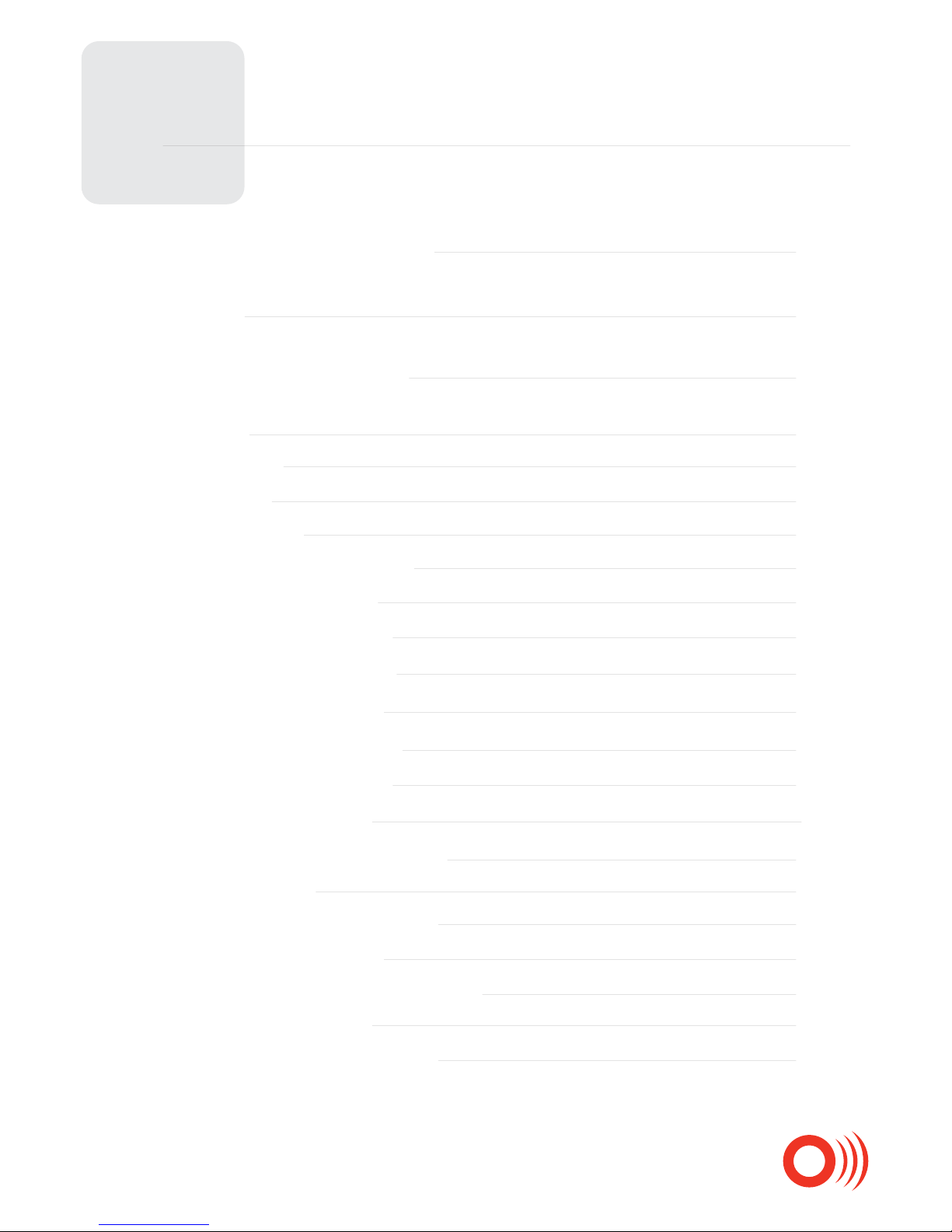
Contents
2
1. Box Contents & Installation
2. Overview
3. First Start & LIVE Services
4. Operation
3
5
6
8
5. General notices & Warnings
8
9
10 - 19
11
12 - 15
15 - 16
16
17
17 - 18
18
19
20 - 21
21 - 26
22
26 - 27
25
4.1: Basics
4.2: Start
4.3: Settings
4.4: Road mode / Zone mode
4.5: Warnings
Warning settings
LIVE settings
Sound settings
21
23 - 24
Integrated database
LIVE warnings
Reporting a LIVE warning
Sound mute
Screen settings
Local settings
Battery settings
Speed limiters
Information
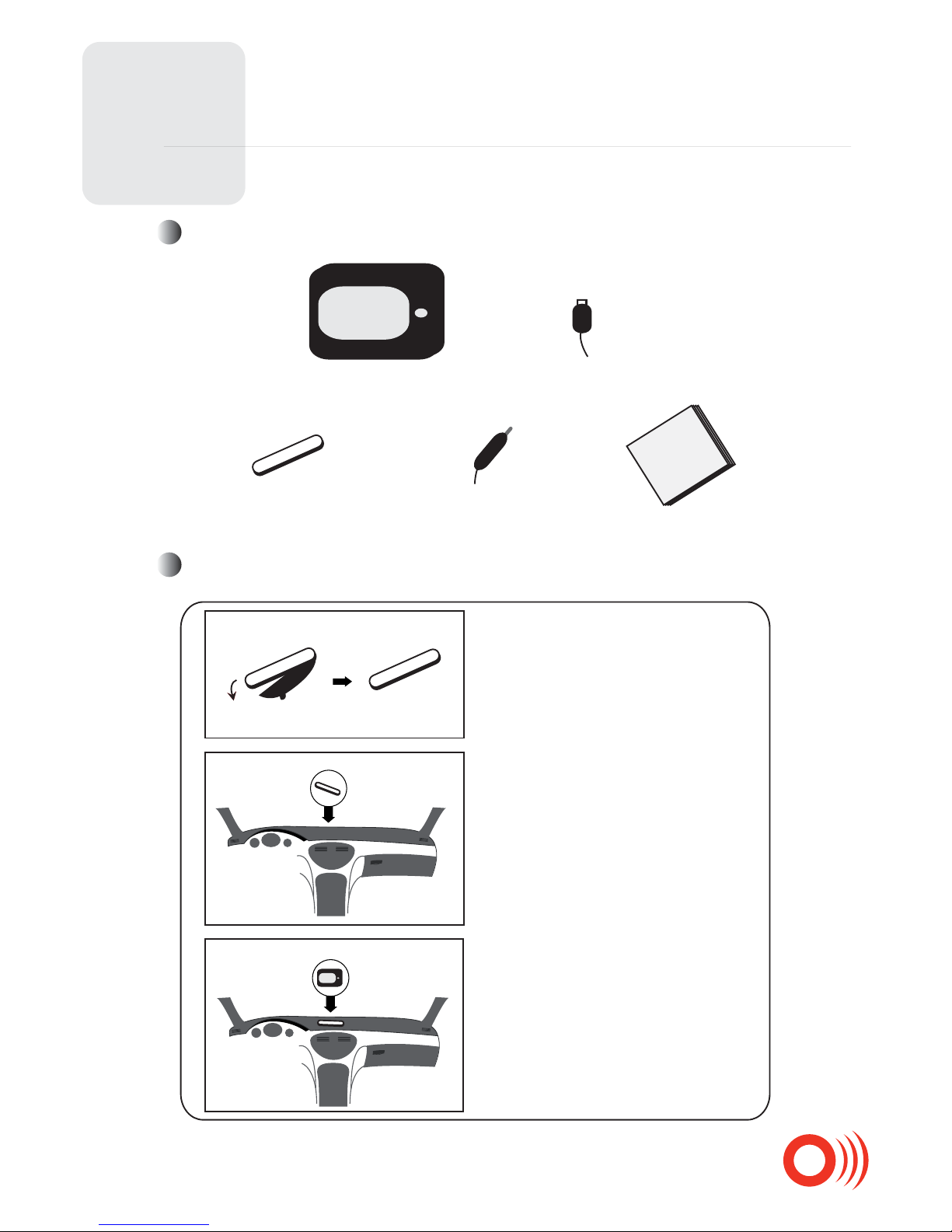
1
Contents and Installation
Talex Max
by Wikango
USB Cable
Manual
Cigar-lighter adpaterMagnet
Remove the protection
from the magnet
Fix the magnet on your
dashboard
Place the device on the magnet.
Press ca.1 second on the ON / OFF
button to switch your device on.
Box contents:
Installation:
3
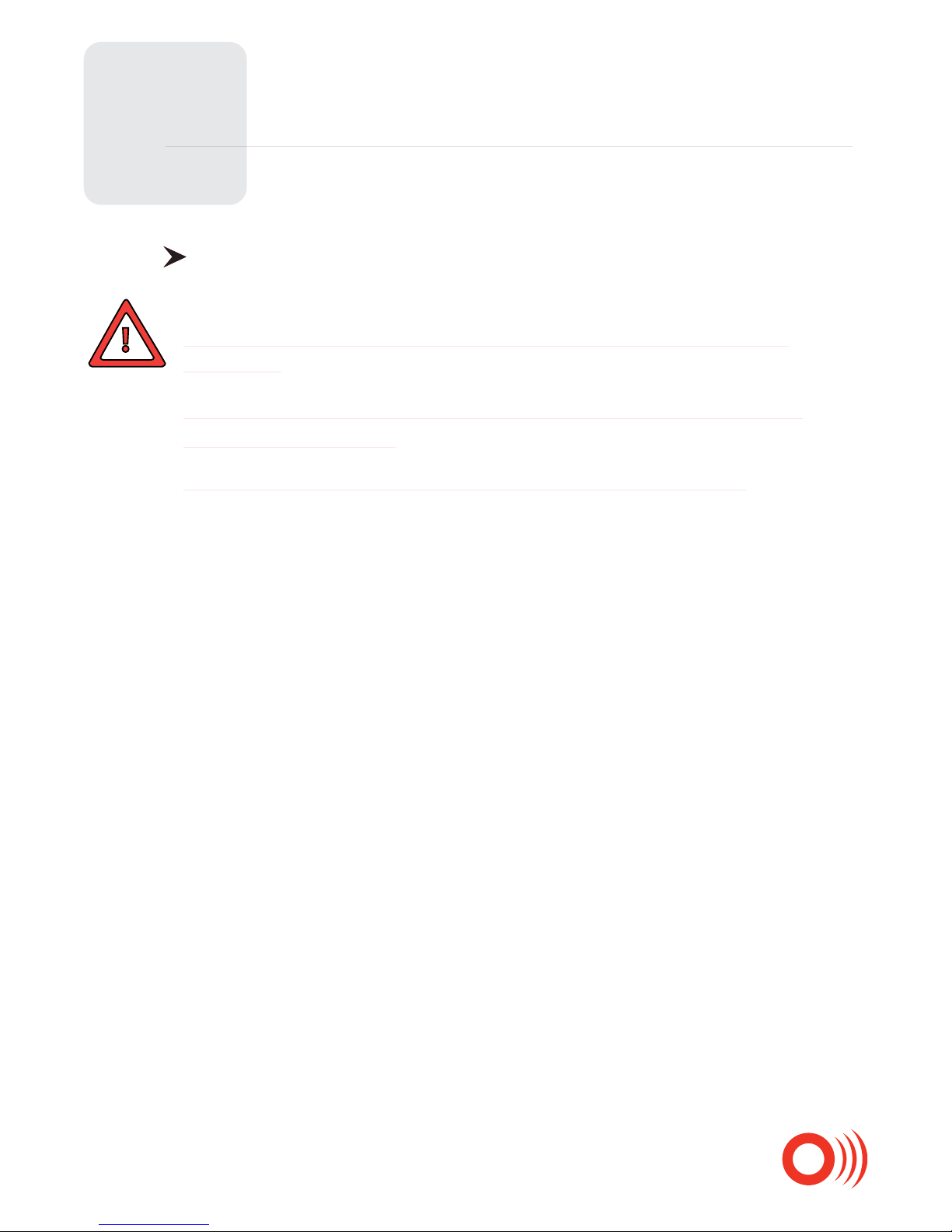
1
Contents and Installation
Caution
Install the device properly in order to avoid disturbances on the internal
antenna.
Don’t leave your device on the dashboard: Remove it simply from the
magnet to avoid degradations and thefts.
Climatic conditions may inuence the satellite connection.
Avoid prolonged exposure to the sun: Don’t leave the device on the
dashboard.
If your vehicle has been parked in the heat, please let the device cool
down before you use it.
The device operates at temperatures between -10°C and 45°C.
4
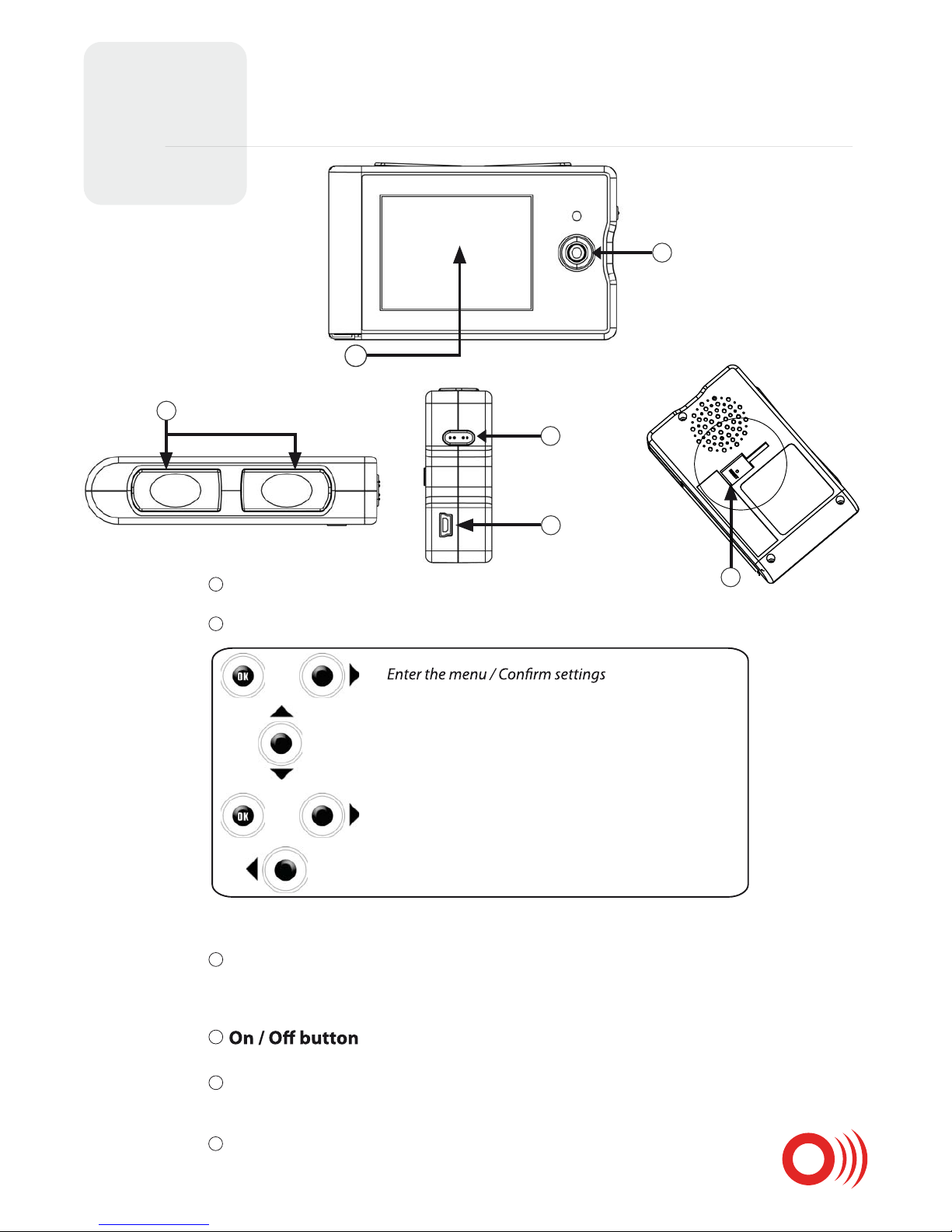
2
Overview
5
3
1
2
4
5
6
1
2
3
4
5
LIVE Buttons
Joystick
To report warnings and real time and send the information to the Wikango
community.
To charge the battery, connect to a cigar-lighter, connect to a PC.
See optional kits p. 28.
On the standard screen, the joystick is also used to set the volume (up / down).
USB connector
6
Mounting kit socket and reset button
Color display
Up / down
Exit the menu
OR
Enter the sub-menus
OR
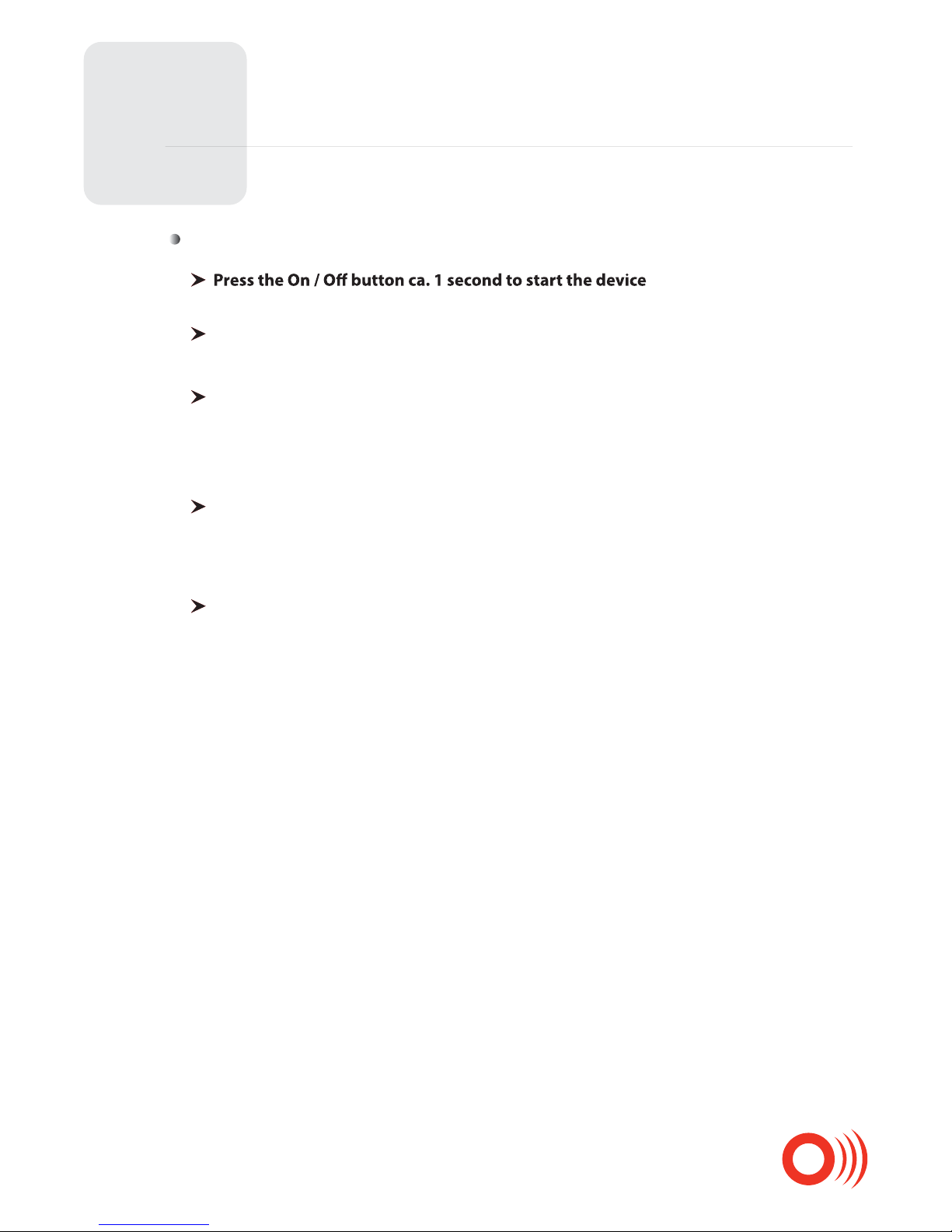
3
First Start and Activation of the LIVE Service
6
Activation of the LIVE service*:
*Please note that your device may already be activated. If no activation message appears, please go to page 8.
Select your language, the vocal messages, the speed unit and the time zone
The Max will then connect to the satellite and to the GPRS network
Important: Wait until the GPRS connection is complete.
Two consecutive beeps indicate that the connection is complete
Select “YES” by clicking on the LIVE button located on the top of the device.
Once the device has restarted, the LIVE service is active.
The Max will ask you if you want to activate the device
The Max will then restart
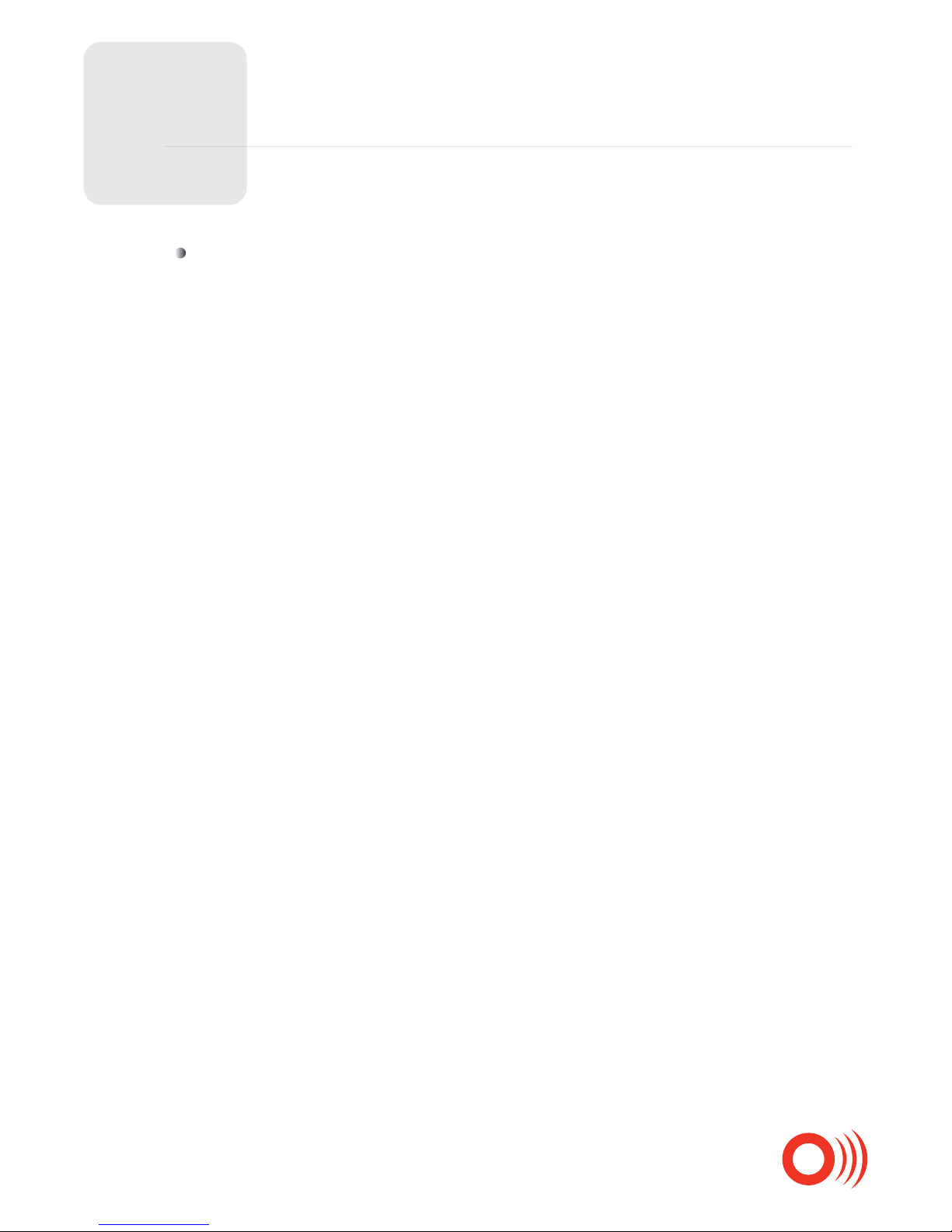
3
7
If your subscription has expired,
please visit talex.co.uk
to activate the LIVE services again.
First Start and Activation of the LIVE Service
Expired subscription:
Once your subscription has expired, the LIVE services won’t be available anymore.
It means you will not receive LIVE information anymore: LIVE warnings,
number of users in real time, messages of thanks, automatic updates ...
The Max requires an active LIVE service in order to work properly.
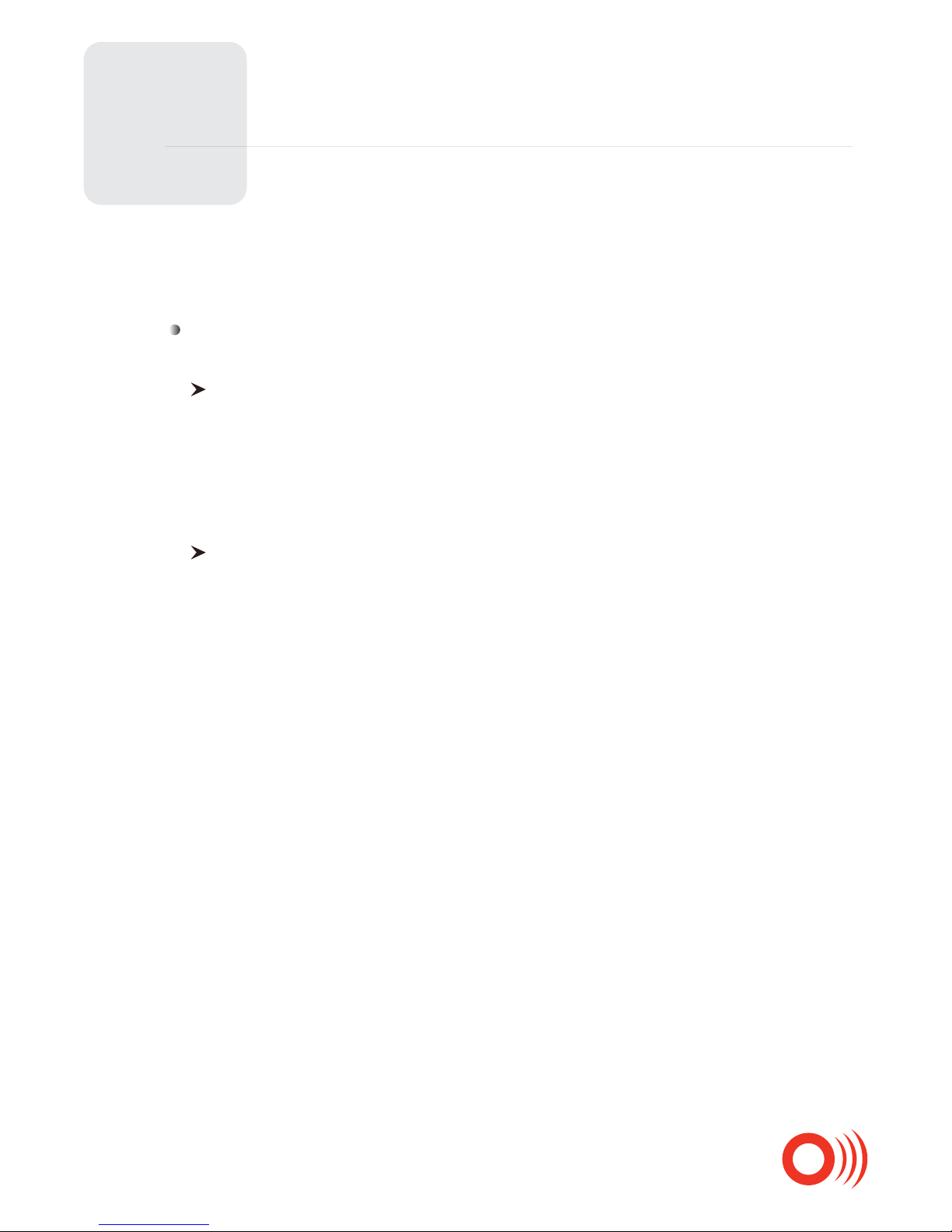
4
4.1 : Basics:
Operation
8
The LIVE functions allows the exchange of information between users in real time..
You can send the location of a speed control to the whole community of users, called
the Smart Drivers.
The Talex Max warns you as you approach xed speed cameras, red light cameras, SPECS,
mobile speed cameras. It complies with the new French Protocol regarding speed camera
warning and is therefore 100% legal.
The coverage includes: Great-Britain, France, Belgium, the Netherlands, Spain, Italy, Portugal,
Sweden, Norway, Finland, Germany, Austria**.
*The device requires an active LIVE service to work properly.
**Users shall make sure that speed camera warning devices are legal in the country
where they want to use the device.
The Talex Max is a connected speed camera warning devices that combines both the GPS
and the GPRS technologies.
The Talex Max is connected*:
The Talex Max also features the Talex speed camera database for UK and the Wikango
database for other countries:

4
4.2 : Start:
Operation
9
Press the On / O button ca. 1 second to start the Max.
Splashscreen
Select your language, your speed unit, the voices and the time zone.
You can change these settings from the “Local Settings” section in the menu.
Then, the device will connect to the satellites and to the GSM network.
A vocal message indicates that the satellite search is complete.
The device shows “Connected” on the secreen when it is connected to the GSM network.
The Talex Max is fully operational once the GPS and GSM connections are complete.
Connection screen
GSM signal
GPS signal
Battrey level
GPS network
