Wi Gear MH200 Users Manual

USER GUIDE

Contents
Introduction 1
What's included in this package? 2
Product Features 3
Getting Started 5
Playing Music 6
Bluetooth phone operation 8
Troubleshooting 10
Specifications 11
Regulatory Information 13

Introduction
Cut the cord today!
Congratulations on purchasing iMuffs™, the first stereo
wireless headphones for your iPod™ AND Bluetooth®
phone! Soon you'll be enjoying these benefits:
Wireless Freedom - Throw your iPod in your backpack
and listen to your music wirelessly! No more cords to
untangle or snag. Enjoy near-CD quality sound up to
30' (10m) away thanks to the Advanced Audio
Distribution Profile (A2DP) and Bluetooth 2.0.
Never Miss a Call - When your Bluetooth phone rings,
the iMuffs automatically pause your iPod and ring in the
headphones, and let you talk through the integrated
microphone.
Versatile - Listen to music from your laptop or
desktop1, iPaq, or MP3 smartphone2. Talk on the phone
or over iChat or Skype. Even chat while playing video
games.
Ergonomic Controls - Intuitive controls let you pause,
change volume, and skip tracks right from the
headphones.
1
Currently, Windows XP only and requires a Bluetooth adaptor with A2DP
support.
2
Must support stereo over Bluetooth using A2DP.
1
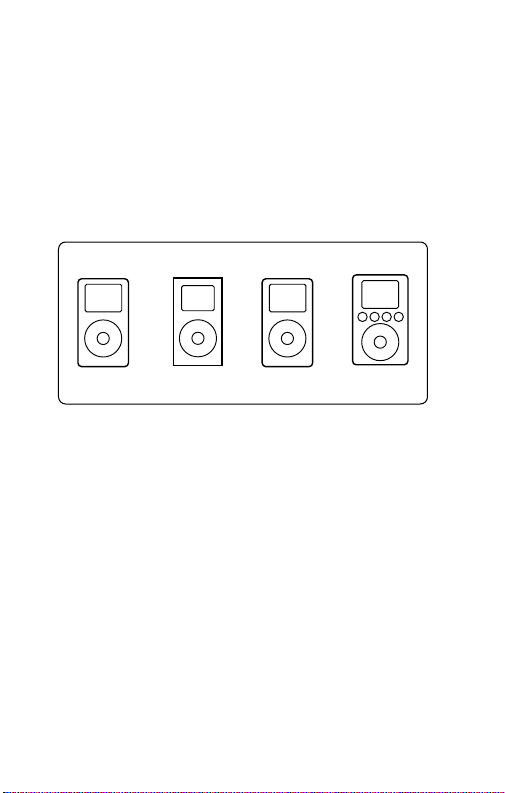
What's Included in this Package?
n
iMuffs Stereo Bluetooth Headphones
n
iMuffs Adaptor for iPod (see below)
n
Travel charger/adaptor
n
USB cable
n
User Guide
Compatible with these models:
iPod (4G)iPod photo iPod mini iPod (3G)
2
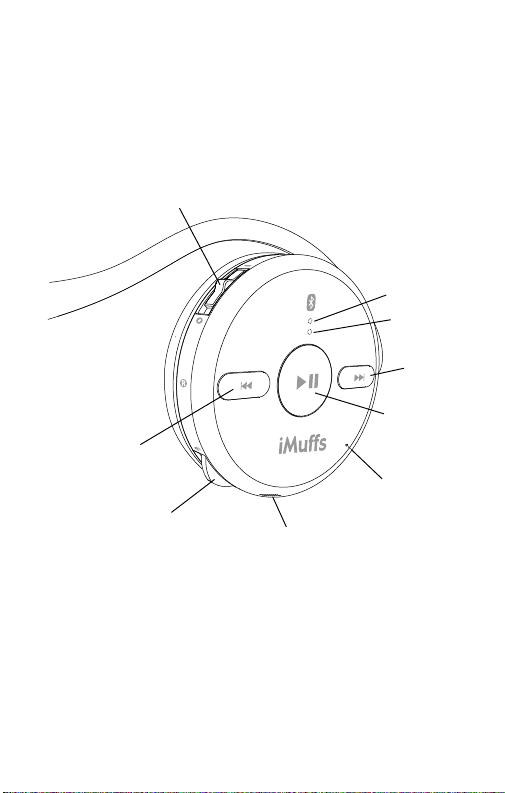
Product Features
Familiarize yourself with all of the controls located on the
right side of your iMuffs headphones. Please note that
the two LEDs are visible only when lit.
Power
switch
Blue LED
Orange LED
Next/FF
button
Play/Pause/
Phone button
Previous/Rewind
button
Microphone
Volume control/
button
View of controls (right side)
USB charging
port
3
