WiFi-Texas WT-AF-5v10w V5 OEM Instructions Manual
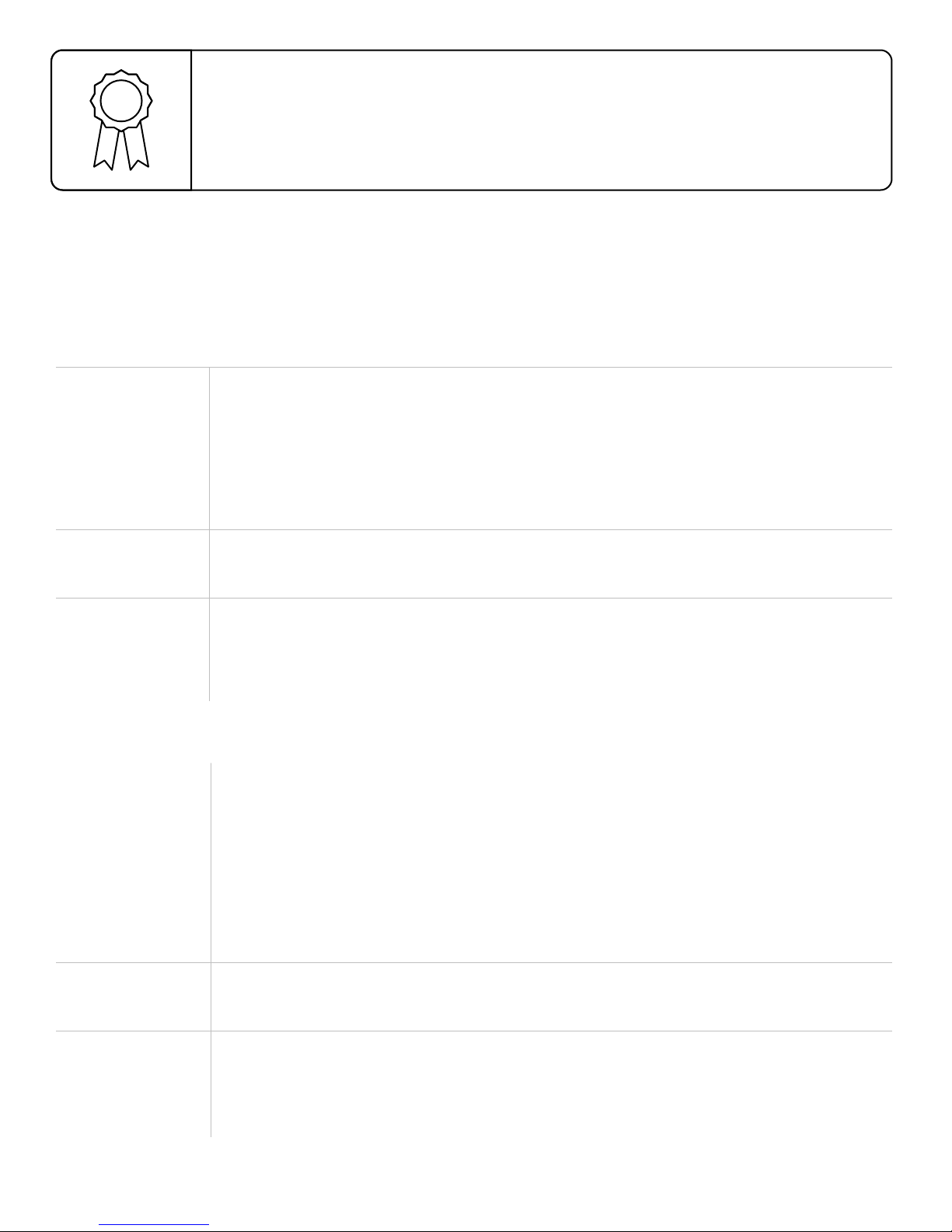
4.
1 Year Limited Warranty
Questions about PoE or warranty replacement?
Contact service@poetexas.com, or 512.479.0317
WiFi Texas PoE Splitter Instructions
Your WindFall Mount ships with a pre-installed, WiFi Texas Brand Power-Over-Ethernet Splitter.
WiFi Texas Model Number WT-AF-5v10w V5 OEM Lightning.
Compatible Power
Injectors & PoE
Switches
Compatible
Ethernet Cables
Setup 1.
Troubleshooting
“I’ve plugged it in,
and nothing
happens. The LED
lights on the
splitter’s RJ45
connector don’t turn
on”
The Lightning cable component of the PoE splitter only provides power to the iPad. Wired data
transfer is not provided. For this reason, we recommend you use cost-effective passive injectors
rather than more costly PoE switches.
Recommended for use with WiFi Texas 48 volt injectors. Single port, multi.port, wall mount,
•
and rack mount 48 volt injectors are available at find-a-poe.com.
Also compatible with 802.3af network switches.
•
Also compatible with auto-negotiating 802.3af network switches .
•
CAT5e, CAT6 or CAT7 Ethernet network cable at maximum cable length of 100 meters. The
Ethernet cable can be 568A or 568B style, and only 2 pairs (orange and green) are required.
Configure your switch ports to IEEE 802.3af.
Connect an Ethernet cable to the WiFi
Connect the other end of the Ethernet cable to a port in a compatible power injector or
network switch.3.
Connect the Lightning connector to your Apple device
1. Confirm switch or injector is plugged in to the wall outlet
2. Confirm the Ethernet cable is connected to the POE side of the injector
3. If using an autonegotiating POE Switch, ensure the iPad battery is partially discharged (less
than 90% battery level), then reconnect the Ethernet cable to the port on the switch. Note:
Autonegotiating switches test a circuit before supplying power to the device. If the iPad is
fully charged, the switch may not detect a load and shut off power to the port.
Confirm voltage provided by your injector and switch is between 44 and 56 volts. WiFi Texas
•
PoE Voltage and Current Testers are available at find-a-poe.com.
Confirm you have enough power in watts to supply all the units you have on the injector.
•
Texas Splitter.2.
.
“Only one of the
LED lights is on”
“When I plug in the
splitter, the switch/
injector starts to
blink and nothing
powers up”
The green light indicates the device is receiving power over the Ethernet cable. The yellow light
indicates the splitter is putting out power. If the yellow light is off, there’s likely a short in the
splitter.
Most likely there is a short in one of the cables. Disconnect Ethernet cables from all PoE
Splitters. Then connect them one at time to find which cable or device has shorted out.
rev 8/2/2017
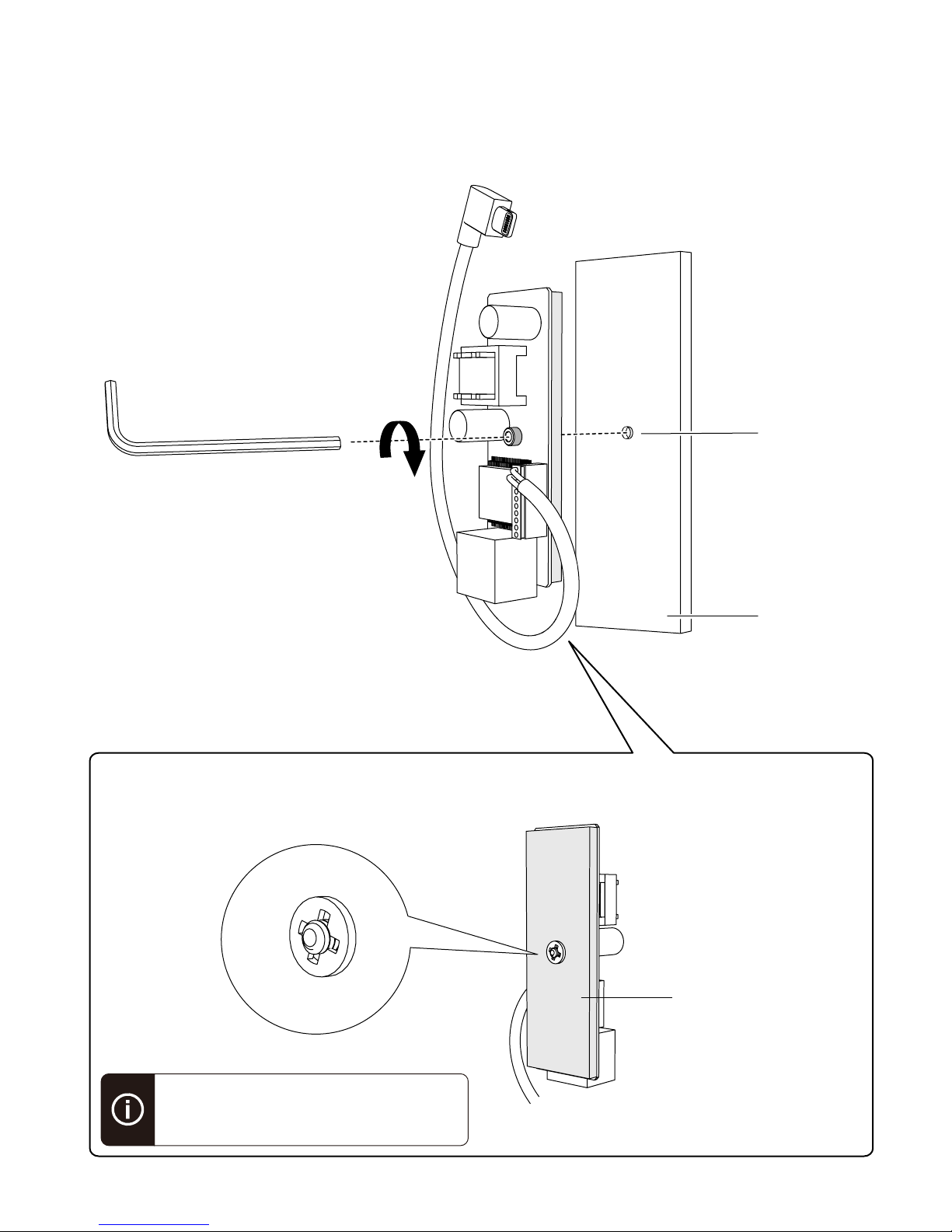
PoE Splitter Installation
Mounting Post
Retaining Washer
Mounting Surface
Heat Pad
Note:Ensured that the grey thermal pad and the
nylon retaining washer remains in position between
the PoE Splitter and the mounting position.
