
WIFIRANGER
CONNECTING MOBILE LIFESTYLES™
USER MANUAL
Written For
7.0 Phantom Firmware
Copyright WiFiRanger 2015©
All Rights Reserved!
943 West Overland Road, Meridian, Idaho • 208-321-5544 • www.wifiranger.com

Table of Contents!
CONTROL PANEL 2
Quick Start
BASICS 3
Bookmark
Scan & Connect to WiFi Signals
Perform Range
WiFi Networks
Private Broadcast
Updating
CONNECTIONS 8
Ethernet WAN
Internal WiFi
Cellular
WFRBoost
WFRControl
USAGE 12
Realtime Utilization
Bandwidth History
Bandwidth Groups
Billing Periods
Device Restrictions
OPTIONS 15
Guest Wireless Network
Social Info
System Preferences
FEEDBACK 18
Network Reviews
Registration
OPTIMIZATIONS 20
Multi-WAN
Profiles
Internet Connectors
Tag s
Slowest Usable Speed
Wireless Radio
Range Options
ADVANCED 29
Fusion
Port Forwarding
DNS
DMZ
Static IP
Private LAN IP Alias
WIFIRANGER HOME 32
WIFIRANGER X 33
WIFIRANGER GO 34
WIFIRANGER GO235
WIFIRANGER SKY 36
WIFIRANGER MOBILE 37
WIFIRANGER MARINE 38
TERMS GLOSSARY 39
WARRANTY 40
30-day Satisfaction Guarantee
1-year Warranty
1-year Functionality Guarantee
5-year Titanium Warranty
Lifetime MobileTi Warranty
WiFiRanger User Manual
1
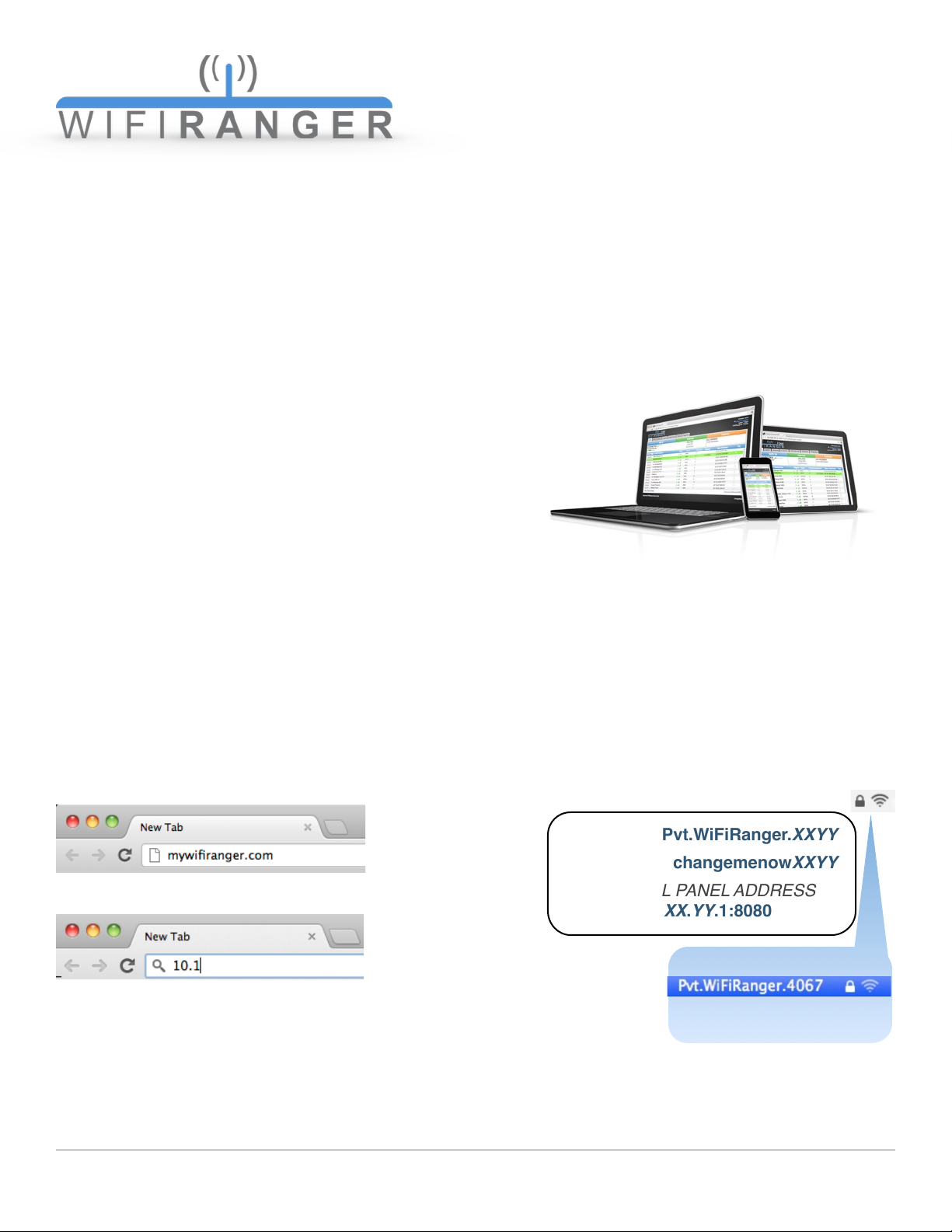
CONTROL PANEL
The interface used to setup and control a WiFiRanger router. Each WiFiRanger has its own Control
Panel that is embedded within the router and accessed in a web browser of a connected device.
Computers, smartphones, tablets, and other devices with web browsers can be used to setup and
control a WiFiRanger.
By default, advanced features are hidden on the Control Panel. Turn Hide Advanced Features to Off
on the Setup tab to view the full Control Panel. Most users only need the simple mode.
✦
Web Browser Based
✦
Accessible by All Devices
✦
Simple and Clean Design
Quick Start
1) Power WiFiRanger
USE INCLUDED POWER SUPPLY OR FOLLOW INSTALLATION GUIDE
2) Wait a couple minutes
WIFIRANGERS AUTOMATICALLY SEARCH FOR INTERNET AFTER POWERING UP
3) Wirelessly connect a device to NETWORK using PASSWORD
YOU CAN ALSO CONNECT VIA HARDWIRE FOR WIFIRANGERS WITH LAN PORTS
4) Open device’s web browser and go to Control Panel
OPEN INTERNET EXPLORER, CHROME, FIREFOX, SAFARI, ETC.
mywifiranger.com
CONTROL PANEL ADDRESS
5) See if WiFiRanger is online or connect
JOIN A WIFI NETWORK OR CONNECT TO ETHERNET WAN OR CELLULAR IF NOT YET ONLINE!
WiFiRanger User Manual
2
NETWORK Pvt.WiFiRanger.XXYY
PASSWORD changemenowXXYY
CONTROL PANEL ADDRESS
10.1XX.YY.1:8080
FOR EXAMPLE
changemenow4067
10.140.67.1:8080
DETERMINE XX AND YY FROM
NETWORK BROADCAST OF YOUR WFR
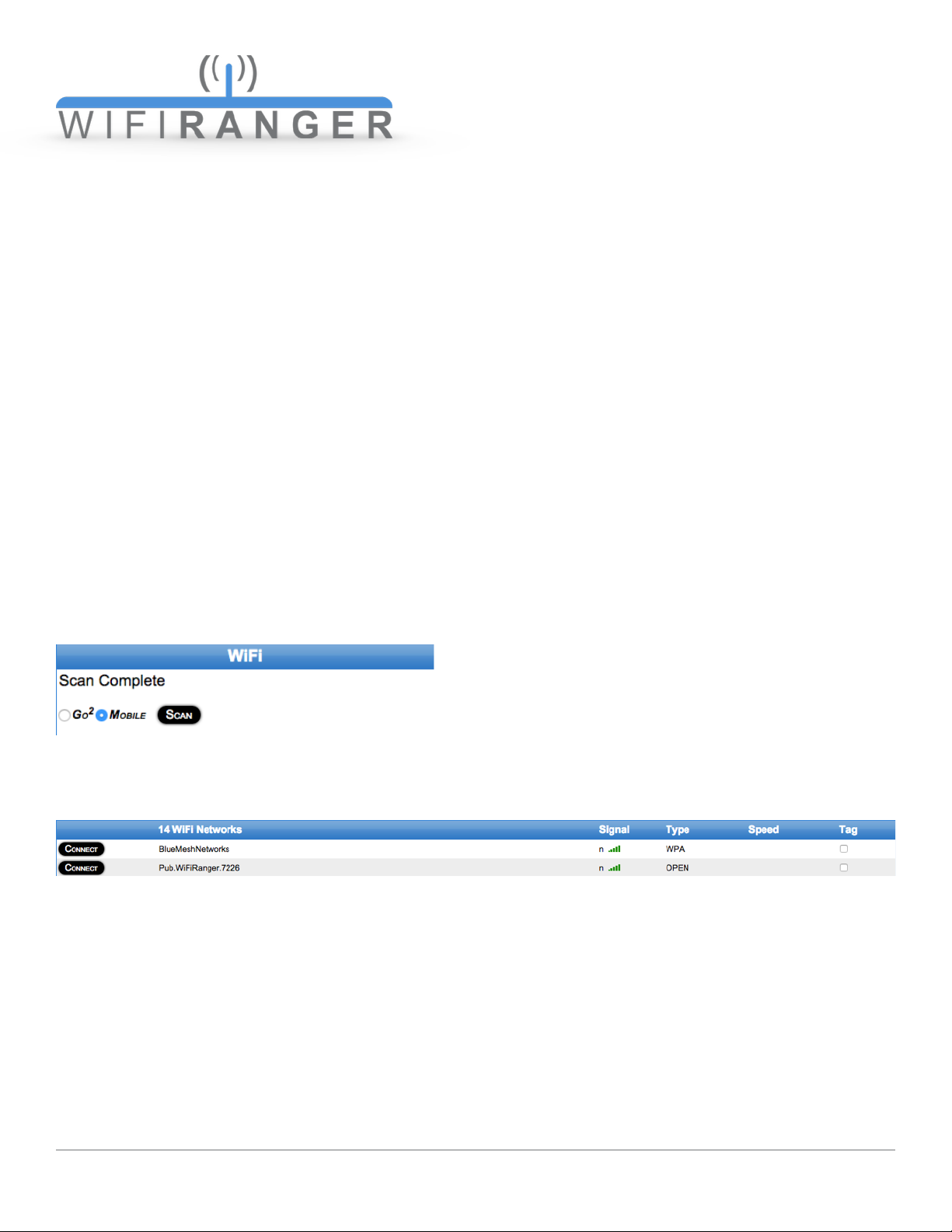
BASICS
Bookmark
Upon accessing the Control Panel, it is highly recommended to create a bookmark using the Make
Bookmark link located at the bottom left of the Control Panel. This makes accessing the WiFiRanger
easy in the future while alleviating the need to remember the direct IP address.
Scan & Connect to WiFi Signals
1) Get on Main tab of Control Panel
EVERYTHING NECESSARY IS LOCATED ON THE LEFTHAND SIDE
2) Select desired wireless radio
ONLY WFRBOOST & WFRCONTROL USERS HAVE MULTIPLE CHOICES AS SHOWN (GO2 / MOBILE IN THIS CASE)
3) Click Scan
REFRESHES THE LIST OF WIFI NETWORKS WHICH THE SELECTED RADIO CAN CURRENTLY SEE
4) Click Connect on desired WiFi Network once Scan is complete
YOU WILL BE PROMPTED FOR THE PASSWORD IF THE WIFI NETWORK WAS SECURED USING WEP OR WPA
The Scan button performs a one-time refresh of the wireless signals in range. When moving locations, for instance, the list of WiFi Networks may look like you are still at the old location, but clicking
the Scan button will list what is currently available. Keep in mind that you must first select the desired
model to the left of the Scan button prior to scanning or connecting.
The Connect button simply attempts to connect to the selected WiFi Network. If the signal is secured,
you may be prompted to enter the password of the WiFi Network. The WiFi status will update with the
steps the WiFiRanger is taking during the connection attempt.!
WiFiRanger User Manual
3
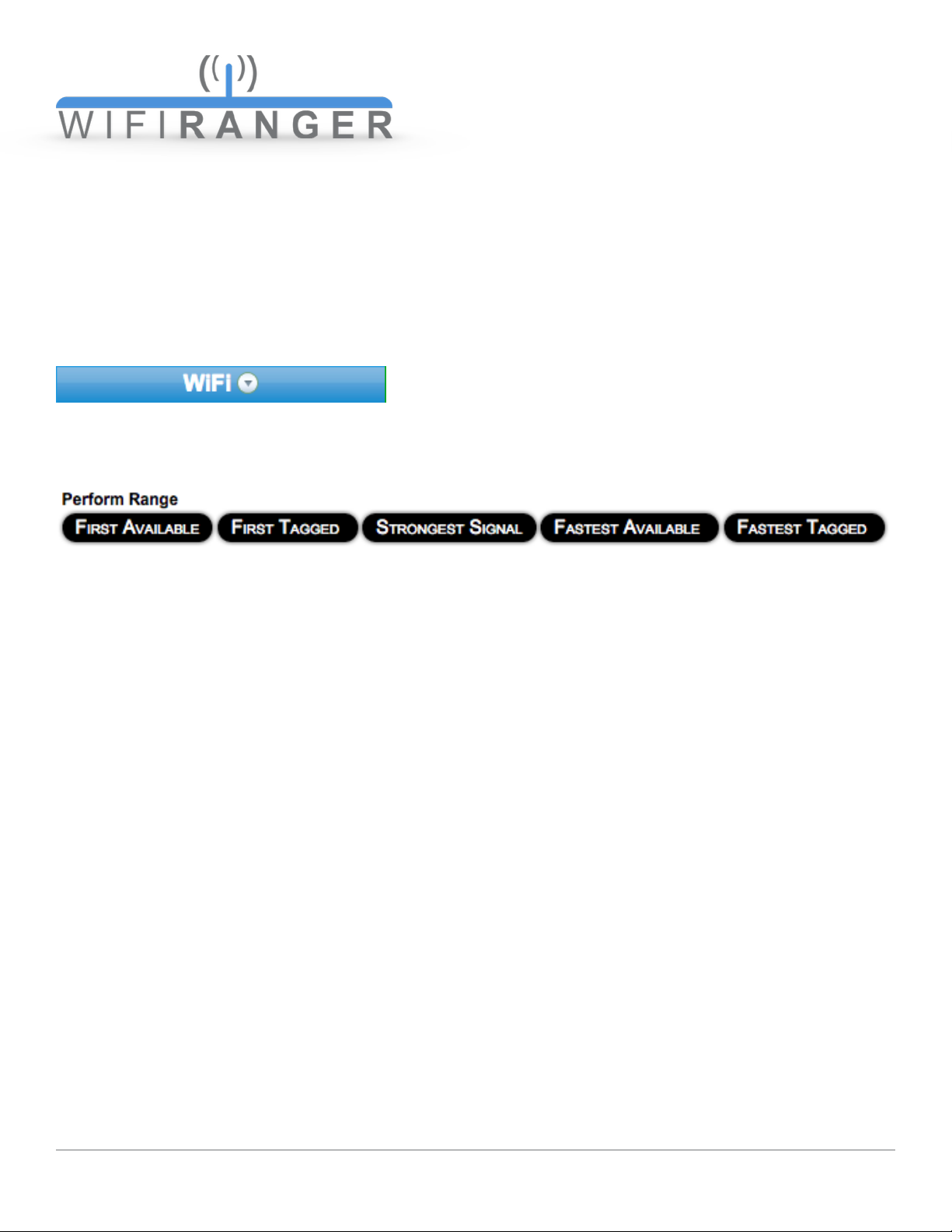
Perform Range
REQUIRES HIDE ADVANCED FEATURES OFF ON SETUP TAB
1) Get on Main tab of Control Panel
THE RANGE OPTIONS ARE HIDDEN INITIALLY
2) Click arrow-button to right of WiFi header
THIS EXPANDS TO SHOW THE RANGE OPTIONS BELOW
3) Click desired Perform Range choice
EACH OPTION IS BASED ON INTELLIGENT PRIORITIZATION TO PROVIDE CONVENIENT CONNECTIVITY
First Available
Tries to establish a connection with the first available WiFi Network that provides an internet connection regardless of its speed, security, or signal quality
First Tagged
Tries to establish a connection with the first available WiFi Network that is tagged as Prefer or Last
Try, sorted by signal quality from best to poorest
Strongest Signal
Tries to establish a connection with an available WiFi Network that provides the strongest wireless
signal quality
Fastest Tagged
Tries to establish a connection with the fastest available WiFi Network that is tagged as Prefer or Last
Try, sorted by internet speed from best to poorest
Fastest Available
Tries to establish a connection with the WiFi Network that has the fastest internet speed available,
regardless of any Prefer tokens
NOTE THAT RANGE OPTIONS WILL ATTEMPT ALL WIFI NETWORKS IN RANGE, BUT NOT ALL SIGNALS ARE
NECESSARILY AVAILABLE. SUCCESS IS BASED ON HAVING AVAILABLE NETWORKS IN RANGE FOR WHICH YOU
HAVE ALREADY STORED THE PASSWORD OR THAT ARE OPEN OR FILTERED.!
WiFiRanger User Manual
4
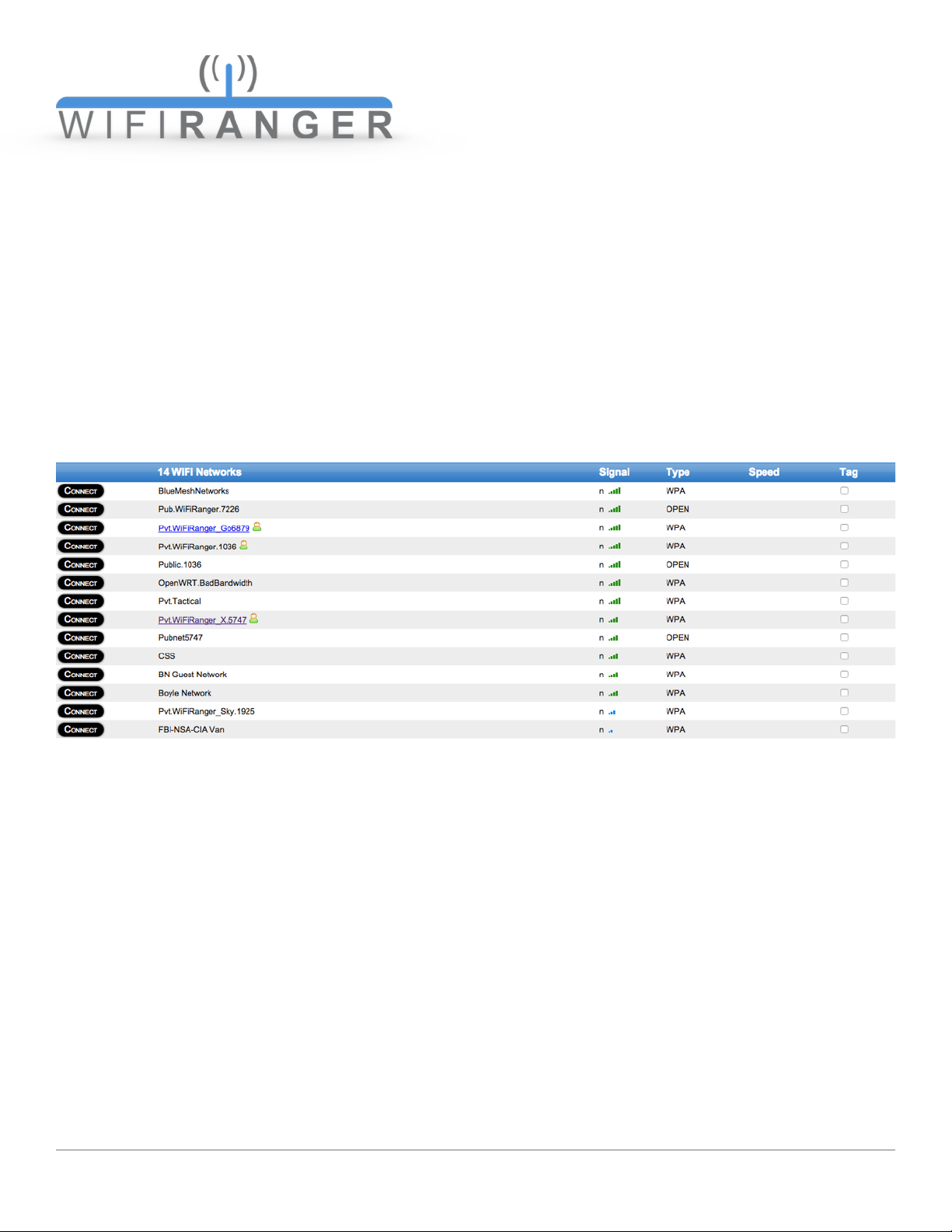
WiFi Networks
On the Main tab, the list of available WiFi Networks provides useful information and sorting of wireless signals. The number of networks is displayed, as are the signal details. All networks are sorted
top to bottom in order of signal strength (strongest to weakest) from the time of the Scan.
The letter to the left of the signal strength bars denotes the type of network whether 802.11b, g, or n
(oldest and slowest technology to newest and fastest from left to right). The signal bars are color coded to help emphasize their strength (red is weakest and green is strongest).
Speedtest results are also displayed once the network has successfully been connected to and
Speedtested. Creating a network Tag is also possible for each WiFi Network by clicking the Tag
checkbox. A prompt window will appear so that you can select the type of Tag that you would like to
create for this WiFi Network.
Type (encryption)
OPEN
No password required for connecting and common for free public WiFi Hotspots
FILTERED
No password required yet a passcode or terms acceptance on a web page is required
WEP
Password is required for connecting and this is an older and weaker form of security
WPA
Password is required for connecting and this is the latest and strongest form of security!
WiFiRanger User Manual
5
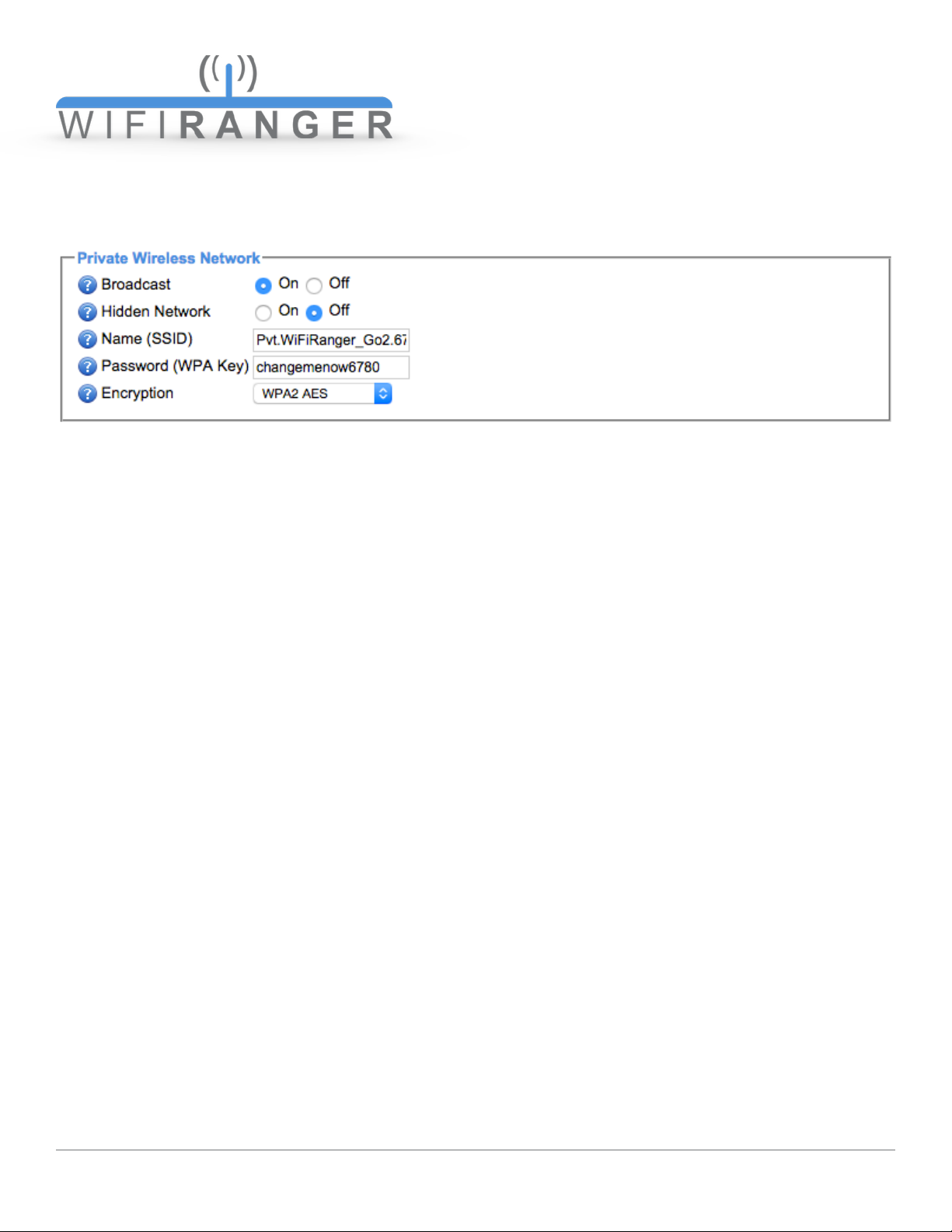
Private Broadcast
On the WiFi tab, customize the WiFiRanger’s private wireless signal.
Broadcast*
In general, it is not recommended to turn the Broadcast to Off. In cases of paired WFRControl
systems, it may be preferable to turn the Broadcast of the Slave to Off, minimizing wireless
noise.
Hidden Network*
Hiding the signal is not recommended. This setting is for limited purposes. Prior to hiding the
signal, take the same precaution listed above for when turning the WiFi Broadcast Off.
Name (SSID)
Personalize your signal by changing the Name. It is recommended to change the Name at the
same time of making a Password change, as your computers and devices may get confused
and have mix-matched passwords stored for the WiFiRanger.
Password (WPA Key)
When setting up the WiFiRanger for the first time, it is highly recommended to change the
Password from the default. Once the new Password is Saved, your device’s connection will
be knocked off, as the WiFiRanger is resetting its broadcast to use the new password. Once
disconnected, reconnect your computer or device to the WiFiRanger and enter the new
Password. It is recommended to personalize the Name along with the Password.
Encryption*
Modify the type of security if some older devices do not support the default WPA2 AES encryption which is the latest and most secure type.
*REQUIRES HIDE ADVANCED FEATURES OFF ON SETUP TAB!
WiFiRanger User Manual
6

Updating
It is highly recommended to keep the WiFiRanger updated and on the current firmware version. This
ensures best performance and highest security possible.
1) Connect WiFiRanger to stable Internet
RELIABLE INTERNET AND POWER IS CRUCIAL FOR MINIMIZING POTENTIAL UPGRADE FAILURE
2) Click Check for Updates on Control Panel
THIS MAY HAVE ALREADY OCCURRED UPON GETTING THE WIFIRANGER ONLINE
3) Click Update Firmware link if available
THE CHECK FOR UPDATES BUTTON WILL ONLY CHANGE TO THE FIRMWARE LINK IF AN UPDATE IS AVAILABLE
4) Follow instructions shown on screen
GENERALLY WAIT FOR THE WIFIRANGER TO COMPLETE THE UPDATE ON ITS OWN AND LEAVE IT POWERED UP
Cautions & Risks
Leaving the WiFiRanger alone for several minutes will allow the update to complete. If the WiFiRanger loses either power or internet during the update process, the router may become inaccessible
and unresponsive. In the unfortunate and infrequent event of an upgrade failure, contact WiFiRanger
support to receive the appropriate troubleshooting and solution.
Upgrading Multiple WiFiRangers
For owners of multiple WiFiRanger routers, we have simplified the update process so that it is all
done automatically if WFRControl is properly setup. Just get on the Control Panel of your Go/Go2
(master) and follow the update procedure as outlined above.!
WiFiRanger User Manual
7
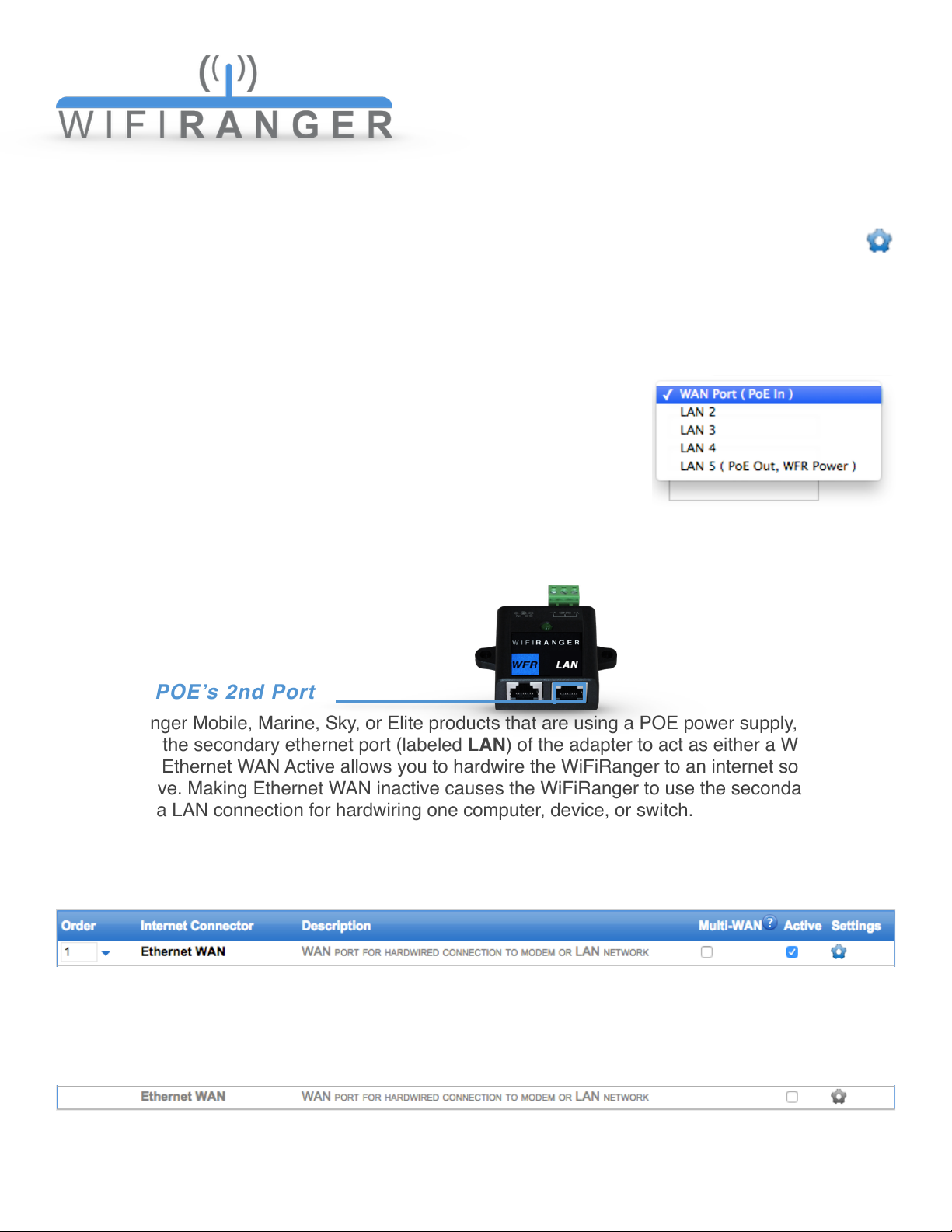
CONNECTIONS
To access the more advanced configuration details of each Internet Connector, ensure that it is Active
and then click the Settings gear icon on the Setup tab.
Ethernet WAN
Use Ethernet WAN for internet via a hardwired connection from a Cable or DSL modem. By default
Ethernet WAN is Active on the Setup tab. This connection type is very simple, as it only requires an
ethernet cable be plugged into the designated Ethernet WAN port of the WiFiRanger.
On the Setup tab, by clicking the gear Settings icon of Ethernet WAN,
the Ethernet Port selection is exposed. Here the port can actually be
changed to the desired one. It is recommended to leave it on the default WAN port, but the option to modify the port designation is available.
A second Ethernet WAN port can be assigned in order to have two
Ethernet WAN internet sources. This allows for improved internet stablity and redundancy. Simply check Ethernet WAN 2 as Active, then expand its Settings to select
which port to assign for the secondary Ethernet WAN.
Toggli ng POE ’s 2 nd Port
For WiFiRanger Mobile, Marine, Sky, or Elite products that are using a POE power supply, it is possible to toggle the secondary ethernet port (labeled LAN) of the adapter to act as either a WAN or LAN
port. Having Ethernet WAN Active allows you to hardwire the WiFiRanger to an internet source as
outlined above. Making Ethernet WAN inactive causes the WiFiRanger to use the secondary port of
the POE as a LAN connection for hardwiring one computer, device, or switch.
Secondary Port as WAN
Check Ethernet WAN as Active on the Setup tab then click Save Changes
Secondary Port as LAN
Uncheck Ethernet WAN making it inactive on the Setup tab then click Save Changes!
WiFiRanger User Manual
8
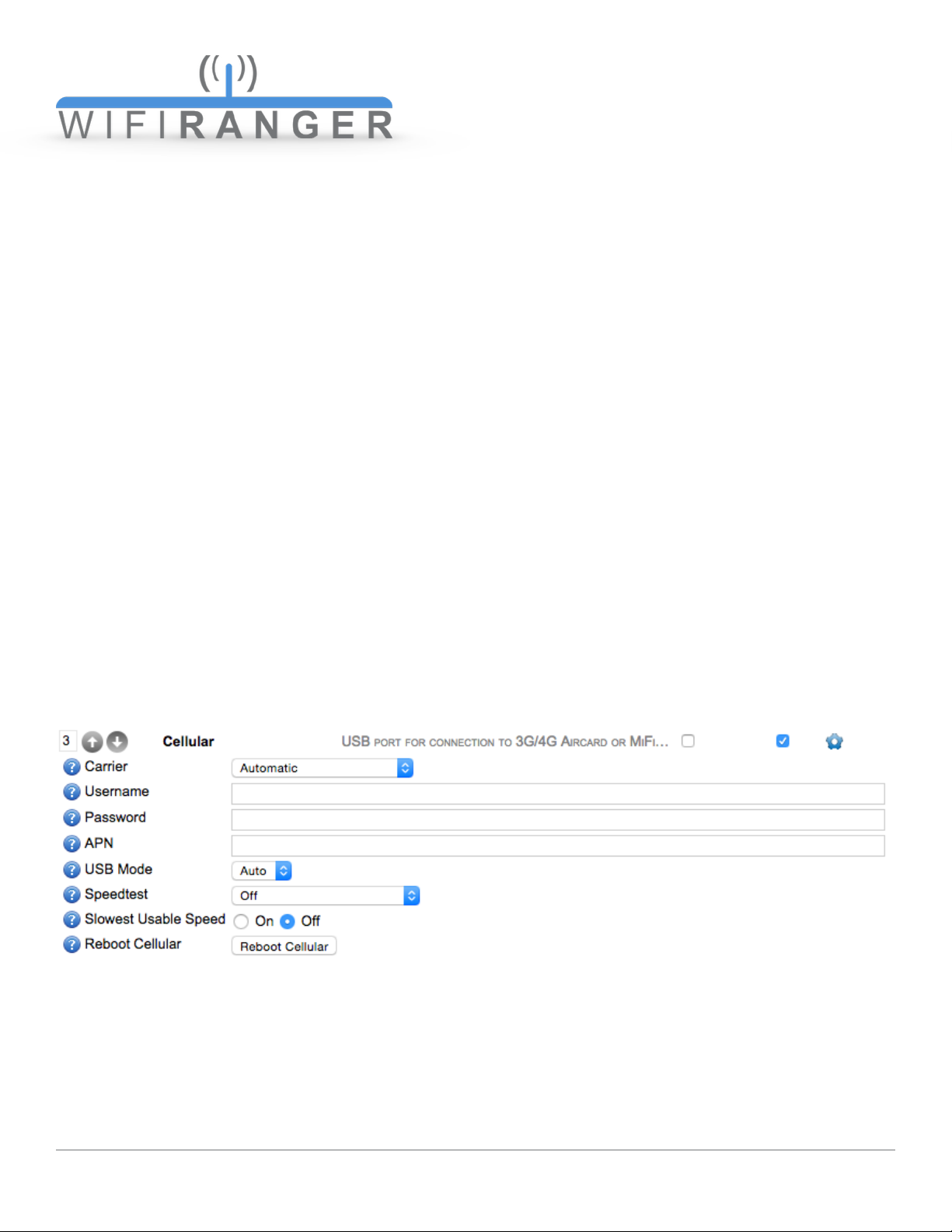
Internal WiFi
The primary purpose of WiFiRangers has been to connect to the internet through other wireless signals. This is a very unique feature, and is one that was pioneered by the makers of WiFiRanger.
WiFi For WAN is a term used for this functionality, which denotes the WiFiRanger’s ability to use other
WiFi Networks in a similar way to a hardwired WAN connection.
To use Internal WiFi, simply Scan & Connect or setup Auto Connect as desired. Internal WiFi is capable of connecting to any standard wireless signal that provides internet, including Public Hotspots,
Home Networks, Hotel Networks, MiFi Signals, Smartphone Signals, etc.
Cellular
Indoor WiFiRanger routers that are equipped with a USB port which supports plug-n-play use of particular Aircards, Smartphones, and MiFi devices. Ensure that the device is activated and has service
before attempting to use with the WiFiRanger. For a list of supported devices, go to wifiranger.com
In general, no settings need to be changed on the WiFiRanger in order for a supported Aircard or MiFi
device to tether. If unable to connect to a support device after verifying that all of its settings are correct, then contact WiFiRanger support for assistance. Additional settings are available to troubleshoot
Cellular by turning Hide Advanced Features Off on the Setup tab. Now on the Setup tab, click the
gear Settings icon to reveal additional settings. By default, Automatic is selected for Carrier which is
the recommended option. Any supported device should work with Automatic selected.
FOR TETHERING THE NOVATEL 4620L/LE MIFI DEVICE, FOLLOW THE SEPARATE GUIDE AVAILABLE AT WIFIRANGER.COM
WHEN PLUGGING USB AIRCARDS IN, IT IS RECOMMENDED TO USE A USB EXTENSION CABLE BETWEEN THE WIFIRANGER
AND AIRCARD. THIS ENSURES PROPER SEATING OF THE USB CONNECTION, AND ALLOWS THE AIRCARD TO BE PLACED IN
AN OPTIMAL LOCATION FOR CELLULAR RECEPTION.!
WiFiRanger User Manual
9
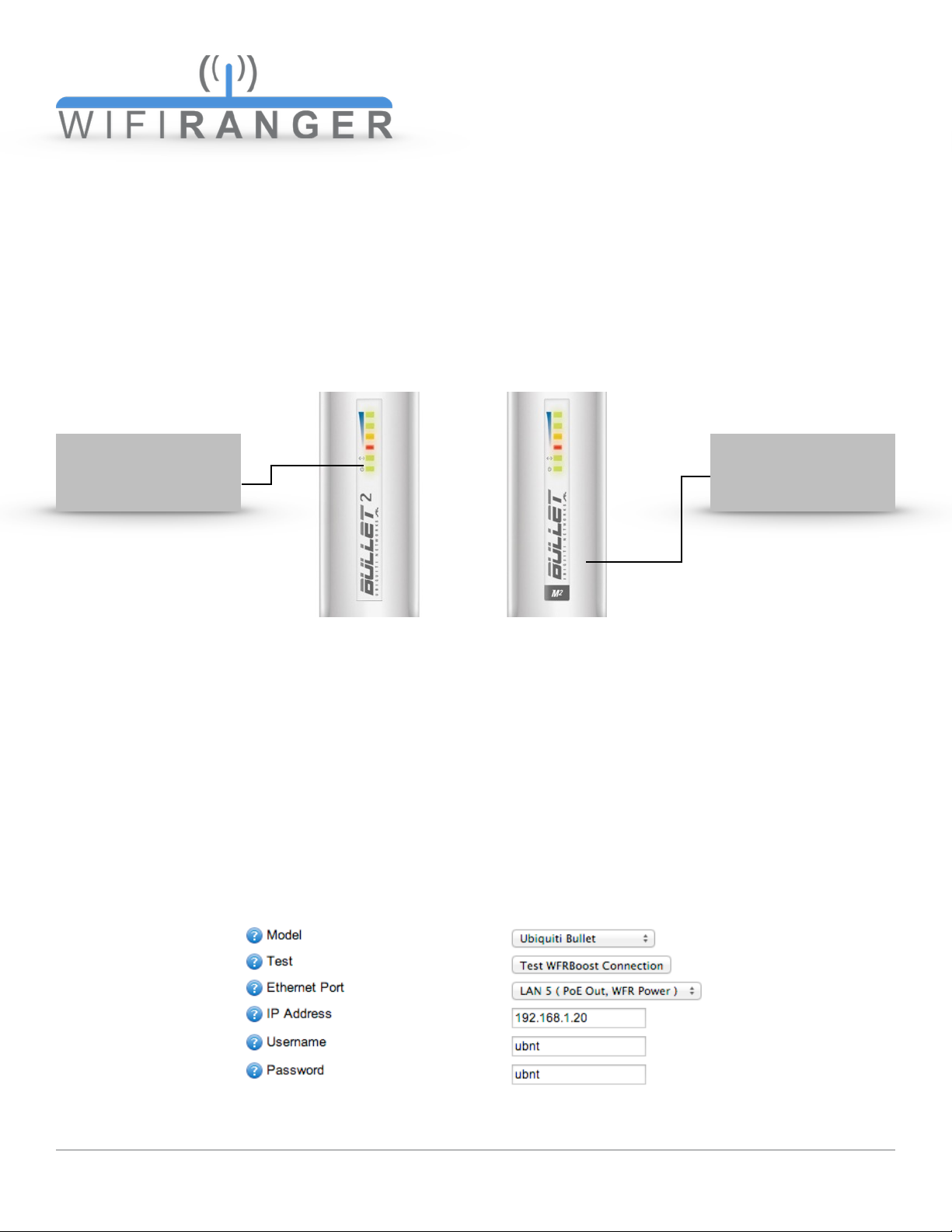
WFRBoost
NO LONGER SUPPORTED OR RECOMMENDED
The WFRBoost systems were discontinued in July of 2012. These were the predecessors of the current WiFiRanger Mobile. It is critical to determine which product is in use as the WFRBoost feature
will not work for paired systems which require WFRControl setup instead and vice versa.
To distinguish between a WFRBoost and the similar looking original Mobile (non-Titanium version),
simply look at the hardware.
Activating WFRBoost
1) Check WFRBoost as Active on Setup tab
WFRBOOST MUST BE POWERED UP AND PLUGGED INTO WIFIRANGER
2) Expand settings by clicking gear icon
GENERALLY THE DEFAULT SETTINGS WILL WORK TO CONFIGURE
3) Select WFRBoost Model and verify other settings
RESET THE WFRBOOST TO FACTORY DEFAULTS IF THE PROVIDED SETTINGS FAIL (GUIDE AT WIFIRANGER.COM)
4) Click Save Changes
IF SUCCESSFUL, WFRBOOST WILL BE READY TO USE AND LISTED ON THE MAIN TAB AS AN AVAILABLE MODEL!
WiFiRanger User Manual
10
Mobile
BulletM2
WFRBoost
Bullet2
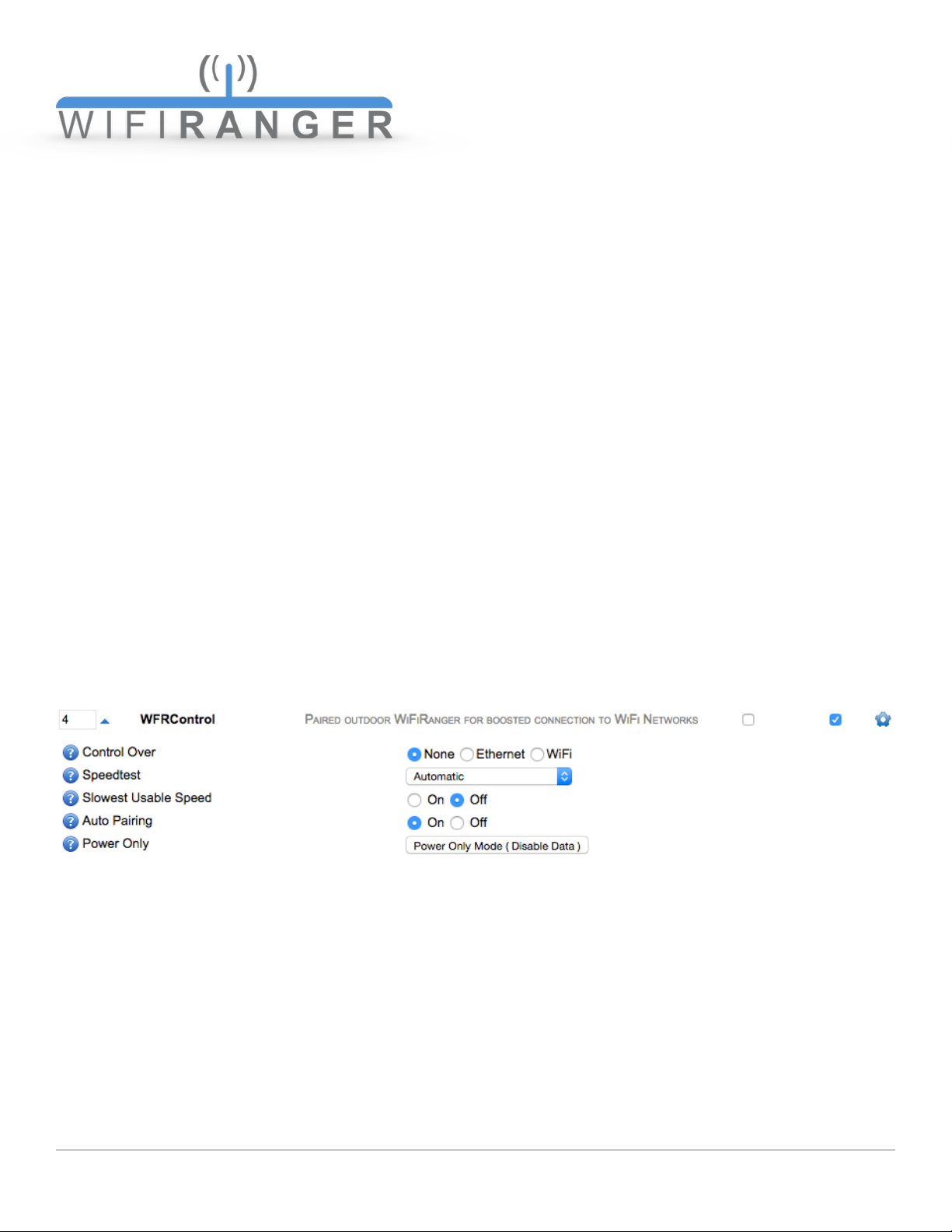
WFRControl
This feature allows a master WiFiRanger to manage and control a secondary WiFiRanger. This is
used in packs that generally include both indoor and outdoor routers. It is preferable to Scan and Join
using the outdoor router which is generally the slave. This can be done conveniently from the master’s Control Panel once WFRControl is properly setup.
WFRControl also unites the private network so that devices connected to either WiFiRanger can
communicate on the same Local Area Network. This ensures that the network is one, even though
two routers are in play. Generally, the master router is used for Control Panel functions while WFRControl is in use.
Initiating WFRControl
1) Check WFRControl as Active on Setup tab
2) Expand settings by clicking gear icon
3) Select appropriate Control Over method
Ethernet
No additional information needed (automatically senses ports)
WiFi
Select client WiFiRanger’s SSID and enter WPA key
4) Click Save Changes
5) Select WFRControl then Scan and Connect on Main tab
Power Only Mode is used only in troubleshooting situations which require the outdoor unit to be powered up by the indoor router, but not to have data interconnectivity. This mode is helpful when encountering trouble pairing WFRControl, allowing direct access to the outdoor unit’s wireless network
and Control Panel so that it can be reset to factory defaults before attempting pairing again.!
WiFiRanger User Manual
11
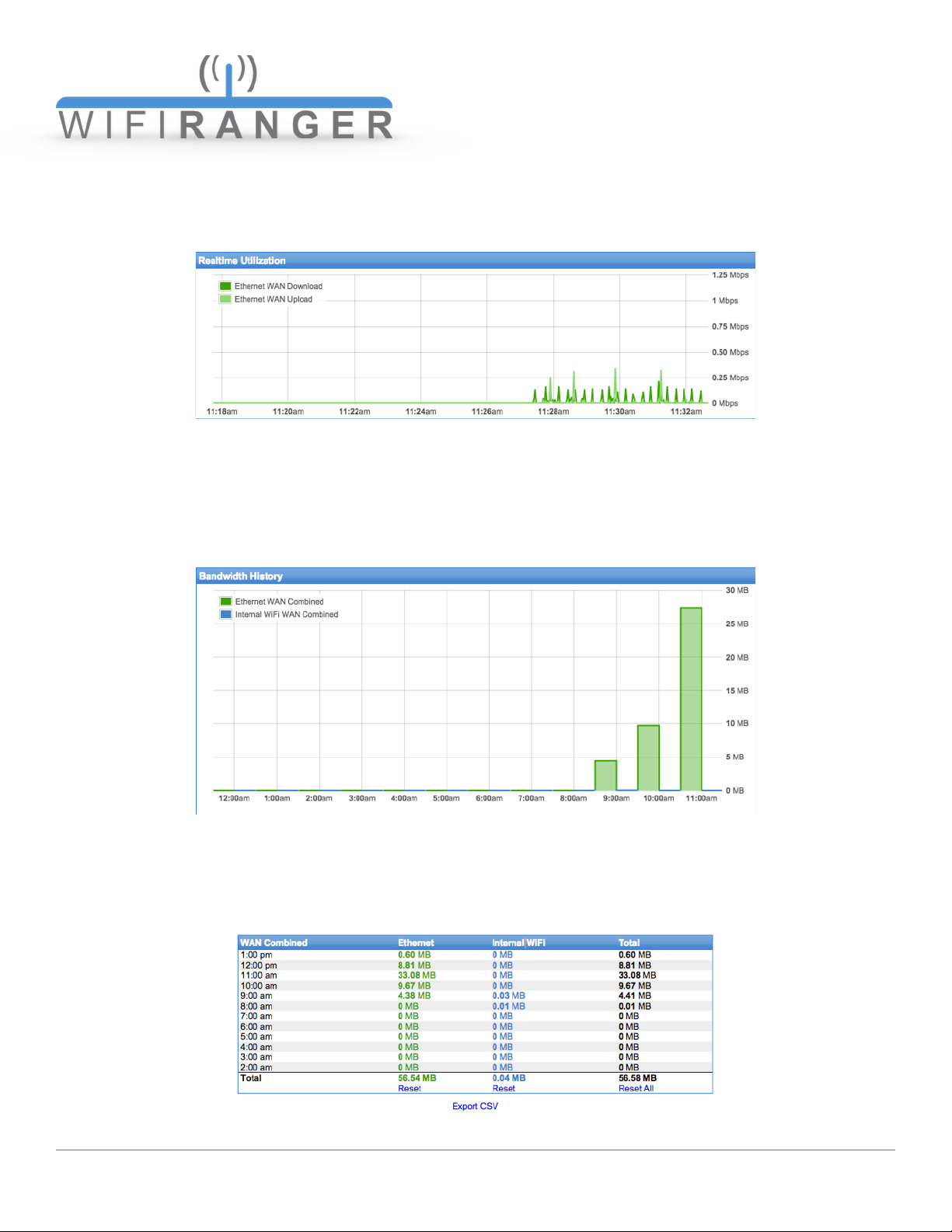
USAGE
Realtime Utilization
Monitor the past 15 minutes of bandwidth activity on the Usage tab of the Control Panel. Speeds will
be indicated on the graph, and each individual Internet Connector will be color coded with Download
and Upload separated by shade of color.
Bandwidth History
Analyze past consumption of data on the Usage tab of the Control Panel. History is broken out by Internet Connector using color coding. The desired history to display can be changed using various
drop-down options below the graph. A table of usage will display by clicking the Show History button
on the right. This table can also be downloaded as a CSV export.
WiFiRanger User Manual
12

Bandwidth Groups
Create custom groups of internet sources to combine the total data usage into one viewable and
trackable statistic. This helps with keeping track of overall usage of a shared 4G plan that may include a MiFi and multiple smart phones. Instead of only having visibility for each individual device on
the shared 4G plan, you can lump the sum of their usage together to accurately avoid overages.
Configuring Bandwidth Group
1) Go to Usage tab on Control Panel
2) Ensure that Usage Tracking is On
3) Enter new Group Name under Bandwidth Groups section
4) Select desired color from palate (used for group title and graph bars)
5) Click Add
6) Follow on-screen options to combine desired internet sources into Group
7) Click Add to Group to put another device in the Group
8) Click Save Changes
Billing Periods
Set a Billing Period to break-out data usage totals into monthly timeframes. This feature is useful for
keeping better track of how much Cellular data is used within a monthly billing period. Use this feature
in conjunction with a Bandwidth Group created for your Cellular devices to keep tabs on how much
data is used within the group during the billing period.
Configuring Billing Period
1) Go to Usage tab on Control Panel
2) Ensure that Usage Tracking is On
3) Select Internet Connector or Bandwidth Group
4) Select Billing Date upon which usage is reset
5) Click Add
6) Click Save Changes!
WiFiRanger User Manual
13

Device Restrictions
Make rules to manage internet speeds or access for particular devices and Internet Connectors. This
gives you control over bandwidth usage for optimizing performance, limiting individuals, and avoiding
overages on data plans. Device Restrictions can be used creatively to schedule when children have
internet access, cutoff 4G service when approaching monthly limits, and limiting internet speeds or
downloads on particular devices. The applications are as diverse as you can imagine.
Configuring Device Restriction
1) Go to Usage tab on Control Panel
2) Ensure that Usage Tracking is On
3) Select all or a particular Internet Connector or network interface
4) Select all Devices or a particular one (check Exclude if effect should apply to all other Devices)
5) Select desired Effect when restriction engages
6) Set Schedule for when restriction applies
7) Set Threshold for amount of bandwidth consumed that triggers Effect
8) Set Reset Interval for timetable that the bandwidth Threshold will be reset on
9) Click Add
A limit speed restriction will be highlighted in yellow when active and a disable internet access restriction will be highlighted in orange when active. A message will also display on the Control Panel that
indicates that the restrictions is in effect. Any restrictions that are not highlighted in yellow or orange
are not currently being applied.
Active Color Codes
Limit Speed: Yellow
Disable Internet Access: Orange !
WiFiRanger User Manual
14

OPTIONS
Guest Wireless Network
Share internet with guests and friends without needing to share your private password. The Guest
Wireless Network is an optional broadcast that is totally independent of your Private Wireless Network. Because the access can be time-limited, it could also be ideal for use with children whose internet access you wish to schedule.
Configuring Guest Wireless Network
1) Go to WiFi tab on Control Panel
2) Check Broadcast to On
3) Enter desired Name (SSID) and Passcode
4) Select Duration guests have access per use
5) Select Interval which guests can access internet again
6) Enter Title, Sub Title, and Redirect URL for guest login page (optional)
7) Upload Header Image for guest login page if desired (100kb max file size)
8) Enter Message for guest login page
9) Click Save Changes
The Guest Wireless Network will now broadcast an OPEN wireless signal based on the Name (SSID)
given. Once guests connect to the network, they must open a web browser where they will be redirected to the guest login page. Then guests must enter the Passcode in order to gain internet access.!
WiFiRanger User Manual
15

Social Info
Display your social profile to other WiFiRanger owners that are in the same vicinity. If a WiFiRanger
owner has activated his Social Info feature, you will see a "person" icon displayed next to his WiFi
Network on the Main tab of the Control Panel. Hover over the icon to view the Social Info."You do not
need to connect to the WiFi in order to see the Social Info, as a simple Scan will display the icon.
Configuring Social Info
1) Go to WiFi tab on Control Panel
2) Enter desired info (Interests, Website address, Find Me directions)
3) Click Save Changes
Entering info into any of these fields is optional. For example, you could fill out only the Website field
with a link to your Facebook profile or blog, leaving Interests and Find Me blank. This means that only
the Website info will be displayed to others on your own social icon. Find Me directions are used to
give others a way to find your campsite or location so that you can easily make new friends. !
WiFiRanger User Manual
16

System Preferences
Numerous settings are managed on the Setup tab under System Preferences.
Failover
RECOMMENDED ON
Automatically searches for internet connectivity after going offline. By default, Failover is turned off to
ensure that the user does not experience a reconnect loop in case internet is unavailable out of box.
For most users, it is recommended to turn Failover On once familiarized with the product and able to
get online via at least one connection device.
Failover Interval
RECOMMENDED 5 MINUTES
Checks for internet connectivity based on set time interval. High frequency is recommended for users
needing immediate internet recovery while less frequent checks are recommended for situations
where there are limited internet sources that are all slow or unstable.
Multi-WAN Mode
Select mode for Multi-WAN based on desired operation. Read more under Optimizations > Multi-WAN
Safe Surf
RECOMMENDED OFF DURING GENERAL USE
Encrypts all data through secure servers to eliminate dangers from man-in-middle attacks at public
networks. Increase security by turning this feature on when doing sensitive web activity. It is recommended to turn Safe Surf off for general use as performance is slightly decreased when encrypted.
Control Panel Redirect
RECOMMENDED ON
Automatically force your web browser to bring up the Control Panel if offline. This feature alerts the
user that the WiFiRanger is offline, prompting them to attempt to get back online.
Initial Auto Connect
RECOMMENDED ON
Automatically attempts to get online after booting up. Having Initial Auto Connect set to On may require that you wait a minute or two after powering the WiFiRanger up, but it makes the internet experience seamless. Most of the time, the router will automatically get online after powering up.
Attempt Auto Login
RECOMMENDED ON
Automatically attempts to bypass login/agreement page at Filtered WiFi Networks. Public networks
that require a username and password cannot be bypassed, but Filtered networks that simply have a
one-click access button may be automatically bypassed with this feature on.!
WiFiRanger User Manual
17

FEEDBACK
Network Reviews
Submit reviews of WiFi Networks by clicking the stars to the right of the status and signal bars on the
Main tab.
Fill out the information in the review popup and then submit it. The Venue Name automatically populates if the location or business is recognized by Google Maps. These reviews are collected in an effort to improve the WiFi Hotspot experience for all. Accurate network reviews provide valuable insight
to travelers and businesses alike.
!
WiFiRanger User Manual
18

Registration
On the Register tab, you may register a mywifiranger.com account that has many new and powerful
features being developed.
WiFiRanger User Manual
19

OPTIMIZATIONS
Multi-WAN
Unify All Internet Sources
Multi-WAN has three modes to ensure maximum reliability and speed. Combine your 3G/4G Cellular
device, WiFi Networks, and up to two Ethernet WAN connections from hardwired internet sources.
Nothing compares to this easy-to-use and dependable way to blend multiple internet sources together.
Check Multi-WAN for each Internet Connector that you would like configured to function jointly using
the below modes. Once selected, choose the desired Multi-WAN Mode under System Preferences
then click Save Changes. Learn more about each mode and its intended uses on the following pages.
MULTI-WAN MODES
Hot Standby
Prepare backup internet sources for immediate changeover following internet failure
• Exclusively utilize primary connection unless it fails
• Back up primary connection with a Cellular device or other source
• Prepare backup connection in background for instantaneous swap over
Load Balance
Combine multiple internet sources for stacked speed and fail-safe reliability
• Evenly disperse usage over multiple sources
• Maximize stability by actively using multiple sources
• Stack speeds of multiple sources for improved video streaming and downloading
Dynamic
Prefer primary internet source with temporary speed boosts from secondary sources
• Mainly use primary connection until additional speed is needed
• Conserve data usage of secondary connection and use only when needed
• Set speed threshold which triggers secondary source to supplement primary source!
WiFiRanger User Manual
20

HOT STANDBY
The Multi-WAN Hot Standby mode makes it possible to set up multiple internet connections which
serve as instant backups to your primary connection if it goes offline or if its speed drops below the
Slowest Usable Speed. This mode can be very useful if your primary source is local WiFi while your
Cellular Aircard/MiFi is serving as a secondary backup connection. Cellular data will not be used unless the local WiFi fails."
When using an RV Pack (indoor Go/Go2 and outdoor Mobile/Sky), Multi-WAN is even more useful, as
your indoor WiFiRanger can be connected to a separate local WiFi source than your outdoor Mobile/
Sky, giving you two WiFi Networks. This means you could have one WiFi Network as your primary,
while having up to two backup connections-- one WiFi and one Cellular.
Configuring Hot Standby
1) Select Hot Standby for Multi-WAN Mode drop-down on Setup tab
2) Check Multi-WAN for each desired Internet Connector
3) Order Internet Connectors in preferred order (primary at top in 1st position with secondary following)
4) Click Save Changes
5) Connect Internet Connectors to internet on Main tab or await automatic connections
On the Main tab, any backup connections will be highlighted in orange or have an orange flame icon
next to them, indicating that they are ready for immediate switchover in case the primary internet
source fails.!
WiFiRanger User Manual
21

LOAD BALANCE
The Multi-WAN Load Balance mode makes it possible to spread your data usage across multiple internet connections simultaneously. This feature is very useful for combining the speed and dependability from both WiFi and Cellular. In many cases, the speed of local WiFi networks is slow but the
dependability is good. On the other hand, Cellular can often be less stable but much faster. With Load
Balancing, the best of both WiFi and Cellular are combined for solid reliability and fast speed."
When using an RV Pack (indoor Go/Go2 and outdoor Mobile/Sky), Multi-WAN is even more useful, as
your indoor WiFiRanger can be connected to a separate local WiFi source than your outdoor Mobile/
Sky, giving you two WiFi Networks. This means you could have one WiFi Network as your primary,
while having up to two more combined connections-- one WiFi and one Cellular.
Configuring Load Balance
1) Select Load Balance for Multi-WAN Mode drop-down on Setup tab
2) Check Multi-WAN for each desired Internet Connector
3) Click Save Changes
4) Connect Internet Connectors to internet on Main tab or await automatic connections
On the Main tab, all active internet sources will display under the Internet Status which indicates that
these sources are Load Balancing.
NOTE
Performing speedtests on some websites may not work when using Load Balancing as these
speedtests are not designed to support multiple internet sources at once."!
WiFiRanger User Manual
22

DYNAMIC
The Multi-WAN Dynamic mode makes it possible to boost the speed of your primary internet source
using a secondary source only when needed. For example, this feature would help save Cellular data
by using local WiFi as the primary internet source, with a 4G Aircard/MiFi used only when needing
extra speed. Conserve data usage on your secondary source but utilize its speed when exceeding a
set threshold, such as for streaming video or downloading files.
Configuring Dynamic
1) Select Dynamic for Multi-WAN Mode drop-down on Setup tab
2) Set Dynamic Threshold at speed which triggers secondary boost
3) Set Dynamic Threshold Time at time period for average speed to be based on
4) Check Multi-WAN for each desired Internet Connector
5) Order Internet Connectors in preferred order (primary at top in 1st position with secondary following)
6) Click Save Changes
7) Connect Internet Connectors to internet on Main tab or await automatic connections
It is recommended to set the Dynamic Threshold at a speed which the primary internet source would
normally achieve. For instance, if your primary internet source is local WiFi normally at 3Mbps, then
set the Dynamic Threshold just under that speed at 2.5Mbps. This means that when you sustain an
average of 2.5Mbps+ for the Dynamic Threshold Time specified, your secondary internet source will
step in and boost your speeds. The average is rolling, so once the heavy usage is done, and the average speed is less than 2.5Mbps, your secondary connection will no longer be used to boost the
speed.
NOTE
If watching brief videos online or performing small downloads is taking too long, and only the primary
internet source is being used, then you should set the Dynamic Threshold Time to just 1 minute. This
means that it will take less time for the average speed to be calculated, therefore using the secondary
internet source to boost your speeds sooner. To use your secondary internet source less frequently,
conserving its data plan, simply increase the Dynamic Threshold Time to 3 minutes and perhaps increase the Dynamic Threshold slightly.
Be sure to not increase the Dynamic Threshold higher than what your primary source can sustain,
otherwise your secondary source will never boost the speed. The Dynamic Threshold speed must be
exceeded for a sustained period of time before the secondary internet source steps in to boost your
speed.
WiFiRanger User Manual
23

Profiles
REQUIRES HIDE ADVANCED FEATURES OFF ON SETUP TAB
On the Setup tab, the Profiles feature allows for saving a particular configuration which can be loaded
to easily setup the WiFiRanger without requiring manually changing settings all over the Control Panel. Save your desired default configuration to easily allow for reverting back to your favorite settings.
Create multiple Profiles to switch between configurations that are designed for particular circumstances or locations.
Profiles make saving and loading your customized preferences convenient.
Using Profiles
1) Configure WiFiRanger as desired
ALL CURRENT SETTINGS WILL BE PUT INTO A NEW PROFILE
2) Type in a Profile Name and click Save Profile
BEING DESCRIPTIVE WITH THE PROFILE NAME IS HELPFUL
3) Load or Delete Profiles as desired
THE TWO DEFAULT PROFILES SHOWN (ETHERNET ONLY & WIFI ONLY) CANNOT BE DELETED!
WiFiRanger User Manual
24

Internet Connectors
On the Setup tab, customize how the WiFiRanger prioritizes connections and acts automatically behind the scenes to keep you online through the best source. On the Main tab, an Auto Connect can
be initiated to have the WiFiRanger attempt to get online according to the Auto Connect Order.
Order
Adjust the priority of connection Internet Connectors (1 is highest priority). The Internet Connector in
1st position will be the first attempted during any automatic connections, and will also be the primary
internet source if Multi-WAN is enabled. It is recommended to sort Internet Connectors based on
which sources you prefer to use. For instance, if you usually have free WiFi available, then move Internal WiFi WAN, WFRBoost, or WFRControl to the top and then have your Cellular in a secondary
position in order to save your data plan.
Multi-WAN
Multi-WAN has three modes to ensure maximum reliability and speed. Combine your 3G/4G Cellular
device, WiFi Networks, and up to two Ethernet WAN connections from hardwired internet sources.
Nothing compares to this easy-to-use and dependable way to blend multiple internet sources together. Check each Internet Connector that you wish to have use this feature then select the desired Multi-WAN Mode under System Preferences.
Active
Make Internet Connectors active or inactive using the Active checkbox. If inactive, the Internet Conenctor will not function during automatic connections and will not display on the Main tab.
Settings
Expand the advanced Settings of an Internet Connector by clicking its blue gear icon. The Internet
Connector must be Active prior to expanding the advanced Settings.!
WiFiRanger User Manual
25

Tags
Tags provide a way to change how the WiFiRanger interacts with certain WiFi Networks. Add Tags on
the WiFi (create all types) or Main (prefer checkbox only) tabs to make your WiFiRanger treat networks in a variety of ways.
Tags can be partial (multiple networks) rather than explicit (particular network), meaning that just part
of a network name could be used to create a tag that will effect multiple similarly named networks.
For example, creating a Prefer Tag for “Tengo” would mean that any networks that contain that case
sensitive phrase would be preferred. This comes in handy when prioritizing or ignoring common public networks that share a similar naming scheme.
Prefer
Create a Prefer Tag for any WiFi Networks you want the WiFiRanger to automatically prioritize and
favor during an Auto Connect.
Ignore
Create an Ignore Tag to have the WiFiRanger skip WiFi Networks which for whatever reason are not
desirable during an Auto Connect.
Last Try
Create a Last Try Tag for a WiFi Network is to be resorted to after exhausting all other wireless signals. This type of Tag is useful for WiFi Networks from MiFi devices or Hotspot Phones in order to
conserve bandwidth when possible yet use the 3G/4G data when absolutely necessary.
Auto Login
Create an Auto Login Tag for Filtered WiFi Networks that require membership and periodic login credentials. This feature makes keeping logged in to the supported service providers automatic. Enter
the partial network name and click add to be prompted for the service provider and your username/
password.
Slowest Usable Speed
REQUIRES HIDE ADVANCED FEATURES OFF ON SETUP TAB
On the Setup tab, expand the Settings of a particular Device by clicking its gear icon where you can
enable the Slowest Usable Speed feature. This feature will disconnect the WiFiRanger from an internet source if the speed drops below the defined threshold.
Slowest Usable Speed is helpful to ensure that sluggish or overloaded internet connections are
avoided to automatically favor faster connections. The caution is to realize that placing a higher
speed threshold will limit the connections available to the WiFiRanger. Higher thresholds equal less
options.
WiFiRanger User Manual
26

Wireless Radio
REQUIRES HIDE ADVANCED FEATURES OFF ON SETUP TAB
Several options for the wireless radio can be changed on the WiFi tab.
Channel
RECOMMENDED AUTOMATIC
Hardcode the wireless channel as desired. This channel will not always be the one used, as the connection method Internal WiFi will override the hardcoded channel when connected to a WiFi Network.
The hardcoded channel will be broadcasted when Internal WiFi is not connecting to another signal on
a different channel. Automatic is recommended as the WiFiRanger intelligently selects the least noisy
channel to use when booting up.
Power
RECOMMENDED LOW FOR INDOOR & HIGH FOR OUTDOOR
Adjust the power of the wireless radio to the optimal level which varies by circumstance. In some
cases, less is more. Wireless noise is a key factor for wireless performance. To put it in perspective,
when there are many people talking in the same room, it gets more difficult to hear as more people
talk, or as they talk louder. This principle helps to improve WiFi performance and reliability by selecting the appropriate power.
Some users of multiple WiFiRangers (RV Packs) can benefit from setting the Radio Power appropriately. In the case of a WFRControl installation, setting the Power of the indoor router to Low with the
outdoor router set to High will give best performance. This reduces wireless noise inside while maintaining the needed power outside to reach distant WiFi Networks.
Mode
RECOMMENDED 802.11N/G
Change the wireless mode that your WiFiRanger broadcasts to an older 802.11 wireless standard to
allow old devices to connect. In most cases, having the mode to 802.11n/g is preferred, as this is the
fastest and most current wireless operating mode, which translates to more speed. Change the Mode
only when old devices do not support connecting to the 802.11n/g standard.!
WiFiRanger User Manual
27

Range Options
REQUIRES HIDE ADVANCED FEATURES OFF ON SETUP TAB
When using Range automatic connections in an area that has numerous available WiFi Networks, it
may be helpful to limit how many networks are attempted. This will reduce the amount of time taken
for the WiFiRanger to establish an internet connection. Configure Range Options on the WiFi tab.
Configuring Range Options
1) Go to WiFi tab of Control Panel
2) Select desired number of Attempted Networks
3) Select desired level of Signal Strength
4) Select desired Wireless Standard
5) Click Save Changes
By requiring higher Signal Strength and Wireless Standards, your connection possibilities are reduced. The same applies to lowering the amount of Attempted Networks or Restricting Networks to
tagged-only. Increasing standards reduces the time taken to establish an automatic connection, but
also reduces the likelihood of establishing a connection at all. Therefore, it is not recommended to
limit Range Options too severely.
To attempt a Range, go to the Main tab and click the arrow icon to the right of the WiFi box header.
This will drop-down the Perform Range options. Simply click the desired option which will process a
Range which is limited by your Range Options configured on the WiFi tab. !
WiFiRanger User Manual
28

ADVANCED
Fusion
Fusion Networking™ interconnects all of the WiFiRanger routers together that are online and a part of
the same fuse. This creates an interconnected private network (LAN) that can span the world, allowing for easy remote desktop access, quick file sharing, global NAS hosting, and much more. Fusion
Networking™ is the most simple and intuitive internet cloud Global Local Area Network.
The ideal scenario involves a dedicated and stationary indoor router that has a static Global IP on reliable internet. Fusion Networking™ now interconnects your mobile clients through the fixed host.
Configuring Fusion Networking™
1 Setup a Fusion on the Fusion tab
Host a Fusion Network (requires Global IP)
Add a Fusion Host (requires ID, IP, and Key)
2 Add a Fusion Client (requires ID and Key)
Port Forwarding
On the Advanced tab, create a port forward using the standard method with the IP Address of the
destination device/computer, the starting/ending ports, and the protocol in use.!
WiFiRanger User Manual
29

DNS
On the Advanced tab, configure the appropriate DNS settings to determine what domains are used
for assessing online statuses. This setting is generally fine to leave on Auto.
In some cases, setting the DNS statically is necessary. For WFRControl installations, it is recommended to have the outdoor slave set to Auto while the indoor master is statically assigned to
Google’s DNS servers.
Static Recommendations (Google)
DMZ
On the Advanced tab, set a DMZ IP Address of a server behind the WiFiRanger. DMZ stands for Demilitarized Zone, which in computer security terms means that this server is exposed through the
router’s firewall so that access is granted to the DMZ server from the internet.
Hosting a DMZ server behind a WiFiRanger does not compromise other devices or computers on the
LAN. Only the specified server will be exposed to the internet.!
WiFiRanger User Manual
30

Static IP
On the Setup tab, each Device can be set to a static IP by expanding the Settings after clicking the
gear icon. This allows for manually assigning the WiFiRanger with a static IP by Device.
This feature is useful if connecting to an internet source that does not issue DHCP addresses. In
these cases, assign a Static IP Address within the source’s IP scheme and enter the corresponding
Subnet Mask and Gateway IP.
Once a Static IP is configured for the appropriate Device, connect to the non-DHCP internet source.
Private LAN IP Alias
On the Advanced tab, create Private LAN IP Aliases that bridge up to two IP subnets with the WiFiRanger’s unique DHCP subnet. This feature allows for easily placing a WiFiRanger into an existing
network that was on a different subnet with statically assigned devices.By creating a Private LAN IP
Alias, devices issued a DHCP address will also see anything statically assigned in the IP Alias range.
To make an IP alias, enter the desired Gateway IP and Subnet separated by a comma (no spaces). In
this example, anything statically assigned with 10.100.254.2-254 will be able to communicate with all
other devices connected to the WiFiRanger which are receiving the regular DHCP addresses.
IP Alias Format
xxx.xxx.xxx.1,255.255.255.0 (Gateway,Subnet)!
WiFiRanger User Manual
31

Products
WIFIRANGER HOME
Discontinued
Indoor router that was originally named the WiFiRanger Pro when
released in 2010. The WiFiRanger Home is designed for basic
wireless and wired networking needs. Fine features make it great
for users looking for a simple and secure router.
SPECIFICATIONS
BAND
2.4GHZ
LAN
4X (10/100)
ANTENNA
INTEGRATED 2X2 MIMO
WAN
1X (10/100)
THROUGHPUT
UP TO 150MBPS
USB
1X
STANDARDS
802.11 B / G / N
DIMENSIONS
162X132X29MM
BROADCASTS
1X PRIVATE / 1X PUBLIC
TEMPERATURES
-20C ~ +60C
ENCRYPTION
WPA2 PERSONAL 256BIT
POWER INPUT
5VDC
WiFiRanger User Manual
32

WIFIRANGER X
Limited Release
Indoor router for excellent functionality in an all-in-one package.
The WiFiRanger X boasts an external antenna which outperforms
other indoor WiFiRangers, both in receiving and broadcasting.
Uniquely equipped, the WiFiRanger X is powered by an AC
source via its 24V Power Over Ethernet power supply. For an allaround favorite, the X fits the needs of many intermediate users.
SPECIFICATIONS
BAND
2.4GHZ
LAN
4X (10/100)
ANTENNA
EXTERNAL 5DBI OMNI
WAN
1X (POE INPUT PORT)
THROUGHPUT
UP TO 300MBPS
USB
1X
STANDARDS
802.11 B / G / N
DIMENSIONS
162X132X29MM
BROADCASTS
1X PRIVATE / 1X PUBLIC
TEMPERATURES
-20C ~ +60C
ENCRYPTION
WPA2 PERSONAL 256BIT
POWER INPUT
24V POE
WiFiRanger User Manual
33
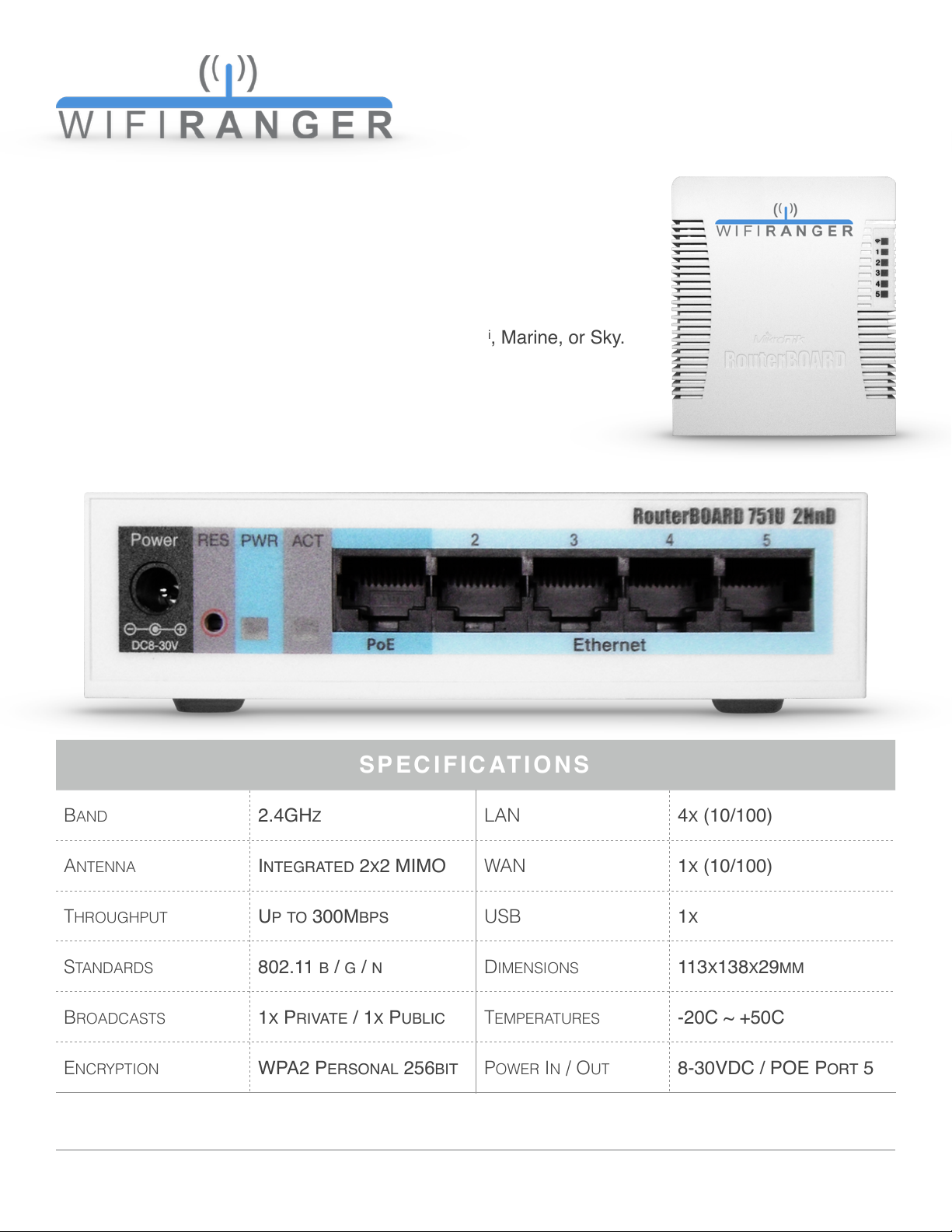
WIFIRANGER GO
Discontinued
Indoor router made for travel and powering outdoor WiFiRangers. The
WiFiRanger Go is an excellent pairing to an outdoor product, combining
both indoor accessibility and outdoor range and reception. Its 5th LAN
port is designed to power 12-24V Power Over Ethernet (POE) devices,
such as the WiFiRanger WFRBoost, Mobile, MobileTi, Marine, or Sky.
SPECIFICATIONS
BAND
2.4GHZ
LAN
4X (10/100)
ANTENNA
INTEGRATED 2X2 MIMO
WAN
1X (10/100)
THROUGHPUT
UP TO 300MBPS
USB
1X
STANDARDS
802.11 B / G / N
DIMENSIONS
113X138X29MM
BROADCASTS
1X PRIVATE / 1X PUBLIC
TEMPERATURES
-20C ~ +50C
ENCRYPTION
WPA2 PERSONAL 256BIT
POWER IN / OUT
8-30VDC / POE PORT 5
WiFiRanger User Manual
34

WIFIRANGER GO
2
Indoor router made for travel and powering outdoor WiFiRangers. The
WiFiRanger Go2 is enhanced from the original Go design, including improvements in processor power, wireless range, and visual indicators.
These renovations provide for better USB Cellular support and dependable WFRControl powering. One visual distinction is the red port 5 LED
which indicates that LAN port 5 is hot and ready to power a Power Over
Ethernet device.
SPECIFICATIONS
BAND
2.4GHZ
LAN
4X (10/100)
ANTENNA
INTEGRATED 2X2 MIMO
WAN
1X (10/100)
THROUGHPUT
UP TO 300MBPS
USB
1X (AUTOMATIC CYCLING)
STANDARDS
802.11 B / G / N
DIMENSIONS
113X138X29MM
BROADCASTS
1X PRIVATE / 1X PUBLIC
TEMPERATURES
-20C ~ +50C
ENCRYPTION
WPA2 PERSONAL 256BIT
POWER IN / OUT
8-30VDC / POE PORT 5
WiFiRanger User Manual
35

WIFIRANGER SKY
Outdoor router designed with durability for long-lasting
performance in mobile applications. The WiFiRanger
Sky is the preferred choice of RV Manufacturers for installation at the factory. With numerous traits such as
vibration attenuation, UV-stabilized PVC, immersion
waterproofing, and more, the Sky is the perfect choice
for long lasting mobile wireless networking.
SPECIFICATIONS
BAND
2.4GHZ
LAN
1X WAN/LAN (POE MODEL)
ANTENNA
INTEGRATED 2X2 MIMO
DIMENSIONS
200X120X55MM
THROUGHPUT
UP TO 300MBPS
TEMPERATURES
-20C ~ +50C
STANDARDS
802.11 B / G / N
DESIGN RATING
IEC 529 & NEMA
BROADCASTS
1X PRIVATE / 1X PUBLIC
ELEMENT PROOFING
UV, WATER, VIBRATION
ENCRYPTION
WPA2 PERSONAL 256BIT
POWER INPUT / DRAW
12-24VDC / 4W MAX
WiFiRanger User Manual
36

WIFIRANGER MOBILE
Outdoor router created for long-distance WiFi reception and broadcasting. The WiFiRanger Mobile is tough enough to endure the harshest conditions while powerful enough
to reach otherwise unreachable WiFi signals at extreme ranges. The MobileTI version
comes in an all-metal enclosure that is complemented with ESD-rated (electro static discharge) ethernet cable and a durable weather boot.
SPECIFICATIONS
BAND
2.4GHZ
LAN
1X WAN/LAN (TOGGLE)
ANTENNA
OMNI 3DBI MOBILE-RATED
DIMENSIONS
273X82X57MM
THROUGHPUT
UP TO 300MBPS
TEMPERATURES
-40C ~ +80C
STANDARDS
802.11 B / G / N
BRACKET DESIGN
ALUMINUM (MADE IN USA)
BROADCASTS
1X PRIVATE / 1X PUBLIC
ELEMENT PROOFING
UV, WATER, VIBRATION
ENCRYPTION
WPA2 PERSONAL 256BIT
POWER INPUT / DRAW
12-24VDC / 7W MAX
WiFiRanger User Manual
37

WIFIRANGER MARINE
Discontinued
Outdoor router created for long-distance marine uses. The WiFiRanger Marine is fitted with a
high-gain, marine-rated antenna that allows for long-distance connections for watercraft docked
in marinas or resting in bays near shore. Reach otherwise unreachable WiFi hotspots that are
on shore with this powerful and intuitive router.
SPECIFICATIONS
BAND
2.4GHZ
LAN
1X WAN/LAN (TOGGLE)
ANTENNA
OMNI 8.5 DBI
DIMENSIONS
900X82X57MM
THROUGHPUT
UP TO 300MBPS
TEMPERATURES
-40C ~ +80C
STANDARDS
802.11 B / G / N
BRACKET DESIGN
ALUMINUM (MADE IN USA)
BROADCASTS
1X PRIVATE / 1X PUBLIC
ELEMENT PROOFING
UV, WATER
ENCRYPTION
WPA2 PERSONAL 256BIT
POWER INPUT / DRAW
12-24VDC / 7W MAX
WiFiRanger User Manual
38

TERMS GLOSSARY
General Networking Terms
LAN
Local Area Networks refers to a wired/wireless network of directly interlinked devices
WAN
Wide Area Network commonly refers to internet networking or an ethernet port for internet
SSID
Name of a wireless broadcast which is seen when scanning for signals
WIFIRANGER TERMS
Ranging
Process of analyzing and connecting to available wireless broadcasts
First
Connects WiFiRanger to first available wireless broadcast
Best
Analyzes all wireless broadcasts in range and connects with best
Swap Connection
Connection method to change to once available
Standby
Being ready for an immediate swap after current connection fails
IP Alias
Bridges static devices on a separate IP subnet from DHCP subnet
Uptime
Length of time that a WiFiRanger has been operating since last boot
WiFiRanger ID
Unique six digit identification number for WiFiRangers
Firmware
Operating platform of router which supports all features and functions
WIFI NETWORK TYPES
Filtered
Networks that require user authentication done through a web browser
Open
Unencrypted network that anyone in range can connect with
WEP
Encrypted network which requires a HEX key or passphrase
WPA
Encrypted network which requires a key that is much stronger than WEP
WiFiRanger User Manual
39

WARRANTY
In case of any issue, please contact us at questions@wifiranger.com
30-day Satisfaction Guarantee
Allows you to return the product(s) in as-delivered condition within 30 days of purchase for a noquestions-asked, purchase-price refund.
1-year Warranty
Protects our product(s) against failure under normal/recommended use for a full year after purchase.
Should our product(s) fail within a year after purchase, we will replace the failed hardware through our
RMA process.
1-year Functionality Guarantee
The 1-year Functionality Guarantee allows you to have peace of mind, knowing that we back our
product(s) as advertised. Should you experience a problem with the functionality of our product(s)
that we have advertised to be working, we will have our support team troubleshoot until it is evident
that a solution is not available, at which point, you may opt to return the product(s) for a purchaseprice refund.
5-year Titanium Warranty
The WiFiRanger Mobile/Marine Titanium (discontinued July 2013) is backed by a 5-year Warranty
that protects against failure under normal/recommended use for a full five years after purchase.
Should the product fail within five years after purchase, we will replace the failed hardware through
our RMA process.
Lifetime MobileTi Warranty
The WiFiRanger MobileTi (continued August 2013) is backed by a Lifetime Warranty that protects
against failure under normal/recommended use for the life of the product. Should the product fail after
purchase and within the product’s continuance, we will replace the failed hardware through our RMA
process.
WiFiRanger User Manual
40
