WiFicandy e5785 User Manual

USERMANUAL
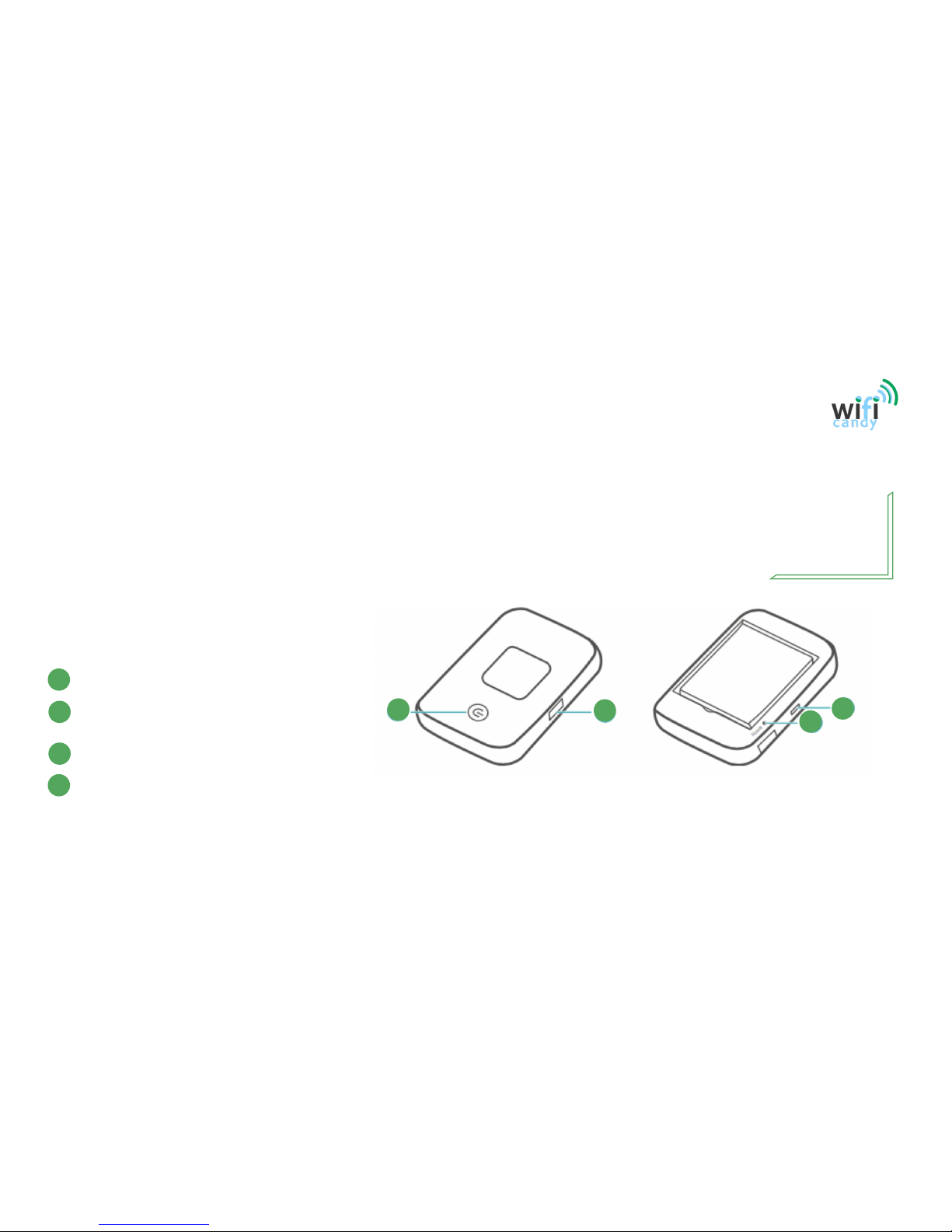
Turningon/offtheWiFicandy
• Press and hold the power button until the screen lights up.
• Press and hold the power button to turn it off.
Appearance
1
2
3
4
1
Power button
2 MENU button
Press to display the menu
3
Micro USB port
4
Reset button
Advising not to be used unless if password or SSID have been forgotten. To access the SSID (network operator) and password select ‘Device Info’
in the MENU options
Use the menu and
power button to select
or confirm an option.
TIP
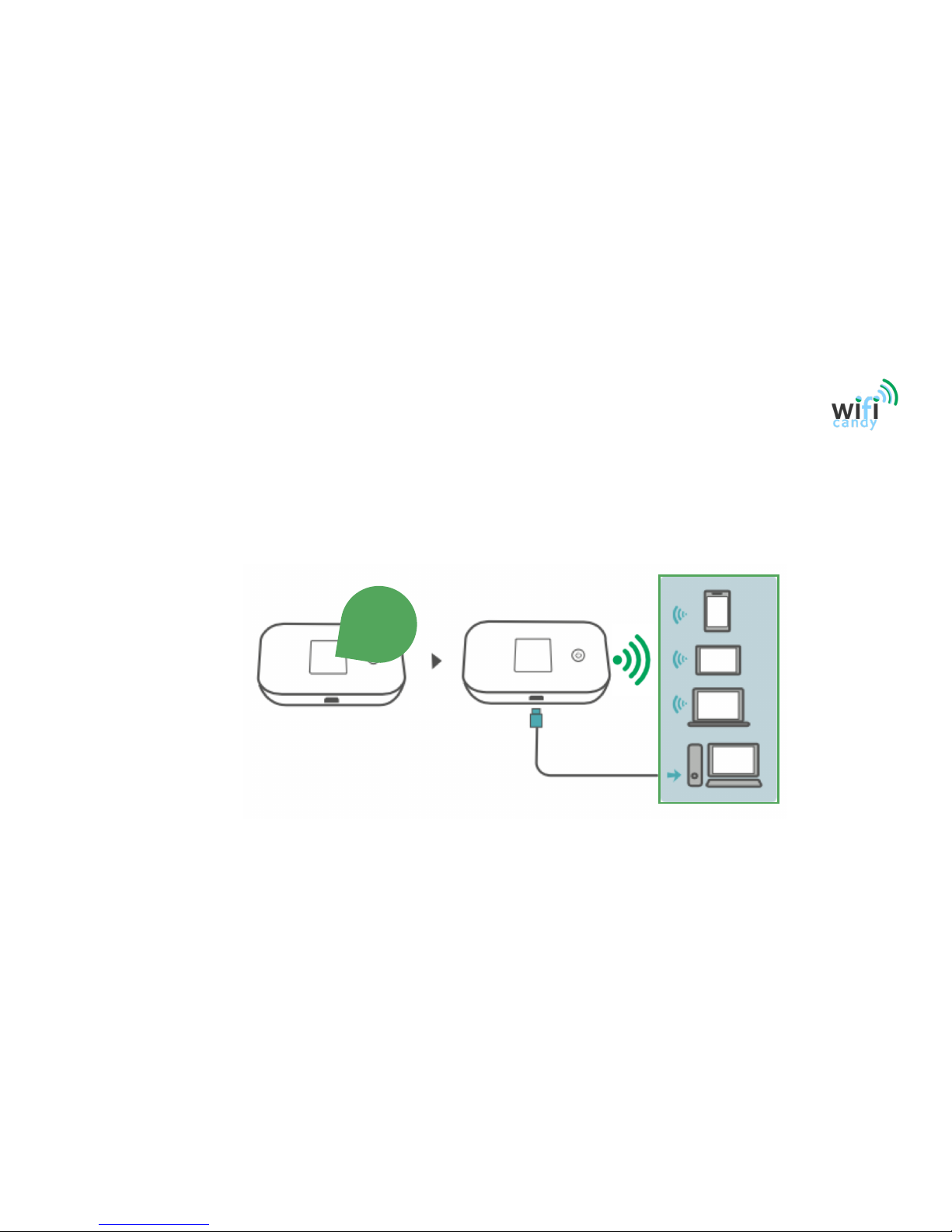
WiFiConnection
• You can view the current SSID (network name) and network password on the screen by selecting Device Info
in the MENU list
SSID: XXXX
PASSWORD: XXX
