Wiedamark ColorSpot HP 36x1W RGB LEDs, ETL Listed User Manual

ColorSpot HP 36x1W RGB LEDs, ETL Listed
is indoor or outdoor, full-color capable LED xture can
project light up up 50’, depending on beam angle. It is frequently
used for decorative illumination of architecture, column and tree
up lighting and anywhere you desire a strong “pop” of color.
Integrated DMX controls and settings can be accessed from the
end-mounted 4-button control panel with display. e unit can
also be operated completely independently without any need for
external controllers or additional wiring by activating any of the
on board pre programmed eects.
Specication
• Size: 8.2”
• Weight: 7 lbs
• 36 1 Watt LED’s
• Material of Shell: Aluminum alloy
• Rotary angle: 150 ° (vertical) & 60 ° (horizontal)
• Input Voltage: 100V~256V AC
• Protection Rating: IP65
• Operating Temperature: -20º C ~40º C
• Operating Voltage: 12V DC or 24V DC(for power LED)
• ETL Rated
FUNCTIONS SECTIONS INDEX:
1. Preprogrammed Operation. Select program, adjust color
and speed options using buttons and display located on end of
xture.
2. DMX Operation. Use buttons and display to assign DMX
address. Connect to DMX controller via the 3-pin IP68 threaded
connector.
3. Master/Slave Mode. Synchronize multiple units by interconnecting with IP68 threaded DMX cabling and assigning one unit
as “Master” and other units as “Slave” via the buttons and display
on the end of the xture.
Wiedamark.com | 4016 Harry Hines Blvd, Dallas, Texas 75219 | 800.893.9787
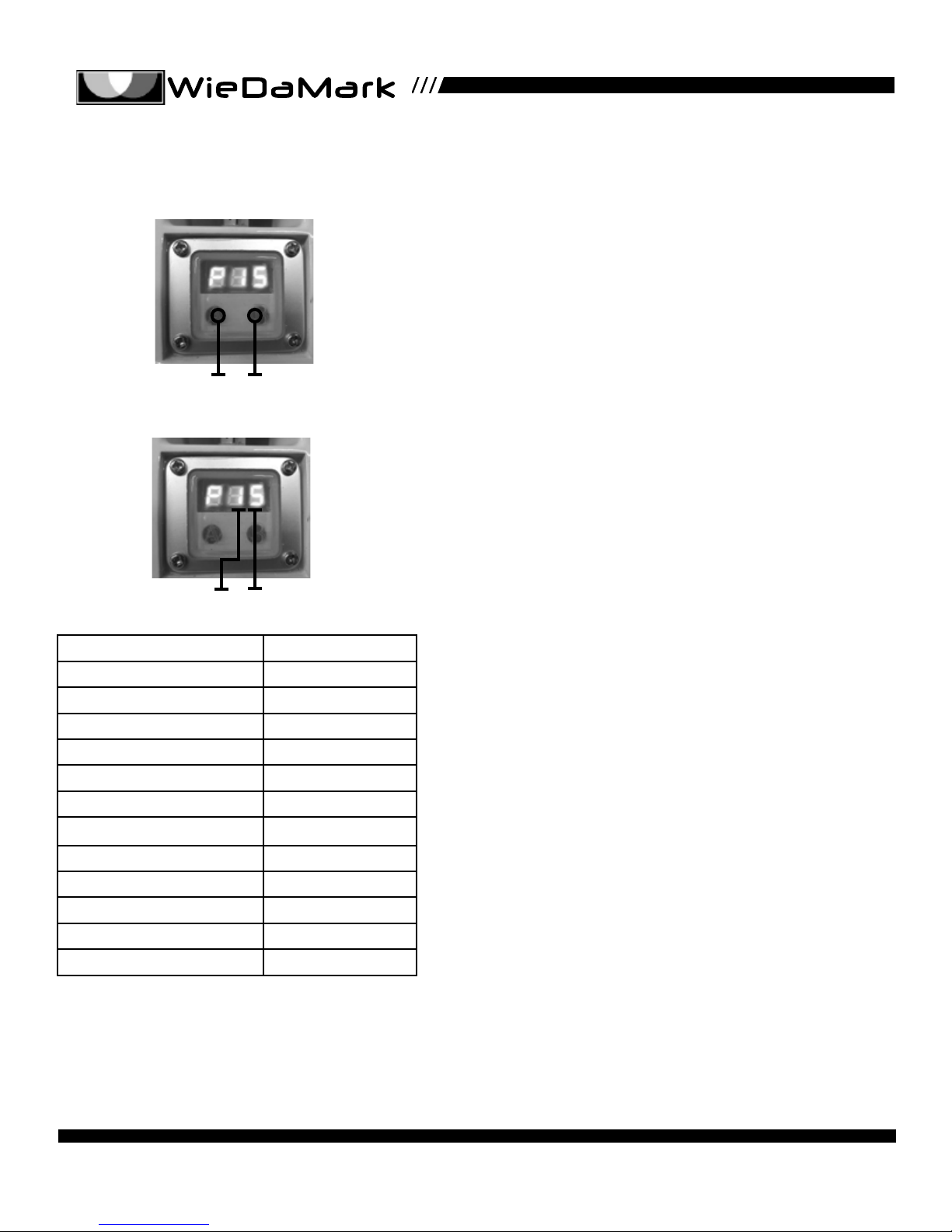
ColorSpot HP 36x1W RGB LEDs, ETL Listed
FUNCTION SELECTION:
1. Preprogrammed Operation
1. Press button “B” to enter the preprogrammed operation.
2. ree characters will appear on the display: e letter “P”
with 2 digits to the right of it.
3. e digit in the middle (X) can be selected by pressing the
“A” button and can be changed by pressing the “B” button.
BA
4. e middle digit has a range of values that are: A, B, C, 1,
2, 3 , 4, 5, 6, 7, 8 and 9. e character selected for this middle
digit determines the program.
5. e last digit (Y) has a range of numeric values from 1 to 9.
e character selected for the last digit determines the speed
or rate for the program: 1 is slowest while 9 is the fastest.
6. About 10 seconds aer the last button is depressed, the
YX
display will accept your change and store it in memory.
X Value Y Value
1- Static Red 1~9 Intensity
2- Static Green 1~9 Intensity
3- Static Yellow 1~9 Intensity
4- Static Blue 1~9 Intensity
5- Static Purple 1~9 Intensity
6- Static Cyan 1~9 Intensity
7- Static White 1~9 Intensity
8- Multicolor Changing 1~9 Speed
9- Single Fading 1~9 Speed
A- Multicolor Fading 1~9 Speed
B- Multicolor Flashing 1~9 Speed
C- Auto Run 1~9 Times Cycle
Wiedamark.com | 4016 Harry Hines Blvd, Dallas, Texas 75219 | 800.893.9787
