Wido BREADM Instruction Manual
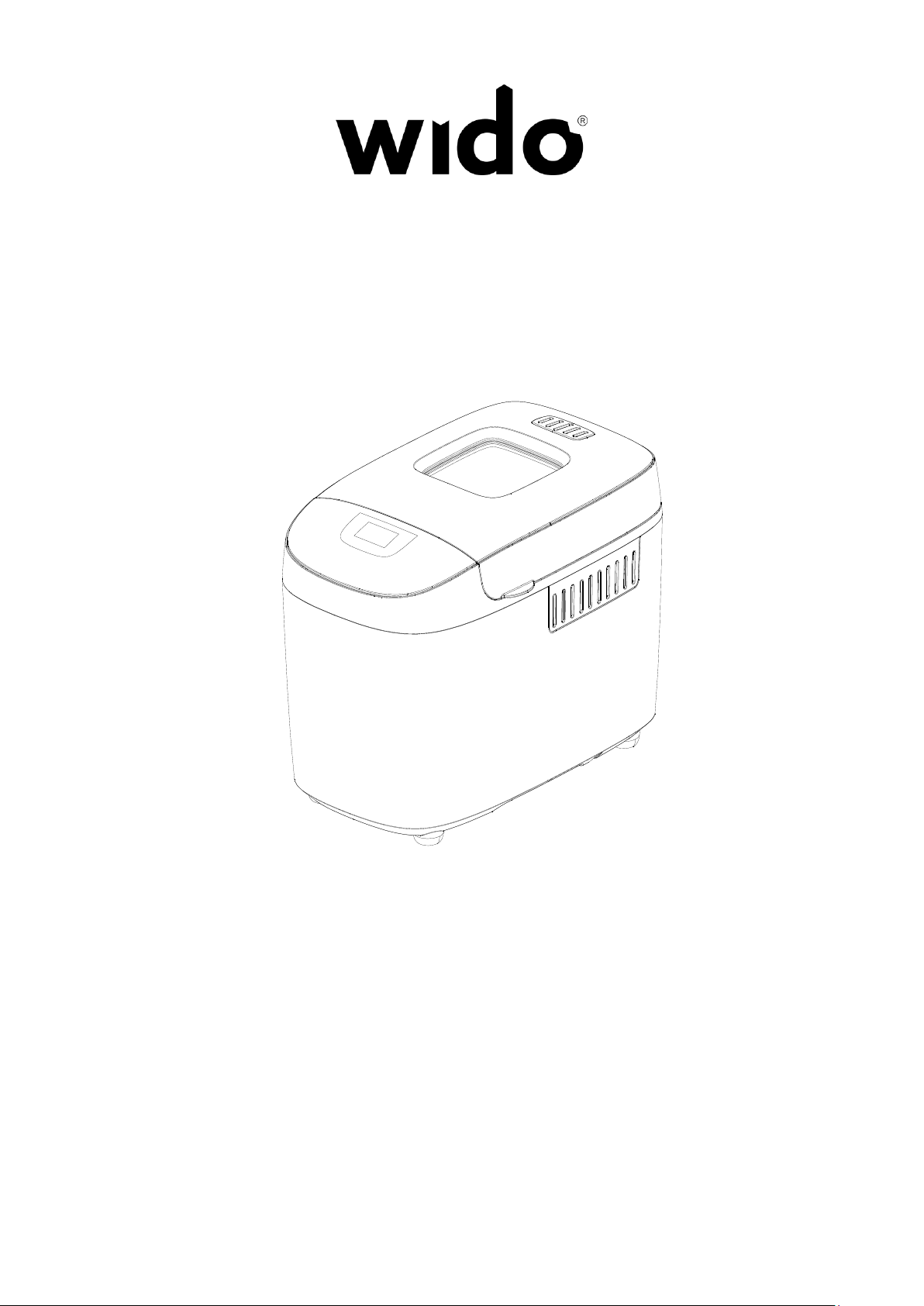
1
BREADMAKER
INSTRUCTION MANUAL
Model NO: BREADM
Parameter: 220-240V/850W/3.5LB
Read this booklet thoroughly before using and save it for future reference
This product is for household use only.
wido.com

Important Safety Instructions:
1. Read this instruction manual thoroughly before using.
2. Before using check that the voltage of wall outlet corresponds to the one shown on the rating plate.
This appliance has been incorporated with a grounded plug. Please ensure the wall outlet in your house
is well earthed.
3. Do not operate any appliance with a damaged cord or plug or after the appliance malfunctions. Return
it to manufacturer or the nearest authorized service agent for replacement or examination.
4. Do not touch the hot surface, after bread baking wear oven gloves to operate.
5. Do not immerse power cord, plug, bread maker into water or other liquid in case of electric shock.
6. Unplug the appliance after using, when not use or before clean the appliance.
7. Do not let power cord hand over the edge of a worktop or run across a hot area.
8. Do not use any other accessory attachments not recommended by manufacturer.
9. Do not let children operate without supervision or instruction.
10. Do not place the appliance on or near heat sources such as gas stove or electric hot plate.
11. Extreme caution must be used when moving an appliance containing hot oil or other hot liquids.
12. Do not touch any moving or spinning parts of the machine when baking.
13. Metal foils or other materials must not be inserted into the bread maker, as this will cause the risk of a
fire or short circuit.
14. Never cover the bread maker with a towel or any other material, heat and steam must be able to
escape freely.
15. Never vigorously tap the baking pan on the top or edge to remove the pan, as this may damage the
pan.
16. Never switch on the appliance without ensuring that the baking pan is securely in place.
17. This appliance is not intended for other use.
18. Do not use outdoors.
19. Save these instructions for future reference
20. The appliance is not intended to be operated by means of an external timer or separate
remote-control system.
21. This appliance is intended to be used in household and similar applications such as: Staff kitchen
areas in shops, offices and other working environments; Farm houses; By clients in hotels, motels and
other residential type environments; Bed and breakfast type environments.
22. This appliance can be used by children aged from 8 years and above and persons with reduced
physical, sensory or mental capabilities or lack of experience and knowledge if they have been given
supervision or instruction concerning use of the appliance in a safe way and understand the hazards
involved. Children must not play with the appliance. Cleaning and user maintenance must not be made by
children.
23. Keep the appliance and its cord out of reach of children less than 8 years.
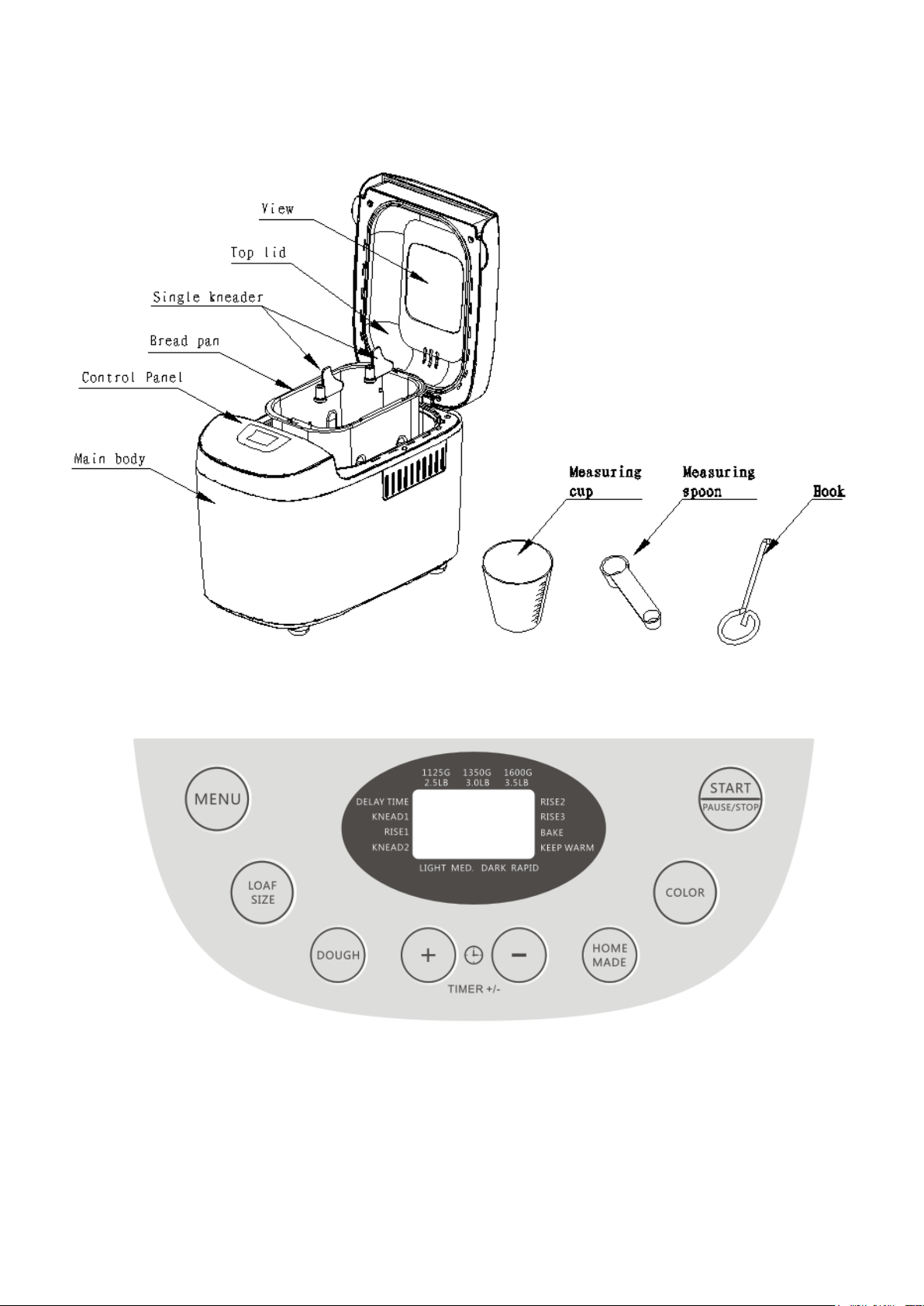
Bread Maker Parts:
Control panel:
After power-up
As soon as the bread maker is plugged into power supply, a beep will be heard and “3:00” will be
displayed. The ‘:’ between the “3” and “00” will not flash constantly. “1” is the default program.
The arrows point to “1500g” and “MEDIUM” as they are default settings.

Start/stop
This button is used for starting and stopping the selected baking program.
To start a program, press the START/STOP button once. A short beep will be heard, the indicator
will light up, and the two dots in the time display begin to flash and the program starts. Any other
button is inactivated except the START/STOP button after a program has begun.
To pause the program, press the START/STOP/PAUSE button for approx. 0.5 seconds, then the
program will pause, after 3 minutes of non-operation, the program will continue to work.
To stop the program, press the START/STOP button for approx. 3 seconds, then a beep will be
heard, it means that the program has been switched off. This feature will help to prevent any
unintentional disruption to the operation of program.
Menu
The MENU button is used to set different programs. Each time it is pressed (accompanied by a
short beep) the program will vary. Press the button discontinuously, the 15 menus will be cycled
to show on the LCD display. Select your desired program. The functions of 15 menus will be
explained below.
Program 1: Basic
For white and mixed breads, that mainly consist of wheat flour or rye flour. The bread has a
compact consistency. You can adjust the bread brown by setting the COLOR button.
Program 2: French
For light breads made from fine flour. Normally the bread is fluffy and has a crispy crust. This is
not suitable for baking recipes requiring butter, margarine or milk.
Program 3: Whole Wheat
For breads with heavy varieties of flour that require a longer phase of kneading and rising (for
example, whole wheat flour and rye flour). The bread will be more compact and heavy.
Program 4: Sweet
For breads with additives such as fruit juices, grated coconut, raisins, dry fruits, chocolate or
added sugar. Due to a longer phase of rising the bread will be light and airy.
Program 5: Milk Bread
Kneading, rising and baking, with milk for a sweeter flavour.
Program 6: Gluten free
Kneading, rising and baking gluten free loaves. Normally for: gluten free flour, rice flour, sweet
