Page 1

User’s instructions
The Inteo Series
IN-9
Behind-the-ear
Page 2

2
Your hearing aid, earmold and accessories may not
look exactly the same as in these user’s instructions. We furthermore reserve the right to make
any changes considered necessary.
Hearing aids and their accessories
should not be disposed of with normal
household waste. Please consult your
hearing care professional for advice on
how to dispose of your hearing aid.
Page 3
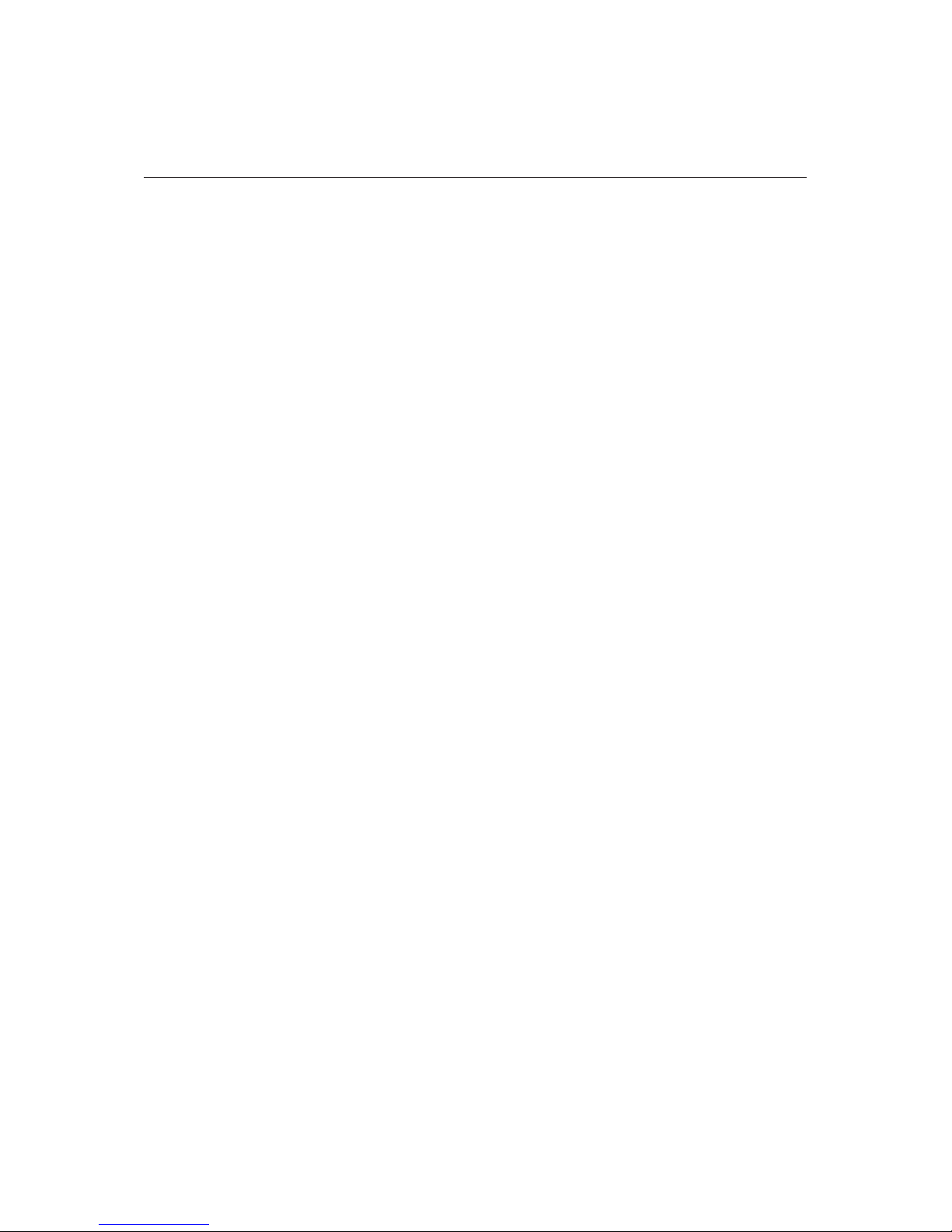
3
Contents
Your new Inteo hearing aid . . . . . . . . . . . . . . . . . . . . . . . . . . . . . . . . . . . 4
Inteo (IN-9) . . . . . . . . . . . . . . . . . . . . . . . . . . . . . . . . . . . . . . . . . . . . . . . . 5
The battery. . . . . . . . . . . . . . . . . . . . . . . . . . . . . . . . . . . . . . . . . . . . . . . . . 6
Battery type . . . . . . . . . . . . . . . . . . . . . . . . . . . . . . . . . . . . . . . . . . . . . 6
Inserting the battery. . . . . . . . . . . . . . . . . . . . . . . . . . . . . . . . . . . . . . 7
Changing the battery . . . . . . . . . . . . . . . . . . . . . . . . . . . . . . . . . . . . . 9
Turning the hearing aid on and off. . . . . . . . . . . . . . . . . . . . . . . . . . . . 10
Left/right identification. . . . . . . . . . . . . . . . . . . . . . . . . . . . . . . . . . . . . 11
Placing Inteo on/in the ear. . . . . . . . . . . . . . . . . . . . . . . . . . . . . . . . . . . 12
Possible settings when turning on your hearing aid . . . . . . . . . . . . . 14
Removing Inteo . . . . . . . . . . . . . . . . . . . . . . . . . . . . . . . . . . . . . . . . . . . . 15
Automatic adjustment of loudness. . . . . . . . . . . . . . . . . . . . . . . . . . . . 16
Fine tuning loudness. . . . . . . . . . . . . . . . . . . . . . . . . . . . . . . . . . . . . . . . 17
Listening programs . . . . . . . . . . . . . . . . . . . . . . . . . . . . . . . . . . . . . . . . . 18
Switching between the listening programs . . . . . . . . . . . . . . . . . . 22
Keeping Inteo clean. . . . . . . . . . . . . . . . . . . . . . . . . . . . . . . . . . . . . . . . . 24
Cleaning accessories . . . . . . . . . . . . . . . . . . . . . . . . . . . . . . . . . . . . . 24
The hearing aid . . . . . . . . . . . . . . . . . . . . . . . . . . . . . . . . . . . . . . . . . 25
The earmold . . . . . . . . . . . . . . . . . . . . . . . . . . . . . . . . . . . . . . . . . . . . 26
Caring for your hearing aid . . . . . . . . . . . . . . . . . . . . . . . . . . . . . . . . . . 28
Good advice . . . . . . . . . . . . . . . . . . . . . . . . . . . . . . . . . . . . . . . . . . . . . . . 30
Accessories . . . . . . . . . . . . . . . . . . . . . . . . . . . . . . . . . . . . . . . . . . . . . . . . 32
Audio input . . . . . . . . . . . . . . . . . . . . . . . . . . . . . . . . . . . . . . . . . . . . 32
FM systems . . . . . . . . . . . . . . . . . . . . . . . . . . . . . . . . . . . . . . . . . . . . 35
Remote control . . . . . . . . . . . . . . . . . . . . . . . . . . . . . . . . . . . . . . . . . 36
In case of malfunction . . . . . . . . . . . . . . . . . . . . . . . . . . . . . . . . . . . . . . 37
Page 4
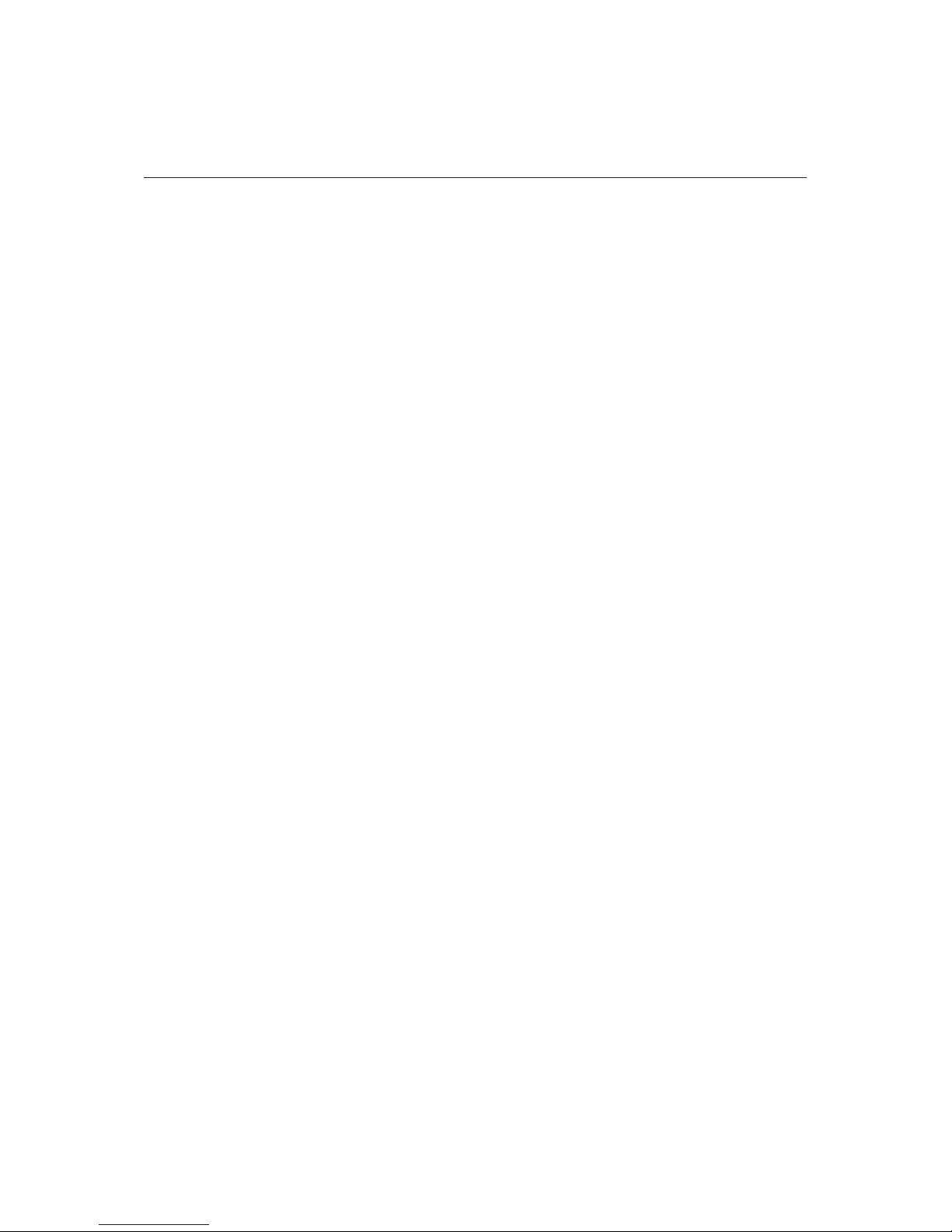
4
Your new Inteo hearing aid
Thank you for choosing a Widex hearing aid. Inteo
is a hearing aid that allows you to be part of the
process of tailoring the sound to your individual
hearing loss and lifestyle requirements.
We recommend that you read the entire booklet to
get full satisfaction from your new Inteo hearing
aid.
We hope you will be pleased with your new Widex hearing aid.
Page 5

5
Inteo (IN-9)
1. Microphone openings- where the sound
enters the hearing aid.
2. Volume control is available in some Inteo
models. It makes it possible to fine tune the
automatically adjusted loudness.
3. Program button - allows you to choose
between different listening programs.
4. On/off switch.
5. Battery drawer with a nail grip for easy
opening.
6. Earhook.
7. Plastic tubing.
8. Earmold.
9. Sound outlet.
10. Relief vent for
aeration of the
ear canal.
1.
2.
3.
4.
5.
6.
7.
8.
1.
9.
10.
Page 6

6
The battery
Battery type
The recommended battery type for your Inteo
hearing aid is:
Zinc Air battery type 13
To obtain replacement batteries, please consult
your hearing care professional. Please note the expiration date and the recommendations regarding
disposal of used batteries on the battery pack. To
ensure proper battery function, do not use batteries past the expiration date. Because they are Zinc
Air type batteries, they need air to work. Therefore, do not remove the adhesive tab until just before inserting the battery in the hearing aid. Once
the tab has been removed, the battery will start
functioning after a few seconds. The battery life
will depend on a number of factors, such as the setting of your hearing aid, how many hours you use it
daily and the listening environments in which you
use it.
Page 7
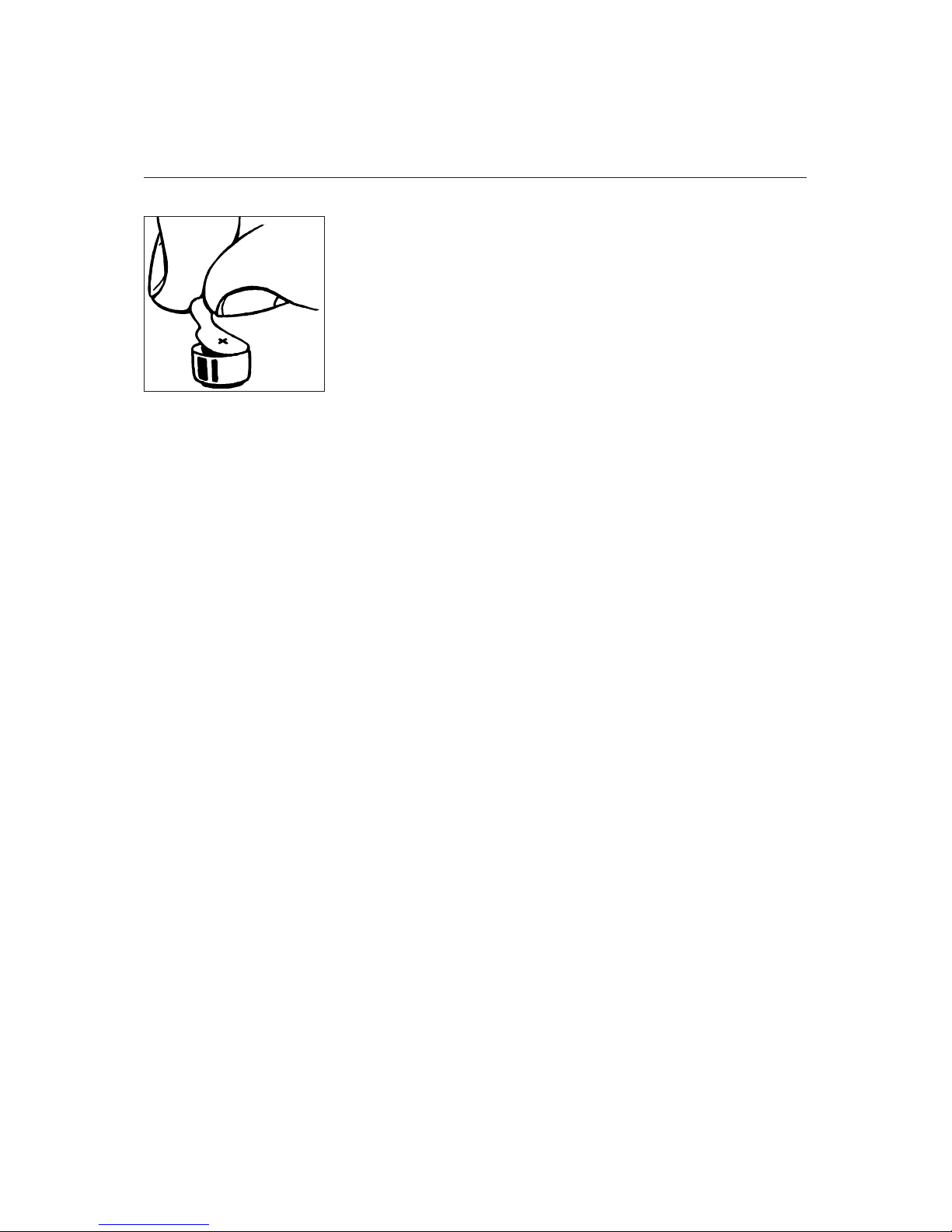
7
Inserting the battery
Before inserting a new battery in
your hearing aid, remember to remove the adhesive tab. Do not use
batteries on which there is a sticky
residue from the tab or other unwanted substance.
Page 8

8
Push the nail grip upwards to
swing open the battery drawer.
The nail grip is located on the opposite side of the on/off switch
at the bottom of the hearing aid.
The plus (+) sign of the battery must face upwards.
If the battery drawer does not close easily, the battery is incorrectly inserted.
Page 9

9
Changing the battery
If you hear four rapid beep-tones while wearing
your hearing aid, it is an indication that the battery
is nearly exhausted. Once the battery is totally exhausted, the hearing aid will be completely silent.
Exactly how long the hearing aid will function after
the beep-tones varies from one case to another.
We recommend that you always have a spare battery with you.
For adjustment of the beep-tone level or disabling
of the function, please consult your hearing care
professional.
Never leave an exhausted battery in the hearing
aid. Exhausted batteries may leak, which could
damage the hearing aid. When changing batteries,
it is a good idea to hold the hearing aid over a table
or a carpet, in case you drop the hearing aid or battery.
Page 10

10
Turning the hearing aid on and off
The battery drawer is placed at
the bottom of the hearing aid.
The battery drawer also functions as the on/off switch.
The hearing aid is turned on
when the switch is pushed upwards, and off when the
switch is pushed downwards.
The word “OFF” is clearly visible on the switch when the
hearing aid is turned off.
Please remember to switch the hearing aid off
when it is not in use. Remove the battery if the
hearing aid will not be used for several days.
Page 11

11
Left/right identification
If you wear hearing aids on
both ears, your hearing care
professional can put color
marks on your hearing aids so
you can easily see which is for
the left ear and which is for
the right ear (red mark = right
and blue mark = left).
Page 12

12
Placing Inteo on/in the ear
Insert a battery in your hearing aid. First insert the
earmold in the ear canal while holding the lower
part of the tubing. It may also help to pull the outer
ear backwards and upwards with the opposite
hand.
Page 13

13
Once the earmold has been inserted, you place the
hearing aid behind the ear, so that the hook rests
comfortably on the ear, close to your head.
Page 14

14
Possible settings when turning on
your hearing aid
Your hearing aid can be set to start up in two different ways. In the standard start-up setting your
hearing aid may whistle slightly while you insert
the earmold in the ear. An alternative is a setting
where the hearing aid actively suppresses whistling
while the earmold is being inserted in the ear. Together with your hearing care professional you can
choose the start-up setting that suits your needs
best.
Page 15

15
Removing Inteo
Turn off your hearing aid before removing it. Remove the hearing aid from its position behind the
ear. Carefully pull the earmold out of the ear canal,
while holding the lower part of the tubing. If it is
difficult, it may help to try to move the earmold
carefully from side to side while pulling it out. It
may also help to pull the outer ear backwards and
upwards with the opposite hand.
Page 16

16
Automatic adjustment of loudness
Inteo adjusts loudness automatically in accordance
with your sound environment. Several thousand
times per second, Inteo analyzes the surroundings
and tailors its sound accordingly. With Inteo you
do not have to think about adjusting the volume –
it happens quite automatically.
Important: If the volume in your hearing aid is too
loud or too weak, or if the reproduced sounds are
distorted, or you would like any further information, consult your hearing care professional.
Page 17

17
Fine tuning loudness
Your hearing aid may be provided with a volume control,
shaped like a small lever. Push
the lever upwards to raise the
automatically set volume.
Push the lever downwards to
lower the volume. Use short
touches for minor corrections
of the volume. Faster adjustments are obtained by
keeping the lever pressed for some seconds.
Each time you operate the volume control, you will
hear a beep-tone. For modification of the beeptones or disabling of the beep-tone function or volume control, please consult your hearing care professional.
Any adjustment of the volume setting will be cancelled when your hearing aid is turned off.
Page 18

18
Listening programs
Your Inteo hearing aid may be provided with up to
five listening programs optimized for different listening situations. Your hearing care professional
will select the programs that are of use to you and
make them available on the hearing aid program
button. If your needs change over time, the combination of listening programs can be changed. In
these user’s instructions, the hearing care professional can list the listening programs that are available in your hearing aid (see page 22). The choice
will be made from the following programs:
Page 19

19
Inteo Master: This listening program is Inteo’s
standard program. In the Master program all the
automatic functions of the hearing aid work to ensure audibility, speech intelligibility and comfort in
all listening situations.
Acclimatization program: This listening program
has the same features as the Master program, but
provides slightly less amplification. The listening
program is ideal if this is your first hearing aid and
you want to become used to all the new sounds
gradually.
Music: This listening program is ideal for listening
to music.
TV: This listening program is ideal for listening to
the TV.
Comfort: This listening program is ideal for ensuring listening comfort in both noisy and quiet environments.
Page 20

20
Audibility Extender: This listening program is
ideal if it is very difficult for you to hear high frequency music and nature sounds. The program
uses a special function that moves high frequency
sounds down to an audible frequency region.
M+T: In this listening program you listen via the
hearing aid microphone (M) and the telecoil (T).
This listening program allows you to listen to a specific sound source and still hear surrounding
sounds. (See below)
T: In this listening program you listen via the telecoil (T) and not via the microphone (M) in the hearing aid. The telecoil is used where a loop system or
specially adapted telephone system is installed. Activating the program allows you to listen to a specific sound source and shut out surrounding
sounds.
Page 21

21
Listening program form
Program Chosen
programs:
Application:
1.
2.
3.
4.
5.
Page 22

22
Page 23

23
Switching between the listening programs
You can switch between the programs by using the
program button on the back of the hearing aid.
(Note: If you do not have multiple programs and
have no need to use the program button, you can
consult your hearing care professional to have it
disabled.)
Each time you switch to another program, you will
hear beep-tones. The beeps tell you which program
you have chosen:
• Program 1: One brief beep
• Program 2: Two brief beeps
• Program 3: Three brief beeps
• Program 4: One long and one brief beep
• Program 5: One long and two brief beeps.
Page 24

24
The number of different beeps depends on how
many programs you, together with your hearing
care professional, have chosen to have in your hearing aid. The selected listening programs are numbered 1-5.
If you, in consultation with your hearing care professional, decide on other combinations of programs later, these can be written on the blank form
found at the back of these instructions.
1.
2.
3.
Page 25

25
Keeping Inteo clean
Cleaning accessories
The following accessories
are available for your hearing aid:
1. Battery magnet
to facilitate insertion of
the battery into the
battery drawer.
2. Wax removing tool for cleaning the relief vent
opening and the earmold sound bore.
3. Soft cloth for drying and cleaning the hearing
aid.
Contact your hearing care professional if you need
additional supplies of accessories.
Page 26

26
The hearing aid
Never wash your hearing
aid with water, cleaning
solutions or other liquids. Instead, clean your
hearing aid with a dry
soft cloth after use.
When the hearing aid is
not in use, it is a good idea to leave the battery
drawer open, so as to ventilate the hearing aid and
allow it to dry.
Page 27

27
The earmold
Make sure your earmold
is clean and free of ear-
wax and moisture. If it is
plugged, clear the openings with the wax removing tool provided with the
aid or by your hearing professional.
If the earmold or tubing contains a large amount of
wax or beads of moisture, consult your hearing
professional regarding further instructions on
maintenance. Depending on the type of earmold
and tubing arrangement, it may be necessary to
disconnect the earmold tubing from the tone hook
of the hearing aid, wash it and/or use an earmold
blower to remove the excessive debris or moisture.
Make sure the earmold and tubing are thoroughly
dry before reattaching to the hearing aid.
Page 28

28
If there is still moisture in the earmold the next
time you want to use the hearing aid, use a small
blower or the like to blow it dry. Never use alcohol
or other cleaning solutions to clean your earmold.
If your earmold tubing becomes slack, stiff, yellow
or cracked, replace the tubing. For further supplies
of tubing consult your hearing care professional.
Page 29

29
Caring for your hearing aid
With proper care, your hearing aid will give you
years of reliable service. Here are some things you
can do to prolong the life of your hearing aid:
• Switch your hearing aid off when it is not in
use. Should you not use it for several days, take
out the battery to avoid battery leakage.
• Treat your hearing aid as the valuable object it
is: with care. When your hearing aid is not in
use, keep it in its case in a cool, dry location
where it cannot be reached by children or pets.
• When not in use, do not expose your hearing
aid to extreme temperatures or high humidity.
• In environments with high humidity (including that created by heavy perspiration), a drying kit may be used daily to reduce the amount
of moisture inside the hearing aid. See the instructions included with the drying kit.
Page 30

30
• Do not wear your hearing aid in the shower or
swimming, or when using a hair dryer, hair
spray, or other sprays and creams (e.g. suntaning oils).
• Never try to open or repair the hearing aid
yourself.
• Do not wear your hearing aid during x-ray, MR
scans, CT scans, short-wave diathermy, or similar radiation treatments and never place your
hearing aid in a microwave oven. These are
some of the types of radiation that can damage
your hearing aid. Radiation from, for example,
room surveillance equipment, burglar alarms
and cellular telephones is weaker and will not
damage your hearing aid; however, you may
hear interference noise.
• Widex hearing aids are not certified for use in
mines or other areas with explosive gases.
Page 31

31
Good advice
• You may notice increased accumulation of earwax with hearing aid usage. Contact your physician/ENT doctor if you suspect that a plug of
earwax has accumulated in your ear. Earwax
may not only reduce your own hearing but also
the effect of the hearing aid considerably. It is a
good idea to ask your physician to clean your
ears a couple of times a year.
• Please be sure to keep your hearing aid and its
accessories out of the reach of children, who
might place them in their mouths. Also keep
batteries out of children’s reach and discard
used batteries carefully. Do not change batteries in front of children and do not let them see
where you keep your supply.
• Never put a battery in your mouth for any reason as you may risk swallowing it. In case of ingestion, contact your physician immediately
and the 24 Hour National Button Battery In-
gestion Hotline at (202) 625-3333.
Page 32

32
• The hearing aid is made of modern hypoallergenic materials. Still, in rare cases skin irritation can occur. If you notice skin irritation in or
around your ear or ear canal, contact your hearing care professional.
• Please be aware that the use of any type of hearing aid/earmold may involve a slightly increased risk of infection in the ear canal. An infection can arise as a result of inadequate ventilation of the ear. Therefore, we recommend
that you take out your hearing aid/earmold at
night to allow the ear canal to be ventilated.
Make sure that you clean and inspect your
hearing aid/earmold as required. If an infection occurs, you should disinfect your hearing
aid/earmold and seek medical advice. Contact
your hearing care professional for further advice on methods of disinfection. Do not under
any circumstances use alcohol, chlorine or similar substances to clean your hearing aid/earmold.
Page 33

33
Accessories
Audio input
Your Inteo hearing aid can be furnished with an audio shoe. This allows direct connection to different
kinds of accessories (FM and CROS/Bi-CROS systems), as well as external audio equipment (radio,
TV, etc.). In this way the sound from, for example,
a radio or a speaker provided with an FM microphone can be sent directly into your hearing aid.
With an audio shoe connected to the hearing aid,
one or more of your standard listening programs
are replaced by dedicated audio programs.
In the form below, your hearing care professional
can make a note of the audio programs you have access to and where they are located. When you attach the audio shoe, the hearing aid automatically
switches to an audio program (see page 36). If you
then wish to switch to one of the other programs,
you must use the program button on the hearing
aid. As soon as you remove the audio shoe, the usual program order is re-established (see page 22).
Page 34

34
Program Program order with audio shoe
1.
2.
3.
4.
5.
Page 35

35
Important: If the hearing aid is connected to an
accessory requiring use of a power outlet, the accessory unit must conform to requirements stated
in IEC (international) or UL safety standards.
Do not connect the hearing aid to sockets that are
labelled with one or more of the following symbols:
For more information on the use of audio input
consult your hearing care professional.
Page 36

36
FM systems
An FM system is an assistive listening device that
can be used as an accessory for Inteo. The FM system makes it easier to understand speech in difficult listening situations.
A wireless FM system consists of a small radio
transmitter with a microphone placed near the
speaker and a small radio receiver clicked onto Inteo via an FM shoe. The operating range is approx.
49 feet depending on the surroundings.
For help to determine whether you could benefit
from an FM system, please consult your hearing
care professional.
Page 37

37
Remote control
The remote control is an accessory for your hearing
aid. It provides an alternative way of operating
your hearing aid You can easily operate your hearing aid without a remote control, but it gives you a
number of additional options. For help to determine whether you could benefit from a remote
control, please consult your hearing care professional.
Page 38

38
In case of malfunction
The following pages include some quick advice to
follow if you experience problems. Before contacting your hearing care professional, please follow
the advice below:
If the hearing aid is dead, it could be because:
• The hearing aid is not turned on. Make sure the
battery drawer, which functions as the on/off
switch, is pushed all the way upwards and that
the word “OFF” is not visible on the switch.
• The battery is dead or does not work. Insert a new
battery. Make sure the battery is inserted correctly and that the battery drawer is closed correctly.
• The sound outlet of the earmold is blocked. Blockage of the sound outlet of an earmold is often
caused by earwax. Clean the blocked sound
outlet.
Page 39

39
If the hearing aid volume is not powerful
enough, it could be because:
• The battery is nearly exhausted. Insert a new battery. Make sure the battery is inserted correctly and that the battery drawer is closed correctly.
• The sound outlet of the earmold is blocked. Blockage of the sound outlet of an earmold is often
caused by earwax. Clean the blocked sound
outlet.
• Your ear is blocked by earwax. Contact your ENT
doctor/physician.
• Your hearing may have changed. Contact your
hearing care professional.
Page 40

40
If the hearing aid whistles continuously, it could
be because:
• Your ear is blocked by earwax. Contact your ENT
doctor/physician.
• The tubing is broken. Contact your hearing
healthcare provider regarding replacement.
• The tubing is yellow and stiff. Contact your hearing healthcare provider regarding replacement.
• The tubing often comes off the earmold or hearing
aid hook. Contact your hearing healthcare provider regarding replacement.
• The hook or elbow is cracked. Contact your hearing care professional regarding replacement.
• The earmold is not correctly placed in your ear ca-
nal. Take the earmold out and reinsert it. It is
important that the earmold is placed correctly
in your ear canal.
• The earmold fit is too loose. Contact your hearing
care professional.
Page 41

41
If the hearing aid performs intermittently, it
could be because:
• The on/off switch is dirty. Push the switch back
and forth a couple of times.
Page 42

42
Listening program form
Program Chosen
programs:
Application:
1.
2.
3.
4.
5.
Page 43

43
Page 44

¡9 514 0069 041y¤
Printed by HTO / 2006-08
9 514 0069 041 #02
¡#02y¤
Reorder # CIB93
