Page 1
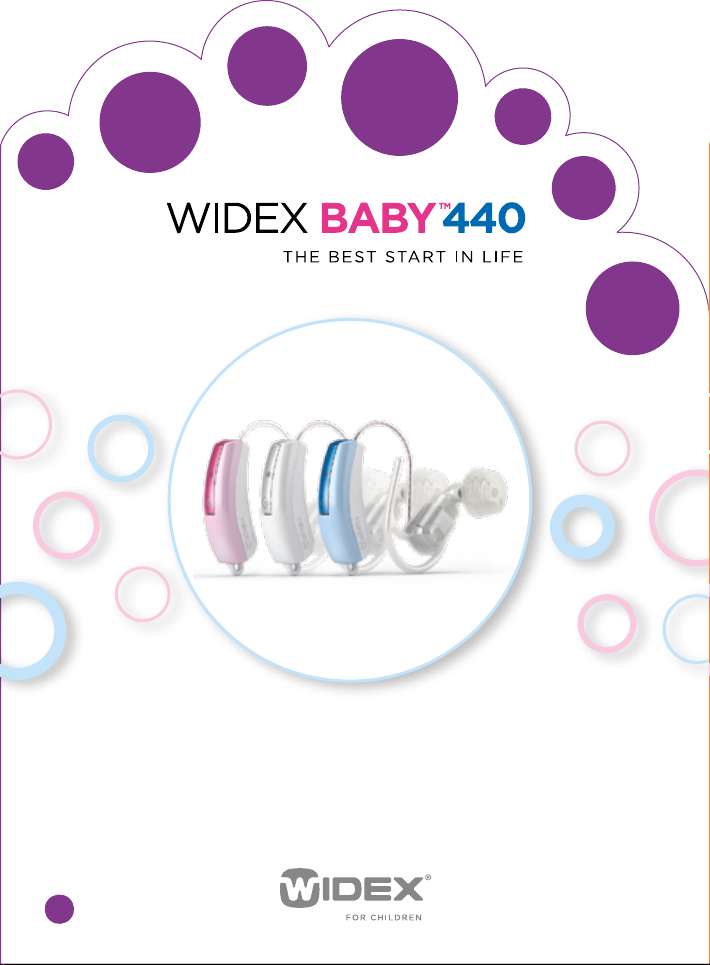
Quick Guide
Page 2
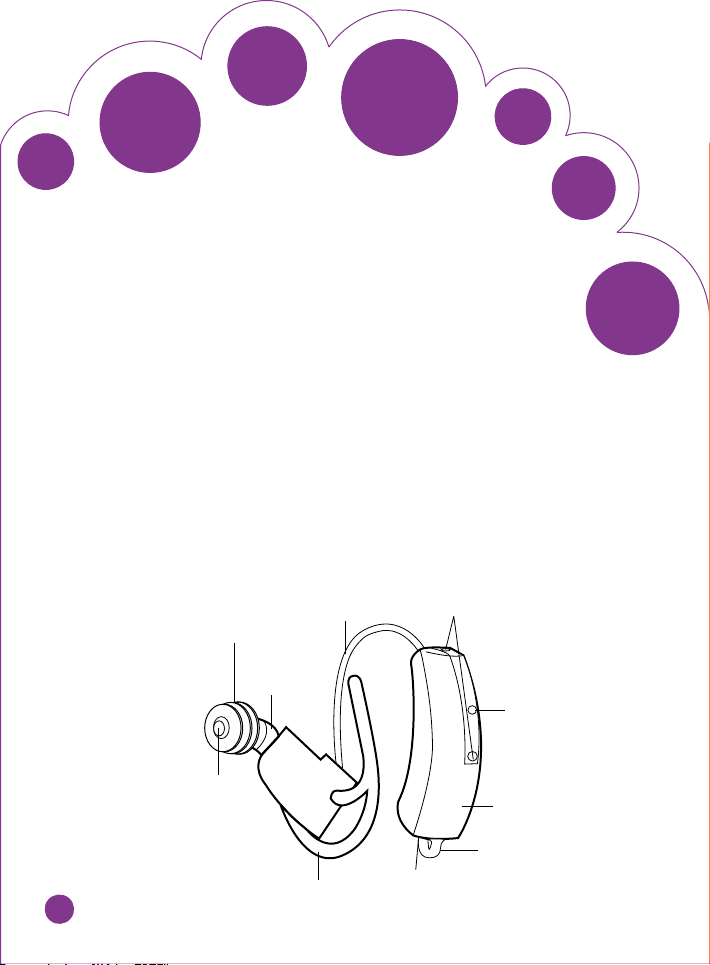
introduction
This is a quick guide for daily use and handling, and is
intended for parents, grandparents and other relevant
persons, such as supporting/nursing sta. Please refer to
the sections “Warnings” and “Good Advice”.
As this quick guide is an abridged version of the complete
user guide, ‘USER INSTRUCTIONS BB4 RITE RECEIVERIN-THE-EAR’, please refer to the complete user guide for
further information.
Ear-tip
Sound bore
Sound tube
Anchor
Earwire
Microphone openings
Battery drawer
Light-emitting
diode
Hearing aid
Eye loop
Page 3
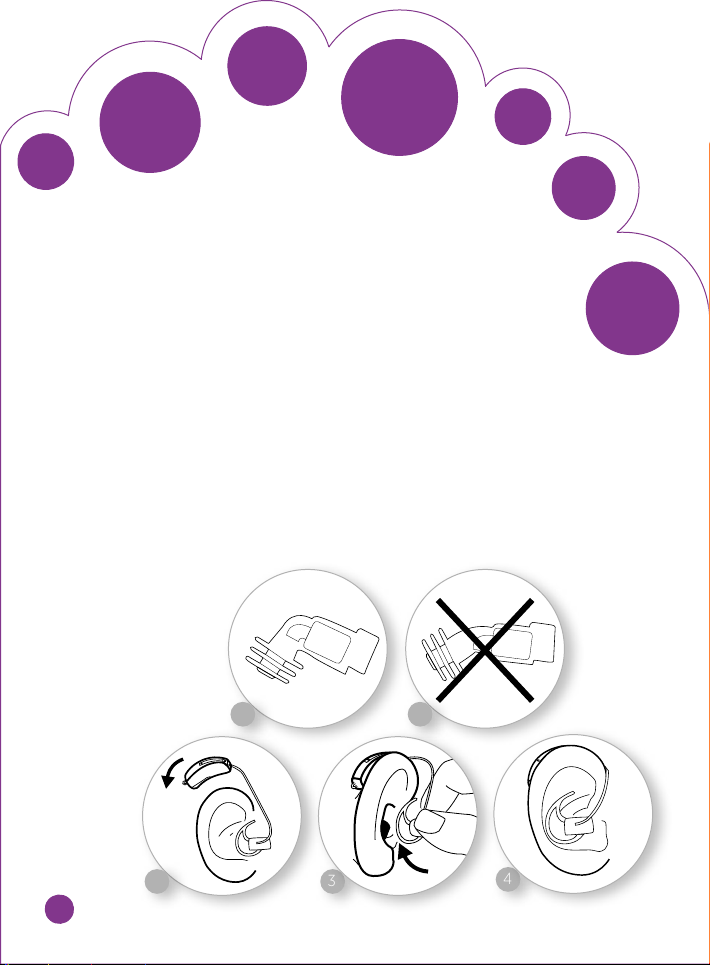
PositioninG
the hearinG aid
Instant receIver ear-tIp
1. Make sure that the receiver housing inside the ear-tip
sits correctly.
2. Place the hearing aid behind the ear.
3. Insert the instant receiver ear-tip in the ear.
4. Check that the hearing aid and the earpiece are posi-
tioned correctly.
Same procedure for custom receiver earmould.
1a 1b
32
4
Page 4
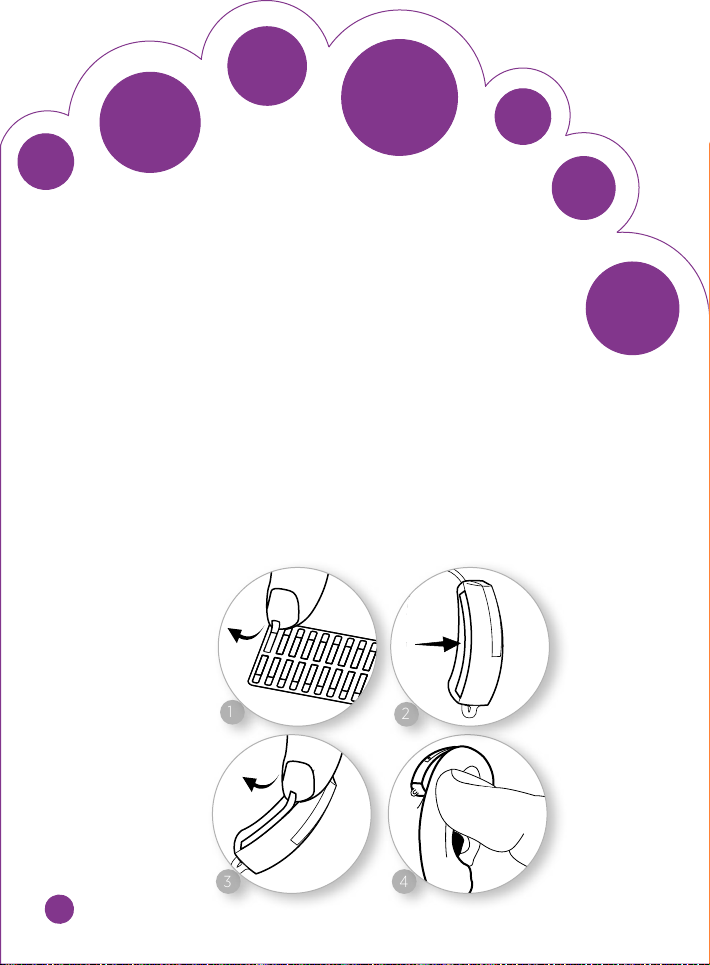
securinG
the hearinG aid
adhesIve tape
1. Peel o an adhesive strip from the pack.
2. Attach the strip to the hearing aid.
3. Remove the cover from the strip.
4. Position the hearing aid behind the ear, pressing lightly
to ensure the hearing aid remains in place.
1
3
2
4
Page 5
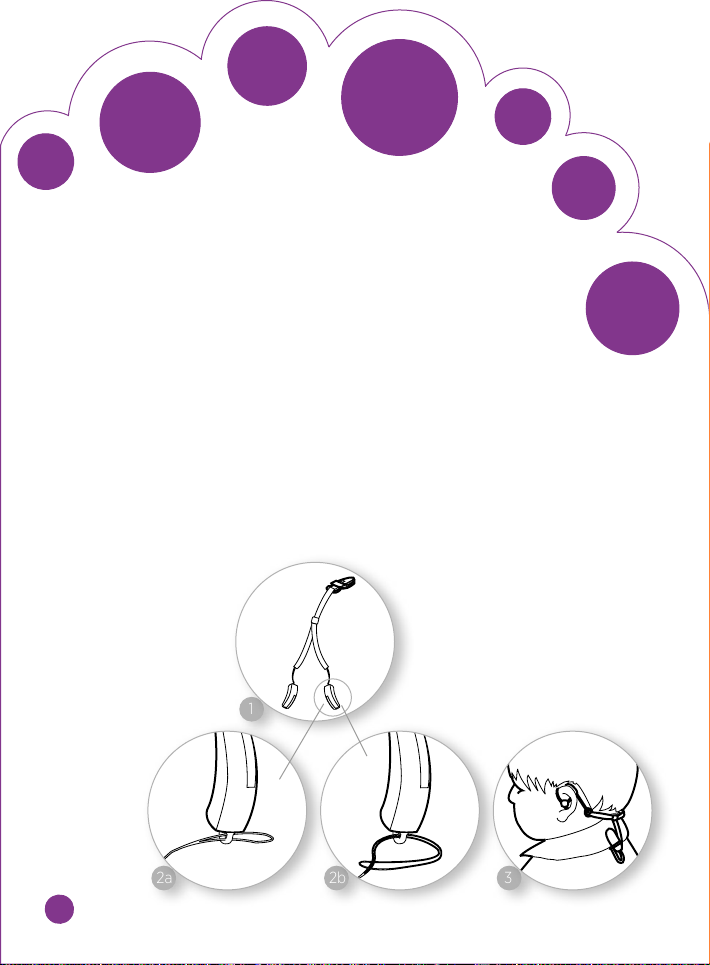
securinG
the hearinG aid
secureFIx - retentIon strIng
1. The retention string helps ensure that the hearing aid is
kept in place.
2. Fasten the string to the hearing aid as illustrated.
3. Attach the clip to the child’s clothing and use the slider
to adjust the string.
Make sure your child is not entangled by the string.
1
2a 2b 3
Page 6

insertinG
the battery
how to Insert the battery
1. Remove the tab from the battery.
2. Open the battery drawer using the opening tool.
3. Place the battery in the drawer as illustrated.
4. Close the battery drawer.
1 2
3
4
Page 7

Da i ly checK
check the earpIece
1. Make sure that the earpiece is free of earwax, moisture
or the like.
check the battery
2. Check that the diode on the hearing aid flashes. If not,
the battery may be exhausted.
1a 1b
2
Page 8

Da i ly sound checK
check the sound
1. Connect the listening tube to the hearing aid as
illustrated.
2. Close the battery drawer to turn the hearing aid on.
3. Check the sound in the hearing aid before placing it in
the child’s ear.
1a 1b
2 3
Page 9

removinG the
hearinG aid
1. Remove the hearing aid from its position behind your
child’s ear.
2. Carefully pull the earpiece out of the ear canal, while
holding the lower part of the earwire.
1
2
Page 10

cleaninG
cleanIng the hearIng aId
1. Clean the hearing aid with the dry cloth provided.
Never use any fluids.
Leave the battery door open when the hearing aid is not
in use.
cleanIng the Instant receIver ear-tIp
2. Use the wax loop to dig out any hard earwax.
3. Insert the wax brush into the earpiece to remove any
soft earwax.
Same procedure for custom receiver earmould.
1 2 3
Page 11

troubleshootinG
Problem Possible cause solution
There is no sound in the
hearing aid
• The battery is flat
• The earpiece is
blocked
• Insert a new battery
in the hearing aid
• Remove the earwax
• Contact your hearing
care professional
The hearing aid whistles
continuously
If you suspect that a
plug of earwax has
accumulated in your
child’s ear
In case of other
problems
• The earpiece is not
correctly placed in
the ear
• The earpiece fit is too
loose
• The use of hearing
aids increases the
risk of accumulation
of earwax
• Remove the earpiece
and reinsert it
• Contact your hearing
care professional
• Contact your
physician/ENT
doctor
• Consult the user
instructions or
contact your hearing
care professional
Page 12

WarninGs
saFety - Ensure that your child and others do not put the
hearing aid parts or batteries into their mouths. Hearing
aids and batteries can be dangerous if swallowed or used
improperly.
InFectIon - Infection of the ear canal may arise. To reduce the risk, inspect and clean the hearing aid as required
and remove the hearing aid at night. If an infection occurs,
contact your hearing care professional.
other chIldren - Never allow others to wear your
child’s hearing aid, as this could cause permanent damage
to their hearing.
danger - Hearing aids must not be worn in areas with
explosive gases.
bat terIe s - Never attempt to recharge batteries that are
non-rechargeable.
danger - Hearing aids must not be worn near powerful
radiation equipment (e.g. hospital scanners, X-ray equipment).
Page 13

Good advice
pressure marks - If taking a nap while wearing the
hearing aid causes redness or pressure marks, remove the
hearing aid.
bat tery - Never leave an exhausted battery in the hearing aid.
battery dIsposal - It is important to take note of the
expiry date and the recommendations on the battery pack
regarding disposal of used batteries.
handlIng & cleanIng - The hearing aid must not come
into contact with water or other fluids.
heat and moIsture - Do not expose the hearing aid to
extreme temperatures or high humidity.
dIsposal - Please consult your national Widex distributor
for advice on how to dispose of hearing aids, accessories
and batteries.
note - Low power radiation from e.g. cell phones and
room surveillance is not harmful, but may be audible.
Page 14

BAGSIDE
www.widex.com/BABY440
¡9 502 1587 001d¤
¡#03|¤
Printed by KLS / 2011-02
9 502 1587 001 #03
Page 15

SECUNDA
