
Bluetooth USB Adapter User’s Manual
June 18, 2004 WIDCOMMinc i
.
Bluetooth USB Adapter
User’s Manual
Version 1.5

Bluetooth USB Adapter User’s Manual
June 18, 2004 WIDCOMMinc ii
REGULATION INFORMATION
The Bluetooth USB Adapter must be installed and used in strict accordance with the
manufacturer’s instructions. This device complies with the following radio frequency and
safety standards.
FCC (Federal Communications Commission)
This device complies with Part 15 of FCC Rules. Operation is subject to the following two
conditions:
1. This device may not cause harmful interference.
2. This device must accept any interference that may cause undesired operation.
FCC Radiation Exposure Statement
This equipment complies with FCC radiation exposure limits set forth for an uncontrolled
environment.
This equipment should be installed and operated with minimum distance 20cm between
the radiator & your body.
This transmitter must not be co-located or operating in conjunction with any other antenna
or transmitter.
The equipment has been tested and found to comply with the limits for a Class B Digital
Device, pursuant to part 15 of the FCC Rules. These limits are designed to provide
reasonable protection against harmful interference in a residential installation. This
equipment generates, uses and can radiate radio frequency energy and, if not installed and
used in accordance with the instruction, may cause harmful interference to radio
communication. However, there is no grantee that interference will not occur in a particular
installation. If this equipment dose cause harmful interference to radio or television
reception, which can be determined by turning the equipment off and on, the user is
encouraged to try to correct the interference by one or more of the following measures:
--Reorient or relocate the receiving antenna.
--Increase the separation between the equipment and receiver.
--Connect the equipment into an outlet on a circuit different from that to which the receiver
is connected.
--Consult the dealer or an experienced radio/TV technician for help.
Notice: The Part 15 radio device operates on a non-interference basis with other devices
operating at this frequency. Any changes or modification not expressly approved by the
party responsible could void the user’s authority to operate the device.
R&TTE Directive
This device complies with the specifications listed below:
• ETS 301 489 -1 & -17 General EMC requirements for Radio equipment.
• ETS 300 328 Technical requirements for Radio equipment.
• EN60950 Safety Requirements for Radio equipment

Bluetooth USB Adapter User’s Manual
June 18, 2004 WIDCOMMinc iii
LICENSED SOFTWARE
© Copyright 2000 – 2003, WIDCOMM, Inc. (“WIDCOMM”). All rights reserved.
Warning: This software and accompanying documentation are protected by copyright law and
international treaties. Unauthorized reproduction or distribution of this software, or any portion of it, may
result in severe civil and criminal penalties, and will be prosecuted to the maximum extent possible under the
law.
Use of this software is governed by the terms of the end user license agreement that accompanies or is
included with such software. Unless otherwise noted in the end user license agreement, or herein, no part of
the documentation accompanying this software, whether provided in printed or electronic form may be
reproduced in any form, or stored in a database or retrieval system, or transmitted in any form or by any
means, or used to make any derivative work (such as translation, transformation, or adaptation) without the
express, prior written consent of WIDCOMM.
Trademark(s) ™ and Registered Trademark(s) ®
WIDCOMM and the WIDCOMM logo are trademarks of WIDCOMM, Inc.
Bluetooth and the Bluetooth logos are trademarks owned by Bluetooth SIG, Inc., U.S.A. and licensed to
WIDCOMM, Inc.
Microsoft, Windows, Outlook are registered trademarks of Microsoft Corporation.
Other brand and product names may be registered trademarks or trademarks of their respective holders.

Bluetooth USB Adapter User’s Manual
iv
Table of Contents
1 INTRODUCTION..................................................................................................................1
1.1 Bluetooth Technology ............................................................................................. 1
1.2 Bluetooth USB Adapter.......................................................................................... 1
2 SOFTWARE INSTALLATION ...........................................................................................2
2.1 System Requirements.............................................................................................. 2
2.2 Before Installation .................................................................................................. 2
2.3 Install Widcomm Bluetooth Software....................................................................... 2
2.4 Hardware Installation.............................................................................................. 7
3 INTRODUCTION..................................................................................................................8
3.1 Bluetooth Tray........................................................................................................ 8
3.2 Access My Bluetooth Places.................................................................................... 8
3.3 Icons Used for Bluetooth Devices and Services......................................................... 9
4 BASIC OPERATIONS........................................................................................................ 12
4.1 Start or Stop Bluetooth .......................................................................................... 12
4.2 Create a Connection From the Bluetooth Icon in the System Tray ............................ 12
4.3 Create a Connection Using the Bluetooth Setup Wizard .......................................... 12
4.4 Create a Connection From Entire Bluetooth Neighborhood...................................... 12
5 FIND BLUETOOTH DEVICES ........................................................................................13
5.1 Periodic Search for Devices................................................................................... 13
5.2 Find A Service...................................................................................................... 14
5.3 Bluetooth Connection Status.................................................................................. 15
5.4 Send to Bluetooth ................................................................................................. 16
6 CONFIGURE BLUETOOTH.............................................................................................17
6.1 Access the Bluetooth Configuration Panel .............................................................. 17
6.2 Bluetooth Services versus Bluetooth Applications ................................................... 17
6.3 Bluetooth Exchange Folder.................................................................................... 17
6.4 General Configuration Settings.............................................................................. 18
6.5 Bluetooth Applications.......................................................................................... 18
6.5.1 Overview ................................................................................................................ 18
6.5.2 General Configuration...........................................................................................18
6.5.3 Human Interface Device ........................................................................................19
6.5.4 Audio Gateway.......................................................................................................20
6.5.5 Bluetooth Serial Port .............................................................................................21
6.5.6 Dial-up Networking ...............................................................................................22
6.5.7 Fax .........................................................................................................................23
6.5.8 Headset ..................................................................................................................24
6.5.9 File Transfer ..........................................................................................................25
6.5.10 Network Access ......................................................................................................26
6.5.11 PIM Synchronization .............................................................................................27
6.5.12 PIM Item Transfer.................................................................................................. 29
6.5.13 Printer....................................................................................................................31
6.6 Bluetooth Services ................................................................................................ 32
6.6.1 Notifications...........................................................................................................33
6.6.2 Audio Gateway.......................................................................................................35

Bluetooth USB Adapter User’s Manual
v
6.6.3 Bluetooth Serial Port .............................................................................................36
6.6.4 Dial-up Networking Service...................................................................................37
6.6.5 Fax Service.............................................................................................................37
6.6.6 File Transfer Service.............................................................................................. 38
6.6.7 Headset Service......................................................................................................39
6.6.8 Network Access ......................................................................................................40
6.6.9 PIM Item Transfer.................................................................................................. 42
6.6.10 PIM Synchronization .............................................................................................45
6.7 Hardware Settings................................................................................................. 46
6.7.1 Advanced Settings .................................................................................................. 47
6.8 Accessibility Settings ............................................................................................ 48
6.9 Discovery Settings ................................................................................................ 49
7 SECURITY...........................................................................................................................50
7.1 Authentication ...................................................................................................... 50
7.2 Authorization ....................................................................................................... 50
7.3 Bluetooth Device Identity...................................................................................... 50
7.4 Encryption............................................................................................................ 50
7.5 Link Key.............................................................................................................. 50
7.6 Pairing Devices..................................................................................................... 51
7.7 Passkey ................................................................................................................ 51
7.8 Secure Connection ................................................................................................ 51
7.9 Security Request Dialog Box ................................................................................. 51
8 TROUBLESHOOTING ......................................................................................................52
8.1 Cannot connect to a paired device .......................................................................... 52
8.2 Cannot discover services on an un-paired remote device.......................................... 52
8.3 Dial-up Networking service does not start .............................................................. 52
8.4 Determine the Bluetooth Device Address (BDA) of my hardware device.................. 52
8.5 Determine the version of the Host Controller Interface (HCI) .................................. 52
8.6 Determine the version of the Link Manager Protocol (LMP).................................... 52
8.7 Find information about the Bluetooth hardware attached to my computer ................. 52
8.8 Internet Connection Sharing Does Not Work .......................................................... 53
8.9 Test a Network Access connection ......................................................................... 53
8.10
Unknown Port message when using a Bluetooth Serial Port ................................. 53
8.11 Bluetooth Headset Doesn’t Always Function Under WIN 98 ............................... 53
9 PRODUCT SPECIFICATIONS.........................................................................................54
10
GLOSSARY......................................................................................................................55

Bluetooth USB Adapter User’s Manual
vi
Table of Figures
Figure 2-1: Preparing to Install Widcomm Bluetooth Software ........................2
Figure 2-2: License Agreement Window.............................................................3
Figure 2-3: Destination folder selection..............................................................3
Figure 2-4: Installation running window ............................................................4
Figure 2-5: Digital Signature dialog box.............................................................4
Figure 2-6: Bluetooth Device Insertion dialog box.............................................5
Figure 2-7: Installation finished window ............................................................6
Figure 2-8: Bluetooth icons .................................................................................6
Figure 2-9: Plug the Bluetooth USB Adapter into USB port on desktop PC.....7
Figure 2-10: Plug the Bluetooth USB Adapter into USB port on laptop PC.....7
Figure 3-1: Bluetooth Icon...................................................................................9
Figure 3-2: Device Icons for Windows 9x, Me and 2K.......................................9
Figure 3-3: Service Icons for Windows 9x, Me and 2K ...................................10
Figure 3-4: Device Icons for Windows XP........................................................11
Figure 3-5: Service Icons for Windows XP .......................................................11

Bluetooth USB Adapter User’s Manual
1
1 Introduction
1.1 BLUETOOTH TECHNOLOGY
Bluetooth Technology eliminates proprietary cables, allowing mobile users to connect to
mobile computing devices effortlessly and without wires. It is intended to be used for both
voice and data communications in local area within a range of 10 to 100 meters. Bluetooth
operates in the 2.4 GHz ISM (Industrial Scientific Medical) frequency band, which is
reserved for license-free operation in most countries. Its key features are robustness, low
complexity, low power and low cost. The technology also offers wireless access to LANs,
PSTN, the mobile phone network and the Internet for a host of home appliances and
portable handheld interfaces.
1.2 BLUETOOTH USB ADAPTER
The Bluetooth USB Adapter allows a computer with a USB port to communicate with
other Bluetooth-enabled devices. When used with the Bluetooth application software it can
perform wireless network applications such as information exchange, file transfer, network
access, dial-up networking, headset, audio gateway, printer application, and so on.

Bluetooth USB Adapter User’s Manual
2
2 Software Installation
2.1 SYSTEM REQUIREMENTS
It is necessary to install Bluetooth application software before starting to use the Bluetooth
USB Adapter. Therefore, please check your system in advance and ensure it meets the
minimum requirements as described below.
- Processor: Intel Celeron / Pentium III / Pentium IV; AMD Duron / Athlon
- Operating System: Microsoft Windows 98SE / ME / 2000 / XP
- System memory: 32MB at least
- Hard Drive Free Space: 11.5MB
2.2 BEFORE INSTALLATION
Don’t plug the Bluetooth USB Adapter into USB port on your PC before installation .
Please remove any previous version of Widcomm Bluetooth software existing in your
system. The remove procedures are as follows:
1. Click Start/Settings, then select Control Panel.
2. In the Control Panel window, double click
Add/Remove programs
icon.
3. Find out the item
Widcomm Bluetooth Software x.x.x.x
then remove it.
2.3 INSTALL WIDCOMM BLUETOOTH SOFTWARE
Insert the Bluetooth Software CD into CD-ROM drive. If the Auto-Run function of
CD-ROM is enabled (in Windows, the default setting of this function is usually enabled),
installation program will start automatically. If not, you can utilize the Windows Explorer
to browse CD content and run Setup.exe manually.
Figure 2-1: Preparing to Install Widcomm Bluetooth Software
When ensuing window appears, please click
Next
button to continue the software
installation.

Bluetooth USB Adapter User’s Manual
3
Then in the License Agreement window, check the item
I accept the terms in the license
agreement
and click
Next
button to continue
.
Figure 2-2: License Agreement Window
The software default destination folder is located at
C:\ Program Files \ Widcomm \
Bluetooth Software\
. If you want to change the folder, click
Change
… button then select
one you prefer. If everything is ready and done, please click
Next
button.
Figure 2-3: Destination folder selection
Then click Next button to begin the installation.

Bluetooth USB Adapter User’s Manual
4
The software installation is processing now.
Figure 2-4: Installation running window
Note: During the processing of the Bluetooth Software installation under Windows 98SE or
Windows 2000, it is possible to meet Microsoft Digital Signature issues such as Bluetooth
Personal Area Network Driver, Bluetooth Communication Ports, Widcomm Bluetooth
Null Modem, Widcomm Bluetooth Modem, Widcomm Bluetooth Fax Modem, and
Unknown Software package. Please confirm them manually by pressing OK button in
these pop-up windows.
Figure 2-5: Digital Signature dialog box
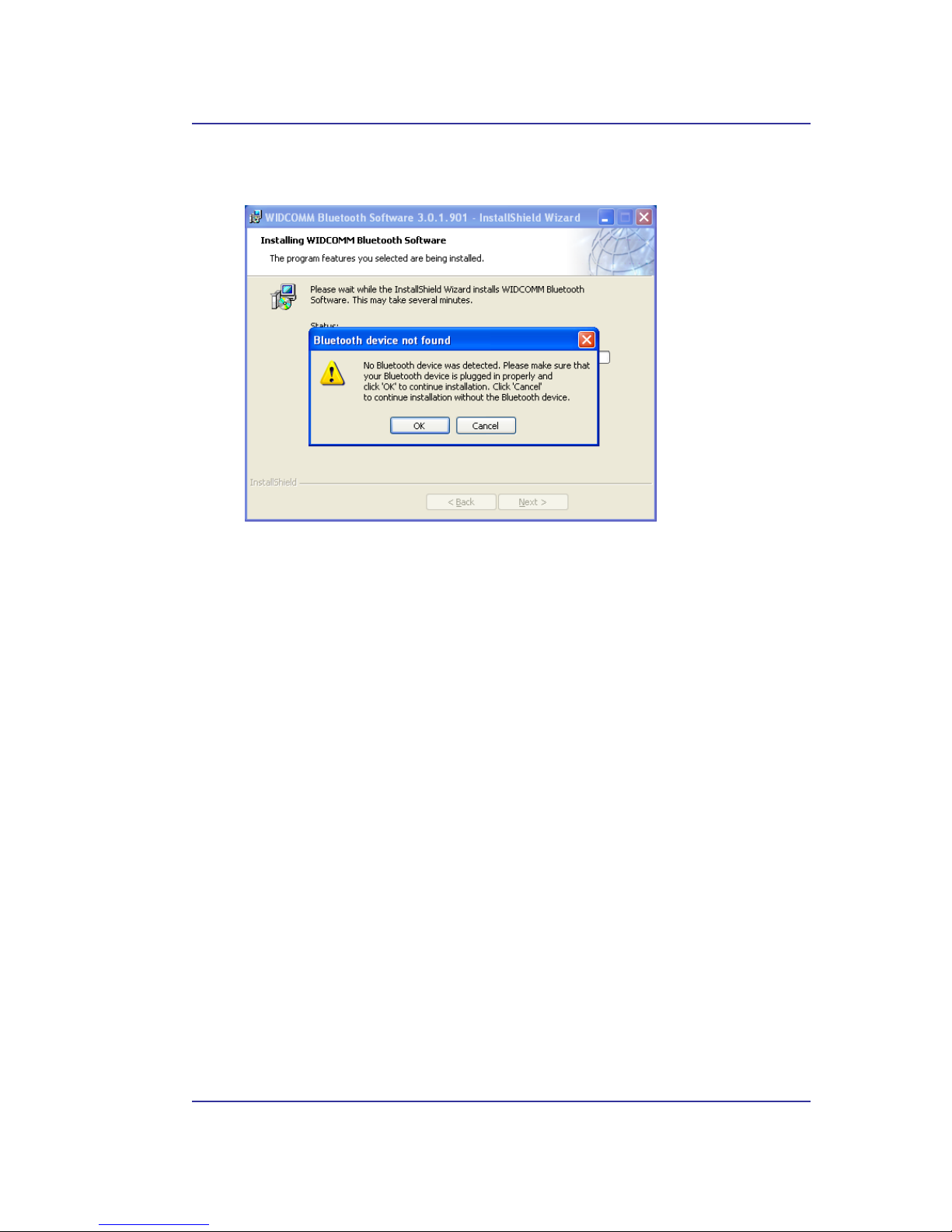
Bluetooth USB Adapter User’s Manual
5
When the “Bluetooth device not found” window pops out, plug Bluetooth USB adapter
into laptop or PC and click “OK.”
Figure 2-6: Bluetooth Device Insertion dialog box

Bluetooth USB Adapter User’s Manual
6
Please reboot your system after the software installation is finished.
Figure 2-7: Installation finished window
After rebooting, when you log in Windows operating system there will be two new
Bluetooth icons appearing on the desktop and the Windows System Tray respectively.
Figure 2-8: Bluetooth icons

Bluetooth USB Adapter User’s Manual
7
2.4 HARDWARE INSTALLATION
The Bluetooth USB Adapter can be used by both desktop and laptop PC with USB port as
shown bellow:
Figure 2-9: Plug the Bluetooth USB Adapter into USB port on desktop PC
Figure 2-10: Plug the Bluetooth USB Adapter into USB port on laptop PC

Bluetooth USB Adapter User’s Manual
8
3 Introduction
3.1 BLUETOOTH TRAY
The Bluetooth tray resides in the Windows system tray, which is normally located in the
lower-right corner of the screen. The Bluetooth tray provides fast access to most Bluetooth
operations.
From the Bluetooth tray you can:
• Access My Bluetooth Places—double-click the Bluetooth icon, or right-click the
Bluetooth icon and then select Explore My Bluetooth Places.
•
Access the Bluetooth Setup Wizard
. This wizard will help you:
Configure how this computer accesses a service on another Bluetooth device
Locate remote Bluetooth devices
Configure the way that this computer provides services to remote Bluetooth
devices
Set the name and type of this Bluetooth device, e.g., “John's PC” and
“Desktop.”
• Access the Bluetooth Configuration Panel—right-click the Bluetooth icon, and
then select Advanced Configuration.
•
Access the Quick Connect option
—right-click the Bluetooth icon, select Quick
Connect, and then select the type of service to which you wish to connect.
• Start/Stop Bluetooth on this computer.
3.2 ACCESS MY BLUETOOTH PLACES
My Bluetooth Places is part of
Windows Explorer
.
There are multiple ways to access My Bluetooth Places:
• In the Windows system tray
Right-click the Bluetooth icon and select Explore My Bluetooth Places
or
Double-click the Bluetooth icon
•
On the desktop, double-click the Bluetooth icon
• Open Windows Explorer and select My Bluetooth Places in the Folders pane or
from the Address shortcut menu.
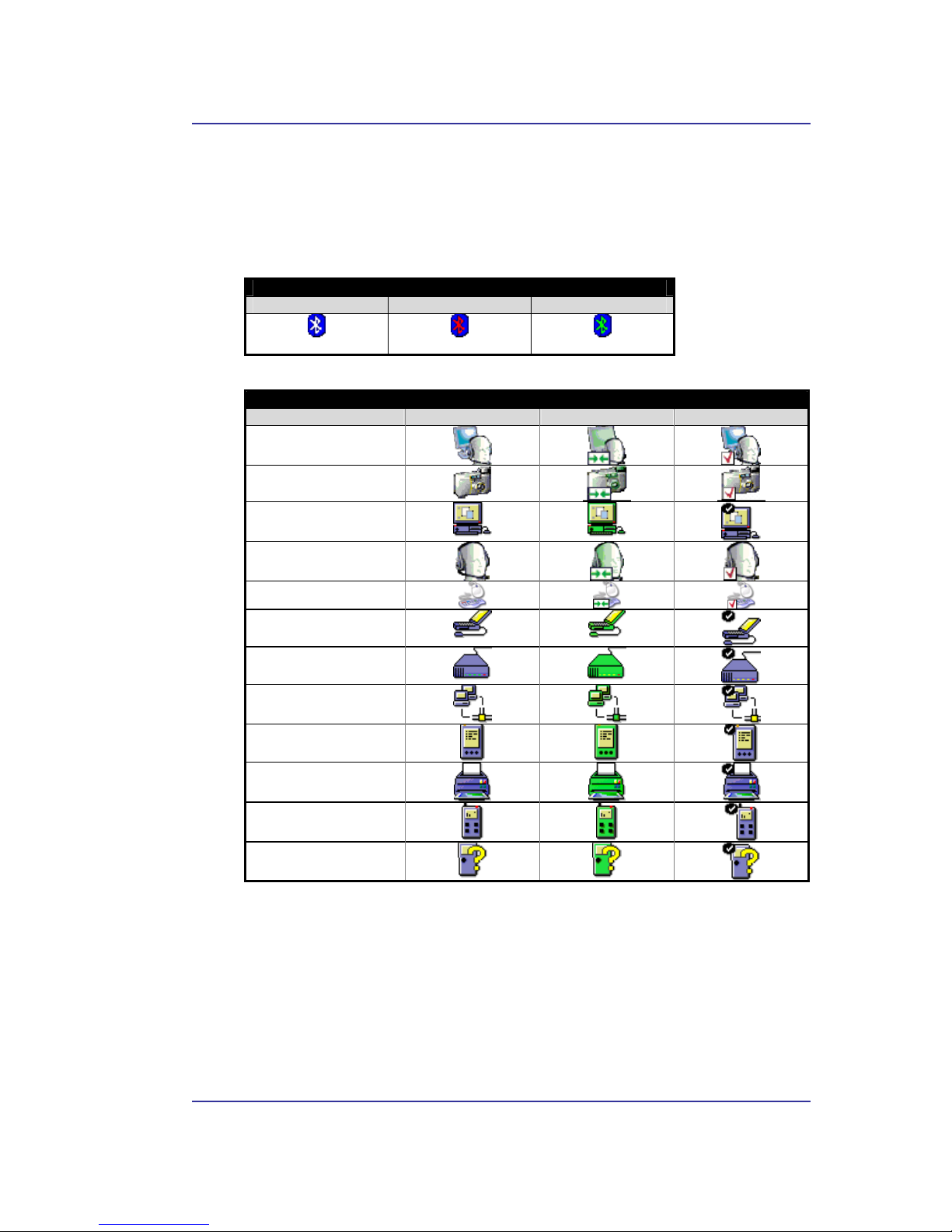
Bluetooth USB Adapter User’s Manual
9
3.3 ICONS USED FOR BLUETOOTH DEVICES AND SERVICES
Bluetooth icons provide at-a-glance feedback about a device or service's status by
changing appearance.
The Bluetooth icon in the Windows system tray provides feedback about Bluetooth status.
Bluetooth Icon Indicates Bluetooth Status
Enabled Disabled Connected
Blue with White
Blue with Red
Blue with Green
Figure 3-1: Bluetooth Icon
Device Icons for Windows 9x, Me and 2K
Name Normal Connected Paired
Audio Gateway
Camera
Desktop
Headset
Human Interface Device
Laptop
Modem
Network Access Point
Personal Digital Assistant
Printer
Telephone
Unknown
Figure 3-2: Device Icons for Windows 9x, Me and 2K
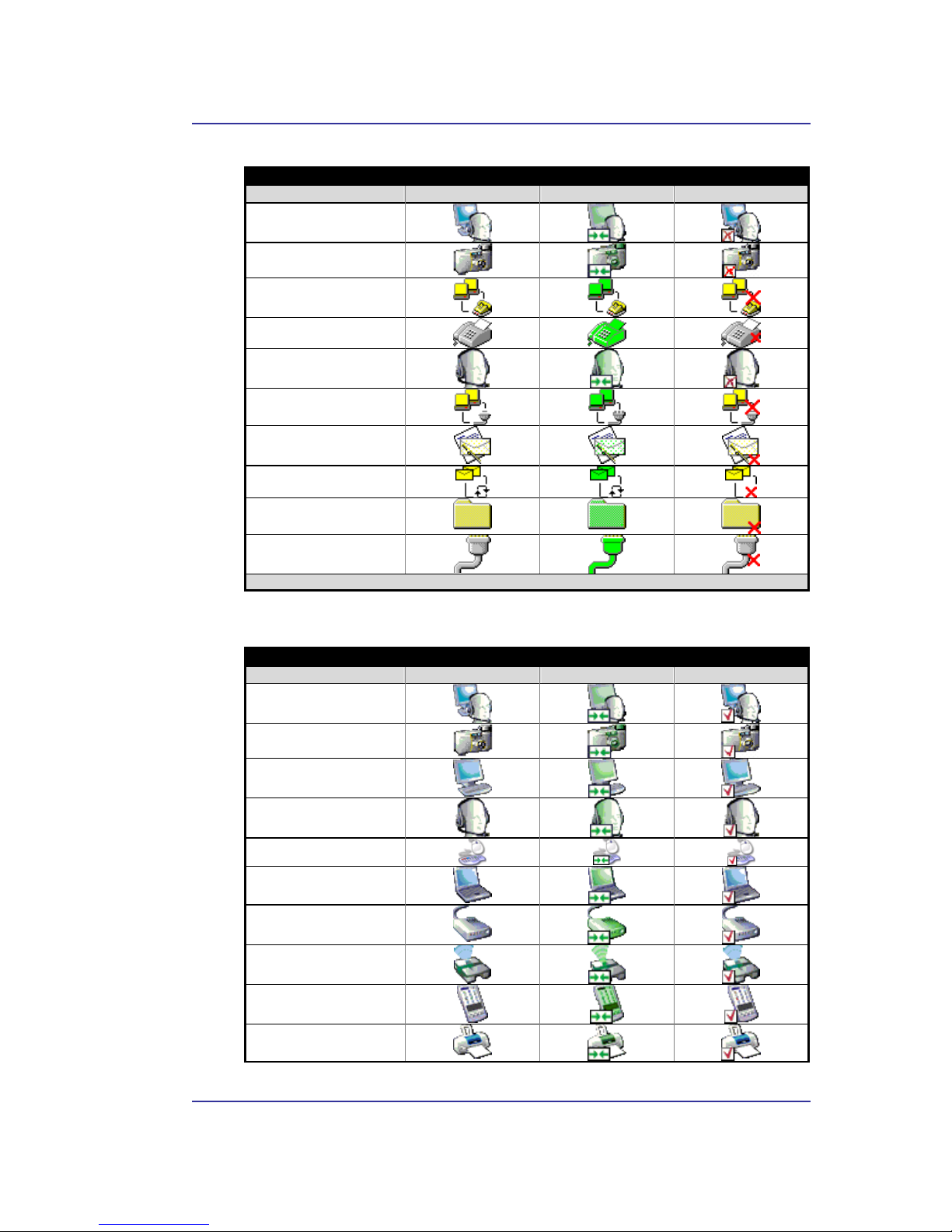
Bluetooth USB Adapter User’s Manual
10
Service Icons for Windows 9x, Me and 2K
Name Normal Connected Not Available*
Audio Gateway
Bluetooth Image Transfer
Dial-up Networking
Fax
Headset
Network Access
PIM Item Transfer
PIM Synchronization
Public Folder
Serial Port
*Services may be unavailable because they are in use or because the necessary hardware is not installed.
Figure 3-3: Service Icons for Windows 9x, Me and 2K
Device Icons for Windows XP
Name Normal Connected Paired
Audio Gateway
Camera
Desktop
Headset
Human Interface Device
Laptop
Modem
Network Access Point
Personal Digital Assistant
Printer
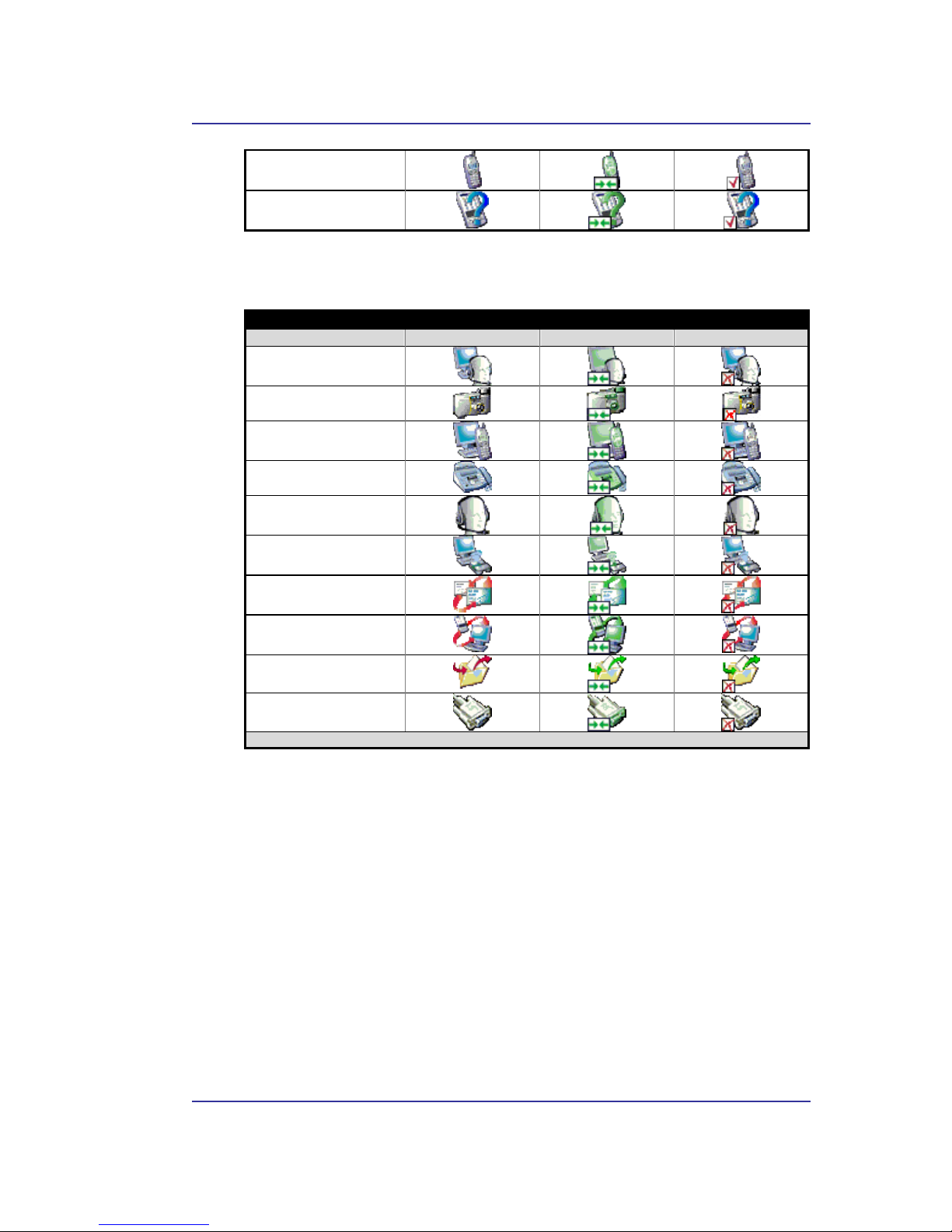
Bluetooth USB Adapter User’s Manual
11
Telephone
Unknown Device
Figure 3-4: Device Icons for Windows XP
Service Icons for Windows XP
Name Normal Connected Not Available*
Audio Gateway
Bluetooth Image Transfer
Dial-up Networking
Fax
Headset
Network Access
PIM Item Transfer
PIM Synchronization
Public Folder
Serial Port
*Services may be unavailable because they are in use or because the necessary hardware is not installed.
Figure 3-5: Service Icons for Windows XP

Bluetooth USB Adapter User’s Manual
12
4 Basic Operations
4.1 START OR STOP BLUETOOTH
To start Bluetooth:
in the Windows system tray, right-click the Bluetooth icon and select
Start the Bluetooth Device. The Bluetooth icon is blue in color with a white insert when
Bluetooth is running.
To stop Bluetooth:
in the Windows system tray, right-click the Bluetooth icon and select
Stop the Bluetooth Device. The Bluetooth icon is blue in color with a red insert when
Bluetooth is stopped.
4.2 CREATE A CONNECTION FROM THE BLUETOOTH ICON IN THE SYSTEM TRAY
In the Windows system tray, right-click the Bluetooth icon, select Quick Connect and then
the Bluetooth service that you wish to use.
If this computer has created a connection to the desired type of service in the past, the
options on the shortcut menu are:
•
The name(s) of any device(s) with which prior connections to this type of service
have been established. Select a name from the list to re-establish connection.
• Other Devices…Select this option to search for additional devices that potentially
provide the desired service, select a device from the list, and then click Connect.
If this computer has never created a connection to this type of service, the only option on
the shortcut menu is “Find Devices….” Select this option to search for devices that
potentially provide the desired service, select a device from the list, and then click Connect.
4.3 CREATE A CONNECTION USING THE BLUETOOTH SETUP WIZARD
•
From the Folders pane of Windows Explorer, right-click My Bluetooth Places and
select Bluetooth Setup Wizard
or
•
In Windows Explorer, with My Bluetooth Places selected, from the Bluetooth
menu, select Bluetooth Setup Wizard
or
•
From the Windows system tray: right-click the Bluetooth icon and select
Bluetooth Setup Wizard.
Follow the wizard's on-screen instructions.
4.4 CREATE A CONNECTION FROM ENTIRE BLUETOOTH NEIGHBORHOOD
From Windows Explorer:
•
In the Folders pane, select Entire Bluetooth Neighborhood, right-click a device
name and select “Connect …” the desired service.
or
• In the Folders pane, expand Entire Bluetooth Neighborhood, select a device, and
then, in the right pane, right-click a service provided by that device and select
“Connect to…”
NOTE: Only available services are displayed in the menus.

Bluetooth USB Adapter User’s Manual
13
5 Find Bluetooth Devices
Search for Devices looks for Bluetooth devices in the vicinity and displays the devices
that it finds in My Bluetooth Places.
To start a search for devices, in the Folders pane of My Bluetooth Places, select Entire
Bluetooth Neighborhood, and then, from the Bluetooth menu, select Search for Devices.
NOTE: The Bluetooth menu is only visible when My Bluetooth Places is active.
5.1 PERIODIC SEARCH FOR DEVICES
Bluetooth can be configured to automatically search for devices on a regular basis
(Bluetooth Configuration Panel > Discovery tab).
One of the advantages of Bluetooth is the mobility that the wireless connections allow.
However, mobility means that devices may move in or out of connection range during the
time between the automatic updates performed by Bluetooth. To be certain that the
displayed list of devices in the neighborhood is current, or if automatic periodic inquiry is
not enabled, force an update of the device list using the technique described in Search for
Devices, above.
Some devices within connection range may not show up in the list of devices found
because:
•
Your device is configured to report only specific types or classes of devices
(Bluetooth Configuration Panel > Discovery tab, on your device).
• The unlisted device is configured to be non-discoverable (Bluetooth Configuration
Panel > Accessibility tab, on the un-listed device).

Bluetooth USB Adapter User’s Manual
14
5.2 FIND A SERVICE
The process of determining the services that a device provides is called Service Discovery.
To initiate a Service Discovery,
in the Folders pane of My Bluetooth Places, right-click a
device name and select Discover Available Services from the shortcut menu.
Bluetooth services are those things that this computer can do for remote Bluetooth devices.
For example, if this computer allows a remote Bluetooth device to send a fax using a fax
modem that is physically attached to this computer, then this computer is providing the
Bluetooth fax service.
Some services are hardware dependant; this computer cannot provide the fax service
unless it has a physical fax modem, for example.
Some Bluetooth services use virtual “hardware.” The Bluetooth Serial Port service, for
example, does not use a physical port on this computer. Instead, it creates virtual serial
ports that Windows applications can see and use as if they were actual physical ports.
Each Bluetooth service that this computer is capable of providing can be started
automatically when Bluetooth starts. Each service can be setup to require security
measures before allowing a remote Bluetooth device to connect.
Bluetooth services require a Bluetooth application on the remote device; services and
applications usually have coinciding names; i.e., there is a Bluetooth Fax Service and a
Bluetooth Fax Application.
The services supported by Bluetooth are:
• Bluetooth Serial Port—a wireless connection between two devices. This
connection can be used by applications as though a physical serial cable connected
the devices.
•
Dial-up Networking—allows a device to use a modem that is physically attached
to another Bluetooth device.
•
Fax—allows a device to send a fax using a remote Bluetooth cell phone, modem,
or computer.
• File Transfer—allows a device to perform file system operations on another
Bluetooth device; browse, open, copy, etc.
• Headset—allows a Bluetooth headset to be used as the audio input/output
mechanism for another Bluetooth device, such as a computer or cell phone.
•
PIM Item Transfer—allows two Bluetooth devices to exchange Personal
Information Manager data such as business cards, calendar items, email messages,
and notes.
• PIM Synchronization—allows two Bluetooth devices to synchronize Personal
Information Manager data.
• Network Access—allows a device to access a Local Area Network via a second
Bluetooth device that is physically connected to the network or allows a remote
device to become part of an ad hoc network provided by the Bluetooth server.
• Audio Gateway—allows the microphone/speakers on Bluetooth device (typically
a computer) to be used as the audio input/output mechanism for a remote
Bluetooth device, such as a cell phone.
All Bluetooth servers do not necessarily provide all of these services. For example,
network gateways may provide only the Network Access service.
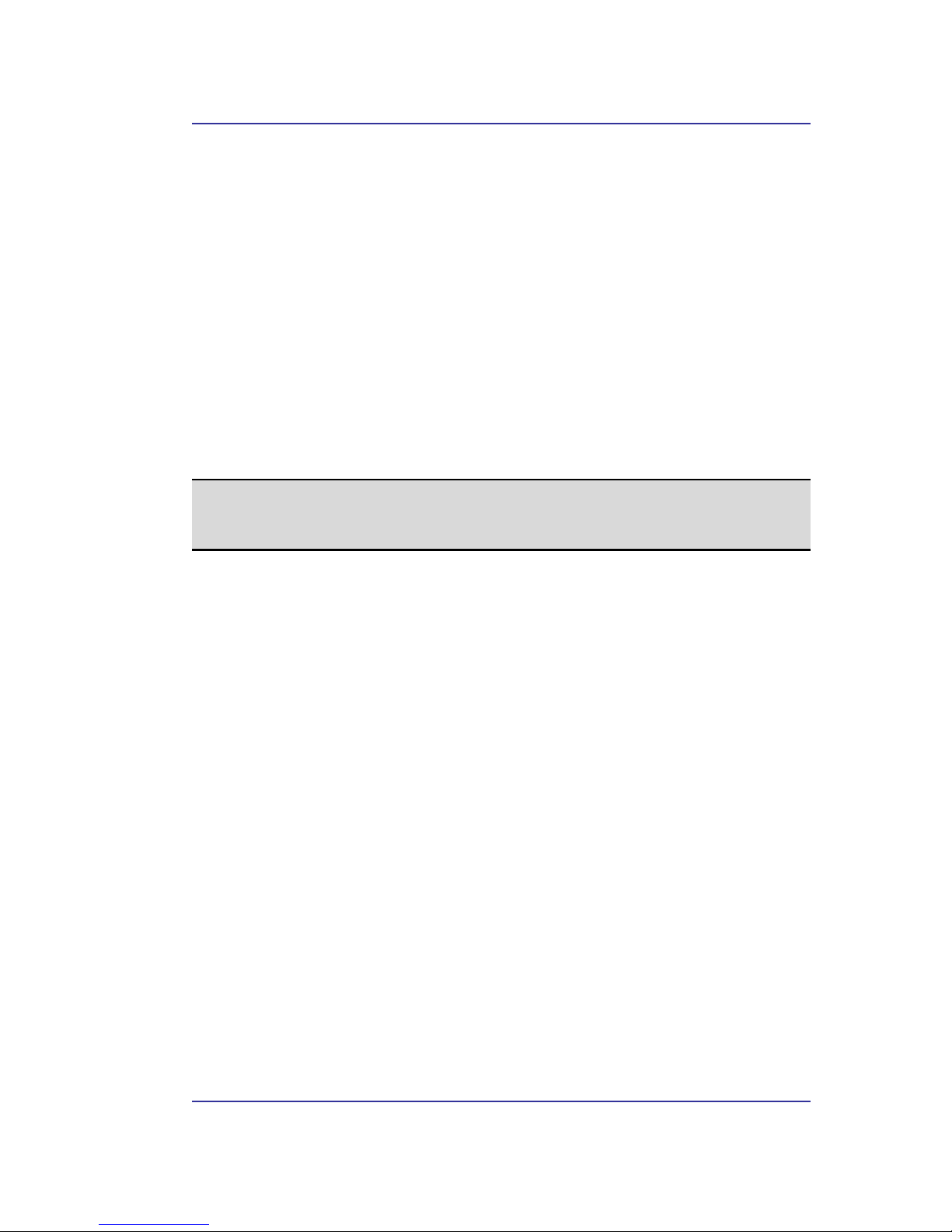
Bluetooth USB Adapter User’s Manual
15
5.3 BLUETOOTH CONNECTION STATUS
The Bluetooth Connection Status dialog box displays information about the state of a
connection and provides a means to disconnect an active connection.
Display the Connection Status dialog box: in My Bluetooth Places, from the Folders
pane, select a device, and then, in the right pane of My Bluetooth Places, right-click a
service name and select Status from the shortcut menu.
The Information provided is:
•
Status
: “Connected” or “Not Connected”
• Device Name
: the name of the device to which this computer is connected.
•
Duration
: the length of time that this connection has been established, displayed
in hours, minutes and seconds. Depending on the service, the connection may time
out (automatically disconnect) after a specific period of inactivity.
•
Activity
: the number of bytes sent and received over the connection.
• Signal Strength: a graphic indicator that ranges from Too Weak through Good to
Too Strong.
NOTE: To change the power transmission level of this computer: from the Bluetooth
Configuration Panel, Hardware tab, click the Advanced button, and then change the
setting in the Maximum Power Transmission drop-down list. The Advanced button
is not available in all countries.
The controls in the Bluetooth Connection Status dialog box are
•
Properties
button: displays the Bluetooth Properties dialog box for this
connection.
•
Disconnect
button: closes this connection.
• Close button: closes the Bluetooth Connection Status dialog box.

Bluetooth USB Adapter User’s Manual
16
5.4 SEND TO BLUETOOTH
This feature is used to send information to another Bluetooth device. Data types include:
•
Files from Windows Explorer
• Documents from Microsoft Office applications, including:
Word
Excel
Access
PowerPoint.
• Microsoft Outlook items, including:
Contacts
Appointments
Tasks
Messages
Notes.
To use Send to Bluetooth
1. In the application:
a) Windows Explorer—select one or more files to be transferred. Folders cannot
be transferred.
b) Microsoft Office—only the document in the active window can be transferred.
c) Microsoft Outlook—select one or more items to be transferred.
2. From the application's File menu, select Send To, and then select Bluetooth from
the shortcut menu.
3. Select a device from the shortcut menu to send the data
or
Select Other..., choose a device from the list, and then click OK to send the data.

Bluetooth USB Adapter User’s Manual
17
6 Configure Bluetooth
6.1 ACCESS THE BLUETOOTH CONFIGURATION PANEL
The Bluetooth Configuration Panel provides access to settings for Bluetooth services,
client applications, hardware, security, discovery, accessibility, default paths, event
notification and other Bluetooth related items.
To Open the Bluetooth Configuration Panel
•
From the Windows Control Panel, select Bluetooth Configuration
or
• In the Windows System Tray, right-click the Bluetooth icon, and select Advanced
Configuration from the shortcut menu.
6.2 BLUETOOTH SERVICES VERSUS BLUETOOTH APPLICATIONS
Bluetooth Services
are services that this computer provides to remote Bluetooth devices.
The Bluetooth services on this computer are referred to collectively in the Bluetooth
configuration panel as “Local Services.”
Bluetooth Applications
are software applications on this computer that allow this
computer to use the Bluetooth services that are provided by remote devices. The Bluetooth
applications on this computer are referred to collectively in the Bluetooth configuration
panel as “Client Applications.”
Bluetooth Services and Bluetooth Applications usually have coinciding names; e.g., there
is a File Transfer service and a File Transfer client application.
How this computer provides a service to remote devices is configured on the Local
Services tab of the Bluetooth configuration panel.
How this computer uses a service that is provided by a remote device is configured on the
Client Applications tab of the Bluetooth configuration panel.
6.3 BLUETOOTH EXCHANGE FOLDER
This is the highest-level directory on this computer to which a remote Bluetooth device has
access.
Devices that have been granted access to this computer’s Bluetooth Exchange Folder also
have access to all sub-folders contained within that folder and all files in those sub-folders.
NOTE: The Bluetooth Exchange Folder is shared by the PIM Item Transfer and the File
Transfer services and can be configured from the Properties page of either of those
services. When the Bluetooth Exchange Folder is re-configured for either of these
services, the other service will be updated to use the new location.

Bluetooth USB Adapter User’s Manual
18
6.4 GENERAL CONFIGURATION SETTINGS
General Configuration Settings
The settings on the General tab of the Bluetooth Configuration Panel determine
information that is displayed to remote devices.
Identity
• Computer Name-
enter a unique name to identify this computer to other Bluetooth
devices in the vicinity; this field cannot be left blank.
• Computer type-select either Desktop or Laptop from the shortcut menu to set the
type of icon remote devices will use to represent this computer.
6.5 BLUETOOTH APPLICATIONS
6.5.1 Overview
Some built-in Bluetooth applications provide full functionality for a specific task, such as
locating other Bluetooth devices or synchronizing two Personal Information Managers.
Other built-in Bluetooth applications provide a way for standard Windows applications to
accomplish their tasks wirelessly. For example, a Bluetooth application may create a
wireless serial connection between computers or provide wireless access to the Internet.
The difference between Bluetooth Applications and Bluetooth Services
• Bluetooth Applications
are software programs on this computer that allow this
computer to use the Bluetooth services that are provided by other devices. In the
Bluetooth configuration panel, these programs are referred to collectively as
“Client Applications.”
•
Bluetooth Services
are software programs on this computer that provide a service
to other devices. In the Bluetooth configuration panel, these programs are referred
to collectively as “Local Services.”
Note: Client Applications and Local Services usually have coinciding names; e.g., there is
a Fax service and a Fax application.
6.5.2 General Configuration
All of the built-in Bluetooth applications allow you to rename the application and to
require a secure connection when using the application.
To access the configuration properties page for a built-in Bluetooth
application
•
In the Windows system tray, right-click the Bluetooth icon and select Advanced
Configuration from the shortcut menu
or
•
From the Windows control panel select Bluetooth Configuration
or
• From Windows Explorer, right-click Entire Bluetooth Neighborhood and select
Properties from the shortcut menu.
In the Bluetooth configuration panel, Client Applications tab, highlight the application to
be configured, and then click Properties (or double-click the application).

Bluetooth USB Adapter User’s Manual
19
6.5.3 Human Interface Device
Overview
The Human Interface Device (HID) Application allows this computer to wirelessly use one
or more remote Bluetooth HIDs as input/output devices.
For example, the HID Application allows this computer to use a Bluetooth keyboard and a
Bluetooth mouse.
Create a Bluetooth HID connection
NOTE: Some HIDs have multiple modes. Before establishing a connection, be sure the HID is in
the desired mode. For example, in the case of an HID that can function as both a mouse
and a laser pointer, be sure the mode switch is set to “Mouse” before attempting to
connect.
Open a connection to a Bluetooth Human Interface Device using one of these techniques:
• From My Bluetooth Places
•
Using the Bluetooth Setup Wizard
Once an HID connection is established, that connection will persist. If the computer is shut
down, when the computer is turned on again the connection will re-establish automatically.
NOTE: HIDs usually have a button, which is sometimes difficult to find, that must be pressed
before other Bluetooth devices can locate the HID. Even after the button is pressed, the
HID can only be discovered for a limited time, and then the button must be pressed again.
The time period can be as short as 30 seconds or as long as 180 seconds.
Read the documentation that accompanies the HID before you attempt to connect to the
device.
Close an HID connection
Under normal circumstances, there is no reason to close an HID connection; once
established the connection is maintained automatically, even during the power off and
power on processes.
If, for some reason, the connection must be closed: from My Bluetooth Places, right-click
the service name and select Disconnect.
When an HID connection is closed manually by the operator, the connection’s
“persistence” is broken. The connection must be re-established manually, after which the
connection will again persist until broken manually.
Configure
No configuration is necessary.

Bluetooth USB Adapter User’s Manual
20
6.5.4 Audio Gateway
Overview
The Audio Gateway Application allows a remote Bluetooth device to use this computer’s
microphone and speakers as the remote device’s audio input and output devices.
Create a Bluetooth Audio Gateway connection
Open a connection to the Audio Gateway service that is provided by another Bluetooth
device using one of these techniques:
• Windows system tray, Bluetooth icon
•
From My Bluetooth Places
• Using the Bluetooth Setup Wizard
Close an audio gateway connection:
If the connection was established via the Bluetooth icon in the Windows system tray; click
the Bluetooth icon, select Quick Connect, Audio Gateway and then select the device that is
providing the service (active connections have a checkmark in front of them).
or
No matter how the connection was created, in My Bluetooth Places, right-click the service
name and select Disconnect.
Configure
The Bluetooth Configuration Panel > Client Applications > Audio Gateway > General tab
provides options to configure:
• The application name—to change it, highlight the existing name and enter the new
name.
•
Enable or disable secure connection. To enable secure connection, place a
checkmark in the box.

Bluetooth USB Adapter User’s Manual
21
6.5.5 Bluetooth Serial Port
Overview
The Bluetooth Serial Port application allows this computer to establish a wireless serial
connection with a remote Bluetooth device.
The applications on both this computer and the remote device must be configured to send
and receive data to and from the respective communications port (COM port) assigned to
the Bluetooth serial port. The wireless serial connection may then be used by the
applications as though a physical serial cable connected the devices.
Create a Bluetooth Serial Port connection
Establish a connection using one of these techniques
•
Windows system tray, Bluetooth icon
• From My Bluetooth Places
•
Using the Bluetooth Setup Wizard
Close a Bluetooth Serial Port connection
•
If the connection was established via the Bluetooth icon in the Windows system
tray; click the Bluetooth icon, select Quick Connect, Bluetooth Serial Port and
then select the device that is providing the service (active connections have a
checkmark in front of them).
or
• No matter how the connection was created, In My Bluetooth Places, right-click the
service name and select Disconnect.
Configure
The Bluetooth Configuration Panel > Client Applications > Bluetooth Serial Port >
General tab provides options to configure:
•
The application name—to change it, highlight the existing name and enter the new
name.
• Enable or disable secure connection. To enable secure connection, place a
checkmark in the box.
• The communications port (COM port) to be used.
NOTE: Unless you have a specific reason to do so, DO NOT CHANGE the default COM Port
setting.

Bluetooth USB Adapter User’s Manual
22
6.5.6 Dial-up Networking
Overview
The Bluetooth Dial-up Networking application allows this computer to use a modem that is
physically connected to a remote device to access the Internet, log on to a remote network.
Open a connection to the Dial-up Networking service that is provided by another Bluetooth
device using one of these techniques:
•
Windows system tray, Bluetooth icon
• From My Bluetooth Places
• Using the Bluetooth Setup Wizard
After the Bluetooth dial-up networking connection is established it can be used the same
way as any other networking connection. For example, you can open a browser and explore
the World Wide Web, if the remote computer has Internet access.
Close a Dial-up Networking connection
• If the connection was established via the Bluetooth icon in the Windows system
tray; click the Bluetooth icon, select Quick Connect, Dial-up Networking and then
select the device that is providing the service (active connections have a
checkmark in front of them).
or
• No matter how the connection was created, In My Bluetooth Places, right-click the
service name and select Disconnect.
Configure
The Bluetooth Configuration Panel > Client Applications > Dial-up Networking > General
tab provides options to configure:
•
The application name—to change it, highlight the existing name and enter the new
name.
•
Enable or disable secure connection. To enable secure connection, place a
checkmark in the box.
• The Bluetooth virtual device to be used.
NOTE: Unless you have a specific reason to do so, DO NOT CHANGE the default Bluetooth
device or alter the device's configuration.

Bluetooth USB Adapter User’s Manual
23
6.5.7 Fax
Overview
The Bluetooth Fax service allows this computer to send a fax using a Fax/Modem that is
physically connected to a remote device.
To Send a Fax
1. Open a connection to the Fax service that is provided by another Bluetooth device,
using one of these techniques:
Windows system tray, Bluetooth icon
From My Bluetooth Places
Using the Bluetooth Setup Wizard
2. Open or create the document to be faxed and select the “Print,” “Send to Fax
Recipient” or similar command that is available in most applications.
Close a Fax Connection
Fax connections close automatically when the Fax transmission is complete.
Configure
The Bluetooth Configuration Panel > Client Applications > Fax > General tab provides
options to configure:
• The application name—to change it, highlight the existing name and enter the new
name.
• Enable or disable secure connection. To enable secure connection, place a
checkmark in the box.

Bluetooth USB Adapter User’s Manual
24
6.5.8 Headset
Overview
The Headset application allows this computer to use a Bluetooth headset (or any other
device that offers the Bluetooth headset service) as the audio input and output device for
this computer.
Possible uses include:
•
If this computer has on-board telephone hardware, a Bluetooth headset might be
used as the audio input/output device to make/receive telephone calls.
• If this computer has voice recognition capabilities, a Bluetooth headset might be
used as the audio input device.
Any other scenario that requires audio input/output can potentially take advantage of a
Bluetooth headset to replace a hardwired microphone and/or speakers.
NOTE: Windows 98 limitation—click here for more info.
Create a Headset connection
Establish a connection using one of these techniques:
•
Windows system tray, Bluetooth icon
• From My Bluetooth Places
•
Using the Bluetooth Setup Wizard
NOTE: Most Bluetooth headsets “ring” when a connection is attempted; answer the ring to
complete the connection and begin using the headset as the audio input/output
device for this computer.
Close a Headset connection
• If the connection was established via the Bluetooth icon in the Windows system
tray; click the Bluetooth icon, select Quick Connect, Headset and then select the
device that is providing the service (active connections have a checkmark in front
of them).
or
•
No matter how the connection was created, in My Bluetooth Places, right-click the
service name and select Disconnect.
Configure
The Bluetooth Configuration Panel > Client Applications > Headset > General tab
provides options to configure:
• The application name—to change it, highlight the existing name and enter the new
name.
•
Enable or disable secure connection. To enable secure connection, place a
checkmark in the box.

Bluetooth USB Adapter User’s Manual
25
6.5.9 File Transfer
Overview
The Bluetooth File Transfer application allows this computer to perform file operations on
the Bluetooth Exchange Folder (and the folders and files it contains) of a remote device.
Copy to/from a remote device
In the Folders pane of Windows Explorer, from the Entire Bluetooth Neighborhood branch,
select a device and expand that branch to view the Bluetooth Exchange Folder of the
remote device.
NOTE: If “Public Folder” is not available, the remote device is not configured to allow
remote file operations.
Use drag-and-drop to copy any file or folder contained in the Public Folder of the remote
device to the desired folder on this computer.
You can also drag-and-drop files or folders from this computer to the Public Folder (and its
sub-folders) of the remote device.
Other file operations
Right-click a file or folder in the remote device’s Public Folder for a context sensitive
menu. All potential menu options may not be available at all times.
Potential menu options include:
• Open—opens the selected file on this computer, using the default application for
this type of file.
•
Print—sends the selected file to this computer’s default printer.
• Send To
•
3 ½ floppy (A)—the 3 ½ inch floppy drive on this computer
• Bluetooth Exchange Folder—the Bluetooth Exchange Folder on this computer.
•
Rename—applies only to empty folders; file names and the names of folders that
contain objects cannot be changed using this technique.
• Cut, Copy, Paste, Delete, Refresh, View & New—standard Windows functions.
Configure
The Bluetooth Configuration Panel > Client Applications > File Transfer > General tab
provides options to configure:
•
The application name—to change it, highlight the existing name and enter the new
name.
• Enable or disable secure connection. To enable secure connection, place a
checkmark in the box.

Bluetooth USB Adapter User’s Manual
26
6.5.10 Network Access
Overview
The Bluetooth Network Access application makes it possible for this computer:
• To connect to a Local Area Network via a physical connection on a remote
Bluetooth device.
or
• To connect to an ad hoc network provided by a remote Bluetooth device.
The type of network connection that is available is determined by the configuration of the
remote Bluetooth device.
Create a Network Access connection
Establish a connection using one of these techniques
• Windows system tray, Bluetooth icon
•
From My Bluetooth Places
• Using the Bluetooth Setup Wizard
Close a Network Access connection
•
If the connection was established via the Bluetooth icon in the Windows system
tray; click the Bluetooth icon, select Quick Connect, Network Access and then
select the device that is providing the service (active connections have a
checkmark in front of them).
or
•
No matter how the connection was created, In My Bluetooth Places, right-click the
service name and select Disconnect.
Configure
The Bluetooth Configuration Panel > Client Applications > Network Access > General tab
provides options to configure:
• The application name—to change it, highlight the existing name and enter the new
name.
• Enable or disable secure connection. To enable secure connection, place a
checkmark in the box.

Bluetooth USB Adapter User’s Manual
27
6.5.11 PIM Synchronization
Overview
The PIM Synchronization Application is used to synchronize the Personal Information
Manager (PIM) database of this computer with the PIM database of a remote Bluetooth
device.
The supported PIMs are:
•
Microsoft Outlook
• Microsoft Outlook Express
• Lotus Notes.
The supported data types are:
•
Business cards
• Calendar items
•
Email (with or without attachments)
• Notes.
(Continued on the next page)
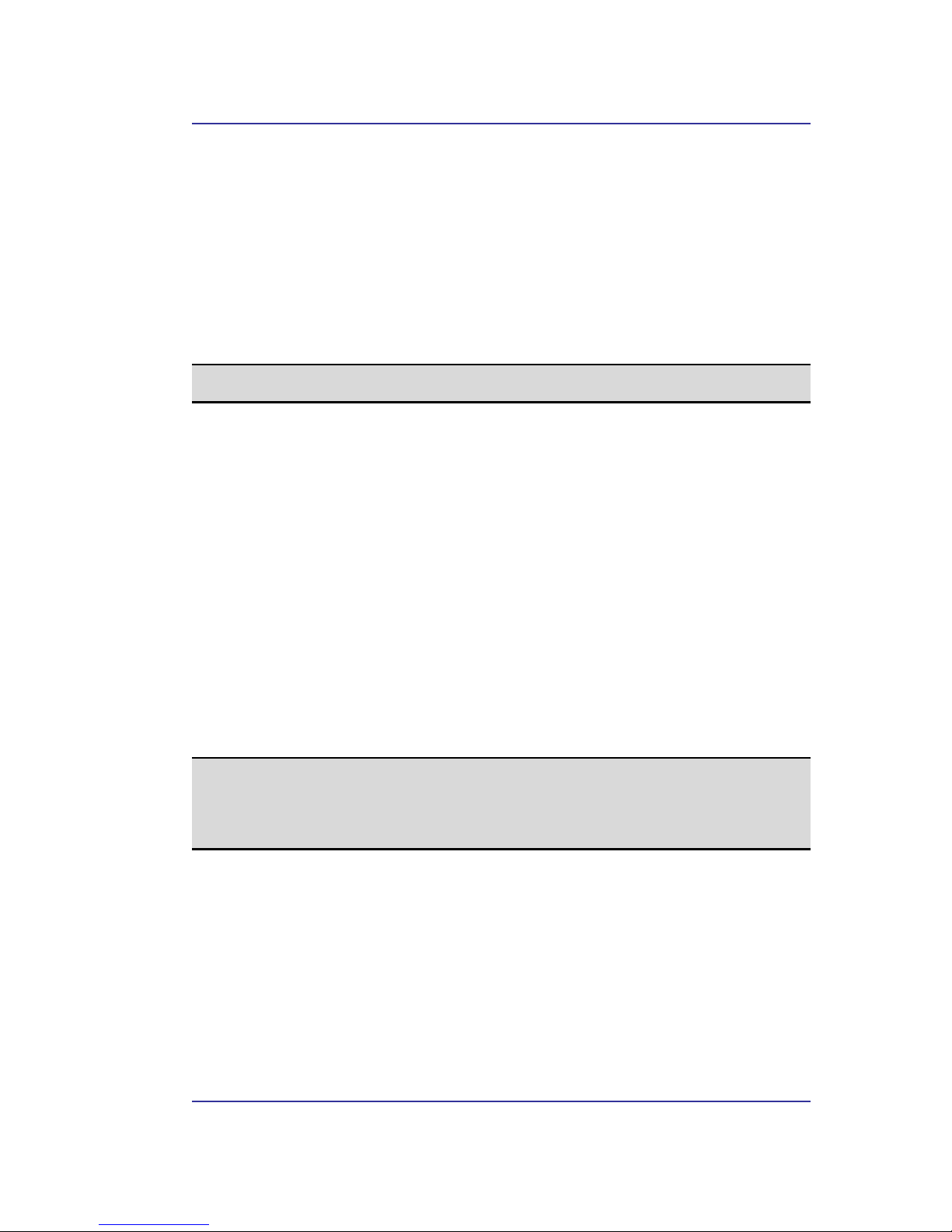
Bluetooth USB Adapter User’s Manual
28
(Continued from the previous page)
Configure PIM Synchronization
The Bluetooth Configuration Panel > Client Applications > PIM Synchronization >
General tab provides options to configure:
• The application name—to change it, highlight the existing name and enter the new
name.
•
Enable or disable secure connection. To enable secure connection, place a
checkmark in the box.
•
The PIM items to be synchronized and the PIM on this computer with which those
items should be synced.
NOTE: If synchronization is enabled for a specific item type, but is not enabled for that item
type on the remote device, synchronization WILL NOT take place for that item.
• The data item types which can be synchronized are:
Business cards
Calendar items
Email (with or without attachments-see below)
Notes
Possible synchronization options for each of these data item types include:
Do Not Synchronize
-this item type will not be synchronized
Synchronize Microsoft Outlook
-this item type will be synced with its
matching entry in Microsoft Outlook, regardless of the PIM that contains this
entry on the remote device. If a matching Outlook entry does not exist, it will
be created
Synchronize Outlook-Express
-this item type will be synced with its
matching entry in Express, regardless of the PIM that contains this entry on the
remote device. If a matching Express entry does not exist, it will be created
Synchronize Lotus Notes
-this item type will be synced with its matching
entry in Lotus Notes, regardless of the PIM that contains this entry on the
remote device. If a matching Notes entry does not exist, it will be created.
NOTE: All choices are not available for all items. For example, “Note” items can only be
synchronized in Microsoft Outlook, therefore Lotus Notes and Outlook Express do
not appear as options in the “Notes” item shortcut menu.
Personal Information Managers that are not installed on this computer do not
appear as options in the shortcut menus.
• Email attachments. The only option is include or do not include attachments with
email that is sent or received on this computer using this service.

Bluetooth USB Adapter User’s Manual
29
6.5.12 PIM Item Transfer
Overview
The Bluetooth PIM Item Transfer application allows this computer to send and receive
Personal Information Manager items to-and-from a remote Bluetooth device. Item transfer
can be accomplished several ways:
To send, receive or exchange business cards:
1. From Windows Explorer, My Bluetooth Places, right-click the PIM Item Transfer
service on a remote device and select the appropriate option.
or
In the Windows system tray, right-click the Bluetooth icon, select Quick Connect
> Business Card Exchange, select a device from the list, select the appropriate
option from the shortcut menu, and then click OK.
2. From Windows Explorer, My Bluetooth Places, highlight the PIM Item Transfer
service on a remote device, and then, from the Bluetooth menu on the Windows
menu bar, select the appropriate action.
In addition to the business card options listed above, you can also send Notes
(*.vnt), Email (*.vmg) and Calendar (*.vcs) items from this menu.
3. From within a supported Personal Information Manager, select one or more items
and then, from the PIM's File menu, select Send to Bluetooth.
Whether sent items are accepted by the remote device is determined by how the remote
device's PIM Item Transfer service is configured.
Close a PIM Item Transfer Connection
This application closes the open connection automatically when its task is complete.
(Continued on the next page)

Bluetooth USB Adapter User’s Manual
30
(Continued from the previous page)
Configure PIM Item Transfer
The Bluetooth Configuration Panel > Client Applications > PIM Item Transfer > General
tab provides options to configure:
• The application name—to change it, highlight the existing name and enter the new
name.
•
Enable or disable secure connection. To enable secure connection, place a
checkmark in the box.
•
How your business card is handled when it is requested by a remote device. The
Send My Business Card options are:
Choose a business card as needed-each time a remote device requests your business card
you must select a card from your PIM. If you ignore the request the remote device will
receive a timeout notice.
Always send the same business card
-when this option is selected a dialog appears that
allows you to set a default business card, which will be sent automatically when requests
are received.
Where to store received business cards. The Received Business Cards options
are:
Microsoft Outlook
Outlook Express
Lotus Notes
NOTE: The selected Received Business Cards option does not influence the settings on
other PIM-related property pages.
For example, even if the PIM Item Transfer service business card option on this
computer is configured to “Do Not Accept,” the PIM Item Transfer application will
still accept business cards that the application has specifically requested via its
“Receive” or “Exchange” functions.
• Email attachments. The only option is include or do not include attachments with
email that is sent or received on this computer using this service.

Bluetooth USB Adapter User’s Manual
31
6.5.13 Printer
Overview
The Bluetooth Printer application allows this computer to use a Bluetooth printer.
Once a Bluetooth printer has been properly installed, it can be used from this computer in
the same way as any other printer would be.
Configure
The Bluetooth Configuration Panel > Client Applications > Printer > General tab provides
options to configure:
• The application name—to change it, highlight the existing name and enter the new
name.
•
Enable or disable secure connection. To enable secure connection, place a
checkmark in the box.
Install a Bluetooth Printer
Option One:
1. Perform a search for devices and then, from Entire Bluetooth Neighborhood,
right-click a Bluetooth printer, select Add Printer from the shortcut menu and
follow the on-screen instructions.
2. When the wizard asks you to select a printer make and model, do so.
If your printer is not in the list of options, click Have Disk…, insert the driver disk
for the printer, and then navigate to the drive and directory that contains the driver
initiation file (*.inf) for the printer.
3. To complete the installation, follow the on-screen instructions.
Option Two:
1. From the Windows Control Panel, select Printers > Add Printer > Next > Local
printer > Next
2. On the Select the Printer Port screen of the wizard:
a) Select Create a new port
b) In the Type shortcut menu, select Bluetooth Printer Port, and then click Next
3. On the next screen, select the printer by name, and then click Connect.
4. Install the driver: when asked to select a printer make and model, do so.
If your printer is not in the list of options, click Have Disk…, insert the driver disk
for the printer, and then navigate to the drive and directory that contain the driver
initiation file (*.inf) for the printer.
5. To complete the installation, follow the on-screen instructions.
Delete a printer:
Click Start > Settings > Printers, right-click the printer to be deleted, and then select Delete
from the shortcut menu.
Or
In Entire Bluetooth Neighborhood, right-click an installed Bluetooth printer and select
Delete Printer from the shortcut menu.

Bluetooth USB Adapter User’s Manual
32
6.6 BLUETOOTH SERVICES
Common Configuration Settings
These properties can be set individually for each Bluetooth service:
• Service Name
-the default name of each service can be changed.
•
Secure Connection
-requires that remote devices provide proof of identity and that
all data be encrypted.
• Startup Automatically
-starts the service automatically when Bluetooth is started.
• Notifications-provides visual and/or audio notification that a remote device is
attempting to connect (or has connected) to a service on this computer.

Bluetooth USB Adapter User’s Manual
33
6.6.1 Notifications
Overview
There are three types of notification:
• Authentication request, also called a PIN code request—this notification appears
automatically in a balloon over the Windows system tray if a Personal
Identification Code is required before a connection can proceed. An audio file can
also be associated with the notification.
• Authorization request, also called a connection request—this type of notification
can be visual, audio, or both. It notifies you of attempts to access a Bluetooth
service on this computer; the connection will not proceed until you click the
balloon that appears over the Windows system tray. If the notification balloon is
ignored, the connection request will time out and fail.
•
Notification only—this type of notification does not effect access in any way; it is
solely for information purposes to let you know that a connection has been
established.
Example
Both Authentication and Authorization request notifications are controlled by whether
Secure Connection is enabled for an individual service.
An example of how notifications might work when a remote device attempts to access a
service on this computer, if all notifications are enabled:
1. Authentication: a balloon notification (audio optional) appears to prompt for a PIN
code. If the PIN code does not match the code entered on the remote device, the
connection will not be allowed. Once the remote device has been authenticated this
notification will not appear again, unless the paired relationship is broken and the
devices must re-pair.
2. Authorization: a balloon notification appears and/or a sound file provides audio
notification that a remote device is attempting to access a Bluetooth service on this
computer. Click the balloon to proceed. A dialog box appears that offers the option
of letting the connection proceed this time only or to always allow this particular
remote device to use the service it is attempting to access.
3. Once a connection has been authorized, an additional visual and/or audio
notification may appear (if enabled). This notification is for information only to
inform the operator that a connection has been established.
After two devices are paired (step 1, above), the authentication notification will no longer
appear when a connection is attempted.
If “Always allow…” is enabled during the authorization process (step 2, above), the
authorization notification will not appear on future connection attempts.
Connection notification (step 3, above) only happens if it has been enabled on the
Notifications tab of the individual service being accessed.
(Continued on the next page)

Bluetooth USB Adapter User’s Manual
34
(Continued from the previous page)
Service Access Notification
“Notifications” lets you associate a sound (Windows *.wav file) and/or a visual indication
with access attempts by remote devices.
A different notification sound can be associated with each local Bluetooth service.
Associate a sound with service access
From the Bluetooth Configuration Panel, Local Services tab:
1. Double-click a service name and then select the Notifications tab.
2. Check the desired options; visual and sound may both be selected for a single
event.
3. Choose a sound; click the Browse button and navigate to the sound file (*.wav) to
be used for notification.
To preview the sound file, click the play (
) button.
4. Click OK to close the service's property dialog box.

Bluetooth USB Adapter User’s Manual
35
6.6.2 Audio Gateway
The Bluetooth Audio Gateway service allows this computer to use a remote Bluetooth
device’s microphone and speakers as this computer’s input and output devices.
For example, if this computer has voice recognition capabilities, a Bluetooth headset might
be used as the audio input device.
Hardware Requirements
•
The Bluetooth radio on both this computer and the remote device must support
audio.
• The remote device handles both audio input and output for this computer;
therefore, this computer does not require a sound card, microphone, or speakers.
Configure the Audio Gateway Service
From the Windows system tray, right-click the Bluetooth icon, select Advanced
Configuration > Local Services, and then double-click the Audio Gateway service.
Set the common configuration properties of the service, and then click OK.

Bluetooth USB Adapter User’s Manual
36
6.6.3 Bluetooth Serial Port
The Bluetooth Serial Port service allows a remote Bluetooth device to establish a wireless
serial connection with this computer. The wireless serial connection may be used by
applications as though a physical serial cable connected the devices.
To establish a Bluetooth Serial Port connection
The connection must be initiated from the remote device by the Bluetooth Serial Port
application.
Determine the communications port being used by this computer for the Bluetooth
Serial Port
In the Windows system tray, right-click the Bluetooth icon, select Advanced Configuration,
and then the Local Services tab. The COM port assigned to this service is the last item in
the Bluetooth Serial Port service row. Configure the application on this computer that will
use this service to send its data to this COM.
Add a Bluetooth Serial Port
The Bluetooth Serial Port service has one pre-configured Bluetooth Serial Port, but
additional Bluetooth Serial Ports can be added as needed.
To add a port
1. From the Bluetooth Configuration Panel, Local Services tab, click Add Serial
Service.
2. In the properties dialog box, modify the properties:
3. Enter a unique name (less than 99 alphanumeric characters).
4. Select secure connection, if desired.
5. Select Startup Automatically, if desired
6. From the COM Port shortcut menu select a communications port that is not
assigned to any other service.
7. Click OK.
To remove a Bluetooth Serial Port
From the Bluetooth Configuration Panel, Local Services tab, select the port to be removed
and then click Delete.
NOTE: The Delete button is only available when a Bluetooth Serial Port is selected.

Bluetooth USB Adapter User’s Manual
37
6.6.4 Dial-up Networking Service
The Bluetooth Dial-up Networking service makes it possible for a remote Bluetooth device
to use a modem that is physically connected to this computer. The remote device can then
access the Internet or log on to a remote network.
Configure the Dial-up Networking service:
From the Windows system tray, right-click the Bluetooth icon, select Advanced
Configuration > Local Services, and then double-click the Dial-up Networking service.
•
Select the physical modem to be used from the Modems: shortcut menu.
• Set the common configuration properties of the service, and then click OK.
6.6.5 Fax Service
The Fax service allows a remote Bluetooth device to send a Fax via a modem that is
physically attached to this computer.
Configure the Fax service:
From the Windows system tray, right-click the Bluetooth icon, select Advanced
Configuration > Local Services, and then double-click the Fax service.
•
Select the physical modem to be used from the Modems: shortcut menu.
• Set the common configuration properties of the service, and then click OK.

Bluetooth USB Adapter User’s Manual
38
6.6.6 File Transfer Service
Overview
The File Transfer service allows this computer to perform file operations on the Bluetooth
Exchange Folder (and the folders and files it contains) of a remote device.
Basic setup procedure
Right-click the Bluetooth icon and select Explore My Bluetooth Places.
Configure Windows Explorer so that the Folders pane is visible (View > Explorer Bar >
Folders).
In the Folders pane, select Entire Bluetooth Neighborhood and then, on the menu bar,
select Bluetooth > Search For Devices.
In the Folders pane, expand Entire Bluetooth Neighborhood to show the devices in the
vicinity.
Copy to/from a remote device
In the Folders pane of Windows Explorer, from the Entire Bluetooth Neighborhood branch,
select a device and expand that branch to view the Bluetooth Exchange Folder of the
remote device.
NOTE: “Public Folder” is not available, the remote device is not configured to allow remote
file operations.
Use drag-and-drop to copy any file or folder contained in the Public Folder of the remote
device to the desired folder on this computer.
You can also drag-and-drop files or folders from this computer to the Public Folder (and its
sub-folders) of the remote device.
Other file operations
Right-click a file or folder in the remote device’s Public Folder for a context sensitive
menu. All potential menu options may not be available at all times.
Potential menu options include:
• Open—opens the selected file on this computer, using the default application for
this type of file.
•
Print—sends the selected file to this computer’s default printer.
• Send To
3 ½ floppy (A)—the 3 ½ inch floppy drive on this computer
Public Folder on My Device—the Public Folder on this computer.
• Rename—applies only to empty folders; file names and the names of folders that
contain objects cannot be changed using this technique.
•
Cut, Copy, Paste, Delete, Refresh, View & New—standard Windows functions.

Bluetooth USB Adapter User’s Manual
39
6.6.7 Headset Service
The Bluetooth Headset Service allows this computer to provide audio input/output for
remote Bluetooth devices.
For example, if the remote device is a Bluetooth telephone, this computer’s microphone
and speakers can be used as speakerphone input and output for that device.
NOTE: Windows 98 limitation—click here for more info.
Hardware Requirements
•
This computer must have a sound card, microphone, and speakers installed.
• The Bluetooth radio on both on this computer and the remote device must support
audio.
Configure the Headset Service
•
From the Windows system tray, right-click the Bluetooth icon, select Advanced
Configuration > Local Services, and then double-click the Headset service.
• Set the common configuration properties of the service, and then click OK.
•
6.6.7.1 Usage Example with a Bluetooth Telephone
From the Bluetooth phone, search for devices that offer the Headset Service, then select
and connect to this computer’s Headset Service.
NOTE: Individual Bluetooth phone manufacturers may use different terminology to
describe the Headset Service, but the word “audio” and/or “headset” should be in
the description—refer to the Bluetooth phone’s documentation for assistance.
If the Headset Service has Secure Connection enabled, a PIN code and Authorization will
be required to complete the connection.
When the phone successfully connects to the Headset Service:
• In the Windows system tray, the Bluetooth icon will be a blue field with a green
insert (unless another Bluetooth connection existed before this connection was
established, in which case, the icon would have already been this color).
• A notification balloon will appear briefly above the Bluetooth icon with a message
similar to: Bluetooth Connection Successful Bluetooth device My Bluetooth Cell
Phone is connected to the ‘Headset’ service on this computer.
The Headset Service now monitors the phone and displays a notification balloon over the
Bluetooth icon in the Windows system tray when an incoming call is detected. Click the
balloon to acknowledge the notification, and then, in the Incoming Call dialog box, click
the Accept button to accept the call.
The phone’s speaker is re-routed to the computer’s audio output device (speakers or
earphones) and the computer’s microphone provides the input for the phone.
To reject the incoming call, when the Incoming Call dialog box is displayed, click the
Reject button.

Bluetooth USB Adapter User’s Manual
40
6.6.8 Network Access
The Bluetooth Network Access service makes it possible for a remote Bluetooth device to
access a Local Area Network that is physically attached to this computer or allows a remote
device to become part of an ad hoc network provided by this computer.
After this computer has been configured to provide the Network Access service to other
Bluetooth devices, it will not be able to use the Bluetooth Network Access service provided
by another Bluetooth device without being re-configured. Put another way, this computer
cannot be both a Bluetooth Network Access server and a Bluetooth Network Access client
at the same time.
6.6.8.1 Setup for Windows 98SE & Windows Me
NOTE: Internet Protocol routing software is required on Windows 98SE and Windows Me
servers.
Install and configure the routing software as instructed by the software's
manufacturer.
Configure the server:
1. From the Windows Control Panel, double-click the Network icon.
2. On the Configuration tab, select TCP/IP-> Bluetooth LAN Access Server Driver
(scroll down if necessary).
3. Click Properties and select the IP Address tab.
a) Select Specify an IP address
b) Enter an IP Address (suggested value—192.168.1.1)
c) Enter a Subnet Mask (suggested value—255.255.255.0)
4. Click OK twice to close the dialog boxes and then click YES to restart the
computer.
6.6.8.2 Setup for Windows 2000 and Windows XP
If Internet Connection sharing was previously enabled (before BTW was installed) it must
be disabled and then re-enabled before the Bluetooth network adapter can use it. Click here
for more information.
Configure for Network Access:
1. From the Windows system tray, right-click the Bluetooth icon and select
Advanced Configuration from the shortcut menu.
2. In the Bluetooth configuration panel, select the Local Services tab, Network
Access and then click Properties....
3. From the Network Access, General properties page, in the Type of service shortcut
menu, select “Allow other devices to access the Internet/LAN via this computer,”
and then click Configure Connection Sharing.
4. Right-click Local Area Connection, select Properties and then select the Sharing
tab.
5. Select Enable Internet Connection Sharing for this connection, click OK, and then
click YES in the confirmation dialog box.
(Continued on the next page)

Bluetooth USB Adapter User’s Manual
41
6.6.8.3 Configure for Group Ad Hoc Networking:
1. From the Windows system tray, right-click the Bluetooth icon and select
Advanced Configuration from the shortcut menu.
2. In the Bluetooth configuration panel, select the Local Services tab, Network
Access and then click Properties....
3. From the Network Access, General properties page, in the Type of service shortcut
menu, select “Allow other devices to create a private network with this computer.”
4. Click OK.
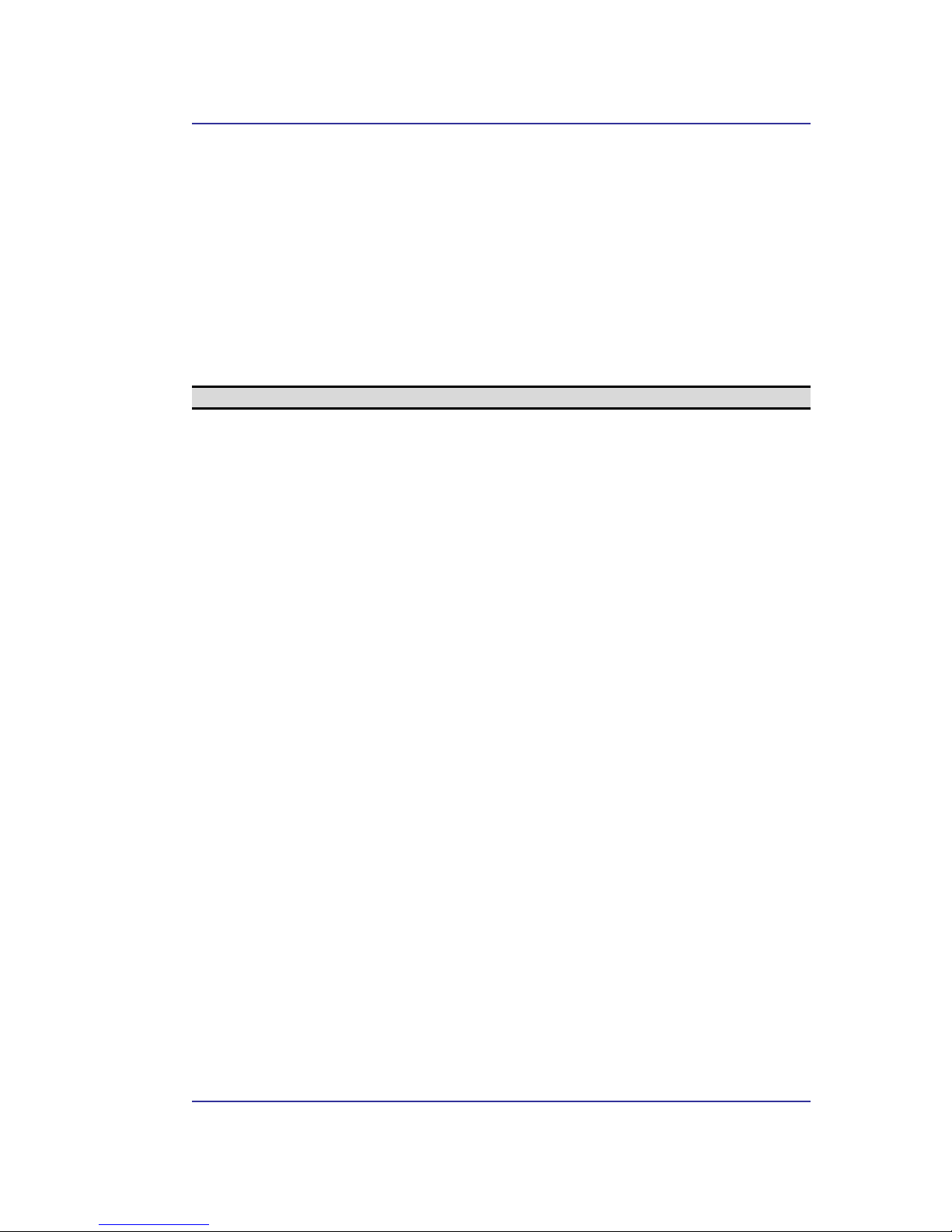
Bluetooth USB Adapter User’s Manual
42
6.6.9 PIM Item Transfer
Overview
The PIM Item Transfer service allows Personal Information Manager items to be
transferred between this computer and a remote Bluetooth device.
Four data types are supported:
• Business Cards
•
Calendar Items
• Email Messages
•
Notes
Each data type can be saved in any of the supported and installed PIMs.
NOTE: PIMs which are not installed on this computer will not appear in the shortcut menus.
When the PIM that is associated with an individual data type is changed on the PIM Item
Transfer page, that data type is also changed for the PIM Synchronization service.
(Continued on the next page)

Bluetooth USB Adapter User’s Manual
43
(Continued from the previous page)
Configure
In addition to the configuration options common to all Bluetooth services, this service also
has settings that determine:
• How business card requests are handled. The options are:
Never send my business card—ignore the request
Choose a business card as needed—when prompted, select a business card to
be sent to the requester.
Always send the same business card—when a request is received always send
the same business card. When this option is selected, a dialog box appears
from within which an installed Personal Information Manager (if more than
one is installed on this computer) and an existing business card can be
selected.
Previously sent business cards—once a card is selected using the “Always
send the same business card” option, above, that card will be added to the
shortcut menu as an option.
NOTE: Previously sent business card additions to the menu are limited to ten, after which
the oldest contact will be replaced.
• Where to store inbound data items, on an individual basis. Options include (not all
options apply to all items):
Do Not Accept
Any of the installed PIMs on this computer
Save to Folder
• The Bluetooth Exchange Folder location—the directory on this computer where
inbound items that are not to be saved in a PIM will be kept.
NOTE: This is also the folder where the File Transfer service stores inbound items. If this
folder is reconfigured here, it will also be reconfigured in that service automatically.
•
Whether to send/receive attachments with email. Check or clear this option, as
appropriate.
Close a PIM Item Transfer connection
PIM Item Transfer connections close automatically when the data transfer is complete.
(Continued on the next page)

Bluetooth USB Adapter User’s Manual
44
(Continued from the previous page)
Default Business Card Selection
When the “Always send the same business card” option is selected, a dialog box appears to
allow the selection of a default business card.
The first time the dialog box appears it provides a way to choose the Personal Information
Manager that stores the default business card. Click the down-arrow in the PIM shortcut
menu and select the PIM to be used.
On subsequent appearances of this dialog box, the PIM selection option is not available.
Change the selected PIM
On the PIM Item Transfer properties page, “Received items” section, there is a Business
Cards shortcut menu. When a PIM was selected during initial setup the selected item in this
menu was set to the same PIM. To change the PIM used for the default business card, open
this shortcut menu and select a new PIM.
NOTE: A new default business card must be selected from the database of the newly
selected PIM.
Choose a default business card
1. In the Select a Bluetooth Business Card dialog box that appears when “Always
send the same business card” is selected, highlight the card.
NOTE: Once a card is highlighted, if you “hover” the mouse pointer over that selection, a
balloon appears with additional information about that contact.
2. Click OK to choose a highlighted business card and return to the PIM Item
Transfer Properties page. The chosen contact now appears in, and is selected in,
the “Business card requests” shortcut menu.
If the “Always send the same business card” option is selected again, and a different
contact chosen, the properties page will display both contacts in the shortcut menu.
NOTE: In addition to the default menu options, the shortcut menu can hold up to ten
contact names.

Bluetooth USB Adapter User’s Manual
45
6.6.10 PIM Synchronization
The PIM Synchronization service can be used by a remote device to synchronize its
Personal Information Manager (PIM) database with the PIM database of this computer..
Four data types are supported:
• Business cards
• Calendar items
• Email messages
•
Notes.
Whether an individual item is accepted and where it is stored, when accepted, is configured
in the PIM Item Transfer service. If that service is not configured to store a particular data
type in Outlook, then that data type cannot be synchronized.
NOTE: Data types that will be synchronized must be saved in the PIM database (this is
configured in the PIM Item Transfer service); otherwise, that data type will not be
available for selection (it will be grayed out) in the PIM Synchronization
configuration settings.
Microsoft Outlook permits duplicate entries, so all duplicates may not be exchanged in the
synchronization process.
NOTE: Only Outlook’s default contacts folder is synchronized. Items in sub-folders are not
synchronized. Items that are moved from the default folder to a sub-folder will
appear to have been deleted the next time synchronization takes place.

Bluetooth USB Adapter User’s Manual
46
6.7 HARDWARE SETTINGS
The Hardware tab of the Bluetooth Configuration Panel provides basic information about
the Bluetooth hardware installed on this computer and access to the Advanced Settings
dialog box, if required:
• Devices:
Name
: the name of the device, e.g., WIDCOMM Bluetooth Device
Type
: the type of device, e.g., USB.
• Device Properties:
Device status
: indicates that the device is operating properly or that there is a
problem/conflict.
Manufacturer
: the name of the company that manufactured the device
selected in the Devices section of this dialog box.
Firmware Revision
: the manufacturer's firmware version number.
Device Address
: the Bluetooth Device Address (BDA or BD_Addr) assigned
to this device when it was manufactured.
HCI Version
: the version number of the Bluetooth Specification that the Host
Controller Interface complies with.
HCI Revision
: the revision number of the Bluetooth Specification that the
Host Controller Interface complies with.
LMP Version
: the version number of the Bluetooth Specification that the
Link Manager Protocol complies with.
LMP Sub Version: the sub-version number of the Bluetooth Specification
that the Link Manager Protocol complies with.
• The Advanced button: displays the Advanced Settings dialog box, which allows
you to select the country code and transmission power settings. This option is not
available on all systems.

Bluetooth USB Adapter User’s Manual
47
6.7.1 Advanced Settings
When available, this dialog box is reached from the Hardware tab of the Bluetooth
Configuration Panel.
NOTE: Depending on the country in which the hardware is sold and/or in which it will be
used, the Advanced button may not be present.
From this dialog box you can set the:
• Country Code:
North America, Europe (except France), and Japan
France and China
• Maximum Transmission Power:
High
Medium
Low.
Click Apply to implement the changes. A dialog box appears with notification that the
Bluetooth device attached to this computer must be reset before the change(s) will take
effect.
Click Yes
to reset the Bluetooth device now—all open Bluetooth connections will be
closed.
Click No
to save the changes—the changes will be applied the next time the Bluetooth
device is reset or restarted.

Bluetooth USB Adapter User’s Manual
48
6.8 ACCESSIBILITY SETTINGS
The Accessibility tab of the Bluetooth Configuration Panel lets you specify whether
remote devices may access this computer, which remote devices have access, and whether
an audio warning is played when a Personal Identification Number (PIN code) is required.
Allow other devices to discover this computer
Select “Let other Bluetooth devices discover this computer” to permit remote Bluetooth
devices to find and report this computer.
If “Allow No devices” (below) is selected, this option is not available.
Control the types of devices that are allowed to connect to this computer
From the “Devices allowed to connect to this computer” shortcut-menu, select:
•
No devices
—no remote devices are permitted to initiate a connection with this
computer. However, this computer can still initiate connections with remote
Bluetooth devices.
•
All devices
—all remote devices are permitted to connect to this computer.
Connections are subject to additional security restrictions, such as authentication
and authorization, that may be required by the individual services provided by this
computer.
•
Only paired devices
—only devices that have been paired with this computer are
allowed to connect to it.
• Only devices listed below
—only the listed devices are allowed to connect to this
computer (see Accessibility, adding and deleting devices).
Choose an audio notification file
When Secure Connection is enabled for any of the Bluetooth Services on this computer a
PIN code is required before that service can be accessed. To chose a notification sound that
will play when a remote device attempts to access a service that requires a secure
connection, click Select audio file... and select the sound (*.wav) file to be played.
Limit access to this computer to specific remote devices
From the Bluetooth Configuration Panel, Accessibility tab, in the Allow shortcut menu,
select “Only devices listed below”.
Add a device to the list
1. Click Add Device
2. In the Devices with access... dialog box select the desired device(s) and click OK.
NOTE: Multiple devices may be selected using SHIFT + click and/or CTRL + click.
Delete a device from the list
In the list of devices allowed to access this computer, select the device to be removed from
the list, and then click Delete.
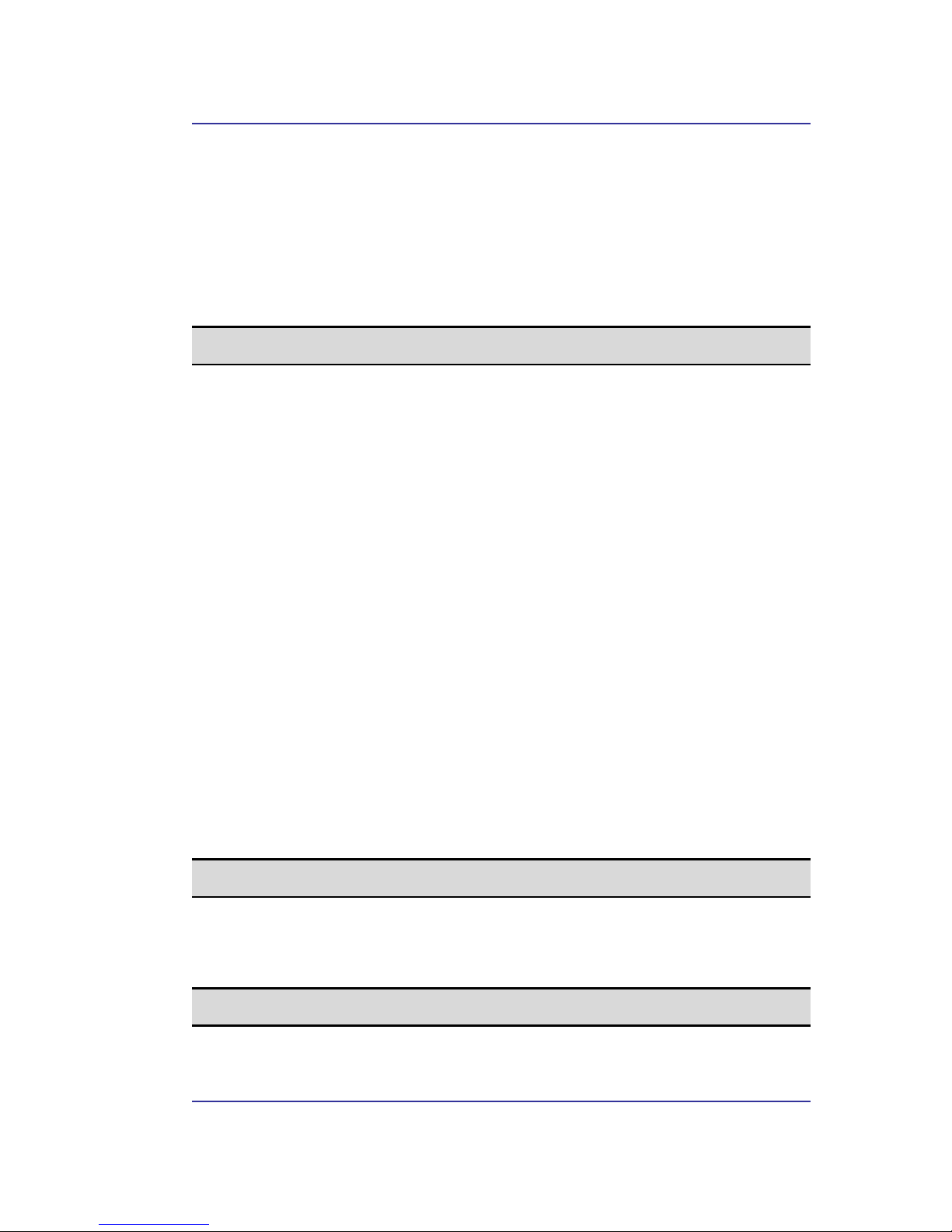
Bluetooth USB Adapter User’s Manual
49
6.9 DISCOVERY SETTINGS
The settings on the Discovery tab of the Bluetooth Configuration Panel determine whether
this computer looks for other Bluetooth devices automatically, how often it looks and what
type of devices it looks for.
Periodic Search for Devices
When “Look for other Bluetooth devices” is selected, Bluetooth automatically searches for
devices every X minutes. X is a whole number between 1 and 60. To change the time
between auto inquiries, highlight the existing time and enter the new time.
NOTE: When My Bluetooth Places is first opened it performs an initial automatic search for
devices even if “Look for other Bluetooth devices” is not enabled.
Determine the devices that will be reported
Bluetooth can screen out devices that you do not need access to.
The options are:
•
Report all Bluetooth devices
• Report only selected Bluetooth devices (see Discovery, Adding Specific Devices
and Discovery, Deleting Specific Devices).
•
Select the desired option from the drop-down list.
Discover Specific Devices
The type of device(s) that this computer looks for and reports when it is searching for other
Bluetooth devices can be limited.
Limit the remote devices reported
Bluetooth can report only specific devices, specific class(es) of device(s), or specific type(s)
of device(s) within a class.
• Specific devices: an individual computer or Bluetooth cellular telephone are
examples of specific devices.
•
Specific class of device: “computer” is an example of a class of devices
• Specific type of device within a class: “laptop” is an example of a specific type of
device within the “computer” class of devices.
The devices to be discovered can be mixed-and-matched; you can discover one or more
specific devices, classes of devices and types of devices within a class at the same time.
Remove a device from the list of devices to be discovered
In the Bluetooth Configuration Panel, from the Discovery tab, select the device to be
removed and click the Delete button.
NOTE: If “Report only selected Bluetooth devices” is not selected the Delete button will not
be available.
Temporarily override the discovery of specific devices
In the Bluetooth Configuration Panel, from the Discovery tab, select “Report all Bluetooth
devices.” The specifically selected devices will be discovered along with all other devices.
To re-enable specific device discovery re-select “Report only selected Bluetooth devices.”
NOTE: When all devices are deleted an error message will appear if “Report all Bluetooth
devices” is not selected.

Bluetooth USB Adapter User’s Manual
50
7 Security
7.1 AUTHENTICATION
Authentication is used to verify identity; it requires a passkey or link key from the remote
device. When a remote device attempts access, a visual and/or audio warning notifies the
local operator.
If the notification is ignored, access is denied after a preset timeout.
When devices are “paired,” those devices automatically exchange a link key and
Authentication is carried out without operator intervention.
7.2 AUTHORIZATION
Authorization is Yes-or-No security that requires operator intervention to avoid having the
connection time out and fail.
Authorization is limited to:
•
Yes
, you may connect (click the balloon to proceed)
• No
, you may not connect (ignore the balloon prompt and the connection will fail).
7.3 BLUETOOTH DEVICE IDENTITY
Every Bluetooth device has a unique Bluetooth Device Address (BDA) assigned to it
during the manufacturing process. This address cannot be changed by the end-user.
A device’s BDA is usually displayed in hexadecimal format; 00:D0:B7:03:2E:9F is a valid
BDA.
Each Bluetooth device also has an operator-configurable, user-friendly name to help
distinguish it from other devices. The user-friendly name may be up to 99 alphanumeric
characters in length and may contain spaces. My Personal Computer is a valid
user-friendly name.
7.4 ENCRYPTION
Encrypting data translates it into an unreadable format using a secret key or password.
Decrypting the data requires the same key or password that was used to encrypt it.
7.5 LINK KEY
A unique, internally generated, access code based on a passkey, the Bluetooth Device
Address and an internally generated random number. Link keys are generated
automatically when devices Pair.
After a link key is generated, manual entry of the passkey is not required.

Bluetooth USB Adapter User’s Manual
51
7.6 PAIRING DEVICES
Pairing allows you to avoid entering access information each time a connection is
attempted. Paired devices share a unique link key, which they exchange each time they
connect.
NOTE: The mate of a pair always appears in My Bluetooth Places, even if the mate is not
turned on or is out of connection range.
Paired devices remain paired even when
• One of the devices is not on
• A service connection is interrupted or the service stopped
•
One or both devices are rebooted.
To Pair with another device
If Secure Connection is enabled, devices will pair automatically the first time they connect
(a passkey must be successfully exchanged).
To pair with a device manually:
In the Folders pane of My Bluetooth Places, right-click a device, select Pair Device from
the shortcut menu, and then follow the on-screen instructions.
Remove Pairing
In the Folders pane of My Bluetooth Places, right-click a paired device and select Unpair
Device from the shortcut menu.
7.7 PASSKEY
An alphanumeric string up to 16 characters in length. Passkeys are also called Personal
Identification Numbers, or PIN codes.
A passkey may be required if the Secure Connection option is enabled for a Bluetooth
service or application.
7.8 SECURE CONNECTION
A passkey or link key is required each time a connection is attempted.
All data exchanged over the Bluetooth connection is encrypted.
Depending on other configuration options, authorization may also be required.
7.9 SECURITY REQUEST DIALOG BOX
A Bluetooth passkey request and/or Bluetooth Authorization request balloon may appear
over the Windows system tray when a connection is attempted if Secure Connection is
enabled.
Click the balloon to proceed.

Bluetooth USB Adapter User’s Manual
52
8 Troubleshooting
8.1 CANNOT CONNECT TO A PAIRED DEVICE
Paired devices are always displayed in My Bluetooth Places, even if the remote device is
out of range or not powered up.
Verify that the remote member of the pair is within radio range, and powered up, and then
attempt the connection again.
8.2 CANNOT DISCOVER SERVICES ON AN UN-PAIRED REMOTE DEVICE
The remote device may not be powered up or may be out of range.
• Verify that the remote device is powered up.
•
Verify that the remote device is in Connectable mode (Bluetooth Configuration
Panel > Accessibility tab).
• Perform a Search for Devices to verify that the device is within range.
8.3 DIAL-UP NETWORKING SERVICE DOES NOT START
The Dial-up Networking service will not start unless a properly configured modem is
attached to the server.
• Verify that the modem is usable as a local device on the computer to which it is
attached.
In the Bluetooth Configuration Panel, Local Services tab, double-click the
Dial-up Networking service:
Click the down arrow in the Modem field and select the modem that will be
used to dial out
Click the OK button
Click the OK button to close the Bluetooth Configuration Panel.
8.4 DETERMINE THE BLUETOOTH DEVICE ADDRESS (BDA) OF MY HARDWARE
DEVICE
In the Bluetooth Configuration Panel, on the Hardware tab, in the Devices section, select
the device you want to determine the address of. In the Device Properties section of the
dialog box, the fourth entry, Device Address, is the BDA of the selected Bluetooth device.
8.5 DETERMINE THE VERSION OF THE HOST CONTROLLER INTERFACE (HCI)
In the Bluetooth Configuration Panel, on the Hardware tab, in the Device Properties
section, the fifth entry provides Bluetooth Specification compliance information for the
Host Controller Interface.
The sixth entry contains the Specification Revision information for the Host Controller
Interface, if appropriate.
8.6 DETERMINE THE VERSION OF THE LINK MANAGER PROTOCOL (LMP)
In the Bluetooth Configuration Panel, on the Hardware tab, in the Device Properties
section, the seventh entry provides Link Manager Protocol version number information.
The eighth entry contains the Link Manager Protocol sub-version number information, if
appropriate.
8.7 FIND INFORMATION ABOUT THE BLUETOOTH HARDWARE ATTACHED TO MY
COMPUTER

Bluetooth USB Adapter User’s Manual
53
In the Bluetooth Configuration Panel, select the Hardware tab.
8.8 INTERNET CONNECTION SHARING DOES NOT WORK
This occurs because Internet Connection Sharing was enabled when Bluetooth was
installed (this is a Microsoft Windows behavior and is considered proper operation).
To resolve the “problem”:
1. Disable Sharing for the Ethernet adapter:
a) Windows Control Panel > Network and Dial-up Connections
b) Right-click “Local Area Connection,” select Properties, and then select the
Sharing tab.
c) Clear (uncheck) the box for “Enable Internet Connection Sharing for this
connection” and click OK.
2. Re-enable Sharing for the Ethernet adapter; repeat Step 1.c.), and select (check)
the sharing box.
If offered an option to select an adapter, select “Bluetooth network adapter.” (This option
will not appear unless more than one adapter is available.)
If asked to reboot the computer, do so.
8.9 TEST A NETWORK ACCESS CONNECTION
If the client is hardwired to the LAN, unplug the hardwired connection to ensure that the
test checks the wireless connection rather than the hardwired connection.
If the server has access to the Internet, open a browser on the client and connect to the
World Wide Web.
You may also Ping the server from the DOS prompt.
8.10 U
NKNOWN PORT MESSAGE WHEN USING A BLUETOOTH SERIAL PORT
The “Unknown Port” error message usually means an attempt was made to connect a port
that was in use.
Additional Bluetooth Serial Ports can be added if they are required.
8.11 BLUETOOTH HEADSET DOESN’T ALWAYS FUNCTION UNDER WIN 98
Windows 98 cannot convert audio files with the extension m3u (e.g.,
myfile.m3u
) into
the Pulse Code Modulation (PCM) audio format used by Bluetooth headsets; this is a
limitation of Windows 98.
Other versions of Windows (2000, ME and XP) can translate m3u audio files into the PCM
format.
Possible solutions are:
•
Upgrade to a newer version of Windows
• Use an m3u-to-mp3 conversion utility to convert the file(s) into a format that is
supported by Windows 98. (Conversion utilities are available as freeware or
shareware on the Internet.)

Bluetooth USB Adapter User’s Manual
54
9 Product Specifications
Product Bluetooth USB Adapter
Standard Bluetooth
TM
v1.2 Compliant
Certification Bluetooth SIG BQB Qualified
Regulation FCC, CE
Frequency Band 2.400GHz ~ 2.4835GHz
Spread Spectrum FHSS (Frequency Hopping Spread Spectrum)
Modulation method GFSK (Gaussian Frequency Shift Keying)
Antenna Integrated Printed Type
Sensitivity < –88dBm at 0.1% BER
LED Indicator Power/Active
Power Source 5VDC from Host
Interface USB v1.1
Environment
Operating temperature: 0℃ ~ +45℃
Storage temperature: -10℃ ~ +70℃
Humidity: 5 ~ 90% non-condensing
Supported Operating Systems Windows 98SE, Windows ME, Windows 2000,
Windows XP

Bluetooth USB Adapter User’s Manual
55
10 Glossary
BD Addr................ Bluetooth Device Address
BDA.......................
Bluetooth Device Address
Device Inquiry ......
The process of searching for other Bluetooth devices.
DHCP....................
Dynamic Host Control Protocol-when enabled, connecting devices are
assigned an Internet Protocol (IP) address by the server.
FTP........................
File Transfer Protocol
HCI........................
Host Controller Interface
IrDA ......................
Infrared Data Association
IrMC ..................... Infrared Mobile Communications
Link Key ...............
An internally generated unique security key that is exchanged by
paired devices as proof of identity before a connection is established.
LMP ......................
Link Manager Protocol--used by Bluetooth for internal
communications.
Me..........................
Millennium Edition
PDA.......................
Personal Digital Assistant
Page Scan Mode ...
A Bluetooth mode in which a server is actively listening (scanning)
for a client to "page" it. The server then answers the page and attempts to set up a
connection with the paging device (the client).
PIM........................
Personal Information Manager--an application, such as Microsoft
Outlook, that is used to manage contacts, keep track of phone numbers.
PIN ........................
Personal Identification Number, also referred to as a "passkey" or
"password."
SE ..........................
Second Edition
Service Discovery .
The process of determining the services that a Bluetooth server
provides.
SysTray .................
The Windows system tray-usually located in the lower-right corner of
the screen.
