WiCS MMC-2611TA User Manual

MMC-2611TA
Paging Host User
Manual

Contents
Contents .............................................................................................. 2
1. Summary ......................................................................................... 3
2. Appearance ...................................................................................... 3
3. Parameter ........................................................................................ 4
4. Main Functions ............................................................................... 5
5. Software setup ................................................................................. 7
5.1 Function Introduction ........................................................ 7
5.2 Edit Function ................................................................... 13
5.2.1 Pager Registration ................................................. 13
5.2.2 Palm Registration .............................................. 14
5.2.3 Call Button Registration ....................................... 15
5.2.4 Manual Send Data................................................. 16
5.2.3 Data Download ..................................................... 17
6. Usage ............................................................................................. 18
7. Troubleshoots ................................................................................ 20
8. FCC Important Note ..................................................................... 21
FCC Part 15.19 Warning Stateme nt .......................................... 21
FCC Part 15.21 Warning Stateme nt .......................................... 21
FCC Part 15.105(b) Warning Statement ................................... 22

1. Summary
MMC-2611TA works with all MMCall call buttons. It sends alphanumeric
message to pager MMC-NC-8E. The functions are: wireless alphanumeric message
paging, wireless deletion, duty repage, dispatch, urge dishes, monitoring function,
USB data download and program update etc. It is suitable for restaurants, hotels,
banks, bars etc.
2. Appearance
2.1 Front
Back
Power
Indicator
RX
Indicator
TX
Indicator
Field Strength
Indicator
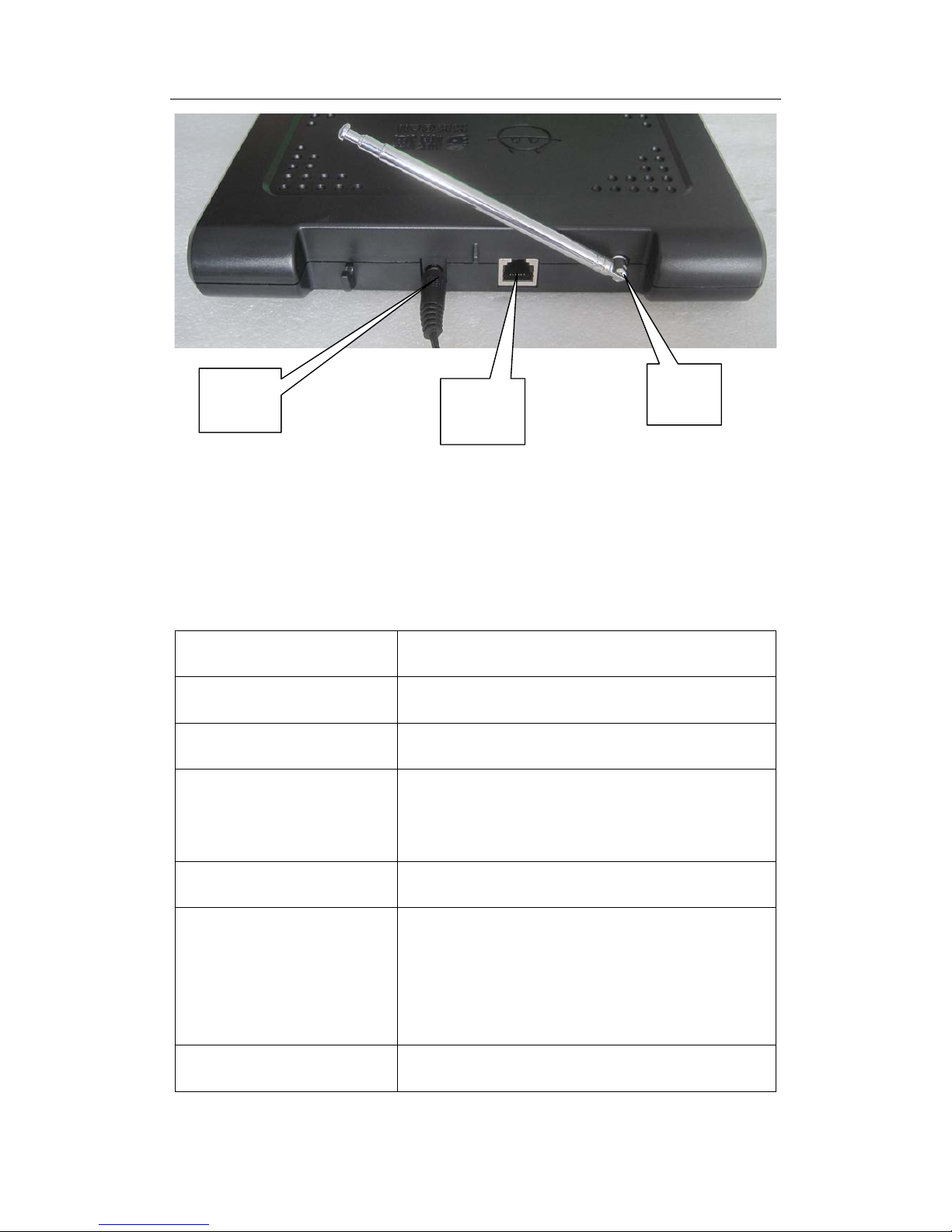
3. Parameter
3.1. Parameter
Category Parameter
Dimension 200mm * 173mm *37mm
Power supply 12V/ 1.5A
Communication mode
and interface ty pe
USB(RJ45)
Outside Indicator
Power supply,RX,TX
Configurable
transmitting frequencies
462.750MHZ, 462.775MHZ, 462.800MHZ,
462.825MHZ, 462.850MHZ, 462.875MHZ,
462.900MHZ, 462.925MHZ, 465.000MHZ
Receiving frequency
433.500MHZ
DC-12V
Power
Cable
Interface
RX
Antenna
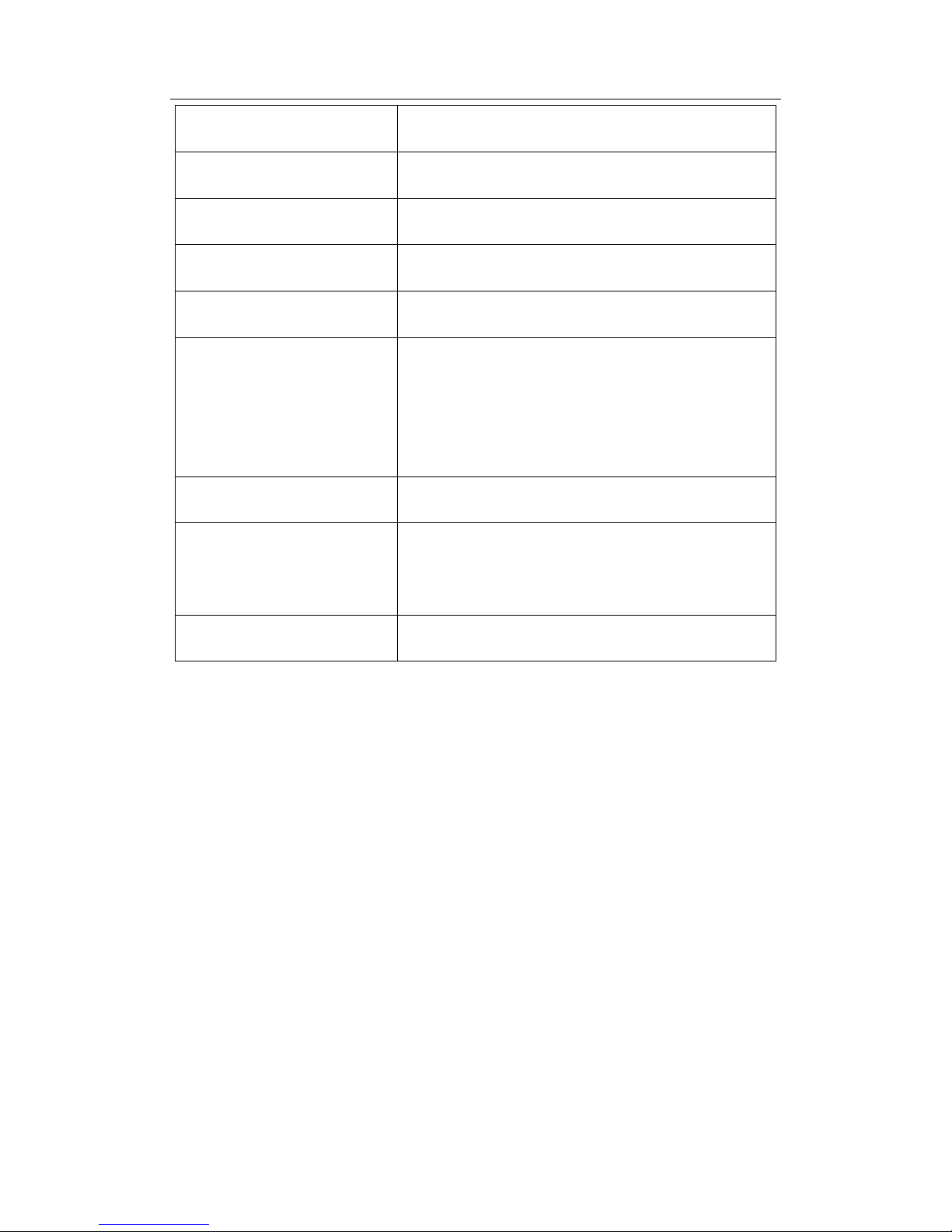
Paging No. in c ache
40
Repage No. in cache
20
Transmitting power
100mW
Sensibility
-106dB
Antenna Outside BNC Socket
Capacity Call button——200
Pager ——20
Palm transmitter——9
Message len gth 48 digits or letters
Signaling standard
POCSAG,numeric, english and chinese
message supported
Temperature
-30℃— +65℃
Table 3.1 Paging host parameter list
4. Main Functions
Main functions are as following:
1. Wireless receiving function. The host can receive the signals from call button
and palm transmitter with feature code, and transmit the message to corresponding
pager.
2. The pager has to be MMC-NC-8E, which can display numeric and english
message.

3. Text preprogrammed fun ction. The paging unit, such as, table, room, bed etc.
and the paging category such as call, bill, water can be preprogrammed to the host and
related with corresponding call button. When the button is pressed, the pager will
display a complete message, such as Table No.5 calls for service.
4. Repage function. Repage times and interval can be setup between th e waiter
and his directors. If repaging is not finished yet while you cancel it, the message
already sent will be automatically deleted.
5. Palm transmitter can be used for dispatching or urging dishes function.
6. Software sending message function. With computer software, the
preprogrammed message can be edited to page the programmed pager for interior
staff management.
7. Monitoring function. Connected directly with the computer through USB
interface, it can monitor the messages from call buttons and palm transmitters for
evaluating staff’ working efficiency.
If the installation position of the host can not be connected with the computer, the
monitor box can be used for the monitoring function.
8. USB data download and upload , program update function available.
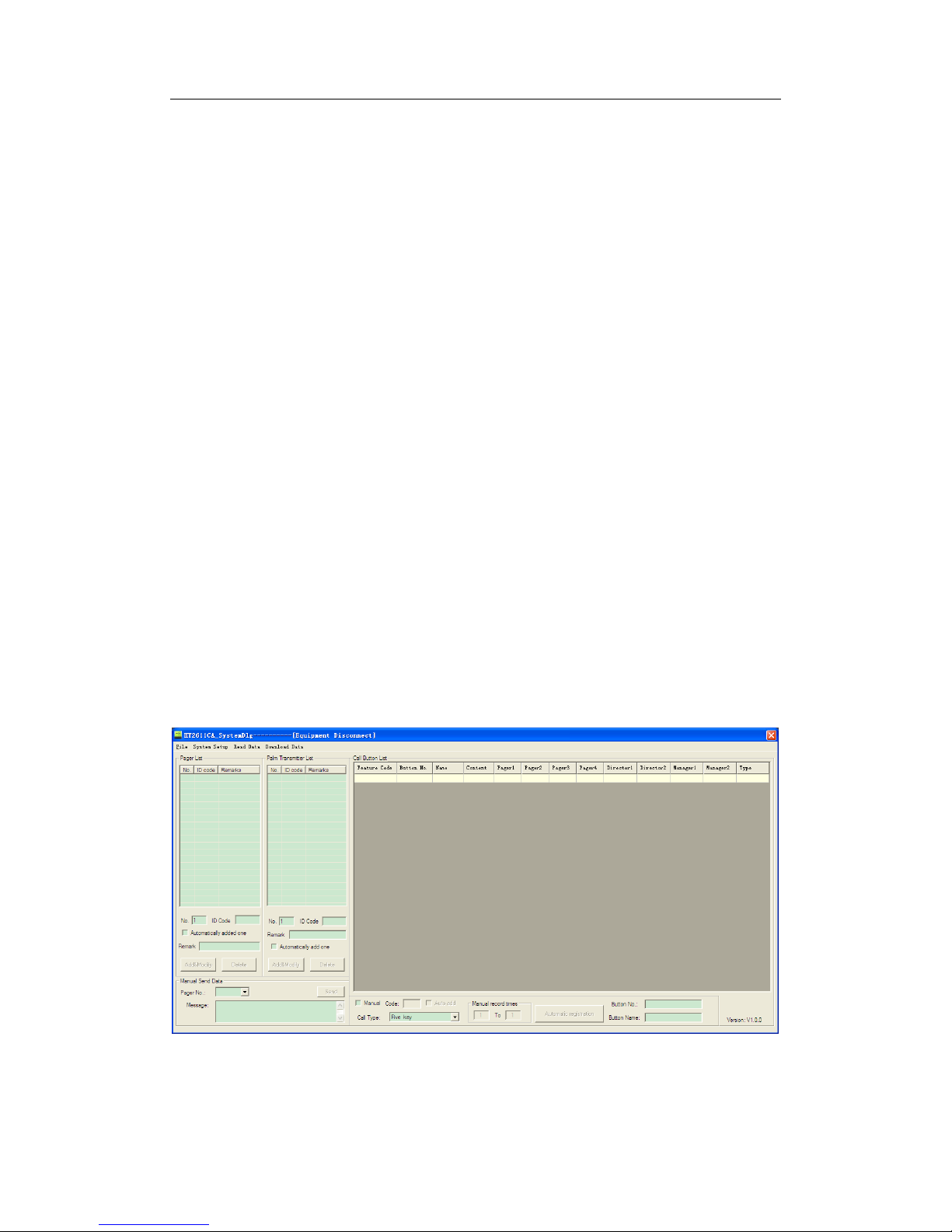
5. Software setup
Before using the paging host, please first setup the host parameter, pager, call
button and palm transmitter. Use the CA software to edit and download the
information. The software communication with the paging host is USB mode.
Notes: While using, USB can not power on the host, so please connect it with
power supply. Otherwise the transmitting and receiving function can not be used.
5.1 Function Introduction
The software interface as picture 5.1 shows, mainly includes pager
list, palm transmitter list, call button list and manual send data. In the
setup column, there are file, system setup, read data, download data.
Picture 5.1 TA Software Interface
1、File
