Wico 72-4464 User Manual
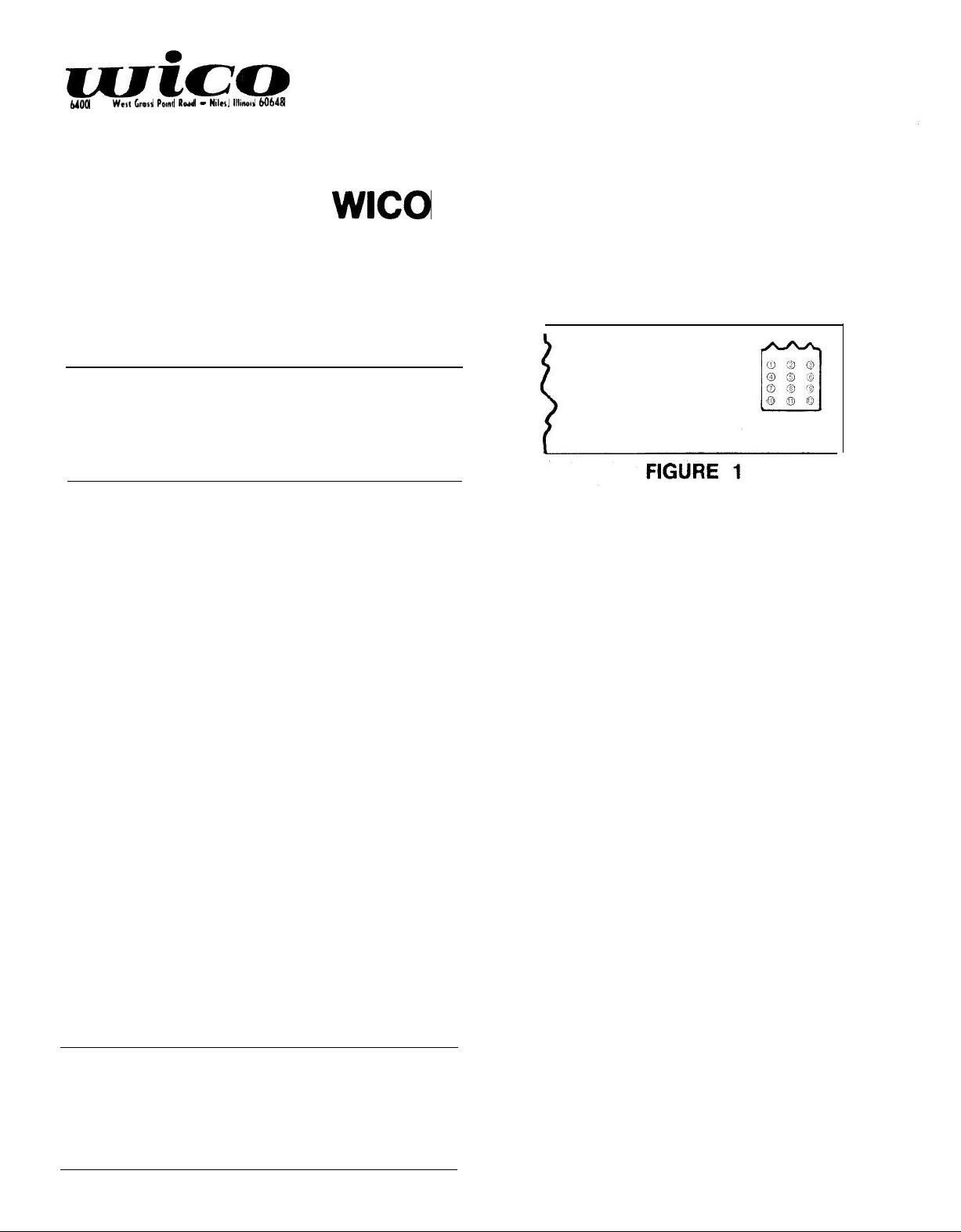
wic;lo
SW,,,
Wt,t
Grosr Pomr Road -
Ndo.
IIIIMIS
60648
INSTRUCTIONS FOR
THE WICO X-Y MONITOR TESTER
WICO NO. 72-4464
The
Wico
X-Y Pattern Generator was designed as a test instrument to aid in the repair and alignment of B/W and color X-Y
monitors. This unit cannot be used on Raster scan monitors.
The Pattern Generator comes equipped with cable assemblies to fit Wells Gardner and Electrohome B/W and color X-Y
monitors. The unit can be used on other monitors by building the appropriate cables. For this reason, a drawing of the output plug pin assignments is shown in Figure 1.
Pin Assianment for Plug
I
1. Ground
2. X B/W +-
3. Y B/W +-7.5V 9. Y Color Control
4. Red Drive
5. Blue Drive
6. Green Drive
NOTE: X color output swing is
NOTE: Y color output swing is
TESTING AN X-Y MONITOR
Wico
The
allow the games power supply to stay connected while the tester controls the inputs to the monitor. When testing a
monitor, check the power supply first to be sure the proper voltages are present. Only if the power supply is right should
the tester be plugged into the monitor.
To begin testing first find the cable that matches the plug on the monitor to be tested. Connect as shown in Fig. 2 or 3. Turn
on the monitor supply and the X-Y tester. Allow a short time for the monitor to warm up. Always start with the brightness at
the lowest point. This will prevent phosphor burn on a monitor with defective X or Y deflection circuits.
COLOR
When testing a color monitor set the pattern switch to the crosshatch pattern. Set each color switch one at a time to the on
position. Check that only that color is present on the screen. Now set all three color switches on, and check for a white
screen. To correct any bad coloring follow the manufacturers alignment procedures for purity and convergence.
YOKE ALIGNMENT
Set the pattern switch to the vertical or horizontal lines. Test that the lines are not angled on the screen. If so the yoke may
have rotated on the neck. See mfg. instructions for procedure.
1OV
Pattern Generator does not provide power outputs to the monitor. The cable assemblies are made so as to
7. No Connection
8. X Color Control
10. No Connection
11. X Color Output (See Note)
12. Y Color Output (See Note)
+-8V
when pins 2 and 8 are shorted together, othewise +-4V.
+-6V
when pins 3 and 9 are shorted together, otherwise +-3V.
CENTERING
Set the pattern switch for the sight pattern. Test to see that the intersection of the lines is in the center of the screen. Now
turn to the box and sight pattern. The tester does not have a pincussion correction circuit and some bowing may be
noticeable on 19” monitors. The box should be all visible on the screen. See mfg. procedures on centering and size
adjustments.
OUTPUT VOLTAGE SPECIFICATIONS
Horizontal Outputs Vertical Outputs Beam Outputs
+4V to -4Vpin 11 +3V to -3V pin 12 0 to 4V red or
+8V to -8V pin 11 +6V to -6V pin 12
with pins
together. jumped together.
+10V to -10V pin 2
for B/W monitors. for B/W monitors.
2 and 8
jumped with pins
+7.5V
9 and 3 0 to 4V blue pin
to
-7.5V
B/W
pin 4
5
pin3 0 to 4V green pin 8
FORM NO. 28-0769 282
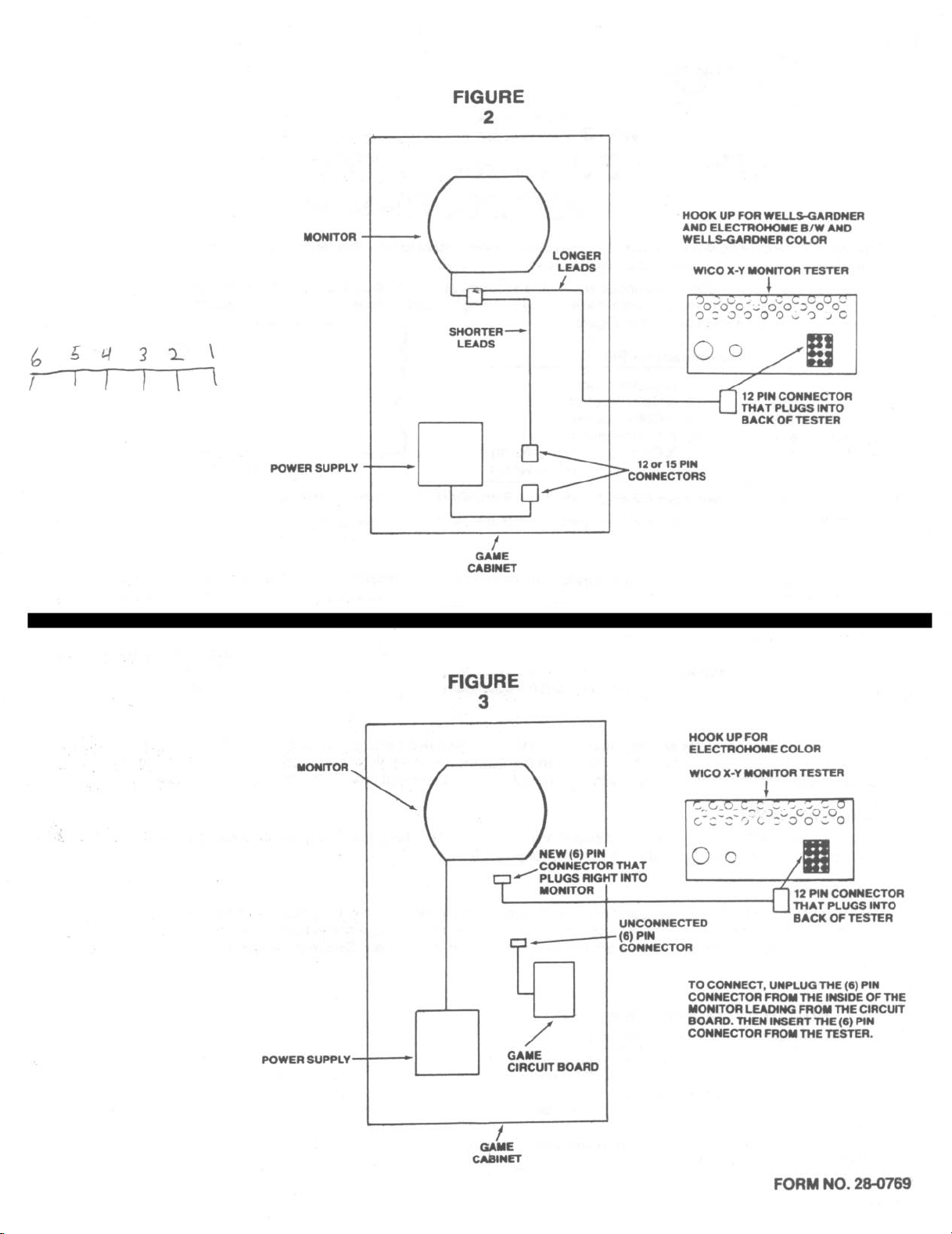
