Wicab BrainPort Vision Pro Instructions For Use Manual

BrainPort
®
Vision Pro
Instructions for Use
Wicab, Inc.
8313 Greenway Blvd.
Middleton, Wisconsin 53562 USA

BrainPort Vision Pro Instructions for Use 2
Intentionally Blank

BrainPort Vision Pro Instructions for Use 3
Table of Contents
CHAPTER 1 ....................................................................... 5
General Information ..................................................................................... 5
Purpose of Device (Indications for Use) ................................................... 5
Description of BrainPort® Vision Pro .......................................................... 6
When NOT TO USE the Device (Contraindications) .............................. 7
Risks of Use .................................................................................................. 7
General Warnings ........................................................................................ 8
Precautions.................................................................................................. 12
Product and Package Labeling ................................................................ 13
CHAPTER 2 Using the BrainPort® Vision Pro ......................... 16
BrainPort® Vision Pro Device Components ............................................ 17
User Controls .............................................................................................. 18
Quick Start: Turning on the BrainPort Vision Pro .................................. 21
Accessing the Companion View ............................................................... 22
Device Announcements ............................................................................. 26
Batteries ....................................................................................................... 27
Battery Charger .......................................................................................... 29
Battery Precautions .................................................................................... 30
Care and Maintenance .............................................................................. 31
CHAPTER 3 Troubleshooting ............................................. 32
Problems with Battery Power.................................................................... 33
Headset Troubleshooting .......................................................................... 35
WiFi/Webpage Troubleshooting ............................................................... 36
CHAPTER 4 Product Specifications and Technical References .. 37
General Specifications ............................................................................... 37
User Profile .................................................................................................. 38
Electromagnetic Compatibility .................................................................. 40
Warranty ...................................................................................................... 47
Appendix A Cleansers ............................................................................... 49
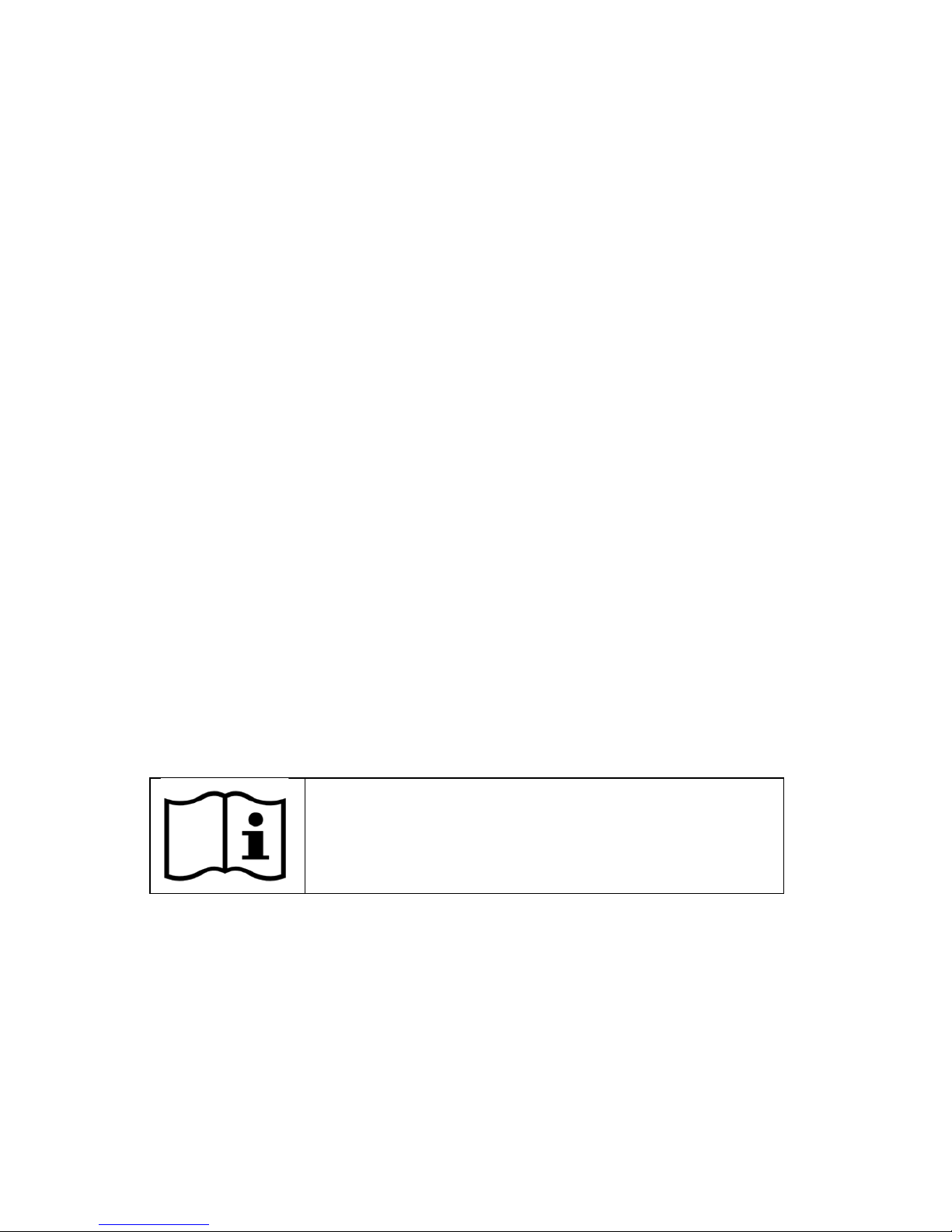
BrainPort Vision Pro Instructions for Use 4
Using this Manual
This manual is intended for use after you have been trained on the
operation of the BrainPort
®
Vision Pro. This manual serves as a
reference to supplement your training and to address any questions
you may have when you use the device at home.
The manual contains gener a l inform at io n o n s af ety, op er a t io n , a nd
troubleshooting. Please read it thoroughly and become familiar with
its contents.
This manual is written in an accessible format. This manual is also
available electronically via Wicab’s website or portable electronic
storage media. As discussed with your trainer, you may use
accessibility tools to access the document on your computer to read
aloud the text that appears on the screen.
• Chapter 1 describes the BrainPort Vision Pro and the risks and
benefits of using it.
• Chapter 2 explains how to use the BrainPort Vision Pro.
• Chapter 3 includes troubleshooting procedures to use in the
event of problems with the BrainPort Vision Pro.
• Chapter 4 lists product specifications and technical references.
Attention, consult ac c ompanying documents
This label is a reminder for you to consult this
manual or other material you received with the
device for important safety information.
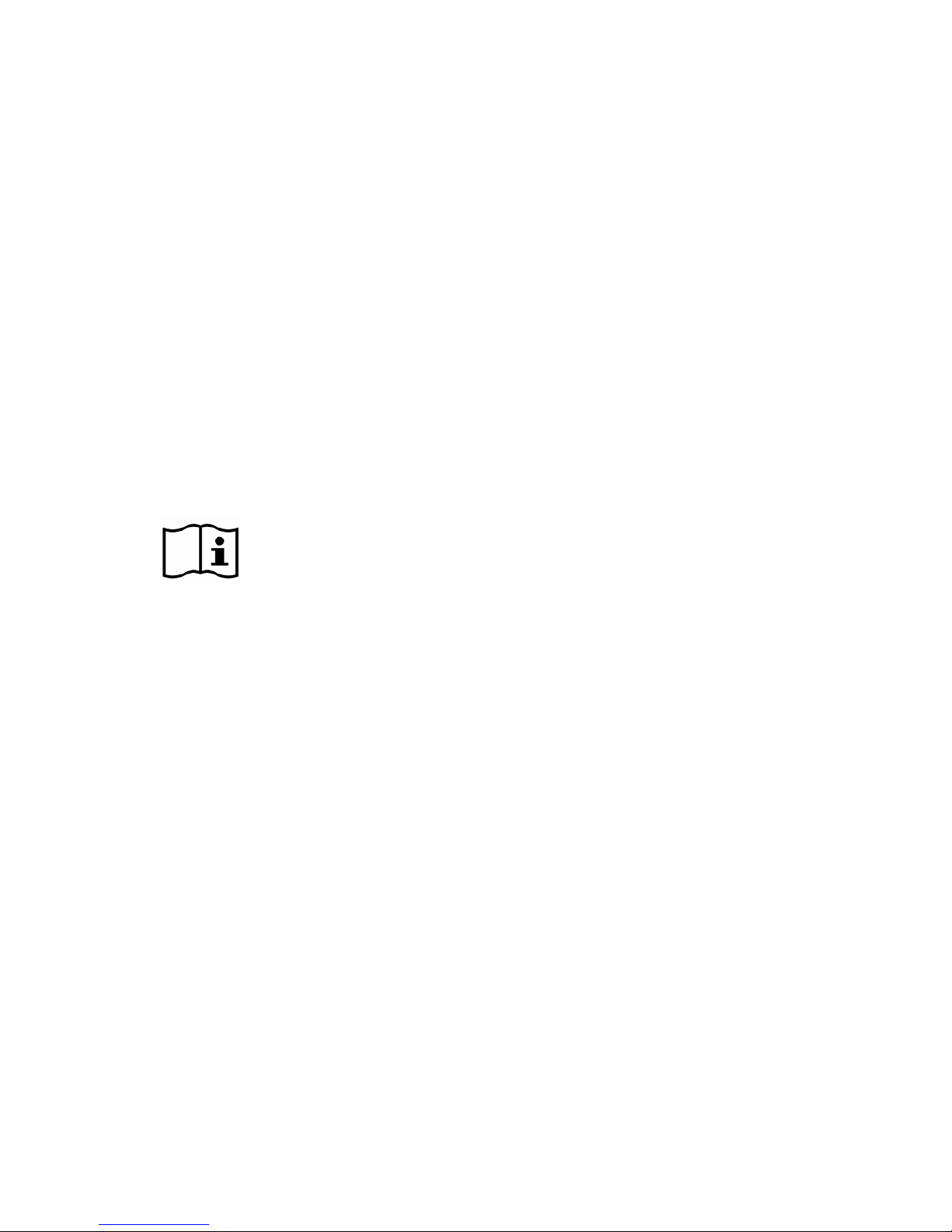
BrainPort Vision Pro Instructions for Use 5
CHAPTER 1
General Information
The BrainPort Vision Pro is an oral electronic vision aid that
provides electro-tactile stimulation to aid profoundly blind
individuals in orientation, mobility, and object recognition as an
adjunctive device to other assistive methods such as the white
cane or a guide dog. It translates digital information from a video
camera to gentle electrical stimulation patterns on the surface of
the tongue. Users describe the experience as streaming images
drawn on their tongue with small bubbles. With training, users are
able to interpret the shape, size, location and motion of objects in
their environment. BrainPort Vision Pro is not used to diagnose or
treat the underlying condition that led to the user’s visual
impairment.
Warning
The BrainPort Vision Pro does not replace the cane or guide dog.
The BrainPort Vision Pro is intended to augment, rather than
replace, other assistive technologies such as the white cane or
guide dog.
Training is required before using the
BrainPort Vision Pro.
Purpose of Device (Indications for Use)
The BrainPort Vision Pro is an oral electronic vision aid that
provides electro-tactile stimulation to aid profoundly blind patients
in orientation, mobility, and object recognition as an adjunctive
device to other assistive methods such as the white cane or a
guide dog.

BrainPort Vision Pro Instructions for Use 6
Description of BrainPort® Vision Pro
Headset
The headset consists of the device controls, battery pack, and a
digital video camera that is mounted on an eyeglass-type frame. It
may be worn by itself or optionally with a pair of glasses or
sunglasses. The camera’s field of view is user-controlled and varies
from narrow to wide angle views. The Intra Oral Device (IOD) is
permanently attached to the left earpiece by a cable.
Intra Oral Device (IOD)
The IOD (tongue electrode array) contains electrodes that act as
“pixels” for the tongue. The flat side with the electrodes should be
in contact with the front top surface of the tongue. Close your lips
around the thin stem, maximizing tongue contact with the
electrodes. The stimulus pattern on the electrode array
corresponds to the scene captured by the camera. There is one
cable exiting the thin stem of the IOD that is permanently attached
to the earpiece of the headset.
Battery Charger
A battery charger with factory instructions and two lithium-polymer
rechargeable batteries are included.
Training and Training PC
Training is required before you use the BrainPort Vision Pro. T he
trainer may use a personal computer or mobile device (e.g.: smart
phone) during training. When the computer/device is in use:
• Do not touch the personal computer or your trainer, and
• Do not come into contact with any device plugged into a wall circuit.
Your BrainPort Vision Pro does not include or require a personal
computer or mobile device.

BrainPort Vision Pro Instructions for Use 7
When NOT TO USE the Device (Contraindications)
You should not use the BrainPort Vision Pro if you have the
following condition:
• Any neurological condition that causes impaired sensitivity to
your tongue or loss of consciousness
Risks of Use
Potential risks arising from the use of the BrainPort Vision Pro
include:
• Electrical and electromagnetic safety hazards associated with
battery-operated devices
• Allergic reaction to the materials in the device
• Irritation of your tongue from the electrodes or excessive
stimulation
You can manage these risks by setting the stimulus level according
to your preferred comfort level, adhering to the instructions in this
manual, and applying the training you received for the proper and
safe use of the device.

BrainPort Vision Pro Instructions for Use 8
General Warnings
• Tongue Sensation. The BrainPort Vision Pro should be not used
with subjects experiencing numbness or lack of feeling of the
tongue, or with subjects with a history of injury to the tongue
resulting in impaired sensation or use of the tongue.
• Long-term use. Limited data are available on the long-term
effects of electrical stimulation of the tongue. Long-term effects
(beyond one year) have not been evaluated in clinical trials.
• Device Usage. Limited data is available on use of this type of
stimulating device exceeding an average of between 250 and
400 minutes per month, and a maximum of 1550 minutes per
month. Wicab recommends that you tailor your use of the
device to be within these time limits since long-term effects
(beyond one year) exceeding this usage have not been
evaluated in clinical trials.
• Trainers. Potential trainers of users of the BrainPort Vision P ro
should have relevant experience, such as experience working
with the blind or visually impaired. Trainers may have
professional credentials, such as certification as a Certified Low
Vision Specialists (CLVS), Certified Orientation and Mobility
Specialist (COMS) or Teachers of the Visually Impaired (TVI).
All potential trainers will be trained by Wicab according to Wicab
procedures and only those who have successfully completed
the training will be considered qualified to train users of the
BrainPort Vision Pro.
• Supervision. The BrainPort Vision Pro should only be used a fter
you have completed training. Do not give the device to
untrained individuals for use.
• Use only Wicab supplied components and procedures. Using
controls, adjustments, components, or procedures other than
those specified in this manual may damage the BrainPort Vision
Pro, increase risk, or decrease benefit.
• Oral Health. Limited data is available on stimulation sensitivity
for individuals with oral conditions such as oral ulcerations,
herpes simplex, oral thrush, and geographic tongue. If use of
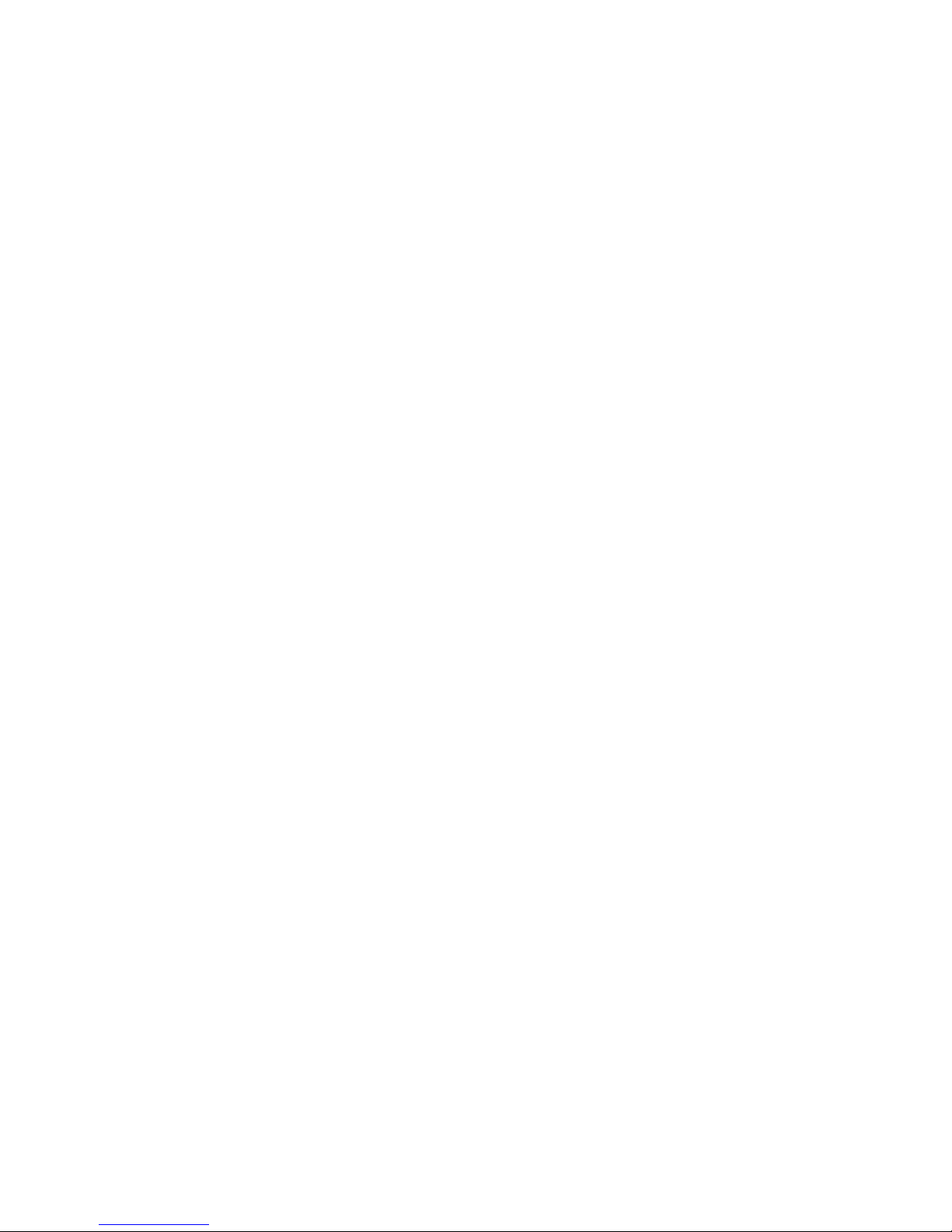
BrainPort Vision Pro Instructions for Use 9
the device causes discomfort, discontinue use.
• Oral Health. Individuals with high, narrow palatal vaults should
discontinue use of the device if use causes discomfort
• Oral Health. Individuals with maxillary or mandibular tori that
interfere with the IOD placement such that full contact with the
tongue is prevented should seek additional training to gain the
most benefit of the device.
• Dental Appliances (orthodontic appliances, removable partial or
full dentures, lingual amalgam alloy restoration, metal crowns,
etc.) Electrical stimulation of the tongue when metal
appliances/surfaces are present may change results and/or
cause unintended stimulation. If the stimulation causes
discomfort, remove the IOD from your mouth and discontinue
use of the device. If you notice a change in your dental device
or appliance (warmth or looseness), discontinue the use of the
device and contact your dentist.
• Dental Implants. The BrainPort device has not been thoroughly
evaluated in the presence of dental implants. The safety of
dental implants in BrainPort users is unknown. The use of this
device potentially may cause heating of dental implants; chronic
use of this device potentially may result i n loosening and failure
of dental implants.
• Condition of device. Before EACH use, tactilely inspect the
device for damage, for example, anything rough o r loose on the
IOD, disconnected cables, worn cables, cracked or broken
glasses, cracked or broken headset, etc. If you find these or
similar issues, contact Customer Support and DO NOT use the
device. Using a damaged device could expose sharp edges
and/or the damage could prevent normal operation, thereby
increasing the risk of use.
• Proper environment for use. The BrainPort Vision Pro is
intended for use as a supplemental assistive device.
o Do not use it in environments that could put you in danger.
o Do not operate the device in hot or cold conditions (below
0°C/32°F or above 40°C/104°F). Maintain conditions
between 5% and 95% relative humidity. The device is
intended for operation under normal atmospheric
pressures (700 hPa to 1060 hPa)

BrainPort Vision Pro Instructions for Use
10
o If the headset becomes uncomfortably warm, or when the
ambient temperature exceeds 35°C/95°F discontinue use
of the device.
o The camera and other headset components are not
waterproof. Do not use the device in environments that will
allow liquids (such as rain and snow) to enter these
components.
o Electrical shock. To avoid electrical shock, do not
immerse the BrainPort Vision Pro or the battery charger
in liquids.
o Do not use where flammable gases are present.
o Do not come into contact with any device which is plugged
into a wall circuit or any person using such a device.
o Follow the guidance outlined in CHAPTER 4 – Product
Specifications and Technical References regarding the
intended electromagnetic use environment.
o Contact Wicab if you have questions or concerns about a
particular use environment.
• Discomfort. Using the BrainPort Vision Pro should not cause
discomfort. If you experience any pain, numbness or discomfort
including burning or stinging, please stop usin g the device. If the
symptoms are temporary, you may resume using the device by
reducing the stimulation level to a comfortable level. If the
condition recurs, stop using the device and seek professional
help.
• Risk of Strangulation. Take care in arranging cabl es to avoid the
risk of strangulation. Small children may become entangled in
the cables. Do not allow children to use the device without adult
supervision. Store the device out of reach of small children.
• Choking. The BrainPort Vision Pro contains small parts. Check
the device for loose or missing parts before each use. Do not
use the device if parts are missing. Do not allow children to use
the device without adult supervision. Store the device out of
reach of small children.
• Discomfort. Use of the BrainPort Vision Pro may be
contraindicated for young individuals or people with narrow
dental arcades of the upper palate – it may be difficult to

BrainPort Vision Pro Instructions for Use
11
comfortably place the IOD on the tongue for these individuals.
• Care and Maintenance. Use only the procedures in this manual
to care for your device.
• Intended Purpose. Do not use the BrainPort Vision Pro for any
purpose other than that stated in the Indications for Use.
• Personal Computer / Mobile Device. When using a personal
computer or mobile device (remote device) with its power cord
plugged into a power source:
o Remove the BrainPort Vision Pro before touching the
remote device;
o Do not touch the remote device and the BrainPort Vision Pro
at the same time;
• Magnetic Resonance (MR) Unsafe. The BrainPort Vision Pro
has not been evaluated for safety and compatibility in the MR
environment. It has not been tested for heating, migration, or
image artifact in the MR environment. The safety of BrainPort
Vision Pro in the MR environment is unknown. The BrainPort
Vision Pro should be removed before entering an MR scan
room or having an MR scan. Scanning a patient who has this
device could result in patient injury.
• Battery Charger. The battery charger should be kept out of the
patient environment. Remove the BrainPort Vision Pro before
using the battery charger. Do not touch the battery charger and
the BrainPort Vision Pro at t he same time.

BrainPort Vision Pro Instructions for Use
12
Precautions
• Signal Stimulation. Adjust the stimulation to a comfortable level
that allows you to clearly feel and respond to the signal.
Increasing beyond this point does not improve effectiveness. If
the stimulation causes discomfort, reduce the stimulation
sett ing t o a comf ortab le level. If discomfort continues, remove
the IOD from your mouth and discontinue use of the device.
• Sensitivity t o stimulation. Although the BrainPort Vision Pro is
designed to minimize the risk of injury due to stimulation
strength, if you react negatively to the stimulation from the
BrainPort Vision Pro, remove the IOD from your mouth and
discontinue use of the device.
• Oral health. If you currently hav e or develop open lesions, sores
or abrasions in your mouth, discontinue use of the BrainPort
Vision Pro until the situation has resolved.
• Mouth injuries/Dental Trauma. The IOD is intended to be held
in the mouth during use. Take care so that the cables do not
become entangled, pulling the IOD out of your mouth potentially
injuring your mouth, teeth or lips.
• Choking. The IOD is intended to be held in the mouth during
use. To minimize the risk of choking on the IOD, make certain it
is securely connected to its flexible cable and that the IOD is
positioned properly in the mouth. Do not use the device if the
IOD is damaged.
• Neck Trauma. Take care so that you do not become entangled
in the cables that run from the headset to the IOD. A sudden
yank could cause neck trauma.
• Batteries. Do not use the device with the battery pack door
open. Inspect the battery prior to use . Do not use the battery if
it appears damaged, corroded, is leaking, or is swollen.
• Pregnant or Nursing Women. The BrainPort Vision Pro has not
been evaluated in subjects who are pregnant. Users who are
pregnant should consult with their doctor before using the
BrainPort vision device.

BrainPort Vision Pro Instructions for Use
13
Product and Package Labeling
The labels on the back of the BrainPort Vision Pro battery pack and
on its packaging provide important information. You will need the
model name, model number, reference number, and serial number
if you call Wicab for assistance. See the inside back cover of this
manual for contact information.
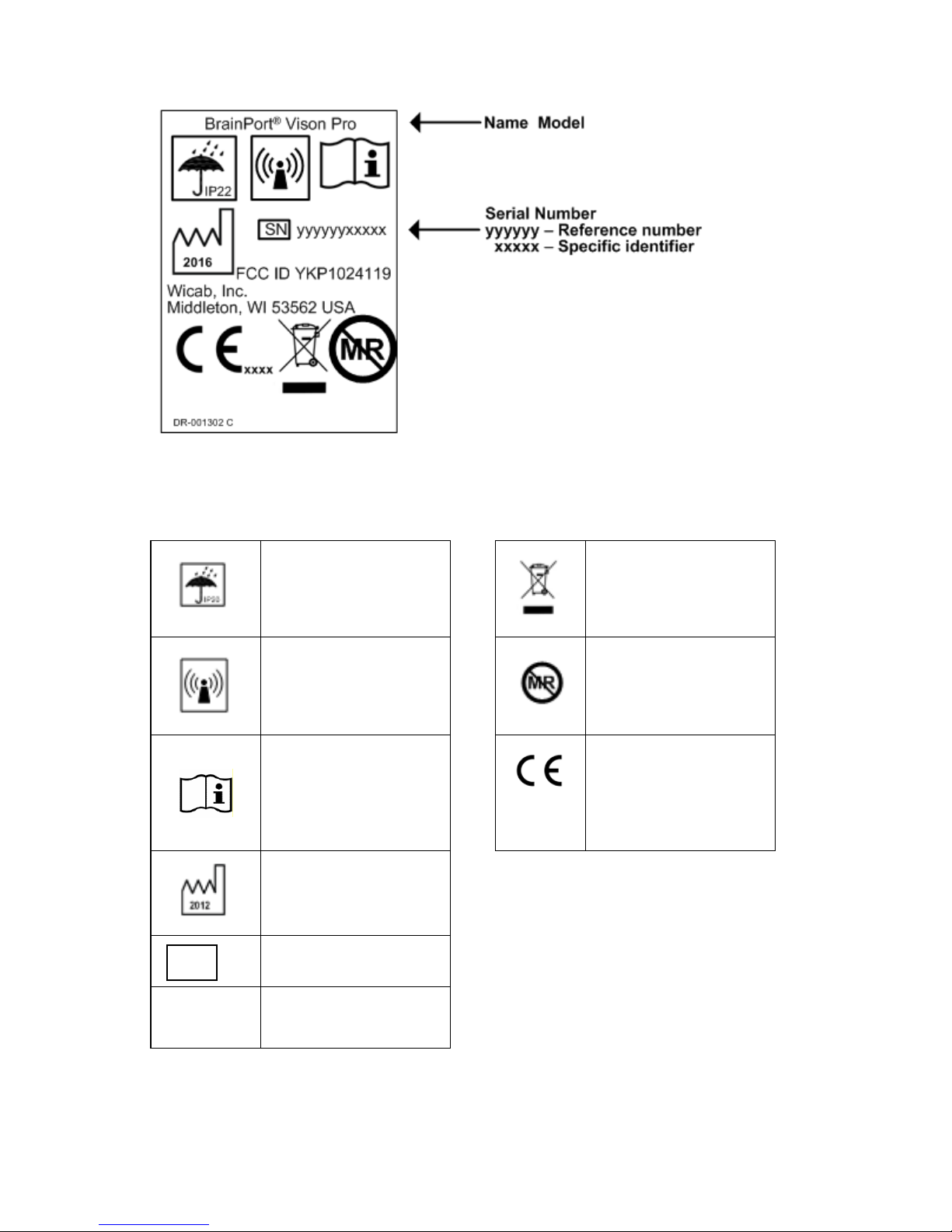
BrainPort Vision Pro Instructions for Use
14
Product Label
Explanation of Symbols
Keep the BrainPort
Vision Pro dry.
Dispose of in
accordance with
WEEE
The BrainPort Vision
Pro includes RF
transmitters
MR Unsafe – keep
away from magnetic
resonance imaging
(MRI) equipment
Important safety
information is
contained in the
documents that
accompany the device.
xxxx
CE Mark
Year of manufacture
Serial Number
FCC ID
Identifier of RF
transmitter
SN
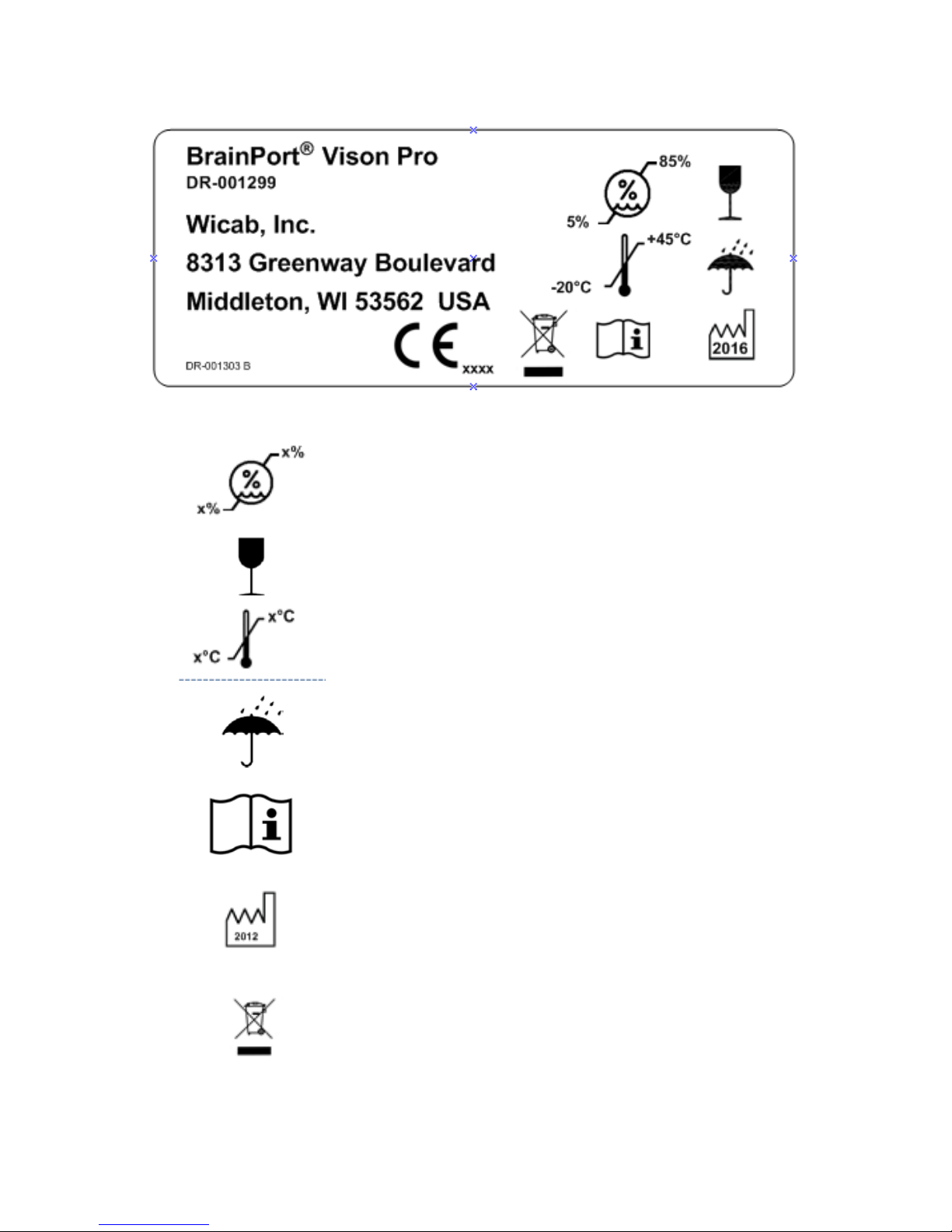
BrainPort Vision Pro Instructions for Use
15
Package Label
Explanation of Symbols
Humidity range for transportation and
storage
Fragile
Temperature range for transportation and
storage
Keep dry
Important safety information is contained
in the documents that accompany the
device.
Year of manufacture
Dispose of in accordance with WEEE
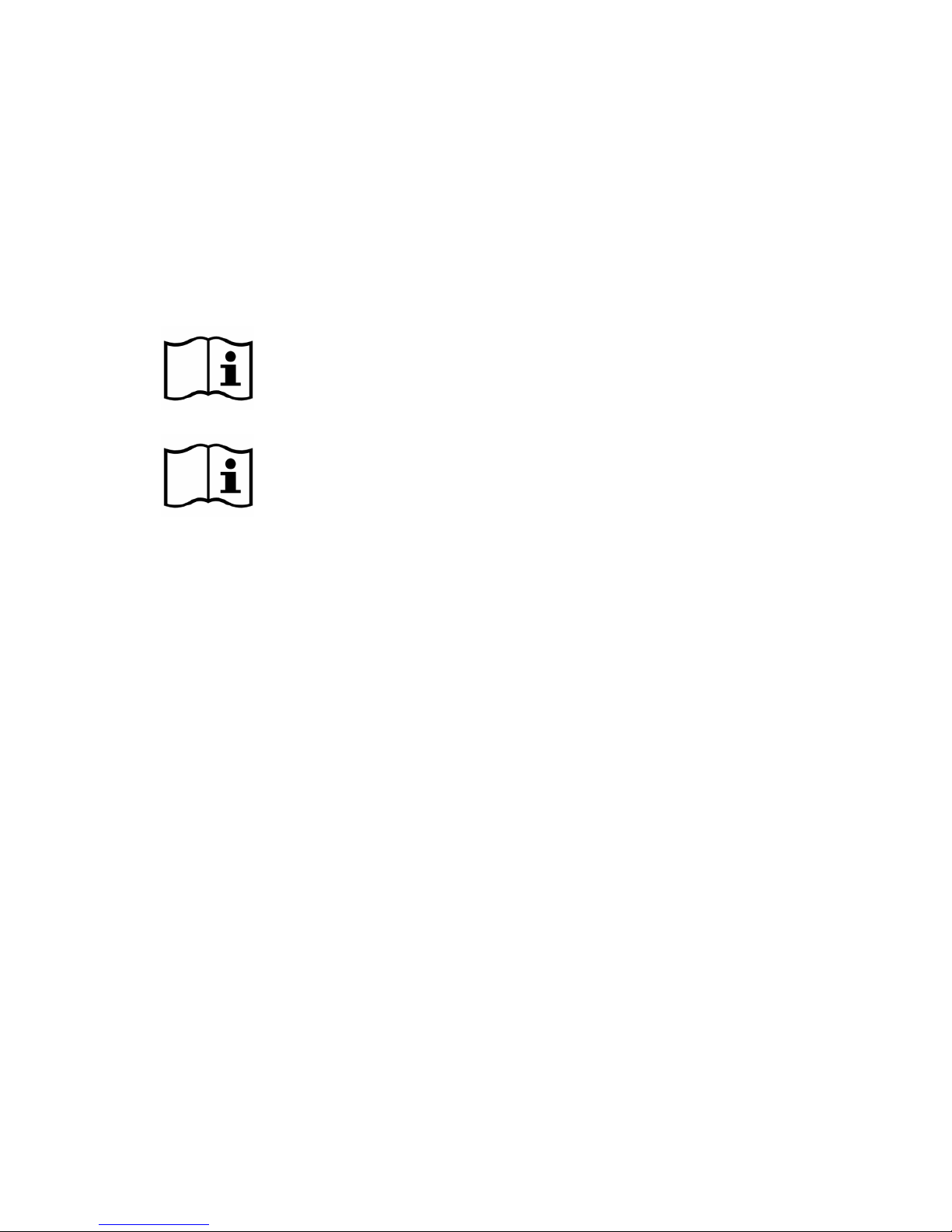
BrainPort Vision Pro Instructions for Use
16
CHAPTER 2
Using the BrainPort
®
Vision Pro
This chapter explains how to set up and use the BrainPort Vision
Pro.
(Refer to Figure 1: BrainPort Vis i on Pr o and/or the verbal descriptions
below)
Using procedures other than those specified in this
manual may damage the BrainPort Vision Pro,
increase risk of injury, and decrease benefits of use.
Before EACH use, tactilely inspect the device for
damage, for example, anything rough or loose on
the IOD, disconnected cables, etc. If you find any of
these problems, contact Customer Support and DO
NOT use the device.
