Page 1

WHYNTER Digital Wall Kitchen Scale
MODEL: KS-1100
Please read this instruction booklet completely before operating.
SPECIFICATIONS
Equipped with a high precision strain g auge sensor system
Capacity: 2 kgx1g
Auto off & Manual off
Tare function
Over load / Low battery indicator
Electronic clock, countdown timer with alarm
POWER SUPPLY
1 x 3V CR2032 lithium battery (included)
When the LCD indicates “ , please open the battery cover at the bottom of the unit and
replace the battery with a new one.
ASSEMBLE AND INSTALL THE SCALE TO THE WALL
(Please choose a smooth and flat wall surface to install the scale.)
STEP 1: Use the paper card as reference to drill 4 holes on the wall. (Make sure that the
reference card is horizontal)
STEP 2: Drill in the screw knots(plug) into the 4 holes
STEP 3: Install the fixture plates to the holes and drill in the screws tightly to secure the
Page 2
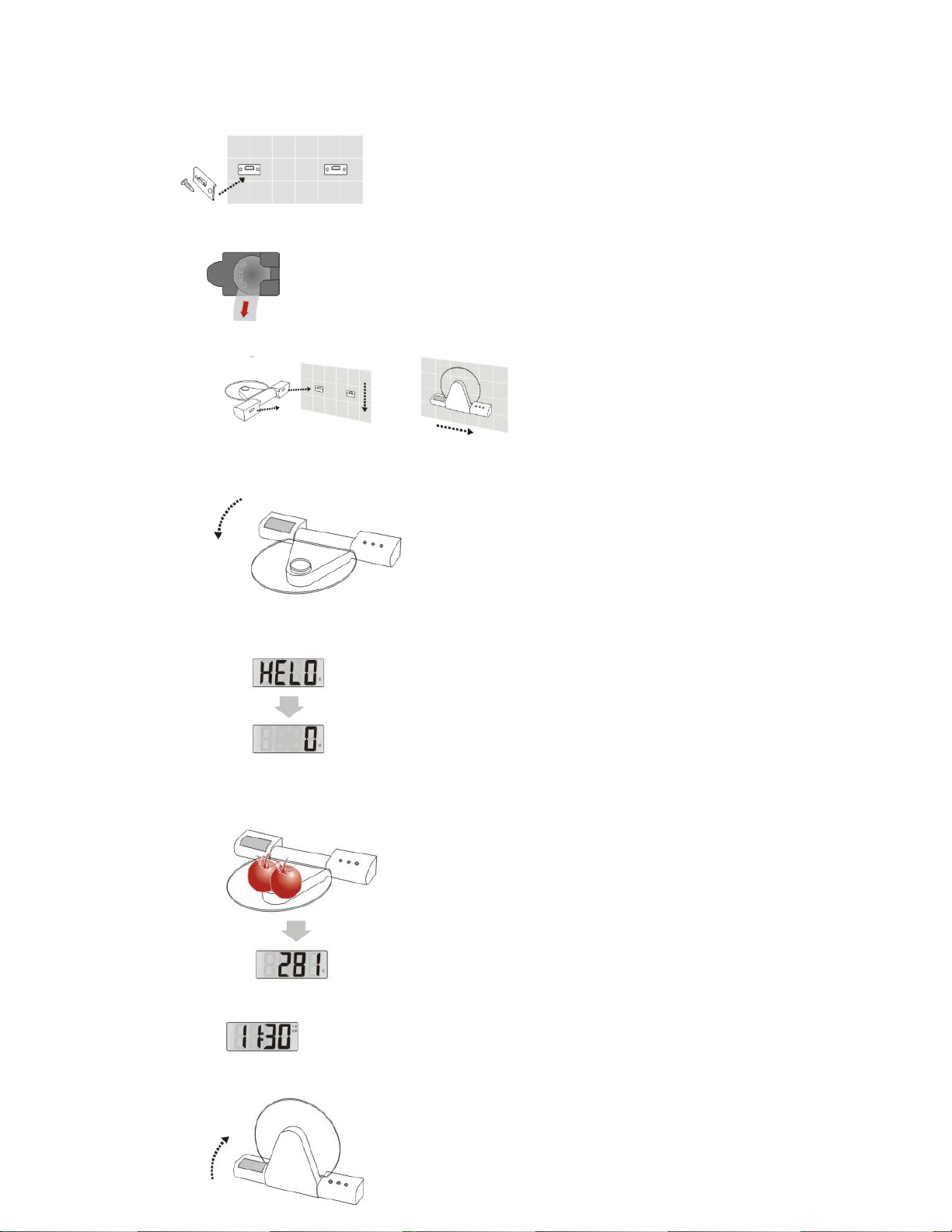
plates.
STEP 4: Pull the insulating t ap e out o f the batt ery cover of the scale.
STEP 5: Insert the scale to the fixt ure plates and press downwards then push to the right.
OPERATION
STEP 1: Pull down the glass platfo rm of the scale.
STEP 2: Press the “ON/TARE” button and the scale will display “HELO”, and then zero.
The scale is now ready for weighing.
STEP 3: Put the food / ingredient on the glass platform, the weight will appear on the
display.
STEP 4: After use, press the “MODE” button, the system return to clock mode.
STEP 5: Push glass plat form upwards when not in use.
Page 3

TARE FUNCTION
STEP 1: In the weighing mode, put the container on the glass platform, the display will
show the weight of container.
STEP 2: Press the “ON/TARE” button again, the display will show zero. Put the food/
ingredient into the container, the weight of the food/ ingredient will appear on the display.
TIME SETTING
Press the “MODE” button for a few seconds to turn on the time setting function.
Minute will flash on the display.
Press the “UNIT” button to setup the minute.
Press the “MODE” button again, hour will flash on the display.
Press the “UNIT” button to setup the hour.
After finish setting the time, press the “MODE” button to exit Time Setting.
Page 4

COUNTDOWN TIMER SETTING
Press the “MODE” button to change the scale to countdown timer mode.
Press the “MODE” button and the second will flash.
Press the “UNIT” button to setup the second.
Press the “MODE” button and the minute will flash.
Press the “UNIT” button to setup the minute.
After finishing the timer setup, press the “MODE” button to start the countdown.
After finishing the countdown, “00.00” will appear on the LCD display and alarm will
sound.
Press the “MODE” button to stop the alarm. Then press the “MODE” button again to
switch back to clock mode.
Page 5

If there is no operation in 60 seconds, the system will return to clock mode.
UNIT EXCHANGE
Press the “UNIT” button to switch from “g” gram to “oz” ounce.
OVER LOAD INDICATOR
When the scale is over loaded, “Err” will appear on the display.
ADVICE FOR USE AND CARE
1. Placing the scale on a hard and flat surface to ensure reliability and accuracy in
weighing.
2. Clean the scales with a damp cloth. Do not allow water to enter the unit.
3. Do not use chemical abrasive cleaners.
4. Do not drop or subject the scale to shock as this may damage the unit.
5. Do not expose the scale under direct sunlight.
6. Remove the battery if the scale is not in used for a long period of time.
7. Not for commercial use.
Page 6

180 DAYS LIMITED WARRANTY
This WHYNTER scale is warranted, to the original owner within the 48 continental
states, for 180 days from the date of purchase against defects in material and
workmanship under normal use and service. Should your WHYNTER scale prove
defective within 180 days from the date of purchase, return the defective part or unit,
freight prepaid (within one month of purchase; after one month to one year, customer
will be responsible for freight cost to Whynter’s service department), along with an
explanation of the problem/issue. Please carefully package the scale in its original
packaging material to avoid damage in transit. Please retain original box and
packaging material. Under this warranty, Whynter will repair or replace any parts
found defective. This warranty is not transferable. After the expiration of the warranty,
the cost of labor and parts will be the responsibility of the original owner of the unit.
THIS WARRANTY DOES NOT COVER:
- Acts of God, such as fire, flood, hurricanes, earthquakes and tornadoes.
- Damage, accidental or other wise, to the scale while in the possession of a
consumer not caused by a defect in material or workmanship;
- Damage caused by consumer misuse, tampering, or failure to follow the care and
special handling provisions in the instructions.
- Damage to the finish of the case, or other appearance parts caused by wear.
1) Surface
2) Damage caused by repairs or alterations of the scale by anyone other than
authorized by the manufacturer.
3) Freight and Insurance cost for the warranty service.
To obtain service or information, contact
Whynter Innovations Group via Email at service@whynter.com
or call 866-WHYNTER.
