Wholesale Interiors ABBIELIGHTBLUEVELVETDAYBEDQUEEN, ABBIEGREYVELVETDAYBEDFULL, ABBIEGREYVELVETDAYBEDQUEEN, ABBIELIGHTBLUEVELVETDAYBEDFULL Assembly Guide
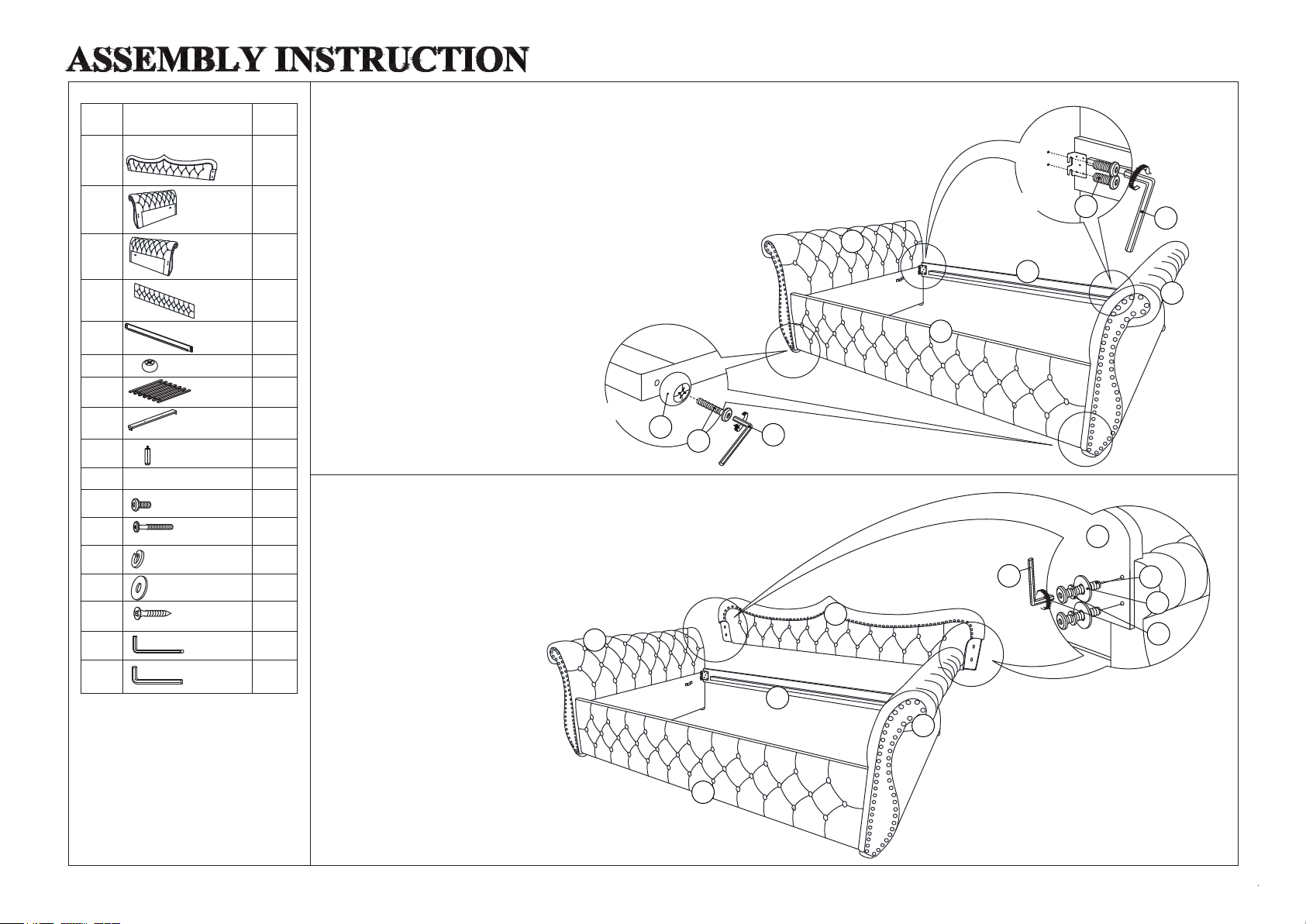
ABBIE DAYBED-F / ABBIE DAYBED-Q
NO PART LIST
1
2
3
4
BACK REST
SIDE PANEL
(L)
SIDE PANEL
(R)
FRONT
SIDE RAIL
QTY
1PC
1PC
1PC
1PC
STEP 1
Begin assembly by attaching each Leg (6) to the
bottom of the Side Panel (2) & (3) securing with
2 Allen Bolt (B) per panel using L-key (F).
Then attach the Back Side Rail (5) to the Side Panel
(2) & (3) by aligning holes and securing with 2
Allen Bolts (A) per each side using L-key (G).
And attach the Front Side Rail (4) also by aligning
holes and securing with 4 Allen Bolts (A) per
side using L-key (G).
(DO NOT FULLY TIGHTEN BOLTS FOR THIS STEP)
STEP 1.2
A
G
2
5
3
5
6
7
8
9
ITEM
A
B
C
D
E
F
G
BACK
SIDE RAIL
7pcs
SLAT
SUPPORT
SUPPORT
LEG
HARDWARE
JCBB SCREW
M8 x 20MM
JCBC SCREW
M6 x 50MM
SPRING WASHER
FLAT WASHER
M4 x 32MM
L - KEY
M4 x 65MM
M5 x 65MM
LEG
SLAT
SCREW
L - KEY
1PC
4PCS
2 SET
1PC
2PCS
QTY
12PCS
8PCS
4PCS
4PCS
14PCS
1PC
1PC
STEP 1.1
6
B
F
STEP 2
Attach the Back Rest (1) to the back of each Side Panel (2) & (3) by aligning
the hole and securing with 2 Allen Bolts (B), 2 Spring Washer (C),
2 Flat Washer (D) from the back side per each end
using L-key (F).
(DO NOT FULLY TIGHTEN BOLTS FOR THIS STEP)
2
5
4
1
F
1
B
D
C
3
Please do not tighten the hardware until the entire assembly is completed.
4
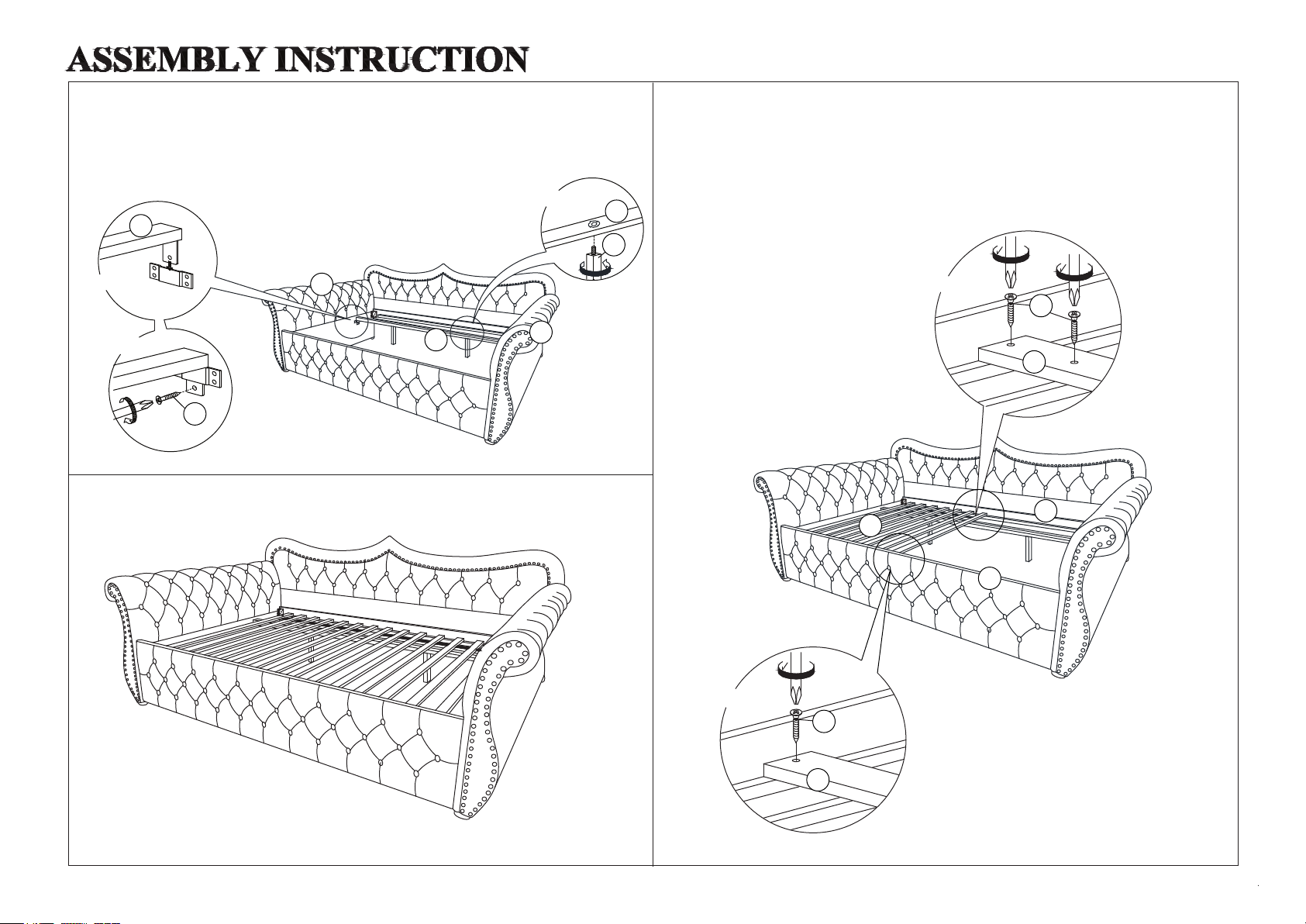
STEP 3 STEP 4
Secure 2 Support Leg (9) to the Slat Support (8) as shown on step 3.1. Insert the pre-set
metal on Slat Support (8) to the metal bracket on each side of Side Panel (2) & (3).
Then securing the metal bracket as shown in step 3.3 with 1 Screw (E) each side using
Phillips Head Screwdriver (NOT INCLUDED)
STEP 3.1
8
8
9
Tighten All Bolts from step 1 to step 3 by using L-key (F) & (G) that has been provided.
Attached slat (7) to Front Side Rail (4) & Back Side Rail (5) by unrolling and securing
with 6 Screw (E) per set. Securing Slat (7) to Back Side Rail (5) with 2 Screw (E) per
each side as step 4.1. Following by step 4.2, using 1 Screw (E) to secure Slat (7) to Front
Side Rail (4). Repeat the same step to attach another set of slat (7).
STEP 3.2
STEP 3.3
STEP 5
2
8
E
3
7
STEP 4.1
E
7
5
4
STEP 4.2
E
ASSEMBLY
COMPLETE
Please do not tighten the hardware until the entire assembly is completed.
7
