Wholesale Chess 0489 User Manual

Wholesale Chess Advanced Digital Timer
User Manual

1

2
Wholesale Chess Advanced Digital Timer
The Wholesale Chess Advanced Digital Timer is a reliable game
timer that is easy to setup and use. We know that not everyone
loves to read their user manual so in addition to the instructions
below we have a video tutorial on our website which will
demonstrate everything needed to operate the timer.
https://www.wholesalechess.com/wholesalechessadvanceddigitaltimer

3
Key Features
• Easy to set up and use
• Contrast color on bottom of [Turn Lever] is visible from a
distance
• 38 Pre-programmed popular timing modes
• Ability to create and save a custom timing mode
• Supports multiple period timing modes (up to four unique time
periods)
• Bonus/Increment (Fischer), Delay, Byo Yomi
• Ability to check number of moves in all timing modes
• Audible alarm can be turned on or off
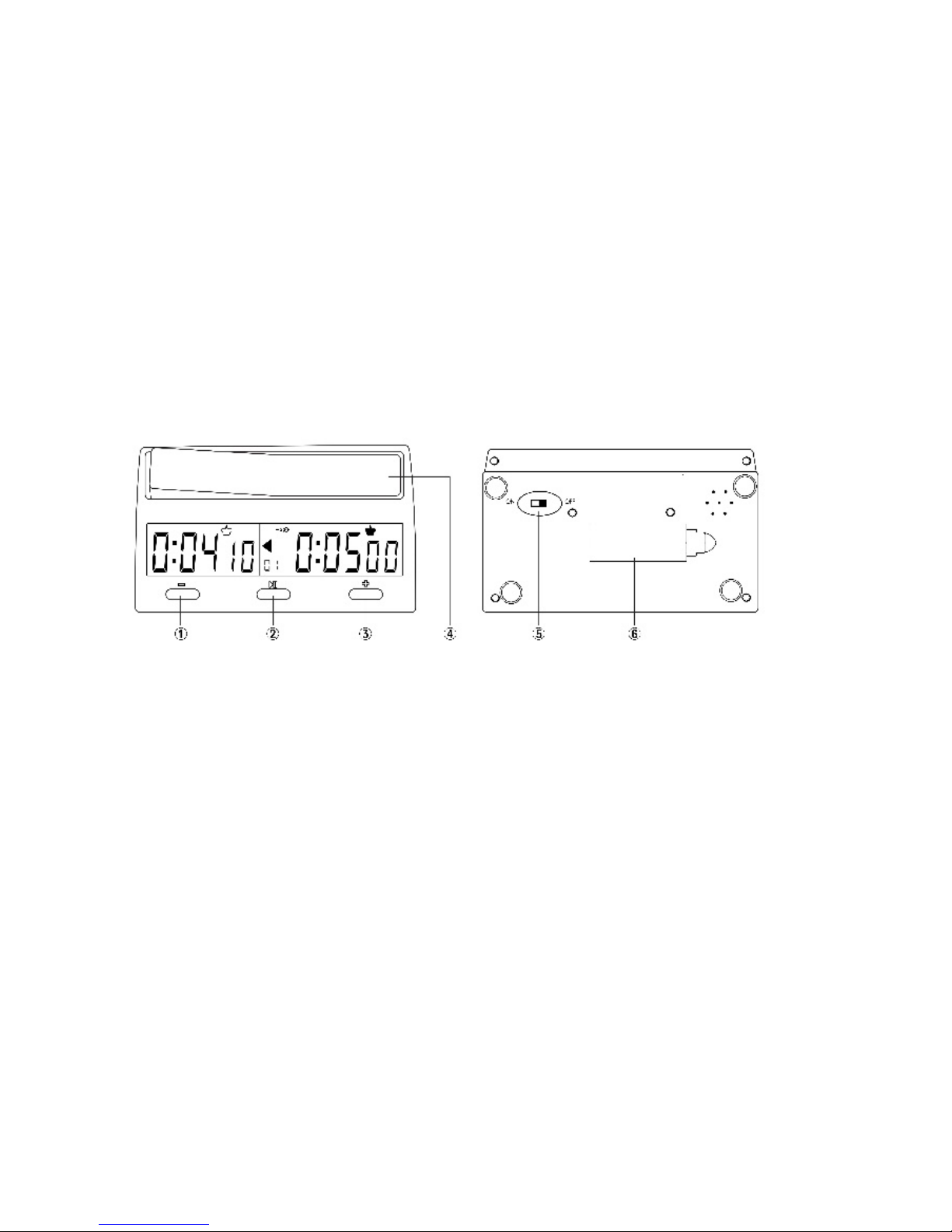
4
Button Description
① [-] When timer is in setting mode pressing this button one time
will decrease the value of the flashing field by 1. In play mode
pressing this button for three seconds will show the number of m oves
played.

5
② [>||] When timer is in play mode pressing this button one time
will start or pause the current timing mode.
When timer is in play mode pressing this button for three seconds
will enter setting mode.
When timer is in setting mode pressing this button once will move
between fields (i.e., hours, minutes, seconds, etc.) on the timer t o
allow t he us er to ch ange the game time, bonus, del ay and alarm
settings.
③ [+] When timer is in sett i ng mode pre ss ing th is bu tton one time
will increase the value of the flashing field by 1. In play mode
pressing this button for three seconds will sh ow the number of m oves
played.

6
④ [Turn Lever] – When on e side of the lever is d epressed the timer
on the opposite side will count up or down.
⑤ On/Off Switch – Slide swit ch to turn timer on or off and to r eset
for a new game.
⑥ Batt er y C o ver – Remove batt ery cover to install two AA batteries
(not included)
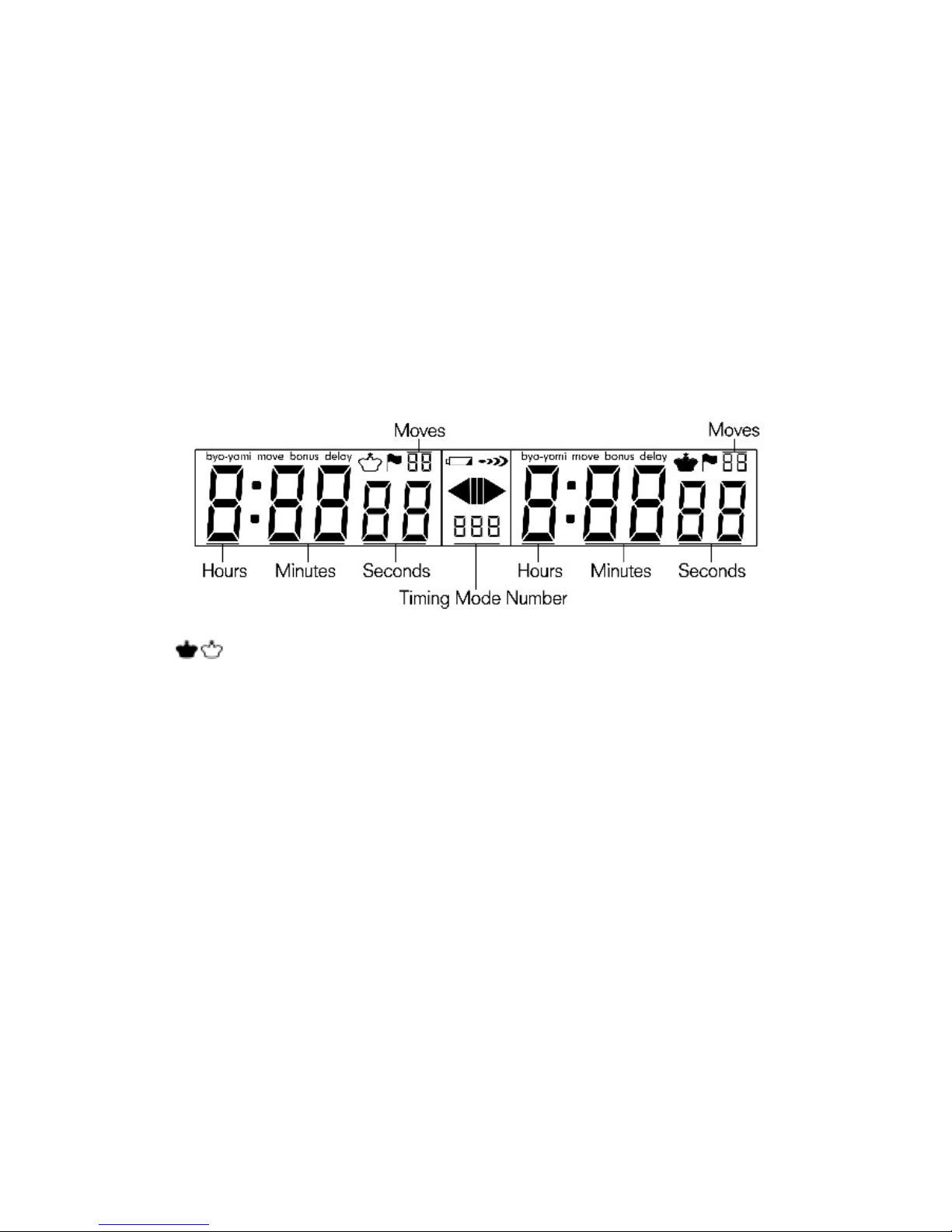
7
Display
: Indicates which player is white and which player is
black
Byo-Yomi: Displayed when Byo-Yomi time is active
Move: Displays the number of moves
Bonus: Displayed wh e n bo n us tim e is enabled
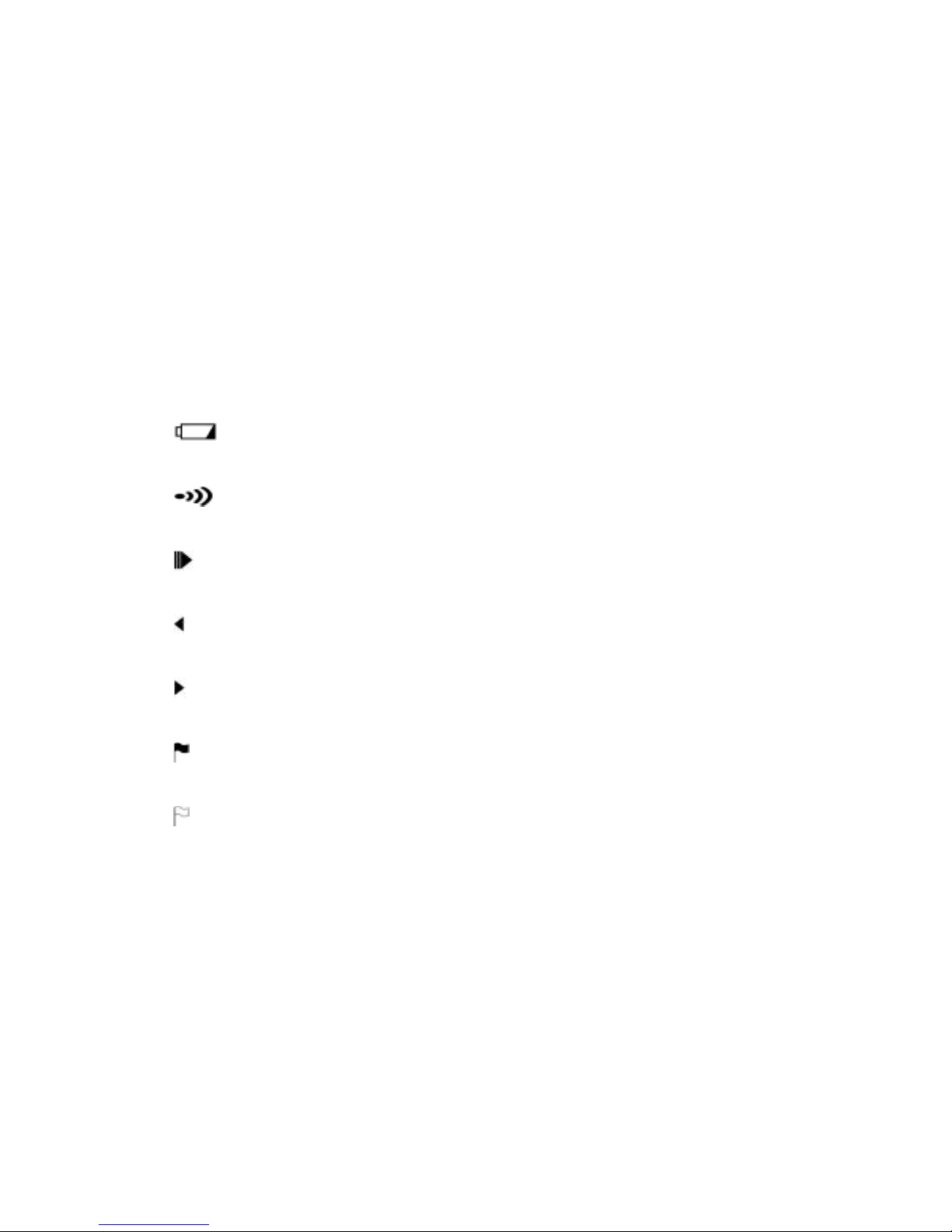
8
Delay: Displayed when delay t ime is enabl ed
: Low Battery
: When displayed sounds are turned on
: Indicates the timer is paused
: Indicates the left side of the timer is running
: Indicates the right side of the timer is running
: When displayed the player’s time has exp ired
: When displayed the player has moved to the next tim ing
peri od (di sappea r s after five m i n utes or five moves)
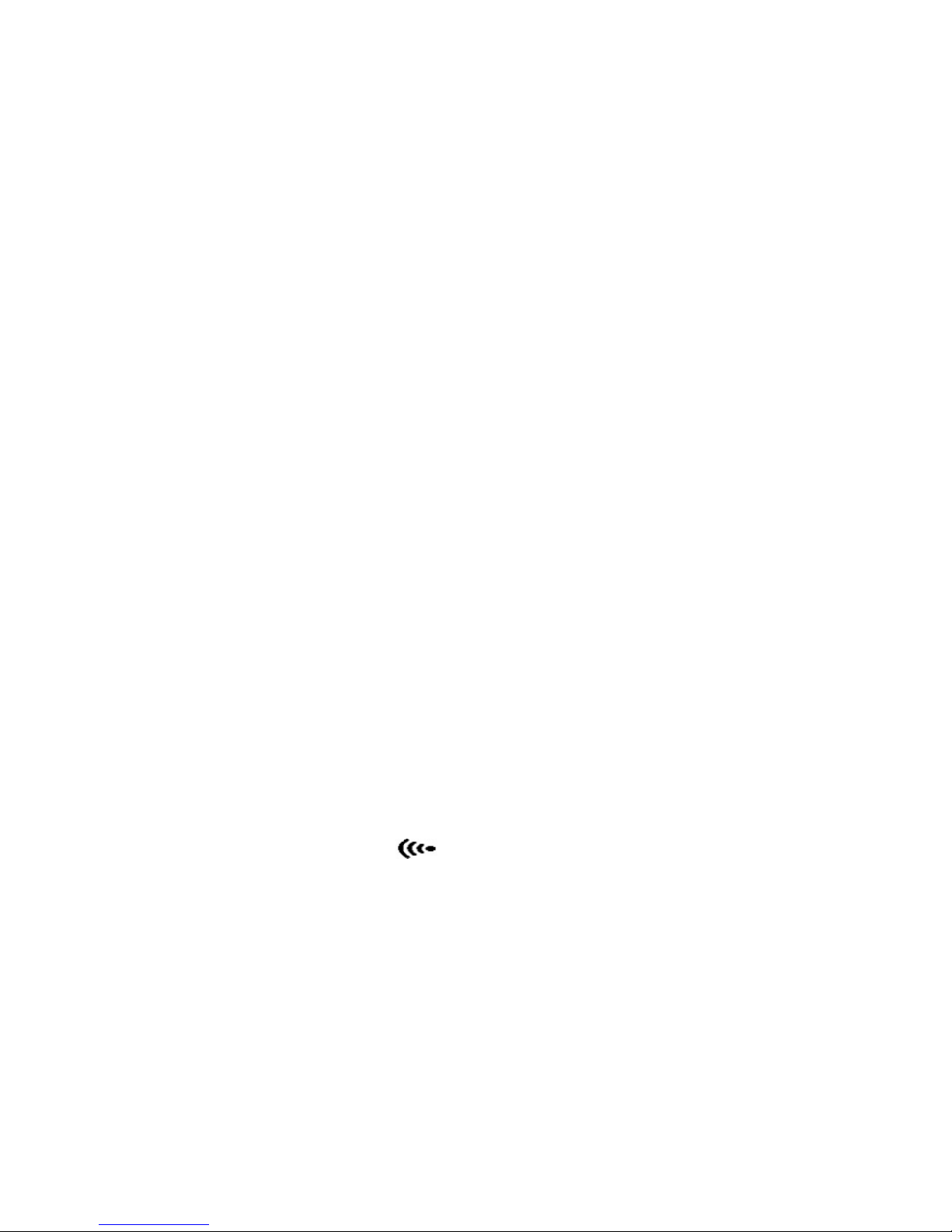
9
Quick Start
1) Insta ll two new AA batteries.
2) Turn the On/Off switch on the bottom of the timer to on.
3) When the timer is turned on the timer mode option will be
flash ing in the middle of the display. Use either the [+] or
[-] butto ns to scroll thro ugh the 38 pr e -programmed
modes . Timing mod es are listed on the bottom of the
timer and in this manu al. Once you have found the
correct timing mode press the [>||] button to enter that
timing mode.
4) Adjust the [Turn Lever] to set the correct side for the
player with the white pieces who will play first.
5) If you want to enable the audible alarm press and hold
the [-] bu tton for three sec onds. You will notice that the
alarm indicator is now displayed. To turn off the
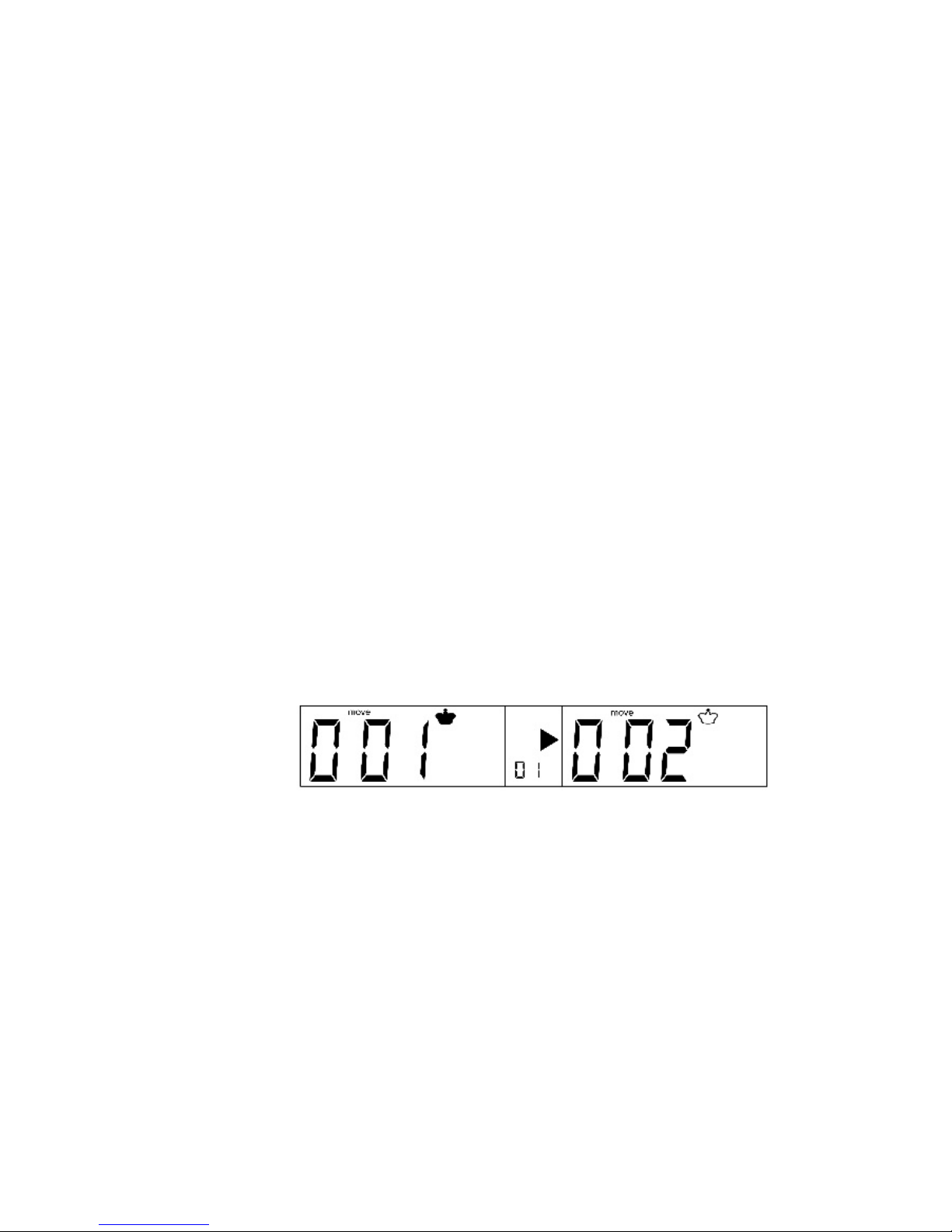
10
alarm press and hold the [-] for thre e seco nds ag ain.
(Note: the alarm can only be turned off and on before the
game sta rts and not during the game.)
6) Press the [>||] button to start the timer.
7) To pause the g ame pr ess the [>||] button. Pressing the
button again will restart the game.
8) To check the number of moves during a game press and
hold either the [+] or [-] button for three seconds. The
number of moves will be displayed.
