Page 1
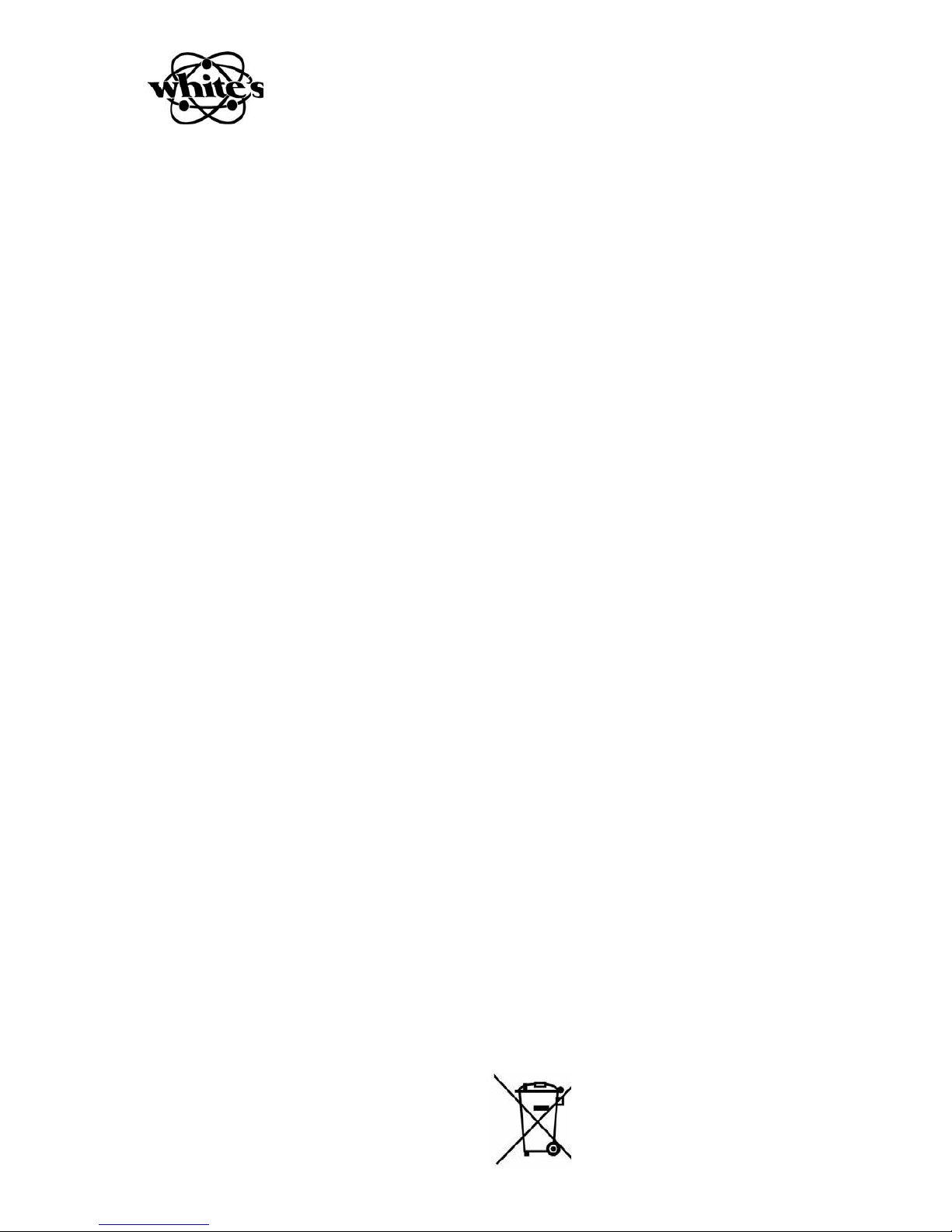
White’s Electronics (UK) LTD
Operator Manual
White’s Electronics (UK) Ltd Email: info@whites.co.uk
35 Harbour Road Web: www.whites.co.uk
Inverness facebook.com/WhitesUKLTD
IV1 1UA twitter.com/WhitesUKLTD
To comply with European Legislation (Directive
WEEE) this unit must not be disposed of, at the end
of its useful life, in any waste bin or landfill site but
must be returned to any White’s Dealer/Distributor for
proper disposal under the legislation.
Please contact White’s Inverness for details of
your nearest dealer/distributor
AF101
Before you use your new detector it will be necessary to purchase six (6) 1.5v AA Batteries. The
battery compartment is situated at the back of the machine, and the protective plate will simply slide
down to reveal the battery compartment and the battery holder into which the batteries should be
placed. On the reverse side of the plate you will see a label which shows the serial number of your
machine. Please quote this number in any communication.
HOW TO TUNE YOUR DETECTOR
Always tune the instrument outside. That way you won’t get any unwanted interference from metal
objects used in the construction of buildings.
Follow these simple steps to tune your detector:
1. While standing, raise the coil slightly (approx 2cm) off the ground and hold it as steadily as
you can.
2. Now, turn the tuner control in a clockwise direction until you hear a loud tone coming from the
speaker. Re-adjust this control counter-clockwise until the tone almost goes away
completely.
3. You are now ready to begin searching. Try to keep the coil parallel to the ground while you
sweep as tilting it or lifting it can produce false signals.
LISTEN FOR THE TONE
The tone coming from the speaker of your detector will tell you where objects are located. When you
hear a sharp beep, or an increase in the volume of the tone, the coil is over an object. Some large
metal objects can cause the detector to overload (No Sound) if too close to the object, raising the coil
away from object will bring the tone back to the instrument.
SEARCHING WITH YOUR DETECTOR
To locate hidden or buried objects with a properly tuned detector, systematically sweep the coil from
side to side across the area you are working. For maximum performance when searching, you should
try to keep the coil at a constant level and as close to the ground as possible, following the tuning
instructions given above.
ADVICE ABOUT HEADPHONES
Your AF101 comes with a 3.5mm (⅛”) Mono Headphone Jack.
Headphones or an earplug are an excellent accessory. They concentrate the sound for you,
permitting you to hear very slight differences in volume. They also shut out any unwanted external
noise which can interfere with your ability to detect objects. Persons with hearing problems are able
to operate the instrument more easily. All in all headphones or an earplug make a wise investment.
Page 2
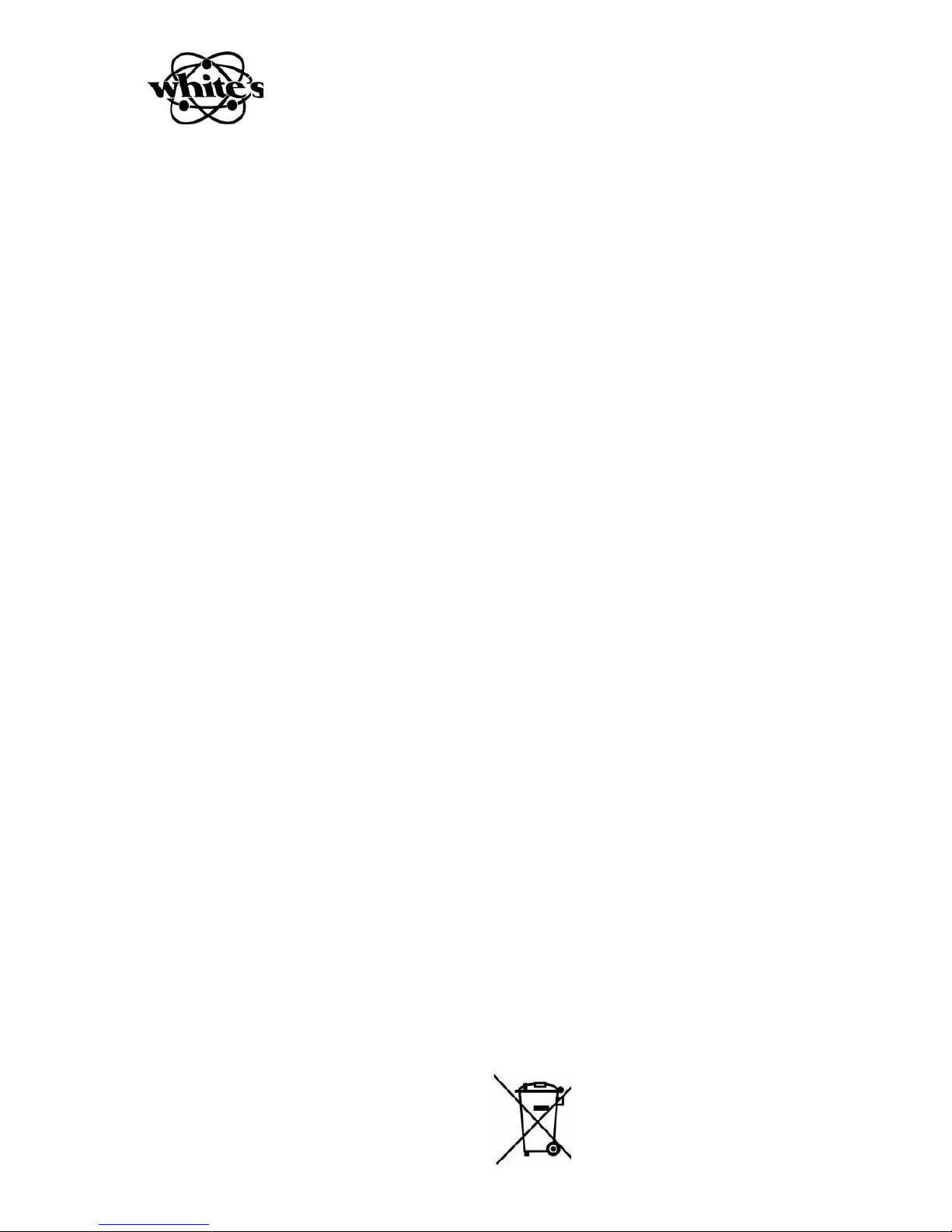
White’s Electronics (UK) LTD
Operator Manual
White’s Electronics (UK) Ltd Email: info@whites.co.uk
35 Harbour Road Web: www.whites.co.uk
Inverness facebook.com/WhitesUKLTD
IV1 1UA twitter.com/WhitesUKLTD
To comply with European Legislation (Directive
WEEE) this unit must not be disposed of, at the end
of its useful life, in any waste bin or landfill site but
must be returned to any White’s Dealer/Distributor for
proper disposal under the legislation.
Please contact White’s Inverness for details of
your nearest dealer/distributor
AFTER SALES SERVICE
The serial number, which is unique to your unit, is on a white’s label which is located inside the
battery compartment. Please quote this number on any correspondence regarding your detector.
White’s Electronics (UK) Ltd, have always been concerned with the absolute quality of their Metal
Detectors. Service after the sale is of extreme importance to us and we always do our utmost to
ensure that customers are satisfied with our unit. If your instrument should require servicing or repair
then simply return it to us at the factory in Inverness, and we shall carry out the necessary work for
you.
If you instrument requires repair or service, then return it to:
Customer Service
White’s Electronics (UK) Ltd
35 Harbour Road
Inverness
IV1 1UA
WARRANTY
If within 12 months (1 year) from the original date of purchase your White’s Metal Detector fails
through normal use or due to defects in either material or workmanship, White’s Electronics (UK) Ltd
will repair or replace, at its option, all necessary parts without charge for parts or labour.
Simply return the detector to our factory in Inverness, Scotland, giving details of the fault.
Item excluded from this warranty are non-rechargeable batteries, headphones and other accessories.
The warranty is not valid unless the Warranty Registration Card is Returned or submitted online at
http://whites.co.uk/warranty.html within 10 days of original purchase for the purpose of recording the
date, which is the actual commencement date of this warranty.
Duration of any implied warranties (merchantability and fitness for a particular purpose) shall not be
longer than the stated warranty.
Neither the manufacturer nor the retailer shall be liable for any incidental or consequential damages,
resulting from defects or failures of the instrument to perform.
The warranty does not affect your statutory rights.
