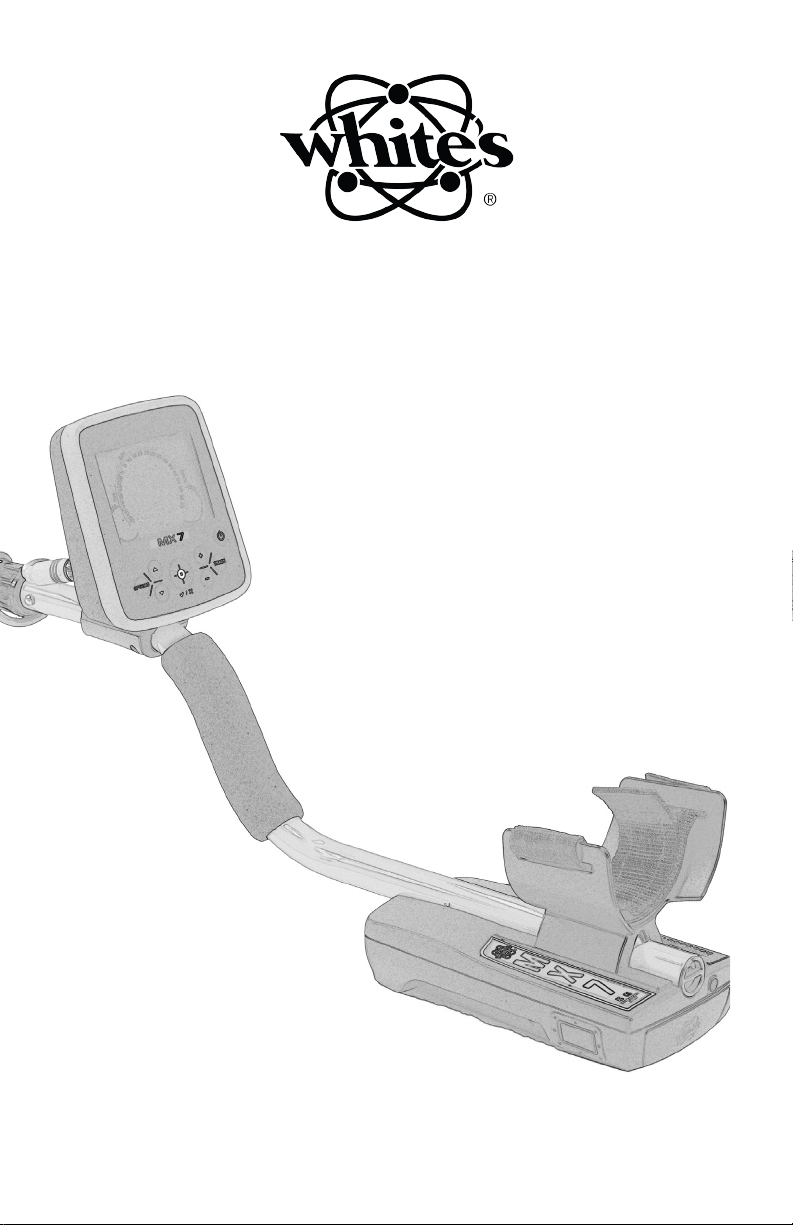
MX 7
Metal Detector
Owner’s Manual

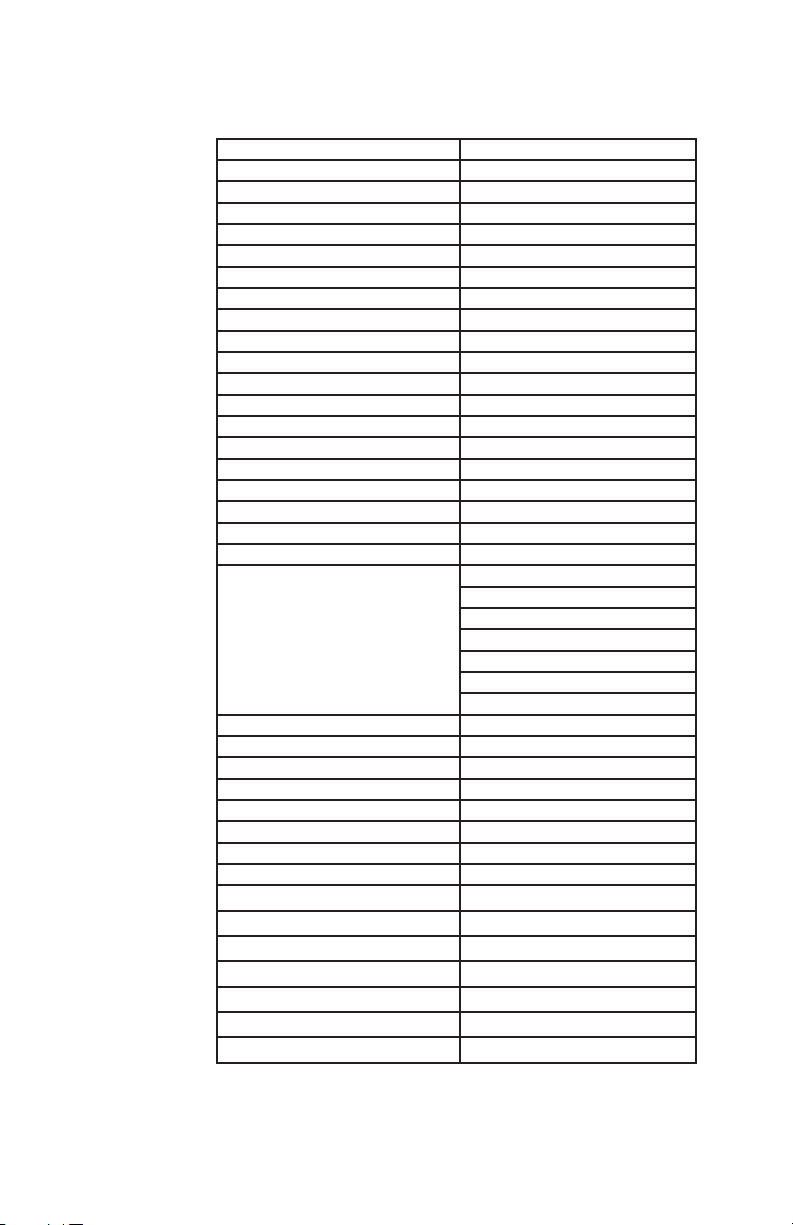
Type of Detector All-Purpose
Weight 3.6 lbs. including batteries
Backlight Yes
Adjustable Shaft Yes
Assembled Length Mininum: 45” Maximum: 55”
Batteries AA x 8 Included
Nicad Rechargeable Battery System Optional
Headphone Jack 1/4” Adapter Included
Arm Rest Adjustable
Arm Rest Strap Included
Control Box Mount Standard
Number of Frequencies 1
Frequencies 13.8 kHz
Warranty 2 Years
Instruction Manual Yes
Searchcoil Type, Size and Shape Concentric, 9 1/2” Round
Interchangeable Searchcoil Yes
Waterproof Searchcoil Yes
Display Type LCD
Number of Search Modes 7
Modes All Metal
Coins & Jewelry
Beach
Relics
Prospecting
Hi-Trash
Pinpoint
Technology VLF Single Frequency
Discrimination Adjustable
Threshold Yes
Sensitivity Adjustable
Ground Balancing (Fixed) Yes
Ground Balancing (Automatic) Yes
M 7 Sport Specifications
Target Identification Yes
Programmable Target ID Yes
Number of Target ID Segments 20
Depth Indication Yes
Pinpoint Mode Yes
Volume Adjustable Yes
Number of Audio Tones 22
Low Battery Warning Yes
Battery Life 20+ Hours
3


Contents
Specifications ........................................................................................................................... 3
Assembly ................................................................................................................................ 6-7
Batteries ..................................................................................................................................... 7
Getting Started ........................................................................................................................ 8
Quick Reference Tables
Search Mode ......................................................................................................... 9
Options Keypad .................................................................................................. 10
Options ............................................................................................................ 10-11
Search Programs ...............................................................................................12
Features
Live Navigation
Sensitivity ................................................................................................................12
Threshold ........................................................................................................ 12-13
Display and Controls
Power .......................................................................................................................14
Track ................................................................................................................. 14-15
Sensitivity ........................................................................................................ 15-16
Programs ...............................................................................................................16
Reset ........................................................................................................................16
Discrimination ......................................................................................................17
Volume .................................................................................................................... 18
Reject Volume .............................................................................................. 18-19
Threshold ............................................................................................................... 19
Tone ID ............................................................................................................. 19-20
Depth Units ............................................................................................................20
Backlight ..................................................................................................................21
Frequency Offset .................................................................................................21
Salt Track ....................................................................................................... 21-22
All Metal Features
SAT (Self-Adjusting Threshold) .....................................................................22
VCO (Voltage Controlled Oscillator) ............................................................23
Iron Grunt ...............................................................................................................23
Proper Care .............................................................................................................................24
Searching ..................................................................................................................................24
Digging ................................................................................................................................ 24-25
Accessories .............................................................................................................................25
Warranty and Service .........................................................................................................26
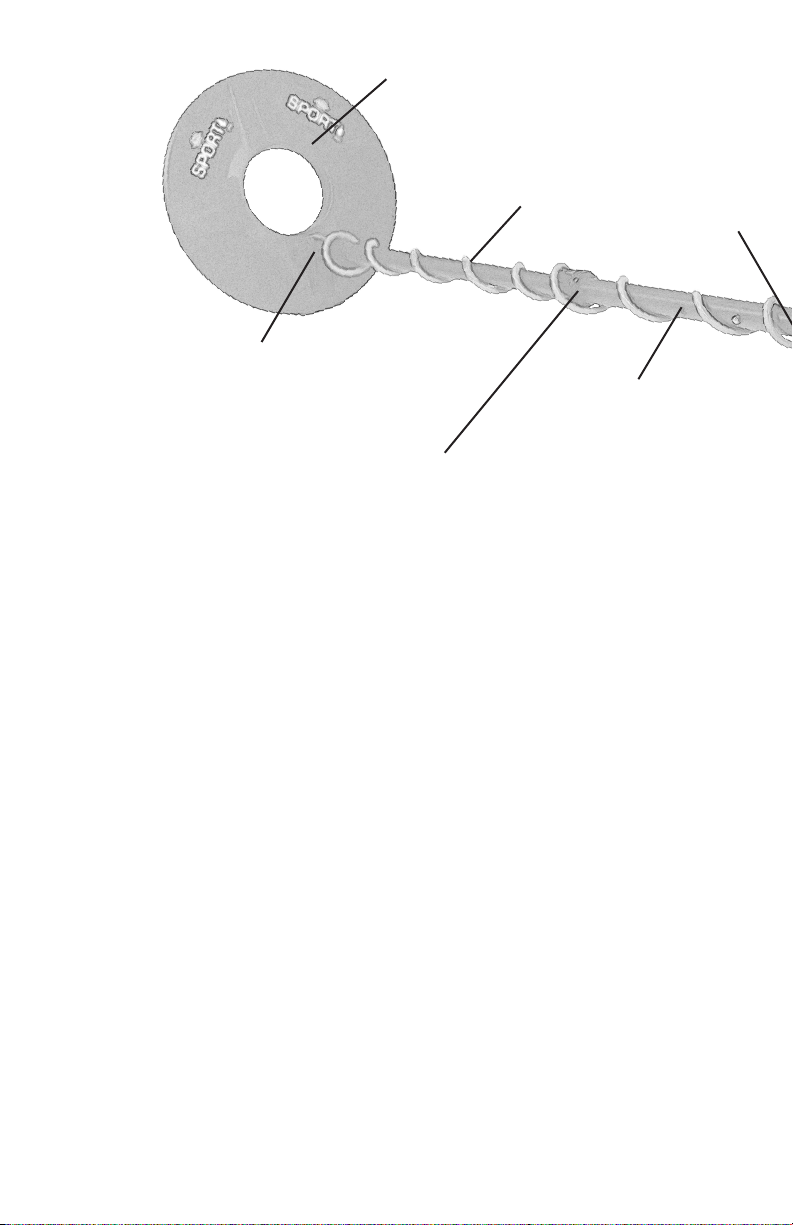
Search Coil
Fiber Bolt,
Thumbnut &
Non-metallic
Washers
Search Coil Cable
Center Rod
Camlock
Camlock
Assembly
1. Remove all parts from the shipping carton and check assembly diagram
to ensure all parts are present.
2. Install black rubber washers on fiber lower rod; attach search coil to
lower fiber rod. Use only the nonmetallic washers, fiber bolt, and fiber
thumbnut provided to secure search coil loop to the lower fiber rod.
3. Insert lower fiber rod into center rod so that the spring buttons line up
with one of the length-adjustment holes in the center rod. Turn the camlock to eliminate any slack.
4. Insert the center extension rod into the hand-grip section. Turn the cam-
lock to eliminate any slack.
5. Wind the search coil cable around the rods, first revolution over the top
of the rod, all the way to the display pod. Plug the cable into the connector
on the back of the display. Tighten the retainer ring securely.
6. Thread the velcro armcup through the slots on the armcup. With your
arm in position, fold the strap over onto the velcro so that the strap is
loose enough to to pull your arm in and out of the armcup.
7. Grip the detector and sweep the search coil over the floor. If the fit feels
6

Control Pod
Display
Control Buttons
Velcro Armstrap
Headphone
Jack
Search Coil
Connector
Handgrip
Battery Retainer
Button (1 each side)
Battery Door
uncomfortable, adjust the position of the lower fiber rod. The ideal position
allows you to stand up straight and sweep the search coil over the ground
without stooping over.
8. Install eight “AA” batteries in the battery holder carefully noting the + & -
positions marked inside the battery holder. Insert the battery pack, lining
up the contacts. Using a firm motion, snap the battery pack into place,
veryify that the Battery Retainer Buttons are engaged.
Tips on Batteries
• The MX 7 operates for more than 40 hours (without backlight and with
headphones) using eight quality “AA” batteries.
• High-quality “AA” alkaline batteries are recommended. Rechargeable
NiCad, Nickel Metal Hydride, or other similar “AA” substitutions work well.
Batteries near or above 2 volts per cell and higher are not recommended.
• Battery life will change with battery type, operating temperature, and
backlight use. Lowering the volume of the built in speaker or using headphones extends battery life.
7
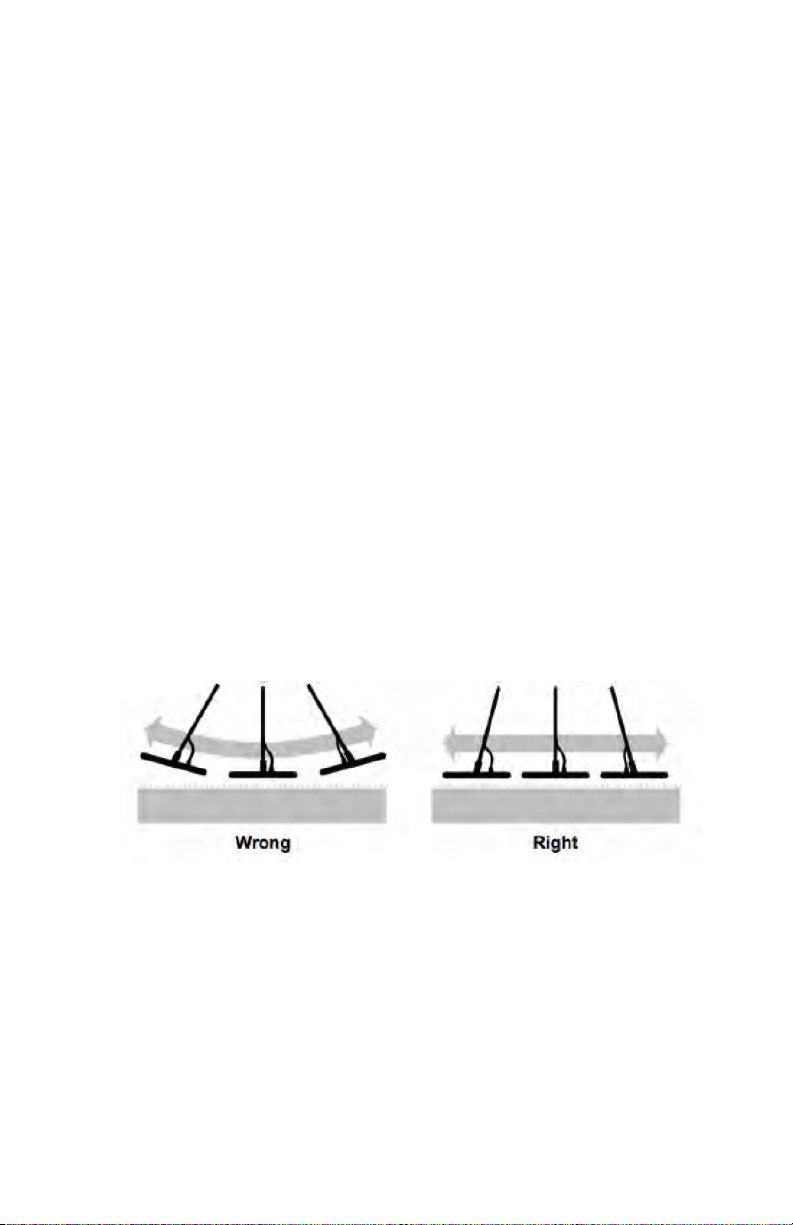
Getting Started with MX 7
1. Press the power ON button. Upon initial power up, the detector defaults
to the Coin and Jewelry program.
2. Sweep the search coil from side to side, keeping it level and close to the
ground. Overlap each search pass by at least 50%.
3. Once a target is detected, indicated by a consistent beep, sweep several
passes over the target center and note the display identification and
target depth.
4. If the target indicates dig worthy, press and hold the Pinpoint button
(√/X). If tapped, the pinpoint button will lock in the Pinpoint mode. After
pinpointing remember to tap the pinpoint button once more to return to
Search mode.
5. The pinpoint spot is an imaginary line through the center of the search
coil. It is important to determine where this detection line begins and ends
on the coil. The pinpoint spot is in the center of the search coil
6. Sweep the target area slowly. The highest pitch and shallowest depth
indicate target center.
7. Practice with a visible object above ground, moving back and forth over
the target.
8. Use care in digging properly for the terrain. Fill in all holes and discard any
trash found in the proper receptacle. By not leaving trash and unsightly
holes behind you, open areas will continue to be available for you and
others to metal detect.
Controls
The MX 7 operates in either Search or Options mode. The detector will continue to provide audio feedback when in Options mode, but the display will be
used to show options rather than target information.
The Power button turns on the MX 7. Tapping the power button while the
detector is on will turn on the backlight. Holding the power button while on will
turn the detector off.
8
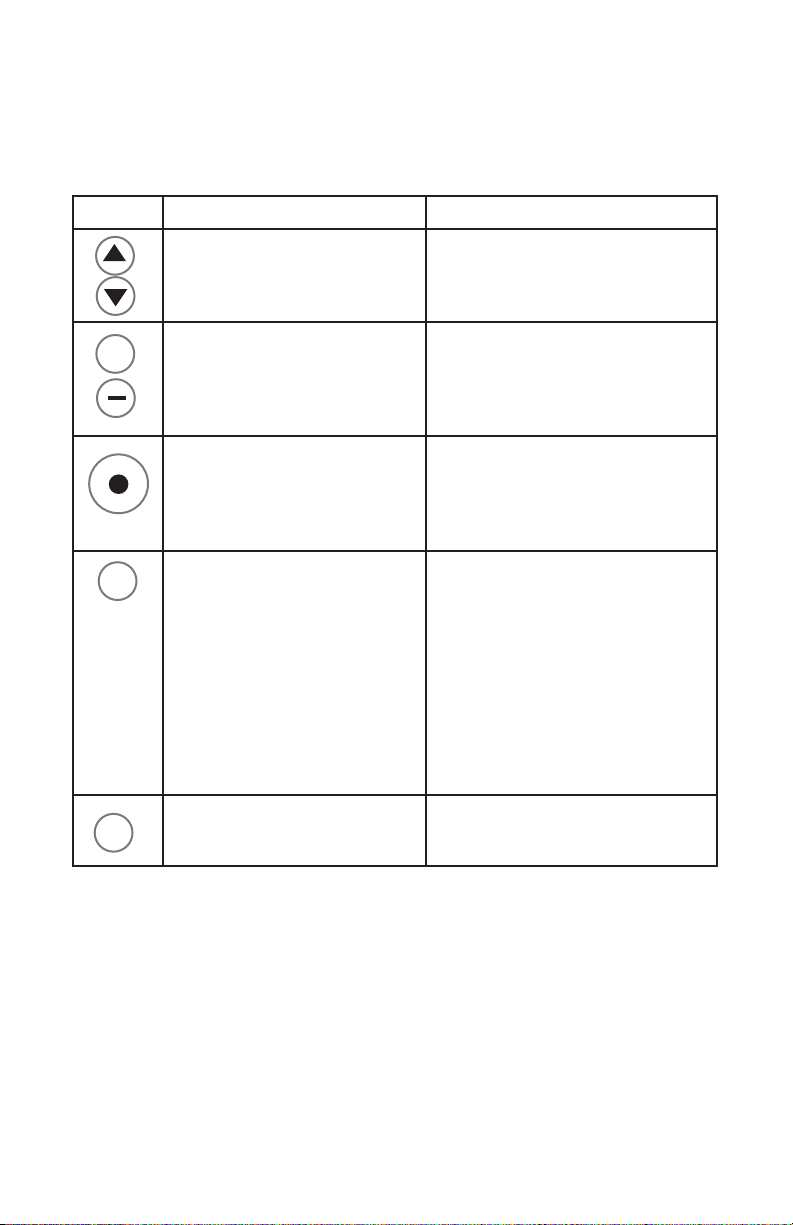
Search Mode
The MX 7 enters Search mode when turned on. In Search mode, the buttons
on the keypad perform the following functions:
Function Details
Increases Threshold volume
Decreases Threshold volume
Increases Sensivitivity
+
Decreases Sensivitivity
When adjusting Threshold, the display will momentarily read “THRESH”
and the current threshold volume is
displayed on the central numbers
Be careful to adjust Sensitivity to
ground conditions. Heavy mineralization requires lower settings
+
/
a
TRACK
OPTIONS
Tapping toggles Pinpoint mode
on or off. Holding forces Pinpoint
mode on until the Pinpoint button
is released
x
Tapping locks or unlocks the
ground tracking. Holding performs manual ground balance
Enters Options Mode
Pinpoint mode is non-motion and
all-metal
When locking the tracking system,
the display will momentarily read
“LOCKED” and a lock icon appears
below the TRACK label. When
unlocking the tracking system, the
display will momentarily read “TRKING” and the lock icon will disappear.
In manual ground mode, the number
displayed is the relative ground
phase, and the depth meter shows
ground strength
9

Options Keypad Functions
When the user presses the Options button while in Search mode, the MX 7
enters Options mode. As mentioned above, Options mode will only affect the
display. The detector will still provide audio feedback from the target system.
The MX 7 will automatically leave Options mode approximately 10-15 seconds
after the last time any button is pressed on the keypad. When in Options
mode, the buttons on the keypad perform the following functions:
Button Function Detail
Moves to the
previous option in
the menu
Moves to the
next option in the
menu
+
+
x
/
a
TRACK
OPTIONS
Increases the
value of the current option in the
menu
Decreases the
value of the current option in the
menu
If the current option in the menu
can be toggled
(turned on or off),
toggles that value
No function in
Options mode
Leaves Options
mode
Affects all options except RESET
Affects DISC, SALTRK, INCHES/
METRIC, IRNGNT, VCO, and RESET
options
Options
Name Description Min Max Note
VOLUME Volume 0 30
THRESH Threshold 0 20
10

DISC Discimina-
TONE Tone ID
REJ VOL Reject
VCO ON/
NO VCO
SAT SAT Control 0 8 Controls the amount of SAT used in All
PRGRAM Program Changes the search program- Coin and Jewelry, All Metal,
IRNGNT Iron Grunt OFF ON Turns on or off the Iron Grunt in an All
SALTRK Salt Track
FREQ Frequency
LIGHT Backlight
INCHES/METRIC Depth Scale Allows the user to select whether to show depth valuels in
RESET Factory
AUD MOD
tion
Mode
Volume
VCO All
Metal Audio
Mode
Offset
Strength
Reset
Reduces
volume
on deeper
targets
Using the +/- buttons controls which discrimination zone
is being adjusted. Using the pinpoint button will turn the
current discrimination zone on or off. If the zone selection
cursor is left under a particular zone for a couple seconds,
the text will change from “DISC” to a short descriptor of
what kind of targets in that zone, (e.g. GOLD, QUARTR, etc.).
All zones to the left of the cursor can be discriminated
and all others accepted by holding the pinpoint button for
a short time. The disc mask can be cleared by placing the
cursor on the lowest zone and holding the pinpoint button
1 20 Central number displays the number
of tones in the selected Tone ID mode.
Avaialble settings are 1, 2, 4, 8 and
20-tone modes. Only in programs with
Discrimination Audio
10% 70% Assigns rejected targets a reduced
volume level. Enhances results in heavy
trash
Turns All Metal audio on or off. Only available in programs
that use All Metal audio.
Metal modes. Higher SAT values provide
faster target response/recovery; lower
SAT values provide better depth. Only in
programs that use All Metal Audio
Beach Prospecting, Hi-Trash and Relic
Metal audio mode. Only available in programs that use All Metal audio
OFF ON Tuns on or off the ability for the ground
tracking system to track to soil with
large salt content. Used mainly on the
beach or in alkaline soils. This option is
always turned on in the Beach program
-3 7 Adjusts operating frequency. Used for
noise rejection and to allow 2 units to
operate in close proximity
0 5 Adjusts the strength of the LCD Back-
light. If backlight strength is decreased
to 0, the backlight is off. If the backlight is
later turned on using the Power button,
backlight strength will return to the
default value of 3
inches or centimeters
Allows the user to perform a factory reset, returning all
programs and options to initial factory default settings
Not available in All Metal Modes
11

Search Programs
Search Programs are implemented as a method for quickly changing multiple options at the same time. Some of these options are also available in the
menu (ex. Discrimination), and some are not (ex. the type of audio being used).
The factory default settings for each program are intended for general use.
Adjustments made to options in the menu are saved each time the user
changes programs and each time the MX 7 is turned off. Performing a factory
reset as detailed on page 16 will return all Programs to their factory default
settings.
Program Audio Discrimination Details
Coin & Jewelry Discrimination Rejects all negative
All Metal All Metal None
Beach Discrimination Rejects all negative
Prospecting All Metal None Defaults to using the Iron
Hi-Trash Discrimination Rejects VDI numbers
Relic Mixed Mode Audio
(Tone ID and All Metal
simultaeously)
VDI numbers
VDI numbers
below +15
Rejects VDI numbers
below -10
Defaults to 1-tone mode
Defauts to 4-tone mode, with
Salt Tracking turned on
Grunt
Defaults to 4-tone mode
Defaults to 2-tone mode for
the discrimination portion of
the audio
Features (Detailed)
Navigation
During normal searching there are two live controls that add convenience for
the two most common adjustments; Sensitivity and Threshold.
SENSITIVITY: During searching (in all search modes) pressing the + or buttons adjusts the sensitivity, or responsiveness, of the MX 7. If the sensitivity
is set too high, excessive noise will make it difficult to locate targets due to
the noise from either the ground or external electric interference. Too-high
sensitivity is noted by false signals. Lowering the sensitivity will improve performance. Increase sensitivity for increased depth when the ground and external
conditions allow. Note: Few areas will allow maximum sensitivity.
THRESHOLD: The MX 7 can be efficiently used with or without a threshold
hum. Threshold can be defined as a steady continuous background hum. In
all search modes, the up & down arrows control the Threshold. The lowest
setting of 0 is Silent Search. Use of a threshold provides more information
regarding what the metal detector sees. Rejected targets or ground
12

peculiarities often cause the threshold to fade to silent. Changing the search
orientation can correct this anomaly. Searching in silence (no threshold) has
the advantage of better focus on the desired target responses. Unlike older
metal detectors, there is no difference in detection depth using either threshold or silent search. However, those who search with a threshold tend to find
more artifacts as the threshold alerts the user to spots that have something
unusual about them—perhaps two targets near each other—and thus more
attention is paid checking for possible worthwhile targets.
Options- In Option mode/Menu (after pressing the Options button), the up and
down arrows are used to select the specific option to adjust. The + & - buttons
make adjustments to the selected option.
Summary:
Quickly press and depress the Option button and use up and down arrows to
view all the options; press + & - to adjust a specific option. Use the up and
down arrows to go to the next option, or press Options to search. Exit from
Options is automatic after 10–15 seconds. Simply press Option again if you
desire further adjustment.
Detection (Search mode) will continue while in the Options mode. Once options
have been adjusted, pressing Option button again will exit options.
Options will be slightly different depending on the search program. For example All Metal, Prospecting, and Relic have the features that are specific to All
Metal-type programs. Features such as Self-Adjusting Threshold (SAT) and
Voltage Controlled Oscillation (VCO) only appear when one of the All Metal
modes are in use. These features have no influence over the Discrimination
programs and they will not appear as options.
13

Display and Controls
POWER
A quick press of the button turns the MX 7 ON. Another quick press of the
power button toggles the backlight on and off. Pressing and holding ON/OFF
for a second turns the detector OFF.
Options: Activates option selections. Up & down arrows select among available options. Pressing + or - adjusts that specific option. Select another option
by pressing up or down arrows again again or exit by pressing the Option button again or waiting for the option to time out automatically (10–15 seconds).
√/X: Access Pinpoint mode. Also used for some menu sequences.
In Search mode, + and - adjust Sensitivity; in Options they select the level of
adjustment.
TRACK
The MX 7 automatically self-adjusts to the ground mineralization currently being searched and tracks to changes in mineralization. Ground compensation
and tracking to ground mineral changes is fully automatic. Automatic ground
tracking improves performance over typical/normal ground where ground
mineral changes are naturally occurring and gradual.
Spotty high ground minerals (naturally occurring or not), mixed with lower mineralization, can cause errors in ground tracking and result in instability and difficulties (as if the sensitivity was set too high for the area). If stability does not
return at reasonably reduced sensitivity settings, spotty high mineralization is
likely the cause. To search these difficult areas, locking the ground balance at
a fixed level more often than not resolves or reduces instability.
Pressing the TRACK button can lock tracking. However, the level the ground
balance is set to when locked is critical for stable operation. Holding the Track
button puts the detector into manual ground balance mode, where the number displayed is the relative ground phase, and the depth meter shows ground
strength.
• Option #1: In 80% of situations, tracking can be locked as soon as the detector
is turned on. This will result in improved performance in difficult spotty areas.
Locking the Tracking prior to searching locks the ground balance at the ferrite
(high iron) level.
• Option #2: In 20% of situations, a natural or man-made spotty mineralization may
still cause difficulties at the initial ferrite, locked-ground rejection level. In these
areas, find a highly mineralized spot that is representative of all the spots in the
area, sweep the search coil 6–12 times (or until it doesn’t respond) and press
the TRACK button. In this case, the user is locking the ground rejection level at the
high mineral spot so that all similar spots can be ignored (no response).
14

If the minerals within these spots exceeds typical ground mineral levels, and
are seen as metal ore, they cannot be reduced by ground tracking. Reducing
the sensitivity of the detector, or using the discrimination mask, is necessary
to reduce metal responses. In some regions, hot rocks (iron rich stones) can
exceed the metal content of a mineral and thus exceed the range of any metal
detector’s ground rejection. Any metal (gold silver, copper, nickel, aluminum
etc) can be found in metal ore (rock) form, as well. Again, Discrimination and
Sensitivity adjustments are the only way to deal with these responses.
The MX 7 captures ground mineral information in real time. Turning off the
Power and turning back on will automatically unlock a locked ground balance
level. This is necessary to capture new ground information. Switching in and
out of the Beach mode (a different ground rejection range) will also unlock a
locked ground balance. When powering ON/OFF or switching in or out of the
Beach mode, remember to re-lock the ground tracking if that is required for
the area.
SENSITIVITY
Sensitivity is used to increase or decrease responsiveness to targets, ground,
and external electrical noise. Maximum depth will be achieved by using the
highest setting possible for the area. Settings 1–10 are available. Increasing
sensitivity to 10 activates the Audio Boost feature, which amplifies the audio
responses of small signals. Audio Boost is intended to achieve maximum precision on weak signals, and is not well-suited for general searching. Reduced
sensitivity is often needed to search bad ground conditions or high electrical
activity areas.
When the ground is highly mineralized (typically high iron), reduced sensitivity
often increases detection depth. Finding the level that provides for smooth,
stable operation and easy target identification is important to maximize performance. Few areas will allow maximum sensitivity settings.
• During normal searching, press the + button to increase sensitivity; press the - button to
decrease sensitivity. The MX 7 provides quick and convenient up or down sensitivity during
use without accessing Options. The current sensitivity setting shows briefly where the VDI
number normally is displayed.
• Sensitivity adjustment is not availabe in Options, but only with the + or - buttons when not in
the Options mode.
PROGRAMS
A program is a complete selection of options for specific or targeted metal
detecting.
To select a Program:
1. Press Options and use the up & down arrows to select Program.
2. Press + & - to select the highlighted program.
3. Press Options again to return to normal searching or wait for it to time out
(10–15 seconds).
15

Coin & Jewelry: This is the primary search program used for general-purpose
searching. When searching typical soil for coins, jewelry, or any other precious
metals, and trash metal rejection is needed, Coin & Jewelry discriminates
against (rejects) ferrous (iron) objects and light foil. Discrimination can be
customized in the Coin & Jewelry mode; see Discrimination.
Beach: The Beach program has features built in to ignore conductive wet
or salty soils. Use Beach anytime you are searching a salt-water beach. And
because many fertilizers are conductive when wet, heavily fertilized farm fields
may also require the Beach mode when they are wet. The Salt Track feature
can be added to any program using the Options feature. One may need to add
the Salt feature to the Relic mode in highly fertilized wet fields, and/or to the
Prospecting program when searching desert alkali (salt) areas.
All Metal: Use the All Metal program to detect all metal types, including iron/
steel. Finding property markers, clearing nails from a driveway, locating lost
tools, relic-hunting when iron is of interest are examples of when All Metal
would be used. All Metal is a superior search program compared to locking in
the Pinpoint mode, which has electronic aids to help pinpoint that are not ideal
for general searching. All Metal does have optional VCO audio so target size
and strength influences the audio.
Relic: Optimized for searching encampments and abandoned homesteads.
Very little trash metal rejection.
High Trash: Some areas (especially public areas) have high concentrations of
trash. To productively search high trash areas requires a higher degree of Discrimination (trash rejection). If trash becomes an issue using one of the other
programs, try High Trash.
Prospecting: For gold nugget searching. Also great for prospecting for other
types of naturally occurring metals: copper, silver, nickel, etc.
Pinpoint: Once the choice has been made to dig, targets can be precisely
located by pinpointing, defined as static search mode. √/X button accesses
the Pinpoint mode. Pinpoint is different from an All Metal mode in that special
features are activated to aid in target centering. Pinpoint can be toggled in the
hunting mode with a quick press. Alternately, the button can be held to keep
the detector in pinpoint mode. Pinpoint mode is not for general searching.
RESET
1. Restore to Factory Settings:
2. Press Option, use the up and down arrows to select RESET.
3. Press and hold Pinpoint button.
4. All options return to factory settings.
16

Discrimination
Each of the MX 7 programs begins with Discrimination settings pre-selected
for most hunting.
The MX 7 has the ability to accept or reject metal types
based on their conductivity and/or electrical phase. Target
conductivity/phase is indicated on the display VDI scale (Visual Discrimination Indication) with a VDI reference number. By
learning what targets consistently indicate specific VDI numbers, you can be sure to accept or reject the different target
VDI ranges that interest you.
Many types of targets share similar VDI number ranges. For
example gold jewelry of varied sizes/types shares the same
VDI number range as aluminum of varied sizes/types. Deeper
depths suggest the target being heavier gold; shallow depth
indications suggest the target being lighter-weight aluminum.
However, due to the wide variety of gold alloys and sizes, to
find all the gold jewelry, digging lead, pull tabs, and screw caps
is to be expected.
Trash metals (iron) often produce some beep, different from
an accepted good target. In most cases, iron will produce a
broken or inconsistent tone whereas an accepted good target
produces a more consistent beep.
The display can help, but an inconsistent tone is most likely a
rejected target. If you have trouble recognizing these inconsistent beeps and displays, find the sweep speed that enhances
the rejection sound to the point you can recognize it when
compared to the sound of a good target. Accuracy is greatly
increased sweeping the center of the target. Pinpoint (press
√/X and “x” the area, return to Discrimination (press √/X again), then pass
the search coil over target center and note the sound and display indication.
W
hen a metal target doesn’t indicate as expected, peculiarities within that metal’s
alloy mix (metal types) are usually to blame. As alloyed steel bottle caps age, the
iron deteriorates and the better (non-iron) alloys remain and become prominent
(e.g., very old bottle caps are likely to indicate as quarters). The longer they are
in the ground, the more the iron dissolves and the stronger/better the non-iron
looks to a metal detector. Soil conditions, corrosion factors, depth, and other variables can skew the audio and display indications and, thus, Discrimination settings.
Used properly, however, Discrimination will more than double your time spent
digging valued targets. The point is to reject the most common trash and accept
the most common good targets. The MX 7 has 20 rejection ranges. Discrimination comes already set up for the Program you have selected.
17

To Customize Discrimination:
1. Customizing discrimination for targets you want to accept/reject allows
greater versatility. Iron will likely jump all over the scale inconsistently. You
can only reject the first range for iron. For other targets that indicate
consistently in a range, identify and then reject that range.
2. Press Options and use up & down arrows to select Discrimination.
3. Use the + or - buttons to select the desired range you want to change,
indicated by the flashing curser. Press pinpoint button to toggle between
accepting or rejecting that range. The pinpoint button changes that range
from reject (solid indicator bar) to accept (blank indicator bar) or from
accept (blank indicator bar) to reject (solid indicator bar).
4. Pressing and holding the √/+ will set all ranges to the left and clear all to
the right.
5. Press Options to exit, or wait 10–15 seconds for the Options mode to
automatically time out.
Disc Tips: In the DISC menu option, if the zone selection cursor is left under
a particular zone for a couple seconds, the text will change from DISC to a
short descriptor of what kind of targets one might find in that zone, (e.g. GOLD,
QUARTR, etc.)
Volume
Volume adjusts how loudly a metal target beeps. The MX 7 provides adequate
volume levels for individuals with good hearing. Those with impaired hearing
may benefit from headphones.
To Adjust Volume:
1. Press Options and use the up or down arrows to select Volume.
2. Press + or - buttons to select the desired volume level.
3. Press Options to exit, or wait 10–15 seconds for the options mode to
automatically time out.
Reject Volume (REJ VOL)
Discrimination normally suppress the audio sound (beep) of metal targets
that are selected for rejection. Although some rejected targets produce some
broken audio sounds, as much audio is suppressed as is possible.
REJ VOL (Rejection Volume) allows a user to change from suppressing the
audio (beep) to assigning the rejected targets a volume level lower than that of
the accepted targets. Searching in this way allows one to hear and immediately recognize the rejected targets and thus slow down and check for possible
good targets nearby.
18

0 = Normal Discrimination Audio. Rejected target audio is suppressed
10= Audio volume of rejected targets is 10% that of accepted targets
20 = The audio volume of rejected targets is 20% that of accepted targets
30= The audio volume of rejected targets is 30% that of accepted targets
40 = The audio volume of rejected targets is 40% that of accepted targets
50 = The audio volume of rejected targets is 50% that of accepted targets.
60= The audio volume of rejected targets is 60% that of accepted targets
70= The audio volume of rejected targets is 70% that of accepted targets
100% audio for all targets can be acheived by accepting all targets using the
Discrimination option or using one of the All Metal type modes.
When using a mixed mode such as the Preset RELIC Program, Rejection
Volume can be used to reduce or eliminate the volume “beep” of rejected
targets. However, in All Metal Audio Programs such as Prospecting, Rejection
Volume will not have any influence. Rejection Volume can only influence modes
or programs with a Discrimination audio.
Threshold
The MX 7 can be used in silent search (no sound until a target is detected),
or with a Threshold (steady continuous background hum) with virtually no
difference in maximum detection depths. However, searching with a continuous threshold has the advantage of providing more information regarding
what the detector is seeing. The threshold fading to silence indicates either
a rejected target, or a ground anomaly. By focusing more closely around that
spot, often a good target can be found near trash.
To Adjust Threshold:
During searching simply press up and down arrows next to the Options button
to adjust threshold.
Optionally while in the menu:
1. Press Options and use the up & down arrows to select Threshold.
2. Press + & - buttons to adjust threshold. Threshold level should be as quiet
as possible while still hearing a hum.
3. Press Options to exit, or wait 10–15 seconds for the Options mode to
automatically time out.
Tone Identification or Tone ID
The pitch or audio frequency produced by each target’s display identification
range can be highlighted with differently pitched sounds, called Tone Identification or Tone ID.
A specific audio pitch reference for each range provides quick audio ID based
on the pitch of the beep it produces during searching- without looking at the
display.
19

When Tone Identification is in single tone, all accepted metal types produce
the same audio pitch during searching. If the Discrimination is set to reject a
specific target range, that range may not produce a beep of any pitch. Rejected targets often do not produce any tone (silence).
To Adjust Tone Identification:
1. Press Options and use up or down arrows to select Tone ID.
2. Press + & - to select the type of Tone Identification desired.
3. Press Options to exit or wait 10–15 seconds for the options mode to
automatically time out.
Tone ID Settings
1-Tone
• All targets produce the same pitch beep (no tone ID).
2-Tone
• Iron targets produce a low-pitched beep; all other targets produce a high-
er pitched beep.
4-Tone:
• Iron (lowest)
• Foil & Pull Tabs
• Nickels
• Coins (highest pitch)
8-Tone:
• Large Iron (lowest)
• Small Iron
• Foil/ Small Gold
• Nickels
• Pulltab
• Screwcap
• Zinc/Indian Head Penny
• Dime – Dollar (highest pitch)
20-Tone:
• Each of the 20 Display ID segments (discrimination zones) produce their
own uniquely-pitched beep, starting with iron (the lowest pitch) to Silver
Dollars (highest pitched).
Depth Units
The MX 7 can report target depth in inches or metric.
1. Press Options and use Up & Down arrows to select INCHES/METRIC
2. Press + or - to select the units of measure desired.
3. Press Options to exit or wait 10–15 seconds to automatically time out.
20

Backlight
The MX 7 has a backlit display option for use in low-light conditions. Backlight
use will reduce battery life (slightly, 10% to 20%) but may be necessary in
some conditions. During use, tap the Power button momentarily to select.
Alternately, press Option, use the up & down arrows to select LIGHT, then use
the + & - buttons to select the desired intensity of the backlight. Press Options
again to exit, or wait 10–15 seconds to automatically time out.
Frequency Offset
When two or more metal detectors of the same frequency are used near
each other, interference (cross talk) among them is likely to occur. By slightly
changing the frequency of the MX 7, such interference can be eliminated both
for the MX 7 and for the other detectors being operated nearby. Interference
from another metal detector is typically obvious chatter, similar
to having your sensitivity set too high for the area, only often with a more regular pattern of sound.
When it appears another metal detector is causing interference:
1. Press Options and use the up & down arrows to select Frequency.
2. Use + & - to select among the 10 available frequencies. Frequency shift-
ing on the MX 7 is slight—not enough to result in any measurable differences in sensitivity—just enough to avoid interference from another metal
detector nearby.
Salt Track
The MX 7 is a single frequency (VLF) metal detector. More expensive multi-frequency and pulse-induction metal detectors do have some advantage in wet
conductive (salt) grounds. However, the MX 7 provides for excellent results in
these wet conductive salt conditions. The MX Beach program has an extended ground balance range to accommodate use in wet salt sand because salt
(when wet) is conductive like a metal target is conductive. Other situations
where a person may need the expanded salt ground balance range added to a
program other than Beach include Relic or Prospecting programs. Thus, the
salt option is available in the Options mode and can be added or subtracted
from any program.
Relic hunting is often conducted in farm fields. These farm fields, when wet
and heavily fertilized, produce conductive conditions similar to wet conductive
salt. Add the Salt Track feature to the Relic program when searching heavily
fertilized wet farm fields.
In desert regions alkali (salt) patches are often found in good nugget shooting
areas. By adding the Salt Track feature to the Prospecting program, these
alkali areas can be searched effectively for nuggets even when wet.
21

To add the Salt Track feature to any program:
1. Press Options and use the up & down arrows to select Salt Track.
2. Use the + & - buttons to select either 1 for salt ground balance range or
0 for normal ground balance range.
Often soft sand will gather more saltwater compared to the surrounding sand.
Because these spots have a sharp increase in conductivity, the MX 7 will likely
beep regardless of whether metal is present. If a reasonable beep is produced
that doesn’t pinpoint sharply like a typical metal object (pinpoints as a large
area with a lower than normal volume beep), it is likely a salt pocket; ignore
and continue searching.
Additionally, when searching at the wave line, one may hear the incoming and
outgoing waves respond to some degree. It is best to search fully in the water
or fully on the beach. In most cases natural sluicing (wave action gathering
all heavy metals in one streak or patch) occurs either in the water or on the
beach. In other words, natural sluicing often leaves targets behind the waves
(on the beach), or takes it out into the water. With a tide guide and patience,
you can search 100% of the beach.
You may want to turn Salt OFF (0 in the Beach mode) when searching fresh
water beaches (no salt). The extended ground balance range provided by the
salt feature is not recommended when searching areas that do not have wet
salt (conductive ground conditions). Only when conductive ground conditions
are present will the salt feature improve performance.
Sensitivity and Saltwater
Metal detectors detect metals based on their conductivity. Like metals, salt
(when wet) conducts electricity. These conductive wet salt sands/grounds
are challenging for single frequency VLF metal detectors like the MX7. When
searching wet salt grounds, it is necessary to lower the Sensitivity settings
compared to other areas. For optimal results in wet salt, White’s recom-
mends a pulse induction type metal detector like the Surf PI or TDI SL, or a
multi-frequency VLF type metal detector like VX 3 or V3i.
ALL METAL PROGRAM-ONLY FEATURES
SAT (Self-Adjusting Threshold)
SAT only influences the All Metal, Relic, and Prospecting programs and only
appears in Options when one of these programs is activated.
When searching in an All Metal program, searching with a threshold hum is
mandatory for maximum detection depth. In an All Metal mode (without SAT)
the threshold hum will fade or increase with time as well as any slight change
in the ground.
22

Although these slight changes in conditions can be heard in the changing
threshold hum, they are not significant enough to dictate any operator change
in settings. SAT automatically maintains the threshold hum over time and
irregular conditions by resetting the threshold at regular (timed) intervals.
These timed intervals can be sped up or slowed to match how quickly the
ground conditions are changing and how quickly you want to sweep the search
coil.
To adjust SAT when All Metal, Relic, or Prospecting programs are in use:
Press Options and use the arrows to select SAT.
1. Use the + & - to select levels 0 = no SAT to 8 = Hyper SAT.
2. Use the SAT speed nearest “0” that maintains a steady continuous
threshold hum.
3. Quicker SAT speed settings, near to 8 (Hyper SAT), require quicker
search coil sweep speeds due to the fact that fast SAT can tune out metal target responses if swept too slowly.
4. Select the slowest (lowest number) SAT speed that maintains a steady
threshold and no faster. Match the speed the search coil is swept to the
SAT speed. Practice with a target above the ground to assure the search
coil is being swept briskly enough to respond to targets.
VCO (Voltage Controlled Oscillator)
VCO only influences the All Metal, Relic, Prospecting, and Pinpoint programs,
thus only appears in Options when one of these programs is activated. For the
Pinpoint mode, lock in Pinpoint, then press options and select VCO.
VCO provides an increase in the pitch of the beep as the search coil nears a
metal target. As the search coil moves away from a metal target the pitch of
the beep decreases. In this way the center of the metal target is obviously the
highest-pitched beep.
Most users find VCO is a helpful improvement to both the Pinpoint mode and
other All Metal modes. However, VCO use is optional.
Iron Grunt
In the All Metal modes, when the MX 7 is sure the target is iron, the iron
grunt feature can speed detection by making obvious the metal is iron. Strong
IRON type responses are assigned a distinctive “GRUNT” sound.
To turn on Iron Grunt:
1. Assure you are in an all-metal program: All Metal, Relic, or Prospecting.
2. Press Options and select Iron Grunt with the up and down arrows. Use +
and - to select 1 = Iron Grunt, or 0 = OFF (no iron grunt).
23

Proper Care
As tough as your White’s metal detector is, it is a sophisticated electronic
device that requires reasonable common sense care similar to all electronic
devices.
• Store in a warm, dry area with batteries removed
• Avoid harsh impacts
• Do not store in your car’s trunk during winter and/or summer extremes
• Do not store in direct sunlight
Searching
Sweep the search coil smoothly and evenly from side to side, as if mopping a
floor, about 2 seconds per pass, overlapping each pass 50%. Keep the search
coil as near to the ground as possible, throughout every sweep. By placing
junk and good targets on top of the ground and sweeping the search coil past
them, you can see the ideal sweep speed that enhances target detection and
identification. If the search coil is swept too slowly, detection doesn’t happen
or discrimination isn’t clearly recognizable. With the correct sweep speed,
both detection and discrimination accuracy are optimized.
Fundamental to detecting success is choosing great places to use your MX 7.
These can be researched by word of mouth, at the library, in the newspaper,
in books, or on the Internet. The longer an area has seen use, and the more
activities and people who may have used it, the more interesting the targets.
Remember that you must have permission from the property owner to search
private property unless it is your own. Many publicly owned lands are open to
metal detecting. However, some have permit systems and digging tool restrictions. Always check with your local parks department for necessary forms,
permission, and/or limitations.
Digging
Different terrains require different types of digging tools and digging techniques.
• For sandy beaches any simple strainer type scoop works fast and easily to
recover targets.
• In grass or turf, a trowel or knife-like tool works best. It can be combined
with the hinged door digging method where the turf is cut on three sides
and the flap turned over. By leaving the hinged part of the turf attached,
the flap is less likely to get displaced by a lawn mower.
• When digging additional dirt from a hole, place it on a drop cloth. Once
digging is completed, you can quickly dump the dirt back in the hole with
little spreading or effort.
24

In all cases care must be taken to minimize damage caused by digging. Practice in your own yard first. With a little practice and the correct tool, it should
be difficult to tell where you have dug. Not only does this aid you in getting
permission to hunt, it also places all metal detector users in a favorable light.
In addition:
• Remove all trash you encounter and discard in the proper receptacle
• Aid law enforcement whenever possible
Accessories
• Headphones: Greatly increase the ability to hear the MX 7 in high noise
environments, increase battery life, and provide for increased privacy. Any
stereo headphone between 8 and 150 ohms will work.
• Carry Cases: White’s offers backpacks and gun-style cases to fit the MX
7. These padded cases offer convenience for storage and protection.
• Search Coils: The standard search coil is the best for all-around use.
While larger search coils detect deeper, they are less sensitive to small
targets and are harder to pinpoint. Smaller search coils pinpoint and
detect small metals better, and detect good targets in high-trash public
areas better than larger search coils, but do not detect as deep. All Sport
coils are compatible with MX 7.
• Digging Tools: It is important to have appropriate digging tools for the ar-
eas you search. Care must always be used to leave the area as you found
it or better.
FCC Compliance
This device complies with part 15 of the FCC Rules. Operation is subject to the following conditions.
1. This device may not cause harmful interference.
2. This device must accept any interference received, including interference that
may cause undesired operation.
CAUTION: Changes or modifications not expressly approved by White’s Electronics
could void your authority to operate this product.
Product Note: This product uses the FreeRTOS.org real time kernel. The FreeRTOS.org
source code can be obtained by visiting www.FreeRTOS.org
25

Warranty
If within two years (24 months) from the original date of purchase, your
White’s detector fails due to defects in either materials or workmanship,
White’s will repair or replace, at its option, all necessary parts without charge
for parts or labor.
Simply return the complete detector to the Dealer where you purchased it or
to your nearest Authorized Service Center. The unit must be accompanied by
a detailed explanation of the symptoms of the failure. You must provide proof
of the date of purchase before the unit is serviced under warranty.
This is a transferable manufacturer warranty that covers the metal detector
for two years from the original date of purchase, regardless of the current
owner.
Items excluded from the warranty are non-rechargeable batteries, accessories that are not standard equipment, shipping and handling costs outside the
continental USA, special delivery costs (Air Freight, Next Day Air, 2nd Day Air,
packaging service, etc.) and all shipping and handling costs inside the continental USA 90 days after purchase.
White’s registers your purchase only if the Sales Registration Card is filled
out and returned to the factory address soon after original purchase for the
purpose of keeping you up to date regarding your metal detector and White’s
ongoing product development.
Only authorized service centers can make repairs. This warranty does not
cover damage caused by accident, misuse, neglect, alterations, modifications,
unauthorized service, or prolonged exposure to corrosive compounds including salt. Duration of any implied warranty (e.g., merchantability and fitness for
a particular purpose) shall not be longer than the stated warranty. Neither the
manufacturer nor the retailer shall be liable for any incidental or consequential
damages.
Some states do not allow limitations on the length of implied warranties or the
exclusion of incidental or consequential damages. Therefore, the above limitations may not apply to you. In addition, the stated warranty provides specific
legal rights and you may have other rights, which vary from state to state.
The forgoing is the only warranty provided by White’s as the manufacturer of
your metal detector. Any “extended warranty” period beyond two years, which
may be provided by a Dealership or other third party on your metal detector,
may be without White’s authority, involvement, and consent, and may not be
honored by White’s Electronics, Inc.
Service
In the unlikely event that you have trouble with your White’s metal detector
that your retailer can not help you with, White’s has warranty service centers
in the USA, and most regions outside the USA.
26


White’s Electronics, Inc.
1011 Pleasant Valley Rd
Sweet Home, OR 97386
www.WhitesElectronics.com
All rights reserved
©White’s Electronics, Inc.
Rev. 10-3-17
