Whistler 1748, 1743, 1744 User Manual
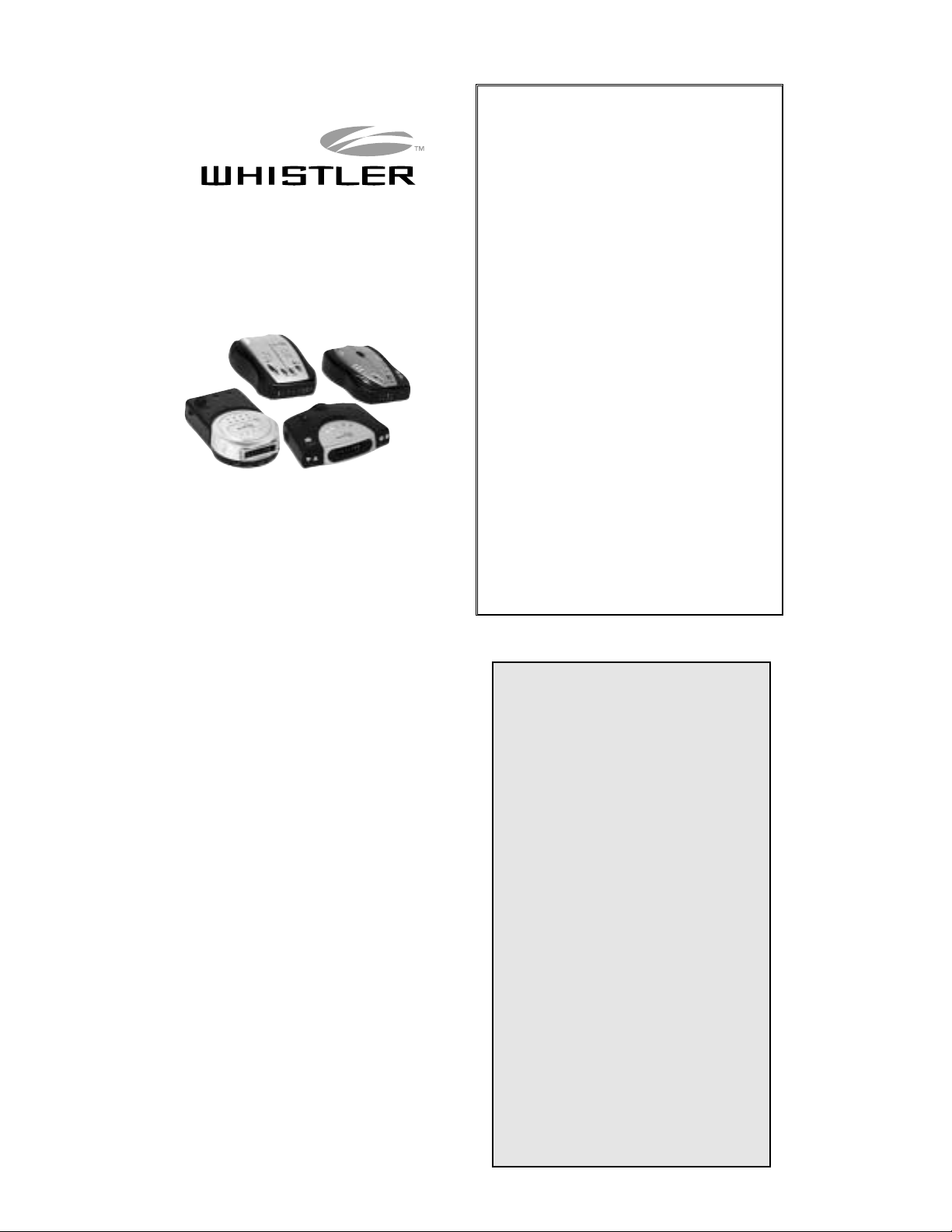
OWNERS MANUAL
1740/1743
1744/1745/1748
LASER-RADAR
DETECTOR
The Whistler Group Corporate Headquarters
13016 N. Walton Blvd. • Bentonville, AR 72712
Tel (479) 273-6012 • Fax (479) 273-2927
Customer Return Center
1201 N. Dixieland Rd. • Rogers, AR 72756
Consumer Relations Tel (800) 531-0004
P/N 203331, ©2003 The Whistler Group, Inc.
www.whistlergroup.com
If you have questions concerning the
operation of this Whistler product
please call:
C
uSTOmer SeRVICE
1-800-531-0004
Monday - Friday • 8:00 am - 5:00 pm CT
or visit our website
www.whistlergroup.com
Please keep the receipt in a safe place. You
may register your product online
at www.whistlergroup.com. For warranty
verification purposes, a copy of your
dated store receipt must still accompany
any unit sent in for warranty work. If the
unit is returned without a dated store receipt
an out of warranty service charge applies.
Note: Your warranty period begins at the
time of purchase. The warranty is validated
only by the dated store receipt! Now is the
time to record the serial number of the unit in
the space provided in the warranty section of
the manual.
INTRODUCTION
Dear Whistler Owner,
For many of us, a vehicle is more than just transportation. It can
be a mobile office, communications or entertainment center,
or simply an expression of our personality. Whistler products
are designed to make the time you spend in your vehicle more
productive, more fulfilling, safer, or just simply more fun. Our
mission is to provide products that improve your driving experience.
Your new Whistler laser/radar detector detects all radar, laser
and safety radar systems.
To fully acquaint yourself with the operation of the Whistler
laser/radar detector and to better understand the differences
between detecting radar , laser and safety radar signals, we r ecommend reading this entire manual or visit our FAQ page on
our website www.whistlergroup.com
Enjoy your Whistler and please drive safely.
Sincerely,
The Whistler Group, Inc.
• Note: On 1748 model the compass must be
calibrated before use. See compass calibration set-up.
• Note: Some units may display “P” instead of “H”.
Both represent highway mode.
Topic Page
Model Features Summary 3 - 6
Installation 6 - 8
• Mounting Guidelines
• Windshield Mounting
• Power Connection And Fuse Replacement
Operation 9 - 13
• Compass Calibration Set-Up
• Power On And Self-Test
• Self-test Mute
• Integrated Real Voice™
• Memory Beep Confirmation
• Auto Quiet/Quiet Modes
• City Modes
• Dim/Dark Modes
• Engaging/Disengaging VG-2 Detection
• Stay Alert
• Option Select Mode
• Teach/Tutorial Mode
• Vehicle Battery Saver Mode
Radar, Laser And VG-2 Alerts 13 - 15
• Radar Alerts
• Pulse Protection®
• Safety Radar Audio/Visual Alerts
• VG-2 Audio/Visual Alerts
• Alert Priority
• Reset Features
• Care Maintenance
Troubleshooting Guide 15 - 16
Are Detectors Legal? 16 - 17
Speed Monitoring Technologies 17 - 18
• Radar Facts
• Laser Facts
• Other Speed Detection Systems
• Radar Detector Detectors
Warranty Information 19 - 21
Specifications 21 - 22
Accessories 22
TABLE OF CONTENTS
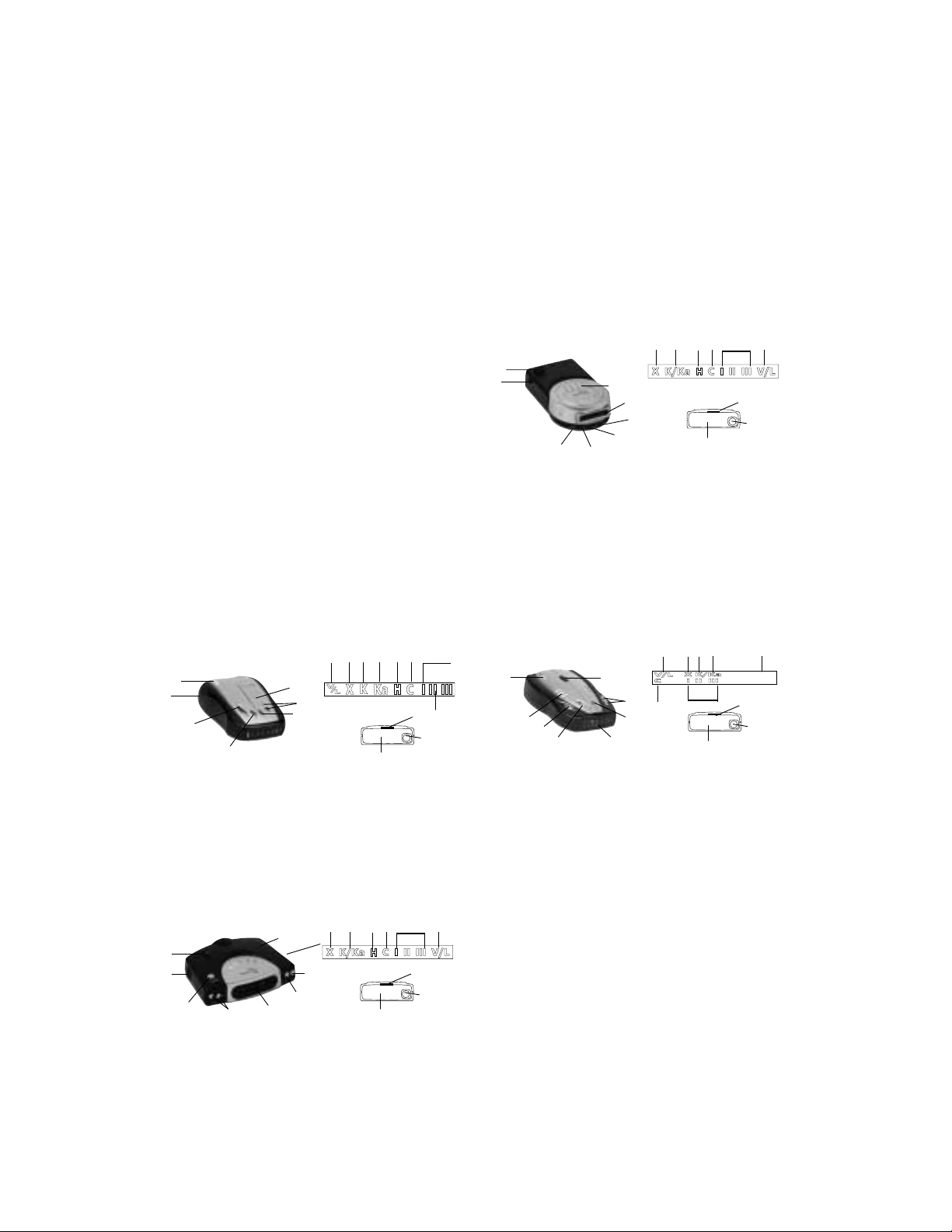
3
FEATURE DESCRIPTIONS
4
FEATURE DESCRIPTIONS
Whistler’s ergonomic and user-friendly design provides a
new level of operating convenience. Special features
include: Note: Not all units have all features listed.
1. Bracket Release Button – Provides quick and easy
release of the mounting bracket.
2. Speaker – Provides distinct audio and Real Voice™
warnings for X, K, Ka band radar, safety radar, laser
and VG-2.
3. Mounting Bracket Location – Slot holds mounting
bracket firmly.
4. Radar Antenna – Compact, high-efficiency antenna
receives radar signals.
5. Front Laser Antenna – High gain optical lens provides
increased sensitivity and field of view for leading-edge
laser detection.
6. Rear Laser Antenna – An integrated optical waveguide provides superior detection of laser signals
transmitted from behind.
7. City/City 1/City 2 Button - Reduces the annoyance of
false alerts typically encountered in urban driving areas.
8. Quiet/Menu Button - Pressing QUIET before a signal
is detected engages Auto Quiet Mode which automatically reduces the audio level after the initial warning to
a low audio level setting. Pressing QUIET during a
radar/laser encounter silences audio alerts, while
allowing visual alerts to keep you informed. Pressing
and holding for 2 seconds allows you to enter Option
Select Mode (see page 12).
9. Power Button – Turns unit on/off and adjusts audio
level.
10. Volume Up/Down Buttons – Adjust volume up or
down.
11. Icon Display - offers easy-to-read letters to indicate
power, city mode, radar band identification, and signal
strength.
12. VG-2/Laser Indicator – Shows the unit is receiving
VG-2 or laser signals.
13. X-band Indicator - Shows the unit is receiving an
X-band signal.
14. K-band Indicator - shows the unit is receiving a Kband signal.
15. Ka-band Indicator - Shows the unit is receiving a Ka
band signal.
16. H - Unit is in Highway mode.
17. C - City Indicator - Shows that the unit is operating in
city mode.
18. Signal Strength Indicator - Shows the strength of the
signal being detected.
19. Compass - Provides points of direction.
20. K/Ka-band Indicator - Shows the unit is receiving a K
or Ka-band signal
Whistler 1740
1
2
4
5
6
8
9
3
7
1740
Feature Listing of 1740
• All Band™
• Easy-to-Understand Real
Voice® Alerts - Selectable
• Exclusive Pivoting Display
- Better Visibility
• Easy-to-Access Front
Mount Buttons
• 360° Total Perimeter
Protection™
• Patented VG-2
Cloaking™ Technology
• Safety Warning system™
• 3 City Modes
• Quiet Mode
• Vehicle Battery Saver
• Setting Saver
• Icon Display
• Stay Alert™
• Tutorial Mode
10
11
12
18
17
16
20
13
1743/1744
5
Whistler 1743/1744
1
2
10
6
8
9
12
7
Feature Listing of
1743/1744
• All Band™
• 360° Total Perimeter
Protection™
• Patented VG-2
Cloaking™ Technology
• Safety Warning system™
• 3 City Modes
• Quiet Mode
• Vehicle Battery Saver
• Setting Saver
• Icon Display
• Stay Alert™
• Tutorial Mode
• Easy-to-Understand Real
Voice® Alerts - Selectable
1745
Whistler 1745
1
2
9
10
11
8
6
7
Feature Listing of 1745
• All Band™
• Easy-to-Understand Real
Voice® Alerts - Selectable
• Exclusive Pivoting Display
- Better Visibility
• Easy-to-Access Front
Mount Buttons
• 360° Total Perimeter
Protection™
• Patented VG-2
Cloaking™ Technology
• Safety Warning system™
• 3 City Modes
• Quiet Mode
• Vehicle Battery Saver
• Setting Saver
• Icon Display
• Stay Alert™
• Tutorial Mode
4
5
3
13
14 151617
18
4
5
3
12
18
17
16
20
13
1748
6
Mounting Guidelines
•
Mount the unit as low as possible near the center of the
windshield.
•
Do not mount your unit behind wipers, ornaments, mirrored
sunscreens, etc. These obstructions have metal surfaces
which can affect radar and laser signals and reduce critical
warning time. (Regular tinted glass does not affect reception.)
• Unit must be level for compass to function properly.
•
Some windshields have an Instaclear™or Electriclear™type
coating, which affect radar signals. Consult your dealer or the
owner’s manual supplied with your vehicle to determine if
your windshield has this coating.
•
Avoid placing unit in direct contact with windshield.
•
To reduce the possibility of theft, conceal yourunit when not
in use.
Whistler 1748
2
11
10
6
8
9
1
7
Feature Listing of 1748
• All Band™
• Electronic Compass
• Easy-to-Understand Real
Voice® Alerts - Selectable
• 360° Total Perimeter
Protection™
• Patented VG-2
Cloaking™ Technology
• Safety Warning system™
• 3 City Modes
• Quiet Mode
• Vehicle Battery Saver
• Setting Saver
• Icon Display
• Tutorial Mode
• Stay Alert
INSTALLATION
4
5
3
12
17
15
14
18
13
S
W
S
W
N
S
EW
19

INSTALLATION
7
OPERATION
8
Windshield Mounting
•
Install the two suction cups and rubber bumper onto the
bracket by fitting them into their holes.
•
Press the suction cups onto the windshield at the location
you have chosen. IMPORTANT: Some newer cars have a
plastic safety coating on the inside of the windshield.
The windshield bracket may leave permanent marks on
this type of surface. To find out if your vehicle has this
type of windshield, check the owner’s manual or ask your
dealer. We recommend that you do not leave the suction cup bracket on the window in direct sunlight. If the
detector is removed, this may cause blistering of the
dash in some vehicles.
•
Slide the detector onto the bracket until it locks into place.
•
If necessary, the unit may be leveled by bending the
windshield bracket. Press the bracket release button
and remove the detector before bending.
Power Connection
•
Plug the small end of the power cord into the unit’s power
jack.
•
Plug the large end into the vehicle’s cigarette lighter.
Fuse Replacement
The lighter socket plug is equipped with a replaceable 2 amp
3AG fuse located behind the silver tip. To replace the fuse,
carefully unscrew the tip of the plug.
IMPORTANT: Unscrew slowly. The tip contains a spring
which may fly out when disassembling. Insert the new fuse
with the spring and screw on the tip.
With use, screw cap on plug may loosen. Retighten occasionally.
Unscrew the tip of the lighter socket plug carefully when replacing
the 2 amp fuse.
Compass Calibration Set-Up (1748 only)
The unit will need to be calibrated in order for the
compass to provide accurate readings. To calibrate the unit,
perform the following procedure:
1. Mount the unit level in the center of the vehicle’s
windshield in which it will be used. Make sure there are
no other magnetic sources near the detector
(i.e., speaker).
2. Select a large clear area (parking lot or field) without any
power lines.
3. While parked, press both volume buttons simultaneously
until the compass headings start to rotate.
3. Drive vehicle slowly in two complete circles, in either
direction. If calibration does not automatically finish press
both volume buttons simultaneously to complete
calibration. The unit will beep twice and show current
compass heading.
Note:
If unit mounting is relocated in the vehicle, (i.e. visor
to windshield mounting or dash mounting), or if the unit is
moved to another vehicle, you must recalibrate the compass.
Power On And Self-Test
Each time your Whistler detector is turned on, an
automatic self-test sequence confirms that the speaker and visual displays are functional.
Self-test Mute
Simply press the Quiet button during the self-test
sequence to cancel the self-test audio. This will not
effect radar/laser alerts. To restore the self-test audio,
simply press the Quiet button during the next selftest.
N
S
EW
S
W
S
W
N
S
EW
OPERATION
9
OPERATION
Integrated Real Voice®
When selected, Real Voice will be used to articulate the
following:
1. Band Identification
2. Safety Warning System messages
3. Feature Selection
Memory/Beep Confirmation
All features selected (except Stay Alert and Quiet) are
retained in memory. Each time a button is pressed one
beep confirms feature “on”, two beeps confirm feature
“off”.
Audio Level Adjustment
The audio levels can be adjusted high to low, or low to
high, in seven steps:
• Press Volume up to increase audio level.
• Press Volume down to decrease audio level.
As audio level is adjusted, beeps are provided and the
display indicates volume level. The more “bars” illuminated, the higher the volume.
Auto Quiet Mode
Auto Quiet reduces the selected audio level to a level
(1) approximately 5 seconds after a radar or safety radar
signal is detected. The alert for any new signal within
20 seconds will resume at level (1). Auto Quiet does not
affect VG-2 or laser alerts.
• Press Quiet (before a signal is detected) to
engage Auto Quiet. Unit will beep once.
• Once the Auto Quiet mode is engaged, you may
cancel the audio alarm by pressing Quiet.
• Press Quiet (when the unit is not alarming) to
cancel Auto Quiet mode. Unit will beep twice.
Quiet Mode
Quiet cancels audio during an alert and any new alert
within 20 seconds. After 20 seconds, approximately 2
beeps are provided on any new alert and unit then
remains quiet.
• Press Quiet to cancel the audio.
• Press Quiet a second time during an alert to restore
the standard audio alert pattern; or turn the unit off,
then on.
City/City 1/City 2 Mode
Whistler’s Three Stage City Mode is designed to reduce
the annoyance of automatic door openers, intrusion
alarms and other devices which share frequencies with
police radar.
• Press City to cancel Highway mode and engage
City. Display will switch from “H” to “C”.
• Pressing City a second time engages City 1. Display
reads:
• Pressing City a third time engages City 2.
Display reads:
Note: After 3 seconds, l or ll City Mode indicator turns
off.
• Pressing City a fourth time returns to Highway mode.
In City Mode, weak speed/safety radar signals give an
initial alarm of two beeps, and then the unit remains
quiet unless the signal becomes very strong. When the
signal strength increases, two additional beeps are provided. In City 1 Mode, only the X band sensitivity is lowered. In City 2 Mode, X-band is not detected.
CAUTION: Some towns/small cities may still be using X
10
