
MICROWAVE OVEN
HOOD COMBINATION
USER INSTRUCTIONS
THANK YOU for purchasing this high-quality product. Register your microwave oven at www.whirlpool.com.
For future reference, please make a note of your product model and serial numbers. These can be found on the label located on the
microwave oven frame behind the top right side of the microwave oven door.
Model Number __________________________________________ Serial Number _________________________________________
Table of Contents
MICROWAVE OVEN SAFETY ........................................................2
Electrical Requirements ...............................................................4
CONNECTED APPLIANCE REGULATORY NOTICES (GEN4) ...5
PARTS AND FEATURES ................................................................6
Feature Guide ...............................................................................6
Touch Panel ..................................................................................7
Display ..........................................................................................7
Display Navigation .......................................................................7
Cooking Methods .........................................................................8
Assisted Cooking .........................................................................9
Tools .............................................................................................9
More Modes ...............................................................................10
Standby Mode ............................................................................11
Additional Features ....................................................................11
Turntable .....................................................................................11
Round Convection Rack ............................................................11
Rectangular Cooking Rack ........................................................11
Steamer Vessel ...........................................................................12
Connectivity Features ................................................................12
Get the App and Get Connected ...............................................13
MICROWAVE OVEN USE .............................................................14
Food Characteristics ..................................................................14
Cooking Guidelines ....................................................................14
Cookware and Dinnerware.........................................................15
Aluminum Foil and Metal ...........................................................15
Microwave Cooking Power ........................................................16
Doneness ...................................................................................16
Sensor Cook...............................................................................16
Convect ......................................................................................16
MICROWAVE OVEN CARE ..........................................................17
General Cleaning ........................................................................17
TROUBLESHOOTING ..................................................................18
OPEN SOURCE LICENSE USAGE ..............................................19
ACCESSORIES .............................................................................19
WARRANTY ..................................................................................20
W11037926A
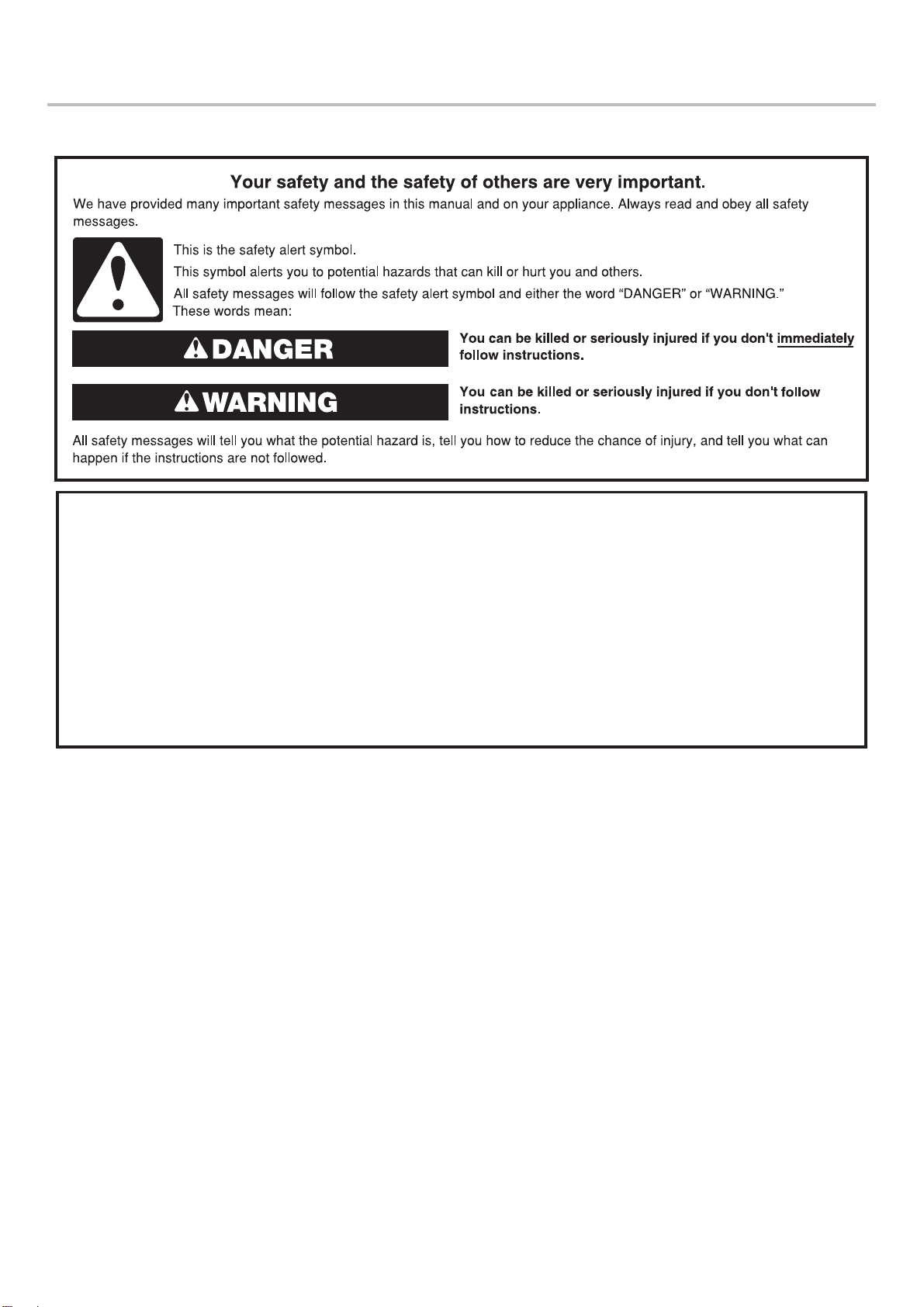
MICROWAVE OVEN SAFETY
IMPORTANT SAFETY INSTRUCTIONS
When using electrical appliances basic safety precautions should be followed, including the following:
WARNING:
injury to persons, or exposure to excessive microwave energy:
Read all instructions before using the microwave oven.
■
Read and follow the specific “PRECAUTIONS TO AVOID
■
POSSIBLE EXPOSURE TO EXCESSIVE MICROWAVE
ENERGY” found in this section.
■
The microwave oven must be grounded. Connect only to
properly grounded outlet. See “GROUNDING INSTRUCTIONS”
found in this section and in the provided Installation Instructions.
To reduce the risk of burns, electric shock, fire,
■ Install or locate the microwave oven only in
accordance with the provided Installation Instructions.
Some products such as whole eggs in the shell and
■
sealed containers - for example, closed glass jars are able to explode and should not be heated in the
microwave oven.
SAVE THESE INSTRUCTIONS
2
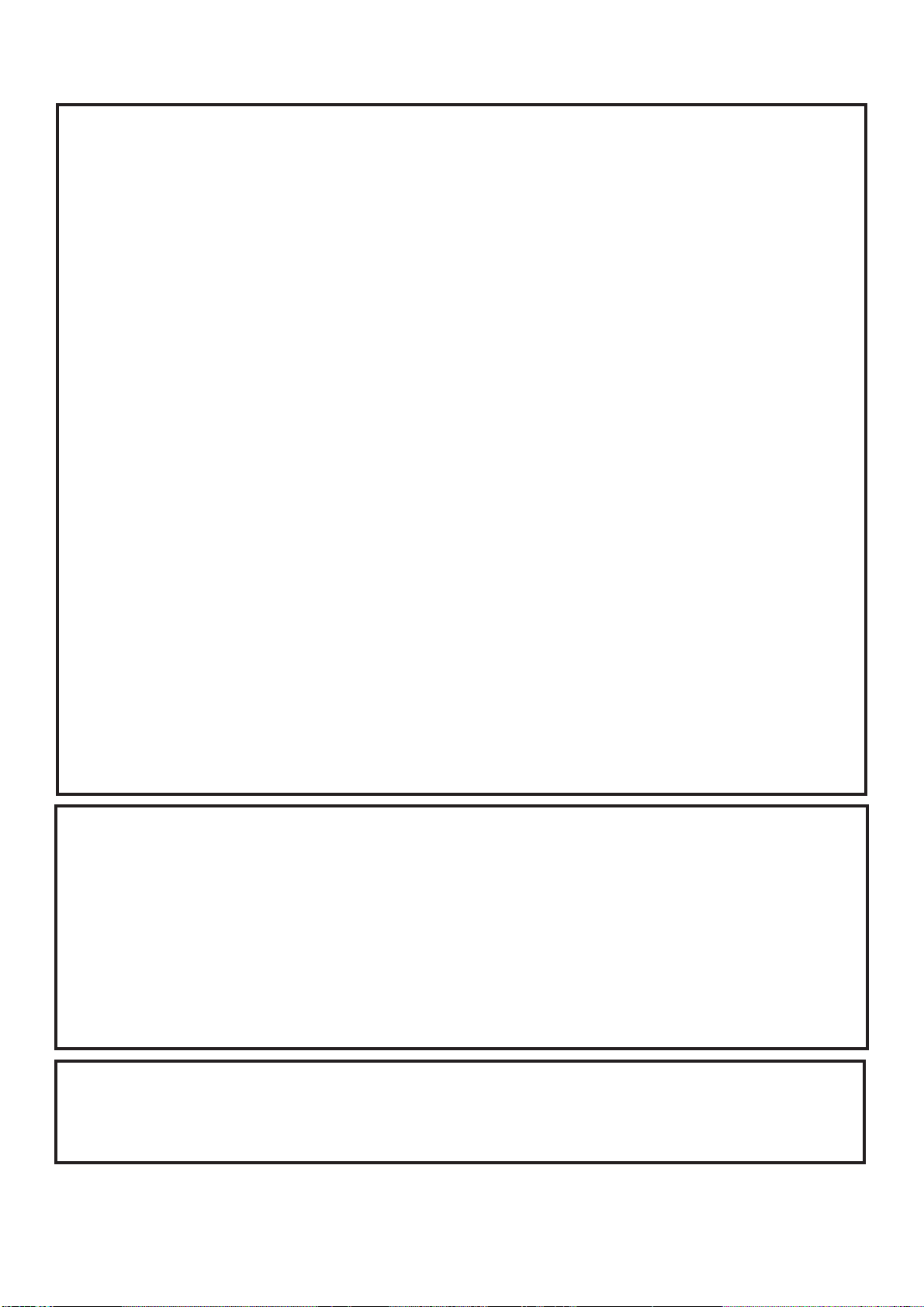
IMPORTANT SAFETY INSTRUCTIONS
Use the microwave oven only for its intended use as
■
described in the manual. Do not use corrosive chemicals or
vapors in the microwave oven. This type of oven is
specifically designed
designed for industrial or laboratory use.
■
As with any appliance, close supervision is necessary when
used by children.
■
Do not operate the microwave oven if it has a damaged cord
or plug, if it is not working properly, or if it has been damaged
or dropped.
The microwave oven should be serviced only by qualified
■
service personnel. Call an authorized service company for
examination, repair, or adjustment.
■
Do not cover or block any openings on the microwave oven.
■
Do not store this microwave oven outdoors. Do not use the
microwave oven near water - for example, near a kitchen
sink, in a wet basement, near a swimming pool, or similar
locations.
Do not immerse cord or plug in water.
■
■
Keep cord away from heated surfaces.
■
Do not let cord hang over edge of table or counter.
See door surface cleaning instructions in the “Microwave
■
Oven Care” section.
To reduce the risk of fire in the oven cavity:
■
– Do not overcook food. Carefully attend the microwave oven
when paper, plastic, or other combustible materials are
placed inside the oven to facilitate
– Remove wire twist-ties from paper or plastic bags before
placing bags in oven.
– If materials inside the oven ignite, keep oven door closed,
turn oven off, and disconnect the power cord, or shut off
power at the fu
– Do not use the cavity for storage purposes. Do not leave
paper products, cooking utensils, or food in the cavity when
not in use.
to heat, cook, or dry food. It is not
cooking.
se or circuit breaker panel.
Liquids, such as water, coffee, or tea are able to be
■
overheated beyond the boiling point without appearing to
be boiling. Visible bubbling or boiling when the container
is removed from the
present. THIS COULD RESULT IN VERY HOT LIQUIDS
SUDDENLY BOILING OVER WHEN THE CONTAINER
IS DISTURBED OR A SPOON OR OTHER UTENSIL IS
INSERTED INTO THE LIQUID.
To reduce the risk of injury to persons:
– Do not overheat the liquid.
– Stir the liquid both before and halfway through heating it.
– Do not use straight-sided co
– After heating, allow the container to stand in the
microwave oven for a short time before removing the
container.
– Use extreme care when inserting a spoon or other
utensi
l into the container.
Do not mount over a sink.
■
■ Do not store anything directly on top of the microwave
oven when the microwave oven is in operation.
■
Clean Ventilating Hoods Frequently - Grease should not
be allowed to accumulate on hood or filter.
When flambéing foods under the hood, turn the fan on.
■
■
Suitable for use above both gas and electric cooking
equipment.
Intended to be used above ranges with maximum width of
■
36" (91.44 cm).
Use care when cleaning the vent-hood filter. Corrosive
■
cleaning agents, such as lye-based oven cleaners, may
damage the filter.
microwave oven is not always
ntainers with narrow necks.
SAVE THESE INSTRUCTIONS
PRECAUTIONS TO AVOID POSSIBLE EXPOSURE TO
EXCESSIVE MICROWAVE ENERGY
(a) Do not attempt to operate this oven with the door open
since open-door operation can result in harmful exposure
to microwave energy. It is important not to defeat or
tamper with the safety interlocks.
(b) Do not place any object between the oven front face and
the door or allow soil or cleaner residue to accumulate on
sealing surfaces.
State of California Proposition 65 Warnings:
WARNING: This product contains one or more chemicals known to the State of California to cause cancer.
WARNING: This product contains one or more chemicals known to th
reproductive harm.
(c) Do not operate the oven if it is damaged. It is particularly
important that the oven door close properly and that there
is no damage to the:
Door (bent),
(1)
Hinges and latches (broken or loosened),
(2)
(3)
Door seals and sealing surfaces.
(d) The oven should not be adjusted or repaired by anyone
except properly qualified service personnel.
e State of California to cause birth defects or other
3
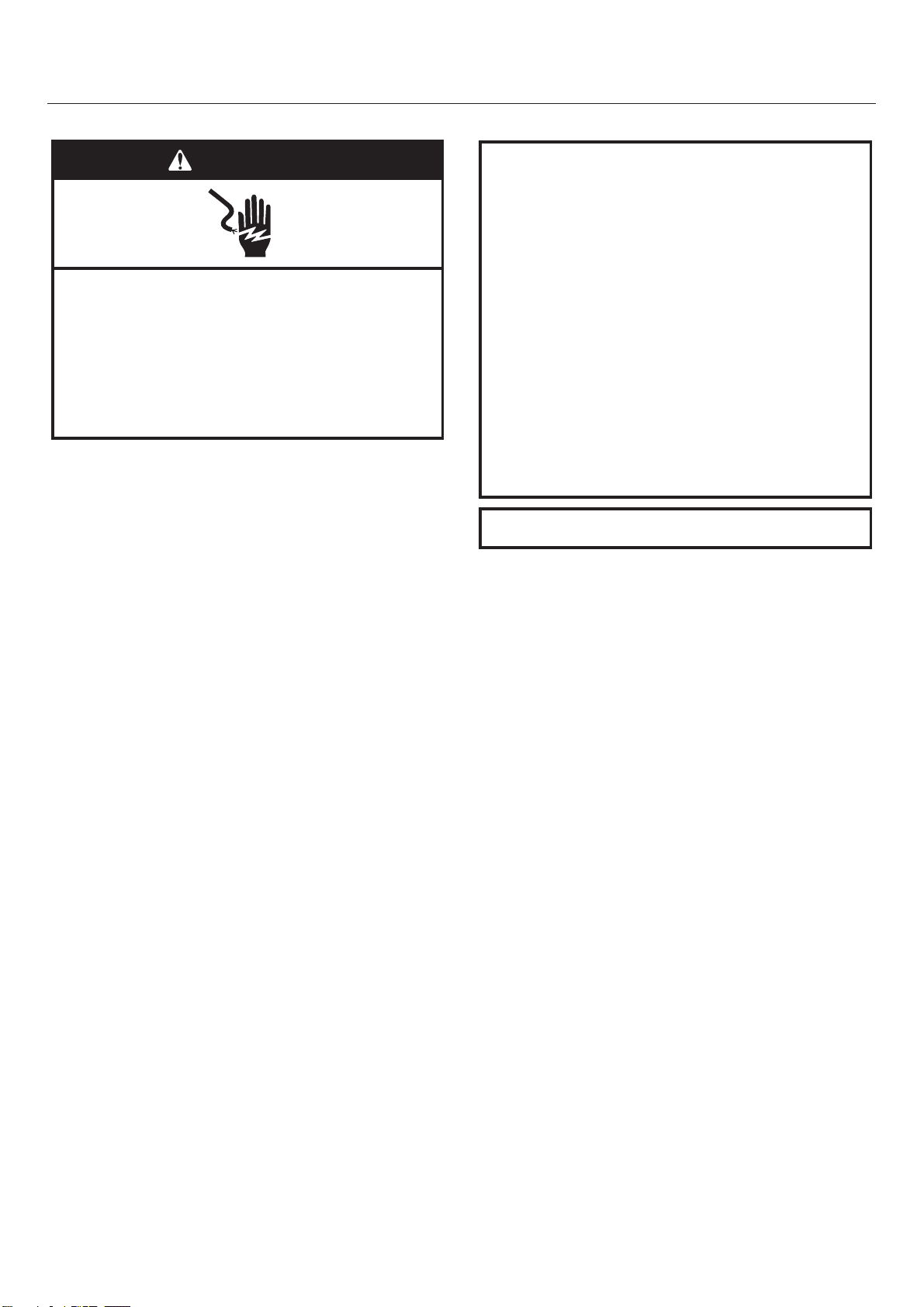
Electrical Requirements
WARNING
Electrical Shock Hazard
Plug into a grounded 3 prong outlet.
Do not remove ground prong.
Do not use an adapter.
Do not use an extension cord.
Failure to follow these instructions can result in death,
fire, or electrical shock.
Observe all governing codes and ordinances.
Required:
A 120-volt, 60 Hz, AC-only, 15- or 20-amp electrical supply
■
with a fuse or circuit breaker
Recommended:
A time-delay fuse or time-delay circuit breaker
■
■
A separate circuit serving only this microwave oven
GROUNDING INSTRUCTIONS
■
For all cord connected appliances:
The microwave oven must be grounded. In the event of
an electrical short circuit, grounding reduces the risk of
electric shock by providing an escape wire for the electric
current. The microwave oven is equipped with a cord
having a grounding wire with a grounding plug. The plug
must be plugged into an outlet that is properly installed
and grounded.
WARNING:
result in a risk of electric shock. Consult a qualified
electrician or serviceman if the grounding instructions are
not completely understood, or if doubt exists as to whether
the microwave oven is properly grounded.
Do not use an extension cord. If the power supply cord is
too short, have a qualified electrician or serviceman install
an outlet near the microwave oven.
Improper use of the grounding plug can
SAVE THESE INSTRUCTIONS
This device complies with Part 18 of the FCC Rules.
4
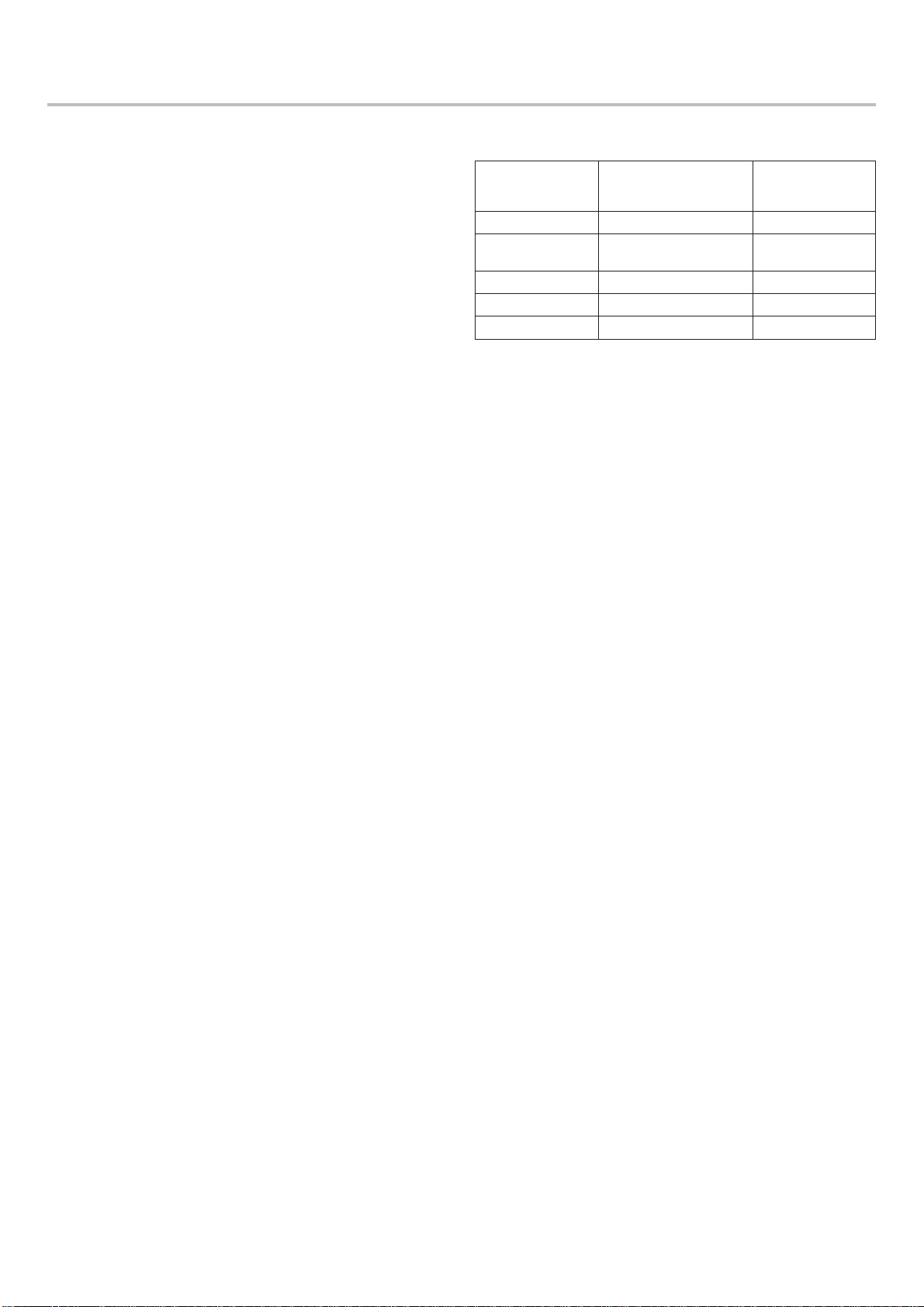
CONNECTED APPLIANCE REGULATORY NOTICES (GEN4)
Federal Communications Commission (FCC)
Compliance Notice
This equipment has been tested and found to comply with the
limits for a Class B digital device, pursuant to Part 15 of the
FCC Rules. These limits are designed to provide reasonable
protection against harmful interference in a residential installation.
This equipment generates, uses, and can radiate radio
frequency energy and, if not installed and used in accordance
with the instructions, may cause harmful interference to radio
communications. However, there is no guarantee that interference
will not occur in a particular installation. If this equipment does
cause harmful interference to radio or television reception, which
can be determined by turning the equipment off and on, the user
is encouraged to try to correct the interference by one of the
following measures:
■
Reorient or relocate the receiving antenna.
■
Increase the separation between the equipment and receiver.
■
Connect the equipment into an outlet on a circuit different from
that to which the receiver is connected.
Consult the dealer or an experienced radio/TV technician for
■
help.
This device complies with Part 15 of the FCC Rules. Operation is
subject to the following two conditions:
1. This device may not cause harmful interference, and
2. This device must accept any interference received, including
interference that may cause undesired operation.
Changes or modifications not expressly approved by the party
responsible for compliance could void the user’s authority to
operate the equipment.
This equipment complies with FCC radiation exposure limits
RF Exposure Information
set forth for an uncontrolled environment.This equipment
To comply with FCC/IC RF exposure requirements for mobile
should be installed and operated with minimum distance 20cm
transmitting devices, this transmitter should only be used or
installed at locations where there is at least 20 cm separation
between the radiator&your body.This transmitter must not be
distance between the antenna and all persons.
co-located or operating in conjunction with any other
To comply with FCC/IC RF exposure limits for general population/
antenna or transmitter.
uncontrolled exposure, the antenna(s) used for this transmitter
must be installed to provide a separation distance of at least
Industry Canada (IC) Compliance Notice
20 cm from all persons and must not be co-located or operating
This Device complies with Innovation, Science, and
in conjunction with any other antenna or transmitter.
Economic Development Canada License-exempt RSS
Industry Canada (IC) Compliance Notice
standard(s).
This Device complies with Industry Canada License-exempt RSS
Operation is subject to the following two conditions:
standard(s). Operation is subject to the following two conditions:
1. This device may not cause interference.
1. This device may not cause interference.
2. This device must accept any interference, including
2. This device must accept any interference, including
interference that may cause undesired operation of the
interference that may cause undesired operation of the device.
device.
Under Industry Canada regulations, this radio transmitter may
Under Industry Canada regulations, this radio transmitter
only operate using an antenna of a type and maximum (or lesser)
may only operate using an antenna of a type and maximum
gain approved for the transmitter by Industry Canada. To reduce
potential radio interference to other users, the antenna type and its
(or lesser) gain approved for the transmitter by Industry
gain should be so chosen that the equivalent isotropically radiated
Canada. To reduce potential radio interference to other
power (EIRP) is not more than that necessary for successful
users, the antenna type and its gain should be so chosen
communication.
that the equivalent isotropically radiated power (EIRP) is not
The radio transmitters IC: 10248A-WICHAM01 and
10248A-FLDAAM01 have been approved by Industry Canada to
more than that necessary for successful communication.
operate with the antenna types listed below with the maximum
The radio transmitters IC no. 10248A-WICHIN01 have been
permissible gain and required antenna impedance for each
approved by Industry Canada to operate with the antenna
antenna type indicated. Antenna types not included in this list,
having a gain greater than the maximum gain indicated for that
types listed below with the maximum permissible gain and
type, are strictly prohibited for use with this device.
required antenna impedance for each antenna type
indicated. Antenna types not included in this list, having a
gain greater than the maximum gain indicated
for that type, are strictly prohibited for use with this device.
Antenna Type
Slot 1.2 50
Monopole
(WICHAM01 only)
Dipole 3.0 50
F 1.60 50
Planar F 4.2 50
To comply with FCC and Industry Canada RF radiation exposure
limits for general population, the antenna(s) used for this
transmitter must be installed such that a minimum separation
distance of 20 cm is maintained between the radiator (antenna)
and all persons at all times and must not be co-located or
operating in conjunction with any other antenna or transmitter.
Maximum Permissible
Antenna Gain (dBi)
0.5 50
Required
Impedance
(OHM)
5
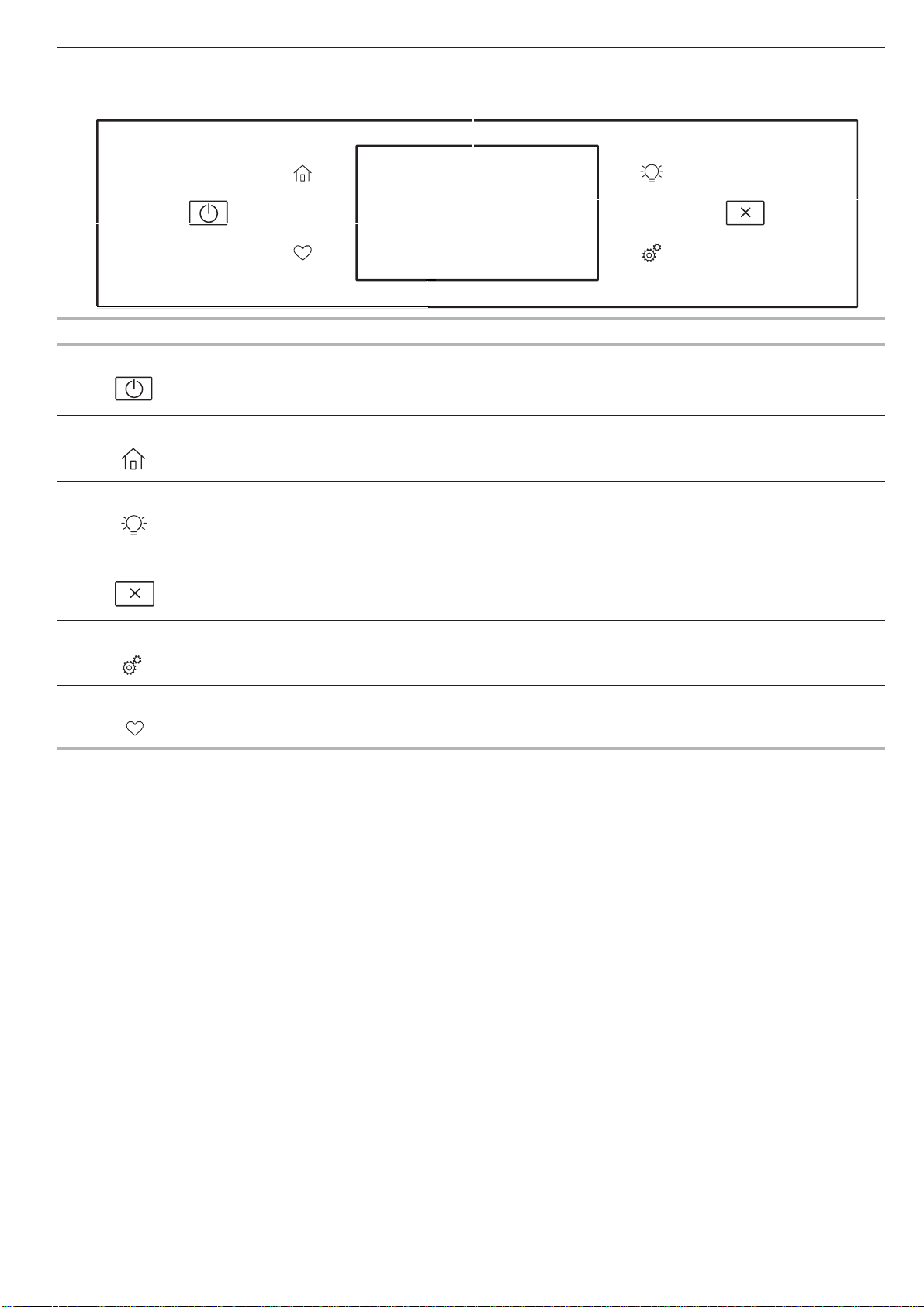
PARTS AND FEATURES
Feature Guide
This manual covers several models. Your model may have some or all of the items listed. Refer to this manual or the Product Help
section of our website at www.whirlpool.com for more detailed instructions.
Keypad Feature Instructions
Power/Cancel Home and Clock
screen transition
Touch the Power/Cancel keypad to display the Clock screen. Touch it again to toggle the Home
screen. If the oven is already on, the Power/Cancel keypad stops any oven function except the
Clock, Timer, and Control Lock.
Home Home screen
Hood Light Hood light
Cancel Oven function
cancel
Tools Oven use
functions
Favorites Favorites screen
If pressed once, the Home Screen enables the user to return to the Cooking Methods and
Assisted Cooking screen.
Press the Hood Light keypad to turn the light beneath the hood on or off.
The Oven Cancel keypad stops any oven function except the Clock, Timer, and Control Lock.
Enables you to personalize the audible tones and oven operation to suit your needs. See the
“Oven” section.
The Favorites keypad allows the user to save and access the cycles that they use on a frequent
basis.
6
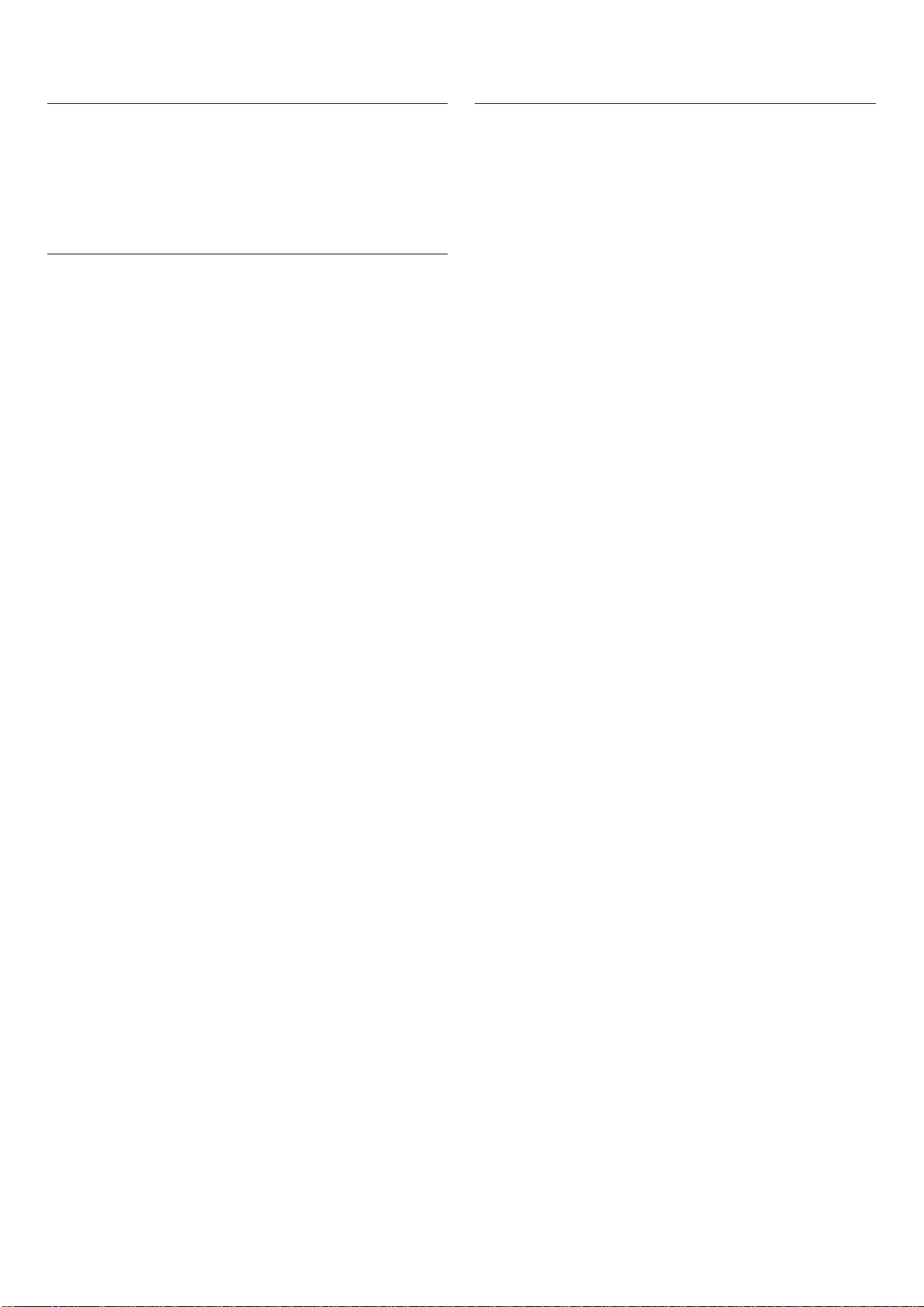
Touch Panel
The touch panel houses the control menu and function controls.
The touch keypads are very sensitive and require only a touch to
activate.
Scroll up, down, left, or right to explore the different options and
features.
For more information about the individual controls, see their
respective sections in this manual.
Display
The display is for both the menu and oven function controls. The
touch panel allows you to scroll through the microwave oven
menus. The display is very sensitive and requires only a light touch
to activate and control.
When the microwave oven is in use, the display will show the
Clock, Mode, Oven Temperature, Kitchen Timer, and Oven Timer, if
set. If the microwave oven timer is not set, you can set it from this
screen.
After approximately five minutes of inactivity, the display will go
into sleep mode and the display will dim. When the microwave
oven is in operation, the display will remain bright.
During use, the display will show menus and the appropriate
selections for the options being chosen.
Display Navigation
If the microwave oven is off, touch the Home keypad to activate
the menu. From this screen, all automatic cooking programs can
be activated, all manual cooking programs can be set, options
can be adjusted, and instructions, preparation, and tips can be
accessed.
7

Do not let food sit in oven more than one hour before
or after cooking.
Doing so can result in food poisoning or sickness.
Cooking Method Feature Instructions
COOK
REHEAT
DEFROST
STEAM
MELT
SOFTEN
BOIL AND
SIMMER
KEEP WARM
CONVECT BAKE Convection
CONVECT
ROAST
Manual cook
Manual reheat
Manual defrost
Manual steam
Manual melt
Manual soften
Manual boil and
simmer
Keep food warm
baking
Convection
roasting
1. Touch the Home keypad.
2. Select COOKING METHODS.
3. Select desired cooking method.
4. Touch the number keypads to set the length of time.
To Cook with Power Change:
1. Touch the Power/Cancel keypad to set the power level.
2. Scroll to the desired power level, then touch NEXT. 100% is default power level. Touch
NEXT.
3. Touch START to start cooking.
4. When the stop time is reached, the microwave oven will shut off automatically and the
display will show “Timer Complete”. If enabled, end-of-cycle tones will sound.
To Cook without Power Change:
1. Touch START to begin cooking.
2. When the stop time is reached, the microwave oven will shut off automatically and the
display will show “Timer Complete”. If enabled, end-of-cycle tones will sound.
1. Touch the Home keypad.
2. Select COOKING METHODS.
3. Select CONVECT BAKE.
4. Set the bake temperature by scrolling the Convect Bake temperature. 325°F (176°C) is the
default setting.
5. Touch START for preheating.
6. Once preheating is complete, the display will show “Insert Food”. Open the door, insert
your food, close the door, and then touch OKAY.
7. Touch SET COOK TIME and touch the number keypads to set the length of time.
8. Touch NEXT to start the bake function.
1. Touch the Home keypad.
2. Select COOKING METHODS.
3. Select CONVECT ROAST.
4. Set the convect roast temperature by scrolling the Convect Roast temperature. 250°F
(121°C) is default setting.
5. Touch the Power/Cancel keypad to set the power level.
6. Scroll to the desired power level, then touch NEXT. 30% is default power level. Touch NEXT.
To Roast with Preheating:
1. Touch START.
2. Once preheating is complete, place food on convection rack, close the door, and touch
OKAY.
3. Touch SET COOK TIME, and touch the number keypads to set the length of time.
4. Touch NEXT to start the cook timer.
To Roast without Preheating:
1. Touch START.
2. Touch SET COOK TIME, and touch the number keypads to set the length of time.
3. Touch NEXT to start the cook timer.
NOTE: During Convect Bake and Convect Roast, the microwave oven cavity, inside of the door,
convection rack, and baking dish will be hot. Use oven mitts to remove the dish and to handle
the hot convection rack.
Cooking Methods
WARNING
Food Poisoning Hazard
8

Assisted Cooking
Scroll through the Assisted Cooking menu until the desired food
selection is reached. The microwave oven will automatically adjust
the settings, so there is no need to make manual changes.
How to access Assisted Cooking:
1. Touch HOME.
2. Touch ASSISTED COOKING.
3. Select the desired food.
Follow the prompts on the screen to customize the settings for
Assisted Cooking.
Tools
The Tools keypad allows you access to functions and
customization options for your oven. These tools allow you to set
the clock, change the oven temperature between Fahrenheit and
Celsius, turn the audible signals and prompts on and off, adjust
the oven calibration, change the language, and more.
Select the Tools keypad to view the Tools features.
See the “More Modes” section for more information.
Tool Notes
Remote Enable
Kitchen Timer
Hood Fan
Select REMOTE ENABLE to enable the
ability to utilize the Whirlpool
NOTE: Remote Enable turns off when the
door is opened. It needs to be re-enabled
each time it is going to be used.
Set a kitchen timer by manually entering the
desired time into the keypad.
1. Select KITCHEN TIMER.
2. Touch number keypads to set the length
of time.
3. Touch START.
OR
1. Touch + 30 sec, + 1 min, or + 5 min
keypads.
2. Select the Cancel keypad on the Timer
screen to end the kitchen timer.
Press HOOD FAN once for Maximum
speed setting. You may press this keypad
repeatedly and choose a different speed.
There are five available speeds: Maximum,
High, Medium, Medium-Low, and Low.
Choose the speed you want.
To keep the microwave oven from
overheating, the auto hood fan will
automatically turn on at high speed if the
temperature from the range or cooktop
below the microwave oven gets too hot.
When this occurs, the hood fan cannot be
turned off.
NOTE: Choose this step only if you want the
ventilation fan to be on. The ventilation fan
will automatically turn off after 4 hours.
®
app.
Tool Notes
Light
Turn Table
Grease Filter
Charcoal Filter
Self-Clean
Mute
Control Lock
Press the Hood Light keypad once for High
setting or twice for Low setting of cooktop
light.
By touching TURNTABLE ON/OFF, it is
possible to switch the turntable on and
off during some microwave cycles. The
turntable can be turned on or off only during
Manual cooking cycles.
Press GREASE FILTER once and the display
shows the remaining time of replacing the
grease filter and the last replaced date.
When “0% remaining” appears on the
display, press INSTALL NEW. After you have
replaced your old grease filter with a new
one, the replaced date will be updated and it
will remind you when your filter needs to be
changed.
NOTE: Clean monthly or as prompted by
Filter Status indicator.
Press CHARCOAL FILTER once and
the display shows the remaining time of
replacing the charcoal filter and the last
replaced date. When “0% remaining”
appears on the display, press INSTALL NEW.
After you have replaced your old charcoal
filter with a new one, the replaced date will
be updated and it will remind you when your
filter needs to be changed.
NOTE: The charcoal filter cannot be
cleaned and should be replaced about every
6 months or as prompted by Filter Status
indicator.
Press SELF-CLEAN once and follow the
instructions,
To Clean:
1. Remove metal accessories from the
cavity. Use a damp sponge or paper
towel to remove easily-removed soils.
2. Place a microwave-safe container with
1 cup (250mL) of water on the turntable
and close the door.
IMPORTANT: Do not use chemicals or
other additives with the water. Do not
open the door during the Clean cycle.
3. Start the cycle. It will take about
15 minutes.
4. Press NEXT to start Self-Clean.
Select MUTE to mute or unmute the
microwave oven sounds.
The Control Lock shuts down the control
panel keypads to avoid unintended use of
the microwave oven. The Control Lock will
remain set after a power failure, if set before
the power failure occurs.
When the control is locked, only the fan,
light, and kitchen timer will function.
The Control Lock is preset unlocked, but can
be locked.
To Lock Control: Touch CONTROL LOCK
once to lock the product.
To Unlock Control: Swipe up to unlock.
9

More Modes
Kosher Consumer-Friendly (KCF) Mode
For guidance on usage and a complete list of models with Kosher
Consumer-Friendly (KCF) Mode, visit www.star-k.org.
The KCF mode for this microwave oven is similar to the Sabbath
Mode available on other appliances such as ovens, but with
several important differences. KCF mode can be considered as
a less-featured version of Sabbath mode. For example, in KCF
mode, if the microwave oven is in cooking mode, then you should
not open the microwave oven door as this will turn off the heating
source.
When KCF mode is activated, opening the microwave oven
door will not turn on the microwave oven cavity light. All keypad
presses will be ignored (except the Cancel and Power/Cancel
keypads) and the display will remain static. When the microwave
oven door is opened or closed, the microwave oven light will not
turn on or off, but the heating elements will turn off immediately.
You should wait until the cooking cycle is finished in KCF mode to
open the door.
To Enable KCF Mode (Sabbath or Holidays):
1. If you want the cavity light to stay on, press the Light keypad
once for High setting or twice for Low setting.
2. If you want ventilation fan to be on (the ventilation fan will
automatically turn off after 4 hours.):
a. Touch the Tools keypad.
b. Press the Hood Fan keypad once for the Maximum
speed setting. You may press this keypad repeatedly and
choose a different speed. There are five available speeds:
Maximum, High, Medium, Medium-Low, and Low. Choose
the desired speed.
3. Open the microwave oven door and place your food in
microwave oven. Close the microwave oven door.
4. Touch the Tools keypad, scroll down until you see “More
Modes”.
5. Touch MORE MODES.
6. Touch KOSHER CONSUMER-FRIENDLY.
7. Touch KCF MODE.
8. The display will ask, “Would you like to set a Convect Bake
cycle?” Press YES.
9. The display will show “Add A Cook Time” near bottom of
display. Press in the area of “Add A Cook Time.”
10. Press the number keypads to set the length of time in
HH:MM:SS. For example, enter 02:30:45 for a cook time of
2 hours, 30 minutes, and 45 seconds.
11. Press NEXT.
12. Scroll to select the Convect Bake temperature. 325°F (163°C)
is the default temperature.
13. Touch START.
The microwave oven is now cooking with cavity light and
ventilation fan in chosen setting. The display will show the cook
time counting down.
While the microwave oven is cooking in KCF mode, do not
open the microwave oven door, as this will shut off heat source
immediately. When the cooking cycle ends, there will be no beeps
and the oven light will stay off when you open the door to remove
your food.
NOTES:
■ Do not open the microwave oven door while the microwave
oven is cooking as this will cancel the cooking cycle.
■ Do not use the Kitchen Timer in KCF mode.
■ After a return from a power failure, the microwave oven will be
in KCF mode, but the cooking cycle will not be on. The unit
will be in KCF mode so you can open the oven door without
turning on the oven light.
■ If you press the Cancel or Power/Cancel keypads during
cooking, this will cancel any cooking cycle. This is a safety
requirement.
■ Temperature change is not available in KCF mode.
To Disable KCF Mode:
Once cooking ends, the display will say, “Press and hold anywhere
on the screen for 3 seconds to disable Kosher Consumer-Friendly
mode.” Follow this direction: Press and hold the screen for
3 seconds and display should revert to clock.
NOTE: Smartphone should be turned off before Sabbath/Holidays,
because notifications will be displayed on your mobile device (if
you opted in).
Temperature Calibration
IMPORTANT: Do not use a thermometer to measure the oven
temperature. Elements will cycle on and off as needed to maintain
a consistent temperature but may run slightly hot or cool at any
point in time due to this cycling. Opening the oven door will affect
cycling of the elements and impact the temperature.
The oven provides accurate temperatures and has been
thoroughly tested at the factory. However, it may cook faster
or slower than your previous oven, causing baking or browning
differences. If necessary, the temperature calibration can be
adjusted in either Fahrenheit or Celsius.
A minus sign means the oven will be cooler by the displayed
amount. The absence of a minus sign means the oven will be
warmer by the displayed amount.
NOTE: The oven display will continue to show the original
set temperature and will not reflect the calibration offset. For
example, if set to 350° (177°C) and calibrated to -20, the display
will continue to show 350° (177°C).
To Adjust Oven Temperature Calibration:
1. Press the Tools keypad.
2. Select MORE MODES.
3. Select TEMPERATURE CALIBRATION.
4. Press NEXT to apply an offset to the operating temperature.
5. Scroll from left to right to increase or decrease the
temperature.
6. Press SAVE.
Preferences
Times and Dates
Set time and date preferences.
NOTE: If user is connected to Wi-Fi, time and date will be set
automatically.
■ Your Meal Times: Adjust when “Breakfast, Lunch, Or Dinner”
is shown.
■ Time
■ Date
■ Time Format (AM/PM vs. 24-Hour [Military Time])
Sound Volume
Set sound volume preferences.
■ Timers and Alerts
■ Buttons and Effects
Display Settings
Set the screen brightness.
■ Display Brightness
■ Wake Up When I Get Near: Detects when people are near.
■ Emphasize Info When I Am Far: Detects when people are
standing far away.
10
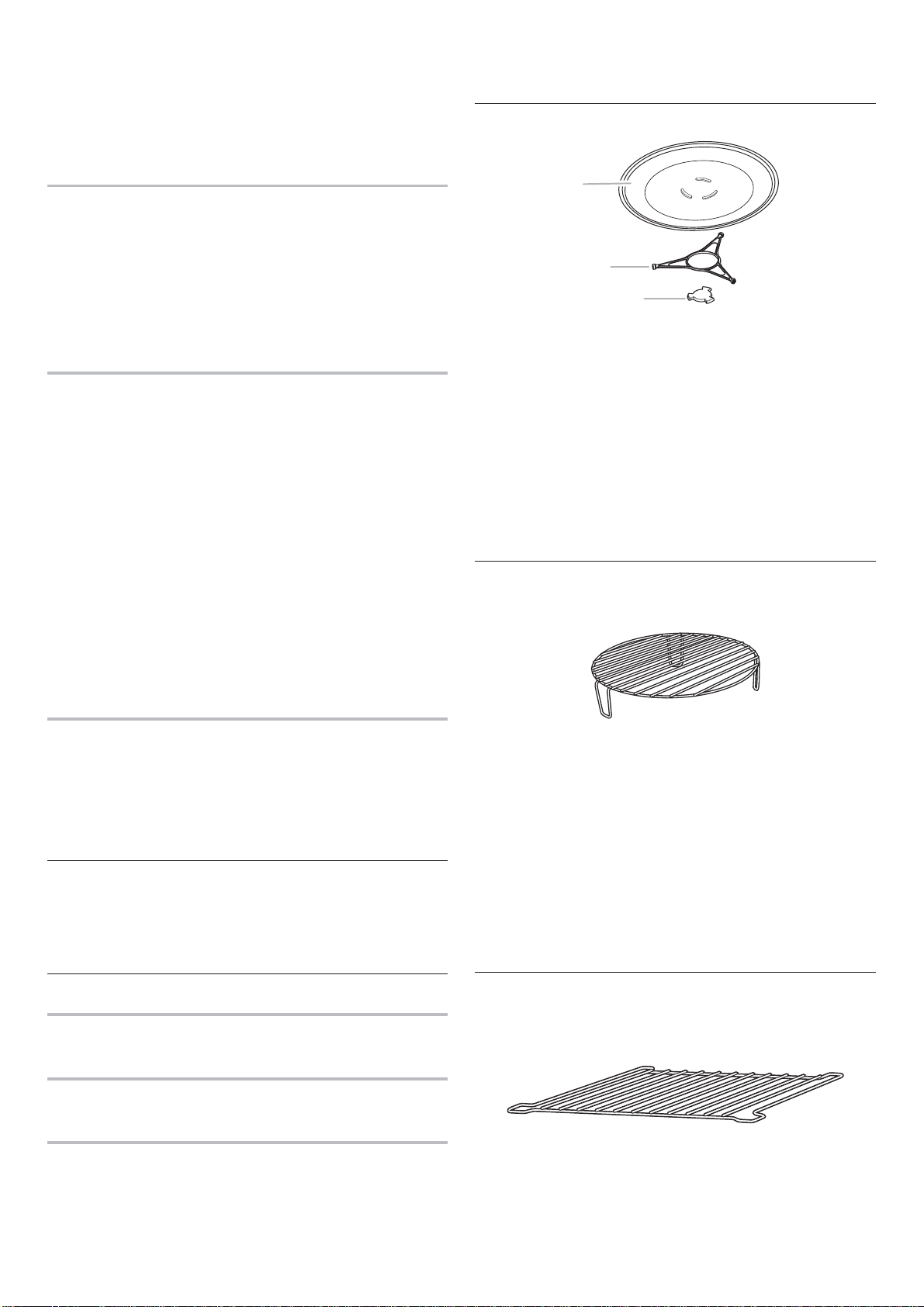
Regional
Set regional preferences.
■ Language: English, Spanish, or French
■ Temperature Units: Fahrenheit and Celsius
Wi-Fi
■ Connect to Network: Download the Whirlpool
the app store on your mobile phone. See the “Connectivity
Features” section for more detailed instructions.
■ SAID Code: The SAID code is used to sync a smart
device with your appliance. Enter the SAID code in the
Whirlpool
■ MAC Address: MAC Address is displayed for the Wi-Fi
®
App.
module.
■ Wi-Fi Radio: Turn Wi-Fi on or off.
®
app from
Turntable
A
B
C
A. Turntable
B. Support and rollers
C. Hub
Info
■ Service and Support: Displays model number, Customer
Support contact info, and Diagnostics (Diagnostics is for
service technicians only).
■ Store Demo Mode: Select Store Demo Mode to toggle Demo
mode off and on.
To Deactivate Demo Mode:
1. Select TRY THE PRODUCT.
2. Scroll and select EXPLORE.
3. Select the Tools keypad.
4. Scroll and select INFO.
5. Select STORE DEMO MODE and then TURN OFF.
6. On the confirmation screen, select YES.
■ Restore Factory: This will restore your product to the original
factory default settings.
■ Wi-Fi Terms and Conditions: www.whirlpool.com/connect
■ Software Terms and Conditions
■ FCC Notice: Software Licensing Information.
Favorites
The Favorites feature stores the oven mode and temperature for
your favorite recipe.
NOTE: A select set of Favorites and suggestions may be
automatically shown on the Home screen based on your meal
times.
To save a recipe, select the Favorites keypad, and follow the
prompts on the screen to customize your favorites.
Standby Mode
When no functions are working (12-hour clock is displayed or
if the clock has not been set), the microwave oven will switch
to Standby Power mode and dim the LCD brightness after
10 minutes. Touch any keypad or open/close the door, and the
display will return to the normal brightness.
NOTE: By touching the Tools keypad, then TURNTABLE ON/OFF,
it is possible to switch the turntable on and off during manual
cooking cycles. This is helpful when cooking with plates that are
bigger than the turntable or when cooking with plates side by side.
The turntable rotates in both directions to help cook food more
evenly. Do not operate the microwave oven without having the
turntable in place. See the “Accessories” section to reorder any
of the parts.
The raised, curved lines in the center of the turntable bottom fit
between the three spokes of the hub. The hub turns the turntable
during microwave oven use. The rollers on the support should fit
inside the turntable bottom ridge.
Round Convection Rack
The round convection rack provides optimal heat circulation for
convection cooking.
■ The rack will become hot. Always use oven mitts or pot
holders when handling.
■ To avoid damage to the microwave oven, do not allow the rack
to touch the inside cavity walls, ceiling, or floor.
■ Always use the turntable.
■ To avoid damage to the microwave oven, do not store the rack
in the microwave oven.
■ Two-level cooking is not recommended.
■ For best results, do not place popcorn bags on the rack.
■ The rack is designed specifically for this microwave oven.
For best cooking results, do not attempt to use any other rack
in this microwave oven.
■ See the “Accessories” section to reorder.
Additional Features
CleanRelease® Cavity Coating (on some models)
The durable, nonstick coating resists soil buildup by making
cleaning easier. See the “Microwave Oven Care” section.
6th Sense™ System
A sensor in the microwave oven detects moisture released from
food as it heats and adjusts the cooking time accordingly.
Convection Element and Fan
The convection element and fan are embedded in the wall of the
microwave oven cavity, behind the metal screen.
Rectangular Cooking Rack
The rectangular cooking rack is ideal for two-level cooking. Insert
the rack securely into the rack supports on the side walls of the
oven.
■ The cooking rack will become hot. Always use oven mitts or
pot holders when handling.
11

■ Do not allow the rack to touch the inside cavity walls, ceiling,
or floor.
■ To avoid damage to the microwave oven, do not store rack in
microwave oven.
■ The rack is designed specifically for this microwave oven. For
best cooking results, do not attempt to use any other rack in
this microwave oven.
■ Remove rack before using the Popcorn function.
■ See the “Accessories” section to reorder.
Steamer Vessel
Use the Steamer Vessel with the Steam Cook feature to steam
foods.
A
B
C
■ The steamer vessel will become hot. Always use oven mitts
or pot holders when handling.
■ The steamer vessel is designed to be used only in the
microwave oven. To avoid damaging steamer vessel, do not
use in a convectional- or combination-type oven, with any
other Convection or Crisp function, or on electric or
gas burners.
■ Do not use plastic wrap or aluminum foil when covering
the food.
■ Always place the steamer vessel on the glass turntable.
Check that the turntable turns freely before starting the
microwave oven.
■ Do not remove lid while the base is inside the microwave oven,
as the rush of steam will disrupt the sensor settings.
■ To avoid scratching, use plastic utensils.
■ Do not overfill with water. Follow the recommended water and
food amounts that appear on the display.
Lid: Always use the lid when steaming. Place directly over the
insert and base or just the base.
Insert: Use when steam cooking to keep foods, such as fish and
vegetables, out of the water. Place insert with food directly over
the base. Do not use when simmering.
Base: For steam cooking, place water in base. For simmering
foods, such as rice, potatoes, pasta and vegetables, place food
and water/liquid in base.
See the “Accessories” section to order replacements. See the
“General Cleaning” section for instructions on cleaning.
A. Lid
B. Insert
C. Base
Connectivity Features
Wi-Fi connectivity allows your Smart appliance to connect to the Internet and interact with the Whirlpool® app from your smartphone
or mobile device. This connection opens up several Smart options to you: options intended to save you valuable time and energy.
NOTES:
a. Only Convection Bake cycle can be remotely activated (i.e., no
features using microwave or convection roast may be remotely
activated).
b. While the microwave oven is set up and waiting for remote
activation, the microwave oven door must not be opened.
If the microwave oven door is opened while it is in “waiting
mode”, then Remote Enable will be canceled and the remote
enable icon will be turned off.
Cycle Progress
What it does: Gives you an up-to-the-minute look at your cooking
Smart Features
Smart Features help make your every day more efficient by letting
you remotely monitor, manage, and maintain your appliance.
How to Use Remote Enable
This feature allows you to turn on the appliance (in Convection
Bake mode) when you are away from home using your mobile
device. The following steps provide a possible scenario on how to
use this feature:
1. Open the microwave oven door and place food in the
microwave oven (if desired).
2. Close the microwave oven door.
3. Press the Tools keypad, and then touch REMOTE
ENABLE ON.
4. Use your mobile device to turn on a cooking cycle (e.g.,
Convection Bake 350°F).
cycle progress.
What it does for you: Lets you know the remaining cook time
from anywhere.
Cook Notification (Opt-In)
What it does: Your appliance will send you a push notification
when its current cooking cycle is complete.
What it does for you: Alerts you precisely when the cooking cycle
is done, so you can move on to other things.
Get Started
Refer to the “Get the App and Get Connected” section in this User
Guide and follow the instructions to get connected.
Check the Whirlpool
features.
®
app frequently for additional information and
12

Get the App and Get Connected
With your mobile device, get the app, connectivity setup instructions, terms of use, and privacy policy at:
www.whirlpool.com/connect
IMPORTANT: Proper installation of your appliance prior to use is your responsibility. Be sure to read and follow the Installation Instructions
that came with your appliance.
Connectivity requires internet access and account creation. App features and functionality are subject to change. Data rates may apply.
If you have any problems or questions, call Whirlpool Corporation Connected Appliances at 1-866-333-4591.
You Will Need:
SET UP
Once installed, launch the app. You will be guided through the steps to set up a user account and to connect your appliance. If you have
any problems or questions, call Whirlpool Corporation Connected Appliances at 1-866-333-4591.
■ A home wireless router supporting Wi-Fi, 2.4 GHz preferably with WPA2 security. If you are unsure
of your router’s capablilities, refer to the router manufacturer’s instructions.
■ The router to be on and have a live internet connection.
■ The 10-character SAID code for your appliance. The SAID code is either printed on a label on the
appliance or can be found on the LCD screen. Refer to the appliance User Guide for the location.
13

MICROWAVE OVEN USE
A magnetron in the microwave oven produces microwaves which
reflect off the metal floor, walls, and ceiling and pass through the
turntable and appropriate cookware to the food. Microwaves are
attracted to and absorbed by fat, sugar, and water molecules in
the food, causing them to move, producing friction and heat which
cooks the food.
■ To avoid damage to the microwave oven, do not lean on or
allow children to swing on the microwave oven door.
■ To avoid damage to the microwave oven, do not operate
microwave oven when it is empty.
■ The turntable must be in place and correct side up when
microwave oven is in use. Do not use if turntable is chipped
or broken. See the “Accessories” section to reorder.
■ Baby bottles and baby food jars should not be heated in
microwave oven.
■ Clothes, flowers, fruit, herbs, wood, gourds, and paper,
including brown paper bags and newspaper, should not
be dried in the microwave oven.
■ Paraffin wax will not melt in the microwave oven because
it does not absorb microwaves.
■ Use oven mitts or pot holders when removing containers from
microwave oven.
■ Do not overcook potatoes. At the end of the recommended
cook time, potatoes should be slightly firm. Let potatoes stand
for 5 minutes. They will finish cooking while standing.
■ Do not cook or reheat whole eggs inside the shell. Steam
buildup in whole eggs may cause them to burst. Cover
poached eggs and allow a standing time.
Starting Temperature
Room temperature foods will heat faster than refrigerated foods,
and refrigerated foods will heat faster than frozen foods.
Composition and Density
Foods high in fat and sugar will reach a higher temperature and
will heat faster than other foods. Heavy, dense foods, such as
meat and potatoes, require a longer cook time than the same size
of a light, porous food, such as cake.
Cooking Guidelines
Covering
Covering food helps retain moisture, shorten cook time, and
reduce spattering. Use the lid supplied with cookware. If a lid is
not available, wax paper, paper towels, or plastic wrap approved
for microwave ovens may be used. Plastic wrap should be
turned back at one corner to provide an opening to vent steam.
Condensation on the door and cavity surfaces is normal during
heavy cooking.
Stirring and Turning
Stirring and turning redistributes heat evenly to avoid overcooking
the outer edges of food. Stir from outside to center. If possible,
turn food over from bottom to top.
Arranging
If heating irregularly shaped or different-sized foods, arrange the
thinner parts and smaller-sized items toward the center. If cooking
several items of the same size and shape, place them in a ring
pattern, leaving the center of the ring empty.
Food Characteristics
When the microwave oven is cooking, the amount, size and shape,
starting temperature, composition and density of the food affect
cooking results.
Amount of Food
The more food that is heated at once, the longer the cook time
that is needed. Check for doneness and add small increments of
time, if necessary.
Size and Shape
Smaller pieces of food will cook more quickly than larger pieces,
and uniformly shaped foods cook more evenly than irregularly
shaped food.
Piercing
Before heating, use a fork or small knife to pierce or prick foods
that have a skin or membrane, such as potatoes, egg yolks,
chicken livers, hot dogs, and sausage. Prick in several places
to allow steam to vent.
Shielding
Use small, flat pieces of aluminum foil to shield the thin pieces of
irregularly shaped foods, bones, and foods such as chicken wings,
leg tips, and fish tails. See the “Aluminum Foil and Metal” section
first.
Standing Time
Food will continue to cook by the natural conduction of heat, even
after the microwave cooking cycle ends. The length of standing
time depends on the volume and density of the food.
14
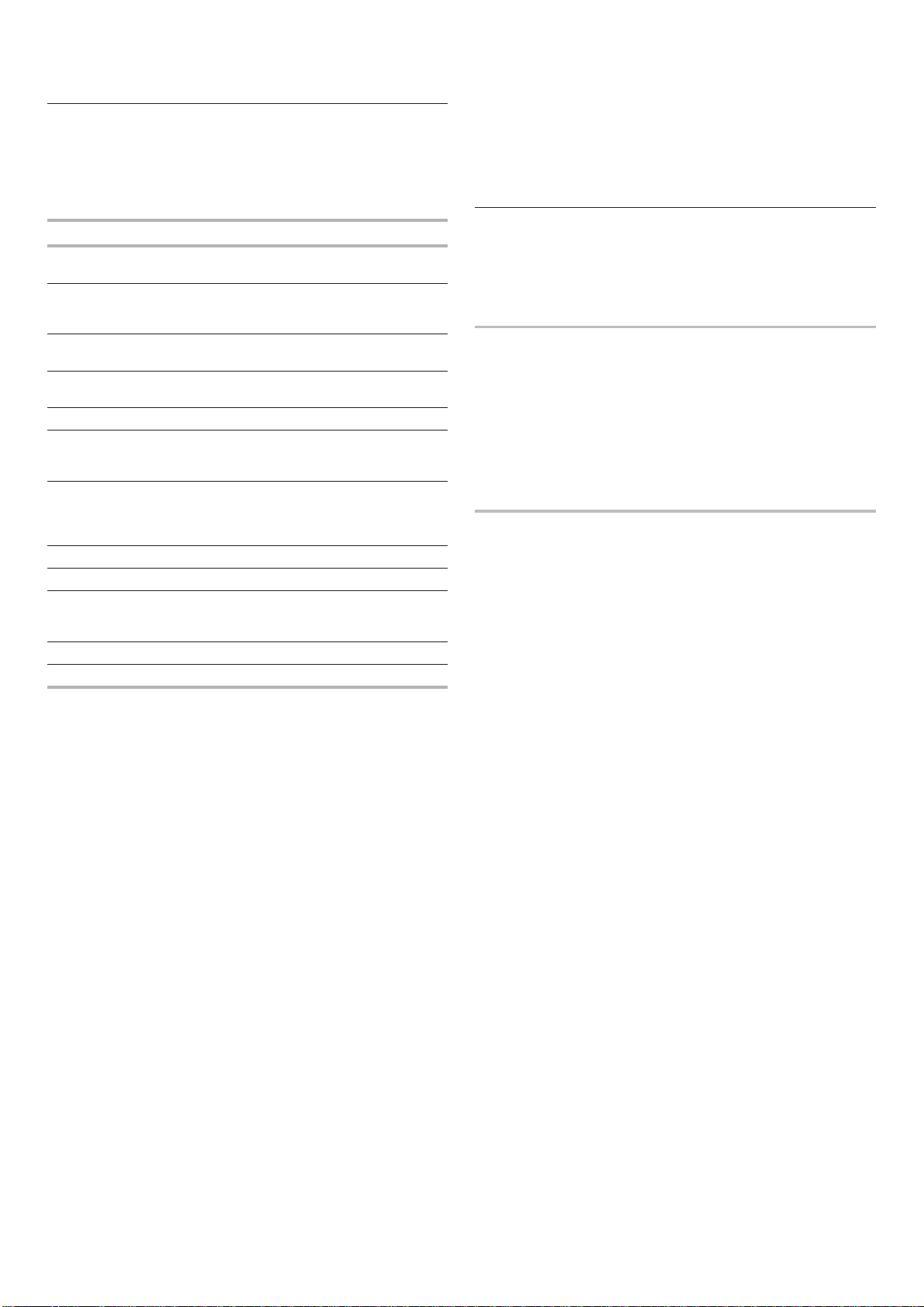
Cookware and Dinnerware
Cookware and dinnerware must fit on the turntable. Always
use oven mitts or pot holders when handling because any dish
may become hot from heat transferred from the food. Do not
use cookware and dinnerware with gold or silver trim. Use the
following chart as a guide, then test before using.
To Test Cookware or Dinnerware for Microwave Use:
1. Place cookware or dinnerware in microwave oven with 1 cup
(250 mL) of water beside it.
2. Cook at 100% cooking power for 1 minute.
Do not use cookware or dinnerware if it becomes hot and the
water stays cool.
Material Recommendations
Aluminum Foil,
See the “Aluminum Foil and Metal” section.
Metal
Browning Dish Bottom must be at least 3/16" (5 mm)
above the turntable. Follow manufacturer’s
recommendations.
Ceramic Glass,
Acceptable for use.
Glass
China,
Follow manufacturer’s recommendations.
Earthenware
Melamine Follow manufacturer’s recommendations.
Paper: Towels,
Dinnerware,
Use non-recycled and those approved by
the manufacturer for microwave oven use.
Napkins
Plastic: Wraps,
Bags, Covers,
Use those approved by the manufacturer
for microwave oven use.
Dinnerware,
Containers
Pottery and Clay Follow manufacturer’s recommendations.
Silicone Bakeware Follow manufacturer’s recommendations.
Straw, Wicker,
Do not use in microwave oven.
Wooden
Containers
Styrofoam
®†
Do not use in microwave oven.
Wax Paper Acceptable for use.
Aluminum Foil and Metal
Always use oven mitts or pot holders when removing dishes from
the microwave oven.
Aluminum foil and some metal can be used in the microwave
oven. If not used properly, arcing (a blue flash of light) can occur
and cause damage to the microwave oven.
OK for Use
Racks and bakeware supplied with the microwave oven (on
some models), aluminum foil for shielding, and approved meat
thermometers may be used with the following guidelines:
■ To avoid damage to the microwave oven, do not allow
aluminum foil or metal to touch the inside cavity walls,
ceiling, or floor.
■ Always use the turntable.
■ To avoid damage to the microwave oven, do not allow contact
with another metal object during microwave cooking.
Do Not Use
Metal cookware and bakeware, gold, silver, pewter, non-approved
meat thermometers, skewers, twist ties, foil liners, such as
sandwich wrappers, staples, and objects with gold or silver trim or
a metallic glaze, should not be used in the microwave oven.
Metal bakeware may be used only during convection (bake)
cycles. Use ovenproof, microwave-safe cookware for all other
convection and combination.
†
Styrofoam® is a registered trademark of The Dow Chemical Company.
15

Microwave Cooking Power
Many recipes for microwave cooking specify which cooking
power to use by percent, name, or number. For example,
70%=Medium-High=7.
Use the following chart as a general guide for the suggested
cooking power of specific foods.
MICROWAVE COOKING POWER CHART
Percent/
Name
100%, High
(default
setting)
90% 9 Cooking small, tender pieces
80% 8 Heating rice, pasta, or casseroles.
70%, MediumHigh
60% 6 Cooking sensitive foods such as
50%, Medium 5 Cooking ham, whole poultry, and
40% 4 Melting chocolate.
30%, MediumLow, Defrost
20% 2 Softening butter, cheese,
10%, Low 1 Taking chill out of fruit.
Number Use
10 Quick-heating convenience
foods and foods with high
water content, such as soups,
beverages, and most vegetables.
of meat, ground meat, poultry
pieces, and fish fillets.
Heating cream soups.
Cooking and heating foods that
need a cook power lower than
high, for example, whole fish and
meat loaf.
7 Reheating a single serving
of food.
cheese and egg dishes, pudding,
and custards.
Cooking non-stirrable casseroles,
such as lasagna.
pot roasts.
Simmering stews.
Heating bread, rolls, and pastries.
3 Defrosting bread, fish, meats,
poultry, and precooked foods.
and ice cream.
Sensor Cook
A sensor in the microwave oven detects moisture released from
food as it heats and adjusts the cooking time accordingly.
Use microwave-safe dish with loose-fitting lid or cover microwavesafe dish with plastic wrap and vent.
For best cooking performance:
Before using a Sensor Cook function, make sure power has been
supplied to the microwave oven for at least 2 minutes, the room
temperature is not above 95°F (35°C), and the outside of the
cooking container and the microwave oven cavity are dry. For
optimal performance, wait at least 30 minutes after convection
cooking before sensor cooking.
Convect
Convection cooking uses the convection element and the fan.
Hot air is circulated throughout the oven cavity by the fan. The
constantly moving air surrounds the food to heat the outer portion
quickly.
■ The convect function may be used to cook small amounts of
food on a single rack.
■ Metal cookware and bakeware may be used on Convect
Bake cycles. Use ovenproof, microwave-safe cookware for
Convection Roast cycles.
■ Always use the convection rack placed on the turntable.
■ Always use the turntable On option when convection cooking
with the convection rack (default setting).
■ Do not cover turntable or convection rack with aluminum foil.
■ Do not use light plastic containers, plastic wrap or paper
products.
■ Use convection cooking for items such as breads, cookies,
cakes, pizza, and most meats and fish.
See the “Round Convection Rack” section.
Doneness
Doneness is a function used for adjusting the cook time. This
feature can be used on Assisted Cooking functions except for
Defrost.
16

MICROWAVE OVEN CARE
General Cleaning
IMPORTANT: Before cleaning, make sure all controls are off and
the microwave oven is cool. Always follow label instructions on
cleaning products.
Soap, water, and a soft cloth or sponge are suggested first, unless
otherwise noted.
STAINLESS STEEL (on some models)
NOTE: To avoid damage to stainless steel surfaces, do not use
soap-filled scouring pads, abrasive cleaners, cooktop polishing
creme, steel-wool pads, gritty washcloths, or abrasive paper
towels. Damage may occur to stainless steel surfaces, even
with one-time or limited use.
Rub in direction of grain to avoid damaging.
Cleaning Method:
■ affresh
®
Stainless Steel Cleaner Part Number W10355016
(not included):
See the “Accessories” section to order.
■ Vinegar for hard water spots
MICROWAVE OVEN DOOR EXTERIOR
Cleaning Method:
■ Glass cleaner and a soft cloth or sponge:
Apply glass cleaner to soft cloth or sponge, not directly
on panel.
■ affresh
®
Kitchen Appliance Cleaner Part Number W10355010
(not included):
See the “Accessories” section to order.
RACK
■ Mild soap, water, and washcloth
■ Dishwasher cleaning is not recommended
GREASE FILTERS
■ Mild soap, water, and dishwasher
COOKING RACK
■ Mild soap, water, and washcloth
■ Dishwasher cleaning is not recommended
STEAMER VESSEL
■ Dishwasher
TURNTABLE SUPPORT AND ROLLERS, HUB
■ Mild soap and water or dishwasher
NONSTICK CAVITY COATING (on some models)
To avoid damage to the microwave oven cavity, do not use metal
or sharp utensils or scrapers or any type of abrasive cleanser
or scrubbers.
CAVITY: STEAM CLEAN FUNCTION (on some models)
See the “Steam Clean” section.
MICROWAVE OVEN CAVITY
To avoid damage to microwave oven cavity, do not use soapfilled scouring pads, abrasive cleaners, steel-wool pads, gritty
washcloths, or some paper towels.
On stainless steel models, rub in direction of grain
to avoid damaging.
The area where the microwave oven door and frame touch when
closed should be kept clean.
Cleaning Method:
Average soil
■ Mild, nonabrasive soaps and detergents:
Rinse with clean water and dry with soft, lint-free cloth.
Heavy soil
■ Mild, nonabrasive soaps and detergents:
Heat 1 cup (250 mL) of water for 2 to 5 minutes in microwave
oven. Steam will soften soil. Rinse with clean water and dry
with soft, lint-free cloth.
Odors
■ Lemon juice or vinegar:
Heat 1 cup (250 mL) of water with 1 tbs (15 mL) of either
lemon juice or vinegar for 2 to 5 minutes in microwave oven.
TURNTABLE
Replace turntable immediately after cleaning. Do not operate the
microwave oven without the turntable in place.
Cleaning Method:
■ Mild soap and water
■ Dishwasher
INSTALLING/REPLACING FILTERS AND LIGHT BULBS
NOTE: A Filter Status indicator (on some models) appears in the
display when it is time to replace the charcoal filter and clean or
replace the grease filters. See the “Tools” section to reset
filter status.
Grease filters: Grease filters are on the underside of microwave
oven. Clean monthly or as prompted by Filter Status indicator.
Slide the filter away from the tab area and drop out the filter. To
reinstall, place end of the filter into the opening opposite the tab
area, swing up the other end, and slide it toward the tab area.
Charcoal filter: The charcoal filter is behind the vent grille at
the top front of the microwave oven. The charcoal filter cannot
be cleaned and should be replaced about every 6 months or as
prompted by Filter Status indicator. Remove two screws on the
vent grille, tilt the grille forward, lift it out, and remove filter. To
reinstall, place the filter into its slotted area—wire mesh-side up—
replace vent grille, and secure with screws.
Cooktop light: The cooktop light is located on the underside of
the microwave oven and is replaceable. Remove bulb cover screw,
and open the bulb cover. Replace bulb, close bulb cover, and
secure with screw.
NOTE: To avoid potential damage to the microwave, do not use
LED style lightbulbs. Only use incandescent lightbulbs.
Cavity light: The cavity light bulb is located behind the vent grille
at the top front of the microwave oven, under the bulb cover, and
is replaceable. Open door. Remove two screws on the vent grille,
tilt the grille forward, and lift it out. Remove right side charcoal
filter. Open bulb cover and replace bulb. Close bulb cover, replace
charcoal filter, replace vent grille, and secure with screws.
17
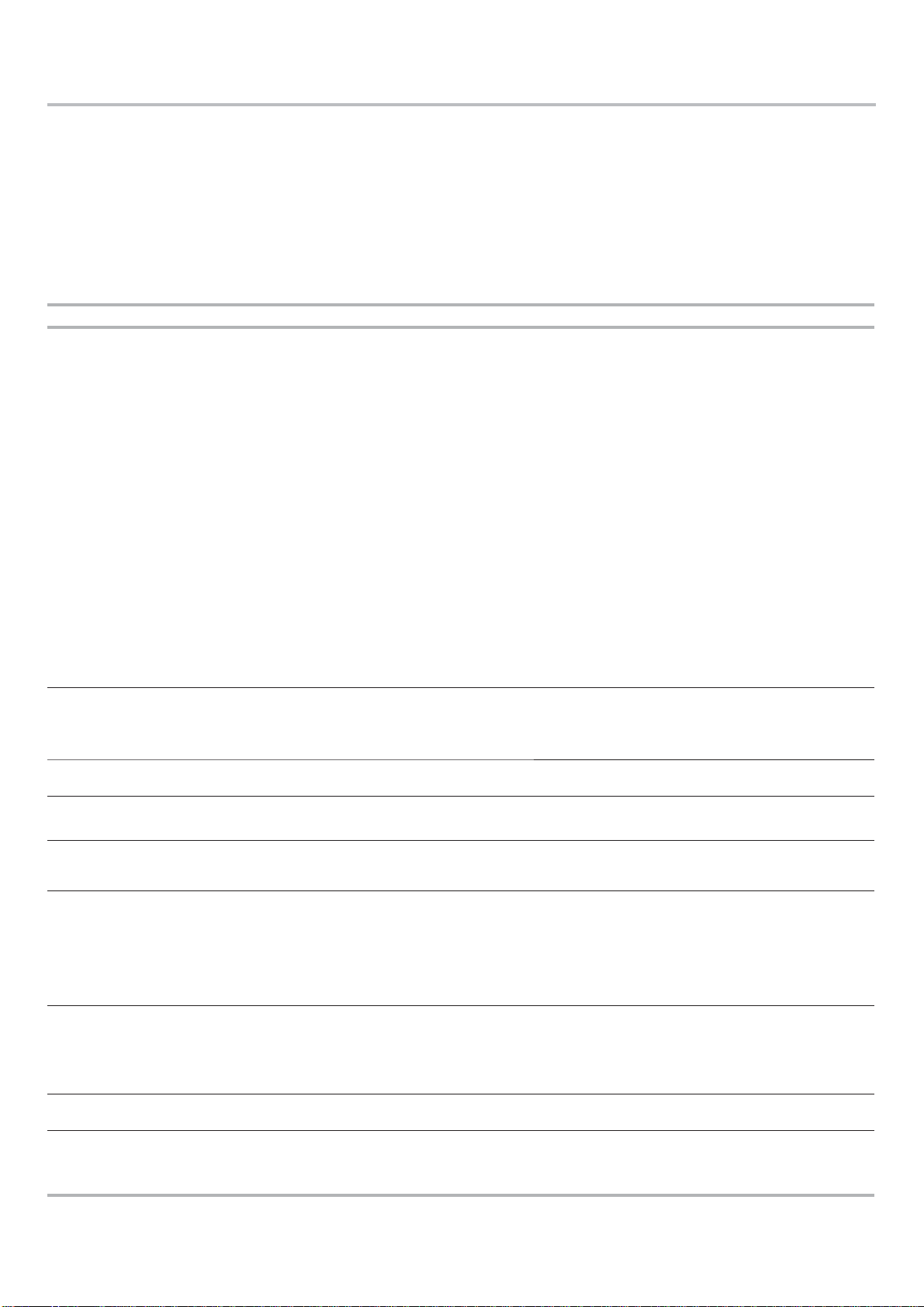
TROUBLESHOOTING
First try the solutions suggested here. If you need further assistance or more recommendations that may help you avoid a service call,
refer to the warranty page in this manual, or visit producthelp.whirlpool.com.
Contact us by mail with any questions or concerns at the address below:
In the U.S.A.:
Whirlpool Brand Home Appliances
Customer eXperience Center
553 Benson Road
Benton Harbor, MI 49022-2692
Please include a daytime phone number in your correspondence.
If you experience Recommended Solutions
Microwave oven will
not operate
Arcing in the
microwave oven
Turntable alternates
rotation directions
Display shows
messages
Fan running during
cooktop usage
Radio, TV, or cordless
phone interference
Cannot connect
to router
Appliance not
connected
Remote app is not
working and/or is
not receiving push
notifications
Check the following:
■ Household fuse or circuit breaker: If a household fuse has blown or a circuit breaker has tripped, replace
the fuse or reset the circuit breaker. If the problem continues, call an electrician.
■ Magnetron: Try to heat 1 cup (250 mL) of cold water for 2 minutes at 100% cooking power. If water does
not heat, try the steps in the bullets below. If microwave oven still does not operate, call for service.
■ Door: Firmly close door. On some models, if a packaging spacer is attached to inside of the door, remove
it, then firmly close door.
If a message about the door appears in the display, the door has been closed for 5 minutes or more
without the microwave oven being started. This occurs to avoid unintended starting of the microwave
oven. Open and close the door, then start the cycle.
■ Control: Make sure control is set properly. Make sure Control Lock is off. Make sure Demo mode
(on some models) is off.
To Deactivate Demo Mode:
1. Touch the Clock screen. The Sales Demo Mode main screen is displayed.
2. Select TRY THE PRODUCT.
3. Scroll and select EXPLORE.
4. Select the Tools keypad.
5. Scroll and select INFO.
6. Select STORE DEMO MODE and TURN OFF.
7. On the confirmation screen, select YES.
Check the following:
■ Soil buildup: Soil buildup on cavity walls, microwave inlet cover, cooking rack supports, and area where
the door touches the frame can cause arcing. See “General Cleaning” in the “Microwave Oven Care”
section.
■ This is normal and depends on motor rotation at the beginning of the cycle.
■ “Enter clock” with flashing digits means there has been a power failure. Reset the clock.
■ A letter followed by a number is an error indicator. Call for assistance.
■ This is normal. The microwave oven’s cooling fan, which is separate from the vent fan, automatically
comes on during microwave oven operation to cool the microwave oven. It may also automatically come
on and cycle on and off to cool the microwave oven’s controls while the cooktop below is being used.
Check the following:
■ Proximity: Move the receiver away from the microwave oven, or adjust the radio or TV antenna.
■ Soil: Make sure the microwave oven door and sealing surfaces are clean.
■ Frequency: Some 2.4 GHz-based cordless phones and home wireless networks may experience static
or noise while microwave oven is on. Use a corded phone, a different frequency cordless phone, or avoid
using these items during microwave oven operation.
New router installed: Erase the old router information by pressing and holding Connect for approximately
15 seconds. Repeat the steps from the “Get the App and Get Connected” section for the new router.
Wi-Fi signal strength low: Reposition router closer to the appliance. Call the connected customer service
center to confirm signal strength. See the “Get the App and Get Connected” section for contact information,
or call Whirlpool Corporation Connected Appliances at 1-866-333-4591 directly.
Loss of power to router: Restore power to router.
Router not working: Ensure router is connected to the internet and the Wi-Fi indicator is on.
Push notifications are disabled: Ensure that push notifications are enabled on your remote app.
User account not set up: Set up a user account and register the appliance on the remote app.
18

OPEN SOURCE LICENSE USAGE
The following statements refer to the portions of this software
based in part on FreeRTOS v7.0.2, http://www.freertos.org.
The use of this software is governed by the terms of GNU General
Public License v. 2, which is available at:
http://www.gnu.org/licenses/gpl-2.0.html. A copy of the source
code may be obtained by written request for the software by name
to opensource@whirlpool.com, along with the address for delivery.
The following statements refer to those portions of the software
copyrighted by Eclipse Foundation, Inc. Copyright © 2007,
Eclipse Foundation, Inc. and its licensors. All rights reserved.
Redistribution and use in source and binary forms, with or without
modification, are permitted provided that the following conditions
are met:
■ Redistributions of source code must retain the above copyright
notice, this list of conditions, and the following disclaimer.
■ Redistributions in binary form must reproduce the above
copyright notice, this list of conditions, and the following
disclaimer in the documentation and/or other materials
provided with the distribution.
■ Neither the name of the Eclipse Foundation, Inc. nor the
names of its contributors may be used to endorse or promote
products derived from this software without specific prior
written permission.
THIS SOFTWARE IS PROVIDED BY THE COPYRIGHT HOLDERS
AND CONTRIBUTORS “AS IS” AND ANY EXPRESS OR IMPLIED
WARRANTIES, INCLUDING, BUT NOT LIMITED TO, THE IMPLIED
WARRANTIES OF MERCHANTABILITY AND FITNESS FOR A
PARTICULAR PURPOSE ARE DISCLAIMED. IN NO EVENT SHALL
THE COPYRIGHT OWNER OR CONTRIBUTORS BE LIABLE FOR
ANY DIRECT, INDIRECT, INCIDENTAL, SPECIAL, EXEMPLARY,
OR CONSEQUENTIAL DAMAGES (INCLUDING, BUT NOT
LIMITED TO, PROCUREMENT OF SUBSTITUTE GOODS OR
SERVICES; LOSS OF USE, DATA, OR PROFITS; OR BUSINESS
INTERRUPTION) HOWEVER CAUSED AND ON ANY THEORY
OF LIABILITY, WHETHER IN CONTRACT, STRICT LIABILITY, OR
TORT (INCLUDING NEGLIGENCE OR OTHERWISE) ARISING
IN ANY WAY OUT OF THE USE OF THIS SOFTWARE, EVEN IF
ADVISED OF THE POSSIBILITY OF SUCH DAMAGE.
Portions of this software are copyright © Sawtooth Consulting Ltd.
2006-2015 All rights reserved.
Portions of this software are copyright © Arrayent, Inc. 2015 All
rights reserved.
The following statements refer to those portions of the software
copyrighted by Swedish Institute of Computer Science.
Copyright © 2001-2004 Swedish Institute of Computer Science.
All rights reserved.
Redistribution and use in source and binary forms, with or without
modification, are permitted provided that the following conditions
are met:
1. Redistributions of source code must retain the above copyright
notice, this list of conditions, and the following disclaimer.
2. Redistributions in binary form must reproduce the above
copyright notice, this list of conditions, and the following
disclaimer in the documentation and/or other materials
provided with the distribution.
3. The name of the author may not be used to endorse or
promote products derived from this software without specific
prior written permission.
THIS SOFTWARE IS PROVIDED BY THE AUTHOR “AS IS”
AND ANY EXPRESS OR IMPLIED WARRANTIES, INCLUDING,
BUT NOT LIMITED TO, THE IMPLIED WARRANTIES OF
MERCHANTABILITY AND FITNESS FOR A PARTICULAR
PURPOSE ARE DISCLAIMED. IN NO EVENT SHALL THE
AUTHOR BE LIABLE FOR ANY DIRECT, INDIRECT, INCIDENTAL,
SPECIAL, EXEMPLARY, OR CONSEQUENTIAL DAMAGES
(INCLUDING, BUT NOT LIMITED TO, PROCUREMENT OF
SUBSTITUTE GOODS OR SERVICES; LOSS OF USE, DATA, OR
PROFITS; OR BUSINESS INTERRUPTION) HOWEVER CAUSED
AND ON ANY THEORY OF LIABILITY, WHETHER IN CONTRACT,
STRICT LIABILITY, OR TORT (INCLUDING NEGLIGENCE OR
OTHERWISE) ARISING IN ANY WAY OUT OF THE USE OF THIS
SOFTWARE, EVEN IF ADVISED OF THE POSSIBILITY OF
SUCH DAMAGE.
The following statements refer to those portions of the software
copyrighted by Marvell International Ltd. Copyright © Marvell
International Ltd. All rights reserved.
DISCLAIMER. THIS SOFTWARE IS PROVIDED BY THE
COPYRIGHT HOLDERS AND CONTRIBUTORS “AS IS” AND ANY
EXPRESS OR IMPLIED WARRANTIES, INCLUDING, BUT NOT
LIMITED TO, THE IMPLIED WARRANTIES OF MERCHANTABILITY
AND FITNESS FOR A PARTICULAR PURPOSE ARE
DISCLAIMED. IN NO EVENT SHALL THE COPYRIGHT OWNER
OR CONTRIBUTORS BE LIABLE FOR ANY DIRECT, INDIRECT,
INCIDENTAL, SPECIAL, EXEMPLARY, OR CONSEQUENTIAL
DAMAGES (INCLUDING, BUT NOT LIMITED TO, PROCUREMENT
OF SUBSTITUTE GOODS OR SERVICES; LOSS OF USE, DATA,
OR PROFITS; OR BUSINESS INTERRUPTION) HOWEVER
CAUSED AND ON ANY THEORY OF LIABILITY, WHETHER
IN CONTRACT, STRICT LIABILITY, OR TORT (INCLUDING
NEGLIGENCE OR OTHERWISE) ARISING IN ANY WAY OUT
OF THE USE OF THIS SOFTWARE, EVEN IF ADVISED OF THE
POSSIBILITY OF SUCH DAMAGE.
For accessories in the U.S.A., you can visit our website at www.whirlpool.com or call us at 1-800-253-1301.
Replacement Parts
■ Turntable
■ Turntable support and rollers
■ Turntable hub
■ Cooking rack
■ Grease filter
■ Charcoal filter
■ Cooktop light bulb
■ Cavity light bulb
ACCESSORIES
Provided Accessories
■ Convection rack
■ Rectangular rack
■ Steamer vessel
Cleaning Supplies
■ Heavy-duty Degreaser
■ affresh
■ affresh
■ affresh
®
Kitchen Appliance Cleaner
®
Stainless Steel Cleaner
®
Stainless Steel Wipes
19

ATTACH YOUR RECEIPT HERE. PROOF OF PURCHASE IS REQUIRED
TO OBTAIN WARRANTY SERVICE.
WHIRLPOOL®
MAJOR APPLIANCE
LIMITED WARRANTY
Please have the following information available when you call the
Customer eXperience Center:
■ Name, address and telephone number
■ Model number and serial number
■ A clear, detailed description of the problem
■ Proof of purchase including dealer or retailer name and address
IF YOU NEED SERVICE:
1. Before contacting us to arrange service, please determine whether your product requires repair. Some
questions can be addressed without service. Please take a few minutes to review the Troubleshooting or
Problem Solver section of the Use and Care Guide, scan the QR code on the right to access additional
resources, or visit www.whirlpool.com/product_help.
2. All warranty service is provided exclusively by our authorized Whirlpool Service Providers. In the U.S. and
Canada, direct all requests for warranty service to:
Whirlpool Customer eXperience Center
In the U.S.A., call 1-800-253-1301. In Canada, call 1-800-807-6777.
If outside the 50 United States or Canada, contact your authorized Whirlpool dealer to determine whether another warranty applies.
www.whirlpool.com/product_help
ONE YEAR LIMITED WARRANTY
WHAT IS COVERED
For one year from the date of purchase,
when this major appliance is installed,
operated and maintained according to
instructions attached to or furnished
with the product, Whirlpool Corporation
or Whirlpool Canada LP (hereafter
“Whirlpool”) will pay for Factory
Specified Replacement Parts and repair
labor to correct defects in materials or
workmanship that existed when this
major appliance was purchased, or at
its sole discretion replace the product.
In the event of product replacement,
your appliance will be warranted for
the remaining term of the original unit’s
warranty period.
YOUR SOLE AND EXCLUSIVE
REMEDY UNDER THIS LIMITED
WARRANTY SHALL BE PRODUCT
REPAIR AS PROVIDED HEREIN.
Service must be provided by a
Whirlpool designated service company.
This limited warranty is valid only in
the United States or Canada and
applies only when the major appliance
is used in the country in which it was
purchased. This limited warranty is
effective from the date of original
consumer purchase. Proof of original
purchase date is required to obtain
service under this limited warranty.
IMPLIED WARRANTIES, INCLUDING ANY IMPLIED WARRANTY OF MERCHANTABILITY OR IMPLIED WARRANTY OF FITNESS FOR A
PARTICULAR PURPOSE, ARE LIMITED TO ONE YEAR OR THE SHORTEST PERIOD ALLOWED BY LAW. Some states and provinces do not allow
limitations on the duration of implied warranties of merchantability or fitness, so this limitation may not apply to you. This warranty gives you specific
legal rights, and you also may have other rights that vary from state to state or province to province.
Whirlpool makes no representations about the quality, durability, or need for service or repair of this major appliance other than the representations
contained in this warranty. If you want a longer or more comprehensive warranty than the limited warranty that comes with this major appliance, you
should ask Whirlpool or your retailer about buying an extended warranty.
LIMITATION OF REMEDIES; EXCLUSION OF INCIDENTAL AND CONSEQUENTIAL DAMAGES
YOUR SOLE AND EXCLUSIVE REMEDY UNDER THIS LIMITED WARRANTY SHALL BE PRODUCT REPAIR AS PROVIDED HEREIN. WHIRLPOOL
SHALL NOT BE LIABLE FOR INCIDENTAL OR CONSEQUENTIAL DAMAGES. Some states and provinces do not allow the exclusion or limitation of
incidental or consequential damages, so these limitations and exclusions may not apply to you. This warranty gives you specific legal rights, and you
also may have other rights that vary from state to state or province to province.
1. Commercial, non-residential, multiple-family use, or use inconsistent with published user, operator or
installation instructions.
2. In-home instruction on how to use your product.
3. Service to correct improper product maintenance or installation, installation not in accordance with
electrical or plumbing codes or correction of household electrical or plumbing (i.e. house wiring, fuses
or water inlet hoses).
4. Consumable parts (i.e. light bulbs, batteries, air or water filters, preservation solutions, etc.).
5. Defects or damage caused by the use of non-genuine Whirlpool parts or accessories.
6. Conversion of products from natural gas or L.P. gas.
7. Damage from accident, misuse, abuse, fire, floods, acts of God or use with products not approved by
Whirlpool.
8. Repairs to parts or systems to correct product damage or defects caused by unauthorized service,
alteration or modification of the appliance.
9. Cosmetic damage including scratches, dents, chips, and other damage to the appliance finishes
unless such damage results from defects in materials and workmanship and is reported to Whirlpool
within 30 days.
10. Discoloration, rust or oxidation of surfaces resulting from caustic or corrosive environments including
but not limited to high salt concentrations, high moisture or humidity or exposure to chemicals.
11. Food or medicine loss due to product failure.
12. Pick-up or delivery. This product is intended for in-home repair.
13. Travel or transportation expenses for service in remote locations where an authorized Whirlpool
servicer is not available.
14. Removal or reinstallation of inaccessible appliances or built-in fixtures (i.e. trim, decorative panels,
flooring, cabinetry, islands, countertops, drywall, etc.) that interfere with servicing, removal or
replacement of the product.
15. Service or parts for appliances with original model/serial numbers removed, altered or not easily
determined.
The cost of repair or replacement under these excluded circumstances shall be borne by
the customer.
DISCLAIMER OF IMPLIED WARRANTIES
DISCLAIMER OF REPRESENTATIONS OUTSIDE OF WARRANTY
WHAT IS NOT COVERED
11/14
W11037926A
®
/™ ©2017 Whirlpool. All rights reserved.
06/17
