Whirlpool YACQ108MR0, YACQ088MR0 Owner’s Manual
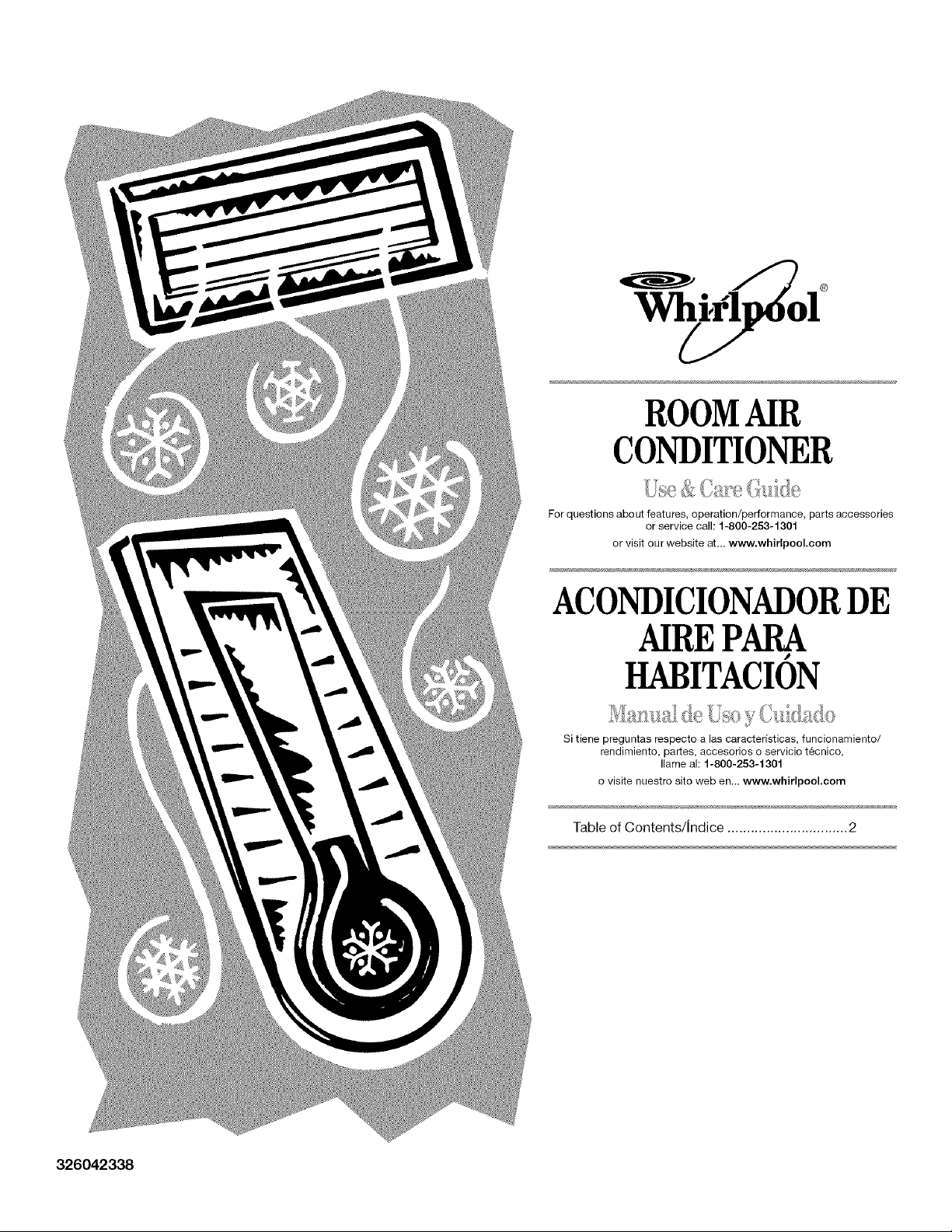
ROOMAIR
CONDITIONER
For questions about features, operation/performance, parts accessories
or service call: 1-800-253-1301
or visit our website at... www.whirlpool.eom
ACONDICIONADORDE
AIREPARA
HABITACION
Si tiene preguntas respecto alas caracterfsticas, funcionamiento/
rendimiento, partes, accesorios o servicio tecnico,
o visits nuestro sito web en._ www.whJrlpooLcom
Table of Contents/Jndice ............................... 2
Ilame al: 1-800-253-1301
326042338
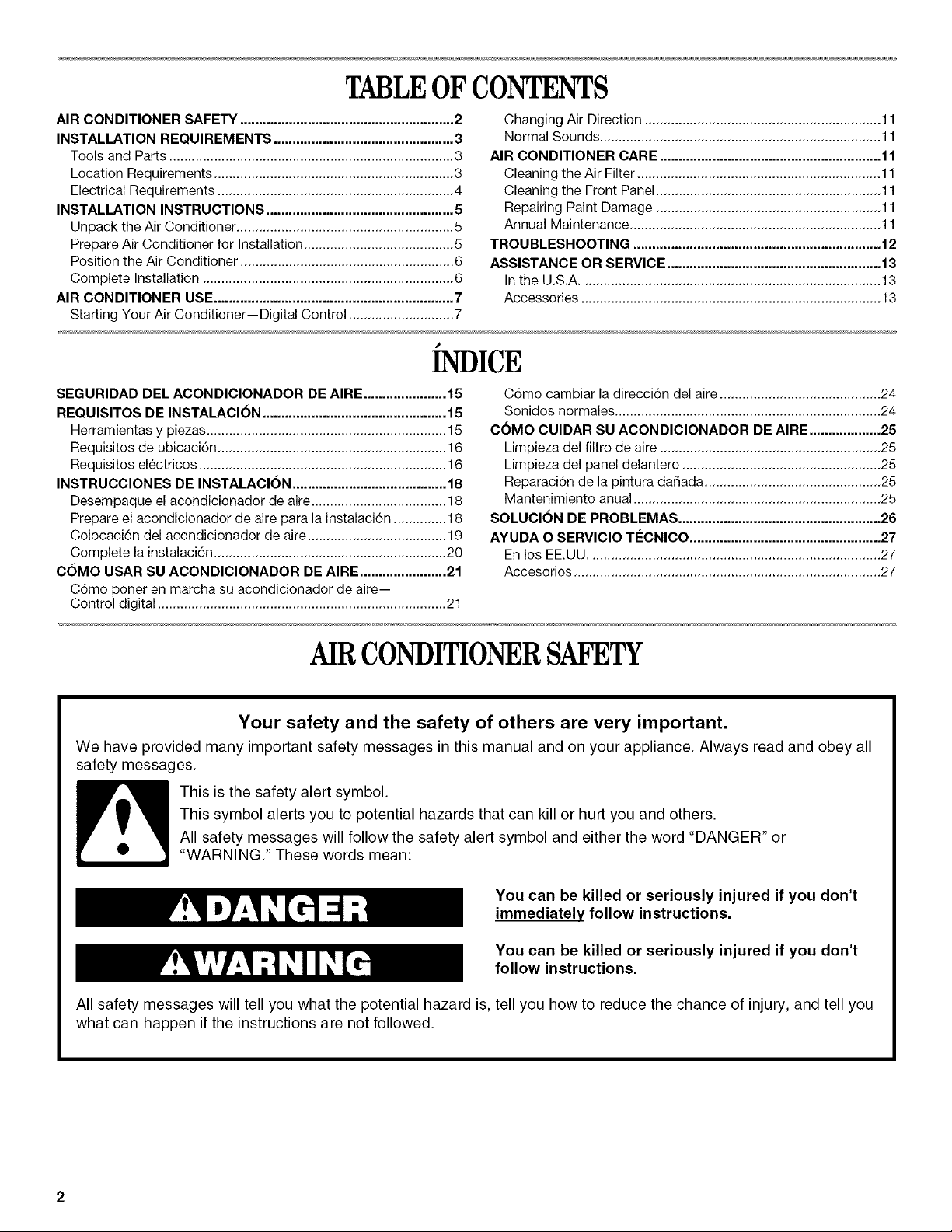
TABLEOFCONTENTS
AIR CONDITIONER SAFETY ......................................................... 2
INSTALLATION REQUIREMENTS ................................................ 3
Tools and Parts ............................................................................ 3
Location Requirements ................................................................ 3
Electrical Requirements ............................................................... 4
INSTALLATION INSTRUCTIONS .................................................. 5
Unpack the Air Conditioner .......................................................... 5
Prepare Air Conditioner for Installation ........................................ 5
Position the Air Conditioner ......................................................... 6
Complete Installation ................................................................... 6
AIR CONDITIONER USE ................................................................ 7
Starting Your Air Conditioner--Digital Control ............................ 7
J
INDICE
SEGURIDAD DEL ACONDICIONADOR DE AIRE ...................... 15
REQUlSITOS DE INSTALACION ................................................. 15
Herramientas y piezas ................................................................ 15
Requisitos de ubicaci6n ............................................................. 16
Requisitos electricos .................................................................. 16
INSTRUCClONES DE INSTALAClON ......................................... 18
Desempaque el acondicionador de aire .................................... 18
Prepare el acondicionador de aire para la instalaci6n .............. 18
Colocaci6n del acondicionador de aire ..................................... 19
Complete la instalaci6n .............................................................. 20
COMO USAR SU ACONDICIONADOR DE AIRE ....................... 21
C6mo poner en marcha su acondicionador de aire--
Control digital ............................................................................. 21
Changing Air Direction ............................................................... 11
Normal Sounds ........................................................................... 11
AIR CONDITIONER CARE ........................................................... 11
Cleaning the Air Filter ................................................................. 11
Cleaning the Front Panel ............................................................ 11
Repairing Paint Damage ............................................................ 11
Annual Maintenance ................................................................... 11
TROUBLESHOOTING .................................................................. 12
ASSISTANCE OR SERVICE ......................................................... 13
In the U.S.A................................................................................ 13
Accessories ................................................................................ 13
C6mo cambiar la direcci6n del aire ........................................... 24
Sonidos normales ....................................................................... 24
COMO CUIDAR SU ACONDICIONADOR DE AIRE ................... 25
Limpieza del filtro de aire ........................................................... 25
Limpieza del panel delantero ..................................................... 25
Reparaci6n de la pintura da_ada ............................................... 25
Mantenimiento anual .................................................................. 25
SOLUClON DE PROBLEMAS ...................................................... 26
AYUDA O SERVIClO TI_CNICO ................................................... 27
En los EE.UU.............................................................................. 27
Accesorios .................................................................................. 27
AIRCONDITIONERSAFETY
Your safety and the safety of others are very important.
We have provided many important safety messages in this manual and on your appliance. Always read and obey all
safety messages.
This symbol alerts you to potential hazards that can kill or hurt you and others.
All safety messages will follow the safety alert symbol and either the word "DANGER" or
This is the safety alert symbol.
"WARNING." These words mean:
You can be killed or seriously injured if you don't
immediately follow instructions.
You can be killed or seriously injured if you don't
follow instructions.
All safety messages will tell you what the potential hazard is, tell you how to reduce the chance of injury, and tell you
what can happen if the instructions are not followed.
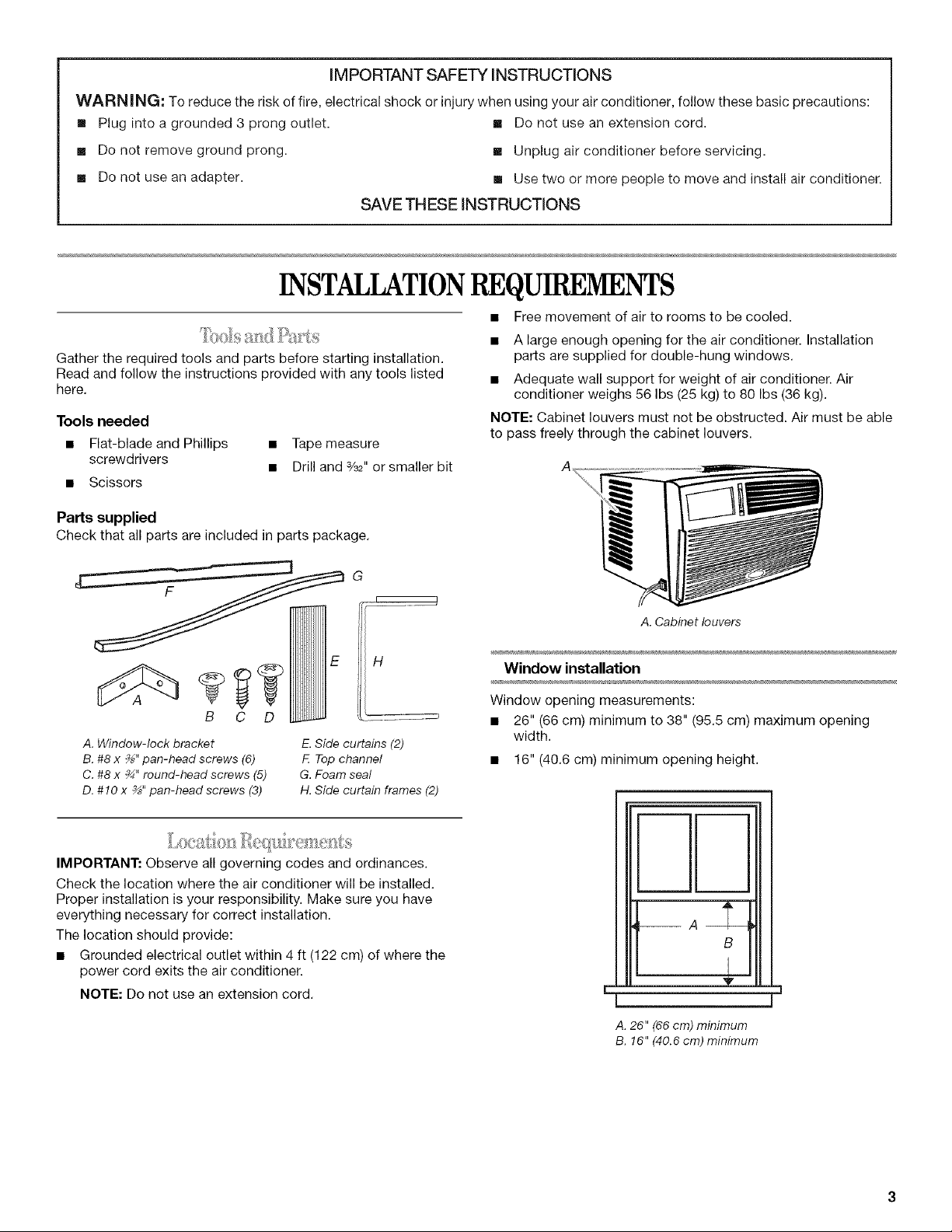
IMPORTANT SAFETY INSTRUCTIONS
WARN I NG: To reduce the risk of fire, electrical shock or injury when using your air conditioner, follow these basic precautions:
• Plug into a grounded 3 prong outlet.
[] Do not use an extension cord.
[] Do not remove ground prong.
[] Do not use an adapter.
SAVE TH ESE INSTRUCTIONS
INSTALLATIONREQUIREMENTS
Gather the required tools and parts before starting installation.
Read and follow the instructions provided with any tools listed
here.
Tools needed
• Flat-blade and Phillips • Tape measure
screwdrivers
• Scissors
Parts supplied
Check that all partsare included in parts package.
• Drill and %2" or smaller bit
G
[] Unplug air conditioner before servicing.
[] Use two or more people to move and install air conditioner.
• Free movement of air to rooms to be cooled.
• A large enough opening for the air conditioner. Installation
parts are supplied for double-hung windows.
• Adequate wall support for weight of air conditioner. Air
conditioner weighs 56 Ibs (25 kg) to 80 Ibs (36 kg).
NOTE: Cabinet louvers must not be obstructed. Air must be able
to pass freely through the cabinet louvers.
A,
E H
B C D
A. Window-lock bracket
B. #8 x ¾" pan-head screws (6)
C. #8 x ¾" round-head screws (5)
D. #10 x _" pan-head screws (3)
IMPORTANT: Observe all governing codes and ordinances.
Check the location where the air conditioner will be installed.
Proper installation is your responsibility. Make sure you have
everything necessary for correct installation.
The location should provide:
• Grounded electrical outlet within 4 ft (122 cm) of where the
power cord exits the air conditioner.
NOTE: Do not use an extension cord.
E Side cur_s (2)
F Top channel
G.Foamseal
H. Side cure, frames(2)
A. Cabinet louvers
Window installation
Window opening measurements:
• 26" (66 cm) minimum to 38" (95.5 cm) maximum opening
width.
• 16" (40.6 cm) minimum opening height.
m
B
L
[
A.26" (66cm) minimum
B. !6" (40.6 cm)minimum
T
I
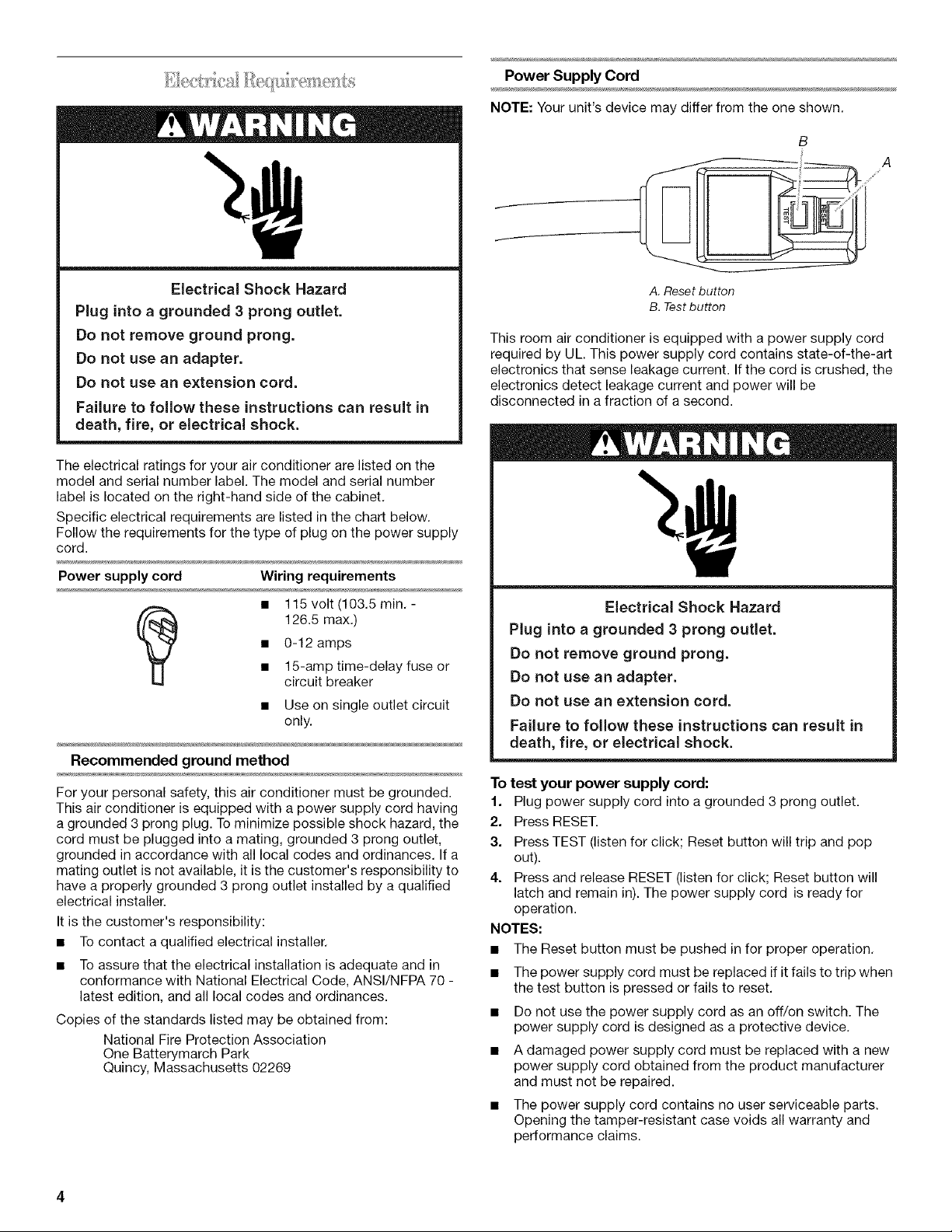
Power Supply Cord
NOTE: Yourunit's device may differ fromthe one shown.
B
Electrical Shock Hazard
Plug into a grounded 3 prong outlet.
Do not remove ground prong.
Do not use an adapter.
Do not use an extension cord.
Failure to follow these instructions can result in
death, fire, or electrical shock.
The electrical ratings for your air conditioner are listed on the
model and serial number label. The model and serial number
label is located on the right-hand side of the cabinet.
Specific electrical requirements are listed in the chart below.
Follow the requirements for the type of plug on the power supply
cord.
Power supply cord Wiring requirements
• 115 volt (103.5 min. -
126.5 max.)
• 0-12 amps
• 15-amp time-delay fuse or
circuit breaker
• Use on single outlet circuit
only.
Recommended ground method
For your personal safety, this air conditioner must be grounded.
This air conditioner is equipped with a power supply cord having
a grounded 3 prong plug. To minimize possible shock hazard, the
cord must be plugged into a mating, grounded 3 prong outlet,
grounded in accordance with all local codes and ordinances. If a
mating outlet is not available, it is the customer's responsibility to
have a properly grounded 3 prong outlet installed by a qualified
electrical installer.
It is the customer's responsibility:
• To contact a qualified electrical installer.
• To assure that the electrical installation is adequate and in
conformance with National Electrical Code, ANSl/NFPA 70 -
latest edition, and all local codes and ordinances.
Copies of the standards listed may be obtained from:
National Fire Protection Association
One Batterymarch Park
Quincy, Massachusetts 02269
A. Reset button
B. Test button
This room air conditioner is equipped with a power supply cord
required by UL. This power supply cord contains state-of-the-art
electronics that sense leakage current. If the cord is crushed, the
electronics detect leakage current and power will be
disconnected in a fraction of a second.
Electrical Shock Hazard
Plug into a grounded 3 prong outlet.
Do not remove ground prong.
Do not use an adapter.
Do not use an extension cord.
Failure to follow these instructions can result in
death, fire, or electrical shock.
To test your power supply cord:
1. Plug power supply cord into a grounded 3 prong outlet.
2. Press RESET.
3. Press TEST (listen for click; Reset button will trip and pop
out).
4. Press and release RESET (listen for click; Reset button will
latch and remain in). The power supply cord is ready for
operation.
NOTES:
• The Reset button must be pushed in for proper operation.
• The power supply cord must be replaced if it fails to trip when
the test button is pressed or fails to reset.
• Do not use the power supply cord as an off/on switch. The
power supply cord is designed as a protective device.
• A damaged power supply cord must be replaced with a new
power supply cord obtained from the product manufacturer
and must not be repaired.
• The power supply cord contains no user serviceable parts.
Opening the tamper-resistant case voids all warranty and
performance claims.
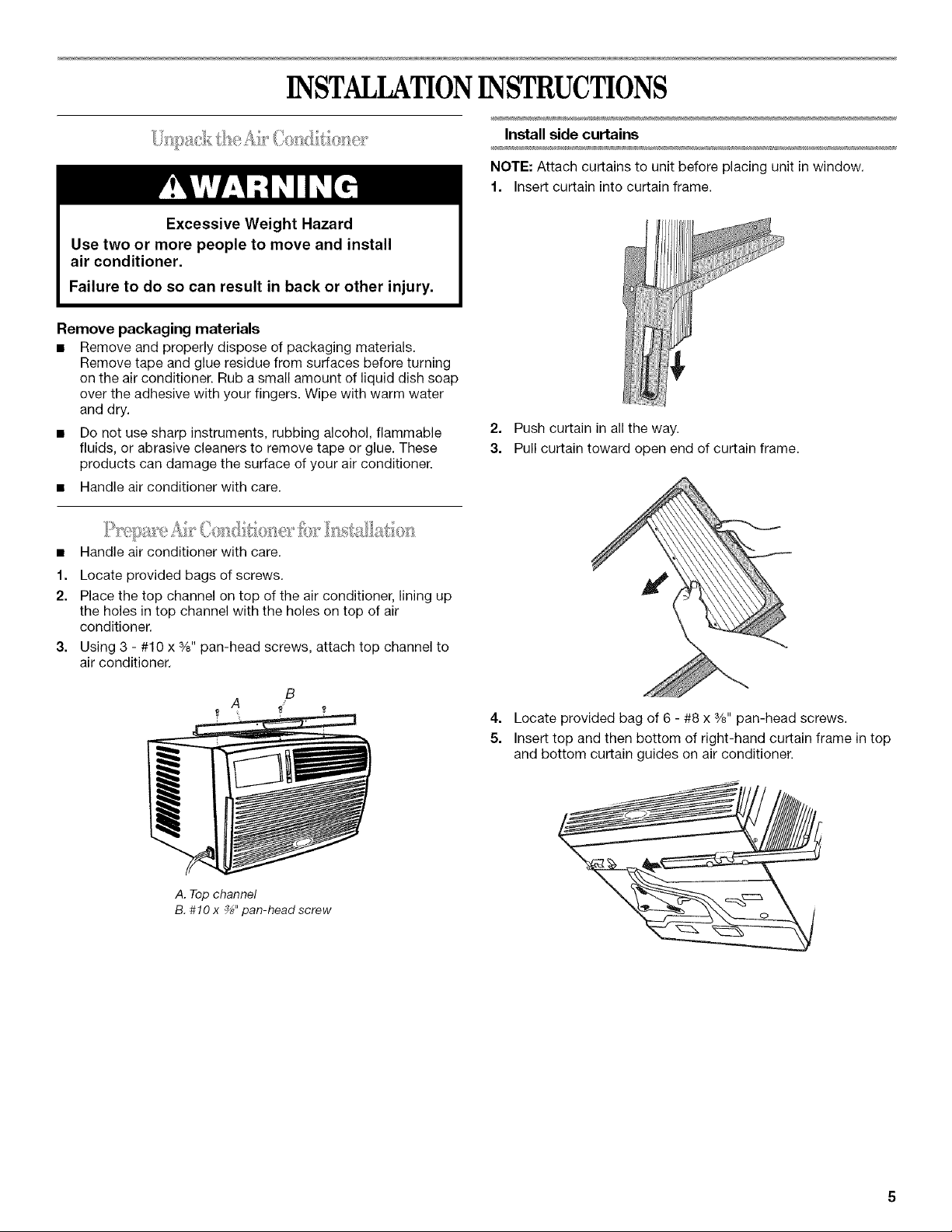
INSTALLATIONINSTRUCTIONS
Excessive Weight Hazard
Use two or more people to move and install
air conditioner.
Failure to do so can result in back or other injury.
Remove packaging materials
• Remove and properly dispose of packaging materials.
Remove tape and glue residue from surfaces before turning
on the air conditioner. Rub a small amount of liquid dish soap
over the adhesive with your fingers. Wipe with warm water
and dry.
• Do not use sharp instruments, rubbing alcohol, flammable
fluids, or abrasive cleaners to remove tape or glue. These
products can damage the surface of your air conditioner.
• Handle air conditioner with care.
Install side curtains
NOTE: Attach curtains to unit before placing unit in window.
1. Insert curtain into curtain frame.
2. Push curtain in all the way.
3. Pull curtain toward open end of curtain frame.
Handle air conditioner with care.
1.
Locate provided bags of screws.
2.
Place the top channel on top of the air conditioner, lining up
the holes in top channel with the holes on top of air
conditioner.
3.
Using 3 - #10 x %" pan-head screws, attach top channel to
air conditioner.
A
A. Topchannel
B.#10 x _" pan-head screw
3
B
4. Locate provided bag of 6 - #8 x %" pan-head screws.
5. Insert top and then bottom of right-hand curtain frame in top
and bottom curtain guides on air conditioner.
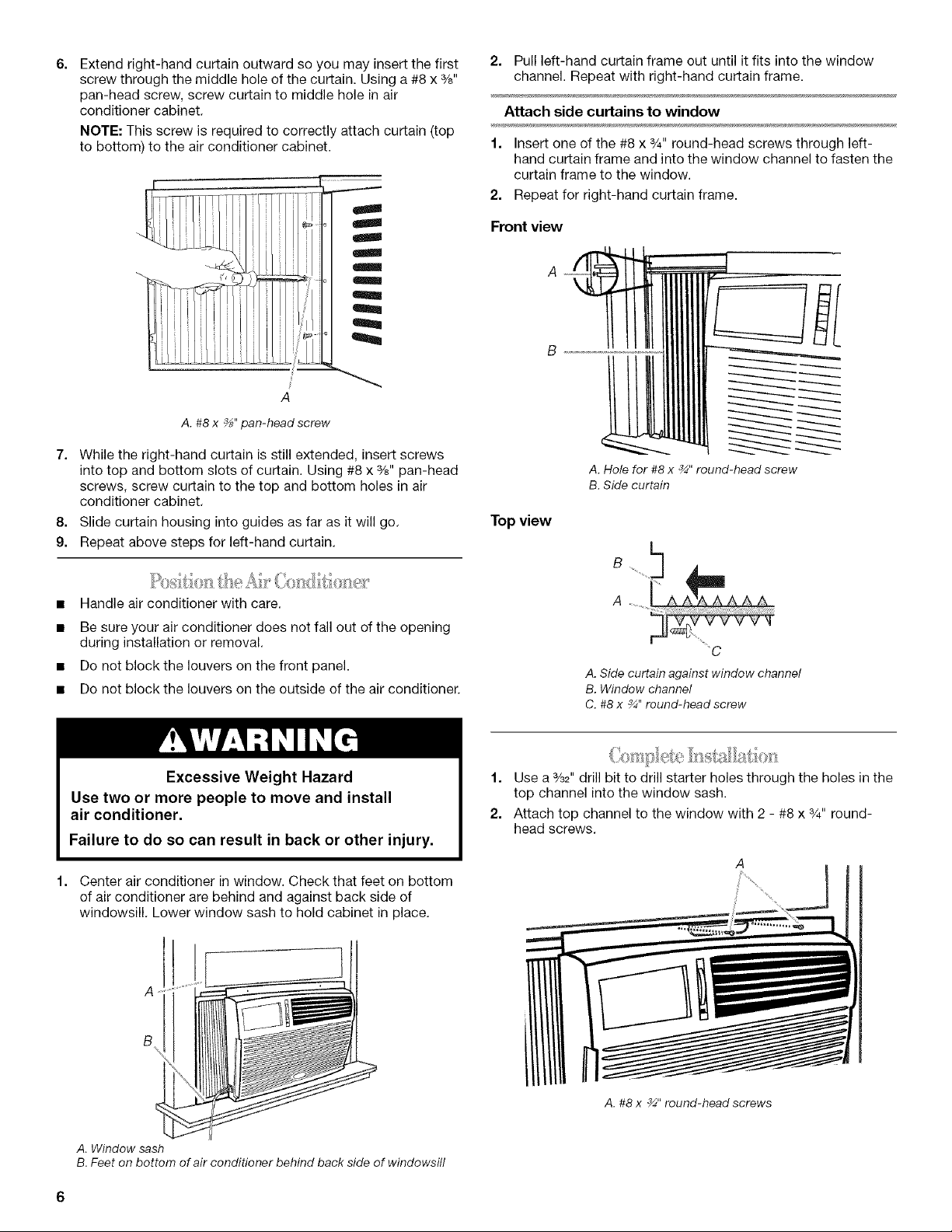
6.
Extend right-hand curtain outward so you may insert the first
screw through the middle hole of the curtain. Using a #8 x %"
pan-head screw, screw curtain to middle hole in air
conditioner cabinet.
NOTE: This screw is required to correctly attach curtain (top
to bottom) to the air conditioner cabinet.
A
A.#8 x _" pan-head screw
7.
While the right-hand curtain is still extended, insert screws
into top and bottom slots of curtain. Using #8 x %" pan-head
screws, screw curtain to the top and bottom holes in air
conditioner cabinet.
8. Slide curtain housing into guides as far as it will go.
9. Repeat above steps for left-hand curtain.
2. Pull left-hand curtain frame out until it fits into the window
channel. Repeat with right-hand curtain frame.
Attach side curtains to window
1. Insert one of the #8 x 3/4"round-head screws through left-
hand curtain frame and into the window channel to fasten the
curtain frame to the window.
2. Repeat for right-hand curtain frame.
Front view
A
B
A. Hole for #8 x _" round-head screw
B. Side curtain
Topview
• Handle air conditioner with care.
• Be sure your air conditioner does not fall out of the opening
during installation or removal.
• Do not block the louvers on the front panel.
• Do not block the louvers on the outside of the air conditioner.
Excessive Weight Hazard
Use two or more people to move and install
air conditioner.
Failure to do so can result in back or other injury.
1. Center air conditioner in window. Check that feet on bottom
of air conditioner are behind and against back side of
windowsill. Lower window sash to hold cabinet in place.
'_C
A.Side curtainagainst window channel
B.Window channel
C.#8 x _" round-head screw
1. Use a ¾2" drill bit to drill starter holes through the holes in the
top channel into the window sash.
2. Attach top channel to the window with 2 - #8 x 3/4"round-
head screws.
A
A. Window sash
B. Feet on bottom of air conditioner behind back side of windowsill
A. #8 x _" round-head screws
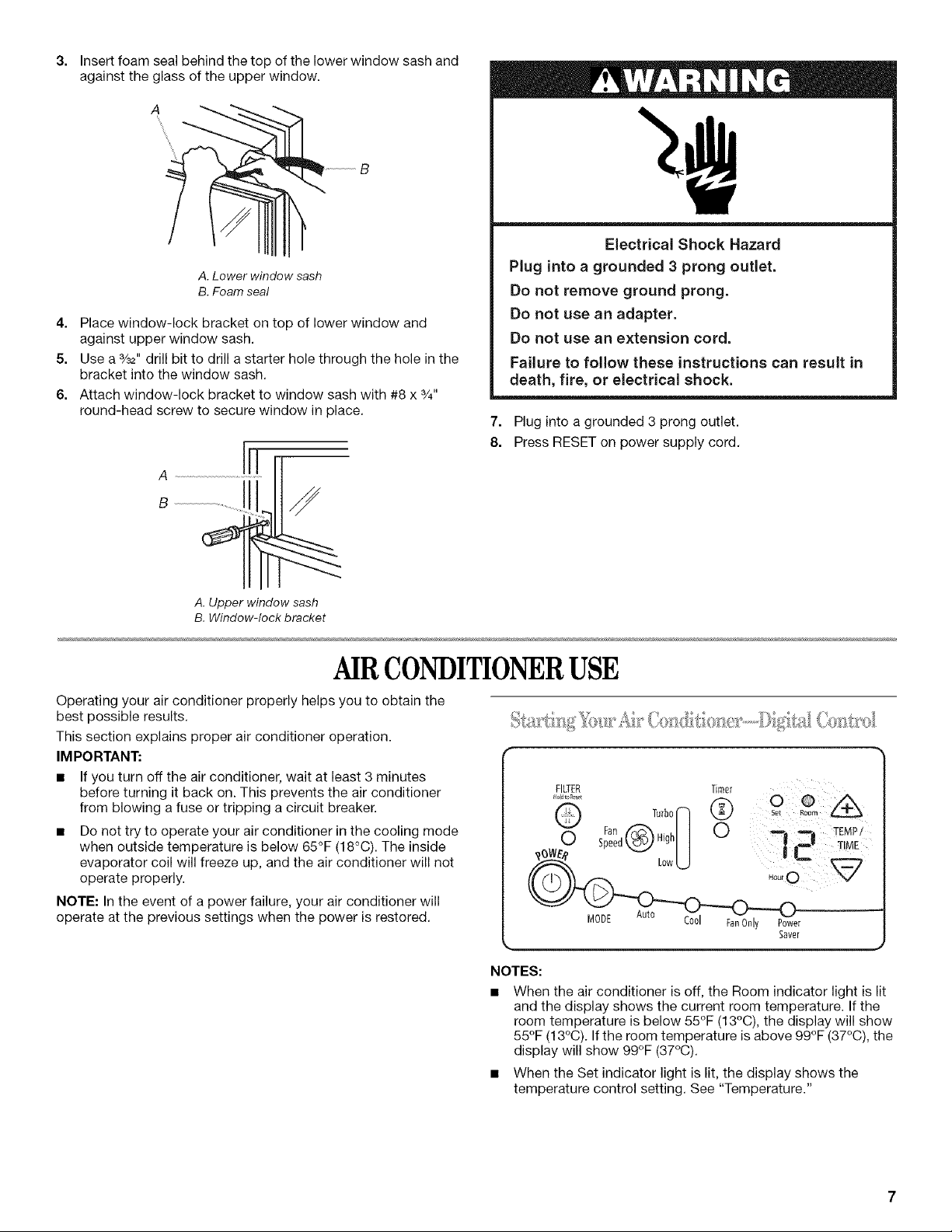
3.
Insert foam seal behind the top of the lower window sash and
against the glass of the upper window.
A. Lower window sash
B. Foam seal
4. Place window-lock bracket on top of lower window and
against upper window sash.
5. Use a %2" drill bit to drill a starter hole through the hole in the
bracket into the window sash.
6. Attach window-lock bracket to window sash with #8 x 3/4"
round-head screw to secure window in place.
Electrical Shock Hazard
Plug into a grounded 3 prong outlet.
Do not remove ground prong.
Do not use an adapter.
Do not use an extension cord.
Failure to follow these instructions can result in
death, fire, or electrical shock.
7. Plug into a grounded 3 prong outlet.
8. Press RESET on power supply cord.
A. Upper window sash
B. Window-lock bracket
AIRCONDITIONERUSE
Operating your air conditioner properly helps you to obtain the
best possible results.
This section explains proper air conditioner operation.
IMPORTANT:
• If you turn off the air conditioner, wait at least 3 minutes
before turning it back on. This prevents the air conditioner
from blowing a fuse or tripping a circuit breaker.
Do not try to operate your air conditioner in the cooling mode
when outside temperature is below 65°F (18°C). The inside
evaporator coil will freeze up, and the air conditioner will not
operate properly.
NOTE: In the event of a power failure, your air conditioner will
operate at the previous settings when the power is restored.
FILTER Timer
,o,........ f_ 0 @ /I",,,
@ Turb°r_ k._ Room _
NOTES:
• When the air conditioner is off, the Room indicator light is lit
and the display shows the current room temperature. Ifthe
room temperature is below 55°F (13°C), the display will show
55°F (13°C). If the room temperature is above 99°F (37°C), the
display will show 99°F (37°C).
• When the Set indicator light is lit, the display shows the
temperature control setting. See "Temperature."
FanfX_ I I 0 ---o. TEMP/
(J Speed_ H'gnl I J ,__I "nNE
LOWLJ \ =/
MODE Auto C'_OI _=_"_.1,,_
O0 FanOnly Power
Saver
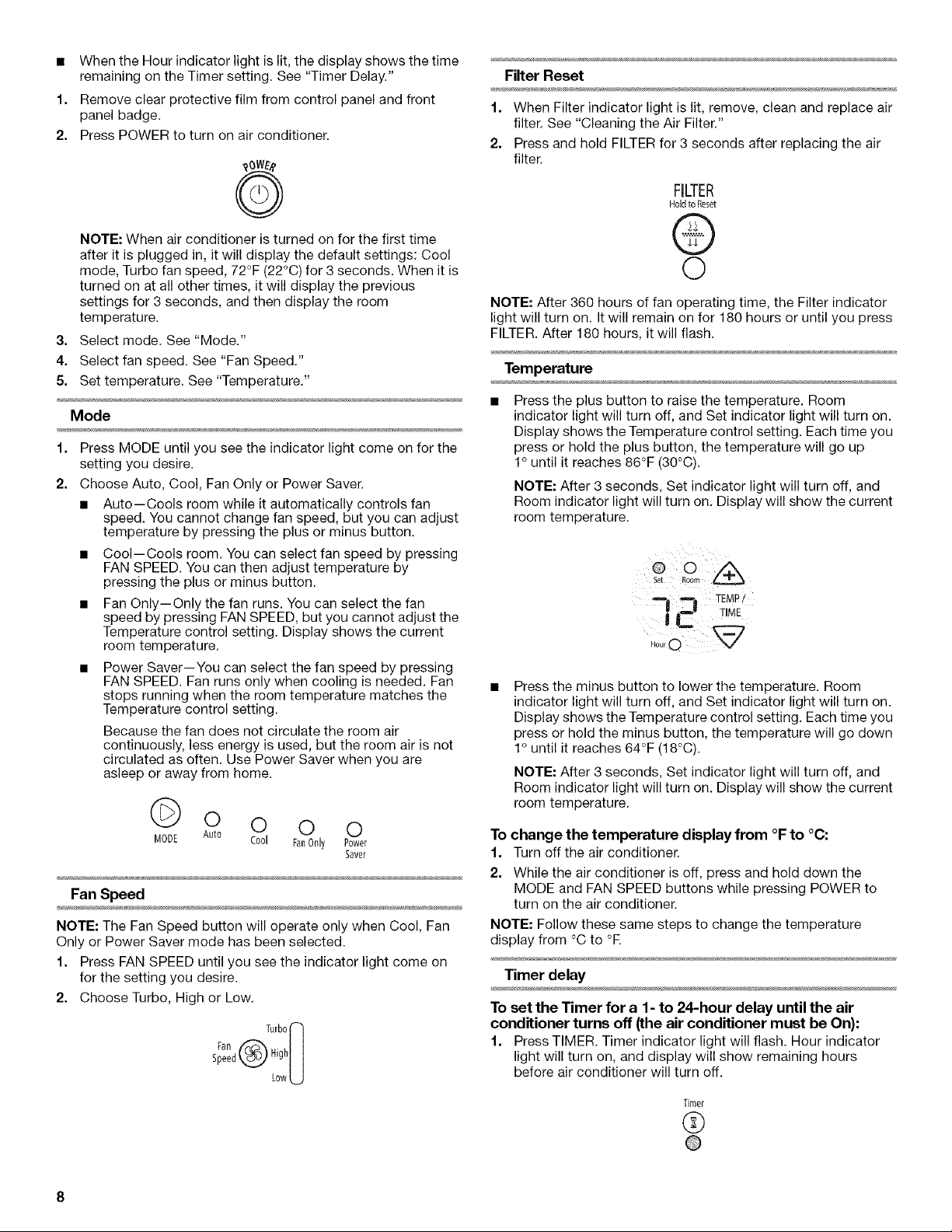
When the Hour indicator light is lit, the display shows the time
remaining on the Timer setting. See "Timer Delay."
1.
Remove clear protective film from control panel and front
panel badge.
2.
Press POWER to turn on air conditioner.
Filter Reset
1. When Filter indicator light is lit, remove, clean and replace air
filter. See "Cleaning the Air Filter."
2. Press and hold FILTER for 3 seconds after replacing the air
filter.
FILTER
Hold to Reset
NOTE: When air conditioner is turned on for the first time
after it is plugged in, it will display the default settings: Cool
mode, Turbo fan speed, 72°F (22°C) for 3 seconds. When it is
turned on at all other times, it will display the previous
settings for 3 seconds, and then display the room
temperature.
3. Select mode. See "Mode."
4. Select fan speed. See "Fan Speed."
5. Set temperature. See "Temperature."
Mode
I,
Press MODE until you see the indicator light come on for the
setting you desire.
2.
Choose Auto, Cool, Fan Only or Power Saver.
• Auto--Cools room while it automatically controls fan
speed. You cannot change fan speed, but you can adjust
temperature by pressing the plus or minus button.
• Cool--Cools room. You can select fan speed by pressing
FAN SPEED. You can then adjust temperature by
pressing the plus or minus button.
• Fan Only--Only the fan runs. You can select the fan
speed by pressing FAN SPEED, but you cannot adjust the
Temperature control setting. Display shows the current
room temperature.
• Power Saver--You can select the fan speed by pressing
FAN SPEED. Fan runs only when cooling is needed. Fan
stops running when the room temperature matches the
Temperature control setting.
Because the fan does not circulate the room air
continuously, less energy is used, but the room air is not
circulated as often. Use Power Saver when you are
asleep or away from home.
0 0 0 0
MODE Auto C001 Fan0nly Power
Fan Speed
NOTE: The Fan Speed button will operate only when Cool, Fan
Only or Power Saver mode has been selected.
1. Press FAN SPEED until you see the indicator light come on
for the setting you desire.
2. Choose Turbo, High or Low.
Turbo_'-]
Saver
::s®,,ol)
LowU
®
©
NOTE: After 360 hours of fan operating time, the Filter indicator
light will turn on. It will remain on for 180 hours or until you press
FILTER. After 180 hours, it will flash.
Temperature
Press the plus button to raise the temperature. Room
indicator light will turn off, and Set indicator light will turn on.
Display shows the Temperature control setting. Each time you
press or hold the plus button, the temperature will go up
1° until it reaches 86°F (30°C).
NOTE: After 3 seconds, Set indicator light will turn off, and
Room indicator light will turn on. Display will show the current
room temperature.
2 0oo
00
,,::;o
Press the minus button to lower the temperature. Room
indicator light will turn off, and Set indicator light will turn on.
Display shows the Temperature control setting. Each time you
press or hold the minus button, the temperature will go down
1° until it reaches 64°F (18°C).
NOTE: After 3 seconds, Set indicator light will turn off, and
Room indicator light will turn on. Display will show the current
room temperature.
To change the temperature display from °F to °C:
1. Turn off the air conditioner.
2. While the air conditioner is off, press and hold down the
MODE and FAN SPEED buttons while pressing POWER to
turn on the air conditioner.
NOTE: Follow these same steps to change the temperature
display from °C to °E
Timer delay
To set the Timer for a 1- to 24-hour delay until the air
conditioner turns off (the air conditioner must be On):
1. Press TIMER. Timer indicator light will flash. Hour indicator
light will turn on, and display will show remaining hours
before air conditioner will turn off.
Timer
©
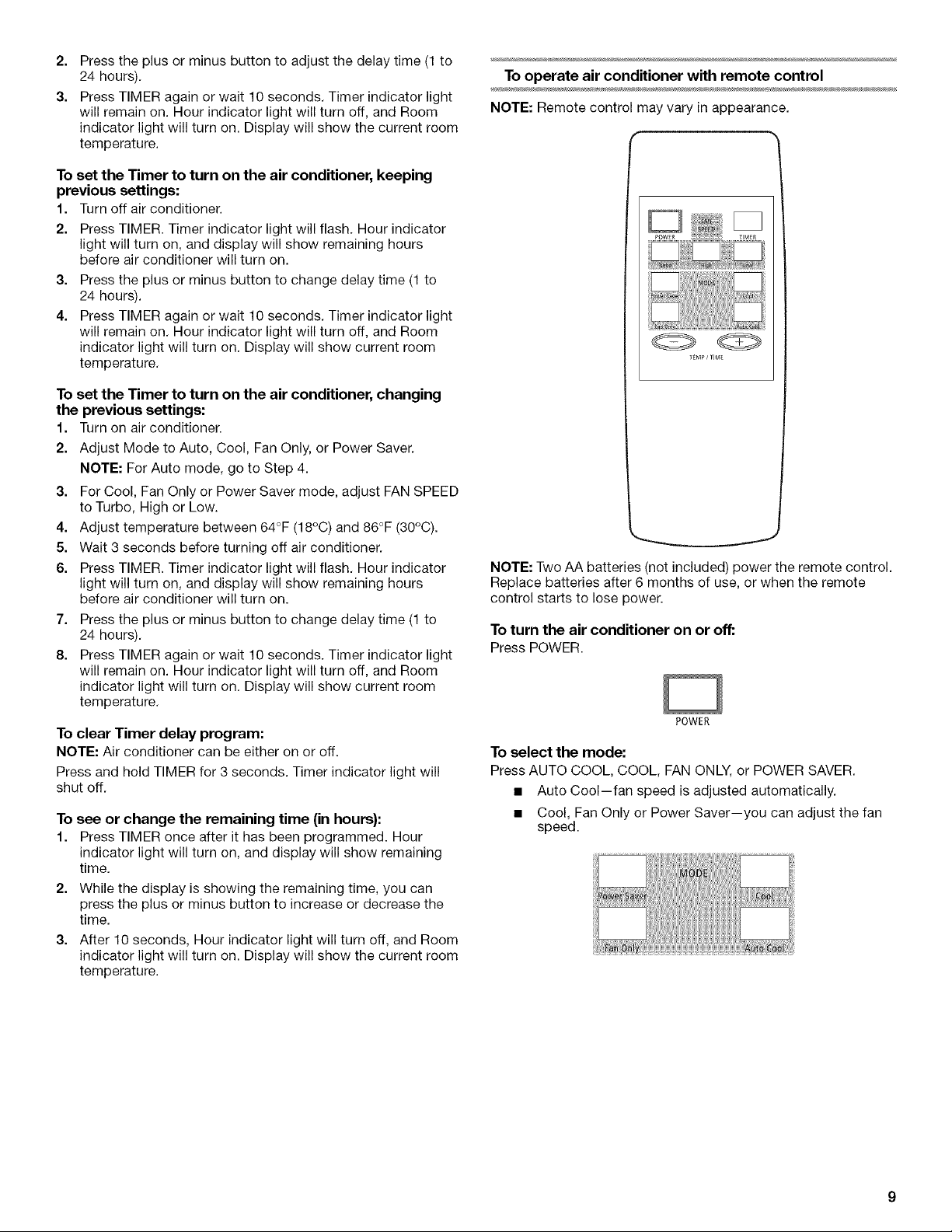
2.
Press the plus or minus button to adjust the delay time (1 to
24 hours).
3.
Press TIMER again or wait 10 seconds. Timer indicator light
will remain on. Hour indicator light will turn off, and Room
indicator light will turn on. Display will show the current room
temperature.
To set the Timer to turn on the air conditioner, keeping
previous settings:
1. Turn off air conditioner.
2. Press TIMER. Timer indicator light will flash. Hour indicator
light will turn on, and display will show remaining hours
before air conditioner will turn on.
3. Press the plus or minus button to change delay time (1 to
24 hours).
4. Press TIMER again or wait 10 seconds. Timer indicator light
will remain on. Hour indicator light will turn off, and Room
indicator light will turn on. Display will show current room
temperature.
To set the Timer to turn on the air conditioner, changing
the previous settings:
1. Turn on air conditioner.
2. Adjust Mode to Auto, Cool, Fan Only, or Power Saver.
NOTE: For Auto mode, go to Step 4.
3. For Cool, Fan Only or Power Saver mode, adjust FAN SPEED
to Turbo, High or Low.
4. Adjust temperature between 64°F (18°C) and 86°F (30°C).
5. Wait 3 seconds before turning off air conditioner.
6. Press TIMER. Timer indicator light will flash. Hour indicator
light will turn on, and display will show remaining hours
before air conditioner will turn on.
7. Press the plus or minus button to change delay time (1 to
24 hours).
8. Press TIMER again or wait 10 seconds. Timer indicator light
will remain on. Hour indicator light will turn off, and Room
indicator light will turn on. Display will show current room
temperature.
To clear Timer delay program:
NOTE: Air conditioner can be either on or off.
Press and hold TIMER for 3 seconds. Timer indicator light will
shut off.
To see or change the remaining time (in hours):
1. Press TIMER once after it has been programmed. Hour
indicator light will turn on, and display will show remaining
time.
2. While the display is showing the remaining time, you can
press the plus or minus button to increase or decrease the
time.
3. After 10 seconds, Hour indicator light will turn off, and Room
indicator light will turn on. Display will show the current room
temperature.
To operate air conditioner with remote control
NOTE: Remote control may vary in appearance.
Q Q
TEMP/TIME
NOTE: Two AA batteries (not included) power the remote control.
Replace batteries after 6 months of use, or when the remote
control starts to lose power.
To turn the air conditioner on or off:
Press POWER.
POWER
To select the mode:
Press AUTO COOL, COOL, FAN ONLY, or POWER SAVER.
• Auto Cool--fan speed is adjusted automatically.
• Cool, Fan Only or Power Saver--you can adjust the fan
speed.
