Whirlpool WRF992FIFE User Manual
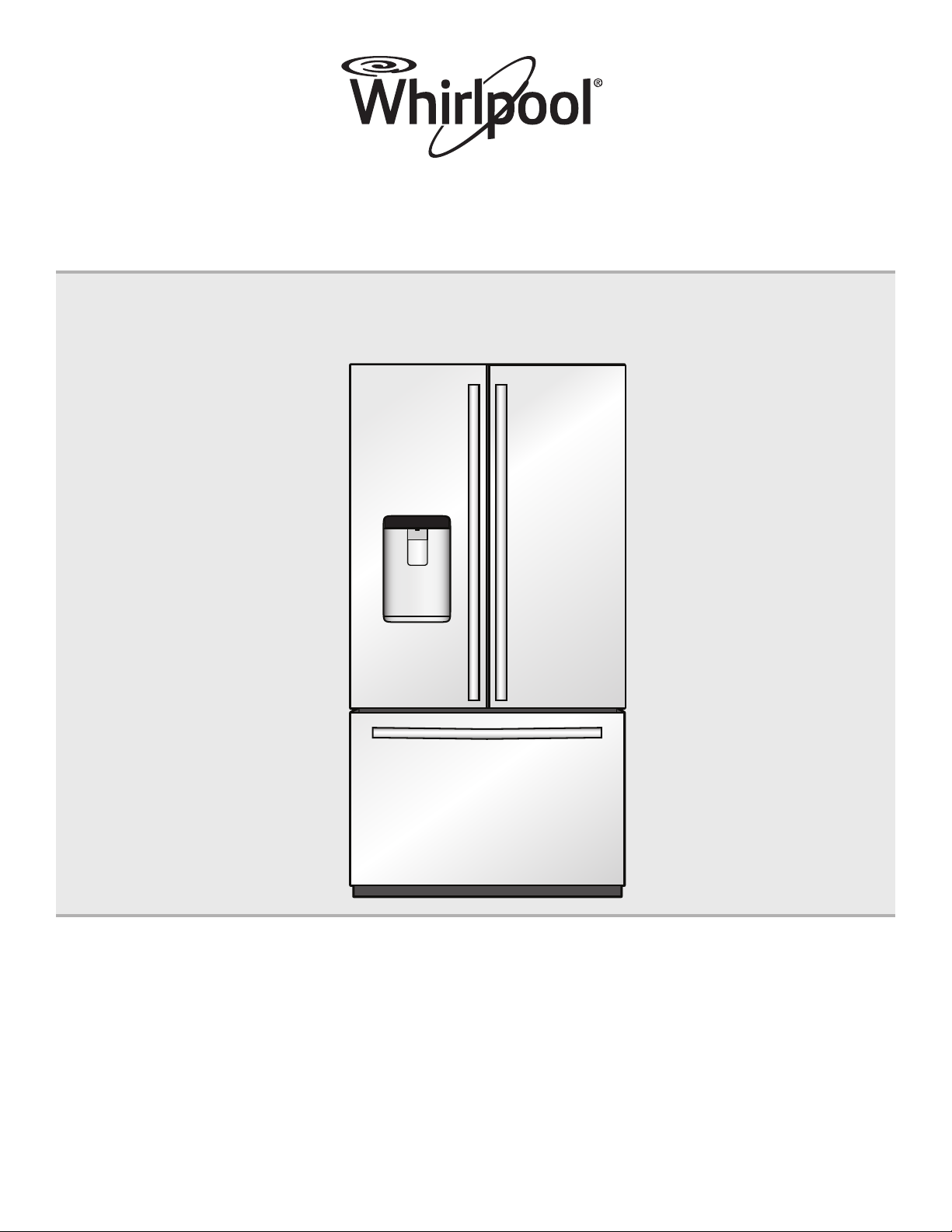
User Guide/ Manual del usuario/
Guide de l’utilisateur
French Door Refrigerator/Refrigeradores de dos puertas con
congelador en la parte inferior/Réfrigérateurs à double porte
THANK YOU for purchasing this high-quality product. Register your new refrigerator at www.whirlpool.com. In Canada, register your
refrigerator at www.whirlpool.ca.
For future reference, please make a note of your product model and serial numbers. These can be located on the inside wall of the
refrigerator compartment.
LE AGRADECEMOS la compra de este producto de alta calidad. Registre su nuevo refrigerador en www.whirlpool.com.
Para referencia futura, tome nota de los números de modelo y de serie de su producto. Estos se pueden encontrar en la pared interior
del compartimiento del refrigerador.
Nous vous REMERCIONS d’avoir acheté ce produit de haute qualité. Enregistrer le réfrigérateur sur www.whirlpool.ca.
Pour référence ultérieure, noter par écrit les numéros de modèle et de série de votre produit, situés sur la paroi interne du
compartiment de réfrigération.
Model Number/Número de modelo/Numéro de modèle _____________________
Serial Number/Número de serie/Numéro de série du produit __________________________
W10805717C- SP

Table of Contents/Índice/Table des matières
REFRIGERATOR SAFETY..................... 3
PARTS AND FEATURES ....................... 4
What’s New Behind the Doors? ...... 5
REFRIGERATOR CONNECTIVITY
FEATURES .............................................6
CONNECTIVITY SETUP ........................ 6
INSTALLATION INSTRUCTIONS .......... 8
Unpack the Refrigerator ................. 8
Location Requirements ................... 8
Remove and Replace Refrigerator
Doors ................................................ 9
Remove and Replace Freezer
Drawer Fronts ................................ 12
Electrical Requirements ................ 13
Water Supply Requirements ......... 13
Connect the Water Supply ............ 13
Handle Installation
and Removal .................................. 14
Refrigerator Leveling
and Door Closing ........................... 15
FILTERS AND ACCESSORIES .......... 16
Water Filtration System ................. 16
Install Air Filter ............................... 18
Install Produce Preserver.............. 18
Accessories .................................... 19
REFRIGERATOR USE ......................... 19
Opening and Closing Doors.......... 19
Using the Controls ......................... 20
External Dispenser Controls ......... 22
Lighting the Refrigerator ............... 22
Water and Ice Dispensers ............. 23
Ice Maker and Storage Bin .......... 25
Shelves, Bins, and Drawers .......... 27
Freezer Drawers ............................ 29
Audio Reference ............................ 29
REFRIGERATOR CARE ...................... 30
Cleaning .......................................... 30
Lights .............................................. 31
Vacation and Moving Care ............ 31
TROUBLESHOOTING ......................... 32
CONNECTED APPLIANCE
REGULATORY NOTICES .................... 39
PERFORMANCE DATA SHEET .......... 41
WARRANTY ......................................... 42
SEGURIDAD DEL REFRIGERADOR .. 43
PIEZAS Y CARACTERÍSTICAS .......... 45
¿Qué hay de nuevo detrás de las
puertas? .......................................... 45
CARACTERÍSTICAS DE
CONECTIVIDAD EL
REFRIGERADOR
.............................................................. 46
CONFIGURACIÓN DE LA
CONECTIVIDAD .................................. 47
Instrucciones para la configuración
automática — Protocolo de
configuración segura de redes
inalámbricas (Wi-Fi Protected
Setup, WPS) .................................... 47
INSTRUCCIONES
DE INSTALACIÓN ...............................49
Desembale el refrigerador ............ 49
Requisitos de ubicación ................ 49
Cómo quitar y volver a colocar
las puertas del refrigerador .......... 50
Cómo quitar y volver a colocar
el frente de los cajones del
congelador ..................................... 53
Requisitos eléctricos ..................... 54
Requisitos de suministro
de agua ........................................... 54
Conexión del suministro
de agua ........................................... 54
Cómo instalar y quitar
las manijas ..................................... 56
Nivelación del refrigerador y
cierre de las puertas ...................... 57
FILTROS Y ACCESORIOS ................. 58
Sistema de filtración de agua ....... 58
Instalación del filtro de aire .......... 60
Instale el preservador de alimentos
frescos ............................................ 60
Accesorios ..................................... 61
USO DEL REFRIGERADOR ................ 61
Cómo abrir y cerrar las puertas ... 61
Uso de los controles...................... 62
Controles del despachador
externo ............................................ 64
Iluminación del refrigerador ......... 64
Despachadores de agua y hielo ... 65
Fábrica de hielo y depósito .......... 67
Estantes, depósitos y cajones...... 69
Cajones del congelador ................ 71
Referencia de audio ...................... 71
CUIDADO DEL REFRIGERADOR....... 72
Limpieza ......................................... 72
Luces .............................................. 73
Cuidado durante las vacaciones
y las mudanzas .............................. 73
SOLUCIÓN DE PROBLEMAS ............. 74
AVISOS NORMATIVOS PARA
ELECTRODOMÉSTICOS
CONECTADOS .................................... 82
HOJA DE DATOS DE
RENDIMIENTO .................................... 84
GARANTÍA ........................................... 85
SÉCURITÉ DU RÉFRIGÉRATEUR ...... 87
PIÈCES ET CARACTÉRISTIQUES ..... 88
Quoi de neuf en coulisse?............. 89
FONCTIONS DE CONNECTIVITÉ DU
RÉFRIGÉRATEUR ............................... 90
CONFIGURATION DE
CONNECTIVITÉ ................................... 90
INSTRUCTIONS D’INSTALLATION .... 92
Déballage du réfrigérateur ............ 92
Exigences d’emplacement............ 92
Retrait et réinstallation des
portes du réfrigérateur .................. 93
Retrait et remplacement de
l’avant du tiroir de congélation ..... 96
Spécifications électriques ............ 97
Spécifications de l’alimentation
en eau ............................................. 97
Raccordement à la
canalisation d’eau .......................... 97
Installation et retrait des
poignées ......................................... 98
Nivellement du réfrigérateur et
fermeture de la porte ................... 100
FILTRES ET ACCESSOIRES ............ 101
Système de filtration d’eau ......... 101
Installation du filtre à air ............. 102
Installation du conservateur de
produits frais ................................ 102
Accessoires .................................. 103
UTILISATION DU RÉFRIGÉRATEUR 103
Ouverture et fermeture
des portes .................................... 103
Utilisation des commandes ........ 104
Commandes de distributeur
externe .......................................... 106
Éclairage du réfrigérateur ........... 106
Distributeurs d’eau et
de glaçons .................................... 107
Machine à glaçons et bac
d’entreposage ............................. 109
Tablettes, balconnets et tiroirs ... 111
Tiroirs du congélateur ................. 113
Référence audio ........................... 113
ENTRETIEN DU RÉFRIGÉRATEUR . 114
Nettoyage ..................................... 114
Lampes ......................................... 115
Précautions à prendre pour les
vacances ou le déménagement . 115
DÉPANNAGE ..................................... 116
AVIS D’APPLICATION
DE LA RÉGLEMENTATION
DE LA CONNEXION DES
ÉLECTROMÉNAGERS ...................... 125
FICHE DE DONNÉES RELATIVES
AU RENDEMENT .............................. 127
GARANTIE ......................................... 128
2
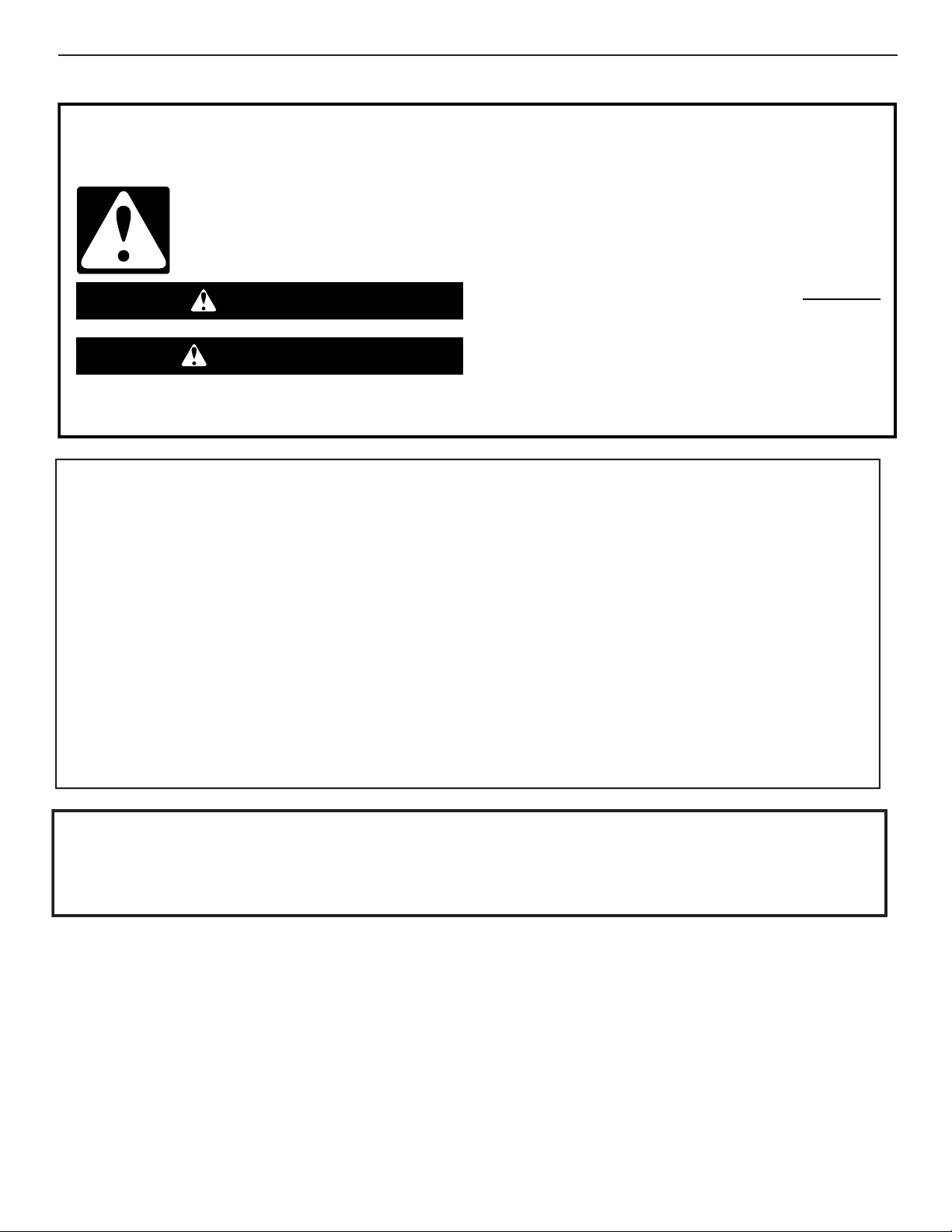
Refrigerator Safety
Your safety and the safety of others are very important.
We have provided many important safety messages in this manual and on your appliance. Always read and obey all safety
messages.
This is the safety alert symbol.
This symbol alerts you to potential hazards that can kill or hurt you and others.
All safety messages will follow the safety alert symbol and either the word “DANGER” or “WARNING.”
These words mean:
You can be killed or seriously injured if you don't immediately
DANGER
WARNING
All safety messages will tell you what the potential hazard is, tell you how to reduce the chance of injury, and tell you what can
happen if the instructions are not followed.
IMPORTANT SAFETY INSTRUCTIONS
WARNING:
■ Plug into a grounded 3 prong outlet.
■ Do not remove ground prong.
■ Do not use an adapter.
■ Do not use an extension cord.
■ Disconnect power before servicing.
■ Replace all parts and panels before operating.
■ Remove doors from your old refrigerator.
■ Connect to a potable water supply only.
■ Use nonflammable cleaner.
■ Keep flammable materials and vapors, such as gasoline,
away from refrigerator.
■ Use two or more people to move and install refrigerator.
To reduce the risk of fire, electric shock, or injury when using your refrigerator, follow these basic precautions:
follow instructions.
You
can be killed or seriously injured if you don't
instructions.
■ Disconnect power before installing ice maker (on ice maker
kit ready models only).
■ Use a sturdy glass when dispensing ice (on some models).
■ Do not hit the refrigerator glass doors (on some models).
■ This appliance is not intended for use by persons (including
children) with reduced physical, sensory or mental
capabilities, or lack of experience and knowledge, unless
they have been given supervision or instruction concerning
use of the appliance by a person responsible for their
safety.
■ Children should be supervised to ensure that they do not
play with the appliance.
follow
SAVE THESE INSTRUCTIONS
State of California Proposition 65 Warnings:
WARNING: This product contains one or more chemicals known to the State of California to cause cancer.
WARNING: This product contains one or more chemicals known to the State of California to cause birth defects or other
reproductive harm.
3
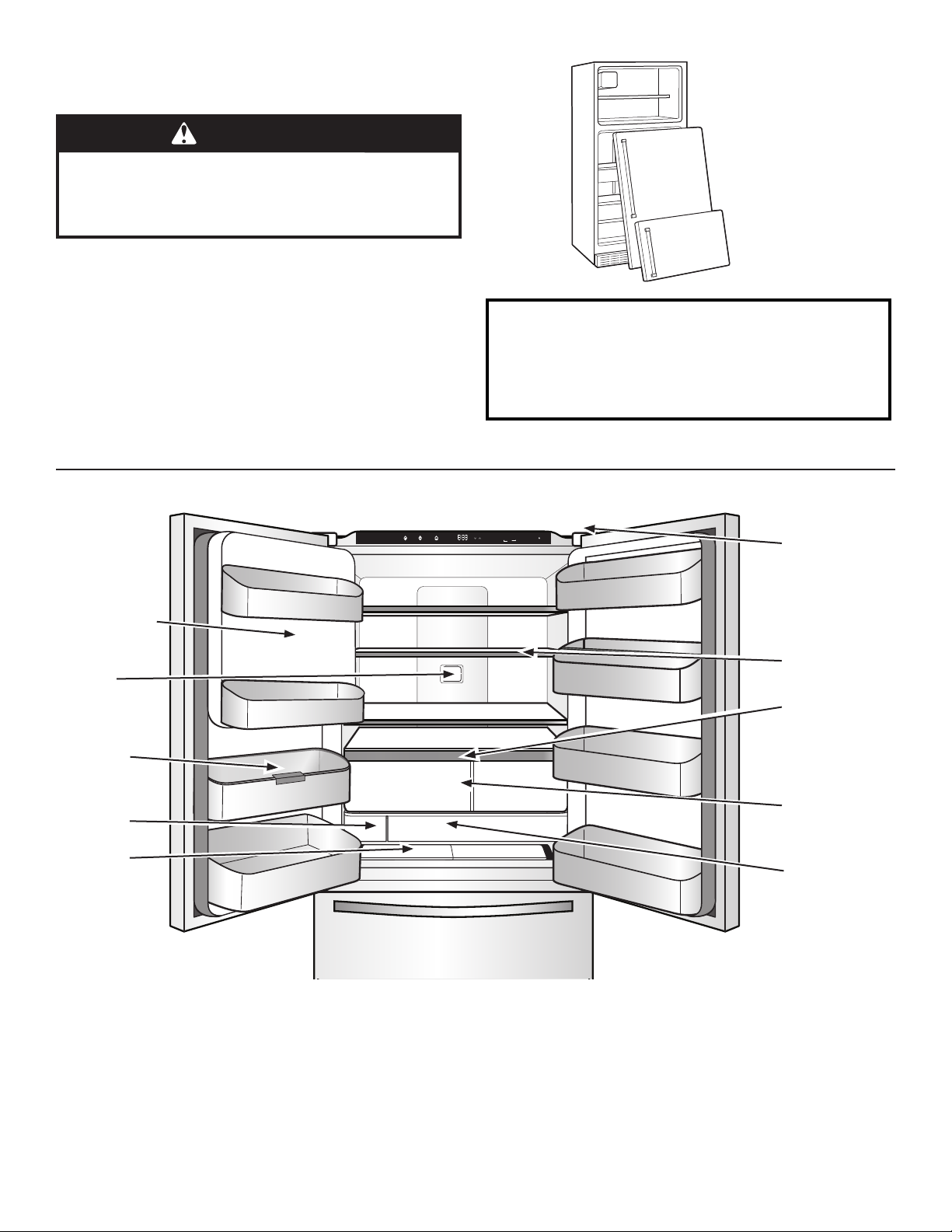
Proper Disposal of
Your Old Refrigerator
WARNING
Suffocation Hazard
Remove doors from your old refrigerator.
Failure to do so can result in death or brain damage.
IMPORTANT: Child entrapment and suffocation are not
problems of the past. Junked or abandoned refrigerators are
still dangerous—even if they will sit for “just a few days.” If
you are getting rid of your old refrigerator, please follow these
instructions to help prevent accidents.
Before You Throw Away Your Old Refrigerator or Freezer:
■ Take off the doors.
■ Leave the shelves in place so that children may not easily
climb inside.
Parts and Features
Important information to know about disposal of
refrigerants:
Dispose of refrigerator in accordance with Federal and Local
regulations. Refrigerants must be evacuated by a licensed,
EPA certified refrigerant technician in accordance with
established procedures.
In-Door-Ice® ice
storage
Air filter
Treasure™
bin
Water filter
Small items
bin
Meats
Drinks
Deli/Cheese
Fridge
Drawer
SHOWROOM
POWER OUTAGE
˚F
Recommended
Freezer
Energy Saver
Cooling O
Fast Cool
Icemaker2
˚C
hold 3 sec
for Filter Reset
Wi-Fi SAID
Infinity slide shelf
Platter pocket
Auto humidity
crispers
Temperaturecontrolled pantry
drawer
4
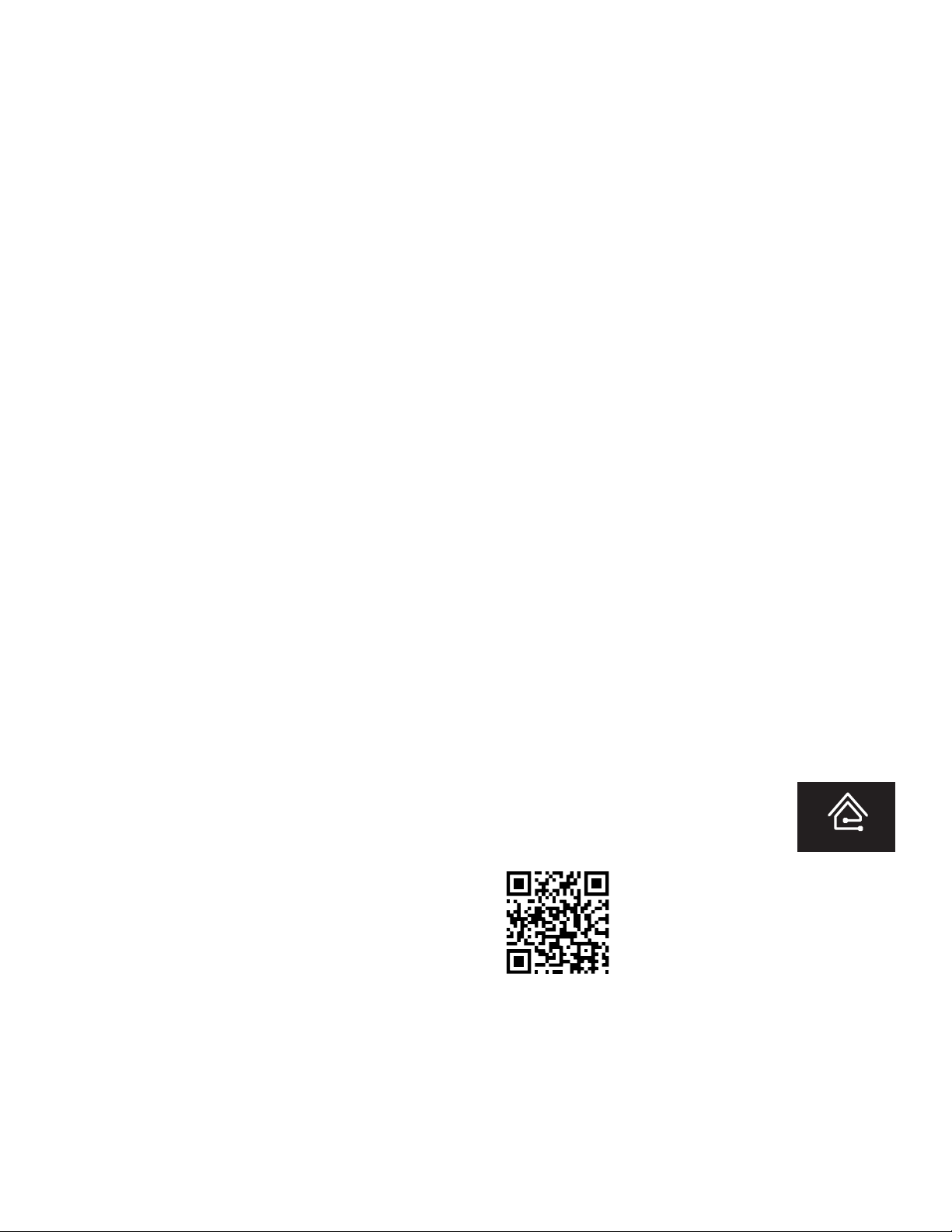
What’s New Behind the Doors?
Your Whirlpool® French door refrigerator comes equipped with various
innovative storage and energy efficient features.
Energy and Normal Operating Sounds
Your new French door bottom mount refrigerator has been
designed with a Linear Compressor to optimize energy efciency
and better regulate temperatures to match cooling demand. You
may notice that it operates differently than your previously owned
refrigerator. It is normal for the high-efciency compressor to
run for extended periods of time at varying speeds in order to
consume only the energy necessary for optimum efciency. In
addition, during various stages of the cooling cycle, you may
hear normal operating sounds that are unfamiliar to you.
In-Door-Ice® Ice Dispensing System
The ice maker and ice storage bin are located in the door for easy
access to ltered ice while freeing up valuable shelf space inside.
Infinity Slide Shelf
Your new Innity slide shelf or shelves (on some models) is
designed to maximize accessibility to items of all shapes and
sizes. Small items t perfectly around the shelf perimeter and
remain accessible, while tall items nestle perfectly in the center
when the glass is pushed back. And, with the Innity Slide Shelf,
you don’t lose an entire half shelf to tall item storage—just push
the glass portion back as far as you need to accommodate your
tall items—innite adjustability.
Platter Pocket
This full-width slide-out shelf tucked between the crispers and
the lowest shelf is perfect for leftover family-sized casserole
dishes, pizza boxes, and large party platters.
Dual Evaporator
The refrigerator and freezer compartments have separate
evaporators to provide fresh food and frozen food with optimal
storage climates: cool and humid in the fresh food, cold and dry
in the freezer, no mixing of air between the compartments to
reduce the transfer of food odors and tastes from refrigerator to
freezer, and allows freezer air to remain dry to control frost and
reduce freezer burn.
Air Filter
An air lter is 15 times more powerful than baking soda at
reducing common food odors inside the refrigerator. Replace
your air lter every 6 months for maximum odor reduction.
Produce Preserver (on some models)
Ethylene is a natural gas produced by fruits and vegetables to
promote ripening. The Produce Preserver absorbs ethylene to
delay the over-ripening of fresh produce. As a result, certain
produce items will stay fresh longer.
EveryDrop™ Water Filter
EveryDrop™ water lters are NSF® Certied to reduce most
contaminants, including chlorine taste and odor, lead, pesticides,
and trace amounts of pharmaceuticals. EveryDrop™ brand
lters are the only lters tested and certied for your refrigerator
system. Replace your EveryDrop™ lter every 6 months for
maximum contaminant reduction.
Water Dispenser with Measured Fill
The Measured Fill feature allows you to dispense a desired
amount of ltered water in handy increments like 8, 16, or 24 oz.
Small Items Bin
This bonus storage area is perfect for butter, cream cheese,
or salad/condiment packets.
LED Lighting
There is bright white LED strip lighting for maximum illumination.
LED lights do not require replacement.
Shelves with Under-Shelf Lighting (on some models)
By moving LED lighting to a new location under the shelves, this
leading-edge technology improves interior refrigerator lighting
and aids in locating storage items.
Door Alarm
A helpful alarm sounds when the refrigerator door or freezer
drawer is left ajar.
Power Outage Indicator
If the power should go out while you are away from home, this
indicator will let you know that the refrigerator has been without
power.
Enable Wi-Fi
Touch and hold CRUSHED ICE and CUBED ICE together for
3 seconds to enable Wi-Fi.
House LED
House symbol becomes an amber color only
if the user has “opt-in” or set up the Energy
Advisor.
More Storage Space
This French door bottom mount refrigerator has the most shelf
space and door bin space available.
To view videos on door removal/
replacement, door adjustment, water
filter installation, air filter installation,
shelf adjustment or removal, and
Wi-Fi connectivity, scan the code to
the left with your mobile device.
5

Refrigerator Connectivity Features (on some models)
Wi-Fi connectivity allows your Smart Refrigerator to connect to the Internet and interact with the Whirlpool® App from your
smartphone or mobile device. Refer to the “Troubleshooting—Connectivity” section of this Use & Care Guide, check any connection
instructions for your specic router, and refer to alternate instructions at www.whirlpool.com/connect or call 1-866-333-4591.
NOTE: Whirlpool® App features & functions subject to change.
Door Open Alert
What it does: Sends you a notication when one of the doors
of the refrigerator has been left open.
What it does for you: Alerts you to Door Ajar status so you can
close the door(s) or call home to ask someone else to close the
door before an over-temp situation arises.
Power Outage
What it does: Sends you a notication when power to your
refrigerator goes out, returns, or highest temperature is reached
in the refrigerator and freezer compartments.
What it does for you: Alerts you to power status and duration
of outage to provide input regarding disposition of refrigerator/
freezer contents.
SMART FEATURES
Smart Features help make your everyday a little more efficient
by letting you remotely monitor, manage, and maintain your
refrigerator.
Remote Temperature Control
What it does: Allows you to control the temperature of
your refrigerator remotely from your mobile device via the
Whirlpool® App.
What it does for you: Lets you control temperatures in your
refrigerator, freezer, and temp-controlled pantry remotely—not
just when you are standing in front of it.
Water & Air Filter Status
What it does: Gives you a look at the life remaining for your air
and water lters before replacement is needed.
What it does for you: Helps you be more efcient in planning
for ordering and replacing lters.
Fast Ice/Fast Cool Control
What it does: Allows you to control your refrigerator remotely
from your mobile device via the Whirlpool® App.
What it does for you: Lets you turn on/off Fast Ice and Fast
Cool options remotely to increase ice production or make
temperatures colder in refrigerator and freezer in anticipation
of loading in newly purchased grocery items.
GET STARTED
Go to www.whirlpool.com/connect and follow the instructions
to get connected.
Check the Whirlpool® App frequently for additional information
and features.
Requires Wi-Fi and account creation. Whirlpool® App features
and functionality subject to change. Subject to Terms of Service
available at: www.whirlpool.com/connect. Data rates
may apply.
Connectivity Setup (on some models)
IMPORTANT: Proper installation of your refrigerator prior to use is your responsibility. Be sure to read and follow the User Instructions
that came with your refrigerator.
Automatic Setup Instructions—Wi-Fi Protected Setup (WPS)
You will need:
■ A home wireless router capable of Wi-Fi Protected Setup
(WPS). The router should be on and have a live Internet
connection.
■ The Smart Appliance ID (SAID) from your refrigerator which
can be found on a sticker on top of the control housing
located on top of the refrigerator.
6
NOTE: If your home wireless router is not equipped with a WPS
button, please check the user manual of your router to conrm
if it is WPS capable. If not, alternate setup instructions are at
www.whirlpool.com/connect.
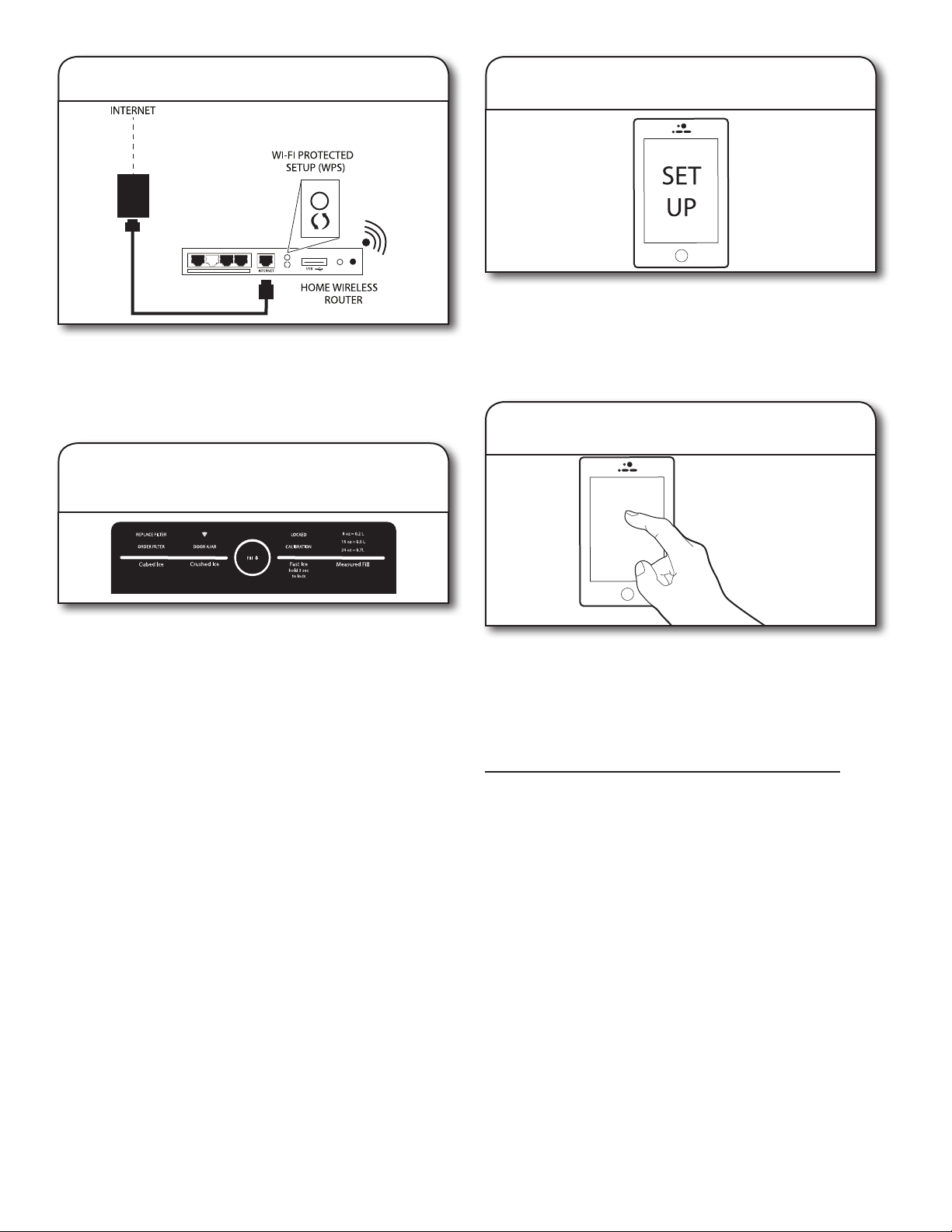
1. Router setup
Press the WPS button on the router. An indicator light will
begin blinking.
HELPFUL TIP: The WPS function on your router is active
for 2 minutes. Complete the next step within that timeframe
or you will need to reinitiate WPS.
2. Refrigerator setup
(time-sensitive step)
3. Download app and set up user
account
From your mobile device, smartphone, or tablet, go to
www.whirlpool.com/connect and follow the instructions
to download and install the Whirlpool® App.
Once installed, tap the Whirlpool® App icon to open the app.
You will be guided through the steps to set up a user account.
The app will make sure to get the necessary personal and home
information as well as information about your energy company.
4. Register your refrigerator in your
user account
NOTE: Step 2 will happen after 30 seconds of power-up.
Touch and hold CUBED ICE and CRUSHED ICE together for
3 seconds to enable Wi-Fi.
The Wi-Fi status indicator on the refrigerator control panel
will blink slowly while your refrigerator and router attempt
to connect.
If the connection is successful, the Wi-Fi status indicator will
come on and remain lit.
If Your Refrigerator Doesn’t Connect:
If your refrigerator and router fail to connect after 2 minutes,
the Wi-Fi status indicator will blink rapidly for 2 seconds and
then turn off. Refer to the “Troubleshooting—Connectivity”
section of this Use & Care Guide, check any connection
instructions for your specic router, and refer to alternate
instructions at
www.whirlpool.com/connect or call 1-866-333-4591.
NOTE: If this is your rst Smart Appliance, you will need
to download the Whirlpool® App and create an online user
account.
If you already have the Whirlpool® App and a user account,
please skip ahead to Step 4 “Register your refrigerator in your
user account.”
Registering your refrigerator in your account is a necessary
step in order for you to take full advantage of the Smart
Features. When prompted by the app, enter the Smart
Appliance Identication Number (SAID) (case sensitive)
which can be found on a sticker on top of the control
housing located on top of the refrigerator.
My Smart Appliance ID# is:
■ Once you’ve connected your refrigerator to your home
Wi-Fi network, it will remain linked even if the power goes
out, you move the appliance, or if you put it in storage for
a while.
■ If you replace your wireless router (or get a different Smart
Refrigerator), you will need to repeat this connectivity
setup process.
7
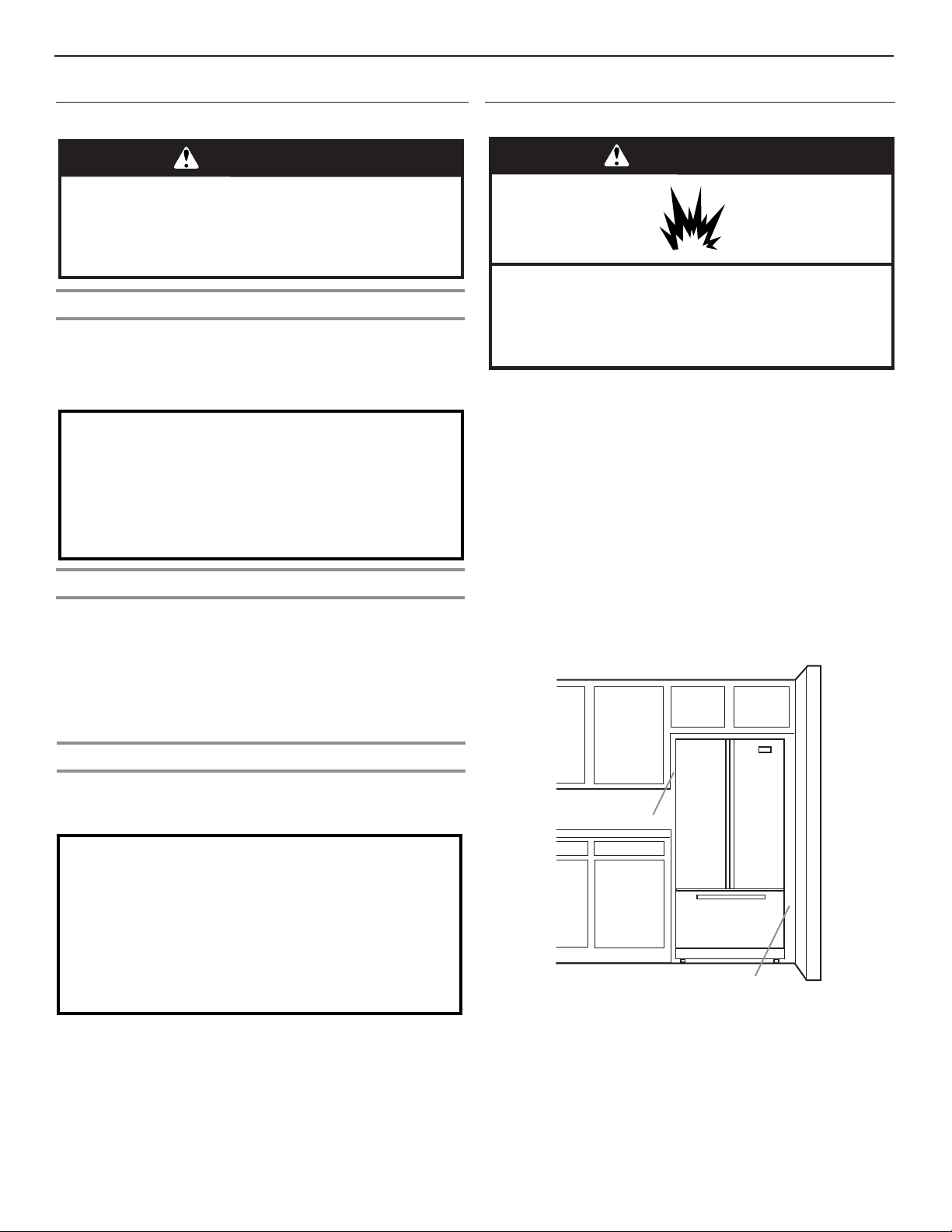
Installation Instructions
Unpack the Refrigerator
WARNING
Excessive Weight Hazard
Use two or more people to move and install
refrigerator.
Failure to do so can result in back or other injury.
Refrigerator Delivery
■ A minimum door opening of 33" (838 mm) is required. If
door opening is 36" (914 mm) or less, then removal of doors,
drawer, and hinges is required.
■ Cart the refrigerator from the side for all door openings.
When Moving Your Refrigerator:
Your refrigerator is heavy. When moving the refrigerator for
cleaning or service, be sure to cover the floor with
cardboard or hardboard to avoid floor damage. Always pull
the refrigerator straight out when moving it. Do not wiggle or
“walk” the refrigerator when trying to move it, as floor
damage could occur.
Remove the Packaging
■ Remove tape and glue residue from surfaces before turning on
the refrigerator. Rub a small amount of liquid dish soap over
the adhesive with your ngers. Wipe with warm water and dry.
■ Do not use sharp instruments, rubbing alcohol, ammable
uids, or abrasive cleaners to remove tape or glue. These
products can damage the surface of your refrigerator.
■ Dispose of/recycle all packaging materials.
Location Requirements
WARNING
Explosion Hazard
Keep flammable materials and vapors, such as
gasoline, away from refrigerator.
Failure to do so can result in death, explosion, or fire.
IMPORTANT: This refrigerator is designed for indoor, household
use only.
To ensure proper ventilation for your refrigerator, allow for a
¹⁄2" (1.25 cm) space on each side and at the top. Allow for a
1" (2.54 cm) space behind the refrigerator. If your refrigerator has
an ice maker, allow extra space at the back for the water line
connections. When installing your refrigerator next to a xed wall,
leave a 3³⁄4" (9.5 cm) minimum space between the refrigerator
and wall to allow the door to swing open.
NOTE: This refrigerator is intended for use in a location where
the temperature ranges from a minimum of 55°F (13°C) to a
maximum of 110°F (43°C). The preferred room temperature
range for optimum performance, which reduces electricity usage
and provides superior cooling, is between 60°F (15°C) and 90°F
(32°C). It is recommended that you do not install the refrigerator
near a heat source, such as an oven or radiator.
Clean Before Using
After you remove all of the packaging materials, clean the inside
of your refrigerator before using it. See the cleaning instructions
in the “Refrigerator Care” section.
Important information to know about glass shelves
and covers:
Do not clean glass shelves or covers with warm water when
they are cold. Shelves and covers may break if exposed to
sudden temperature changes or impact, such as bumping.
Tempered glass is designed to shatter into many small,
pebble-size pieces. This is normal. Glass shelves and covers
are heavy. Use both hands when removing them to avoid
dropping.
8
¹⁄2" (1.25 cm)
3³⁄4" (9.5 cm)
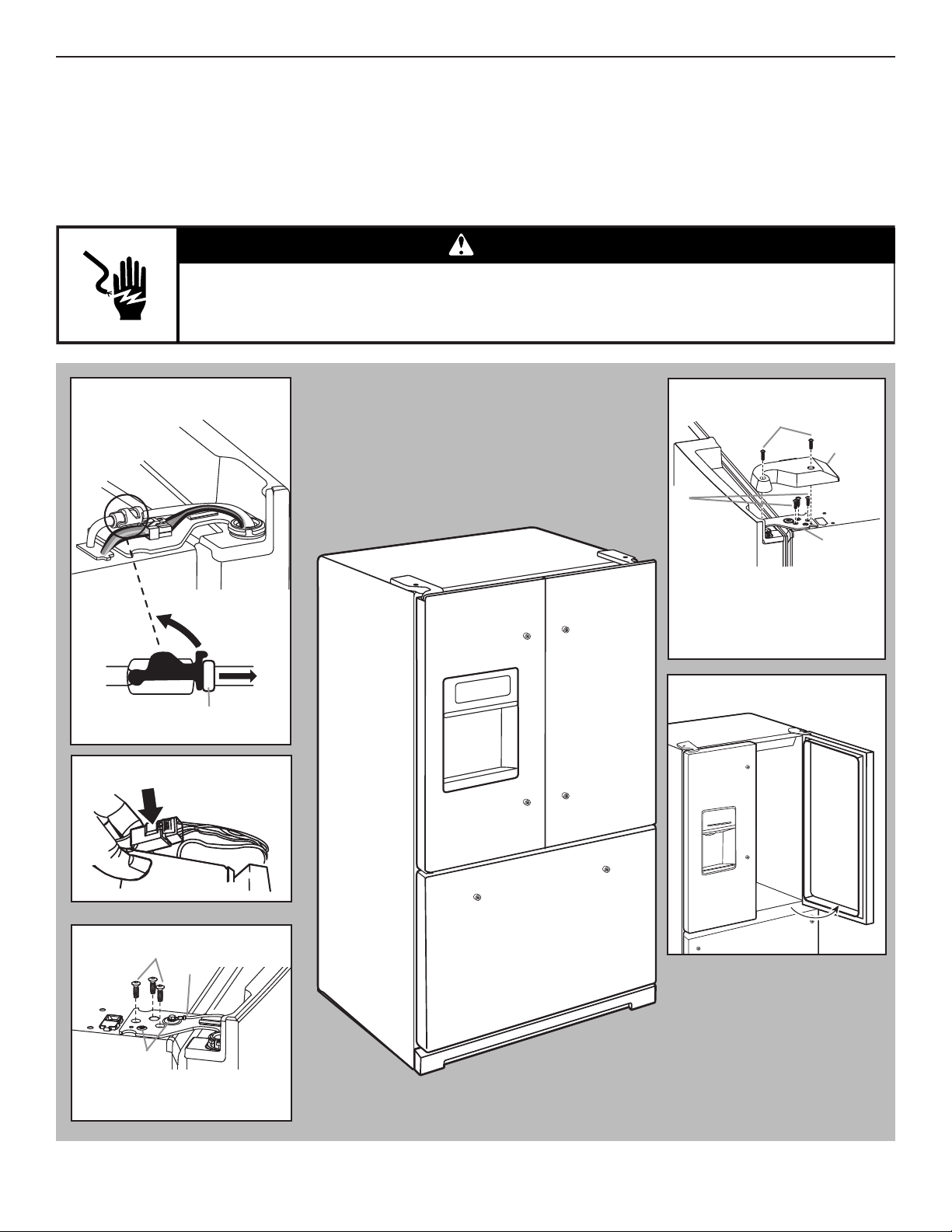
Remove and Replace Refrigerator Doors
NOTE: Measure the width of your door opening to see whether or not you need to remove the refrigerator doors to move the
refrigerator into your home. If door removal is necessary, see the following instructions.
IMPORTANT: If the refrigerator was previously installed and you are moving it out of the home, before you begin, turn the refrigerator
control off. Unplug the refrigerator or disconnect power. Remove food and adjustable door or utility bins from doors.
Gather the required tools and read all instructions before removing doors.
TOOLS NEEDED: TORX® T25®† screwdriver and a #2 Phillips screwdriver
WARNING
Electrical Shock Hazard
Disconnect power before removing doors.
Failure to do so can result in death or electrical shock.
Water Dispenser
Tubing Connection
A
A. Outer ring
Wiring Plug
Top Right Hinge
B
C
A
D
A. TORX® T25® screws
B. Hinge cover screw
C. Top hinge cover
D. Top hinge
Door at 90° Angle
to Cabinet
Top Left Hinge
A
B
C
A. TORX® T25® screws
B. Ground wire (Do not remove.)
C. Do not remove screws.
†®TORX and T25 are registered trademarks of Acument Intellectual Properties, LLC.
90°
9
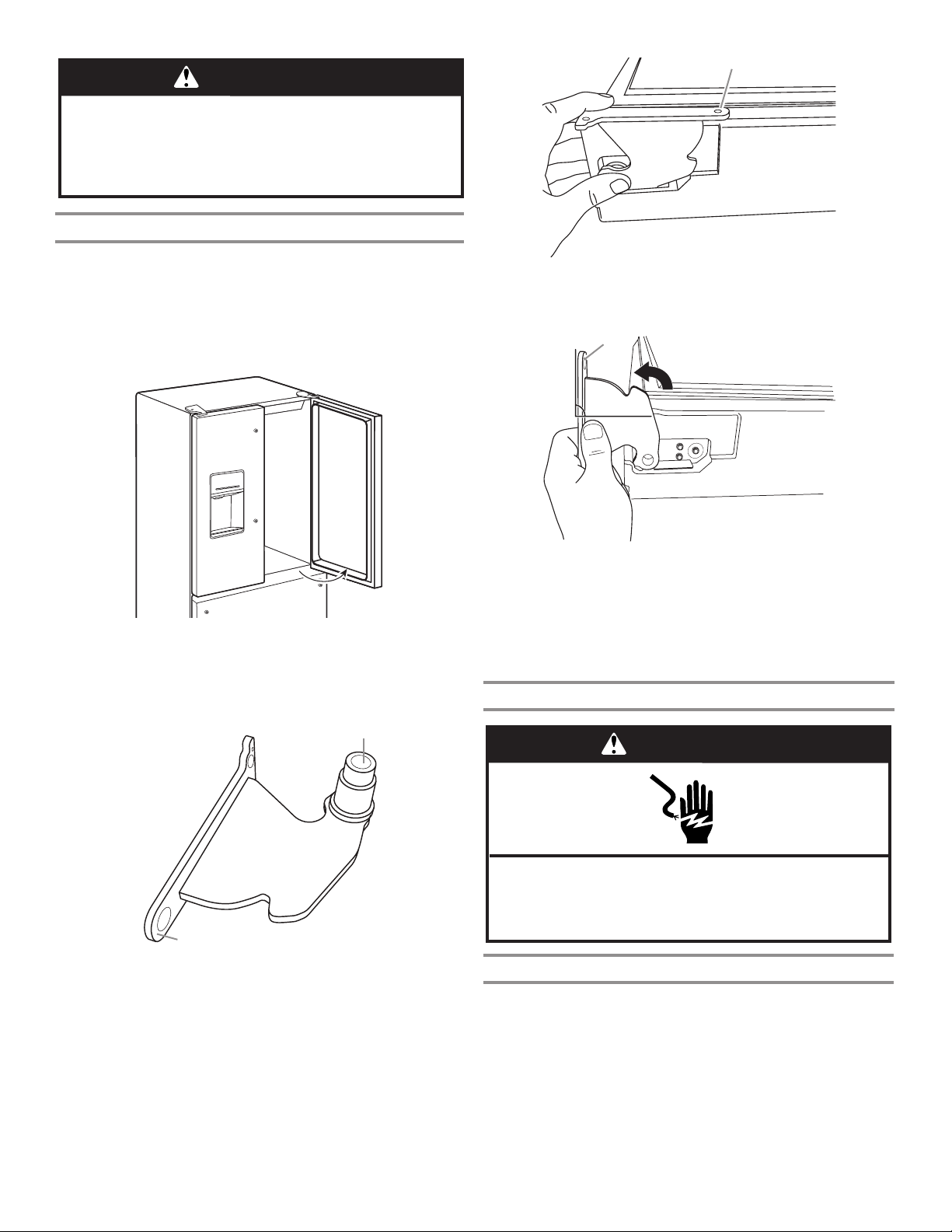
WARNING
Excessive Weight Hazard
Use two or more people to move and install
refrigerator.
Failure to do so can result in back or other injury.
Bottom Door Hinge
For your convenience, the refrigerator doors have bottom hinges
with door closers. These closers allow the doors to swing fully
closed with just a gentle push.
IMPORTANT: So that the closer feature will operate properly, the
doors must be removed only when open to a 90° angle to the
front of the cabinet. If one or both doors were not at a 90° angle
when removed, the bottom door hinge must be reset.
A
A. Hinge base parallel to the bottom edge of the door
4. Turn the hinge until the hinge base is at a 90° angle to the
bottom edge of the door.
A
90°
90°
Reset the Door Hinge
1. Lift the door from the bottom hinge pin, and place it on a at
surface.
2. Using a TORX® T25® screwdriver, remove the bottom hinge
with the bushing from the cabinet.
A
B
A. Bushing
B. Hinge base
3. Insert the bottom hinge and bushing into the corresponding
slot in the bottom of the door.
NOTE: Make sure that the base of the hinge is parallel to the
bottom of the door.
A. Hinge base turned to a 90° angle with the bottom edge of the door
5. Remove the hinge from the door. Using a driver with a TORX®
T25® screwdriver, reattach the bottom hinge to the refrigerator
cabinet.
6. The hinge is now reset and prepared for the door to be
replaced. See “Replace Refrigerator Doors” later in
this section.
Remove Refrigerator Doors
WARNING
Electrical Shock Hazard
Disconnect power before removing doors.
Failure to do so can result in death or electrical shock.
Remove Right-Hand Door
1. Unplug refrigerator or disconnect power.
2. Keep the refrigerator doors closed until you are ready to lift
them free from the cabinet.
NOTE: Provide additional support for the refrigerator door
while the hinges are being removed. Do not depend on the
door gasket magnets to hold the door in place while you are
working.
3. Using a Phillips screwdriver, remove the cover from the top
hinge.
10
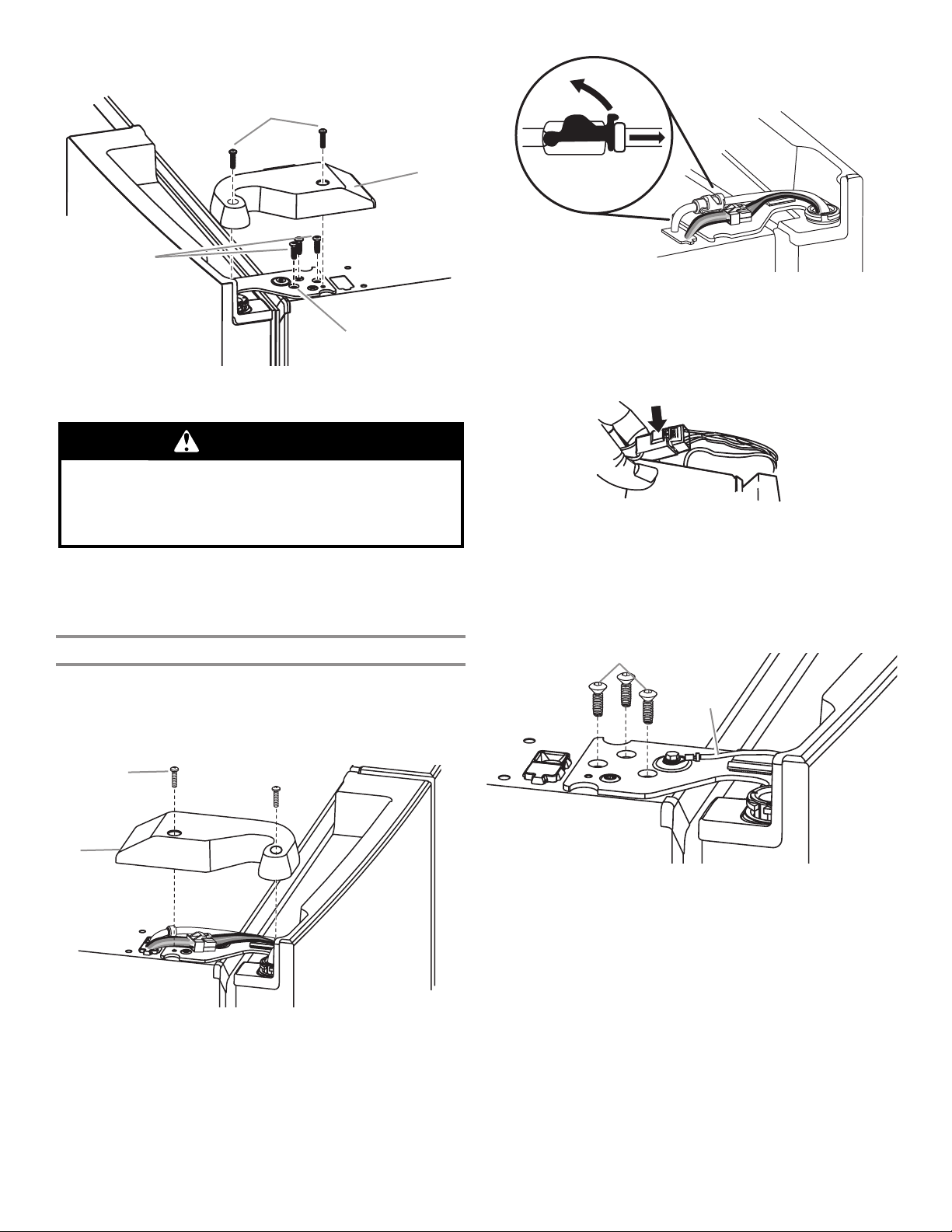
4. Using the TORX® T25® screwdriver, remove the 3 screws from
the top hinge and set aside.
A
B
C
D
A. Top hinge cover screw
B. Top hinge cover
C. TORX® T25® screws
D. Top hinge
WARNING
Excessive Weight Hazard
Use two or more people to lift the refrigerator door.
Failure to do so can result in back or other injury.
5. Open the door until it is at a 90° angle to the front of the
cabinet.
6. Lift the refrigerator door from the bottom hinge pin. The top
hinge will come away with the door.
3. Disconnect the wiring plug located on top of the door hinge.
■ Grasp each side of the wiring plug. With your left thumb,
press down to release the catch and pull the sections of
the plug apart.
NOTE: Do not remove the green ground wire. It should
remain attached to the door hinge.
4. Using the TORX® T25® screwdriver, remove the 3 internal
screws from the top hinge and set aside.
NOTES:
■ Provide additional support for the refrigerator door while
the hinges are being removed. Do not depend on the door
gasket magnets to hold the door in place while you are
working.
Remove Left-Hand Door
IMPORTANT: The tubing and wiring for the water dispenser run
through the left-hand door hinge, so they must be disconnected
before removing the door.
1. Using a Phillips screwdriver, remove the cover from the top
hinge.
A
B
A. Top hinge cover screw B. Top hinge cover
2. Disconnect the water dispenser tubing located on top of the
door hinge. Firmly pull up on the clasp. Then, pull the tubing
out of the fitting.
NOTE: The water dispenser tubing remains attached to the
left-hand refrigerator door.
A
B
A. TORX® T25
B. Ground wire (Do not remove.)
®
screws
5. Lift the refrigerator door from the bottom hinge pin. The top
hinge will come away with the door.
NOTE: It may not be necessary to remove the bottom hinges
and brake feet assemblies to move the refrigerator through a
doorway.
■ Only if necessary, use a TORX® T25® screwdriver to remove
the bottom hinges and brake feet screws.
11
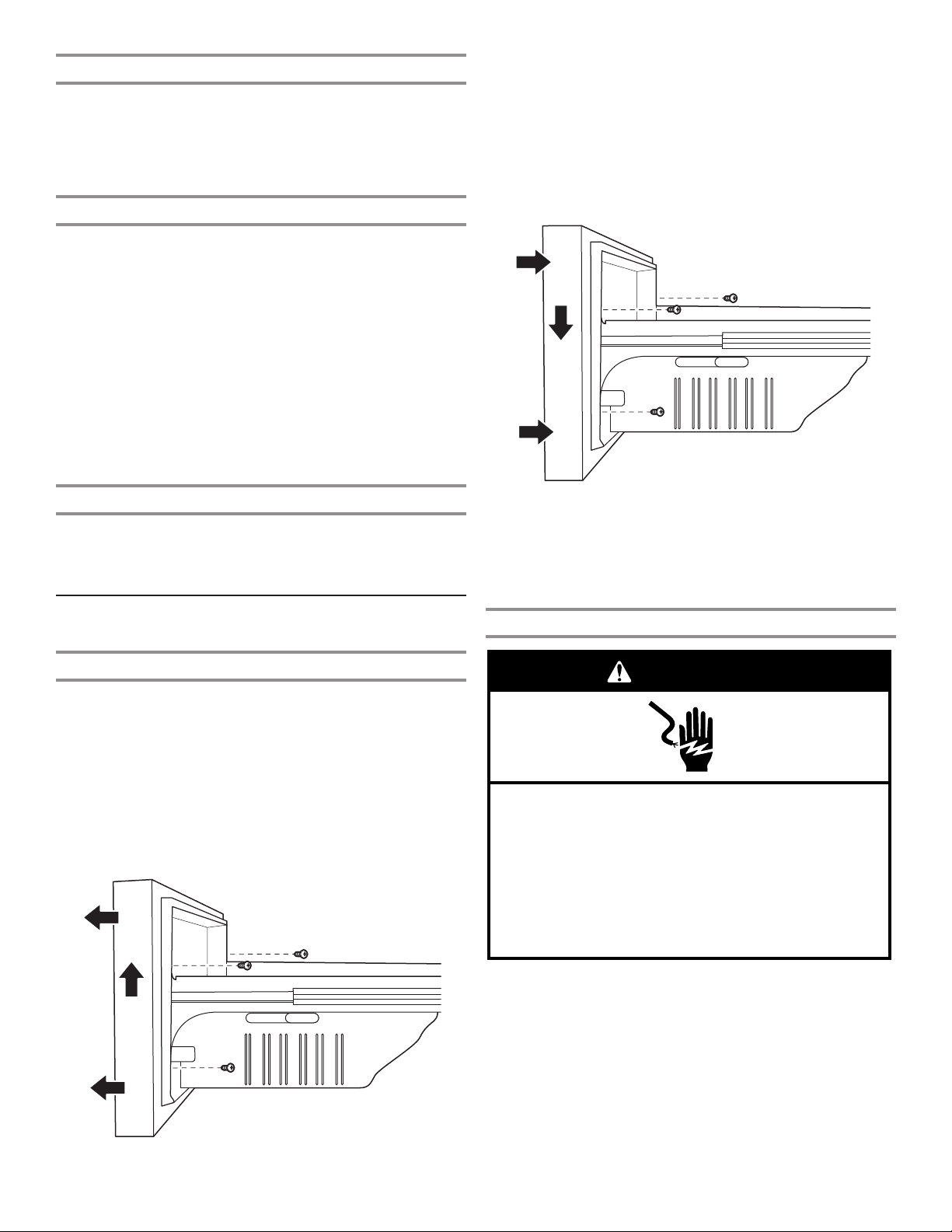
Replace Right-Hand Refrigerator Door
1. Set the right-hand door onto the bottom hinge pin.
2. Insert the top hinge pin into the open hole in the top of the
refrigerator door.
3. Using the 3 TORX® T25® screws, fasten the hinge to the
cabinet. Do not tighten the screws completely.
Replace Left-Hand Refrigerator Door
IMPORTANT: Do not intertwine the water tubing and wiring
bundles when reconnecting them.
1. Set the left-hand door onto the bottom hinge pin.
2. Using the 3 TORX® T25® screws, fasten the hinge to the
cabinet. Do not tighten the screws completely.
3. Reconnect the water dispenser tubing.
Insert the tubing firmly into the fitting until it stops. Close the
clasp around the tubing. The clasp snaps into place between
the fitting and the collar. Connect blue female side with blue
male side and clasp. Repeat with gray female and gray male
side.
4. Reconnect the electrical wiring.
■ Push together the 2 sections of the wiring plug.
Replace Drawer Front
1. Pull out the freezer drawer glides to their full extension.
2. Holding the drawer front by its sides, align the top screws,
located at the bottom inside the drawer front, with the drawer
glide bracket slots.
NOTE: It helps if one person holds the drawer glides steady
while another person aligns the drawer front and inserts the
studs into the slots.
A
Final Steps
1. Completely tighten the 6 internal TORX® T25® screws (3 on
the right-hand door hinge and 3 on the left-hand door hinge).
2. Replace both top hinge covers.
Remove and Replace Freezer
Drawer Fronts
Freezer Drawer
Remove Drawer Front
1. Open the freezer drawer to its full extension.
2. Loosen the 2 top screws that fasten the drawer front to the
drawer glides. The 2 screws (1 on the left-hand side and 1 on
the right-hand side) are located inside the drawer front.
3. Remove the 2 screws at the bottom, inside drawer front that
fasten the drawer front to the drawer glides.
4. Lift up on the drawer front to release the screws from the
drawer glide bracket slot.
A. Drawer front screw
3. Replace and tighten the 2 screws at the top of the drawer
front (1 on the left-hand side and 1 on the right-hand side)
and the 2 screws on the bottom.
Final Steps
WARNING
Electrical Shock Hazard
Plug into a grounded 3 prong outlet.
Do not remove ground prong.
Do not use an adapter.
Do not use an extension cord.
Failure to follow these instructions can result in death,
fire, or electrical shock.
12
1. Plug into a grounded 3 prong outlet.
2. Reset the controls. See “Using the Controls” section.
3. Return all removable parts and food to the drawers.
A. Drawer glide bracket slots
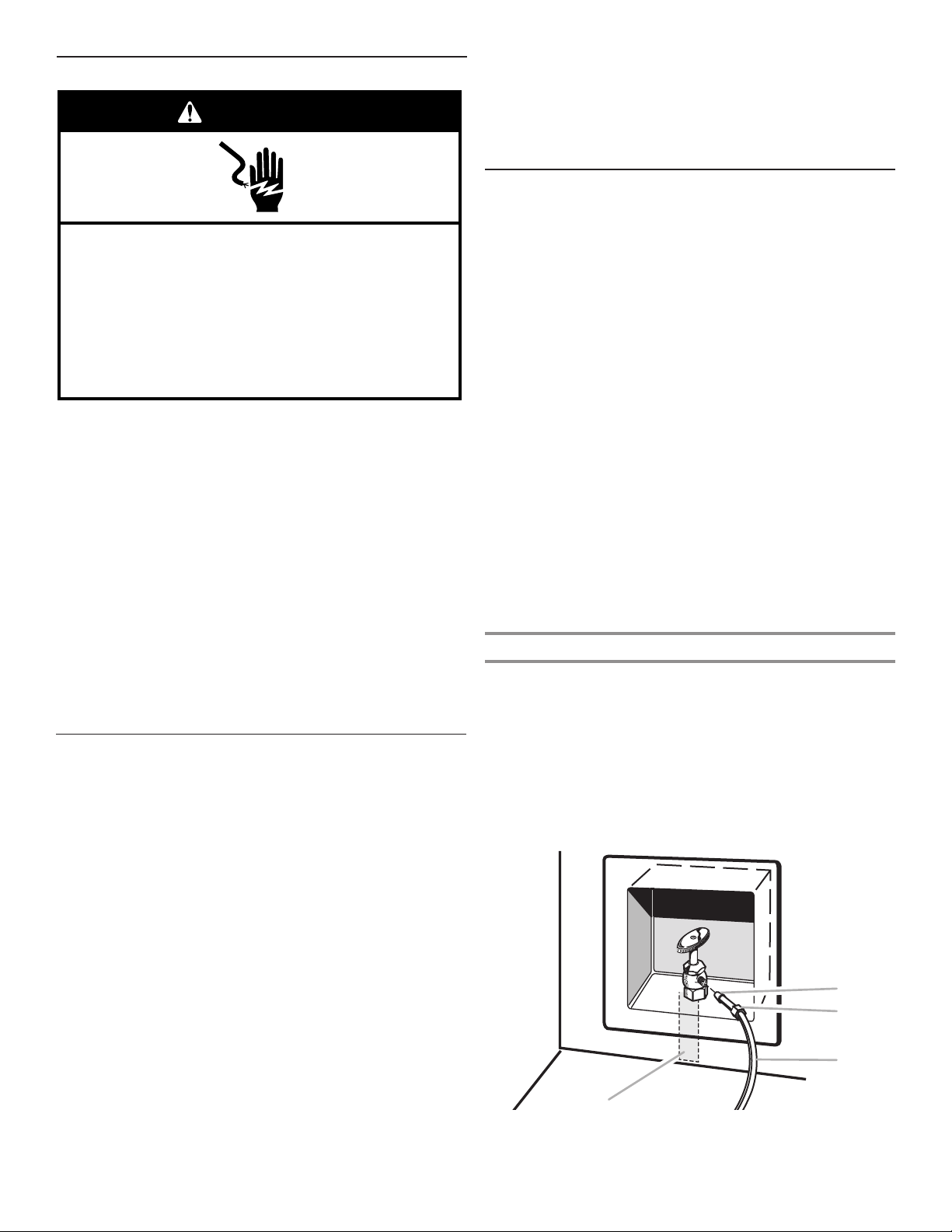
Electrical Requirements
WARNING
Electrical Shock Hazard
Plug into a grounded 3 prong outlet.
Do not remove ground prong.
Do not use an adapter.
Do not use an extension cord.
Failure to follow these instructions can result in death,
fire, or electrical shock.
Before you move your refrigerator into its nal location, it
is important to make sure you have the proper electrical
connection.
Recommended Grounding Method
A 115-volt, 60 Hz, AC-only 15- or 20-amp fused, grounded
electrical supply is required. It is recommended that a separate
circuit serving only your refrigerator and approved accessories
be provided. Use an outlet that cannot be turned off by a switch.
Do not use an extension cord.
IMPORTANT: If this product is connected to a GFCI (Ground
Fault Circuit Interrupter) protected outlet, nuisance tripping of the
power supply may occur, resulting in loss of cooling. Food quality
and flavor may be affected. If nuisance tripping has occurred,
and if the condition of the food appears poor, dispose of it.
NOTE: Before performing any type of installation or cleaning,
turn off Cooling and then disconnect the refrigerator from
the electrical source. When you have nished, reconnect the
refrigerator to the electrical source and turn on Cooling. See
“Using the Controls” section.
Water Supply Requirements
A cold water supply with water pressure between 35 and 120 psi
(241 and 827 kPa) is required to operate the water dispenser and
ice maker. If you have questions about your water pressure, call
a licensed, qualied plumber.
NOTE: If the water pressure is less than what is required, the ow
of water from the water dispenser could decrease or ice cubes
could be hollow or irregular shaped.
Reverse Osmosis Water Supply
IMPORTANT: The pressure of the water supply coming out
of a reverse osmosis system going to the water inlet valve of
the refrigerator needs to be between 35 and 120 psi (241 and
827 kPa).
If a reverse osmosis water ltration system is connected to your
cold water supply, the water pressure to the reverse osmosis
system needs to be a minimum of 40 to 60 psi (276 to 414 kPa).
■ Check to see whether the sediment lter in the reverse
osmosis system is blocked. Replace the lter if necessary.
■ Allow the storage tank on the reverse osmosis system to rell
after heavy use. The tank capacity could be too small to keep
up with the requirements of the refrigerator.
NOTE: Faucet-mounted reverse osmosis systems are
not recommended.
■ If your refrigerator has a water lter, it may further reduce
the water pressure when used in conjunction with a reverse
osmosis system. Remove the water lter. See “Water Filtration
System” section.
If you have questions about your water pressure, call a licensed,
qualied plumber.
Connect the Water Supply
Read all directions before you begin.
IMPORTANT:
■ Plumbing must be installed in accordance with the
International Plumbing Code and any local codes and
ordinances.
■ Copper and PEX tubing connections from the household water
line to the refrigerator are acceptable and will help avoid offtaste or odor in your ice or water. Check for leaks.
If PEX tubing is used instead of copper, we recommend
the following Part Numbers: W10505928RP (7 ft [2.14 m]
jacketed PEX), 8212547RP (5 ft [1.52 m] PEX), or
W10267701RP (25 ft [7.62 m] PEX).
■ Install tubing only in areas where temperatures will remain
above freezing.
Tools Needed:
Gather the required tools and parts before starting installation.
■ Flat-blade screwdriver
■ 7⁄16" and 1⁄2" open-end wrenches or 2 adjustable wrenches
■ 1⁄4" nut driver
NOTE: Do not use a piercing-type or ³⁄16" (4.76 mm) saddle valve
which reduces water ow and clogs easier.
Connect to Water Line
IMPORTANT: If you turn the refrigerator on before the water is
connected, turn off the ice maker.
1. Unplug refrigerator or disconnect power.
2. Turn off main water supply. Turn on nearest faucet long
enough to clear line of water.
3. Use a quarter-turn shut-off valve or the equivalent served by
a 1⁄2" household supply line.
NOTE: To allow sufcient water ow to the refrigerator, a minimum
1
⁄2" (12.7 mm) size household supply line is recommended.
A
B
C
D
A. Sleeve
B. Nut
C. Copper tubing (to refrigerator)
D. Household supply line (½" minimum)
13
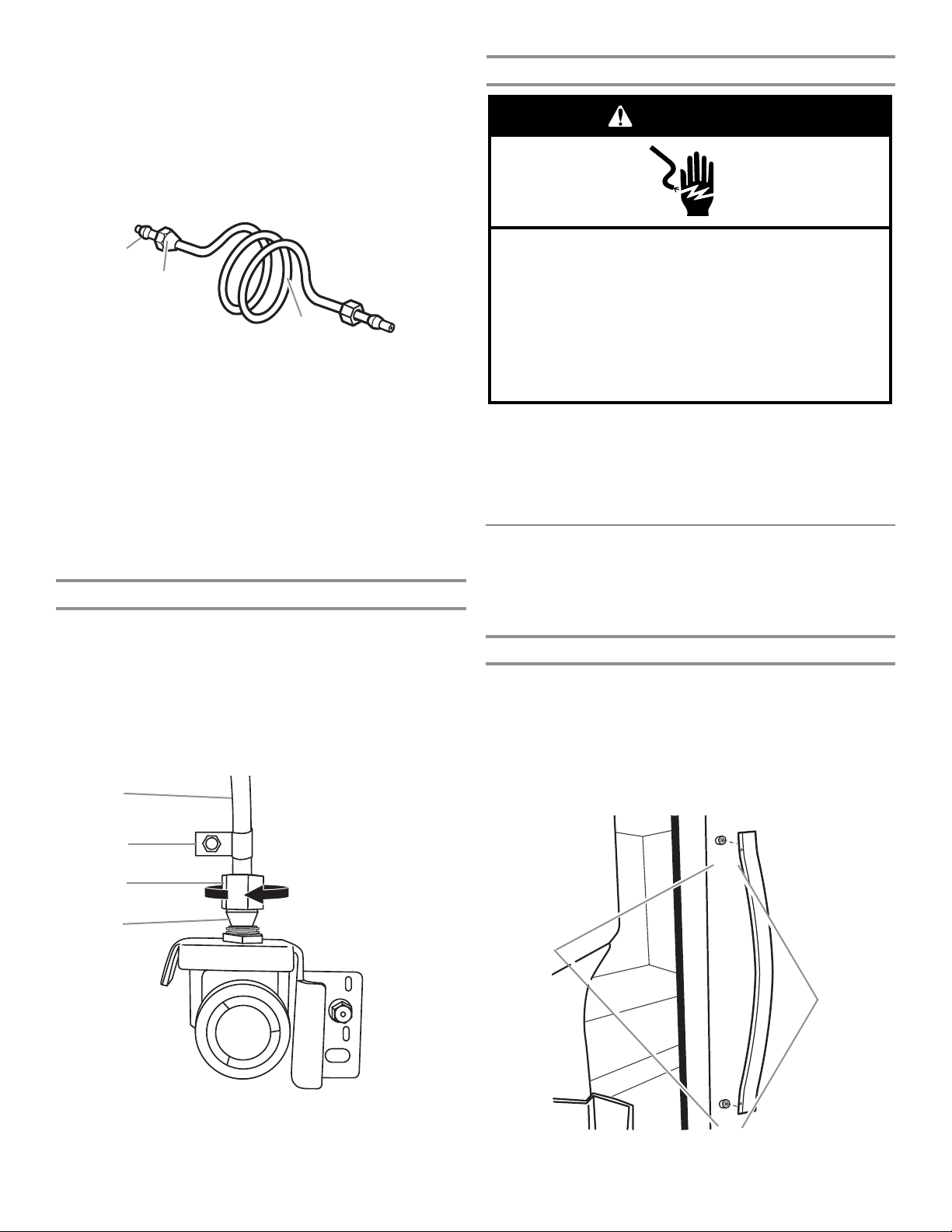
4. Now you are ready to connect the copper tubing to the
shut-off valve. Use 1⁄4" (6.35 mm) O.D. (outside diameter) soft
copper tubing to connect the shut-off valve to the refrigerator.
■ Ensure that you have the proper length needed for the job. Be
sure both ends of the copper tubing are cut square.
■ Slip compression sleeve and compression nut onto copper
tubing as shown. Insert end of tubing into outlet end squarely
as far as it will go. Screw compression nut onto outlet end with
adjustable wrench. Do not overtighten.
Complete the Installation
WARNING
A
B
C
A. Compression sleeve
B. Compression nut
5. Place the free end of the tubing into a container or sink and
turn on main water supply to ush out tubing until water is
clear. Turn off shut-off valve on the water pipe.
NOTE: Always drain the water line before making the final
connection to the inlet of the water valve to avoid possible
water valve malfunction.
6. Bend the copper tubing to meet the water line inlet which
is located on the back of the refrigerator cabinet as shown.
Leave a coil of copper tubing to allow the refrigerator to be
pulled out of the cabinet or away from the wall for service.
Connect to Refrigerator
Follow the connection instructions specic to your model.
1. Remove plastic cap from water valve inlet port. Attach the
copper tube to the valve inlet using a compression nut
and sleeve as shown. Tighten the compression nut. Do not
overtighten. Conrm copper tubing is secure by pulling on
copper tubing.
2. Create a service loop with the copper tubing. Avoid kinks
when coiling the copper tubing. Secure copper tubing to
refrigerator cabinet with a “P” clamp.
A
C. Copper tubing
Electrical Shock Hazard
Plug into a grounded 3 prong outlet.
Do not remove ground prong.
Do not use an adapter.
Do not use an extension cord.
Failure to follow these instructions can result in death,
fire, or electrical shock.
1. Plug into a grounded 3 prong outlet.
2. Flush the water system. See “Water and Ice Dispensers”
section.
NOTE: Allow 24 hours to produce the rst batch of ice. Discard
the rst 3 batches of ice produced. Allow 3 days to completely
ll the ice storage bin.
Handle Installation and Removal
Parts Included: refrigerator door handles (2), freezer drawer
handle (1), 1⁄8" hex key, spare setscrew(s)
NOTE: The freezer drawer handle is shorter than the refrigerator
door handles. Handle style may vary by model.
Install Handles
Refrigerator Doors
NOTE: Handle mounting setscrews are preinstalled inside the
handle.
1. Remove the handles from the packaging inside the
refrigerator and place them on a soft surface.
2. Open a refrigerator compartment door. On the closed
door, place a handle onto the shoulder screws so that the
setscrews are facing the adjacent door.
B
C
D
A. Copper tubing
B. “P” clamp
3. Turn on water supply to refrigerator and check for leaks.
Correct any leaks.
14
C. Compression nut
D. Compression sleeve
A
B
A. Shoulder screws
B. Setscrews inside the handle
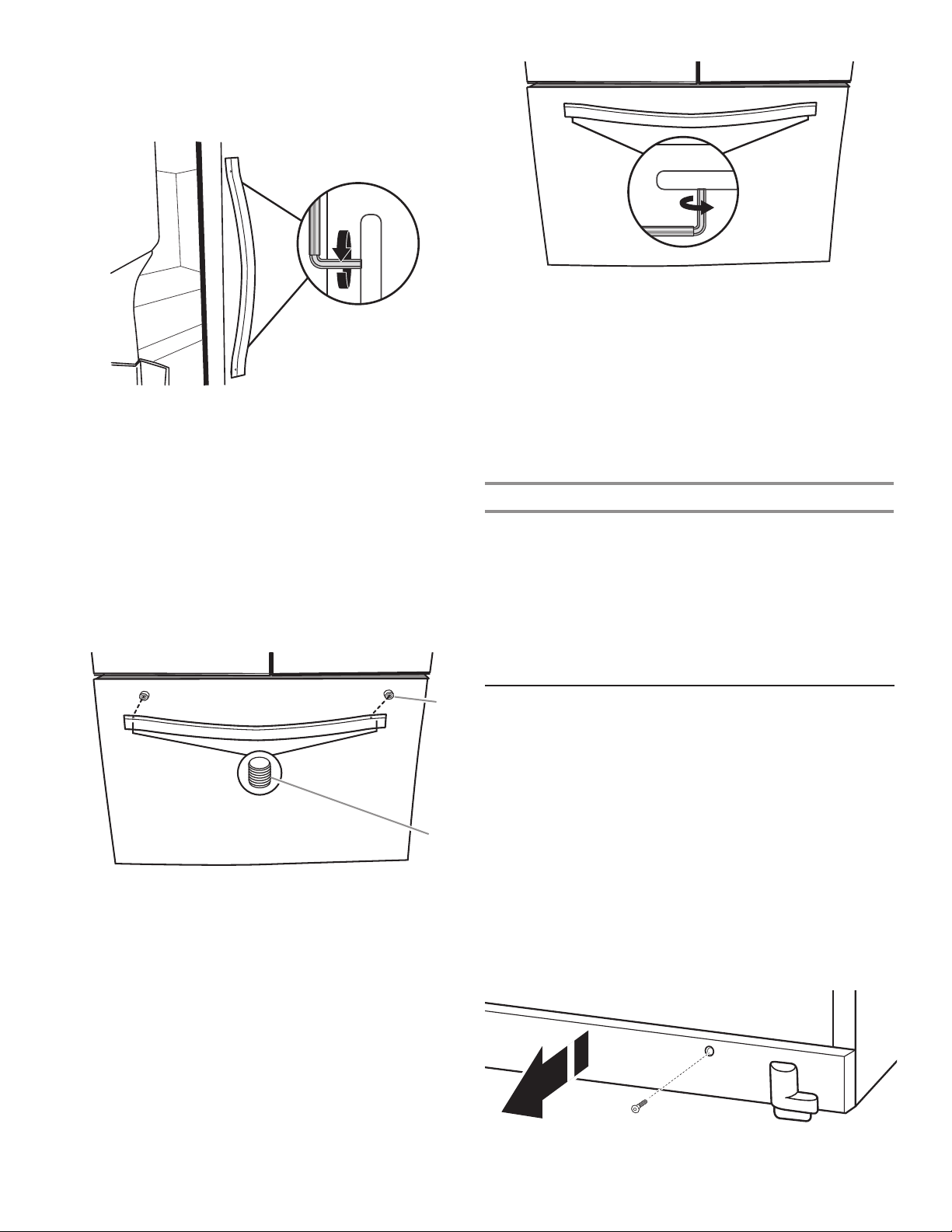
3. Firmly push the handle toward the door until the handle base
is ush against the door.
4. While holding the handle, insert the short end of the hex key
into the upper hole and slightly rotate the hex key until it is
engaged in the setscrew.
5. Using a clockwise motion, tighten the setscrew just until it
begins to contact the shoulder screw. Do not fully tighten.
6. Repeat steps 4 and 5 to fasten the lower setscrew.
7. Once both setscrews have been partially tightened as
instructed in the previous steps, fully tighten both setscrews.
IMPORTANT: When the screws feel tight, tighten them an
additional quarter turn. The handle is not properly installed
without this extra tightening.
8. Repeat steps 2 through 7 to install the other handle onto the
adjacent refrigerator door.
Freezer Drawer
1. With the drawer closed, place the handle onto the shoulder
screws so that the setscrews are facing down toward the
oor.
4. Using a left-to-right motion, tighten the setscrew a quarter
turn at a time just until it begins to contact the shoulder
screw. Do not fully tighten.
5. Repeat steps 3 and 4 to fasten the right-hand setscrew to the
shoulder screw.
6. Once both setscrews have been partially tightened as
instructed in the previous steps, fully tighten both setscrews.
IMPORTANT: When the screws feel tight, tighten them an
additional quarter turn. The handle is not properly installed
without this extra tightening.
7. Save the hex key and all instructions.
Remove the Handles
1. While holding the handle, insert the short end of the hex key
into a setscrew hole and slightly rotate the hex key until it is
engaged in the setscrew.
2. Using a right-to-left motion, loosen the setscrew a quarter
turn at a time.
3. Repeat steps 1 and 2 for the other setscrew. Slowly pull the
handle away from the door or drawer.
4. If necessary, use a Phillips screwdriver to remove the
shoulder screws from the door.
A
B
A. Shoulder screw
B. Setscrews inside the handle
2. Firmly push the handle toward the drawer until the handle
base is ush against the drawer.
3. Insert the short end of the hex key into the left-hand hole and
slightly rotate the hex key until it is engaged in the setscrew.
Refrigerator Leveling
and Door Closing
The base grille covers the adjustable brake feet and roller
assemblies located at the bottom of the refrigerator below the
freezer drawer. Before making any adjustments, remove the base
grille and move the refrigerator to its nal location.
Tools Needed: ¼" hex driver
Tools Provided: ¼" hex key
1. Use a ¼" hex nut driver to remove both screws in base grille.
2. Remove the base grille. Using both hands, grasp the grille
rmly and pull it toward you. Open the freezer drawer to
access the brake feet.
NOTE: To allow the refrigerator to roll easier, raise the brake
feet by turning them counterclockwise. The front rollers will be
touching the floor.
15
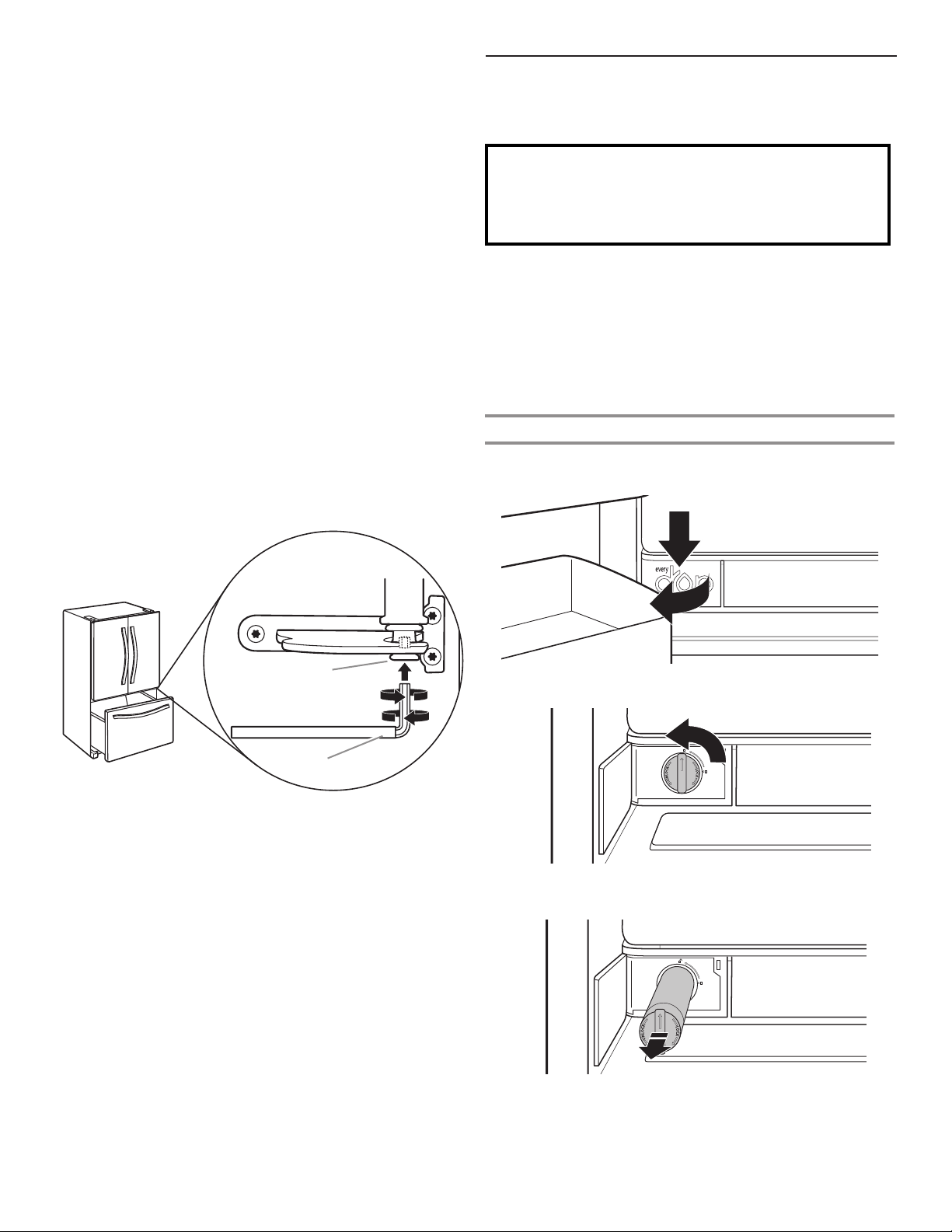
3. Move the refrigerator to its nal location.
4. Using the 1⁄4" hex driver, lower the brake feet. Turn them
clockwise until the rollers are off the oor and both brake feet
are snug against the oor. This keeps the refrigerator from
rolling forward when opening the refrigerator doors or freezer
drawer.
IMPORTANT: If you need to make further adjustments
involving the brake feet, you must turn both brake feet the
same amount to keep the refrigerator level.
5. Use a level to make sure the refrigerator is level from side to
side and front to back.
6. Make sure the doors are even at the top and that the space
between the bottom of the refrigerator doors and the top of
the freezer drawer is even. If necessary, align the doors.
To Align the Doors:
■ Keeping both refrigerator doors closed, pull out the freezer
drawer. Locate the bottom hinge pin of the right-hand
refrigerator door. The alignment screw is inside the bottom
hinge pin.
■ Insert the short end of the ¹⁄8" hex key wrench (packed with
the Door Handle Installation Instructions) into the bottom
hinge pin until it is fully engaged in the alignment screw.
To raise the refrigerator door, turn the hex key to the right.
To lower the door, turn the hex key to the left.
■ Continue to turn the alignment screw until the doors are
aligned.
Filters and Accessories
Water Filtration System
Do not use with water that is microbiologically unsafe or
of unknown quality without adequate disinfection before
or after the system. Systems certified for cyst reduction
may be used on disinfected waters that may contain
filterable cysts.
The water lter should be replaced every 6 months based on a
ow rate of .50 gpm — .60 gpm that lters 200 gallons of water.
To order a replacement lter, contact us. See “Accessories”
section in the User Guide for information on ordering.
NOTE: If the filter is not installed correctly, water may dispense
at a lower flow rate and there will be slower ice production.
Improper filter installation may also cause the water filter housing
to leak.
Replace and Install the Water Filter
1. Push the water lter door to open, located bottom left of
refrigerator compartment.
A
B
A. Bottom hinge pin
B. ¹⁄8" hex key wrench
7. Make sure the refrigerator is steady. If the refrigerator seems
unsteady or rolls forward when a door or drawer is pulled
open, adjust the brake feet.
To Steady the Refrigerator:
■ Open the freezer drawer. Using a ¹⁄4" hex driver, turn both
brake feet clockwise the same amount until the brake feet are
snug against the oor. Check again. If not satised, continue
to adjust the brake feet by half turns of the screw until the
refrigerator does not roll forward when the drawer is opened.
NOTE: Having someone push against the top of the
refrigerator takes some weight off the brake feet. This makes
it easier to turn the screws.
8. Replace the base grille by aligning the ends of the grille with
the leveling assemblies on each side and snapping the grille
into place. Use a ¼" hex nut driver to reinstall screws.
2. Twist the water lter and turn 90° counterclockwise to unlock.
3. Pull the lter out of the housing.
16
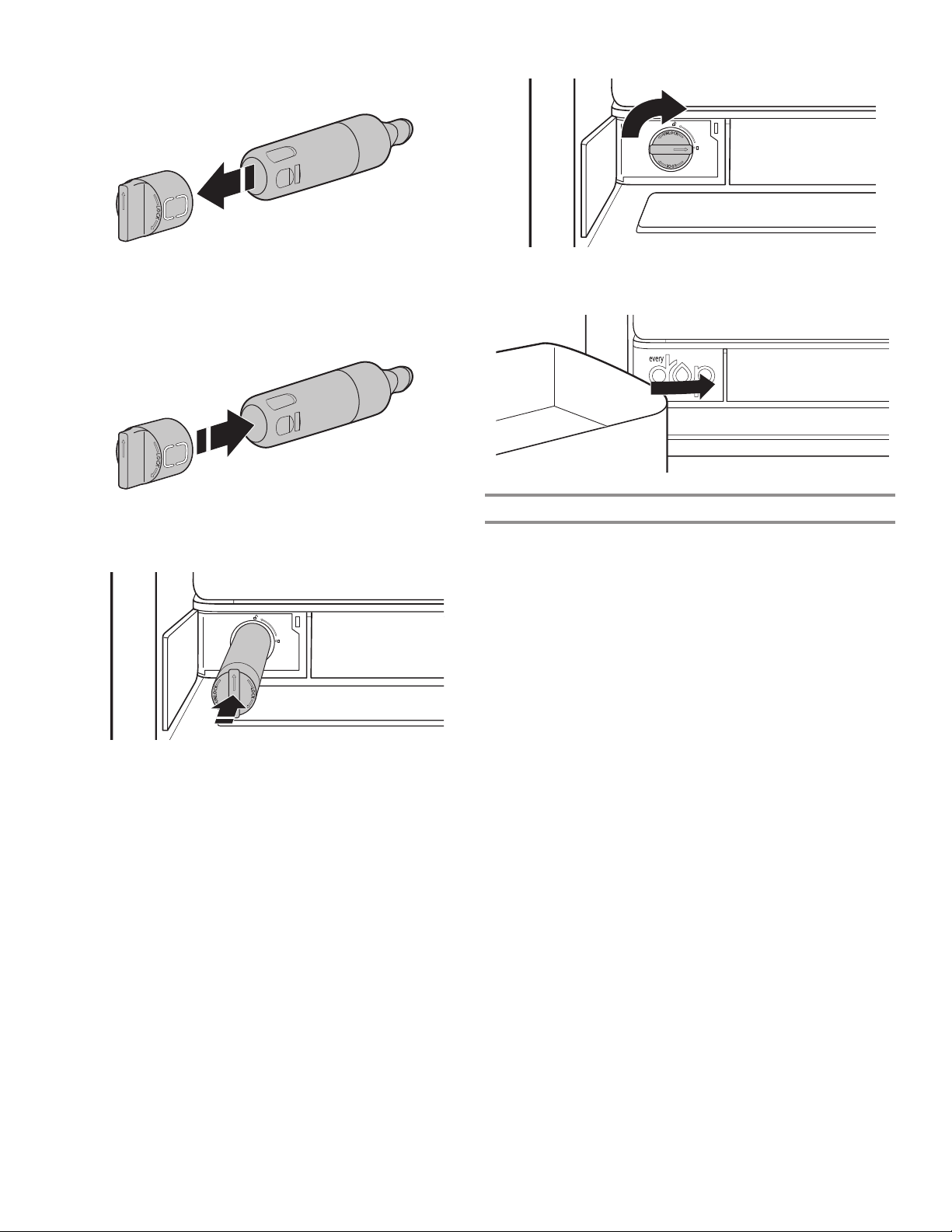
4. Remove the water lter cap from the water lter.
5. Install the water lter cap onto the new lter. Be sure to align
the arrows so the grooves in lter align with ribs in lter cap.
6. Insert the lter into the housing.
8. Push the water lter door closed.
The Water Filter Status Light
The water lter status lights will help you know when to change
your water lter. The Whirlpool® App will also send notications
to your mobile device and tell you the lter life remaining (100%
to 0%).
■ ORDER FILTER (yellow) - It is almost time to change the
water lter. “Order Filter” display is on all of the time but off
in Cooling Off and Showroom mode.
■ REPLACE FILTER (red) - Replace the water lter. While you
are dispensing water, “Replace Filter” will blink 7 times and
an alert tone will sound 3 times.
NOTE: “REPLACE FILTER” will remain illuminated if a filter
is not installed or is installed incorrectly.
7. Twist the water lter and turn 90° clockwise until it locks into
place and that arrows are aligned.
■ RESET FILTER - Touch FAST COOL and ENERGY SAVER for
3 seconds to reset water lter. The display will do a 3-second
countdown, then ash the icon and play a tone.
17
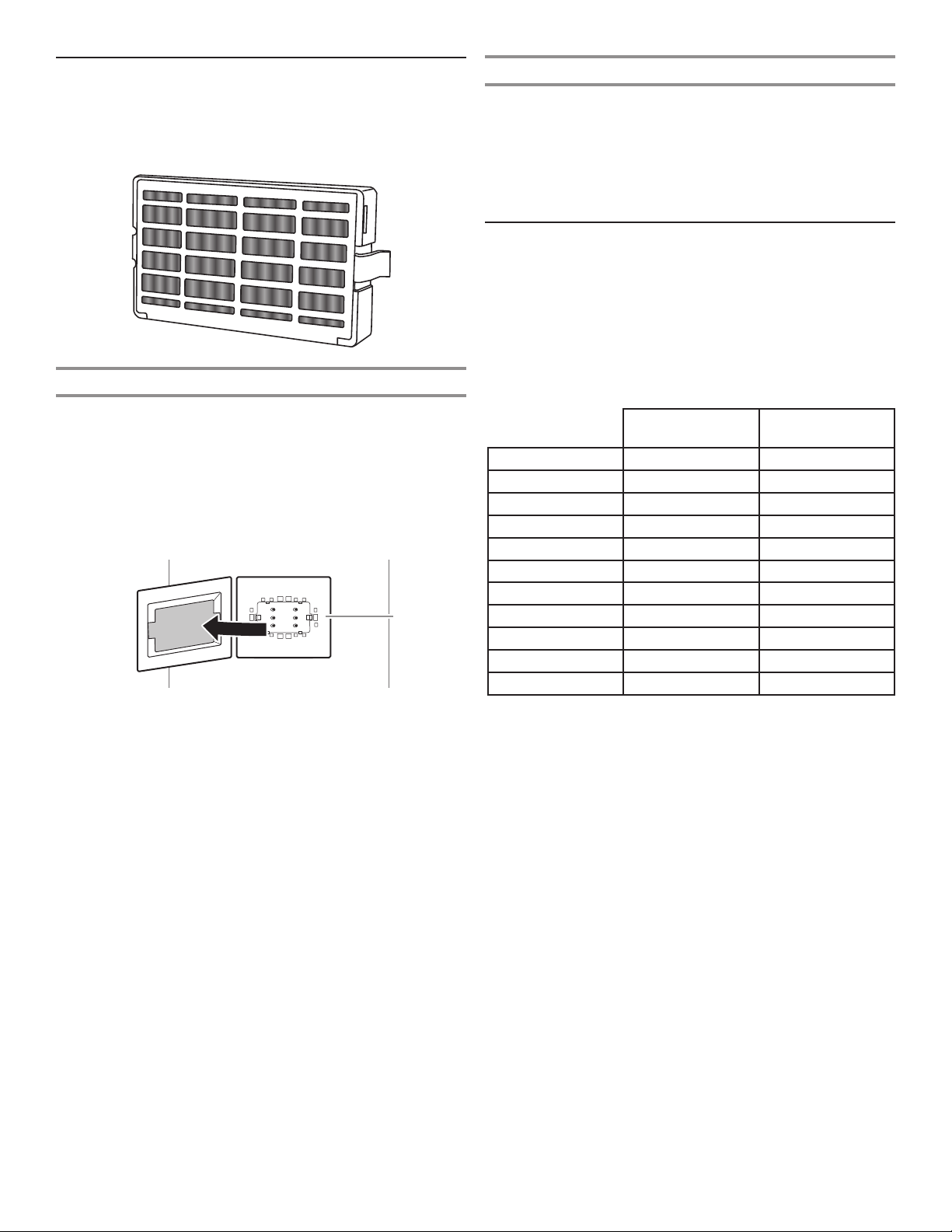
Install Air Filter
An air lter is 15 times more powerful than baking soda at
reducing common food odors inside the refrigerator.
On some models, your refrigerator’s accessory packet includes
an air lter which must be installed prior to use.
Installing the Air Filter
Install the air lter behind the blue LED-lighted vent cover, located
on the rear wall near the middle of the refrigerator.
1. Remove the air lter from its packaging.
2. Pull out plastic cover over the vented cover.
NOTE: When cover is removed for the rst time, a small foam
part the size of the lter will need to be discarded.
3. Snap the lter into place.
A
A. Air filter
Replacing the Air Filter
The disposable air lter should be replaced every 6 months.
To order a replacement air lter, contact us. See “Accessories”
section in the User Guide for information on ordering.
1. Remove the used air lter by squeezing in on the side tabs.
2. Install the new air lter using the instructions in the previous
sections.
Install Produce Preserver
(on some models)
The produce preserver absorbs ethylene to slow the ripening
process of many produce items. As a result, certain produce
items will stay fresh longer.
Ethylene production and sensitivity varies, depending on the type
of fruit or vegetable. To preserve freshness, it is best to separate
produce with sensitivity to ethylene from fruits that produce
moderate-to-high amounts of ethylene.
Sensitivity
to Ethylene
Apples High Very High
Asparagus Medium Very Low
Berries Low Low
Broccoli High Very Low
Cantaloupe Medium High
Carrots Low Very Low
Citrus Fruit Medium Very Low
Grapes Low Very Low
Lettuce High Very Low
Pears High Very High
Spinach High Very Low
Ethylene
Production
18
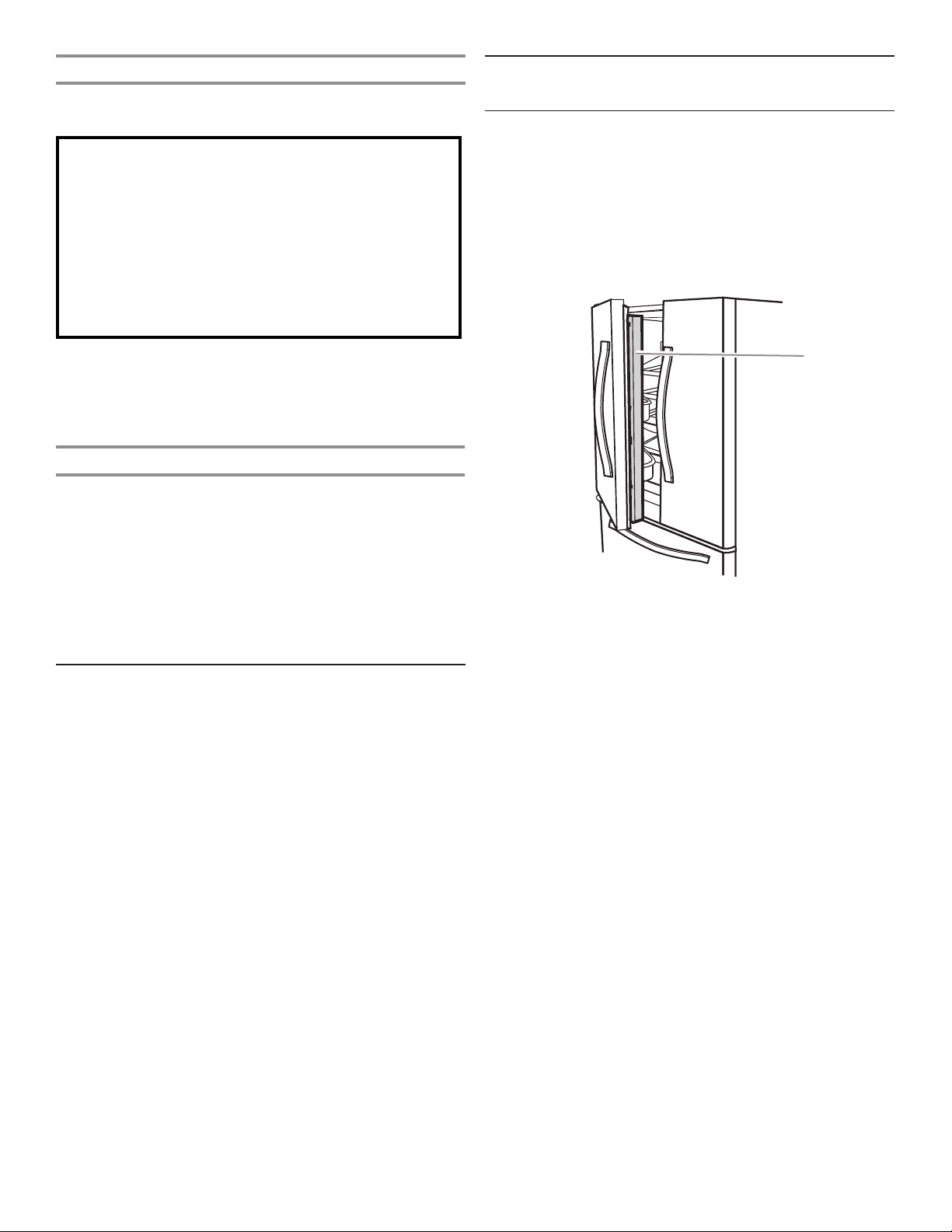
Installing the Produce Preserver
For your convenience the suction-mounted produce preserver
can be installed in either the crisper or the refrigerated drawers.
CAUTION: IRRITANT
MAY IRRITATE EYES AND SKIN. DANGEROUS FUMES
FORM WHEN MIXED WITH OTHER PRODUCTS.
Do not mix with cleaning products containing ammonia,
bleach or acids. Do not get in eyes, on skin or clothing. Do
not breathe dust. Keep out of reach of children.
FIRST AID TREATMENT: Contains potassium
permanganate. If swallowed, call a Poison Control Center or
doctor immediately. Do not induce vomiting. If in eyes, rinse
with water for 15 minutes. If on skin, rinse with water.
Refrigerator Use
Opening and Closing Doors
There are 2 refrigerator compartment doors. The doors can
be opened and closed either separately or together. There is
a vertically hinged seal on the left refrigerator door.
■ When the left-side door is opened, the hinged seal
automatically folds inward so that it is out of the way.
■ When both doors are closed, the hinged seal automatically
forms a seal between the 3 doors.
1. Wash the interior of a drawer with a solution of mild dish soap
and warm water and dry thoroughly.
2. Find the package containing the Produce Preserver inside the
refrigerator and install the Produce Preserver into the drawer
according to the instructions provided in the package.
Replacing the Produce Preserver
The disposable packet(s) should be replaced every 6 months or
when the status indicator changes completely from white to red.
To order replacements, contact us. See “Accessories” section
for information on ordering.
1. Remove the used packets from the produce preserver
housing.
2. Remove the used status indicator.
3. Install the replacement packets and status indicator using
the instructions included in the package.
Accessories
The following accessories are available for your refrigerator. To
order an accessory, contact us and ask for the part number.
In the U.S.A., visit our website www.whirlpool.com/accessories
or call 1-800-901-2042.
In Canada, visit our webpage www.whirlpoolparts.ca or call
1-800-807-6777.
affresh® Stainless Steel Cleaner:
In U.S.A., order Part #W10355016
In Canada, order Part #W10355016B
affresh® Stainless Steel Wipes:
In U.S.A., order Part #W10355049
In Canada, order Part #W10355049B
affresh® Kitchen & Appliance Cleaner:
In U.S.A., order Part #W10355010
In Canada, order Part #W10355010B
Water Filter:
In U.S.A., order Part #EDR2RXD1
In Canada, order Part #EDR2RXD1B
Air Filter:
Order Part #W10311524 or AIR1
Produce Preserver Starter kit:
Order Part #P1UB6S1
Produce Preserver Refill kit:
Order Part #P1KC6R1
A
A. Hinged seal
19
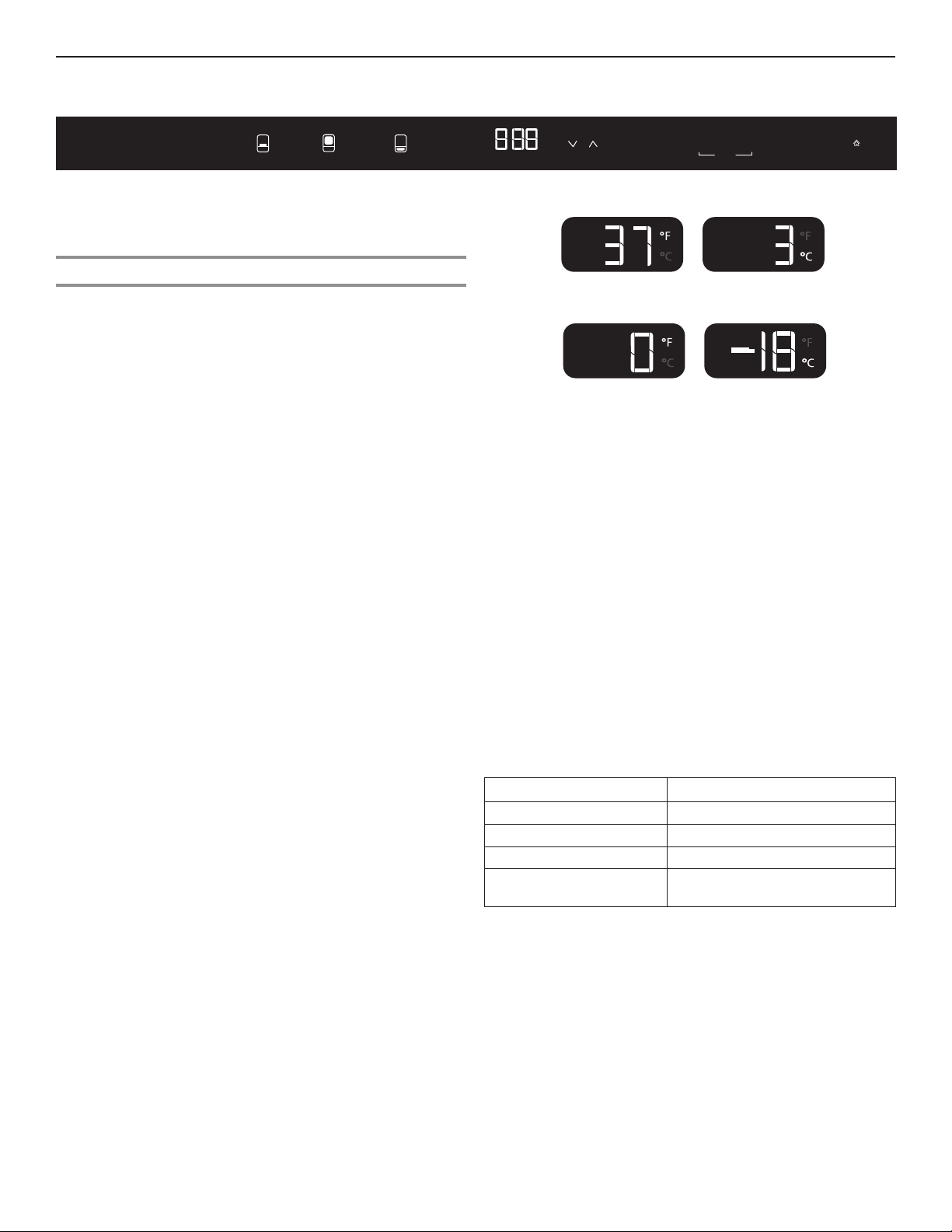
Using the Controls
The temperature control is located across the top of the refrigerator cabinet behind the doors.
Meats
SHOWROOM
Drinks
Deli/Cheese
POWER OUTAGE
Drawer
Fridge
Freezer
Recommended
IMPORTANT: The display screen on the temperature control
panel will turn off automatically when the door is closed. Touch
any control button to reactivate the display screen. The home
screen will appear as shown.
Viewing and Adjusting Temperature Set Points
For your convenience, your refrigerator, freezer, and pantry
drawer controls are preset at the factory.
When you rst install your refrigerator, make sure that the
controls are still set to the recommended set points. The factory
recommended set points are 37°F (3°C) for the refrigerator and
0°F (-18°C) for the freezer.
IMPORTANT:
■ Wait 24 hours before you put food into the refrigerator. If you
add food before the refrigerator has cooled completely, your
food may spoil.
NOTE: Adjusting the set points to a colder-thanrecommended setting will not cool the compartments
any faster.
■ The recommended settings should be correct for normal
household use. The controls are set correctly when milk or
juice is as cold as you like and when ice cream is rm.
NOTE: Areas such as a garage, basement, or porch may have
higher humidity or extreme temperatures. You may need to
adjust the temperature away from the recommended settings
to accommodate for these conditions.
■ Wait at least 24 hours between adjustments. Recheck the
temperatures before other adjustments are made.
View Temperature Set Points
1. Touch DRAWER, FRIDGE, or FREEZER to activate
Temperature mode.
NOTE: To view temperature in degrees Celsius, touch
and hold the ˄ (up) or ˅ (down) arrows simultaneously for
3 seconds and the temperature display will change. To return
to Fahrenheit, touch and hold the ˄ (up) or ˅ (down) arrows
simultaneously for 3 seconds and the temperature display
will change.
To activate Temperature mode, touch FRIDGE or FREEZER
and use the ˄ (up) or ˅ (down) arrows to change temperature.
The display will show the temperature set point of the
selected compartment, and then temperature adjustment will
appear in the display.
To activate Temperature mode for Pantry Drawer, touch
DRAWER and toggle through 3 optional temperature settings:
Meats (raw meat/sh/chicken); Drinks; Deli/Cheese (deli/lunch
meat/cheese). The display will show the temperature set point
of the selected setting for the Pantry Drawer. Actual Pantry
Drawer temperature performance is dependent upon the
refrigerator compartment temperature.
˚F
˚C
Icemaker2
Fast Cool
hold 3 sec
for Filter Reset
Energy Saver
Cooling O
Recommended Refrigerator Temperature
Recommended Freezer Temperature
Adjust Temperature Set Points
Refrigerator set point range: 33°F to 42°F (0°C to 5.5°C)
Freezer set point range: -5°F to 5°F (-21°C to -15°C)
1. To activate Temperature mode, touch FRIDGE to select the
Refrigerator zone. The display will show the temperature set
point of the selected compartment as shown.
2. Touch ˄ (up) arrow to raise the set point or touch ˅ (down)
arrow to lower the set point. New setting is automatically
saved.
3. To adjust Freezer, change the display to show the freezer
set point.
4. Touch the ˄ (up) arrow to raise the set point or touch
the ˅ (down) arrow to lower the set point. New setting is
automatically saved.
5. The drawer set points for Meats, Drinks and Deli/Cheese are
preset. Touch DRAWER once for meats, twice for drinks, and
3 times for deli/cheese, depending on what is being put in the
drawer.
When adjusting temperature set points,
use the following chart as a guide:
CONDITION: TEMPERATURE ADJUSTMENT:
Refrigerator too cold Refrigerator Setting 1° higher
Refrigerator too warm Refrigerator Setting 1° lower
Freezer too cold Freezer Setting 1° higher
Freezer too warm/
Freezer Setting 1° lower
too little ice
20
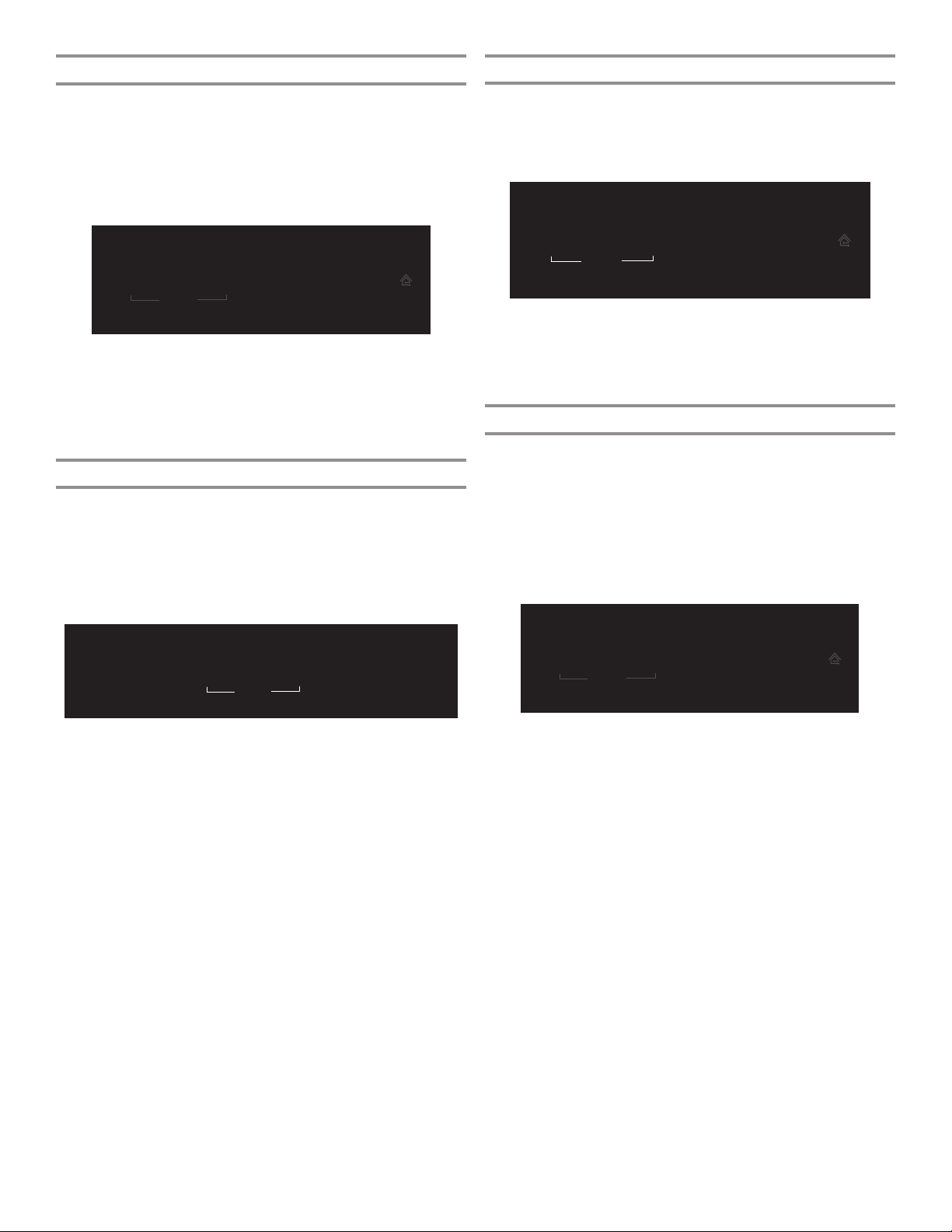
Fast Cool
Energy Saver
The Fast Cool feature assists with periods of high refrigerator
and freezer use, full grocery loads, or temporarily warm room
temperatures.
■ To turn on the Fast Cool feature, touch FAST COOL to activate
the feature. When the feature is ON, the Fast Cool icon will
blink 3 times and remain lighted. The Fast Cool feature will
remain on for 24 hours, unless manually turned off.
Fast Cool
Energy Saver
hold 3 sec
for Filter Reset
Cooling Off
■ To manually turn off the Fast Cool feature, touch FAST COOL.
When the feature has been turned off, the Fast Cool icon will
be unlit.
NOTE: Setting the freezer to a colder temperature may make
some foods, such as ice cream, harder.
Icemaker2
The Icemaker2 feature lets you turn the second ice maker
on or off.
■ To turn on second ice maker in freezer, touch ICEMAKER2 to
activate. When the feature is ON, the Icemaker2 icon will blink
3 times and then appear lit on the display screen. The second
ice maker will remain ON until turned off.
■ To turn on the Energy Saver feature, touch ENERGY SAVER
to activate the feature. When the feature is ON, the Energy
Saver icon will blink 3 times and then appear on the display
screen. The Energy Saver feature will remain ON until manually
turned off.
Fast Cool
■
To manually turn off the Energy Saver feature, touch ENERGY
Energy Saver
hold 3 sec
for Filter Reset
Cooling Off
SAVER. When the feature has been turned off, the Energy
Saver icon will disappear from the display.
NOTE: If moisture forms between the refrigerator doors or
elsewhere in the cabinet, turn off Energy Saver.
Cooling Off
Your refrigerator and freezer will not cool when cooling is
turned off.
■ To turn cooling off, touch and hold COOLING OFF for
3 seconds. The display will countdown 3, 2, 1. The Cooling
Off icon will blink 3 times and then remain lit as shown.
IMPORTANT:
■ When cooling is OFF, the dispenser paddles and all
controls are disabled.
Icemaker2
Fast Cool
hold 3 sec
for Filter Reset
Energy Saver
Cooling O
■ To manually turn off the second ice maker, touch ICEMAKER2.
When the feature has been turned off, the Icemaker2 icon will
be unlit.
Fast Cool
Energy Saver
hold 3 sec
for Filter Reset
Cooling Off
■ Touch and hold COOLING OFF for 3 seconds again to turn
cooling back on.
21

Power Outage
Options
The Power Outage indicator lets you know if the power supply
to the refrigerator has been off and the freezer temperature has
risen.
The control panel display will read “Power Outage” and an alert
tone will sound 3 times. Touch any button to stop the tone and
touch any button again to turn off power outage icon.
Once the power outage has been conrmed, the “Power
Outage” will disappear and the display will return to the
Home screen.
Meats
SHOWROOM
Showroom Mode
This mode is used only when the refrigerator is on display in a
retail store. If you unintentionally turn on Showroom mode, the
word “Showroom” will light up on the display. Exit Showroom
mode by pressing and holding FRIDGE and FREEZER at the
same time for 3 seconds.
Drinks
Deli/Cheese
POWER OUTAGE
Fast Ice
The Fast Ice feature assists with temporary periods of heavy ice
use by increasing ice production. Once selected, the Fast Ice
feature will remain on for 24 hours unless manually turned off.
■ To turn on the Fast Ice feature, touch FAST ICE to activate the
feature. Fast Ice icon will blink, then remain lit.
■ To manually turn off the Fast Ice feature, touch FAST ICE
again. Fast Ice icon will blink, then be unlit.
The Water Filter status lights on the dispenser controls will let you
know when to change your water lter.
■ ORDER FILTER (Yellow) - Order a replacement water lter.
■ REPLACE FILTER (Red) - Replace the water lter. While you
are dispensing water, “Replace Filter” will blink 7 times and
an alert tone will sound 3 times. See “Water Filtration System”
section.
NOTE: REPLACE FILTER will remain illuminated if a lter reset
is not done.
■ RESET FILTER - Touch FAST COOL and ENERGY SAVER at
the same time on the temperature control display for
3 seconds to reset water lter. The display will do a 3-second
countdown and then ash the icon and play a tone.
Filter Status
The Whirlpool® App will send an alert that displays the
percentage of use remaining in the water lter (from 100%
to 0%).
Meats
SHOWROOM
Drinks
Deli/Cheese
POWER OUTAGE
External Dispenser Controls
The control is located above the external dispenser of the
refrigerator.
IMPORTANT: The display screen on the dispenser control panel
will turn off automatically and enter Sleep mode when the control
buttons and dispenser paddles have not been used for 2 minutes
or more. Touch any control button to reactivate the display
screen. The Home screen will appear as shown.
Center light will fade in during Wake-up mode, will progress
around the circle during ice/water dispensing, and ll in
increments during Measured Fill dispensing.
Additional Features
Door Ajar Alarm
The Door Ajar Alarm feature sounds an alarm when the
refrigerator door(s) or freezer drawer is open for 5 minutes and
cooling is turned on. The alarm will repeat every 2 minutes. Close
all doors and drawer to turn it off.
NOTE: To mute the audible alarm while keeping the doors open,
such as while cleaning the inside of the refrigerator, touch any
button on the control panel. The alarm sound will be temporarily
turned off, but the Door Ajar icon will still be displayed on the
dispenser control panel.
Lighting the Refrigerator
The refrigerator has an interior light that comes on any time the
door is opened.
NOTE: The light is an LED which does not need to be replaced. If
the LED does not illuminate when the door is opened, call Service
to replace the light. See “Assistance or Service” in the “Warranty”
section for contact information.
22
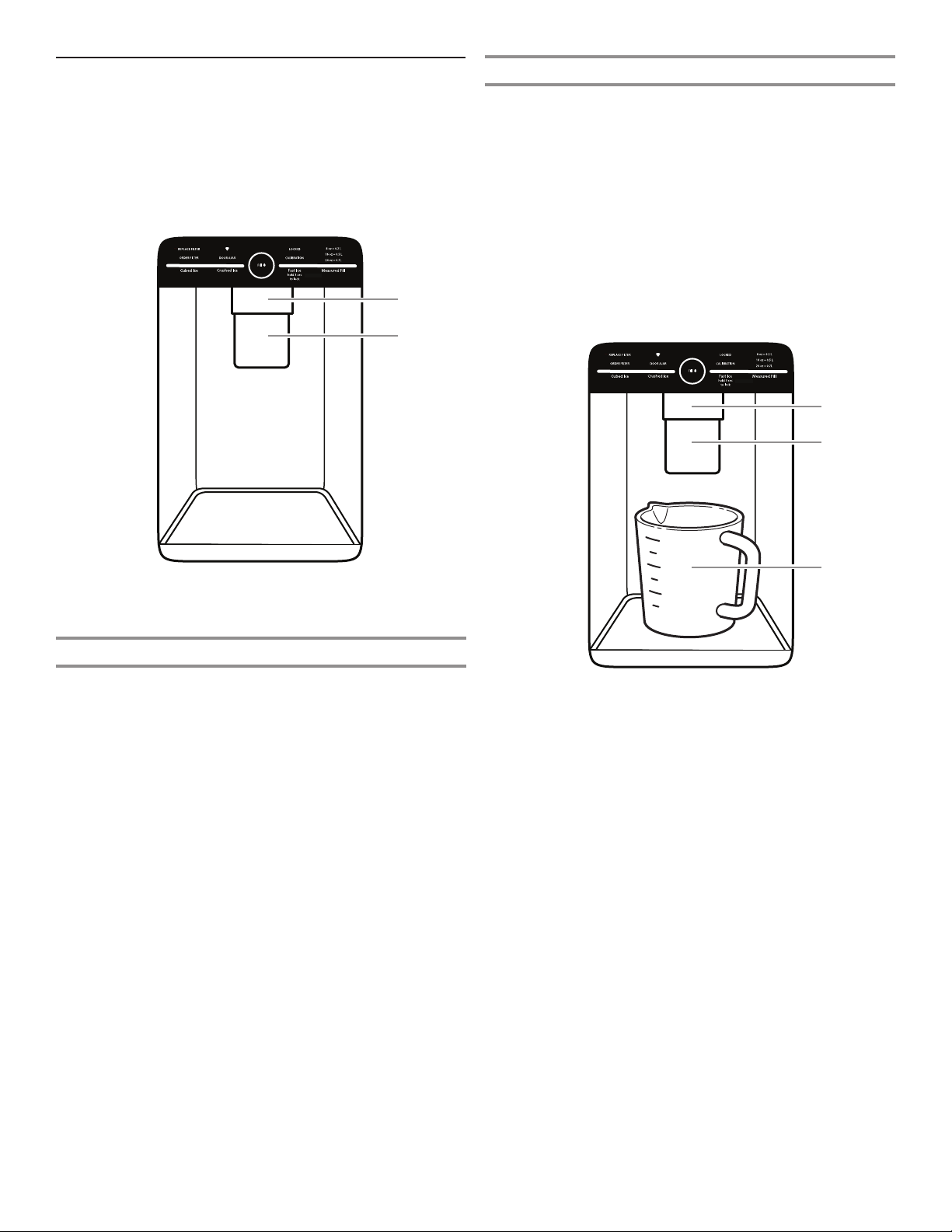
Water and Ice Dispensers
!
Calibration
Door
Replace
"#$#!
%&#'#(')!"#$#!
Order Filter
a1 oz = b1 L
a2 oz = b2 L
a3 oz = b3 L
Dispense
!
Calibration
Door
Replace
"#$#!
%&#'#(')!"#$#!
Order Filter
a1 oz = b1 L
a2 oz = b2 L
a3 oz = b3 L
Dispense
IMPORTANT:
■ Allow 3 hours for the refrigerator to cool down and chill water.
■ Allow 24 hours to produce the rst batch of ice. Discard the
rst 3 batches of ice produced.
■ The dispensing system will not operate if the left refrigerator
door is not closed completely.
A
B
Calibrate Measured Fill
Household water pressure may affect the accuracy of the
Measured Fill feature. So, for optimum performance of your
water dispenser, you must rst calibrate Measured Fill.
IMPORTANT:
■ Flush the water system before calibrating Measured Fill.
■ For best results, calibration should be performed when water
is not being used in the house.
1. Place a sturdy measuring cup (1-cup [237 mL] size) on the
dispenser tray centered in front of the ice/water dispenser
paddle.
NOTE: Depending on your model, a measuring cup may
be provided.
A
B
A. Water dispenser paddle
B. Ice dispenser paddle
Flush the Water System
Air in the water dispensing system can cause the water dispenser
to drip. After connecting the refrigerator to a water source or
replacing the water lter, ush the water system.
Flushing the water dispensing system forces air from the water
line and lter and prepares the water lter for use. Additional
ushing may be required in some households.
NOTE: As air is cleared from the system, water may spurt out of
the dispenser.
1. Using a sturdy container, depress and hold the water
dispenser paddle for 5 seconds.
2. Release the dispenser paddle for 5 seconds. Repeat steps
1 and 2 until water begins to ow.
3. Once water begins to ow, continue depressing and releasing
the dispenser pad (5 seconds on, 5 seconds off) until a total
of 3 gal. (12 L) has been dispensed.
C
A. Water dispenser paddle
B. Ice dispenser paddle
C. Measuring cup (1 cup)
2. Touch and hold the Measured Fill button for 3 seconds. The
Calibration and Measured Fill icons will illuminate and remain
lit while the Measured Fill feature is being calibrated.
NOTE: You may touch any button to exit Measured Fill at any
time in Calibration mode. The Calibration and Measured Fill
icons will disappear.
3. Press and hold the water dispenser paddle, as needed, to
dispense water to the 1-cup ll line in the measuring cup.
NOTE: If overfilling or spilling occurs, discard the water and
restart the calibration process.
4. When 1 cup of water has been correctly dispensed into the
measuring cup, touch the center of the ring button to conrm
the calibration.
5. When Measured Fill calibration has been conrmed, the
Calibration icon will disappear and the display will return to
the home screen.
23
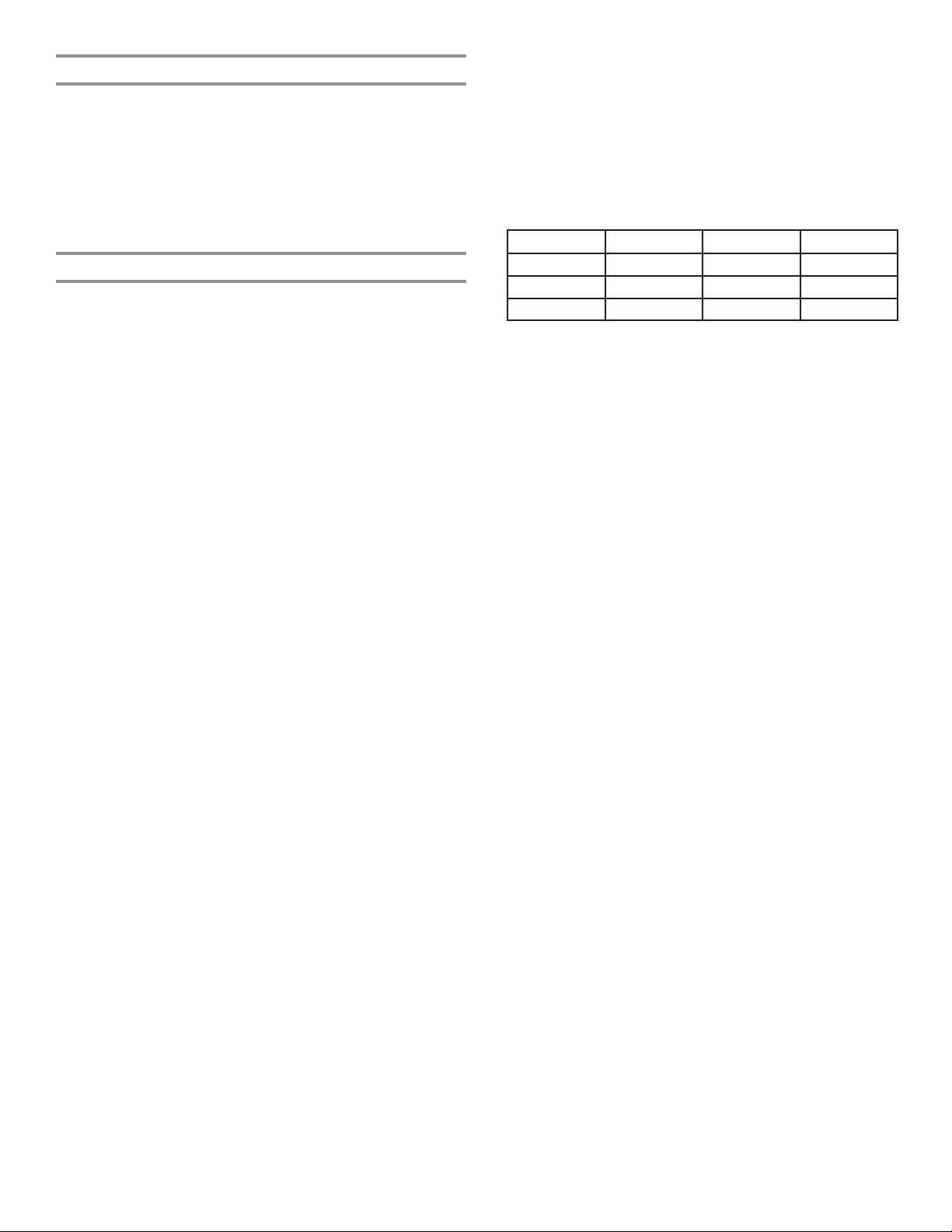
Dispensing
Touch CUBED ICE or CRUSHED ICE for your ice selection.
NOTES:
■ For crushed ice, cubes are crushed before being dispensed.
This may cause a slight delay when dispensing crushed ice.
Noise from the ice crusher is normal and pieces of ice may
vary in size.
■ When changing from crushed to cubed, a few ounces of
crushed ice will be dispensed along with the rst cubes.
Dispensing Water
IMPORTANT:
■ Dispense at least 1 qt (1 L) of water every week to maintain a
fresh supply.
■ If the ow of water from the dispenser decreases, it could be
caused by low water pressure.
■ With the water lter removed, dispense 1 cup (237 mL) of
water. If 1 cup (237 mL) of water is dispensed in 8 seconds
or less, the water pressure to the refrigerator meets the
minimum requirement.
■ If it takes longer than 8 seconds to dispense 1 cup
(237 mL) of water, the water pressure to the refrigerator
is lower than recommended. See “Water Supply
Requirements” and “Troubleshooting” sections for
suggestions.
To Dispense Water - Standard:
1. Press a sturdy glass against the water dispenser paddle.
2. Remove the glass to stop dispensing.
NOTE: The Measured Fill button does not enable standard
dispensing. It only functions in Measured Fill mode (see below).
To Dispense Water - Measured Fill:
Measured Fill allows you to dispense a specied amount of water
with the touch of a few buttons.
1. Put a sturdy glass under waterspout. Touch MEASURED FILL
to activate.
NOTE: The amount of water you select will be dispensed. Make
sure the container can hold the entire volume. If ice is in the
container, you may need to adjust your selection.
2. Touch MEASURED FILL to turn on, then touch to select
8 oz (0.2 L), 16 oz (0.5 L), or 24 oz (0.7 L). Touch a fourth
time to exit Measured Fill display.
3. Touch FILL (center ring button) and the selected amount of
water will be dispensed.
NOTES:
■ The Measured Fill dispenser will automatically time out after
1 minute of inactivity.
■ You can rell several glasses with the same measurement
by continuing to touch FILL (center ring button) after each
glass ll.
Measured Fill Options are listed in the following chart:
Units
Ounces 8 16 24
Cups 1 2 3
Liters 0.2 0.5 0.7
NOTES:
■ Most coffee cups (commonly 4 to 6 oz [118 to 177 mL] per
cup) are not the same size as a measuring cup (8 oz [237 mL]).
You may need to recalibrate Measured Fill to underll or to
avoid unintentionally overlling coffee cups.
4. Dispense water.
NOTE: While dispensing water, the center light circle will fill
in. The flow of water will automatically stop once the desired
volume has been dispensed.
■ Press a sturdy glass against the dispenser paddle below
the water spout.
OR
■ Place the glass below the waterspout and touch FILL for
hands-free dispensing.
5. To stop dispensing before the selected volume has been
dispensed, touch FILL a second time or touch the water
dispenser paddle.
NOTE: If you stop dispensing before the desired volume has
been dispensed, the center light circle will continue to reflect
how much water remains to be dispensed. The display will
turn off after 1 minute of inactivity.
6. To select a new volume or start dispensing the same volume
again, you must rst nish dispensing the selected volume or
turn off the Measured Fill feature (either by waiting 1 minute
so it will automatically turn off or by touching CUBED ICE
or CRUSHED ICE to manually turn it off), and then select
Measured Fill again.
24
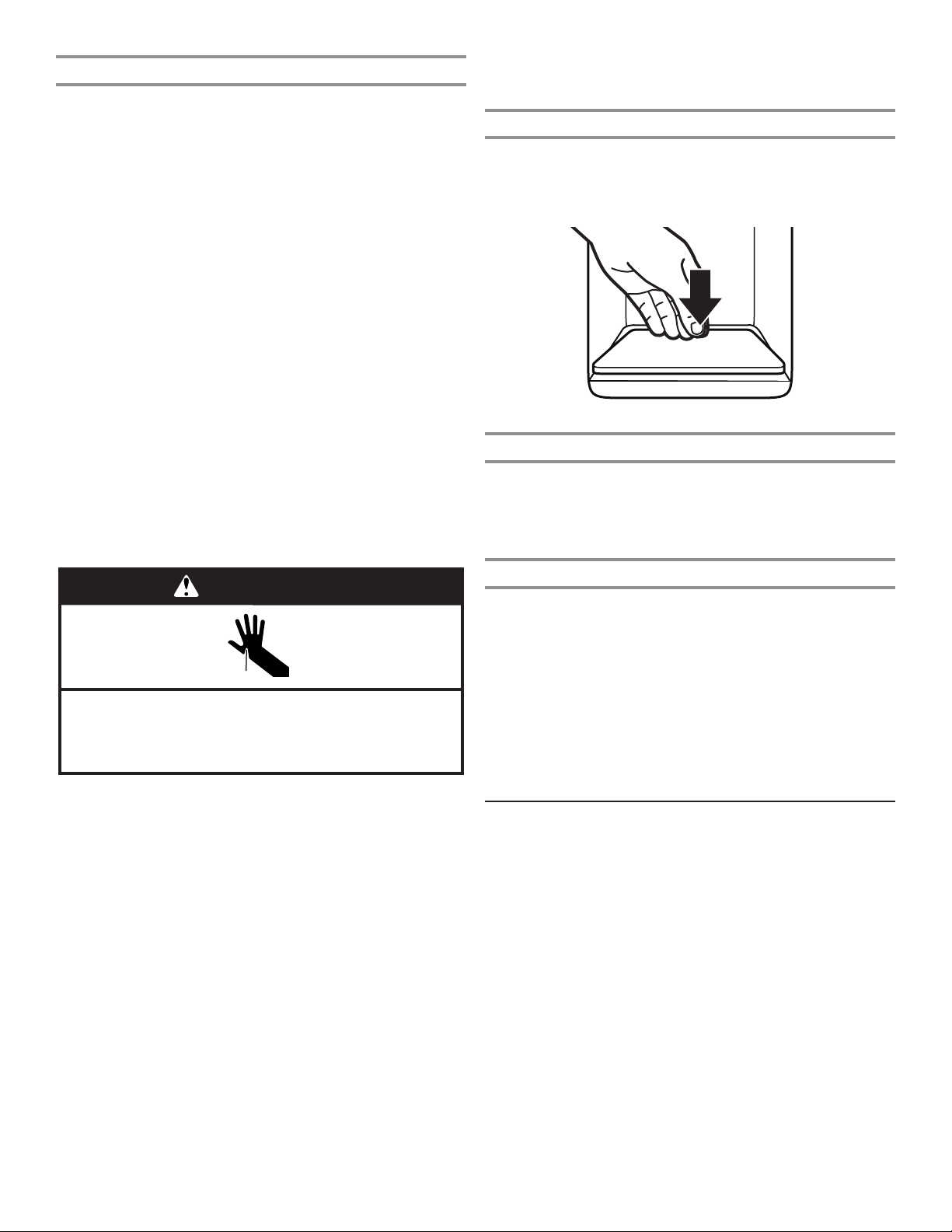
The Ice Dispenser
!
Calibration
Door
Replace
"#$#!
%&#'#(')!"#$#!
Order Filter
a1 oz = b1 L
a2 oz = b2 L
a3 oz = b3 L
Dispense
IMPORTANT:
■ If the ice cubes are hollow or have an irregular shape, it could
be because of low water pressure. See the “Water Supply
Requirements” section.
■ Ice travels from the ice storage bin through the dispenser
chute to the dispenser. To turn off the ice maker, see the “Ice
Maker and Storage Bin” section.
■ The dispenser may continue to make noise and ice may
continue to dispense for several seconds after releasing the
dispenser button or paddle.
To Clean the Ice Dispenser Chute:
Humidity causes ice to naturally clump together. Ice particles can
build up until the ice dispenser chute becomes blocked.
If ice is not dispensed regularly, it may be necessary to empty the
ice storage bin and clean the ice delivery chute, the ice storage
bin, and the area beneath the storage bin every 2 weeks.
■ If necessary, remove the ice clogging the storage bin and
delivery chute using a plastic utensil.
■ Clean the ice delivery chute and the bottom of the ice storage
bin using a warm, damp cloth, and then dry thoroughly.
To Dispense Ice:
Paddle Dispensing
1. Select the desired type of ice by pressing CUBED ICE or
CRUSHED ICE.
WARNING
Cut Hazard
Use a sturdy glass when dispensing ice.
Failure to do so can result in cuts.
2. Press a sturdy glass against the dispenser paddle. Hold the
glass close to the dispenser opening, so ice does not fall
outside of the glass.
IMPORTANT: You do not need to apply a lot of pressure to
the paddle to activate the ice dispenser. Pressing hard will not
make the ice dispense faster or in greater quantities.
3. Remove the glass to stop dispensing.
NOTE: Ice may continue to dispense for several seconds after
removing the glass from the dispenser paddle. The dispenser
may continue to make noise for a few seconds after dispensing.
The Dispenser Drip Tray
There is an insert in the dispenser drip tray. The insert can be
removed from the drip tray to carry to the sink to empty or clean.
■ Push down on the rear edge of the insert to tilt up the front
edge and pull dispenser tray out.
A. Dispenser tray insert
The Dispenser Light
1. When you use the dispenser, the light will automatically
turn on.
2. The dispenser light also serves as an automatic night light.
Once the ambient light in the room is reduced, the auto
sensor will cause the dispenser light to illuminate.
The Dispenser Lock
The dispenser can be disabled for easy cleaning or to avoid
unintentional dispensing by small children and pets.
NOTE: The lock feature does not shut off power to the
refrigerator or the ice maker dispenser light. It simply deactivates
the controls and dispenser levers. To turn off the ice maker, see
“Ice Maker and Storage Bin” section.
■ Touch and hold FAST ICE for 3 seconds to lock the dispenser.
■ Touch and hold FAST ICE for 3 seconds to unlock the
dispenser.
The display screen indicates when the dispenser is locked.
Ice Maker and Storage Bin
IMPORTANT: To avoid low ice production and poor quality ice,
ush the water system before turning on the ice maker. See
“Water Dispenser” section.
■ Following installation, allow 24 hours to produce the rst batch
of ice. Discard the rst 3 batches of ice produced. Allow 2 to 3
days to ll the ice storage bin.
■ The quality of your ice will be only as good as the quality of
the water supplied to your ice maker. Avoid connecting the ice
maker to a softened water supply. Water softener chemicals
(such as salt) can damage parts of the ice maker and lead to
poor quality ice. If a softened water supply cannot be avoided,
make sure the water softener is operating properly and is
well-maintained.
25
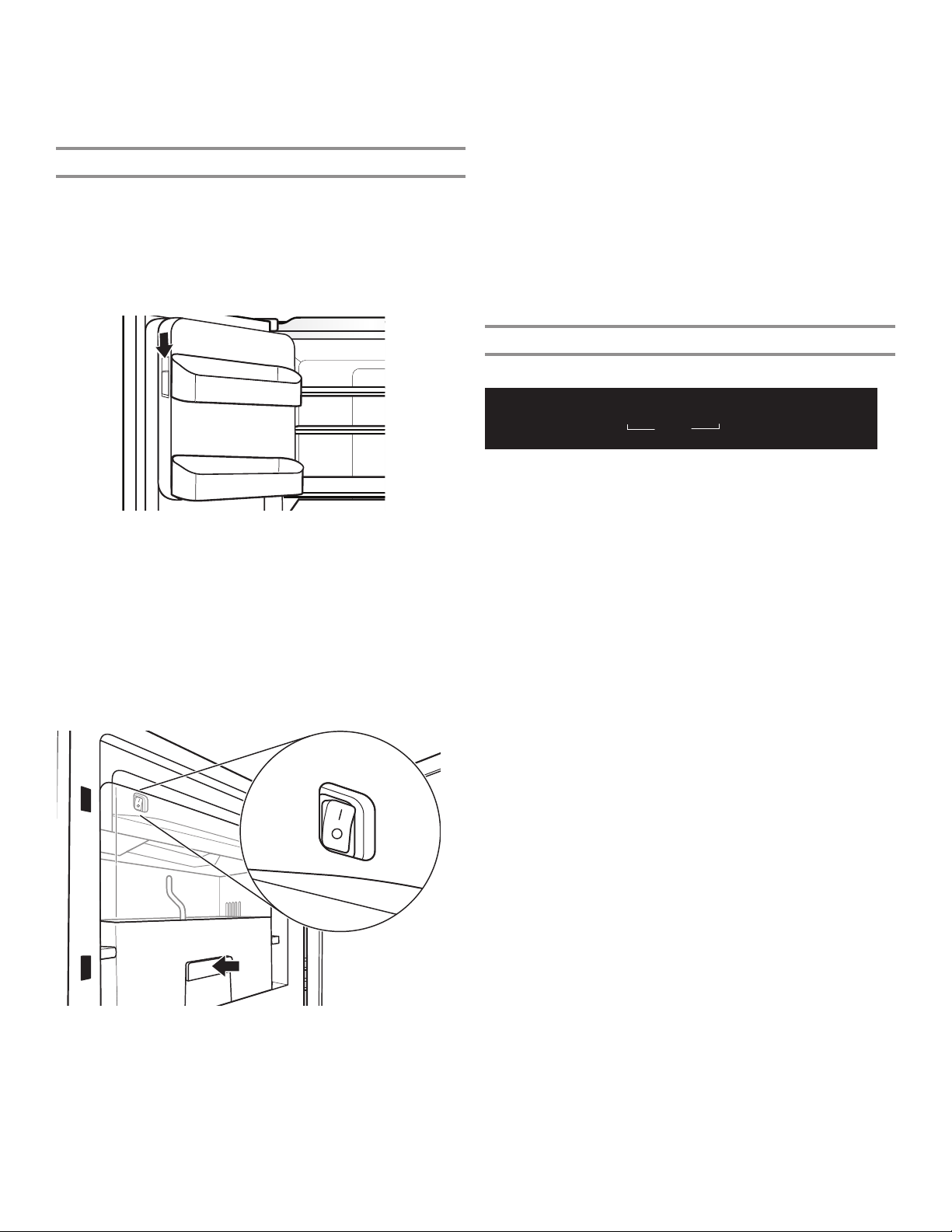
■ If the ice in the storage bin clumps together, break up ice
using a plastic utensil and discard. Do not use anything sharp
to break up the ice. This can cause damage to the ice bin and
the dispenser mechanism.
■ Do not store anything in the ice storage bin.
Style 1 - Ice Maker in the Refrigerator
The ice maker is located on the left door behind the bins. Ice
cubes are ejected into the ice storage bin located on the lefthand refrigerator door.
Turn the Ice Maker On/Off
1. Push up on the latch on the left-hand side of the ice
compartment to open the door.
Remove and Replace the Ice Storage Bin
■ Remove the ice storage bin by inserting your ngers into the
hole at the base of the bin and pulling the latch to release the
bin from the compartment. Lift the storage bin up and pull it
straight out.
■ Replace the storage bin inside the ice compartment and push
down to make sure it is rmly in place.
Ice Production Rate
■ The ice maker should produce approximately 3.2 lbs (1.5 kg)
of ice per day under normal operation.
■ To increase ice production, select the “Fast Ice” feature
from the control panel. The ice maker should produce
approximately 4.2 lbs (1.9 kg) of ice per day. See “Using the
Controls” section.
Style 2 - Ice Maker in the Freezer (on some models)
Turn the Ice Maker On/Off
2. Turn on the ice maker by moving the switch to the On (I)
position.
NOTES:
■ To manually turn off the ice maker, move the control to the
Off (O) position.
■ Your ice maker has an automatic shutoff. The sensor will
automatically stop ice production if the storage bin is full,
if the door is open, or the storage bin is removed. The
control will remain in the ON (up) position.
Icemaker2
Fast Cool
hold 3 sec
for Filter Reset
Energy Saver
Cooling O
To turn the ice maker on, touch ICEMAKER2 on display across
to inside top of the refrigerator. The engage tone will play, and
the button will blink 3 times before changing to 100% brightness.
To manually turn the ice maker off, touch ICEMAKER2 on the
home screen. The disengage tone will play and the button will
blink 3 times before changing to 50% brightness.
NOTES:
■ Your ice maker has an automatic shutoff. The sensor will
automatically stop ice production if the storage bin is full,
if the door is open. The control will remain in the ON (100%
brightness) position.
■ Turn off the ice maker before removing the ice storage bin
to serve ice or to clean the bin. This will keep the ice cubes
from dropping out of the ice maker and into the freezer
compartment. After replacing the ice storage bin, turn on
the ice maker.
Ice Production Rate
■ Your ice maker should produce approximately 3.5 lbs (1.6 kg)
of ice per day under normal operation.
■ To increase ice production, select the “Fast Ice” feature
from the control panel. The ice maker should produce
approximately 4.6 lbs (2.1 kg) of ice per day. See “Using
the Controls” section.
3. Close the ice compartment door.
26
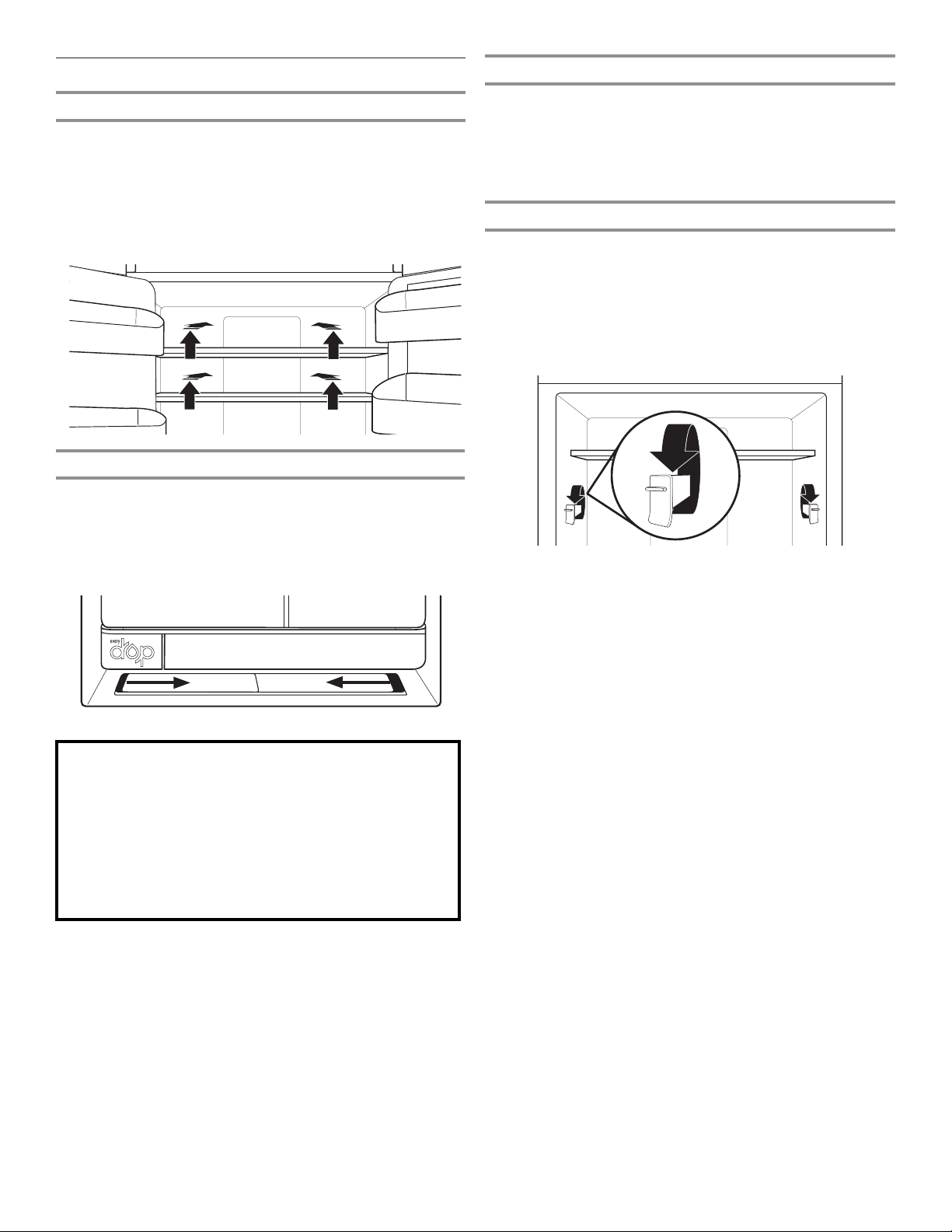
Shelves, Bins, and Drawers
Innity Slide Shelf
Some shelves will tuck away to create room for taller objects.
Some models have 2 Innity slide shelves.
1. To retract the front section of the shelf, push the adjustable
portion of the shelf as far back as needed toward the rear of
the refrigerator.
2. Extend the front glass and front trim of the shelf by pulling the
retracted portion of the shelf outward until it is fully extended.
Small Items Bin
A shallow storage compartment with removable lids which slide
from side to side is located below and in front of the pantry
drawer.
NOTE: This compartment is not temperature- or humiditycontrolled, so it is not recommended for storing leafy vegetables.
Important information to know about glass shelves
and covers:
Do not clean glass shelves or covers with warm water when
they are cold. Shelves and covers may break if exposed to
sudden temperature changes or impact, such as bumping.
Tempered glass is designed to shatter into many small,
pebble-size pieces. This is normal. Glass shelves and covers
are heavy. Use both hands when removing them to avoid
dropping.
Shelves and Shelf Frames
The shelves in your refrigerator are adjustable to meet your
individual storage needs.
Storing similar food items together in your refrigerator and
adjusting the shelves to t different heights of items will make
nding the exact item you want easier. It will also reduce the
amount of time the refrigerator door is open and save energy.
Shelf Height Adjustment
Shelf height can be adjusted by changing the adjustable shelf
mounts between their vertical and horizontal positions.
1. Carefully lift the shelf off the shelf mounts and turn the ipper
to the desired orientation.
2. Repeat for remaining shelf mounts.
3. Apply pressure to the top of the shelf to ensure the shelf is
properly seated on the shelf mounts.
To remove and replace shelves:
1. Make sure adjustable shelf mounts are in the lower position
before removing shelves. Also, doors will need to be open at
a 90˚ angle. If open wider, it will make it harder to remove the
shelves.
2. Remove the middle shelf or top shelf by lifting it up and out
of the shelf supports. Then pull the shelf forward and tilt down
to a vertical position. Turn the shelf at an angle and pull out of
the refrigerator.
NOTES:
■ Will need to remove middle shelf rst before removing
top shelf.
■ Innity slide glass shelves should be pushed back in.
When tilted up, make sure glass does not slide to front.
3. Remove the bottom shelf by lifting it up and out of the
shelf supports. Then pull the shelf forward and tilt up to
a vertical position. Turn the shelf at an angle and pull out
of the refrigerator.
4. Replace the middle and top shelves by putting the shelf in
the refrigerator at an angle with the shelf front down. Lift the
front of the shelf up and in until rear shelf drops into the shelf
supports. Lower the front of the shelf and make sure that the
shelf is in position.
5. Replace the bottom shelf by putting the shelf in the
refrigerator at an angle with the shelf up. Lift the front of
the shelf down and in until rear shelf drops into the shelf
supports. Lower the front of the shelf and make sure that
the shelf is in position.
Shelves with under-shelf lighting (on some models)
By moving LED lighting to a new spot under the shelves, this
leading-edge technology improves interior refrigerator lighting
and aids in locating storage items.
27
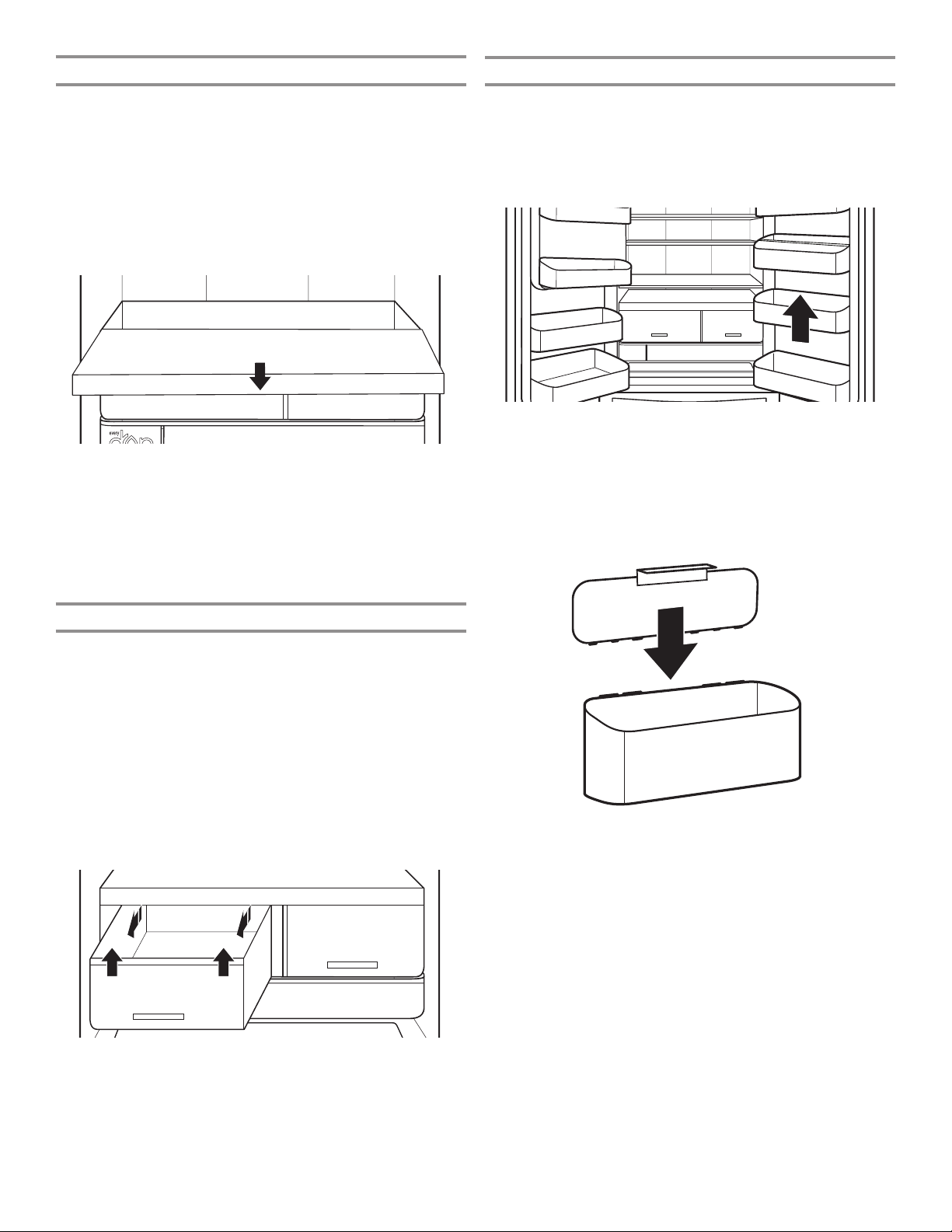
Platter Pocket Removal
Refrigerator Door Bins
NOTE: Refrigerator doors will need to be removed to remove
platter pocket. See “Remove and Replace Doors” section
for more information.
1. Pull the platter pocket to the fully open position or when
it stops.
2. Locate the platter pocket retention clips on both sides. These
are in the side under the platter pocket.
3. Push the clip up from the bottom with your nger.
4. After both clips have been disengaged, carefully remove the
platter pocket toward the front of the refrigerator.
Replacing Platter Pocket
1. Pull the platter pocket to the fully open position.
2. Locate the platter pocket retention clips on both sides.
3. Push the clip up from the bottom with your nger.
4. After both clips have been disengaged, carefully remove the
platter pocket.
The bins on your refrigerator door are adjustable to meet your
individual storage needs.
Door Bin Divider (on some models)
This divider ts in the door bin to divide the bin and elevate
smaller items at the back of the bin.
Installing treasure bin lid (on some models)
1. Set the frame on the top of the door bin with the hinge
features at the back of the door bin (the higher section).
2. Push the frame onto the top edge of the door bin.
3. Snap the lid into the hinge at the back of the door bin.
4. Close the lid.
Crisper Drawers
To remove and replace the drawers:
1. Grasp the handle at the bottom of the drawer and slide the
drawer straight out to the stop. Lift the drawer off the bottom
guide.
2. Replace the drawer by placing it on the bottom drawer guide
and pushing it past the drawer stop into position.
To remove the crispers cover (can remove only if platter
pocket is removed first):
1. Remove the platter pocket rst.
2. Holding the glass insert rmly with one hand, press up in
center of glass insert until it rises above the plastic frame.
Gently slide the glass insert forward to remove.
28
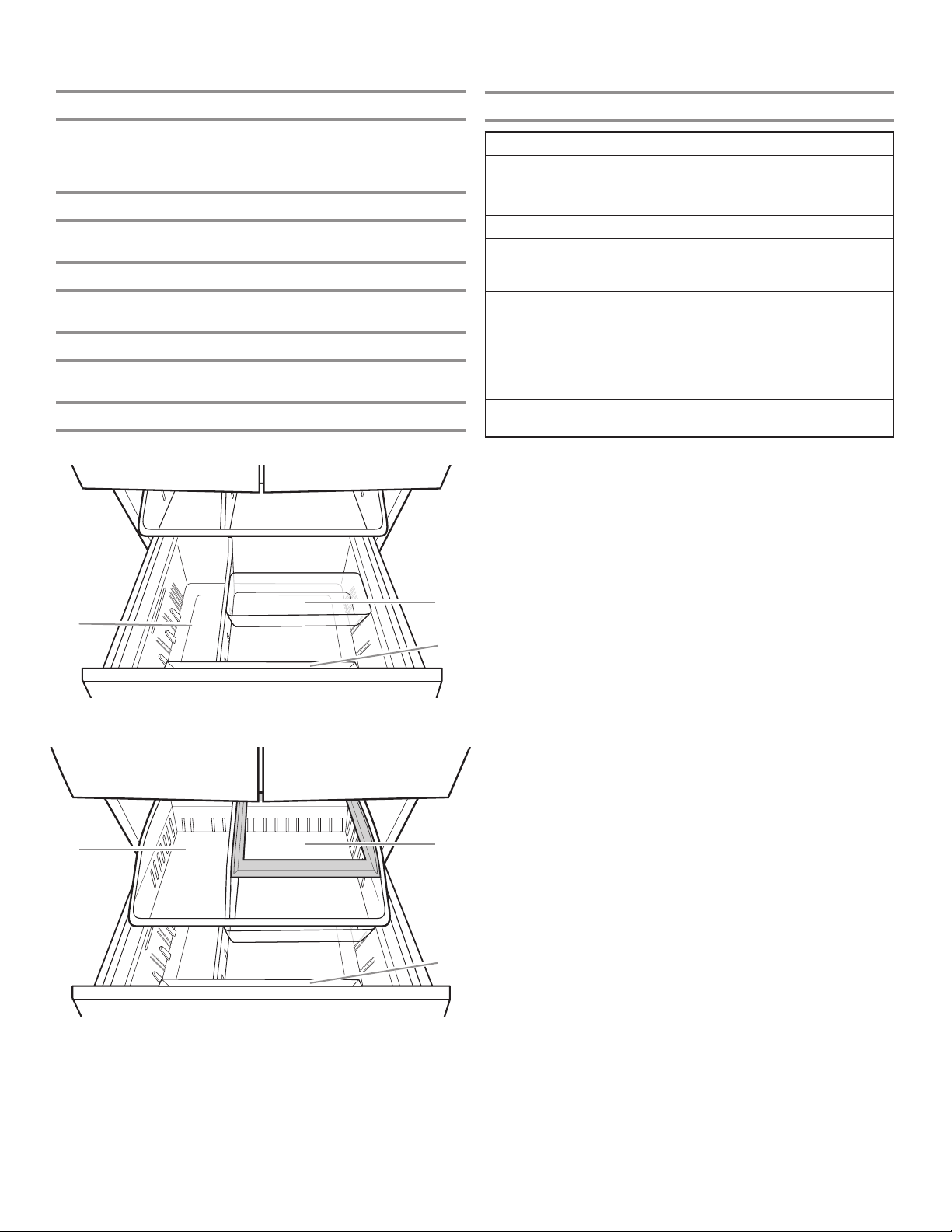
Freezer Drawers
Audio Reference
Small Items Bin
This drawer divider is not removable and is for small, delicate
items. For storage exibility, the drawer bin can move forward
and back, allowing you to store larger items in one section of
the freezer.
Pizza Pocket
Space at the front of the drawer allows vertical storage of
additional pizza boxes.
Removable Divider (on some models)
This divider can be placed in 1 of 3 locations to help divide space
and assist organization.
Third Tier
This shelf is not removable. To allow access, the third tier is able
to move backward, allowing reach to items in the area below.
Ice Bin (on some models)
Ice storage for second ice maker
Tone Assignment
Tone Name Usage Examples
POWER ON Cooling system is turned on every time
the product is powered on.
POWER OFF Cooling system is turned off.
KEY PRESS User presses a valid button.
INVALID (ERROR) User presses 2 or more valid buttons at
the same time. Cancels the countdown
and no dispensing is allowed.
ENGAGE User interface (UI) is locked. Fast Ice
is turned on. Measured Fill dispensing
complete. Smart Grid is turned on when
Wi-Fi connection is initiated by user.
DISENGAGE UI is unlocked. Fast Ice is turned off.
Dispensing has timed out.
ALERT Wi-Fi alert, door ajar alert, or Wi-Fi
connection is lost for 12 hours.
This table is for quick reference only. See corresponding sections
for details. In case of inconsistency, section details will prevail.
A
C
B
E
A. Small items bin
B. Pizza pocket
C. Removable divider (not shown)
D. Third tier
E. Ice bin (not shown)
D
B
29
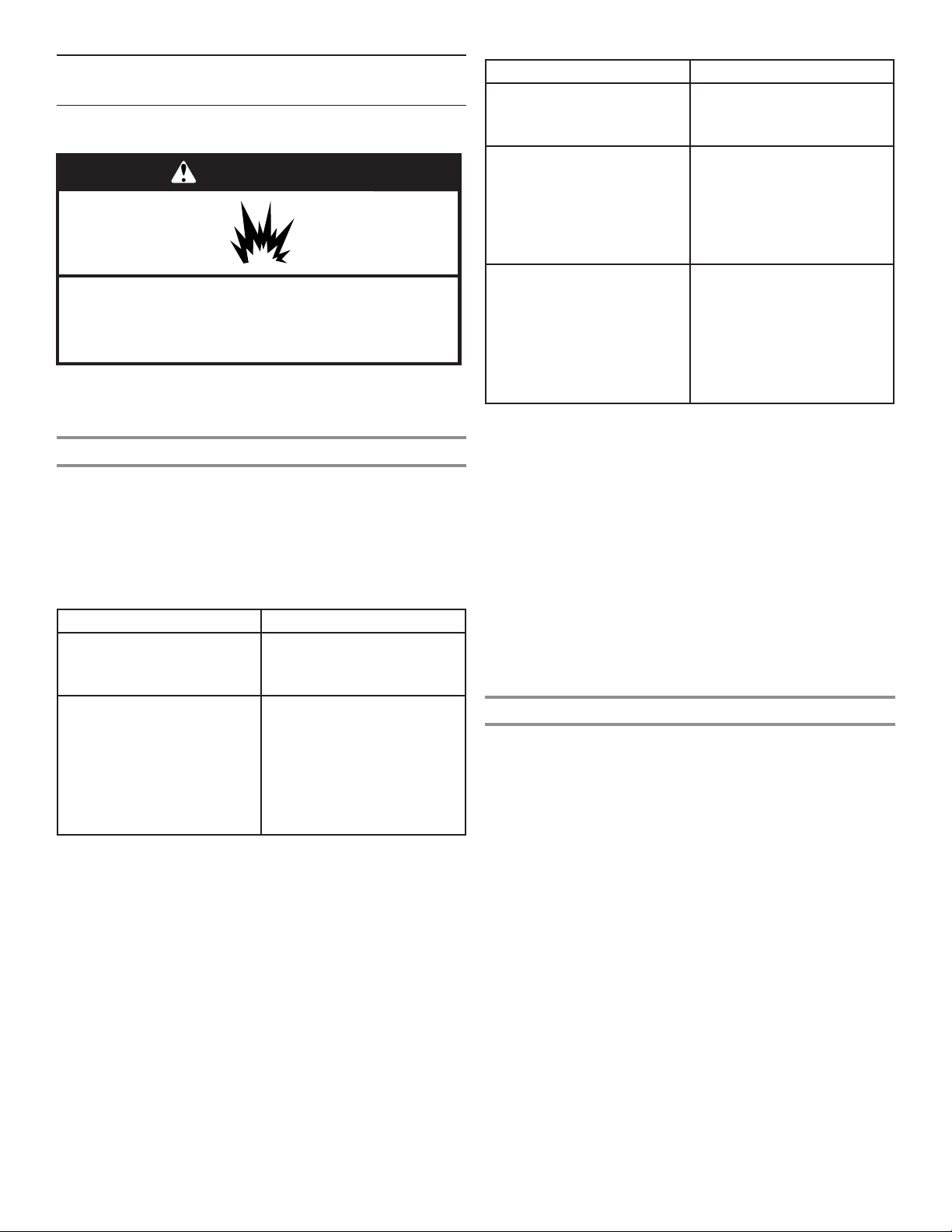
Refrigerator Care
Cleaning
WARNING
Explosion Hazard
Use nonflammable cleaner.
Failure to do so can result in death, explosion, or fire.
Both the refrigerator and freezer sections defrost automatically.
However, clean both sections about once a month to avoid
buildup of odors. Wipe up spills immediately.
Exterior Cleaning
Please see the exterior cleaning information specic to your
model.
Style 1 - Smooth Door
IMPORTANT: Damage to smooth nish due to improper use of
cleaning products or using non-recommended cleaning products
is not covered under the warranty. Sharp or blunt instruments will
mar the nish.
DO USE DO NOT USE
✔ Soft, clean cloth ✘ Abrasive cloths
✘ Paper towels or newsprint
✘ Steel-wool pads
✔ Warm, soapy water with a
mild detergent
NOTE: Paper towels scratch and may dull the clear coat of the
painted door. To avoid possible damage, use only soft, clean
cloths to polish and wipe the door.
Style 2 - Stainless Steel
IMPORTANT:
■ Use recommended stainless steel cleaners and cloths
only. Damage to stainless steel nish due to improper use
of cleaning products or using non-recommended cleaning
products is not covered under the warranty.
■ Avoid exposing stainless steel appliances to caustic or
corrosive elements such as high salt, high moisture, or high
humidity environments. Damage due to exposure to these
elements is not covered under the warranty.
✘ Abrasive powders or liquids
✘ Window sprays
✘ Ammonia
✘ Acidic or vinegar-based
cleaners
✘ Oven cleaners
✘ Flammable uids
DO USE DO NOT USE
✔ Soft, clean cloth ✘ Abrasive cloths
✘ Paper towels or newsprint
✘ Steel-wool pads
✔ Warm, soapy water with
a mild detergent
✔ For heavy soil, use ONLY
a stainless steel cleaner
designed for appliances.
To order the cleaner, see
“Accessories” section.
NOTES:
■ If unintentional contact does occur, clean plastic part with a
sponge and mild detergent in warm water. Dry thoroughly with
a soft cloth.
■ Just because a cleaner is a liquid does not mean it is
nonabrasive. Many liquid cleansers formulated to be gentle
on tile and smooth surfaces still damage stainless steel.
■ Citric acid permanently discolors stainless steel. To avoid
damaging the nish of your stainless steel refrigerator:
Do not allow these substances to remain on the finish:
✘ Mustard ✘ Citrus-based sauces
✘ Tomato juice ✘ Citrus-based products
✘ Marinara sauce
Interior Cleaning
IMPORTANT: Refrigerator shelves with under-shelf, LED lighting
are not dishwasher safe.
1. Unplug refrigerator or disconnect power.
2. Hand wash, rinse, and dry removable parts and interior
surfaces thoroughly. Use a clean sponge or soft cloth and a
mild detergent in warm water.
NOTE: Do not use abrasive or harsh cleaners such as window
sprays, scouring cleansers, flammable fluids, cleaning waxes,
concentrated detergents, bleaches, or cleansers containing
petroleum products on plastic parts, interior and door liners,
or gaskets.
3. Plug in refrigerator or reconnect power.
✘ Abrasive powders or liquids
✘ Ammonia
✘ Citrus-based cleaners
✘ Acidic or vinegar-based
cleaners
✘ Oven cleaners
✘ Stainless steel cleaner is for
stainless steel parts only!
Do not allow the Stainless
Steel Cleaner and Polish
to come into contact with
any plastic parts such as
the trim pieces, dispenser
covers, or door gaskets.
30
