Whirlpool WM1675 A W INSTRUCTION FOR USE
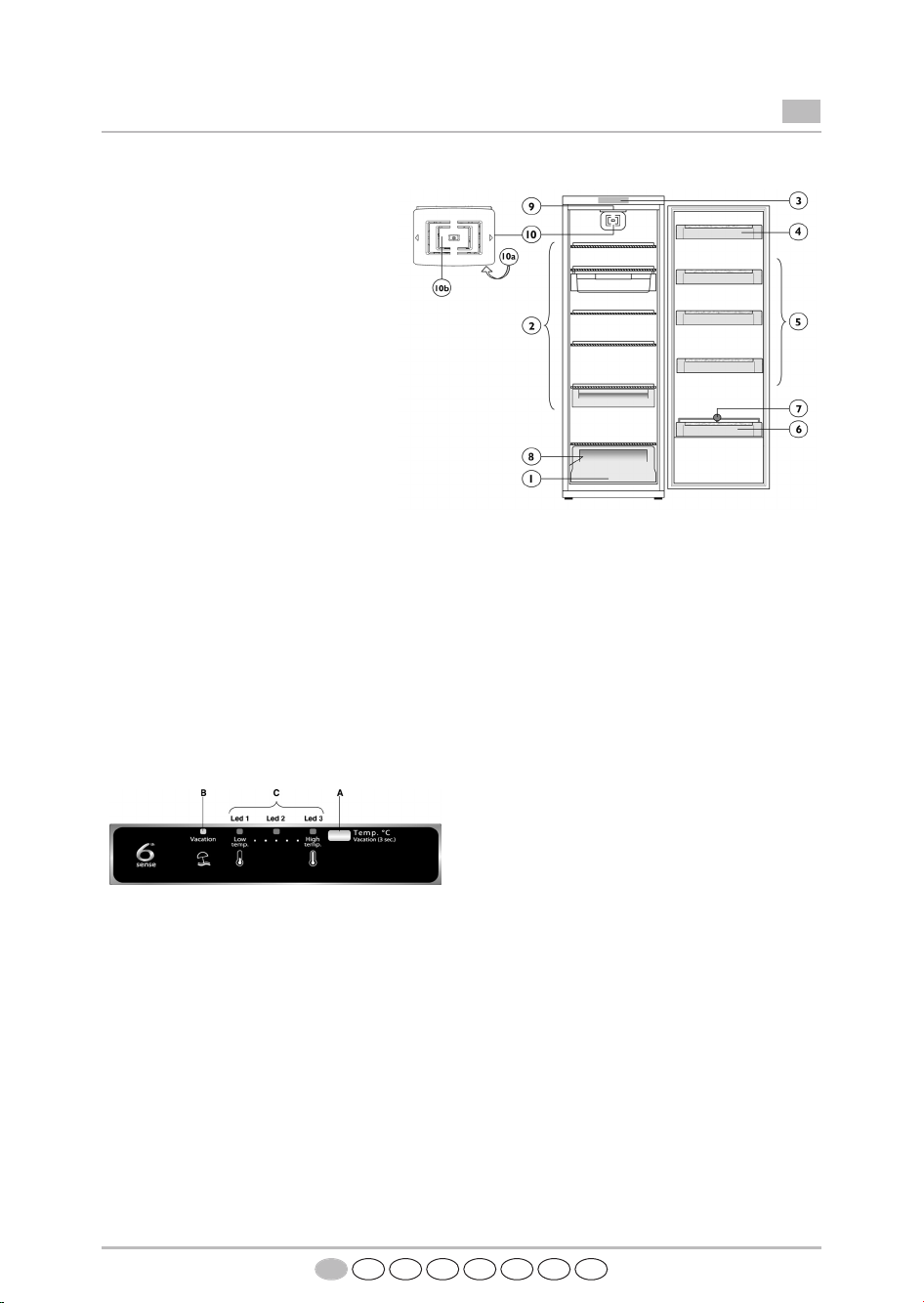
ROBGRUSHSKCZPLGB
Refrigerator Compartment
1. Crisper drawer
2. Shelves / Shelf area
3. Control panel
4. Upper door tray
5. Door trays
6. Bottle rack
7. Removable bottle restrainer (if
provided)
8. Rating plate (at the side of the
crisper drawer)
9. Light, positioned below the control
panel or inside the appliance
(depending on model)
10. Fan with filter (if present), see
specific instructions for filter
Notes: The number of shelves and design of accessories may vary, depending on the model.
All shelves, door trays and racks are removable.
Important: Refrigerator accessories must not be washed in a dishwasher.
PRODUCT SHEET
GB
A. Temperature setting button (changes the
temperature setting in a loop) and activation of
Vacation mode
B. Vacation mode operation LED
C. Set temperature display LED:
- LED 1: lowest temperature
- LEDs 1 and 2: medium-low temperature
- LED 2: medium temperature
- LEDs 2 and 3: medium-high temperature
- LED 3: high temperature
Vacation mode reduces energy consumption when
the user is away for a prolonged period.
To activate the function, press button A for 3
seconds: indicator lamp B must light up. Press key
A to restore normal function of the refrigerator
compartment. After activating the function,
remove perishable food from the refrigerator
compartment and keep the door closed, since the
refrigerator maintains an adequate temperature to
avoid odours.
The refrigerator can operate at ambient
temperatures between +10°C and +38°C.
Optimal performance is obtained at temperatures
between +16°C and +38°C.
Note: Ambient air temperature, the frequency of
door opening and the position of the appliance can
affect the internal temperatures of the refrigerator.
Take these factors into consideration when setting
the thermostat knob.
To switch the appliance off totally, unplug it
from the mains.
REFRIGERATOR COMPARTMENT
CONTROLS
(depending on the model)
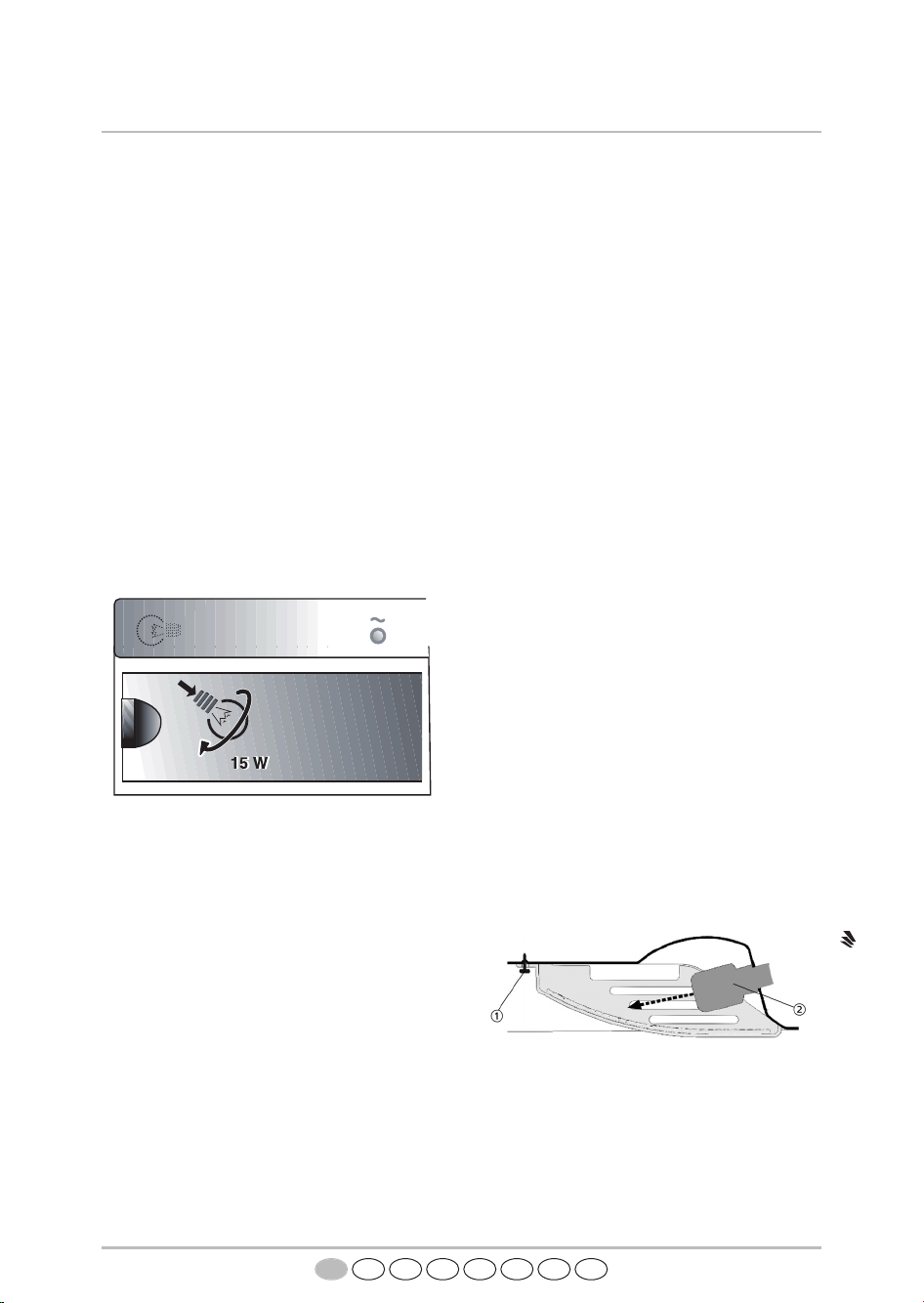
5019 635 01018/A Printed in Italy 05/10
ROBGRUSHSKCZPLGB
The fan ensures even distribution of the
temperature inside the refrigerator compartment
for the optimal conservation of food inside. Press
the button (10a) to start the fan. We recommend
switching on the fan when the ambient
temperature is above 27 - 28°C, or when drops of
water start forming on glass shelves or when there
is extreme humidity.
Note: Do not place food in front of the air
inlets (10b).
The fan will ONLY switch on when the
compressor is running.
Always remember to switch the fan off when
the ambient temperature drops.
FAN AND BUTTON
(if provided)
1. Unscrew the light bulb as shown in the figure
REMOVING THE LIGHT BULB
1. Loosen the screw and remove the lamp cover.
2. When replacing the bulb, bear in mind that this
appliance is fitted with a special bulb (15W with
bayonet fitting); to replace do not unscrew, but
pull towards the inside of the appliance (as
indicated by the arrow).
Refit the lamp cover and secure it with the screw.
REPLACING THE LIGHT BULB
