Page 1

IT Istruzioni per l’uso
EN Instructions for use
DE Betriebsanleitung
FR Mode d’emploi
NL Gebruiksaanwijzingen
ES Instrucciones de uso
PT Instruções de uso
FI Käyttöohje
NO Brugsanvisning
DA Brugsanvisning
CS Návod k použití
PL Instrukcja obsługi
SK Návod na používanie
HU Használati útmutató
BG Ръководство за употреба
RO Informaţii pentru utilizator
Page 2
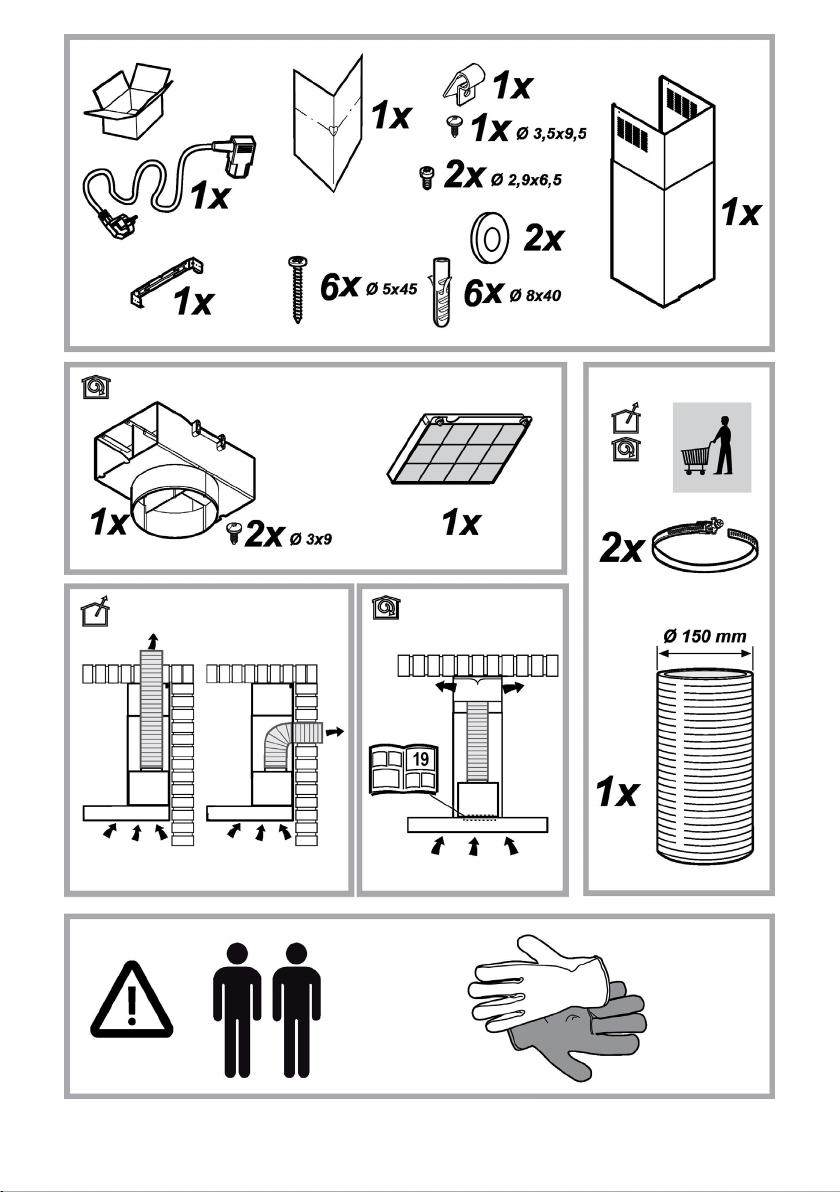
Page 3
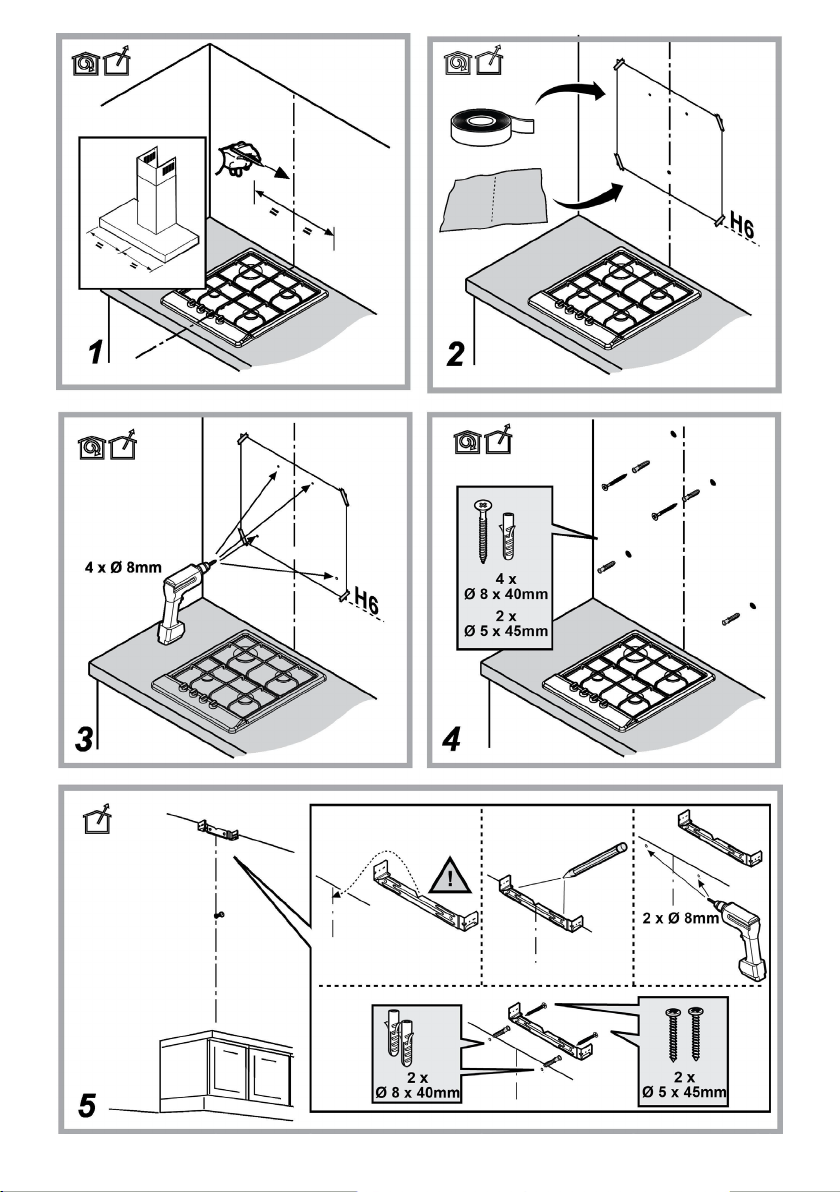
Page 4
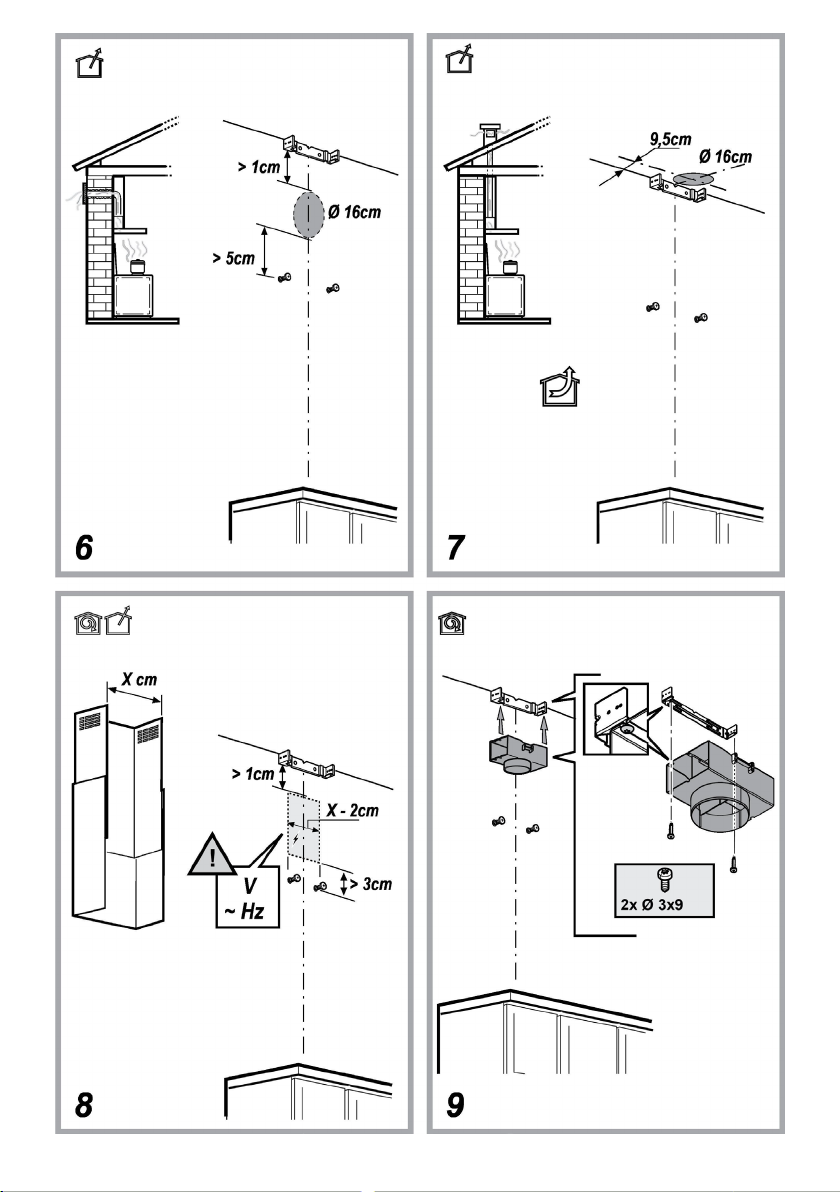
Page 5
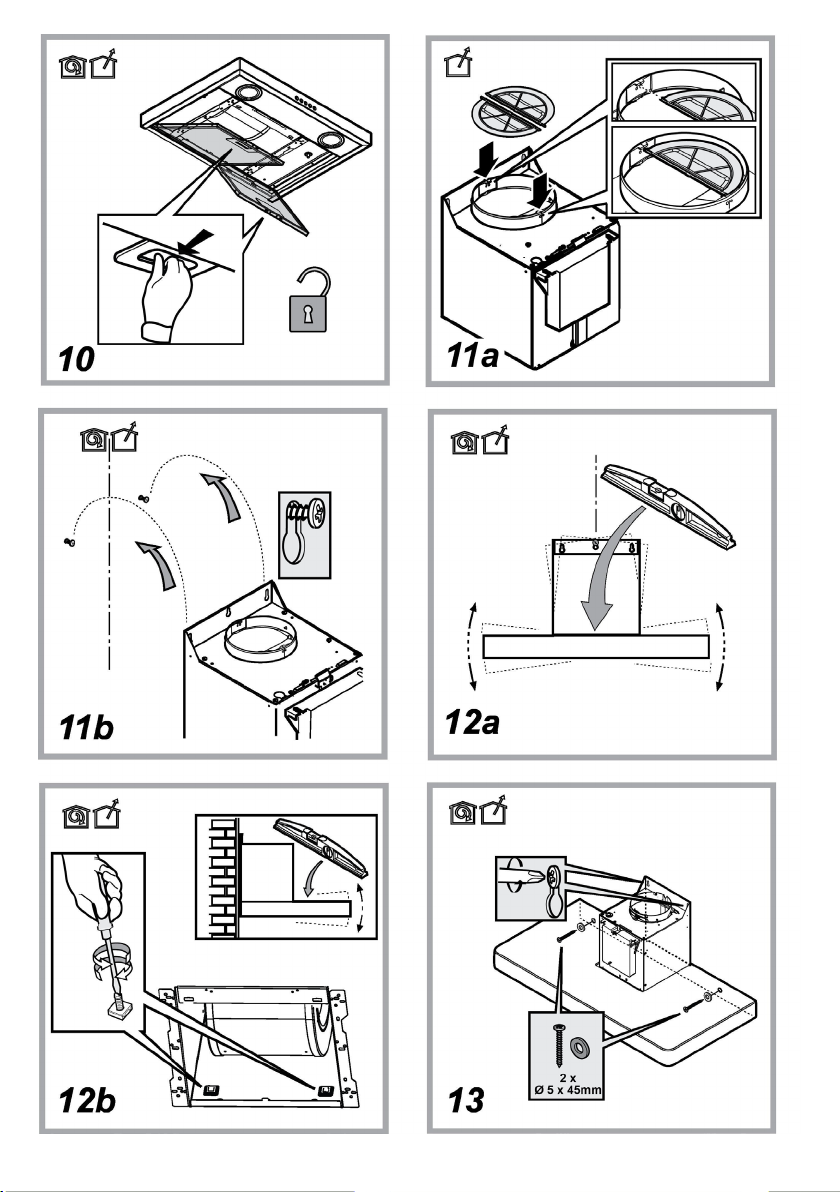
Page 6
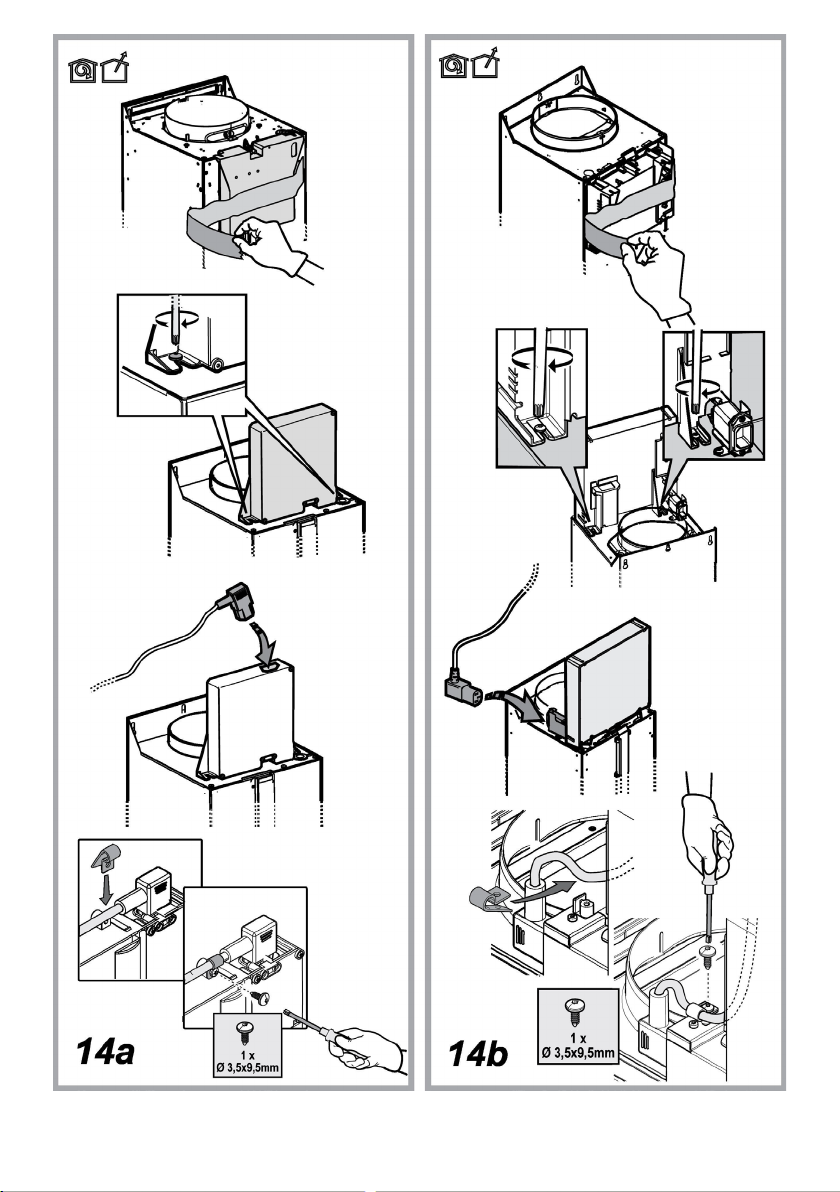
Page 7
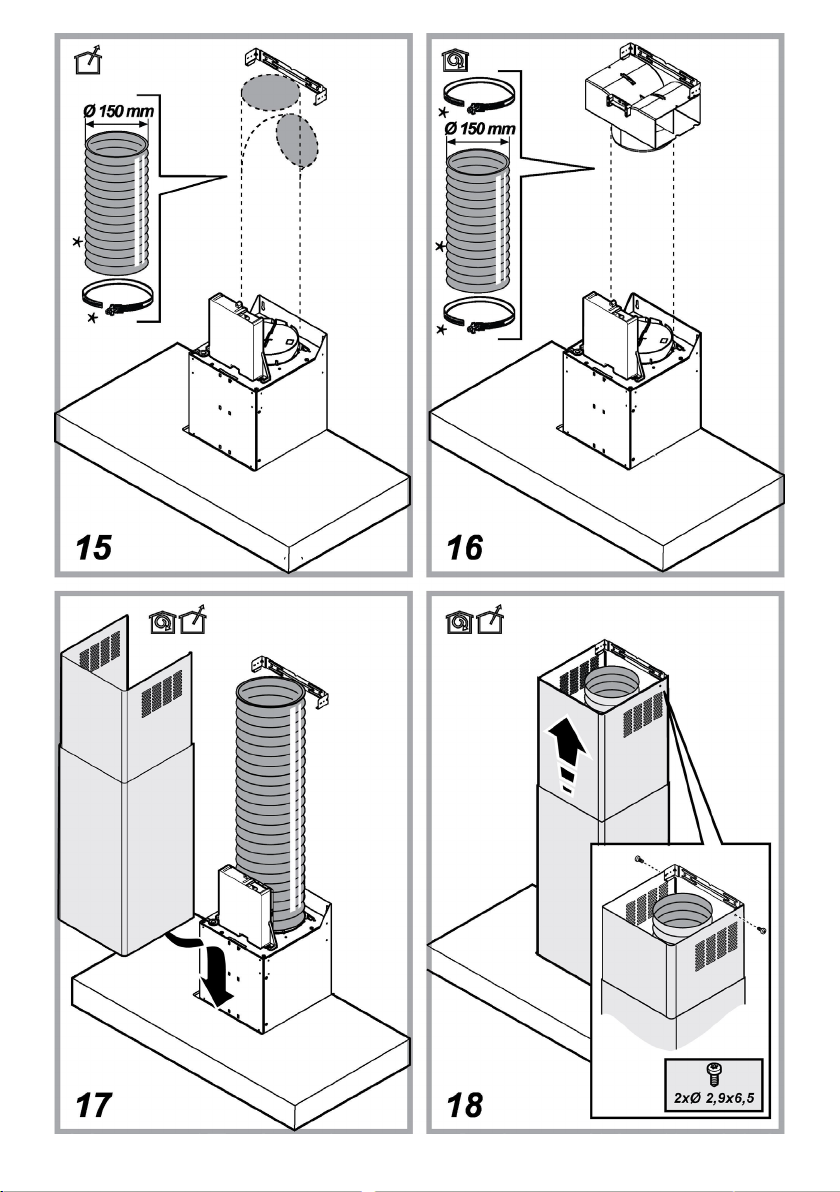
Page 8
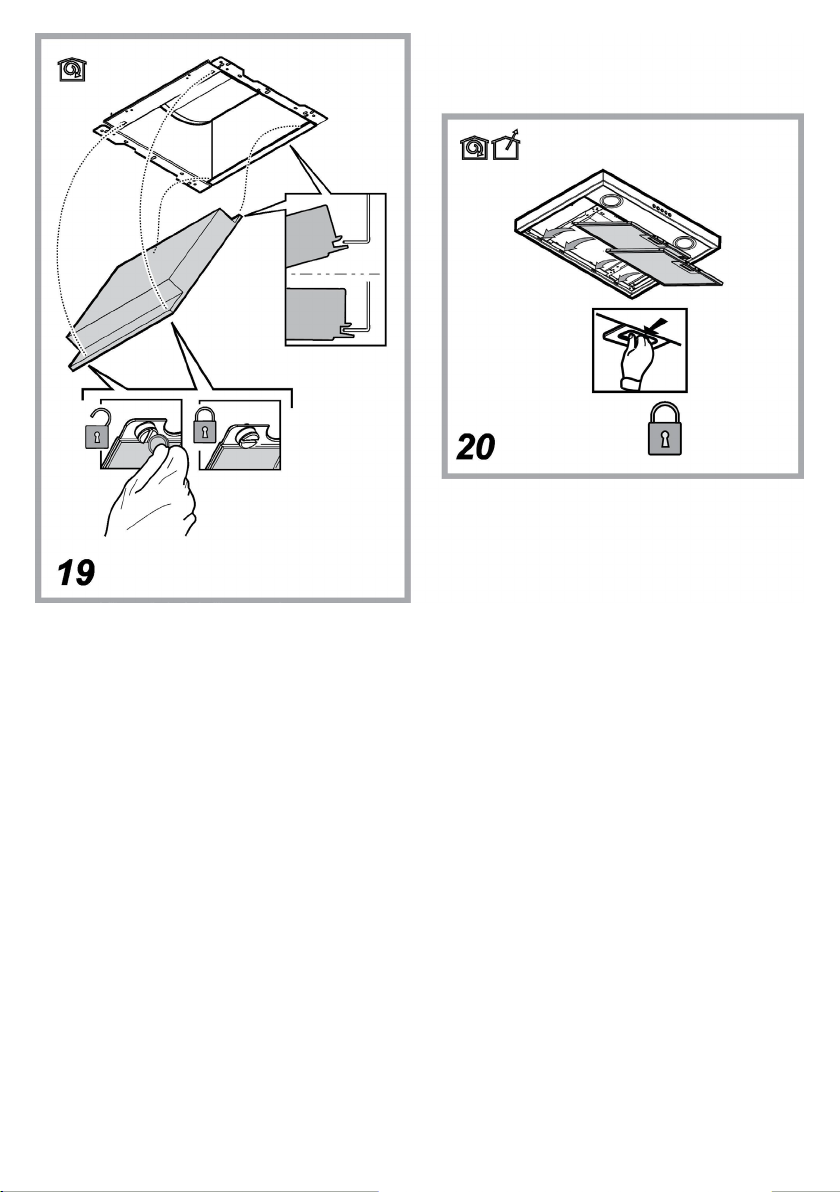
Page 9
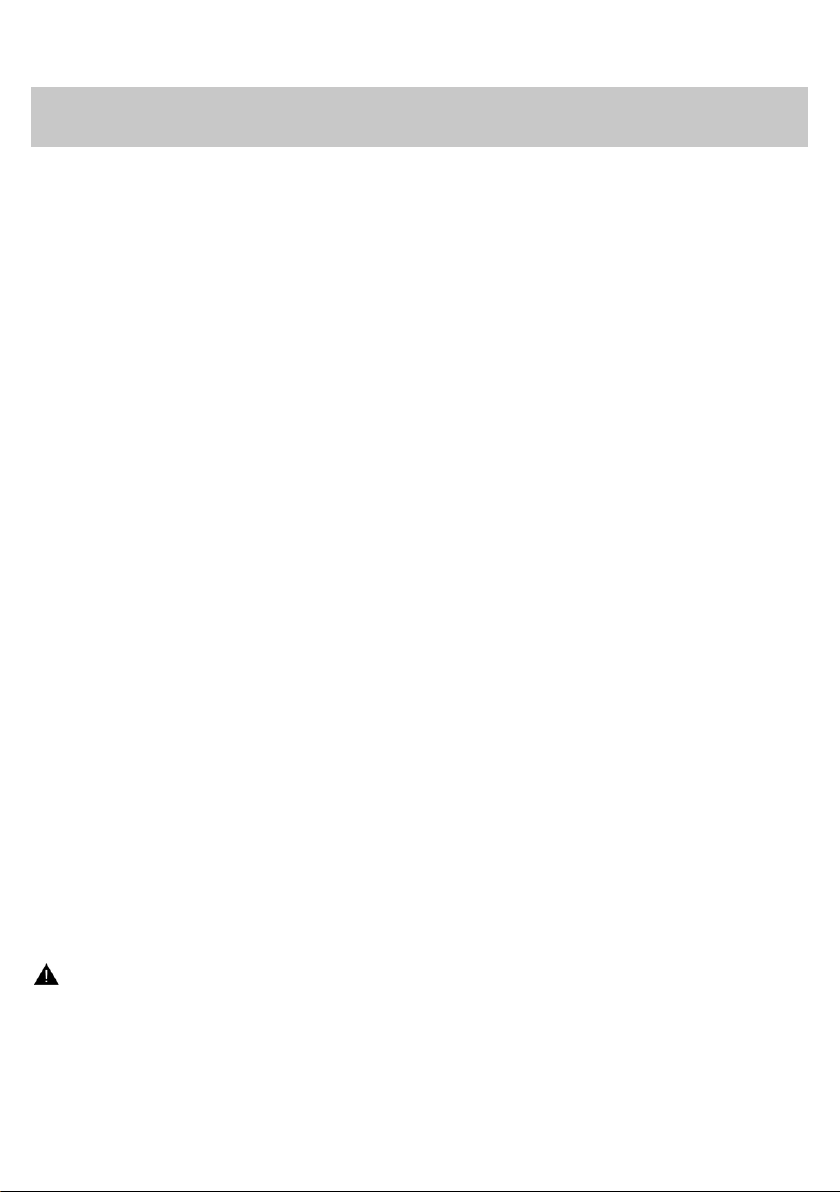
IT
SICUREZZA GENERALE
• Prima di qualsiasi operazione di pulizia o manutenzione, disinserire la cappa dalla rete
elettrica togliendo la spina o staccando l’interruttore generale dell’abitazione.
• Per tutte le operazioni di installazione e manutenzione utilizzare guanti da lavoro.
• L’apparecchio può essere utilizzato da bambini di età non inferiore a 8 anni e da
persone con ridotte capacità fisiche, sensoriali o mentali, o prive di esperienza o della
necessaria conoscenza, purché sotto sorveglianza oppure dopo che le stesse abbiano
ricevuto istruzioni relative all’uso sicuro dell’apparecchio e alla comprensione dei pericoli
ad esso inerenti.
• I bambini devono essere controllati affinché non giochino con l’apparecchio.
• La pulizia e la manutenzione non deve essere effettuata da bambini senza
sorveglianza.
• Il locale deve disporre di sufficiente ventilazione, quando la cappa da cucina viene
utilizzata contemporaneamente ad altri apparecchi a combustione di gas o altri
combustibili.
• La cappa va frequentemente pulita sia internamente che esternamente (ALMENO
UNA VOLTA AL MESE), rispettare comunque quanto espressamente indicato nelle
istruzioni di manutenzione. L’inosservanza delle norme di pulizia della cappa e della
sostituzione e pulizia dei filtri comporta rischi di incendi.
• E’ severamente vietato fare cibi alla fiamma sotto la cappa.
• Per la sostituzione della lampada utilizzare solo il tipo lampada indicato nella sezione
manutenzione /sostituzione lampada di questo manuale.
L’impiego di fiamma libera è dannoso ai filtri e può dar luogo ad incendi, pertanto deve
essere evitato in ogni caso.
La frittura deve essere fatta sotto controllo onde evitare che l’olio surriscaldato prenda
fuoco.
ATTENZIONE: Quando il piano di cottura è in funzione le parti accessibili della cappa
possono diventare calde.
• Non collegare l’apparecchio alla rete elettrica finché l’installazione non è totalmente
completata.
• Per quanto riguarda le misure tecniche e di sicurezza da adottare per lo scarico dei
fumi attenersi strettamente a quanto previsto dai regolamenti delle autorità locali
competenti.
• L’aria aspirata non deve essere convogliata in un condotto usato per lo scarico dei
fumi prodotti da apparecchi a combustione di gas o di altri combustibili.
ATTENZIONE! La mancata installazione di viti e dispositivi di fissaggio in conformità
di queste istruzioni può comportare rischi di natura elettrica.
• Non utilizzare o lasciare la cappa priva di lampade correttamente montate per possibile rischio di scossa elettrica.
• Mai utilizzare la cappa senza griglia correttamente montata!
• La cappa non va MAI utilizzata come piano di appoggio a meno che non sia espressamente indicato.
• Utilizzare solo le viti di fissaggio in dotazione con il prodotto per l'installazione o, se non in dotazione, acquistare il tipo di viti
corretto.
• Utilizzare la lunghezza corretta per le viti che sono identificati nella Guida all'installazione.
• In caso di dubbio, consultare il centro di assistenza autorizzato o personale qualificato similare.
10
Page 10
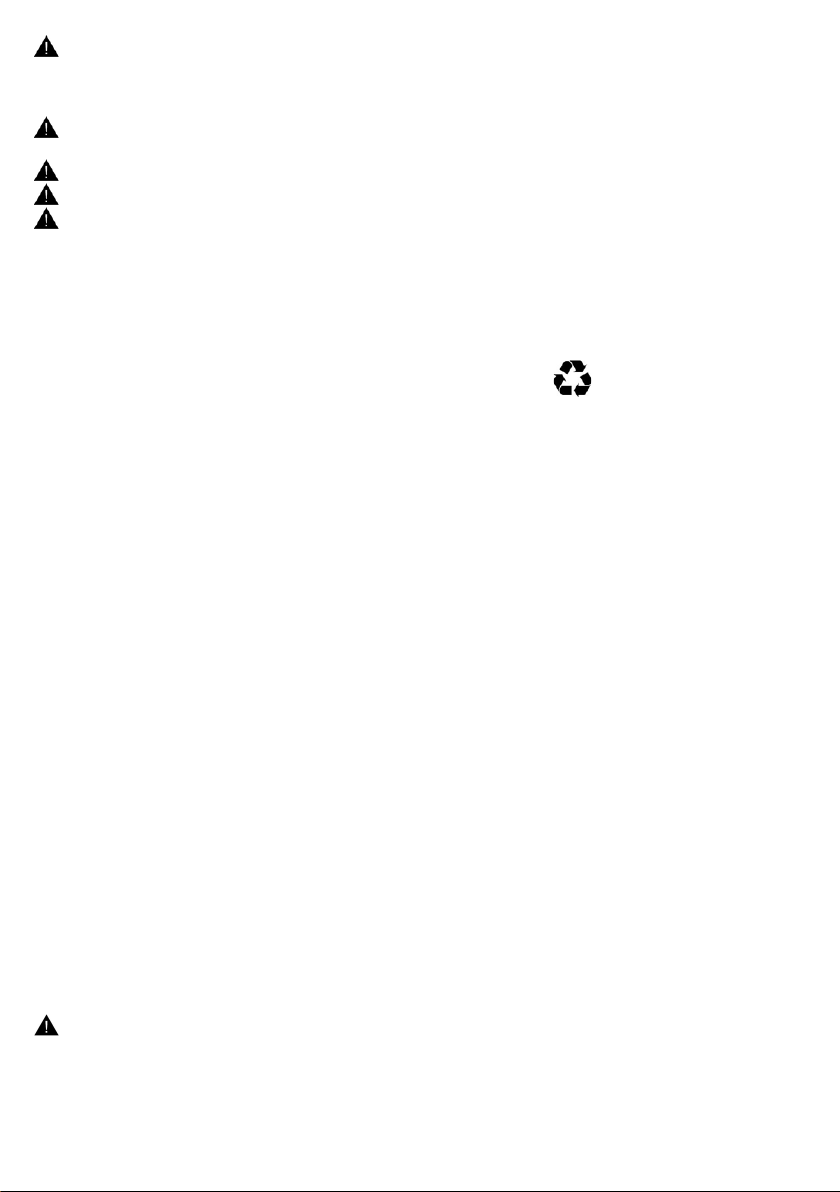
ATTENZIONE! Non utilizzare con un programmatore, timer, telecomando separato o qualsiasi altro dispositivo che si
attiva automaticamente.
Tenere i bambini di età inferiore a 3 anni lontani dall'apparecchio. Senza la sorveglianza costante di un adulto, tenere l'apparecchio
fuori dalla portata dei bambini di età inferiore a 8 anni.
ATTENZIONE: l'apparecchio non è destinato ad essere messo in funzione mediante un dispositivo esterno o un sistema di
comando a distanza separato.
Questo apparecchio non è destinato all'uso professionale. Non utilizzare l'apparecchio all'aperto.
Per evitare il rischio di lesioni personali, l'apparecchio deve essere movimentato e installato da due o più persone.
L'installazione, comprendente anche eventuali raccordi per l'alimentazione idrica (se previsti) e i collegamenti elettrici, e gli
interventi di riparazione devono essere eseguiti da personale qualificato.
A installazione completata, conservare il materiale di imballaggio (parti in plastica, polistirolo, ecc.) fuori della portata dei bambini per
evitare il rischio di soffocamento.
Non utilizzare l'apparecchio quando si è bagnati oppure a piedi nudi.
Mai utilizzare apparecchi per pulizia a vapore – rischio di shock elettrico.
Il materiale dell'imballo è riciclabile al 100% ed è contrassegnato con il simbolo del riciclo
La cappa può avere estetiche differenti rispetto a quanto illustrato nei disegni di questo libretto, comunque le istruzioni per
l'uso, la manutenzione e l'installazione rimangono le stesse.
Attenersi strettamente alle istruzioni riportate in questo manuale. Si declina ogni responsabilità per eventuali inconvenienti,
danni o incendi provocati all'apparecchio derivati dall'inosservanza delle istruzioni riportate in questo manuale. La cappa è concepita
per l'aspirazione dei fumi e vapori della cottura ed è destinata al solo uso domestico.
• E' importante conservare tutti i manuali che accompagnano il prodotto per poterli consultare in ogni momento. In caso di
vendita, di cessione o di trasloco, assicurarsi che restino insieme al prodotto.
• Leggere attentamente le istruzioni: ci sono importanti informazioni sull'installazione, sull'uso e sulla sicurezza.
• Non effettuare variazioni elettriche o meccaniche sul prodotto o sulle condotte di scarico.
• Verificare l'integrità della cappa prima di procedere con l’installazione. In caso contrario contattare il rivenditore e non
proseguire con l'installazione.
• La distanza minima fra la superficie di supporto dei recipienti sul dispositivo di cottura e
la parte più bassa della cappa da cucina deve essere non inferiore a 50 cm in caso di
cucine elettriche e di 65 cm in caso di cucine a gas o miste.
Se le istruzioni di installazione del dispositivo di cottura a gas specificano una distanza
maggiore, bisogna tenerne conto.
COLLEGAMENTO ELETTRICO
La tensione di rete deve corrispondere alla tensione riportata sull’etichetta
caratteristiche situata all’interno della cappa. Se provvista di spina allacciare la cappa ad
una presa conforme alle norme vigenti posta in zona accessibile anche dopo
l’installazione. Se sprovvista di spina (collegamento diretto alla rete) o la spina non è
posta in zona accessibile, anche dopo installazione, applicare un interruttore bipolare a
norma che assicuri la disconnessione completa della rete nelle condizioni della
categoria di sovratensione III, conformemente alle regole di installazione.
ATTENZIONE! Prima di ricollegare il circuito della cappa all’alimentazione di rete e
di verificarne il corretto funzionamento, controllare sempre che il cavo di rete sia stato
montato correttamente.
Se il cavo non è provvisto di spina,collegare i fili attenendosi alla tabella seguente:
11
Page 11
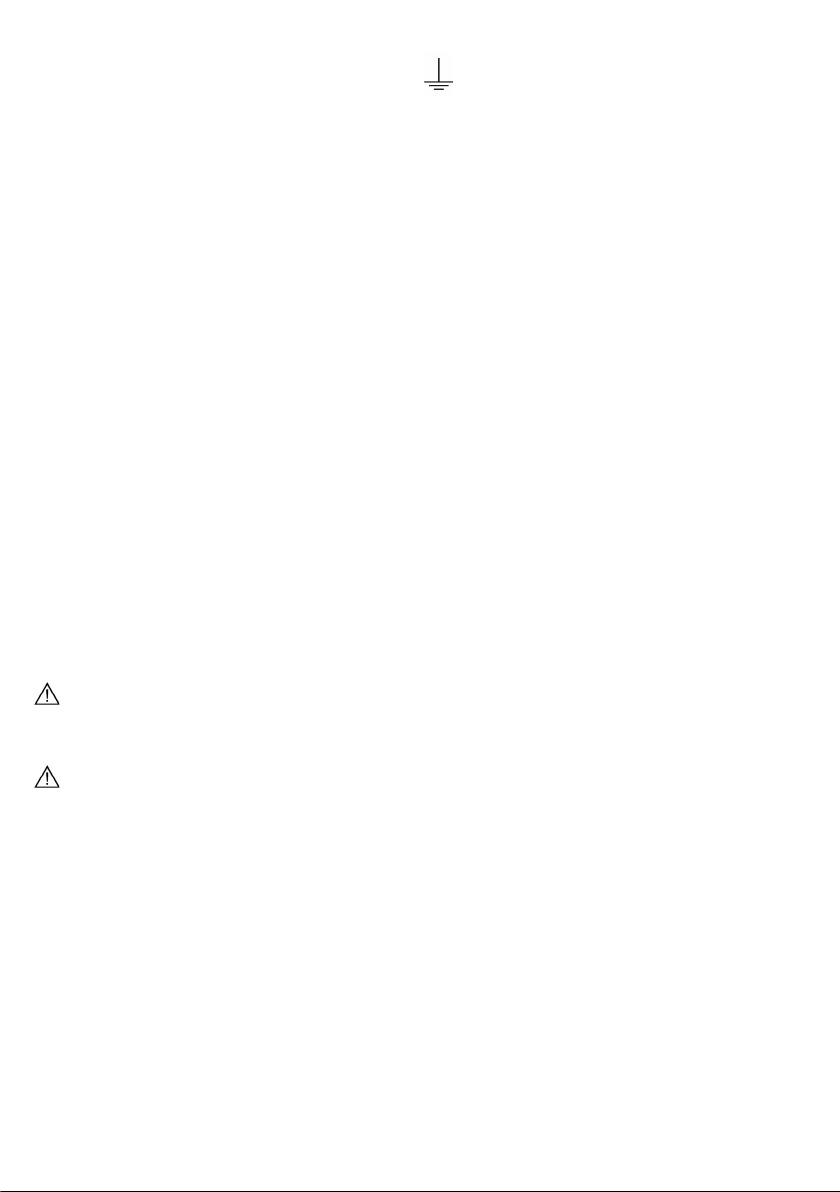
Tensione e frequenza della rete
Collegamento fili
Fare riferimento al valore indicato nella etichetta caratteristiche
L : marrone
all'interno della cappa.
: giallo/verde
N : blu
Sostituzione del cavo di alimentazione
La cappa è provvista di un cavo alimentazione speciale; in caso di danneggiamento del
cavo, richiederlo al servizio assistenza tecnica.
SCARICO DELL'ARIA
(per le versioni aspiranti)
Collegare la cappa a tubi e fori di scarico a parete con diametro equivalente all'uscita d'aria (flangia di raccordo).
L'utilizzo di tubi e fori di scarico a parete con diametro inferiore determinerà una diminuzione delle prestazioni di aspirazione ed un
drastico aumento della rumorosità.
Si declina perciò ogni responsabilità in merito.
! Usare un condotto lungo il minimo indispensabile.
! Usare un condotto con minor numero di curve possibile (angolo massimo della curva: 90°).
! Evitare cambiamenti drastici di sezione del condotto.
! L'azienda declina ogni responsabilità qualora queste norme non vengano rispettate.
FILTRANTE O ASPIRANTE?
! La vostra cappa è pronta per essere utilizzata in versione aspirante.
Per utilizzare la cappa in versione filtrante va installato l’apposito KIT ACCESSORIO.
Verificate nelle prime pagine di questo manuale se il KIT ACCESSORIO è già fornito a corredo o va acquistato a parte.
Nota: Se fornito a corredo, in alcuni casi, il sistema di filtraggio aggiuntivo a base di carboni attivi potrebbe essere già installato
sulla cappa.
Le informazioni per la trasformazione della cappa da versione aspirante a versione filtrante sono già contenute in questo
manuale.
Versione aspirante
I vapori vengono evacuati verso l’esterno tramite un tubo di scarico fissato alla flangia di raccordo.
ATTENZIONE!
Il tubo di evacuazione non è fornito e va acquistato.
Il diametro del tubo di scarico deve essere equivalente al diametro dell'anello di connessione.
ATTENZIONE!
Se la cappa è provvista di filtro/i a carbone, questo/i deve/devono essere rimosso/i.
Versione filtrante
L’aria aspirata verrà sgrassata e deodorata prima di essere riconvogliata nella stanza. Per utilizzare la cappa in questa versione è
necessario installare un sistema di filtraggio aggiuntivo a base di carboni attivi.
12
Page 12
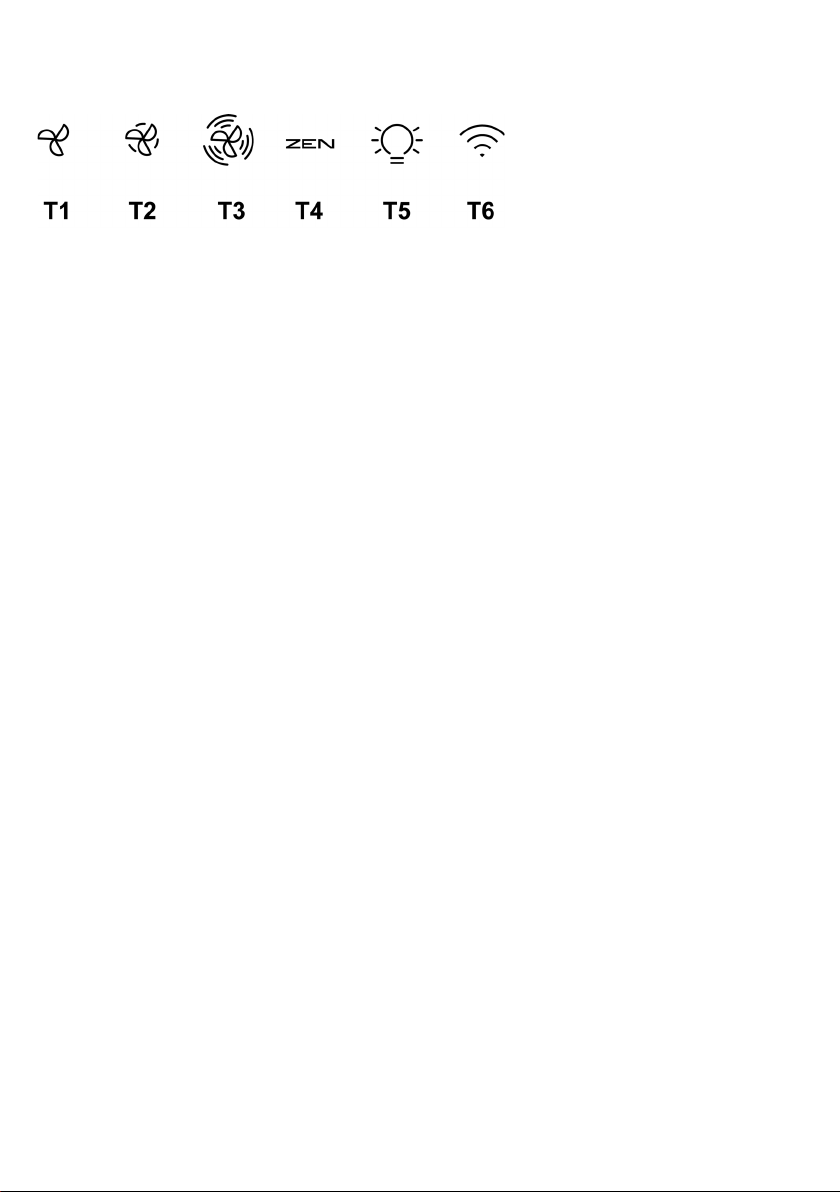
COMANDI
La cappa è fornita di un pannello comandi con un controllo delle velocità di aspirazione ed un controllo di accensione della luce per
l'illuminazione del piano di cottura.
T1. ON/OFF velocità 1
T2. ON/OFF Velocità 2
T3. ON/OFF Velocità intensiva (boost) temporizzata a 5 min. dopodichè ritorna alla impostazione precedente.
T4. ON/OFF Funzione "ZEN"
T5. ON/OFF Illuminazione.
T6. Connessione WiFi
Premere per attivare/disattivare le funzioni WI-FI.
Questa funzione permette di poter connettere il prodotto ad Internet e di monitorare/controllare la cappa da remoto attraverso
uno smartphone o tablet.
Per utilizzare la funzione WI-FI è necessario collegare l'apparecchio alla rete wireless domestica (Internet) seguendo la
procedura di configurazione descritta nelle istruzioni “MANUALE WI-FI”.
Nota: il tasto T6 si accende a luce intensa e i tasti T1+T2+T3+T4+T5 si accendono a luce tenue quando la cappa è
controllata da remoto.
Segnalazione saturazione filtri (visibile per un breve intervallo di tempo a motore di aspirazione spento):
T1+T2= Necessità manutenzione filtri antigrasso
T3+T4= Necessità manutenzione filtri carbone
Nota: Questa segnalazione è normalmente disattivata, per attivarla procedere come segue:
A motore spento e segnalazioni spente premere contemporaneamente i tasti T3+T4 per più di 3secs.
I tasti T3+T4 si accendono brevemente a segnalare l’avvenuta attivazione.
Per disattivare la funzione ripetere l’operazione: i tasti T3+T4 lampeggiano brevemente a segnalare l’avvenuta
disattivazione
Reset segnalazioni saturazione filtri
Il reset delle segnalazioni è possibile SOLO durante la loro visualizzazione.
Filtri antigrasso: Premere contemporaneamente i tasti T1+T2 per più di 3 secondi, i tasti si spengono segnalare l’avvenuto reset.
Filtri carbone: Premere contemporaneamente i tasti T3+T4 per più di 3 secondi, i tasti si spengono segnalare l’avvenuto reset.
FUNZIONAMENTO IN “MODALITÀ ZEN”
Premere per attivare/disattivare la modalità di aspirazione “ZEN”.
Questa funzione permette di attivare una velocità di aspirazione che risulti il miglior compromesso fra silenziosità ed efficienza di
aspirazione.
ISTRUZIONI PER LA CONNESSIONE WI-FI
CONTROLLO REMOTO/PROCEDURA DI CONFIGURAZIONE DELL'APPLICAZIONE “Whirlpool 6th Sense Live”
L'applicazione Whirlpool 6th Sense Live
abilitare l'apparecchio al controllo remoto è necessario eseguire la procedura di configurazione della connettività. Questa procedura
è necessaria per registrare l'apparecchio e collegarlo alla rete domestica. La procedura di configurazione deve essere eseguita una
sola volta. Sarà necessario eseguirla nuovamente solo in caso di modifica delle proprietà del router (nome della rete, password o
provider di dati).
1.1 PRIMA DI INIZIARE LA PROCEDURA DI CONFIGURAZIONE
1. Per eseguire la procedura è necessario disporre di: Uno smartphone o tablet con sistema operativo Android 7.0 (o superiore),
oppure un Ipad o un IPhone con sistema operativo IOS 11 (o superiore); • un router WiFi b/g/n 2.4 Ghz collegato a Internet
(verificare con lo smartphone o il tablet che l'intensità del segnale della rete wireless domestica sia buona nella zona
dell'apparecchio).
consente di azionare e controllare l'apparecchio a distanza da un dispositivo esterno. Per
13
Page 13

2. Scaricare e installare l'applicazione gratuita Whirlpool 6th Sense Live sul proprio smartphone o tablet android oppure
sull'iPAD/iPhone dallo store online. L'app fornirà tutte le istruzioni necessarie per la procedura di installazione.
Se non si dispone ancora di un account, crearne uno e registrarsi al servizio (sottoscrivendo i termini legali) per poter usufruire
delle funzionalità disponibili nell'app.
3. Registrare il proprio apparecchio seguendo le istruzioni dell'app. Per la procedura di registrazione sarà richiesto il codice SAID
(Smart Appliance IDentifier) riportato sull'etichetta dell'apparecchio. Il codice SAID è una combinazione di numeri e lettere (10
caratteri). Annotare qui il codice SAID del proprio apparecchio:
SAID … … … … … … … … … …
1.2 PREPARAZIONE ALLA CONFIGURAZIONE
• Prima di iniziare l'installazione, accendere il router e verificare che il segnale wireless della rete domestica raggiunga
l'apparecchio. Per verificare la potenza del segnale WiFi, usare un tablet o uno smartphone collegati solo al router Wi-Fi,
disabilitare tutte le altre connessioni e portare il dispositivo vicino all'apparecchio. Aprire una qualsiasi pagina Internet in un
browser e controllare che venga scaricata in modo veloce e corretto. Se la connessione a Internet dell'abitazione funziona
correttamente ma la pagina non viene scaricata, potrebbe essere necessario installare un dispositivo di estensione Wi-Fi (non
in dotazione con l'apparecchio).
• Se il router supporta WPS 2.0 (o versioni successive), seguire la procedura di configurazione automatica per collegare
l'apparecchio al router. Se il router non supporta WPS, seguire la procedure di configurazione manuale.
Seguire le istruzioni dell'app Whirlpool 6th Sense Live che compaiono sul tablet o sullo smartphone per collegare
l'apparecchio alla propria rete WiFi.
Oppure, eseguire una delle procedure di connessione automatica o manuale descritte ai paragrafi successivi.
1.2.1 ISTRUZIONI PER LA CONFIGURAZIONE AUTOMATICA (PRIMO UTILIZZO) – METODO WPS
Questa procedura può essere utilizzata solo se il router supporta WPS 2.0 (o versioni successive)
1. Sull'apparecchio, attivare il processo di riconoscimento premendo per tre secondi il tasto di connettività (viene emesso un
segnale acustico di conferma). L'apparecchio viene impostato in modalità di “ricerca” di una rete locale. L'icona di connettività
sull'apparecchio inizia a lampeggiare velocemente.
2. Sul router wireless, premere il tasto WPS per stabilire una connessione tra i due prodotti. Una spia sul router inizia a
lampeggiare.
3. Quando l'apparecchio si connette al router locale, l'icona WiFi inizia a lampeggiare più lentamente (questa caratteristica non è
supportata su tutti gli apparecchi).
4. L'apparecchio cerca di collegarsi al sistema backend. L'icona di connettività rimane accesa in modo fisso. Se l'icona WiFi non
smette di lampeggiare dopo alcuni minuti, significa che l'apparecchio non è riuscito a stabilire una connessione con la rete
domestica mediante WPS. Provare a ripetere la procedura e, se non dovesse riuscire, usare la procedura di configurazione
manuale.
5. La procedura di connessione alla rete WiFi può essere interrotta premendo il tasto di connettività.
1.3 DISATTIVAZIONE / ATTIVAZIONE DELLA CONNETTIVITÀ WI-FI
Per disattivare la connessione dell'apparecchio alla rete WiFi, premere per 5 secondi il tasto di connettività (sarà emesso un segnale
acustico di conferma). L'icona WiFi sul display dell'apparecchio dovrebbe spegnersi.
Per riattivare la connessione WiFi dell'apparecchio, premere il tasto WiFi sul prodotto.
Una volta configurata la connessione, è possibile disattivarla e scollegare l'apparecchio dalla rete WiFi premendo il tasto di
connettività per 10 secondi (saranno emessi due segnali acustici di conferma, il primo dopo 5 secondi e il secondo dopo 10 secondi).
L'icona WiFi sul display dell'apparecchio dovrebbe spegnersi.
Per ricollegare l'apparecchio alla rete WiFi domestica, seguire la procedura descritta nella sezione “Preparazione alla
configurazione”.
2 ISTRUZIONI PER LA CONFIGURAZIONE MANUALE (PRIMO UTILIZZO) - METODO MICRO ACCESS POINT
Questa procedura utilizza la tecnologia Micro Access Point e può essere utilizzata con i router che non supportano WPS.
1. Prima di iniziare la procedura di configurazione, annotare il nome (SSID) e la password della rete wireless domestica e il codice
SAID dell'apparecchio. Questi dati saranno necessari durante la procedura di installazione.
2. Accendere il router, controllare che la connessione a Internet sia attiva e collegare il proprio smartphone/tablet alla sua rete wifi.
14
Page 14

3. Sull'apparecchio, attivare il processo di riconoscimento premendo per 5 secondi il tasto di connettività (saranno emessi due
segnali acustici di conferma, il primo dopo 3 secondi, il secondo dopo 5 secondi) • l'icona della rete WiFi dovrebbe iniziare a
lampeggiare sull'interfaccia dell'apparecchio.
4. Scansionare il codice QR riportato sull'etichetta applicata all'apparecchio; a questo punto, l'app Whirlpool 6th Sense Live
fornirà istruzioni dettagliate per l'esecuzione della procedura. Nota: In alcune circostanze, è possibile che l'app richieda di
specificare il tipo di apparecchio: in questo caso, selezionare Cappa
5. Una volta stabilita la connessione, l'icona WiFi sull'apparecchio dovrebbe smettere di lampeggiare e restare accesa in modo
fisso. Altrimenti, scollegare e ricollegare l'apparecchio dalla rete elettrica e ripetere la procedura.
6. La procedura di configurazione è terminata.
1.4 CONTROLLO REMOTO / UTILIZZO QUOTIDIANO
Questa funzione è implementata solo su alcuni tipi di apparecchio.
1. Assicurarsi che il router sia acceso e collegato a Internet.
2. Assicurarsi che la spia dello stato di connessione WiFi sul display del prodotto sia accesa in modo fisso.
3. L'app Whirlpool 6th Sense Live
• controllare l'apparecchio e attivare varie opzioni anche quando si è fuori casa.
• accedere a funzioni supplementari, come ad esempio la modalità Smart Energy.
• ottimizzare i consumi energetici, approfittando ad esempio delle fasce orarie più convenienti.
• accedere a ulteriori informazioni sull'utilizzo dell'apparecchio.
• verificare lo stato dell'apparecchio e eventuale necessità di manutenzione (es. ricambio filtri).
• Sincronizzare la cappa con il piano e il forno pirolitico compatibili consentendo all'apparecchio di attivarsi in maniera del tutto
automatica.
1.5 IDENTIFICAZIONE RAPIDA DELLO STATO DI CONNESSIONE DELL'APPARECCHIO
Se la spia dello stato di connessione WiFi sul display dell'apparecchio lampeggia velocemente, significa che l'apparecchio sta
cercando di connettersi al router. Se invece lampeggia lentamente, significa che l'apparecchio è collegato al router ma non riesce a
connettersi a Internet (ad esempio perché la rete ADSL non funziona); alcuni tipi di apparecchio non supportano il lampeggio a
velocità differenti.
Se la spia è accesa in modo fisso, significa che l'apparecchio è collegato a Internet e al sistema cloud di Whirlpool.
1.6 DOMANDE FREQUENTI SULLA CONNESSIONE WIFI
Quali protocolli WiFi sono supportati?
L'adattatore WiFi installato supporta la connettività Wi-Fi b/g/n per i paesi europei.
Quali impostazioni occorre configurare nel software del router?
Per il router sono richieste le seguenti impostazioni: 2.4 GHz abilitato, WiFi b/g/n, DHCP e NAT attivati.
Quale versione di WPS è supportata?
WPS 2.0 o versioni successive. Consultare la documentazione del router.
Vi sono differenze tra smartphone (o tablet) Android e iOS?
Non vi sono differenze, è possibile usare indifferentemente l'uno o l'altro sistema operativo.
È possibile utilizzare il tethering tramite connessione da cellulare invece di un router?
Sì, ma i servizi cloud sono concepiti per dispositivi con connessione permanente.
Come si può controllare che la connessione a Internet domestica sia operativa e la funzionalità wireless sia abilitata?
È possibile cercare il proprio dispositivo smart nella rete. Prima di provare, disabilitare tutte le altre connessioni dati.
Come si può verificare che l'apparecchio sia collegato alla propria rete WiFi domestica?
Accedere alla configurazione del router (vedere il manuale del router) e controllare che l'indirizzo MAC dell'apparecchio sia presente
nell'elenco dei dispositivi wireless collegati.
Dove si può trovare l'indirizzo MAC dell'apparecchio?
Direttamente sull'apparecchio:
cercare l'etichetta contenente gli indirizzi SAID e MAC.
L'indirizzo MAC è formato da una combinazione di numeri e lettere che inizia con “88:e7”.
Come si può controllare se la funzionalità wireless dell'apparecchio è abilitata?
Usando lo smartphone o il tablet, controllare nell'app Whirlpool 6th Sense Live che la rete dell'apparecchio sia visibile e collegata
al cloud.
Che cosa può impedire al segnale di raggiungere l'apparecchio?
Controllare che i dispositivi collegati non occupino interamente la banda disponibile.
Verificare che il numero dei dispositivi abilitati per la connessione WiFi non superi il limite massimo supportato dal router.
Quale dovrebbe essere la distanza tra il router e l'apparecchio?
Normalmente, il segnale WiFi ha una potenza sufficiente per coprire un paio di stanze, ma la portata effettiva dipende in gran parte
permette di controllare l'apparecchio da remoto; in particolare, offre la possibilità di:
15
Page 15

dal materiale delle pareti. È possibile controllare la potenza del segnale avvicinando lo smartphone o il tablet all'apparecchio.
Cosa si può fare se la connessione wireless non raggiunge l'apparecchio?
È possibile utilizzare dispositivi specifici per estendere la copertura della rete WiFi domestica, ad esempio access point, ripetitori
WiFi e ponti Power-line (non in dotazione con l'apparecchio).
Dove si possono trovare il nome e la password della rete wireless?
Consultare la documentazione del router. Normalmente, sul router è applicata un'etichetta contenente le informazioni necessarie per
accedere alla pagina di configurazione usando un dispositivo connesso.
Cosa si può fare se il router utilizza il canale WiFi dei vicini?
Forzare il router a usare il canale WiFi dell'abitazione.
Cosa si può fare se la spia dello stato di connessione continua a lampeggiare lentamente e non rimane accesa in modo
fisso, o se non si riesce a stabilire una connessione stabile con il router domestico?
È possibile che l'apparecchio si colleghi al router ma non riesca ad accedere a Internet. Per collegare l'apparecchio a Internet,
controllare le impostazioni del router e/o della linea.
Impostazioni del router: NAT deve essere attivo, Firewall e DHCP devono essere configurati correttamente. Tipi di crittografia
supportati per le password: WEP, WPA,WPA2. Se si desidera usare un tipo di crittografia differente, consultare il manuale del router.
Impostazioni della linea: se il provider del servizio Internet ha stabilito il numero di indirizzi MAC che possono collegarsi a Internet,
può darsi che non si riesca a collegare l'apparecchio al cloud.
L'indirizzo MAC è un identificatore univoco ed è diverso per ogni dispositivo. Si dovrà chiedere al provider la procedura da seguire
per collegare a Internet altri dispositivi diversi dai computer.
Come si può controllare se i dati vengono trasmessi?
Dopo avere configurato la rete, spegnere l'apparecchio, attendere 20 secondi e riaccenderlo: verificare che l'app mostri lo stato
dell'interfaccia utente dell'apparecchio.
Alcune impostazioni impiegano diversi secondi per comparire nell'app.
Si può modificare l'account Whirlpool 6th mantenendo connessi gli apparecchi?
È possibile creare un nuovo account, ma occorre ricordarsi di revocare l'associazione dei propri apparecchi al vecchio account prima
di associarli a quello nuovo.
Cosa occorre fare se si cambia il router?
È possibile mantenere gli stessi parametri di configurazione (nome e password della rete) oppure cancellare le impostazioni
precedenti dall'apparecchio e ripetere la procedura di configurazione.
16
Page 16
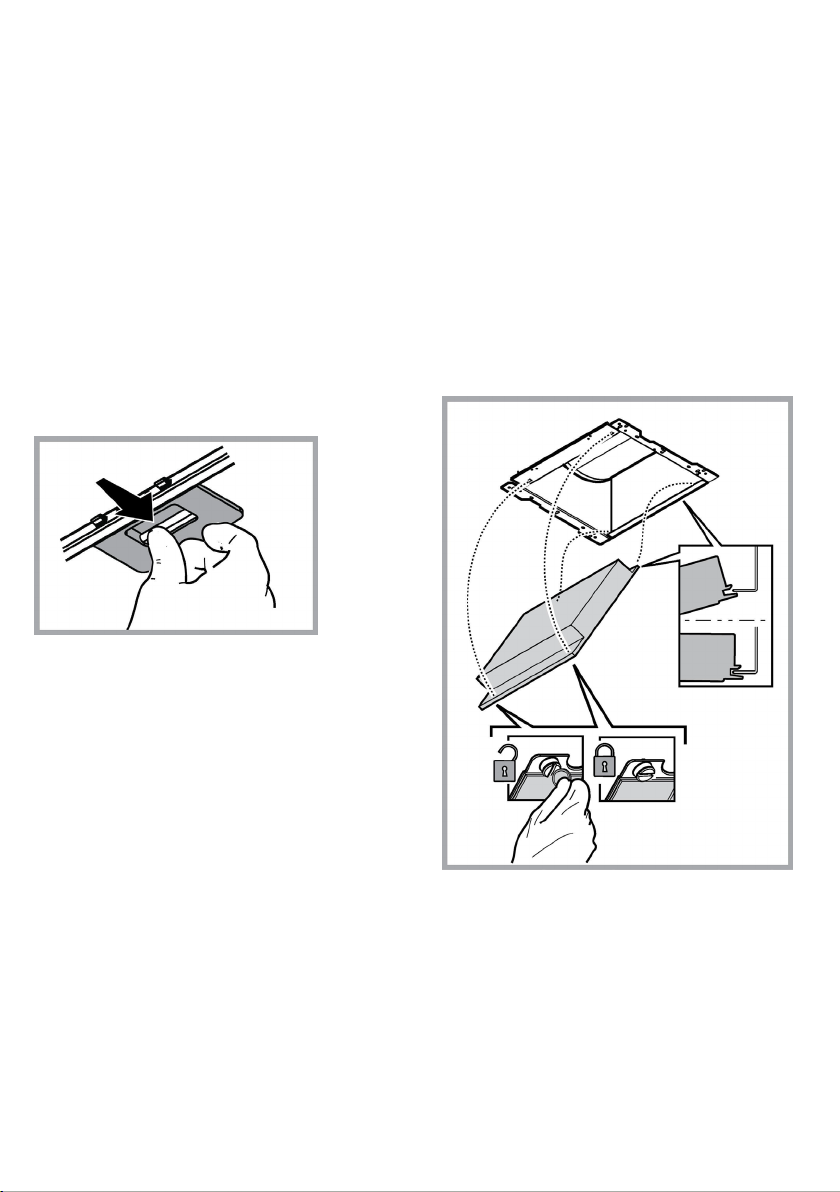
MANUTENZIONE
Pulizia
Per la pulizia usare ESCLUSIVAMENTE un panno inumidito
con detersivi liquidi neutri. NON UTILIZZARE UTENSILI O
STRUMENTI PER LA PULIZIA! Evitare l’uso di prodotti
contenenti abrasivi. NON UTILIZZARE ALCOOL!
Manutenzione dei filtri antigrasso
Trattiene le particelle di grasso derivanti dalla cottura.
Deve essere pulito una volta al mese (o quando il sistema di
indicazione di saturazione dei filtri - se previsto sul modello in
possesso- indica questa necessità), con detergenti non
aggressivi, manualmente oppure in lavastoviglie a basse
temperature ed a ciclo breve.
Con il lavaggio in lavastoviglie il filtro antigrasso metallico può
scolorirsi ma le sue caratteristiche di filtraggio non cambiano
assolutamente.
Per smontare il filtro grassi tirare la maniglia di sgancio a
molla.
Manutenzione del filtro al carbone
Trattiene gli odori sgradevoli derivanti dalla cottura.
La saturazione del filtro carbone si verifica dopo un uso più o
meno prolungato a seconda del tipo di cucina e della
regolarità della pulizia del filtro grassi. In ogni caso è
necessario sostituire la cartuccia al massimo ogni quattro
mesi (o quando il sistema di indicazione di saturazione dei filtri
- se previsto sul modello in possesso- indica questa
necessità).
NON può essere lavato o rigenerato
Montaggio
Agganciare il filtro ai carboni attivi prima posteriormente sulla
linguetta metallica della cappa, poi anteriormente con i due
pomelli.
Smontaggio
Rimuovere il filtro ai carboni attivi girando di 90° i pomelli che
lo fissano alla cappa.
Sostituzione delle lampade
La cappa è dotata di un sistema di illuminazione basato sulla
tecnologia LED.
I LED garantiscono una illuminazione ottimale, una durata fino
a 10 volte maggiore delle lampade tradizionali e consentono
di risparmiare il 90% di energia elettrica.
Per la sostituzione rivolgersi al servizio assistenza tecnica.
17
Page 17
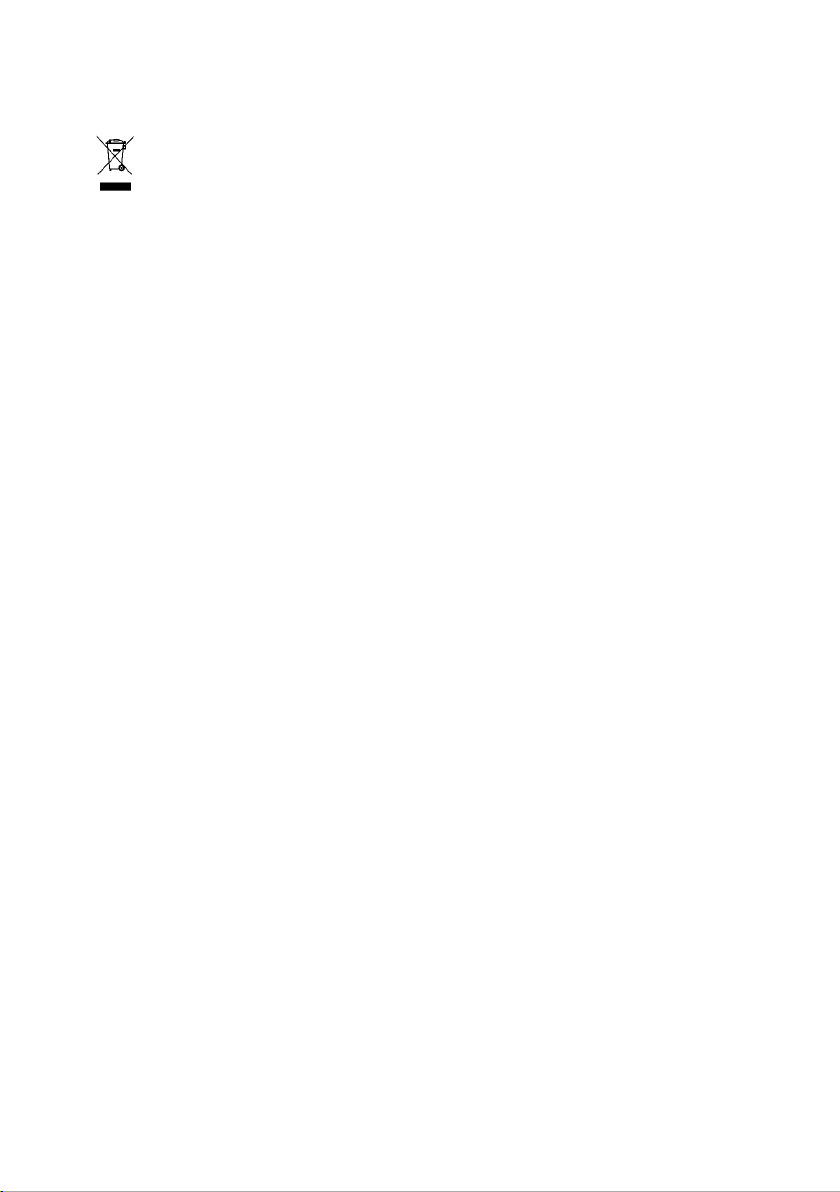
SMALTIMENTO
Questo apparecchio è contrassegnato in conformità alla Direttiva Europea 2012/19/EC, Waste Electrical and Electronic Equipment
(WEEE). Assicurandosi che questo prodotto sia smaltito in modo corretto, l'utente contribuisce a prevenire le potenziali conseguenze
negative per l'ambiente e la salute.
Il simbolo
sul prodotto o sulla documentazione di accompagnamento indica che questo prodotto non deve essere trattato
come rifiuto domestico ma deve essere consegnato presso l'idoneo punto di raccolta per il riciclaggio di apparecchiature elettriche
ed elettroniche. Disfarsene seguendo le normative locali per lo smaltimento dei rifiuti. Per ulteriori informazioni sul trattamento,
recupero e riciclaggio di questo prodotto, contattare l'idoneo ufficio locale, il servizio di raccolta dei rifiuti domestici o il negozio
presso il quale il prodotto è stato acquistato.
Apparecchiatura progettata, testata e realizzata nel rispetto delle norme sulla:
• Sicurezza: EN/IEC 60335-1; EN/IEC 60335-2-31, EN/IEC 62233.
• Prestazione: EN/IEC 61591; ISO 5167-1; ISO 5167-3; ISO 5168; EN/IEC 60704-1; EN/IEC 60704-2-13; EN/IEC 60704-3; ISO
3741; EN 50564; IEC 62301.
• EMC: EN 55014-1; CISPR 14-1; EN 55014-2; CISPR 14-2; EN/IEC 61000-3-2; EN/IEC 61000-3-3. Suggerimenti per un corretto
utilizzo al fine di ridurre l’impatto ambientale: Quando iniziate a cucinare, accendere la cappa alla velocità minima, lasciandola
accesa per alcuni minuti anche dopo il termine della cottura. Aumentare la velocità solo in caso di grandi quantità di fumo e vapore,
utilizzando la funzione booster solo in casi estremi. Per mantenere ben efficiente il sistema di riduzione degli odori, sostituire,
quando è necessario, il/i filtro/i carbone. Per mantenere ben efficiente il filtro del grasso, pulirlo in caso di necessità. Per ottimizzare
l’efficienza e minimizzare i rumori, utilizzare il diametro massimo del sistema di canalizzazione indicato in questo manuale.
ANOMALIE DI FUNZIONAMENTO
Se qualcosa non sembra funzionare, prima di chiamare il Servizio Assistenza effettuare i seguenti semplici controlli:
• Se la cappa non funziona:
Verificare che:
- non c’è interruzione di corrente.
- è stata selezionata una velocità.
• Se la cappa ha un rendimento scarso:
Verificare che:
- La velocità motore selezionata è sufficiente per la quantità di fumo e di vapori liberata.
- La cucina è sufficientemente areata per permettere una presa d’aria.
- Il filtro carbone non è consumato (cappa in versione filtrante).
• Se la cappa si è spenta nel corso del normale funzionamento:
Verificare che:
- non c’è interruzione di corrente.
- il dispositivo di interruzione omnipolare non è scattato.
In caso di eventuali anomalie di funzionamento, prima di rivolgerVi al servizio assistenza scollegate per almeno 5 sec. l’apparecchio
dall’alimentazione elettrica estraendo la spina e collegatelo poi nuovamente. Nel caso in cui l’anomalia di funzionamento dovesse
perdurare, rivolgersi al servizio d’assistenza.
18
Page 18
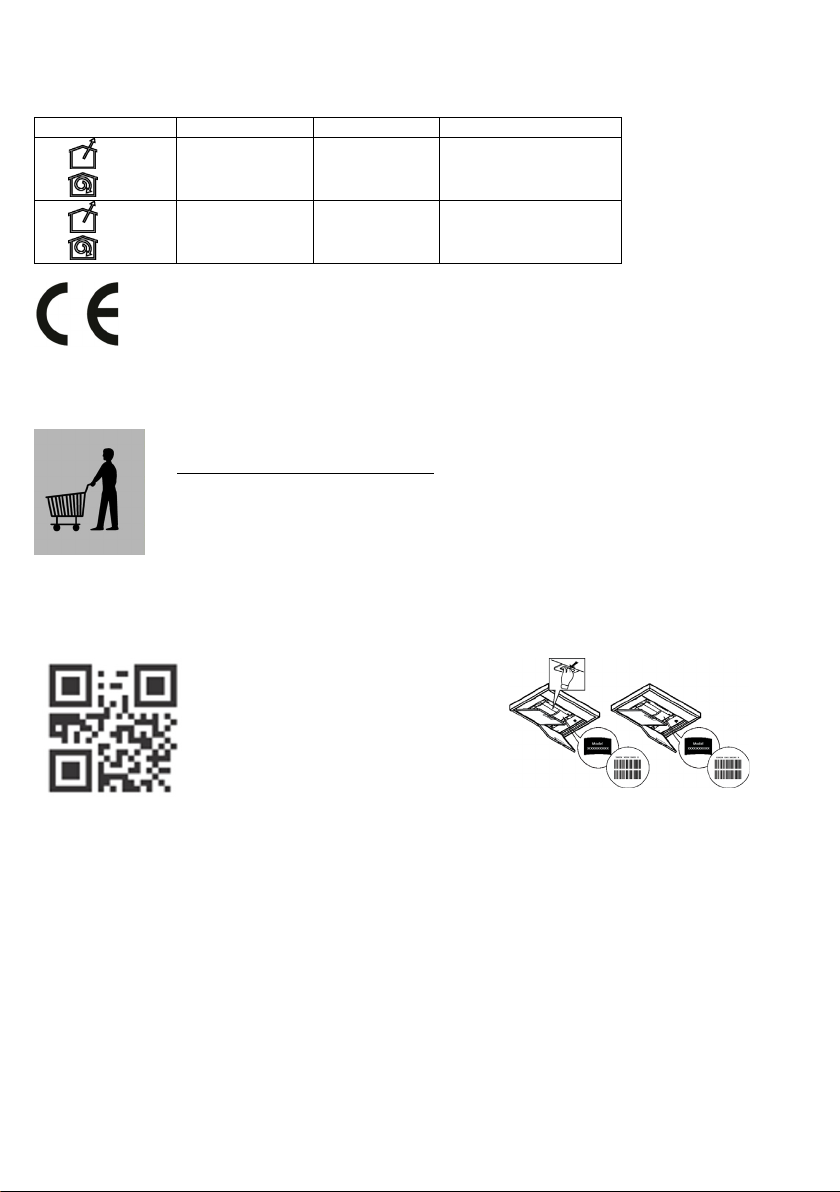
DATI TECNICI
Altezza (cm)
Larghezza (cm)
Profondità (cm)
Ø del tubodi scarico (cm)
71-114
71-114
Per scaricare le istruzioni di sicurezza, il
manuale d’uso, la scheda tecnica e i dati
(al
numero di telefono riportato sul libretto di
garanzia). Quando si contatta il Servizio
Assistenza, fornire i codici presenti sulla targhetta
matricola del prodotto.
62-114
62-114
89,8 45,5 15
59,8 45,5 15
Componenti non in dotazione con il prodotto
energetici:
• Visitare il sito web docs.whirlpool.eu
• Usare il codice QR
•Oppure, contattare il Servizio Assistenza
19
Page 19
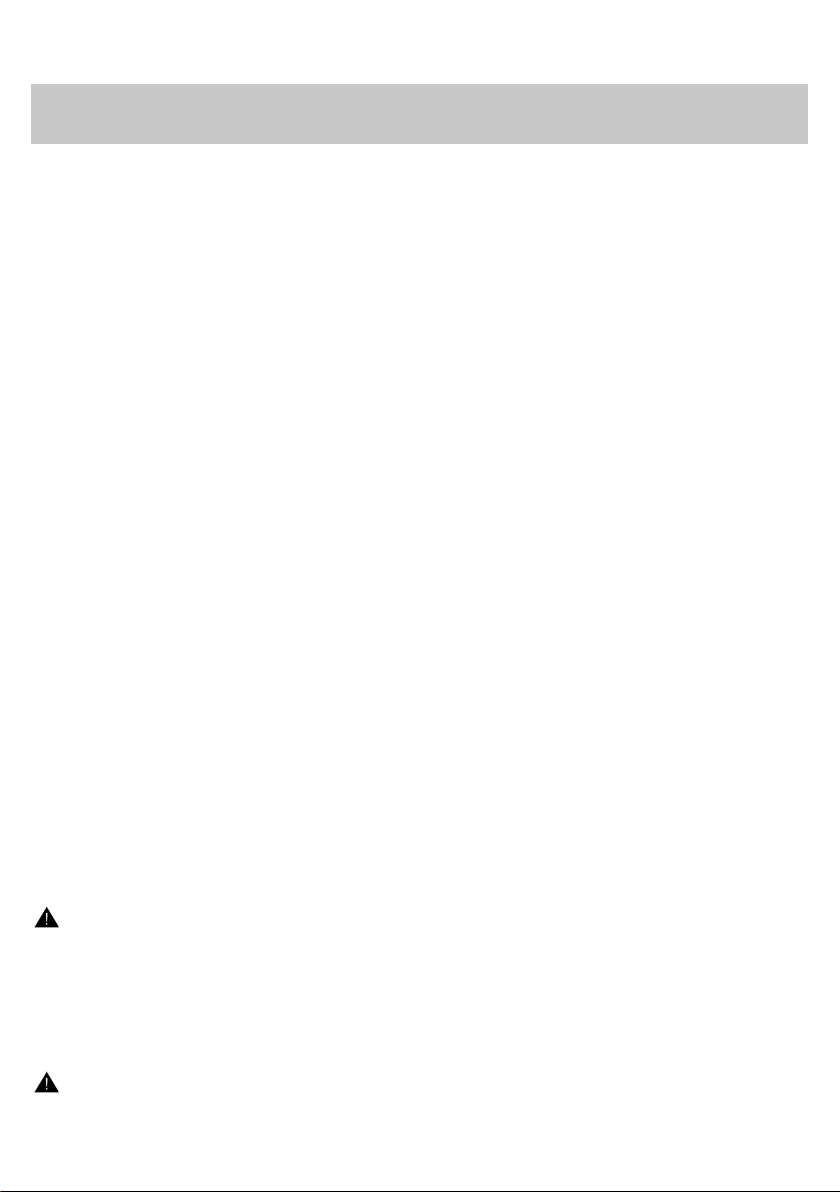
EN
GENERAL SAFETY
• Before any cleaning or maintenance operation, disconnect hood from the mains by
removing the plug or disconnecting the mains electrical supply.
• Always wear work gloves for all installation and maintenance operations.
• This appliance can be used by children aged from 8 years and above and persons with
reduced physical, sensory or mental capabilities or lack of experience and knowledge if
they have been given supervision or instruction concerning use of the appliance in a
safe way and understand the hazards involved.
• Children shall not be allowed to tamper with the controls or play with the appliance.
• Cleaning and user maintenance shall not be made by children without supervision.
• The premises where the appliance is installed must be sufficiently ventilated, when the
kitchen hood is used together with other gas combustion devices or other fuels.
• The hood must be regularly cleaned on both the inside and outside (AT LEAST ONCE
A MONTH).
• This must be completed in accordance with the maintenance instructions provided.
Failure to follow the instructions provided regarding the cleaning of the hood and filters
will lead to the risk of fires.
• Do not flambé under the range hood.
• Do not remove filters during cooking.
• For lamp replacement use only lamp type indicated in the Maintenance/Replacing
lamps section of this manual.
The use of exposed flames is detrimental to the filters and may cause a fire risk, and
must therefore be avoided in all circumstances.
Any frying must be done with care in order to make sure that the oil does not overheat
and ignite.
CAUTION: Accessible parts of the hood may become hot when used with cooking
appliances.
• Do not connect the appliance to the mains until the installation is fully complete.
• With regards to the technical and safety measures to be adopted for fume discharging
it is important to closely follow the regulations provided by the local authorities.
• The air must not be discharged into a flue that is used for exhausting fumes from
appliance burning gas or other fuels.
WARNING! Failure to install the screws or fixing device in accordance with these
instructions may result in electrical hazards.
• Do not use or leave the hood without the lamp correctly mounted due to the possible risk of electric shocks.
• Never use the hood without effectively mounted grids.
• The hood must NEVER be used as a support surface unless specifically indicated.
• Use only the fixing screws supplied with the product for installation or, if not supplied, purchase the correct screws type.
• Use the correct length for the screws which are identified in the Installation Guide.
• In case of doubt, consult an authorized service assistance center or similar qualified person.
WARNING! Do not use with a programmer, timer, separate remote control system or any other device that switches on
omatically.
aut
20
Page 20
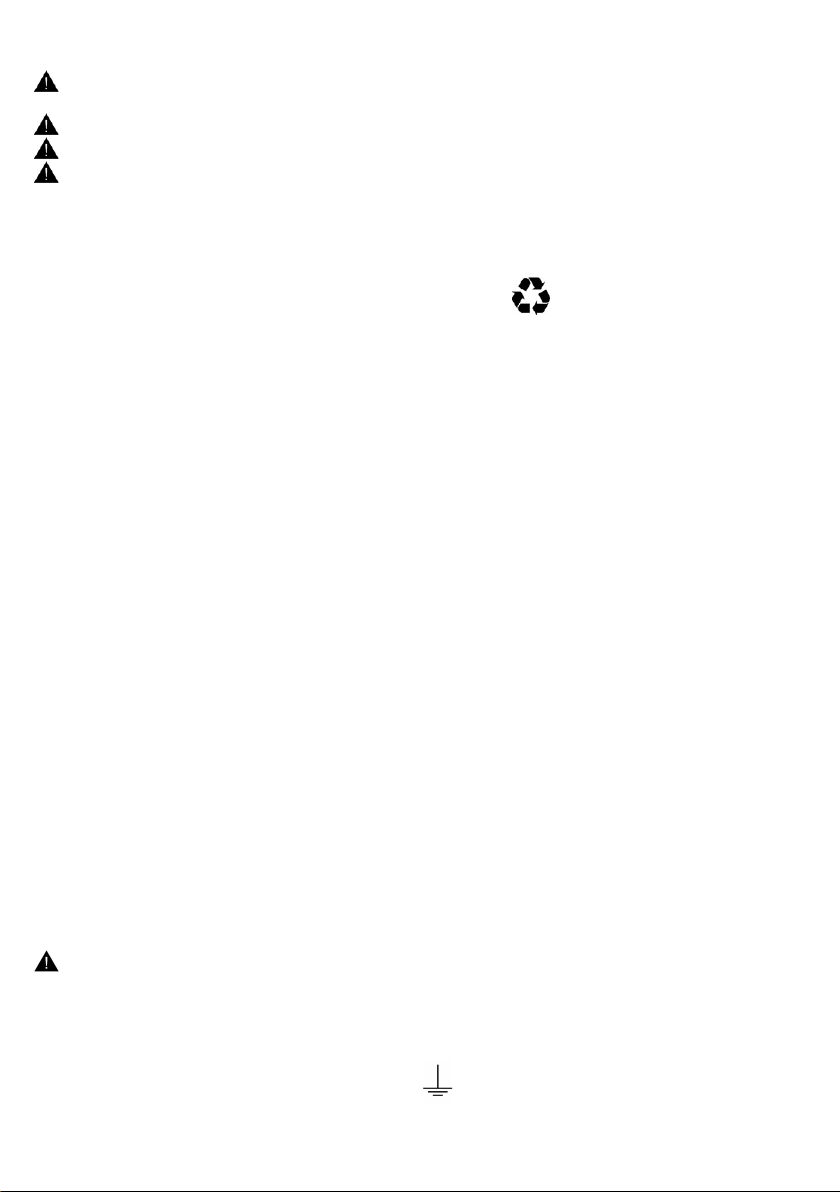
Very young children(0-3years)should be kept away from the appliance.Young children (3-8 years)should be kept away from the
Mains voltage and frequency
Wire connection
N : blue
appliance unless continuously supervised.
CAUTION:The appliance is not intended to be operated by means of an external switching device, such as a timer,or separate
remote controlled system.
This appliance is not for professional use. Do not use the appliance outdoors.
The appliance must be handled and installed by two or more persons-risk of injury.
Installation, including water supply (if any),electrical connections and repairs must be carried out by a qualified technician.
Once installed,packaging waste (plastic,styrofoam parts etc.) must be stored out of reach of children – risk of suffocation.
Do not use the appliance when you are wet or barefoot.
Never use steam cleaning equipement – risk of electric shock.
The packaging material is 100% recyclable and is marked with the recycle symbol
The hood can look different to that illustrated in the drawings in this booklet. The instructions for use, maintenance and
installation, however, remain the same.
Closely follow the instructions set out in this manual. All responsibility, for any eventual inconveniences, damages or fires
caused by not complying with the instructions in this manual, is declined. This appliance is intended to be used in household and
similar application such as: - staff kitchen areas in shop, offices and other working environments; - farm houses; - by clients in hotels,
motels and other residential type environments; - bed and breakfast type environments.
• It is important to conserve this booklet for consultation at any moment. In the case of sale, cession or move, make sure it is
together with the product.
• Read the instructions carefully: there is important information about installation, use and safety.
• Do not carry out electrical or mechanical variations on the product or on the discharge conduits.
• Before proceeding with the installation of the appliance verify that there are no damaged all components. Otherwise contact
your dealer and do not proceed with the installation.
• The minimum distance between the supporting surface for the cooking equipment on
the hob and the lowest part of the range hood must be not less than 50cm from electric
cookers and 65cm from gas or mixed cookers.
If the instructions for installation for the gas hob specify a greater distance, this must be
adhered to.
ELECTRICAL CONNECTION
The mains power supply must correspond to the rating indicated on the plate situated
inside the hood. If provided with a plug connect the hood to a socket in compliance with
current regulations and positioned in an accessible area, after installation. If it not fitted
with a plug (direct mains connection) or if the plug is not located in an accessible area,
after installation, apply a double pole switch in accordance with standards which
assures the complete disconnection of the mains under conditions relating to overcurrent category III, in accordance with installation instructions.
WARNING! Before re-connecting the hood circuit to the mains supply and checking
the efficient function, always check that the mains cable is correctly assembled.
If the cable is not fitted with a plug, connect the wires according to the following table:
Refer to the rating indicated on the plate inside of the hood
: yellow/green
21
Page 21
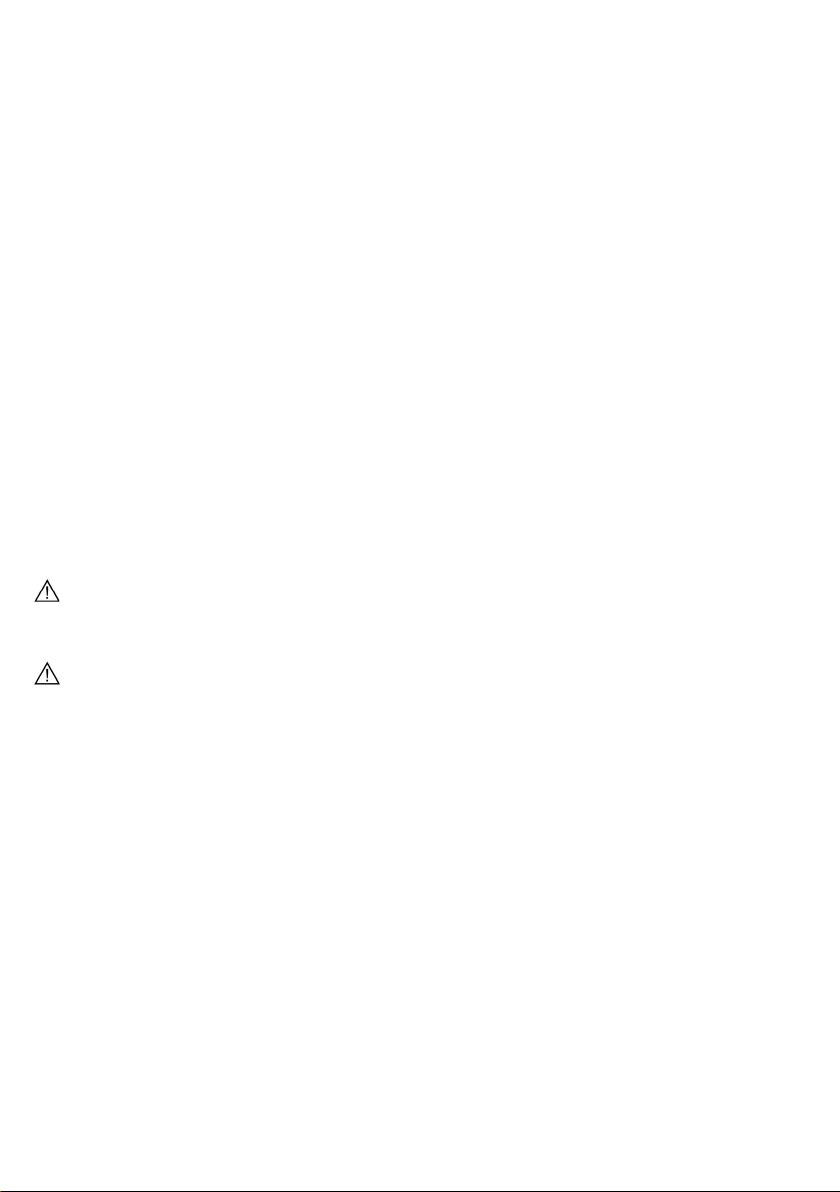
L : brown
Replacing the power cable
The hood is provided with a special power cable ; if the cable is damaged, request a
new one from Technical Service.
AIR VENT
(for the suction versions)
Connect the hood and discharge holes on the walls with a diameter equivalent to the air outlet (connection flange).
Using the tubes and discharge holes on walls with smaller dimensions will cause a diminution of the suction performance and a
drastic increase in noise.
Any responsibility in the matter is therefore declined.
! Use a duct of the minimum indispensable length.
! Use a duct with as few elbows as possible (maximum elbow angle: 90°).
! Avoid drastic changes in the duct cross-section.
! The company declines any responsibility whenever these regulations are not respected.
FILTERING OR DUCTING ?
! Your cooker hood is ready to be used in suction version.
To use the hood in filtering version the special ACCESSORY KIT must be installed.
Check on the first pages of this manual if the ACCESSORY KIT is furnished or must be bought separately.
Note: If furnished, in certain cases, the additional activated carbon filtering system may be installed on the hood.
Information about the conversion of the hood from suction version to filtering version is present in this manual.
Ducting version
In this case the fumes are conveyed outside of the building by means of a special pipe connected with the connection ring located on
top of the hood.
CAUTION!
The exhausting pipe is not supplied and must be purchased apart.
Diameter of the exhausting pipe must be equal to that of the connection ring.
CAUTION!
If the hood is supplied with active charcoal filter, then it must be removed.
Filter version
The aspirated air will be degreased and deodorised before being fed back into the room.
In order to use the hood in this version, you have to install a system of additional filtering based on activated charcoal.
22
Page 22
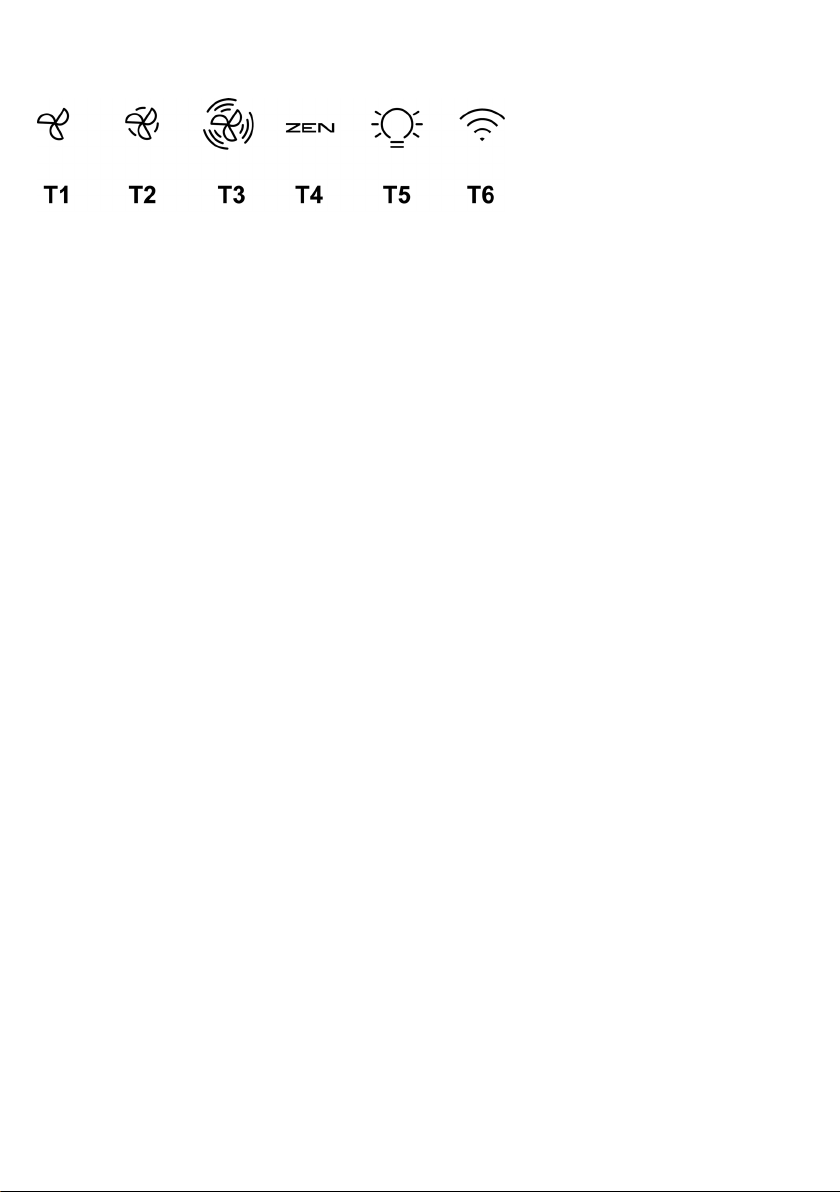
CONTROLS
The hood is fitted with a control panel with aspiration speed selection control and a light switch to control cooking area lights.
T1. ON/OFF speed 1
T2. ON/OFF Speed 2
T3. ON/OFF Intensive speed (boost) timed for 5 min. after which the speed returns to the previous setting.
T4. ON/OFF Funzione "ZEN"
T5. ON/OFF Lighting.
T6. Wi-Fi Connection
Press to activate/deactivate the Wi-Fi functions.
This function allows the product to be connected to the internet and remote monitoring/control of the hood using a smartphone
or tablet.
To use the Wi-Fi function, the device must be connected to the home wireless network (internet) according to the configuration
procedure described in the “WI-FI MANUAL” instructions.
Note: key T6 turns on with intense lighting and keys T1+T2+T3+T4+T5 turn on with dim lighting when the hood is
controlled by remote.
Filter saturation warning (visible for a short period of time with the extraction motor turned off):
T1+T2= Grease filters need maintenance
T3+T4= Carbon filters need maintenance
Note: This warning is normally deactivated, to activate it, proceed as follows:
With the motor off and the warnings off, press keys T3+T4 simultaneously for longer than 3 seconds.
Keys T3+T4 will turn on briefly to indicate successful activation.
To deactivate the function, repeat the operation: keys T3+T4 will flash briefly to indicate successful deactivation
Reset filter saturation signals
The reset of the signals is possible ONLY during their display.
Grease filters: Press keys T1 + T2 simultaneously for more than 3 seconds, the keys go off to indicate that the reset has occurred.
Carbon filters: Press keys T3 + T4 simultaneously for more than 3 seconds, the keys go off to indicate that the reset has occurred.
OPERATION “ZEN MODE”
ress to activate or deactivate the “ZEN” extraction mode.
P
This function makes it possible to activate an extraction speed with the perfect balance between quietness and extraction efficiency.
WI-FI MANUAL
Whirlpool 6th Sense Live APPLICATION REMOTE CONTROL /SET UP PROCEDURE
The Whirlpool 6th Sense Live feature allows to operate and supervise the appliance remotely by external device. To enable the
appliance to be remotely controlled, you first have to complete successfully the connectivity set up process. This process is
necessary to register your appliance and connect to your home network. The set up procedure has to be carried out only once. You
have to carry it out again if you change your router set up properties (network name or password or data provider).
1.1 BEFORE STARTING THE SET UP PROCESS
1. To use this feature You need to own: • a smart phone running Android 4.3 (or higher) with a 1280x720 (or higher) screen or
ablet or a smart phone running iOS 8 (or higher); • a wireless router 2.4Ghz WiFi b/g/n connected to internet (verify with your
t
smart device that the signal strength of your home wireless network close to the appliance is good).
2. Download & Install the free application: Whirlpool 6th Sense Live
tore. The App will guide you, step by step, through the installation process.
s
If You do not have an account already, create one and subscribe (legal terms) to service to be able to benefit the features
provided through the app.
3. Register your appliance following the App instructions. For the registration process You will need the Smart Appliance IDentifier
(SAID) number, sticker on the appliance. The SAID is composed by numbers and letters (10 chars ). You can take a note of
your appliance SAID here:
on your Android smart-phone or iPAD/iPhone from the
23
a
Page 23

SAID … … … … … … … … … …
1.2 PROVISIONING
• Before starting the installation process turn on your router and verify that the wireless signal of your home router is reaching the
appliance. To verify the Wifi strength signal use a Tablet or Smart-phone connected only to the Wi-Fi router, disable any other
data connections, and place the device close to the appliance. Open any internet web page in a browser and check that it is
downloaded fast correctly. If the internet connection of your home is working correctly but the page is not downloaded, you may
need to install a Wi-Fi extender device (not provided with the appliance).
• If the router supports WPS 2.0 (or subsequent versions), follow the automatic configuration procedure to connect the device to
the router. If the router doesn’t support WPS, follow the manual configuration procedure.
Follow the instructions on your Whirlpool 6th Sense Live
wifi network.
Otherwise read the next paragraphs for automatic or manual connection.
1.2.1 AUTOMATIC SETUP INSTRUCTION (FIRST TIME USE) – WPS METHOD
This procedure is applicable only if your router supports WPS2.0 (or greater)
1. On your appliance activate the provisioning process by pressing and hold for three seconds the connectivity button (an
acoustical feedback is played). The appliance is being set to a “search” mode for a local network. The Connectivity icon on the
appliance starts blinking fast.
2. On wireless router press the WPS button to establish a connection between the two products. An indicator light on your router
will begin blinking.
3. When the appliance successfully connects to the local router, the wifi icon switches from fast to slow blinking (supported not in
all appliances).
4. The device will try to connect to the backend system. The connectivity icon remains continuously lit. If the Wi-Fi icon doesn't
stop flashing after a few minutes, this means the device was not able to make a connection with the home network through
WPS. Try repeating the procedure, and if it is unsuccessful, use the manual configuration procedure.
5. You can abort the WiFi connection procedure by pressing the connectivity button.
1.2.2 INSTRUCTIONS FOR MANUAL CONFIGURATION (FIRST USE) - MICRO ACCESS POINT METHOD
This procedure uses Micro Access Point technology and can be used with routers that do not support WPS.
2 Before starting the configuration procedure, note the name (SSID) and password of the home wireless network and the SAID
code of the device. This information will be needed during the installation procedure.
3 Turn the router on, check that the internet connection is active and connect your smartphone/tablet to your Wi-Fi network.
4 On the device, activate the recognition process by pressing the connectivity key for 5 seconds (two acoustic signals will be
emitted as confirmation, the first after 3 seconds, the second after 5 seconds) • the Wi-Fi network icon should start flashing on
the device’s interface.
5 Scan the QR code shown on the label attached to the device; at this point, the Whirlpool 6th Sense Live app
detailed instructions on how to carry out the procedure. Note: In some cases, the app may ask you to specify the type of device:
in this case, select Hood
6 Once the connection has been made, the Wi-Fi icon on the device should stop flashing and remain continuously lit. If not,
disconnect and then reconnect the device to the mains power and repeat the procedure.
7 The configuration procedure is complete.
1.3 SWITCH OFF / ON WI-FI FEATURE
To switch off the connection of the appliance to the wifi network, press and hold for 5 seconds the connectivity button on the
appliance (one acoustical feedback is played). The wifi icon on the appliance display should turn off.
To turn on again the wifi connection on the appliance, press the wifi button on the remote control.
When appliance is provisioned, user can disengage this function and disconnect it from the wifi network by pressing and hold for 10
seconds the connectivity button on the appliance (two acoustical feedbacks are played, one after 5 seconds, one after 10 seconds).
The wifi icon on the appliance display should turn off.
To connect the appliance again to the home wifi network follow the procedure on paragraph “provisioning”.
application on your smartphone to connect the appliance to your
will provide
24
Page 24

.4 REMOTE CONTROL / DAILY USE
1
This feature may be implemented depending from the appliance type.
1. Make sure the Your router is ON and connected to the Internet.
2. Make sure the WiFi Connection State indicator status on the product’s display is solid.
3. Use the Whirlpool 6th Sense Live
• check your appliance and activate options also when you are out of home.
• access additional functions, for instance the smart energy mode.
• optimize energy consumptions leveraging for example the best energy tariff.
• access further information on best use of your appliance.
• receive feedback about appliance status in case of alarms.
• Synchronise the hood with the compatible top and pyrolytic oven, allowing the entirely automatic activation of the device.
1.5 QUICK IDENTIFICATION OF APPLIANCE CONNECTION STATE
If WiFi Connection State indicator on appliance display blinks fast, then Appliance is searching connection to router. If it blinks
slowly, then Appliance is connected to router but it is not able to connect to internet (for example ADSL not working) some appliance
type doesn’t support slow blinking but only blinking feature.
If solid ON Appliance is connected to internet and to the Whirlpool’s cloud system.
1.6 WIFI FAQs
Which WiFi protocols are supported?
The WiFi adapter installed supports WiFi b/g/n for European countries.
Which settings need to be configured in the router software?
The following router settings are required: 2.4 GHz enabled, WiFi b/g/n, DHCP and NAT activated.
Which Version of WPS is supported?
WPS 2.0 or higher. Check the router documentation.
Are there any differences between using a smartphone (or tablet) with Android or iOS?
You can use whichever operating system you prefer, it makes no difference.
Can I use mobile 3G tethering instead of a router?
Yes, but cloud services are designed for permanently connected devices.
How can I check whether my home Internet connection is working and wireless functionality is enabled?
You can search for your network on your smart device. Disable any other data connections before trying.
How can I check whether the appliance is connected to my home wireless network?
Access your router configuration (see router manual) and check whether the appliance’s MAC address is listed on wireless
connected devices page.
Where can I find the appliance’s MAC address?
Look on your appliance:
There is a label showing the SAID and MAC addresses.
The Mac address consists of a combination of numbers and letters starting with “88:e7”.
How can I check whether the appliance’s wireless functionality is enabled?
Use your smart device and the Whirlpool 6th Sense Live
the cloud.
Is there anything that can prevent the signal reaching the appliance?
Check that the devices you have connected are not using up all the available bandwidth.
Make sure that your WiFi-enabled devices do not exceed the maximum number permitted by the router.
How far should the router be from the appliance?
Normally the WiFi signal is strong enough to cover a couple of rooms, but this very much depends on the material the walls are
made of. You can check the signal strength by placing your smart device next to the appliance.
What can I do if my wireless connection does not reach the appliance?
You can use specific devices to extend your home WiFi coverage, such as access points, WiFi repeaters and power line bridges (not
provided with appliance).
How can I find out the name of and password for my wireless network?
See the router documentation. There is usually a sticker on the router showing the information you need to reach the device setup
page using a connected device.
What can I do if my router is using the neighbourhood WiFi channel?
Force the router to use your home WiFi channel.
What can I do if the Connection State indicator continues to blink slowly and never lits solid on or unable to make a stable
provision to home router?
App to control the appliance by remote, so You can:
app to check whether the appliance network is visible and connected to
25
Page 25
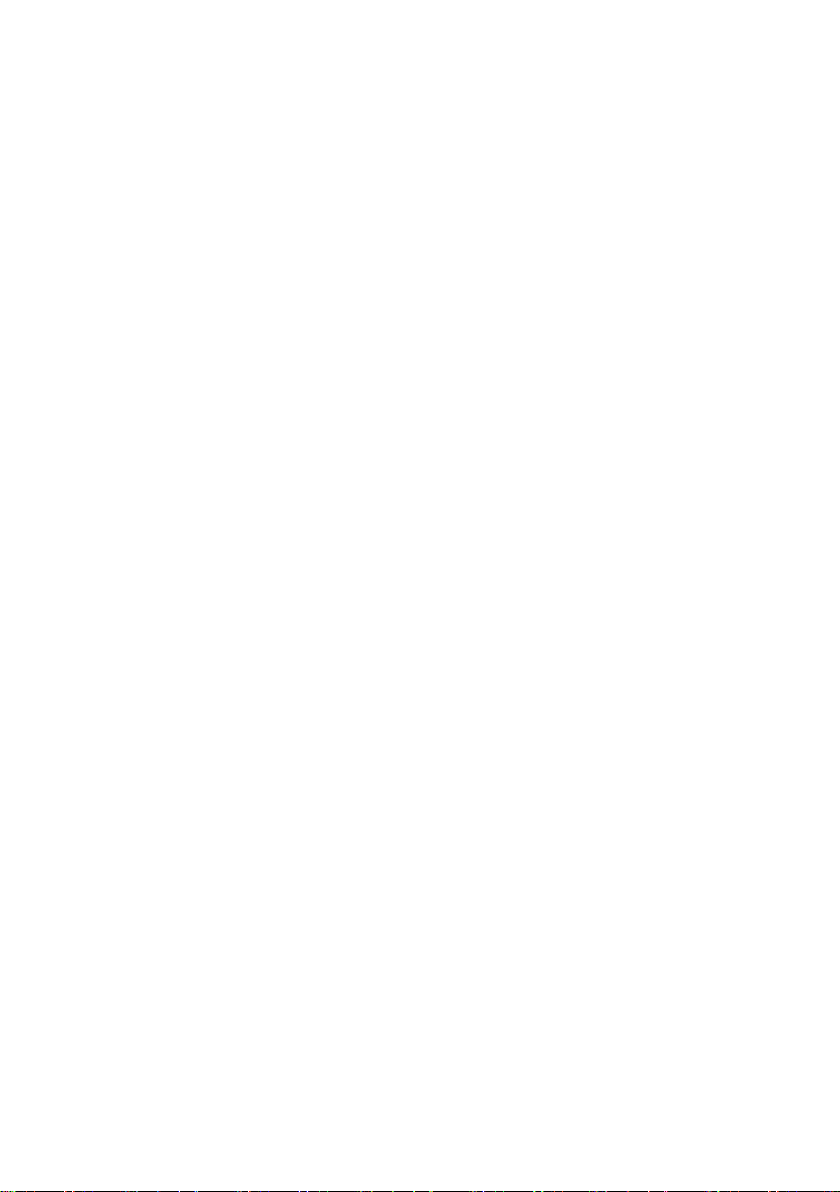
The appliance might have successfully connected to the router, but it is not able to access the Internet. To connect the appliance to
the Internet, you will need to check the router and/or carrier settings.
Router settings: NAT must be on, firewall and DHCP must be properly configured. Password encryption supported: WEP,
WPA,WPA2. To try a different encryption type, please refer to the router manual.
Carrier settings: If your Internet service provider has fixed the number of MAC addresses able to connect to the Internet, you may not
be able to connect your appliance to the cloud.
The MAC address of a device is its unique identifier. Please ask your Internet service provider how to connect devices other than
computers to the Internet.
How can I check whether data is being transmitted?
After setting up the network, switch the power off, wait 20 seconds and then power the appliance: Check that the app is showing the
UI status of the appliance.
Some settings take several seconds to appear in the app.
How can I change my Whirlpool account but keep my appliances connected?
You can create a new account, but remember to remove your appliances from your old account before moving them to your new
one.
I changed my router – what do I need to do?
You can either keep the same settings (network name and password) or delete the previous settings from the appliance and
configure the settings again.
26
Page 26
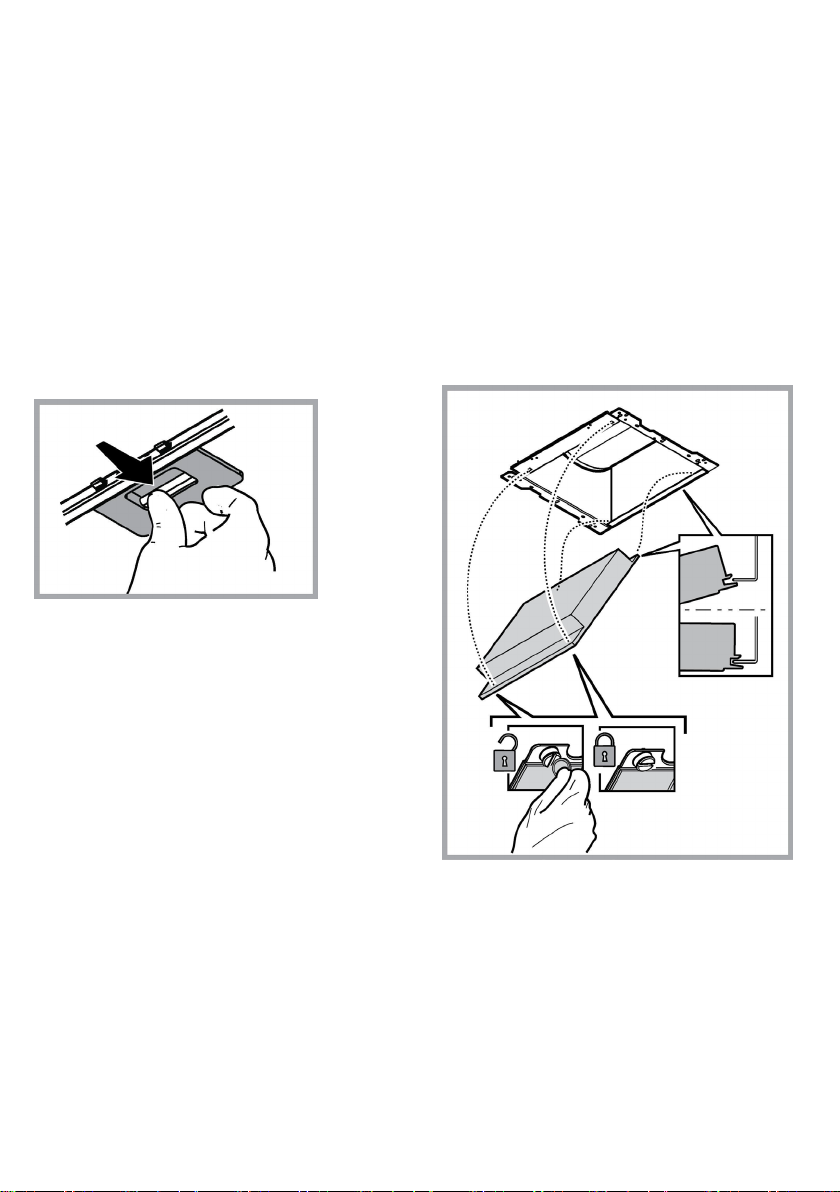
MAINTENANCE
Cleaning
Clean using ONLY a cloth dampened with neutral liquid
detergent. DO NOT CLEAN WITH TOOLS OR
INSTRUMENTS. Do not use abrasive products. DO NOT USE
ALCOHOL!
Maintenance of the anti-grease filters
Traps cooking grease particles.
This must be cleaned once a month (or when the filter
saturation indication system – if envisaged on the model in
possession – indicates this necessity) using non aggressive
detergents, either by hand or in the dishwasher, which must
be set to a low temperature and a short cycle.
When washed in a dishwasher, the grease filter may discolor
slightly, but this does not affect its filtering capacity.
To remove the grease filter, pull the spring release handle.
Maintenance of the charcoal filter
It absorbs unpleasant odors caused by cooking.
The saturation of the charcoal filter occurs after more or less
prolonged use, depending on the type of cooking and the
regularity of cleaning of the grease filter.
In any case it is necessary to replace the cartridge at least
every four mounths (or when the filter saturation indication
system – if envisaged on the model in possession – indicates
this necessity).The charcoal filter may NOT be washed or
regenerated.
Assembly
Hook the charcoal filter at the back on the metal tongue of the
hood first, then on the front with the two knobs.
Disassembly
Remove the charcoal filter by turning the knobs fixing it to the
hood by 90°.
Replacing lamps
The hood is equipped with a lighting system based on LED
technology.
The LEDs guarantee an optimum lighting, a duration up to 10
times longer than the traditional lamps and allow to save 90%
electrical energy.
For replacement, contact the technical service.
27
Page 27
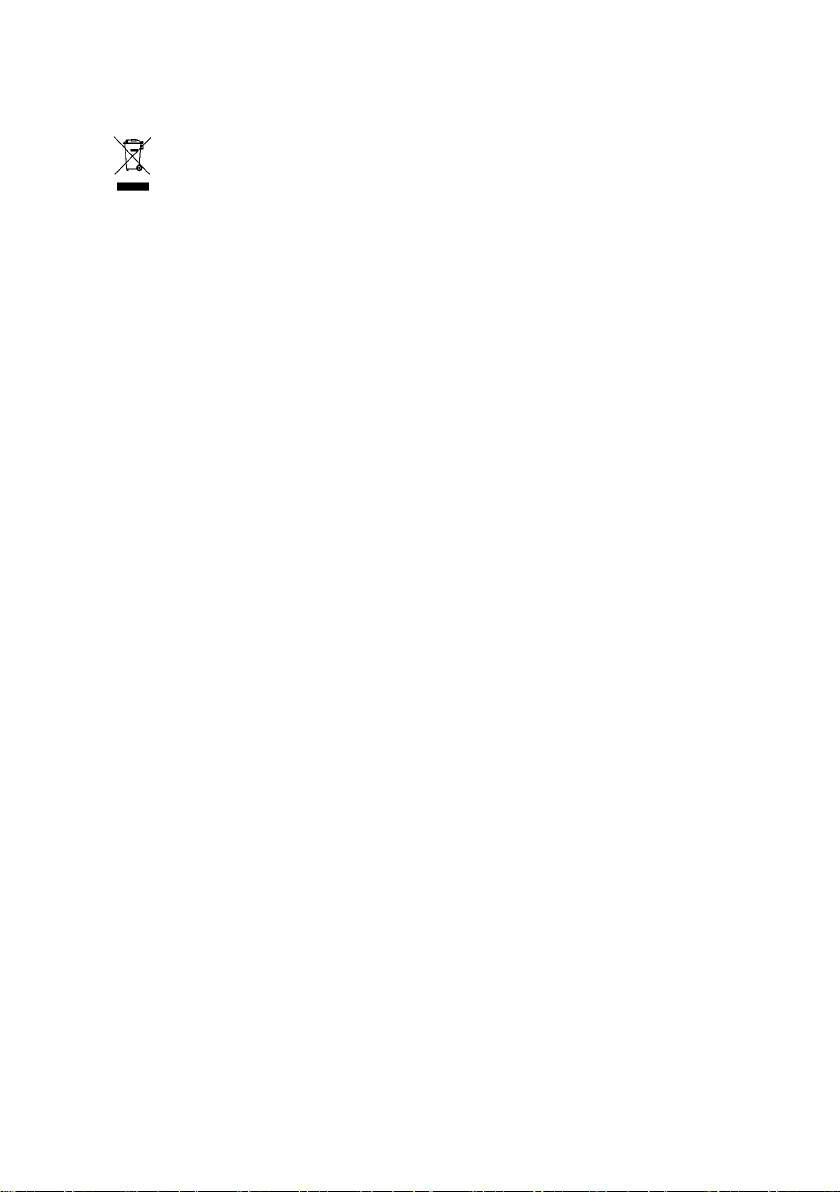
DISPOSAL
• This appliance is marked according to the European directive 2012/19/EC on Waste Electrical and Electronic Equipment (WEEE).
• By ensuring this product is disposed of correctly, you will help prevent potential negative consequences for the environment and
human health, which could otherwise be caused by inappropriate waste handling of this product.
• The symbol
on the product, or on the documents accompanying the product, indicates that this appliance may not be treated
as household waste. Instead it should be taken to the appropriate collection point for the recycling of electrical and electronic
equipment. Disposal must be carried out in accordance with local environmental regulations for waste disposal.
• For further detailed information regarding the process, collection and recycling of this product, please contact the appropriate
department of your local authorities or the local department for household waste or the shop where you purchased this product.
Appliance designed, tested and manufactured according to:
• Safety: EN/IEC 60335-1; EN/IEC 60335-2-31, EN/IEC 62233.
• Performance: EN/IEC 61591; ISO 5167-1; ISO 5167-3; ISO 5168; EN/IEC 60704-1; EN/IEC 60704-2-13; EN/IEC 60704-3; ISO
3741; EN 50564; IEC 62301.
• EMC: EN 55014-1; CISPR 14-1; EN 55014-2; CISPR 14-2; EN/IEC 61000-3-2; EN/IEC 61000-3-3. Suggestions for a correct use in
order to reduce the environmental impact: Switch ON the hood at minimum speed when you start cooking and kept it running for few
minutes after cooking is finished. Increase the speed only in case of large amount of smoke and vapor and use boost speed(s) only
in extreme situations. Replace the charcoal filter(s) when necessary to maintain a good odor reduction efficiency. Clean the grease
filter(s) when necessary to maintain a good grease filter efficiency. Use the maximum diameter of the ducting system indicated in this
manual to optimize efficiency and minimize noise.
MALFUNCTIONS
If something appears not to be working properly, do the following simple checks before calling Technical Service:
• If the hood is not working:
Check that:
- The power has not been disconnected.
- A speed has been selected.
• If the hood performs inefficiently:
Check that:
- The motor speed selected is sufficient for the amount of smoke and vapours released.
- The kitchen is sufficiently ventilated to allow air intake.
- The charcoal filter is not worn (hood in filtering version).
• If the hood has turned off during normal functioning:
Check that:
- The power has not been disconnected.
- the omnipolar disconnection device has not tripped.
If the hood fails to operate correctly, briefly disconnect it from the mains power supply for almost 5 sec. Then connect it in again and
try once more before contacting the Technical Assistance Service.
28
Page 28
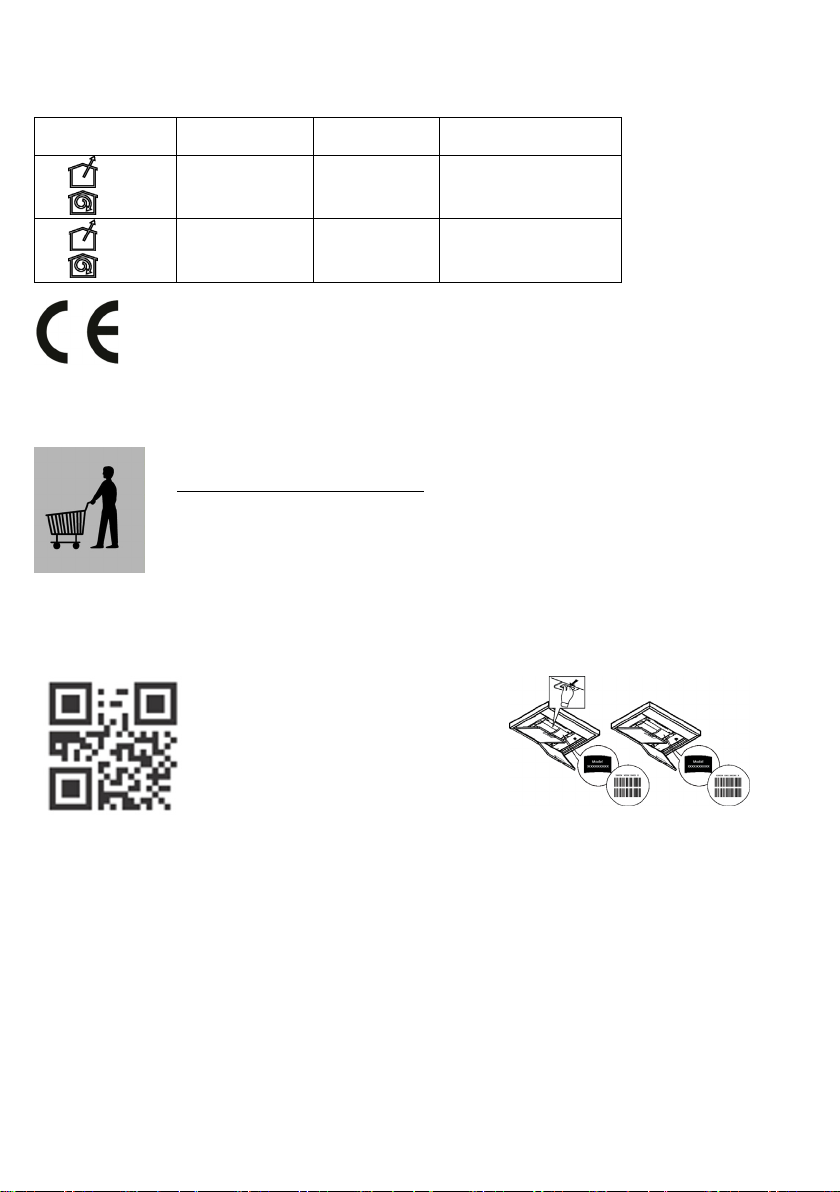
Ø of the exhaust tube
(cm)
71-114
71-114
You can download the Safety Instructions,
(See phone number in the warranty booklet).
sales Service, please
state the codes provided on your product's
identification plate.
TECHNICAL DATA
Height (cm) Width (cm) Depth (cm)
62-114
62-114
89,8 45,5 15
59,8 45,5 15
Components not provided with the product
User Manual, Product Fiche and Energy data
by:
• Visiting our website docs.whirlpool.eu
• Using QR Code
• Alternatively, contact our After-sales Service
When contacting our After-
29
Page 29
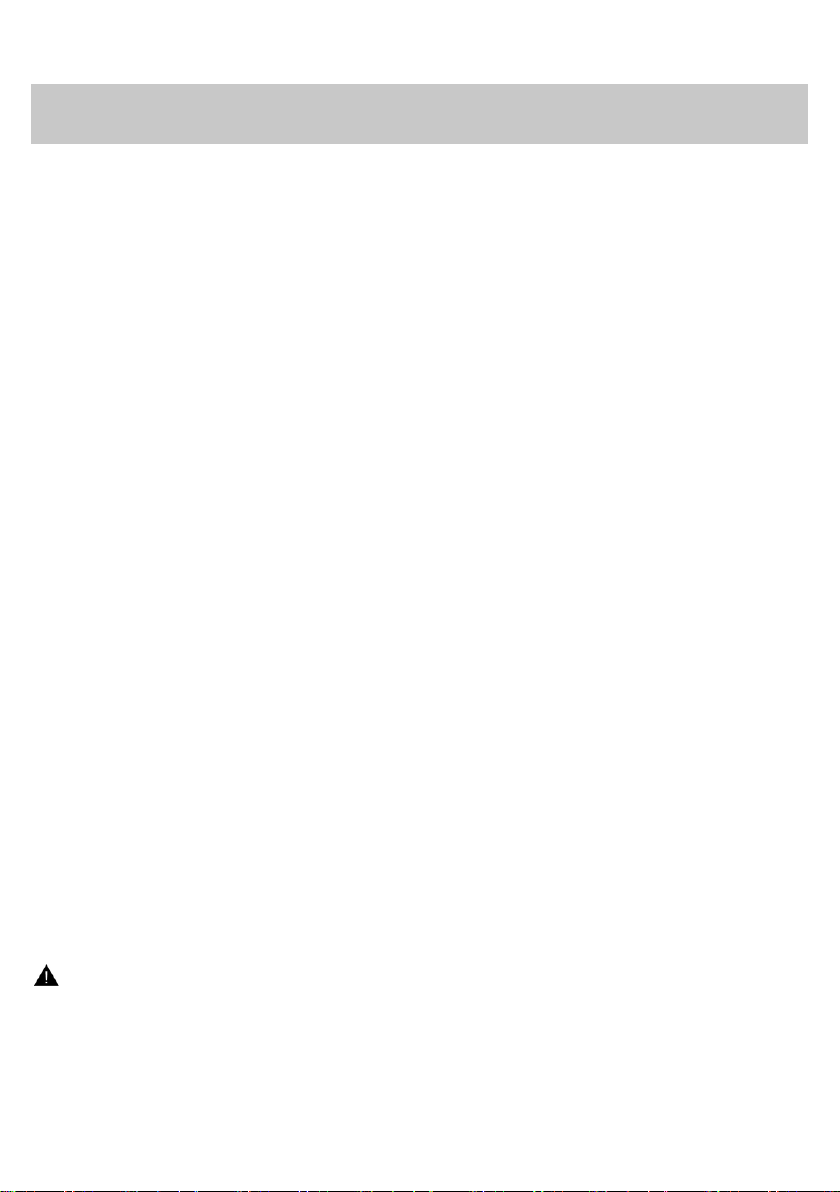
DE
ALLGEMEINE SICHERHEIT
• Vor jeglicher Reinigung bzw. Wartung muss das Gerät vom Stromnetz getrennt
werden, indem man den Stecker herauszieht bzw. den Hauptschalter ausschaltet.
• Alle Installations- und Wartungarbeiten sind mit Arbeitshandschuhen durchzuführen.
• Das Gerät kann von Kindern ab 8 Jahren, sowie von Menschen mit verringerten
physischen, sinnlichen oder psychischen Fähigkeiten (oder ohne Erfahrung und
Kenntnisse) benutzt werden, sofern sie entsprechend überwacht werden bzw. in die
Benutzung des Geräts sicher eingewiesen wurden und sich der damit verbundenen
Gefahren bewusst sind.
• Darauf achten, dass Kinder mit dem Gerät nicht spielen. Kinder dürfen bei Reinigung
und Wartung nur dann helfen, wenn sie dabei beaufsichtigt werden.
• Der Raum muss ausreichend belüftet sein, wenn die Dunstabzugshaube zusammen
mit anderen Gas- bzw. Brennstoffgeräten verwendet wird.
• Die Dunstabzugshaube muss regelmäßig von innen und außen gereinigt werden
(MINDESTENS EINMAL IM MONAT), außerdem sollten die Anweisungen zur Wartung
befolgt werden. Das nicht befolgen der Normen zur Reinigung der Dunstabzugshaube,
das nicht befolgen der Hinweise zur Reinigung und zum Austausch von Filtern führt zu
Brandgefahr.
• Es ist streng verboten, Speisen auf Kochstellen mit offener Flamme unter der
Dunstabzugshaube zu kochen.
• Für den Lampenersatz verwenden Sie nur den Lampentyp, der in dem Absatz
Lampenwartung / Ersatz des vorliegenden Handbuchs angegeben wird.
Die Verwendung von offener Flamme schadet den Filtern und kann zu Brandgefahr
führen, daher ist sie in jedem Fall zu vermeiden.
Das Frittieren muss mit Vorsicht durchgeführt werden, um zu vermeiden, dass das
überhitzte Öl Feuer fängt.
ACHTUNG: Ist das Kochfeld in Betrieb, können zugängliche Teile der
Dunstabzugshaube heiß werden.
• Das Gerät nicht an das Stromnetz anschließen, bis die Installation vollständig
abgeschlossen ist.
• Bei gleichzeitigem Betrieb der Dunstabzugshaube im Abluftbetrieb und gas- oder
brennstoffbetriebenen Geräten darf im Aufstellraum der Geräte der Unterdruck nicht
größer als 4 Pa (4 x 10-5 bar) sein.
• Die Abluft darf nicht in einen Kamin geleitet werden, der zugleich Abgase von der
Verbrennung von Gas oder anderen Brennstoffen führt.
ACHTUNG! Schrauben und Befestigungselemente, die nicht in Übereinstimmung mit
diesen Hinweisen sind, können zur elektrischen Gefährdung führen.
• Für das Ableiten der Küchengerüche halten Sie sich an die Voschriften der örtlichen Behörde.
• Benutzen Sie die Haube nicht ohne korrekt montierte Lampen, um Stromschlaggefahr zu vermeiden.
• Die Dunstabzugshaube niemals ohne richtig installiertes Gitter verwenden!
• Die Dunstabzugshaube darf NIEMALS als Auflagefläche verwendet werden, sofern es nicht ausdrücklich angegeben ist.
• Verwenden Sie nur die mit dem Produkt für die Installation mitgelieferten Schrauben, oder, falls nicht im Lieferumfang enthalten,
kaufen Sie den richtigen Schraubentyp.
30
Page 30
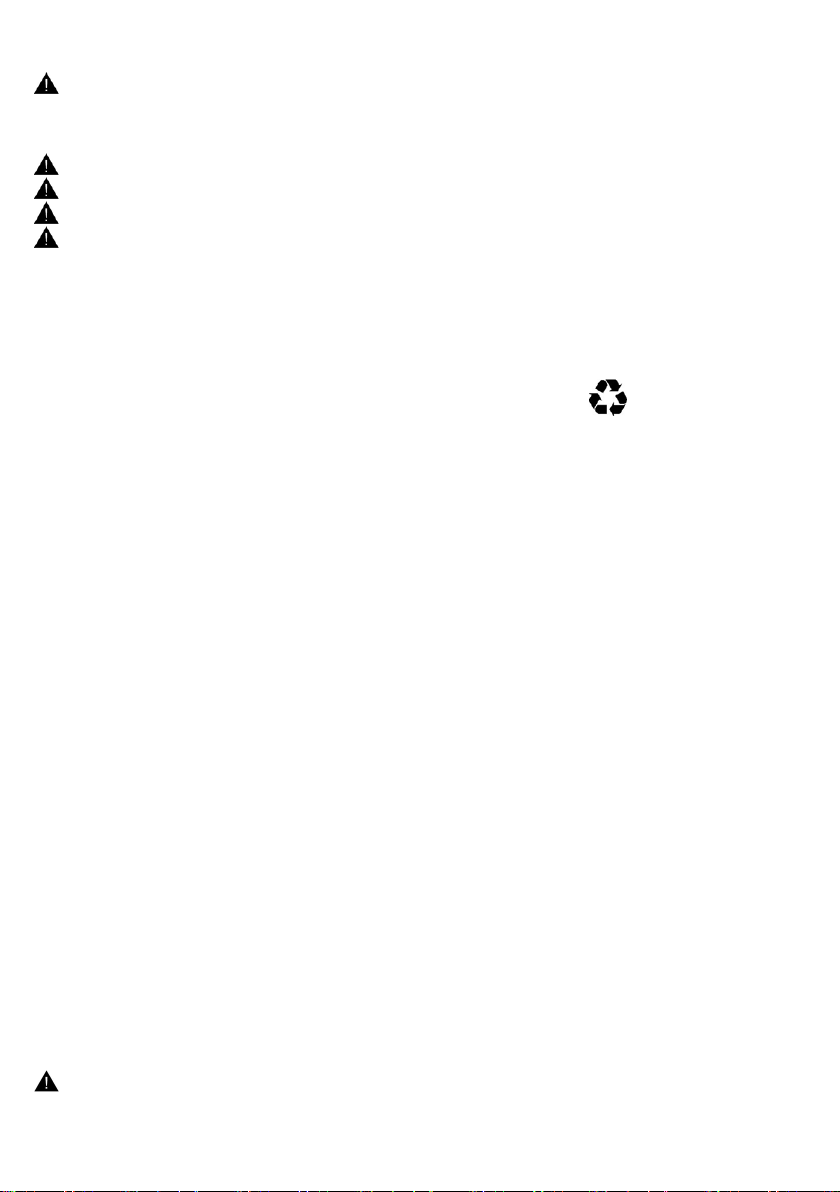
• Die Länge für die Schrauben verwenden, die im Installationshandbuch angegeben wird.
• Im Zweifelsfall, fragen Sie Ihren autorisierten Kundendienst oder ein ähnliches Fachpersonal.
ACHTUNG! Nicht mit einem externen Timer, einer Schaltuhr oder einer Fernbedienung oder jeglicher anderer
Vorrichtung, die sich automatisch aktiviert, verwenden.
Halten Sie Kinder unter 3 Jahren fern vom Gerät. Ohne die ständige Aufsicht eines Erwachsenen Kinder unter 8 Jahren nicht in
Reichweite des Geräts lassen.
ACHTUNG: Das Gerät darf nicht über ein externes Gerät oder mit einer Fernbedienung in Betrieb gesetzt werden.
Dieses Gerät ist nicht für den professionellen Gebrauch. Das Gerät nicht im Freien benutzen.
Um Verletzungen zu vermeiden, muss das Gerät von zwei oder mehreren Personen bewegt und installiert werden.
Die Installation, die auch Anschlüsse an das Wasserversorgungsnetz (wenn vorgesehen) und an das Stromnetz beinhaltet, und
Reparaturen müssen von Fachpersonal ausgeführt werden.
Nach abgeschlossener Installation das Verpackungsmaterial (Plastik, Polystyrol usw.) außerhalb der Reichweite von Kindern
aufbewahren, um Erstickungsgefahr zu vermeiden. .
Das Gerät nicht benutzen, wenn man nass oder barfuß ist.
Das Gerät niemals mit Dampf reinigen - Stromschlaggefahr.
Das Verpackungsmaterial ist 100% recycelbar und mit dem Recycling-Zeichen gekennzeichnet
Die Dunstabzugshaube kann anders aussehen als auf den Abbildungen in der vorliegenden Bedienungsanleitung. Die
Bedienungsanleitungen, die Wartung und die Installation sind aber gleich.
Die Anweisungen, die in diesem Handbuch gegeben werden, müssen strikt eingehalten werden. Es wird keinerlei Haftung
übernommen für mögliche Mängel, Schäden oder Brände der Dunstabzugshaube, die auf die Nichtbeachtung der Vorschriften in
diesem Handbuch zurückzuführen sind. Die Dunstabzugshaube wurde für die Absaugung der beim Kochen entstehenden Dünste
und Dämpfe entwickelt. Sie ist nur für den Hausgebrauch geeignet.
• Die Bedienungsanleitung muss aufbewahrt werden, damit jederzeit ein Nachschlagen möglich ist. Bei Verkauf, Abtretung oder
Umzug muss die Bedienungsanleitung immer beim Produkt bleiben.
• Die Bedienungsanleitung muss aufmerksam gelesen werden, da sie wichtige Informationen über Installation, Gebrauch und
Sicherheit enthält.
• Es dürfen keine elektrischen oder mechanischen Änderungen am Gerät oder an den Abluftleitungen vorgenommen werden.
• Vergewissern Sie sich vor der Installation, dass das Gerät keine Transportschäden aufweist. Bei auftretenden Problemen
setzen Sie sich bitte mit Ihrem Händler in Verbindung.
.
• Der Abstand zwischen der Abstellfläche auf dem Kochfeld und der Unterseite der
Dunstabzugshaube darf 50 cm im Fall von elektrischen Kochfeldern und 65 cm im Fall
von Gas- oder kombinierten Herden nicht unterschreiten.
Wenn die Installationsanweisungen des Gaskochgeräts einen größeren Abstand
vorgeben, ist dieser zu berücksichtigen.
ELEKTRISCHER ANSCHLUSS
Die Netzspannung muss der Spannung entsprechen, die auf dem Typenschild im Innern
der Haube angegeben ist. Sofern die Haube einen Netzstecker hat, ist dieser an
zugänglicher Stelle an eine den geltenden Vorschriften entsprechende Steckdose nach
der Montage anzuschließen. Bei einer Haube ohne Stecker (direkter Netzanschluss)
oder falls der Stecker nicht zugänglich ist, ist ein normgerechter zweipoliger Schalter
nach der Montage anzubringen, der unter Umständen der Überspannung Kategorie III
entsprechend den Installationsregeln ein vollständiges Trennen vom Netz garantiert.
HINWEIS! Vor der Inbetriebnahme muss sichergestellt werden, dass die
Netzversorgungleitung (Steckdose) ordnungsgemäß montiert wurde.
31
Page 31

Wenn das Kabel keinen Stecker hat,die Drähte entsprechend der folgenden Tabelle verbinden:
Netzspannung und Frequenz
Verdrahtung
Lesen Sie den Wert auf dem Aufkleber mit den
L : Braun
Geräteeigenschaften auf der Innenseite der Kappe.
:gelb/grün
N : Blau
Austausch des Netzkabels
Die Dunstabzugshaube ist mit einem Spezialkabel ausgestattet. Sollte das Kabel
beschädigt werden, muss beim Kundendienst Ersatz angefordert werden.
ABLEITUNG DER ABLUFT
(bei Abluftversionen)
Die Dunstabzugshaube an Abluftrohre und Abluftöffnungen in der Wand anschließen, die den gleichen Durchmesser haben wie der
Abluftstutzen (Anschlussflansch).
Die Benutzung von Rohren und Abluftöffnungen mit geringerem Durchmesser verursacht eine Verringerung der Abluftleistung und
eine drastische Zunahme der Geräuschentwicklung.
Bei Nichtbeachtung der Anweisungen übernimmt der Hersteller keine Haftung.
! Ein möglichst kurzes Rohr verwenden.
! Ein Rohrsystem mit einer möglichst geringen Anzahl von Krümmungen verwenden (max. Winkel der Krümmung: 90°).
! Starke Änderungen des Rohrdurchmessers sind zu vermeiden.
! Jegliche Verantwortung wird von der Firma abgelehnt, sollten diese Normen nicht respektiert werden.
UMLUFT- ODER ABLUFTBETRIEB ?
! Ihre Haube wird als Abzugshaube geliefert.
Um die Abzugshaube in der Umluftversion verwenden zu können, braucht der AKTIVKOHLE-FILTERSYSTEM installiert zu
werden.
Stellen Sie in den ersten Seiten dieser Gebrauchsanleitung fest, ob das AKTIVKOHLE-FILTERSYSTEM mitgeliefert oder
separat erhältlich ist.
Anmerkung: Wenn das Aktivkohle-Filtersystem mitgeliefert wird, kann es schon in der Haube installiert worden sein.
Die Informationen über den Umbau der Abzugshaube in Umlufthaube sind in dieser Gebrauchsanleitung enthalten.
Abluftbetrieb
Die Luft wird mit Hilfe eines Rohrs ins Freie geleitet, das am Abluftstutzen angebracht wird.
HINWEIS!
Das Abluftrohr wird nicht mitgeliefert und muss separat erworben werden.
Das Abluftrohr muss den gleichen Durchmesser wie der Abluftstutzen aufweisen.
HINWEIS!
Sollte die Dunstabzugshaube mit Aktivkohlefilter versehen sein, so muss dieser entfernt werden.
Umluftbetrieb
Die angesaugte Luft wird zuvor entfettet und desodoriert werden, bevor sie wieder in den Raum zugeführt wird.
Um die Abzugshaube in dieser Version zu verwenden, müssen Sie ein zusätzliches Filtersystem, welches auf Aktivkohle basiert,
installieren.
32
Page 32

BEDIENELEMENTE
Die Dunstabzugshaube ist mit einer Bedienungsblende ausgestattet, die mit einer Steuerung für die Ansaugstärke bzw. geschwindigkeit, sowie einer Steuerung zur Einstellung der Arbeitsplatzbeleuchtung versehen ist.
T1. EIN/AUS Geschwindigkeit 1
T2. EIN/AUS Geschwindigkeit 2
T3. EIN/AUS Hohe Geschwindigkeit (boost) auf 5 Minuten vorprogrammiert. Danach wird die vorhergehende Geschwindigkeit
wieder aktiviert.
T4. EIN/AUS "ZEN"-Funktion
T5. EIN/AUS Beleuchtung.
T6. WLAN-Verbindung
Drücken, um die WLAN-Funktionen zu aktivieren/deaktivieren.
Mit dieser Funktion kann das Produkt mit dem Internet verbunden und die Haube über ein Smartphone oder Tablet
fernüberwacht/gesteuert werden.
Um die WLAN-Funktion nutzen zu können, muss das Gerät mit dem drahtlosen Heimnetzwerk (Internet) gemäß der in der
Anleitung „WLAN-Handbuch“ beschriebenen Konfiguration verbunden werden.
Hinweis: Die Taste T6 leuchtet hell auf und die Tasten T1 + T2 + T3 + T4 + T5 leuchten schwach, wenn die Haube
ferngesteuert wird.
Filtersättigungssignal (kurzzeitig bei ausgeschaltetem Motor sichtbar):
T1+T2= Fettfilter müssen gewartet werden
T3+T4= Kohlefilter müssen gewartet werden
Anmerkung: Diese Signalisierung ist normalerweise deaktiviert, um sie zu aktivieren, wie folgt vorgehen:
Bei abgestelltem Motor und abgestellten Signalen die Tasten T3 + T4 gleichzeitig länger als 3 Sekunden drücken.
Die Tasten T3 + T4 leuchten kurz auf, um anzuzeigen, dass eine Aktivierung stattgefunden hat.
Zur Deaktivierung den Vorgang wiederholen: Die Tasten T3 + T4 blinken kurz, um anzuzeigen, dass die Funktion
deaktiviert wurde
Filtersättigungssignale zurücksetzen
Das Zurücksetzen der Signale ist NUR während ihrer Anzeige möglich.
Fettfilter: Drücken Sie die Tasten T1 + T2 gleichzeitig länger als 3 Sekunden. Die Tasten erlöschen, um anzuzeigen, dass der
Reset durchgeführt wurde.
Aktivkohlefilter: Drücken Sie die Tasten T3 + T4 gleichzeitig länger als 3 Sekunden. Die Tasten erlöschen, um anzuzeigen, dass
der Reset durchgeführt wurde.
BETRIEB IM "ZEN-MODUS"
Drücken Sie, um den Saugmodus "ZEN" zu aktivieren / deaktivieren.
Mit dieser Option können Sie eine Sauggeschwindigkeit aktivieren, die den Kompromiss zwischen Stille und Saugleistung
verbessert.
WI-FI HANDBUCH
hirlpool 6th Sense Live -ANWENDUNG FERNSTEUERUNG /EINRICHTUNGSVORGANG
W
Die Whirlpool 6th Sense Live -Funktion ermöglicht die ferngesteuerte Bedienung und Überwachung des Geräts über ein externes
Gerät. Damit das Gerät ferngesteuert werden kann, müssen Sie zunächst den Verbindungseinrichtungsvorgang erfolgreich
abschließen. Dieser Vorgang ist erforderlich, um Ihr Gerät zu registrieren und eine Verbindung zu Ihrem Heimnetzwerk herzustellen.
Der Einrichtungsvorgang muss nur einmal durchgeführt werden. Sie müssen ihn erneut ausführen, wenn Sie die Eigenschaften Ihres
Routers ändern (Netzwerkname oder Passwort oder Datenprovider).
33
Page 33

1.1 VOR DEM START DES EINRICHTUNGSVORGANGS
1. Um diese Funktion nutzen zu können, müssen Sie Folgendes besitzen: • ein Smartphone mit Android 4.3 (oder höher) mit
einem Bildschirm von 1280x720 (oder größer) oder ein Tablet oder ein Smartphone mit iOS 8 (oder höher); • einen kabellosen
Router 2.4Ghz WiFi b/g/n, der mit dem Internet verbunden ist (prüfen Sie mit Ihrem Smartgerät, ob die Signalstärke Ihres
drahtlosen Heimnetzwerks in der Nähe des Geräts gut ist).
2. Laden Sie die kostenlose App: Whirlpool 6th Sense Live
Smartphone oder iPAD / iPhone. Die App führt Sie Schritt für Schritt durch den Installationsvorgang.
Wenn Sie noch kein Konto haben, erstellen Sie ein Konto und registrieren Sie sich (rechtliche Bedingungen), um die Funktionen
der App nutzen zu können.
3. Registrieren Sie Ihr Gerät unter Befolgung der App-Anweisungen. Für den Registrierungsvorgang benötigen Sie die Smart
Appliance IDentifier (SAID) Nummer, die auf dem Aufkleber am Gerät aufgeführt ist. Die SAID besteht aus Nummern und
Buchstaben (10 Zeichen). Sie können Ihre SAID-Nummer hier aufschreiben:
SAID … … … … … … … … … …
1.2 BEREITSTELLUNG
• Bevor Sie mit der Installation beginnen, schalten Sie Ihren Router ein und vergewissern Sie sich, dass das WiFi-Signal Ihres
Heimnetzwerk-Routers das Gerät erreicht. Verwenden Sie zur Überprüfung des WiFi-Stärkesignals ein Tablet oder
Smartphone, das nur mit dem WiFi-Router verbunden ist, deaktivieren Sie alle anderen Datenverbindungen und bringen Sie
das Smartgerät in die Nähe des Geräts. Öffnen Sie eine beliebige Internetseite in einem Browser und überprüfen Sie, ob sie
schnell heruntergeladen wurde. Wenn die Internetverbindung Ihres Hausnetzwerks ordnungsgemäß funktioniert, die Seite
jedoch nicht heruntergeladen wird, müssen Sie möglicherweise ein Wi-Fi-Extender-Gerät installieren (das nicht im Lieferumfang
des Geräts enthalten ist).
• Wenn Ihr Router WPS 2.0 (oder höher) unterstützt, müssen die Anweisungen zur automatischen Konfiguration befolgt werden,
um das Gerät mit dem Router zu verbinden. Wenn der Router WPS nicht unterstützt, muss die Konfiguration manuell erfolgen.
Befolgen Sie die Anweisungen in Ihrer Whirlpool 6th Sense Live-App auf Ihrem Smartphone, um das Gerät mit Ihrem WiFi-
Netzwerk zu verbinden.
Andernfalls lesen Sie die nächsten Abschnitte für die automatische oder manuelle Verbindung durch.
1.2.1 AUTOMATISCHE EINRICHTUNGSANLEITUNG (ERSTMALIGE VERWENDUNG) - WPS-METHODE
Dieses Verfahren ist nur anwendbar, wenn Ihr Router WPS2.0 (oder höher) unterstützt
1. Aktivieren Sie auf Ihrem Gerät den Bereitstellungsprozess, indem Sie die Verbindungstaste drei Sekunden lang gedrückt halten
(eine akustische Rückmeldung wird wiedergegeben). Das Gerät wird in den Suchmodus für ein lokales Netzwerk gestellt. Das
Verbindungssymbol auf dem Gerät beginnt schnell zu blinken.
2. Am WiFi-Router drücken Sie die WPS-Taste, um eine Verbindung zwischen den beiden Produkten herzustellen. Eine
Anzeigeleuchte an Ihrem Router beginnt zu blinken.
3. Wenn sich das Gerät erfolgreich mit dem lokalen Router verbindet, wechselt das WiFi-Symbol von schnell auf langsam (nicht
bei allen Geräten).
4. Das Gerät versucht, eine Verbindung zum Backend-System herzustellen. Das Konnektivitätssymbol leuchtet konstant. Wenn
das WLAN-Symbol nach einigen Minuten nicht aufhört zu blinken, konnte das Gerät über WPS keine Verbindung zum
Heimnetzwerk herstellen. Versuchen den Vorgang zu wiederholen. Sollte auch dieser Versuch fehlschlagen, so muss eine
manuelle Konfiguration vorgenommen werden.
5. Sie können den WiFi-Verbindungsvorgang durch Drücken der Verbindungstaste abbrechen.
1.2.2 ANWEISUNGEN ZUR MANUELLEN KONFIGURATION (ERSTER GEBRAUCH) - METHODE „MICRO ACCESS POINT“
Dieses Verfahren verwendet die Technologie Micro Access Point“ und kann mit Routern verwendet werden, die WPS nicht
unterstützen.
8 Vor dem Beginn des Konfirgurationsvorgangs müssen der Namen (SSID), das Passwort des drahtlosen Heimnetzwerks und
der SAID-Code des Gerätes notiert werden. Diese Daten werden während des Installationsvorgangs benötigt.
9 Den Router einschalten, sicherstellen, dass die Internetverbindung aktiv ist, und das Smartphone bzw. den Tablet mit dem
WLAN-Netz verbinden.
10 Auf dem Gerät den Erkennungsvorgang aktivieren, indem die Verbindungstaste 5 Sekunden lang gedrückt halten (es werden
zwei Bestätigungstöne ausgegeben, der erste nach 3 Sekunden und der zweite nach 5 Sekunden) • Das WLANNetzwerksymbol sollte auf der Geräteschnittstelle zu blinken beginnen.
11 Den QR-Code auf dem Etikett, das auf dem Gerät angebracht ist, einscannen. An dieser Stelle bietet die Whirlpool 6th Sense
aus dem Store herunter und installieren Sie sie auf ihrem Android-
34
Page 34

Live-App detaillierte Anweisungen zur Durchführung des Verfahrens. Anmerkung: In einigen Fällen kann es vorkommen, dass
die App den Gerätetyp fordert: In diesem Fall Absaughaube auswählen
12 Sobald die Verbindung hergestellt ist, sollte das WLAN-Symbol auf dem Gerät aufhören zu blinken und dauerhaft leuchten.
Andernfalls trennen das Gerät vom Stromnetz trennen und wiederanschließen und den Vorgang wiederholen.
13 Der Konfigurationsvorgang ist abgeschlossen.
1.3 AUS-/EINSCHALTEN WI-FI-FUNKTION
Um die Verbindung des Geräts zum WiFi-Netzwerk auszuschalten, halten Sie die Verbindungstaste am Gerät 5 Sekunden lang
gedrückt (eine akustische Rückmeldung wird wiedergegeben). Das WiFi-Symbol auf dem Gerätedisplay sollte sich ausschalten.
Um die WiFi-Verbindung am Gerät wieder einzuschalten, drücken Sie die WiFi-Taste auf der Fernsteuerung.
Wenn das Gerät bereitgestellt wurde, kann der Benutzer diese Funktion deaktivieren und die Verbindung zum WiFi-Netzwerk
trennen, indem er die Verbindungstaste am Gerät 10 Sekunden lang gedrückt hält (zwei akustische Rückmeldungen werden
abgespielt, eine nach 5 Sekunden, eine nach 10 Sekunden).
Das WiFi-Symbol auf dem Gerätedisplay sollte sich ausschalten.
Um das Gerät wieder mit dem WiFi-Heimnetzwerk zu verbinden, folgen Sie den Anweisungen im Abschnitt "Bereitstellung".
1.4 FERNSTEUERUNG / TÄGLICHER GEBRAUCH
Diese Funktion kann abhängig vom Gerätetyp implementiert werden.
1. Stellen Sie sicher, dass Ihr Router eingeschaltet und mit dem Internet verbunden ist.
2. Stellen Sie sicher, dass die WiFi-Verbindungsstatusanzeige auf dem Produktdisplay dauerhaft eingeschaltet ist.
3. Verwenden Sie die Whirlpool 6th Sense Live-App, um das Gerät über die Fernsteuerung zu steuern. Dies ermöglicht es
Ihnen:
• Ihr Gerät zu kontrollieren und Optionen zu aktivieren auch, wenn Sie nicht zu Hause sind.
• auf zusätzliche Funktionen, z.B. den Energiesparmodus zugreifen.
• den Energieverbrauch optimieren, indem Sie beispielsweise den besten Energietarif nutzen.
• auf weitere Informationen zur optimalen Nutzung Ihres Geräts zugreifen.
• Rückmeldung über den Gerätestatus bei Alarmen erhalten.
• Den Wrasenabzug mit dem kompatiblen Kochfeld und pyrolitschen Ofen synchronisieren, damit das Gerät sich vollständig
automatisch einschalten kann.
1.5 SCHNELLE IDENTIFIZIERUNG DES GERÄTEVERBINDUNGSSTATUS
Wenn die WiFi-Verbindungsstatusanzeige auf dem Gerätedisplay schnell blinkt, sucht das Gerät die Verbindung zum Router. Wenn
sie langsam blinkt, dann ist das Gerät mit dem Router verbunden, aber kann keine Verbindung zum Internet herstellen (z.B. ADSL
funktioniert nicht). Einige Gerätetypen unterstützen keine langsame, sondern nur blinkende Funktion.
Bei dauerhaftem Leuchten von ON ist das Gerät mit dem Internet und dem Cloud-System von Whirlpool verbunden.
1.6 WIFI FAQs
Welche WiFi-Protokolle werden unterstützt?
Installierter WiFi-Adapter unterstützt WiFi b/g/n für europäische Länder.
Welche Einstellungen müssen in der Router-Software konfiguriert werden?
Die folgenden Routereinstellungen sind erforderlich: 2.4 GHz aktiviert, WiFi b/g/n, DHCP und NAT aktiviert.
Welche Version von WPS wird unterstützt?
WPS 2.0 oder höher. Lesen Sie die Router-Dokumentation.
Gibt es Unterschiede zwischen der Verwendung eines Smartphones (oder eines Tablets) mit Android oder iOS?
Sie können das von Ihnen bevorzugte Betriebssystem verwenden, es macht keinen Unterschied.
Kann ich ein mobiles 3G-Tethering anstelle eines Routers verwenden?
Ja, aber Cloud-Dienste sind für dauerhaft verbundene Geräte ausgelegt.
Wie kann ich überprüfen, ob meine Internetverbindung zu Hause funktioniert und der WiFi-Betrieb aktiviert ist?
Sie können auf Ihrem Smart-Gerät nach Ihrem Netzwerk suchen. Deaktivieren Sie alle anderen Datenverbindungen, bevor Sie
versuchen.
Wie kann ich überprüfen, ob mein Gerät mit meinem WiFi-Heimnetzwerk verbunden ist?
Rufen Sie die Router-Konfiguration auf (siehe Handbuch des Routers) und prüfen Sie, ob die MAC-Adresse des Gerätes auf der
Seite für drahtlose verbundene Geräte aufgeführt ist.
Wo finde ich die MAC-Adresse des Geräts?
An Ihrem Gerät:
Es gibt ein Etikett mit der SAID-Nummer und MAC-Adressen.
35
Page 35

Die Mac-Adresse besteht aus einer Kombination von Zahlen und Buchstaben, die mit "88:e7" beginnen.
Wie kann ich überprüfen, ob der WiFi-Betrieb des Geräts aktiviert ist?
Suchen Sie auf Ihrem Smart-Gerät die Whirlpool 6th Sense Live-App, wenn das Geräte-Netzwerk sichtbar und mit der Cloud
verbunden ist.
Kann es vorkommen, dass etwas das Signal daran hindert das Gerät zu erreichen?
Stellen Sie sicher, dass die angeschlossenen Geräte nicht die gesamte verfügbare Bandbreite belegen.
Stellen Sie sicher, dass Ihre WiFi-fähigen Geräte nicht die vom Router maximal zulässige Anzahl überschreiten.
Wie weit sollte der Router vom Gerät entfernt sein?
Normalerweise ist das WiFi-Signal stark genug, um ein paar Räume abzudecken, aber das hängt sehr vom Material ab, aus dem die
Wände bestehen. Sie können die Signalstärke überprüfen, indem Sie Ihr Smart-Gerät neben dem Gerät platzieren.
Was kann ich tun, wenn meine drahtlosen Verbindungen das Gerät nicht erreichen?
Sie können bestimmte Geräte verwenden, um die WiFi-Abdeckung Ihres Heimnetzwerks zu erweitern, z.B. Access Points, WiFiZwischenverstärker und Stromleitungsüberbrückung (nicht mit dem Gerät mitgeliefert).
Wie kann ich den Netzwerknamen meines WiFi und das Passwort herausfinden?
Lesen Sie die Router-Dokumentation. Auf dem Router befindet sich normalerweise ein Aufkleber mit den Informationen, die Sie
benötigen, um die Geräte-Einrichtungsseite über ein angeschlossenes Gerät zu erreichen.
Was kann ich tun, wenn mein Router den WiFi-Kanal aus der Nachbarschaft verwendet?
Zwingen Sie den Router dazu, Ihren WiFi-Netzwerkkanal zu verwenden.
Was kann ich tun, wenn die Verbindungsstatus-Anzeige weiterhin langsam blinkt und nie dauerhaft leuchtet oder keine
stabile Bereitstellung für den Heimnetzwerk-Router möglich ist?
Das Gerät ist möglicherweise richtig mit dem Router verbunden, kann jedoch nicht auf das Internet zugreifen. Um das Gerät mit dem
Internet zu verbinden, müssen Sie die Einstellungen für Router und/oder Funkanbieter überprüfen.
Routereinstellungen: NAT muss eingeschaltet sein, Firewall und DHCP müssen richtig konfiguriert sein. Passwort-Verschlüsselung
unterstützt: WEP, WPA,WPA2. Um einen anderen Verschlüsselungstyp auszuprobieren, lesen Sie bitte das Handbuch des Routers.
Funkanbietereinstellungen: Wenn Ihr Internetdienstanbieter die Nummer der MAC-Adresse festgelegt hat, die eine Verbindung zum
Internet herstellen kann, können Sie das Gerät möglicherweise nicht mit der Cloud verbinden.
Die MAC-Adresse eines Geräts ist seine einzigartige Kennzeichnung. Fragen Sie Ihren Internetanbieter, wie Sie andere Geräte als
Computer mit dem Internet verbinden können.
Wie kann ich überprüfen, ob Daten übertragen werden?
Nachdem Sie das Netzwerk eingerichtet haben, schalten Sie das Gerät aus, warten Sie 20 Sekunden und schalten Sie das Gerät
ein: Stellen Sie sicher, dass die App den UI-Status des Gerätes anzeigt.
Einige Einstellungen benötigen einige Sekunden, um in der App angezeigt zu werden.
Wie kann ich mein Whirlpool-Konto ändern, aber meine Geräte verbunden lassen?
Sie können ein neues Konto erstellen, aber vergessen Sie nicht, Ihre Geräte vom alten Konto zu entfernen, bevor Sie sie auf ein
neues Konto verschieben.
Ich habe den Router gewechselt, was muss ich tun?
Sie können entweder dieselben Einstellungen (Netzwerkname und Passwort) beibehalten oder die vorherigen Einstellungen vom
Gerät löschen und die Einstellungen erneut konfigurieren.
36
Page 36

WARTUNG
Reinigung
Zur Reinigung AUSSCHLIESSLICH ein mit flüssigem
Neutralreiniger getränktes Tuch verwenden. KEINE
WERKZEUGE ODER GERÄTE FÜR DIE REINIGUNG
VERWENDEN! Keine Produkte verwenden, die
Scheuermittel enthalten. KEINEN ALKOHOL
VERWENDEN!
Wartung der Fettfilter
Diese dienen dazu, die Fettpartikel, die beim Kochen
frei werden, zu binden.
Dieser muss einmal monatlich gewaschen werden (oder
wenn das Sättigungsanzeigesystem der Filter – sofern bei
dem jeweiligen Modell vorgesehen – dies anzeigt). Das
kann mit einem milden Waschmittel von Hand, oder in der
Spülmaschine bei niedriger Temperatur und einem
Kurzspülgang erfolgen. Der Metallfettfilter kann bei der
Reinigung in der Spülmaschine verfärben, was seine
Filtermerkmale jedoch in keiner Weise beeinträchtigt.
Zwecks Demontage der Fettfilter den Aushakgriff ziehen.
Wartung des Aktivkohlefilters
Dieser Filter bindet die unangenehmen Gerüche, die
beim Kochen entstehen.
Je nach der Benetzungsdauer des Herdes und der Häfigkeit
der Reinigung des Fettfilters tritt nach einer mehr oder
weniger langen Benutzungsdauer die Sättigung des
Aktivkohlefilters auf. Auf jeden Fall muß der Filtereinsatz
mindestens alle 4 Monate (oder wenn das
Sättigungsanzeigesystem der Filter – sofern bei dem
jeweiligen Modell vorgesehen – diese Notwendigkeit
anzeigt) ausgewechselt werden.
Er kann NICHT gereinigt oder erneut aktiviert werden.
Montage
Den Aktivkohlefilter zuerst von hinten auf der metallischen
Feder der Saugkappe anhängen, dann von vorne mit den
zwei Knöpfen.
Demontage
Den Aktivkohlefilter entnehmen, in dem man die Knöpfe, die
an der Saugkappe fixiert sind, auf 90° dreht.
Ersetzen der Lampen
Die Haube ist mit einem auf der Leuchtdiodentechnologie
basierten Beleuchtungssystem ausgestattet.
Die LEDs ermöglichen eine optimale Beleuchtung der
Kochfläche. Sie haben die zehnfache Lebensdauer,
verglichen mit herkömmlichen Lampen, und bieten eine
Energieersparnis bis zu 90%.
-Um die LEDs mit neuen zu ersetzen, setzen Sie sich bitte
mit dem Kundendienst in Verbindung.
37
Page 37

ENTSORGUNG
In Übereinstimmung mit den Anforderungen der Europäischen Richtlinie 2012/19/EC über Elektro- und Elektronik-Altgeräte (WEEE)
ist vorliegendes Gerät mit einer Kennzeichnung versehen.
Sie leisten einen positiven Beitrag für den Schutz der Umwelt und die Gesundheit des Menschen, wenn Sie dieses Gerät einer
gesonderten Abfallsammlung zuführen. Im unsortierten Siedlungsmüll könnte ein solches Gerät durch unsachgemäße Entsorgung
negative Konsequenzen nach sich ziehen.
Auf dem Produkt oder der beiliegenden Produktdokumentation ist folgendes Symbol
einer durchgestrichenen Abfalltonne
abgebildet. Es weist darauf hin, dass eine Entsorgung im normalen Haushaltsabfall nicht zulässig ist. Entsorgen Sie dieses Produkt
im Recyclinghof mit einer getrennten Sammlung für Elektro- und Elektronikgeräte. Die Entsorgung muss gemäß den örtlichen
Bestimmungen zur Abfallbeseitigung erfolgen.
Bitte wenden Sie sich an die zuständigen Behörden Ihrer Gemeindeverwaltung, an den lokalen Recyclinghof für Haushaltsmüll oder
an den Händler, bei dem Sie dieses Gerät erworben haben, um weitere Informationen über Behandlung, Verwertung und
Wiederverwendung dieses Produkts zu erhalten.
Gerät entwickelt, getestet und hergestellt nach:
•Sicherheit: EN/IEC 60335-1; EN/IEC 60335-2-31, EN/IEC 62233.
•Leistungsfähigkeit/Gebrauchstauglichkeit: EN/IEC 61591; ISO 5167-1; ISO 5167-3; ISO 5168; EN/IEC 60704-1; EN/IEC 60704-213; EN/IEC 60704-3; ISO 3741; EN 50564; IEC 62301.
•EMC: EN 55014-1; CISPR 14-1; EN 55014-2; CISPR 14-2; EN/IEC 61000-3-2; EN/IEC 61000-3-3. Empfehlungen für eine korrekte
Verwendung, um die Umweltbelastung zu verringern: Schalten Sie die Haube beim Kochbeginn bei kleinster Geschwindigkeit EIN
und lassen Sie die Haube einige Minuten nachlaufen, wenn Sie mit dem Kochen fertig sind. Erhöhen Sie die Geschwindigkeit nur
bei großen Mengen von Kochdunst und Dampf und benutzen Sie die Intensivstufe(n) nur bei extremen Situationen. Wechseln Sie
die Kohlefilter, wenn notwendig, um eine gute Geruchsreduzierung zu gewährleisten. Säubern Sie die Fettfilter, wenn notwendig,
um eine gute Fettfilterungseffizienz zu gewährleisten. Verwenden Sie den in der Gebrauchsanweisung angegebenen grössten
Durchmesser des Luftaustrittssystems, um die Leistungsfähigkeit zu optimieren und die Geräuschentwicklung zu minimieren.
BETRIEBSSTÖRUNGEN
Wenn etwas nicht zu funktionieren scheint, folgende Kontrollen durchführen, bevor der Kundendienst gerufen wird:
• Wenn die Abzugshaube nicht funktioniert:
Prüfen, ob:
- ein Stromausfall vorliegt.
- eine Geschwindigkeit gewählt wurde.
• Wenn die Leistung der Abzugshaube mangelhaft ist:
Prüfen, ob:
- die gewählte Motorgeschwindigkeit für die freigesetzte Menge an Rauch und Dämpfen ausreicht.
- die Küche ausreichend belüftet ist, um eine Luftansaugung zuzulassen.
- der Kohlefilter verbraucht ist (bei Umluftversion).
• Wenn sich die Haube im Laufe des normalen Betriebs selbst ausgeschaltet hat.
Prüfen, ob:
- ein Stromausfall vorliegt.
- die allpolige Trennvorrichtung ausgelöst wurde.
Die Dunstabzugshaube oder die Bedienungselemente funktionieren nicht: Für mindestens 5 Sekunden die Stromversorgung der
Dunstabzugshaube unterbrechen und dann die Haube erneut einschalten. Kann die Störung nicht behoben werden, kontaktieren Sie
bitte den Kundendienst.
38
Page 38

TECHNISCHE DATEN
Höhe (cm)
Breite (cm)
Tiefe (cm)
Ø des Abluftrohrs (cm)
71-114
71-114
Sie können die Sicherheitshinweise,
Bedienungsanleitung, Technischen Daten und
unserer Kundendienst
e Telefonnummer in dem
Garantieheft). Wird unser Kundendienst
kontaktiert, bitte die Codes auf dem Typenschild
des Produkts angeben.
62-114
62-114
89,8 45,5 15
59,8 45,5 15
Teile, die nicht zum Lieferumfang des Produkts gehören
Energiedaten wie folgt herunterladen:
• Besuchen Sie unsere Internetseite
docs.whirlpool.eu
• Verwenden Sie den QR-Code
•Alternativ können Sie
kontaktieren (Sieh
39
Page 39

FR
SÉCURITÉ GÉNÉRALE
• Avant tout entretien ou nettoyage du produit débranchez l'alimentation électrique en
retirant la fiche électrique ou en coupant l'interrupteur général.
• Utilisez des gants de travail pour toute opération de nettoyage ou d'entretien.
• Cet appareil peut être utilisé par des enfants âgés d’au moins 8 ans et par des
personnes ayant des capacités physiques, sensorielles ou mentales réduites ou
dénuées d’expériences ou de connaissances, sauf si ces personnes sont correctement
surveillées ou si des instructions relatives à l'utilisation correcte de l'appareil permettant
d'éviter tout danger leur ont été communiquées.
• Les enfants ne doivent pas jouer avec l’appareil.
• Le nettoyage et l’entretien par l’usager ne doivent pas être effectués par des enfants
sans surveillance.
• La pièce doit avoir une aération suffisante lorsque la hotte est utilisée conjointement
avec d'autres appareils fonctionnant au gaz ou autres combustibles.
• La hotte doit être régulièrement nettoyée à la fois à l'intérieur et à l'extérieur (AU
MOINS UNE FOIS PAR MOIS); cela devrait se faire en conformité avec les instructions
d'entretien. Le non respect des instructions expressément fournies concernant le
nettoyage de la hotte et des filtres peut provoquer des risques d'incendie.
• Ne pas flamber d’aliments sous la hotte.
• Pour le remplacement de la lampe, utilisez uniquement le type de lampe spécifié dans
la section remplacement/maintenance lampe dans ce manuel.
L'utilisation d'une flamme nue est dommageable pour les filtres et peut causer un
incendie, par conséquent, il est déconseillé de l'utiliser.
La friture doit être faite avec soin afin de s’assurer que l’huile surchauffée ne prenne pas
feu.
AVERTISSEMENT: Lorsque la table de cuisson est en fonctionnement, les parties
accessibles de la hotte peuvent devenir très chaudes.
• Ne pas brancher l'appareil au réseau électrique avant que l'installation ne soit
complètement terminée.
• En ce qui concerne les mesures techniques et de sécurité à prendre pour l'évacuation
des fumées, respectez strictement les dispositions des règlements locales.
• L’air ne doit pas être envoyé dans un conduit utilisé pour évacuer les fumées
d’appareils utilisant du gaz ou un autre combustible.
ATTENTION ! Le défaut d'installer les vis et les dispositifs de fixation conformément
à ces instructions peut entraîner des risques électriques.
• Ne pas utiliser ou laisser la hotte sans les lampes correctement montées, car un éventuel risque de choc électrique est possible.
• N’utilisez jamais la hotte sans la grille montée correctement!
• La hotte ne doit JAMAIS être utilisée comme une surface d'appui, sauf indication expresse.
• Utilisez uniquement les vis de fixation fournies avec le produit pour l'installation, ou, si non fournies, acheter le type correct de vis.
• Utilisez la longueur correcte pour les vis qui sont identifiées dans le Guide d'installation.
• En cas de doute, consultez votre centre de service agréé ou du personnel qualifié.
ATTENTION ! Ne pas mettre en marche au moyen d’un programmateur, d’une minuterie, ou d’un système de
commande à distance séparé ou tout autre dispositif qui met l’appareil sous tension automatiquement.
40
Page 40

Les enfants de moins de 3 ans ne doivent pas s’approcher de l’appareil. Sans la surveillance constante d’un adulte, garder l’appareil
hors de la portée des enfants de moins de 8 ans.
ATTENTION : l’appareil ne peut être mis en marche par le biais d’un dispositif externe ou d’un système de commande à
distance séparé.
Cet appareil n’est pas destiné à un usage professionnel. Ne pas utiliser l’appareil à l’extérieur.
Pour éviter le risque de lésions personnelles, l’appareil doit être déplacé et installé par deux ou plusieurs personnes.
L'installation, comprenant éventuellement aussi les raccords pour l’alimentation hydriques (si prévus) et les branchements
électriques , et les interventions de réparation doivent être effectués par un personnel qualifié.
Après avoir complété l’installation, conserver le matériel d’emballage (plastique, polystyrène, etc.) hors de la portée des enfants pour
éviter le risque d’étouffement. .
Ne jamais utiliser l’appareil pieds nus ou mouillés.
Ne jamais utiliser d’appareils de nettoyage à vapeur pour éviter le risque de choc électrique.
Comme indiqué par le symbole, le matériel d’emballage est 100 % recyclable
La hotte peut avoir des configurations esthétiques différentes par rapport à ce qui est illustré dans les dessins de ce
manuel, cependant les instructions pour l’utilisation, l’entretien et l’installation restent identiques.
Suivre impérativement les instructions de cette notice. Le constructeur décline toute responsabilité pour tous les inconvénients,
dommages ou incendies provoqués à l’appareil et dûs à la non observation des instructions de la présente notice. Cet appareil est
destiné à être utilisé dans des applications domestiques et analogues telles que : - des coins cuisines réservés au personnel dans
des magasins, bureaux et autres environnements professionnels ; - des fermes ; - l’utilisation par les clients des hôtels, motels et
autres environnements à caractère résidentiel ; - des environnements du type chambre d’hôtes.
• Il est important de conserver ce livret pour pouvoir le consulter à tout moment. En cas de vente, de cession ou de
déménagement, assurez-vous que la notice d'utilisation l'accompagne.
• Veuillez lire attentivement les instructions, vous trouverez des informations importantes sur l'installation, le mode d'emploi et la
sécurité.
• Ne pas effectuer des modifications électriques ou mécaniques sur le produit ou sur les conduits d’évacuation.
• Avant d'installer l'appareil, vérifiez qu’il n’y a aucun composant endommagé. Sinon, contactez votre revendeur et ne continuez
pas l'installation.
• La distance minimum entre la superficie de support des récipients sur le dispositif de
cuisson et la partie la plus basse de la hotte de cuisine ne doit pas être inférieure à
50cm dans le cas de cuisinières électriques et de 65 cm dans le cas de cuisinières à
gaz ou mixtes.
Si les instructions d’installation du dispositif de cuisson au gaz spécifient une plus
grande distance, il faut en tenir compte.
BRANCHEMENT ÉLECTRIQUE
La tension électrique doit correspondre à la tension reportée sur la plaque signalétique
située à l’intérieur de la hotte. Si une prise est présente, branchez la hotte dans une
prise murale conforme aux normes en vigueur et placée dans une zone accessible
également après l’installation. Si aucune prise n’est présente (raccordement direct au
circuit électrique), ou si la prise ne se trouve pas dans une zone accessible également
après l’installation, appliquez un disjoncteur normalisé pour assurer de débrancher
complètement la hotte du circuit électrique en conditions de catégorie surtension III,
conformément aux règlementations de montage.
41
Page 41

ATTENTION! Avant de rebrancher le circuit de la hotte à l’alimentation électrique et
Tension principale et fréquence
Branchement des fils
Se référer à la valeur indiquée sur l’étiquette des caractéristiques
L : brun
d’en vérifier le fonctionnement correct, contrôlez toujours que le câble d’alimentation soit
monté correctement.
Si le câble n'est pas équipé d'une fiche,branchez les fils selon le tableau suivant:
à l’intérieur de la hotte.
: jaune/vert
N : bleu
Changement du câble d'alimentation
La hotte est pourvue d'un câble d'alimentation spécial; en cas de détérioration du câble,
en demander un neuf au service d'assistance technique.
ÉVACUATION DE L'AIR
(pour les versions aspirantes)
Relier la hotte aux tubes et trous d’évacuation de la paroi d’un diamètre équivalent à la sortie de l’air (collier de raccord).
L’utilisation de tubes et des trous d'évacuation à paroi avec un diamètre inférieur entraînera une diminution des performances
d’aspiration et une nette augmentation du bruit.
Nous déclinons toute responsabilité à cet égard.
! Utiliser un tuyau de la longueur strictement nécessaire.
! Les coudes du tuyau doivent être en nombre minime (angle maxi du coude: 90°).
! Éviter les variations excessives de section du tuyau.
! La société décline toute responsabilité si ces normes ne sont pas respectées.
FILTRANTE OU ASPIRANTE ?
! Votre hotte est prête pour être utilisée en version aspirante.
Pour utiliser la hotte en version filtrante, il faut installer le KIT ACCESSOIRES prévu.
Vérifier dans les premières pages de ce manuel si le KIT ACCESSOIRES est déjà fourni ou s’il faut l’acheter à part.
Remarque: Si fourni dans le kit, dans certains cas, le système de filtration supplémentaire à base de charbon actif pourrait déjà
être installé dans la hotte.
Les informations pour la transformation de la hotte de version aspirante à version filtrante sont déjà contenues dans ce manuel.
Version aspirante
Les vapeurs sont évacuées vers l'extérieur à travers un conduit d'évacuation fixé à la bride de raccord qui se trouve au-dessus de la
hotte.
ATTENTION!
uyau d’évacuation n’est pas fourni et doit être acheté à part.
Le t
Le diamètre du tuyau d'évacuation doit être égal à celui de la bride de raccord.
ATTENTION!
Si la hotte est équipée d'un filtre à charbon, ce dernier doit être enlevé.
Version filtrante
L'air d'aspiration sera dégraissé et désodorisé avant d'être renvoyé dans la pièce.
Pour utiliser la hotte dans cette version, vous devez installer un système de filtrage supplémentaire basé sur charbon actif.
42
Page 42

COMMANDES
La hotte est équipée d’un panneau de contrôle doté d’une commande de vitesse d’aspiration et d’une commande d’éclairage du plan
de cuisson.
T1. ON/OFF vitesse 1
T2. ON/OFF Vitesse 2
T3. ON/OFF Vitesse intensive (boost) temporisée à 5 minutes, après quoi on revient au réglage précédent.
T4. ON/OFF Fonction "ZEN"
T5. ON/OFF Eclairage.
T6. Connexion WiFi
Appuyer pour activer/désactiver les fonctions WI-FI.
Cette fonction vous permet de connecter le produit à Internet et de surveiller / contrôler la hotte à distance via un smartphone
ou une tablette.
Pour utiliser la fonction WI-FI, il est nécessaire de connecter l'appareil au réseau sans fil domestique (Internet) en suivant la
procédure de configuration décrite dans les instructions « MANUEL WI-FI MANUAL ».
Remarque : la touche T6 s'allume avec une lumière intense et les touches T1+T2+T3+T4+T5 s'allument avec une
lumière plus douce lorsque la hotte est commandée à distance.
Indicateur de saturation du filtre (visible pendant une courte période lorsque le moteur d'aspiration est arrêté) :
T1+T2= Entretien des filtre anti-graisse nécessaire
T3+T4= Entretien des filtres carbone nécessaire
Remarque : Cette signalisation est normalement désactivée ; pour l'activer, procéder comme suit :
Quand le moteur est arrêté et que les voyants sont éteints, appuyer simultanément sur les touches T3+T4 pendant plus de
3 secondes.
Les touches T3+T4 s'allument brièvement pour indiquer que l'activation a eu lieu.
Pour désactiver la fonction, répéter l’opération : les touches T3+T4 clignotent brièvement pour confirmer la désactivation
Réinitialiser les signaux de saturation du filtre
La réinitialisation des signaux est possible UNIQUEMENT pendant leur affichage.
Filtres à graisse: Appuyez simultanément sur les touches T1 + T2 pendant plus de 3 secondes. Les touches s'éteignent pour
indiquer que la réinitialisation a eu lieu.
Filtres à charbon: Appuyez simultanément sur les touches T3 + T4 pendant plus de 3 secondes. Les touches s'éteignent pour
indiquer que la réinitialisation a eu lieu.
ONCTIONNEMENT EN « MODE ZEN »
Appuyez pour activer ou désactiver le mode d'extraction « ZEN ».
Cette fonction permet d'activer une vitesse d'extraction avec l'équilibre parfait entre le calme et l'efficacité d'extraction.
MANUEL WI-FI
PROCÉDURE DE RÉGLAGE / CONTRÔLE À DISTANCE DE L'APPLICATION Whirlpool 6th Sense Live
La fonction Whirlpool 6th Sense Live permet de faire fonctionner et de superviser l'appareil à distance par le biais d'un dispositif
extérieur. Pour permettre à l'appareil d'être commandé à distance, vous devez tout d'abord compléter avec succès le processus de
paramétrage de la connectivité. Ce processus est nécessaire pour enregistrer votre appareil et le connecter à votre réseau
domestique. La procédure de réglage doit être effectuée une seule fois. Vous devez la refaire si vous changez les propriétés de
réglage de votre routeur (nom du réseau ou mot de passe ou fournisseur de données).
1.1 AVANT DE DÉMARRER LE PROCESSUS DE PARAMÉTRAGE
1. Pour utiliser cette fonction, vous devez disposer : • d'un smart phone utilisant Android 4.3 (ou plus) avec un écran 1280x720 (ou
supérieur) ou une tablette ou un smartphone utilisant iOS 8 (ou supérieur) ; • un routeur sans fil 2,4Ghz WiFi b/g/n connecté à
internet (vérifier avec votre dispositif smartphone que la force du signal de votre réseau sans fil proche de l'appareil est bonne).
2. Télécharger & Installer l'application gratuite : Whirlpool 6th Sense Live sur votre smartphone Android ou iPAD/iPhone depuis
43
Page 43

le magasin. L'application vous guidera, pas à pas, à travers le processus d'installation.
Si vous n'avez pas déjà de compte, créez-en un et souscrivez au service (termes légaux) pour pouvoir bénéficier des fonctions
fournies à travers l'application.
3. Enregistrez votre appareil en suivant les instructions de l'application. Pour le processus d'enregistrement, vous aurez besoin du
numéro d'identifiant de l'appareil intelligent (SAID), figurant sur l'adhésif sur l'appareil. Le SAID est composé de chiffres et
lettres (10 caractères). Vous pouvez prendre note du SAID de votre appareil ici :
SAID … … … … … … … … … …
1.2 ALIMENTATION
• Avant de démarrer le processus d'installation, allumez votre routeur et vérifiez que le signal sans fil de votre routeur domestique
atteint l'appareil. Pour vérifier la force du signal wifi, utilisez une tablette ou un smartphone connecté uniquement au routeur WiFi, désactivez les autres connexions de données et placez le dispositif près de l'appareil. Ouvrez n'importe quelle page internet
dans un navigateur et vérifiez qu'elle se charge rapidement et correctement. Si la connexion internet de votre maison
fonctionne correctement mais que la page n'est pas téléchargée, il est possible que vous deviez installer un dispositif
d'extension wi-fi (non fourni avec l'appareil).
• Si votre routeur supporte WPS 2.0 (ou version ultérieure), suivre la procédure de configuration automatique pour connecter
l’appareil au routeur. Si le routeur ne supporte pas WPS, suivre la procédure de configuration manuelle.
Suivez les instructions sur votre application Whirlpool 6th Sense Live sur votre smartphone pour connecter l'appareil à
votre réseau wifi.
Autrement, lisez les prochaines paragraphes pour une connexion automatique ou manuelle.
1.2.1 INSTRUCTIONS DE PARAMÉTRAGE AUTOMATIQUE (UTILISATION POUR LA PREMIÈRE FOIS) - MÉTHODE WPS
Cette procédure est applicable uniquement si votre routeur prend en charge WPS2.0 (ou une version supérieure)
1. Sur votre appareil, activez le processus d'alimentation en appuyant sur le bouton de connectivité et en le maintenant enfoncé
pendant trois secondes (un signal sonore retentit). L'appareil est réglé en mode « recherche » pour un réseau local. L'icône de
Connectivité sur l'appareil commence à clignoter rapidement.
2. Sur le routeur sans fil, appuyez sur le bouton WPS pour établir une connexion entre les deux produits. Un voyant sur votr
routeur commencera à clignoter.
3. Lorsque l'appareil se connecte avec succès au routeur local, l'icône wifi passe d'un clignotement rapide à un clignotement long
(ce n'est pas le cas dans tous les appareils).
4. L’appareil tente de se connecter au système back.end. L'icône de connectivité reste allumée de manière fixe. Si l'icône WiFi ne
s'arrête pas de clignoter après quelques minutes, cela signifie que l'appareil n'a pas réussi à établir une connexion au résea
domestique via WPS. Essayer de répéter la procédure et, en cas d’échec, utiliser la procédure de configuration manuelle.
5. Vous pouvez annuler la procédure de connexion WiFi en appuyant sur le bouton de connectivité.
de
e
u
1.2.2 INSTRUCTIONS POUR LA CONFIGURATION MANUELLE (PREMIÈRE UTILISATION) - MÉTHODE DU MICRO ACCESS
POINT
14 Cette procédure utilise la technologie Micro Access Point et peut être utilisée avec des routeurs qui ne supportent pas WPS.
15 Avant de commencer la procédure de configuration, noter le nom (SSID) et le mot de passe du réseau WiFi domestique et le
code SAID de l'appareil. Ces données seront nécessaires pendant la procédure d'installation.
16 Allumer le routeur, vérifier que la connexion Internet fonctionne et connecter votre Smartphone/tablette au réseau wifi.
17 Sur l'appareil, activer le processus de reconnaissance en appuyant sur le bouton de connectivité pendant 5 secondes (deux
bips de confirmation retentissent, le premier après 3 secondes, le second après 5 secondes) • l'icône du réseau WiFi doit
commencer à clignoter sur l'interface de l'appareil.
18 Scanner le code QR sur l'étiquette apposée sur l'appareil ; à ce stade, l'application Whirlpool 6th Sense Live fournira des
instructions détaillées pour exécuter la procédure. Remarque : Dans certains cas, l'application peut vous demander de spécifier
le type d’appareil : dans ce cas, sélectionner Hotte
19 Une fois la connexion établie, l'icône WiFi de l'appareil doit cesser de clignoter et rester allumée de manière fixe. Dans le cas
contraire, débrancher et rebrancher l'appareil du secteur et répéter la procédure.
20 La procédure de configuration est terminée.
1.3 MARCHE/ARRÊT DE LA FONCTION WI-FI
Pour couper la connexion de l'appareil au réseau wifi, appuyez sur le bouton de connectivité et maintenez-le enfoncé pendant 5
secondes sur l'appareil (un signal sonore retentit). L'icône wifi sur l'écran de l'appareil doit s'éteindre.
Pour rallumer la connexion wifi sur l'appareil, appuyez sur le bouton wifi sur la télécommande.
44
Page 44

Lorsque l'appareil est alimenté, l'utilisateur peut désactiver cette fonction et le débrancher du réseau wifi en appuyant sur le bouton
de connectivité sur l'appareil et en le maintenant enfoncé pendant 10 secondes (deux signaux sonores retentissent, l'un après 5
secondes, l'autre après 10 secondes).
L'icône wifi sur l'écran de l'appareil doit s'éteindre.
Pour reconnecter l'appareil au réseau wifi domestique, suivez la procédure du paragraphe « alimentation ».
1.4 TÉLÉCOMMANDE / UTILISATION QUOTIDIENNE
Cette fonction peut être mise en œuvre en fonction du type d'appareil.
1. Assurez-vous que votre routeur est allumé et connecté à Internet.
2. Assurez-vous que le témoin d'état de connexion WiFi sur l'écran du produit est fixe.
3. Utilisez l'application Whirlpool 6th Sense Live pour contrôler l’appareil à distance, ainsi vous pouvez :
• vérifier votre appareil et activer des options même quand vous n'êtes pas chez vous.
• accéder à des fonctions supplémentaires, par exemple le mode énergie intelligent.
• optimiser les consommations d'énergie par exemple le meilleur tarif énergétique.
• accéder à d'autres informations sur la meilleure utilisation de votre appareil.
• recevoir des retours sur l'état de l'appareil en cas d'alarme.
• Synchroniser la hotte avec la plaque et le four à pyrolise compatibles, pour permettre à l'appareil de se mettre en marche de
manière totalement automatique.
1.5 IDENTIFICATION RAPIDE DE L'ÉTAT DE CONNEXION DE L'APPAREIL
Si le voyant d'état de connexion Wifi sur l'écran de l'appareil clignote rapidement, alors l'Appareil recherche une connexion au
routeur. S'il clignote lentement, alors l'Appareil est connecté au routeur mais il n'est pas en mesure de se connecter à Internet (par
exemple ADSL ne fonctionne pas) ; certains types d'appareils ne prennent pas en charge le clignotement lent mais seulement la
fonction de clignotement.
Si le voyant est allumé fixe, l'appareil est connecté à internet et au système cloud de Whirlpool.
1.6 FAQ WIFI
Quels protocoles WiFi sont pris en charge ?
L'adaptateur WiFi installé prend en charge le WiFi b/g/n pour les pays européens.
Quels réglages doivent être configurés dans le logiciel du routeur ?
Les réglages du routeur suivants sont requis : 2.4 GHz activé, WiFi b/g/n, DHCP et NAT activés.
Quelle version de WPS est prise en charge ?
WPS 2.0 ou supérieur. Vérifiez la documentation du routeur.
Y-a-t-il des différences entre l'utilisation d'un smartphone (ou d'une tablette) avec Android ou iOS ?
Vous pouvez utiliser n'importe quel système d'exploitation que vous préférez, cela ne fait aucune différence.
Puis-je utiliser l'amarrage mobile 3G à la place d'un routeur ?
Oui, mais les services cloud sont conçus pour des dispositifs connectés en permanence.
Comment puis-je vérifier si ma connexion internet domestique fonctionne et la fonctionnalité sans fil est activée ?
Vous pouvez rechercher votre réseau sur votre dispositif intelligent. Désactiver les autres connexions de données avant d'essayer.
Comment puis-je vérifier si l'appareil est connecté à mon réseau sans fil domestique ?
45
Page 45

ENTRETIEN
Nettoyage
Pour le nettoyage, utiliser EXCLUSIVEMENT un
chiffon humidifié avec des détergent liquides neutres.
NE PAS UTILISER D'OUTILS OU D'INSTRUMENTS
POUR LE NETTOYAGE ! Éviter l'usage de produits
abrasifs, NE PAS UTILISER D'ALCOOL!
Entretien des filtres anti-graisses
Il retient les particules de graisse issues de la cuisson.
Le filtre doit être nettoyé une fois par mois (ou lorsque le
système d’indication de saturation des filtres – si prévu sur le
modèle – indique cette nécessité) avec des détergents non
agressifs, à la main ou dans le lave-vaisselle à faibles
températures et cycle rapide.
Le lavage du filtre anti-graisse métallique au lave-vaisselle
peut en provoquer la décoloration. Toutefois, les
caractéristiques de filtrage ne seront en aucun cas modifiées.
Pour démonter le filtre anti-graisse, tirer la poignée de
décrochement à ressort.
Entretien des filtres au charbon
Retient les odeurs désagréables de cuisson.
La saturation du charbon actif se constate aprés un emploi
plus ou mois long, selon le type de cuisiniére et de régularité
du nettoyage du filtre à graisses. En tout cas, il est nécessaire
de changer le filtre aprés, au maximum, quatre mois (ou
lorsque le système d’indication de saturation des filtres – si
prévu sur le modèle possédé – indique cette nécessité).
IL NE PEUT PAS être nettoyé ou régénéré.
Montage
Accrocher le filtre au charbon actif d’abord à l’arrière de la
languette métallique de la hotte, puis à l’avant avec les deux
pommeaux.
Démontage
Enlever le filtre au charbon actif en tournant de 90° les
pommeaux qui le fixent à la hotte.
Remplacement des lampes
La hotte est dotée d’un système d’éclairage basé sur la
technologie LED.
Les LEDS garantissent un éclairage optimal, une durée
jusqu’à 10 fois supérieures aux ampoules traditionnelles et
permettent une épargne de 90% en énergie électrique.
Pour le remplacement, s’adresser au service d’assistance
technique.
46
Page 46

ÉLIMINATION
Cet appareil porte le symbole du recyclage conformément à la Directive Européenne 2012/19/EC concernant les Déchets
d’Équipements Électriques et Électroniques (DEEE ou WEEE).
En procédant correctement à la mise au rebut de cet appareil, vous contribuerez à empêcher toute conséquence nuisible pour
l’environnement et la santé de l’homme.
Le symbole
être traité comme déchet ménager. Il doit par conséquent être remis à un centre de collecte des déchets chargé du recyclage des
équipements électriques et électroniques.
Pour la mise au rebut, respectez les normes relatives à l’élimination des déchets en vigueur dans le pays d’installation.
Pour obtenir de plus amples détails au sujet du traitement, de la récupération et du recyclage de cet appareil, veuillez vous adresser
au bureau compétent de votre commune, à la société de collecte des déchets ou directement à votre revendeur.
Appareil conçu, testé et fabriqué conformément aux normes suivantes :
• Sécurité : EN/IEC 60335-1; EN/IEC 60335-2-31, EN/IEC 62233.
•Performances : EN/IEC 61591; ISO 5167-1; ISO 5167-3; ISO 5168; EN/IEC 60704-1; EN/IEC 60704-2-13; EN/IEC 60704-3; ISO
3741; EN 50564; IEC 62301.
•EMC: EN 55014-1; CISPR 14-1; EN 55014-2; CISPR 14-2; EN/IEC 61000-3-2; EN/IEC 61000-3-3. Suggestions pour u
ut
ilisation correcte afin de réduire l’impact environnemental : Allumer la hotte à la vitesse minimum pendant la cuisson et la laisser
fonctionner pendant quelques minutes après la fin de la cuisson. Augmenter la vitesse uniquement en présence d’une grande
quantité de fumée ou de vapeur et n’utiliser la/les vitesse(s) accélérées que dans les cas extrêmes. Remplacer le(s) filtre(s)
charbon lorsque cela est nécessaire afin de maintenir une réduction efficace des odeurs. Nettoyer le(s) filtres à graisse lorsque cela
est nécessaire afin de maintenir un filtrage efficace des graisses. Utiliser un système de tuyauterie du diamètre maximum indiqué
dans ce manuel afin d’optimiser le rendement et de minimiser le bruit.
présent sur l’appareil ou sur la documentation qui l’accompagne indique que ce produit ne peut en aucun cas
ne
au
ANOMALIES DE FONCTIONNEMENT
n cas d'anomalie de fonctionnement, avant de faire appel au service d'assistance, effectuer les contrôles suivants:
E
• Si la hotte ne fonctionne pas:
S'assurer:
- de l'absence de coupure de courant.
- qu'une vitesse a été sélectionnée.
• Si la hotte a un faible rendement:
S'assurer:
- que la vitesse du moteur sélectionnée est suffisante pour la quantité de fumée et de vapeurs libérées.
- que la cuisine est insuffisamment aérée pour assurer une prise d'air.
- que le filtre à charbon n'est pas usé (hotte en version filtrante).
• Si la hotte s'éteint durant son fonctionnement normal:
S'assurer:
- de l'absence de coupure de courant.
- que le dispositif d'interruption omnipolaire ne s'est pas déclenché.
Si la hotte ne fonctionne pas correctement, débranchez la prise pendant environ 5 secondes, puis rebranchez-la. Si le problème
persiste, contactez le service de réparation compétent.
47
Page 47

Ø de tube d'évacuation
(cm)
71-114
71-114
Vous pouvez télécharger les consignes de
contacter notre
(voir numéro de téléphone
dans le livret de garantie). Lorsque vous
vente, veuillez
indiquer les codes visibles sur la plaque
signalétique de l’appareil.
DONNÉES TECHNIQUE
Hauteur (cm) Largeur (cm) Profondeur (cm)
62-114
62-114
89,8 45,5 15
59,8 45,5 15
Éléments non fournis avec la hotte
sécurité, le manuel de l’utilisateur, la fiche
produit et les données énergétiques en :
• Visitant notre site internet docs.whirlpool.eu
• Utilisant le Code QR
• Vous pouvez également
service après-vente
contactez notre Service Après-
48
Page 48

NL
ALGEMENE VEILIGHEID
• Zorg voordat u de afzuigkap schoonmaakt of onderhoudt eerst dat hij geen stroom
heeft door de stekker uit het stopcontact te halen, de tweepolige schakelaar uit te zetten
of de betreffende elektriciteitsgroep geheel uit te schakelen.
• Draag tijdens installatie en onderhoud altijd werkhandschoenen.
• Dit apparaat is geschikt voor bediening door kinderen vanaf 8 jaar, personen met
lichamelijke, zintuiglijke of verstandelijke beperkingen, onervaren personen en degenen
die over onvoldoende kennis beschikken, onder voorwaarde dat ze hierbij eerst worden
begeleid en geïnstrueerd over veilig gebruik en bediening van het apparaat, en
voldoende inzicht hebben in de bijbehorende gevaren.
• Laat kinderen niet aan de knoppen zitten of met het apparaat spelen.
• Schoonmaken en onderhoud door kinderen van voor de gebruiker toegankelijke
onderdelen mag alleen onder toezicht van een volwassen.
• Wanneer de afzuigkap wordt gebruikt voor apparaten die op gas of een andere
brandstof werken, moet de ruimte waar de apparaten zijn geïnstalleerd voldoende
worden geventileerd.
• De afzuigkap moet regelmatig van binnen en van buiten worden schoongemaakt
(MINSTENS 1 KEER PER MAAND).
• Hierbij moeten de verstrekte onderhoudsinstructies worden opgevolgd. Als de
verstrekte instructies voor het reinigen van de afzuigkap en de filters niet worden
opgevolgd, ontstaat de kans op brand.
• U mag niets flamberen onder de afzuigkap.
• Vervang de lampen uitsluitend door het type dat staat aangegeven onder "Onderhoud
> Lampjes vervangen" van deze gids.
Blootstellen aan vlammen is slecht voor de filters en kan tot brand leiden. Dit moet dus
onder alle omstandigheden worden vermeden. Werk bij bakken en braden dus extra
zorgvuldig en zorg dat vet of olie niet oververhit raakt en in brand vliegt.
LET OP: het is mogelijk dat toegankelijke onderdelen van de afzuigkap heet worden
tijdens het afvoeren van kookdampen.
• Sluit het apparaat niet op het lichtnet aan voordat de installatie is voltooid.
• Bij technische maatregelen en veiligheidsmaatregelen voor installaties die
kookdampen afvoeren, is het belangrijk dat de lokale wet- en regelgeving nauwkeurig
wordt gevolgd.
• De afgezogen lucht mag niet worden afgevoerd naar een uitvoer voor dampen van
apparaten die op gas of andere brandstoffen werken.
WAARSCHUWING! Wanneer niet de in deze instructies vermelde schroeven
worden gebruikt of als het apparaat niet volgens deze instructies wordt bevestigd,
kunnen elektrische risico's ontstaan.
• Zorg dat de lamp op de juiste manier is geplaatst omdat anders de kans ontstaat op elektrische schokken, zelfs als de kap niet
wordt gebruikt.
• Gebruik de afzuigkap nooit zonder op de juiste manier geplaatste roosters.
• Laat NOOIT andere zaken op de afzuigkap rusten, tenzij specifiek aangegeven.
• Gebruik voor de installatie alleen de meegeleverde schroeven, of koop schroeven van het juiste type.
49
Page 49

• Raadpleeg de installatiegids voor de correcte afmetingen van de schroeven.
• Raadpleeg bij twijfel een geautoriseerd service center of iemand met vergelijkbare kwalificaties.
WAARSCHUWING! Sluit het product niet aan op een (programmeerbare) timer, externe afstandsbediening of
ander apparaat waardoor het product automatisch wordt ingeschakeld.
Houd kinderen jonger dan 3 jaar uit de buurt van het apparaat. Zonder het voortdurende toezicht van een volwassene moeten
kinderen jonger dan 8 jaar uit de buurt van het apparaat gehouden worden.
OPGELET: het apparaat is niet bedoel om in werking te worden gesteld door middel van een extern apparaat of een
afzonderlijk afstandsbedieningssysteem.
Dit apparaat is niet bedoeld voor een professioneel gebruik. Gebruik het apparaat niet in de open lucht.
Om het risico op persoonlijk letsel te voorkomen, moet het apparaat verplaatst en geïnstalleerd worden door twee of meer
personen.
De installatie, waaronder ook de eventuele aansluiting op de watervoorziening (indien voorzien) en de elektrische aansluitingen,
evenals de reparatie-ingrepen moeten worden uitgevoerd door gekwalificeerd personeel.
Na het voltooien van de installatie moet het verpakkingsmateriaal (plastic, polystyreen, enz.) buiten het bereik van kinderen bewaard
worden om verstikkingsgevaar te voorkomen. .
Gebruik het apparaat niet wanneer u nat bent of op blote voeten.
Gebruik voor de reiniging nooit stoomreinigers - gevaar voor elektrische schokken.
Het verpakkingsmateriaal is 100% recycleerbaar en is gemarkeerd met het betreffende symbool
D
e afzuigkap kan er anders uitzien dan de afbeeldingen in dit boekje. De instructies voor bediening, onderhoud en
installatie blijven echter hetzelfde.
Houd u altijd aan de instructies in deze gids. Wij aanvaarden geen enkele aansprakelijkheid voor problemen, schade of brand die
voortvloeien uit nalatigheid, zoals het niet opvolgen van de instructies in deze gids. Dit apparaat is bedoeld voor huishoudelijk
gebruik en vergelijkbare toepassingen zoals: - personeelskeukens in winkels, kantoren en andere werkomgevingen; - boerderijen; gebruik door klanten in hotels, motels en andere verblijfsomgevingen zoals bed and breakfast.
• Het is belangrijk om dit boekje goed te bewaren zodat u er altijd dingen in kan opzoeken. Zorg dat het boekje bij verhuizing,
verkoop of overdracht met het apparaat meegaat.
• Lees de instructies zorgvuldig: het gaat hier om belangrijke informatie over installatie, bediening, onderhoud en veiligheid.
• Voer nooit zelf elektrische of mechanische veranderingen uit op het product of de afvoerbuizen.
• Controleer alle onderdelen op beschadigingen voordat u verder gaat met de installatie van het apparaat. Neem bij beschadigin
ontact op met uw leverancier, en begin niet aan de installatie.
c
g
• De minimale afstand tussen het kookoppervlak en de onderkant van de afzuigkap is
50cm bij een elektrische kookplaat en 65 cm, in geval van een gas- of gemengd fornuis.
Als in de installatie-instructies van een gaskookplaat een grotere afstand wordt
genoemd, moet de grotere afstand worden gebruikt.
ELEKTRISCHE AANSLUITING
De aansluiting op het lichtnet moet overeenkomen met de waarde op het plaatje aan de
binnenkant van de afzuigkap. Als de afzuigkap een stekker heeft, moet deze in een
stopcontact dat aan de nieuwste regelgeving voldoet en ook na de installatie bereikbaar
blijft. Als het product geen stekker heeft (rechtstreekse aansluiting op lichtnet), of als de
stekker na de installatie niet meer bereikbaar is, moet gebruik worden gemaakt van een
tweepolige aan/uitschakelaar, zodat het product (bijvoorbeeld bij een te hoge
stroomsterkte, categorie III) geheel kan worden losgekoppeld van het lichtnet.
WAARSCHUWING! Controleer eerst of het netsnoer correct is gemonteerd voordat
de afzuigkap op het lichtnet wordt aangesloten om de juiste werking te controleren.
50
Page 50

Als de kabel niet is voorzien van een stekker,sluit u de kabels aan overeenkomstig de volgende tabel:
Spanning en frequentie net
Aansluiting draden
Verwijs naar de waarde aangegeven op het typeplaatje dat is
L : bruin
aangebracht in de afzuigkap.
: geel/groen
N : blauw
Vervanging van de voeding
De afzuigkap wordt geleverd met een speciaal netsnoer. Als dit snoer beschadigd is,
moet u een nieuw exemplaar aanvragen bij de technische dienst.
LUCHTAFVOER
(afzuigend apparaat)
Sluit de afzuigkap aan op een buis met dezelfde doorsnede als de luchtafvoer van de kap (aansluitflens). Deze diameter geldt ook
voor eventuele doorvoeropeningen voor de afvoerbuis.
Een doorvoeropening en/of buis met een kleinere doorsnede verlaagt de zuigkracht en leidt tot een enorme toename van de
geluidsproductie.
Wij aanvaarden in dit verband dan ook geen enkele verantwoordelijkheid.
• Houd de buis zo kort mogelijk.
• Gebruik zo weinig mogelijk elleboogkoppelingen (maximale hoek hiervan: 90°).
• Vermijd grote variaties in de doorsnede van de afvoerbuis.
! Het bedrijf wijst iedere aansprakelijkheid af indien deze voorschriften niet in acht worden genomen.
FILTEREND OF AFZUIGEND APPARAAT ?
! Uw afzuigkap is ingesteld om als afzuigend apparaat te worden gebruikt.
Om de kap als filterend apparaat te gebruiken dient de betreffende TOEBEHOREN SET gemonteerd te worden.
Controleer op de eerste pagina’s van deze handleiding of de TOEBEHOREN SET wordt meegeleverd of gekocht moet worden.
Opmerking: Indien de set meegeleverd wordt, kan, in enkele gevallen, het extra actieve koolstoffilter reeds op de kap
gemonteerd zijn.
De inlichtingen om de kap van afzuigend apparaat in filterend apparaat om te zetten zijn in deze handleiding te vinden.
Uitvoering als afzuigend apparaat
Hierbij wordt de afgevoerde lucht uit het pand gevoerd via een speciaal hiervoor geconstrueerde buis die gekoppeld is aan de
aansluitring aan de bovenkant van de afzuigkap.
LET OP!
De afvoerbuis wordt niet meegeleverd en moet afzonderlijk worden aangeschaft. De afvoerbuis moet dezelfde doorsnede hebben
als de aansluitring.
LET OP!
Als de afzuigkap is geleverd met een actief koolfilter, moet dit worden verwijderd.
Filtrerende versie
De verwijderde lucht wordt ontvet en ontgeurd en vervolgens weer teruggeleid naar de betreffende ruimte.
Om de afzuigkap in deze vorm te gebruiken, moet een extra filtersysteem op basis van geactiveerde kool zijn geïnstalleerd.
51
Page 51

BEDIENINGSELEMENTEN
De kap is voorzien van een bedieningspaneel met een schakelaar voor de snelheid van afzuiging en een schakelaar voor de
verlichting van het fornuis.
T1. ON/OFF Snelheid 1
T2. ON/OFF Snelheid 2
T3. ON/OFF Intensieve snelheid (boost) gedurende 5 min, waarna de vorige instelling wordt hervat.
T4. ON/OFF Functie "ZEN"
T5. ON/OFF Verlichting.
T6. Wifi-verbinding
Indrukken om de functies WIFI te activeren/deactiveren.
Door middel van deze functie kan het product met Internet verbonden worden en kan de afzuigkap met een smartphone of
tablet op afstand gecontroleerd/bestuurd worden.
Om gebruik te maken van de functie WIFI moet het apparaat verbonden worden met het draadloze thuisnetwerk (Internet)
volgens de configuratieprocedure beschreven onder de aanwijzingen van de “HANDLEIDING WIFI”.
Opmerking: met de toets T6 wordt de intensieve verlichting ingeschakeld, terwijl met de toetsen T1+T2+T3+T4+T5 de
gedimde verlichting wordt ingeschakeld wanneer de afzuigkap op afstand wordt bestuurd.
Signalering verzadiging filters (zichtbaar gedurende korte tijd bij uitgeschakelde motor afzuiging):
T1+T2= Onderhoud vetfilters noodzakelijk
T3+T4= Onderhoud koolstoffilters noodzakelijk
Opmerking: Deze signalering is normaal gesproken niet actief; ga voor de activering als volgt te werk:
Druk, bij uitgeschakelde motor en signaleringen, langer dan 3 sec. op de toetsen T3+T4.
De toetsen T3+T4 lichten kort op om de activering te bevestigen.
Voor de deactivering moet de handeling worden herhaald: de toetsen T3+T4 knipperen kort om de deactivering te
bevestigen.
Reset de verzadigingssignalen van het filter
Het resetten van de signalen is ALLEEN mogelijk tijdens hun weergave.
Vetfilters: Druk de toetsen T1 + T2 tegelijkertijd langer dan 3 seconden in, de toetsen gaan uit om aan te geven dat de reset heeft
plaatsgevonden.
Koolstoffilters: druk de toetsen T3 + T4 tegelijkertijd langer dan 3 seconden in, de toetsen gaan uit om aan te geven dat de reset
heeft plaatsgevonden.
WERKING IN “ZEN-MODUS”
Druk om de "ZEN" afzuigmodus in of uit te schakelen.
Deze functie dient om een afzuigsnelheid in te schakelen die perfect gebalanceerd is tussen stilte en efficiëntie.
HANDLEIDING WI-FI
STANDSCONTROLE/INSTELLINGSPROCEDURE Whirlpool 6th Sense Live APPLICATIE
AF
De eigenschap Whirlpool 6th Sense Live staat toe het apparaat vanop afstand door een externe inrichting te bedienen en te
controleren. Om het apparaat op afstand te kunnen bedienen, moet u eerst het verbindingsproces voltooien. Dit proces is nodig om
uw apparaat te registreren en verbinding te maken met uw thuisnetwerk. De instellingsprocedure moet slechts eenmaal worden
uitgevoerd. U moet het opnieuw uitvoeren als u de eigenschappen van uw routerinstelling wijzigt (netwerknaam of wachtwoord of
gegevensprovider).
1.1 ALVORENS HET INSTELLINGSPROCES TE STARTEN
1. Om deze eigenschap te gebruiken, hebt u nodig: • een smartphone met Android 4.3 (of hoger) met een scherm 1280x720 (of
groter) of een tablet of smartphone met iOS 8 (of hoger); • een draadloze router 2.4Ghz WiFi b/g/n verbonden aan internet
52
Page 52

(Controleer met uw smart-apparaat of de signaalsterkte van uw draadloze thuisnetwerk dicht bij het apparaat goed is).
2. Download & Installeer de gratis applicatie: Whirlpool 6th Sense Live op uw Android smartphone of iPAD/iPhone vanuit de
store. De App zal u stapsgewijze doorheen het installatieproces geleiden.
Als u nog geen account hebt, maak er dan een aan en abonneer u (juridische voorwaarden) op de service om de functies die
via de app worden aangeboden, te kunnen gebruiken.
3. Registreer uw apparaat volgens de instructies van de App. Voor het registratieproces hebt u het Smart Appliance IDentifier
(SAID) nummer nodig, zie de label op het apparaat. De SAID is samengesteld uit nummers en letters (10 lettertekens). Hier kan
u de SAID van uw apparaat noteren:
SAID … … … … … … … … … …
1.2 REGISTRATIE
• Voordat u het installatieproces start, schakelt u uw router in en controleert u of het draadloze signaal van uw thuisrouter het
apparaat bereikt. Om het wifi-signaal te verifiëren, gebruikt u een tablet of smart-phone die alleen op de wifi-router is
aangesloten, schakelt u andere gegevensverbindingen uit en plaatst u het apparaat in de buurt van het apparaat. Open een
internetwebpagina in een browser en controleer of deze snel correct wordt gedownload. Als de internetverbinding van uw huis
correct werkt maar de pagina niet wordt gedownload, moet u mogelijk een wifi-versterkingsapparaat installeren (niet
meegeleverd met het apparaat).
• Als de router WPS 2.0 (of recentere versies) ondersteunt, volg dan de automatische configuratieprocedure om het apparaat met
de router te verbinden. Volg, wanneer de router geen WPS ondersteunt, de handmatige configuratieprocedure.
Volg de instructies op uw Whirlpool 6th Sense Live-applicatie op uw smartphone om het apparaat op uw wifi-netwerk aan
te sluiten.
Lees anders de volgende paragrafen voor automatische of handmatige verbinding.
1.2.1 INSTRUCTIE AUTOMATISCHE INSTELLING (EERSTE GEBRUIK) – WPS METHODE
Deze procedure kan enkel toegepast worden indien uw router WPS2.0 (of hoger) ondersteunt
1. Activeer op uw apparaat het registratieproces door drie seconden lang op de verbindingsknop te drukken (een akoestische
feedback wordt afgespeeld). Het apparaat wordt ingesteld op een "zoek" -modus voor een lokaal netwerk. Het
Connectiviteitspictogram op het apparaat begint snel te knipperen.
2. Druk op de draadloze router op de WPS-knop om een verbinding tot stand te brengen tussen de twee producten. Een
indicatielampje begint te knipperen op uw router.
3. Wanneer het apparaat met succes verbinding maakt met de lokale router, schakelt het wifi-pictogram over van snel naar
langzaam knipperen (wordt niet in alle apparaten ondersteund).
4. Das Gerät versucht, eine Verbindung zum Backend-System herzustellen. Das Konnektivitätssymbol leuchtet konstant. Wenn
das WLAN-Symbol nach einigen Minuten nicht aufhört zu blinken, konnte das Gerät über WPS keine Verbindung zum
Heimnetzwerk herstellen. Versuchen den Vorgang zu wiederholen. Sollte auch dieser Versuch fehlschlagen, so muss eine
manuelle Konfiguration vorgenommen werden.
5. U kunt de WiFi-verbindingsprocedure afbreken door op de verbindingsknop te drukken.
1.2.2 AANWIJZINGEN VOOR DE HANDMATIGE CONFIGURATIE (EERSTE GEBRUIK) - METHODE MICRO ACCESS POINT
Deze procedure maakt gebruik van de technologie Micro Access Point en kan gebruikt worden voor routers die geen WPS
ondersteunen.
21 Noteer, voorafgaand aan de configuratieprocedure, de naam (SSID) en het wachtwoord van het thuisnetwerk en de SAID-code
van het apparaat. Deze gegevens zijn noodzakelijk tijdens de installatieprocedure.
22 Schakel de router in, controleer of de Internetverbinding actief is en verbind uw smartphone/tablet met het wifi-netwerk.
23 Activeer het herkenningsproces op het apparaat door de toets connectiviteit 5 seconden in te drukken (u hoort twee
geluidssignalen ter bevestiging, het eerste na 3 seconden en het tweede na 5 seconden) • het symbool van het wifi-netwerk op
de interface van het apparaat moet beginnen te knipperen.
24 Maak een scan van de QR-code op het etiket van het apparaat; op dit punt verschaft de app Whirlpool 6th Sense Live
gedetailleerde aanwijzingen voor de uitvoering van de procedure. Opmerking: Onder bepaalde omstandigheden kan de app
mogelijk vragen om het type apparaat aan te geven: selecteer in dit geval Afzuigkap
25 Na het tot stand brengen van de verbinding moet het symbool WIFI op het apparaat stoppen met knipperen en continu blijven
branden. Anders moet het apparaat worden losgekoppeld en weer worden aangesloten op het elektriciteitsnet en moet de
procedure herhaald worden.
26 De configuratieprocedure is voltooid.
53
Page 53

1.3 Wi-Fi IN/UITSCHAKELEN
Om de verbinding van het apparaat met het wifi-netwerk uit te schakelen, houdt u gedurende 5 seconden de connectiviteitsknop op
het apparaat ingedrukt (één akoestische feedback wordt afgespeeld). Het wifi-pictogram op het display van het apparaat zou moeten
uitgaan.
Om de wifi-verbinding van het apparaat weer in te schakelen, drukt u op de wifi-knop op de afstandsbediening.
Als het apparaat hierop is ingesteld, kan de gebruiker deze functie uitschakelen en de verbinding met het wifi-netwerk verbreken
door de connectiviteitsknop op het apparaat gedurende 10 seconden ingedrukt te houden (twee akoestische feedbacks worden
afgespeeld, één na vijf seconden, één na tien seconden).
Het wifi-pictogram op het display van het apparaat zou moeten uitgaan.
Om het apparaat opnieuw aan te sluiten op het thuis wifi-netwerk, volg de procedure in paragraaf "registratie".
1.4 AFSTANDSCONTROLE / DAGELIJKS GEBRUIK
Deze functie kan worden geïmplementeerd, afhankelijk van het type apparaat.
1. Zorg ervoor dat uw router is ingeschakeld en verbinding heeft met internet.
2. Controleer of de status van de status van de WiFi-verbindingsstatus op het display van het product goed is.
3. Gebruik de Whirlpool 6th Sense Live-app om het apparaat op afstand te bedienen, zodat u het kunt:
• uw apparaat controleren en opties activeren ook wanneer u niet thuis bent.
• toegang verkrijgen tot extra functies, bijvoorbeeld de smart-energiemodus.
• het energieverbruik optimaliseren, gebruikmakend van bijvoorbeeld het beste energietarief.
• toegang verkrijgen tot meer informatie over het beste gebruik van uw apparaat.
• feedback ontvangen over de status van het apparaat in geval van alarmen.
• Synchroniseer de afzuigkap met de compatibele kookplaat en pyrolyseoven, zodat het apparaat op geheel automatische
manier ingeschakeld kan worden.
1.5 SNELLE IDENTIFICATIE VAN DE STAAT VAN HET APPARAATVERBINDING
Als de WiFi-verbindingsstatusindicator op het display van het apparaat snel knippert, zoekt het apparaat naar een verbinding met de
router. Als het langzaam knippert, is het apparaat verbonden met de router maar kan het geen verbinding maken met internet
(bijvoorbeeld ADSL werkt niet). Sommige apparaattypen ondersteunen geen langzaam knipperende maar alleen de knipperende
functie.
Als het vast brandt, is het apparaat verbonden met internet en met het cloud-systeem van Whirlpool.
1.6 WIFI FAQs
Welke WiFi protocollen zijn ondersteund?
De geïnstalleerde WiFi-adapter ondersteunt WiFi b / g / n voor Europese landen.
Welke instellingen moeten in de routersoftware worden geconfigureerd?
De volgende routerinstellingen zijn vereist: 2.4 GHz ingeschakeld, WiFi b/g/n, DHCP en NAT geactiveerd.
Welke Versie van WPS is ondersteund?
WPS 2.0 of hoger. Controleer de documentatie van de router.
Zijn er verschillen tussen het gebruik van een smartphone (of tablet) met Android of iOS?
U kunt het besturingssysteem gebruiken dat u wilt, het maakt geen verschil.
Kan ik mobiele 3G-tethering gebruiken in plaats van een router?
Ja, maar cloudservices zijn ontworpen voor permanent verbonden apparaten.
Hoe kan ik controleren of mijn internetverbinding thuis werkt en de draadloze functionaliteit is ingeschakeld?
U kunt op uw smart-apparaat naar uw netwerk zoeken. Schakel andere gegevensverbindingen uit voordat u probeert.
Hoe kan ik controleren of het apparaat is verbonden met mijn draadloze thuisnetwerk?
Ga naar uw routerconfiguratie (zie handleiding router) en controleer of het MAC-adres van het apparaat wordt vermeld op de pagina
met apparaten met een draadloze verbinding.
Waar kan ik het MAC-adres van het apparaat vinden?
Kijk op uw apparaat:
Er is een label met de SAID en MAC-adressen.
Het Mac-adres bestaat uit een combinatie van nummers en letters die beginnen met “88:e7”.
Hoe kan ik controleren of de draadloze functionaliteit van het apparaat is ingeschakeld?
Gebruik uw smart-apparaat en de app Whirlpool 6th Sense Live om te controleren of het apparaatnetwerk zichtbaar is en is
verbonden met de cloud.
Is er iets dat kan verhinderen dat het signaal het apparaat bereikt?
Controleer of de apparaten die u hebt aangesloten niet alle beschikbare bandbreedte gebruiken.
Zorg ervoor dat uw WiFi-apparaten het maximaal door de router toegestane aantal niet overschrijden.
Op welke afstand moet de router van het apparaat zijn?
54
Page 54

Normaal gesproken is het wifi-signaal sterk genoeg om een paar kamers te bedekken, maar dit is erg afhankelijk van het materiaal
waarvan de muren zijn gemaakt. U kunt de signaalsterkte controleren door uw smart-apparaat naast het apparaat te plaatsen.
Wat kan ik doen als mijn draadloze verbinding het apparaat niet bereikt?
U kunt specifieke apparaten gebruiken om het bereik van uw draadloze thuisnetwerk uit te breiden, zoals toegangspunten, WiFirepeaters en stroomkabelbruggen (niet meegeleverd met apparaat).
Hoe kan ik de naam en het wachtwoord van mijn draadloze netwerk achterhalen?
Zie de documentatie van de router. Er is meestal een label op de router die de informatie toont die u nodig hebt om de
instellingenpagina van het apparaat te bereiken met behulp van een aangesloten apparaat.
Wat kan ik doen als mijn router het wifi-kanaal van de buurt gebruikt??
Dwing de router om uw draadloze thuiskanaal te gebruiken.
Wat kan ik doen als de indicator voor de verbindingsstatus langzaam blijft knipperen en nooit vast oplicht of als ik niet in
staat ben om een stabiele voorziening te maken voor de thuisrouter?
Het apparaat is mogelijk met succes verbonden met de router, maar er is geen toegang tot internet. Om het apparaat met internet te
verbinden, moet u de instellingen van de router en/of de drager controleren.
Instellingen router: NAT moet aan zijn, firewall en DHCP moeten correct geconfigureerd zijn. Ondersteunde
wachtwoordversleuteling: WEP, WPA,WPA2. Zie de handleiding van de router om een andere wachtwoordversleuteling te proberen.
Instellingen drager: Als uw internetserviceprovider het aantal MAC-adressen dat verbinding met internet kan maken, heeft
vastgelegd, kunt u uw apparaat mogelijk niet met de cloud verbinden.
Het MAC-adres van een inrichting is de enige identificatiecode ervan. Vraag uw internetprovider hoe u andere apparaten dan
computers op internet kunt aansluiten.
Hoe kan ik controleren of gegevens worden verzonden?
Nadat u het netwerk hebt ingesteld, schakelt u het apparaat uit, wacht u 20 seconden en zet u het apparaat aan: Controleer of de
app de gebruikersinterface-status van het apparaat weergeeft.
Sommige instellingen hebben meerdere seconden nodig om in de app te verschijnen.
Hoe kan ik mijn Whirlpool-account wijzigen, maar mijn apparaten aangesloten houden?
U kunt een nieuw account maken, maar vergeet niet om uw apparaten uit uw oude account te verwijderen voordat u ze naar uw
nieuwe account verplaatst.
Ik heb mijn router veranderd - wat moet ik doen?
U kunt dezelfde instellingen (netwerknaam en wachtwoord) behouden of de vorige instellingen van het apparaat verwijderen en de
instellingen opnieuw configureren.
55
Page 55

ONDERHOUD
Schoonmaak
ALLEEN reinigen met een doek die is bevochtigd met een
neutraal vloeibaar schoonmaakmiddel. GEBRUIK BIJ HET
REINIGEN GEEN GEREEDSCHAPPEN OF ANDERE
VOORWERPEN. Gebruik geen schuurmiddelen. GEBRUIK
GEEN ALCOHOL!
Onderhoud van de vetfilters
Vangt vetdeeltjes op uit de kookdampen.
Moet één keer per maand worden gereinigd (of als de
aanwijzer verzadigde filters – indien aanwezig op het model in
Uw bezit – deze noodzaak aangeeft) met neutrale
reinigingsmiddelen, met de hand of in de vaatwasmachine op
lage temperaturen en met een kort programma. Door hem in
de vaatwasmachine te wassen kan het metalen vetfilter
ontkleuren, maar dit is niet van invloed op de eigenschappen,
die beslist niet veranderen.
Trek aan de verende hendel om het vetfilter te verwijderen.
Onderhoud van het koolstoffilter
Absorbeert ongewenste kookgeurtjes. De verzadiging van
de koolstoffilter vindt plaats na een min of meer
geprolongeerd gebruik en hangt af van het soort koken en de
regelmaat waarmee de vetfilter wordt gewassen. In ieder
geval moet de filter minstens om de 4 maanden (of als de
aanwijzer verzadigde filters – indien aanwezig op het model in
Uw bezit – deze noodzaak aangeeft) vervangen worden. Het
kan NIET gewassen of opnieuw gebruikt worden
Montage
Haak eerst het koolfilter aan de achterkant van de metalen lip
van de afzuigkap, en zet het daarna vast met de twee
knoppen aan de voorkant.
Demontage
Verwijder het koolfilter door de bevestigingsknoppen op de
afzuigkap een kwartslag te draaien.
Vervanging lampjes
De verlichting van de afzuigkap maakt gebruik van LEDtechnologie.
Dankzij de LEDS bent u verzekerd van optimale verlichting,
een levensduur tot 10 keer zo lang als gewone lampen en een
energiebesparing tot 90%.
Neem voor vervanging contact op met de technische dienst.
56
Page 56

VERWIJDERING
Dit toestel is gemarkeerd in overeenstemming met Europese richtlijn 2012/19/EC betreffende afgedankte elektrische en
elektronische apparatuur (AEEA).
Zorg aan het einde van de levensduur van het apparaat dat het op de juiste manier wordt afgevoerd en verwerkt. Zo voorkomt u
negatieve gevolgen voor volksgezondheid en milieu.
Het pictogram
afval mag worden behandeld.Het product dient te worden afgegeven bij een officieel innamepunt voor elektrische en elektronische
apparatuur om gerecycled te worden. Afvoer en verwerking moet worden uitgevoerd volgens plaatselijke milieu-regelgeving.
Neem voor nadere informatie over inzamelen, verwerken en recyclen van dit product contact op met de betreffende afdeling van de
lokale overheid, of de afdeling van uw leverancier die verantwoordelijkheid draagt voor afvalverwerking.
Toestel ontworpen, getest en gefabriceerd volgens:
• Veiligheid: EN/IEC 60335-1; EN/IEC 60335-2-31, EN/IEC 62233.
•Prestaties: EN/IEC 61591; ISO 5167-1; ISO 5167-3; ISO 5168; EN/IEC 60704-1; EN/IEC 60704-2-13; EN/IEC 60704-3; ISO 3741;
EN 50564; IEC 62301.
• EMC: EN 55014-1; CISPR 14-1; EN 55014-2; CISPR 14-2; EN/IEC 61000-3-2; EN/IEC 61000-3-3. Suggesties voor correct gebruik
om impact op het milieu te verkleinen: zet de afzuigkap aan op de laagste snelheid wanneer u gaat koken en laat hem na afloop nog
een paar minuten doorlopen. Kies alleen een hogere snelheid bij grote hoeveelheden damp of rook en gebruik de hoge
snelheid/snelheden (Boost) alleen voor extreme omstandigheden. Vervang tijdig de koolfilter(s) om de afzuiging van kookgeurtjes zo
effectief mogelijk te houden. Vervang tijdig vetfilter(s) om de gevolgen van vetafzetting zo effectief mogelijk tegen te gaan. Gebruik
buizen van de maximale doorsnede zoals vermeld in deze gids, voor optimale efficiëntie en minimale geluidsproductie.
op het product en/of in de bijbehorende documenten geeft aan dat dit apparaat niet als normaal huishoudelijk
STORINGEN
ij een storing van de afzuigkap, voer de volgende controles uit alvorens de Technische Dienst te raadplegen:
B
• Als de afzuigkap niet functioneert:
Controleer of: Controleer dat:
- er geen stroomonderbreking is.
- er een snelheid is geselecteerd.
• Bij een laag rendement van de afzuigkap:
Controleer of: Controleer dat:
- de ingestelde snelheid volstaat voor de afgegeven hoeveelheid rook en dampen.
- de keuken is voldoende geventileerd voor een correcte luchttoevoer.
- de koolstoffilter niet is verzadigd (i.g.v. recirculatie).
• het uitvallen van de afzuigkap tijdens de normale werking heeft plaatsgevonden.
Controleer of: Controleer dat:
- er geen stroomonderbreking is.
- de omnipolaire schakelaar niet is opgetreden.
In geval van storingen, voordat U zich tot de assistentie service wendt, minstens 5 seconden het apparaat van de elektrische
voeding doen, door de stekker uit te trekken, en daarna weer invoeren. In het geval dat de storing blijft voortbestaan, wendt U zich
tot de assistentie service.
57
Page 57

Højde (cm)
Bredde (cm)
Dybde (cm)
Ø på udsugningsrør (cm)
71-114
71-114
U kunt de Veiligheidsinstructies, de
(Het
telefoonnummer staat in het garantieboekje).
Wanneer u contact neemt met de Klantenservice,
die op het
identificatieplaatje van het apparaat staan.
TECHNISCHE GEGEVENS
62-114
62-114
89,8 45,5 15
59,8 45,5 15
Niet meegeleverde onderdelen
Handleiding, de Productfiche en de
Energiegegevens downloaden:
• Op onze website docs.whirlpool.eu
• Gebruik makend van de QR-code
• Anders, contacteer onze Klantenservice
gelieve de codes te vermelden
58
Page 58

ES
SEGURIDAD GENERAL
• Antes de llevar a cabo cualquier operación de limpieza o mantenimiento, desconectar
la campana de la alimentación eléctrica desenchufando la clavija o desconectando el
interruptor general de la vivienda.
• Para todas las operaciones de instalación y mantenimiento utilizar los guantes de
trabajo.
• El aparato puede ser usado por niños mayores a 8 años y por personas con
discapacidades físicas, sensoriales o mentales, o con falta de experiencia o de
conocimiento necesario, previsto que estén bajo vigilancia o después de que las
mismas hayan recibido instrucción relacionada con el uso seguro del aparato y de la
comprensión de los peligros inherentes a éste.
• Los niños deben ser supervisados para asegurarse de que no jueguen con el aparato.
• La limpieza y el mantenimiento no deben ser realizados por niños sin debida
supervisión.
• La habitación debe estar suficientemente ventilada cuando la campana se utiliza
contemporáneamente con otros dispositivos a combustión de gas u otros combustibles.
• La campana debe ser limpiada con frecuencia, tanto internamente como externamente
(POR LO MENOS UNA VEZ AL MES), en todo caso seguir lo que se indica
expresamente en las instrucciones de mantenimiento.
• La inobservancia de las normas de limpieza de la campana y del cambio y la limpieza
puede comportar riesgo de incendios.
• Es estrictamente prohibido flamear los alimentos bajo la campana.
• Para la sustitución de la lámpara sólo utilizar el tipo de lámpara indicado en la sección
de mantenimiento/sustitución de este manual.
El uso de una llama libre es perjudicial para los filtros y puede provocar incendios, por lo
tanto, debe evitarse en cualquier caso.
Los fritos debe realizarse con cuidado para evitar que el aceite caliente prenda fuego.
ATENCIÓN: Cuando la placa de cocción está funcionando las partes accesibles de la
campana pueden calentarse.
• No conectar la unidad a la red eléctrica hasta que la instalación sea totalmente
completada.
• En cuanto a las medidas técnicas y de seguridad a adoptar para la descarga de los
humos, seguir estrictamente lo previsto por los reglamentos de las autoridades locales
competentes.
• El aire aspirado no debe ser transportado en un conducto usado para la descarga de
humos producidos por dispositivos de combustión a gas u otros combustibles.
¡ATENCIÓN! Si no se instalan los tornillos y elementos de fijación de acuerdo con
estas instrucciones se puede incurrir en riesgos de naturaleza eléctricos.
• No utilizar ni dejar la campana sin las luces correctamente instaladas debido al posible riesgo de descarga eléctrica.
• No utilizar nunca la campana sin la rejilla montada correctamente!
• La campana NUNCA debe utilizarse como una superficie de apoyo a menos que así se indique específicamente.
• Utilizar sólo los tornillos para fijación suministrados con el producto para su instalación, o, si no se suministran, comprar el ti
c
orrecto de tornillos. Utilizar la longitud correcta para los tornillos que se identifican en la Guía de instalación.
po
59
Page 59

• En caso de duda, consultar el centro de asistencia autorizado o un similar personal calificado.
¡ATENCIÓN! No utilizar con un programador, temporizador, mando a distancia separado o cualquier otro dispositivo
que se active automáticamente.
Mantener a los niños menores de 3 años alejados del equipo. Sin la vigilancia constante de un adulto, mantener el equipo alejado
del alcance de niños menores de 8 años.
ATENCIÓN: el equipo no está destinado para ser puesto en funcionamiento mediante un dispositivo externo o un sistema de
mando a distancia separado.
Este equipo no está destinado al uso profesional. No utilizar el equipo al abierto.
Para evitar el riesgo de lesiones personales, el equipo debe ser movilizado e instalado por dos o más personas.
La instalación, incluye además eventuales empalmes para la alimentación hídrica (si están previstos) y las conexiones
eléctricas, y las intervenciones de reparación deben ser realizadas por personal cualificado.
Al finalizar la instalación, conservar el material de embalaje (partes en plástico, polistireno, etc.) fuera del alcance de los niños para
evitar el riesgo de asfixia. .
No utilizar el equipo cuando se está mojado o descalzo.
Nunca utilizar equipos para limpieza a vapor – riesgo de descarga eléctrica.
El material del embalaje es reciclable al 100% y está marcado con el símbolo de reciclaje
L
a campana puede ser diferente con respecto a los dibujos de este manual, aunque las instrucciones para su uso, la
manutención y la instalación son las mismas.
Aténgase estrictamente a las instrucciones del presente manual. Se declina cada responsabilidad por eventuales
inconvenientes, daños o incendios provocados al aparato originados por la inobservancia de las instrucciones colocadas en este
manual. La campana extractora ha sido ideada para la aspiración de humos y vapores producidos durante la cocción y para el uso
doméstico.
• Es importante guardar este manual para poder consultar si fuera necesario.En el caso de venta,de inutilidad o de mudanza,
asegurarse que quede junto al producto.
• Leer atentamente las instrucciones:contiene importantes informaciones sobre la instalación,el uso y la seguridad.
• No realizar variaciones electricas o mecanicas en el producto o en el tubo de escape.
• Antes de instalar el aparato,controlar que todas sus partes no estèn dañadas. En caso contrario llamar al revendedor y no
realizar la instalaciòn.
• La distancia mínima entre la superficie de cocción y la parte más baja de la campana
no debe ser inferior a 50cm en el caso de cocinas electricas y de 65cm en el caso de
cocinas a gas o mixtas.
Si las instrucciones para la instalación del dispositivo para cocinar con gas especifican
una distancia mayor, hay que tenerlo en consideración.
CONEXIÓN ELÉCTRICA
La tensión de red debe corresponder con la tensión indicada en la etiqueta colocada en
el interior de la campana.Si es suministrada con un enchufe, conectar la campana a un
enchufe conforme a las normas en vigor y colocarlo en una zona accesible, aun
después de la instalación. Si no es suministrada con enchufe (conexión directa a la red)
o clavija y no es posible situarla en un lugar accesible, aun después de la instalación,
colocar un interruptor bipolar de acuerdo con las normativas, para asegurarse la
desconexión completa a la red en el caso de la categoria de alta tensión III, conforme
con las reglas de instalación.
ATENCIÓN! Antes de reconectar el circuito de la campana a la red y de verificar el
correcto funcionamiento, controlar siempre que el cable de red fue montado
60
Page 60

correctamente.
Tensión y frecuencia de la red eléctrica
Conexión por cable
Consultar el valor indicado en la etiqueta de características
L : marrón
Si el cable no dispone de enchufe,conecte los cables tal como indica la siguiente tabla:
dentro de la campana.
: amarillo/verde
N : azul
Sustitución del cable de alimentación
La campana está provista de un cable de alimentación especial; si el cable se daña,
solicite uno nuevo al Servicio de Asistencia Técnica.
EXTRACCIÓN DE AIRE
(Para las versiones aspirantes)Conectar la campana en los tubos y en los orificios de escape de pared con diámetro equivalente a
la salida del aire (brida de empalme).
El uso de tubos u orificios de escape de pared con diámetro inferior, determinará una reducción de los rendimientos de la aspiración
y un drástico aumento del ruido.
Se deslinda responsabilidad.
! Utilice un conducto cuya longitud sea la mínima indispensable.
! Utilice un conducto con el menor número posible de curvas (ángulo máximo de la curva: 90°).
! Evite los cambios drásticos en la sección del conducto
! La empresa declina cada responsabilidad en caso de que estas normas no sean respetadas!
¿ FILTRANTE O ASPIRANTE ?
! Su campana extractora está lista para ser usada en versión aspirante.
Para utilizar la campana en versión filtrante se instala el KIT ACCESORIO.
Controle en las primeras paginas de este manual si el KIT ACCESORIO ya está proveido o si hay que comprarlo.
Nota: Si proveido, en algunos casos, el sistema de filtración añadido a base de carbones activos podria estar ya instalado en la
campana.
Las informaciones para la transformación de la campana en versión aspirante a versión filtrante ya están presentes en este
manual.
Versión aspirante
El vapor es evacuado hacia el exterior a traves de un tubo de escape introducido en el aro de sujeción que se encuentra arriba de la
campana.
ATENCIÓN!
El diametro del tubo de escape debe ser igual al diametro del aro de sujeción.
ATENCIÓN!
Si la campana está provista de filtro de carbón, hay que sacarlo.
Versión filtrante
El aire aspirado vendrá desgrasado y desodorizado antes de ser alimentado de nuevo en la habitación.
Para utilizar la campana en esta versión es necesario instalar un sistema de filtración adicional a base de carbón activado.
61
Page 61

MANDOS
La campana está dotada de un panel de mandos con control de las velocidades de aspiración y control de encendido de la luz para
la iluminación del plano de cocción.
T1. ON/OFF velocidad 1
T2. ON/OFF Velocidad 2
T3. ON/OFF Velocidad intensiva (boost) temporizada a 5 min. después regresa a la configuración anterior.
T4. ON/OFF Función "ZEN"
T5. ON/OFF Iluminación.
T6. Conexión WiFi
Presionar para activar/desactivar las funciones WI-FI.
Esta función permite poder conectar el producto a Internet y monitorear/controlar la campana desde remoto mediante un
smartphone o tablet.
Para utilizar la función WI-FI es necesario conectar el aparato a la red wireless doméstica (Internet) siguiendo el procedimiento
de configuración descrito en las instrucciones “MANUAL WI-FI”.
Nota: la tecla T6 se enciende con luz intensa y las teclas T1+T2+T3+T4+T5 se encienden con luz tenue cuando la
campana es controlada desde remoto.
Indicación saturación filtros (visible por un breve intervalo de tiempo con el motor de aspiración apagado):
T1+T2= Necesidad de mantenimiento en filtros antigrasa
T3+T4= Necesidad de mantenimiento en filtros carbón
Nota: Esta indicación está normalmente desactivada, para activarla proceder como sigue:
Con el motor y las indicaciones apagados presionar contemporáneamente las teclas T3+T4 por más de 3 segundos.
Las teclas T3+T4 se encienden brevemente para señalar la realización de la activación.
Para desactivar la función repetir la operación: las teclas T3+T4 parpadean brevemente para señalas la realización de la
desactivación
Restablecer señales de saturación del filtro
El restablecimiento de las señales es posible SOLO durante su visualización.
Filtros de grasa: presione las teclas T1 + T2 simultáneamente durante más de 3 segundos, las teclas se apagan para indicar que
se ha producido el restablecimiento.
Filtros de carbón: presione las teclas T3 + T4 simultáneamente durante más de 3 segundos, las teclas se apagan para indicar que
se ha producido el reinicio.
FUNCIONAMIENTO EN «MODO ZEN»
Púlselo para activar o desactivar el modo de extracción «ZEN».
Esta función permite activar una velocidad de extracción con el equilibrio perfecto entre silencio y eficacia de extracción.
MANUAL WIFI
NTROL REMOTO DE LA APLICACIÓN Whirlpool 6th Sense Live / PROCEDIMIENTO DE CONFIGURACIÓN
CO
Whirlpool 6th Sense Live permite controlar el aparato de forma remota mediante un dispositivo externo. Para poder controlar el
aparato de forma remota, primero debe llevar a cabo el proceso de configuración de conectividad. Este proceso es necesario para
registrar el aparato y conectarse a su red doméstica. El proceso de configuración solo se tiene que realizar una vez. En caso de que
cambie las propiedades de configuración del router (nombre de red o contraseña o proveedor de datos) deberá realizarlo de nuevo.
1.1 ANTES DE EMPEZAR EL PROCESO DE CONFIGURACIÓN
1. Para utilizar esta función, necesita: • un teléfono inteligente con Android 4.3 (o superior) con una pantalla de 1280x720 (o más
grande) o una tableta o un teléfono inteligente con iOS 8 (o superior); • un router inalámbrico 2,4 Ghz wifi b/g/n conectado a
Internet (compruebe con su dispositivo inteligente que la fuerza de la señal de la red inalámbrica de su casa sea buena cerca
62
Page 62

del aparato).
2. Descargue e instale la aplicación gratuita: Whirlpool 6th Sense Live en su teléfono inteligente Android o iPad/iPhone desde la
tienda. La aplicación le guiará, paso a paso, durante el proceso de instalación.
Si no dispone de cuenta, deberá crearla y suscribirse (condiciones legales) al servicio para poder beneficiarse de las
prestaciones de la aplicación.
3. Registre su aparato siguiendo las instrucciones de la aplicación. Para el proceso de registro necesitará el número «SAID»
(Smart Appliance IDentifier), de la etiqueta adhesiva del aparato. El SAID tiene números y letras (10 caracteres). Puede anotar
el SAID de su aparato aquí:
SAID … … … … … … … … … …
1.2 APROVISIONAMIENTO
• Antes de iniciar el proceso de instalación, encienda el router y compruebe que la señal inalámbrica de su router llegue al
aparato. Para comprobar la potencia de la señal wifi utilice una tableta o un teléfono inteligente conectados únicamente al
router wifi, deshabilite cualquier otra conexión datos y coloque el dispositivo cerca del aparato. Abra cualquier página web en
un navegador de Internet y compruebe si se descarga correctamente. Si la conexión a Internet de su hogar funciona
correctamente pero la página no se descarga, puede que tenga que instalar un dispositivo amplificador de wifi (no suministrado
con el aparato).
• Si el router soporta WPS 2.0 (o versiones sucesivas), seguir el procedimiento de configuración automática para conectar el
aparato al aparato al router. Si el router no soporta WPS, realizar el procedimiento de configuración manual.
Siga las instrucciones de la aplicación Whirlpool 6th Sense Live instalada en su teléfono inteligente para conectar el
aparato a su red wifi.
Lea los siguientes párrafos para la instalación automática o manual.
1.2.1 INSTRUCCIONES DE CONFIGURACIÓN AUTOMÁTICA (PRIMER USO) – MÉTODO WPS
Este proceso solo es aplicable si el router es compatible con WPS 2.0 (o superior)
1. Active el proceso de aprovisionamiento en su aparato manteniendo pulsado durante tres segundos el botón de conectivida
(suena una señal acústica). El aparato entra en modo de «búsqueda» de una red local. El icono de Conectividad del aparato
empezará a parpadear rápidamente.
2. En el router inalámbrico, pulse el botón WPS para establecer una conexión entre los dos productos. Un testigo luminoso del
router empezará a parpadear.
3. Cuando el aparato se conecta correctamente al router local, el icono de wifi empieza a parpadear más lentamente (no es
compatible con todos los aparatos).
4. El aparato trata de conectarse al sistema backend. El icono de conexión permanece encendido de modo fijo. Si el icono WiFi
no deja de parpadear después de algunos minutos, significa que el aparato no ha logrado establecer una conexión con la red
doméstica mediante WPS. Probar a repetir el procedimiento y, si no se logra, usar el procedimiento de configuración manual.
5. Puede cancelar el proceso de conexión wifi pulsando el botón de conectividad.
1.2.2 INSTRUCCIONES PARA LA CONFIGURACIÓN MANUAL (PRIMER USO) - MÉTODO MICRO ACCESS POINT
Este procedimiento utiliza la tecnología Micro Access Point y puede ser utilizada con los routers que no soportan WPS.
27 Antes de iniciar el procedimiento de configuración, anotar el nombre (SSID) y la contraseña de la red wireless doméstica y el
código SAID del aparato. Estos datos serán necesarios durante el procedimiento de instalación.
28 Encender el router, controlar que la conexión a Internet esté activa y conectar el propio smartphone/tablet a su red wifi.
29 En el aparato, activar el proceso de reconocimiento presionando por 5 segundos la tecla de conexión (serán emitidas dos
señales acústicas de confirmación, la primera después de 3 segundos, la segunda después de 5 segundos) • el icono de la red
WiFi debería comenzar a parpadear en la interfaz del aparato.
30 Escanear el código QR indicado en la etiqueta aplicada en el aparato; en este punto, la app Whirlpool 6th Sense Live
suministrará instrucciones detalladas para la ejecución del procedimiento. Nota: En algunas circunstancias, es posible que la
app solicite especificar el tipo de aparato: en este caso, seleccionar Campana
31 Una vez establecida la conexión, el icono WiFi en el aparato debería dejar parpadear y permanecer encendido de modo fijo. De
lo contrario, desconectar y volver a conectar el aparato de la red eléctrica y repetir el procedimiento.
32 El procedimiento de configuración ha terminado.
1.3 FUNCIÓN ENCENDER / APAGAR WIFI
Para desconectar el aparato de la red wifi, mantenga pulsado durante 5 segundos el botón de conectividad del aparato (suena una
d
63
Page 63

señal acústica). El icono wifi de la pantalla del aparato debería apagarse.
Para volver a activar la conexión wifi del aparato, pulse el botón wifi del control remoto.
Cuando el aparato está aprovisionado, el usuario puede desactivar esta función y desconectarlo de la de la red wifi manteniendo
pulsado durante 10 segundos el botón de conectividad del aparato (suenan dos señales acústicas, una pasados 5 segundos, otra
pasados 10 segundos).
El icono wifi de la pantalla del aparato debería apagarse.
Para volver a conectar el aparato a la red wifi doméstica, siga el procedimiento del apartado «Aprovisionamiento».
1.4 CONTROL REMOTO / USO DIARIO
Esta función se puede aplicar según el tipo de aparato.
1. Asegúrese de que el router esté encendido y conectado a Internet.
2. Asegúrese de que el testigo del estado de conexión wifi de la pantalla del producto esté encendido permanentemente.
3. Utilice la aplicación de Whirlpool 6th Sense Live para controlar el aparato de forma remota y podrá:
• revisar su aparato y activar opciones incluso cuando no esté en casa.
• acceder a funciones adicionales como por ejemplo el modo de energía inteligente.
• optimizar el consumo de energía aprovechando, por ejemplo, la mejor tarifa energética.
• acceder a más información sobre la optimización del uso del aparato.
• recibir información sobre el estado del aparato en caso de alarmas.
• Sincronizar la campana con la placa y el horno pirolítico compatibles, permitiendo al aparato activarse de maner
c
ompletamente automática.
1.5 IDENTIFICACIÓN RÁPIDA DEL ESTADO DE CONEXIÓN DEL APARATO
Si el testigo del estado de conexión wifi del aparato parpadea rápido, significa que el aparato está buscando la conexión al router. Si
parpadea lentamente, el aparato está conectado al router pero no se puede conectar a internet (por ejemplo, si el ADSL no
funciona). Algunos aparatos no tienen el parpadeo lento sino solo la función de parpadeo.
Si el ON está fijo, el aparato está conectado a internet y al sistema en la nube de Whirlpool.
1.6 PREGUNTAS FRECUENTES SOBRE WIFI
¿Qué protocolos wifi son compatibles?
El adaptador wifi instalado admite wifi b/g/n para los países europeos.
¿Qué ajustes hay que configurar en el software del router?
Hay que realizar los siguientes ajustes en el router: 2,4 GHz habilitados, wifi b/g/n, DHCP y NAT activados.
¿Qué versión de WPS es compatible?
WPS 2.0 o superior. Compruebe la documentación del router.
¿Existen diferencias entre el uso de un teléfono inteligente (o una tableta) con Android o con iOS?
Puede usar el sistema operativo que quiera; es indiferente.
¿Puedo usar la compartición de red móvil 3G en vez de un router?
Sí, pero los servicios de nube están diseñados para dispositivos conectados continuamente.
¿Cómo puedo comprobar si mi conexión a Internet doméstica funciona y si la funcionalidad inalámbrica está activada?
Puede buscar la red en su dispositivo inteligente. Desactive cualquier otra conexión de datos antes de intentarlo.
¿Cómo puedo comprobar si mi aparato está conectado a la red inalámbrica doméstica?
Entre en la configuración del router (consulte el manual del router) y compruebe si la dirección MAC del aparato aparece en la
página de dispositivos inalámbricos conectados.
¿Dónde puedo encontrar la dirección MAC del aparato?
En su aparato inteligente:
Hay una etiqueta donde figuran las direcciones SAID y MAC.
La dirección MAC está formada por una combinación de números y letras que empiezan por «88:e7».
¿Cómo puedo comprobar si la funcionalidad inalámbrica del aparato está activada?
Use su dispositivo inteligente y compruebe en la aplicación Whirlpool 6th Sense Live si la red del aparato está visible y conectada
a la nube.
¿Hay algo que pueda impedir que la señal llegue al aparato?
Compruebe que los dispositivos que tiene conectados no usen todo el ancho de banda disponible.
Asegúrese de que los dispositivos activados con wifi no excedan la cantidad máxima admitida por el router.
¿A qué distancia debería estar el aparato del router?
Normalmente, la señal wifi es lo suficientemente fuerte como para cubrir un par de estancias, pero esto depende mucho del material
con el que estén hechas las paredes. Puede comprobar la fuerza de la señal colocando el dispositivo inteligente junto al aparato.
a
64
Page 64

¿Qué puedo hacer si mi conexión inalámbrica no llega al aparato?
Puede usar dispositivos específicos para ampliar la cobertura del wifi doméstico, como puntos de acceso, repetidores de wifi y
puentes de línea eléctrica (no suministrados con el aparato).
¿Cómo puedo saber el nombre y la contraseña de mi red inalámbrica?
Consulte la documentación del router. Normalmente hay una etiqueta adhesiva en el router con la información que necesita para
acceder a la página de configuración del dispositivo mediante un dispositivo conectado.
¿Qué puedo hacer si mi router usa el canal de wifi del vecindario?
Obligue al router a usar su canal de wifi doméstico.
¿Qué puedo hacer si el testigo del estado de conexión sigue parpadeando lentamente y nunca se queda encendido
permanentemente o no puede establecer una conexión estable con el router doméstico?
Puede que el aparato esté bien conectado al router, pero que no pueda acceder a Internet. Para conectar el aparato a Internet,
tendrá que comprobar los ajustes del router o del operador.
Ajustes del router: NAT encendido, Firewall y DHCP correctamente configurados. Cifrado de contraseña admitido: WEP,
WPA,WPA2. Para intentar otro tipo de cifrado, consulte el manual del router.
Ajustes del operador: Si su proveedor de servicios de Internet ha establecido el número de direcciones MAC capaces de conectarse
a Internet, es posible que no pueda conectar el aparato a la nube.
La dirección MAC de un dispositivo es su identificador único. Pregunte a su proveedor de servicios de Internet sobre el
procedimiento a seguir para conectar un dispositivo nuevo aparte de un ordenador a Internet.
¿Cómo puedo comprobar si se están transmitiendo datos?
Cuando haya configurado la red, apague el aparato, espere 20 segundos y vuelva a encender el aparato: Compruebe si la app
muestra el estado de la UI del aparato.
Algunos ajustes pueden tardar unos segundos en aparecer en la app.
¿Cómo puedo cambiar mi cuenta de Whirlpool manteniendo los aparatos conectados?
Puede crear una nueva cuenta, pero acuérdese de desvincular sus aparatos de la cuenta antigua antes de usarlos con la nueva.
He cambiado el router, ¿qué tengo que hacer?
Puede conservar los mismos ajustes (nombre de red y contraseña) o eliminar los ajustes anteriores del aparato y volverlos a
configurar.
65
Page 65

MANTENIMIENTO
Limpieza
Para la limpieza, utilice EXCLUSIVAMENTE un paño
impregnado de detergente líquido neutro. ¡NO UTILICE
UTENSILOS O INSTRUMENTOS PARA LA LIMPIEZA! No
utilice productos que contengan abrasivos. ¡NO UTILICE
ALCOHOL! ¡NO UTILICE DESINFECTANTES NI
PRODUCTOS QUE CONTENGAN CLORO!
Mantenimientos de los filtros
antigrasa
Retiene las partículas de grasa producidas cuando se
cocina.
Debe limpiarse una vez al mes (o cuando el sistema de
indicación de saturación de los filtros - si está previsto en el
modelo que se posee - indica esta necesidad) con
detergentes no agresivos, manualmente con un cepillo de
cerdas suaves o bien en lavavajillas a bajas temperaturas y
con ciclo breve.
Con el lavado en el lavavajilla el filtro antigrasa metálico
puede desteñirse pero sus características de filtrado no
cambian absolutamente.
Para desmontar el filtro antigrasa, tirar de la manija de
desenganche de muelle.
Mantenimiento del filtro al carbón
Retiene los olores desagradables producidos por la
cocción de alimentos.
El filtro de carbón activado se satura después de un tiempo
de uso, dependiendo del tipo de cocción de alimentos y la
regularidad con que se limpia el filtro de grasa. En cualquier
caso es necesario sustituir el cartucho al menos cada 4
meses (o cuando el sistema de indicación de saturación de
los filtros - si está previsto en el modelo que se posee - indica
esta necesidad).
NO puede lavarse o reciclarse.
Montaje
Enganchar el filtro de carbón activo primero, posteriormente
sobre la pestaña metálica de la campana, y después en la
parte anterior con las dos perillas.
Desmontaje
Quitar el filtro de carbón activo girando 90° grados las perillas
que lo fijan a la campana.
Sustitución de la lámpara
La campana viene provista de un sistema de iluminación
basado en la tecnología LED.
Los LEDS garantizan una óptima iluminación, una duración
hasta 10 veces mayor de las lámparas tradicionales y
permiten aborra el 90% de energía eléctrica. .
Para la sustitución dirigirse al servicio asistencia técnica .
66
Page 66

ELIMINACIÓN
Este aparato lleva el marcado CE en conformidad con la Directiva 2012/19/EC del Parlamento Europeo y del Consejo sobre
residuos de aparatos eléctricos y electrónicos (RAEE).
La correcta eliminación de este producto evita consecuencias negativas para el medioambiente y la salud.
El símbolo
doméstico. Es necesario entregarlo en un punto de recogida para reciclar aparatos eléctricos y electrónicos.
Deséchelo con arreglo a las normas medioambientales para eliminación de residuos.
Para obtener información más detallada sobre el tratamiento, recuperación y reciclaje de este producto, póngase en contacto con su
Municipalidad, con el servicio de eliminación de residuos urbanos o la tienda donde adquirió el producto.
Aparato diseñado, probado y fabricado de acuerdo con:
• Seguridad: EN/IEC 60335-1; EN/IEC 60335-2-31, EN/IEC 62233.
• Prestación: EN/IEC 61591; ISO 5167-1; ISO 5167-3; ISO 5168; EN/IEC 60704-1; EN/IEC 60704-2-13; EN/IEC 60704-3; ISO 3741;
EN 50564; IEC 62301.
• EMC: EN 55014-1; CISPR 14-1; EN 55014-2; CISPR 14-2; EN/IEC 61000-3-2; EN/IEC 61000-3-3. Sugerencias para un uso
correcto con el fin de reducir el impacto ambiental: Encienda la campana a la velocidad mínima cuando empiece a cocinar y
mantenga en marcha durante unos minutos después de haber acabado de cocinar. Aumente la velocidad solo si se produjera un
an cantidad de humo y vapor y use la velocidad o velocidades turbo solo en situaciones extremas. Cambie el filtro o filtros de
gr
carbón cuando sea necesario para mantener un buen rendimiento en la reducción de los olores. Limpie el filtro o filtros de grasa
cuando sea necesario para mantener un buen rendimiento del filtro de grasa. Utilice el diámetro máximo del sistema de conductos
indicado en este manual, para optimizar el rendimiento y minimizar el ruido.
en el producto o en los documentos que se incluyen con el producto, indica que no se puede tratar como residuo
ANOMALÍAS DE FUNCIONAMIENTO
i alguna pieza parece no funcionar, realice los siguientes controles antes de llamar al Servicio de Asistencia:
S
• Si la campana no funciona:
Compruebe que:
- no haya interrupciones de corriente.
- se haya seleccionado una velocidad.
• Si la campana presenta un rendimiento escaso:
Compruebe que:
- La velocidad del motor seleccionada es suficiente para la cantidad de humo y vapores emitida.
- La cocina está suficientemente ventilada para permitir una toma de aire.
- el filtro de carbón no está gastado (campana en versión filtrante).
• Si la campana se ha apagado durante el funcionamiento normal:
Compruebe que:
- no haya interrupciones de corriente.
- el dispositivo de interrupción omnipolar no se ha disparado.
a
En caso de eventuales anomalías en el funcionamiento, antes de dirigirse al servicio de asistencia, desconectar el aparato de la
alimentación eléctrica, extrayendo el enchufe al menos durante 5 segundos, y después conectarlo nuevamente. Si la anomalía de
funcionamiento no desaparece, dirigirse al servicio de asistencia.
67
Page 67

Alto (cm)
Ancho (cm)
Fondo (cm)
Ø del tubo de salida (cm)
71-114
71-114
Puede descargarse las Instrucciones de
ponerse en contacto con
(Consulte el
número de teléfono en el folleto de la garantía).
Cuando se ponga en contacto con nuestro
r los códigos
que figuran en la placa de características de su
producto.
DATOS TÉCNICOS
62-114
62-114
89,8 45,5 15
59,8 45,5 15
Componentes no suministrados con el producto
seguridad, el Manual del usuario, la Ficha del
producto y los Datos de energía:
• Visitando nuestra página web
docs.whirlpool.eu
• Usando el código QR
• También puede,
nuestro Servicio postventa
Servicio Postventa , deberá indica
68
Page 68

PT
SEGURANÇA GERAL
• Antes de fazer qualquer operação de limpeza ou de manutenção, deve-se desligar o
exaustor da rede elétrica retirando a tomada ou desligando a alimentação da rede
elétrica.
• Usar sempre luvas de trabalho para todas as operações de instalação e manutenção.
• Este aparelho pode ser usado por crianças a partir de 8 anos de idade e por pessoas
com reduzidas capacidades físicas, sensoriais e mentais, ou falta de experiência e
conhecimento, desde que sejam supervisionadas ou se tiverem recebido as
necessárias instruções relativas ao uso em segurança do aparelho e que tenham
conhecimento dos riscos envolvidos.
• As crianças não devem ser autorizadas a manipular os comandos ou a brincar com o
aparelho.
• A limpeza e a manutenção não devem ser feitas por crianças sem supervisão.
• O local onde o aparelho será instalado, deve ser suficientemente ventilado, quando o
exaustor for utilizado em conjunto com outros dispositivos de combustão de gás ou
outros combustíveis.
• O exaustor deve ser limpo regularmente, interna e externamente (PELO MENOS UMA
VEZ POR MÊS), respeitando expressamente as indicações no manual, nas instruções
de manutenção.
• A inobservância das normas de limpeza do aparelho e da substituição e limpeza dos
filtros comporta riscos de incêndio.
• É severamente proibido colocar alimentos diretamente na chama, sob o exaustor.
• Para a substituição da lâmpada, utilizar apenas o tipo de lâmpada indicado na secção
de Manutenção/Substituição de lâmpadas deste manual.
O uso de chama livre causa danos aos filtros e pode originar incêndios, portanto, deve
ser evitado em quaisquer circunstâncias.
Os alimentos fritos devem ser feitos sob controle, para evitar que o óleo sobreaqueça e
se incendeie.
CUIDADO: Peças acessíveis do exaustor podem queimar quando utilizado com a placa
de fogão.
• Não ligar o aparelho à rede elétrica até que a instalação esteja totalmente concluída.
• Relativamente às medidas técnicas e de segurança a serem adotadas para a
descarga de fumos, é importante respeitar rigorosamente os regulamentos fornecidos
pelas autoridades locais.
• O sistema de condutas deste aparelho não pode ser conectado a outro sistema de
ventilação já existente que esteja a ser usado para qualquer outra finalidade, como
descarga de fumos de aparelhos a gás ou outros combustíveis.
ATENÇÃO! A falta de instalação de parafusos ou dispositivos de fixação em
conformidade com estas instruções, pode resultar em riscos elétricos
• Não utilizar ou deixar o exaustor sem lâmpadas corretamente montadas, devido ao possível risco de choques elétricos.
• Nunca utilizar o exaustor sem as grades montadas corretamente.
• O exaustor NUNCA deve ser utilizado como uma superfície de apoio, a menos que seja especificamente indicado.
• Usar somente os parafusos de fixação fornecidos com o aparelho, para a instalação, ou, se não for fornecido, comprar o tipo de
69
Page 69

parafuso correto.
• Usar o comprimento correto para os parafusos que são identificados no Guia de Instalação.
• Em caso de dúvida, consultar um centro de assistência autorizado ou técnico qualificado.
ATENÇÃO! Não utilizar com um programador, temporizador, telecomando separado ou qualquer outro dispositivo que
e ativa automaticamente.
s
Manter as crianças menores de 3 anos afastadas do aparelho. Quando não vigiadas por um adulto, as crianças menores de 8 anos
devem ser mantidas afastadas do aparelho.
ATENÇÃO: o aparelho não deve ser operado mediante um dispositivo externo ou através dum sistema de comando à distância
separado.
Este aparelho não se destina ao uso profissional. Não utilizar o aparelho ao ar livre.
Para evitar o risco de ferimentos pessoais, o aparelho deve ser movido e instalado por duas ou mais pessoas.
A instalação - incluindo também quaisquer conexões para fornecimento de água (caso previsto) e as ligações elétricas - e as
operações de reparação devem ser realizadas por pessoal qualificado.
Uma vez concluída a instalação, o material de embalagem (peças de plástico, poliestireno, etc.) deve ser mantido fora do alcance
das crianças para evitar o risco de asfixia. .
Não utilizar o aparelho quando estiver molhado ou descalço.
Nunca utilizar um aparelho de limpeza a vapor para limpar o aparelho - risco de choque elétrico.
O material de embalagem é 100% reciclável e está marcado com o símbolo da reciclagem
O
exaustor pode ser esteticamente diferente do modelo ilustrado neste manual, no entanto as instruções de uso,
manutenção e instalação são as mesmas.
Siga especificamente as instruções indicadas neste manual. Declina-se qualquer responsabilidade por eventuais
inconvenientes, danos ou incêndios provocados ao aparelho, derivantes da inobservância das instruções indicadas neste manual. O
exaustor foi concebido para a aspiração de fumos e vapores de cozedura e é destinado exclusivamente para uso doméstico.
• É importante conservar este manual para eventuais consultas futuras.
Em caso de venda ou mudança, certifique-se que o manual acompanha o produto.
• Leia cuidadosamente as instruções: apresentam importantes informações sobre a instalação, uso e segurança.
• Não efectue variações elétricas ou mecânicas no produto ou nos tubos de fuga.
• Antes de prosseguir com a instalação do aparelho, verifique se todos os componentes não estão danificados. Caso contrário,
contacte o seu fornecedor e não prossiga com a instalação.
• A distância mínima entre a superfície de suporte dos recipientes sobre o fogão e a
parte mais baixa do exaustor não deve ser inferior a 50cm no caso de fogões elétricos e
65 cm no caso de fogões a gás ou combinados.
Se as instruções de instalação do fogão a gás especificarem uma distância maior,
deve-se levar em conta esta indicação.
CONEXÃO ELÉTRICA
A voltagem da rede elétrica deve corresponder com a voltagem indicada na etiqueta
das características, situada no interior do exaustor. Se dotado de ficha, conectar o
exaustor a uma tomada, em conformidade com as normas vigentes, posta em zona
acessível, mesmo depois da instalação. Se não tiver ficha (conexão direta à rede) ou a
tomada não se encontrar numa zona acessível, mesmo depois da instalação, aplicar
um interruptor bipolar, em conformidade com a norma que assegure a desconexão
completa da rede nas condições da categoria de sobretensão III, de acordo com as
regras de instalação.
ATENÇÃO! Antes de conectar novamente o circuito do exaustor com a alimentação
70
Page 70

elétrica, verificar o seu funcionamento, e verificar se o cabo de rede está montado
Tensão da rede elétrica e frequência
Ligação de cabo
Consultar o valor indicado na etiqueta de características no
L : castanho
corretamente.
Se o cabo não estiver equipado com uma ficha,ligue os cabos de acordo com a tabela seguinte:
interior do exaustor.
: amarelo/verde
N : azul
Substituição do cabo de alimentação
O exaustor está equipado com um cabo de alimentação especial; no caso do cabo ficar
danificado, efetuar um pedido ao serviço de assistência técnica.
SAÍDA DO AR
(para as versões apsirantes)
Conectar o exaustor aos tubos e orifícios de descarga da parede com diâmetro equivalente à saída de ar (falange de união).
O uso de tubos ou orifícios de descarga de parede com diâmetro inferior, pode provocar a diminuição do desempenho de aspiração
e um drástico aumento do ruído.
Não nos responsabilizamos a este respeito.
! Utilizar um tubo condutor com comprimento não inferior ao indicado.
! Utilizar um tubo condutor com o menor número possível de curvas (ângulo máximo da curva: 90ºC).
! Evitar alterações drásticas da seção do tubo (diâmetro).
! Caso estas normas não sejam respeitadas a empresa declina qualquer responsabilidade.
FILTRANTE OU ASPIRANTE ?
! O seu exaustor está pronto para ser utilizado na versão aspirante.
Para utilizar o exaustor na versão filtrante deve ser instalado um KIT ACESSÓRIO apropriado.
Verifique nas primeiras páginas deste manual se o KIT ACESSÓRIO já vem fornecido ou se deve ser comprado
separadamente.
Nota: Se for fornecido com o equipamento, em alguns casos, o sistema de filtragem adjunta à base de carvão activo pode já
estar instalado no exaustor.
As informações para a transformação do exaustor da versão aspirante à versão filtrante já estão contidas neste manual.
Versão aspirante
Os vapores são evacuados para o exterior, por meio de um tubo de descarga fixado à falange de conexão que se encontra sobre o
exaustor.
ATENÇÃO!
O diâmetro do tubo de descarga deve ser equivalente ao diâmetro do anel de conexão.
ATENÇÃO!
Se o exaustor for dotado de filtros de carvão ativo, estes deverão ser retirados.
Versão filtrante
O ar aspirado será desengordurado e desodorizado antes de ser recanalizado de volta para o ambiente.
Para usar o exaustor nesta versão é necessário instalar um sistema de filtragem adicional à base de carvão ativado.
71
Page 71

COMANDOS
O exaustor vem equipado com um painel de comandos com um controlo de velocidade de aspiração e um controlo para acender a
luz de iluminação do plano de cozedura.
T1. ON / OFF velocidade 1
T2. ON / OFF velocidade 2
T3. ON / OFF Velocidade intensiva (boost) cronometrada em 5 min. depois volta à configuração anterior.
T4. ON / OFF Função "ZEN"
T5. ON / OFF Iluminação.
T6. Conexão Wi-Fi
Prima para ativar / desativar as funções WI-FI.
Esta função permite conectar o produto à Internet e monitorizar / controlar o exaustor remotamente através de um smartphone
ou tablet.
Para utilizar a função WI-FI, é necessário ligar o aparelho à rede sem fios doméstica (Internet) seguindo o procedimento de
configuração descrito nas instruções “MANUAL WI-FI”.
Nota: a tecla T6 acende-se com a luz intensa e as teclas T1 + T2 + T3 + T4 + T5 acendem-se com a luz ténue quando o
exaustor é controlado remotamente.
Sinal de saturação dos filtros (visível por um curto período de tempo com o motor de aspiração desligado):
T1+T2= Necessidade de manutenção dos filtros de gordura
T3+T4= Necessidade de manutenção dos filtros de carvão
Nota: Este sinal está normalmente desativado, para ativá-lo, faça o seguinte:
Com o motor desligado e os sinais desligados, prima as teclas T3+T4 simultaneamente por mais de 3 segundos.
As teclas T3+T4 acendem-se brevemente a sinalizar que a ativação ocorreu.
Para desativar a função, repita a operação: as teclas T3+T4 lampejam brevemente para sinalizar que a desativação
ocorreu
Redefinir sinais de saturação dos filtros
A reposição dos sinais SÓ é possível durante a sua visualização.
Filtros de gordura: Prima simultaneamente as teclas T1+T2 por mais de 3 segundos, as teclas apagam-se para sinalizar que a
redefinição ocorreu.
Filtros de carvão: Prima simultaneamente as teclas T3+T4 por mais de 3 segundos, as teclas apagam-se para sinalizar que a
redefinição ocorreu.
OPERAÇÃO “ZEN MODE”
rima para ativar ou desativar o modo de extração "ZEN".
P
Esta função permite ativar uma velocidade de extração que oferece o equilíbrio ideal entre silêncio e eficiência de extração.
INSTRUÇÕES PARA CONEXÃO WI-FI
NTROLO REMOTO / PROCEDIMENTO DE CONFIGURAÇÃO DA APLICAÇÃO “Whirlpool 6th Sense Live”
CO
A aplicação Whirlpool 6th Sense Live permite acionar e controlar o aparelho à distância a partir de um dispositivo externo. Para
emparelhar o aparelho com o controlo remoto, é necessário executar o procedimento de configuração da conectividade. Este
procedimento é necessário para registar o aparelho e ligá-lo à rede doméstica. O procedimento de configuração deve ser executado
apenas uma vez. Será necessário executá-lo novamente apenas no caso da alteração das propriedades do router (nome da rede,
palavra-passe ou provedor de dados).
1.1 ANTES DE INICIAR O PROCEDIMENTO DE CONFIGURAÇÃO
1. Para executar o procedimento, é necessário dispor de: Um smartphone ou tablet com sistema operativo Android 7.0 (ou
72
Page 72

superior) ou um iPad ou um iPhone com sistema operativo iOS 11 (ou superior); • um router Wi-Fi de 2,4 GHz b/g/n ligado à
Internet (verifique com o smartphone ou o tablet se a intensidade do sinal da rede sem fios doméstica é boa na área do
aparelho).
2. Descarregue e instale a aplicação gratuita Whirlpool 6th Sense Live no seu smartphone ou tablet Android ou no iPad / iPhone
a partir da loja online. A aplicação fornecerá todas as instruções necessárias para o procedimento de instalação.
Se ainda não possui uma conta, crie uma e registe-se no serviço (subscrevendo os termos legais) para usufruir dos recursos
disponíveis na aplicação.
3. Registe o próprio aparelho seguindo as instruções da aplicação. Para o procedimento de registo, será solicitado o código SAID
(Smart Appliance IDentifier) indicado na etiqueta do aparelho. O código SAID é uma combinação de números e letras (10
caracteres). Anote aqui o código SAID do seu aparelho:
SAID … … … … … … … … … …
1.2 PREPARAÇÃO PARA A CONFIGURAÇÃO
• Antes de iniciar a instalação, ligue o router e verifique se o sinal da rede sem fios doméstica chega ao aparelho. Para verificar a
intensidade do sinal Wi-Fi, use um tablet ou smartphone ligado apenas ao router Wi-Fi, desative todas as outras conexões e
aproxime o dispositivo ao aparelho. Abra uma página qualquer da Internet num navegador e verifique se foi descarregada
rápida e corretamente. Se a conexão à Internet da habitação estiver a funcionar corretamente, mas a página não for
descarregada, pode ser necessário instalar um dispositivo de extensão Wi-Fi (não fornecido com o aparelho).
• Se o router suportar WPS 2.0 (ou versões seguintes), siga o procedimento de configuração automática para ligar o aparelho ao
router. Se o router não suportar WPS, siga o procedimento de configuração manual.
Siga as instruções da aplicação Whirlpool 6th Sense Live que aparecem no tablet ou no smartphone para ligar o aparelho à
própria rede Wi-Fi.
Ou execute um dos procedimentos de conexão automática ou manual descritos nos parágrafos seguintes.
1.2.1 INSTRUÇÕES PARA CONFIGURAÇÃO AUTOMÁTICA (PRIMEIRA UTILIZAÇÃO) - MÉTODO WPS
Este procedimento só pode ser utilizado se o router suportar WPS 2.0 (ou versões seguintes)
1. No aparelho, ative o processo de reconhecimento premindo o botão de conectividade durante três segundos (é emitido um
sinal acústico de confirmação). O aparelho é configurado no modo de "procura" de uma rede local. O ícone de conectividade
no aparelho começa a lampejar rapidamente.
2. No router sem fios, prima a tecla WPS para estabelecer uma conexão entre os dois produtos. No router começa a lampejar
uma luz piloto.
3. Quando o aparelho se conecta ao router local, o ícone do Wi-Fi começa a lampejar mais lentamente (este recurso não é
suportado por todos os aparelhos).
4. O aparelho tenta ligar-se ao sistema back-end. O ícone de conectividade permanece ligado em modo fixo. Se o ícone do Wi-Fi
não parar de lampejar após alguns minutos, significa que o aparelho não conseguiu estabelecer uma conexão com a re
do
méstica através do WPS. Tente repetir o procedimento e, caso não consiga, use o procedimento de configuração manual.
5. O procedimento de conexão com a rede Wi-Fi pode ser interrompido premindo a tecla de conectividade.
de
1.3 DESATIVAÇÃO / ATIVAÇÃO DA CONECTIVIDADE WI-FI
Para desativar a conexão do aparelho à rede Wi-Fi, prima a tecla de conectividade durante 5 segundos (será emitido um sinal
acústico de confirmação). O ícone de Wi-Fi no visor do aparelho deve apagar-se.
Para reativar a conexão Wi-Fi do aparelho, prima a tecla Wi-Fi no produto.
Depois de configurada a conexão, é possível desativá-la e desligar o aparelho da rede Wi-Fi premindo a tecla de conectividade
durante 10 segundos (serão emitidos dois sinais acústicos de confirmação, o primeiro após 5 segundos e o segundo após 10
segundos).
O ícone de Wi-Fi no visor do aparelho deve apagar-se.
Para religar o aparelho à rede Wi-Fi doméstica, siga o procedimento descrito na secção "Preparação para a configuração".
2 INSTRUÇÕES PARA A CONFIGURAÇÃO MANUAL (PRIMEIRA UTILIZAÇÃO) - MÉTODO MICRO ACCESS POINT
Este procedimento utiliza a tecnologia Micro Access Point e pode ser utilizado com os routers que não suportam WPS.
7. Antes de iniciar o procedimento de configuração, anote o nome (SSID) e a palavra-passe da rede sem fios doméstica e o
código SAID do aparelho. Estes dados serão necessários durante o procedimento de instalação.
73
Page 73

8. Ligue o router, verifique se a conexão à Internet está ativa e ligue o seu smartphone / tablet à sua rede Wi-Fi.
9. No aparelho, ative o processo de reconhecimento premindo a tecla de conectividade durante 5 segundos (serão emitidos dois
sinais acústicos de confirmação, o primeiro após 3 segundos, o segundo após 5 segundos) • o ícone da rede Wi-Fi deve
começar a lampejar no interface do aparelho.
10. Digitalize o código QR mostrado na etiqueta aplicada no aparelho; neste momento, a aplicação Whirlpool 6th Sense Live
fornecerá instruções detalhadas para executar o procedimento. Nota: Em algumas circunstâncias, a aplicação pode solicitar
que especifique o tipo de aparelho: nesse caso, selecione Exaustor
11. Depois de estabelecida a conexão, o ícone do Wi-Fi no aparelho deve parar de lampejar e ficar aceso de modo fixo. Caso
contrário, desligue e religue o aparelho da fonte de alimentação e repita o procedimento.
12. O procedimento de configuração está terminado.
1.4 CONTROLO REMOTO / UTILIZAÇÃO DIÁRIA
Esta função é implementada apenas em alguns tipos de aparelhos.
1. Verifique se o router está ligado e conectado à Internet.
2. Verifique se a luz piloto do estado da conexão Wi-Fi no visor do produto está acesa em modo fixo.
3. A aplicação Whirlpool 6th Sense Live permite controlar o aparelho remotamente; em particular, oferece a possibilidade de:
• controlar o aparelho e ativar várias opções, mesmo quando estiver fora de casa.
• aceder a funções adicionais, como por exemplo o modo Smart Energy.
• otimizar o consumo de energia, por exemplo, aproveitando os horários mais convenientes.
• aceder a mais informações sobre a utilização do aparelho.
• verificar o estado do aparelho e qualquer necessidade de manutenção (por exemplo, substituição de filtros).
• Sincronize o exaustor com a placa e o forno pirolítico compatíveis, permitindo ao aparelho ativar-se de forma totalmente
automática
1.5 IDENTIFICAÇÃO RÁPIDA DO ESTADO DE CONEXÃO DO APARELHO
Se a luz piloto do estado da conexão Wi-Fi no visor do aparelho lampejar rapidamente, significa que o aparelho está a tentar
conectar-se com o router. Se, por outro lado, lampejar lentamente, significa que o aparelho está ligado ao router, mas não pode
conectar-se à Internet (por exemplo, porque a rede ADSL não está a funcionar); alguns tipos de aparelhos não suportam o lampejar
a diferentes velocidades.
Se a luz piloto estiver acesa em modo fixo, significa que o aparelho está ligado à Internet e ao sistema da nuvem da Whirlpool.
1.6 PERGUNTAS FREQUENTES SOBRE A CONEXÃO Wi-Fi
Quais os protocolos Wi-Fi que são suportados?
O adaptador Wi-Fi instalado suporta a conectividade Wi-Fi b/g/n para os países europeus.
Quais as configurações a configurar no software do router?
Para o router são pedidas as seguintes configurações: 2,4 GHz habilitado, Wi-Fi b/g/n, DHCP e NAT ativados.
Qual É a versão do WPS suportada?
WPS 2.0 ou versões posteriores. Consulte a documentação do router.
Há diferenças entre os smartphones (ou tablets) Android e iOS?
Não há diferenças, pode indiferentemente usar qualquer um dos sistemas operativos.
É possível partilhar a ligação de dados móvel através do telemóvel em vez de um router?
Sim, mas os serviços em nuvem foram concebidos para dispositivos com conexão permanente.
Como se pode verificar se a conexão doméstica à Internet está operativa e a funcionalidade sem fios está habilitada?
É possível procurar o próprio dispositivo inteligente na rede. Antes de tentar, desabilite todas as outras conexões de dados.
Como se pode verificar se o aparelho está ligado à própria rede Wi-Fi doméstica?
Aceda à configuração do router (consulte o manual do router) e verifique se o endereço MAC do aparelho está presente na lista de
dispositivos sem fios ligados.
Onde se pode encontrar o endereço MAC do aparelho?
Diretamente no aparelho:
procure a etiqueta que contém os endereços SAID e MAC.
O endereço MAC é composto por uma combinação de números e letras que começa com "88:e7".
Como se pode verificar se a funcionalidade sem fios do aparelho está ativada?
Usando o smartphone ou o tablet, controle na aplicação Whirlpool 6th Sense Live se a rede do aparelho está visível e ligada à
nuvem.
O que pode impedir que o sinal chegue ao aparelho?
Verifique se os dispositivos ligados não ocupam totalmente a largura de banda disponível.
Verifique se o número de dispositivos habilitados para conexão Wi-Fi não excede o limite máximo suportado pelo router.
Qual deve ser a distância entre o router e o aparelho?
74
Page 74

Normalmente, o sinal Wi-Fi tem uma potência suficiente para cobrir algumas salas, mas o alcance real depende muito do material
das paredes. É possível verificar a potência do sinal aproximando o smartphone ou o tablet ao aparelho.
O que se pode fazer caso a conexão sem fios não chegue ao aparelho?
É possível utilizar dispositivos específicos para estender a cobertura da rede Wi-Fi doméstica, por exemplo, pontos de acesso,
repetidores de Wi-Fi e pontes de Power-line (não fornecidos com o dispositivo).
Onde se pode encontrar o nome e a palavra-passe da rede sem fios?
Consulte a documentação do router. Normalmente, no router é anexada uma etiqueta contendo as informações necessárias para
aceder à página de configuração usando um dispositivo conectado.
O que se pode fazer se o router usar o canal Wi-Fi dos vizinhos?
Force o router a usar o canal Wi-Fi da sua habitação.
O que se pode fazer no caso da luz piloto do estado da conexão continuar a lampejar lentamente e não ficar acesa em
modo fixo, ou caso não se consiga estabelecer uma conexão estável com o router doméstico?
É possível que o aparelho se ligue ao router, mas não consiga aceder à Internet. Para ligar o aparelho à Internet, verifique as
configurações do router e / ou da linha.
Configurações do router: O NAT deve estar ativo, a Firewall e o DHCP devem estar configurados corretamente. Tipos de
criptografia suportados para as palavra-passes: WEP, WPA, WPA2. Se desejar usar um tipo diferente de criptografia, consulte o
manual do router.
Configurações da linha: se o provedor do serviço de Internet estabeleceu o número de endereços MAC que podem ligar-se à
Internet, pode acontecer não se conseguir ligar o aparelho à nuvem.
O endereço MAC é um identificador exclusivo e é diferente para cada dispositivo. Será preciso solicitar ao provedor o procedimento
a seguir para ligar à Internet outros dispositivos que não sejam computadores.
Como se pode verificar se os dados estão a ser transmitidos?
Após configurar a rede, desligue o aparelho, aguarde 20 segundos e ligue-o novamente: verifique se a aplicação mostra o estado
do interface do utilizador do aparelho.
Algumas configurações levam vários segundos para aparecer na aplicação.
Pode-se alterar a conta Whirlpool 6th mantendo os aparelhos conectados?
É possível criar uma nova conta, mas deve lembrar-se de revogar a associação dos aparelhos à conta antiga antes de associá-los à
nova.
O que se deve fazer caso se mude de router?
É possível manter os mesmos parâmetros de configuração (nome e palavra-passe da rede) ou apagar as configurações anteriores
do aparelho e repetir o procedimento de configuração.
75
Page 75

MANUTENÇÃO
Limpeza
Para a limpeza, utilizar um pano humedecido com
detergentes líquidos neutros. Evitar o uso de produtos
contendo abrasivos. NÃO UTILIZE ÁLCOOL!
Manutenção dos filtros anti-gordura
Capta as partículas de gordura provenientes da cozedura.
O Filtro de gordura deve ser limpo uma vez por mês (ou
quando o sistema de indicação da saturação dos filtros - se
previsto no modelo adquirido – indicar esta necessidade),
com detergentes não agressivos. O filtro pode ser lavado
manualmente ou em máquina de lavar louça a baixas
temperaturas e com ciclo breve.
O filtro metálico para a gordura pode perder cor com as
lavagens na máquina da louça, mas suas características de
filtração não se alteram.
Para desmontar o filtro antigordura puxe o puxador de
libertação com mola.
Manutenção do filtro a carvão
Retém os odores desagradáveis produzidos durante a
preparação de alimentos.
A saturação do filtro de carvão activado se verifica após um
uso mais ou menos prolongado em função do tipo de cozinha
e da regularidade da limpeza do filtro de gorduras. Em todo
caso, é necessário substituir o cartucho no máximo cada 4
meses (ou quando o sistema de indicação da saturação dos
filtros - se previsto no modelo que se possui – indicar esta
necessidade).
NÃO pode ser lavado ou regenerado.
Montagem:
Coloque o gancho do filtro de carvão ativo, primeiro na parte
de trás da lingueta metálica do exaustor e depois na parte
dianteira com os dois botões.
Desmontagem:
Remova o filtro de carvão ativo rodando 90º os botões que o
fixam ao exaustor.
Substituição das lâmpadas
O exaustor é fornecido com um sistema de iluminação
baseado na tecnologia LED.
Os LED garantem uma iluminação melhor e uma duração de
até 10 vezes maior que as lâmpadas tradicionais e
economizam 90% de energia elétrica.
Para substituir, contactar o serviço de assistência técnica.
76
Page 76

ELIMINAÇÃO
Este aparelho está classificado de acordo com a Diretiva Europeia 2012/19/EC sobre Resíduos de equipamento elétrico e eletrónico
(REEE).
Ao garantir a eliminação adequada deste produto, estará a ajudar a evitar potenciais consequências negativas para o ambiente e
para a saúde pública, que poderiam derivar de um manuseamento de dispersão inadequada deste produto.
O símbolo
tratamento semelhante ao de uma dispersão doméstica.
Pelo contrário, deverá ser depositado no respectivo centro de recolha para a reciclagem de equipamento elétrico e eletrónico.
A eliminação deverá ser efetuada em conformidade com as normas ambientais locais para a eliminação de desperdícios.
Para obter informações mais detalhadas sobre o tratamento, a recuperação e a reciclagem deste produto, contate o Departamento
na sua localidade, o seu serviço de eliminação de desperdícios domésticos ou a loja onde adquiriu o produto.
Aparelho projetado, testado e fabricado de acordo com:
• Segurança: EN/IEC 60335-1; EN/IEC 60335-2-31, EN/IEC 62233.
•Desempenho: EN/IEC 61591; ISO 5167-1; ISO 5167-3; ISO 5168; EN/IEC 60704-1; EN/IEC 60704-2-13; EN/IEC 60704-3; ISO
3741; EN 50564; IEC 62301.
• EMC: EN 55014-1; CISPR 14-1; EN 55014-2; CISPR 14-2; EN/IEC 61000-3-2; EN/IEC 61000-3-3. Sugestões para uma utilização
correta, de modo a reduzir o impacto ambiental: LIGUE o exaustor na velocidade mínima quando começar a cozinhar e mantenhao em função por mais alguns minutos após ter terminado. Aumente a velocidade somente em caso de muito fumo ou vapor e use as
velocidades altas somente em situações extremas. Substitua o(s) filtro(s) a carvão quando necessário, para manter uma bo
eficiência na redução dos odores. Limpe o(s) filtro(s) de gordura quando necessário para manter uma boa eficiência. Use o diâmetro
máximo do sistema de condutas indicado neste manual para otimizar a eficiência e minimizar o ruído.
no produto ou nos documentos que acompanham o produto, indica que este aparelho não pode receber um
ANOMALIAS DE FUNCIONAMENTO
e algo parece não funcionar, antes de contactar o Serviço de Assistência efectuar seguintes controlos simples:
S
• Se o exaustor não funcionar:
Verificar que:
- não há interrupção de corrente.
- foi seleccionada uma velocidade.
• Se o exaustor tiver uma performance fraca:
Verificar que:
- A velocidade do motor seleccionada é suficiente para a quantidade de fumo e vapores libertada.
- O fogão é suficientemente arejado para permitir uma tomada de ar.
- O filtro de carvão não está gasto (exaustor em versão filtrante).
• Se o exaustor desligar durante o funcionamento normal:
Verificar que:
- não há interrupção de corrente.
- o dispositivo de corte omnipolar não disparou.
a
S
e o exaustor não funcionar correctamente, retirar a ficha para desligá-lo por um breve período da rede eléctrica principal (pelo
menos 5 seg.). Em seguida colocar novamente a ficha e experimentar mais uma vez antes de contactar o Serviço de assistência
técnica. Se o problema de funcionamento persistir, contacte o serviço de assistência.
77
Page 77

Profundidade
(cm)
71-114
71-114
Pode transferir as Instruções de Segurança, o
contacte o nosso Serviço
(através do número de telefone
contido no livrete da garantia). Ao contactar o
que os códigos
fornecidos na placa de identificação do seu
produto.
DADOS TÉCNICOS
Altura (cm) Largura (cm)
Ø do tubo de escape (cm)
62-114
62-114
Componentes não fornecidas com o produto.
89,8 45,5 15
59,8 45,5 15
Manual do Utilizador, a Ficha do Produto e os
Dados Energéticos:
• Visitando o nosso website docs.whirlpool.eu
• Utilizando o código QR
• Em alternativa,
Pós-venda
nosso Serviço Pós-Venda, indi
78
Page 78

FI
YLEINEN TURVALLISUUS
• Ennen minkään asennustoimenpiteen aloittamista laite tulee kytkeä irti sähköverkosta
irrottamalla liitäntäjohto tai katkaisemalla virta huoneiston pääkytkimestä.
• Käytä kaikkien asennus- ja huoltotöiden aikana työkäsineitä.
• Yli 8-vuotiaat lapset sekä henkilöt, joiden fyysinen, aistien tai mielen terveys on
heikentynyt tai joilla ei ole tarpeellista kokemusta ja tietoa, saavat käyttää tätä laitetta,
jos käyttöä valvotaan tai jos heille on annettu laitteen turvallista käyttöä koskevat ohjeet
ja he ymmärtävät mahdolliset vaarat.
• Valvo, että lapset eivät pääse leikkimään laitteella.
• Lapset eivät saa puhdistaa laitetta tai tehdä kunnossapitotoimenpiteitä ilman
valvontaa.
• Huoneisto on aina tuuletettava hyvin, kun tuuletinta käytetään yhtäaikaisesti kaasulla
tai muilla polttoaineilla toimivien laitteiden kanssa.
• Tuuletin on puhdistettava säännöllisesti sisä- ja ulkopuolelta (VÄHINTÄÄN KERRAN
KUUKAUDESSA), noudata kuitenkin tämän käyttöohjeen neuvoja.
• Tuulettimen puhdistusta ja suodattimien vaihtoa ja puhdistusta koskevien määräysten
noudattamatta jättäminen voi aiheuttaa tulipalovaaran.
• Tuulettimen alla liekittäminen on ehdottomasti kielletty.
• Käytä ainoastaan lamppujen huolto/vaihto-ohjeessa ilmoitettuja vaihtolamppuja.
Avotulen käyttö vahingoittaa suodattimia ja voi aiheuttaa tulipalon, siksi sitä on
vältettävä joka tapauksessa.
Älä jätä paistumassa olevaa ruokaa ilman valvontaa, jotta kuumentunut öljy ei syty
palamaan.
HUOMIO: Liesituulettimen esillä olevat osat voivat kuumentua keittotason käytön
aikana.
• Älä yhdistä laitetta sähköverkkoon ennenkuin asennus on täysin valmis.
• Noudata huolellisesti paikallisten viranomaisten antamia savunpoiston teknisiä ja
turvatoimenpiteitä koskevia määräyksiä.
• Poistoilmaa ei saa johtaa kaasulla tai muilla polttoaineilla toimivien laitteiden
savunpoistohormiin.
VAROITUS! Kiinnitysruuvien ja –laitteiden ohjeiden vastainen asennus voi vaikuttaa
sähköturvallisuuteen.
• Älä käytä liesituuletinta, jos lamppu ei ole paikallaan tai jos lamppuja ei ole asennettu oikein, sillä seurauksena voi olla sähköisku.
• Älä koskaan käytä tuuletinta, jos sen verkkoa ei ole asennettu oikealla tavalla!
• Tuuletinta ei saa KOSKAAN käyttää tukipintana, jollei niin ole erikseen mainittu.
•Käytä vain laitteen mukana tulevia asennukseen tarkoitettuja kiinnitysruuveja, tai hanki oikeanlaisia ruuveja jos ne eivät kuulu
varustukseen.
• Käytä Asennusohjeen mukaisia oikean pituisia ruuveja.
• Epäselvissä tapauksissa ota yhteys tekniseen tukeen tai vastaavaan asiantuntijaan.
VAROITUS! Älä käytä ohjelmointilaitteen, ajastimen, erillisen kaukosäätimen tai minkä tahansa laitteen kanssa, joka
ktivoituu automaattisesti.
a
Pidä alle 3-vuotiaita lapsia loitolla laitteesta. Pidä laitetta pois alle 8-vuotiaiden lasten ulottuvilta ellei heidän toimintaansa valvo
jatkuvasti aikuinen henkilö.
VAROITUS: laitetta ei ole tarkoitettu otettavaksi käyttöön ulkoisen laitteen avulla tai käyttämällä erillistä kauko-
79
Page 79

ohjausjärjestelmää.
Verkon jännite ja taajuus
Johtojen kytkentä
Viittaa liesituulettimen sisällä olevaan ominaisuudet sisältävään
L : ruskea
Tämä laite ei ole tarkoitettu ammattimaiseen käyttöön. Älä käytä laitetta ulkona.
Loukkaantumista koskevien vaarojen välttämiseksi, laitetta on liikutettava ja se on asennettava kahden tai useamman henkilön
toimesta.
Asennus, joka koskee myös mahdollisia vesijohtoliitoksia (mikäli kuuluu asennukseen) ja sähköliitäntöjä sekä
korjaustoimenpiteet on suoritettava pätevän henkilöstön toimesta.
Kun asennus on valmis, säilytä pakkausmateriaaleja (muovi- ja polystyreeniosat tms.) pois lasten ulottuvilta tukehtumisvaaran
välttämiseksi. .
Älä käytä laitetta kun olet märkä tai paljain jaloin.
Älä koskaan käytä höyrypuhdistimia - sähköiskun vaara.
Pakkausmateriaali on 100 % kierrätettävä ja se on merkitty kierrätysmerkillä
T
uuletin voi olla ulkonäöltään erilainen kuin käyttöohjeen kuvissa näkyvä malli. Käyttöohjeet, asennus ja huolto ovat
kuitenkin muuttumattomat.
Noudata käyttöohjetta huolellisesti. Valmistaja ei vastaa käyttöohjeen noudattamattajättämisestä aiheutuneista haitoista,
vahingoista tai tulipaloista. Tuuletin imee savun ja höyryn ja se on tarkoitettu ainoastaan kotitalouskäyttöön.
• On tärkeää säilyttää ohjekirja tulevaa tarvetta varten.
Mikäli laite myydään tai siirretään uudelle omistajalle tai jos laitteen käyttäjä muuttaa, on varmistettava että käyttöohje jää uuden
käyttäjän saataville.
• Lue käyttöohjeet huolellisesti: ne sisältävät tärkeää tietoa laitteen asennuksesta, käytöstä ja turvallisuudesta.
• Älä tee muutoksia laitteen sähköliitäntöihin, mekaanisiin osiin tai poistoputkiin.
• Tarkista ennen laitteen asennusta, että kaikki osat ovat vahingoittumattomia. Jos laitteessa on viallisia osia, ota yhteys
jälleenmyyjään ja keskeytä asennus.
• Lieden keittotason tukipinnan ja keittiötuulettimen alimman osan välinen minimietäisyys
on oltava vähintään 50cm sähköliesien osalta ja 65cm kaasu- ja sekaliesien osalta.
Jos kaasulieden käyttöohjeissa vaaditaan suurempi etäisyys, on se otettava huomioon.
SÄHKÖLIITÄNTÄ
Verkon jännitteen on oltava sama kuin tuulettimen sisäpuolella olevassa tyyppikilvessä
ilmoitettu jännite. Jos laitteessa on pistoke, liitä tuuletin voimassaolevien normien
mukaiseen pistorasiaan, joka sijaitsee sellaisessa paikassa, että siihen pääsee käsiksi
myös asennuksen jälkeen. Jos laitteessa ei ole pistoketta (suora liitos verkkoon) tai
pistoke ei ole sellaisessa paikassa että siihen pääsee käsiksi myös asennuksen jälkeen,
käytä normien mukaista kaksinapaista katkaisijaa, jolla varmistetaan että laite saadaan
kokonaan irti sähköverkosta, jos ylijännite kategoria on III, asennussääntöjen
mukaisesti.
HUOMIO! Tarkista aina, että verkkokaapeli on asennettu oikealla tavalla ennen kuin
yhdistät tuulettimen sähköverkkoon ja tarkistat että se toimii oikein.
Jos kaapelissa ei ole pistoketta,kytke johdot seuraavan taulukon mukaisesti:
tarraan.
: keltainen/vihreä
N : sininen
80
Page 80

Virtajohdon vaihto
Tuulettimessa on erityinen sähköjohto; jos johto rikkoutuu, pyydä uusi johto tekniseltä
tuelta.
ILMANPOISTO
(imukupuversiossa)
Liitä liesituuletin poistoputkiin sekä seinän poistoaukkoihin, joiden halkaisija on yhtä suuri kuin ilman ulostuloaukossa
(liitäntälaipassa).
Halkaisijaltaan pienempien poistoputkien ja seinän poistoaukkojen käyttö aiheuttaa imutehon pienentymistä ja meluisuuden
huomattavan lisäyksen.
Kieltäydytään siten kaikesta vastuusta kyseisessä tapauksessa.
! Käytä mahdollisimman lyhyttä putkea.
! Käytä putkea, jossa on mahdollisimman vähän mutkia ( max taivutus: 90°)
! Älä tee suuria muutoksia putkiston alueella.
! Valmistaja ei ole vastuussa käyttöohjeiden vastaisesta käytöstä
SUODATIN- VAI IMUKUPUVERSIO?
! Tuulettimenne on valmis käytettäväksi imukupuversiona.
Jos tuuletinta käytetään suodatinversiona, on asennettava tarvittavat LISÄVARUSTEET.
Tarkistakaa käyttöohjeen ensimmäisiltä sivuilta sisältyvätkö LISÄVARUSTEET toimitukseen vai onko ne ostettava erikseen.
Huomio: Jos aktiivihiilisuodatin sisältyy toimitukseen lisävarusteena, on mahdollista että se on jo asennettu tuulettimeen.
Le informazioni per la trasformazione della cappa da versione aspirante a versione filtrante sono già contenute in questo
manuale.
Ohjeet tuulettimen vaihtamiseksi imukupuversiosta suodatinversioksi sisältyvät jo tähän käyttöohjeeseen
Imukupuversio
Höyry poistuu ulos liitoslaippaan kiinnitetyn poistoputken kautta.
HUOMIO!
Poistoputki ei kuulu varustukseen ja se on ostettava erikseen.
Poistoputken on oltava halkaisijaltaan samankokoinen kuin liitosrengas.
HUOMIO!
Jos tuulettimessa on hiilisuodattimet, ne on irrotettava.
Suodatinversio
Suodatetusta ilmasta poistuu rasva ja pahat hajut ennen kuin se palautuu takaisin huoneistoon. Kun tuuletinta käytetään tässä
toimintamallissa, siihen on asennettava aktiivihiili lisäsuodatinjärjestelmä.
OHJAIMET
Liesituuletin toimitetaan ohjauspaneelilla jossa imunopeuden ja valon sytytyksen ohjaus keittotason valaistusta varten.
T1. ON/OFF nopeus 1
T2. ON/OFF nopeus 2
T3. ON/OFF Intensiivinen nopeus (boost), joka on ajastettu viiteen minuuttiin, jonka jälkeen se palautuu edelliseen asetukseen.
T4. ON/OFF Toiminto "ZEN"
T5. ON/OFF Valaistus.
T6. WiFi-yhteys
81
Page 81

Paina WI-FI-toiminnon kytkemiseksi päälle/pois päältä.
Tämän toiminnon kautta tuote voidaan yhdistää Internet-verkkoon liesituulettimen valvontaa/ohjaamista varten etäkäytöstä
älypuhelinta tai tablettia käyttämällä.
Wi-Fi-toiminnon käyttämiseksi, liitä laite langattomaan kotiverkkoon (Internet) noudattamalla ohjeissa "WI-FI-OHJEKIRJA"
kuvattua konfigurointimenettelyä.
Huomaa: näppäin T6 syttyy palamaan kirkkaasti ja T1+T2+T3+T4+T5 syttyvät palamaan himmeänä kun liesituuletinta
ohjataan etäkäytöstä.
Suodattimien saturaation ilmoitus (näkyy lyhyen ajan kun imumoottori on sammutettu):
T1+T2= Rasvasuodattimet vaativat huoltoa
T3+T4= Hiilisuodattimet vaativat huoltoa
Huomio: Tämä merkinanto on yleensä deaktivoitu. Sen aktivoimiseksi, toimi seuraavalla tavalla:
Moottori ja merkinannot sammuksissa, paina samanaikaisesti näppäimiä T3+T4 yli kolme sekuntia.
Näppäimet T3+T4 syttyvät palamaan lyhyesti osoittaen tapahtunutta aktivointia.
Toiminnon deaktivoimiseksi, toista toimenpide: näppäimet T3+T4 vilkkuvat lyhyesti osoittaen tapahtunutta deaktivoitumista
Suodattimien saturaatioon liittyvien merkinantojen nollaaminen
Merkinantojen nolaaminen on mahdollista VAIN niiden visualisoinnin aikana.
Rasvasuodattimet: Paina näppäimiä T1+T2 samanaikaisesti yli kolme sekuntia, näppäimet sammuvat osoittaen tapahtunutta
nollausta.
Hiilisuodattimet: Paina näppäimiä T3+T4 samanaikaisesti yli kolme sekuntia, näppäimet sammuvat osoittaen tapahtunutta
nollausta.
TOIMINTA ZEN-T
Paina laittaaksesi ZEN-imutilan päälle/pois päältä.
Tästä toiminnosta aktivoidaan imunopeus, joka yhdistää optimaalisesti hiljaisuuden ja imutehon.
OHJEET WI-FI-YHTEYDEN LUONTIIN
ÄOHJAUS/KONFIGUROINTIMENETTELY SOVELLUSOHJELMA “Whirlpool 6th Sense Live”
ET
Sovellusohjelman Whirlpool 6th Sense Live avulla laite voidaan käynnistää ja sitä voidaan ohjata etäkäytöstä ulkoisen laitteen
avulla. Jotta laitetta voitaisiin ohjata etäkäytöstä, suorita yhteyden konfigurointimenettely. Tämä menettely on tarpeen laitteen
rekisteröimiseksi ja sen yhdistämiseksi kotiverkkoon. Konfigurointimenettelyn suorittamista vaaditaan yhden ainoan kerran. Se on
suoritettava uudelleen vain jos selaimen ominaisuuksia muutetaan (verkon nimi, salasana tai tietojen toimittaja).
1.1 ENNEN KONFIGUROINTIMENETTELYN ALKAMISTA
1. Menettelyn suorittamiseksi, käytettävissä on oltava seuraavat: Älypuhelin tai tabletti jossa käyttöjärjestelmä Android 7.0 (tai
korkeampi), tai Ipad tai IPhone jossa käyttöjärjestelmä IOS 11 (tai korkeampi); • WiFi-selain b/g/n 2.4 Ghz, joka on yhdistetty
Internet-verkkoon (tarkista älypuhelimella tai tabletilla, että langattoman kotiverkon signaalin voimakkuus on hyvä laitteen
läheisyydessä).
2. Lataa ja asenna ilmainen sovellusohjelma Whirlpool 6th Sense Live älypuhelimellesi tai android tabletille tai iPAD/iPhoneen
verkkokaupasta. Sovellusohjelma antaa kaikki tarvittavat ohjeet asennusmenettelyä varten.
Jos sinulla ei ole vielä tiliä, luo se ja kirjaudu palveluun (allekirjoittamalla lakisääteiset ehdot) hyödyntääksesi
sovellusohjelmassa olevia toimintoja.
3. Rekisteröi laitteesi noudattamalla sovellusohjelmaan liittyviä ohjeita. Rekisteröintimenettelyä varten vaaditaan SAID-koodia
(Smart Appliance IDentifier), joka löytyy laitteeseen kiinnitetystä tarrasta. SAID-koodi koostuu numeroiden ja kirjaint
hdistelmästä (10 merkkiä). Merkitse tähän laitteesi SAID-koodi:
y
SAID … … … … … … … … … …
1.2 VALMISTELU KONFIGUROINTIA VARTEN
• Ennen asennuksen alkamista, käynnistä selain ja tarkista, että langattoman kotiverkon signaali saavuttaa laitteen.
Tarkistaaksesi WiFI-signaalin voimakkuuden, käytä pelkästään Wi-Fi-selaimeen liitettyä tablettia tai älypuhelinta, ja kytke pois
päältä muut yhteydet ja vie laite lähelle selainta. Avaa mikä tahansa Internet-sivu selaimessa ja tarkista, että se latautuu
nopeasti ja oikealla tavalla. Jos kotiyhteys Internet-verkkoon toimii oikein, mutta sivua ei ladata, voi olla tarpeen asentaa Wi-Fisignaalinvahvistin (ei kuulu laitteiston varustukseen).
• Jos selain tukee WPS 2.0 (tai uudempia versioita), noudata automaattista konfigurointimenettelyä laitteen liittämiseksi
selaimeen. Jos selain ei tue WPS:ää, noudata manuaalista konfigurointimenettelyä.
ILASSA
en
82
Page 82

udata sovellusohjelman Whirlpool 6th Sense Live ohjeita, jotka ilmestyvät tablettiin tai älypuhelimeen laitteen
No
liittämiseksi omaan WiFi-verkkoon.
Tai suorita yksi automaattisista tai manuaalisista yhteyden muodostusmenettelyistä, jotka on kuvattu seuraavissa kappaleissa.
1.2.1 OHJEET AUTOMAATTISTA KONFIGUROINTIA VARTEN (ENSIMMÄINEN KÄYTTÖ) – WPS-MENETELMÄ
Tätä menettelyä voidaan käyttää vain jos selain tukee WPS 2.0 (tai seuraavia versioita)
1. Aktivoi laitteessa tunnistusmenettely, painamalla kolmen sekunnin ajan yhteysnäppäintä (vahvistusta koskeva äänimerkki
kuuluu). Laite asetetaan paikallisen verkon "hakutilaan". Laitteessa oleva yhteyttä osoittava kuvake alkaa vilkkua nopeasti.
2. Paina langattomassa selaimessa olevaa näppäintä WPS saadaksesi yhteyden kahden tuotteen välille. Selaimessa oleva
merkkivalo alkaa vilkkua.
3. Kun laite muodostaa yhteyden paikalliseen selaimeen, WiFi-kuvake alkaa vilkkua hitaammin (tätä ominaisuutta ei tueta kaikissa
laitteissa).
4. Laite yrittää muodostaa yhteyden backend-järjestelmän kanssa. Yhteyttä osoittava kuvake jää palamaan kiinteänä. Jos WiFi-
kuvake ei lakkaa vilkkumasta muutaman minuutin kuluttua, se merkitsee, että se ei kyennyt muodostamaan yhteyttä kotiverkon
kanssa WPS:ää käyttämällä. Yritä toistaa menettely ja, jos se ei onnistu, käytä manuaalista konfigurointimenettelyä.
5. Yhteyden luontimenettely WiFI-verkkoon voidaan keskeyttää painamalla yhteysnäppäintä.
1.3 WI-FI-YHTEYDEN DEAKTIVOINTI/AKTIVOINTI
Laitteen yhteyden deaktivoimiseksi WiFi-verkkoon, paina viiden sekunnin ajan yhteysnäppäintä (vahvistusta koskeva äänimerkki
kuuluu). Laitteen näytöllä olevan WiFi-kuvakkeen tulee sammua.
Laitteen WiFi-yhteyden aktivoimiseksi uudelleen, paina tuotteessa olevaa WiFi-näppäintä.
Kun yhteys on konfiguroitu, se voidaan deaktivoida ja ottaa laite pois WiFi-verkosta painamalla yhteysnäppäintä kymmenen
sekunnin ajan (kaksi vahvistavaa äänimerkkiä kuuluu, ensimmäinen viiden sekunnin ja toinen kymmenen sekunnin kuluttua).
Laitteen näytöllä olevan WiFi-kuvakkeen tulee sammua.
Laitteen yhdistämiseksi uudelleen langattomaan kotiverkkoon, noudata kohdassa "Valmistelu konfigurointia varten" kuvattua
menettelyä.
3 OHJEET MANUAALISTA KONFIGUROINTIA VARTEN (ENSIMMÄINEN KÄYTTÖ) - MENETELMÄ MICRO ACCESS POINT
Tämä menettely käyttää teknologiaa Micro Access Point ja sitä voidaan käyttää selaimien kanssa, jotka eivät tue WPS:ää.
13. Ennen konfigurointimenettelyn alkamista, merkitse muistiin langattoman kotiverkon nimi (SSID) ja salasana sekä laitteen SAID-
koodi. Nämä tiedot ovat tarpeen asennusmenettelyn aikana.
14. Käynnistä selain, tarkista että Internet-yhteys on päällä ja yhdistä oma älypuhelin/tabletti sen langattomaan verkkoon.
15. Aktivoi laitteessa tunnistusmenettely painamalla viiden sekunnin ajan yhteysnäppäintä (kaksi vahvistavaa äänimerkkiä kuuluu,
ensimmäinen kolmen sekunnin kuluttua, toinen viiden sekunnin kuluttua) • WiFi-verkon kuvakkeen tulee alkaa vilkkua laitteen
käyttöliittymässä.
16. Skannaa QR-koodi, joka on annettu laitteeseen kiinnitetyssä tarrassa; tässä vaiheessa sovellusohjelma Whirlpool 6th Sense
Live antaa yksinkertaiset ohjeet menettelyn suorittamiseksi. Huomio: Joissakin tapauksissa on mahdollista, että
sovellusohjelma pyytää laitetyypin määrittämistä: tässä tapauksessa valitse liesituuletin
17. Kun yhteys on muodostettu, laitteessa olevan WiFI-kuvakkeen tulee lakata vilkkumasta ja sen on jäätävä palamaan kiinteänä.
Muutoin, kytke se ensiksi irti ja sitten takaisin sähköverkkoon ja toista menettely.
18. Konfigurointimenettely on päättynyt.
1.4 ETÄOHJAUS / PÄIVITTÄINEN KÄYTTÖ
Tämä toiminto on käytössä vain joissakin laitetyypeissä.
1. Varmista, että selain on päällä ja yhdistetty Internet-verkkoon.
2. Varmista, että WiFi-yhteyden tilaa osoittava merkkivalo tuotteen näytöllä palaa kiinteänä.
3. Sovellusohjelman Whirlpool 6th Sense Live avulla laitetta voidaan ohjata etäkäytöstä. Se tarjoaa erityisesti mahdollisuuden:
• valvoa laitetta ja aktivoida eri valintoja myös kun ollaan poissa kotoa.
• päästä ylimääräisiin toimintoihin, kuten esimerkiksi toimintatapa Smart Energy.
• optimoida energiankulutusta hyödyntämällä esimerkiksi halvimpia aikajaksoja.
• päästä laitteen käyttöön liittyviin lisätietoihin.
• tarkistaa laitteen tilan ja mahdollisen huoltotarpeen (esim. suodattimien vaihto).
• Synkronoi liesituuletin yhteensopivan tason ja pyrolyysiuunin kanssa, jolloin laite pystyy aktivoitumaan täysin automaattisesti.
83
Page 83

1.5 LAITTEEN YHTEYSTILAN PIKATARKASTUS
Jos WiFi-yhteyden tilaa koskeva merkkivalo vilkkuu nopeasti laitteen näytöllä, se merkitsee, että laite yrittää muodostaa yhteyttä
selaimeen. Jos se taas vilkkuu hitaasti se merkitsee, että laite on yhdistetty selaimeen mutta ei kykene muodostamaan yhteyttä
Internet-verkkoon (koska ADSL-verkko ei esimerkiksi toimi); jotkut laitetyypit eivät tue vilkkumista erinopeuksilla.
Jos merkkivalo palaa kiinteänä se merkitsee, että laite on yhdistetty Internet-verkkoon ja Whirlpool-pilvijärjestelmään.
1.6 USEIN KYSYTTYJÄ KYSYMYKSIÄ WIFI-YHTEYDESTÄ
Mitä WiFi-protokollia tuetaan?
Asennettu WiFi-sovitin tukee Wi-Fi b/g/n yhteyksiä Euroopan maissa.
Mitkä asetukset on konfiguroitava selaimen ohjelmistossa?
Selaimille vaaditaan seuraavia asetuksia: 2.4 GHz kytketty päälle, WiFi b/g/n, DHCP ja NAT aktivoidut.
Mitä WPS-versiota tuetaan?
WPS 2.0 tai seuraavat versiot. Tutustu selaimen dokumentaatioon.
Esiintyykö eroavaisuuksia Android ja iOS älypuhelimen (tai tablettien) välillä?
Eroavaisuuksia ei esiinny. Voit käyttää kumpaa tahansa käyttöjärjestelmää.
Onko mahdollista käyttää G-yhteyden jakotoimintoa matkapuhelimesta selaimen sijaan?
Kyllä, mutta pilvipohjaiset toiminnot on tarkoitettu jatkuvan yhteyden omaaville laitteille.
Miten voit tarkistaa, että kotiverkkoyhteys on toiminnassa ja langaton toiminnallisuus on päällä?
On mahdollista etsiä oma älypuhelin verkosta. Ennen kuin sitä kokeillaan, kytke pois päältä kaikki muut datayhteydet.
Miten voin tarkistaa, että laite on yhdistetty omaan langattomaan kotiverkkoon?
Mene selaimen konfigurointiin (katso selaimen ohjekirja) ja tarkista, että laitteen MAC-osoite on yhdistettyjen langattomien laitteiden
luettelossa.
Mistä löydän laitteen MAC-osoitteen?
Suoraan laitteesta:
etsi tarra, joka sisältää SAID- ja MAC-osoitteet.
MAC-osoite muodostuu numeroiden ja kirjainten yhdistelmästä, joka alkaa “88:e7”.
Miten voi tarkistaa onko laitteen langaton toiminnallisuus päällä?
Käyttämällä älypuhelinta tai tablettia, tarkista sovellusohjelmassa Whirlpool 6th Sense Live, että laitteen verkko näkyy ja että se on
yhdistetty pilveen.
Mikä voi estää signaalia saavuttamasta laitetta?
Tarkista, että liitetyt laitteet eivät käytä saatavana olevaan väylää kokonaan.
Tarkista, että laitteiden määrä WiFI-yhteyttä varten ei ylitä selaimen tukemaa maksimirajaa.
Mikä tulee olla selaimen ja laitteen välinen etäisyys?
WiFi-signaalin teho on yleensä riittävä muutaman huoneen kattamiseksi, mutta todellinen kantavuus riippuu suuressa määrin
seinämateriaaleista. Voit tarkistaa signaalin tehon viemällä älypuhelimen tai tabletin laitteen lähelle.
Mitä voin tehdä jos langaton yhteys ei saavuta laitetta?
Voit käyttää erityisiä laitteita langattoman kotiverkon signaalin vahvistamiseksi, esimerkiksi access point, WiFi-toistin ja Power-line silta (eivät kuulu laitteen varustukseen).
Mistä löydän langattoman verkon nimen ja salasanan?
Tutustu selaimen dokumentaatioon. Selaimeen on yleensä kiinnitetty tarra, joka sisältää tarvittavat tiedot konfigurointisivulle menoa
varten käyttämällä yhdistettyä laitetta.
Mitä voi tehdä jos selain käyttää naapureiden WiFi-kanavaa?
Pakota selainta käyttämään kotisi WiFi-kanavaa.
Mitä voin tehdä jos yhteyden tilaa osoittava merkkivalo jatkaa vilkkumista hitaasti eikä jää palamaan kiinteällä tavalla tai jos
pysyvää yhteyttä ei kyetä muodostamaan kotiselaimen kanssa?
On mahdollista, että laite yhdistää selaimeen, mutta ei kykene yhdistämään Internet-verkkoon. Laitteen yhdistämiseksi Internetverkkoon, tarkista selaimen ja/tai linjan asetukset.
Selaimen asetukset: NAT:n on oltava päällä, palomuuri ja DHCP tulee konfiguroida oikein. Tuetut salaustavat salasanoille: WEP,
WPA, WPA2. Jos haluat käyttää erilaista salaustapaa, tutustu selaimen oppaaseen.
Linjan asetukset: jos Internet-palvelun toimittaja on määrittänyt MAC-osoitteiden lukumäärän, joita voidaan käyttää Internet-verkkoon
yhdistämisessä, laitetta ei välttämättä kyetä yhdistämään pilveen.
MAC-osoite on yksilöllinen tunniste ja se on erilainen jokaiselle laitteelle. Pyydä palveluntarjoajalta noudatettavaa menettelyä muiden
kuin tietokoneiden yhdistämiseksi Internet-verkkoon.
Miten voit tarkistaa jos tietoja lähetetään?
Kun verkko on konfiguroitu, sammuta laite, odota 20 sekuntia ja käynnistä se uudelleen: tarkista, että sovellusohjelma näyttää
laitteen käyttöliittymän tilaa.
Jotkut asetukset vaativat muutamia sekunteja ilmestyäkseen sovellusohjelmaan.
84
Page 84

Voidaanko tiliä Whirlpool 6th muuttaa pitämällä laitteita yhdistettyinä?
Voit luoda uuden tilin, mutta sinun on muistettava poistaa niissä oleva yhteys vanhoihin laitteisiin ennen kuin ne yhdistetään uuteen.
Mitä on tehtävä jos selain halutaan vaihtaa?
Voit säilyttää samat konfigurointiparametrit (nimi ja verkon salasana) tai poistaa edelliset asetukset laitteesta ja suorittaa
konfigurointimenettely uudelleen.
85
Page 85

HUOLTO
Puhdistus
Puhdistusta varten käytä YKSINOMAAN neutraaleihin
pesuaineisiin kostutettua liinaa. ÄLÄ KÄYTÄ
PUHDISTUKSESSA TYÖKALUJA TAI VÄLINEITÄ!
Vältä hankaavien tuotteiden käyttöä. ÄLÄ KÄYTÄ
ALKOHOLIA!
Rasvasuodatin
Se pidättää ruuanlaitosta syntyvät rasvahiukkaset.
Rasvasuodatin on puhdistettava kerran kuukaudessa ( tai kun
suodattimien kyllästyksen merkkijärjestelmä ilmoittaa
puhdistuksen tarpeesta – jos laitteessa on tämä järjestelmä),
miedolla pesuaineella, käsin tai astianpesukoneessa
alhaisella lämpötilalla ja lyhyellä pesuohjelmalla.
Metallinen rasvasuodatin voi haalistua astianpesukoneessa,
mutta tämä ei vaikuta sen suodatustehoon millään tavalla.
Rasvasuodatin irrotetaan vetämällä jousikahvasta.
Hiilisuodattimen huolto
Imee ruoanlaitosta aiheutuvat epämiellyttävät hajut.
Hiilisuodatin kyllästyy ajanjaksossa, jonka pituus riippuu
keittotason käyttötavoista ja rasvasuodattimen puhdistuksen
säännöllisyydestä. Joka tapauksessa kasetti tulee vaihtaa
joka neljäs kuukausi (tai kun suodattimien kyllästymistä
osoittava järjestelmä – mikäli olemassa omistettavassa
mallissa – osoittaa vaihdon tarpeellisuuden)
Sitä EI voi pestä eikä käyttää uudestaan
Asennus
Kiinnitä aktiivihiilisuodatin ensin takaosastaan tuulettimen
metalliosaan ja sen jälkeen etupuolelta kahdella nupilla.
Purkaminen
Irrota aktiivihiilisuodatin kiertämällä 90° nuppeja, joilla se on
kiinnitetty tuulettimeen.
Lamppujen vaihto
Tuulettimessa on LED teknologiaan perustuva
valaistusjärjestelmä.
LED valot takaavat parhaan mahdollisen valaistuksen,
lamppujen kesto on 10 kertaa parempi kuin perinteisten
lamppujen ja niiden avulla säästetään 90% energiaa.
Ota yhteys tekniseen tukeen kun lamput on vaihdettava.
86
Page 86

HÄVITTÄMINEN
Tämä laite on valmistettu EU-direktiivin 2012/19/EC, Waste Electrical and Electronic Equipment (WEEE) mukaisesti.Hävittämällä
laitteen asianmukaisesti käyttäjä voi ehkäistä mahdolliset ympräristölle ja ihmisten terveydelle haitalliset seuraukset
Tuotteesta tai tuoteasiakirjoista löytyvä merkki
sähkö- ja elektronisten laitteiden kierrätyspisteeseen. Laite on hävitettävä paikallisten jätteenkäsittelysäännösten mukaisesti. Jos
tarvitset lisätietoja laitteen käsittelystä, palautuksesta ja kierrätyksestä, ota yhteys paikalliseen viranomaiseen, jätehuoltoon tai
liikkeeseen josta tuote on ostettu.
Laitteisto suunniteltu, testattu ja valmistettu seuraavien standardien mukaisesti:
• Turvallisuus: EN/IEC 60335-1; EN/IEC 60335-2-31, EN/IEC 62233.
•Suorituskyky: EN/IEC 61591; ISO 5167-1; ISO 5167-3; ISO 5168; EN/IEC 60704-1; EN/IEC 60704-2-13; EN/IEC 60704-3; ISO
3741; EN 50564; IEC 62301.
•EMC: EN 55014-1; CISPR 14-1; EN 55014-2; CISPR 14-2; EN/IEC 61000-3-2; EN/IEC 61000-3-3. Suositukset oikeaa käytt
varten ympäristövaikutusten vähentämiseksi: Kytke liesikupu päälle miniminopeudelle, kun aloitat kypsentämisen, ja pidä sitä päällä
muutama minuutti kypsennyksen jälkeen. Nosta nopeutta vain, jos tilassa on runsaasti savua tai höyryä, ja käytä tehostettua/-ja
nopeutta/nopeuksia vain erityistarpeessa. Vaihda aktiivihiilisuodatin/-suodattimet, kun haluat säilyttää hyvän
hajujenpoistotehokkuuden. Puhdista rasvasuodatin/-suodattimet, kun haluat säilyttää hyvän rasvansuodatustehokkuuden. Käyt
t
ässä oppaassa annetun kanavointijärjestelmän maksimiläpimittaa tehokkuuden parantamiseksi ja melun vähentämiseksi.
ilmoittaa, että tuotetta ei saa käsitellä talousjätteenä ja että se on toimitettava
öä
TOIMINTAHÄIRIÖT
os liesituuletin ei tunnu toimivan, tarkista seuraavat
J
seikat ennen kuin soitat huoltopalveluun:
• Jos tuuletin ei toimi:
Tarkista että:
33 sähkönsyöttö ei ole katkennut
34 on valittu tietty nopeus
• Jos liesituuletin vetää huonosti:
Tarkista että:
35 Valittu moottorin nopeus on riittävä poistamaan kertyneen savun ja
36 höyryn.
37 Keittiön tuuletus on riittävän hyvä, jotta ilma poistuu ulos.
38 Hiilisuodatin ei ole kulunut (suodatinversiossa).
• Jos tuuletin on sammunut normaalin toiminnan aikana:
Tarkista että:
39 sähkönsyöttö ei ole katkennut
40 että moninapainen katkaisinlaite ei ole lauennut.
ä
Ennen kuin otat yhteyttä tekniseen tukeen mahdollisten toimintahäiriöiden yhteydessä katkaise laitteesta virta vähintään 5 sekunnin
ajaksi vetämällä töpseli irti seinästä ja kytke virta uudestaan päälle. Jos laite ei vielä toimi, ota yhteys tekniseen tukeen
87
Page 87

TEKNISET TIEDOT
Poistoputken halkaisija
(cm)
71-114
71-114
Voit ladata itsellesi turvaohjeet, käyttöoppaan,
ottamalla yhteyttä
(katso puhelinnumero
takuuvihkosesta). Kun otat yhteyttä
huoltopalveluun, ilmoita tuotteen tunnistekilvessä
olevat koodit.
Korkeus (cm) Leveys (cm) Syvyys (cm))
62-114
62-114
89,8 45,5 15
59,8 45,5 15
Toimitukseen kuulumattomat osat
tuoteselosteen ja energiatiedot seuraavalla
tavalla:
• Verkkosivustolta docs.whirlpool.eu
• Käyttämällä QR-koodia
•Vaihtoehtoisesti
huoltopalveluumme
88
Page 88

NO
ADVARSEL
• Før det utføres et hvilket som helst vedlikehold eller rengjøring må hetten kobles fra
strømmen, enten ved å dra ut støpselet eller ved å kutte strømmen i hele huset.
• Bruk alltid arbeidshansker under hele installasjonen og når det utføres vedlikehold.
• Dette apparatet kan benyttes av barn fra 8 år og oppover og av personer med
svekkede fysiske, følelsesmessige eller mentale egenskaper, eller manglende erfaring
og kjennskap, hvis de overvåkes eller hvis de er opplært til å ta apparatet i bruk på en
sikker måte og er informert om tilhørende farer.
• Pass på at barn ikke leker med apparatet.
• Rengjøring og vedlikehold må ikke utføres av barn, med mindre de overvåkes.
• Rommet må være tilstrekkelig ventilert hvis hetten anvendes sammen med andre
apparater som forbrenner gass eller annet brensel.
• Hetten må rengjøres ofte både innvendig og utvendig (MINST EN GANG I MÅNED), ta
hensyn til informasjonene skrevet i bruksanvisning og vedlikehold håndbok.
• Manglende overholdelse av rengjørings indikasjon samt som erstatning og rengjør av
filter kan føre til brann fare.
• Det er strengt forbudt å lage flambert mat under hetten.
• Bruk kun samme type lyspære som indikeres i avsnittet vedlikehold/utbytting av
lyspære i denne veiledningen når lyspæren skal byttes ut.
Frie flammer kan skade filtrene og medføre brann og må derfor alltid unngås.
Frityrsteking må overvåkes for å unngå at oljen blir for varm og antennes.
VÆR OPPMERKSOM: Hettens tilgjengelige deler kan bli varme når koketoppen er i
drift.
• Ikke kobl apparatet til strømnettet før installasjonen er helt ferdig.
• Når det gjelder tekniske mål og sikkerhet for røykuttak, følg nøye alle lokale forskrifter
og regler.
• Oppsugd luft må ikke føres inn i et rør som benyttes som uttak for apparater med
gassforbrenning eller annen brensel.
VÆR OPPMERKSOM! Manglende installasjon av skruer og festeanordninger i
samsvar med disse instruksjonene kan føre til elektriske farer.
• Ikke bruk hetten uten lyspære eller med feilmontert lyspære, da det finnes fare for elektriske støt.
Ikke bruk hetten med feilmontert rist!
Hetten må ALDRI brukes som støtteflate, med mindre dette er uttrykkelig indikert.
•Bruk kun de festeskruene som leveres sammen med apparatet for å utføre installasjonen eller, hvis de ikke utleveres, kjøp riktige
skruer.
• Bruk riktig lengde på skruene som er oppført i Installasjonsveiledningen.
• Vennligst ta kontakt med et autorisert servicesenter eller lignende kvalifisert personell hvis man er i tvil.
VÆR OPPMERKSOM! Ikke bruk tidsmåler, timer, separat fjernkontroll eller andre typer anordninger som aktiveres
automatisk.
Barn under 3 års alder må holdes på avstand fra apparatet. Barn under 8 års alder må holdes på avstand fra apparatet dersom de
ikke holdes under konstant oppsyn av en voksen.
OBS! Apparatet er ikke utviklet for å styres av eksterne enheter eller separate fjernstyrte systemer.
Dette apparatet er ikke utviklet for profesjonell bruk. Ikke bruk apparatet under åpen himmel.
For å motvirke risikoen for personskader må apparatet flyttes og installeres av to eller flere personer.
89
Page 89

Installasjonen innbefatter også eventuelle opplegg for vannforsyning og elektriske forbindelser, og reparasjonsinngrep må derfor
Nettets spenning og frekvens
Kopling av ledning
Vær oppmerksom på verdien på merkeetiketten innenfor
L : brun
utføres av kvalifisert personell.
Når installasjonen er fullført må alt emballasjemateriell (plast, styrenplast osv.) holdes på avstand fra barn. Dette for å unngå
kvelningsrisiko. .
Apparatet må ikke brukes av våte personer eller personer med våte føtter.
Ikke bruk apparatet til dampvask - risiko for elektriske støt.
Emballasjemateriell er 100% resirkulerbart og avmerket med gjenvinningssymbol
V
entilatorhetten kan se annerledes ut enn det som vises på tegningene i denne håndboken. Bruksanvisningen, vedlikehold
og installasjon forblir allikevel de samme.
Instruksjonene i denne håndboken må følges nøye. Produsenten fraskriver seg ethvert ansvar for eventuelle uhell, skader eller
brann på apparatet som skyldes at bruksanvisningen i denne håndboken ikke har blitt overholdt. Ventilatoren er ment for avtrekk av
røyk og damp fra matlaging og er kun til husholdningsbruk.
• Det er viktig å oppbevare denne håndboken for å kunne konsultere den i ethvert øyeblikk. Ved salg, overdragelse eller flytting
av produktet, må man forsikre seg om at den følger med.
• Les bruksanvisningen nøye: den inneholder viktige informasjoner om installasjon, bruk og sikkerhet.
• Ikke utfør elektriske eller mekaniske endringer på produktet eller på avtrekksrørene.
• Før man fortsetter med installasjon av apparatet, skal man undersøke at ingen komponenter er skadet. Hvis det skulle vær
s
kade på komponentene, skal man ta kontakt med forhandleren og ikke fortsette med installasjonen.
• Minimumsavstanden mellom koketoppen og undersiden av kjøkkenventilatoren må
ikke være på mindre enn 50cm når det gjelder elektriske kokeplater og 65cm når det
gjelder gassbluss og kombinerte koketopper.
Dersom bruksanvisningen for et gasskokeapparat opererer med en større avstand, må
denne overholdes.
e
ELEKTRISK TILKOBLING
Nettspenningen må være i samsvar med den elektriske spenningen som angis på
typeskiltet inne i ventilatoren. Hvis det følger med støpsel, kobles ventilatoren til en lett
tilgjengelig stikkontakt som er godkjent i henhold til gjeldende normer. Stikkontakten må
være lett tilgjengelig også etter installasjonen. Hvis det ikke følger med støpsel (direkte
kobling til strømnettet), eller stikkontakten selv etter installasjonen ikke er lett
tilgjengelig, må man sette på en godkjent topolet bryter som garanterer fullstendig
frakobling fra strømnettet i situasjonene som oppstår i kategorien overspenning III, i
henhold til installasjonsreglene.
MERK! Før man kobler ventilatorens strømkrets til strømnettet og fastslår at alt
fungerer korrekt, må man alltid kontrollere at strømledningen er korrekt montert.
Dersom det ikke er montert et støpsel på ledningen,må du gå fram i henhold til tabellen nedenfor:
avtrekkshetten.
Utbytte av strømforsyning ledning
Ventilatoren har en spesiell strømledning; dersom denne skades, skal man henvende
: gul/grønn
N : blå
90
Page 90

seg til kundeassistansen for kjøp av en ny.
AVTREKK AV LUFT
(for sugende versjoner)
Koble ventilatoren til rør og avtrekksåpning i veggen med en diameter tilsvarende luftuttaket (koblingsflensen).
Bruk av rør og avtrekksåpning på veggen med en mindre diameter, vil medføre en minsking i avtrekksytelsene og en drastisk økning
av støyen.
Ethvert ansvar gjeldende dette fraskrives derfor.
! Bruk et så kort rør som mulig.
! Bruk et rør med færrest mulig vinkler (vinkelen må aldri være skarpere enn 90°).
! Unngå drastiske endringer i rørets tverrsnitt.
! Selskapet fratar seg eventuelt ansvar dersom slike veiledelser ikke blir tatt i bruk.
FILTRERENDE ELLER SUGENDE?
! Din hetten er klar for å bli tatt i bruk med sugende funksjon.
For å bruke hetten i med filtrerings funksjon må man ta i bruk tilsvarende EKSTRA UTSTYR.
Vær oppmerksom ved første sider av denne bruksanvisning dersom nødvendig EKSTRA UTSTYR er allerede gitt ved salget
eller dersom den må bli kjøpt separat.
Merk: Dersom den er utdelt ved salget i noen tilfeller, filtrering anlegget basert på bruk av aktiv kull kan vær installert på forhånd
på hetten. Informasjonene for forandring av hetten fra sugende bruk til filtrerings bruk er allerede skrevet i denne
bruksanvisning.
Sugende versjon
Dampene føres ut i friluft gjennom et avløpsrør som er festet til koblingsflensen.
MERK!
Avløpsrøret er ikke medlevert, men må kjøpes separat.
Diameteren i avløpsrøret må tilsvare diameteren på tilslutningsringen.
MERK!
Hvis ventilatoren er utstyrt med kullfiltre, må disse fjernes.
Filtrerende versjon
Luften som suges opp blir renset, og fett og lukter fjernes før den føres tilbake i rommet. Hvis man vil bruke ventilatoren i denne
versjonen, er det nødvendig å installere et ekstra filtersystem basert på aktivt kull.
91
Page 91

FUNKSJONER
Hetten er utstyrt med et kontrollpanel hvor man kan kontrollere avtrekkshastigheten og slå av og på lyset som belyser platetoppen.
T1. ON/OFF hastighet 1
T2. ON/OFF hastighet 2
T3. ON/OFF intensiv hastighet (boost), tidsstyrt til 5 min. Etterpå vil hetten gå tilbake til forrige innstilling.
T4. ON/OFF "ZEN” funksjon
T5. ON/OFF Belysning
T6. WiFi-forbindelse
Trykk for å aktivere/deaktivere WiFi-funksjonen.
Denne funksjonen gjør det mulig å koble produktet til internett og fjernovervåke/kontrollere hetten via en smarttelefon eller et
nettbrett.
For å bruke WI-FI-funksjonen, er det nødvendig å koble apparatet til det trådløse hjemmenettverket (internett) ved å følge
konfigurasjonsprosedyren som er beskrevet i instruksjonene “WI-FI HÅNDBOK”.
Merk: T6-tasten lyser intenst, og T1 + T2 + T3 + T4 + T5-tastene lyser svakt når hetten styres med
fjernstyringsfunksjonen.
Filtermetningsvarsel (synlig en kort stund når avtrekksmotoren er avslått):
T1+T2= Fettfilter må vedlikeholdes
T3+T4= Karbonfilter må vedlikeholdes
Merknad: Dette varselet er vanligvis deaktivert. For å aktivere det må man gjøre som følger:
Slå av motoren og varslingsfunksjonen, og hold deretter inne tastene T3+T4 i mer enn 3 sekunder.
Tastene T3+T4 vil lyse en kort stund for å varsle om at funksjonen er blitt aktivert.
For å deaktivere funksjonen gjentas operasjonen. Tastene T3+T4 blinker en kort stund for å varsle om at funksjonen er blitt
deaktivert.
Nullstilling av filtermetningsvarsel
Filtermetningsvarselet kan KUN nullstilles når det faktisk vises.
Fettfiltre: Hold inne tastene T1+T2 samtidig i mer enn 3 sekunder. Tastene slukkes for å vise at nullstillingen er fullført.
Karbonfilter: Hold inne tastene T3+T4 samtidig i mer enn 3 sekunder. Tastene slukkes for å vise at nullstillingen er fullført.
FUNKSJON I “ZEN-MODUS”
Trykk for å aktivere/deaktivere “ZEN”-avtrekksmodus.
Denne funksjonen gjør det mulig å aktivere den avtrekkshastigheten som er det optimale kompromisset mellom lydløshet og
avtrekkseffektivitet.
ANVISNINGER ANGÅENDE WIFI-FORBINDELSEN
JERNSTYRING/PROSEDYRE FOR KONFIGURASJON AV APPEN “Whirlpool 6th Sense Live”
F
Med appen Whirlpool 6th Sense Live er det mulig å fjernstyre og kontrollere apparatet med en ekstern enhet. For å aktivere
fjernstyringsfunksjonen må man utføre konfigurasjonsprosedyren for forbindelsen. Denne prosedyren må følges for å registrere
apparatet og koble det til hjemmenettverket. Konfigurasjonsprosedyren må bare utføres en gang. Den må bare gjentas hvis
egenskapene til ruteren er blitt endret (nettverksnavn, passord eller leverandør).
1.1 FØR MAN STARTER KONFIGURASJONSPROSEDYREN
1. For å utføre prosedyren må man være i besittelse av følgende: En smarttelefon eller nettbrett med Android 7.0-operativsystem
(eller nyere), eller en Ipad eller IPhone med IOS 11-operativsystem (eller nyere); • en 2,4 GHz b, g eller n WiFi-ruter koblet til
Internett (bruk smarttelefonen eller nettbrettet til å kontrollere at signalstyrken til det trådløse hjemmenettverket er bra i
apparatområdet).
2. Last ned og installer gratisappen Whirlpool 6th Sense Live på egen smarttelefonen eller android-nettbrett, eller
på
92
Page 92

iPAD/iPhone fra vår online store. Appen gir alle nødvendige instruksjoner for installasjonsprosedyren.
Hvis man ikke har en konto må man opprette og registrere seg for tjenesten (underskrive de rettslige betingelsene) for å kunne
bruke funksjonen i appen.
3. Registrer apparatet ved å følge instruksjonene i appen. I forbindelse med registreringsprosedyren har man behov for SAID-
koden (Smart Appliance IDentifier) på klistremerket som er påsatt apparatet. SAID-koden er en kombinasjon av nummer og
bokstaver (10 tegn). Noter ned SAID-koden til apparatet her:
SAID … … … … … … … … … …
1.2 FORBEREDELSE TIL KONFIGURASJON
• Før installasjonen må man slå på ruteren og kontrollere at tradløssignalet når fram til apparatet. For å kontrollere styrken WiFi-
signalet bruker man et nettbrett eller en smarttelefon som kun er koblet til WiFi-ruteren, deaktiverer alle andre tilkoblinger, og
bringer enheten nærme apparatet. Åpne en hvilken som helst internettside i nettleseren, og sjekk at den lastes ned raskt og
riktig. Hvis internettilkoblingen fungerer som den skal, men internettsiden ikke lastet inn, kan det hende at det må installeres en
enhet som styrker WiFi-signalet (følger ikke med apparatet).
• Hvis ruteren støtter WPS 2.0 (eller nyere) kan man bare følge den automatiske konfigurasjonsprosedyren for å koble maskinen til
ruteren. Hvis ruteren ikke støtter WPS må man følge den manuelle konfigurasjonsprosedyren.
Følg anvisningene i appen Whirlpool 6th Sense Live som vises på nettbrettet eller på smarttelefonen for å koble apparatet
til WiFi-nettet.
Eller følg en av de automatiske eller manuelle tilkoblingsprosedyrene som er blitt beskrevet i de forrige paragrafene.
1.2.1 INSTRUKSJONER FOR AUTOMATISK KONFIGURASJON (FØRSTE GANGS BRUK) – WPS-metode
Denne prosedyren kan kun brukes hvis ruteren støtter WPS 2.0 (eller nyere versjoner).
1. Aktiver tilknytningsfunksjonen på enheten ved å holde inne tilkoblingsknappen i tre sekunder (det kan høres et lydsignal som
bekrefter handlingen). Enheten går i "søkemodus" etter et lokalt nettverk. Tilkoblingsikonet på apparatet begynner å blinke fort.
2. Trykk på WPS-knappen på ruteren for å opprette kontakt mellom de to produktene. En lampe på ruteren begynner å blinke.
3. Når apparatet kobler seg til en lokal ruter vil WiFi-ikonet begynne å blinke langsomt (denne funksjonen er ikke støttet av
samtlige apparater).
4. Enheten forsøker å koble seg til backend-systemet. Tilkoblingsikonet vil lyse uavbrutt. Hvis WiFi-ikonet ikke slutter å blinke når
det har gått noen minutter, betyr det at enheten ikke har klart å opprette en forbindelse med hjemmenettverket via WPS. Prøv å
gjenta prosedyren. Hvis den mislykkes nok engang kan man følge den manuelle konfigurasjonsprosedyren.
5. Prosedyren for tilkobling til WiFi-nettet kan avbrytes ved å trykke på tilkoblingstasten.
1.3 DEAKTIVERING/AKTIVERING AV WIFI-FORBINDELSEN
For å deaktivere tilknytningen mellom apparatet og WiFi-nettverket, holder man inne tilkoblingsknappen i 5 sekunder (et lydsignal
bekrefter handlingen). WiFi-ikonet på apparatets display skal slukke.
For å aktivere tilknytningen mellom WiFi-nettverket og enheten på nytt, trykker man på WiFi-knappen på selve produktet
Når forbindelsen er blitt konfigurert kan man deaktivere den og koble apparatet fra WiFi-nettverket ved å trykke på
tilkoblingsknappen i 10 sekunder (to pipelyder bekrefter handlingen, det første etter 5 sekunder og det andre etter 10 sekunder).
WiFi-ikonet på apparatets display skal slukke.
Følg prosedyren som er beskrevet i avsnittet "Forberedelse til konfigurasjon" for å koble apparatet til det hjemlige WiFi-nettverket på
nytt.
2 INSTRUKSJONER FOR MANUELL KONFIGURASJON (FØRSTE GANGS BRUK) - MICRO ACCESS POINT METODE
Denne prosedyren bruker Micro Access Point teknologi og kan brukes for rutere som ikke har WPS-teknologi.
19. Før man starter konfigurasjonsprosedyren, må man skrive ned navnet (SSID) og passordet til det trådløse hjemmenettverket,
samt SAID-koden til apparatet. Disse dataene vil være nødvendige i forbindelse med installasjonsprosedyren.
20. Slå på ruteren, sjekk at Internett-tilkoblingen er aktiv, og koble smarttelefonen/nettbrettet til WiFi-nettverket.
21. På enheten aktiverer man tilknytningsfunksjonen ved å trykke på tilkoblingsknappen i 5 sekunder (to lydsignaler bekrefter
handlingen, det første etter 3 sekunder, det andre etter 5 sekunder) • WiFi-nettverksikonet skal begynne å blinke på
grensesnitet til apparatet.
22. Skann QR-koden som er klistret til apparatet. Appen Whirlpool 6th Sense Live vil nå gi detaljerte instruksjoner om hvordan
man utfører den aktuelle prosedyren. Merknad: I noen tilfeller kan det hende at appen krever at det oppgis apparattype. Hvis
93
Page 93

dette er nødvendig velger man Hette.
23. Når tilkoblingen er opprettet, skal WiFi-ikonet på apparatet slutte å blinke og deretter lyse uavbrutt. Hvis dette ikke skjer må man
koble apparatet til og fra strømforsyningen før man gjentar prosedyren.
24. Konfigurasjonsprosedyren er avsluttet.
1.4 FJERNSTYRING/DAGLIG BRUK
Denne funksjonen finnes bare på noen typer apparater.
1. Se til at ruteren er påslått og tilkoblet internett.
2. Se til at statuslampen for WiFi-forbindelsen i produktdisplayet lyser uavbrutt.
3. Med appen Whirlpool 6th Sense Live kan man kontrollere apparatet i fjernstyrt modus. Mer spesifikt er det mulig å:
• Kontrollere apparatet og aktivere forskjellige funksjoner også når man er borte fra hjemmet.
• Få tilgang til tilleggsfunksjoner, for eksempel Smart Energy modus.
• Optimalisere energiforbruket, for eksempel ved å dra nytte av de mest praktiske tidspunktene på døgnet.
• Få tilgang til ytterligere informasjon om bruk av apparatet.
• Kontroller apparatets tilstand og eventuelle behov for vedlikehold (f.eks. filterbytte).
• Synkroniser avtrekkshetten med en kompatibel platetopp og pyrolyseovn, slik at apparatet kan aktiveres helt automatisk
1.5 HURTIG IDENTIFISERING AV APPARATETS FORBINDELSESSTATUS
Hvis statuslampen for WiFi-tilkoblingen på maskinens display blinker raskt, betyr det at maskinen prøver å koble seg til ruteren. Hvis
den derimot blinker langsomt, betyr det at enheten er koblet til ruteren, men ikke kan koble seg til internett (for eksempel fordi ADSLnettverket ikke fungerer). Noen typer apparater støtter ikke varierende blinkehastigheter.
Hvis lampen lyser uavbrutt betyr det at apparatet er koblet til internett og cloud-systemet til Whirlpool.
1.6 OFTE STILTE SPØRSMÅL OM WIFI-FORBINDELSEN
Hvilke WiFi-protokoller er støttet?
Den installerte WiFi-adapteren støtter WiFi b, g og n for europeiske land.
Hvilke innstillinger må programmeres i ruterens programvare.
For ruteren kreves følgende innstillinger. 2.4 GHz aktivert, WiFi b, g, n, DHCP og NAT aktivert.
Hvilken versjon av WPS er støttet?
WPS 2.0 eller nyere versjoner. Det henvises til dokumentasjonen som medfølger ruteren.
Er det noen forskjell mellom smarttelefon (eller nettbrett) med Android eller iOS?
Det er ingen forskjeller. Man kan bruke begge operativsystem.
Er det mulig å foreta tethering via mobiltelefonforbindelse i stedet for en ruter?
Ja, men cloud-tjenestene er tiltenkt brukt på enheter med permanent forbindelse.
Hvordan er det mulig å kontrollere at hjemmenettverket er operativt og at den trådløse forbindelsen er aktiv?
Man kan søke opp ens egen enhet i nettverket. Deaktiver alle andre dataforbindelser før man foretar søket.
Hvordan kan man kontrollere at apparatet er koblet til hjemmenettverket?
Gå til ruterkonfigurasjon (se håndboken til ruteren) og kontroller at MAC-adressen til apparatet finnes i listen med tilkoblede trådløse
enheter.
Hvor finner man apparatets MAC-adresse?
Den er festet til selve apparatet:
Se etter etiketten med SAID- og MAC-adressene.
MAC-adressen består av en kombinasjon av nummer og bokstaver som begynner med “88 e7”.
Hvordan kan man kontrollere hvorvidt trådløsfunksjonen til apparatet er aktivert?
Bruk smarttelefonen eller nettbrettet, kontroller med appen Whirlpool 6th Sense Live at nettforbindelsen til apparatet er synlig og
tilkoblet cloud-tjenesten.
Hva kan hindre at signalet når fram til apparatet?
Kontroller at de tilkoblede enhetene ikke opptar den tilgjengelige båndbredden.
Kontroller at antall aktiverte enheter på den aktuelle WiFi-forbindelsen ikke overskrider maksimalt antall forbindelser som støttes av
routeren.
Hvor stor avstand burde det være mellom routeren og apparatet?
Vanligvis er WiFi-signalet sterkt nok til å dekke et par rom, men den faktiske rekkevidden avhenger av veggenes tykkelse og
materiale. Man kan kontrollere signalstyrken ved å bringe smarttelefonen eller nettbrettet nærmere enheten.
Hva kan man gjøre hvis den trådløse nettverksforbindelsen ikke når fram til enheten?
Det kan brukes spesifikke enheter for å forbedre dekningen til WiFi-hjemmenettverket, for eksempel ved hjelp av ekstra
tilgangspunkter, repeater-enheter og power lines (medfølger ikke apparatet).
Hvor kan jeg finne navnet og passordet til det trådløse nettverket?
Det henvises til dokumentasjonen som medfølger ruteren. Vanligvis er det påsatt et klistremerke på ruteren. Denne inneholder
94
Page 94

informasjon om hvordan man får tilgang til konfigurasjonssiden med en tilkoblet enhet.
Hva kan gjøres hvis ruteren kobler seg på naboenes WiFi-forbindelse?
Tving ruteren til å bruke det riktige WiFi-nettverket.
Hva kan jeg gjøre hvis statuslampen til nettverket fortsetter å blinke langsomt og ikke lyser uavbrutt, eller hvis det ikke er
mulig å opprette en stabil forbindelse med ruteren i hjemmenettverket?
Det er mulig at enheten kobler seg til ruteren uten å få tilgang til Internett. For å koble apparatet til internett må man kontrollere
ruteren og/eller innstillingene til linjen.
Ruterinnstillinger: NAT må være aktivert, Firewall og DHCP må være korrekt konfigurert. Type passordkryptering som må være
støttet: WEP, WPA, WPA2. Hvis man vil bruke en annen type kryptering, kan man lese håndboken til ruteren.
Linjeinnstillinger: Hvis den aktuelle internettleverandøren har fastsatt hvor mange MAC-adresser som kan koble seg til internett, kan
det hende at man ikke kan koble maskinen til cloud-tjenesten.
MAC-adressen er en unik ID og varierer for hver enhet. Man må kontakte leverandøren for info hvis det skal kobles til enheter som
ikke er datamaskiner.
Hvordan kan man kontrollere at data faktisk sendes?
Etter at man har konfigurert nettverket, må man slå av apparatet, vente i 20 sekunder og deretter slå det på igjen. Kontroller at
appen viser statusen til apparatets brukergrensesnitt.
Noen innstillinger kan ta flere sekunder før de vises i appen.
Kan jeg endre Whirlpool 6th kontoen mens apparater froblir tilkoblet?
Det kan opprettes en ny konto, men man må huske å deaktivere tilknytningen mellom enhetene og den gamle kontoen før de nye
tilknyttes.
Hva må gjøres hvis ruteren byttes?
Man kan beholde de samme konfigurasjonsparametrene (nettverksnavn og passord), eller slette de forrige innstillingene fra enheten
og gjenta konfigurasjonsprosedyren.
95
Page 95

VEDLIKEHOLD
Rengjøring
Til rengjøring skal det KUN benyttes en klut fuktet med et
nøytralt rengjøringsmiddel. VERKTØY ELLER APPARATER
SKAL IKKE BRUKES TIL RENGJØRING!
Unngå bruk av slipende eller etsende produkter. ALKOHOL
SKAL IKKE BRUKES!
Vedlikehold av motfettet filteret
Fanger kokefettpartikler.
Dette må rengjøres en gang i måneden (eller når det
elektroniske systemet viser at filteret er skittent – hvis din
modell har denne funksjonen), med milde (ikke aggressive)
rengjøringsmidler, for hånd eller i oppvaskmaskin ved lav
temperatur og med kort syklus.
Ved vask i oppvaskmaskin kan fettfilteret i metall miste fargen,
men dets filterkarakteristikker endres absolutt ikke.
For å demontere fettfilteret må man dra i fjærhåndtaket.
Vedlikehold av kull filter
Holder tilbake ubehagelige lukter fra matlaging.
Kullfilteret mettes etter en mer eller mindre lang tidsperiode,
avhengig av typen matlaging og hvor regelmessig filteret
rengjøres.
I alle tilfeller er det nødvendig å skifte ut patronen minst hver
4. måned (eller når indikatoren for metning av filteret viser at
det er nødvendig, hvis det er en slik indikator på modellen).
Det kan IKKE vaskes eller benyttes om igjen
Montering
Hekt først kullfilteret bak på ventilatorens metallhekte, og fest
det deretter foran med de to kulehåndtakene.
Demontering
Fjern kullfilteret ved å dreie kulehåndtakene som fester det til
ventilatoren 90°.
Utbytting av lyspære
Ventilatoren er utstyrt med et belysningssystem basert på
LED-teknologi.
LED-lysene garanterer optimal belysning, har opptil 10 ganger
lengre varighet enn tradisjonelle lyspærer og tillater en
strømsparing på 90 %.
Henvend deg til teknisk service når LED-pærene skal skiftes
ut.
96
Page 96

KASSERING
Dette apparatet er merket i konformitet med EU-direktivet 2012/19/EC, Waste Electrical and Electronic Equipment (WEEE). Ved å
forsikre seg om at dette produktet kasseres forskriftsmessig, bidrar brukeren med å forebygge mulige negative miljø- og
helsekonsekvenser.
Symbolet
på produktet eller på papirer som følger med viser at dette produktet ikke må behandles som vanlig
husholdningsavfall, men må leveres til et egnet gjenvinningssenter for elektrisk og elektronisk avfall. Produktet må kasseres i
henhold til lokale normer for kassering av avfall. For videre informasjon om behandling, gjenvinning og resirkulering av dette
produktet kan du kontakte egnet lokalt kontor, renovasjonskontoret for husholdningsavfall eller butikken hvor du kjøpte produktet.
Apparatet er utformet, testet og produsert i henhold til:
• Sikkerhet: EN/IEC 60335-1; EN/IEC 60335-2-31, EN/IEC 62233.
• Kapasitet: EN/IEC 61591; ISO 5167-1; ISO 5167-3; ISO 5168; EN/IEC 60704-1; EN/IEC 60704-2-13; EN/IEC 60704-3; ISO 3741;
EN 50564; IEC 62301.
• Elektromagnetisk kompatibilitet EMC: EN 55014-1; CISPR 14-1; EN 55014-2; CISPR 14-2; EN/IEC 61000-3-2; EN/IEC 61000-3-3.
Forslag til riktig bruk for å redusere miljøpåvirkning: Skru PÅ ventilatorhetten på minimum hastighet når du starter matlagingen og lå
den holdes i gang i noen minutter etter at matlagingen er ferdig. Øk hastigheten kun ved store mengder røyk og damp og bruk
boost-hastighet(er) kun i ekstreme situasjoner. Skift ut kullfilter når det er nødvendig for å opprettholde optimal effektivitet for
odørreduksjon. Rengjør fettfilter når det er nødvendig for å opprettholde optimal effektivitet for fettfilter. Bruk maksimum diameter
på kanalsystemet som er angitt i denne bruksanvisningen for å optimalisere effektivitet og minimere støy.
FEIL VED BRUK
Dersom feil oppstår ved bruk før du tar kontakt med Kunde Service se etter følgende kontroll:
• Dersom hetten ikke virker:
Verifiser at:
- Brudd i strøm forsyning ikke har tatt sted.
- Det har blitt valgst en hastighet.
• Dersom hetten har en lav kapasitet:
Verifiser at:
- Motor hastighet som har blitt valgt er i stand til å fjerne mengden på røyk og damp som er til stede
- Kjøkkenet er ventilert nok for å bidra til et luft oppsuging.
- Kull filter ikke er oppbrukt (ved hetten i filtrerings funksjon.
• Dersom hetten har slott seg av ved vanlig bruk:
Verifiser at:
- Brudd i strøm forsyning ikke har tatt sted.
- Omnipolar av sperre system ikke har aktivert seg.
Dersom det oppstår feil ved vanlig idrifsettelse før du tar kontakt med Kunde Service slå av for minst 5 sec. Strøm forsyning ved å ta
ut strøm kontakt og deretter ved å koble den på igjen. Dersom feilet fortsetter ta kontakt med Kunde Service.
97
Page 97

TEKNISKE DATA
Høyde (cm)
Bredde (cm)
Dybde (cm)
Ø ved uttaksrøret (cm)
71-114
71-114
Du kan laste ned Sikkerhetsinstruksene,
kontakte vår
(se telefonnummeret i
garantiheftet). Når du kontakter vår
Ettersalgsservice, vennligst oppgi kodene du
finner på produktets typeskilt.
62-114
62-114
89,8 45,5 15
59,8 45,5 15
Utstyr som ikke følger ved kjøpet
Brukerhåndboken, Produktkortet og
Energidata ved:
• Besøke vårt nettsted docs.whirlpool.eu
• Ved å benytte QR-koden
•Alternativt kan du
Ettersalgsservice
98
Page 98

DA
GENEREL SIKKERHED
• Før deres foretages nogen form for indgreb i forbindelse med rengøring og
vedligeholdelse skal forbindelsen til strømforsyningen afbrydes ved at trække stikket ud
eller ved at slukke for boligens hovedafbryder.
• For indgreb i forbindelse med installation og vedligeholdelse skal der bruges
arbejdshandsker.
• Børn over 8 år og personer med nedsatte fysiske, sensoriske eller mentale evner eller
uden den nødvendige erfaring og viden må kun bruge apparatet, hvis de er under tilsyn
eller forinden har modtaget instruktioner i sikker brug af apparatet og har forstået
farerne, som brugen af apparatet indebærer.
• Det er nødvendigt at holde øje med, at børnene ikke leger med opladeren.
• Rengøring og vedligeholdelse må ikke udføres af børn uden opsyn.
• Lokalet skal være udstyret med tilstrækkelig ventilation, hvis emhætten bruges
samtidig med andre forbrændingsapparatet , der drives af gas eller andre brændstoffer.
• Emhætten skal rengøres med hyppige mellemrum, både indvendigt og udvendigt
(MINDST EN GANG OM MÅNEDEN).
• Overhold under alle omstændigheder anvisningerne i vedligeholdelsesvejledningen.
Manglende overholdelse af emhættens rengøringsforskrifter og af filtrenes udskiftning
og rengøring medfører fare for brand. Det er strengt forbudt at tilberede mad under åben
ild under emhætten.
• Ved udskiftning af pæren må du kun anvendes den type lyspære, der er angivet i
afsnittet om vedligeholdelse/udskiftning af pære i denne manual.
Brug af åben ild er skadeligt for filtrene og kan medføre en brand, og det skal derfor for
enhver pris undgås.
Friturestegning skal udføres under overvågning for at undgå, at olien overophedes og
antændes.
PAS PÅ! Når kogepladen er i brug, kan emhættens tilgængelige dele blive meget
varme.
• Apparatet må ikke tilsluttes strømforsyningen, før installationen er helt fuldført.
• Hvad angår de anviste tekniske og sikkerhedsmæssige forholdsregler til udledning af
røg, skal du omhyggeligt overholde de lokale myndigheders forskrifter.
• Den udsugede luft må ikke tilføres en skakt, der bruges til udledning af røg fra
forbrændingsapparater, der fungerer med gas eller andre brændstoffer.
ADVARSEL! Hvis der ikke monteres de skruer og fastspændingsanordninger som
angivet i disse anvisninger, kan der opstå risiko for elektriske problemer.
• Du må ikke bruge eller efterlade emhætten uden korrekt monterede pærer for at undgå en risiko for elektrisk stød.
• Brug aldrig emhætten uden en korrekt monteret rist!
• Emhættens overflade må ALDRIG anvendes som afsætningsplade, med mindre dette er udtrykkeligt angivet.
•Brug kun de medfølgende fastspændingsskruer til produktet i forbindelse med installationen eller – såfremt de ikke medfølger –
skal du indkøbe den korrekte type skruer.
• Brug skruer af korrekt længde, som anført i installationsvejledningen.
• I tvivlstilfælde bør du kontakte dit autoriserede servicecenter eller en kvalificeret tekniker.
ADVARSEL! Brug ikke sammen med en programmeringsenhed, timer, separat fjernbetjening eller andre enheder, der
99
Page 99

aktiveres automatisk.
Børn under 3 år skal holdes langt væk fra apparatet. Hold apparatet utilgængeligt for børn under 8 år, med mindre de konstant
overvåges af en voksen.
ADVARSEL: Apparatet er ikke beregnet til at blive idriftsat ved hjælp af en ekstern enhed eller et separat fjernbetjeningssystem.
Dette apparat er ikke beregnet til professionel brug. Apparatet må ikke anvendes i det fri.
For at undgå risiko for kvæstelser skal apparatet håndteres og installeres af to eller flere personer.
Installationen, herunder også eventuelle vandforsyningsforbindelser (hvis relevant), og de elektriske tilslutninger, og
reparationsarbejde skal udføres af kvalificeret personale.
Når installationen er færdig, skal emballagen (plastikdele, polystyren osv.) opbevares uden for børns rækkevidde for at undgå
kvælningsrisiko. .
Brug aldrig apparatet, når du er våd eller barfodet.
Brug aldrig damprensningsapparater – risiko for elektrisk stød.
Emballagen er 100% genanvendelig og er markeret med genbrugssymbolet
E
mhætten kan have et andet udseende i forhold til modellen på tegninerne i denne vejledning. Vejledningen til brug,
vedligeholdelse og installering er dog uændret.
Overhold venligst alle instruktioner i denne vejledning. Fabrikanten frasiger sig ethvert ansvar for eventuelle fejl, skader eller
brande forårsaget af apparatet, men afledt af manglende overholdelse af instruktionerne i denne vejledning. Emhætten er beregnet
til udsugning af røg og damp fra madlavning, og må kun benyttes til almindelig husholdning.
• Det er vigtigt at opbevare denne vejledning, så man får mulighed for at læse den senere. Ved viseresalg, overdragelse eller
flytning skal man sørge for, at vejledningen følger emhætten.
• Læs instruktionerne omhyggeligt: der findes vigtige oplysninger om installering, brug og sikkerhed.
• Der må ikke udføres elektriske eller mekaniske ændringer på emhætten eller på udslipsrørene.
• Undersøg at ingen komponenter er beskadiget, før apparatet installeres. Kontakt forhandleren og undlad at fortsætte med
installeringen, hvis der påvises beskadigelser.
• Minimumsafstanden mellem kogegrejets støtteoverflade på komfuret og den nederste
del af emhætten må ikke være under 50cm ved elektriske kogeplader, og ikke under
65cm ved gasblus eller komfurer med både gasblus og elektriske kogeplader.
Hvis gaskomfurets vejledning angiver en større afstand, skal dette overholdes.
ELEKTRISK TILSLUTNING
Netspændingen skal svare til spændingen vist på typeskiltet internt i emhætten. Hvis
emhætten er udstyret med et stik, skal emhætten tilsluttes en let tilgængelig stikkontakt,
der er i overensstemmelse med de gældende standarder. Stikkontakten skal også være
let tilgængelig efter installeringen. Hvis emhætten ikke er udstyret med et stik (direkte
tilslutning til elnettet), eller hvis stikket ikke findes i et område, der også er let
tilgængeligt efter installeringen, skal der monteres en topolet afbryderkontakt i
overensstemmelse med standarderne, der sørger for fuld afbrydelse fra elnettet i
tilfælde af forhold i overspændingskategori III, og i overensstemmelse med reglerne for
elektriske installationer.
OBS! Undersøg altid, at netkablet er blevet monteret rigtigt, før emhættens kredsløb
tilsluttes forsyningsnettet og der udføres kontrol af korrekt funktion.
Hvis kablet ikke er udstyret med et stik,skal ledningerne forbindes i overensstemmelse med den følgende tabel:
100
Page 100

Ledningsnettets spænding og frekvens
Ledningsforbindelse
Se den angivne værdi på etiketten med tekniske data inde i
emhætten.
L : brun
: gul/grøn
N : blå
Udskiftning af forsyningskabel
Emhætten er udstyret med en speciel forsyningsledning; hvis denne ledning
beskadiges, skal den bestilles hos den tekniske service.
UDLEDNING AF LUFT
(til versioner med udsugningi)
Tilslut emhætten til aftræksrør og aftrækshullet i væggen, som skal have en diameter, der passer til luftudsugningen (studsflange).
Hvis rør og hul har en mindre diameter, forringes udsugningskapaciteten og støjen øges betydeligt.
Producenten fralægger sig ethvert ansvar i forbindelse hermed.
! Benyt et rør, der er så kort som muligt.
! Benyt et rør, der har så få kurver som muligt (max. vinkel på kurven: 90°).
! Undgå drastiske ændringer i rørets tværsnit.
! Fabrikanten fralægger sig ethvert ansvar, hvis disse regler ikke overholdes.
FILTRERENDE ELLER SUGENDE ?
! Emhætten er parat til brug i den sugende udgave.
For at benytte emhætten i den filtrerende udgave, skal det specielle SÆT MED UDSTYR installeres.
Undersøg på de første sider i denne vejledning, om SÆTTET MED UDSTYR allerede er leveret med emhætten, eller om det
skal købes separat.
Bemærk: Hvis sættet leveres med emhætten, er det supplerende filtreringssystem baseret på aktivt kul eventuelt allere
installeret i emhætten.
Oplysningerne til forvandling af emhætten fra den sugende udgave til den filtrerende udgave findes allerede i denne vejledning.
Sugende udgave
Dampen ledes udenfor vha. et aftræksrør fastgjort til samleflangen.
de
OBS!
Udledningsrøret leveres ikke, og skal købes.
Aftræksrørets diameter skal svare til diameteren på forbindelsesringen.
OBS!
Hvis emhætten er udstyret med kulfiltre, skal disse filtre fjernes.
Filtrerende udgave
Den indsugede luft affedtes og lugten fjernes, før luften sendes tilbage i lokalet. For at benytte emhætten i denne udgave skal der
monteres et supplerende filtreringssystem baseret på aktivt kul.
101
