Whirlpool WFG320M0BW0, WFG320M0BS0, WFG320M0BB0 Installation Guide
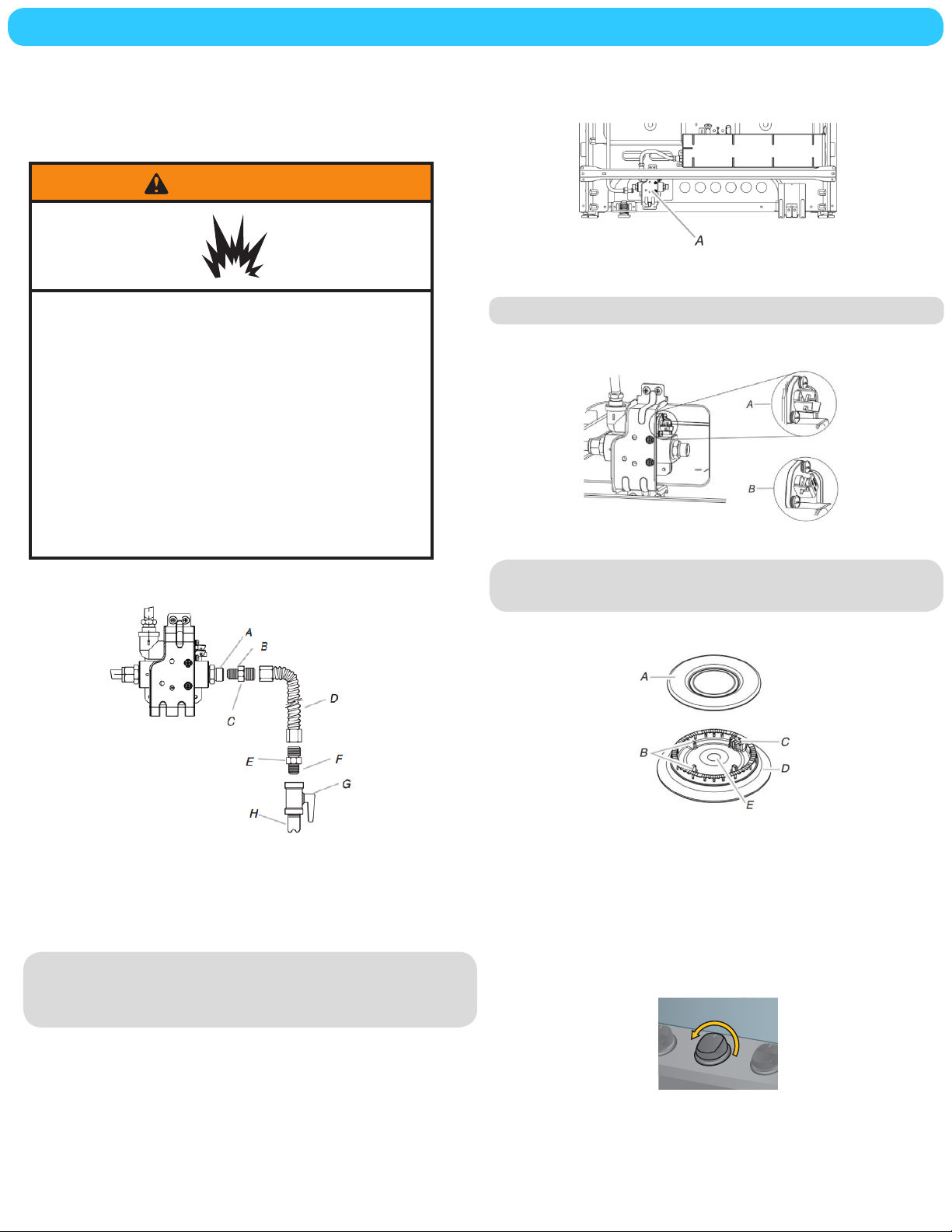
INSTALLATION CHECKLIST FOR GAS RANGES
1. Determine if a fuel conversion is needed
Your range will require a fuel conversion if you intend to connect to
propane.
NOTE: Propane conversions must be completed by a qualied service
technician (see the gas conversion section in the installation instructions
that came with your range).
WARNING
Explosion Hazard
Use a new CSA International approved gas supply line.
Install a shut-off valve.
Securely tighten all gas connections.
If connected to propane, have a qualified person make
sure gas pressure does not exceed 14" (36 cm) water
column.
Examples of a qualified person include:
licensed heating personnel,
authorized gas company personnel, and
authorized service personnel.
Failure to do so can result in death, explosion, or fire.
3. Verify the gas regulator is “ON”
1. Locate gas pressure regulator in the back of the range.
Gas pressure regulator location. Rear view of range.
Figure D: Gas pressure regulator location. Rear view of range.
IMPORTANT: Do not remove the gas pressure regulator.
2. Check that the gas pressure regulator shutoff valve is in the“ON”
position.
Gas regulator lever position “A. ON” and “B. OFF”
2. Verify properly tightened fuel connections.
A. Pressure regulator
connection tting
B. Use Pipe-Joint compound.
C. Adapter
D. Flexible connector
Example of how to make a gas connection.
IMPORTANT: All connections must be wrench-tightened. Do not make
connections to the gas regulator too tight. Making the connections too
tight may crack the regulator and cause a gas leak. Do not allow the
regulator to turn when tightening ttings.
E. Adapter
F. Use pipe-joint compound.
G. Manual shutoff valve
H. 1/2" (1.3 cm) or 3/4"
(1.9 cm) gas pipe
IMPORTANT: The factory default setting is the “ON” position. If the
range does not work, verify that the valve is in the “ON” position.
4. Verify surface burner function
A. Burner cap
B. Alignment pins
C. lgniter
Surface gas burner assembly
To ignite burner:
1. Push in and turn knob counter-clockwise to LITE. All surface burners
will click. Only the burner with the control knob turned to LITE will
produce a ame.
2. Turn knob to anywhere between High and Low. The clicking will stop.
E. Burner base
F. Gas tube opening
To ignite burner
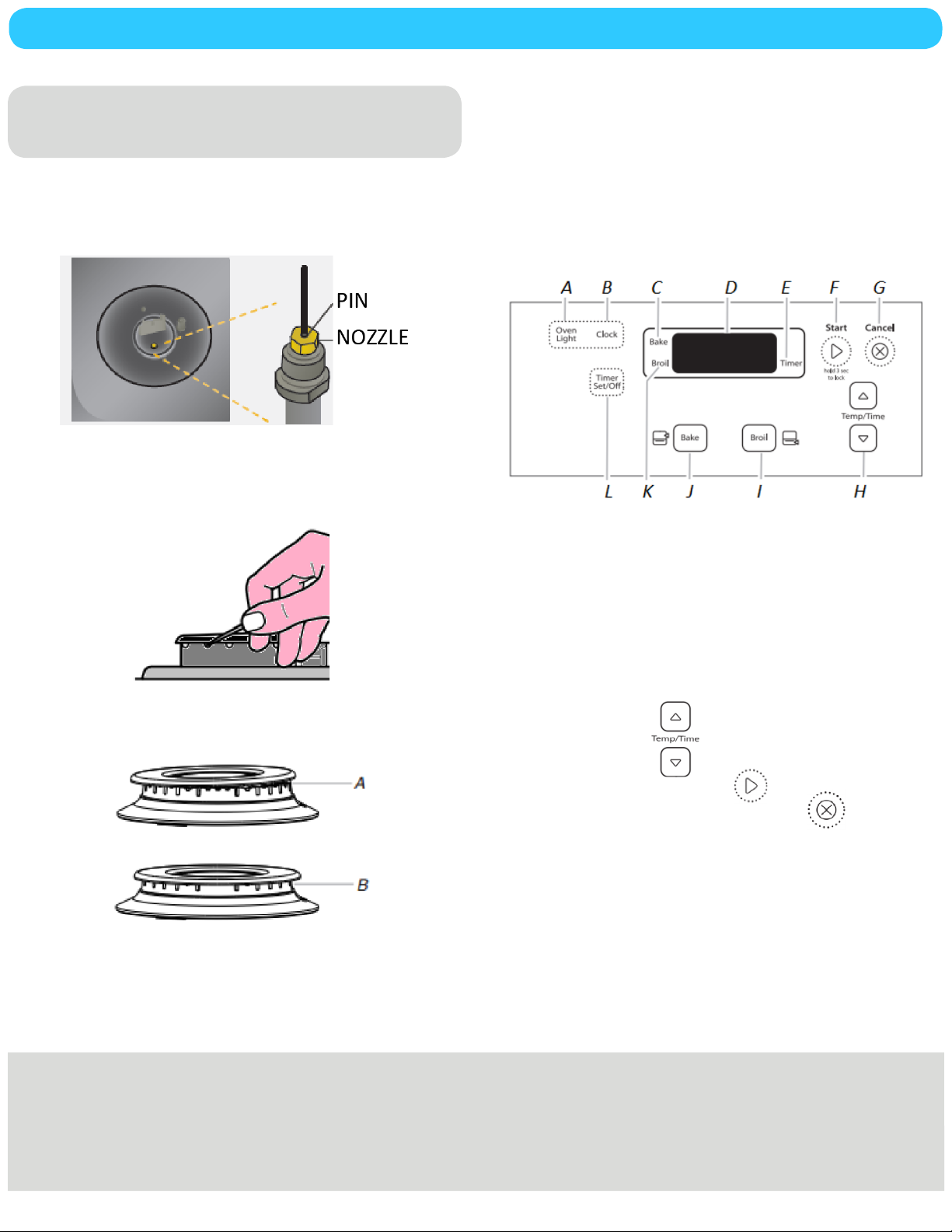
USE & CARE QUICK GUIDE FOR GAS RANGES
5. General cleaning
To Clean surface burners and nozzles:
IMPORTANT: Before cleaning, make sure all controls are off and the
oven and cooktop are cool. Do not use oven cleaners, bleach or rust
removers.
1. Remove the surface grates.
2. Remove the burner cap from the burner base and clean according to
“General Cleaning” section in user guide.
3. Clean the nozzle using a steel pin.
Clean nozzle using a steel pin.
4. Clean clogged burner ports with a straight pin as shown. Do not
enlarge or distort the port. Do not use a wooden t
burner needs to be adjusted, contact a trained repair specialist.
oothpick. If the
6. Replace the surface grates.
7. Turn on the burner. If the burner does not light, check cap alignment.
If the burner still does not light, do not service the burner yourself.
Contact a trained repair specialist.
Gas tube opening:
Gas must ow freely throughout the gas tube opening for the burner to
light properly. Keep this area free of soil and do not allow spills, food,
cleaning agents or any other material to enter the gas tube opening.
Keep spillovers out of the gas tube by always using a burner cap.
6. LCC OPERATION (Feature only in some models)
Odors and smoke are normal when the oven is used the rst few times,
or when it is heavily soiled.
A. Oven light
B. Clock
C. Bake indicator light
D. Display
E. Timer indicator light
F. Start (Control lock)
G. Off/Cancel
H. Temp/time
I. Broil
J. Bake
K. Broil indicator light
L. Timer set/off
LCC control and functions.
Basic oven operation:
■ Press BAKE or BROIL to select oven function.
Clean burner ports using a steel pin.
5. Replace the burner cap, making sure the alignment pins are properly
aligned with the burner cap.
A. Incorrect
B. Correct
Properly aligned between burner and cap.
■ Set oven temperature.
■ To start oven function, press START
■ To stop or cancel oven function, press CANCEL
Control lock: When the control is locked, only Clock, Oven Light and
Timer Set/Off will function.
To Lock/Unlock Control: Before locking, make sure the cook functions
are off. Press and hold START for 3 seconds, and “Loc” will appear on
the display. Repeat to unlock. “Loc” will disappear from the display.
ASSISTANCE OR SERVICE
Before calling for assistance or service, please check “Troubleshooting”. If you still need to call for help, please know the purchase date and the
complete model and serial number of your appliance. This information will help us to better respond to your request.
In Canada
Call the Whirlpool Canada LP Customer experience Centre toll
free: 1-800-807-6777, or visit our website at www.whirlpool.ca.
W11189659A
In U.S.A.
Call the Whirlpool Customer experience Center toll free:
1-800-253-1301 or visit our website at www.whirlpool.com.
