Whirlpool W5CE3024, G9CE3675, G7CE3655, G9CE3065, G7CE3055 User Manual
...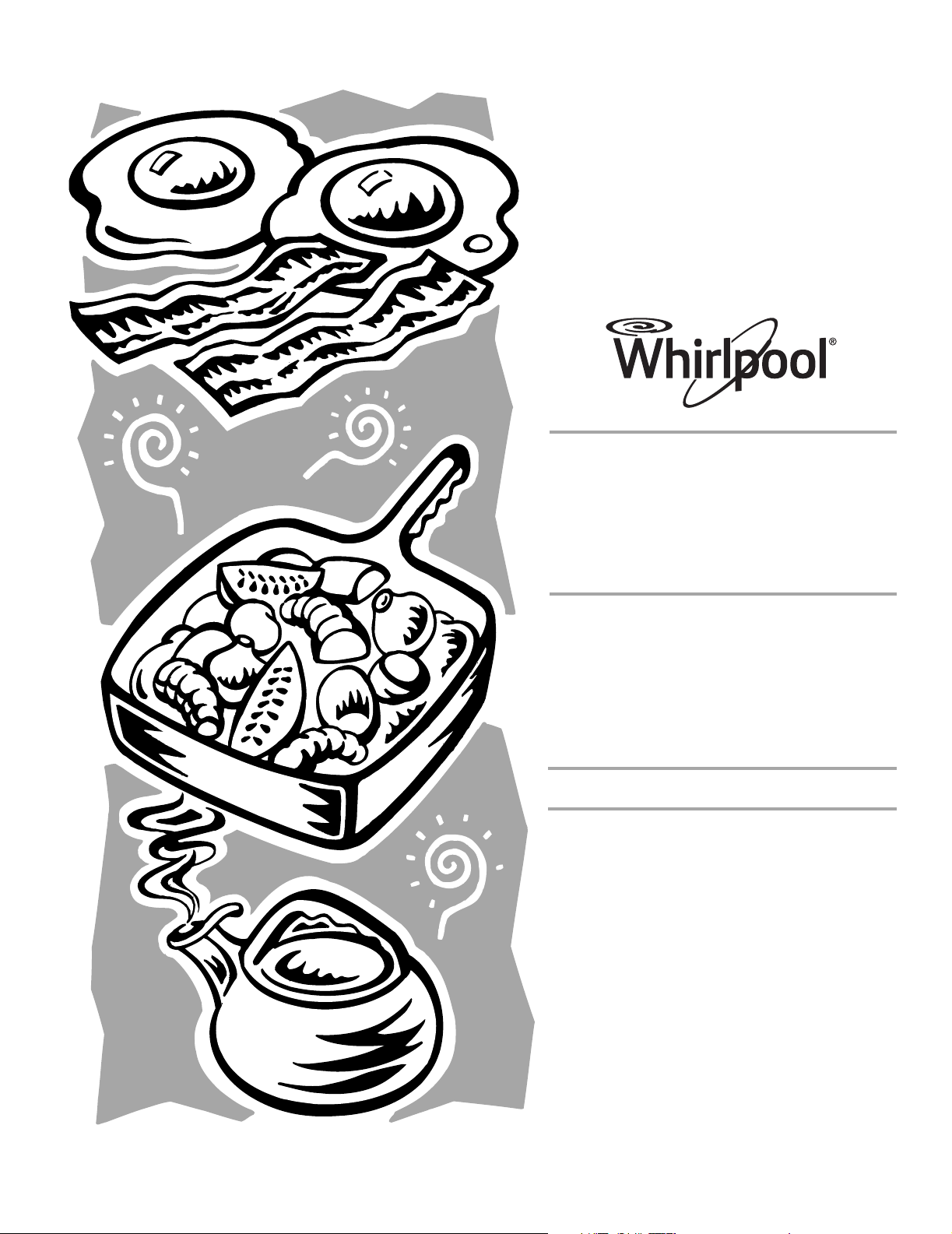
ELECTRIC COOKTOP
Models/Modèles
W5CE3024, W5CE3625, G7CE3034,
G7CE3055, G9CE3065, G9CE3074,
G7CE3635, G7CE3655, G9CE3675
Use & Care Guide
For questions about features, operation/performance,
parts, accessories or service, call: 1-800-253-1301
or visit our website at www.whirlpool.com
In Canada call 1-800-807-6777 or visit our website at
www.whirlpool.ca
TABLE DE CUISSON
ÉLECTRIQUE
Guide d’utilisation
et d’entretien
Au Canada, pour assistance, installation ou service, composez le
1-800-807-6777 ou visitez notre site web à www.whirlpool.ca
Table of Contents/Table des matières.................. 2
W10346696C
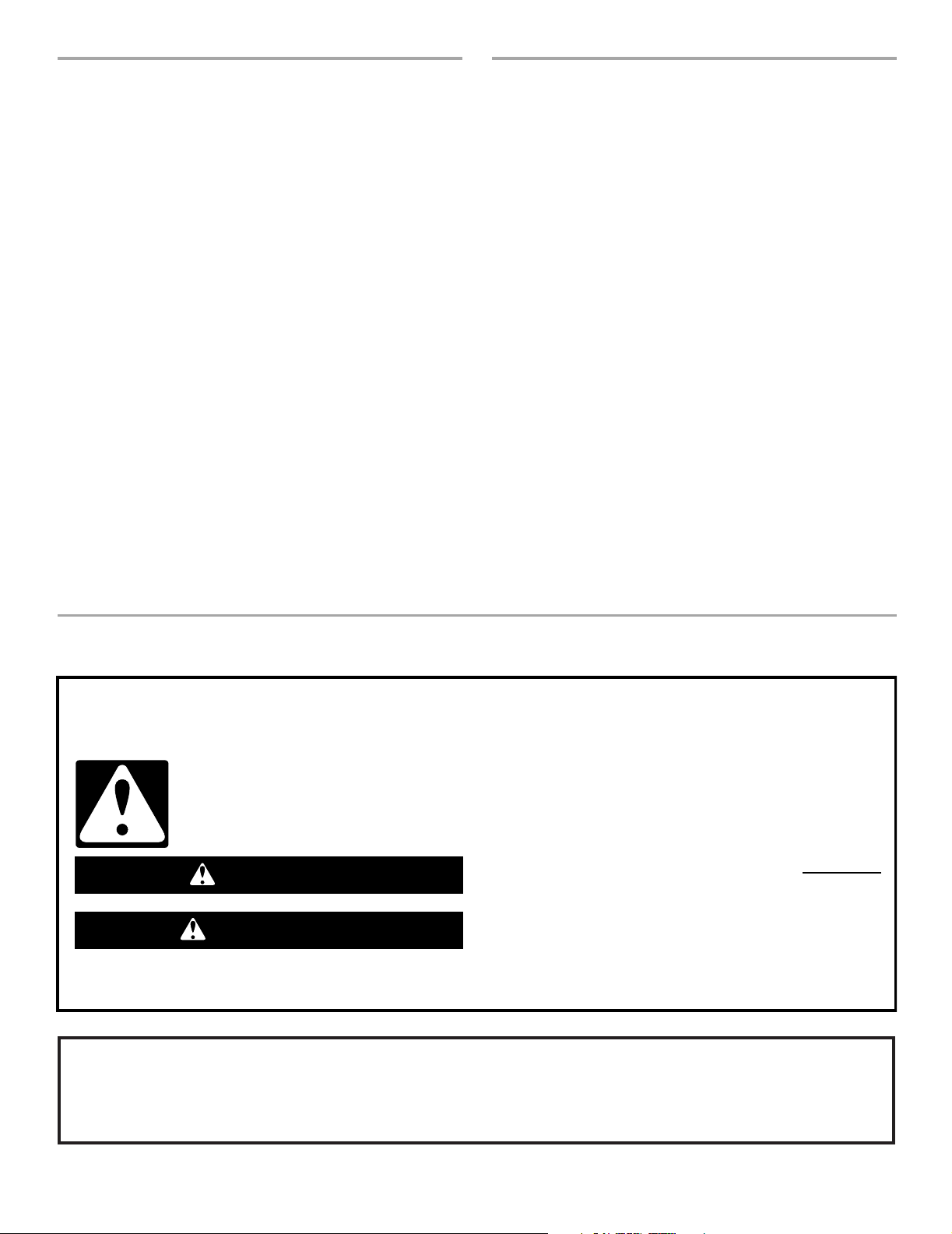
TABLE OF CONTENTS
You can be killed or seriously injured if you don't immediately
You
can be killed or seriously injured if you don't
follow
All safety messages will tell you what the potential hazard is, tell you how to reduce the chance of injury, and tell you what can
happen if the instructions are not followed.
Your safety and the safety of others are very important.
We have provided many important safety messages in this manual and on your appliance. Always read and obey all safety
messages.
This is the safety alert symbol.
This symbol alerts you to potential hazards that can kill or hurt you and others.
All safety messages will follow the safety alert symbol and either the word “DANGER” or “WARNING.”
These words mean:
follow instructions.
instructions.
DANGER
WARNING
State of California Proposition 65 Warnings:
WARNING: This product contains one or more chemicals known to the State of California to cause cancer.
WARNING: This product contains one or more chemicals known to the State of California to cause birth defects or other
reproductive harm.
TABLE DES MATIÈRES
COOKTOP SAFETY........................................................................2
PARTS AND FEATURES-TOUCH - ACTIVATED CONTROLS ...4
COOKTOP CONTROLS - TOUCH - ACTIVATED CONTROLS...5
Dual/Triple Element......................................................................6
All Off/Lock...................................................................................6
Keep Warm...................................................................................7
PARTS AND FEATURES - KNOB CONTROLS............................7
COOKTOP CONTROLS - KNOB CONTROLS .............................8
Dual/Triple-Circuit Element..........................................................9
Bridge Element.............................................................................9
Warm Zone Element ..................................................................10
ACCUSIMMER
COOKTOP USE ............................................................................10
Ceramic Glass............................................................................10
Home Canning ...........................................................................11
Cookware ...................................................................................11
COOKTOP CARE..........................................................................12
General Cleaning........................................................................12
TROUBLESHOOTING ..................................................................12
ASSISTANCE OR SERVICE.........................................................13
In the U.S.A. ...............................................................................13
Accessories................................................................................14
In Canada ...................................................................................14
WARRANTY .................................................................................14
®
Feature ............................................................10
SÉCURITÉ DE LA TABLE DE CUISSON ....................................16
PIÈCES ET CARACTÉRISTIQUES –
COMMANDES TACTILES............................................................18
COMMANDES DE LA TABLE DE CUISSON –
COMMANDES TACTILES............................................................19
Éléments double/triple ...............................................................20
Arrêt/verrouillage total................................................................21
Maintien au chaud......................................................................21
PIÈCES ET CARACTÉRISTIQUES –
COMMANDES À BOUTON ROTATIFS.......................................22
COMMANDES DE LA TABLE DE CUISSON –
COMMANDES À BOUTONS ROTATIFS.....................................23
Élément à double/triple circuit ...................................................24
Élément de liaison ......................................................................25
Élément de zone de maintien au chaud.....................................25
Caractéristique ACCUSIMMER®................................................26
UTILISATION DE LA TABLE DE CUISSON................................26
Vitrocéramique ...........................................................................26
Préparation de conserves à la maison.......................................27
Ustensiles de cuisson ................................................................27
ENTRETIEN DE LA TABLE DE CUISSON ..................................28
Nettoyage général ......................................................................28
DÉPANNAGE.................................................................................29
ASSISTANCE OU SERVICE.........................................................30
Accessoires ............................................................................... 30
Au Canada..................................................................................30
GARANTIE.....................................................................................31
COOKTOP SAFETY
2
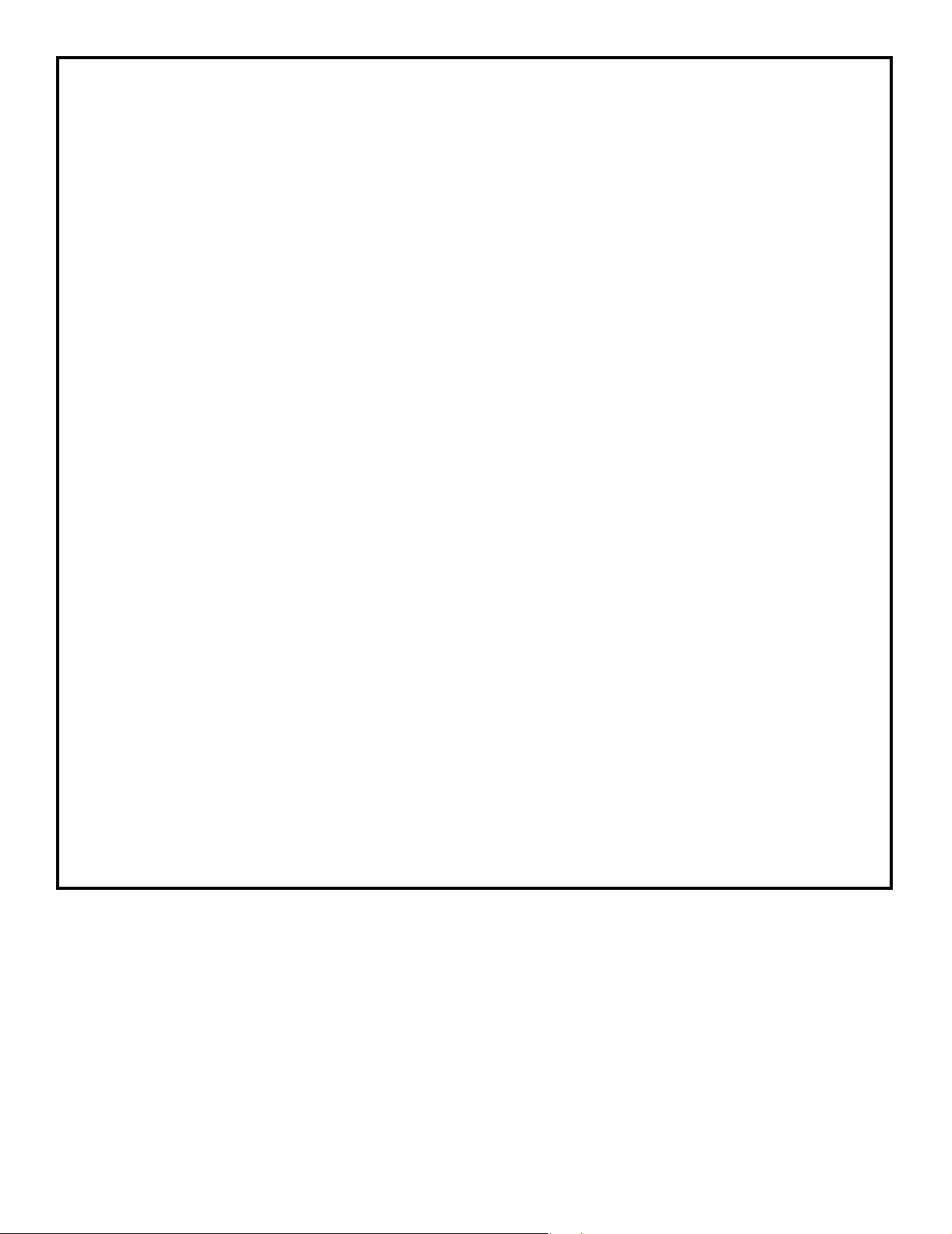
SAVE THESE INSTRUCTIONS
IMPORTANT SAFETY INSTRUCTIONS
WARNING: To reduce the risk of fire, electrical shock,
injury to persons, or damage when using the cooktop, follow
basic precautions, including the following:
■ CAUTION: Do not store items of interest to children in
cabinets above a cooktop – Children climbing on the
cooktop to reach items could be seriously injured.
■ Proper Installation – Be sure your cooktop is properly
installed and grounded by a qualified technician.
■ Never Use Your Cooktop for Warming or Heating the
Room.
■ Do Not Leave Children Alone – Children should not be left
alone or unattended in area where cooktop is in use. They
should never be allowed to sit or stand on any part of the
cooktop.
■ Wear Proper Apparel – Loose-fitting or hanging garments
should never be worn while using the cooktop.
■ User Servicing – Do not repair or replace any part of the
cooktop unless specifically recommended in the manual. All
other servicing should be referred to a qualified technician.
■ Storage on Cooktop – Flammable materials should not be
stored near surface units.
■ Do Not Use Water on Grease Fires – Smother fire or flame
or use dry chemical or foam-type extinguisher.
■ Use Only Dry Potholders – Moist or damp potholders on
hot surfaces may result in burns from steam. Do not let
potholder touch hot heating elements. Do not use a towel
or other bulky cloth.
■ DO NOT TOUCH SURFACE UNITS OR AREAS NEAR
UNITS – Surface units may be hot even though they are
dark in color. Areas near surface units may become hot
enough to cause burns. During and after use, do not touch,
or let clothing or other flammable materials contact surface
units or areas near units until they have had sufficient time
to cool. Among those areas are the cooktop and surfaces
facing the cooktop.
■ Use Proper Pan Size – This cooktop is equipped with one
or more surface units of different size. Select utensils
having flat bottoms large enough to cover the surface unit
heating element. The use of undersized utensils will
expose a portion of the heating element to direct contact
and may result in ignition of clothing. Proper relationship of
utensil to burner will also improve efficiency.
■ Never Leave Surface Units Unattended at High Heat
Settings – Boilover causes smoking and greasy spillovers
that may ignite.
■ Glazed Cooking Utensils – Only certain types of glass,
glass/ceramic, ceramic, earthenware, or other glazed
utensils are suitable for cooktop service without breaking
due to the sudden change in temperature.
■ Utensil Handles Should Be Turned Inward and Not Extend
Over Adjacent Surface Units – To reduce the risk of burns,
ignition of flammable materials, and spillage due to
unintentional contact with the utensil, the handle of a
utensil should be positioned so that it is turned inward, and
does not extend over adjacent surface units.
■ Do Not Cook on Broken Cooktop – If cooktop should
break, cleaning solutions and spillovers may penetrate the
broken cooktop and create a risk of electric shock. Contact
a qualified technician immediately.
■ Clean Cooktop With Caution – If a wet sponge or cloth is
used to wipe spills on a hot cooking area, be careful to
avoid steam burn. Some cleaners can produce noxious
fumes if applied to a hot surface.
For units with ventilating hood –
■ Clean Ventilating Hoods Frequently – Grease should not
be allowed to accumulate on hood or filter.
■ When flaming foods under the hood, turn the fan on.
For units with coil elements –
■ Make Sure Reflector Pans or Drip Bowls Are in
Place – Absence of these pans or bowls during
cooking may subject wiring or components
underneath to damage.
■ Protective Liners – Do not use aluminum foil to line surface
unit drip bowls, except as suggested in the manual.
Improper installation of these liners may result in a risk of
electric shock, or fire.
■ Do Not Soak Removable Heating Elements - Heating
elements should never be immersed in water.
3
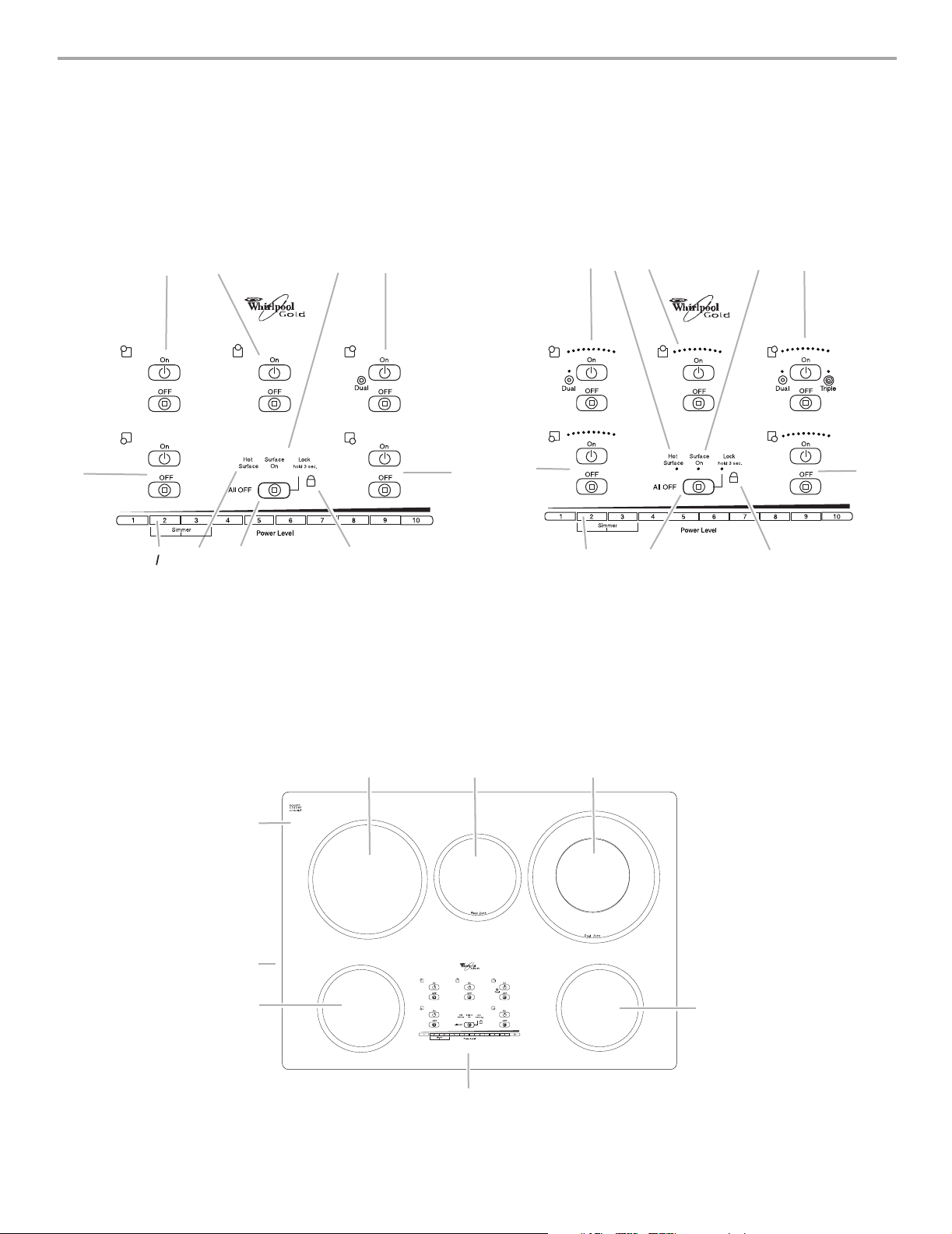
PARTS AND FEATURES - TOUCH-ACTIVATED
D
C
B
A
J
F
G
H
E
A
B
C
D
E
F
G
J
H
I
A
B
CD
E
F
G
H
CONTROLS
This manual covers different models. The cooktop you have purchased may have some or all of the items listed. The locations and
appearances of the features shown here may not match those of your model.
Control Panels
Model G9CE3065 (30" [77.1 cm]),
G9CE3074 (30" [77.1 cm]) not shown
Touch-Activated Electronic Control Models
Model G9CE3675 (36" [91.4 cm])
Touch-Activated Electronic Control Models
A. Left rear touch control
B. Center rear touch control
(warming function)
C. ON surface indicator
D. Right rear touch control
E. Right front touch control
(dual-size element)
F. Control lock indicator
G. All off (hold 3 seconds)
H. Hot surface indicator
I. Increase/decrease
temperature touch control
J. Left front touch control
A. Left rear touch control (dual-size
element)
B. Hot surface indicator
C. Center rear touch control
D. ON surface indicator
E. Right rear touch control
(dual/triple-size element)
F. Right front touch control
G. Control lock indicator
H. All off (hold 3 seconds)
I. Increase/decrease
temperature touch control
J. Left front touch control
Cooktop
30" (78.4 cm) Model G9CE3065 Touch-Activated Electronic Control Model shown
A. Ceramic glass cooktop
B. Left rear surface cooking area
C. Center rear warming zone
D. Right rear surface cooking area (with dual-size
element)
E. Right front surface cooking area
F. Control panel
G. Left front surface cooking area
H. Model and serial number plate (located
underneath cooktop on metal cabinet)
4
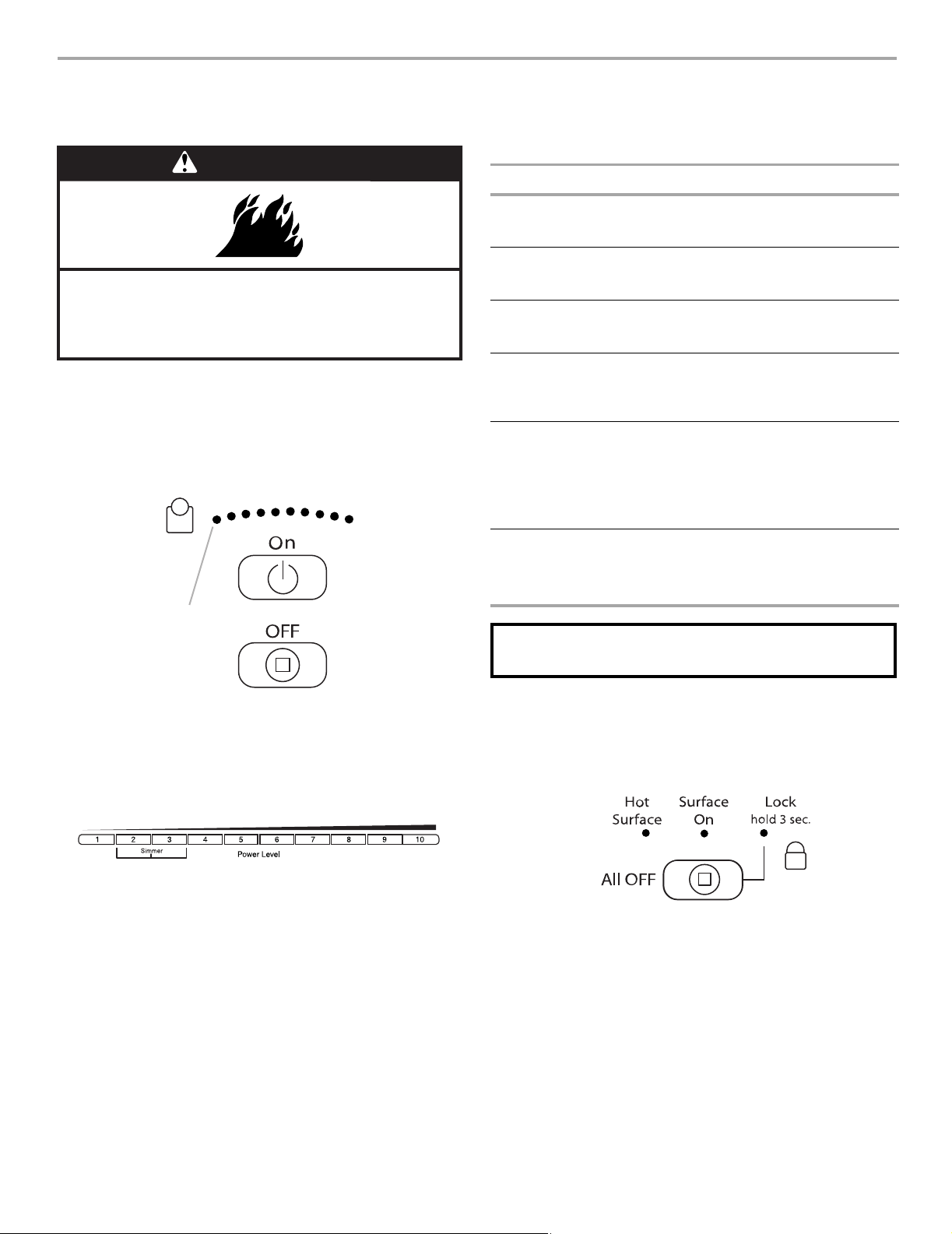
COOKTOP CONTROLS - TOUCH-ACTIVATED
WARNING
Fire Hazard
Turn off all controls when done cooking.
Failure to do so can result in death or fire.
A
REMEMBER: When cooktop is in use, the entire cooktop
area may become hot.
CONTROLS
Use the following chart as a guide when setting heat levels.
SETTING RECOMMENDED USE
The electronic touch controls offer a variety of heat settings for
optimal cooking results. When you are melting foods such as
chocolate or butter, or when proofing bread, the surface cooking
area can be set to Power Level 1 for minimal element operation.
For maximum element operation, all cooktop touch controls can
be set to High when bringing liquids to a fast and rapid boil.
Touch Power Level 10 to immediately reach the highest setting.
High
10
Medium High
Between 7-9
Med
6
Medium Low
Between 3-5
Low
Between 1-2
Dual/Triple Elements
■ Start food cooking.
■ Bring liquid to a boil.
■ Hold a rapid boil.
■ Quickly brown or sear food.
■ Maintain a slow boil.
■ Fry or sauté foods.
■ Cook soups, sauces and
gravies.
■ Stew or steam food.
■ Provide lowest simmer/heat
setting.
■ Simmer (range of simmer
temperatures).
■ Melt chocolate and butter
■ Large-diameter cookware.
■ Large quantities of food.
■ Home canning.
A. Power level 1 light
To Use:
1. Touch the ON keypad for the desired element. The Power
Level 1 light will blink.
2. While the Power Level 1 light is blinking, touch the desired
power level on the Power Level selector bar.
Power level selector bar
A beep will sound each time a pad is touched. The lights for
the selected temperature setting and all lower temperatures
will glow.
NOTE: If a power level setting is not selected within
approximately 10 seconds, the element will automatically
shut off.
3. To change the temperature setting while cooking, touch the
ON keypad for the desired element and select a new Power
Level temperature on the Power Level selector bar while the
Power Level 1 light is blinking.
4. When finished cooking, touch OFF to turn off surface cooking
area(s) individually or ALL OFF/LOCK to turn off all surface
cooking areas at once.
Hot Surface Indicator Light
The Hot Surface Indicator Light is located in the central area of
the control panel, above the Power Level selector bar. The Hot
Surface Indicator Light will glow as long as any surface cooking
area is too hot to touch, even after the surface cooking area(s) is
turned off.
If the cooktop is on when a power failure occurs, the Hot Surface
Indicator Light will remain on up to 45 minutes after the power is
restored to the cooktop.
Component Temperature Management
The cooktop regulates the temperature of the internal
components during use. The cooktop automatically reduces the
power of all the elements in use to keep the internal components
from overheating. To resume optimal cooking performance, allow
the cooktop to cool down for 30 minutes.
Surface On Indicator Light
The control panel has a Surface On indicator light. When any of
the elements are on, the light will glow.
The power level 1 light next to an element will glow when that
element is on.
5
