Whirlpool TU 8100, TF 4600 User Manual
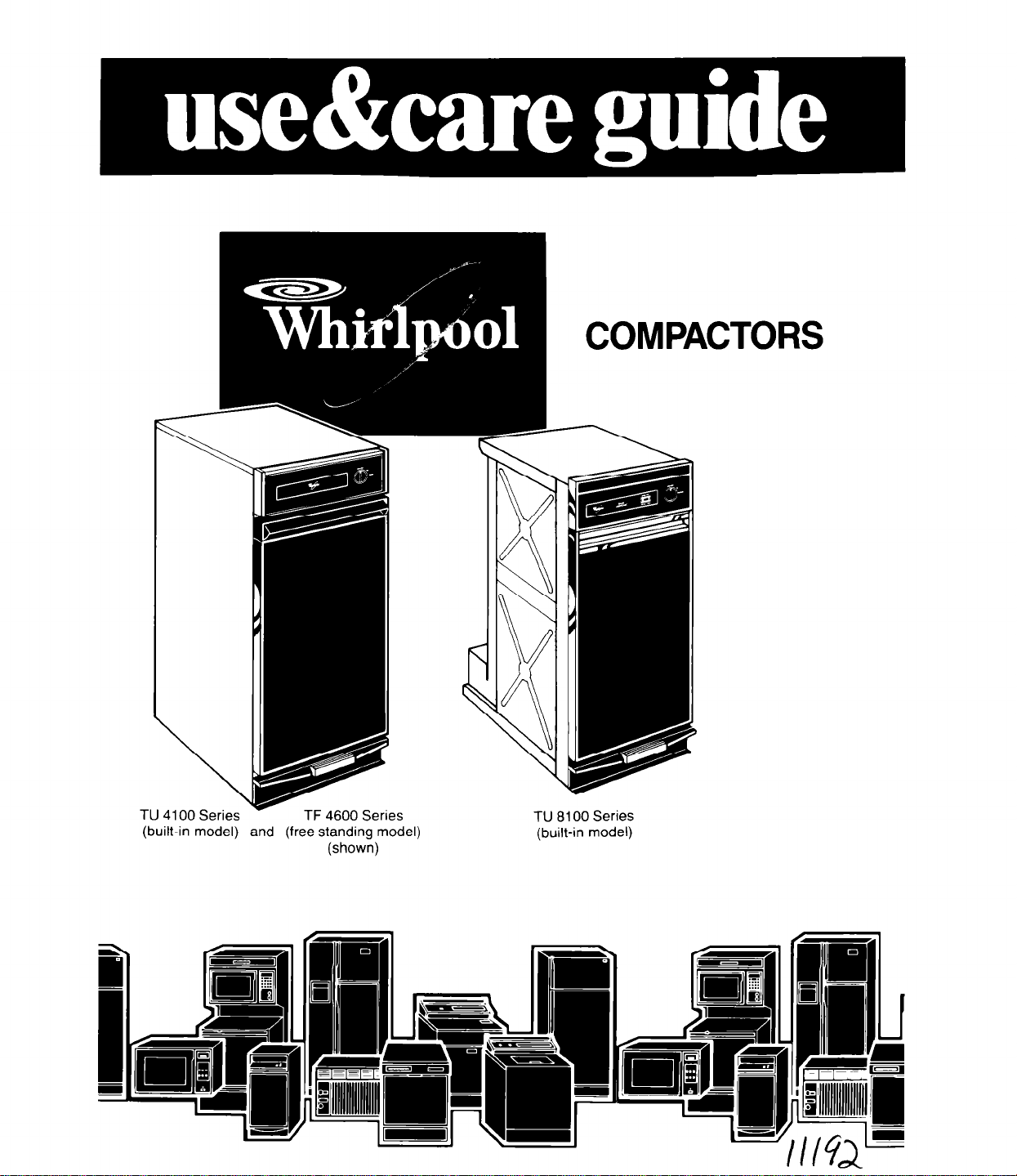
TU 4100 Series
TF 4600 Series
(built-in model) and (free standing model)
(shown)
ru 8100
Series
(built-in model)
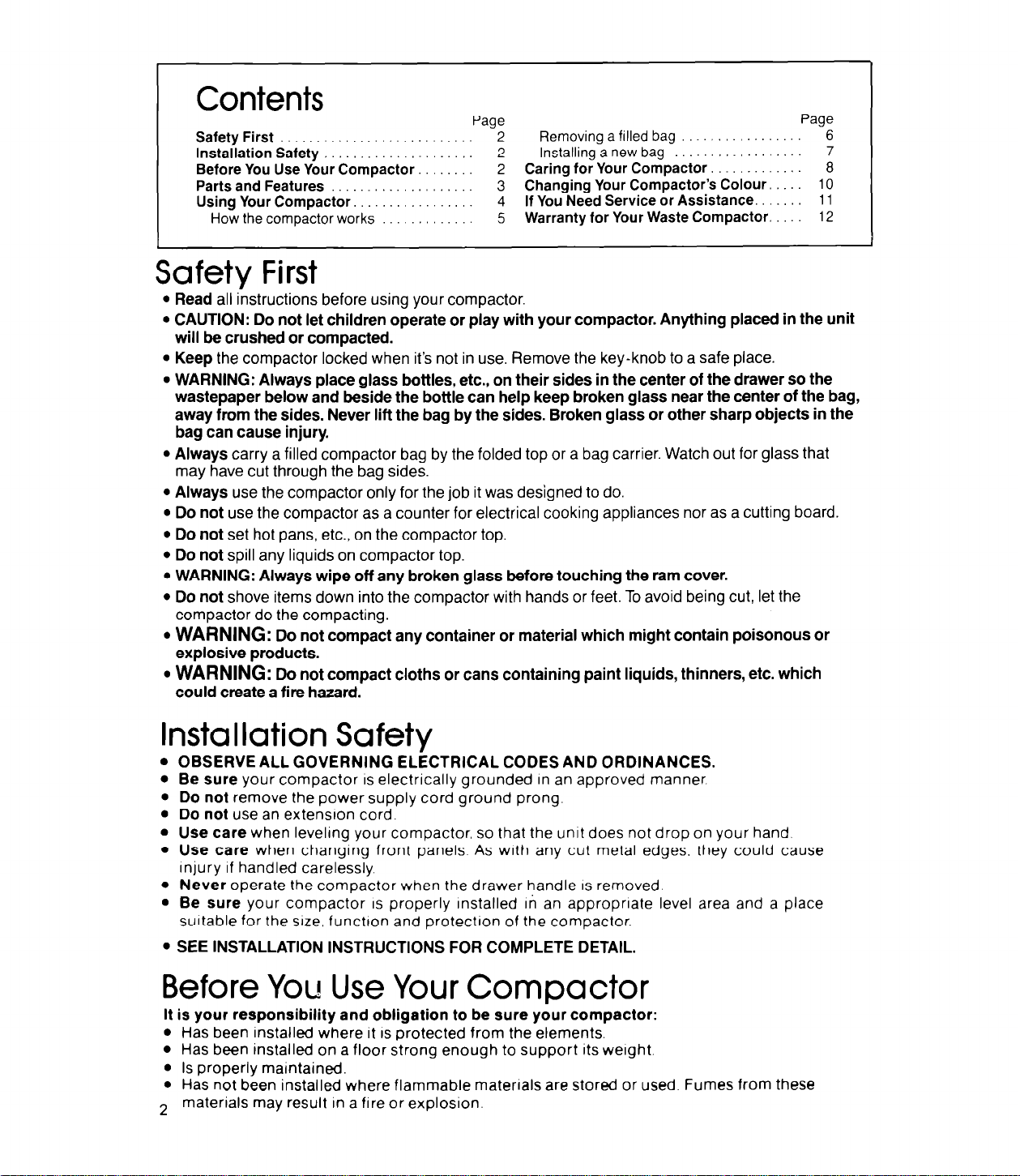
Contents
Safety First .,
Installation Safety
Before You Use Your Compactor.
Parts and Features
Using Your Compactor.
How the compactor works
Removing a filled bag
Installing a new bag
Caring for Your Compactor.
Changing Your Compactor’s Colour
If You Need Service or Assistance.
Warranty for Your Waste Compactor.
Page
Safety First
l
Read all instructions before using your compactor.
l
CAUTION: Do not let children operate or play with your compactor. Anything placed in the unit
will be crushed or compacted.
l
Keep the compactor locked when it’s not in use. Remove the key-knob to a safe place.
l
WARNING: Always place glass bottles, etc., on their sides in the center of the drawer so the
wastepaper below and beside the bottle can help keep broken glass near the center of the bag,
away from the sides. Never lift the bag by the sides. Broken glass or other sharp objects in the
bag can cause injury.
l
Always carry a filled compactor bag by the folded top or a bag carrier. Watch out for glass that
may have cut through the bag sides.
l
Always use the compactor only for the job it was designed to do.
l
Do not use the compactor as a counter for electrical cooking appliances nor as a cutting board.
l
Do not set hot pans, etc., on the compactor top.
l
Do not spill any liquids on compactor top.
l
WARNING: Always wipe off any broken glass before touching the ram cover.
l
Do not shove items down into the compactor with hands or feet. To avoid being cut, let the
compactor do the compacting.
.
WARNING:
explosive products.
l
WARNING:
could create a fire hazard.
Do not compact any container or material which might contain poisonous or
Do not compact cloths or cans containing paint liquids, thinners, etc. which
6
7
8
10
11
12
Installation Safety
l
OBSERVE ALL GOVERNING ELECTRICAL CODES AND ORDINANCES.
l
Be sure your compactor IS electrically grounded In an approved manner.
l
Do not remove the power supply cord ground prong.
l
Do not use an extension cord.
l
Use
care when leveling your compactor, so that the unit does not drop on your hand.
l
Use care when changing front panels As wrth any cut metal edges, they could cause
injury if handled carelessly.
0 Never operate the compactor when the drawer handle
l
Be sure your compactor
IS
properly Installed
~ri
IS
removed.
an appropriate level area and a place
suitable for the srze, functton and protectron of the compactor.
l
SEE INSTALLATION INSTRUCTIONS FOR COMPLETE DETAIL.
Before You Use Your Compactor
It is your responsibility and obligation to be sure your compactor:
l
Has been installed where it
l
Has been installed on a floor strong enough to support its weight.
l
Is properly maintained.
l
Has not been installed where flammable materials are stored or used. Fumes from these
2 materials may result In a fire or explosion.
IS
protected from the elements.
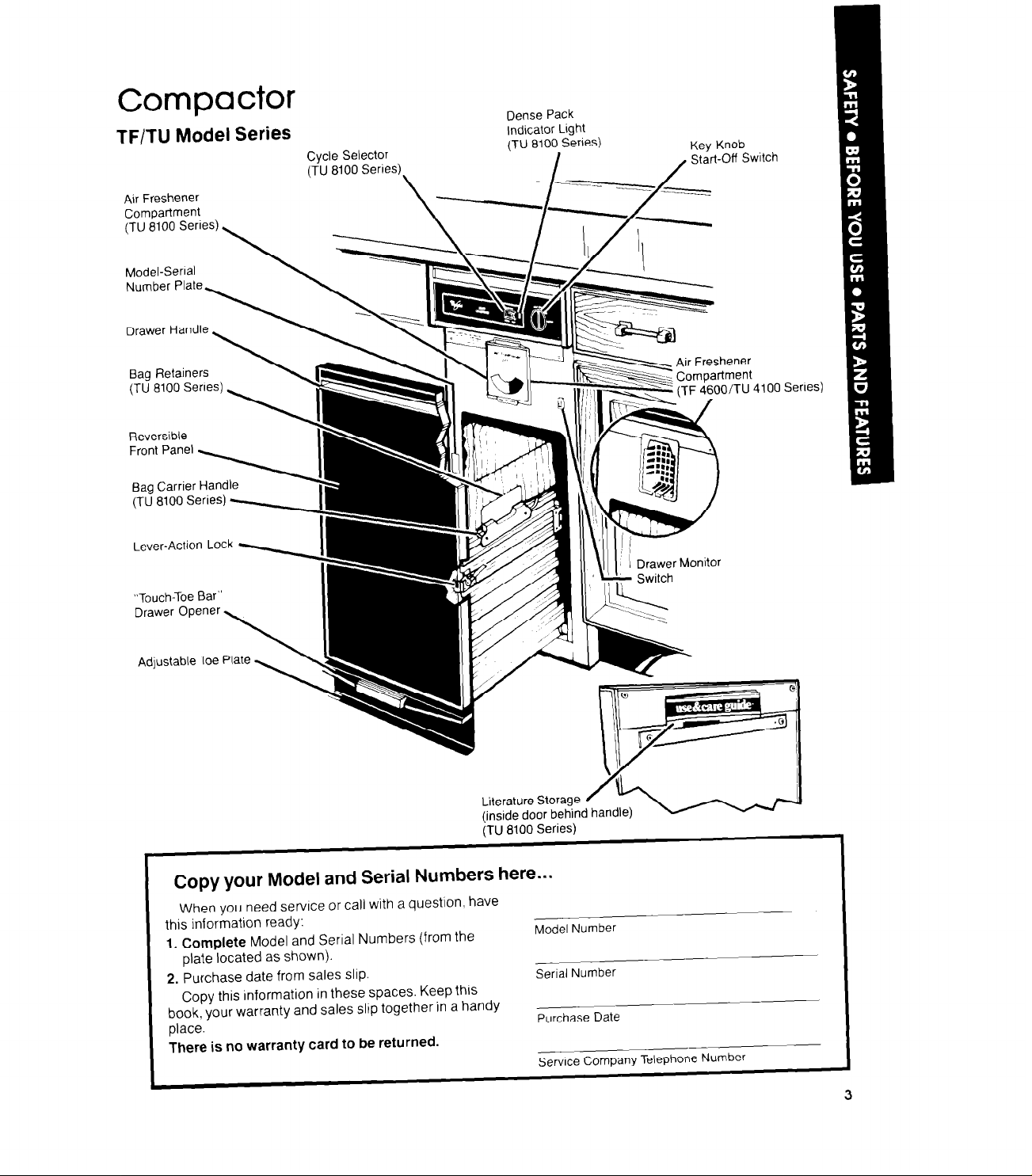
Compactor
TF/TU Model Series
Air Freshener
Compartment
Bag Retainers
Reversible
Lever-Action Lock
Dense Pack
Indicator Light
~ - ^^ ,. .
\II 1,’ i
(ey-Knob
Start-Off Switch
nrawer Monitor
“Touch-Toe Dar”
Drawer Opener
Adjustable Toe Plate ,
\
Copy your Model and Serial Numbers here...
When YOU
this information ready:
1. Complete Model and Serial Numbers (from the
plate’located as shown).
2. Purchase date from sales slop.
Copy this Information in these spaces. Keep this
book, your warranty and sales slip together in a handy
place.
There is no warranty card to be returned.
need servrce or call
with a question, have
r,u
Literature Storage
(inside door behind handle)
(TU 8100 Series)
Model Number
Serial Number
Purchase Date
Service Company Telephone Number
\
-
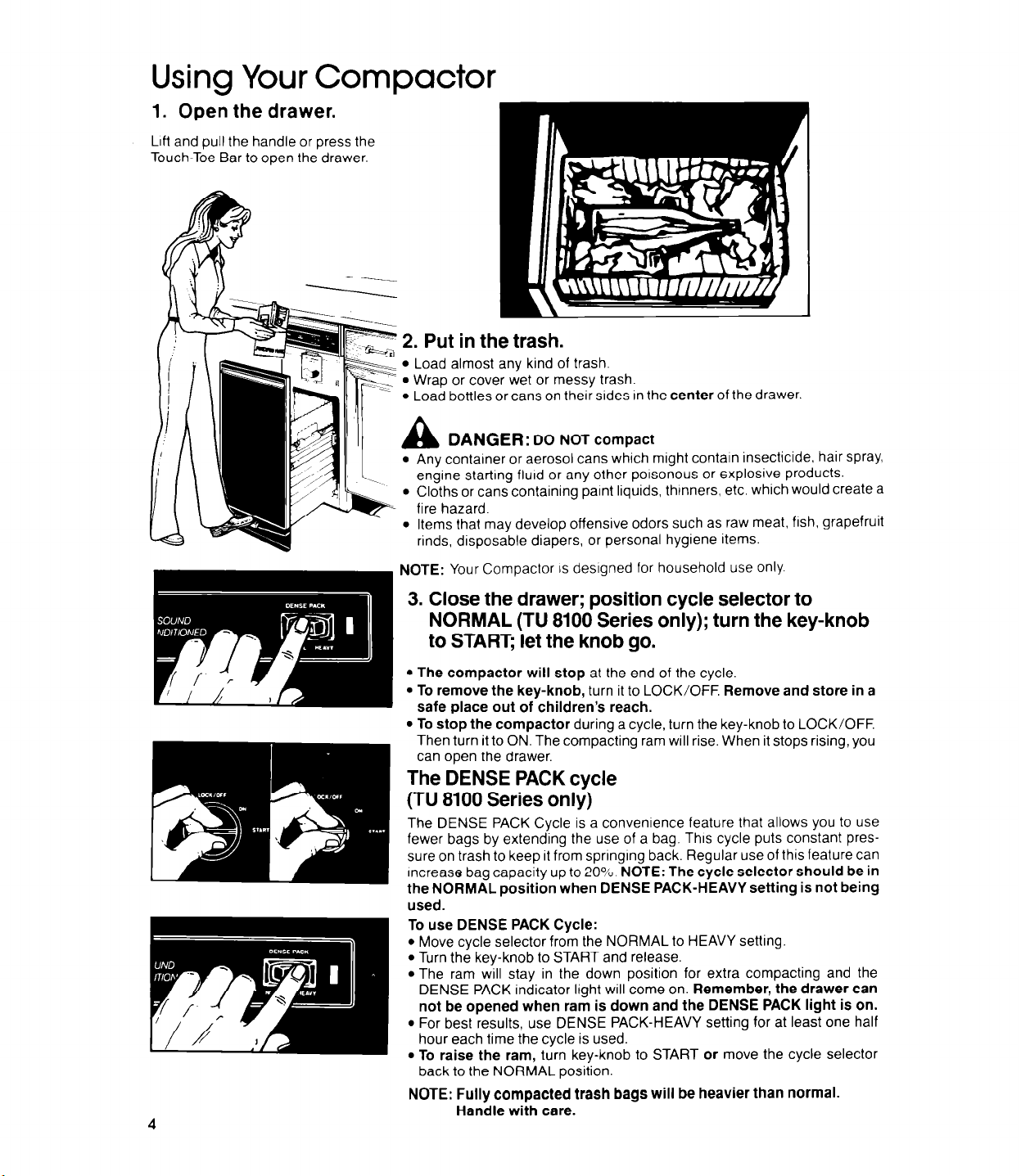
Using Your Compactor
1. Open the drawer.
LIH and pull the handle or press the
Touch-Toe Bar to open the drawer.
2. Put in the trash.
l
Load almost any kind of trash.
l
Wrap or cover wet or messy trash.
l
Load bottles or cans on their sides In the center of the drawer
DANGER:
DO NOT compact
container or aerosol cans which might contain insecticide, hair spray,
engine starting fluid or any other porsonous or explosive products.
l
Cloths or cans containing parnt liquids, thrnners, etc. which would create a
F-
fire hazard.
l
Items that may develop offensive odors such as raw meat, fish, grapefruit
rinds, disposable diapers, or personal hygiene items.
NOTE: Your Compactor IS designed for household use only
3. Close the drawer; position cycle selector to
NORMAL (TU 8100 Series only); turn the key-knob
to START; let the knob go.
l
The compactor will stop at the end of the cycle.
l
To remove the key-knob, turn it to LOCK/OFF. Remove and store in a
safe place out of children’s reach.
l
To stop the compactor during a cycle, turn the key-knob to LOCK/OFF.
Then turn it to ON. The compacting ram will rise. When it stops rising, you
can open the drawer.
The DENSE PACK cycle
(TU 8100 Series only)
The DENSE PACK Cycle is a convenience feature that allows you to use
fewer bags by extending the use of a bag. This cycle puts constant pressure on trash to keep it from spnngrng back. Regular use of this feature can
Increase bag capacity up to 20% NOTE: The cycle selector should be in
the NORMAL position when DENSE PACK-HEAVY setting is not being
used.
To use DENSE PACK Cycle:
l
Move cycle selector from the NORMAL to HEAVY setting.
l
Turn the key-knob to START and release.
l
The ram will stay in the down position for extra compacting and the
DENSE PACK indicator light will come on. Remember, the drawer can
not be opened when ram is down and the DENSE PACK light is on.
l
For best results, use DENSE PACK-HEAVY setting for at least one half
hour each time the cycle is used.
l
To raise the ram, turn key-knob to START or move the cycle selector
back to the NORMAL position.
NOTE: Fully compacted trash bags will be heavier than normal.
Handle with care.
