Whirlpool SF216LXSQ Owner's Manual

STANDARD
CLEANING GAS
RANGE
Use & Care Guide
For questions about features, operation/performance, parts,
accessories or service, call: 1-800-253-1301 or visit our website
at...www.whirlpool.com
ESTUFA A GAS DE
LIMPIEZA
ESTÁNDAR
Manual de uso y cuidado
Para consultas respecto a características, funcionamiento, rendimiento,
piezas, accesorios o servicio técnico, llame al: 1-800-253-1301
Table of Contents/Índice...................................... 2
o visite nuestro sitio de internet en:
www.whirlpool.com
W10203463D

TABLE OF CONTENTS
ÍNDICE
RANGE SAFETY .............................................................................3
The Anti-Tip Bracket ....................................................................4
COOKTOP USE ..............................................................................5
Cooktop Controls.........................................................................5
Surface Burners ...........................................................................6
Griddle..........................................................................................6
Home Canning .............................................................................6
Cookware .....................................................................................7
ELECTRONIC OVEN CONTROL ...................................................7
Display.......................................................................................... 7
Oven Indicator Lights...................................................................7
Start..............................................................................................7
Cancel/Off ....................................................................................7
Clock ............................................................................................8
Tones............................................................................................8
Fahrenheit and Celsius.................................................................8
Timer.............................................................................................8
Control Lock.................................................................................8
Oven Temperature Control ..........................................................8
OVEN USE.......................................................................................9
Aluminum Foil...............................................................................9
Positioning Racks and Bakeware ................................................9
Bakeware......................................................................................9
Oven Vent.....................................................................................9
Baking and Roasting..................................................................10
Broiling........................................................................................10
RANGE CARE ...............................................................................11
General Cleaning........................................................................11
Oven Light ..................................................................................12
Oven Door ..................................................................................12
Removing the Oven Bottom ......................................................12
TROUBLESHOOTING ..................................................................13
ASSISTANCE OR SERVICE.........................................................15
In the U.S.A. ...............................................................................15
Accessories................................................................................15
WARRANTY ..................................................................................16
SEGURIDAD DE LA ESTUFA.......................................................17
El soporte antivuelco..................................................................18
USO DE LA SUPERFICIE DE COCCIÓN ....................................20
Controles de la superficie de cocción .......................................20
Quemadores de superficie.........................................................21
Comal .........................................................................................21
Enlatado casero..........................................................................22
Utensilios de cocina ...................................................................22
CONTROL ELECTRÓNICO DEL HORNO...................................22
Pantalla.......................................................................................22
Luces indicadoras del horno......................................................22
Inicio ...........................................................................................22
Cancelar/Apagado .....................................................................22
Reloj............................................................................................23
Tonos..........................................................................................23
Fahrenheit y centígrados............................................................23
Temporizador .............................................................................23
Bloqueo del control....................................................................23
Control de temperatura del horno..............................................23
USO DEL HORNO.........................................................................24
Papel de aluminio.......................................................................24
Posición de las parrillas y los utensilios para hornear...............24
Utensilios para hornear ..............................................................24
Ducto de escape del horno........................................................25
Cómo hornear y asar..................................................................25
Cómo asar a la parrilla ...............................................................25
CUIDADO DE LA ESTUFA ...........................................................26
Limpieza general ........................................................................26
Luz del horno..............................................................................28
Puerta del horno.........................................................................28
Cómo quitar el fondo del horno.................................................28
SOLUCIÓN DE PROBLEMAS......................................................29
AYUDA O SERVICIO TÉCNICO...................................................31
En los EE.UU. .............................................................................31
Accesorios..................................................................................31
GARANTÍA.....................................................................................31
2

RANGE SAFETY
You can be killed or seriously injured if you don't immediately
You
can be killed or seriously injured if you don't
follow
All safety messages will tell you what the potential hazard is, tell you how to reduce the chance of injury, and tell you what can
happen if the instructions are not followed.
Your safety and the safety of others are very important.
We have provided many important safety messages in this manual and on your appliance. Always read and obey all safety
messages.
This is the safety alert symbol.
This symbol alerts you to potential hazards that can kill or hurt you and others.
All safety messages will follow the safety alert symbol and either the word “DANGER” or “WARNING.”
These words mean:
follow instructions.
instructions.
DANGER
WARNING
WARNING: If the information in this manual is not followed exactly, a fire or explosion
may result causing property damage, personal injury or death.
–
Do not store or use gasoline or other flammable vapors and liquids in the vicinity of this
or any other appliance.
–
WHAT TO DO IF YOU SMELL GAS:
•
Do not try to light any appliance.
•
Do not touch any electrical switch.
•
Do not use any phone in your building.
•
Immediately call your gas supplier from a neighbor's phone. Follow the gas supplier's
instructions.
•
If you cannot reach your gas supplier, call the fire department.
–
Installation and service must be performed by a qualified installer, service agency or
the gas supplier.
WARNING: Gas leaks cannot always be detected by smell.
Gas suppliers recommend that you use a gas detector approved by UL or CSA.
For more information, contact your gas supplier.
If a gas leak is detected, follow the “What to do if you smell gas” instructions.
State of California Proposition 65 Warnings:
WARNING: This product contains one or more chemicals known to the State of California to cause cancer.
WARNING: This product contains one or more chemicals known to the State of California to cause birth defects or other
reproductive harm.
3

The Anti-Tip Bracket
Tip Over Hazard
A child or adult can tip the range and be killed.
Verify the anti-tip bracket has been properly installed and engaged per installation instructions.
Re-engage anti-tip bracket if range is moved.
Do not operate range without anti-tip bracket installed and engaged.
Failure to follow these instructions can result in death or serious burns to children and adults.
To verify the anti-tip bracket is installed and engaged:
• Slide range forward.
• Look for the anti-tip bracket securely attached to floor or wall.
• Slide range back so rear range foot is under anti-tip bracket.
• See installation instructions for details.
WARNING
Anti-Tip
Bracket
Range Foot
SAVE THESE INSTRUCTIONS
IMPORTANT SAFETY INSTRUCTIONS
WARNING: To reduce the risk of fire, electrical shock,
injury to persons, or damage when using the range, follow
basic precautions, including the following:
■ WARNING: TO REDUCE THE RISK OF TIPPING OF
THE RANGE, THE RANGE MUST BE SECURED BY
PROPERLY INSTALLED ANTI-TIP DEVICES. TO CHECK
IF THE DEVICES ARE INSTALLED PROPERLY, SLIDE
RANGE FORWARD, LOOK FOR ANTI-TIP BRACKET
SECURELY ATTACHED TO FLOOR OR WALL, AND
SLIDE RANGE BACK SO REAR RANGE FOOT IS UNDER
ANTI-TIP BRACKET.
■ WARNING: NEVER use this appliance as a space
heater to heat or warm the room. Doing so may result in
carbon monoxide poisoning and overheating of the oven.
■ WARNING: NEVER cover any slots, holes or passages
in the oven bottom or cover an entire rack with materials
such as aluminum foil. Doing so blocks air flow through the
oven and may cause carbon monoxide poisoning.
Aluminum foil linings may also trap heat, causing a fire
hazard.
■ CAUTION: Do not store items of interest to children in
cabinets above a range or on the backguard of a range –
children climbing on the range to reach items could be
seriously injured.
■ Proper Installation – The range, when installed, must be
electrically grounded in accordance with local codes or, in
the absence of local codes, with the
National Electrical
Code, ANSI/NFPA 70
. Be sure the range is properly
installed and grounded by a qualified technician.
■ This range is equipped with a three-prong grounding plug
for your protection against shock hazard and should be
plugged directly into a properly grounded receptacle. Do
not cut or remove the grounding prong from this plug.
■ Disconnect power before servicing.
■ Injuries may result from the misuse of appliance doors or
drawers such as stepping, leaning, or sitting on the doors
or drawers.
■ Maintenance – Keep range area clear and free from
combustible materials, gasoline, and other flammable
vapors and liquids.
■ Storage in or on the Range – Flammable materials should
not be stored in an oven or near surface units.
■ Top burner flame size should be adjusted so it does not
extend beyond the edge of the cooking utensil.
For self-cleaning ranges –
■ Before Self-Cleaning the Oven – Remove broiler pan and
other utensils. Wipe off all excessive spillage before
initiating the cleaning cycle.
The range will not tip during normal use. However, the range can tip if you apply too much force or weight to the open door without the
anti-tip bracket fastened down properly.
4

COOKTOP USE
E
D
C
A
B
F
WARNING
Fire Hazard
Do not let the burner flame extend beyond the edge of
the pan.
Turn off all controls when not cooking.
Failure to follow these instructions can result in death
or fire.
Cooktop Controls
A. Surface burner locator
B. Left rear burner control knob
C. Left front burner control knob
Electric igniters automatically light the surface burners when
control knobs are turned to LITE.
Before setting a control knob, place filled cookware on the grate.
Do not operate a burner using empty cookware or without
cookware on the grate.
IMPORTANT: Do not lift the cooktop on sealed burner models.
Lifting the cooktop can lead to damage and the range operating
improperly.
D. Center burner control knob
E. Right rear burner control knob
F. Right front burner control knob
SETTING RECOMMENDED USE
LITE
HI
MED (medium)
LO
■ Light the burner.
■ Start food cooking.
■ Bring liquid to a boil.
■ Hold a rapid boil.
■ Quickly brown or sear food.
■ Fry or sauté foods.
■ Cook soups, sauces and gravies.
■ Stew or steam foods.
■ Keep food warm.
■ Simmer.
Power failure
In case of prolonged power failure, the surface burners can be lit
manually. Hold a lit match near a burner and turn knob
counterclockwise to LITE. After burner lights, turn knob to
setting.
To Set Burner Temperature:
1. Push in and turn knob counterclockwise to LITE.
All 4 surface burners will click. Only the burner with the
control knob turned to LITE will produce a flame.
2. Turn knob to anywhere between HI and LO. The clicking will
stop. Use the following chart as a guide when setting heat
levels.
5

Surface Burners
C
D
A
A
B
C
D
E
B
A
A
B
A. Burner cap
B. Alignment pins
C. Igniter
D. Burner base
E. Gas tube opening
5. Replace the burner cap, making sure the alignment pins are
properly aligned with the burner cap.
A. Incorrect
B. Correct
6. Replace the surface burner grates.
7. Turn on the burner. If the burner does not light, check cap
alignment. If the burner still does not light, do not service the
burner yourself. Contact a trained repair specialist.
IMPORTANT: Do not obstruct the flow of combustion and
ventilation air around the burner grate edges.
Griddle
Burner cap: Always keep the burner cap in place when using a
surface burner. A clean burner cap will help avoid poor ignition
and uneven flames. Always clean the burner cap after a spillover
and routinely remove and clean the caps according to the
“General Cleaning” section.
Gas tube opening: Gas must flow freely throughout the gas tube
opening for the burner to light properly. Keep this area free of soil
and do not allow spills, food, cleaning agents or any other
material to enter the gas tube opening. Keep spillovers out of the
gas tube by always using a burner cap.
IMPORTANT: To avoid damage to griddle, the griddle is to be
used on the center burner only and with low flame.
A. 1-1½" (2.5-3.8 cm)
B. Burner ports
Burner ports: Check burner flames occasionally for proper size
and shape as shown above. A good flame is blue in color, not
yellow. Keep this area free of soil and do not allow spills, food,
cleaning agents or any other material to enter the burner ports.
To Cl e an:
IMPORTANT: Before cleaning, make sure all controls are off and
the oven and cooktop are cool. Do not use oven cleaners, bleach
or rust removers.
1. Remove the surface burner grates.
2. Remove the burner cap from the burner base and clean
according to “General Cleaning” section.
3. Clean the gas tube opening with a damp cloth.
Before First Use:
Wash the griddle with warm soapy water. Rinse and dry
thoroughly. To avoid sticking, rub the surface with vegetable oil,
and wipe excess off with a paper towel.
■ Do not leave empty griddle on a hot surface cooking area or
surface burner.
■ Do not overheat the griddle. The nonstick coating could be
damaged.
■ The griddle should not be used to bake, broil or microwave.
■ To reduce spattering or grease spillover while cooking, avoid
cooking food with excess fat.
■ To preserve durability, do not cut food on the griddle.
■ Avoid use of metal utensils.
4. Clean clogged burner ports with a straight pin as shown. Do
not enlarge or distort the port. Do not use a wooden
toothpick. If the burner needs to be adjusted, contact a
trained repair specialist.
When canning for long periods, alternate the use of surface
burners between batches. This allows time for the most recently
Home Canning
used areas to cool.
■ Center the canner on the grate above the burner.
■ Do not place canner on 2 surface burners at the same time.
■ For more information, contact your local agricultural
department. Companies that manufacture home canning
products can also offer assistance.
6

Cookware
A
B
C
D
E
F
HG
I
JK
IMPORTANT: Do not leave empty cookware on a hot surface
cooking area, element or surface burner.
Ideal cookware should have a flat bottom, straight sides and a
well-fitting lid, and the material should be of medium-to-heavy
thickness.
Rough finishes may scratch the cooktop or grates. Aluminum and
copper may be used as a core or base in cookware. However,
when used as a base they can leave permanent marks on the
cooktop or grates.
Cookware material is a factor in how quickly and evenly heat is
transferred, which affects cooking results. A nonstick finish has
the same characteristics as its base material. For example,
aluminum cookware with a nonstick finish will take on the
properties of aluminum.
Cookware with nonstick surfaces should not be used under the
broiler.
Use the following chart as a guide for cookware material
characteristics.
COOKWARE CHARACTERISTICS
Aluminum
Cast iron ■ Heats slowly and evenly.
Ceramic or
Ceramic glass
■ Heats quickly and evenly.
■ Suitable for all types of cooking.
■ Medium or heavy thickness is best for
most cooking tasks.
■ Good for browning and frying.
■ Maintains heat for slow cooking.
■ Follow manufacturer’s instructions.
■ Heats slowly, but unevenly.
■ Ideal results on low to medium heat
settings.
ELECTRONIC OVEN
CONTROL
A. Oven light
B. Clock
C. Bake indicator
light
D. Display
E. Start (control lock)
F. C a n ce l / o f f
G
.Te mp /h ou r
Display
When power is first supplied to the appliance, a flashing time will
appear on the display. Press CANCEL/OFF to clear flashing time
from the display.
If flashing time appears, a power failure has occurred. Press
CANCEL/OFF and reset the Clock if needed.
When the oven is not in use, the display shows the time of day.
When performing a cook or timer function, the display will show
either hours and minutes, or minutes and seconds.
H. Broil
I. Bake
J. Broil indicator light
K. Timer
Copper ■ Heats very quickly and evenly.
Earthenware
Porcelain
enamel-onsteel or cast
iron
Stainless steel ■ Heats quickly, but unevenly.
■ Follow manufacturer’s instructions.
■ Use on low heat settings.
■ See stainless steel or cast iron.
■ A core or base of aluminum or copper
on stainless steel provides even
heating.
Oven Indicator Lights
The indicator lights are located on both sides of the display. The
indicator lights light up or flash when the oven is in one of the
following modes: Bake, Broil or Timer.
Start
The START pad begins any oven function. If the START pad is not
pressed within 5 seconds after pressing a function pad, the Push
to Start (“PSH”) indicator light will flash and the push to start tone
will sound as a reminder.
If the START pad is not pressed within 1 minute after pressing a
function pad, the oven display will return to the time of day mode
and the programmed function will be canceled.
The CANCEL/OFF pad stops any function except the Clock,
Timer and Control Lock.
Cancel/Off
7

Clock
This is a 12-hour clock and does not show a.m. or p.m.
To Se t :
Before setting, make sure the oven and Timer are off.
1. Press CLOCK.
2. Press the TEMP/HOUR “up” or “down” arrow pads to set the
time of day.
3. Press CLOCK or START.
Tone s
Tones are audible signals, indicating the following:
One tone
■ Valid pad press
■ Oven is preheated (long tone)
■ Function has been entered
Three tones
■ Invalid pad press
■ Push to start reminder
To display the time of day for 5 seconds when the timer is
counting down, press CLOCK pad.
If the START pad is not pressed within 5 seconds after pressing
the TIMER pad or TEMP/HOUR arrow pads, the “PSH” indicator
light will flash and the push to start tone will sound as a reminder.
The timer can be reprogrammed to change the time while it is
running.
To Reprogram:
1. Press TIMER.
2. Press TEMP/HOUR “up” or “down” arrow pads to adjust
time.
3. Press START.
Control Lock
The Control Lock function blocks the control panel pads to avoid
unintended use of cook functions.
When the control is locked, only the CLOCK set, OVEN LIGHT
and TIMER pads will function.
To Lock/Unlock Control: Before locking, make sure the cook
functions are off. Press and hold START for 3 seconds, and “Loc”
will appear on the display. Repeat to unlock. “Loc” will disappear
from the display.
Cycling tones
■ End of cycle
Fahrenheit and Celsius
The temperature is preset at Fahrenheit, but can be changed to
Celsius.
To Change: Press and hold BROIL for 5 seconds. A tone will
sound, and “C” will appear on the display. Repeat to change
back to Fahrenheit. To exit mode, press CANCEL/OFF.
Timer
The timer can be set in hours or minutes up to 12 hours and
59 minutes, and counts down the set time either in hours and
minutes, or in minutes and seconds. The timer does not start or
stop the oven.
To Se t :
1. Press TIMER. The timer indicator light will light up. If no
action is taken after 1 minute, the display will return to the
time of day, bake or broil mode.
2. Press the TEMP/HOUR “up” or “down” arrow pads to set the
length of time.
3. Press START. When the set time ends, end-of-cycle tones will
sound.
4. Press TIMER pad twice anytime to cancel the timer and
reminder tones.
If the CANCEL/OFF pad is pressed, the oven will turn off and the
cook function will be disabled.
Oven Temperature Control
IMPORTANT: Do not use a thermometer to measure oven
temperature because opening the oven door may cause the
burner cycling to give incorrect readings.
The oven provides accurate temperatures; however, it may cook
faster or slower than your previous oven, so the temperature
calibration can be adjusted. It can be changed in Fahrenheit or
Celsius.
A minus sign means the oven will be cooler by the displayed
amount. The absence of a minus sign means the oven will be
warmer by the displayed amount. Use the following chart as a
guide.
ADJUSTMENT °F
(ADJUSTMENT °C)
10°F (5°C) ...a little more
20°F (10°C) ...moderately more
30°F (15°C) ...much more
-10°F (-5°C) ...a little less
-20°F (-10°C) ...moderately less
-30°F (-15°C) ...much less
To Adjust Oven Temperature Calibration:
1. Press and hold BAKE for 5 seconds until the oven display
shows the current calibration, for example “00.”
2. Touch the TEMP/HOUR “up” or “down” arrow pad(s) to
increase or to decrease the temperature in 10°F (5°C)
amounts. The adjustment can be set between 30°F (15°C)
and -30°F (-15°C).
3. Press START.
COOKS FOOD
8
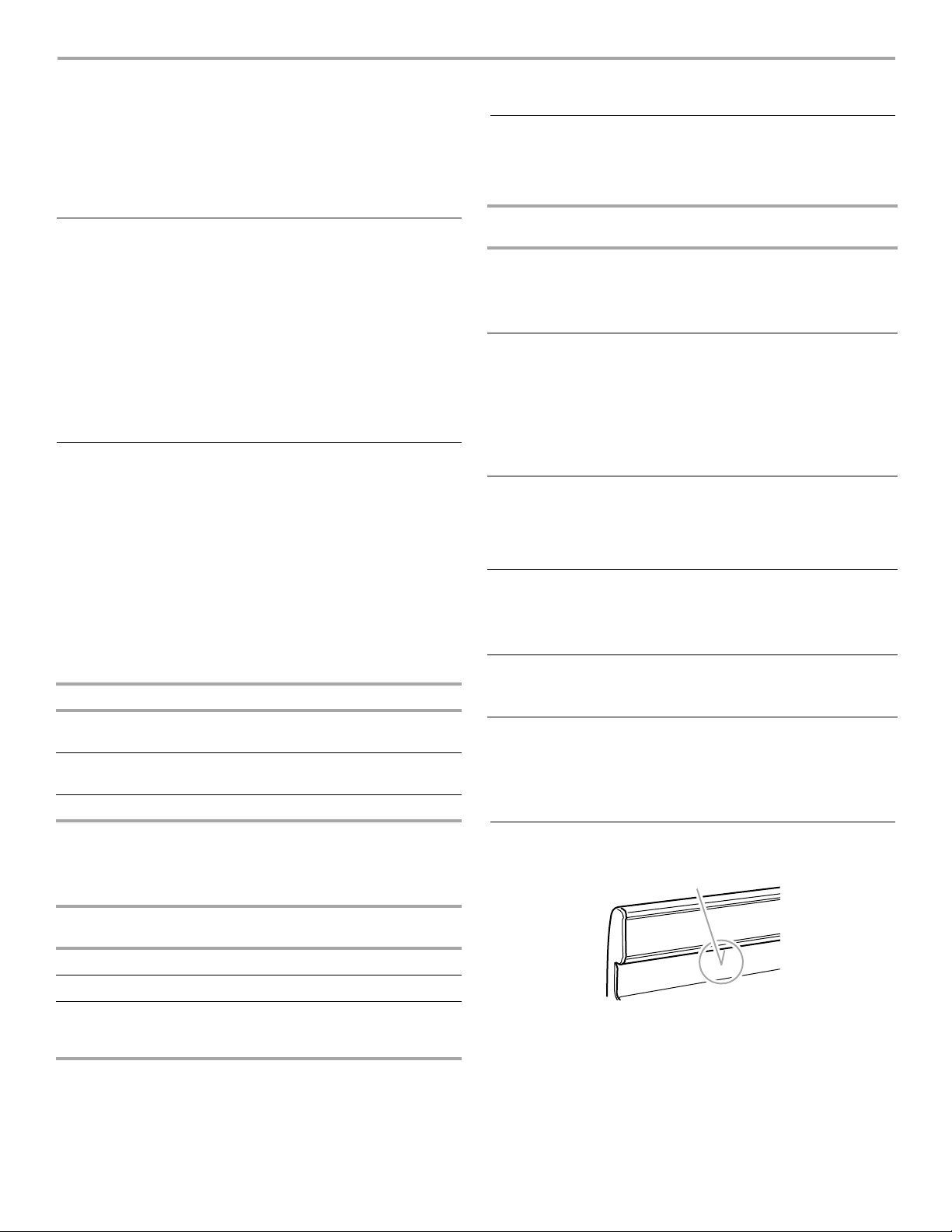
OVEN USE
A
Odors and smoke are normal when the oven is used the first few
times, or when it is heavily soiled.
IMPORTANT: The health of some birds is extremely sensitive to
the fumes given off. Exposure to the fumes may result in death to
certain birds. Always move birds to another closed and wellventilated room.
Aluminum Foil
IMPORTANT: To avoid permanent damage to the oven bottom
finish and the broiler door handle, do not line the oven bottom
with any type of foil or liner.
■ On those models with bottom vents, do not block or cover
the oven bottom vents.
■ For best cooking results, do not cover entire rack with foil
because air must be able to move freely.
■ To catch spills, place foil on rack below dish. Make sure foil is
at least ¹⁄₂" (1.3 cm) larger than the dish and that it is turned
up at the edges.
Positioning Racks and Bakeware
IMPORTANT: To avoid permanent damage to the porcelain
finish, do not place food or bakeware directly on the oven door or
bottom.
RACKS
■ Position racks before turning on the oven.
■ Do not move racks with bakeware on them.
■ Make sure racks are level.
For best performance, cook on one rack. Place the rack so the
top of food will be centered in the oven. To move a rack, pull it
out to the stop position, raise the front edge, then lift out.
FOOD RACK POSITION
Large roasts, turkeys, angel food, bundt
and tube cakes, quick breads, pies
Yeast breads, casseroles, meat and
poultry
Cookies, biscuits, muffins, cakes 2 or 3
1 or 2
2
Bakeware
The bakeware material affects cooking results. Follow
manufacturer’s recommendations and use the bakeware size
recommended in the recipe. Use the following chart as a guide.
BAKEWARE/
RESULTS
Light colored
aluminum
■ Light golden crusts
■ Even browning
Dark aluminum and
other bakeware with
dark, dull and/or
nonstick finish
■ Brown, crisp
crusts
Insulated cookie
sheets or baking
pans
■ Little or no bottom
browning
Stainless steel
■ Light, golden
crusts
■ Uneven browning
Stoneware/Baking
stone
■ Crisp crusts
Ovenproof
glassware, ceramic
glass or ceramic
■ Brown, crisp
crusts
RECOMMENDATIONS
■ Use temperature and time
recommended in recipe.
■ May need to reduce baking
temperatures slightly.
■ Use suggested baking time.
■ For pies, breads and casseroles,
use temperature recommended in
recipe.
■ Place rack in center of oven.
■ Place in the bottom third of oven.
■ May need to increase baking time.
■ May need to increase baking time.
■ Follow manufacturer’s instructions.
■ May need to reduce baking
temperatures slightly.
BAKEWARE
To cook food evenly, hot air must be able to circulate. Allow
2" (5 cm) of space around bakeware and oven walls. Use the
following chart as a guide.
NUMBER OF
PAN(S)
1 Center of rack.
2 Side by side or slightly staggered.
3 or 4 Opposite corners on each rack. Make sure
POSITION ON RACK
that no bakeware piece is directly over
another.
Oven Vent
A. Oven vent
The oven vent releases hot air and moisture from the oven, and
should not be blocked or covered. Blocking or covering the oven
vent will cause poor air circulation, affecting cooking and
cleaning results. Do not set plastics, paper or other items that
could melt or burn near the oven vent.
9

Baking and Roasting
A
B
IMPORTANT: To avoid damage to the interior finish, do not place
food or cookware on the oven door or oven bottom.
Before baking and roasting, position racks according to the
“Positioning Racks and Bakeware” section.
To Bake or Roast:
1. Press BAKE.
Press TEMP/TIME or TEMP/HOUR “up” or “down” arrow
pads to set a temperature other than 350°F (177°C) in 5°F
(3°C) amounts. The bake range can be set between 170°F
and 500°F (77°C and 260°C).
2. Press START or START/ENTER.
The temperature can be changed at any time after this step
by pressing the Temp/Time or Temp/Hour “up” or “down”
arrow pads. Start does not need to be pressed again. If
baking/roasting while the Timer is counting down, the set
baking/roasting temperature can be displayed for 5 seconds
by pressing Bake.
3. Touch OFF/CANCEL or CANCEL/OFF when finished.
Preheating
After Start is pressed, the oven will enter a timed preheat cycle.
The bake indicator light will light up. The Electronic Oven Control
automatically selects the preheat cycle time based on the oven
temperature selected. The cycle time will not change if the
temperature is reset before the cycle countdown ends. Preheat is
complete and the oven is ready to use when a 1-second tone
sounds, the cycle countdown ends, and the set temperature is
displayed.
Preheat temperatures are affected by varying factors such as
room temperature and peak energy usage times. It is normal for
the temperature showing on the display and the actual oven
temperature to differ.
Waiting an additional 10 minutes after the preheat time ends to
put food in the oven is suggested when baking foods with
leavening ingredients, such as yeast, baking powder, baking
soda and eggs.
IMPORTANT: When the oven is baking, the burner in the broiler
drawer will be on. Do not store anything in the broiler drawer.
Broiling
BROILER
The broiler is located below the oven door. The broiler pan and
grid roll out for easy access. Always broil with the broiler drawer
and oven door closed.
■ To avoid damage to the broiler, do not step on or apply
weight to the broiler door while it is open.
■ Do not preheat broiler before use. Completely close broiler
drawer during broiling.
■ Do not use broiler drawer for storage.
■ Use only the broiler pan and grid. It is designed to drain juices
and help avoid spatter and smoke.
■ For proper draining, do not cover the grid with foil. The
bottom of the pan may be lined with aluminum foil for easier
cleaning.
■ Trim excess fat to reduce spattering. Slit the remaining fat on
the edges to avoid curling.
■ Use tongs to turn food to avoid the loss of juices. Very thin
cuts of fish, poultry or meat may not need to be turned.
■ After broiling, remove the pan from the oven when removing
the food. Drippings will bake on the pan if left in the heated
oven, making cleaning more difficult.
To Broil:
1. Open the broiler drawer and take out the broiler pan and grid.
2. Place food on the grid in the broiler pan at the desired broiling
position and close the drawer.
3. Touch BROIL.
The Broil indicator light will light up.
4. Touch START.
The indicator light will light up. The temperature setting can
be changed at any time during broiling. If broiling while the
Timer is counting down, the set broiling temperature can be
displayed for 5 seconds by touching Broil.
5. Touch OFF/CANCEL or CANCEL/OFF when finished broiling.
Positioning Broiler Pan
For models with a broiler drawer:
1. Make sure the oven is off and cool.
2. Hold each side of the broiler pan and set it at the desired
position on top of the supports at each corner. Depending on
the position desired, it may be necessary to tilt the broiler
pan.
A. Broiler pan
B. Supports (4)
3. To remove the broiler pan, tilt the broiler pan and lift it out
from between the supports.
BROILING CHART
For best results, broiler pan should be rotated at the same time
the food is turned. Times are guidelines only and may need to be
adjusted for individual foods and tastes.
FOOD COOK TIME
Minutes
SIDE 1 SIDE 2
Chicken pieces, bone-in
Chicken breasts, boneless
Fish Fillets ¹₂ - ³₄" (1.3-1.8 cm) thick 7-8 3-4
Frankfurters 5-6 2-3
Ground meat patties ³₄" (1.8 cm) thick,
well-done* 11-13 6-7
Ham slice, precooked ¹₂" (1.3 cm) thick
Lamb chops 1" (2.5 cm) thick 14-17 8-9
Pork chops 1" (2.5 cm) thick 19-21 9-10
Steak 1" (2.5 cm) thick, medium rare,
medium
well-done
*Place up to 9 patties, equally spaced, on broiler grid.
15-17
11-13
15-17
11-13
6-8 3-4
10-12
12-14
16-17
5-6
6-7
8-9
10
