Whirlpool RS670PXV, RS6700XV User Manual
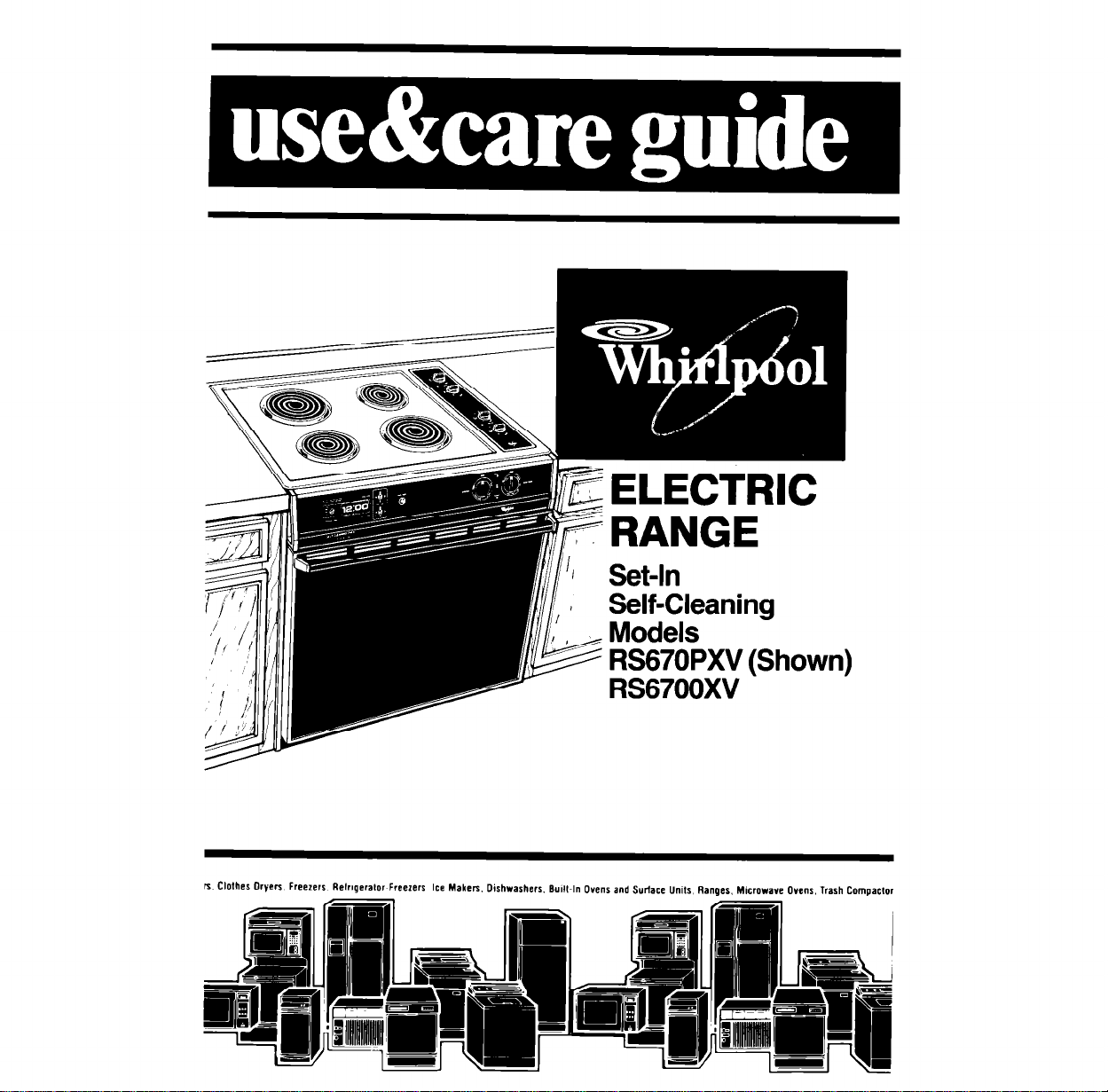
RS670PXV (Shown)
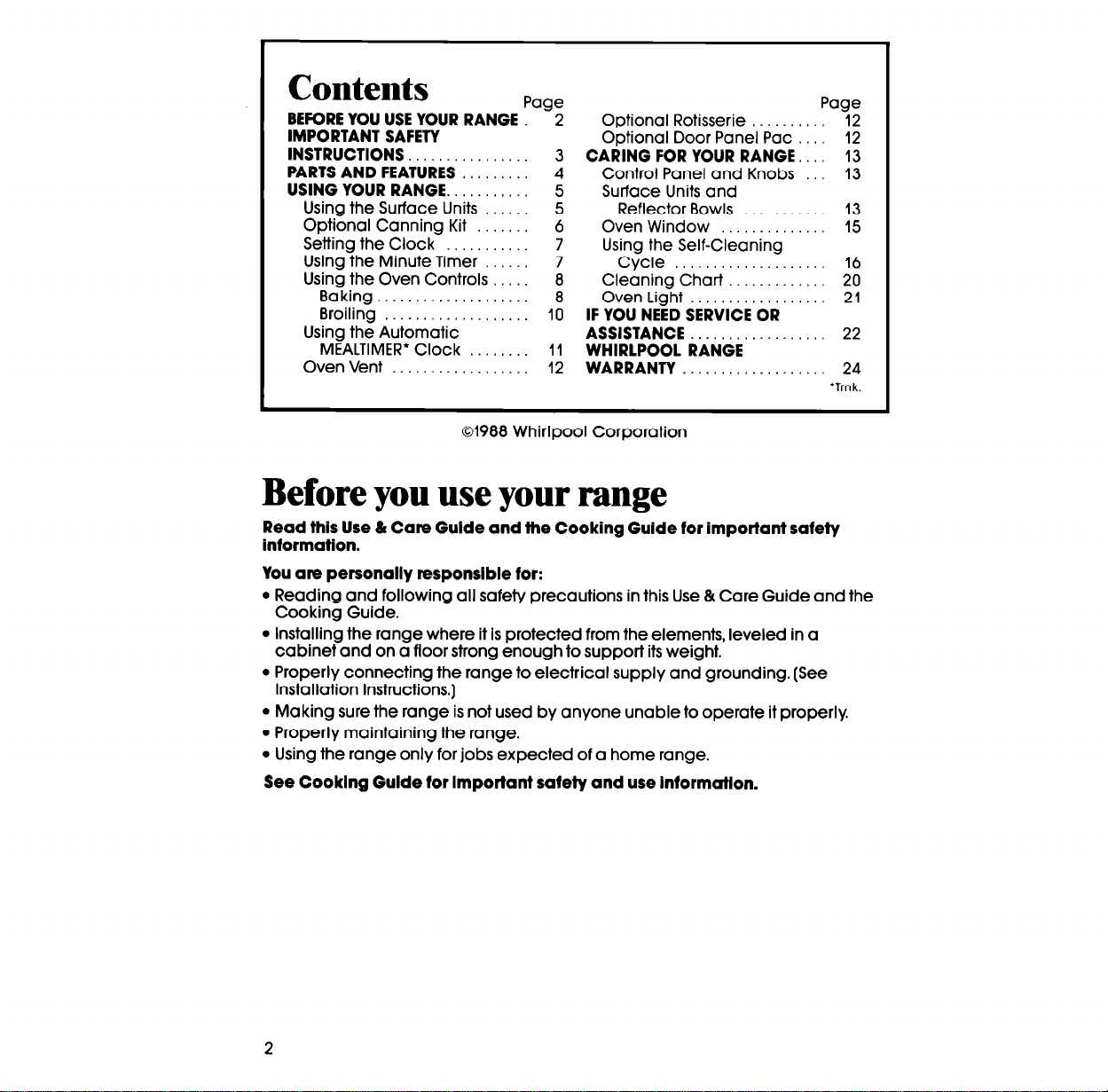
Contents
BEFORE YOU USE YOUR RANGE
IMPORTANT SAFETY
INSTRUCTIONS
PARTS AND FEATURES
USING YOUR RANGE.
Using the Surface Units
Optional Canning Kit
Setting the Clock
Using the Minute Timer
Using the Oven Controls
Baking
Broiling . . . . . . . . . . .._.....
Using the Automatic
MEALTIMER’ Clock
Oven Vent .
Paae
-2
10
11
12
Optional Rotisserie
Optional Door Panel Pat
3
CARING FOR YOUR RANGE
4
Control Panel and Knobs
5
Surface Units and
5
6
7
7
8
8
Reflector Bowls
Oven Window
Using the Self-Cleaning
Cycle
Cleaning Chart
Oven Light
IF YOU NEED SERVICE OR
ASSISTANCE
WHIRLPOOL RANGE
WARRANTY . .
Page
l
01988 Whirlpool Corporation
Before you use your range
Read this Use 81 Care Gulde and the Cooking Guide for important safety
information.
You are personally responsible for:
l
Reading and following all safety precautions in this Use 8 Care Guide and the
Cooking Guide.
l
Installing the range where it is protected from the elements, leveled in a
cabinet and on a floor strong enough to support its weight.
l
Properly connecting the range to electrical supply and grounding. (See
Installation Instructions.]
l
Making sure the range is not used by anyone unable to operate it properly.
l
Properly maintaining the range.
l
Using the range only for jobs expected of a home range.
See Cooklng Gulde for Important safety and use informatlon.
12
12
13
13
13
15
:t
21
22
24
link.

IMPORTANT
SAFETY INSTRUCTIONS
1.
DO NOT allow children to use or
play with any part of the range,
or leave them unattended near it.
They could be burned or injured.
2. DO NOT store things children
might want above the range.
Children could be burned or
injured while climbing on it.
3. DO NOT allow anyone to touch
hot surface units or heating
elements. Dark colored units and
elements can still be hot enough
to burn severely
4. KEEP children away from the
range when it is on. The cooktop
and oven walls, racks and
door can get hot enough to
cause burns.
5. DO NOT use the range to heat a
room. Persons in the room could
be burned or injured, or a fire MAKE SURE to open the oven
could start. door all the way to prevent burns.
l
DO NOT STORE OR USE GASOLINE OR OTHER FLAMMABLE VAPORS AND
LIQUIDS IN THE VICINITY OF THIS OR ANY OTHER APPLIANCE.
THEY COULD IGNITE CAUSING EXPLOSION AND/OR FIRE.
K)R YOUR SAFEW
6.
KEEP pan handles turned in, but
not over another surface unit to
avoid burns, injury and to help
prevent the utensil from being
pushed off the surface units.
7. DO NOT use water on grease
fires. The fire will spread. Cover
fire with large lid or smother with
baking soda or salt.
8.
DO NOT wear loose or hanging
garments when using the range.
They could ignite if they touch a
hot surface unit or heating element and you could be burned.
9. DO NOT heat unopened containers. They could explode. The
hot contents could burn and
container particles could
cause injury
10.
When adding or removing food,
l
- SAW THESE INSTRUCTIONS -
Thank you for buying a Whirlpool appliance. Please complete and mall
the Owner Registration Card provided with this product. Then complete
the form below. Have this information ready if you need service or call with
a question.
l
Copy model and serial numbers
from plate (behind the oven door
on the oven frame) and purchase
date from sales slip.
l
Keep this book and sales slip together in a handy place.
Model Number
Serial Number
Purchase Date
Service Company Phone Number
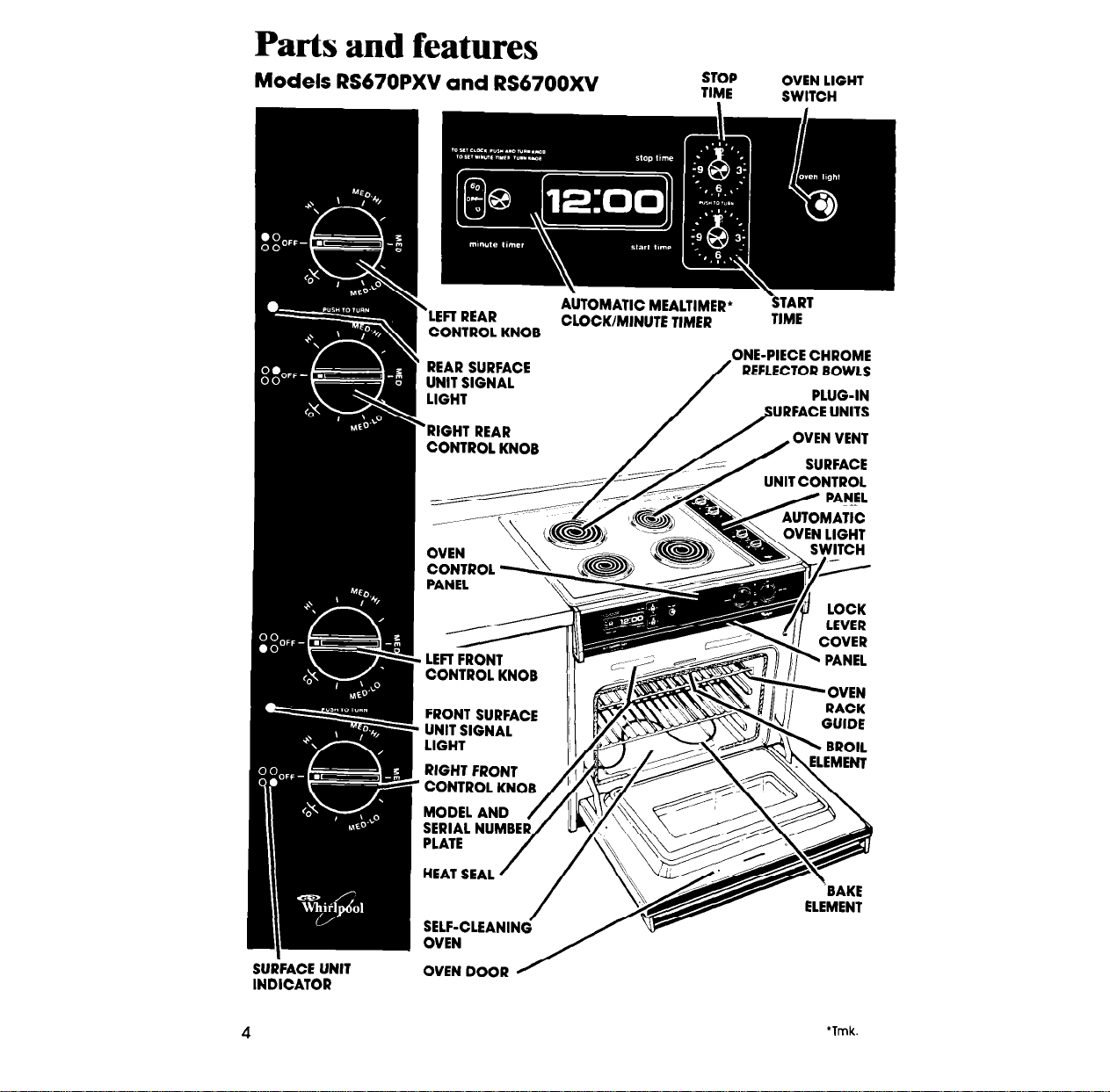
Parts and features
Models RS670PXV and
RS6700XV
STOP
TIME
OVEN LIGHT
SWITCH
LEFT REAR
CONTROL KNOB
’
REAR SURFACE
UNIT SIGNAL
LIGHT
CONTROL KNOB
LIGHT
RIGHT FRONT
CONTRI
AUTOMATIC MEALTIMER’
CLOCK/MINUTE TIMER
/
BTART
TIME
ONE-PIECE CHROME
REFLECTOR BOWLS
PLUG-IN
SURFACE UNITS
IT
SUR-FACE UNIT
INDICATOR
4
OVEN
OVEN DOOR
‘Tmk.

“HEATING”
OVEN “ON”
SIGNAL LIGHT
OVEN
SELECTOR
“LOCKE-D”
SIGNAL LIGHT
OVEN TEMPERATURE
CONTROL
Using your range
Using the Surface Units
Surfoce Unit Indicators
The solid dot in the surface unit
indicator shows which surface unit
is turned on by that knob.
Signal light
One of the signal lights will glow
when a surface unit is on.
Control knobs must be pushed in
before turning them to a setting. They
can be set anywhere between HI
and OFF.
Until you get used to the settings, use the following as a guide. For best results,
start cooking at the high settings; then turn the control knob down to continue
cooking.
Use HI to start Use MED-HI Use MED
foods cooking; to bring
liquids to a
boil.
CAUTION: The use of the HI seftlng for long periods of time
can damage surface units and discolor chrome reflector
bowls. Start cooklng on HI and turn control down to continue cooklng.
to hold a
rapid boil; to
fry chicken
or pancakes.
for gravy,
puddings
and icing; to
cook large
amounts of setting.
vegetables.
Use MED-LO
to keep food
cooking after
starting it
on a higher
Use LO to
keep food
warm until
ready to
serve. Set the
heat higher
or lower
within the LO
band to keep
food at the
temperature
you want.
5

Use only flat-bottomed utensils for best cooking results and to prevent damage
to the cooktop. Specialty items with rounded or ridged bottoms (woks, ridged
bottom canners or tea kettles) are not recommended.
See the Cooklng Guide for important utensil information.
Optional Canning Kit
The large diameter of most water-bath or pressure canners combined with
high heat settings for long periods of time can shorten the life of regular surface
units and cause damage to the cooktop.
If you plan to use the cooktop for canning, we recommend the installation
of a Canning Kit. Order the kit from your Whirlpool Dealer or Tech-Care@ Service
Company.
See the Cooking Guide for important canning information.
(Part
NO.
242905)
6
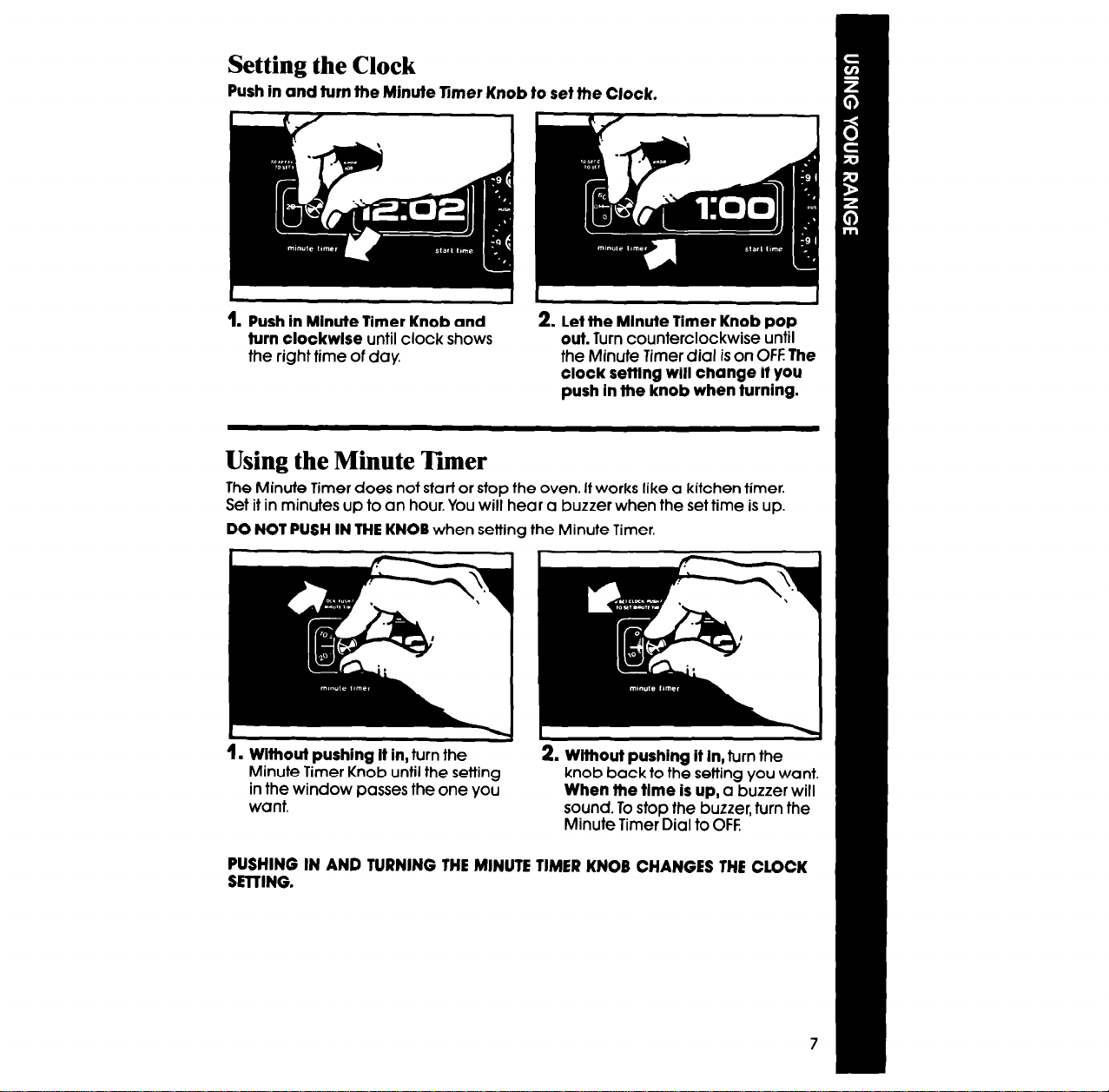
Push in and turn the Minute Timer Knob to set the Clock.
‘ /
, I
1.
Push in Minute Timer Knob and
turn clockwlse until clock shows
the right time of day.
2. let the Mlnute Timer Knob pop
out. Turn counterclockwise until
the Minute Timer dial is on OFF The
clock setting will change if you
push in the knob when turning.
Using the Minute Timer
The Minute Timer does not start or stop the oven. It works like a kitchen timer.
Set it in minutes up to an hour. You will hear a buzzer when the set time is up.
DO NOT PUSH IN THE KNOB when
1.
Without pushing It in, turn the
Minute Timer Knob until the setting
in the window passes the one you
want. sound. To stop the buzzer, turn the
PUSHING IN AND TURNING THE MINUTE TIMER KNOB CHANGES THE CLOCK
setting
the Minute Timer.
2. Without pushing it In, turn the
knob back to the setting you want.
When the tlme is up, a buzzer will
Minute Timer Dial to OFF.
I
I
I

Using the Oven Controls
Baking
I ”
1.
Position the rack(s) properly
before turning on the oven. To
change rack position, lift rack at
front and
pull out.
The rack(s) should be placed so the
top of the food will be centered in
the oven. Always leave at least 1Yz to
2 inches (4-5 cm) between the sides
of the pan and the oven walls and
other pans. For more information,
see the Cooking Guide.
,
2. Set the Oven Selector on BAKE.
The “on” Signal Light will come on.
4. Put food in the oven. NOTE: Oven
racks, walls and door will be hot.
During baking, the elements will
turn on and off to keep the oven
temperature at the setting. The
“heating” Signal Light will turn on
and off with the elements.
The top element helps heat
during baklng, but does not
turn red.
B
3. Set the Oven Temperature Control
to the baking temperature
want. The “heating” Signal Light
will come on. The oven is pre-
heated when the’“heating” Signal
Light first goes off.
h
5. When baking is done, turn both
the Oven Selector and Oven
Temperature Control to OFF The
“heating” and “on” Signal Lights
will go OFF
you
1
