Whirlpool RS576PXP User Manual

d304NCH SLIDE-IN ELECTRIC RANGE
WITH CONVERTIBLE COOKTOP
Model RS576PXP
-Oven Vent
Cooktop Module
Reflector Bow
Control Panel
Model and Serial
Number Plate
Oven Front Frame
FIberglass
Uen,C.an, \
Copy Your Model and Serial Numbers Here
If you have a questjon, or need service, have this infor-
matlon ready:
1 Complete Model and Serial Numbers (from the plate
just behind the oven door)
2. Purchase date from your sales slop.
Y Plug-In
Surface Unlts
/ Heat Deflector
Automatic
Oven Light
Switch
Broil Element
Model Number
Serlol Number
Copy
this informatlon in these spaces Keep this book,
your warranty and the sales slip together in a handy
place
See the “Cooklng Gulde”for Important safety Informatlon.
Purchase Dole
Service Company and Phone Number

Your
responsibilMzs.
Proper Installation and safe use of the range are your personal
responslbilltles. Read this “Use and Care Guide” and the “Cooking
Gulde”carefully for important use and safety information.
Installation
You must be sure your range is...
l
installed and leveled in a cabinet and on a floor that will hold
the weight;
Proper use
You must be sure your range Is...
l
used only for jobs expected
of home ranges;
l l
l
installed in a well-ventilated
area protected from the
weather;
l
used only by people who can
operate it properly;
l
properlYmaintained.
l
properly connected to the
correct electric supply and
grounding. [See “Installation
Instructions.“)
Contents
Responsibilities
Installation
Proper Use
Safety
Using Your Range
Setting the Clock
Using the Minute Timer
The Oven Controls
Baking or Roasting
Adjusting the Oven Temperature Control
Broiling
Using the Automatic MEALTIMER. Clock
The Oven Light
The Oven Vent :.
Surface Unit Controls
Cooktop Module Controls
Changing Cooktop Modules
Surface Unit Modules
Grill Module
Optional Griddle Module : :.
Using the Cooktop Modules.
Optional Griddle
Grill Module
Optional Rotisserie
Optional Range Accessories
Cleaning and Caring for Your Range
Control Panel and Knobs
Surface Units and Reflector Bowls
Using the Self-Cleaning Cycle
Cleaning Chart
Removing the Storage Drawer
If You Need Service or Assistance
1 Before Calling for Assistance
2. If You Need Assistance
3. If You Need Service
4. If You Have a Problem 1 : : : 1 : : :
: : : : 1 11
Page
2
2
2
3
4
4
4
5
6
6
7
8
9
9
10
: 10
11
11
: :. 11
12
: : : : : : 12
13
14
15
16
16
16
17
20
2 1
21
21
22
22
: : : : 1 : 22
c 1983 Whirlpool Corporation
‘Tmk

I
DO NOT STORE OR USE GASOLINE OR OTHER FLAMMABLE VAPORS AND LIQUIDS
I
IN THE VICINITY OF THIS OR ANY OTHER APPLIANCE.
. FOR YOUR SAFETY
l
I

Using your range
Oven Selector
/
Manual Oven
Light
Switch
/
Adjustable Oven
Temperature Control
Oven Signal Light Clean Light Lock Light
/ /
SETTING THE CLOCK
Push in and turn the Minute Timer Knob to set the Clock.
1.
Push in Minute Timer Knob and turn
clockwise until clock digits show the right
time of day.
USING THE MINUTE TIMER
DO NOT PUSH IN THE KNOB when setting the Minute Timer.
l Left Coo top Module
Signal Light
2. Let the Minute Timer Knob pop out. Turn
counterclockwise until the Minute Timer
dial shows OFF. The clock setting will
change if you push in when turning.
1
. Without pushing in the Minute Timer
Knob, turn it until the time showing in the
window is longer than you want.
PUSHING IN AND TURNING THE KNOB CHANGES THE CLOCK SETTING.
2. Without pushing in,
the setting you want shows in the window.
3. When the time is up, a buzzer will sound
To stop the buzzer,‘turn the dial to OFF
without pushing in the knob.
turn
the knob back so

Surface Unlt
Control Knob
Minute Timer
I
Stop Time Knob
\
Right Cooktop Module
Signal Light
The oven is controlled by two knobs: the Oven Selector and the Oven Tempera-
ture Control. Both must be on a setting
With the Oven Selector on
BROIL, only the top element
heats. (Broiling, pg. 7 ).
SurGce UnItI
Cooktop Module
lndlcator
Start Ti&e Knob
THE UVEN CONTROLS
foor the oven to heat.
With the Oven Selector on
BAKE, the bottom element
does most of the work. The
top element heats, but does
not turn red. (Baking, pg. 6 1.
With the Oven Selector on
TIMED BAKE, the MEALTIMER*
Clock can be used to turn the
oven on and off automatitally. (MEALTIMER Clock, pg.
8
1.
Use the Oven Temperature
Control to set baking or roasting temperature when the
Oven Selector is on BAKE or
TIMED BAKE.
When both the Oven Selector and Temperature Control
are on BROIL, the broil element heats all the time. The
Oven Temperature Control
can be set on a temperature
for slower broiling [see Broiling, page 7 ).
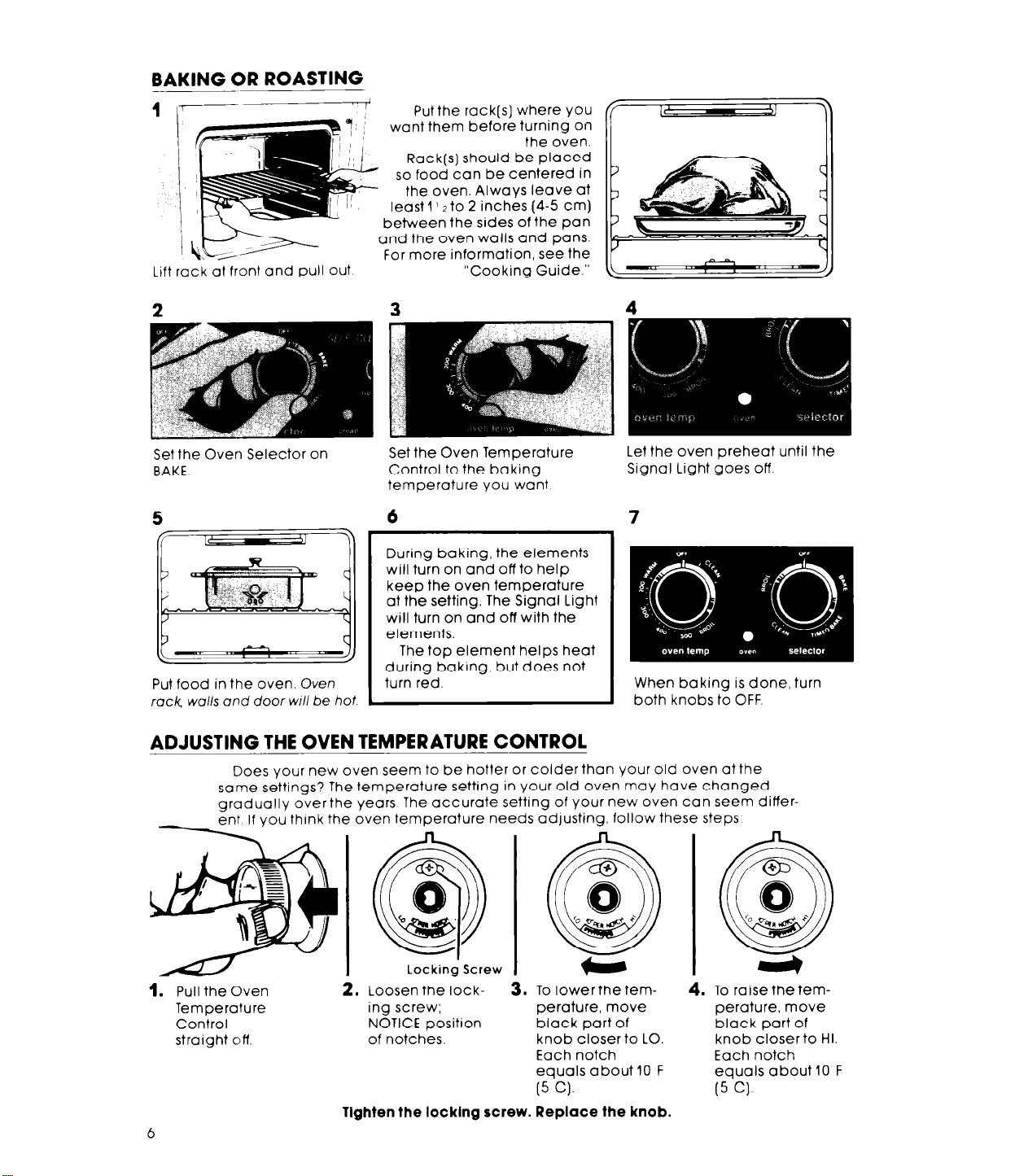
BAKING OR ROASTING
Put the rack(s] where you
want them before turning on
the oven.
Rack(s) should be placed
so food can be centered in
the oven. Always leave at
least 1 1 2 to 2 inches (4-5 cm)
between the sides of the pan
and the oven walls and pans.
For more information, see the
“Cooking Guide.”
Set the Oven Selector on
BAKE
Put food in the oven. Oven
rock walls and door w/l/ be hot.
Set the Oven Temperature
Control to the baking
temperature you want
6
During baking, the elements
will turn on and off to help
keep the oven temperature
at the setting. The Signal Light
will turn on and off with the
elements.
The top element helps heat
during baking, but does not
turn red.
ADJUSTING THE OVEN TEMPERATURE CONTROL
Does your new oven seem to be hotter or colder than your old oven at the
same settings? The temperature setting in your old oven may have changed
gradually overthe years The accurate setting of your new oven can seem differ-
ou thank the oven temperature needs adjusting. follow these steps
Let the oven preheat until the
Signal Light goes off
7
When baking is done, turn
both knobs to OFF.
1.
Pull the Oven
Temperature
Control
straight off
2.
Loosen the locking screw;
NOTICE position black part of
of notches.
Tlghten the locking screw. Replace the knob.
3. To lower the temperature, move
knob closer to LO. knob closer to HI.
Each notch
equals about 10 F
(5 Cl.
4. To raise the temperature, move
black part of
Each notch
equals about 10 F
(5 Cl
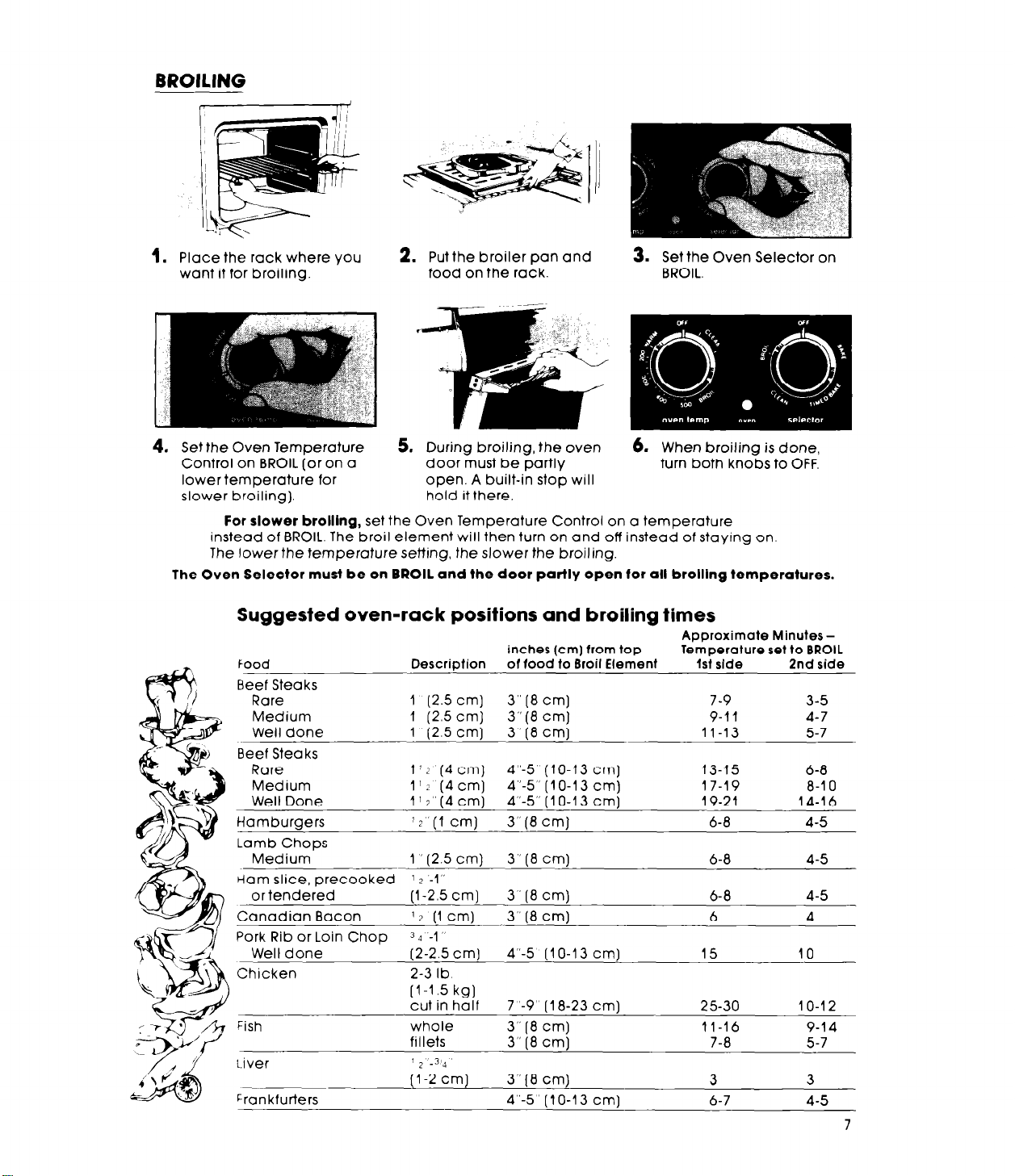
1.
Place the rack where you
want it for broiling.
2. Put the broiler pan and
food on the rack.
. Set the Oven Selector on
BROIL.
4. Set the Oven Temperature 5. During broiling, the oven
Control on BROIL (or on a door must be partly
lower temperature for
slower broiling).
For slower brolllng, set the Oven Temperature Control on a temperature
instead of BROIL. The broil element will then turn on and off instead of staying on.
The lower the temperature setting, the slower the broiling.
The Oven Selector must be on BROIL and the door partly open for all brolllng temperatures.
open. A built-in stop will
hold it there.
6. When broiling is done,
turn both knobs to OFF.
Suggested oven-rack positions and broiling times
Food
Beef Steaks
Rare
Medium
Well done
Beef Steaks
Rare
Medium
Well Done
Hamburgers
iamb Chops
Medium 1 ” (2.5 cm) 3” (8 cm) 6-8 4-5
Ham slice, precooked ‘2 -1”
or tendered (I-2.5 cm] 3” [ 8 cm) 6-8 4-5
Canadian Bacon
Pork Rib or Loin Chop
Well done (2-2.5 cm] 4”-5 (10-13 cm)
Chicken 2-3 lb
Fish whole 3” (8 cm) 11-16 9-14
i.iver ‘2 -34
Frankfurters 4”-5” (1 O-l 3 cm] 6-7 4-5
Description
1 (2.5 cm] 3” [ 8 cm] 7-9 3-5
1 (2.5 cm)
1 (2.5 cm]
1 1 2 (4 cm) 4”-5 (lo-13 cm] 13-15 6-8
1’2 (4cm) 4”-5” (1 O-l 3 cm) 17-19 B-l 0
1 l 2” (4 cm) 4”-5” [l O-l 3 cm] 19-21 14-16
‘~‘(1 cm]
-~
‘2 [1 cm)
34 -1
(I-1.5 kg]
cut in half 7”-9’ [ 18-23 cm) 25-30 1 o-1 2
fillets 3” (8 cm] 7-8 5-7
(l-2 cm] 3”(8 cm) 3 3
-
inches (cm] from top
of food to broil Element 1st side 2nd side
3”(8 cm] 9-11 P-7
3” (8 cm]
3” (8 cm]
3” (8 cm)
Approximate
Temperature set to BROIL
II-13 5-7
6-8 4-5
6 4
15 10
Minutes -
7

USING THE AUIOMAnC MEALTIMER* CLOCK
The Automatic MEALTIMER Clock is designed to turn the oven on and off at times
you set...even when you are not around.
IMPORTANT: follow
these steps In
order.
To start and
1. Put the racks where you
want them and place the
food in the oven.
4. Make sure the clock is set
to the right time of day.
stop baklng automatically:
2.
Set the Oven Selector on
TIMED BAKE.
5. Push in and turn the Start
Time Knob
to the time you want bak-
ing to start.
clockwise
3. Set the Oven Temperature
Control on the baking
temperature you want.
6. Push in and turn the Stop
Trme Knob
to the time you want the
oven to shut off
clockwlse
8.
7. After baking is done, turn
both knobs to OFF.
To stop the oven before
the preset time, turn both
knobs to OFF.
To stop baklng automatlcally:
1.
Put the racks where you want them and
place the food in the oven.
2. Set the Oven Selector on TIMED BAKE
3. Set the Oven Temperature Control on the
baking temperature you want.
4. Make sure the clock is set to the right time
of day.
SPECIAL CAUTION:
Use foods that will not go bad or spoil
while waiting for cooking to start. Avoid
using dishes with milk or eggs, cream
soups, cooked meats or fish, or any item
with baking powder or yeast.
Smoked or frozen meats may be used;
so can vegetables, fruits and casseroletype foods. Vegetables can be cooked in
8
5. Push in and turn the Stop fime Knob
wise to
Off
6. After baking is done, turn both knobs to
OFF.
7. To stop the oven before the preset time,
turn both knobs to OFF.
a covered baking dish with about a halfcup (118 mL) of water for 1 to 1% hours.
start should be very cold or frozen before
it is put in the oven. MOST UNFROZEN
FOODS SHOULD NEVER STAND MORE THAN
TWO HOURS BEFORE COOKING STARTS.
the time you want the oven to shut
Any food that has to wait for cooking to
clock-
-Tmk
