Whirlpool RM955PXK User Manual
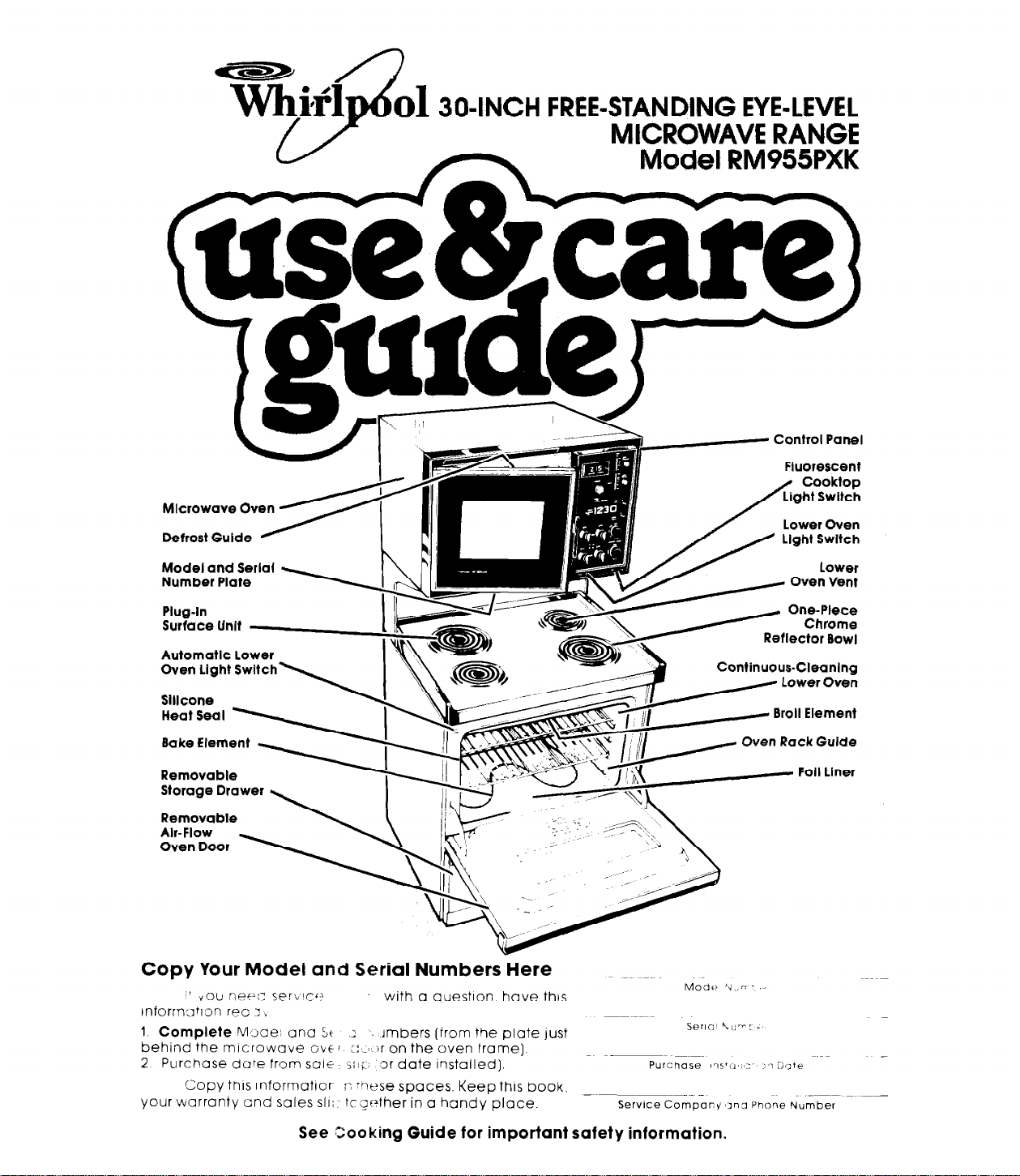
01 304NCH FREE-STANDtNG EYE-LEVEL
tWltCR0WAVE RANGE
Medet RM955PXK
Removable
Copy Your Model and Serial Numbers Here
with a cuestlon have this
1 Complete McJue’ ana 5c 2 _ embers (from the plate just
behind the mlcrowave over ::x Jr on the oven frame].
2 Purchase date from sale- jif:, 31 date installed).
Copy this lnformotlor~ r; :hese spaces. Keep this book,
your warranty and sales
SII;
tcqefher in a handy place.
See Zooking Guide for important safety information,
“I:-! *,
ser1r:
Purchase ,‘,s’:,, ,c’ : 1 2:te
Servlce Company #xnO Phone Number
-

Your responsibilities.
Proper installatfon and safe use of your microwave range are your
personal responsibilities. Read this”Use and Care Guide”and the
“Cooking Guide”carefully for important use and safety information.
Installation
You
must be
l
installed and leveled on a floor
that will hold the weight;
l
installed in a well-ventllated
area protected from the
weather;
l
properly connected to the correct etectric supply and
grounding. (See “Installation
Instructions.“)
Proper use
You must be sure your range is...
l
used only for jobs expected
of home ranges;
o used only by people who can
operate it properly;
l
properly maintained.
sure your range Is...
l l
Responsrbilitres
Installation ......
Proper Use
Safety
...
Precautionsto' Avord
Excessive Microwave Energy
Using the Microwave Upper Oven .......
Setting the Controls ................
Defrosting Foods .................
The Meal Sensor- Temperature Probe ....
Cleaning the Microwave Oven ........
Important Information
How Microwave Ovens Work .........
Using Your Cooktop and Lower Oven ......
Surface Unit Controls ...........
SettingtheClock.. .... ........... 1:::::
Using the Minute Timer ..............
The Lower Oven Controls ................
Baking or Roasting ............... ...
......
Possible Exposure’&
...........
2’
Contents
Page
2 Adjusting the Oven Temperature Control
Automatic MEALTIMER Clock
.....
2
Broiling
2
Broiling Chart
3
The Lights
The Oven Vents
4
4 Cleaning and Caring for Your Range
Control Panel and Knobs :
Surface Units and Reflector Bowls
Lift-Up Cooktop
6
Removing the Lower Oven Door
7
Removing the Storage Drawer
7
The Continuous-Cleaning Lower Oven : :
9
Cleaning Chart
10
10 If You Need Service or Assistance
11
1 Before Calling for Assistance
71
2. If You Need Assistance
11
3. If You Need Service : 1 : 1 1
12
4. If You Have a Problem
The Optional Rotisserie : : : : :
Page
12
21
22
22
23
23
23
23
*Tmk

3

UsSnQ
vour microwave upper oven
I‘.,.
I
., .
q*:,.; :_
vp,-W
‘*a.+
Microwave Oven Controls
Probe Signal Light
Meal Sensor
Probe Control
Digital Timer
Cook Power Control
Start Button

SETTING THE CONTROLS
Be sure you understand the basics of microwave oven cooking before you start.
Start with recipes from your MICRO MENUS’ Cookbook. Follow the directions
carefully.
NEVER START THE OVEN WHEN IT’S EMPTY. The oven can be damaged. For testing,
use at least a cup of water
Be sure you have read and
understand the directions.
1.
Put food in the oven
4. Set cooking times longer
than 10 minutes by turn-
ing the timer knob and
wheel. First set the knob,
then move the wheel.
Example: to set 22 minutes, 30 seconds...
0 Set 2 minutes, 30 sec-
onds by pushing in and
turning knob.
l
Set 20 minutes by pushing up on wheel.
DEFROSTING
For defrosting, set Cook
Power Control to DEFROST
(MED-LO) setting. See the
Defrost Guide inside the oven
door or your MICRO MENUS
Cookbook for suggested
defrost times.
2. Close the door. Make
sure it locks. The oven
won’t work if the door isn’t
closed tightly.
5. Set Cook Power to
desired setting from HI to
LO. Some recipes require
different Cook Powers
for best results. (See
chart]
-COOK POWER CHARTRecipes in the
MICRO MENUS’ Cookbook use Cook Power
settings from HI to LO.
Recipes in other books
and magazines may
use different percentages of cooking power.
The following chart will
be helpful:
HI -100% of full power
MED-HI - 70% of full
MED - 50% of full
MED-LO - 30% of full
(DEFROST)
LO - 15% of full
power
power
power
power
3. Set cooking times up to 10
minutes by pushing in
the timer knob and turn-
ing clockwise. The oven
light will goon Push in
and turn counterclockwise
to reduce time.
6. Push the START Button. The
oven ltght will stay on.
You will hear a fan running during oven
operation.
When the set time is up,
the oven will shut off automatically. You will hear
a bell, the light will go off
and the fan will stop.
TO STOP THE OVEN
1.
Push in and turn the timer
knob counterclockwise to
0o:oo. OR
2.
Open the oven door.
TO RESTART THE OVEN
1.
Close the oven door.
2. Set timer (if needed).
3. Push the START Button
-Tmk
5

THE MEAL SENSOR* IEMPERAIURB PROBE
Roast or bake meats or casseroles to a set temperature instead of by time.
When the Meal Sensor* Temperature Probe is properly used, the microwave oven
will turn off automatically when the probe senses the temperature you set.
For casseroles, the tip of
the probe should be in
the center of the food. Stir
foods when recommended. Replace the
probe.
1.
Insert at least l/3 of the
temperature probe into
the food.
4.
Set the Cook Power if
desired.
For liquids, balance the
probe on a wooden spoon
or spatula so the tip of the
probe is in the center of
the liquid.
Socket
2. Place food in the oven
and plug the probe into
the socket on the oven
wall. The Probe Signal
Light will come on.
5. Move the Meal Sensor
pointer to the final cooking temperature you
want.
For roasts, the tip of the
probe should be in the
center of the largest muscle, but not touching fat or
bone.
3. Make sure the probe does
not touch any part of the
oven Interlor. Close the
door.
6. Push the START Button.
When the probe senses
the cooking temperature,
a buzzer sounds, and the
oven turns off.
DO...
l
use hot pads when removing probe from
food or food from oven.
l
unplug probe from socket to turn off oven
light.
l
stir foods during cooking when
recommended.
l
stir soups, casseroles and drinks before
serving.
l
cover roasts with foil and let stand a few
minutes after cooking. Remove foil if you
decide to cook it longer.
6
DON’T...
l
let probe or probe cable touch any part of
the oven interior.
l
let probe touch foil (if used). Foil can be
kept away from probe with wooden toothpicks. Remove foil if arcing occurs.
0 use paper, plastic wrap or plastic con-
tainers. They will be in the oven too long.
l
use probe in regular oven.
l
force probe into frozen food.
l
use probe for foods that need to simmer.
*Tmk

CLEANING THE MICROWWE UVEN
Wipe often with warm sudsy
water and a soft cloth or
sponge.
Do not use abrasive cleaners or steel wool pads.
Before you st,Jrt using your microwave oven, read this section carefully This
/nformot/on will help you ova/d domoge to your oven.
Metallic Trim
Cooking in metal contalne!:
can damage the oven. So
can containers with hidden
metal (twist-ties, foil-ll!i!ng.
staples, metallic glaze or
trim).
Test drtnerwore 07 cook
wore before using.
For stubborn soil, boil a cup
of water in the oven for 2 or 3 where the door and oven
minutes. Steam will soften
the soil.
Be sure to clean the areas
frame touch when closed.
Rinse well.
IMPORTANT INFORMATION
To test a dish for safe use,
into the oven with a cup of
water beslde it. Cook on high boiled eggs before
Cook Power for one minute.
If the dlsh gets hot and the
water stays cool, do not
use It.
put it
NEVER COOK OR REHEAT A
WHOLE EGG. Slice hard
heating. Steam build-up in
whole eggs may cause
them to burst and possibly
damage the oven.
Paper can char or burn
and some plastics car
melt if used when hec?ing
foods for more than 4
minutes
NEVER start a mlcrowave
oven when it’s empty. The
oven can be damaged If
you experiment, put a
container ot water in the
oven
Don’t let anything touch
the top of the oven cavity.
Continued next page
7
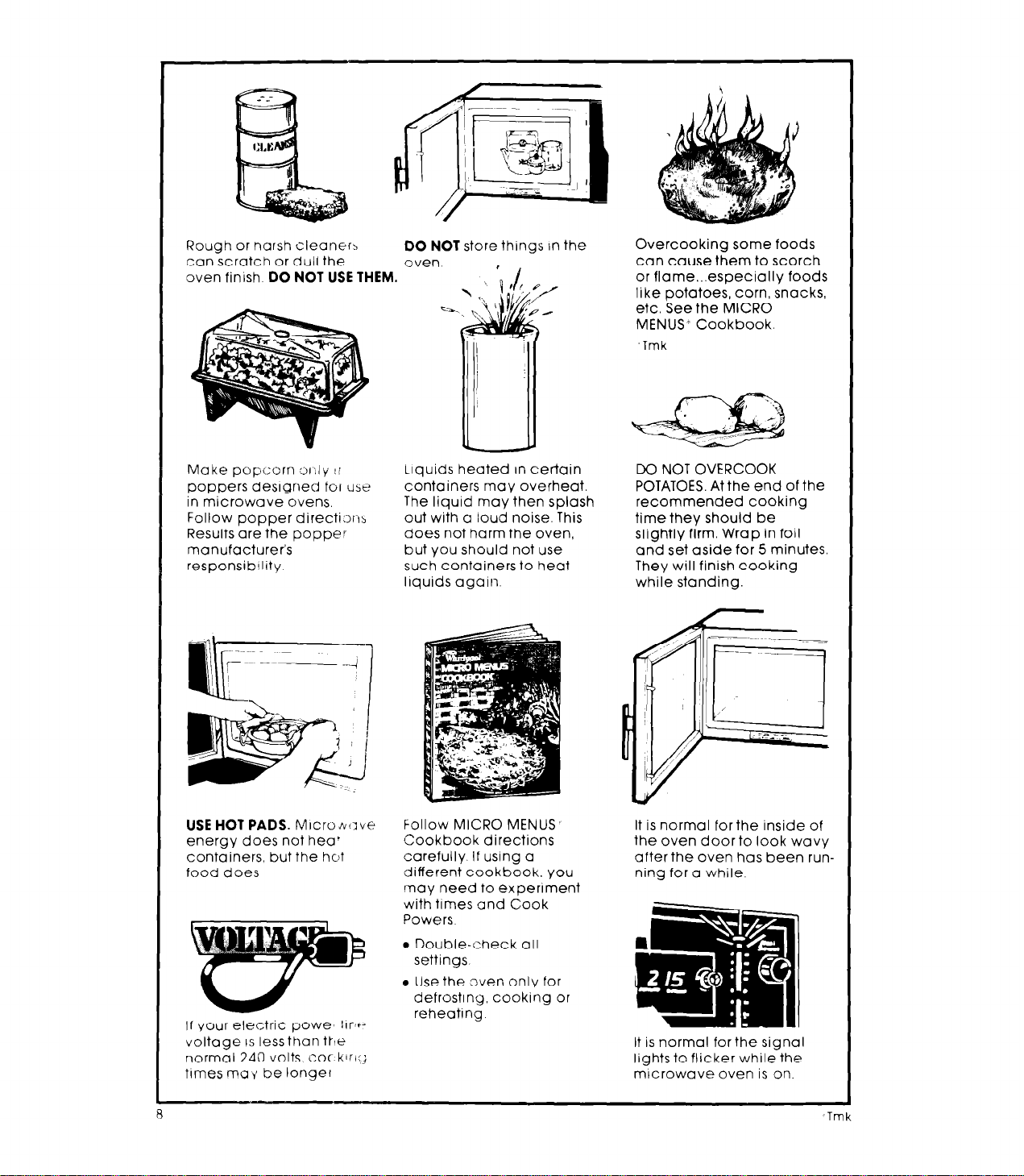
Rough or nalsh cleaner>
can scratch or dull the
oven finish DO NOT USE THEM.
DO NOT store things In the
oven
‘” /
Overcooking some foods
can cause them to scorch
or flame...especially foods
like potatoes, corn, snacks,
etc. See the MICRO
MENUS* Cookbook.
-1mk
Make popcorn ~~jr:ly I!
poppers designee for use
in microwave ovens.
Follow popper directi:3ns
Results are the popper
manufacturer’s
responsibility
USE HOT PADS. Mrcrohc.;ve
energy does not hea’
containers, but the hot
food does
If your electric powe r1r~6~
voltage IS less than tt,e
normal 240 volts, cot klrl:.;
trmes ma Y be longer
Liquids heated In certain
containers may overheat.
The liquid may then splash
out with a loud noise. This
does not harm the oven,
but you should not use
such containers to heat
liquids again.
Follow MICRO MENUS’
Cookbook directions
carefully If using a
different cookbook. you
may need to experiment
with times and Cook
Powers
l
Double-check all
settings
o Use the oven only for
defrosting, cooking or
reheatrng
DO NOT OVERCOOK
POTATOES. At the end of the
recommended cooking
time they should be
slightly firm. Wrap in foil
and set aside for 5 minutes
They will finish cooking
while standing.
It is normal for the inside of
the oven door to look wavy
after the oven has been run-
ning for a while.
It is normal for the signal
lights to flicker while the
mrcrowave oven is on.
n
.Tmk
