Whirlpool RM278PXL Use And Care Manual
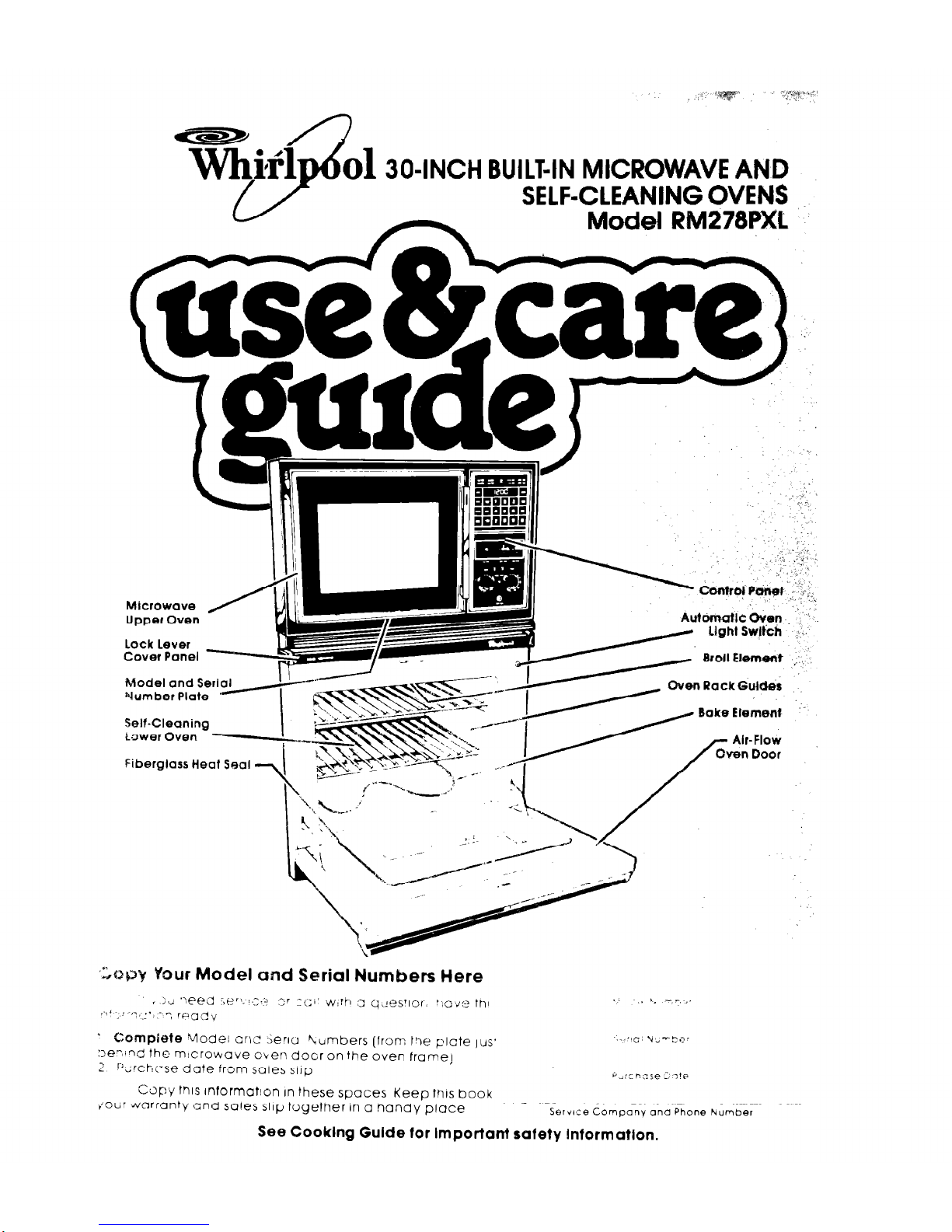
01 304NCH BUILT4N MICROWAVE AND
SELF-CLEANING OVENS
Model RM278PXt
I i
Model and Seriy
bl..-ha- mI-*^
I
fiberglass Heat Seal
,3opy Your Model and Serial Numbers Here
‘ Jc. Teed ie”.‘:.‘? 2’ :‘,;” w!:kl ;x q,:eS’,Or. ‘jOi”i) thl
.i ., 5. --...
,-,I r-,7,,-;. -.-
‘Pad,{
’ Co!npiete Vi/lode1 on2 Serlil lumbers (Iron: Itie plcte IUS’
..,,,c, u--t‘.>,
:)e?‘nS the micro&ave even doer on the oven frame!
Z vcrchc-se date from sales
sirp
P_rLnO;e I ifF
Copy this
lnfOrmOt!On
In these spaces Keep this book
,‘oci: ,wa:rantv and sales slip together In a handy place
Service Company ana Phone Number
See Cooklng Guide for Important safety lntormatlon.
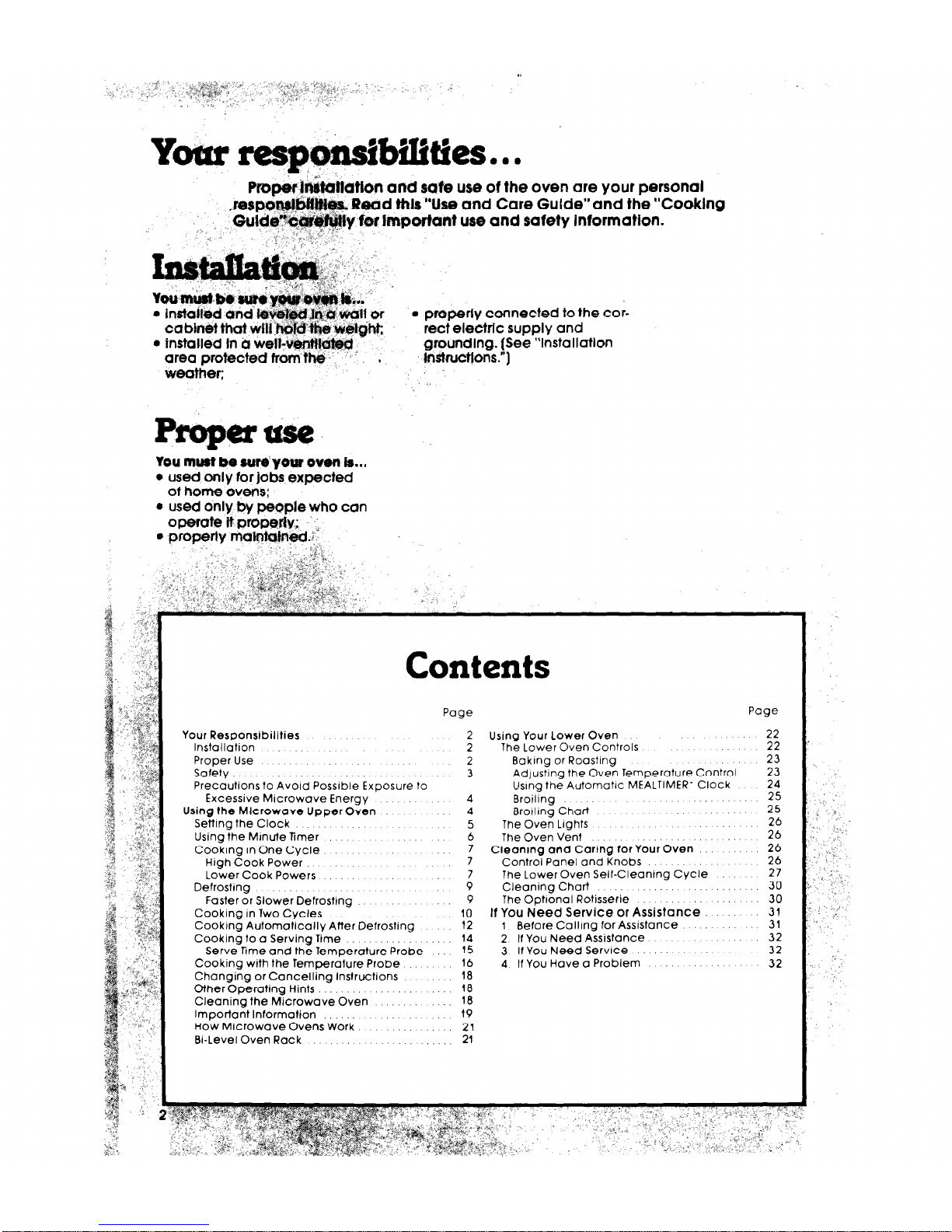
use ot the oven are your personal
und Care GuldWand the “Cooklng
j_‘ ’
use and safety information.
i ” I
++; ‘;^ -, ,
l
peaperlv connected to the correct electrtc supply and
area protected from W
grounding. (See “lnstallatlan
‘,I 1 mstw~s.“)
weother;
.)
.’
Contents
Page
Your Responsibilities
Installation
Proper Use
Safety
Precautions to Avold Possrble Exposure to
Excessive Mrcrowave Energy
Using the Mlcrowave Upper Oven
Setting the Clock
Using the Mrnute Timer.
Cooking in One Cycle
High Cook Power
Lower Cook Powers
Defrostrng
Faster or Slower Defrosting
Cooking in Two Cycles
Cooking Automatically After Defrosting
Cooking to a Serving Time
Serve Time and the TemperatureProbe
Cooking with the Temperature Probe
Changing or Cancelling Instructions
Other Operating Hints
Cleaning the Microwave Oven
Important Information
How Mrcrowave Ovens Work
B-Level Oven Rack
Using Your Lower Oven
The Lower Oven Controls
22
22
Baking or Roasting
23
AdlustIng the Oven Temperature Control 23
Using the Automatic MEALTIMER’ Clock
24
Broiling
25
Brorlrng Chart
25
Tne Oven Lights
24
The Oven Vent
,..
26
Cleaning and Caring for Your Oven 26
Control Panel and Knobs
26
The Lower Oven Self-Cleaning Cycle 27
Cleaning Char? 30
The Optronal Rotisserie
If
You Need Service or Assistance’. ‘.
30
31
1 Before Calling for Assistance
31
2 If You Need Assistance 32
3 If You Need Service 32
4 If You Have a Problem 32
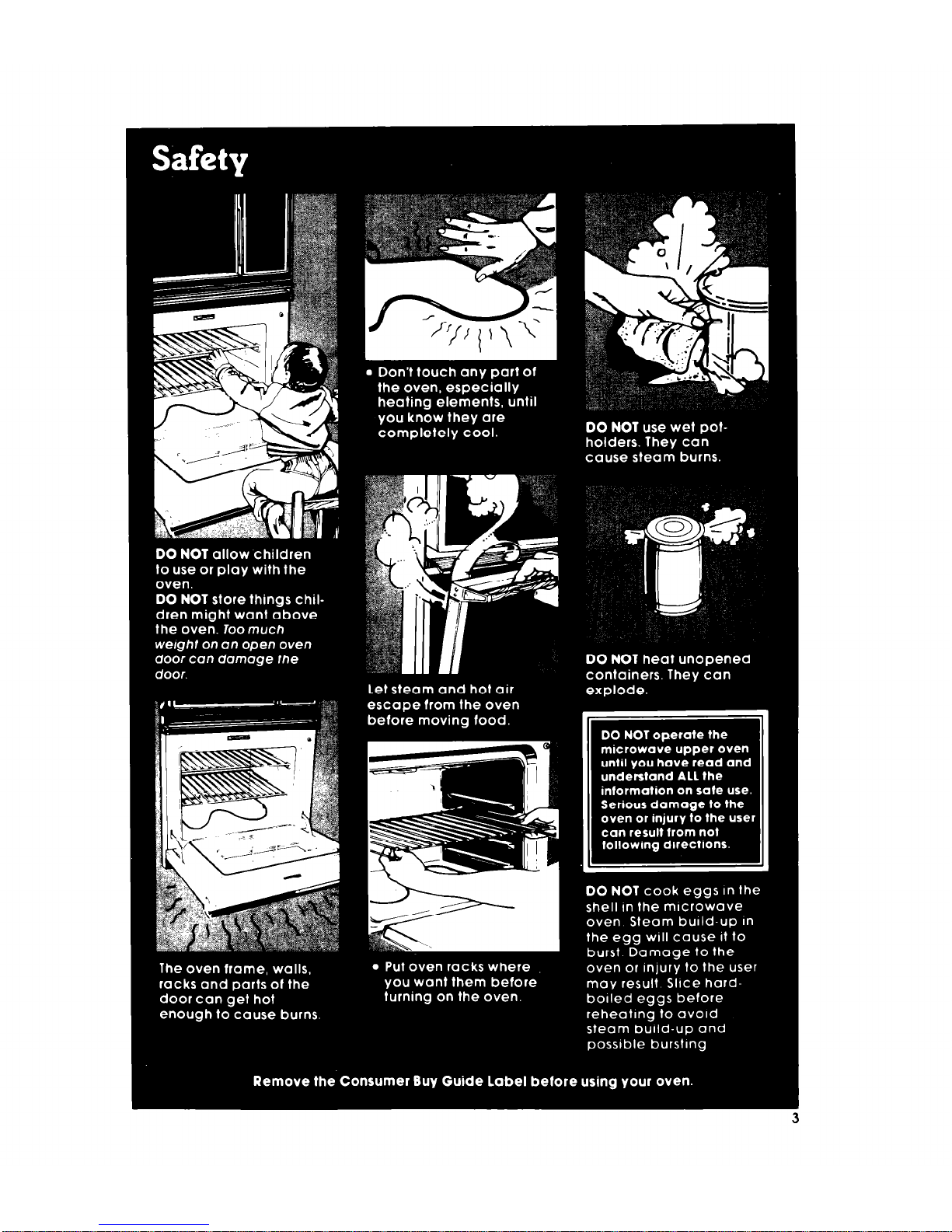
3
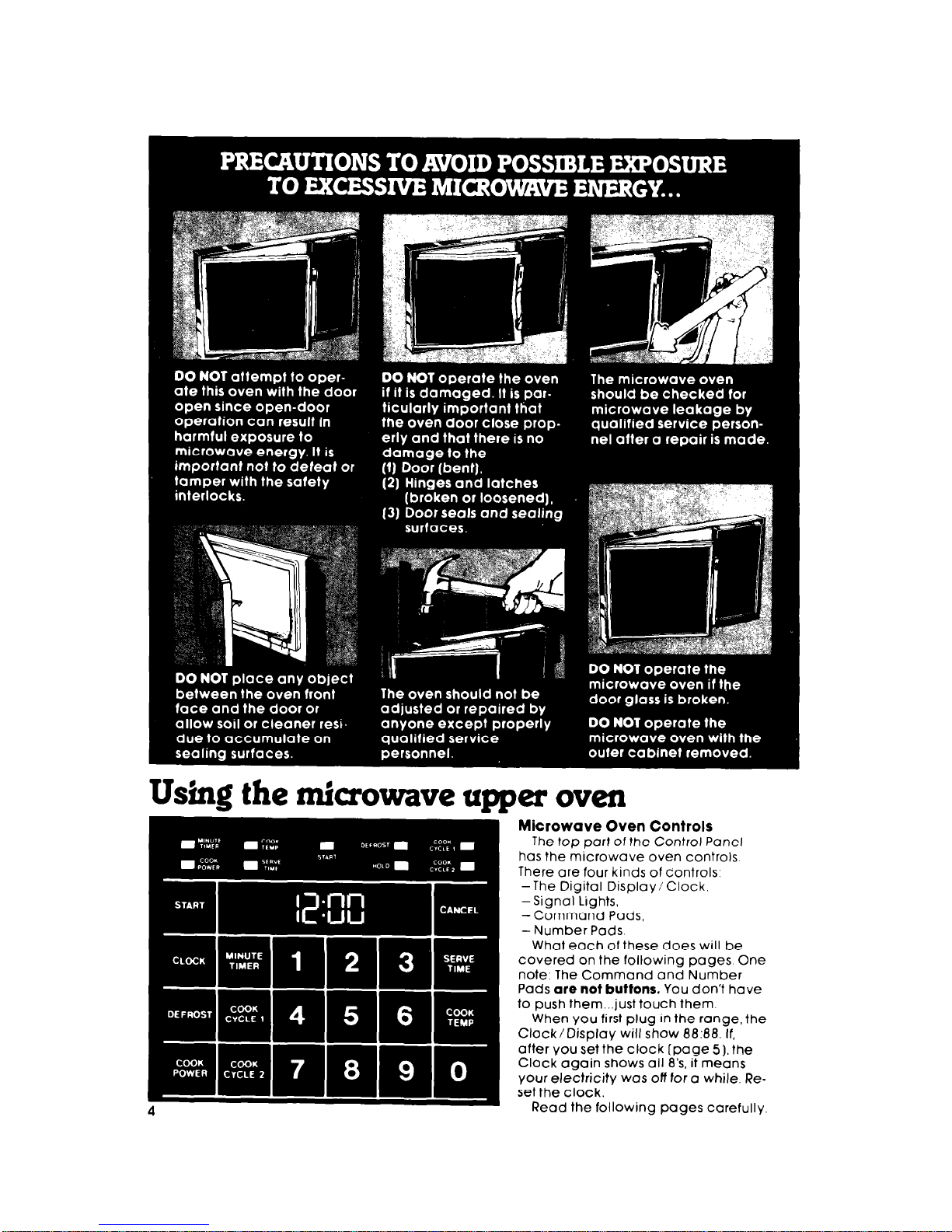
Using the microwave upper oven
Microwave
Oven Controls
The top part of the Control Panel
has the microwave oven controls
There are four kinds of controls,
-The Digital Display/Clock.
-Signal Lights,
-Command Pads,
-Number Pads.
What each of these does will be
covered on the following pages. One
note: The Command and Number
Pads are not buttons. You don’t have
to push them...just touch them.
When you first plug in the range, the
Clock/Display will show 88:88. If,
after you set the clock (page 5), the
Clock again shows all 8’s, it means
your electricity was off for a while. Reset the clock.
Read the following pages carefully.
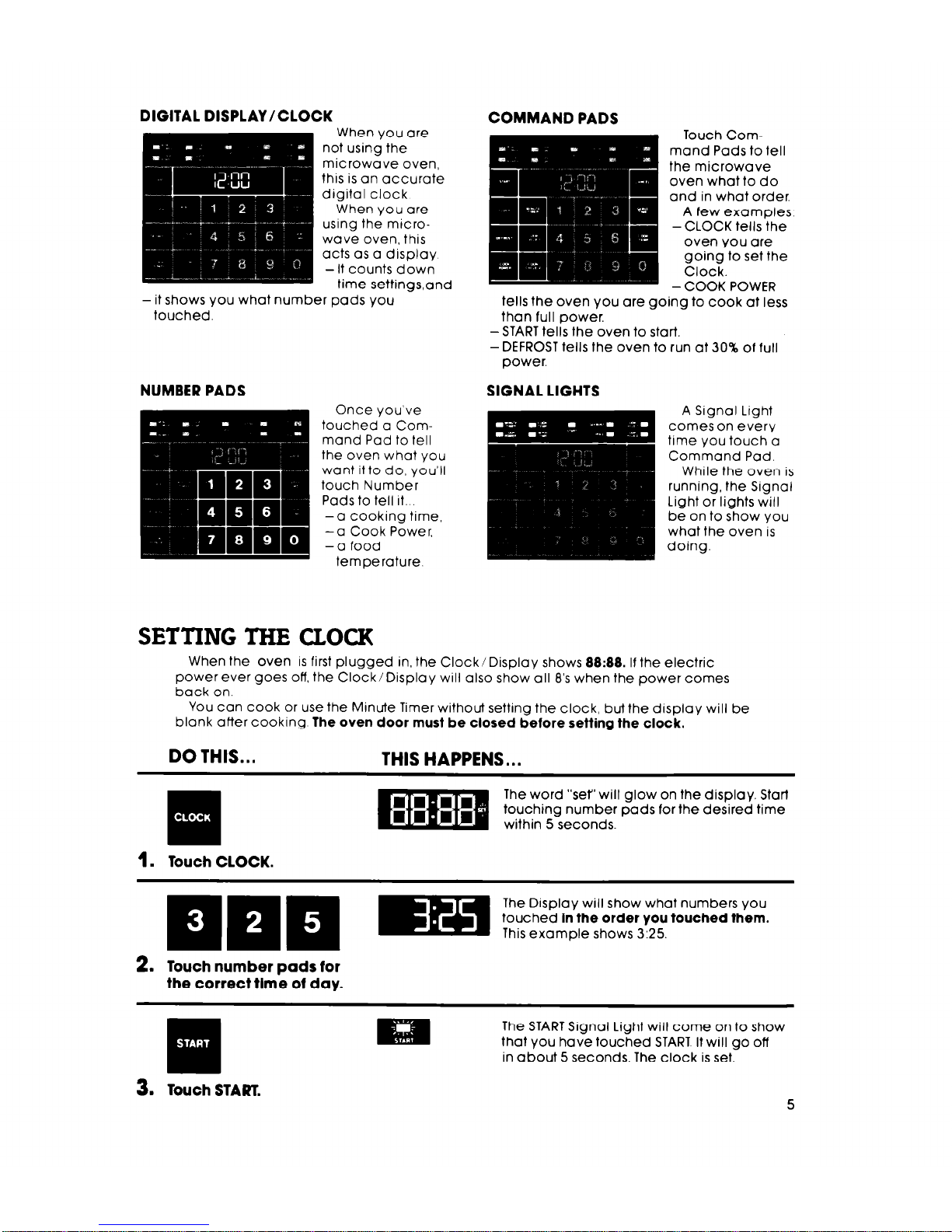
DIGITAL DISPLAY /CLOCK
COMMAND PADS
-it shows you what number pads you
touched.
tells the oven you are going to cook at less
than full power.
-START tells the oven to start.
NUMBER PADS
-DEFROST tells the oven to run at 30% of full
power.
SIGNAL LIGHTS
SETTING THE CLOCK
When the oven is first plugged in, the Clock/Display shows 88:88. If the electric
power ever goes off, the Clock/Display will also show all 8’s when the power comes
back on.
You can cook or use the Minute Timer without setting the clock, but the display will be
blank after cooking The oven door must be closed before setting the clock.
DO THIS...
THIS HAPPENS...
The word “seP’will glow on the display. Start
touching number pads for the desired time
within 5 seconds.
The Display will show what numbers You
touched in the order you touched them.
This example shows 3:25.
2. Touch number pads for
the correct tlme of day.
.
q
3. Touch START.
The START Srgnal Light will come on to show
that You have touched START It will go off
in about 5 seconds. The clock is set.
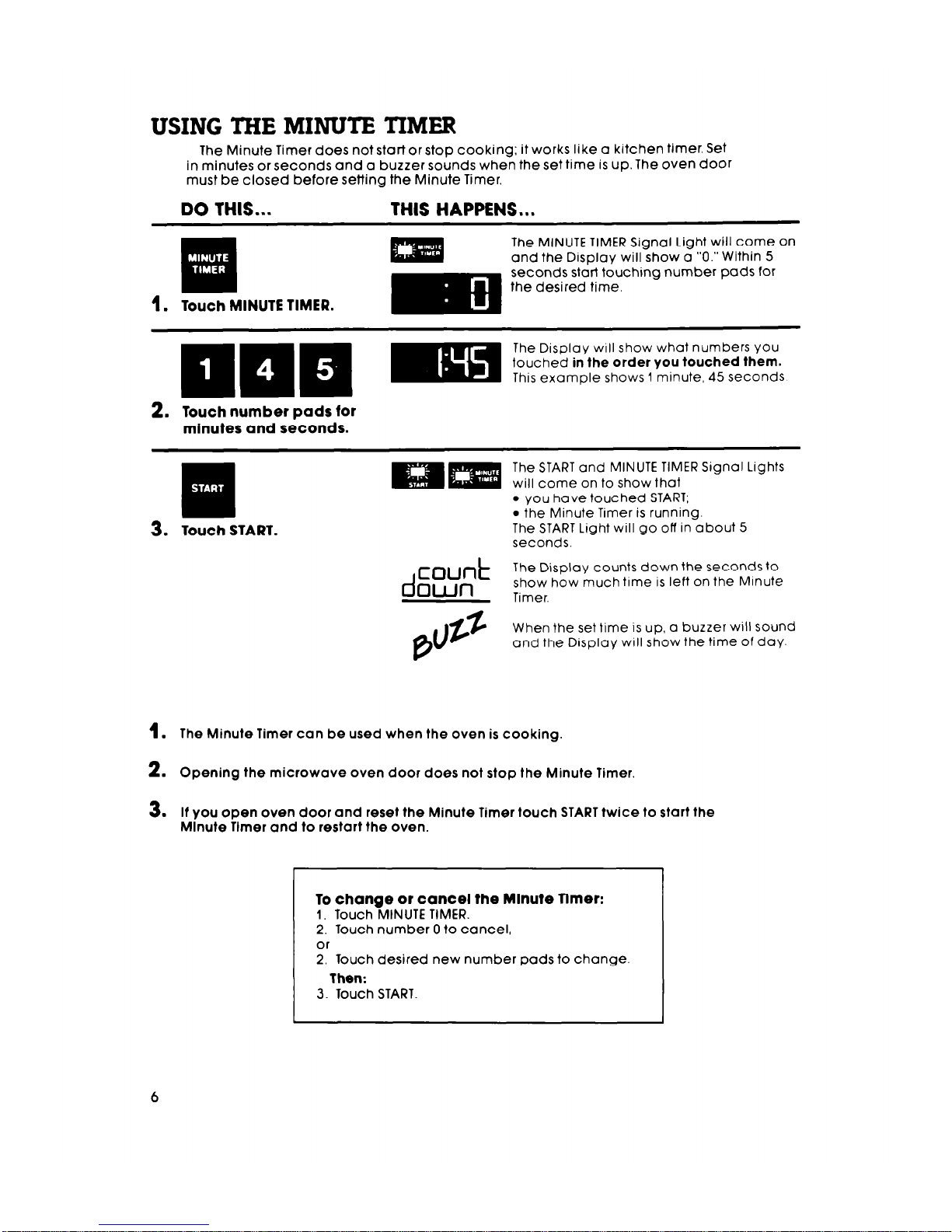
USING THE MINUTE TIMER
The Minute Timer does not start or stop cooking; it works like a kitchen timer. Set
in minutes or seconds and a buzzer sounds when the set time is up. The oven door
must be closed before setting the Minute Timer.
DO THIS...
THIS HAPPENS...
The MINUTE TIMER Signal Light will come on
and the Display will show a “0.” Within 5
seconds start touching number pads for
the desired time.
2.
The Display will show what numbers you
touched in the order you touched them.
This example shows 1 minute, 45 seconds
Touch number pads for
minutes and sdconds.
.
q
3.
Touch START.
The START and MINUTE TIMER Signal Lights
will come on to show that
l
you have touched START;
l
the Minute Timer is running.
The START Light will go off in about 5
seconds.
d
count
The Display counts down the seconds to
own
show how much time is left on the Minute
Timer.
When the set time is up, a buzzer will sound
and the Display will show the time of day.
1.
The Minute Timer can be used when the oven is cooking.
2. Opening the microwave oven door does not stop the Minute Timer.
3.
It you open oven door and reset the Minute Timer touch START twice to start the
Minute Timer and to restart the oven.
To change or cancel the Mlnute Timer:
1. Touch MINUTE TIMER.
2. Touch number 0 to cancel,
or
2. Touch desired new number pads to change.
Then:
3. Touch START.
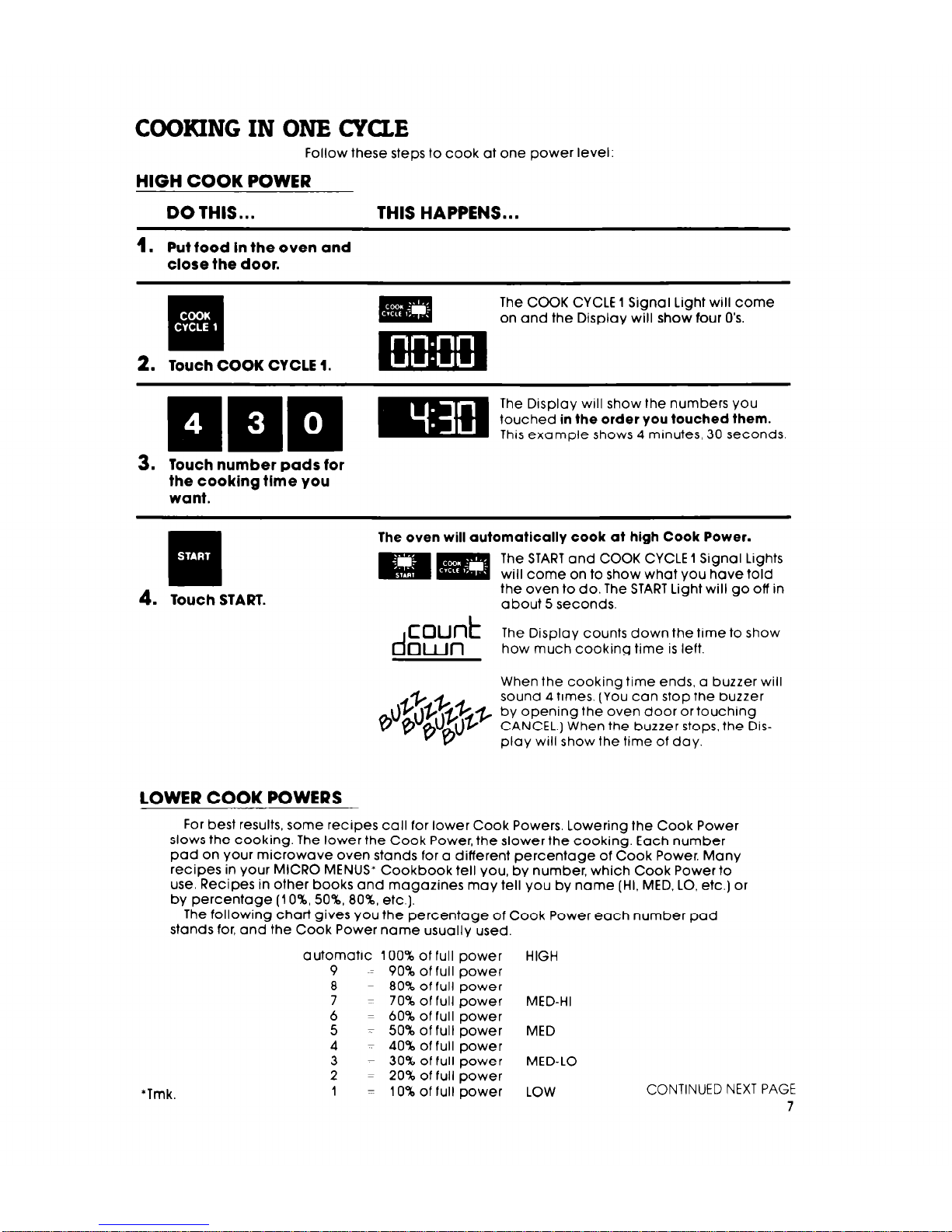
COOKING IN ONE CYCLE
Follow these steps to cook at one power level:
HIGH COOK POWER
DO THIS...
THIS HAPPENS...
1.
Put food In the oven and
close the door.
The COOK CYCLE 1 Signal Light will come
on and the Display will show four O’s
The Display will show the numbers You
touched in the order you touched them.
This example shows 4 minutes, 30 seconds.
3. Touch number pads for
the cooking time you
want.
The oven will automatically cook at high Cook Power.
4.
Touch START.
d
count
own
The START and COOK CYCLE 1 Signal Lights
will come on to show what You have told
the oven to do. The START Light will go off in
about 5 seconds.
The Display counts down the time to show
how much cooking time is left.
When the cooking time ends, a buzzer will
sound 4 times. (You can stop the buzzer
by
opening the oven door ortouching
CANCEL.) When the buzzer stops, the Dis-
play will show the time of day.
LOWER COOK POWERS
For best results, some recipes call for lower Cook Powers. Lowering the Cook Power
slows the cooking. The lower the Cook Power, the slower the cooking. Each number
pad on Your microwave oven stands for a different percentage of Cook Power. Many
recipes in your MICRO MENUS* Cookbook tell You, by number, which Cook Power to
use. Recipes in other books and magazines may tell you by name (HI. MED. LO, etc.) or
by percentage (1 O%, 50%, 80%, etc.].
The following chart gives You the percentage of Cook Power each number pad
stands for, and the Cook Power name usually used.
*Tmk.
automatic 100% of full power HIGH
9 ~:
90% of full power
8 80% of full power
7 = 70% of full power
MED-HI
6 = 60% of full power
5
= 50% of full power MED
4
7 40% of full power
3
~ 30% of full power MED-LO
2 = 20% of full power
1
: 10% of full power
LOW
CONTINUED NEXT PAGE
7
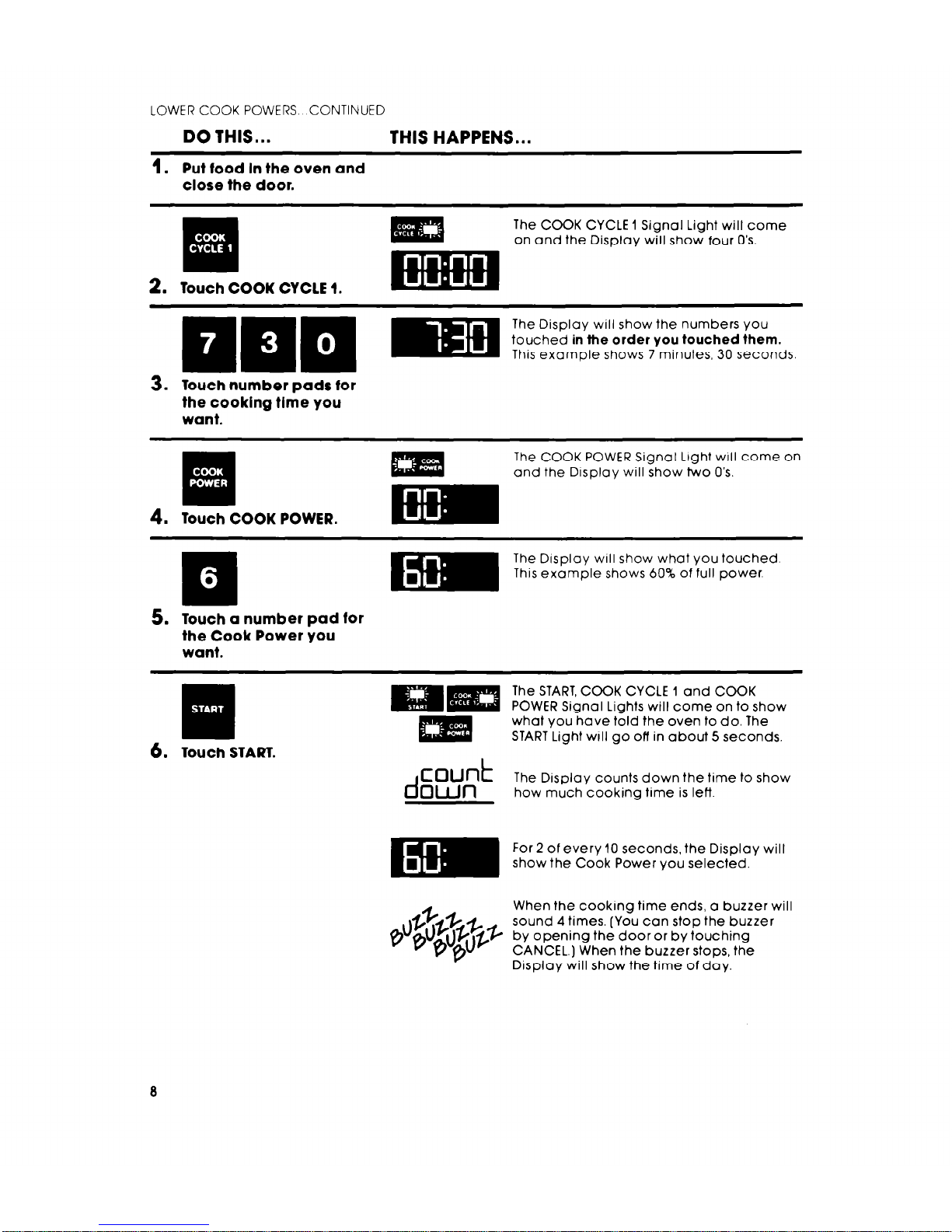
LOWER COOK POWERS. CONTINUED
DO THIS...
THIS HAPPENS...
1.
Put food In the oven and
close the door.
Hii
. .
The COOK CYCLE 1 Signal Light will come
on and the Display will show four 0’s.
2. Touch COOK CYCLE 1.
3. Touch number pads for
the cooking time you
want.
Iill
. .
‘.
The COOK POWER Signal Ltght will come on
and the Display will show two 0’s.
4.
Touch COOK POWER.
5. Touch a number pad for
the Cook Power you
want.
q
6. Touch START.
d
count
The Display counts down the time to show
own
how much cooking time is left
The START, COOK CYCLE 1 and COOK
POWER Signal Lights will come on to show
what you have told the oven to do. The
START Light WIII go off in about 5 seconds.
For 2 of every 10 seconds, the Display will
show the Cook Power you selected.
When the cookrng time ends, a buzzer will
sound 4 times. [You can stop the buzzer
by opening the door or by touching
CANCEL.) When the buzzer stops, the
Display will show the time of day.
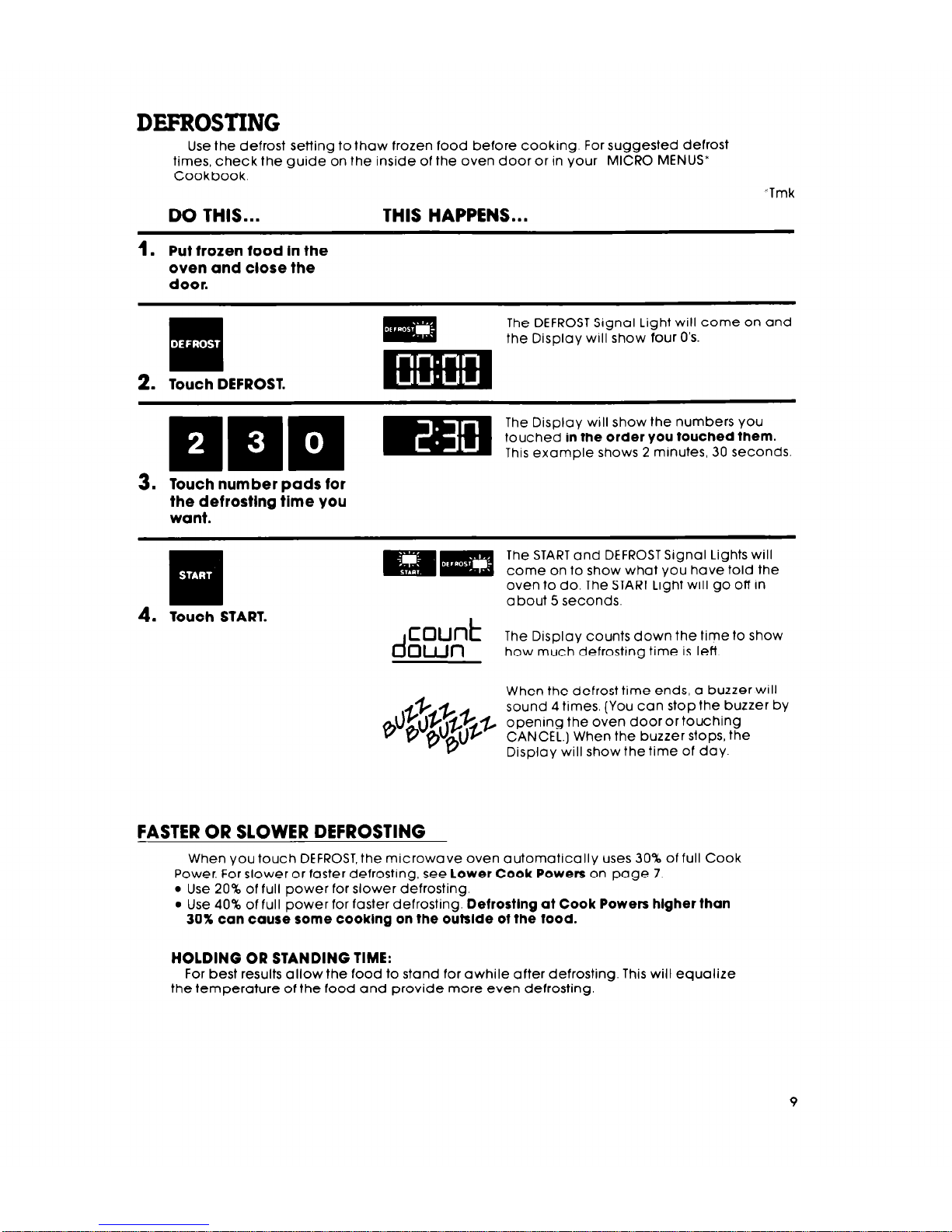
DEFROSTING
Use the defrost setting to thaw frozen food before cooking. For suggested defrost
times, check the guide on the inside of the oven door or in Your
MICRO MENUS*
Cookbook.
DO THIS...
THIS HAPPENS...
‘Tmk
1.
Put frozen tood in the
oven and close the
door.
q
I
‘I
2.
Touch DEFROST.
The DEFROST Signal Light will come on and
the Display will show four 0’s.
The Display will show the numbers You
touched in the order you touched them.
This example shows 2 minutes, 30 seconds.
3. Touch number pads for
the defrosting time you
want.
4.
Touch START.
d
count
The Display counts down the time to show
own
how much defrosting time is left.
The START and DEFROST Signal Lights will
come on to show what you have told the
oven to do. The START Light will go off in
a bout 5 seconds.
When the defrost time ends, a buzzer will
sound 4 times. (You can stop the buzzer by
opening the oven door or touching
CANCEL.) When the buzzer stops, the
Display will show the time of day.
FASTER OR SLOWER DEFROSTING
When You touch DEFROST, the microwave oven automatically uses 30% of full Cook
Power. For slower or faster defrosting, see lower Cook Powers on page 7.
l
Use 20% of full power for slower defrosting.
l
Use 40% of full power for faster defrosting. Defrosting at Cook Powers higher than
30% can cause some cooklng on the outside of the tood.
HOLDING OR STANDING TIME:
For best results allow the food to stand for awhile after defrosting. This will equalize
the temperature of the food and provide more even defrosting.
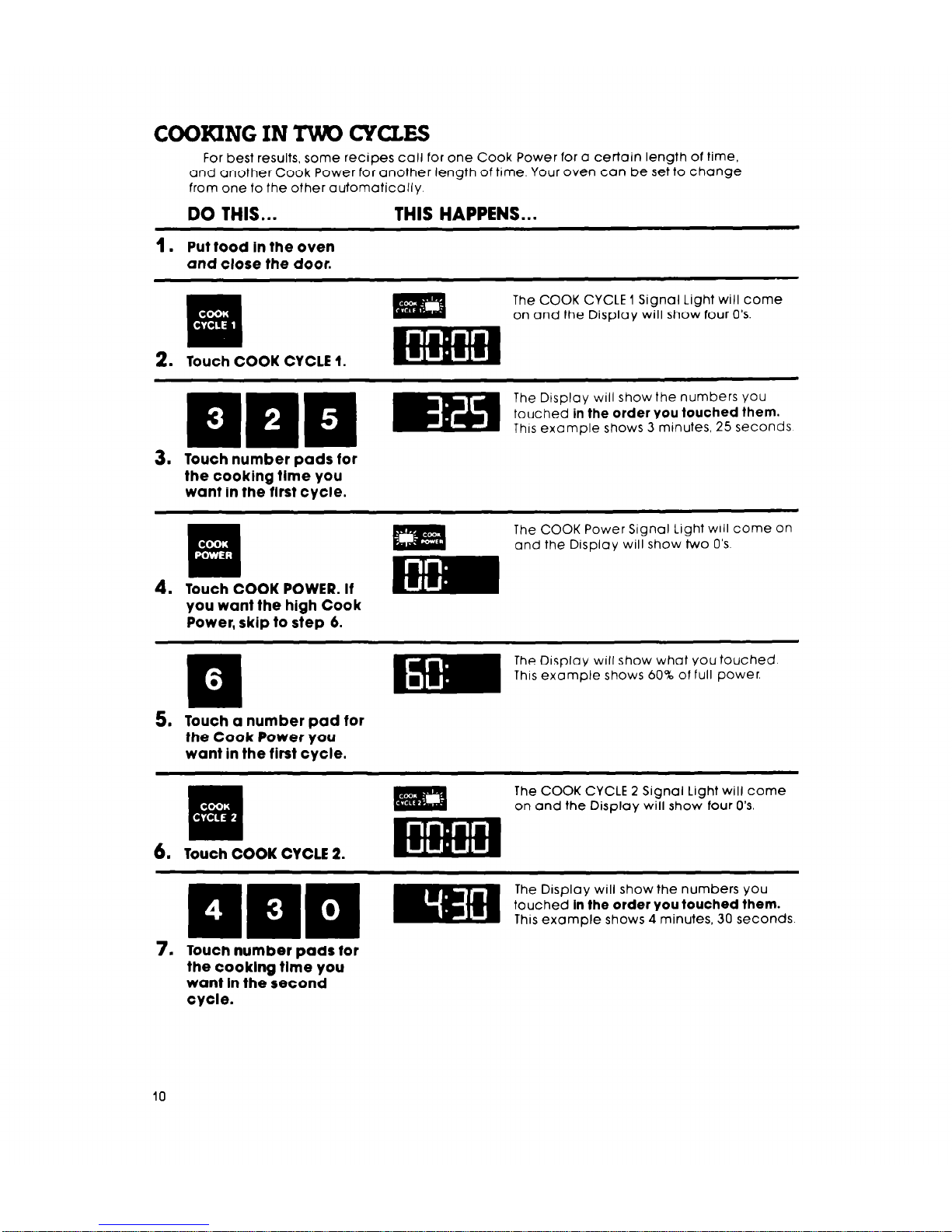
COOKING IN run0 CYCLES
For best results, some recipes call for one Cook Power for a certain length of time,
and another Cook Power for another length of time. Your oven can be set to change
from one to the other automatically.
DO THIS... THIS HAPPENS...
1.
Put food in the oven
and close the door.
ksii
. .
2.
Touch COOK CYCLE 1.
The COOK CYCLE 1 Signal Light will come
on and the Display will show four 0’s.
The Display will show the numbers you
touched in the order you touched them.
This example shows 3 minutes, 25 seconds
3. Touch number pads for
the cooking time you
want in the first cycle.
The COOK Power Signal Light will come on
and the Display will show two O’s
4.
Touch COOK POWER. It
you want the high Cook
Power, skip to step 6.
5. Touch a number pad for
the Cook Power you
want in the first cycle.
R
The COOK CYCLE 2 Signal Light will come
.I
on and the Display will show four O’s
6.
Touch COOK CYCLE 2.
7
Tmu!p!!! =
The Display will show the numbers you
touched in the order you touched them.
This example shows 4 minutes, 30 seconds
n
the cooklng time you
want In the second
cycle.
10
