Whirlpool RJE-395P User Manual
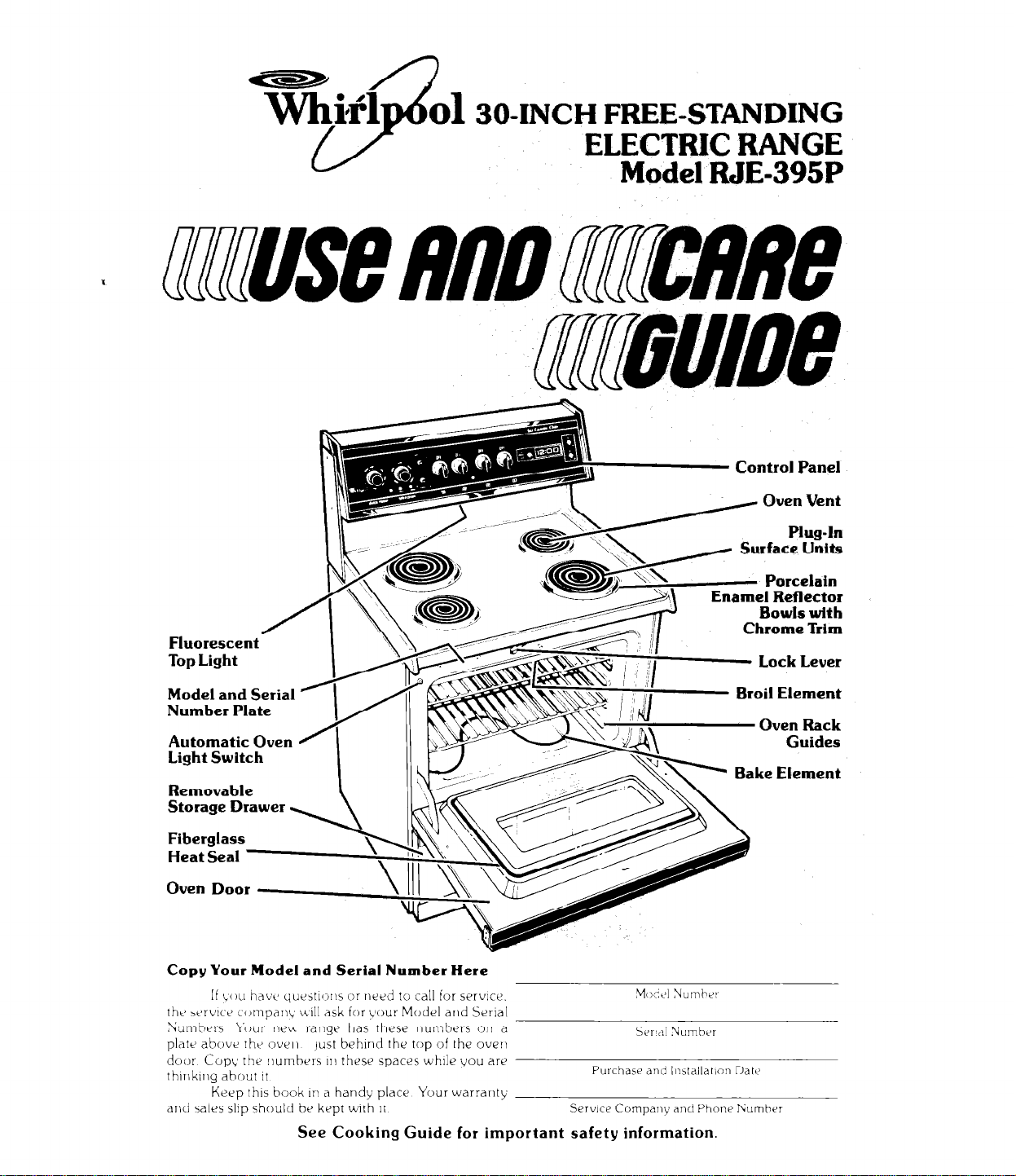
01 SO-INCH FREE-STANDING
ELECTRIC RANGE
Model RJE-395P
Control Panel
Fluorescent -
Top Light
Model and Serial
Number Plate
Automatic Oven A
Light Switch
Oven Door
Copy Your Model and Serial Number Here
If Lou navt’ questlQris or need to call for service.
the W~VIC~J c~~rnpar~~, LLIII ask for scour Model and Serial
Numbers \r’our IWU rarlye has these Ilumbers OTI a
plate above rhka (OVCIII
door Copy the Ilumbers III these spaces while you are
thlnklrly about It
Keep this book III a handy place Your warrarity
and sales slip should be kept with It
just behlnd the top of the over1
See Cooking Guide for important safety information.
MocL’l Nurnhe:
Ser~cll Number
Purchase and Illitd;latioll
Serwce Cumpar>y anil
rhk
Phone l’i~~rnber
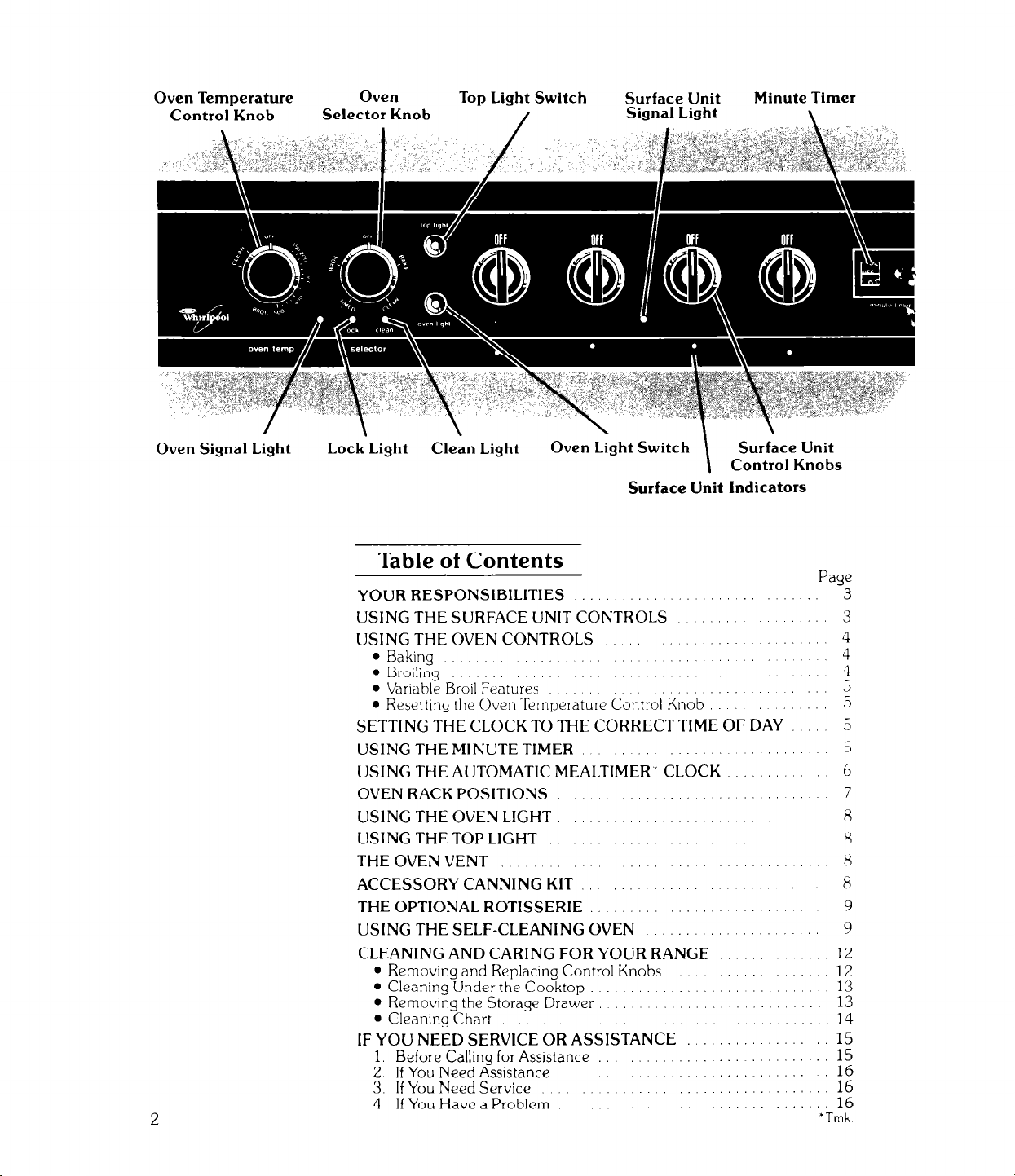
Oven Temperature
Control Knob
Oven
Selector Knob
Top Light Switch
/
Surface Unit
Signal Light
Minute Timer
\
Oven Signal Light
Lock Light
Clean Light
Oven Light Switch
Surface Unit Indicators
Table of Contents
YOUR RESPONSlBlLlTlES
USING THE SURFACE UNIT CONTROLS
USING THE OVEN CONTROLS
l
Baking
l
Broiling
l
Variable Broil Features
l
Resetting the Oven Temperature Control Knob : : : :
SETTING THE CLOCK TO THE CORRECT TIME OF DAY
USING THE MINUTE TIMER
USING THE AUTOMATIC MEALTIMER’ CLOCK
OVEN RACK POSITIONS
USlNG THE OVEN LIGHT
USING THE TOP LIGHT
THE OVEN VENT
ACCESSORY CANNING KIT
THE OPTIONAL ROTISSERIE
USING THE SELF-CLEANING OVEN
CLEANING AND CARING FOR YOUR RANGE
l
Removing and Replacing Control Knobs
l
Cleaning Under the Cooktop : :
l
Removtng the Storage Drawer
l
Cleaning Chart
IF YOU NEED SERVICE OR ASSISTANCE
1. Before Calling for Asststance
2. If You Need Assistance
3. If You Need Service
4. IfYouHaveaProblem ,.,.....
Surface Unit
Control Knobs
Page
3
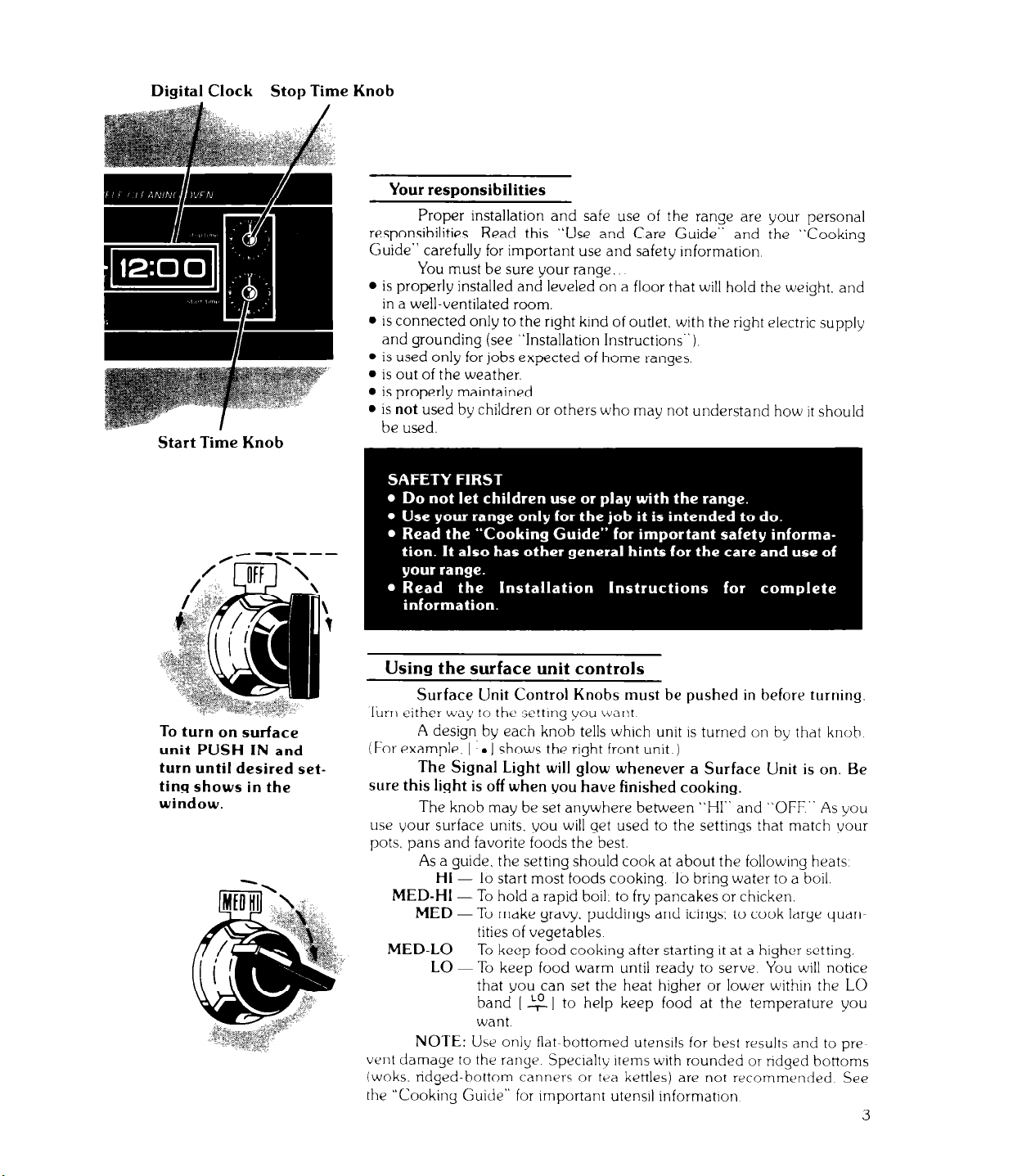
Digital Clock
Start Time Knob
Stop Time Knob
responsibilities. Read this “Use and Care Guide” and the “Cooking
Guide” carefully for important use and safety Information
l
l
l
l
l
l
Your responsibilities
Proper installation and safe use of the range are your personal
You must be sure your range..
is properly installed and leveled on a floor that will hold the weight, and
in a well-ventilated room.
is connected only to the right kind of outlet. with the right electric supply
and grounding (see “Installation Instructions-‘).
is used only for jobs expected of home ranges.
is out of the weather.
is properly maintained
is
not
used by children or others who may not understand how it should
be used.
To turn on surface
unit PUSH IN and
turn until desired set.
ting shows in the
window.
Using the surface unit controls
Surface Unit Control Knobs must be pushed in before turning.
16rrl either way to the setting you want
A design by each knob tells which unit is turned on by that knob
(For example. [ .I shows the right front unit .)
The Signal Light will glow whenever a Surface Unit is on. Be
sure this light is off when you have finished cooking.
The knob may be set anywhere between “HI” and “OFF“ As you
use your surface units. you will get used to the settings that match your
pots. pans and favorite foods the best.
As a guide, the setting should cook at about the following heats.
HI
-To start most foods cooking. To bring water to a boil.
MED-HI
MED-LO
vent damage to the range Specialty Items with rounded or ndged bottoms
(woks. ridged-bottom canners or tea kettles) are not recommended
the “Cooking Guide” for Important utensil informatlon
- To hold a rapid boil. to fry pancakes or chicken
MED
-To make gravy. puddings and icings. to cook large quantities of vegetables
- To keep food cooking after starting it at a higher setting.
LO
~ To keep food warm until ready to serve. You will notice
that you can set the heat higher or lower within the LO
$!. 1 to help keep food at the temperature you
band [
want
NOTE:
Use only flat-bottomed utensils for best results and to pre-
See
3
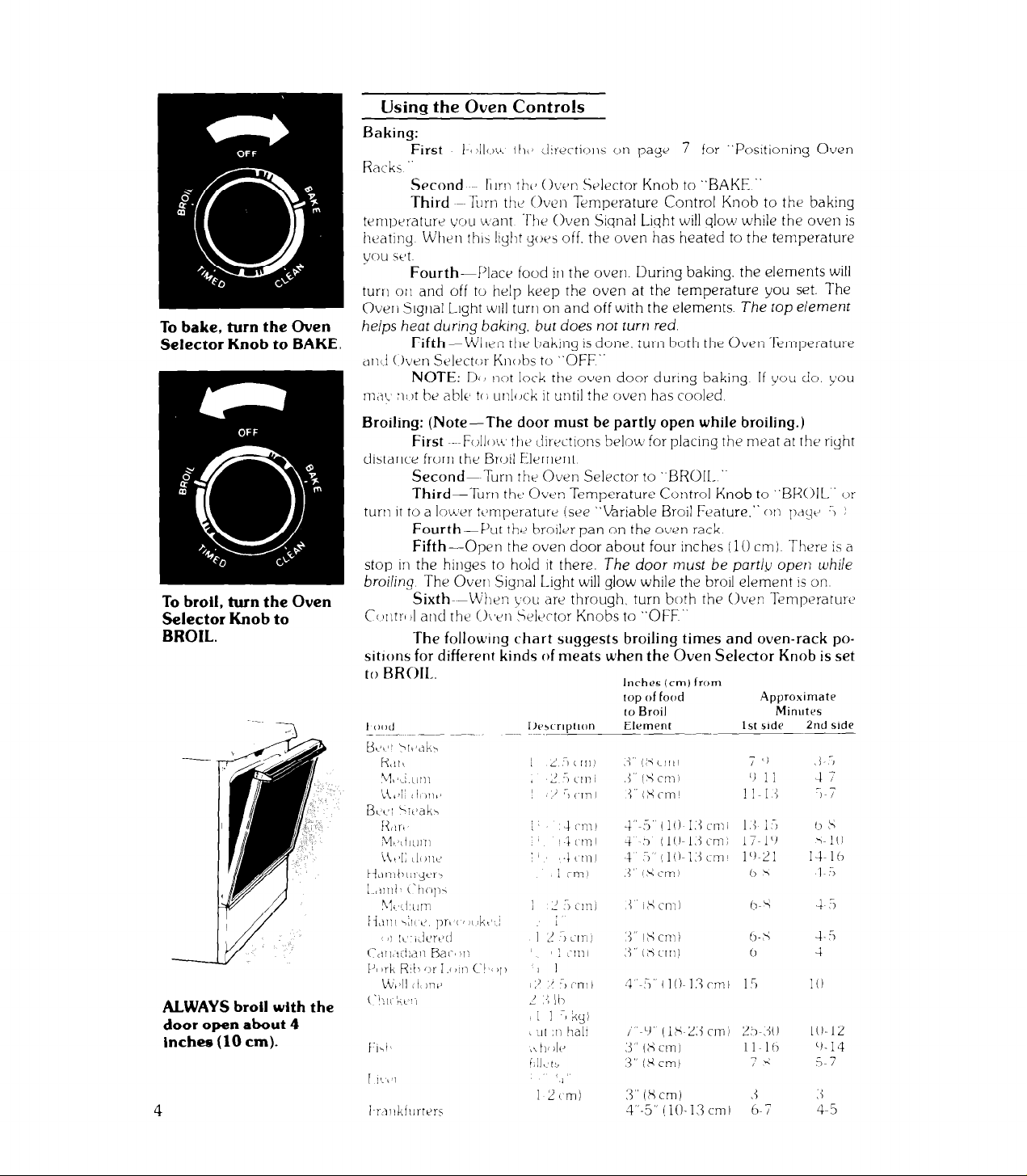
To bake, turn the Oven
Selector Knob to BAKE.
To broil, turn the Oven
Selector Knob to
BROIL.
Using the Oven Controls
Baking:
First ~I-, !IIoi< I hi’
Rack5 ”
Second
Third
lilrn the, Oven Selector Knob to “BAKE ”
~ lilrr? the 0~11 Temperature Control Knob to the baking
temperature you Leant The Oven Slgnal Light will glow while the oven is
hcatlny
When
thlb l~yht goes off, the oven has heated to the temperature
you irt
Fourth-f:lace food iI1 the over). During baking. the elements will
turn
~111
and off to help keep the oven at the temperature you set. The
Over) Sigrlal Light will turrl
heips heat during baking, but does not turn red.
Fifth--W/ren
dnri ()ven
I~I~IL
Broiling: (Note-The door must be
Selectcx Knobs to “OFF“
NOTE:
110 not lock the oven door dunng baking If you do. you
:I:I~ be abk to
First
~--~FoIIoLL thea cdlrectlons belou’ for placlng the meat at the right
distance from the BI-oil Element
SecondThird-Turn
Turn the Oven Selector to “BROIL ‘.
turn It to a lower te’mperature isee “Variable Broil Feature.”
Fourth-Put
Fifth-Open
stop
III
the hinges to hold it there.
broiling
Cc llltrl )I and the
sitions for different kinds of meats when the Oven Selector Knob is set
to BROIL
The Oven Signal Light will glow while the broil element IS on
Sixth--Wllen
Own
The following chart suggests broiling times and oven-rack po-
d:rectic)~~s (0ii page 7 for “Positioning Oven
on
and off with the elements. The top element
the baking ~sdone. turn both the Oven Temperature
unl~~ck
It until the oven has cooled
partly
open while broiling.)
tht> Oven Temperature Control Knob to “BHOIL.“ (~)r
or p~gt~ 5 )
thtl broiler pan on the oven rack
the oven door about four inches (10 cm) There is a
The door must be part/y open whiie
you
are through, turn both the Oven Temperature
Selelctor Knobs to “OFF ‘.
Inches (cm) from
top of food
to Broil
Element 1st side
Approximate
Minutes
ALWAYS broil with the
door open about 4
inches (10 cm).
13” (8 cm)
4”-5” ( IO- 13 cm I
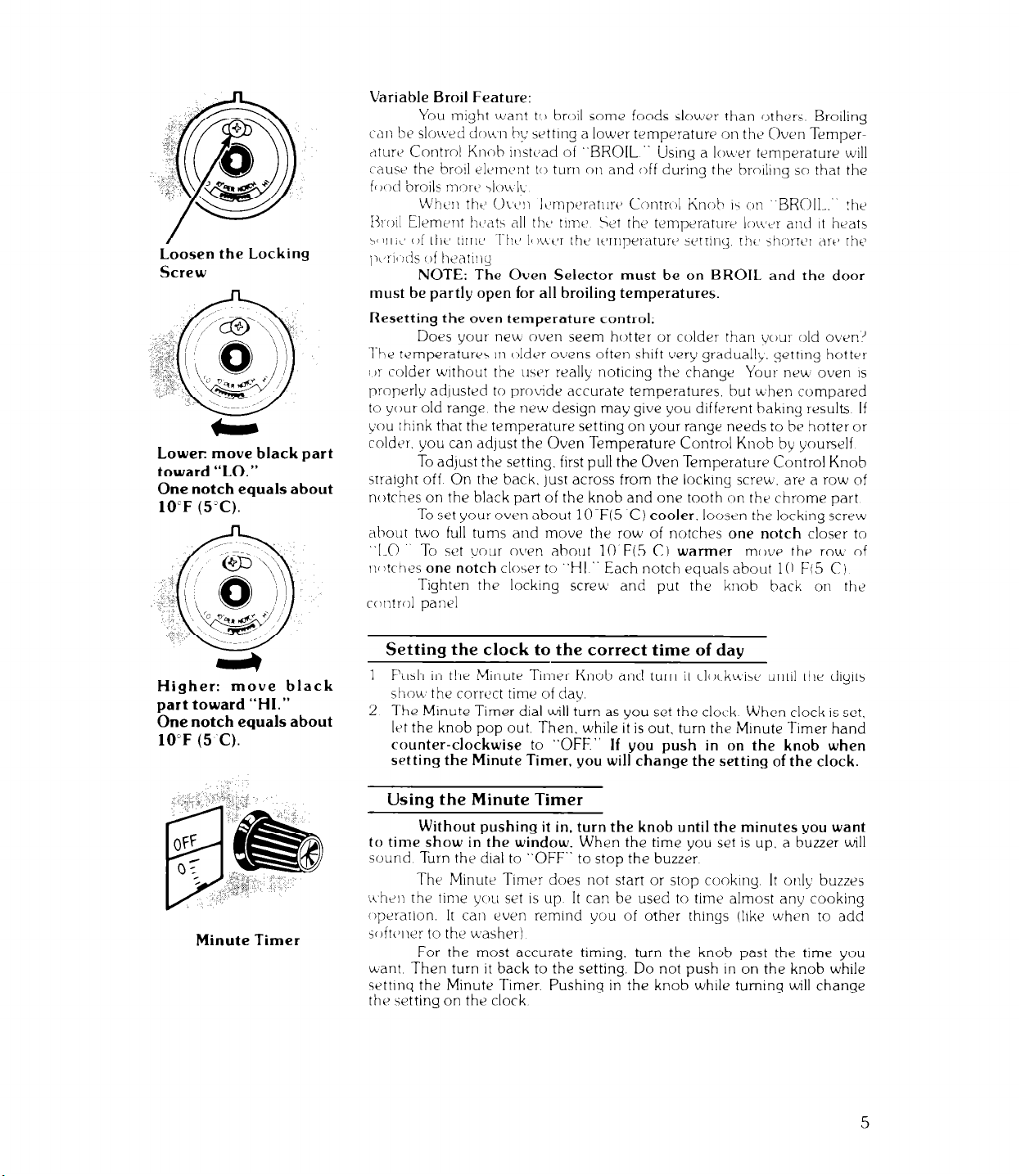
loosen the Locking
Screw
Lower: move black part
toward “LO.”
One notch equals about
10cF (5’C).
Variable Broil Feature:
You might want to broil some foods slower than others Broiling
c;1r be slo\ved down by setting a lower temperature
or1
thtj Oven Temperdture Control Knob InstcJad of “BROIL ” Using a Iowrer temperature will
(causk~ the broil elcjrntlnt to turn
or1
and off during the brolllng so that the
food ‘broils m0rt.a 40~1~
NOTE: The Oven Selector must be on BROIL. and the door
must be partly open for all broiling temperatures.
Resetting the oven temperature control:
Does your neh oven seem hotter or colder than you1 old oven)
Ttle temperature< 111 older ovens often shift very gradualI). gettlng hotter
rjr colder wlthout the usc’r realI\ notlclng the change Your neu. oven IS
properly adjusted to proLlde accurate temperatures. but when compared
to your old range the new design may give you different baklny results If
you think that the temperature setting on your range needs to be hotter or
colder. you can adjust the Oven Temperature Control
Knob
by yourself
To adjust the setting. first pull the Oven Temperature Control Knob
straight off On the back. just across from the locklny screw. are a row of
notches on the black part of the knob and one tooth on the chrome part
To set your oven about 10-F(5 C)
about two full turns and move the row of notches
“I.0 To set your ntre-n about 10 F(5 Ci
rlotc
toes one notch
closer to “HI ” Each notch equals about 10 Fi5 C)
cooler.
warmer.
loosen the locking screw
one notch
closer to
move the row. nf
Tighten the locking screws and put the knob back on the
ccltitrol panel
Higher: move black
part toward “HI.”
One notch equals about
10cF (5 C).
Minute Timer
Setting the clock to the correct time of day
1
Push
III
the Minute Timer Knob and turn it clockuis~~ until tlx dlglts
show’ the correct time of dab).
2
The Minute Timer dial will turn
as
you set the clot-k When clock is set.
let the knob pop out. Then. while it is out. turn the Minute Timer hand
counter-clockwise
setting the Minute Timer, you will change the setting of the clock.
to “OFF.”
If you push in on the knob when
Using the Minute Timer
to time show in the window.
sound Turn the dial to “OFF” to stop the buzzer
N hell the time YOLI set 15 up It can be used to time almost any cooking
operation. It can even remind you of other things (ltke when to add
softclller to the washer)
uant Then turn it back to the setting. Do not push In on the knob while
setting the Minute Timer Pushing in the knob while tumlng will change
the setting on the clock
Without pushing it in, turn the knob until the minutes you want
When the time you set IS up, a buzzer till
The Minute Timer does not start or stop cooklng It only buzzes
For the most accurate timing, turn the knob past the time you
