Whirlpool RGE-970P Owner's Manual
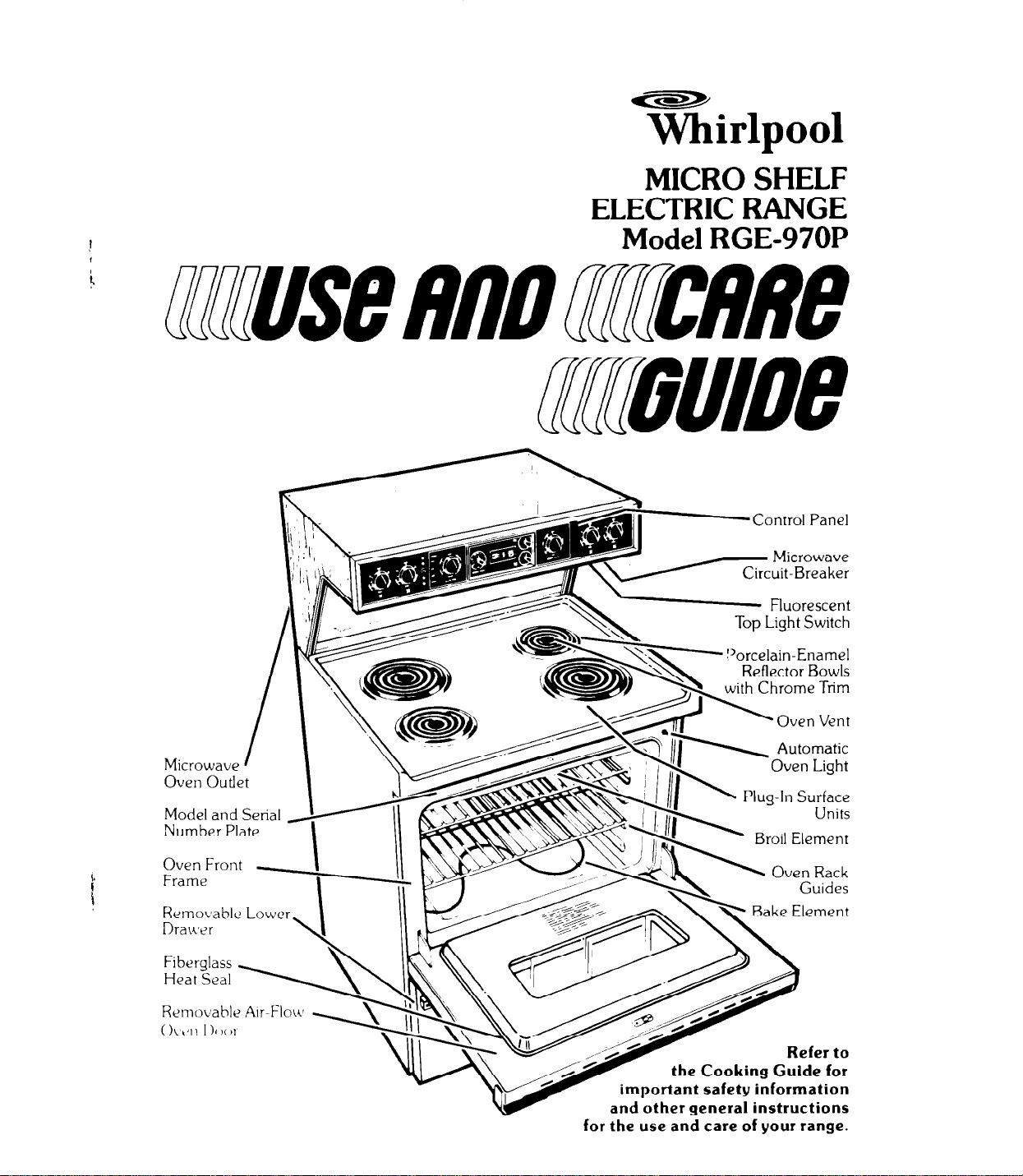
MICRO SHELF
ELECTRIC RANGE
Model RGE-970P
-Control Panel
\
!d
-ly
Microwave
Circuit-Breaker
Oven Outlet
Model and Serial
Number Plate
Removable Lower
~c=---
d-.-Y -
- Fluorescent
Top Light Switch
AI 111 L Plug-In Surface
A \% Bake Element
Refer to
the Cooking Guide for
important safety information
and other general instructions
for the use and care of your range.
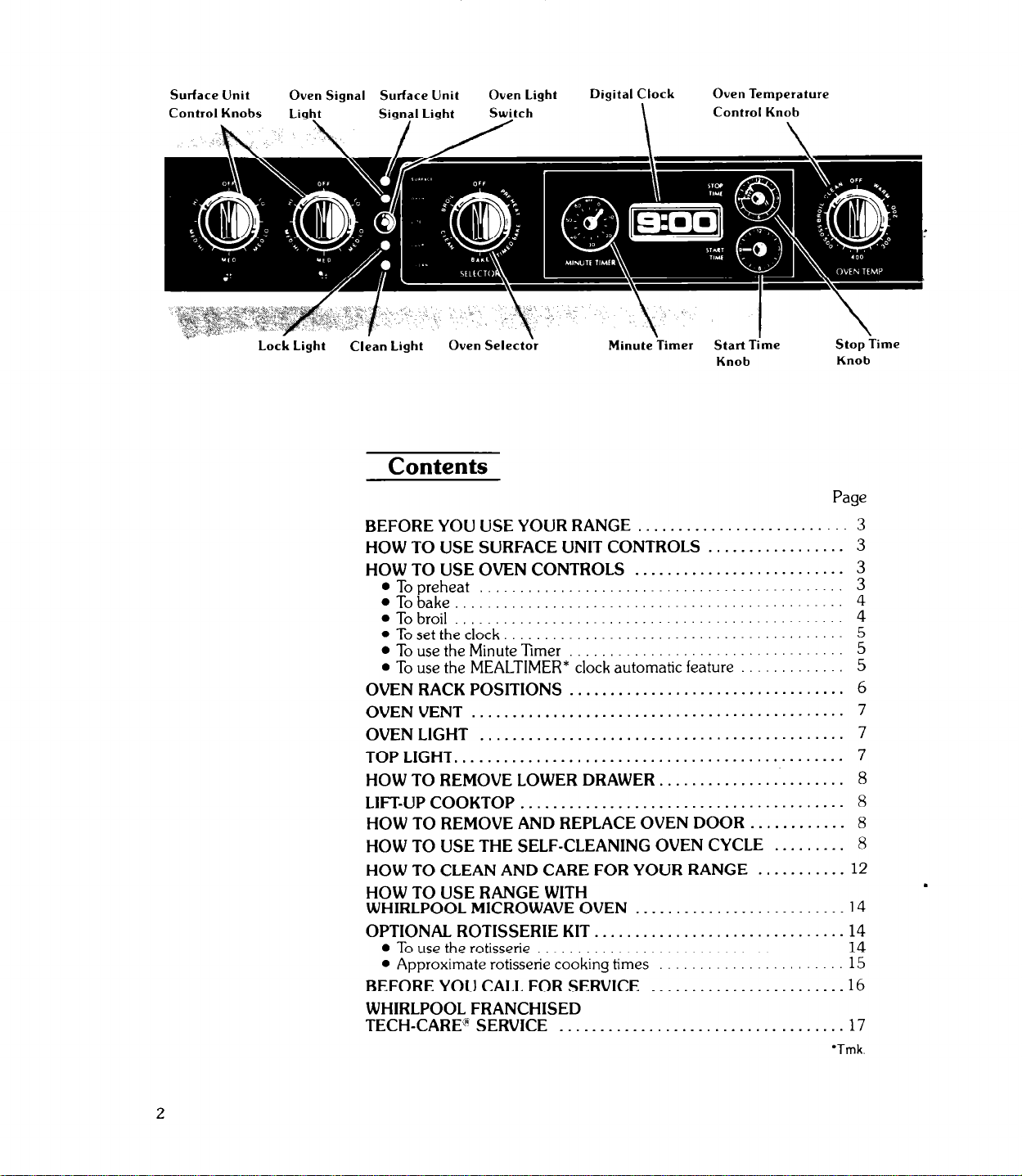
Surface Unit Oven Signal Surface Unit
Control Knobs Light
Signal Light
Oven Light
Switch
Digital Clock
\
Oven Temperature
Control Knob
Knob
Contents
BEFORE YOU USE YOUR RANGE
HOW TO USE SURFACE UNIT CONTROLS
HOW TO USE OVEN CONTROLS
l
To preheat
l
Tobake ................................................
l
Tobroil .,,............,,..,,......,........,
l
Tosettheclock
l
To use the Minute lamer
.
To use the MEALTIMER* clock automatic feature
......
OVEN RACK POSITIONS
OVEN VENT
OVENLIGHT
..............................................
...................
,_,_____._,
..........................................
..................................
TOPLIGHT ................................................
HOW TO REMOVE LOWER DRAWER
LIFT-UP COOKTOP
........................................
HOW TO REMOVE AND REPLACE OVEN DOOR
HOW TO USE THE SELF-CLEANING OVEN CYCLE
HOW TO CLEAN AND CARE FOR YOUR RANGE
HOW TO USE RANGE WITH
WHIRLPOOL MICROWAVE OVEN
OPTIONAL ROTISSERIE KIT
.
To use the rotisserie
l
Approximate rotisserie cooking times
............
BEFORE YOU CALL FOR SERVICE
WHIRLPOOL FRANCHISED
TECH-CARE@ SERVICE
.................
..........................
..........................
.........................
..... .. ...
..
.._
.......................
............
..........................
..............
........................
......
.......................
.................
.............
............
_
................
.........
.................
_
Knob
Page
3
3
3
3
4
...........
4
5
..... 5
....
5
6
7
7
_ .......... 8
8
8
.........
........... 12
14
14
14
15
.....
.16
17
‘Tmk.
7
8
.
2
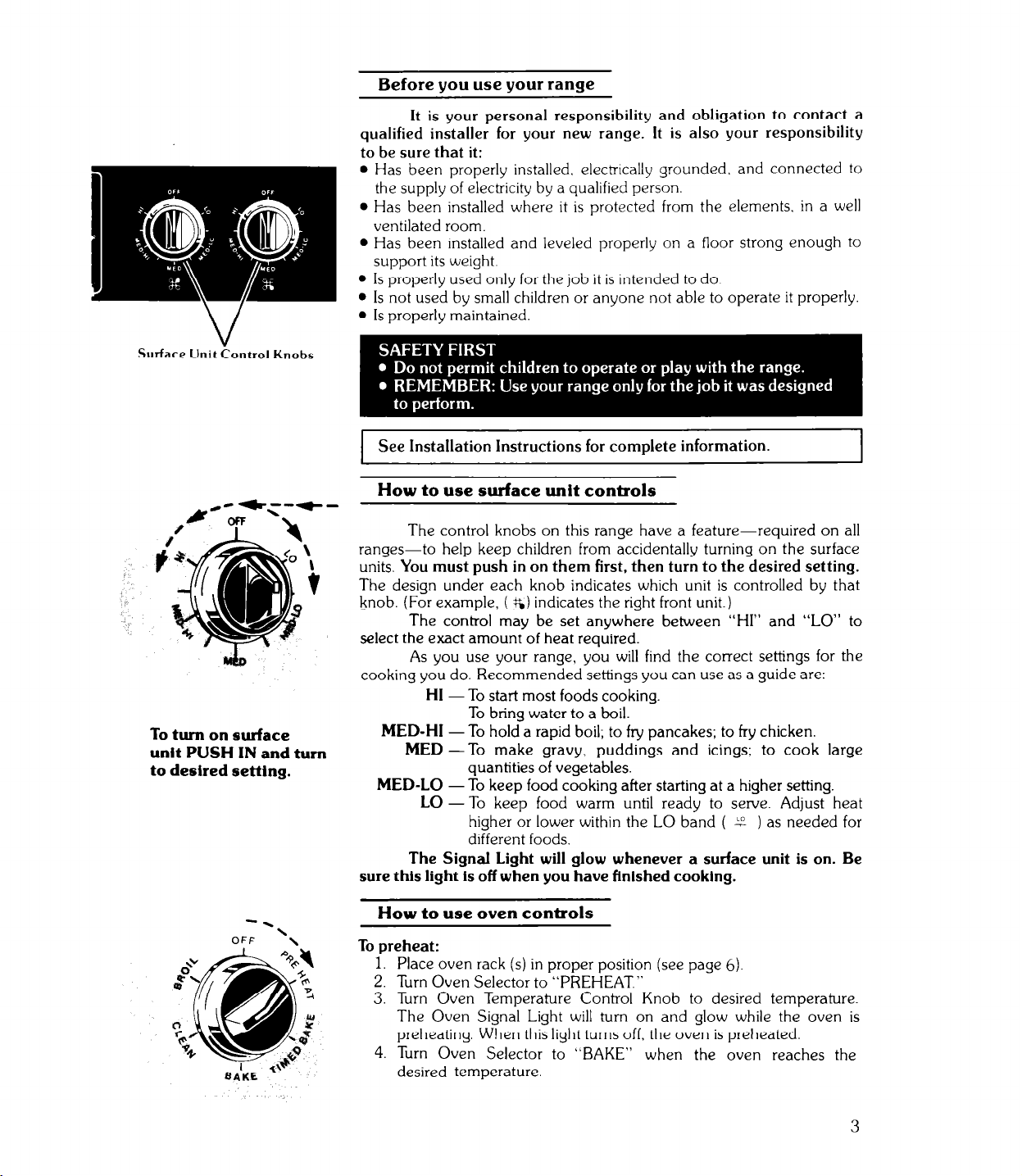
Surface Unit Control Knobs
I
To turn on surface
unit PUSH IN and turn
to desired setting.
Before you use your range
It is your personal responsibility and obligation to contact a
qualified installer for your new range. It is also your responsibility
to be sure that it:
l
Has been properly installed, electrically grounded, and connected to
the supply of electricity by a qualified person.
l
Has been installed where it is protected from the elements. in a well
ventilated room.
l
Has been installed and leveled properly on a floor strong enough to
support its weight.
l
Is properly used only for the job it is intended to do
l
Is not used by small children or anyone not able to operate it properly.
l
Is properly maintained.
See Installation Instructions for complete information.
How
to use surface unit controls
The control knobs on this range have a feature-required on all
ranges-to help keep children from accidentally turning on the surface
units. You
must push in on them first. then turn to the desired setting.
The design under each knob indicates which unit is controlled by that
knob. (For example, ( h) indicates the right front unit.)
The control may be set anywhere between “HI” and “LO” to
select the exact amount of heat required.
As you use your range, you will find the correct settings for the
cooking you do. Recommended settings you can use as a guide are:
HI - To start most foods cooking.
To bring water to a boil.
MED-HI -To hold a rapid boil; to fry pancakes; to fry chicken.
MED -To make gravy, puddings and icings; to cook large
quantities of vegetables.
MED-LO -To keep food cooking after starting at a higher setting.
LO -To keep food warm until ready to serve. Adjust heat
higher or lower within the LO band ( 2 ) as needed for
different foods.
The Signal Light will glow whenever a surface unit is on. Be
sure this light is off when you have finished cooking.
-\
OFF ‘\
How
to use oven controls
To preheat:
1. Place oven rack (s) in proper position (see page 6).
2. Turn Oven Selector to “PREHEAT,”
3. Turn Oven Temperature Control Knob to desired temperature.
The Oven Signal Light will turn on and glow while the oven is
preheating. When this light turns off, the oven is preheated.
4. Turn Oven Selector to “BAKE” when the oven reaches the
desired temperature.
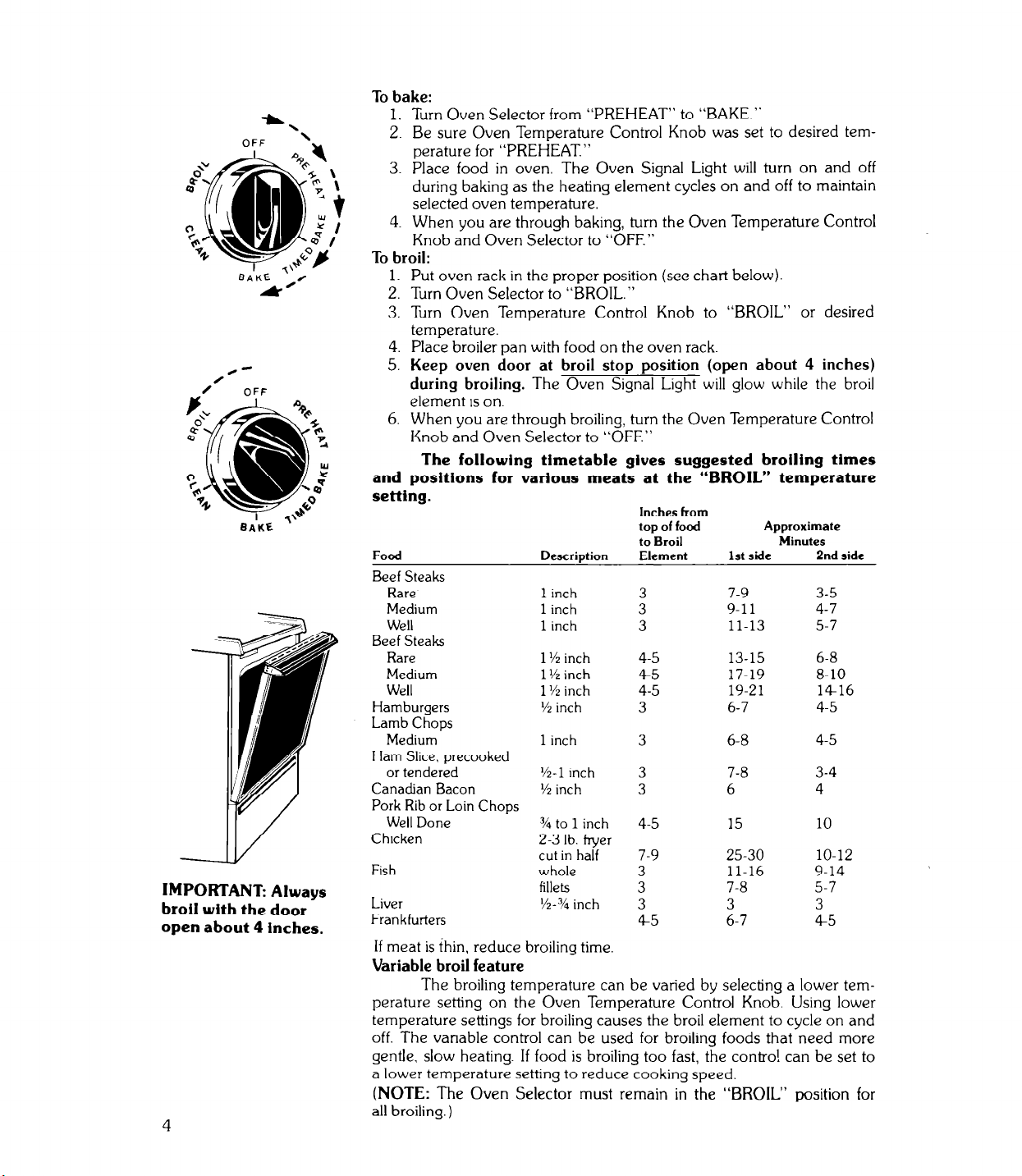
IMPORTANT: Always
broil with the door
open about 4 inches.
To bake:
1. Turn Oven Selector from “PREHEAT” to “BAKE.”
2. Be sure Oven Temperature Control Knob was set to desired temperature for “PREHEAT.”
3. Place food in oven, The Oven Signal Light will turn on and off
during baking as the heating element cycles on and off to maintain
selected oven temperature.
4. When you are through baking, turn the Oven Temperature Control
Knob and Oven Selector to “OFF.”
To broil:
1.
Put oven rack in the proper position (see chart below).
2.
Turn Oven Selector to “BROIL.”
3.
Turn Oven Temperature Control Knob to “BROIL” or desired
temperature.
4.
Place broiler pan with food on the oven rack.
5.
Keep oven door at broil stop position (open about 4 inches)
during broiling.
The Oven Signal Light will glow while the broil
element is on.
6.
When you are through broiling, turn the Oven Temperature Control
Knob and Oven Selector to “OFF”
The following timetable gives suggested broiling times
and
positions for various meats at the “BROIL” temperature
setting.
Food Descriotion
Inches from
top of food
to Broil
Element 1st side
Approximate
Minutes
2nd side
Beef Steaks
Rare 1 inch
Medium 1 inch
Well
1 inch
3
3
3
7-9
9-11
11-13
3-5
4-7
5-7
Beef Steaks
Rare
1% inch
Medium 1 ?‘z inch
Well
1% inch
Hamburgers % inch
4-5 13-15
45
4-5
3
17-19 8-10
19-21 1416
6-7 4-5
6-8
Lamb Chops
Medium 1 inch
3
6-8
4-5
Ham Slice, precooked
or tendered
Canadian Bacon
%-1 Inch
% inch
3 7-8 3-4
3
6 4
Pork Rib or Loin Chops
Well Done
Chicken
Fish
Liver
Fran kturters
3/4 to
1 inch
2-3
lb. fryer
cut in half
whole
fillets
%-% inch
4-5
7-9 25-30 10-12
3
3
3 3 3
4-5 6-7 45
15
11-16
7-8 5-7
10
9-14
If meat is thin, reduce broiling time
Variable broil feature
The broiling temperature can be varied by selecting a lower temperature setting on the Oven Temperature Control Knob. Using lower
temperature settings for broiling causes the broil element to cycle on and
off. The variable control can be
used
for broiling foods that need more
gentle. slow heating. If food is broiling too fast, the contra! can be set to
a lower temperature setting to reduce cooking speed.
(NOTE: The Oven Selector must remain in the “BROIL” position for
all broiling.)
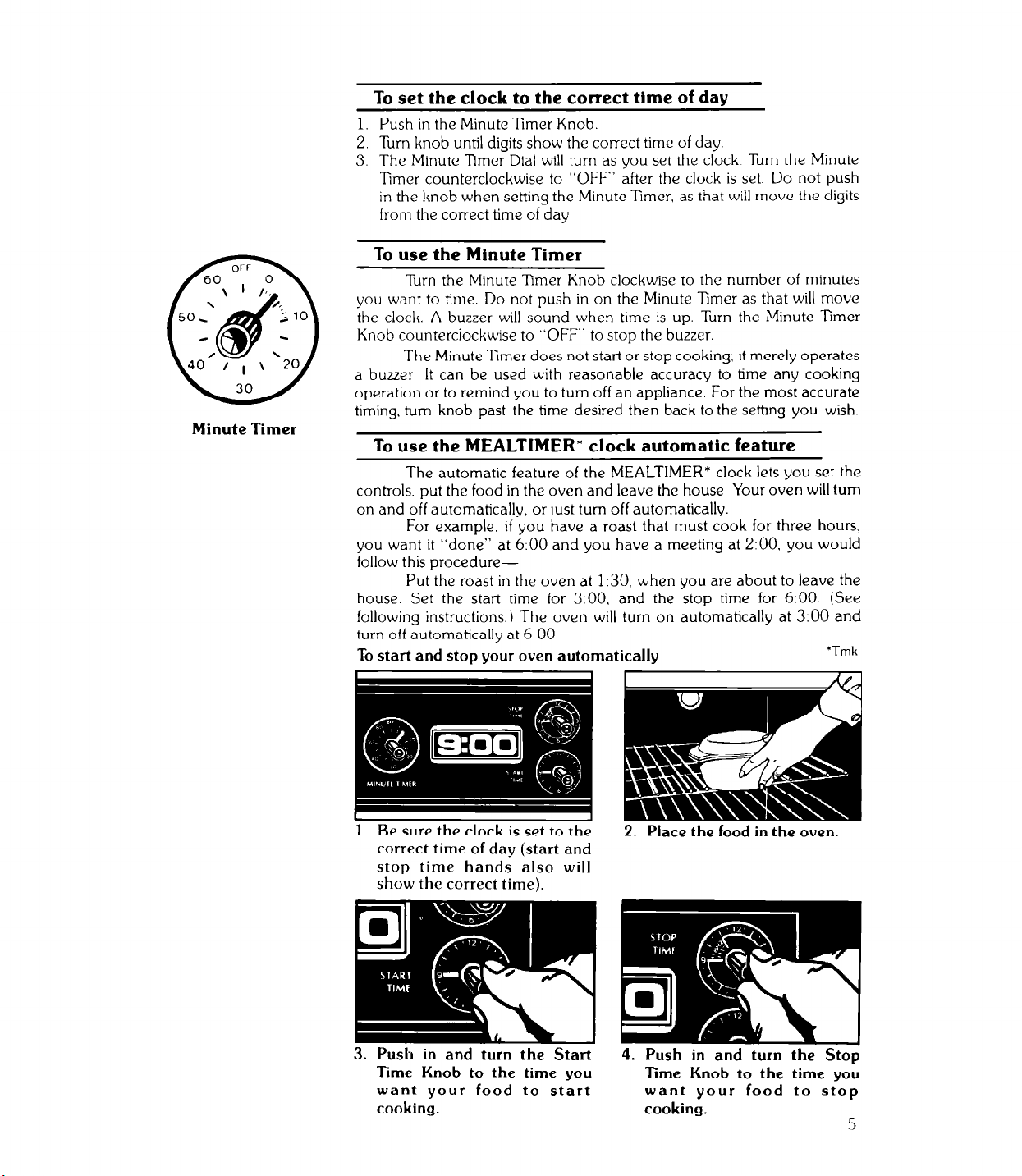
Minute Timer
To set the clock to the correct time of day
1. Push in the Minute Timer Knob.
2. Turn knob until digits show the correct time of day.
3. The Minute Tmer Dial will turn as you set the clock Turn the Minute
Timer counterclockwise to “OFF” after the clock is set. Do not push
in the knob when setting the Minute Timer, as that will move the digits
from the correct time of day.
To use the Minute Timer
Turn the Minute Timer Knob clockwise to the number of minutes
you want to time. Do not push in on the Minute Timer as that will move
the clock. A buzzer will sound when time is up. Turn the Minute lamer
Knob counterciockwise to “OFF” to stop the buzzer.
The Minute Tmer does not start or stop cooking; it merely operates
a buzzer. It can be used with reasonable accuracy to time any cooking
operation or to remind you to turn off an appliance For the most accurate
timing. turn knob past the time desired then back to the seting you wish.
To use the MEALTIMER* clock automatic feature
The automatic feature of the MEALTlMER* clock lets you set the
controls. put the food in the oven and leave the house. Your oven will turn
on and off automatically, or just turn off automatically.
For example, if you have a roast that must cook for three hours,
you want it “done” at 6:00 and you have a meeting at 2:OO. you would
follow this procedure-
Put the roast in the oven at 1:30. when you are about to leave the
house Set the start time for 3:O0. and the stop time for 6:O0. (See
following instructions.) The oven will turn on automatically at 3:00 and
turn off automatically at 6:O0.
To start and stop your oven automatically
‘Tmk
1. Be sure the clock is set to the
correct time of day (start and
stop time hands also will
show the correct time).
3. Push in and turn the Start
Time Knob to the time you
want your food to start
cooking.
2. Place the food in the oven.
4. Push in and turn the Stop
Time Knob to the time you
want your food to
cooking.
stop
5
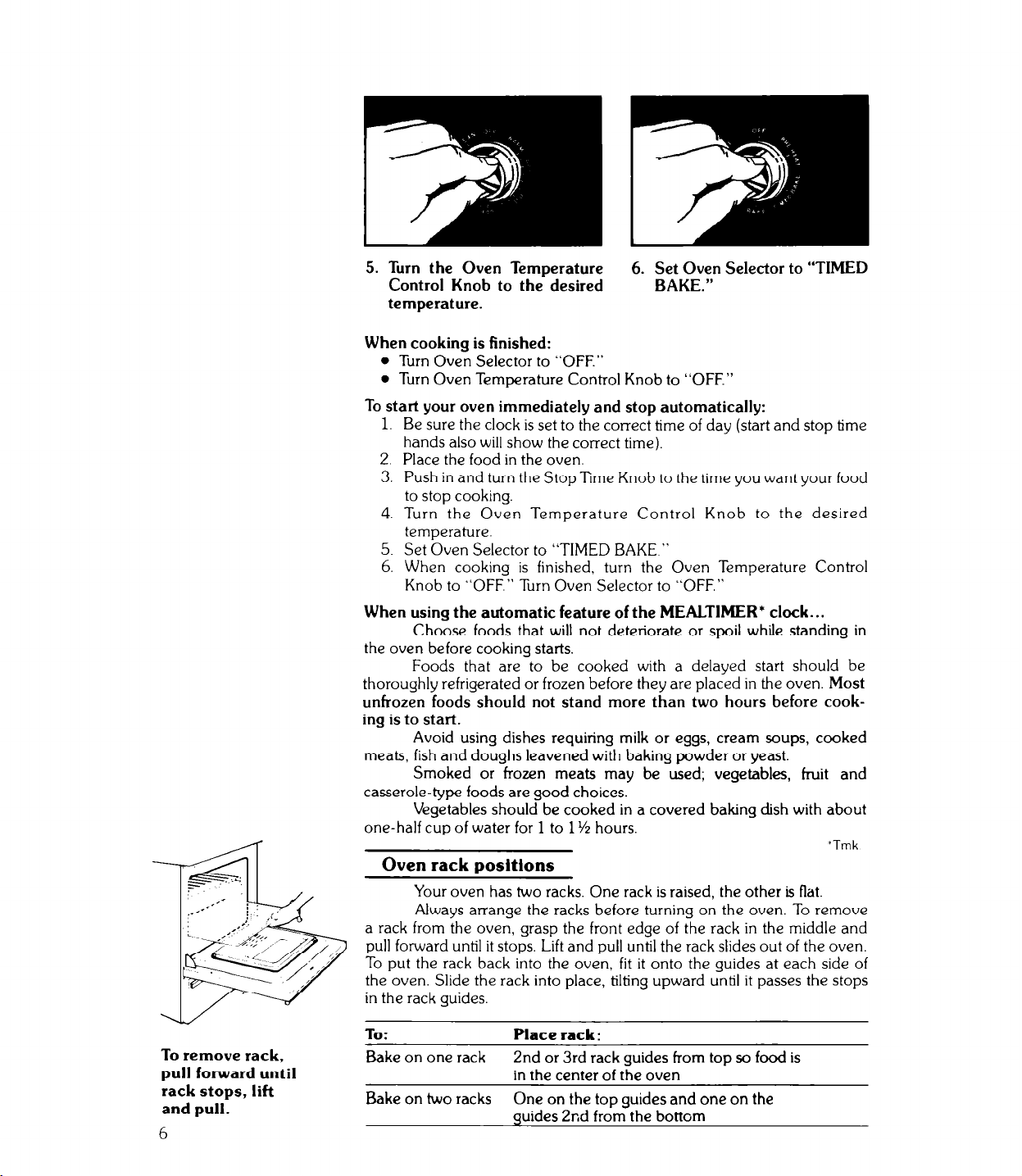
5. Turn the Oven Temperature
6. Set Oven Selector to “TIMED
Control Knob to the desired BAKE.”
temperature.
When cooking is finished:
l
Turn Oven Selector to “OFF.”
l
Turn Oven Temperature Control Knob to “OFF.”
To start your oven immediately and stop automatically:
1.
Be sure
the clock is set to the correct time of day (start and stop time
hands also will show the correct time).
2. Place the food in the oven.
3. Push in and turn the Stop Time Knob to the time you want your food
to stop cooking.
4. Turn the Oven Temperature Control Knob to the desired
temperature.
5. Set Oven Selector to “TIMED BAKE ”
6. When cooking is finished, turn the Oven Temperature Control
Knob to “OFF.” Turn Oven Selector to “OFF.”
When using the automatic feature of the MEAL.TIMER* clock...
Choose foods that
the oven before
cooking starts.
will not deteriorate or spoil while standing in
Foods that are to be cooked with a delayed start should be
thoroughly refrigerated or frozen before they are placed in the oven. Most
unfrozen
ing is to start.
meats, fish and doughs leavened with baking powder or yeast.
casserole-type foods are
foods should not stand more than two hours before cook-
Avoid
using dishes requiring milk
Smoked
Vegetables should be cooked in a covered baking dish with about
or
frozen meats may be used; vegetables,
good choices.
or eggs, cream soups, cooked
fruit and
one-half cup of water for 1 to 1% hours.
‘Tmk
Oven rack positions
Your
oven
has two racks. One rack is raised, the other is flat.
Always arrange the racks before turning on the oven. To remove
a rack from the oven, grasp the front edge of the rack in the middle and
pull forward until it stops. Lift and pull until the rack slides out of the oven.
To put the rack back into the oven, fit it onto the guides at each side of
the oven. Slide the rack into place, tilting upward until it passes the stops
in the rack guides.
To remove rack,
pull forward until
rack stops, lift
and pull.
6
To:
Bake on one rack
Bake on two racks One on the top guides and one on the
Place rack:
2nd or 3rd rack guides from top so food is
in the center of the oven
guides 2nd from the bottom
