Whirlpool RF440XL User Manual
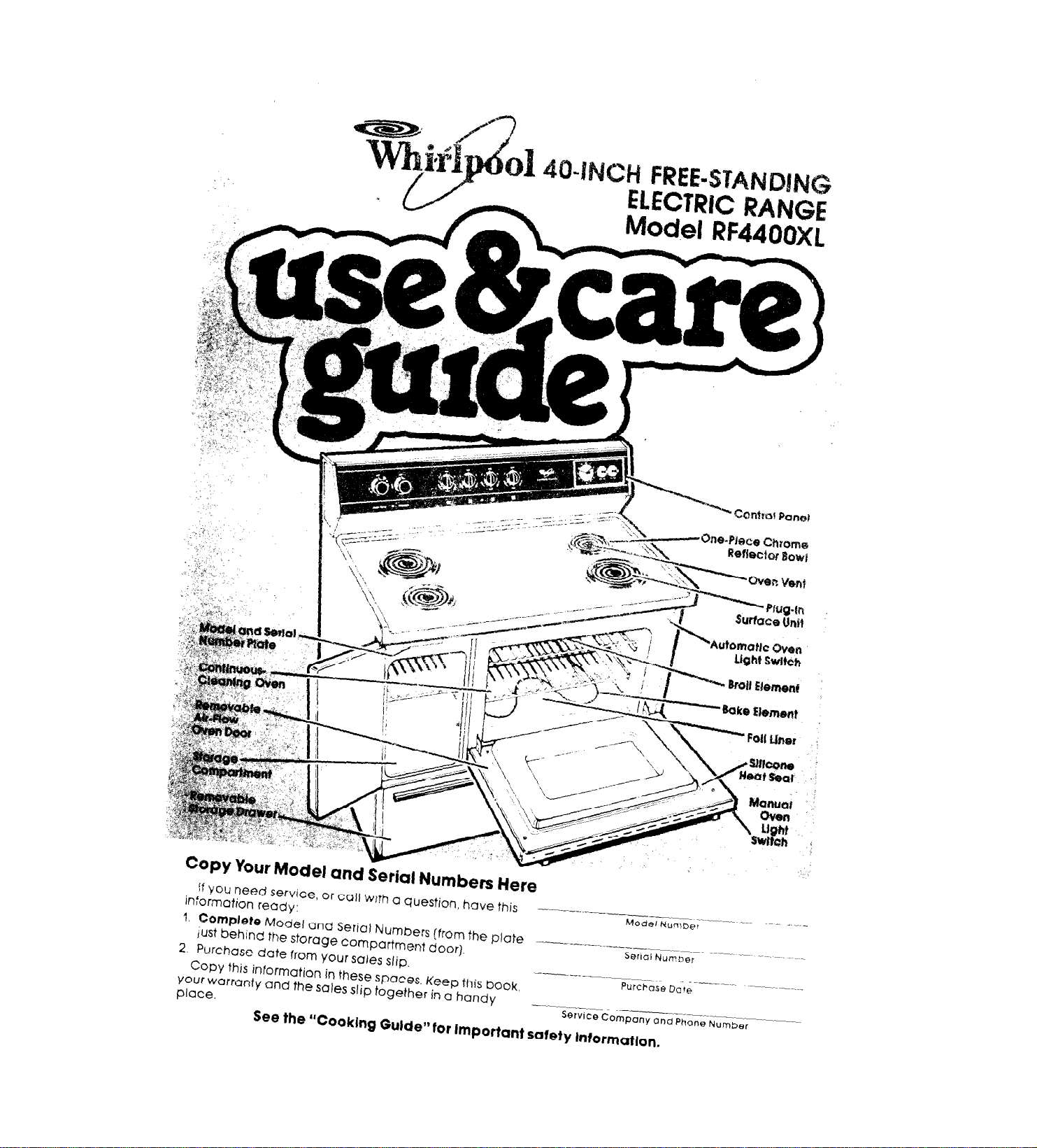
COPY Your kxier
ff VW need service, or call with a
information
ready:
and Serial Numbers Here
WestiOn, have this
1. Complete Model and Serial Numbers (from ‘he Plate
iust behind the storage compartmer-,t &or). ’
2. Purchase date from your sates slip.
COPY this infOrmation in these spaces, Keep this book
Your WarranfY and the sales slip together in a handy
place.
See the “Cookbg Wde” for importanf
’
---.----
I_
----.-- .__--_-__
--
------w--._
%rvlce Company and Phone Number
safety
InformatIon.
Modes:- -
San01 Numoer
- _ ___~_
Purcbose Dare
----- -~
---~~---.-
---
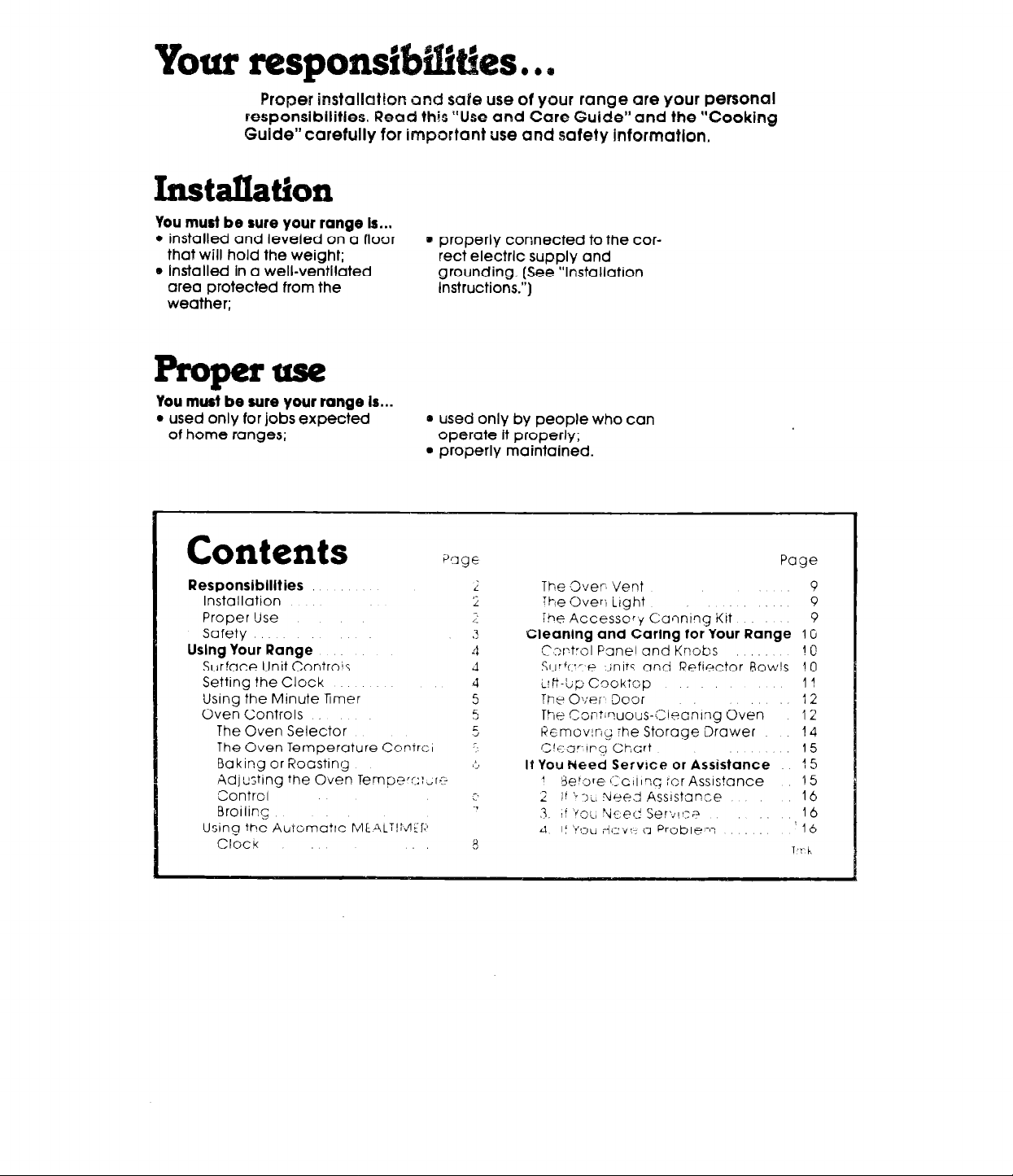
Proper installatlort and sale use of your range are your
responsibilities. Read this “Use and Care Guide” and the “Cooking
Guide”carefully for important use
Installation
You
musi be sure your
l
installed and leveled on a floor
that will hold the weight;
@ installed in a well-ventllated
area protected from the
weather;
range is...
You mud be sure your range is...
l
used only for jobs expected
of home ranges;
and safety informatlon.
D properly connected to the cor-
rect electric supply and
grounding. [See “Installation
Instructions.“)
0 used only by people who can
operate tt properly;
l
properly maintained.
PWsonQl
Contents
Responsiblllties
Installation
Proper Use
Safety
Uslng Your Range
Surface Unit Contra’s
Setting the Clock
Using the Minute nmer
Oven Controls
The Oven Selector
Baking or Roasting
Ad]c;tlng the Oven Ternpe7:::,ri$
~Control
Broiling
Using the Auromat~c MLALT!iJEP
clock
?lge
2
‘i
2
3
4
-I
3
5
5
L
.: The Oven Temperature Co?irt;l
m:,
c-
.,
9
Page
The Over, Vent 9
The Over! Light
The Accesscr~~ Canning Kit
Cleaning and Caring for Your Range 1 G
C:xt*cl Panel and Krrobs ? 0
S?1~Y:.e
iitt-LpCockZp 11
The Ovei- Door 12
The
liemovin~ ihe Storage Drawer
-.
s’ea~- IPC Chcxt
If You Need Service or Assistance 15
! Setore C:II~C; :cr Assrstance 15
2
3. ,i ‘+a~,, “\ic,eci Ser.Jt*:P
4 if ‘YOU ricvz cl Proble5-r: 16
tirlI?_s and Refiector Bowls ? 0
r,si-l?ir?UolJS-;=~-C,~l~g OVWl
;I ‘.
-11~1 ?Jee3 Assrstcrnce
9
9
12
14
15
16
16
T7-h.
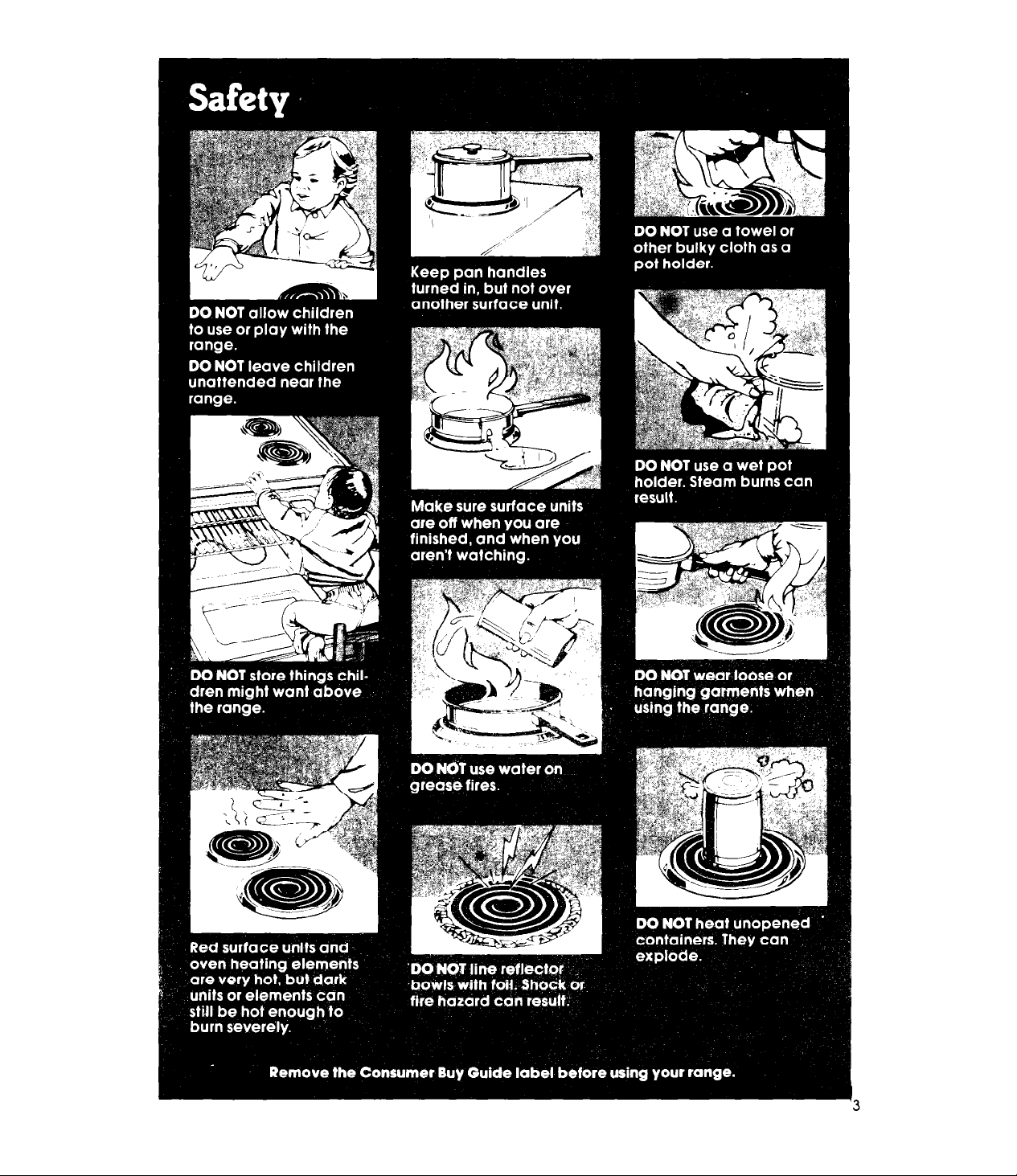
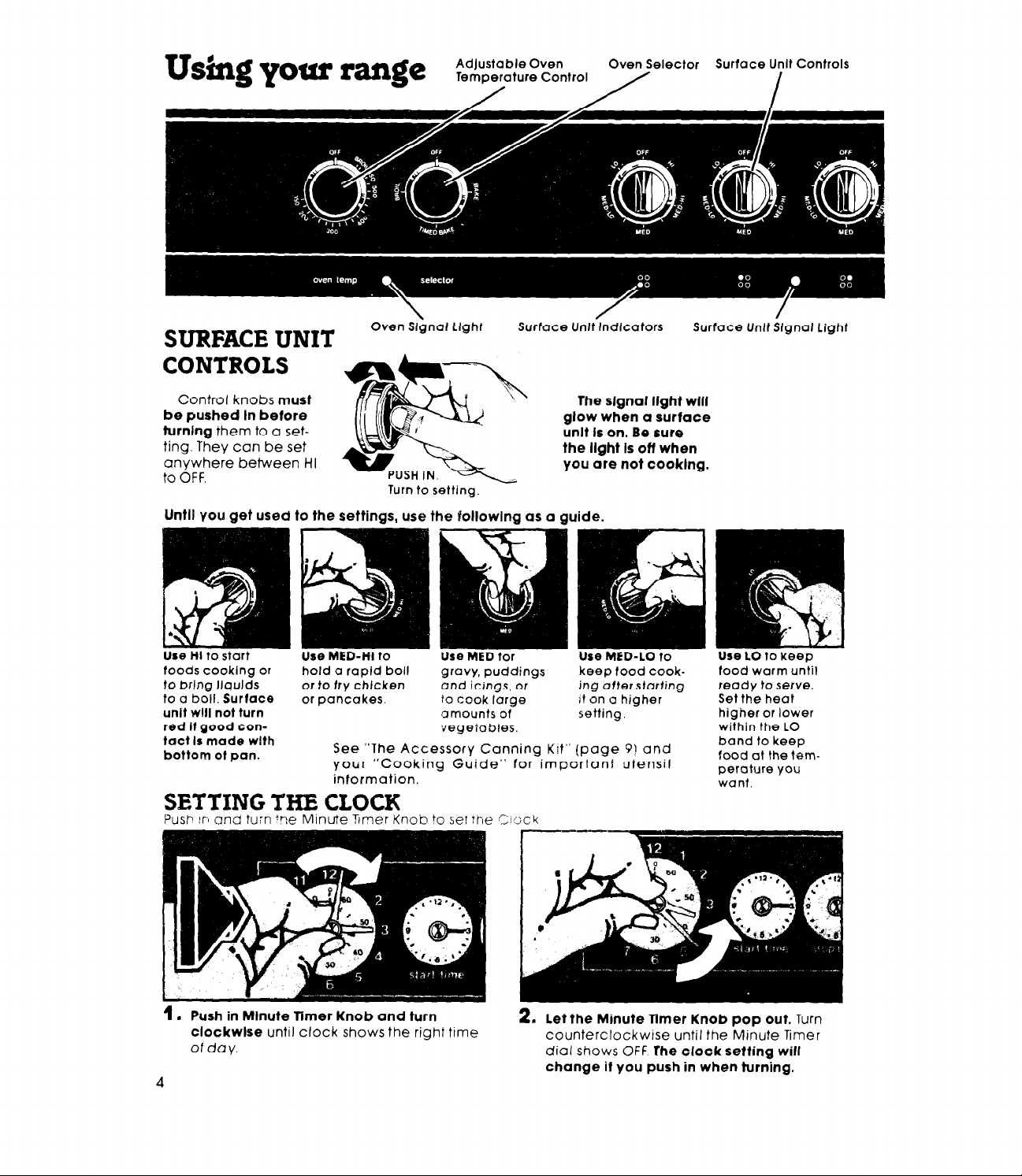
Using your range
Oven Sl;lnal Llghl Surface UnllIndicators Surface LJnlt Sfgnal Light
SURFACE UNIT
CONTROLS
tZ&%Z2:n+~Ol,
Oven Selector
/
Surface Unit Controls
I
Control knobs must
be pushed In betore
turnlng them to a setting. They can be set
anywhere between HI
to OFF.
Until you get used to the settings,
Use HI to start
foods cooklng or
to br!ng llqulds
to a boll. Surlace
unit will not turn
red If good con-
tact
Is made with
bottom ot pan.
hold a rapid boll
or to fry chlcken
or pancakes.
See “The Accessory Cunning Kit’
your “Cooking Guide” for important utensil
information.
Turn to setting.
use the tollowlng as a guide.
Use MED for
gravy, puddings
and icings, or
10 cook large
amounts of
vegetables.
-
SETTING THE CLOCK
Push !rs and turn +ne Minute 3mer Knob to se! rhe Oi;ck
The slgnal light will
glow when a surface
&It Is on. Be sure
Use MED-LO to
keep food cook-
ing after starting
I! on a higher
setting.
(page 9) and
Use LO to keep
food warm until
ready to serve.
Set the heat
higher or lower
within the LO
band to keep
food at the tamperature you
want.
1.
Push in Mlnute Timer Knob and turn
clockwlse until clock shows the right ttme
of day.
d
2. let the Minute Timer Knob pop out.
counterclockwise until the Minute Timer
dial shows OFF The clock setting will
change it you push in when turning.
Turn
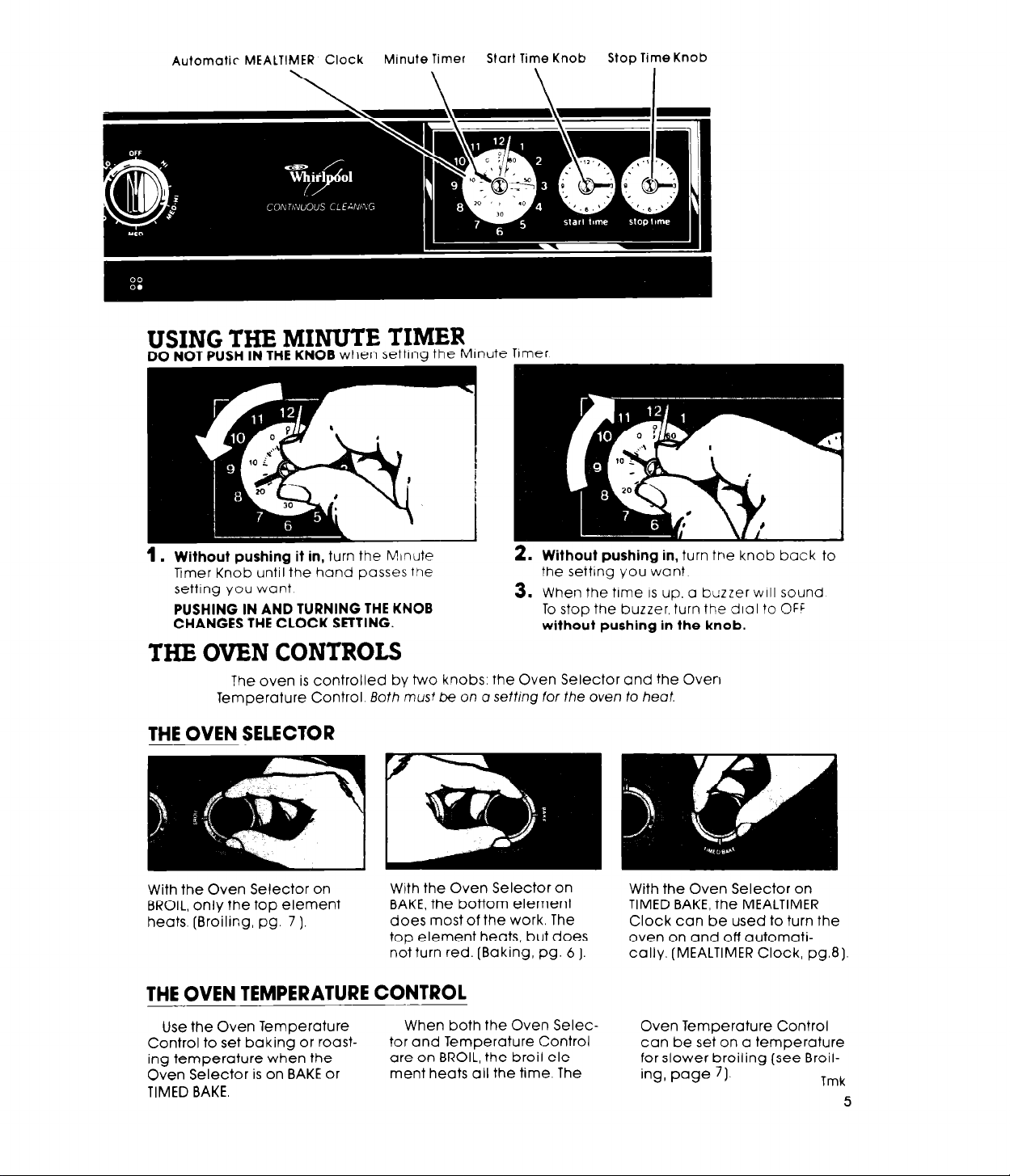
Automatic- MEALTIMER Clock
Minute Timer Start lime Knob
USING THE MINU’rE TIMER
DO NOT PUSH IN THE KNOB when setting the Minute Trmer
Stop Time Knob
4 . Without pushing it in, turn the lvlinute
mmer Knob until the hand passes the
setting you want
PUSHING IN AND TURNING THE KNOB
CHANGES THE CLOCK SETTING.
THE OVEN CONTROLS
The oven is controlled by two knobs: the Oven Selector and the Oven
Temperature Control. Both
THE OVEN SELECTOR
With the Oven Selector on
BROIL, only the top element
heats. (Broiling, pg. 7 1.
THE OVEN TEMPERATURE CONTROL
must be on o setting
With the Oven Selector on
BAKE, the bottom element
does most of the work. The
top element heats, but does
not turn red. [Baking, pg. 6 J.
2. Without pushing in, turn the knob back to
the setting you want
3. When the time IS up, a buzzer WIII sound
To stop the buzzer. turn the dial to OFi
without pushing in the knob.
for the oven fo heot.
With the Oven Selector on
TIMED BAKE, the MEALTIMER
Clock can be used to turn the
oven on and off automatically. (MEALTIMER Clock, pg.8).
Use the Oven Temperature
Control to set baking or roast-
ing temperature when the
Oven
Selector is on BAKE or
TIMED BAKE.
When both the Oven Selector and Temperature Control
are on BROIL, the broil element heats all the time. The
Oven Temperature Control
can be set on a temperature
for slower broiling (see Broiling, page 7).
Tmk
5
