Whirlpool MW8550XL, MW8600XL User Manual
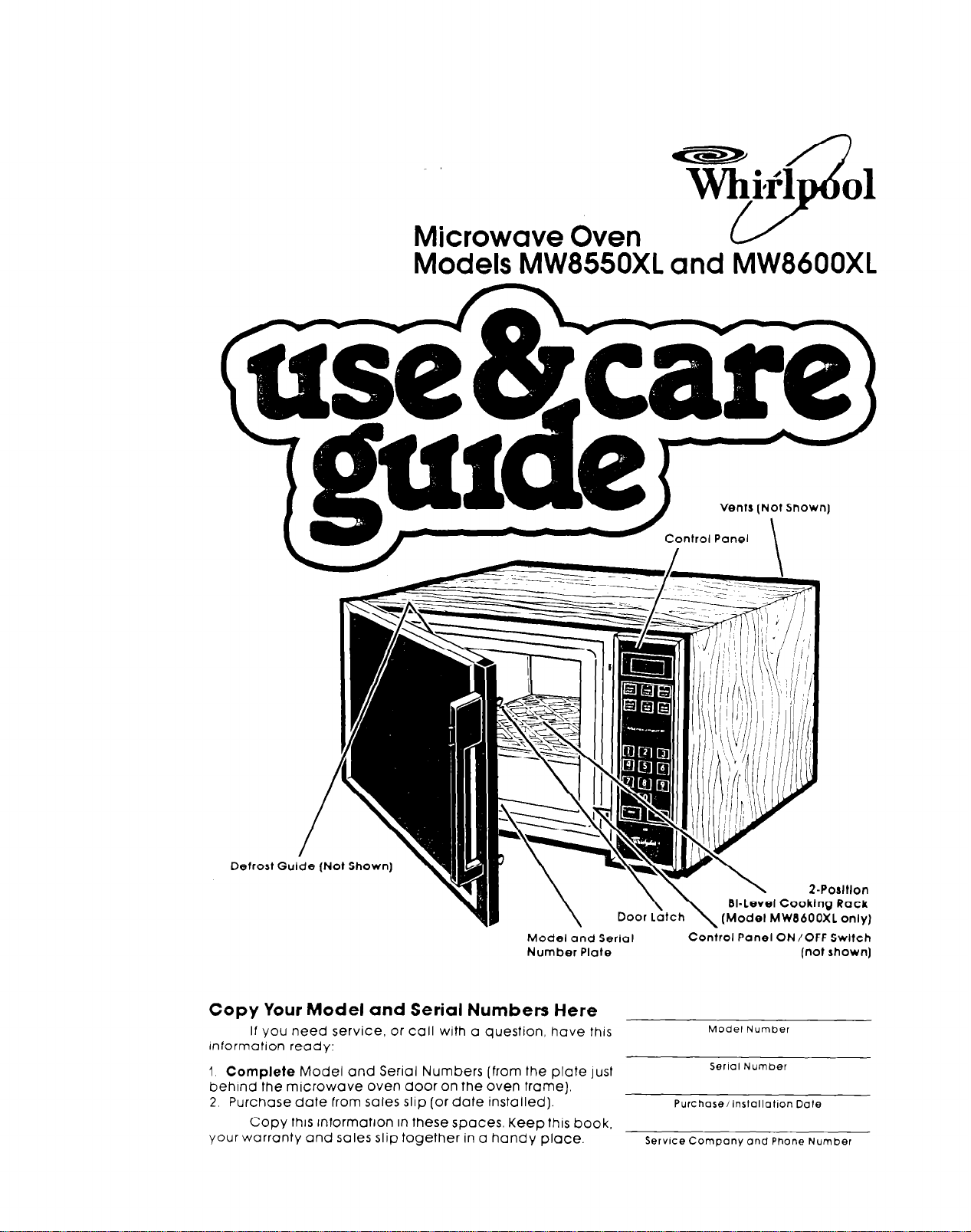
Microwave Oven
Models MW8550XL and MW8600XL
Vents (Not Shown)
Control Panel
Model and Serial
Number Plate
Copy Your Model and Serial Numbers Here
If you need service, or call with a question, have this
Information ready:
1 Complete Model and Serial Numbers (from the plate just
behind the microwave oven door on the oven frame).
2. Purchase date from sales slip (or date installed).
Copy this information in these spaces. Keep this book,
your warranty and sales slip together in a handy place.
El-Level Cooklng Rack
(Model MW8600XL only)
Control Panel ON/OFF Switch
Model Number
Serial Number
Purchase/lnslallatlon Date
SerVlCe Company
and Phone Number
(not shown)
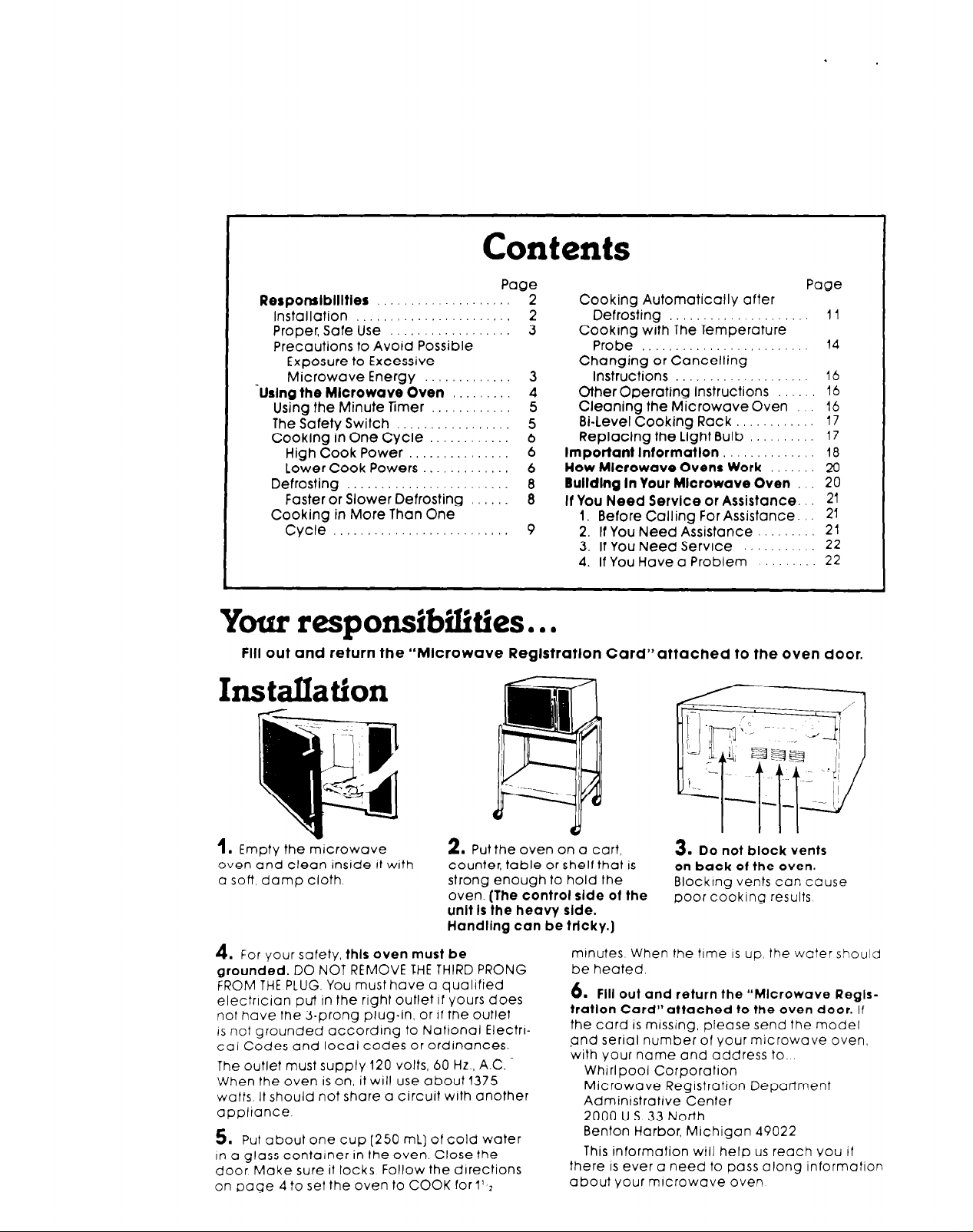
Contents
.
Page
Responslbllltles 2
Installation 2 Proper, Safe Use 3 Precautions to Avoid Possible
Exposure to Excessive
Microwave Energy 3
‘Using the Mlcrowave Oven 4
Using the Minute Timer 5
The Safety Switch 5
Cooklng in One Cycle 6
High Cook Power 6
Lower Cook Powers 6
Defrosting
Foster or Slower Defrosting 8
Cooking in More Than One
Cycle ,........I..,.......I,..I. 9
8
Cooking Automatically after
Defrosting 11
Cooking with The Temperature
Probe 14
Changing or Cancelling
Instructions 16
Other Operating Instructions 16
Cleaning the Microwave Oven 16
Bi-Level Cooking Rat k 17
Replacing the Llght Bulb 17
Important InformatIon, 18
How Microwave Ovens Work 20
Bulldlng In Your Mlcrowave Oven 20
If You Need Service or Assistance. 27
I. Before Calling For Assistance. 21
2. If You Need Assistance 2 1
3. If You Need Service 22
4. If You Hove a Problem 22
Y&r respodbilities.. .
Fill out and return the “Mlcrowave Reglstratlon Cardl’attached to the oven door.
I
Page
/’
1. Empty the microwave
oven and clean inside It with
a soft damp cloth.
4. For your safety, thls oven must be
arounded. DO NOT REMOVE THE THIRD PRONG
FROM THE PLUG. You must hove CI quaIlfled
electrician pui in the right outlet If yours does
not have the J-prong plug-in, or if the outlet
IS not grounded accordtng to National Electncal Codes and local codes or ordinances.
The outlet must supply 120 volts, 60 Hz., A.C.
When the oven is on, it will use about 1375
watts. It should not shore a circuit wlth another
applrance.
2. Put the oven on a cart,
counter, table or shelf that is
strong enough to hold the
oven. (The control side ot the
unlt Is the heavy slde.
Handllng can be trtcky.)
5. Put about one cup [250 ml] of cold water
In a gloss container in the oven. Close the
door Make sure it locks Follow the drrections
on page 4 to set the oven to COOK for 1’ I
3.
Do not block vents
on back of the oven.
Blockrng vents con cause
poor cooking results
minutes. When the time IS up, the water should
be heated.
6. Fill out and return the “Mlcrowave Regls-
tratlon Card”attached to the oven door. If
the cord is missrng, please send the model
pnd serial number of your microwave oven,
with your name and address to.
Whirlpool Corporation
Microwave Registration Deportment
Admintstratrve Center
2000 US 33 North
Benton Harbor, Michigan 49022
This information will help us reach you if
there
IS
about your mrcrowove oven
ever a need to pass along information
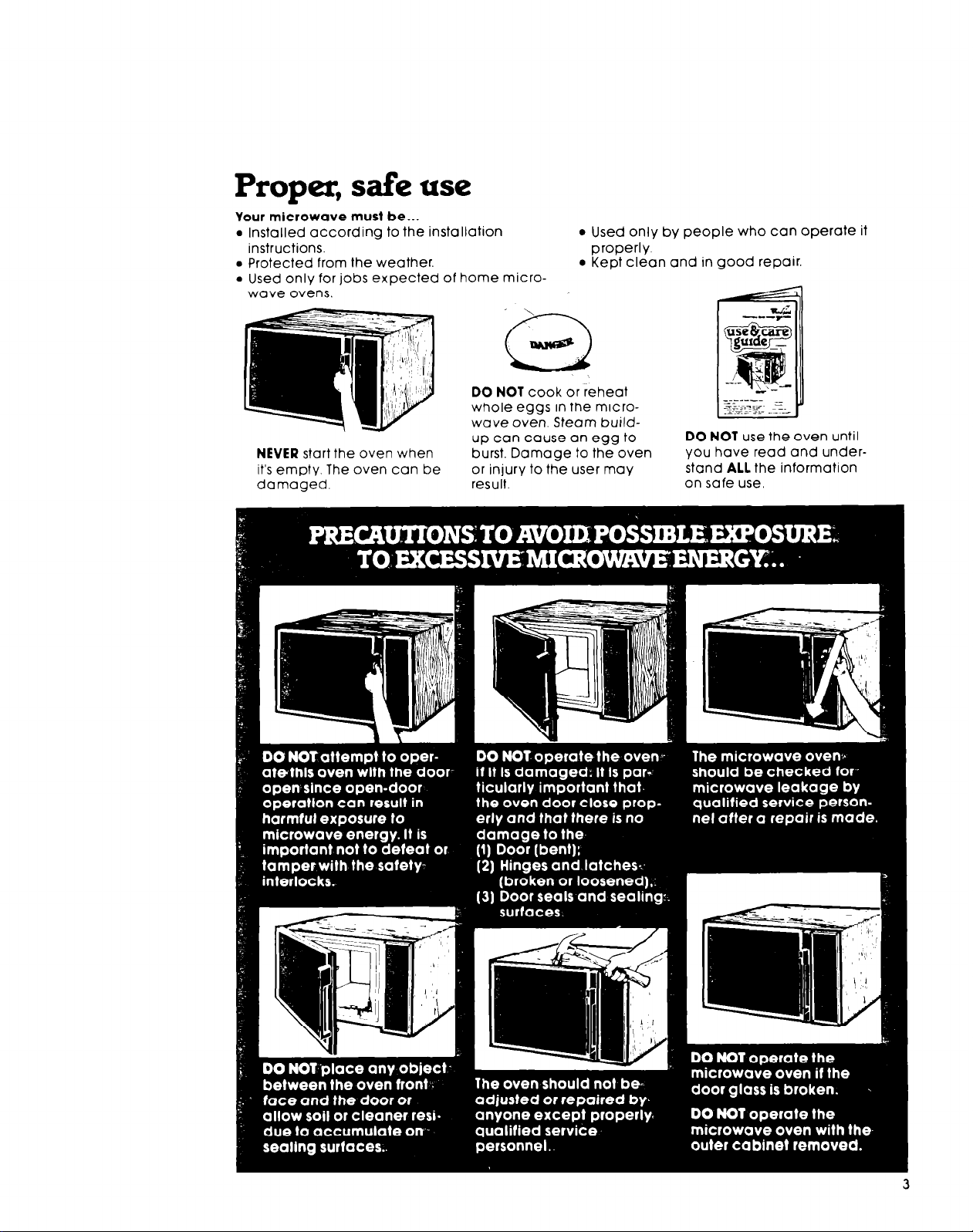
Proper, safe use
Your microwave must be...
l
Installed according to the installation
instructions.
l
Protected from the weather.
l
Used only for jobs expected of home micro-
wave ovens.
DO NOT cook or reheat
whole eggs in the microwave oven. Steam build-
NEVER start the oven when
it’s empty. The oven can be
damaged.
up can cause an egg to
burst. Damage to the oven
or injury to the user may
result.
l
Used only by people who can
properly
l
Kept clean and in good repair.
DO NOT use the oven until
you have read and understand ALL the information
on safe use.
Operate
it
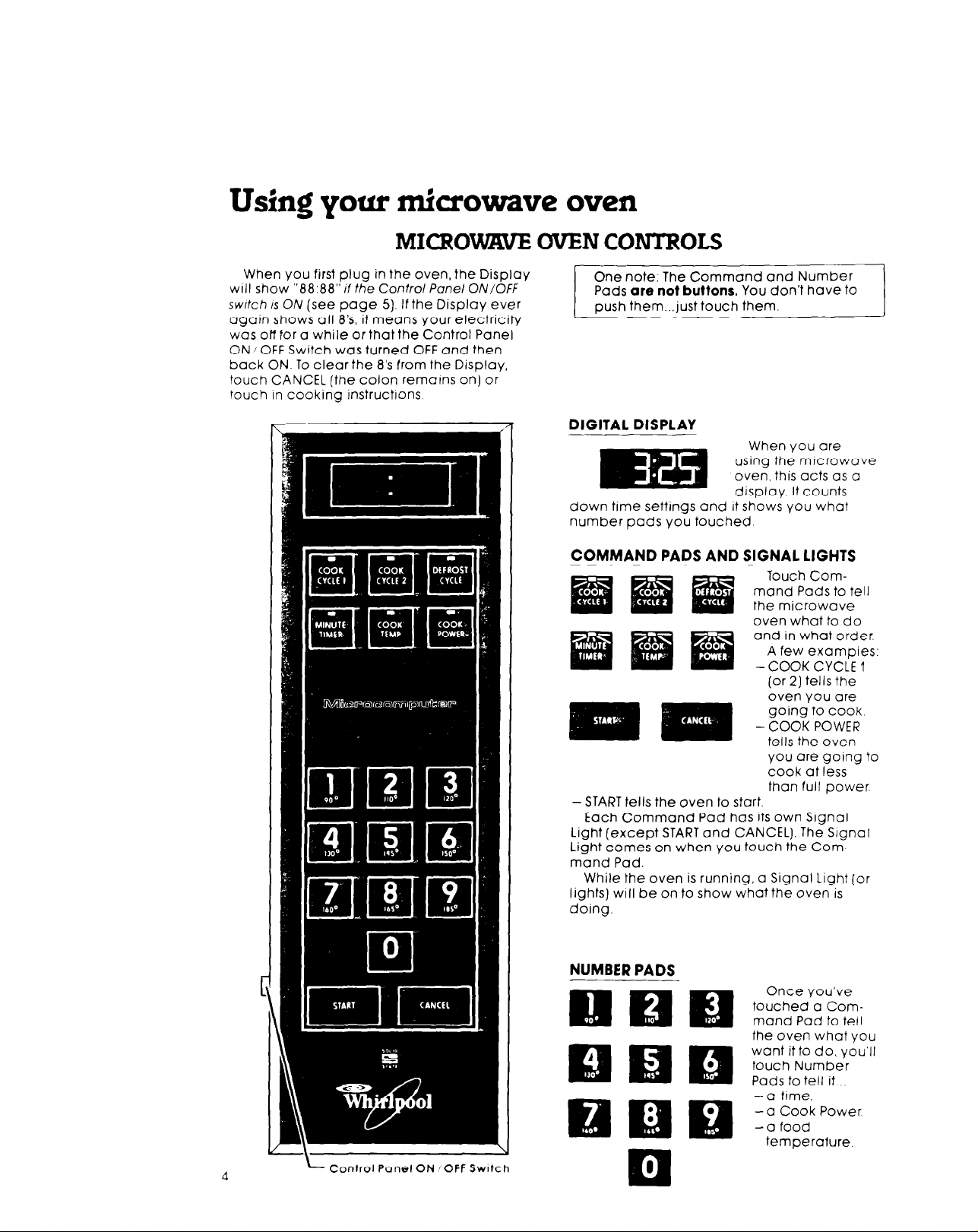
Using your microwave oven
MICROWRVE OVEN CONTROLS
When You first plug in the oven, the Display
WIII show “88:88”irthe Control Panel ON/OFF
swatch IS ON (see page 5). If the Display ever
again shows all 8’s, it means your electricity
was off for a while or that the Control Panel
ON! OFF Switch was turned OFF and then
back ON. To clear the 8’s from the Display,
touch CANCEL [the colon remarns on) or
touch In cooking instructrons
One note. The Command and Number
Pads are not buttons. You don’t have to
push them...just touch them.
DIGITAL DISPLAY
When you are
using the mrcrowave
oven, this acts as a
display It counts
down time settings and It shows you what
number pads You touched
COMMAND PADS AND SIGNAL LIGHTS
Touch Command Pads to tell
the microwave
oven what to do
and in what order.
A few examples:
-COOK CYCLE 1
(or 2) tells the
oven You are
going to cook
-COOK POWER
tells the oven
you are going to
cook at less
than full power.
- START tells the oven to start.
Each Command Pad has its own Signal
Light (except START and CANCEL). The Signal
Light comes on when you touch the Command Pad.
While the oven is running, a Signal Light (or
lights) will be on to show what the oven is
doing.
L Control Panel ON!
NUMBER PADS
the oven what vou
OFF Switch
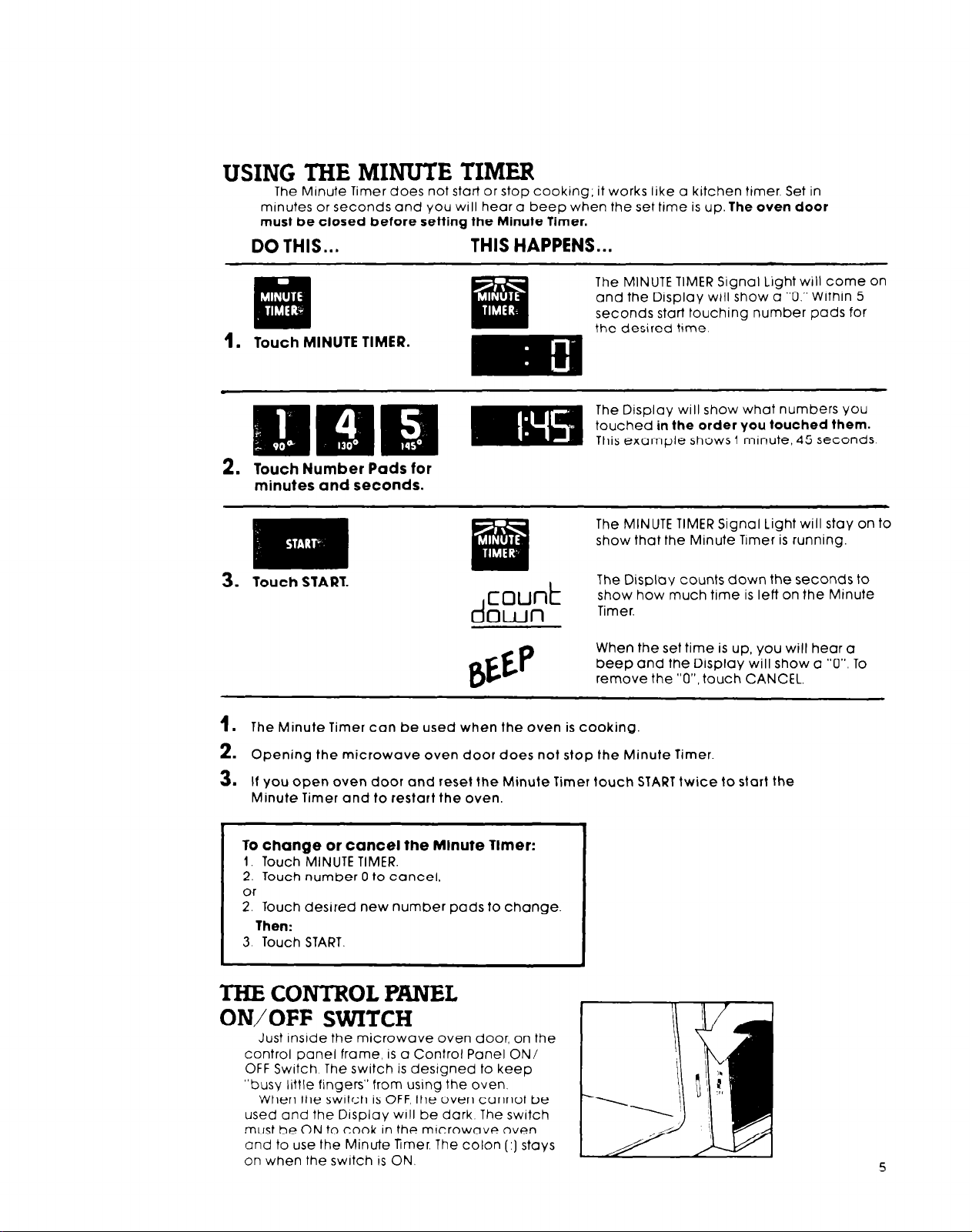
USING THE MINUTE TIMER
The Minute Timer does not start or stop cooking; it works like a kitchen timer. Set in
minutes or seconds and you will hear a beep when the set time is up. The oven door
must be closed before setting the Minute Timer.
DO THIS...
1. Touch
2. Touch Number Pads for
minutes and seconds.
MINUTE TIMER.
THIS HAPPENS...
The MINUTE TIMER Signal Light will come on
and the Display will show a “0.” Within 5
seconds start touching number pads for
the desired time.
The Display will show what numbers you
touched in the order you touched them.
This example shows? minute, 45 seconds.
The MINUTE TIMER Signal Light will stay on to
show that the Minute Timer is running.
3.
Touch START.
count
d
own
P
1.
The Minute Timer can be used when the oven is cooking.
2.
Opening the microwave oven door does not stop the Minute Timer.
The Display counts down the seconds to
show how much time is left on the Minute
Timer.
When the set time is up, you will hear a
beep and the Display will show a “0”. To
remove the “O”, touch CANCEL.
3. If you open oven door and reset the Minute Timer touch START twice to start the
Minute Timer and to restart the oven.
To change or cancel the Mlnute Tlmer:
1. Touch MINUTE TIMER.
2. Touch number 0 to cancel,
or
2. Touch desired new number pads to change.
Then:
3. Touch START.
THE CONTROL PANEL
I
ON/OFF SWITCH
Just Inside the microwave oven door, on the
control panel frame, is a Control Panel ON/
OFF Switch The switch is designed to keep
“busy little fingen” from using the oven.
When the switch is OFF, the oven cannot be
used and the Drsplay WIII be dark. The switch
must be ON to cook in the mrcrowave oven
and to use the Minute Trmer. The colon (:] stays
on when the switch
IS
ON.
5
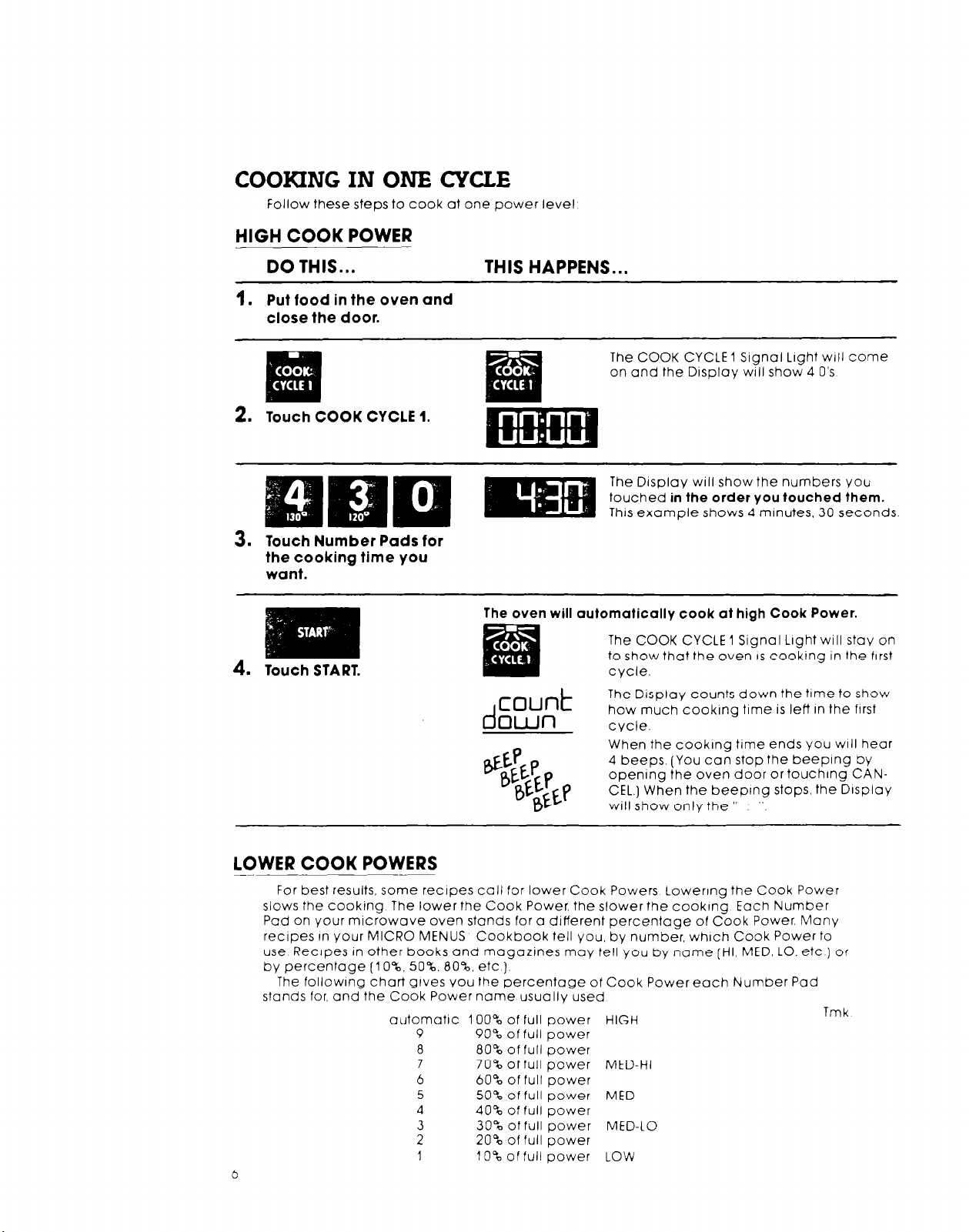
COOKING IN ONE CYCLE
Follow these steps to cook at one power level
HIGH COOK POWER
DO THIS... THIS HAPPENS...
1.
Put food in the oven and
close the door.
2.
Touch COOK CYCLE 1.
Touch Number Pads for
the cooking time you
want.
The oven will automatically cook at high Cook Power.
The COOK CYCLE 1 Signal Lrght WIII come
on and the Display WIII show 4 O’s
The Display will show the numbers you
touched in the order you touched them.
This example shows 4 mrnutes. 30 seconds.
The COOK CYCLE 1 Signal Lrght WIII stav on
to show that the oven IS cookrng in the first
cycle.
The Display counts down the time to show
how much cookrng time is left In the first
cycle.
When the cooking time ends you
4 beeps. (You can stop the beeping by
opening the oven door or touching CANCEL.) When the beeprng stops, the Display
will show only the ” “.
LOWER COOK POWERS
For best results, some recipes call for lower Cook Powers Lowerrng the Cook Power
slows the cooking The lower the Cook Power, the slower the cookrng Each Number
Pad on Your microwave oven stands for a different percentage of Cook Power. Many
recipes In Your MICRO MENUS Cookbook tell you, by number, which Cook Power to
use Recrpes In other books and magazines may tell
by percentage (10%. 50%. 80%. etc )
The followrng chart gives you the percentage of Cook Power each Number Pad
stands for. and the Cook Power name usually used
automatic 100% of full power HIGH
9
0
7
6
5
4
3
2
1
90% of full power
80% of full power
70% of full power MED-HI
60% of full power
50% of full power MED
40% of full power
30% of full power MED-LO
20% of full power
10% of full power LOW
you
by name (HI. MED. LO, etc ) or
will
Tmk
hear
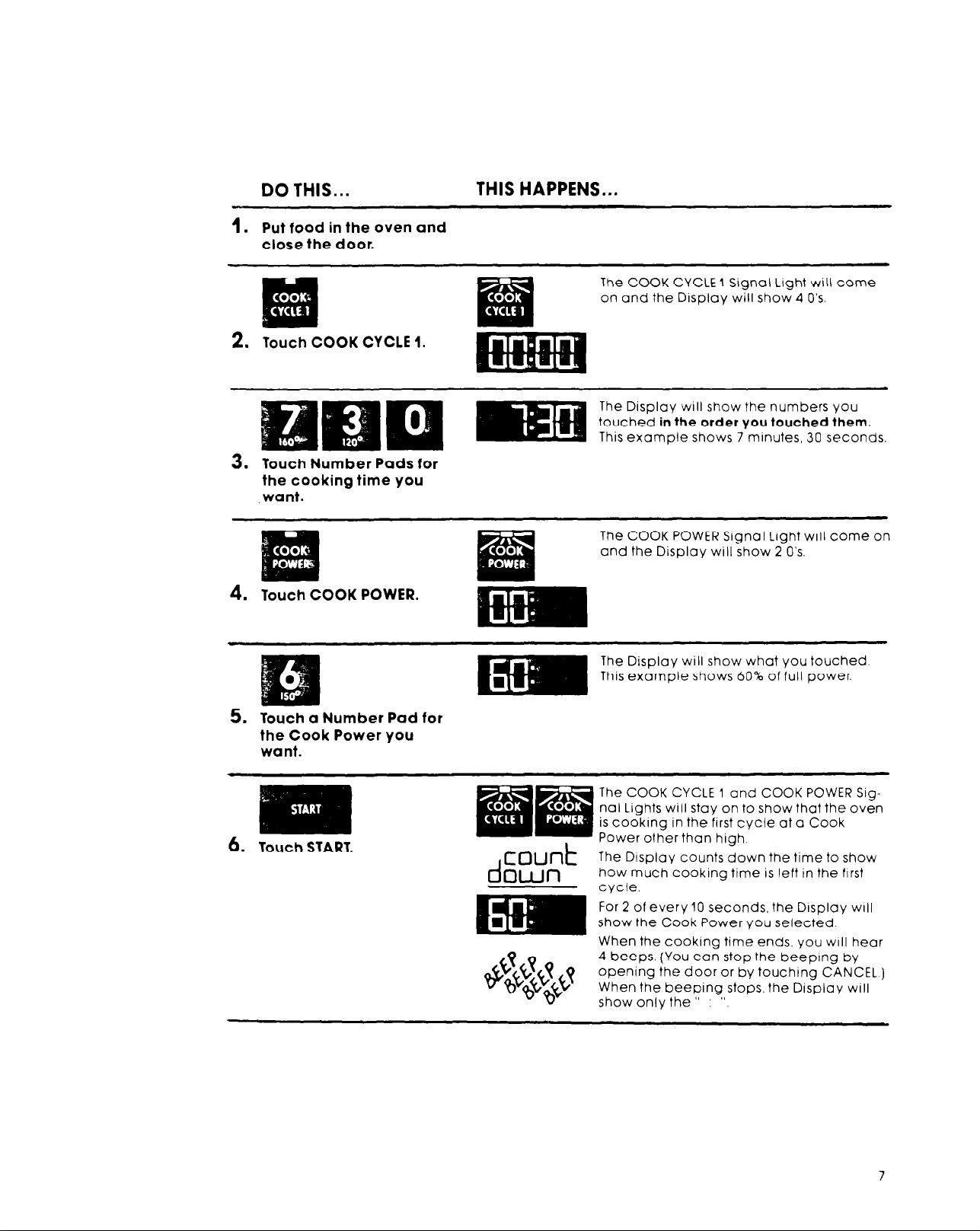
DO THIS...
Put food in the oven and
1.
close the door.
2. Touch COOK CYCLE 1.
Touch Number Pads for
3.
the cooking time you
want.
4.
Touch COOK POWER.
THIS HAPPENS...
The COOK CYCLE 1 Signal Light will come
on and the Display will show 4 0’s.
The Display will show the numbers you
touched in the order you touched them.
This example shows 7 minutes, 30 seconds.
The COOK POWER Signal Light will come on
and the Display will show 2 O’s
Touch a Number Pad for
5.
the Cook Power you
want.
6. Touch START.
The COOK CYCLE 1 and COOK POWER Signal Lights will stay on to show that the oven
is cookrng in the first cycle at a Cook
Power other than high.
Count The Display counts down the time to show
d
own
I
how much cooking time is left in the frrst
cycle.
For 2 of every 10 seconds, the Drsplay will
show the Cook Power you selected.
When the cookrng time ends. you WIII hear
4 beeps. (You can stop the beeping by
opening the door or by touchtng CANCEL)
When the beeping stops, the Display WIII
show only the” : ‘I
7
