Whirlpool MW82OOXL1 User Manual
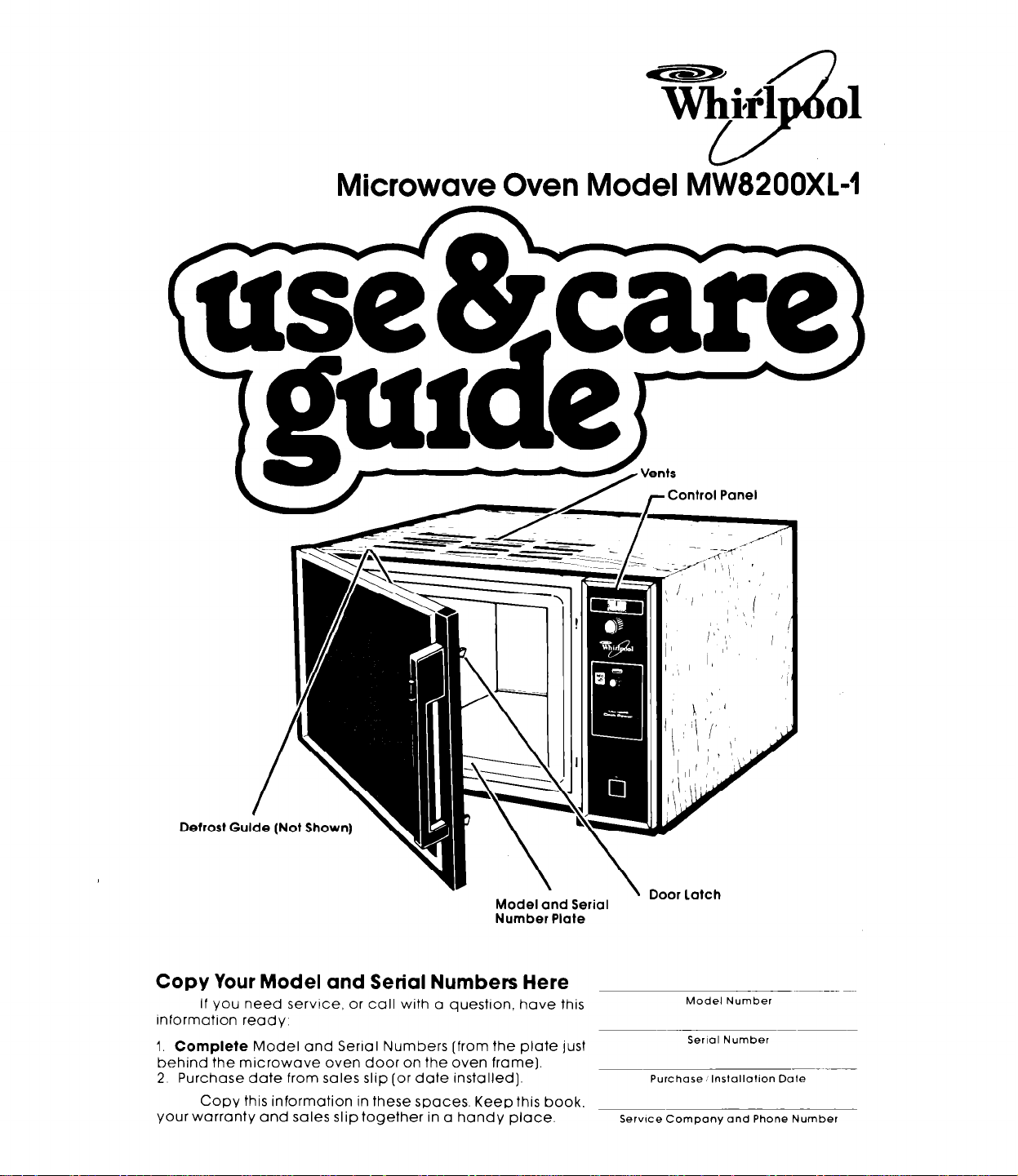
Microwave Oven Model MW82OOXL1
Detrc
xl
COPY
“’ ’
Your Model and Serial Numbers Here
Model and Serial
Number Plate
If you need service, or call with a question, have this
information ready:
1.
Complete
Model and Serial Numbers (from the plate just
behind the microwave oven door on the oven frame).
2 Purchase date from sales slip (or date installed).
Copy this information in these spaces. Keep this book,
your warranty and sales slip together in a handy place.
\ Door latch
Model Number
Serrol Number
Purchase:lnstallation Dole
Serwce Company and Phone Number
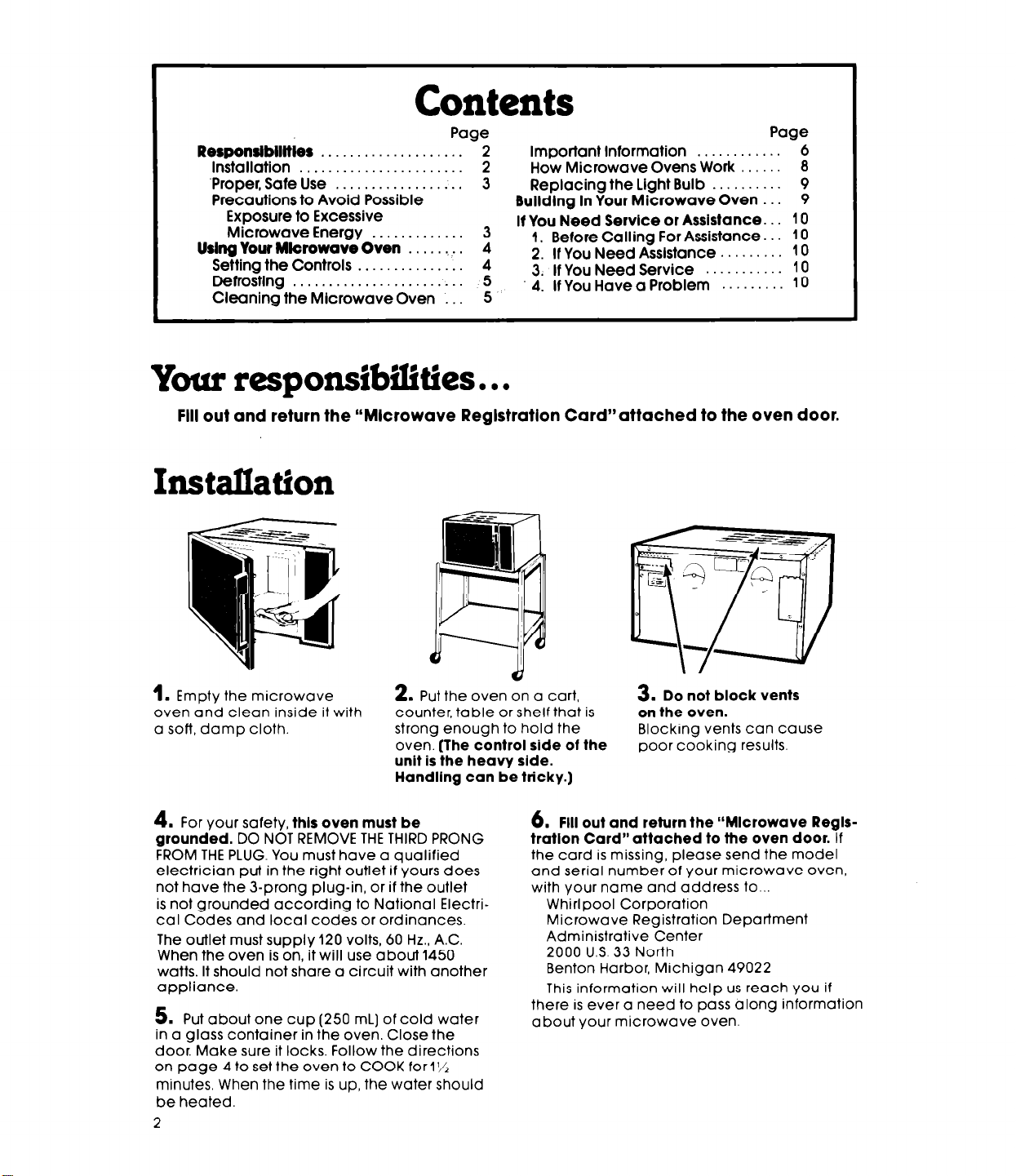
Contents
Page
Responslbllltles . . . . . .
Installation . . . .
‘Proper, Safe Use . . . . . . . . . .
Precautions to Avoid Possi t
Exposure to Excessive
Microwave Energy . . . . .
Using Your Microwave Oven
Setting the Controls . . .
Defrosting . . . . . . . . . . . . . .
Cleaning the Microwave C
. . . . . 2
. .
. . . . . . . .
>le
. . . . . . . .
. . . . . ., . . 4
. . . .
. . . . .
)ven 5
:
3
4
5
Important Information . . . . .
How Microwave Ovens Work
Replacing the Light Bulb .
Buildlng In Your Microwave Oven .
If You Need Service or Assistance.
1. Before Calling For Assistance. 10
2. If You Need Assistance
3. If You Need Service . . 10
4. IfYouHaveaProblem . 10
Your responsibilities.. .
Fill out and return the “MIcrowave Reglstratlon Card”attached to the oven door.
Installation
Page
6
8
9
9
IO
t 0
1.
Empty the microwave
oven and clean inside it with
a soft, damp cloth.
4. For your safety, thlr oven must be
grounded. DO NOT REMOVE THE THIRD PRONG
FROM THE PLUG. You must have a qualified
electrician put in the right outlet if yours does
not have the J-prong plug-in, or if the outlet
is not grounded according to National Electrical Codes and local codes or ordinances.
The outlet must supply 120 volts, 60 Hz., AC.
When the oven is on, it will use about 1450
watts. It should not share a circuit with another
appliance.
5. Put about one cup (250 mL) of cold water
in a glass container in the oven. Close the
door. Make sure it locks. Follow the directions
on page 4 to set the oven to COOK for 1%
minutes. When the time is up, the water should
be heated.
2
2. Put the oven on a cart,
counter, table or shelf that is on the oven.
strong enough to hold the Blocklng vents can cause
oven. (The control side of the poor cooking results.
unit is the heavy side.
Handllng can be tricky.)
3. Do not block vents
6.
Fill out and return the “MIcrowave Reglstratlon Card’lattached to the oven door. If
the card is missing, please send the model
and serial number of your microwave oven,
with your name and address to...
Whirlpool Corporation
Microwave Registration Department
Administrative Center
2000
U.S. 33 North
Benton Harbor, Michigan 49022
This information will help us reach you if
there is ever a need to pass along information
about your microwave oven.
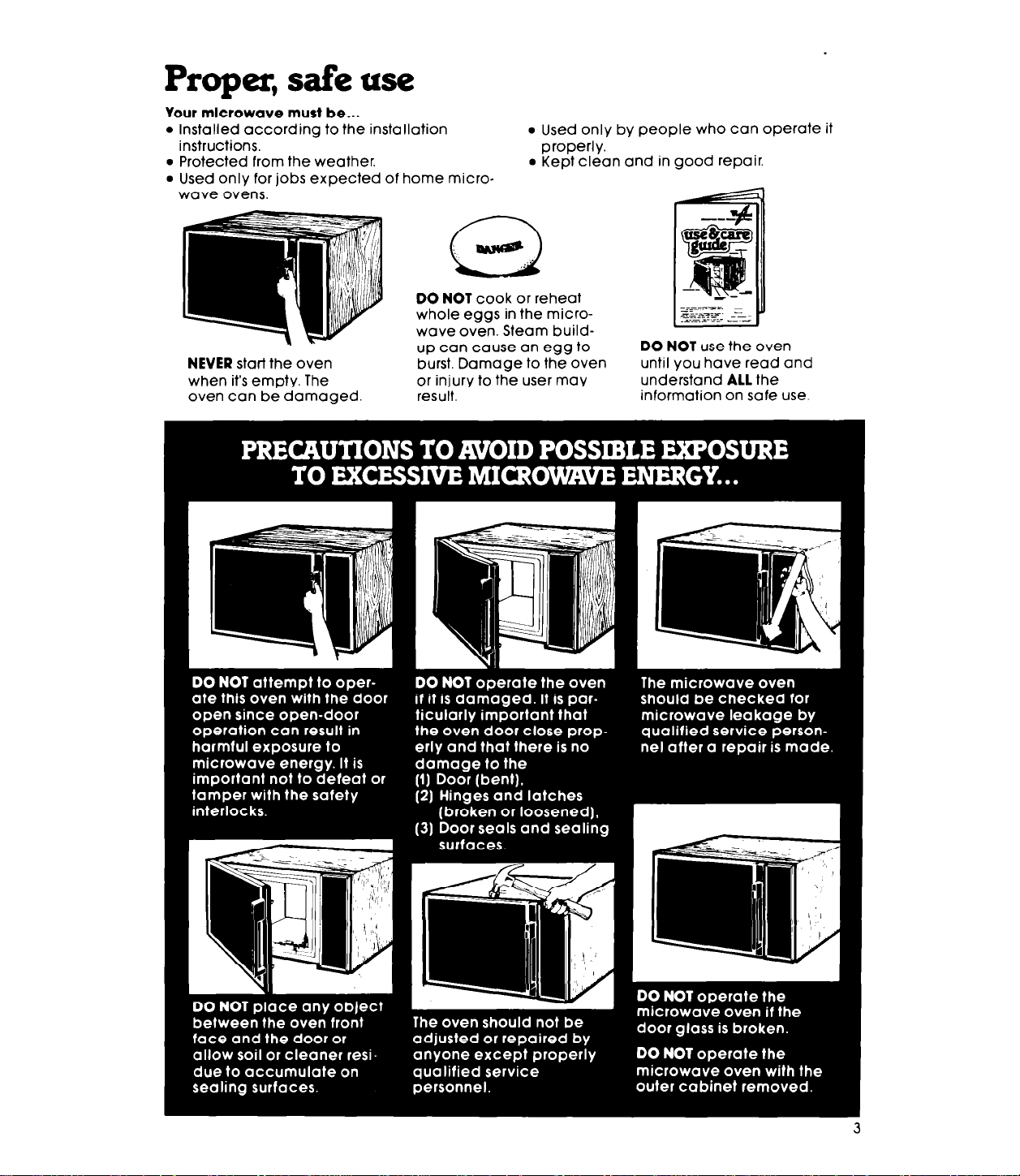
Your mlcrowave must be...
l
Installed according to the installation
instructions.
l
Protected from the weather.
l
Used only for jobs expected of home micro-
wave ovens.
l
Used only by people who can operate it
properly.
l
Kept clean and in good repair.
NEVER
start the oven
when it’s empty. The
oven can be damaged.
DO NOT
cook or reheat
whole eggs in the microwave oven. Steam buildup can cause an egg to
burst. Damage to the oven
or injury to the user may
result.
DO NOT
use the oven
until you have read and
understand
ALL
the
information on safe use.
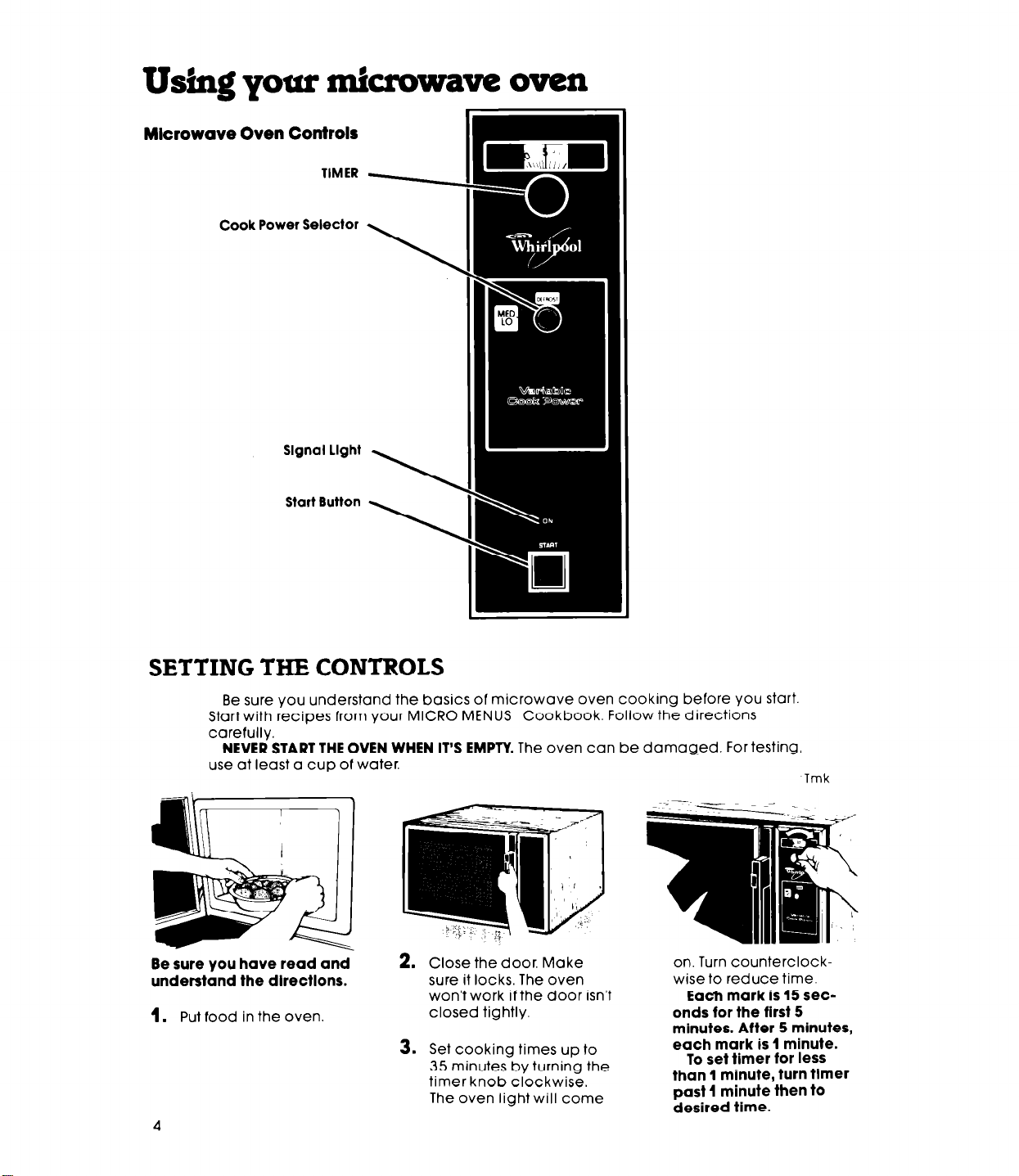
Usifhg your fnkrowave oven
Mlcrowave Oven Controls
TIMER -.
Cook Power Selector
\
Slgnal Light
SETTING THE CONTROLS
Be sure you understand the basics of microwave oven cooking before you start.
Startwith recipes from your MICRO MENUS
carefully.
NEVER START THE OVEN WHEN IT’S EMPTY. The oven can be damag~ed. For testing,
use at least a cup of water.
Be sure you have read and
understand the dlrectlons.
1.
Put food in the oven.
2. Close the door. Make
sure it locks. The oven
won’t work if the door isn’t
closed tightly.
3. Set cooking times up to
35 minutes by turning the
timer knob clockwise.
The oven light will come
Cookbook. Follow the directions
on. Turn counterclockwise to reduce time.
Each mark is 15 seconds for the first 5
minutes. After 5 minutes,
each mark is 1 minute.
To set timer
than 1 minute, turn timer
past 1 minute then to
desired time.
for
less
