Whirlpool LSC8244EQ1, LSC8244EZ0, LSC8244EZ1, LSR7233EQ0, LSR7233EQ1 Owner’s Manual
...
HOW TO MAKE A HOME RUNI =
Use And Care
A Note to You ......................... 2
Washer Safety ........................ 3
Parts and Features ................ 4
Operating Your Washer ......... 5
Starting your washer .......... 5
Stopping/restarting
your washer ........................ 7
Selecting a cycle and time ... 8
Using rinse and spin ......... 10
Using drain and spin ......... 10
Understanding normal
washer sounds ................. 10
Understanding what
happens in each cycle ...... 11
MAGIC CLEAN®lint filter ... 11
Adding liquid chlorine
bleach ............................... 12
Adding liquid fabric
softener ............................ 12
Caring for Your Washer ...... 13
Laundry Tips ........................ 14
Removing Stains .................. 19
Troubleshooting ................... 22
0
Requesting Assistance
or Service ............................. 24
Warranty ............................... 28
PART NO. 3363572
1-800=253-1301
Call us with questions or comments.
TWO SPEED AUTOMATIC WASHERS
WITH HAND WASHABLES CYCLE

A Note to You
Thank you for buying a WHIRLPOOL ® appliance.
Because your life is getting busier and more complicated, WHIRLPOOL washers are easy
to use, save time, and help you manage your home better. To ensure that you enjoy years
of trouble-free operation, we developed this Use and Care Guide. tt contains valuable infor-
mation about how to operate and maintain your washer properly and safely. Please read it
carefully.
Also, please complete and mail in the Ownership Registration Card provided with your
appliance. The card helps us notify you about any new information on your appliance.
Please record your model's information.
Whenever you call to request service on
your appliance, you need to know your
complete model number and serial number.
You can find this information on the model
and serial number plate (see diagram on
page 4 for location of plate).
Please also record the purchase date of
your appliance and your dealer's name,
address, and telephone number.
Keep this book and the sales slip together in a safe place for future reference.
Model Number
Serial Number
Purchase Date
Dealer Name
Dealer Address
Dealer Phone
J Our Consumer Assistance Center J
4
number is toll-free, z o_ _-_o zo_z

Washer Safety
Your safety is important to us.
This guide contains safety statements
under warning symbols. Please pay special
attention to these symbols and follow any
instructions given. Here is a brief explana-
tion of the symbol.
iMPORTANT SAFETY iNSTRUCTiONS
WARNING - To reduce the risk of fire, electric shock, or injury to
persons when using the washer, follow basic precautions, including the
following:
oRead all instructions before using
the washer.
oDo not wash articles that have
been previously cleaned in,
washed in, soaked in, or spotted
with gasoline, dry-cleaning
solvents, other flammable, or
explosive substances as they
give off vapors that could ignite
or explode.
oDo not add gasoline, dry-cleaning
solvents, or other flammable, or
explosive substances to the wash
water. These substances give
off vapors that could ignite or
explode.
oUnder certain conditions, hydro-
gen gas may be produced in a
hot water system that has not
been used for 2 weeks or more.
HYDROGEN GAS IS EXPLO-
SIVE. If the hot water system has
not been used for such a period,
before using a washing machine,
turn on all hot water faucets and
let the water flow from each for
several minutes. This will release
any accumulated hydrogen gas.
As the gas is flammable, do not
smoke or use an open flame
during this time.
oDo not allow children to play on
or in the washer. Close supervi-
sion of children is necessary
when the washer is used near
children.
oBefore the washer is removed
from service or discarded, re-
move the door.
oDo not reach into the washer if
the tub or agitator is moving.
oDo not install or store the washer
where it will be exposed to the
weather.
oDo not tamper with controls.
oDo not repair or replace any part
of the washer or attempt any
servicing unless specifically
recommended in this Use and
Care Guide or in published
user-repair instructions that you
understand and have the skills to
carry out.
oSee Installation Instructions for
grounding requirements.
This symbol alerts you to
hazards such as fire, electrical
shock, or other injuries.
-SAVETHESEINSTRUCTIONS-

Parts and Features
The parts and features of your washer are illustrated on this page. Become familiar with all
parts and features before using your washer.
NOTES:
• The drawings in this book may vary from your washer model. They are designed to
show the different features of all models covered by this book. Your model may not
include all features.
• Page references are included next to some features. Refer to those pages for more
information about the features.
Load size Water temperature
selector _
(p. 6) (p. 6)
CLEAN TOUCH TM
panel
(pp. 6-7)
Liquid fabric
softener
dispenser
(p. 12)
Cycle signal Extra rinse
(p. 7)
Cycle control knob
(pp. 7-1 1)
Liquid chlorine
dispenser
(p. 12)
Model and serial
number plate
(under lid)
Basket
Tub
* On some models.
Other models have rotary knobs.
MAGIC CLEAN <_
lint filter
(bottom of washer basket)
(p. 11)

Operating Your Washer
To obtain the best washing results, you must operate your washer properly. This section
gives you this important information. Page references are included for more information.
Explosion Hazard
Never place items in the washer that
are dampened with gasoline or other
flammable fluids.
Do not wash or dry items soiled with
vegetable or cooking oils because
they may contain some oil after
laundering.
Doing so can result in death,
explosion, or fire.
Starting your washer
1. Add measured detergent to the
washer. Then place a sorted load of
clothes in the washer.
• Sort and load clothes as described on
pages 14 and 15.
• If desired, you may also add color safe
bleach or extra detergent for the Super
Wash cycle.
2. (OPTIONAL STEP) If desired, pour
measured liquid chlorine bleach into
the liquid bleach dispenser.
See page 12.
• Use only liquid chlorine bleach in the
bleach dispenser.
3. (OPTIONAL STEP) If desired, pour
measured liquid fabric softener into
the fabric softener dispenser. See
page 12.
4. Close the washer lid.
Electrical Shock Hazard
Plug into a grounded three prong
outlet.
Do not remove ground prong.
Do not use an adapter.
Failure to follow these instructions
can result in death, fire, or electrical
shock.
Liquid chlorine
Liquid fabric
softener dispenser
bleach despenser
continued on next page

5.TurntheLoadSizeSelectortothe
settingthatcorrespondswiththesize
ofyourwashloadandthetypeof
fabric being washed.
s The Load Size Selector is a rotary knob.
Depending on your model, your washer
has 3 or 4 load size settings:
-Small OR -Small
-Medium -Medium
- Large - Large
- Extra Large
Medium
Small Large
Load Size
OR
=To change the load size setting after
the washer has started to fill, turn the
Selector to the desired new setting.
6. Select a wash-rinse temperature with
the Water Temperature Selector. Match
the water temperatures with the type of
fabric and soils being washed.
=See page 16 for water temperature
guidelines.
=Depending on your model, your washer
has one of the Water Temperature
Selectors shown:
- Rotary knob with 3 temperature
selections;
- CLEAN TOUCH TM Selector with
4 temperature selections.
=For both Selectors, the top temperature
is the wash water, and the bottom tem-
perature is the rinse water.
NOTE: On CLEAN TOUCH models,
a colored indicator shows the setting
you select.
Medium Large
Small Extra
Load Size
Cold Cold Hot
Cold Cold
Warm
Wash
Rinse
Temperature
Rotary Knob
OR
iiiiiii;i_iiiiiii_iiiiiiiiiiii_i_i_i_i_iiiiiiiiiiiiii_iii_i_ii_iiiiiiiiiiiiiiW=_iiiiTM
Wash
Rinse
Temperature
CLEAN TOUCH
Selector
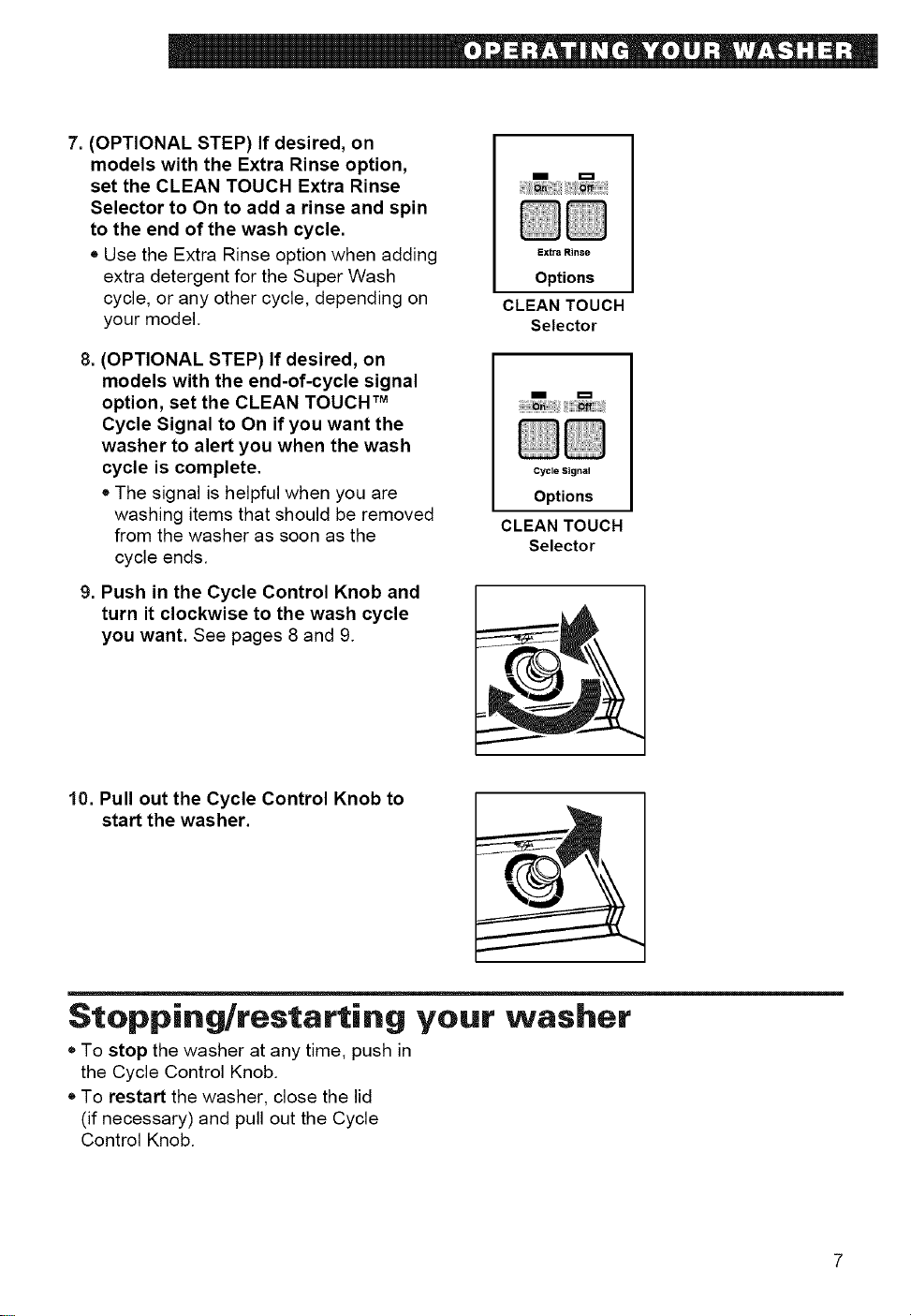
7. (OPTIONAL STEP) If desired, on
models with the Extra Rinse option,
set the CLEAN TOUCH Extra Rinse
Selector to On to add a rinse and spin
to the end of the wash cycle.
• Use the Extra Rinse option when adding
extra detergent for the Super Wash
cycle, or any other cycle, depending on
your model.
8. (OPTIONAL STEP) If desired, on
models with the end-of-cycle signal
option, set the CLEAN TOUCH TM
Cycle Signal to On if you want the
washer to alert you when the wash
cycle is complete.
• The signal is helpful when you are
washing items that should be removed
from the washer as soon as the
cycle ends.
9. Push in the Cycle Control Knob and
turn it clockwise to the wash cycle
you want. See pages 8 and 9.
m
Extra Rinse
Options
CLEAN TOUCH
Selector
m
Cycle Signal
Options
CLEAN TOUCH
Selector
10. Pull out the Cycle Control Knob to
start the washer.
Stopping/restarting your washer
=To stop the washer at any time, push in
the Cycle Control Knob.
• To restart the washer, close the lid
(if necessary) and pull out the Cycle
Control Knob.
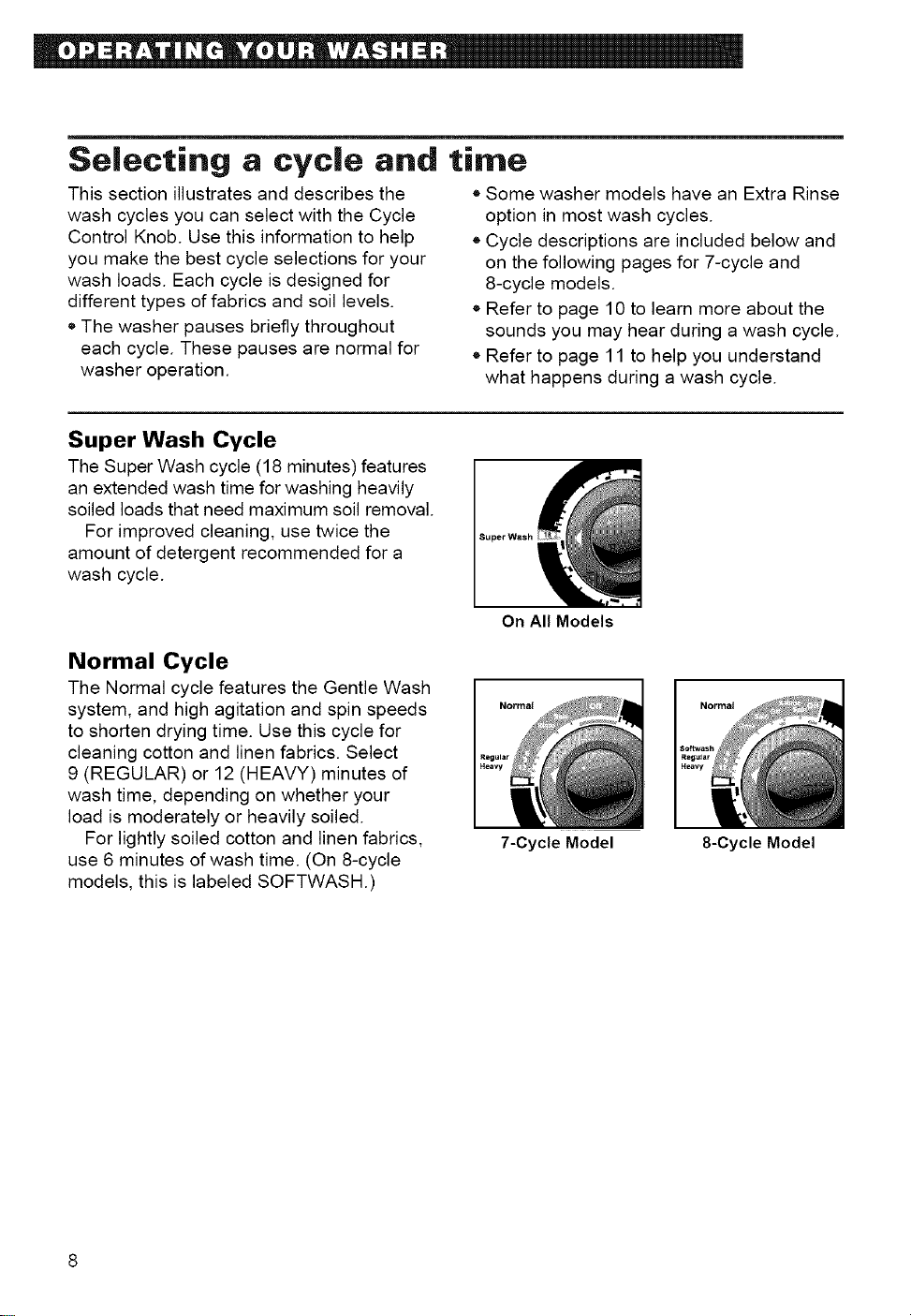
Selecting a cyc|e and time
This section illustrates and describes the
wash cycles you can select with the Cycle
Control Knob. Use this information to help
you make the best cycle selections for your
wash loads. Each cycle is designed for
different types of fabrics and soil levels.
• The washer pauses briefly throughout
each cycle. These pauses are normal for
washer operation.
Super Wash Cycle
The Super Wash cycle (18 minutes)features
an extended wash time for washing heavily
soiled loads that need maximum soil removal.
For improved cleaning, use twice the
amount of detergent recommended for a
wash cycle.
Normal Cycle
The Normal cycle features the Gentle Wash
system, and high agitation and spin speeds
to shorten drying time. Use this cycle for
cleaning cotton and linen fabrics. Select
9 (REGULAR) or 12 (HEAVY) minutes of
wash time, depending on whether your
load is moderately or heavily soiled.
For lightly soiled cotton and linen fabrics,
use 6 minutes of wash time. (On 8-cycle
models, this is labeled SOFTWASH.)
• Some washer models have an Extra Rinse
option in most wash cycles.
• Cycle descriptions are included below and
on the following pages for 7-cycle and
8-cycle models.
• Refer to page 10 to learn more about the
sounds you may hear during a wash cycle.
• Refer to page 11 to help you understand
what happens during a wash cycle.
On All Models
7-Cycle Model 8-Cycle Model

Permanent Press Cycle
The Permanent Press cycle features the
Gentle Wash system, a cool-down rinse,
and low spin speeds to reduce wrinkling.
Use this cycle for cleaning permanent press
and some synthetic fabrics. Select 6 (LIGHT)
or 9 (REGULAR) minutes of wash time,
depending on whether your wash load is
lightly or moderately soiled.
Delicates Cycle
The Delicates cycle features a reduced
agitation speed for gentle soil removal.
Low spin speeds reduce wrinkling. Use
6 minutes of wash time for cleaning lightly
to moderately soiled delicate items and
washable knits.
Permanent
Press
7-Cycle Model
Delicates
Permanent
Press
8-Cycle Model
Delicates
Hand Washables Cycle
The Hand Washables cycle features brief,
low-speed agitation (2 seconds), and short
soaks (28 seconds) to gently clean special-
care items. Low spin speeds reduce wrin-
kling. Use 6 minutes of wash time to clean
lightly soiled hand washables.
Wash small loads. If items appear to be
floating (due to trapped air), stop the washer
by pushing in the Cycle Control Knob. Push
items down into the washer. Restart the
washer. Refer to "Hand washables" on page
17 for more information.
7-Cycle Model
Hand Washable_
7-Cycle Model
8-Cycle Model
Hand Washables
8-Cycle Model
