Whirlpool LG5531XK, LE5530XK User Manual
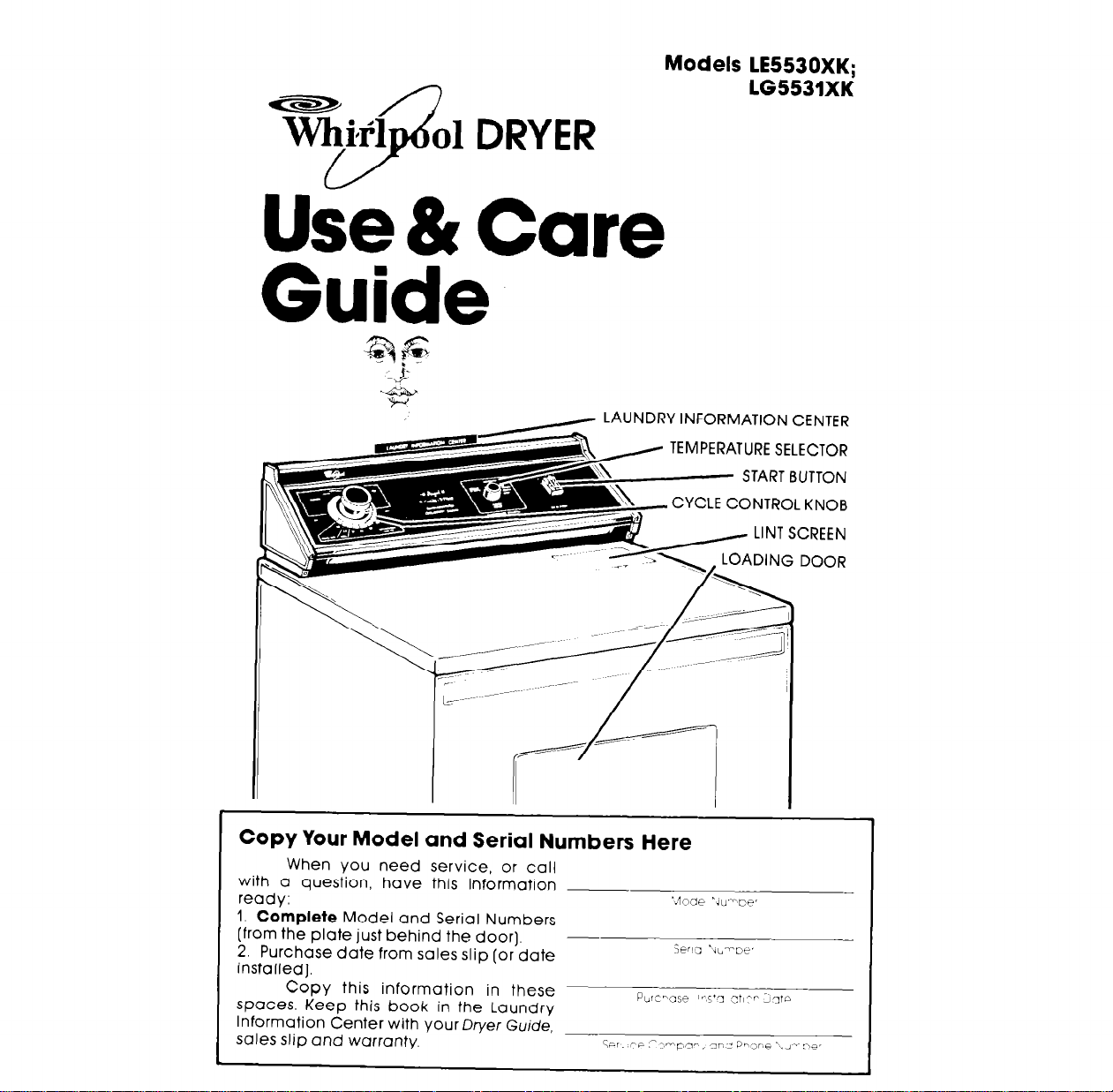
Models LE5530XK;
LG5531XK
%+I
01
DRYER
2
Use &
Care
Guide
LAUNDRY INFORMATION CENTER
&,
d
TEMPERATURE SELECTOR
START BUTTON
\ CYCLE CONTROL KNOB
Copy Your Model and Serial Numbers Here
When you need service, or call
with a question, have this information ~
ready:
1. Complete Model and Serial Numbers
[from the plate just behind the door).
2. Purchase date from sales slip (or date
installed].
Copy this information in these
spaces. Keep this book in the Laundry
Information Center with your Dryer
sales slip and warranty.
Guide,
-
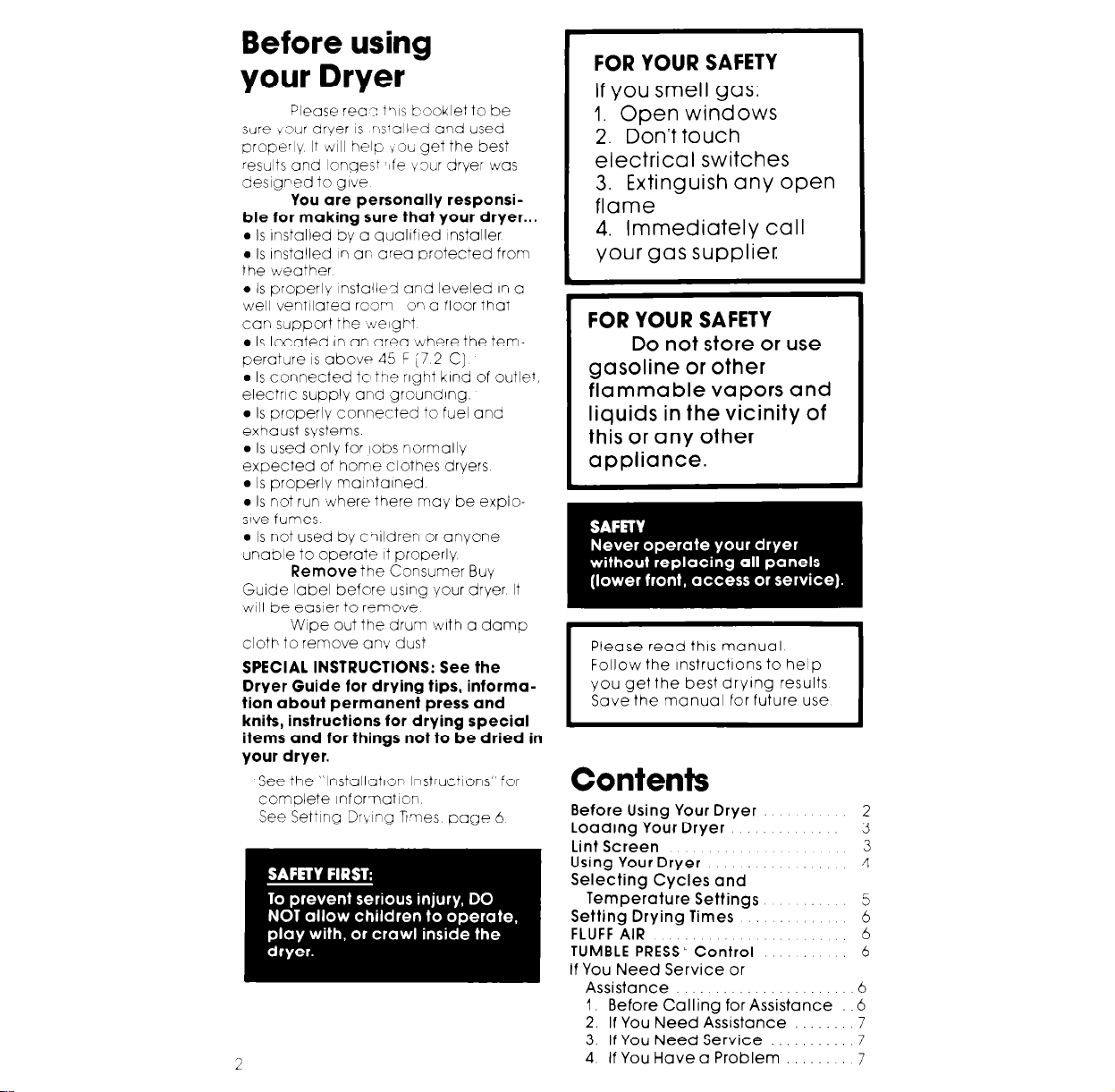
Before using
your Dryer
Please real t”lis booklet to be
i 3ur aryer IS rls’alled and used
sclre
properly I? ~111 help ro~ get the best
results ond longest ‘lfe hour dryer was
desigred to give
You are personally responsible for making sure that your dryer...
l
Is installed by a quaIlfled installer
l
Is installed
the weather
l
Is properly installell and leveled In a
well ventilated rcom
can support the .AJelgH
l
Is Imated In ar’ area where the ternperoture IS above 45 F (7 2 C)
l
Is connected tc the right kind of outlet,
electric supply and grounding.
l
Is properly connected to fuel and
exhaust systems
l
Is used only for lobs normally
expected of home clothes dryers
l
Is properly mointalned.
l
Is not run where there may be expioslve fumes
l
Is not used by c?ildren or anyone
unable to operate it properly
Guide label before using your dryer It
will
be easier to remove
cloth to remove any dust
SPECIAL INSTRUCTIONS: See the
Dryer Guide for drying tips, information about permanent press and
knits, instructions for drying special
items and for things not to be dried in
your dryer.
See the “lnstallctlon lnstructions’for
complete inforToticn
See Setting DrL IrIg Tmes page 6
IQ
ac area protected from
ocI a floor that
Remove
Wipe out the drum with a damp
the Consumer Buy
FOR YOUR SAFETY
If you smell gas:
1. Open windows
2. Don’t touch
electrical switches
3. Extinguish any open
flame
4. Immediately call
your gas supplier:
FOR YOUR SAFETY
Do not store or use
gasoline or other
flammable vapors and
liquids in the vicinity of
this or any other
appliance.
Please read this manual
Follow the instructions to help
you get the best drying results
Save the manual for future use
Contents
Before Using Your Dryer
Loading Your Dryer
Lint Screen
Using Your Dryer
Selecting Cycles and
Temperature Settings
Setting Drying Times
FLUFF AIR
TUMBLE PRESS” Control
If You Need Service or
Assistance
I. Before Calling for Assistance
2. If You Need Assistance
3.
If You Need Service
4 If You Have a Problem
2
3
3
4
_
:
6
6
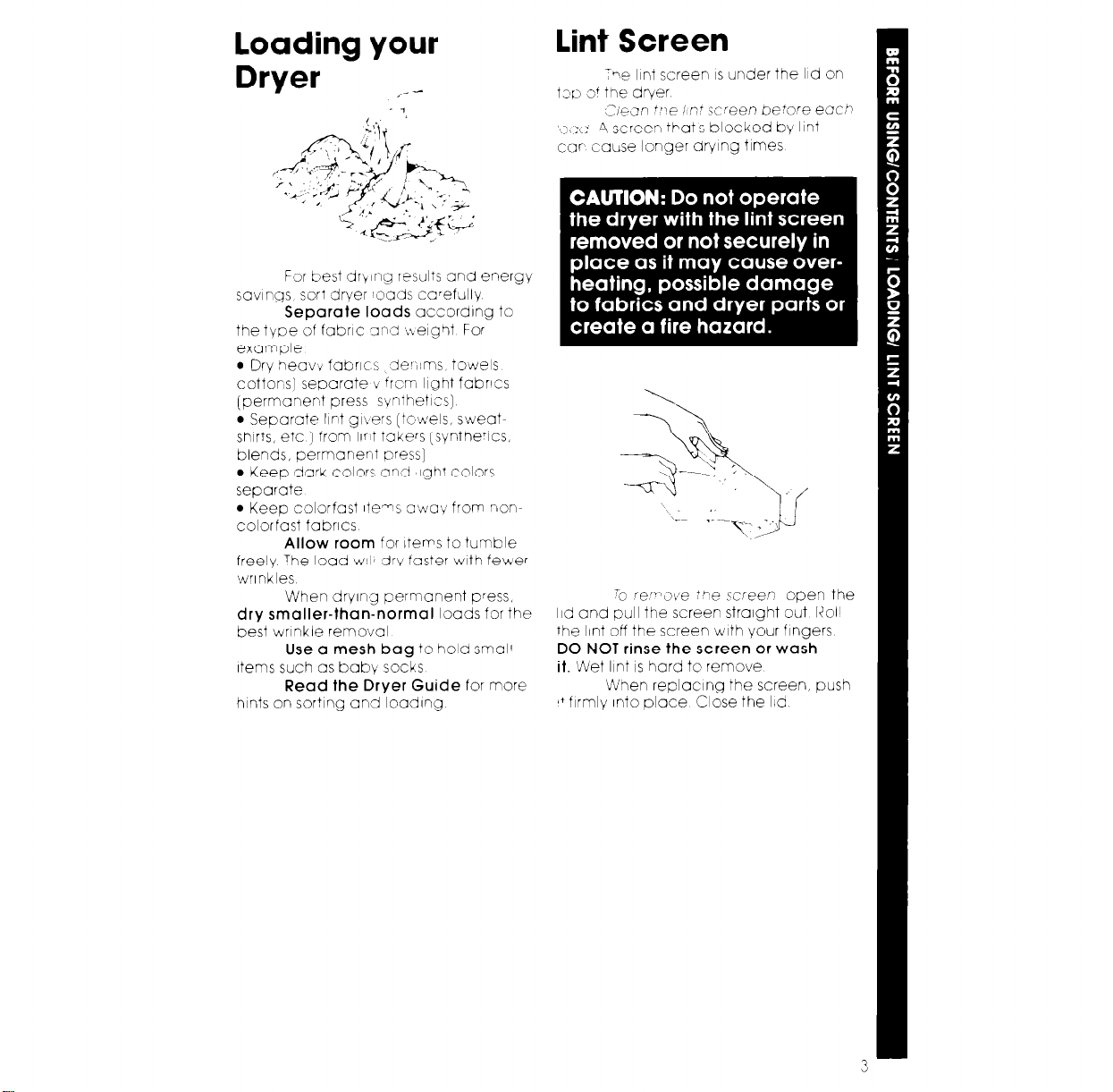
loading your Dryer
For best drb ~ng results and energy
savings sort dryer 0ods carefully
Separate loads
the type of fabric ZIIT weight For
example
l
Dry neovi fabrics der;lrns towels
cottons] separote v frcml light fabrrcs
(permanent press svnthetics)
0 Seporote tint givers (toMes, sweatshirts, etc 1 from lrrlt takers (synthetics,
blends, permanent Dress]
l
Keep dark colors and lgh+ colors
separate
l
Keep colorfast Items ~WCIY from noncolorfast fobrrcs
Allow room
freely The load WII’ drv foster with fewer
wrrnkles
When dryrng permanent press,
dry smaller-than-normal
best wrinkle removal
Use a mesh bag
Items such as bobb socks
Read the Dryer Guide
hints on sorting and loadrng
,--
according to
for Items to tumble
loads for the
to hold small
for more
lint Screen
The lint screen
tx Df the dryer
CieaP +t>e I ,nT screen betore eccn
~~:x 4 screen that s blocked by lint
car cause longer drying times
-c re’-‘xe +“e screerl open the
lld and pull the screen straight out Rot
the lent off the screen with your fingers
DO NOT rinse the screen or wash
it.
Wet lint IS hard to remove
When replacing the screen, push
,+ firmly Into place Close the IId
IS
under the IId on
