Whirlpool LE6680XK, LG6681XK User Manual
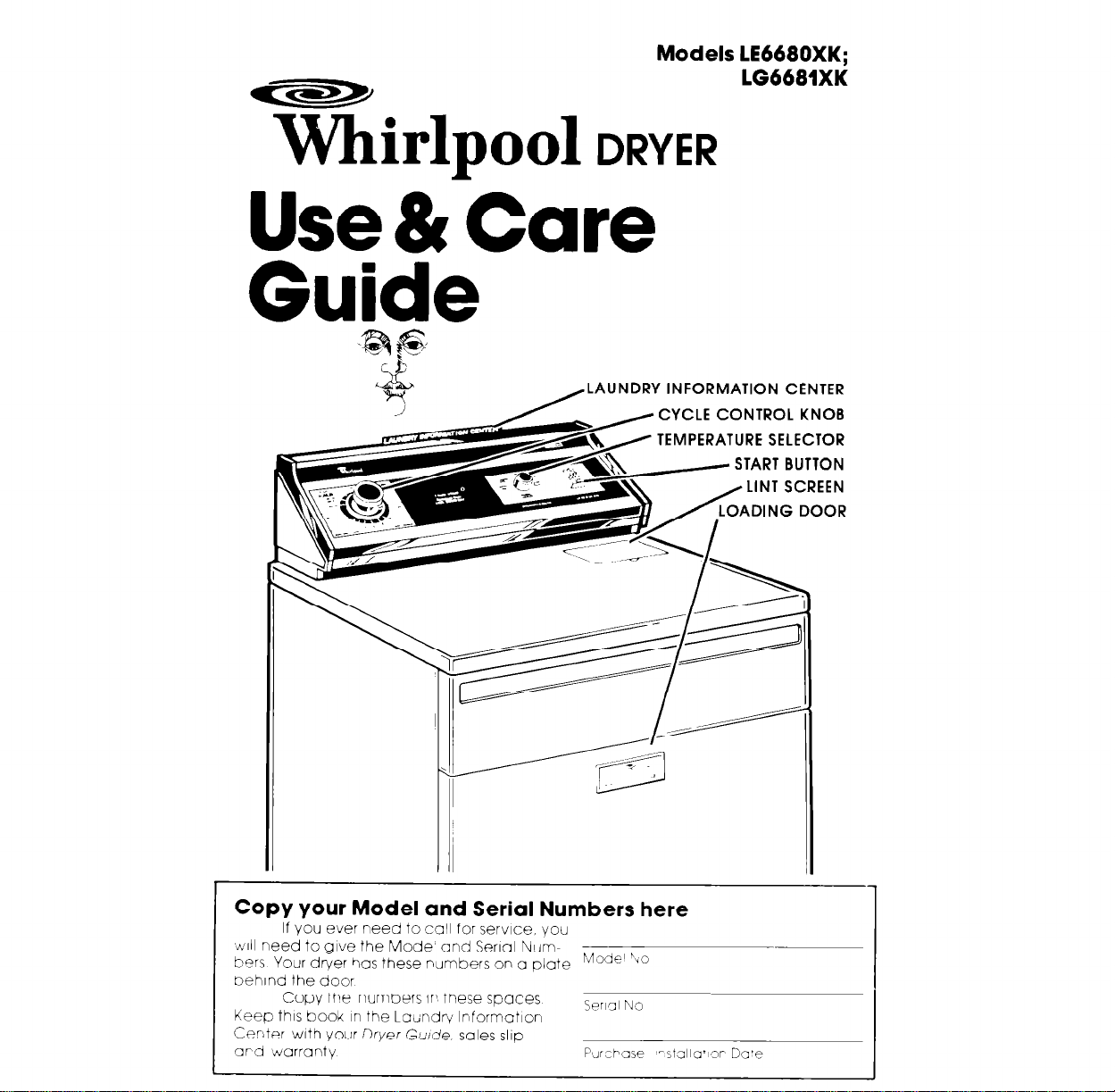
Models LE6680XK;
LG668lXK
WhirlpOd
Use &
Care
Guide
DRYER
LAUNDRY INFORMATION CENTER
CYCLE CONTROL KNOB
TEMPERATURE SELECTOR
START BUTTON
Copy your Model and Serial Numbers here
If you ever need to call for service. you
~111 need to give the Mode’ ond Serial Numbers Your dryer has these numbers on a plate Mode’ “O
behind the door
Copy the numbers IP these spaces
Keep this book in the Laundw lnformotlon
Center with your Dryer Guide sales slip
ard warranty
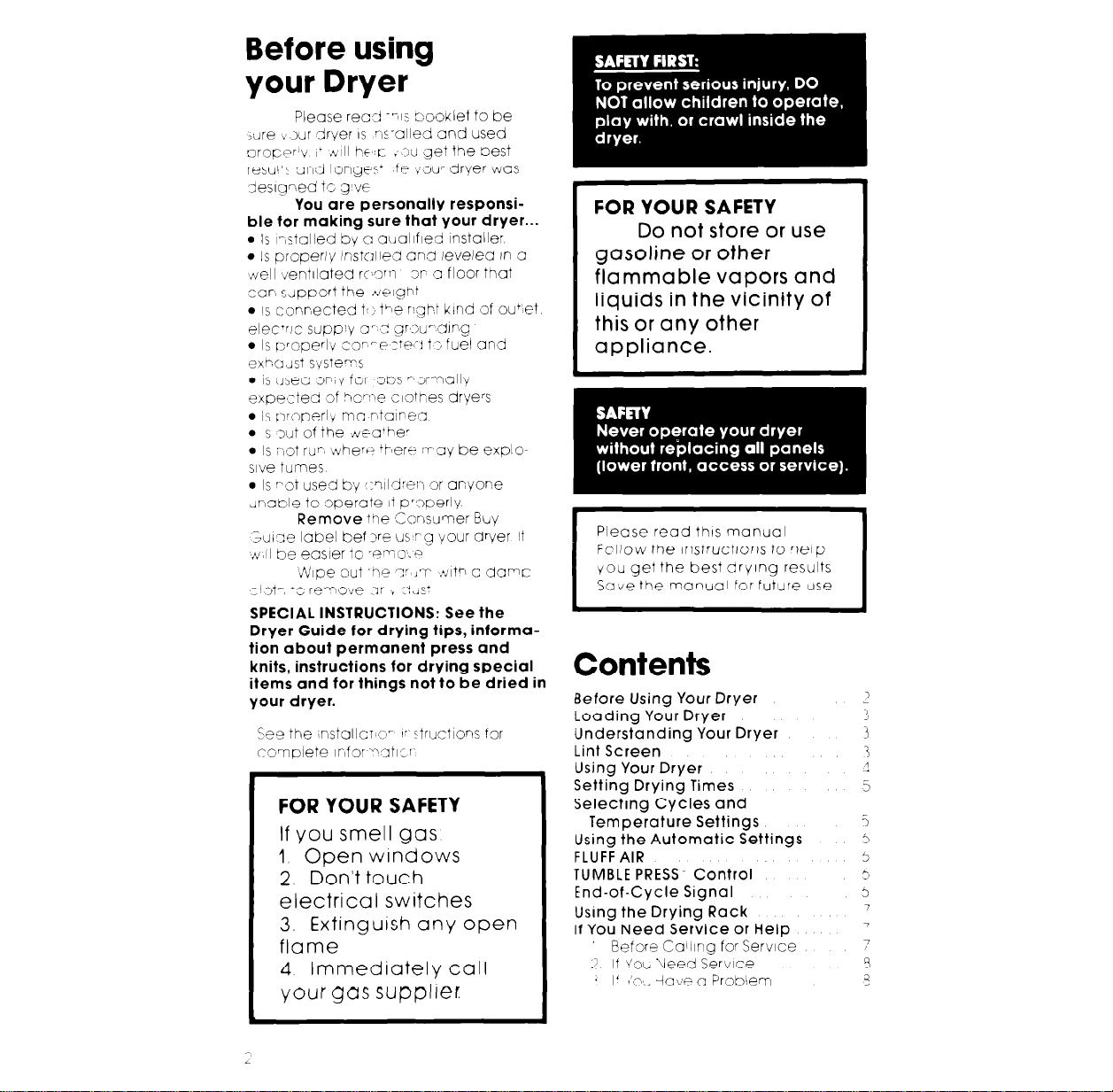
Before using
your Dryer
Please reccl -71s booKlet
,clre j 3ur dryer IS qs-olled and used
nroFw\i I+
resul’c and longtc+ fe \‘3cir dryer was
3eslgred tr, gw
,LIII hc c ,
YJ get
You are personally responsible for making sure that your dryer...
l
Is I-,stolled by
0 Is properly Instc3llesi and leveled In 3
.yell ;entllatea r(‘orr zr a floor that
zon support the tiwgDt
. IS connected t,: t”le rjgi-t kind of ou+‘et
elec*rlc supp’y 3’ 0 gr’:iu* IOlng
. Is prope+ car-P :Tw! t :* fuel and
exhaust systems
0
IS
usec 3r;y for ot2s 7’ r;r-nallv
expeztea 3f h c-e clotnes dryers
0
is
pwperl,i ma ntoipe;
l
s xi of the tiea’he,
l
Is wt rur whew +bNere 17ay be explo-
we fumes
l
Is wt used by ,:?ildw 3r anyor,e
JnntYe tc operate it p’:3perly
Remove
‘Guise label bef 3~
~~~11 be easier to ‘P~IJ~P
Wpe out ‘he ?’ ;‘r .wth c dame
:l:jt-, -3 remove Jr I tl,,s+
c! ULJdfled
the Consumer Bciy
~JS
rg your dryer It
SPECIAL INSTRUCTIONS: See the
Dryer Guide for drying tips, informa-
tion about permanent press and
knits, instructions for drying special
items and for things not to be dried in
your dryer.
See the nstallcr ‘G’ I! itructioqs for
complete ir~f3r~~+zr
FOR YOUR SAFETY
If you smell gas
1. Open windows
2 Don’t touch
electrical switches
3. Extinguish any open
flame
4 Immediately call
your gas suppller
to
be
the Eest
installer
FOR YOUR SAFETY
Do not store or use
gasoline or other
flammable vapors and
liquids in the vicinity of
this or any other
appliance.
Please read this
Fellow the tnstructlons to qelp
you get the best drying results
SCIVP
the manual for future use
manual
Contents
Before Using Your Dryer
Loading Your Dryer
Understanding Your Dryer
Lint Screen
Using Your Dryer
Setting Drying Times
Selecting Cycles and
Temperature Settings
Using the Automatic Settings
FLUFF AIR
TUMBLE PRESS’ Control
End-of-Cycle Signal
Using the Drying Rack
If You Need Service or Help
Before Calling for Service
.I If ‘iolj Ueed Service
* I4 r”- _ 4clLF 0 Prob!em
L
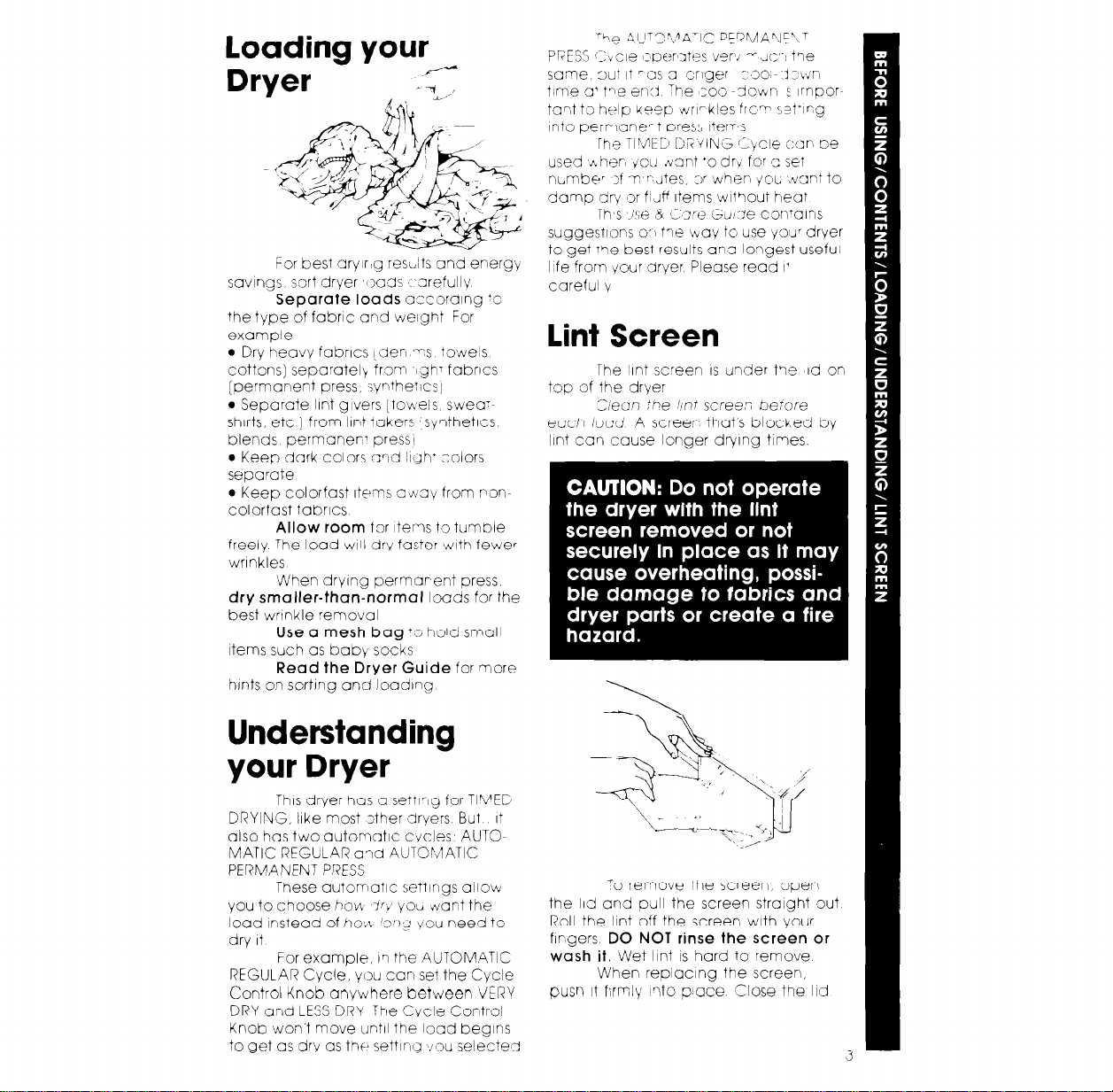
loading your
,‘-
Dryer
For best aryir,g resc,l?s and energy
savings sort dryer floods _ arefullv
Separate loads
the type of fabric and welght For
example
l
Dry heavy fabrics ,den ‘“s towels,
cottons] separateI\ from gh- fabrics
(permanent press, ;yntherlcs;
l
Separate IInt givers (robeIs, swea--
shirts, etc ) from IIrt takers syqthetlcs,
blends permonen’ press;
l
Keep dark colors arid lisjh* colors
separate
l
Keep colorfast Items atiav from eon-
colorfast fabrics
Allow room
freely ‘he load ~111 drv faster with fewer
wrinkles
When drying permarent press,
dry smaller-than-normal
best wrinkle removal
Use a mesh bag +s
Items such as babk socks
Read the Dryer Guide
hrnts on sortrng and loadrng
--I
__*’
ozcording ‘2
for Items to turnDIe
lxlds for the
hold small
for more
Th’s .:c;e & i“~~e Sdl:Ye contains
sugges?io~s 0’1 tie L%CI~ tc use yo’~r dryer
to get ‘“IP best results an3 longest useful
life frorn your 3ryer Please read I+
careful \i
lint Screen
The lint screen IS urlder tye Id on
top of the dryer
Z/eon :he hiit screeii before
etch iocG A screer that’s blocked by
lint caq cause longer drying times.
Understanding
your Dryer
This dryer has a setting for TIVEG
DRYING, llke most Ither dryers But It
also has two automatic cycles AUTO-
MATIC REGULAR c17d AUTC~JATIC
PERMANENT PRESS
These automatic settings allow
you to choose hm or, yoc, &ant the
load Instead of ho’,> ‘YI’+ you need to
dry It
For example,
REGULAR Cycle, you can set the Cycle
Control Knob anywhere between VERY
DRY and LESS DRY The Cycle Control
Knob won’t move until the load begins
to get as dry as the setting ;ou selectei?
II
the AUTOMATIC
T~ remove the screen, open
the 11d and pull the screen straight out
Roll the lint off the screen with your
fingers
wash it.
pusn it firmly iito p!ace Close the lid
DO NOT rinse the screen or
Wet lint IS hard to remove
When replacing the screen,
