Whirlpool LE3300XS User Manual
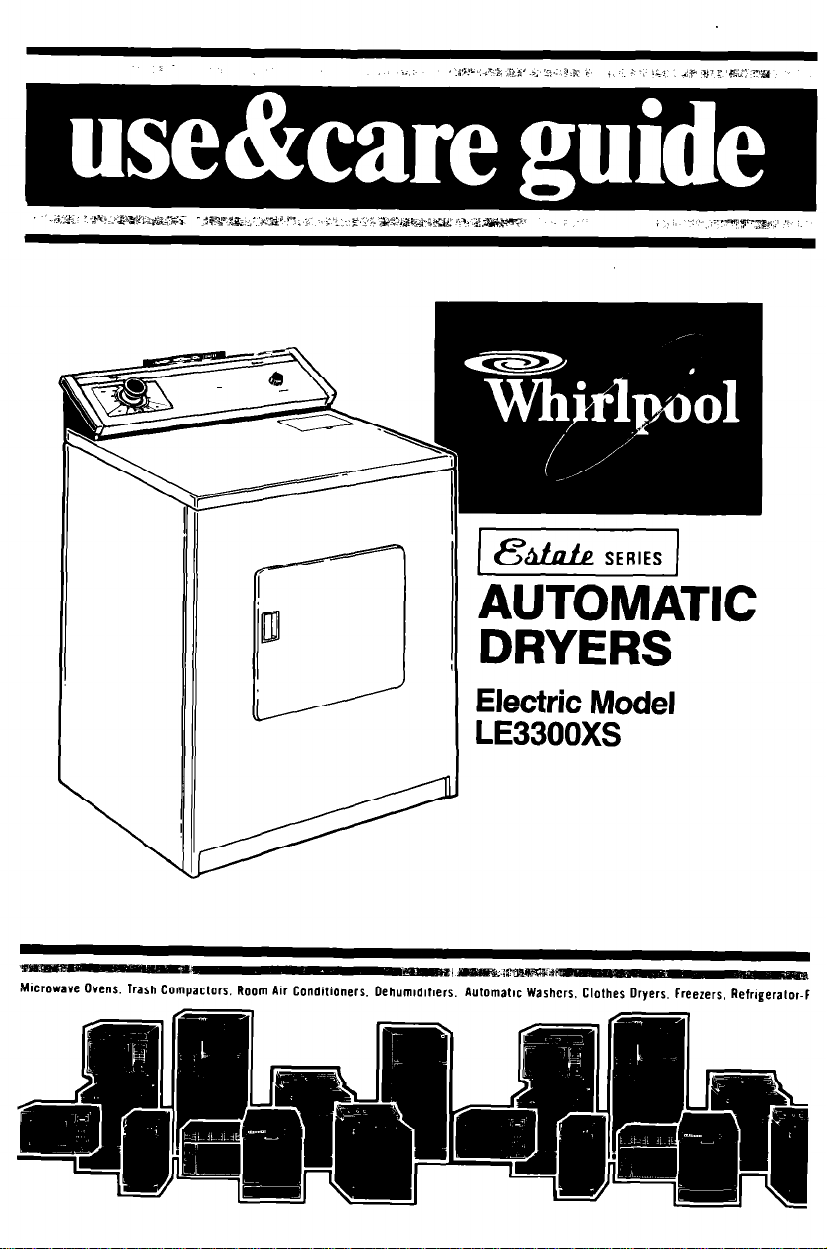
/zizzq
AUTOMATIC
DRYERS
Electric Model
LE3300XS
Akrowave Ovens. Trash Compaclors. Room Air Condllloners. Dehumldlfws. Automatic Washers. Clothes Dryers. freezers, Refrlgeralor-f
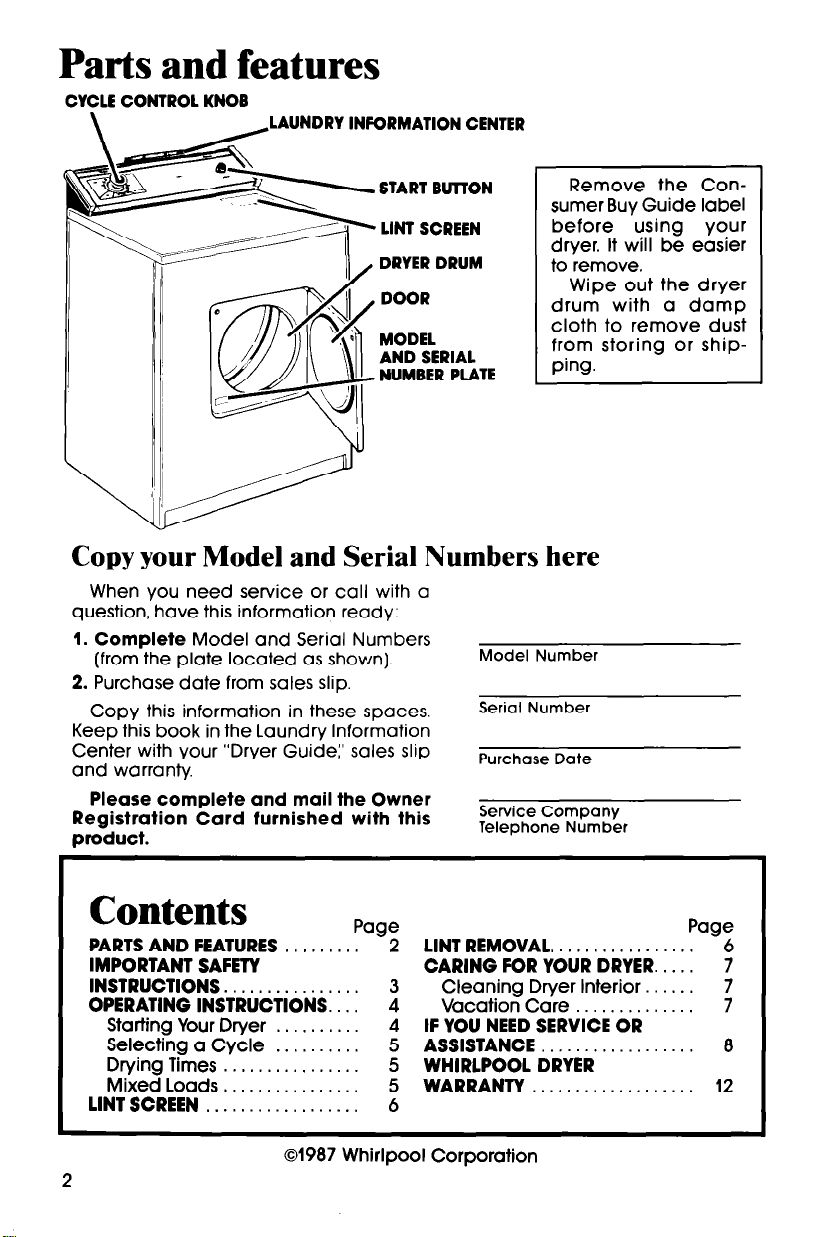
Parts and features
CYCLE CONTROL KNOB
LAUNDRY INFORMATION CENTER
sumer Buy Guide label
before using your
DRYER DRUM
DOOR
MODEL
AND SERIAL
NUMBER PLATE
‘i !
Copy your Model and Serial Numbers here
When you need service or call with a
question, have this information ready:
1. Complete Model and Serial Numbers
(from the plate located as shown).
2. Purchase date from sales slip.
Copy this information in these spaces.
Keep this book in the Laundry Information
Center with your “Dryer Guide:’ sales slip
and warranty.
Please complete and mail the Owner
Registration Card furnished with this
product.
Model Number
Serial Number
Purchase Date
Service Company
Telephone Number
dryer. It will be easier
to remove.
drum with a damp
cloth to remove dust
from storing or shipping.
L
Remove the Con-
Wipe out the dryer
Contents
PARTS AND FEATURES . . , . . . . . .
IMPORTANT SAFETY
INSTRUCTIONS. . . . . . . . . . . .
OPERATING INSTRUCTIONS.. . .
Starting Your Dryer . . . . . . .
Selecting a Cycle . . . . . . . .
Drying Times . . . . . . . . . . . . . .
Mixed Loads . . . . . . . . . .
LINT SCREEN . . . . . . . . . . . .
01987 Whirlpool Corporation
2
Page
2
LINT REMOVAL. . . . . . . . . . . . . . .
CARING FOR YOUR DRYER.. . . .
Cleaning Dryer Interior.. . . .
3
Vacation Care . . . . . . . .
4
4
IF YOU NEED SERVICE OR
5
ASSISTANCE . . . . . .
5
WHIRLPOOL DRYER
5
WARRANTY , . . . . . .
6
” 6
7
7
7
8
12
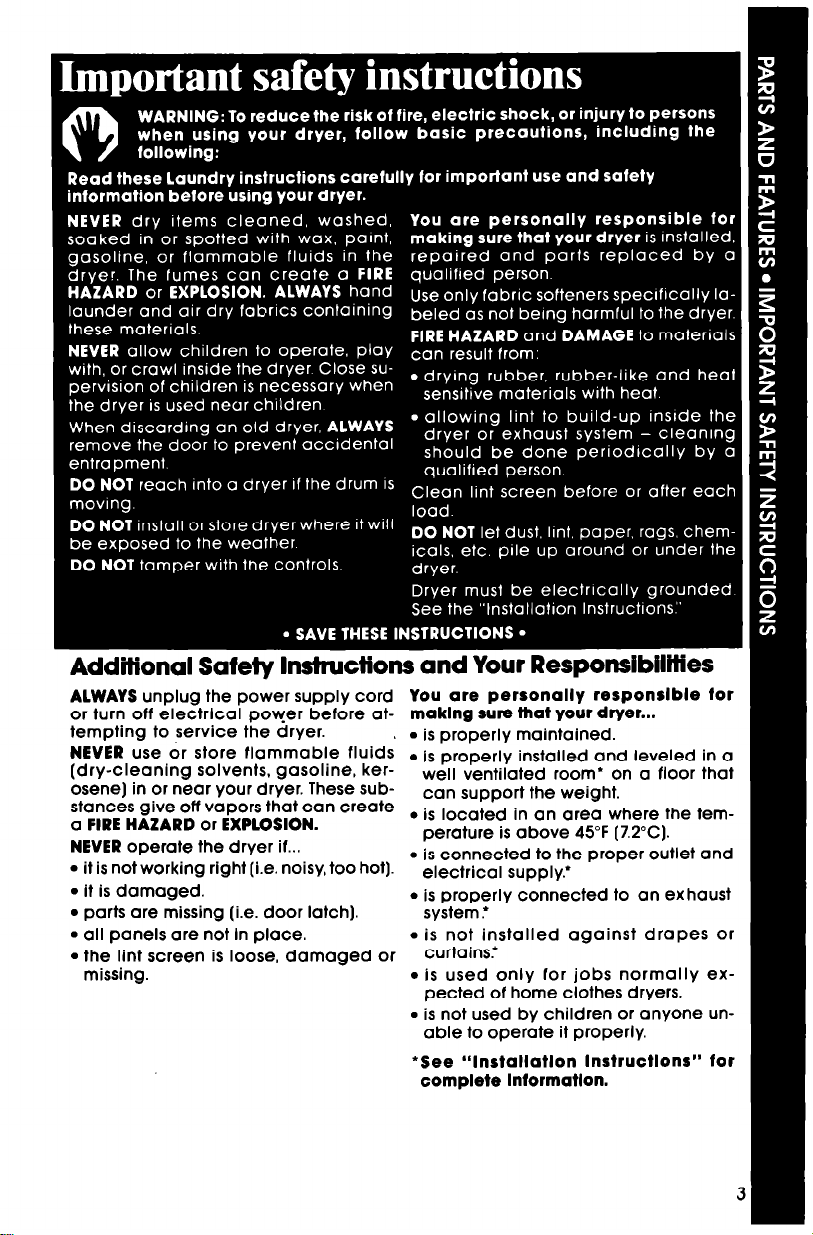
Additional Safety
ALWAYS
unplug the power supply cord
lnstruclions and Your Responsibilities
or turn off electrlcal payer before attempting to service the dryer.
NEVER
use or store flammable fluids
[dry-cleaning solvents. gasoline, kerosene) in or near your dryer. These substances give off vapors that can create
a
FIRE HAZARD
NEVER
operate the dryer if...
l
it is not working right (i.e. noisy, too hot).
l
it is damaged.
l
parts are missing (i.e. door latch).
or
EXPLOSION.
9 all panels are not In place.
l
the lint screen is loose, damaged or
missing.
You are personally responslble tar
maklng sure that your dryer...
,
l
is properly maintained.
l
Is properly installed and leveled in a
well ventilated room* on a floor that
can support the weight.
l
is located in an area where the temperature is above 45°F (7.2%).
l
is connected to the proper outlet and
electrical supply.’
l
Is properly connected to an exhaust
system .*
. is not installed against drapes or
curtains.*
. is used only for jobs normally ex-
pected of home clothes dryers.
. is not used by children or anyone un-
able to operate it properly.
*See “lnstallatlon Instructlons” for
complete Intormatlon.
3
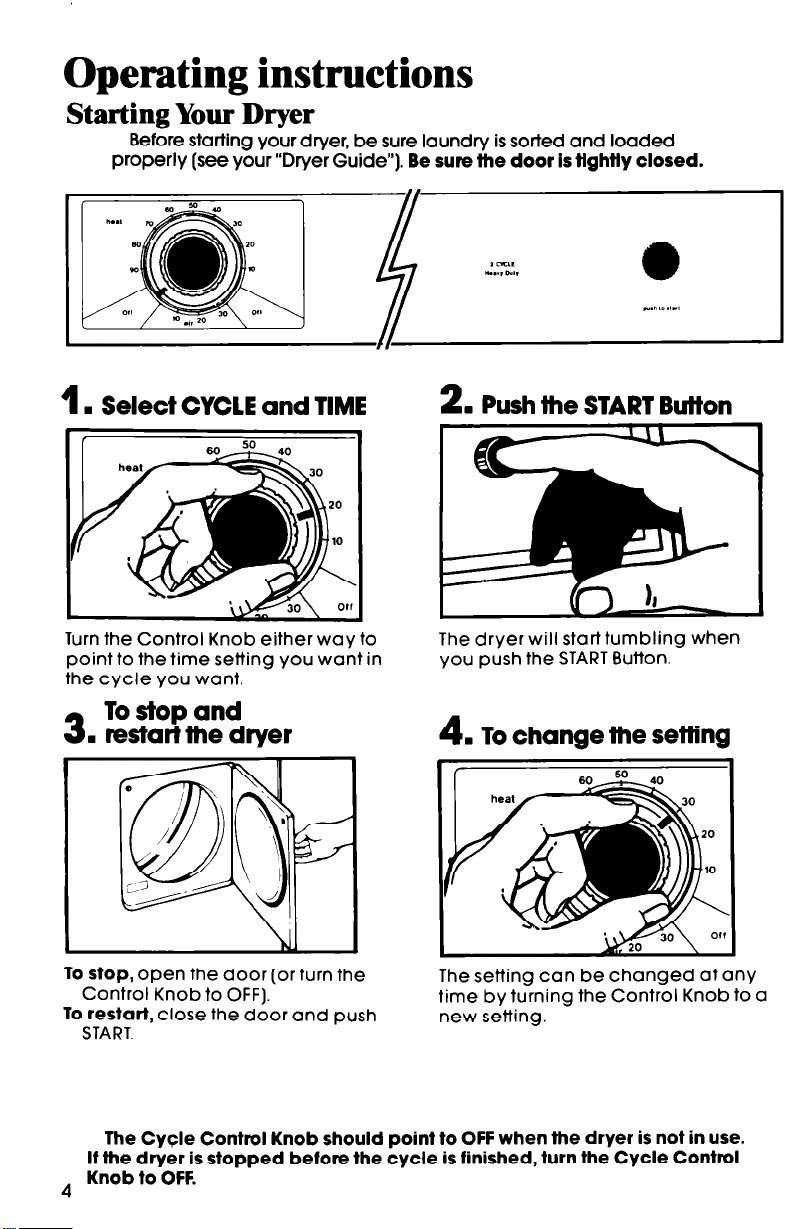
Operating instructions
Starting Your Dryer
Before starting your dryer, be sure laundry is sorted and loaded
properly (see your “Dryer Guide”). Be sure the door is tlghtly closed.
1
n
Select CYCLE and TIME
2
. Push the START Bulton
Turn the Control Knob either way to
point to the time setting you want in
the cycle you want.
The dryer will start tumbling when
you push the START Button.
To stop and
. restart the dryer
3
To stop, open the door (or turn the
Control Knob to OFF].
To restart, close the door and push
START.
The Cy@e Control Knob should point to OFF when the dryer is not in use.
If the dryer is stopped before the cycle is finished, turn the Cycle Control
Knob to OFF.
4
4. To change lhe setting
The setting can be changed at any
time by turning the Control Knob to a
new setting.
