Whirlpool lB3OOOXL User Manual
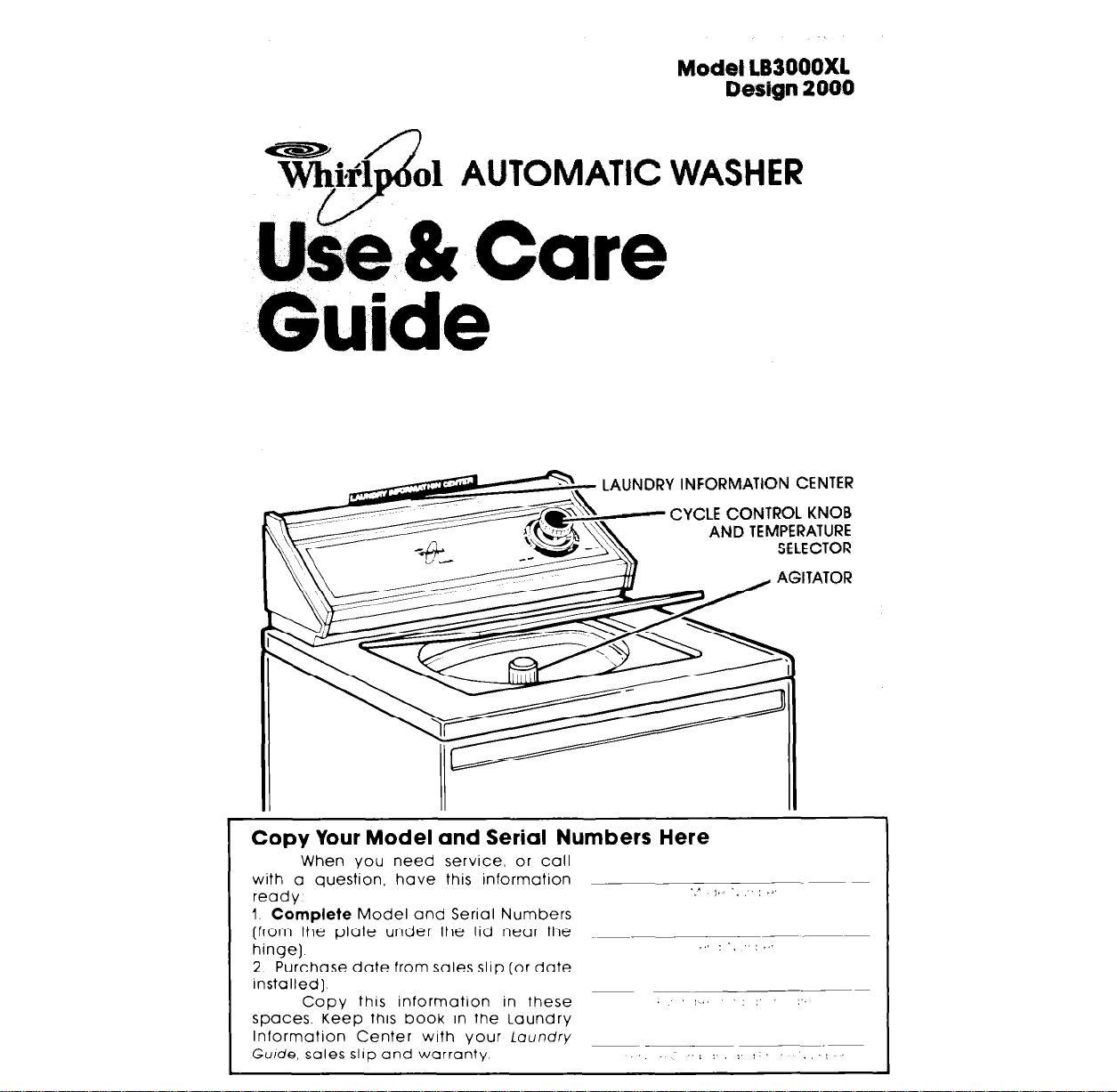
Guide
Model lB3OOOXL
Des&-i 2000
AUTOMATIC WASHER
Care
-:-
.I f
LAUNDRY INFORMATION CENTER
CYCLE CONTROL KNOB
Copy Your Model and Serial Numbers Here
When you need service, or call
with a question, have this information
ready
I.
Complete
(from the plate under the lid near the
hinge]
2 Purchase date from sales slop (or date
Installed)
Copy this information in these
spaces. Keep this book in the Laundry
Information Center with your laundry
Guide, sales slop and warranty
Model and Serial Numbers
. 1 ,, : ;’ :..
_>.. L, I,: : : :_I . . ,;: .,
AND TEMPERATURE
SELECTOR
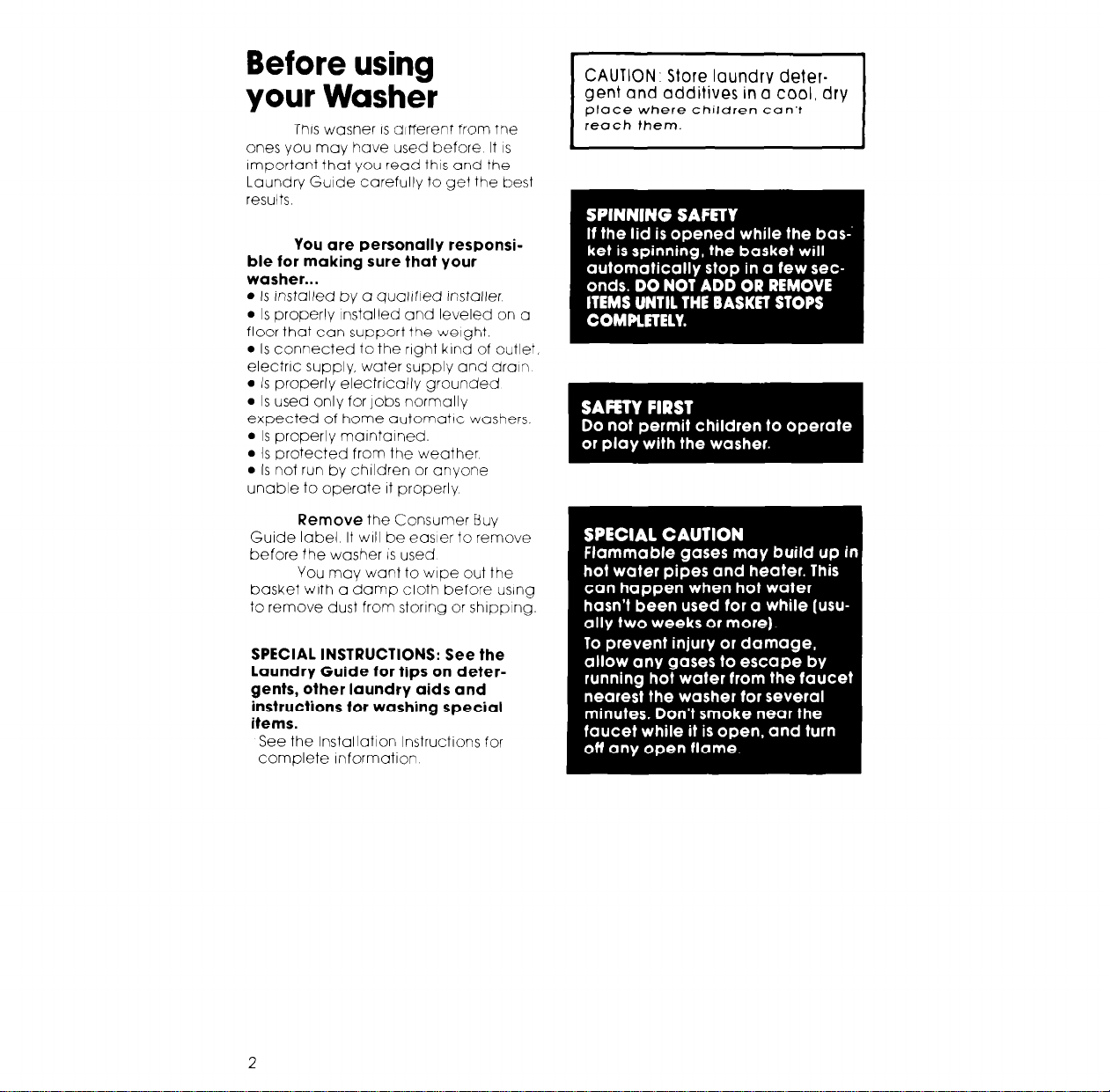
Before using
your Washer
Th ts washer IS different from the
ones you may have used before It IS
Important that you read this and the
Laundry Guide carefully to get the best
results.
You are personally responsible for making sure that Your
washer...
l
Is lnsfalied by a quaIlfled Installer
l
Is properly installed and leveled on a
floor that can support the weight.
l
Is connected to the right kind of outlet
electric supply, water supply and drain
l
Is properly electrically grounded
l
Is used only for jobs normally
expected of home outomatlc washers.
l
Is properly maintained.
l
Is protected from the weather
l
Is not run by children or anyone
unable to operate It properly
Remove the Consumer Buy
Guide label It
before the washer IS used
You may want to wipe out the
basket with a damp cloth before using
to remove dust from storing or shipping.
WI/I
be easier to remove
CAUTION- Store laundry detergent and additives in a cool, dry
place where children can‘t
reach them.
SPECIAL INSTRUCTIONS: See the
laundry Guide for tips on detergents, other laundry aids and
instructions for washing special
items.
See the lnstallatlon lnstructlons for
complete information
2
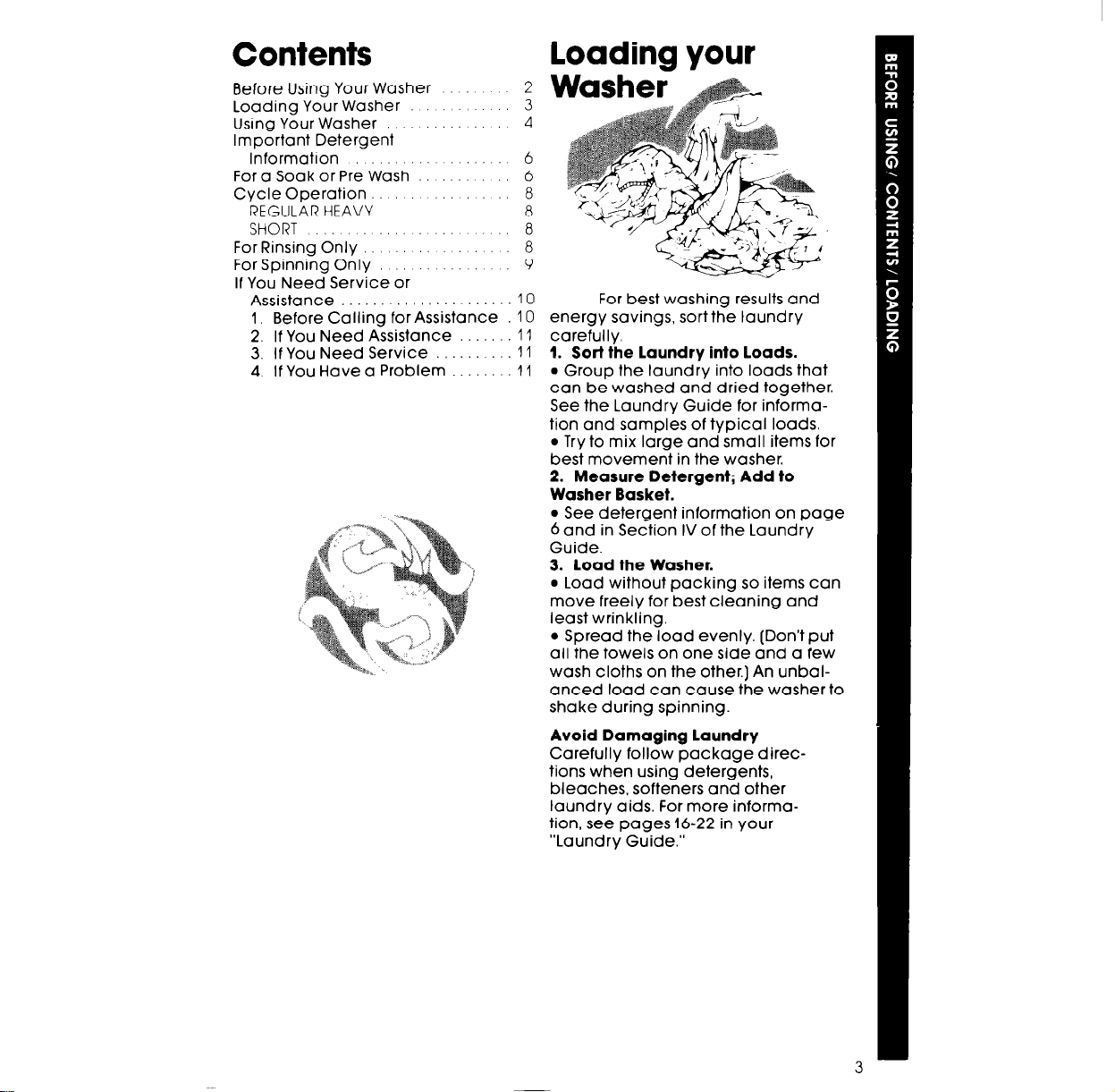
Contents
Before Using Your Washer
Loading Your Washer 3
Usrng Your Washer
Important Detergent
lnformatron
For a Soak or Pre Wash’ : : : :
Cycle Operation
REGULAR HEAVY ‘: :’ 8
SHORT
ForRinsing Only.. 1’. 8
For Spinning Only
If You Need Service or
Assistance 10
1. Before Calling for Assistance 10
2. If You Need Assistance 11
3. IfYouNeedService .,....
4 IfYouHaveaProblem
11
11
loading your
2
4
6
6
8
8
9
For best washing results and
energy savings, sort the laundry
carefully.
1. Sort the laundry into loads.
l
Group the laundry into loads that
can be washed and dried together.
See the Laundry Guide for informa-
tion and samples of typical loads.
l
Try to mix large and small items for
best movement in the washer.
2. Measure Detergent; Add to
Washer Basket.
l
See detergent information on page
6 and in Section IV of the Laundry
Guide.
3. load the Washer.
l
Load without packing so items can
move freely for best cleaning and
least wrinkling.
l
Spread the load evenly. (Don’t put
all the towels on one side and a few
wash cloths on the other.] An unbalanced load can cause the washer to
shake during spinning.
Avoid Damaging Laundry
Carefully follow package directions when using detergents,
bleaches, softeners and other
laundry aids. For more information, see pages 16-22 in your
“Laundry Guide.”
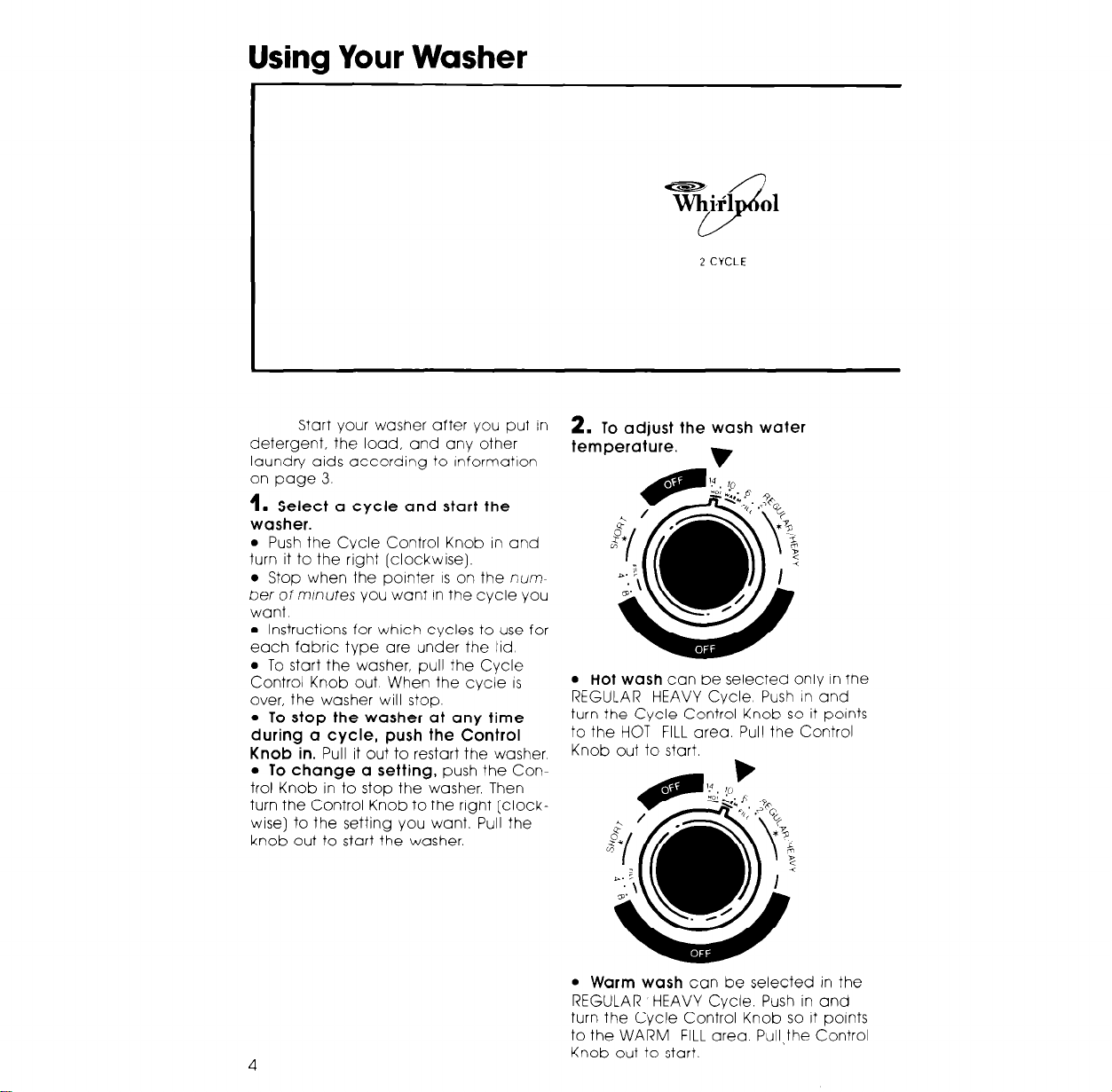
Using Your Washer
Start your washer after you put in
detergent, the load, and any other
laundry aids according to InformatIon
on page 3.
1. Select a cycle and start the
washer.
l
Push the Cycle Control Knob in and
turn it to the right (clockwise).
l
Stop when the pointer IS on the num-
ber of minutes you want In the cycle you
want
l
Instructions for which cycles to use for
each fabric type are under the lid
l
To start the washer, pull the Cycle
Control Knob out When the cycle IS
over, the washer will stop.
l
To stop the washer at any time
during a cycle, push the Control
Knob in.
l
To change a setting,
trol Knob in to stop the washer. Then
turn the Control Knob to the right (clock-
wise) to the setting you want. Pull the
knob out to start the washer.
Pull it out to restart the washer
push the Con-
2.
To adjust the wash water
temperature.
l
Hot wash
REGULAR HEAVY Cycle Push In and
turn the Cycle Control Knob so it points
to the HOT FILL area. Pull the Control
Knob out to start.
t
can be selected only in the
l
Warm wash
REGULAR ‘HEAVY Cycle. Push in and
turn the Cycle Control Knob so it points
to the WARM FILL area. PulI(the Control
Knob out to start.
can be selected in the
