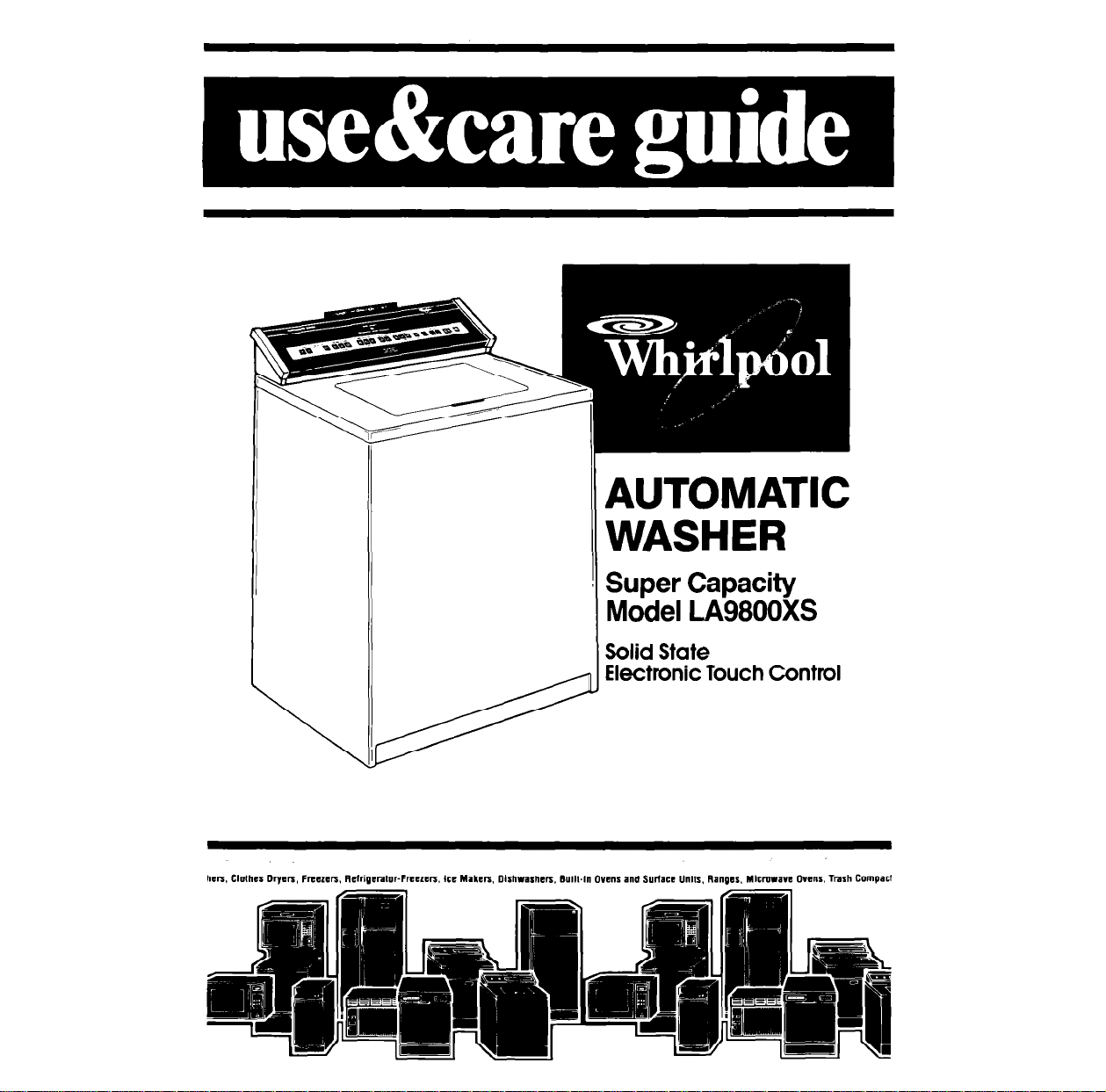
AUTOMATIC
WASHER
Super Capacity
Model LA98OOXS
Solid State
Electronic Touch Control
hen, Chlhes DWn, Fmezen. Relrigenlor-Freezen. ICC Makers, DIshwashers. Bwll4n Owens and Sudacc Units, Ranges. Mlcmwave Ovens. Trash Compacl
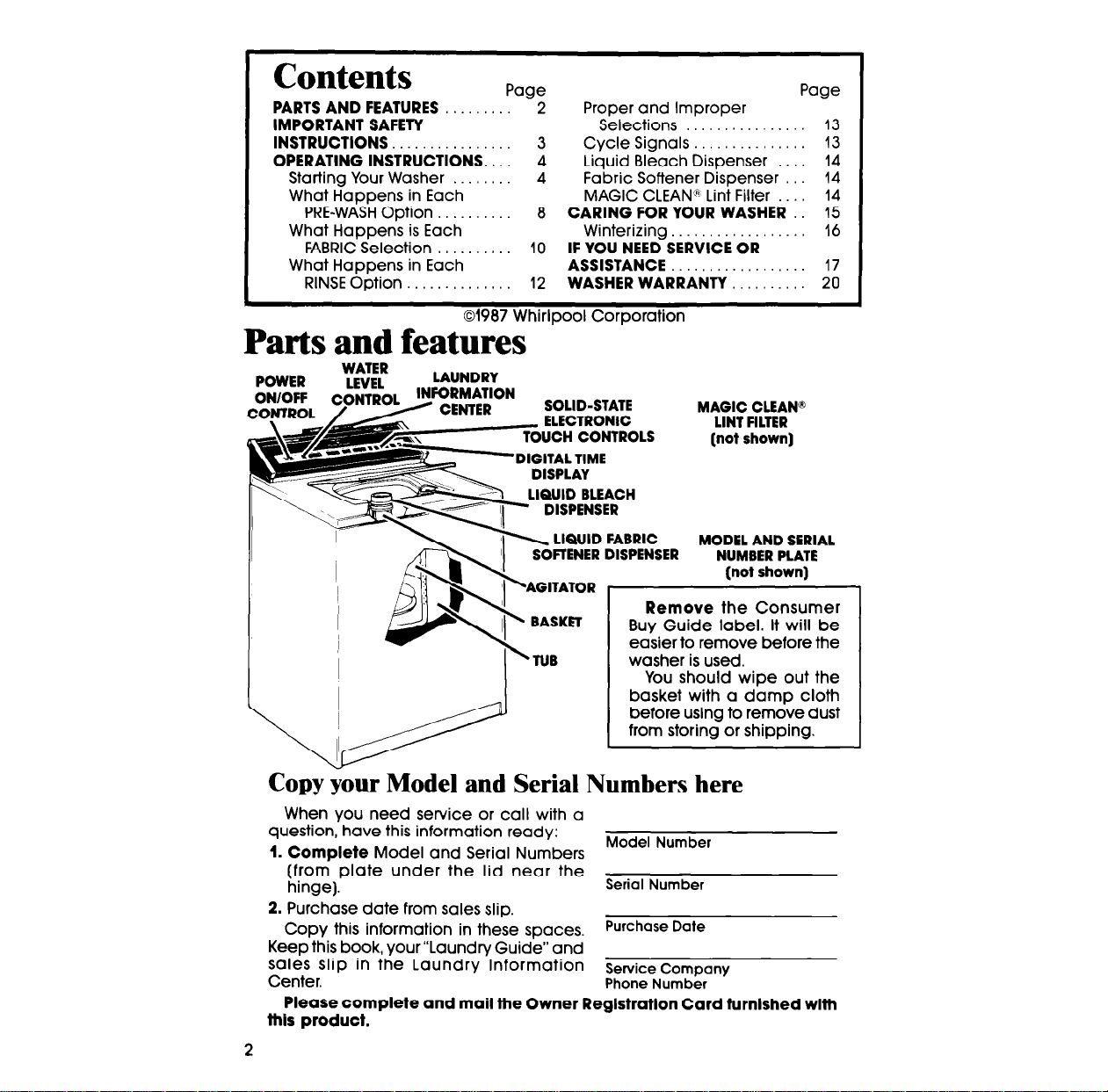
Contents
PARTS AND FEATURES
IMPORTANT SAFETY
INSTRUCTIONS.. .
OPERATING INSTRUCTIONS.
Starting Your Washer .
What Happens in Each
PRE-WASH Option 8
What Happens is Each
FABRIC Selection
What Happens in Each
RINSE Option
,
Page
10
12
01987 Whirlpool Corporation
Proper and Improper
2
3
4
4
Selections
Cycle Signals..
Liquid Bleach Dispenser
Fabric Softener Dispenser
MAGIC CLEANS Lint Filter
CARING FOR YOUR WASHER 15
Winterizing..
IF YOU NEED SERVICE OR
ASSISTANCE
WASHER WARRANTY..
Page
13
13
14
14
14
16
17
20
Parts and features
WI
POWER ‘;;
LITER
iVEL
HTROL
Copy your Model and Serial Numbers here
When you need service or call with a
question, have this information ready:
1. Complete Model and Serial Numbers
(from plate under the lid near the
hinge).
2. Purchase date from sales slip.
Copy this information in these spaces.
Keep this book, your “Laundry Guide” and
sales slip in the Laundry Information
Center.
Please complete and mall the Owner Registration Card furnished
this product.
LAUNDRY
INFORMATI
r
ON
SOLID-STATE
ELECTRONIC
UCH CONTROLS
DIGITAL TIME
IQUID BLEACH
LIQUID FABRIC
MAGIC CLEANa
MODEL AND SERIAL
Remove the Consumer
Buy Guide label. It will be
easier to remove before the
washer is used.
You should wipe out the
basket with a damp cloth
before using to remove dust
from storing or shipping.
Model Number
Serio, Number
Purchase Date
Service Company
Phone Number
LINT FILTER
(not shown]
NUMBER PLATE
(not shown)
with
2

Additional Safety Instructions and Your Responsibilities
ALWAYS store detergent, laundry aids ALWAYS unplug the power supply
and other materials in a cool, dry cord before attempting to service the
place where children can’t reach
them- in a locked cabinet if possible.
ALWAYS read and follow instructions
on packages of detergent and laundry aids - especially warnings and
precautions.
HAZARDOUS FUMES can be formed if
chlorine bleach is used in the same
wash as ammonia or acids such as
vinegar or rust remover.
washer.
DO NOT machine wash glass fiber
materials. Small particles can stick to
fabrics washed in following loads
and cause skin irritation.
You are personally responsjble for
making sure that your washer:
l
is used only for jobs normally expetted of home automatic washers.
l
is not run by children or anyone unable to operate it properly.
3
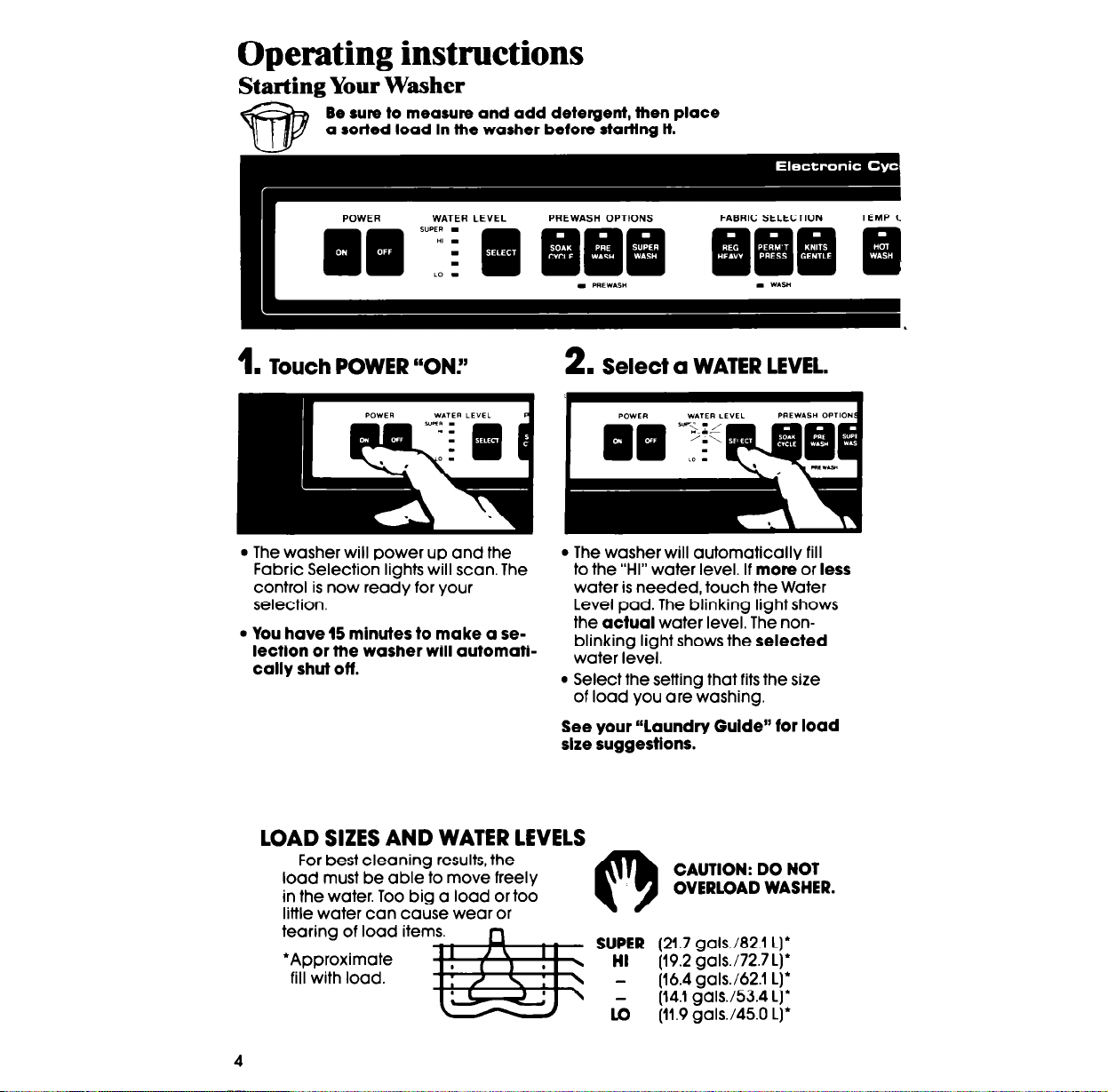
Operating instructions
Starting Your Washer
Be sure to measure and add detergent, then place
a sorted load in the washer betore starting it.
POWER
MH s”‘,; m HHH HmH w
. Touch POWER “ON!’
1
l
The washer will power up and the
Fabric Selection lights will scan. The
control is now ready for your
selection.
l
You have 15 minutes to make a selection or the washer will automatically shut off.
WATER LEVEL PREWASH OPTIONS
FABRIC SELECTION
I PREWASH
. Select a WATER LEVEL.
2
l
The washer will automatically fill
to the “HI” water level. If more or less
water is needed, touch the Water
Level pad. The blinking light shows
the actual water level. The nonblinking light shows the selected
water level.
l
Select the setting that fits the size
of load you are washing.
See your “Laundry Guide” for load
size suggestions.
I YAW
TEMP C
LOAD SIZES AND WATER LEVELS
For best cleaning results, the
load must be able to move freely
in the water. Too big a load or too
little water can cause wear or
tearing of load items.
*Approximate
fill with load.
CAUTION: DO NOT
OVERLOAD WASHER.
(21.7 galsJ82.1 L)*
(19.2 galsJ72.7 L)’
(16.4 galsJ62.1 L)’
(14.1 galsJ53.4 L)’
(11.9 gals./450 L)’
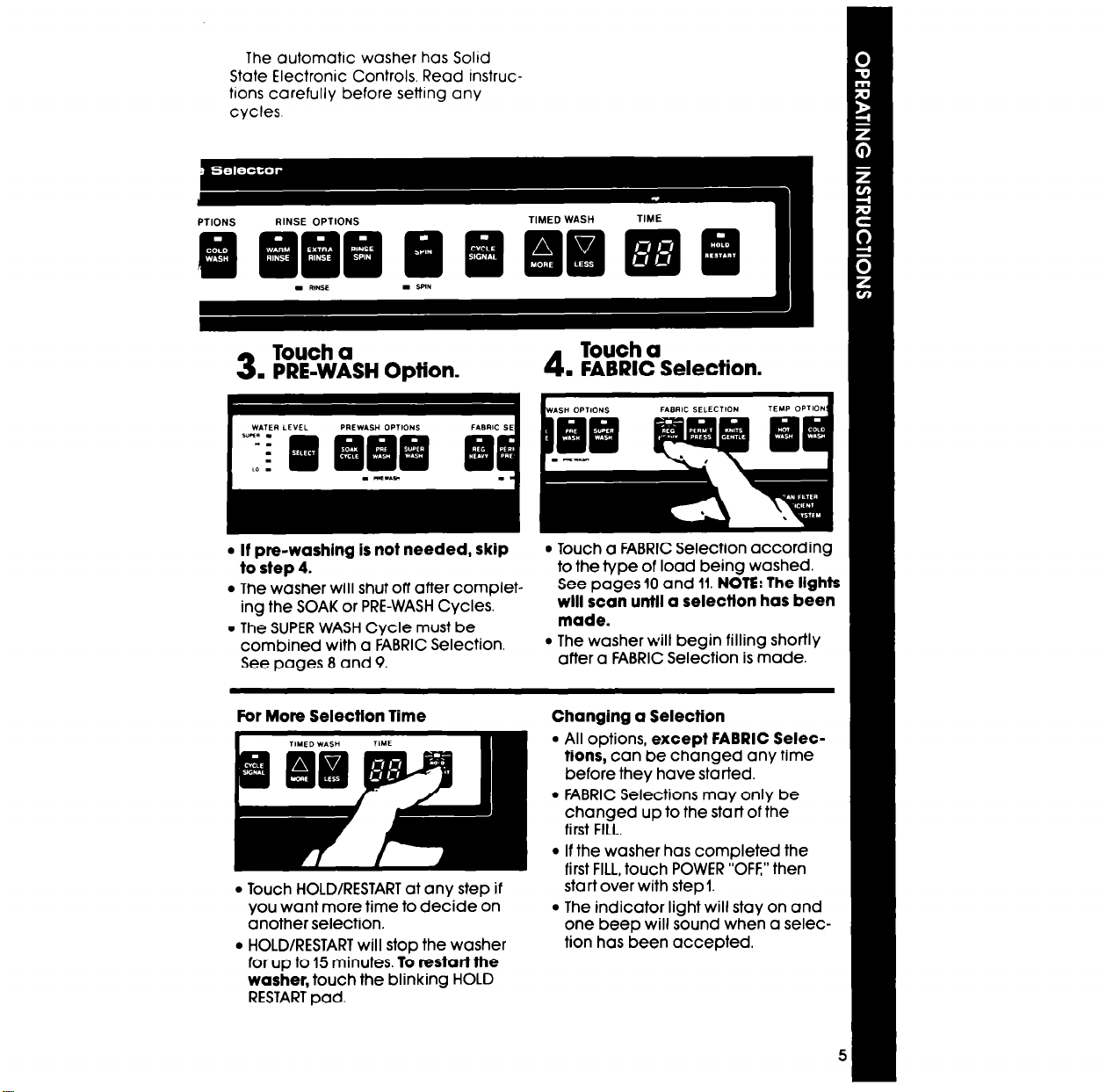
The outomatrc washer has Soltd
State Electronic Controls. Read instructions carefully before setting any
cycles.
3.
k!Ekli Oplion.
l
if pre-washing is not needed, skip
to step 4.
l
The washer will shut off after completing the SOAK or PRE-WASH Cycles.
l
The SUPER WASH Cycle must be
combined with a FABRIC Selection.
See pages 8 and 9.
Touch a
. FABRIC Selection.
4
l
Touch a FABRIC Selection according
to the type of load being washed.
See pages 10 and 11. NOTE: The lights
wlii scan until a seiectlon has been
made.
l
The washer will begin filling shortly
after a FABRIC Selection is made.
For More Selection Time
l
Touch HOLD/RESTART at any step if
you want more time to decide on
another selection.
l
HOLD/RESTART will stop the washer
for up to 15 minutes. To restart the
washer, touch the blinking HOLD
RESTART pad.
Changing a Selection
l
All options, except FABRIC Selections, can be changed any time
before they have started.
l
FABRIC Selections may only be
changed up to the start of the
first FILL.
l
If the washer has completed the
first FILL, touch POWER “OFF” then
start over with step 1.
l
The indicator light will stay on and
one beep will sound when a selection has been accepted.
I
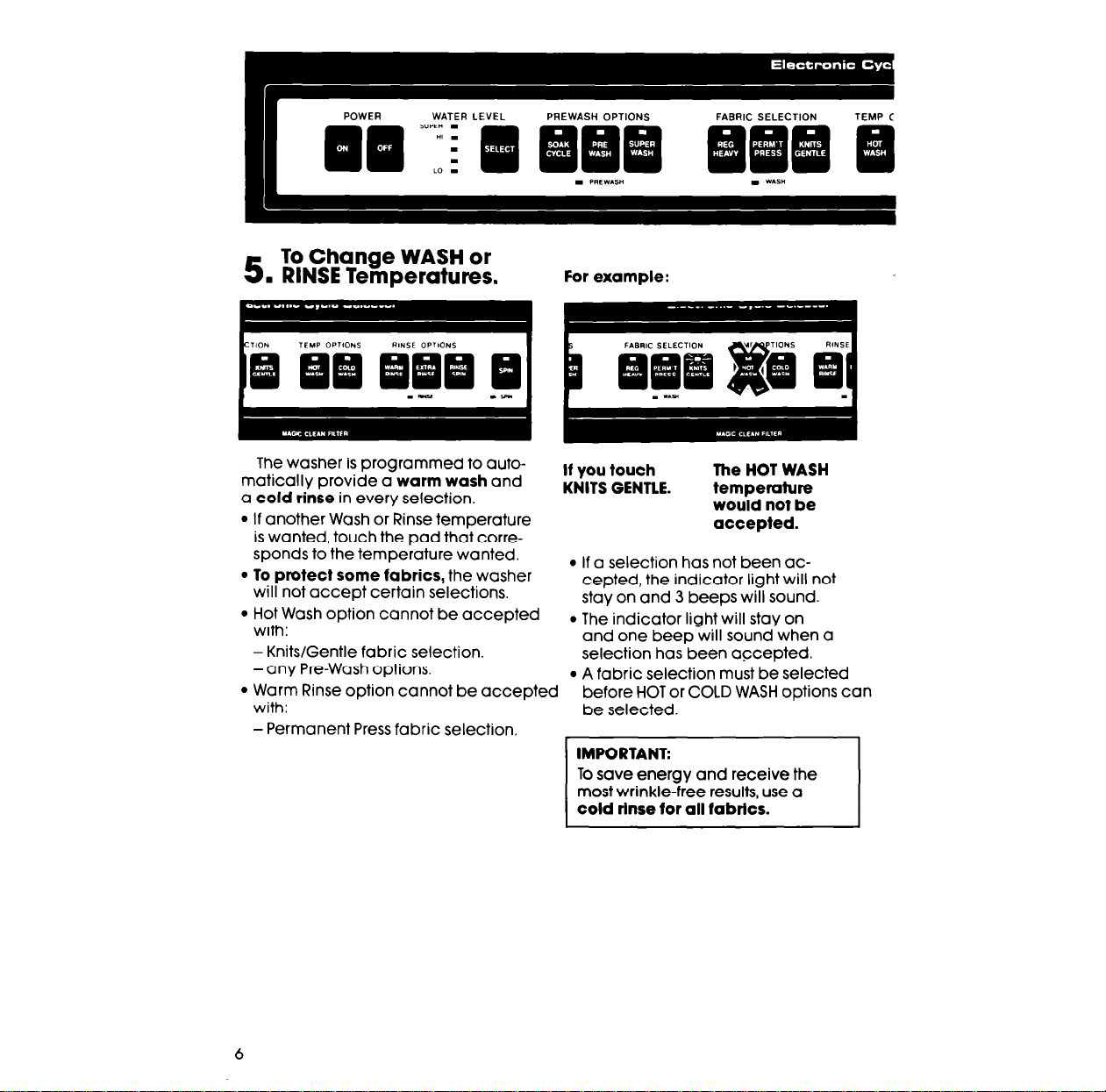
POWER WATER LEVEL
om ‘u’,; m uf#/ig umf# fg
PREWASH OPTIONS
FABRIC SELECTION
TEMP C
I PREWASH
I WASH
To Change WASH or
5. RINSE Temperatures.
The washer is programmed to auto-
matically provide a warm wash and
a cold rinse in every selection.
l
If another Wash or Rinse temperature
is wanted, touch the pad that corresponds to the temperature wanted.
l
To protect some fabrics, the washer
will not accept certain selections.
l
Hot Wash option cannot be accepted
with:
- Knits/Gentle fabric selection.
-any Pre-Wash options.
l
Warm Rinse option cannot be accepted before HOT or COLD WASH oprrons can
with:
- Permanent Press fabric selection,
For example:
If you touch
KNITS GENTLE.
The HOT WASH
temperature
would not be
accepted.
l
If a selection has not been accepted, the indicator light will not
stay on and 3 beeps will sound.
l
The indicator light will stay on
and one beep will sound when a
selection has been accepted.
l
A fabric selection must be selected
be selected.
. .
